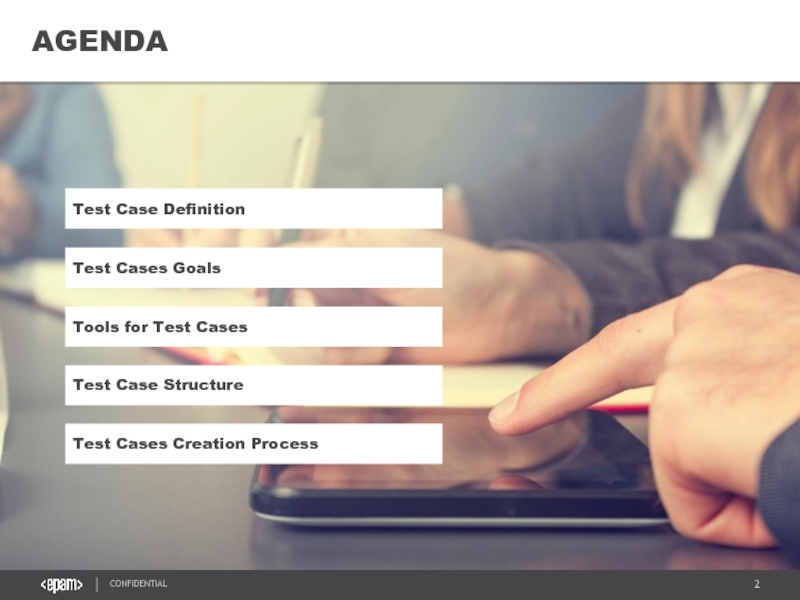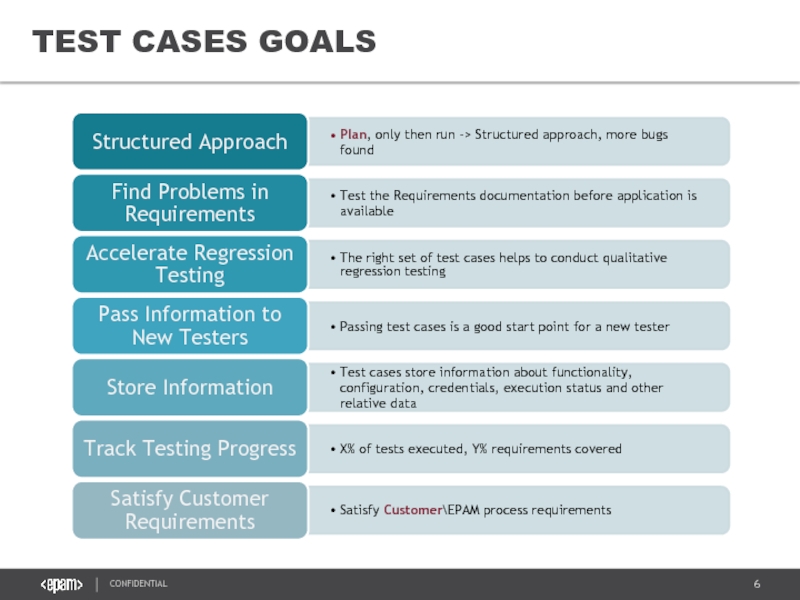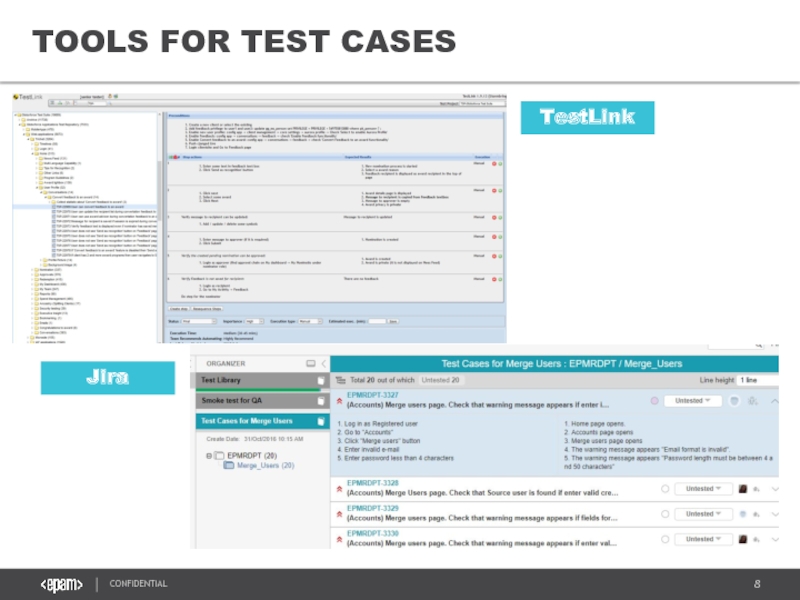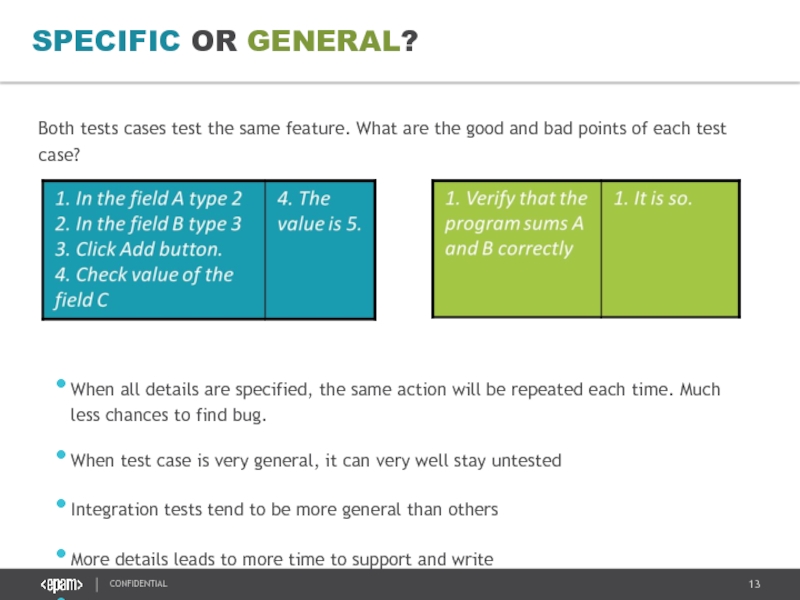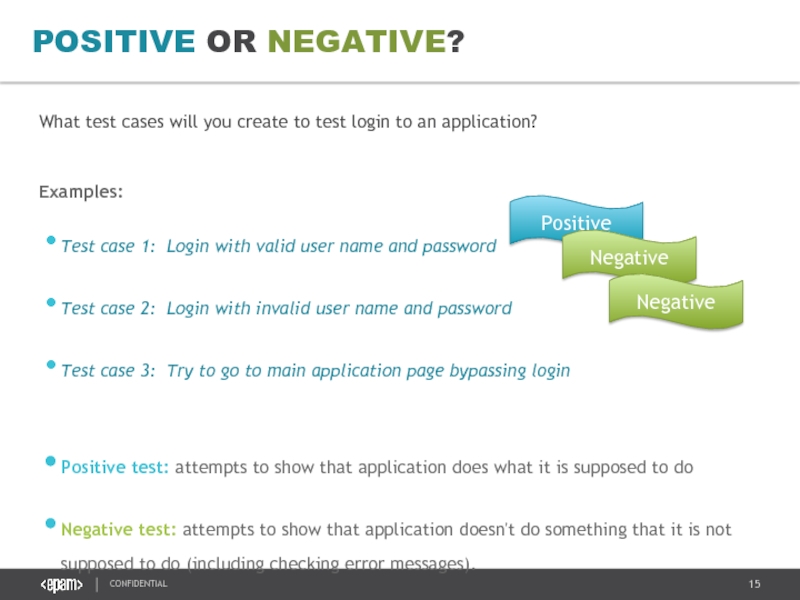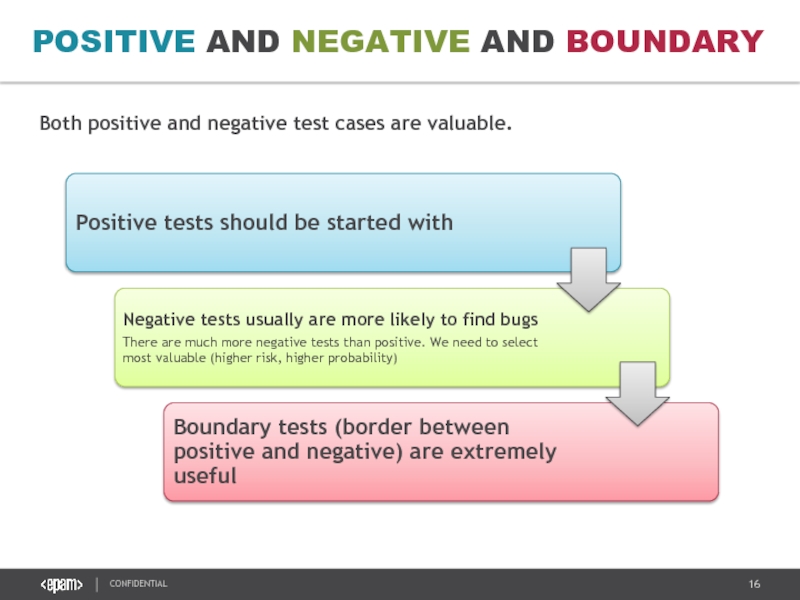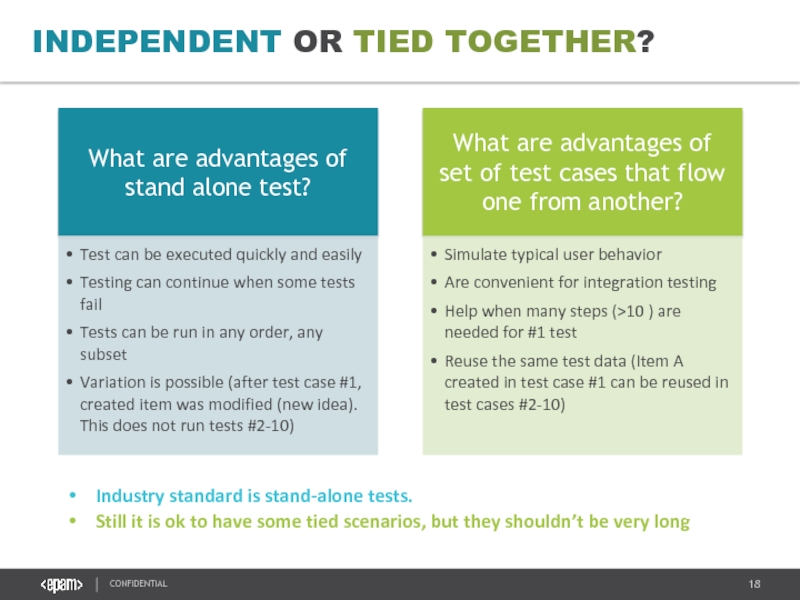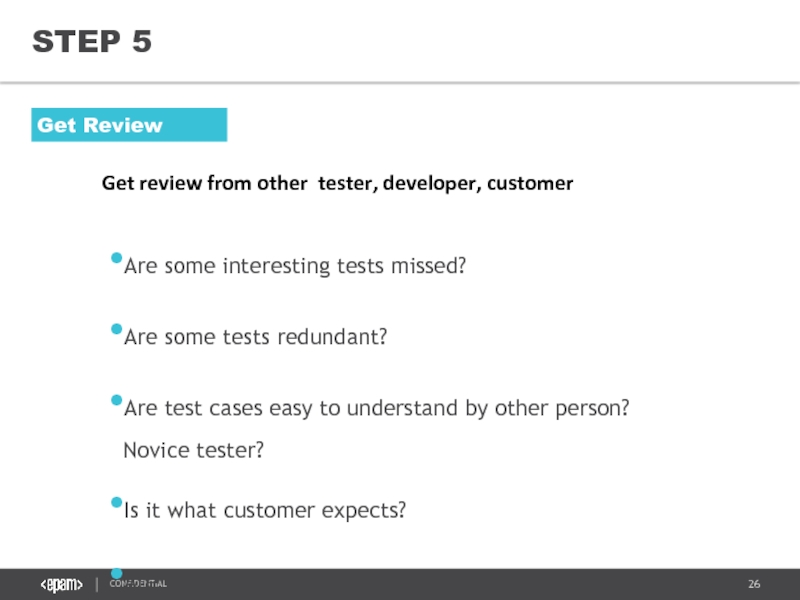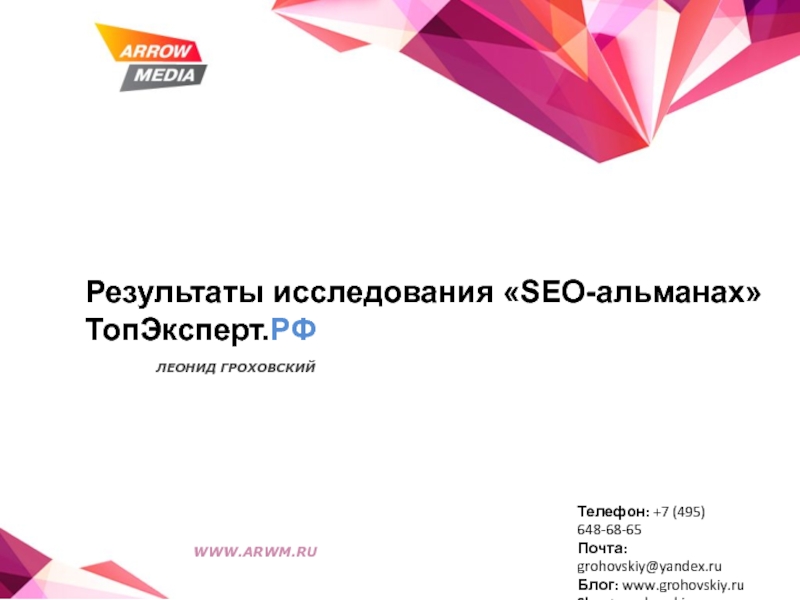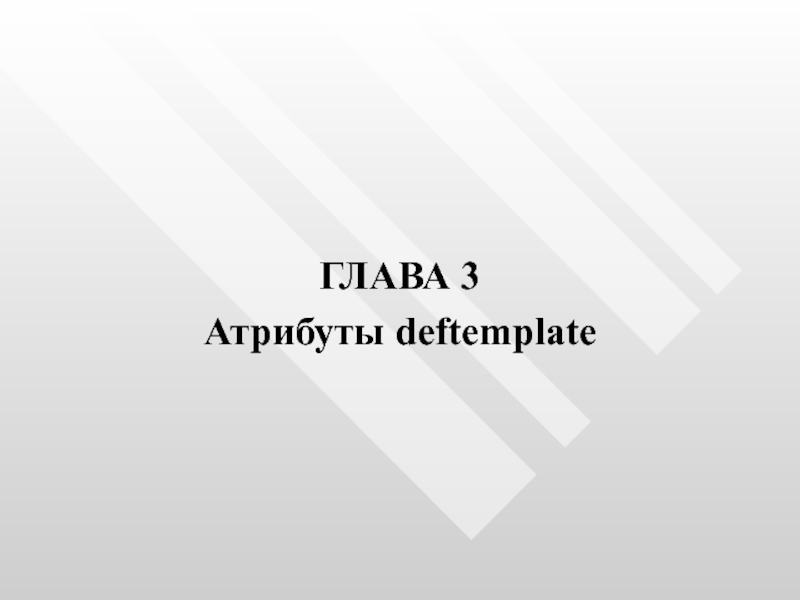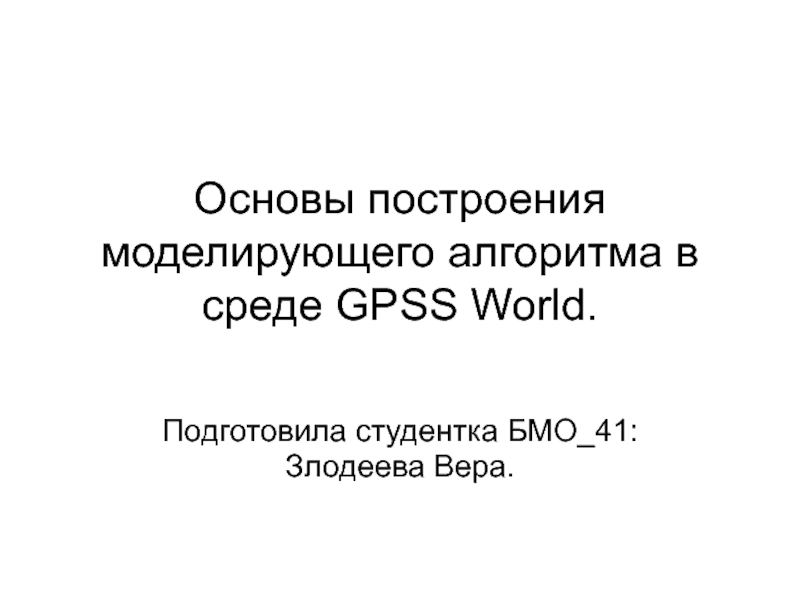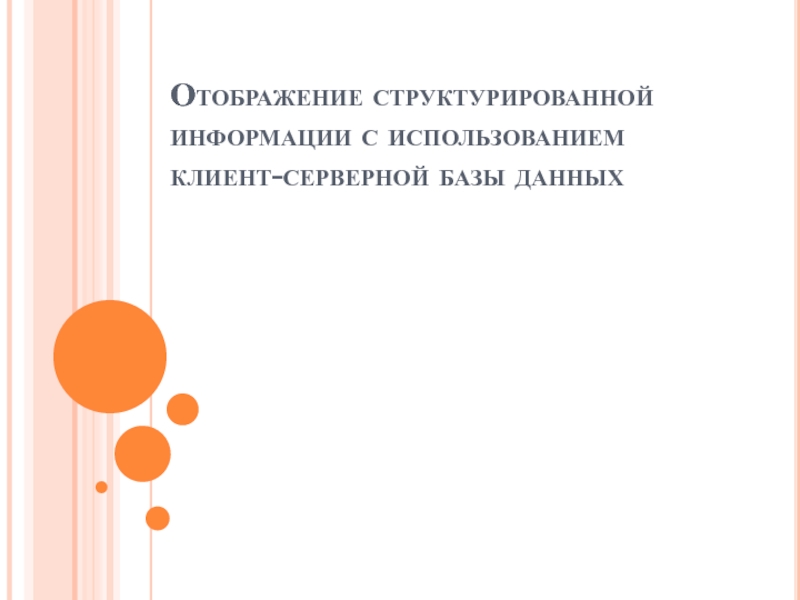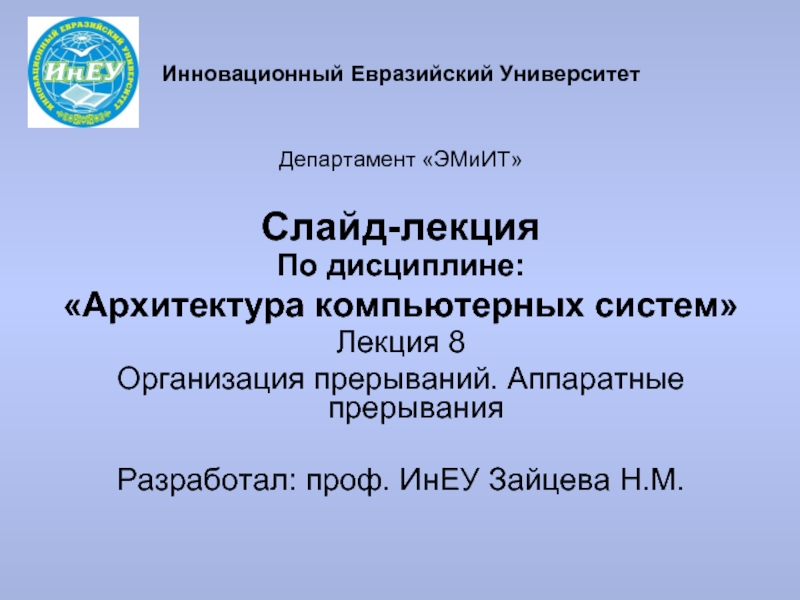- Главная
- Разное
- Дизайн
- Бизнес и предпринимательство
- Аналитика
- Образование
- Развлечения
- Красота и здоровье
- Финансы
- Государство
- Путешествия
- Спорт
- Недвижимость
- Армия
- Графика
- Культурология
- Еда и кулинария
- Лингвистика
- Английский язык
- Астрономия
- Алгебра
- Биология
- География
- Детские презентации
- Информатика
- История
- Литература
- Маркетинг
- Математика
- Медицина
- Менеджмент
- Музыка
- МХК
- Немецкий язык
- ОБЖ
- Обществознание
- Окружающий мир
- Педагогика
- Русский язык
- Технология
- Физика
- Философия
- Химия
- Шаблоны, картинки для презентаций
- Экология
- Экономика
- Юриспруденция
Test cases creation. Part 1. Tat training презентация
Содержание
- 1. Test cases creation. Part 1. Tat training
- 2. AGENDA
- 3. DEFINITION TEST CASE
- 4. A test case is a set of test
- 5. TEST CASES GOALS
- 6. TEST CASES GOALS
- 7. FOR TEST CASES TOOLS
- 8. TOOLS FOR TEST CASES TestLink Jira
- 9. NO TOOLS? Use Excel
- 10. STRUCTURE TEST CASE
- 11. SOFTWARE TESTING METHODS STRUCTURE OF TEST CASES Required fields of a test case: Optional elements:
- 12. WHAT IS A GOOD TEST CASE?
- 13. SPECIFIC OR GENERAL? Both tests cases test
- 14. SPECIFIC OR GENERAL?
- 15. POSITIVE OR NEGATIVE? LEGACY What test cases
- 16. POSITIVE AND NEGATIVE AND BOUNDARY LEGACY Both positive and negative test cases are valuable.
- 17. SIMPLE OR COMPLEX? LEGACY Test scenario
- 18. INDEPENDENT OR TIED TOGETHER? LEGACY Industry standard
- 19. CREATION PROCESS TEST CASE
- 20. TWO STAGES
- 21. CHECKLIST
- 22. ‘PMC’ application 1. Login
- 23. STEP 2 Start with “simple” tests 1.
- 24. STEP 3 Fill in Details, Resolve Questions
- 25. STEP 4 Add Cosmetics Add consistent numbering
- 26. STEP 5 Get Review Get review from
- 27. Use active case, do this, do that
- 28. FOR YOUR ATTENTION THANK YOU
Слайд 4
A test case is a set of test inputs, execution conditions, and expected
TEST CASE DEFINITION
Слайд 11SOFTWARE TESTING METHODS
STRUCTURE OF TEST CASES
Required fields of a test case:
Optional
Слайд 12
WHAT IS A GOOD TEST CASE?
Specific or General?
Positive or
Simple or Complex?
Independent or Tied Together?
Слайд 13SPECIFIC OR GENERAL?
Both tests cases test the same feature. What are
When all details are specified, the same action will be repeated each time. Much less chances to find bug.
When test case is very general, it can very well stay untested
Integration tests tend to be more general than others
More details leads to more time to support and write
Less details - may be not enough information for new tester on the project
Слайд 14
SPECIFIC OR GENERAL?
We are not tied to specific value
We still know
We save support time by referencing steps 1-4
We list specific values that are interesting here
Слайд 15POSITIVE OR NEGATIVE?
LEGACY
What test cases will you create to test login
Examples:
Test case 1: Login with valid user name and password
Test case 2: Login with invalid user name and password
Test case 3: Try to go to main application page bypassing login
Positive test: attempts to show that application does what it is supposed to do
Negative test: attempts to show that application doesn't do something that it is not supposed to do (including checking error messages).
Positive
Negative
Negative
Слайд 17SIMPLE OR COMPLEX?
LEGACY
Test scenario is a set of test cases for
Good test scenario flows along some logic- typical usage, convenience to test, by modules.
Слайд 18INDEPENDENT OR TIED TOGETHER?
LEGACY
Industry standard is stand-alone tests.
Still it is ok
Слайд 22
‘PMC’ application
1. Login
2. Bugs
2.1 Bug details form
2.1.1 View details
2.1.2 Edit
2.1.2.1 Add attachment
2.2 Delete
…
2.4 Workflow
2.5 Data Export
….
3. Documents
STEP 1
Break Application into Functions / Modules to be Tested
Слайд 23STEP 2
Start with “simple” tests
1. Login, valid
Don’t forget about negative cases
2.
3. Login, inactive user
4. Login, blank password
And any not evident situations you find interesting
5. Login, using enter
6. Login, from favorites
7. Go to bugs page directly, bypassing login
8. Login from outside EPAM network???
Write Checklist for Each Function / Area, Add Any Questions
Слайд 25STEP 4
Add Cosmetics
Add consistent numbering
Correct any mistypes, spelling grammar
Add Consistent formatting
Edit
Add Excel grouping
Слайд 26STEP 5
Get Review
Get review from other tester, developer, customer
Are some interesting
Are some tests redundant?
Are test cases easy to understand by other person? Novice tester?
Is it what customer expects?
Are there any errors? (there is always at least one more ☺)
Слайд 27Use active case, do this, do that
Use “System displays this, does
Use simple, conversational language
Use exact, consistent names of fields, not generic
Don’t explain Windows basics
TEST CASES LANGUAGE