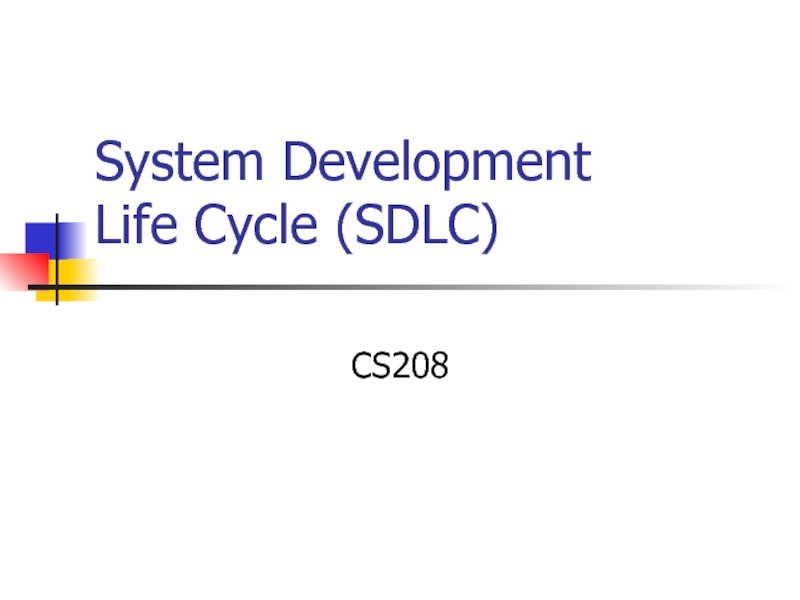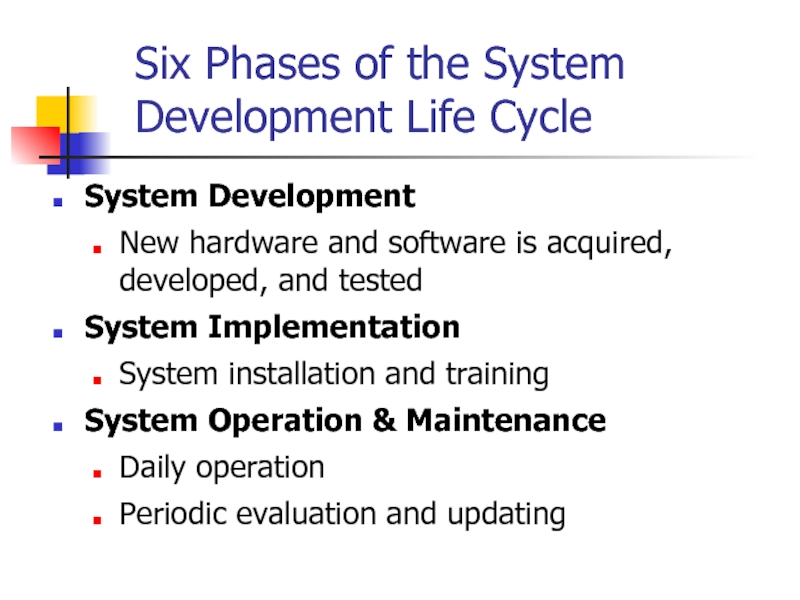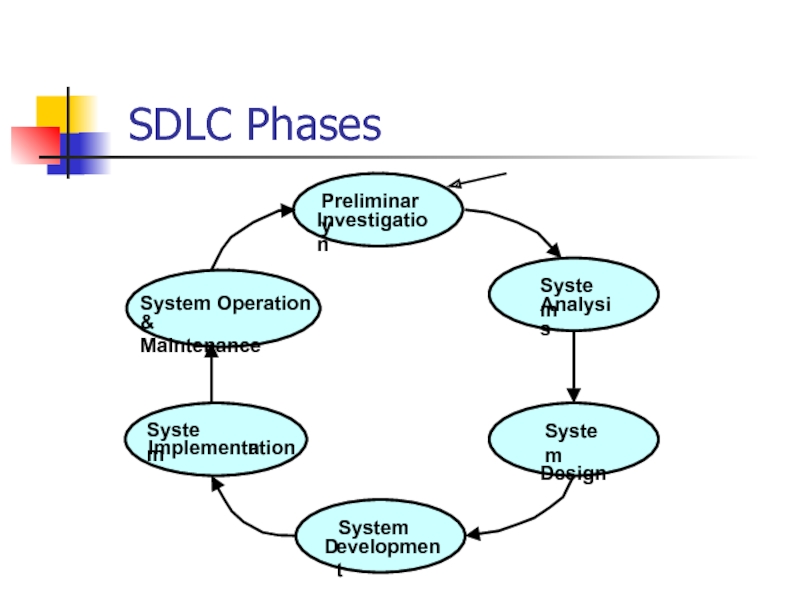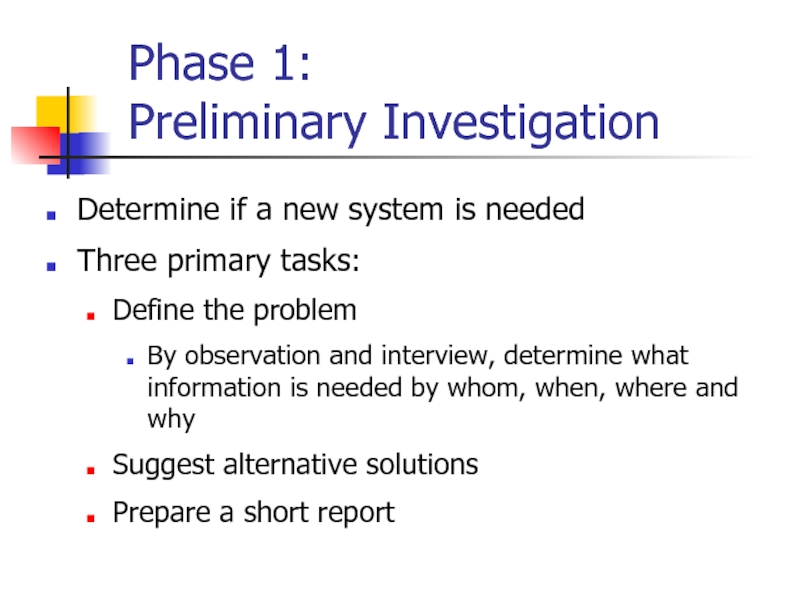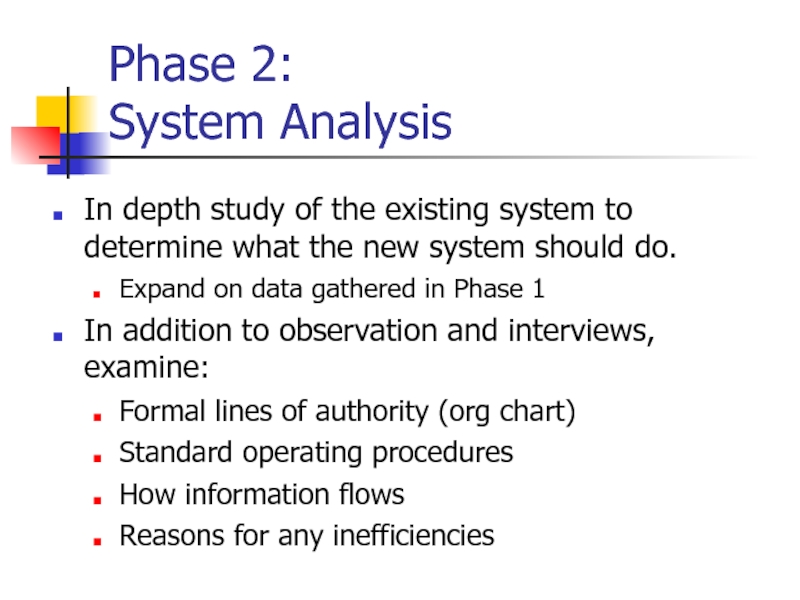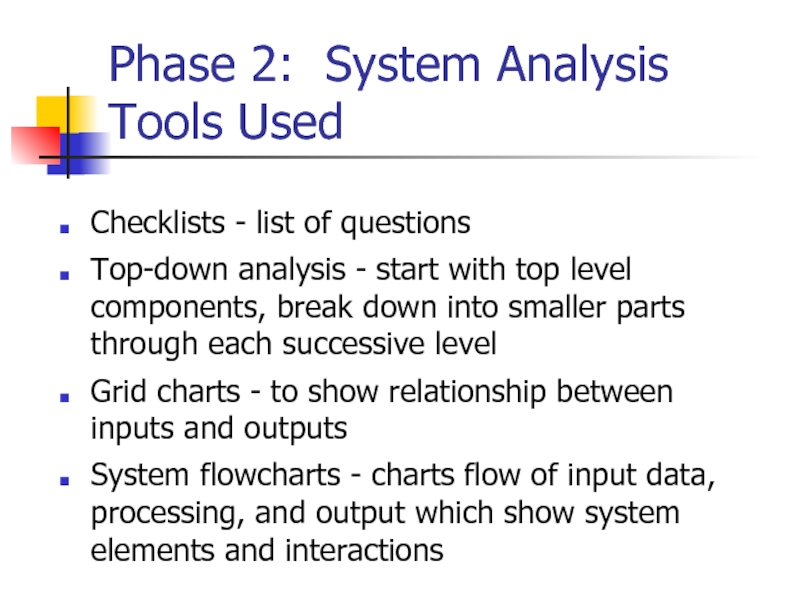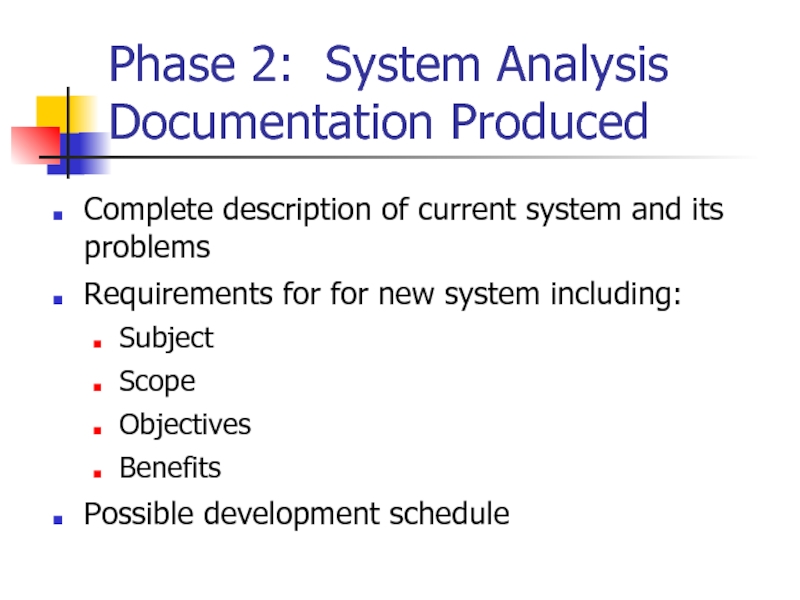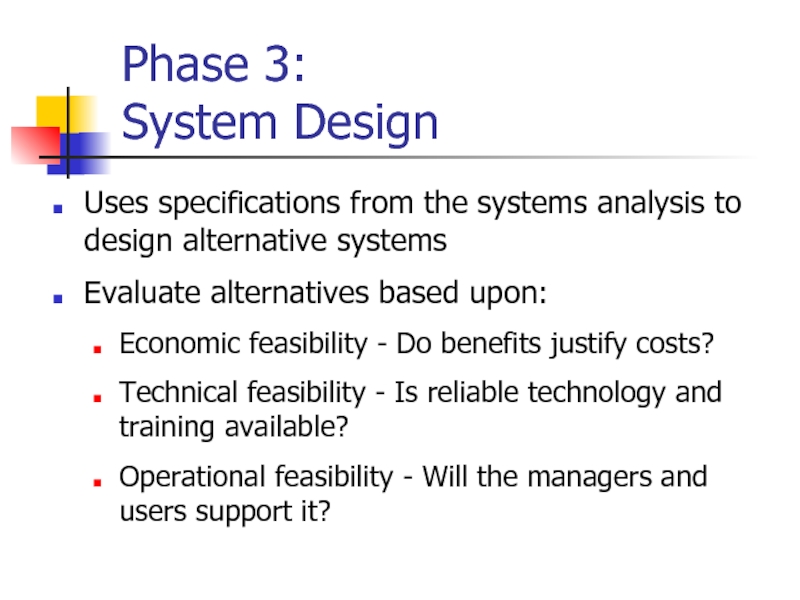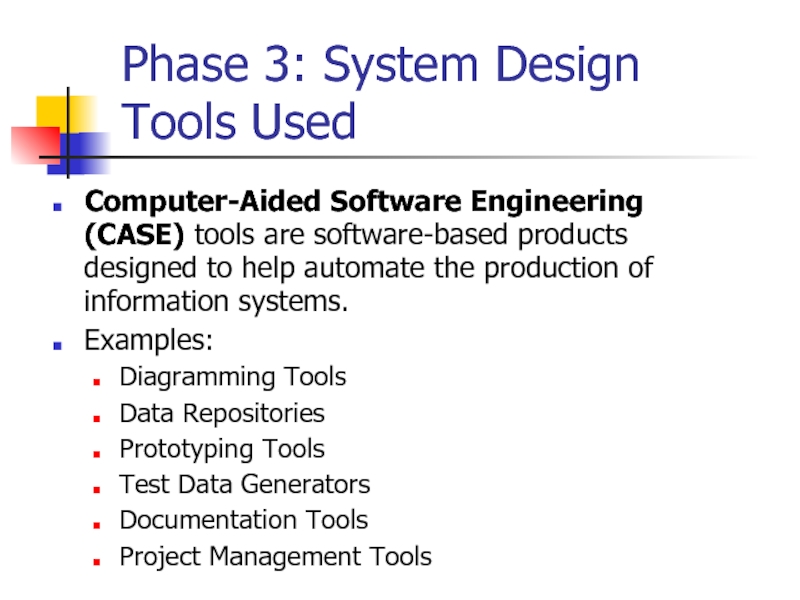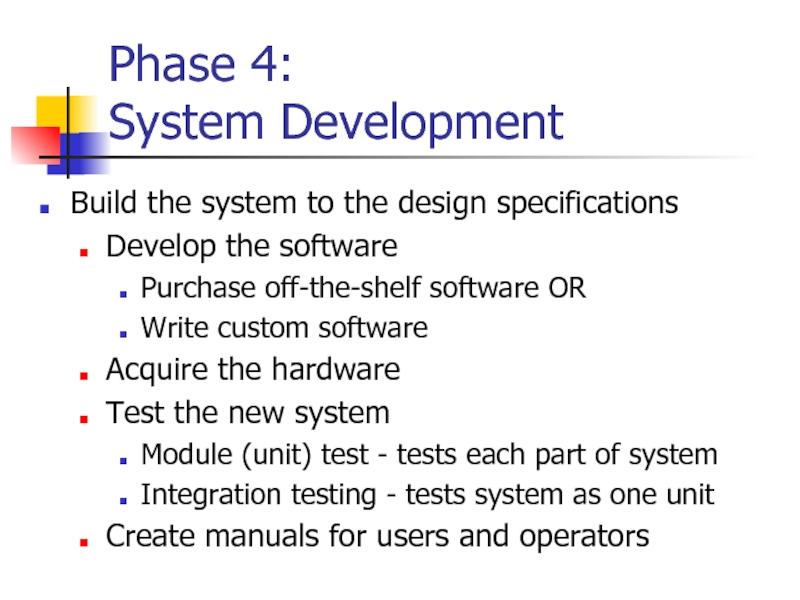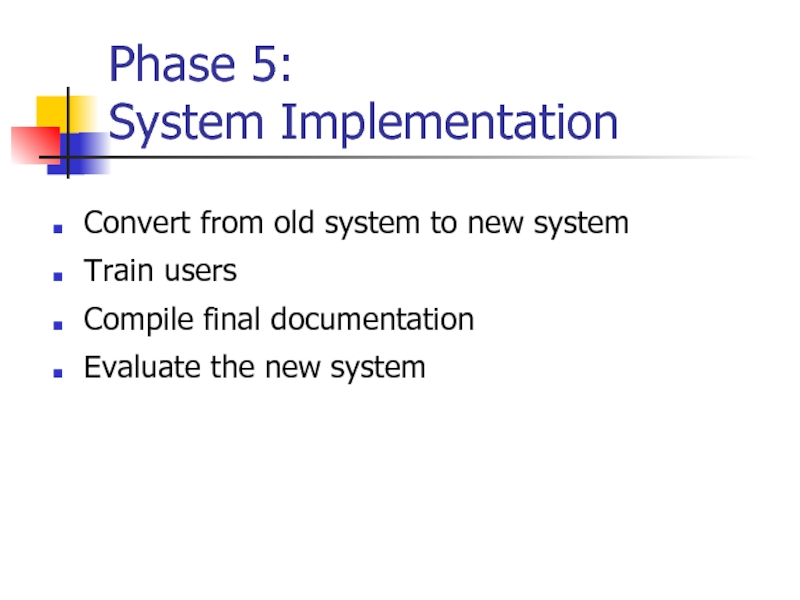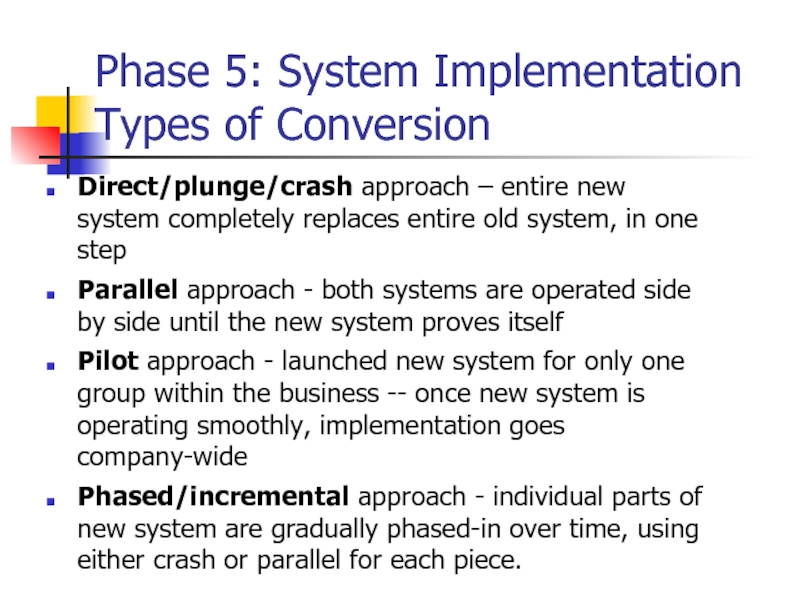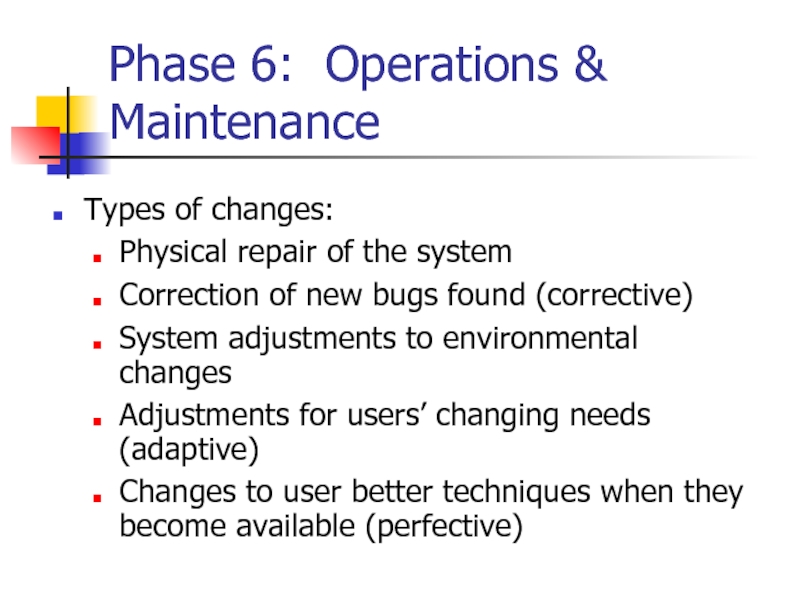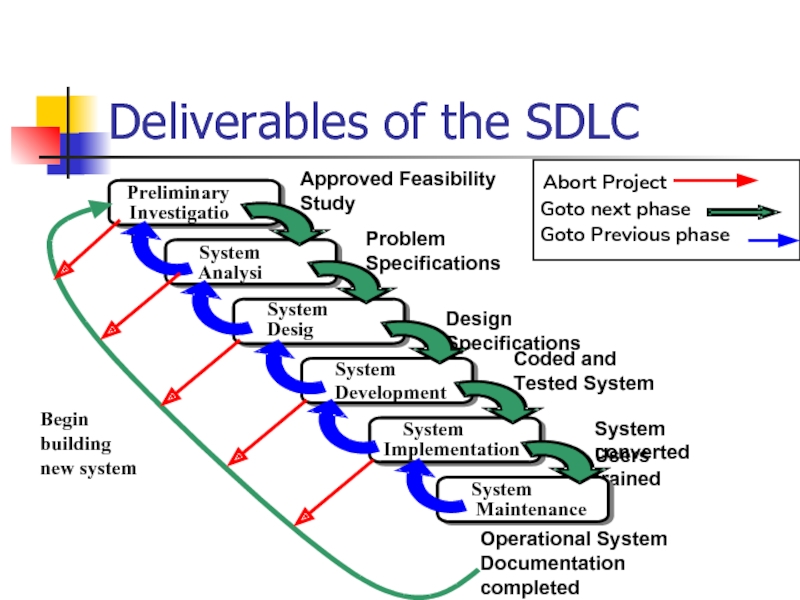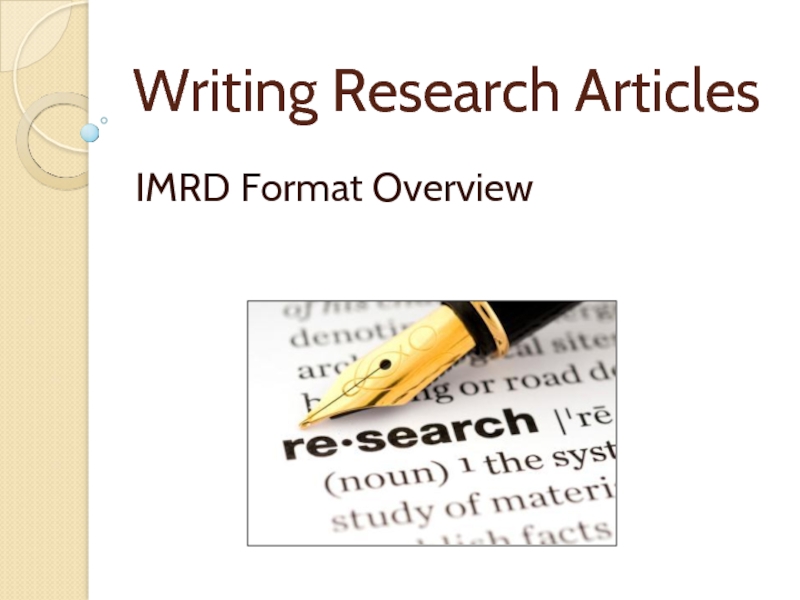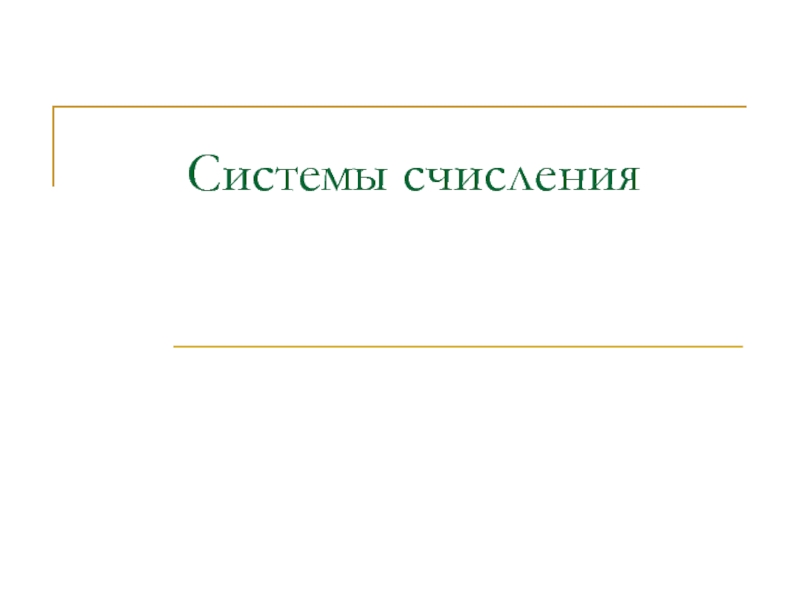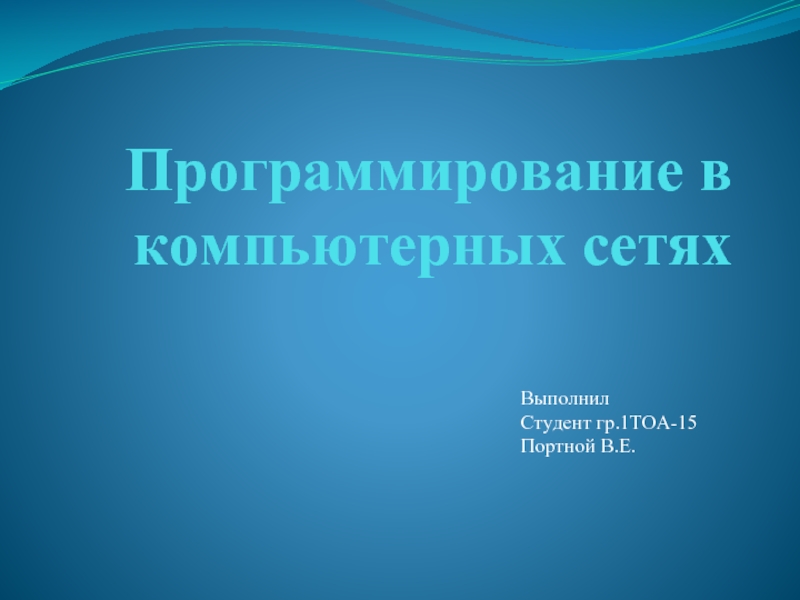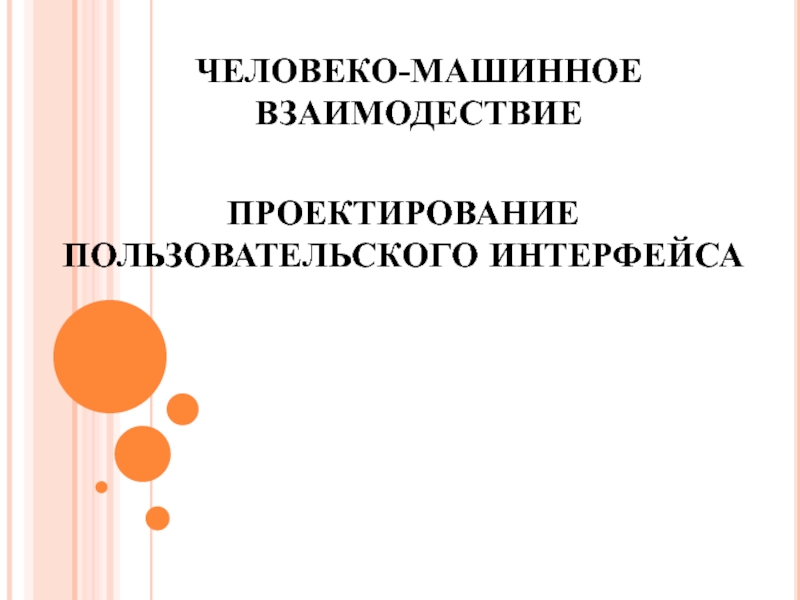- Главная
- Разное
- Дизайн
- Бизнес и предпринимательство
- Аналитика
- Образование
- Развлечения
- Красота и здоровье
- Финансы
- Государство
- Путешествия
- Спорт
- Недвижимость
- Армия
- Графика
- Культурология
- Еда и кулинария
- Лингвистика
- Английский язык
- Астрономия
- Алгебра
- Биология
- География
- Детские презентации
- Информатика
- История
- Литература
- Маркетинг
- Математика
- Медицина
- Менеджмент
- Музыка
- МХК
- Немецкий язык
- ОБЖ
- Обществознание
- Окружающий мир
- Педагогика
- Русский язык
- Технология
- Физика
- Философия
- Химия
- Шаблоны, картинки для презентаций
- Экология
- Экономика
- Юриспруденция
System development life cycle (SDLC) CS208 презентация
Содержание
- 1. System development life cycle (SDLC) CS208
- 2. Six Phases of the System Development
- 3. Six Phases of the System Development
- 4. SDLC Phases Preliminary
- 5. Phase 1: Preliminary Investigation Determine if
- 6. In depth study of the existing system
- 7. Phase 2: System Analysis Tools Used
- 8. Phase 2: System Analysis Documentation Produced
- 9. Phase 3: System Design Uses specifications
- 10. Phase 3: System Design Tools Used Computer-Aided
- 11. Phase 3: System Design Documentation Produced System
- 12. Phase 4: System Development Build the
- 13. Phase 5: System Implementation Convert
- 14. Phase 5: System Implementation Types of
- 15. Phase 5: System Implementation User Training
- 16. Phase 6: Operations & Maintenance Types
- 17. Phase 6: Operations & Maintenance Evaluation
- 18. Deliverables of the SDLC
Слайд 2
Six Phases of the System Development Life Cycle
Preliminary Investigation
Assesses feasibility
and practicality of system
System Analysis
Study old system and identify new requirements
Defines system from user's view
System Design
Design new/alternative system
Defines system from technical view
System Analysis
Study old system and identify new requirements
Defines system from user's view
System Design
Design new/alternative system
Defines system from technical view
Слайд 3
Six Phases of the System Development Life Cycle
System Development
New hardware and
software is acquired, developed, and tested
System Implementation
System installation and training
System Operation & Maintenance
Daily operation
Periodic evaluation and updating
System Implementation
System installation and training
System Operation & Maintenance
Daily operation
Periodic evaluation and updating
Слайд 4
SDLC Phases
Preliminary
Investigation
System Operation
& Maintenance
System
Analysis
System
Implementation
n
System
Design
System
D
evelopment
Слайд 5Phase 1:
Preliminary Investigation
Determine if a new system is needed
Three primary
tasks:
Define the problem
By observation and interview, determine what information is needed by whom, when, where and why
Suggest alternative solutions
Prepare a short report
Define the problem
By observation and interview, determine what information is needed by whom, when, where and why
Suggest alternative solutions
Prepare a short report
Слайд 6In depth study of the existing system to determine what the
new system should do.
Expand on data gathered in Phase 1
In addition to observation and interviews, examine:
Formal lines of authority (org chart)
Standard operating procedures
How information flows
Reasons for any inefficiencies
Expand on data gathered in Phase 1
In addition to observation and interviews, examine:
Formal lines of authority (org chart)
Standard operating procedures
How information flows
Reasons for any inefficiencies
Phase 2:
System Analysis
Слайд 7Phase 2: System Analysis
Tools Used
Checklists - list of questions
Top-down analysis
- start with top level components, break down into smaller parts through each successive level
Grid charts - to show relationship between inputs and outputs
System flowcharts - charts flow of input data, processing, and output which show system elements and interactions
Grid charts - to show relationship between inputs and outputs
System flowcharts - charts flow of input data, processing, and output which show system elements and interactions
Слайд 8Phase 2: System Analysis
Documentation Produced
Complete description of current system and
its problems
Requirements for for new system including:
Subject
Scope
Objectives
Benefits
Possible development schedule
Requirements for for new system including:
Subject
Scope
Objectives
Benefits
Possible development schedule
Слайд 9Phase 3:
System Design
Uses specifications from the systems analysis to design
alternative systems
Evaluate alternatives based upon:
Economic feasibility - Do benefits justify costs?
Technical feasibility - Is reliable technology and training available?
Operational feasibility - Will the managers and users support it?
Evaluate alternatives based upon:
Economic feasibility - Do benefits justify costs?
Technical feasibility - Is reliable technology and training available?
Operational feasibility - Will the managers and users support it?
Слайд 10Phase 3: System Design
Tools Used
Computer-Aided Software Engineering (CASE) tools are software-based
products designed to help automate the production of information systems.
Examples:
Diagramming Tools
Data Repositories
Prototyping Tools
Test Data Generators
Documentation Tools
Project Management Tools
Examples:
Diagramming Tools
Data Repositories
Prototyping Tools
Test Data Generators
Documentation Tools
Project Management Tools
Слайд 11Phase 3: System Design
Documentation Produced
System Design Report
Describe Alternatives including:
Inputs/Outputs
Processing
Storage and Backup
Recommend
Top Alternative based upon:
System Fit into the Organization
Flexibility for the future
Costs vs. benefits
System Fit into the Organization
Flexibility for the future
Costs vs. benefits
Слайд 12Phase 4:
System Development
Build the system to the design specifications
Develop
the software
Purchase off-the-shelf software OR
Write custom software
Acquire the hardware
Test the new system
Module (unit) test - tests each part of system
Integration testing - tests system as one unit
Create manuals for users and operators
Purchase off-the-shelf software OR
Write custom software
Acquire the hardware
Test the new system
Module (unit) test - tests each part of system
Integration testing - tests system as one unit
Create manuals for users and operators
Слайд 13
Phase 5:
System Implementation
Convert from old system to new system
Train users
Compile
final documentation
Evaluate the new system
Evaluate the new system
Слайд 14
Phase 5: System Implementation
Types of Conversion
Direct/plunge/crash approach – entire new system
completely replaces entire old system, in one step
Parallel approach - both systems are operated side by side until the new system proves itself
Pilot approach - launched new system for only one group within the business -- once new system is operating smoothly, implementation goes company-wide
Phased/incremental approach - individual parts of new system are gradually phased-in over time, using either crash or parallel for each piece.
Parallel approach - both systems are operated side by side until the new system proves itself
Pilot approach - launched new system for only one group within the business -- once new system is operating smoothly, implementation goes company-wide
Phased/incremental approach - individual parts of new system are gradually phased-in over time, using either crash or parallel for each piece.
Слайд 15
Phase 5: System Implementation
User Training
Ease into system, make them comfortable, and
gain their support
Most commonly overlooked
Can be commenced before equipment delivery
Outside trainers sometimes used
Most commonly overlooked
Can be commenced before equipment delivery
Outside trainers sometimes used
Слайд 16
Phase 6: Operations & Maintenance
Types of changes:
Physical repair of the system
Correction
of new bugs found (corrective)
System adjustments to environmental changes
Adjustments for users’ changing needs (adaptive)
Changes to user better techniques when they become available (perfective)
System adjustments to environmental changes
Adjustments for users’ changing needs (adaptive)
Changes to user better techniques when they become available (perfective)
Слайд 17
Phase 6: Operations & Maintenance
Evaluation Methods
Systems audit - performance compared to
original specifications
Periodic evaluation - “checkups” from time to time, modifications if necessary
Periodic evaluation - “checkups” from time to time, modifications if necessary