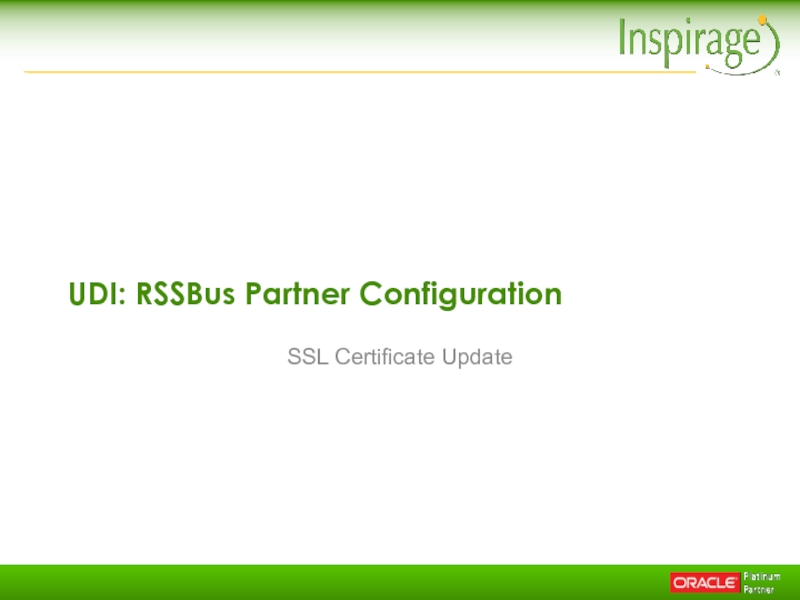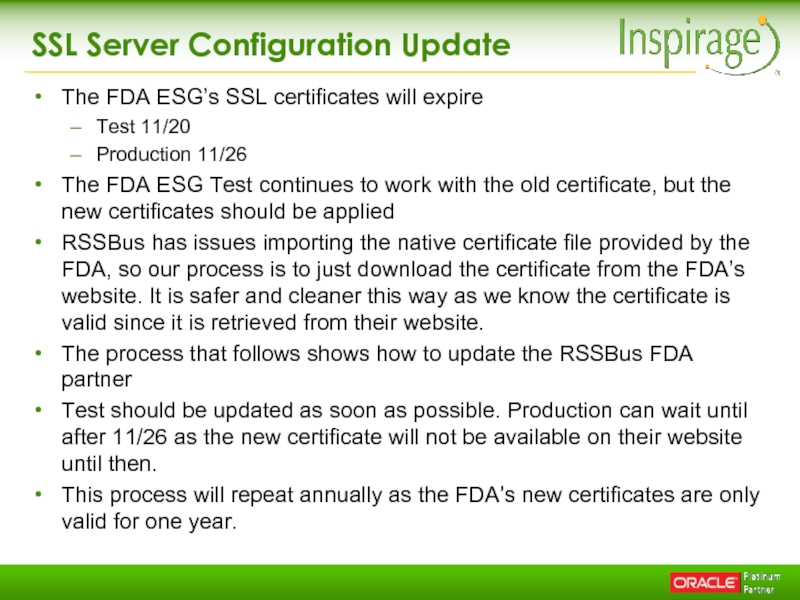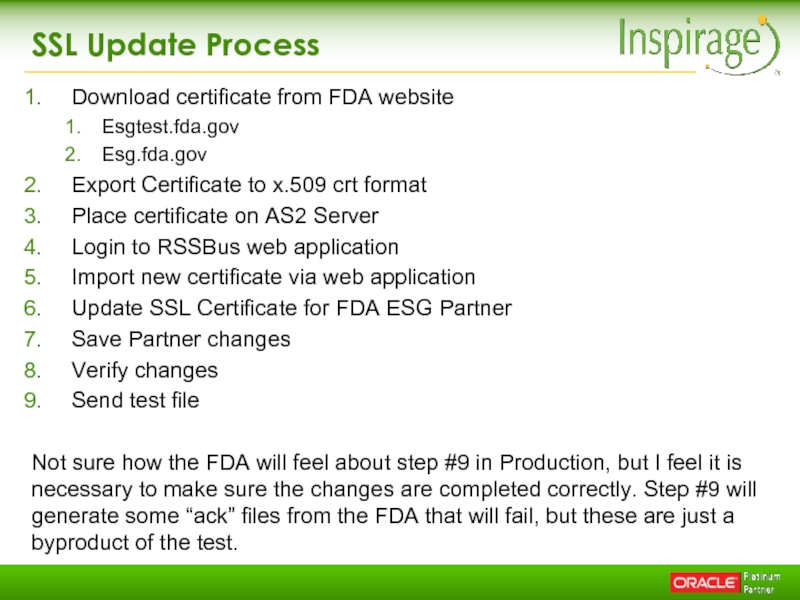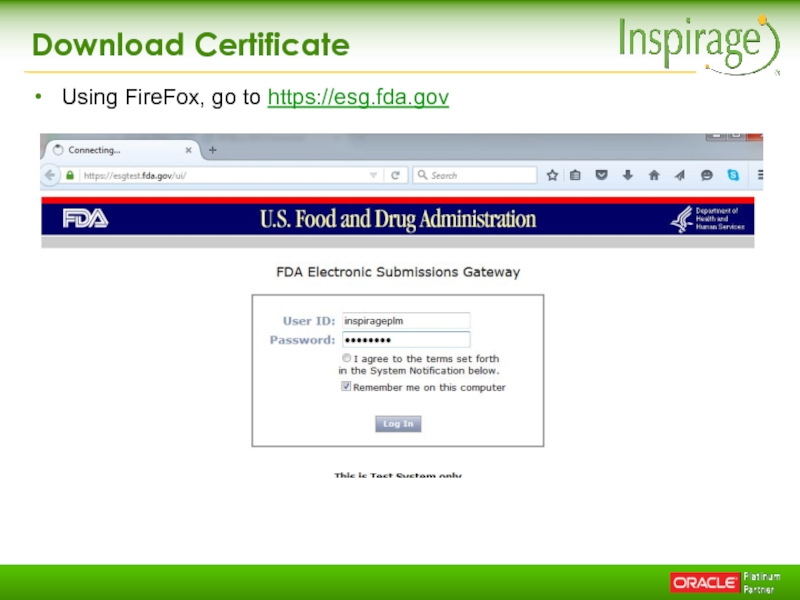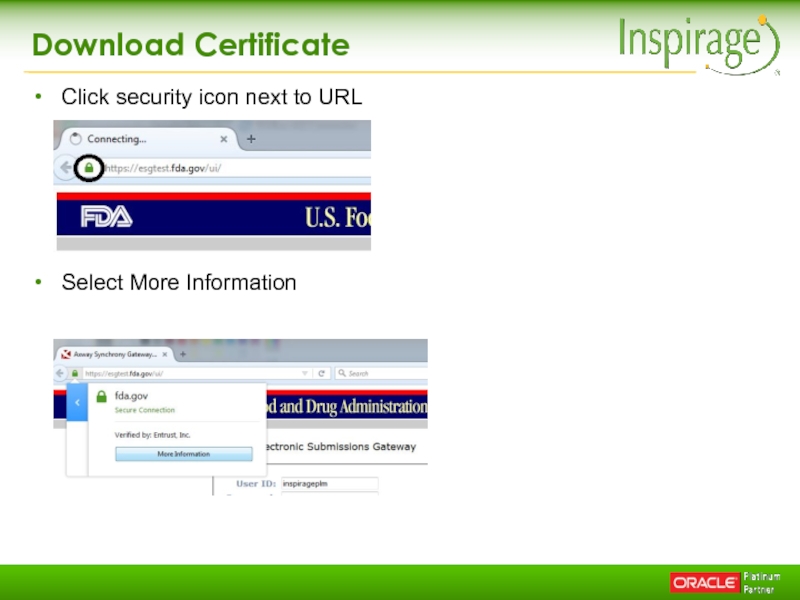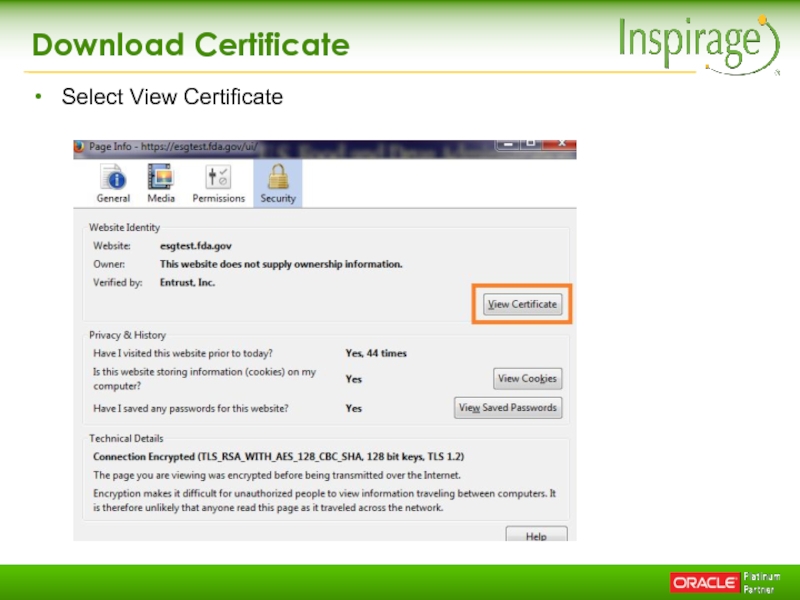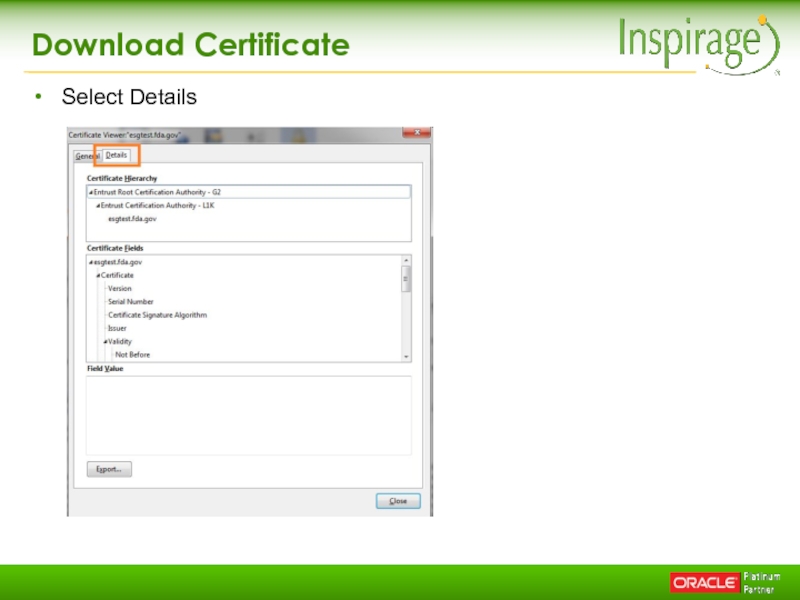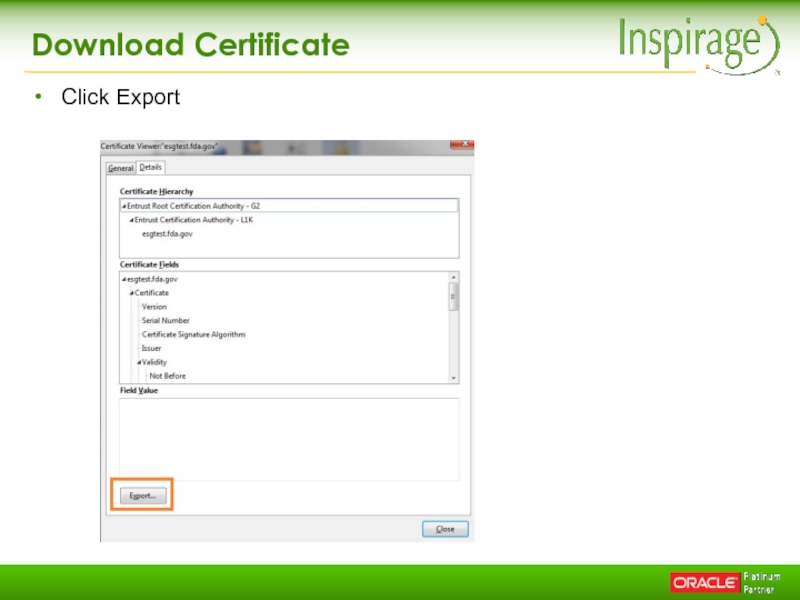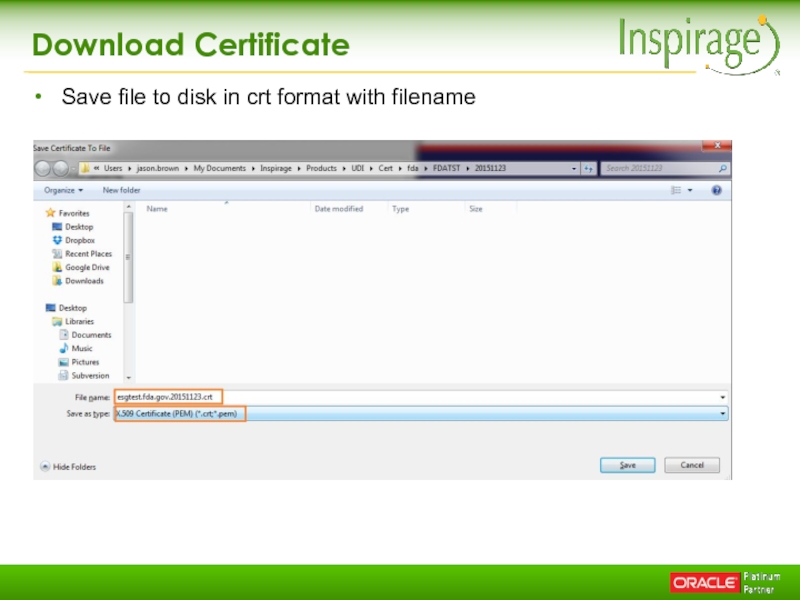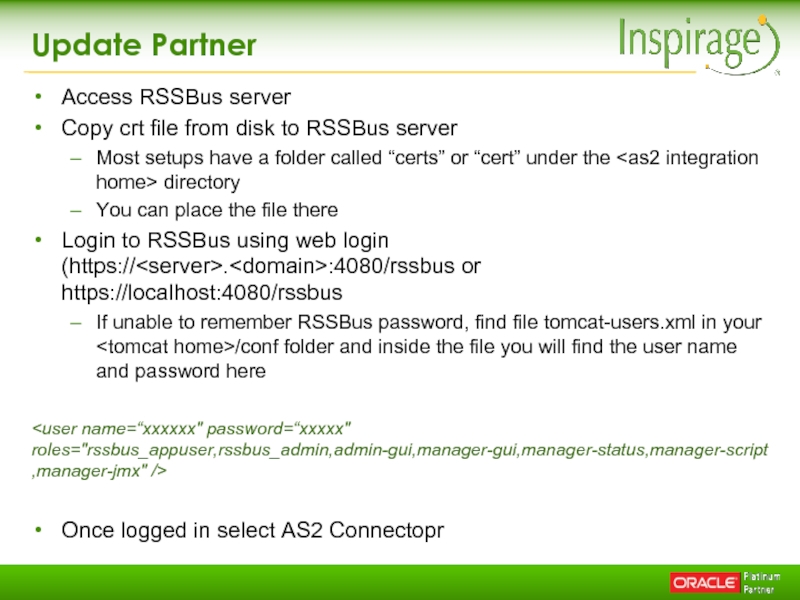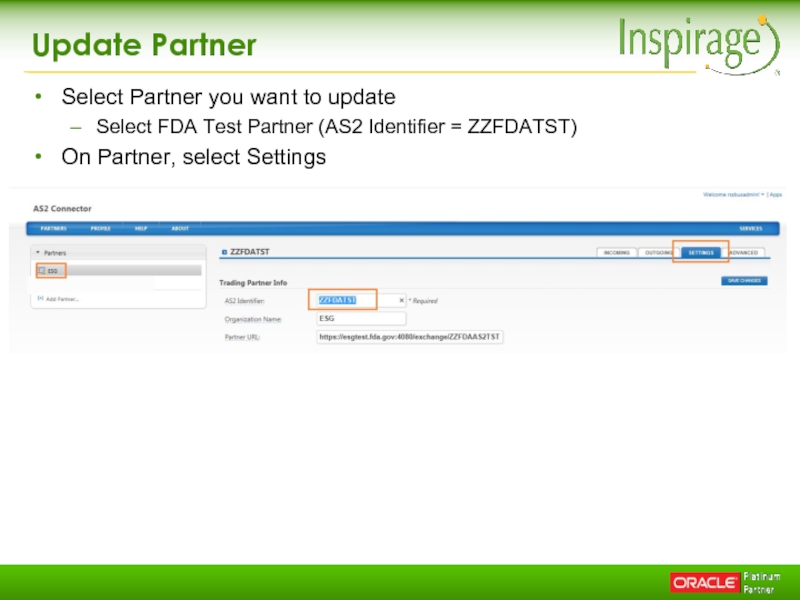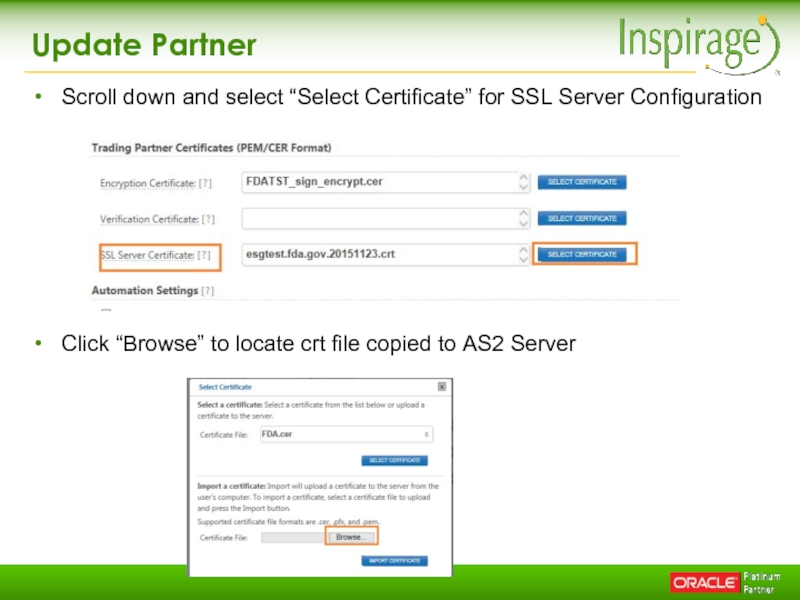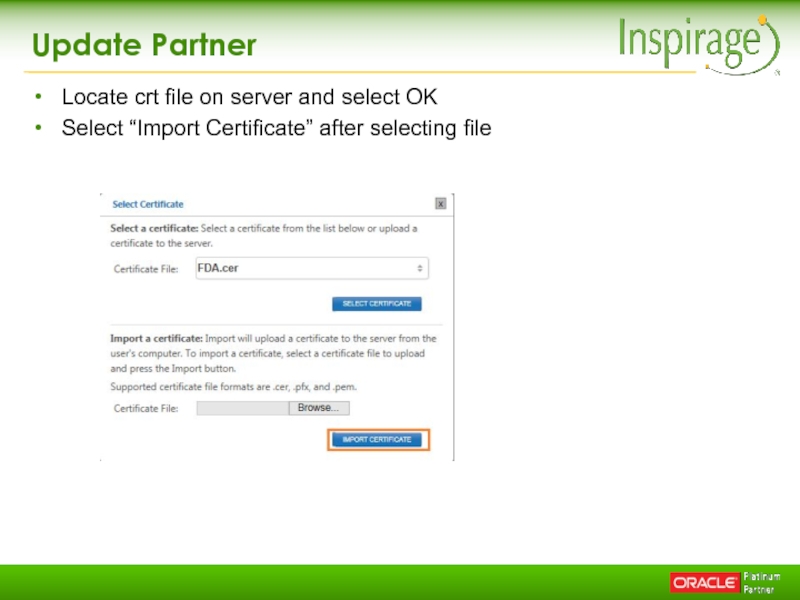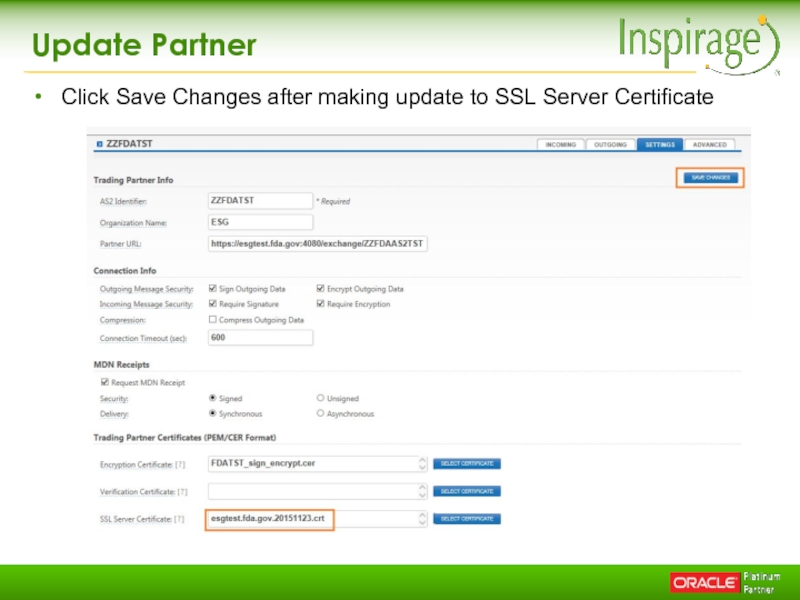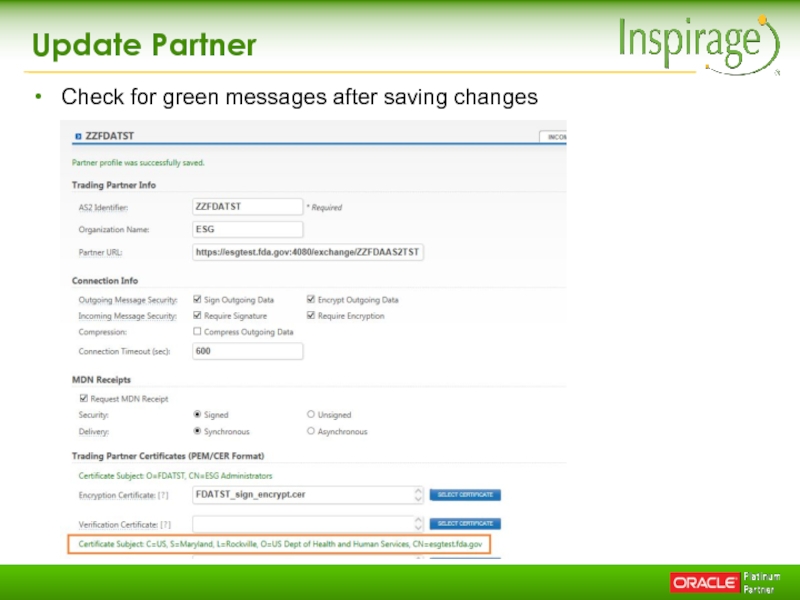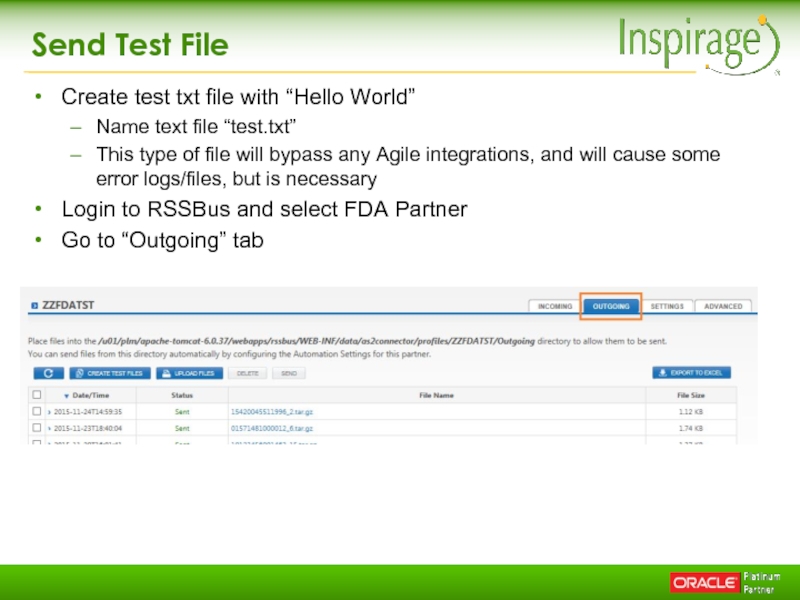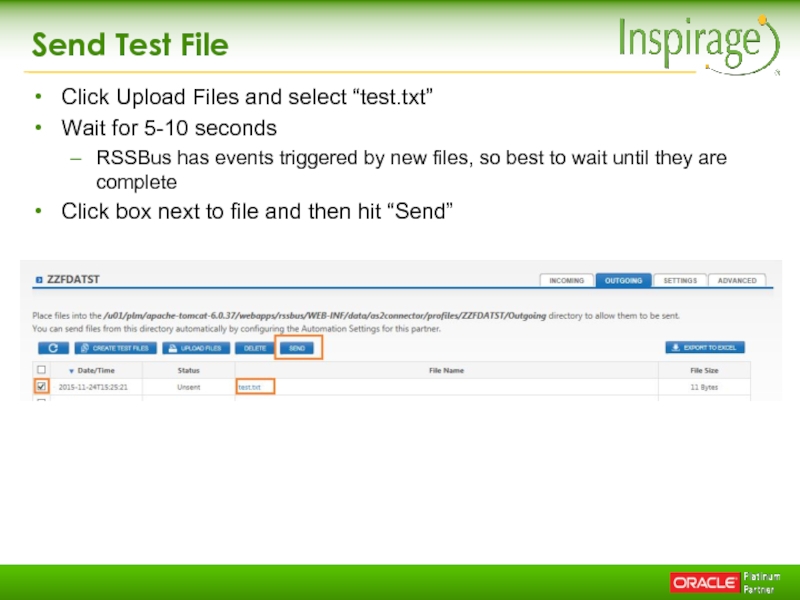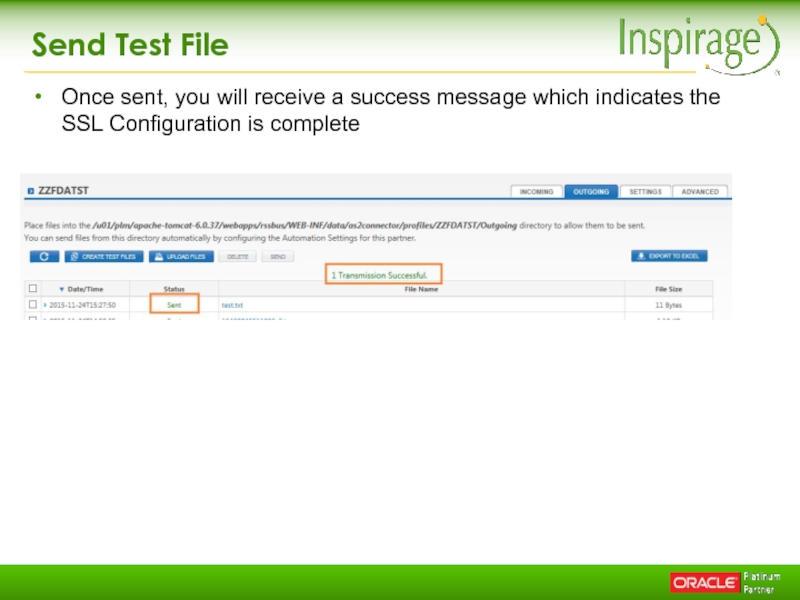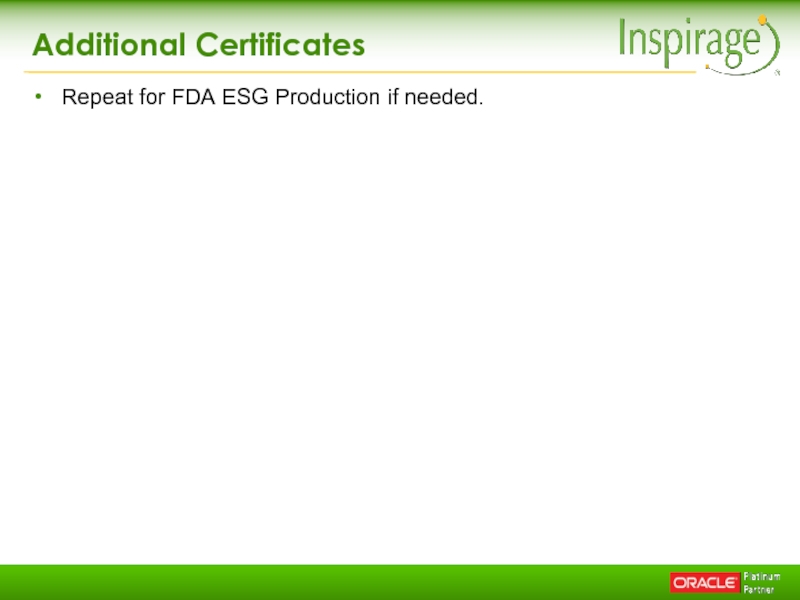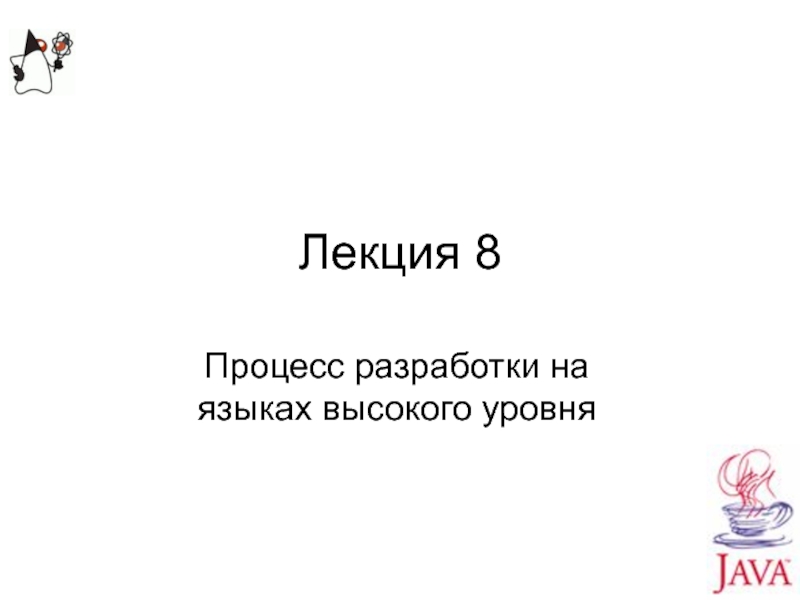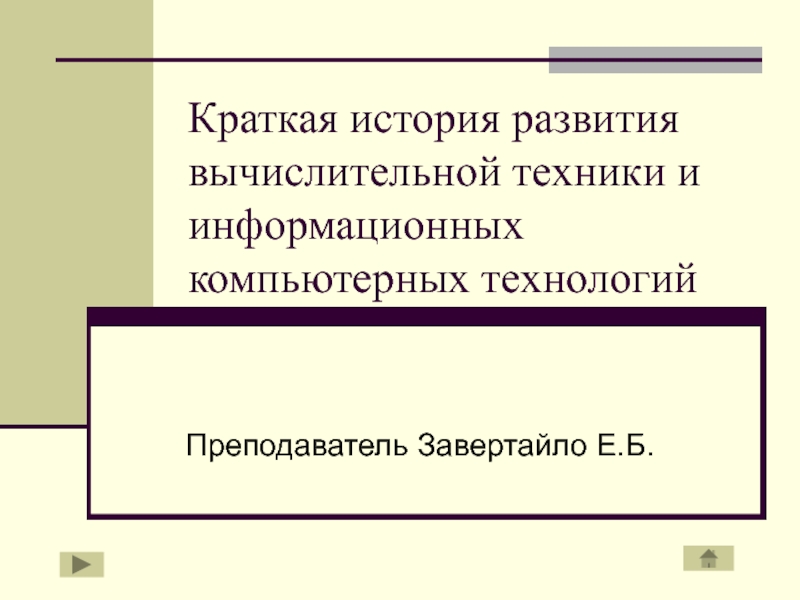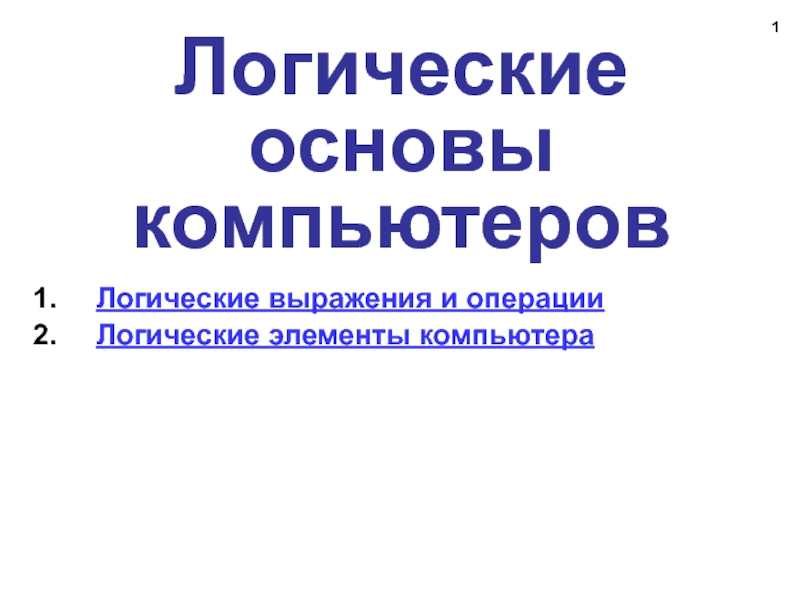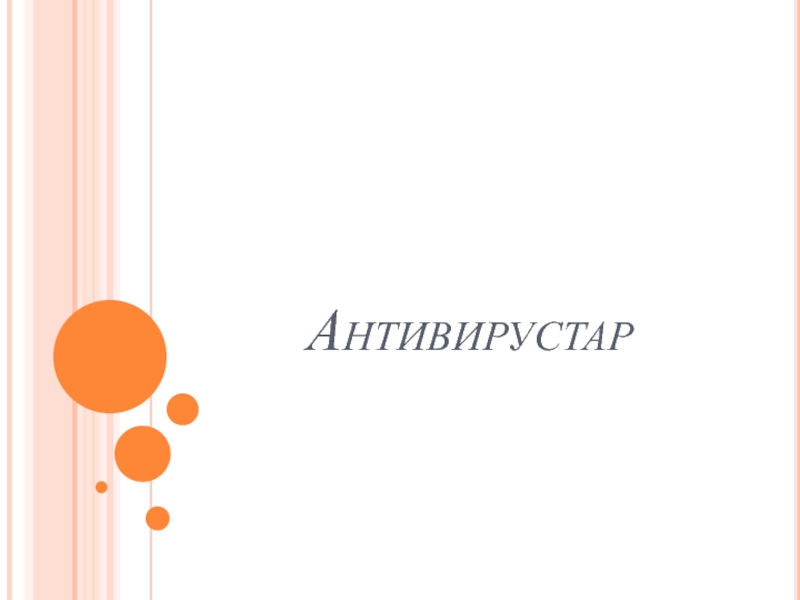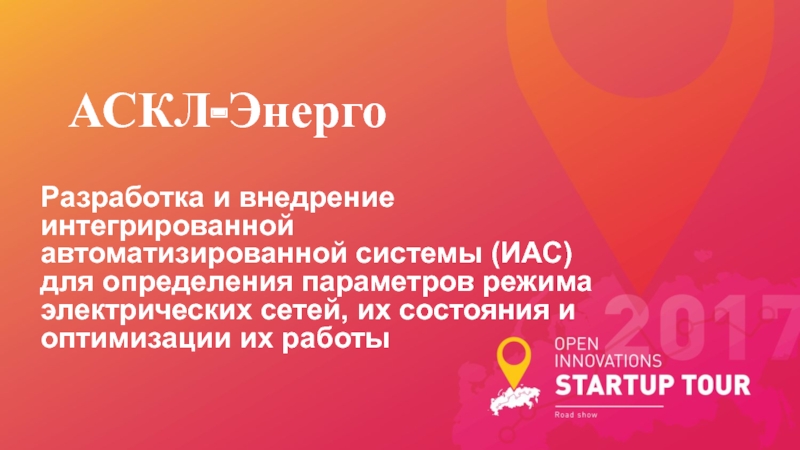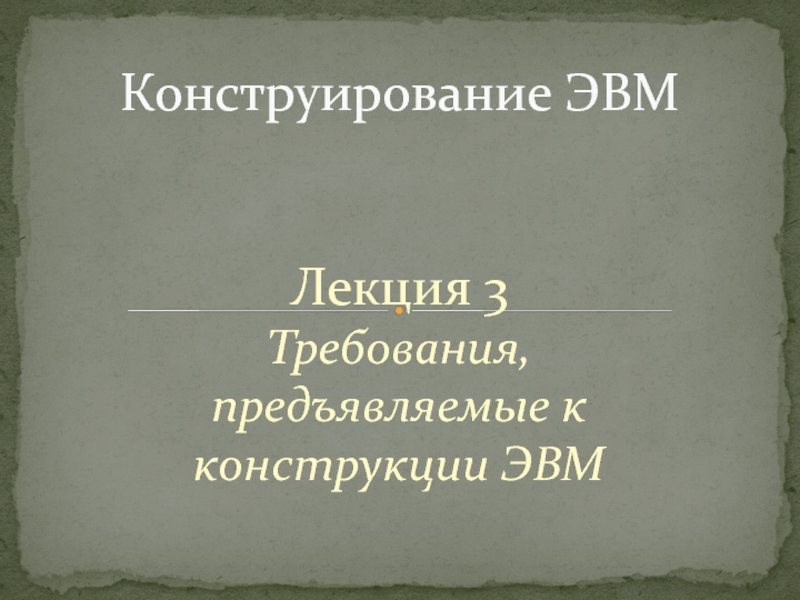- Главная
- Разное
- Дизайн
- Бизнес и предпринимательство
- Аналитика
- Образование
- Развлечения
- Красота и здоровье
- Финансы
- Государство
- Путешествия
- Спорт
- Недвижимость
- Армия
- Графика
- Культурология
- Еда и кулинария
- Лингвистика
- Английский язык
- Астрономия
- Алгебра
- Биология
- География
- Детские презентации
- Информатика
- История
- Литература
- Маркетинг
- Математика
- Медицина
- Менеджмент
- Музыка
- МХК
- Немецкий язык
- ОБЖ
- Обществознание
- Окружающий мир
- Педагогика
- Русский язык
- Технология
- Физика
- Философия
- Химия
- Шаблоны, картинки для презентаций
- Экология
- Экономика
- Юриспруденция
SSL server configuration. Update презентация
Содержание
- 1. SSL server configuration. Update
- 2. SSL Server Configuration Update The FDA ESG’s
- 3. SSL Update Process Download certificate from FDA
- 4. Download Certificate Using FireFox, go to https://esg.fda.gov
- 5. Download Certificate Click security icon next to
- 6. Download Certificate Select View Certificate
- 7. Download Certificate Select Details
- 8. Download Certificate Click Export
- 9. Download Certificate Save file to disk in crt format with filename
- 10. Update Partner Access RSSBus server Copy crt
- 11. Update Partner Select Partner you want to
- 12. Update Partner Scroll down and select “Select
- 13. Update Partner Locate crt file on server
- 14. Update Partner Click Save Changes after making update to SSL Server Certificate
- 15. Update Partner Check for green messages after saving changes
- 16. Send Test File Create test txt file
- 17. Send Test File Click Upload Files and
- 18. Send Test File Once sent, you will
- 19. Additional Certificates Repeat for FDA ESG Production if needed.
Слайд 2SSL Server Configuration Update
The FDA ESG’s SSL certificates will expire
Test 11/20
Production
11/26
The FDA ESG Test continues to work with the old certificate, but the new certificates should be applied
RSSBus has issues importing the native certificate file provided by the FDA, so our process is to just download the certificate from the FDA’s website. It is safer and cleaner this way as we know the certificate is valid since it is retrieved from their website.
The process that follows shows how to update the RSSBus FDA partner
Test should be updated as soon as possible. Production can wait until after 11/26 as the new certificate will not be available on their website until then.
This process will repeat annually as the FDA’s new certificates are only valid for one year.
The FDA ESG Test continues to work with the old certificate, but the new certificates should be applied
RSSBus has issues importing the native certificate file provided by the FDA, so our process is to just download the certificate from the FDA’s website. It is safer and cleaner this way as we know the certificate is valid since it is retrieved from their website.
The process that follows shows how to update the RSSBus FDA partner
Test should be updated as soon as possible. Production can wait until after 11/26 as the new certificate will not be available on their website until then.
This process will repeat annually as the FDA’s new certificates are only valid for one year.
Слайд 3SSL Update Process
Download certificate from FDA website
Esgtest.fda.gov
Esg.fda.gov
Export Certificate to x.509 crt
format
Place certificate on AS2 Server
Login to RSSBus web application
Import new certificate via web application
Update SSL Certificate for FDA ESG Partner
Save Partner changes
Verify changes
Send test file
Not sure how the FDA will feel about step #9 in Production, but I feel it is necessary to make sure the changes are completed correctly. Step #9 will generate some “ack” files from the FDA that will fail, but these are just a byproduct of the test.
Place certificate on AS2 Server
Login to RSSBus web application
Import new certificate via web application
Update SSL Certificate for FDA ESG Partner
Save Partner changes
Verify changes
Send test file
Not sure how the FDA will feel about step #9 in Production, but I feel it is necessary to make sure the changes are completed correctly. Step #9 will generate some “ack” files from the FDA that will fail, but these are just a byproduct of the test.
Слайд 10Update Partner
Access RSSBus server
Copy crt file from disk to RSSBus server
Most
setups have a folder called “certs” or “cert” under the directory
You can place the file there
Login to RSSBus using web login (https://.:4080/rssbus or https://localhost:4080/rssbus
If unable to remember RSSBus password, find file tomcat-users.xml in your/conf folder and inside the file you will find the user name and password here
Once logged in select AS2 Connectopr
You can place the file there
Login to RSSBus using web login (https://
If unable to remember RSSBus password, find file tomcat-users.xml in your
Once logged in select AS2 Connectopr
Слайд 11Update Partner
Select Partner you want to update
Select FDA Test Partner (AS2
Identifier = ZZFDATST)
On Partner, select Settings
On Partner, select Settings
Слайд 12Update Partner
Scroll down and select “Select Certificate” for SSL Server Configuration
Click
“Browse” to locate crt file copied to AS2 Server
Слайд 13Update Partner
Locate crt file on server and select OK
Select “Import Certificate”
after selecting file
Слайд 16Send Test File
Create test txt file with “Hello World”
Name text file
“test.txt”
This type of file will bypass any Agile integrations, and will cause some error logs/files, but is necessary
Login to RSSBus and select FDA Partner
Go to “Outgoing” tab
This type of file will bypass any Agile integrations, and will cause some error logs/files, but is necessary
Login to RSSBus and select FDA Partner
Go to “Outgoing” tab
Слайд 17Send Test File
Click Upload Files and select “test.txt”
Wait for 5-10 seconds
RSSBus
has events triggered by new files, so best to wait until they are complete
Click box next to file and then hit “Send”
Click box next to file and then hit “Send”
Слайд 18Send Test File
Once sent, you will receive a success message which
indicates the SSL Configuration is complete