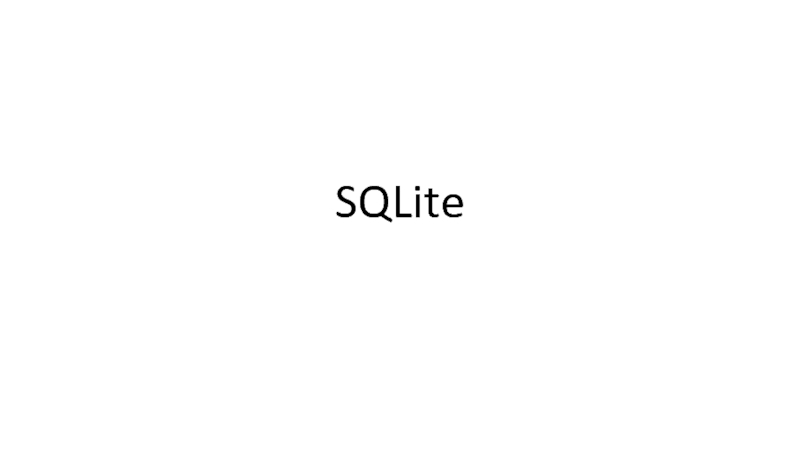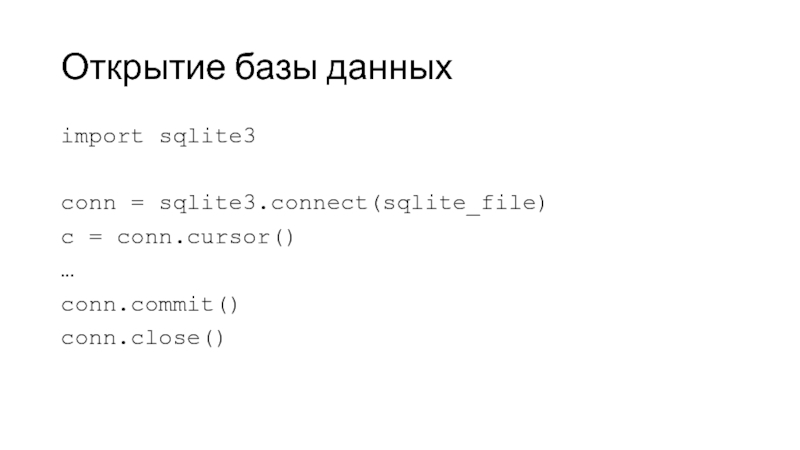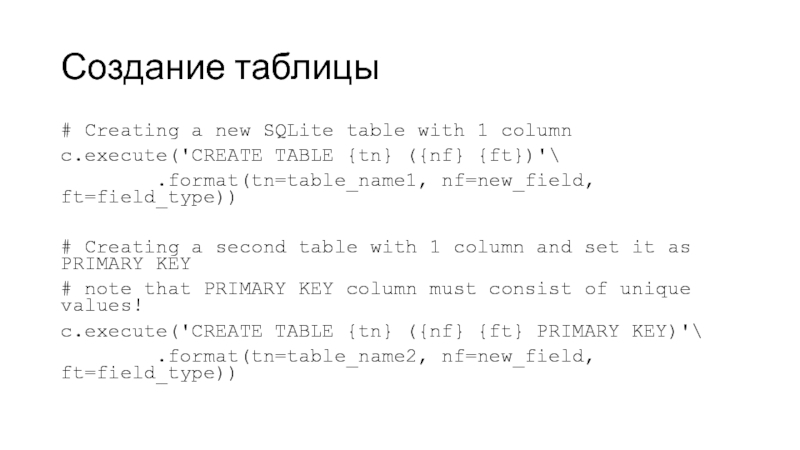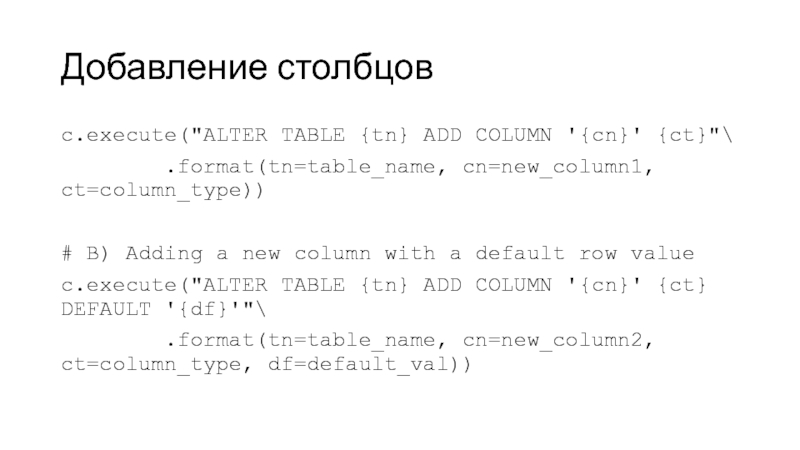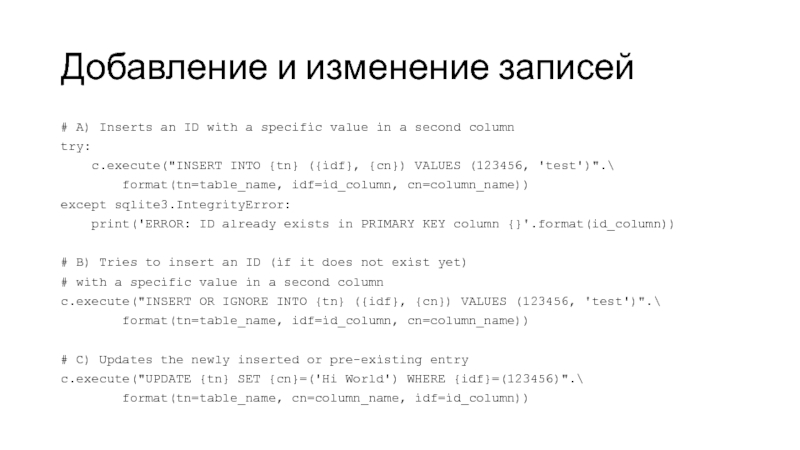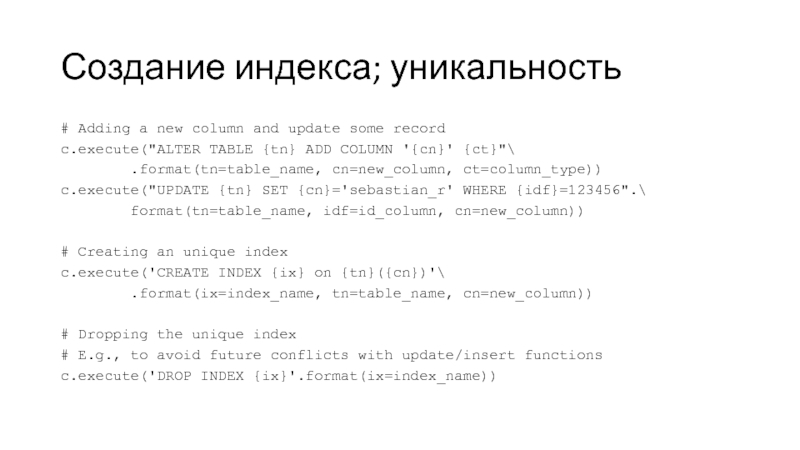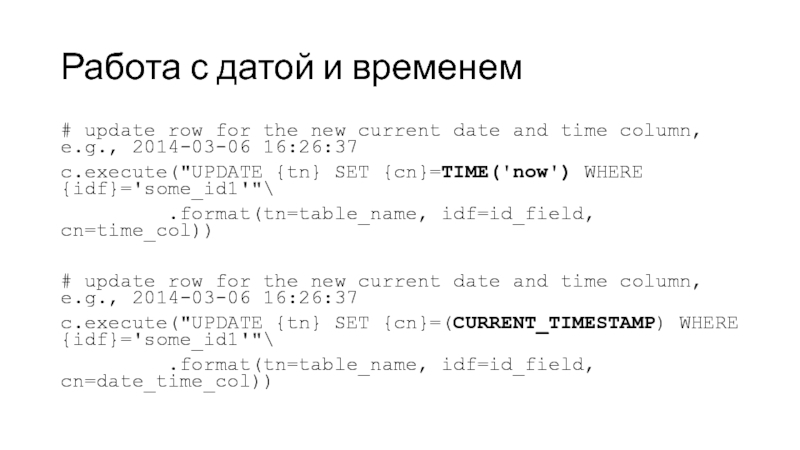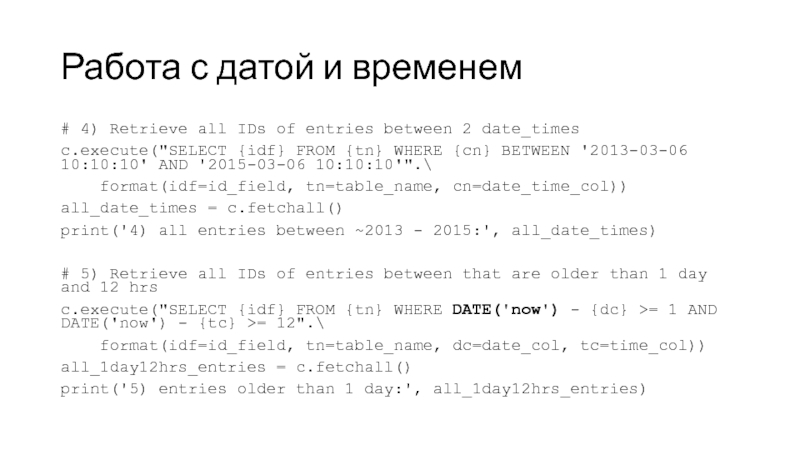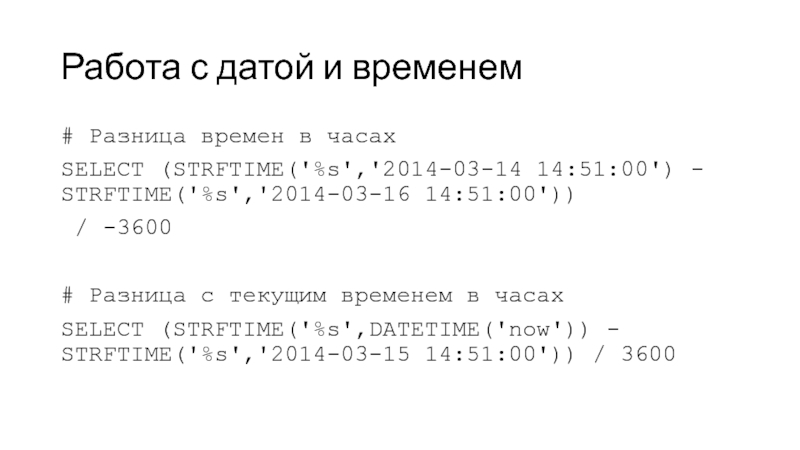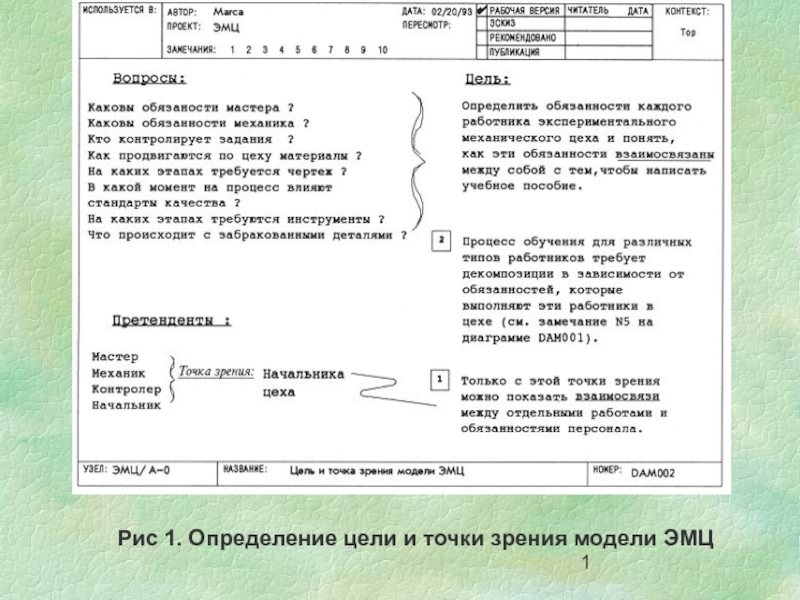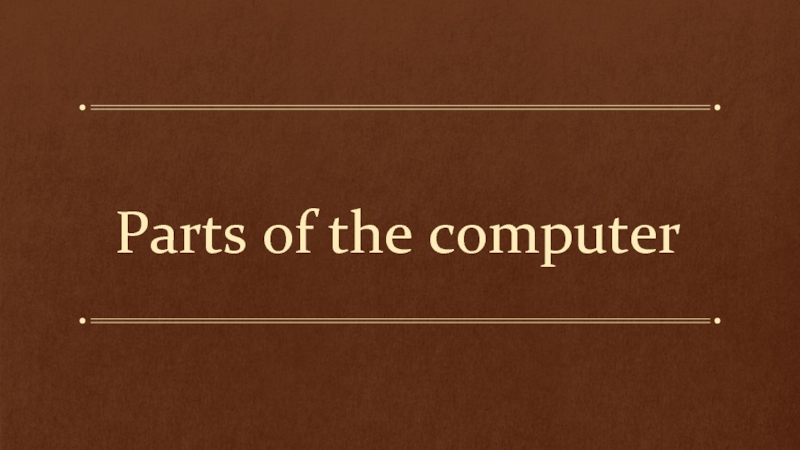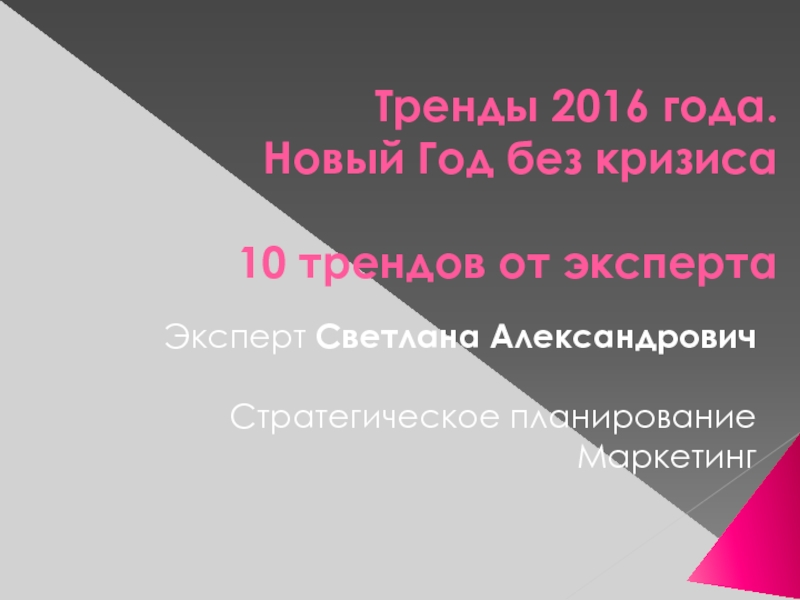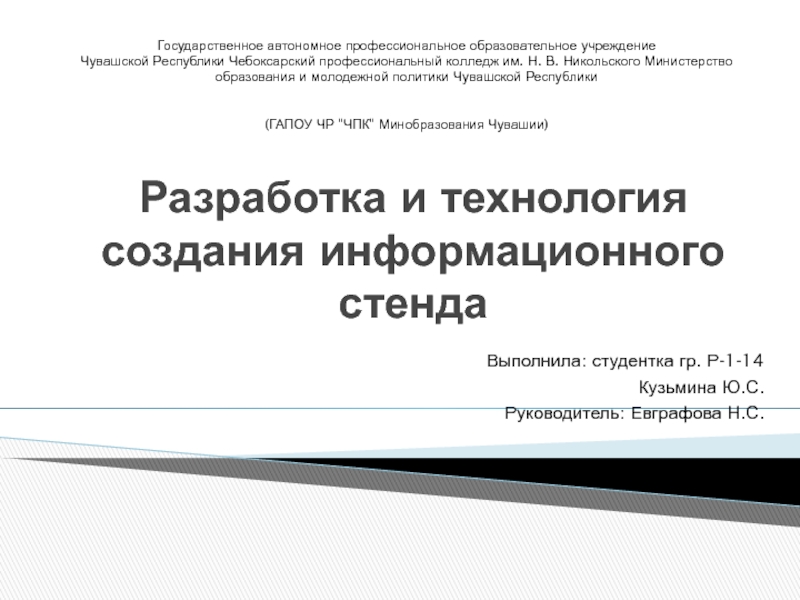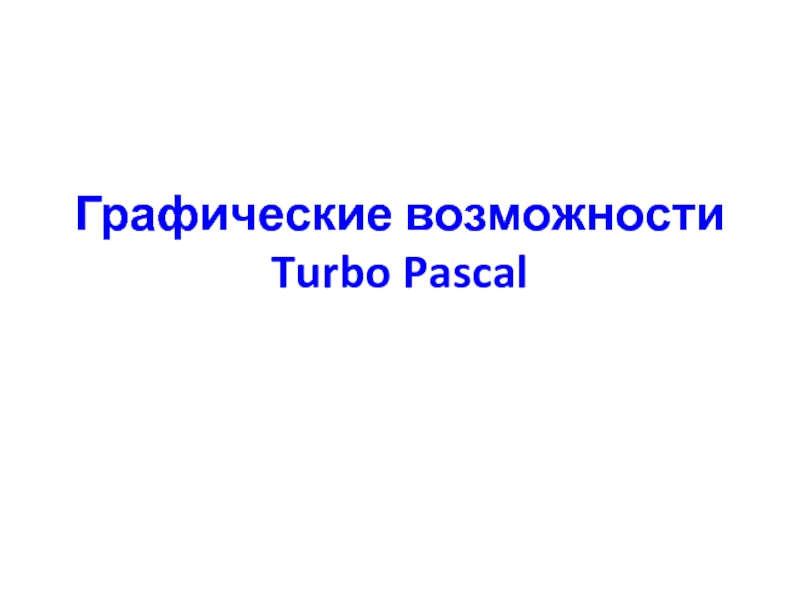- Главная
- Разное
- Дизайн
- Бизнес и предпринимательство
- Аналитика
- Образование
- Развлечения
- Красота и здоровье
- Финансы
- Государство
- Путешествия
- Спорт
- Недвижимость
- Армия
- Графика
- Культурология
- Еда и кулинария
- Лингвистика
- Английский язык
- Астрономия
- Алгебра
- Биология
- География
- Детские презентации
- Информатика
- История
- Литература
- Маркетинг
- Математика
- Медицина
- Менеджмент
- Музыка
- МХК
- Немецкий язык
- ОБЖ
- Обществознание
- Окружающий мир
- Педагогика
- Русский язык
- Технология
- Физика
- Философия
- Химия
- Шаблоны, картинки для презентаций
- Экология
- Экономика
- Юриспруденция
SQLite. Открытие базы данных презентация
Содержание
- 1. SQLite. Открытие базы данных
- 2. Открытие базы данных import sqlite3 conn
- 3. Создание таблицы # Creating a new SQLite
- 4. Добавление столбцов c.execute("ALTER TABLE {tn} ADD COLUMN
- 5. Добавление и изменение записей # A) Inserts
- 6. Создание индекса; уникальность # Adding a new
- 7. Выбор записей # 1) Contents of all
- 8. Выбор записей # 3) Value of 2
- 9. Выбор записей # 5) Check if a
- 10. SQL-инъекции
- 11. SQL-инъекции # Неправильно: c.execute("SELECT * FROM {tn}
- 12. Работа с датой и временем # update
- 13. Работа с датой и временем # 4)
- 14. Работа с датой и временем # Разница
- 15. Прочие драйверы баз данных mysqlclient; Cx_Oracle; И
Слайд 2Открытие базы данных
import sqlite3
conn = sqlite3.connect(sqlite_file)
c = conn.cursor()
…
conn.commit()
conn.close()
Слайд 3Создание таблицы
# Creating a new SQLite table with 1 column
c.execute('CREATE TABLE
{tn} ({nf} {ft})'\
.format(tn=table_name1, nf=new_field, ft=field_type))
# Creating a second table with 1 column and set it as PRIMARY KEY
# note that PRIMARY KEY column must consist of unique values!
c.execute('CREATE TABLE {tn} ({nf} {ft} PRIMARY KEY)'\
.format(tn=table_name2, nf=new_field, ft=field_type))
.format(tn=table_name1, nf=new_field, ft=field_type))
# Creating a second table with 1 column and set it as PRIMARY KEY
# note that PRIMARY KEY column must consist of unique values!
c.execute('CREATE TABLE {tn} ({nf} {ft} PRIMARY KEY)'\
.format(tn=table_name2, nf=new_field, ft=field_type))
Слайд 4Добавление столбцов
c.execute("ALTER TABLE {tn} ADD COLUMN '{cn}' {ct}"\
.format(tn=table_name, cn=new_column1, ct=column_type))
# B) Adding a new column with a default row value
c.execute("ALTER TABLE {tn} ADD COLUMN '{cn}' {ct} DEFAULT '{df}'"\
.format(tn=table_name, cn=new_column2, ct=column_type, df=default_val))
# B) Adding a new column with a default row value
c.execute("ALTER TABLE {tn} ADD COLUMN '{cn}' {ct} DEFAULT '{df}'"\
.format(tn=table_name, cn=new_column2, ct=column_type, df=default_val))
Слайд 5Добавление и изменение записей
# A) Inserts an ID with a specific
value in a second column
try:
c.execute("INSERT INTO {tn} ({idf}, {cn}) VALUES (123456, 'test')".\
format(tn=table_name, idf=id_column, cn=column_name))
except sqlite3.IntegrityError:
print('ERROR: ID already exists in PRIMARY KEY column {}'.format(id_column))
# B) Tries to insert an ID (if it does not exist yet)
# with a specific value in a second column
c.execute("INSERT OR IGNORE INTO {tn} ({idf}, {cn}) VALUES (123456, 'test')".\
format(tn=table_name, idf=id_column, cn=column_name))
# C) Updates the newly inserted or pre-existing entry
c.execute("UPDATE {tn} SET {cn}=('Hi World') WHERE {idf}=(123456)".\
format(tn=table_name, cn=column_name, idf=id_column))
try:
c.execute("INSERT INTO {tn} ({idf}, {cn}) VALUES (123456, 'test')".\
format(tn=table_name, idf=id_column, cn=column_name))
except sqlite3.IntegrityError:
print('ERROR: ID already exists in PRIMARY KEY column {}'.format(id_column))
# B) Tries to insert an ID (if it does not exist yet)
# with a specific value in a second column
c.execute("INSERT OR IGNORE INTO {tn} ({idf}, {cn}) VALUES (123456, 'test')".\
format(tn=table_name, idf=id_column, cn=column_name))
# C) Updates the newly inserted or pre-existing entry
c.execute("UPDATE {tn} SET {cn}=('Hi World') WHERE {idf}=(123456)".\
format(tn=table_name, cn=column_name, idf=id_column))
Слайд 6Создание индекса; уникальность
# Adding a new column and update some record
c.execute("ALTER
TABLE {tn} ADD COLUMN '{cn}' {ct}"\
.format(tn=table_name, cn=new_column, ct=column_type))
c.execute("UPDATE {tn} SET {cn}='sebastian_r' WHERE {idf}=123456".\
format(tn=table_name, idf=id_column, cn=new_column))
# Creating an unique index
c.execute('CREATE INDEX {ix} on {tn}({cn})'\
.format(ix=index_name, tn=table_name, cn=new_column))
# Dropping the unique index
# E.g., to avoid future conflicts with update/insert functions
c.execute('DROP INDEX {ix}'.format(ix=index_name))
.format(tn=table_name, cn=new_column, ct=column_type))
c.execute("UPDATE {tn} SET {cn}='sebastian_r' WHERE {idf}=123456".\
format(tn=table_name, idf=id_column, cn=new_column))
# Creating an unique index
c.execute('CREATE INDEX {ix} on {tn}({cn})'\
.format(ix=index_name, tn=table_name, cn=new_column))
# Dropping the unique index
# E.g., to avoid future conflicts with update/insert functions
c.execute('DROP INDEX {ix}'.format(ix=index_name))
Слайд 7Выбор записей
# 1) Contents of all columns for row that match
a certain value in 1 column
c.execute('SELECT * FROM {tn} WHERE {cn}="Hi World"'.\
format(tn=table_name, cn=column_2))
all_rows = c.fetchall()
print('1):', all_rows)
# 2) Value of a particular column for rows that match a certain value in column_1
c.execute('SELECT ({coi}) FROM {tn} WHERE {cn}="Hi World"'.\
format(coi=column_2, tn=table_name, cn=column_2))
all_rows = c.fetchall()
print('2):', all_rows)
c.execute('SELECT * FROM {tn} WHERE {cn}="Hi World"'.\
format(tn=table_name, cn=column_2))
all_rows = c.fetchall()
print('1):', all_rows)
# 2) Value of a particular column for rows that match a certain value in column_1
c.execute('SELECT ({coi}) FROM {tn} WHERE {cn}="Hi World"'.\
format(coi=column_2, tn=table_name, cn=column_2))
all_rows = c.fetchall()
print('2):', all_rows)
Слайд 8Выбор записей
# 3) Value of 2 particular columns for rows that
match a certain value in 1 column
c.execute('SELECT {coi1},{coi2} FROM {tn} WHERE {coi1}="Hi World"'.\
format(coi1=column_2, coi2=column_3, tn=table_name, cn=column_2))
all_rows = c.fetchall()
print('3):', all_rows)
# 4) Selecting only up to 10 rows that match a certain value in 1 column
c.execute('SELECT * FROM {tn} WHERE {cn}="Hi World" LIMIT 10'.\
format(tn=table_name, cn=column_2))
ten_rows = c.fetchall()
print('4):', ten_rows)
c.execute('SELECT {coi1},{coi2} FROM {tn} WHERE {coi1}="Hi World"'.\
format(coi1=column_2, coi2=column_3, tn=table_name, cn=column_2))
all_rows = c.fetchall()
print('3):', all_rows)
# 4) Selecting only up to 10 rows that match a certain value in 1 column
c.execute('SELECT * FROM {tn} WHERE {cn}="Hi World" LIMIT 10'.\
format(tn=table_name, cn=column_2))
ten_rows = c.fetchall()
print('4):', ten_rows)
Слайд 9Выбор записей
# 5) Check if a certain ID exists and print
its column contents
c.execute("SELECT * FROM {tn} WHERE {idf}={my_id}".\
format(tn=table_name, cn=column_2, idf=id_column, my_id=some_id))
id_exists = c.fetchone()
if id_exists:
print('5): {}'.format(id_exists))
else:
print('5): {} does not exist'.format(some_id))
c.execute("SELECT * FROM {tn} WHERE {idf}={my_id}".\
format(tn=table_name, cn=column_2, idf=id_column, my_id=some_id))
id_exists = c.fetchone()
if id_exists:
print('5): {}'.format(id_exists))
else:
print('5): {} does not exist'.format(some_id))
Слайд 11SQL-инъекции
# Неправильно:
c.execute("SELECT * FROM {tn} WHERE {idf}={my_id}".\
format(tn=table_name,
cn=column_2, idf=id_column, my_id=some_id))
# Правильно:
c.execute("SELECT * FROM {tn} WHERE {idf}=?".\
format(tn=table_name, cn=column_2, idf=id_column), (123456,))
# Правильно:
c.execute("SELECT * FROM {tn} WHERE {idf}=?".\
format(tn=table_name, cn=column_2, idf=id_column), (123456,))
Слайд 12Работа с датой и временем
# update row for the new current
date and time column, e.g., 2014-03-06 16:26:37
c.execute("UPDATE {tn} SET {cn}=TIME('now') WHERE {idf}='some_id1'"\
.format(tn=table_name, idf=id_field, cn=time_col))
# update row for the new current date and time column, e.g., 2014-03-06 16:26:37
c.execute("UPDATE {tn} SET {cn}=(CURRENT_TIMESTAMP) WHERE {idf}='some_id1'"\
.format(tn=table_name, idf=id_field, cn=date_time_col))
c.execute("UPDATE {tn} SET {cn}=TIME('now') WHERE {idf}='some_id1'"\
.format(tn=table_name, idf=id_field, cn=time_col))
# update row for the new current date and time column, e.g., 2014-03-06 16:26:37
c.execute("UPDATE {tn} SET {cn}=(CURRENT_TIMESTAMP) WHERE {idf}='some_id1'"\
.format(tn=table_name, idf=id_field, cn=date_time_col))
Слайд 13Работа с датой и временем
# 4) Retrieve all IDs of entries
between 2 date_times
c.execute("SELECT {idf} FROM {tn} WHERE {cn} BETWEEN '2013-03-06 10:10:10' AND '2015-03-06 10:10:10'".\
format(idf=id_field, tn=table_name, cn=date_time_col))
all_date_times = c.fetchall()
print('4) all entries between ~2013 - 2015:', all_date_times)
# 5) Retrieve all IDs of entries between that are older than 1 day and 12 hrs
c.execute("SELECT {idf} FROM {tn} WHERE DATE('now') - {dc} >= 1 AND DATE('now') - {tc} >= 12".\
format(idf=id_field, tn=table_name, dc=date_col, tc=time_col))
all_1day12hrs_entries = c.fetchall()
print('5) entries older than 1 day:', all_1day12hrs_entries)
c.execute("SELECT {idf} FROM {tn} WHERE {cn} BETWEEN '2013-03-06 10:10:10' AND '2015-03-06 10:10:10'".\
format(idf=id_field, tn=table_name, cn=date_time_col))
all_date_times = c.fetchall()
print('4) all entries between ~2013 - 2015:', all_date_times)
# 5) Retrieve all IDs of entries between that are older than 1 day and 12 hrs
c.execute("SELECT {idf} FROM {tn} WHERE DATE('now') - {dc} >= 1 AND DATE('now') - {tc} >= 12".\
format(idf=id_field, tn=table_name, dc=date_col, tc=time_col))
all_1day12hrs_entries = c.fetchall()
print('5) entries older than 1 day:', all_1day12hrs_entries)
Слайд 14Работа с датой и временем
# Разница времен в часах
SELECT (STRFTIME('%s','2014-03-14 14:51:00')
- STRFTIME('%s','2014-03-16 14:51:00'))
/ -3600
# Разница с текущим временем в часах
SELECT (STRFTIME('%s',DATETIME('now')) - STRFTIME('%s','2014-03-15 14:51:00')) / 3600
/ -3600
# Разница с текущим временем в часах
SELECT (STRFTIME('%s',DATETIME('now')) - STRFTIME('%s','2014-03-15 14:51:00')) / 3600
Слайд 15Прочие драйверы баз данных
mysqlclient;
Cx_Oracle;
И т. д.
Функции connect и execute работают так
же, как в SQLite в 90% других баз данных.