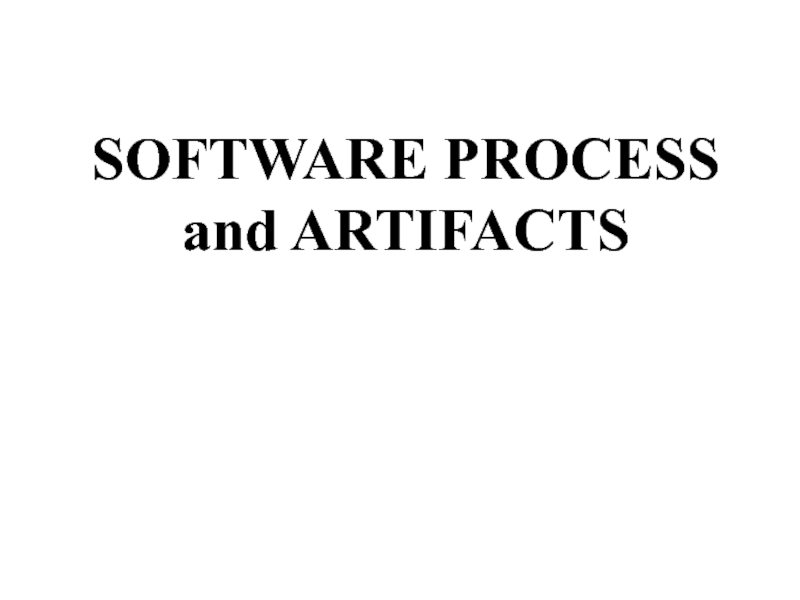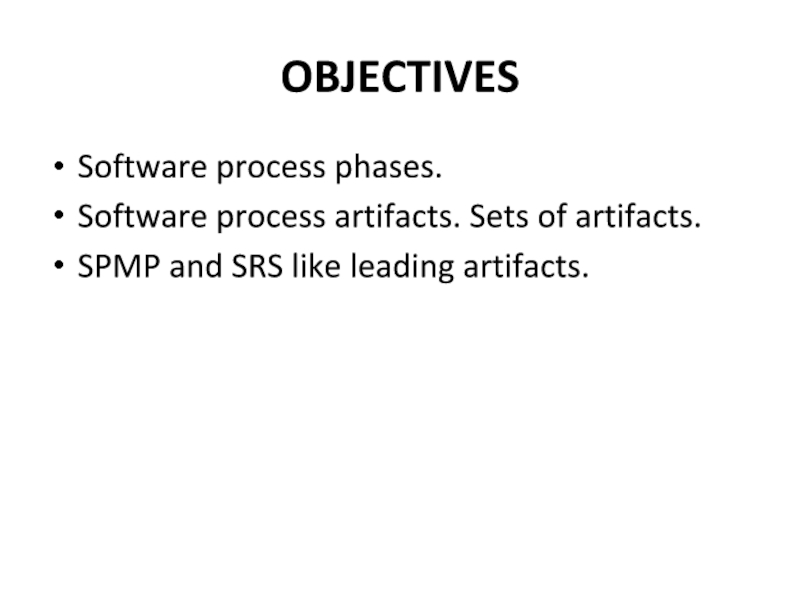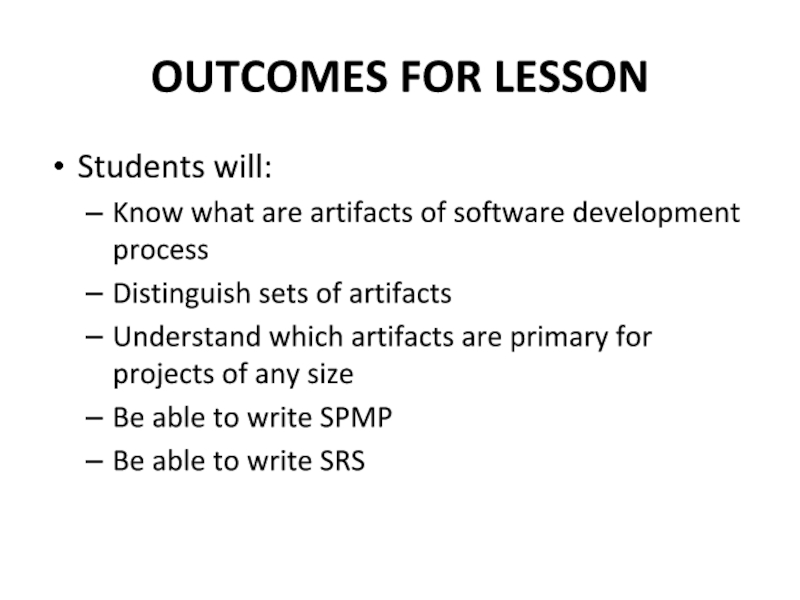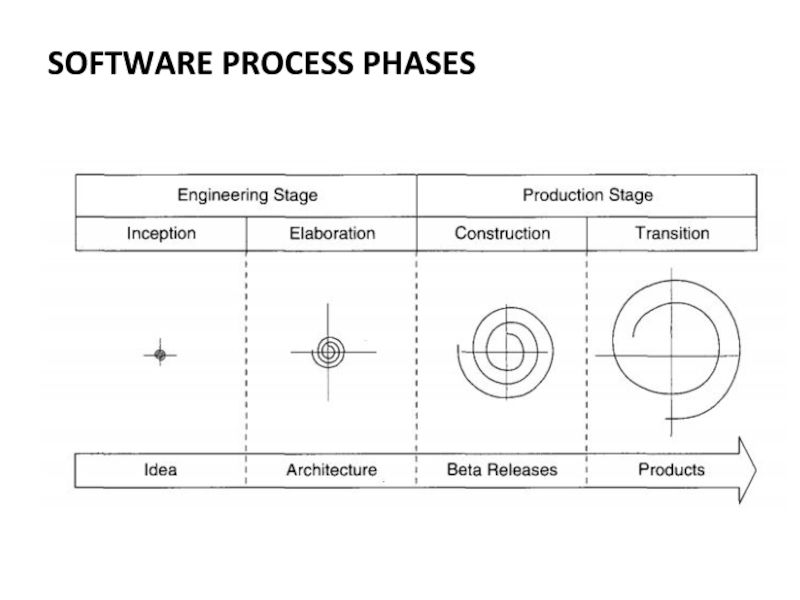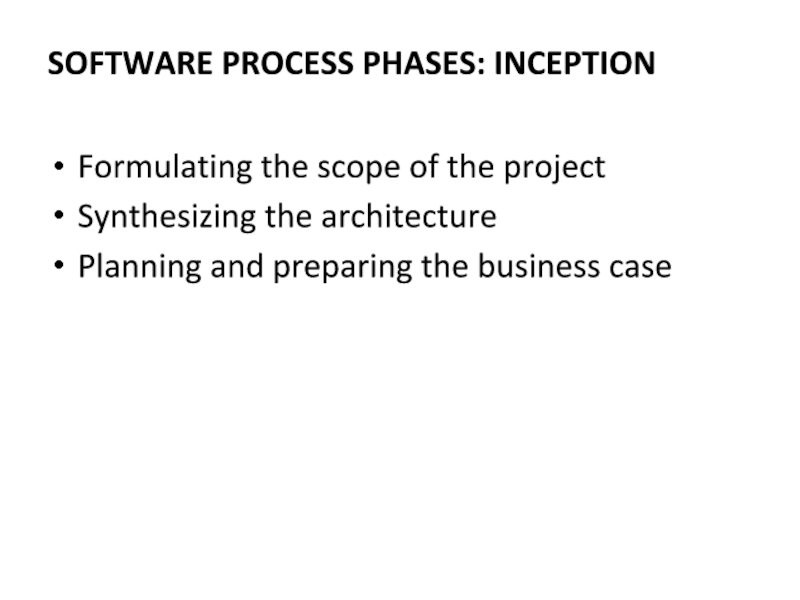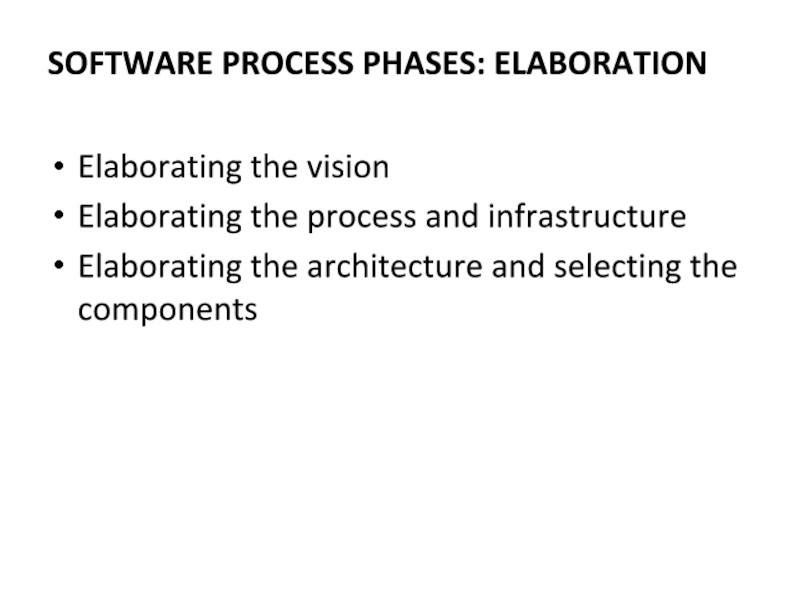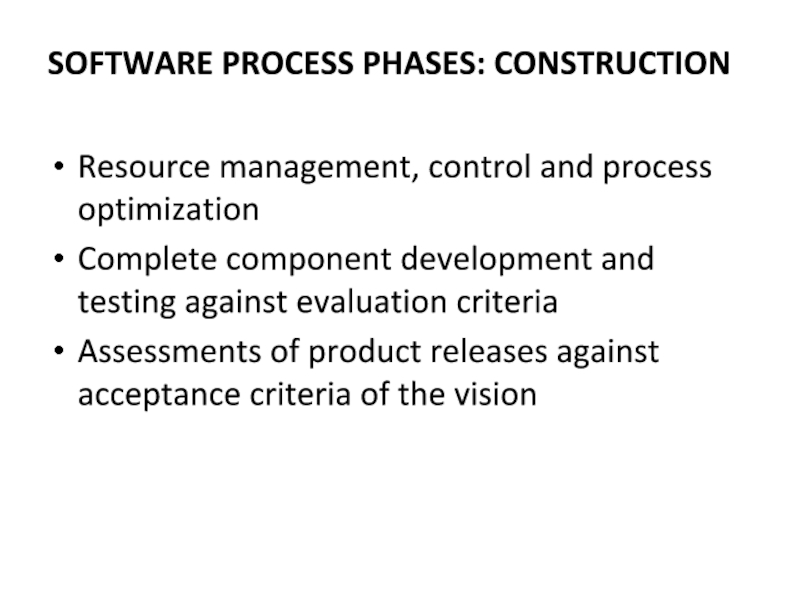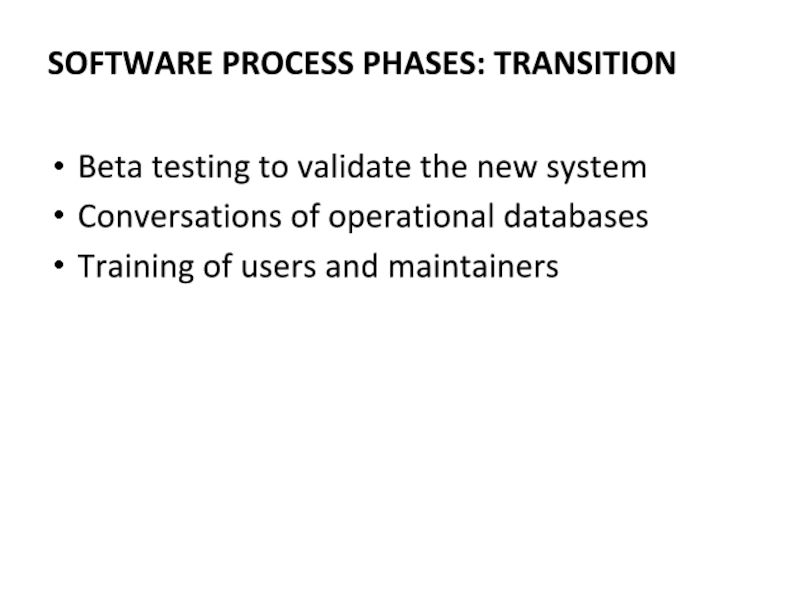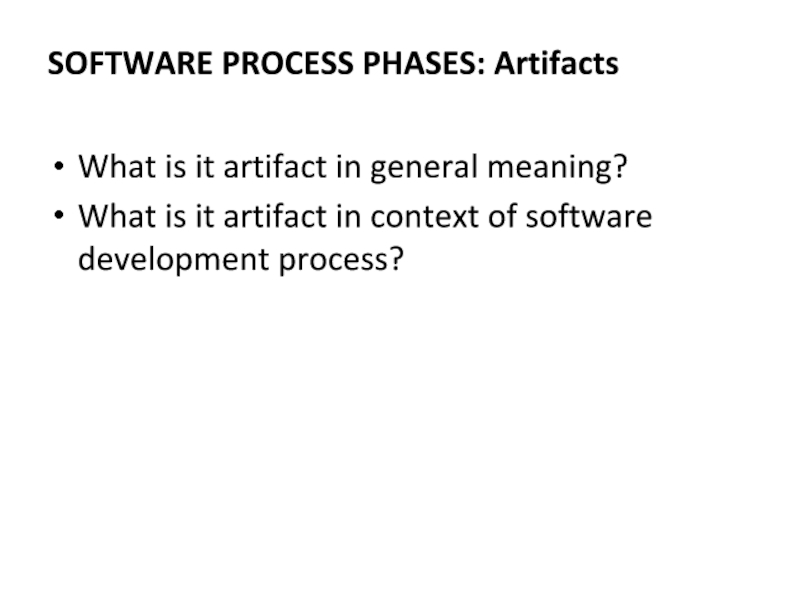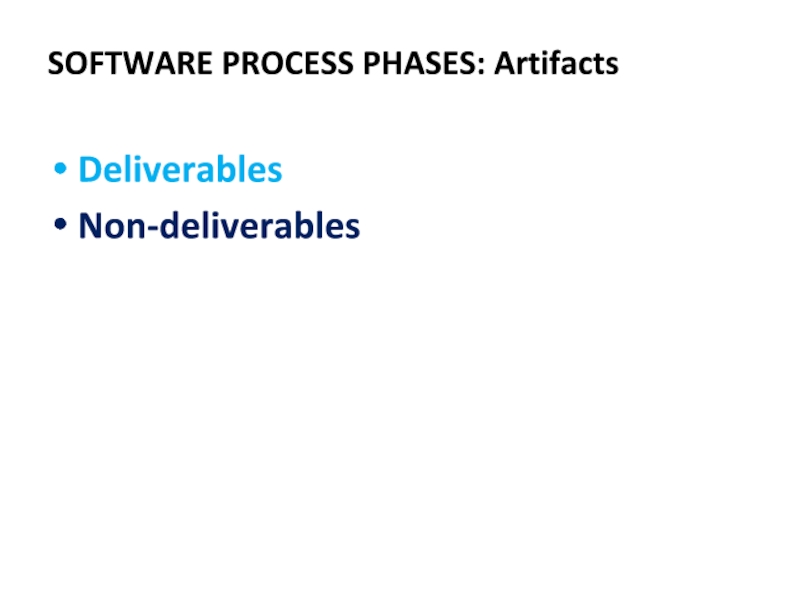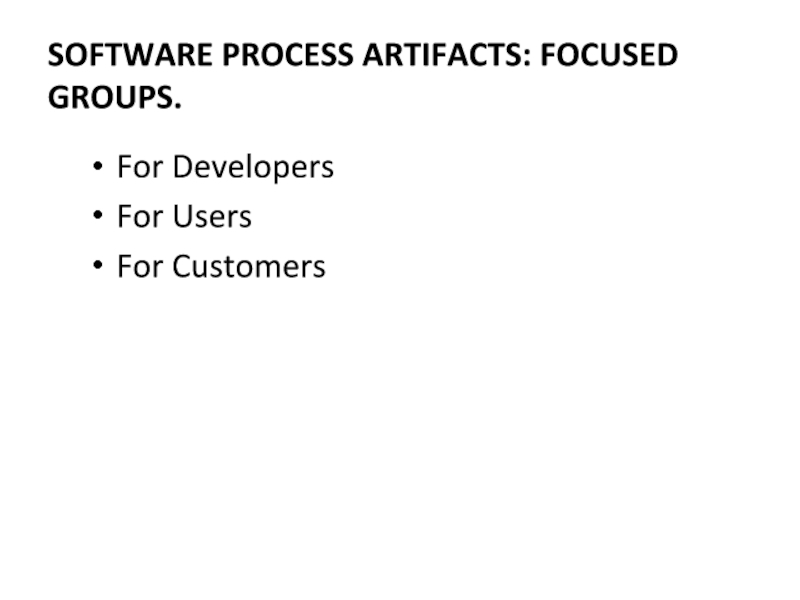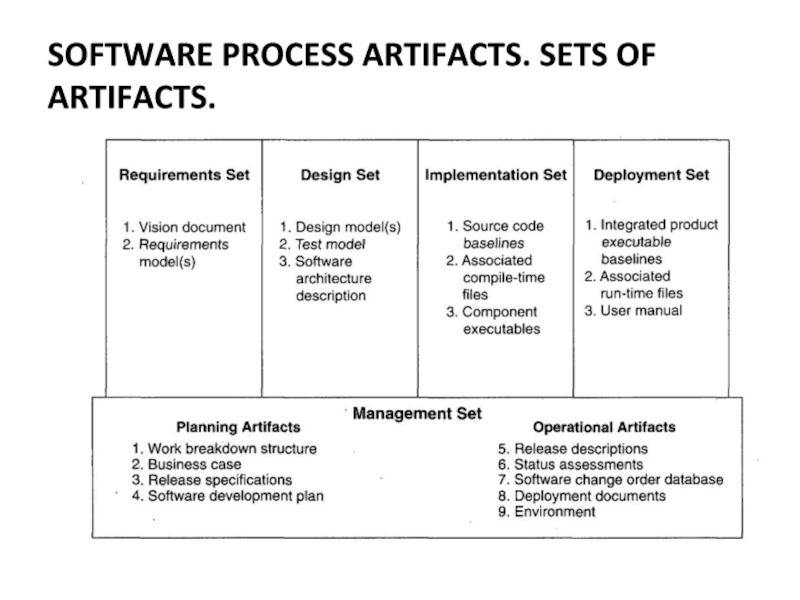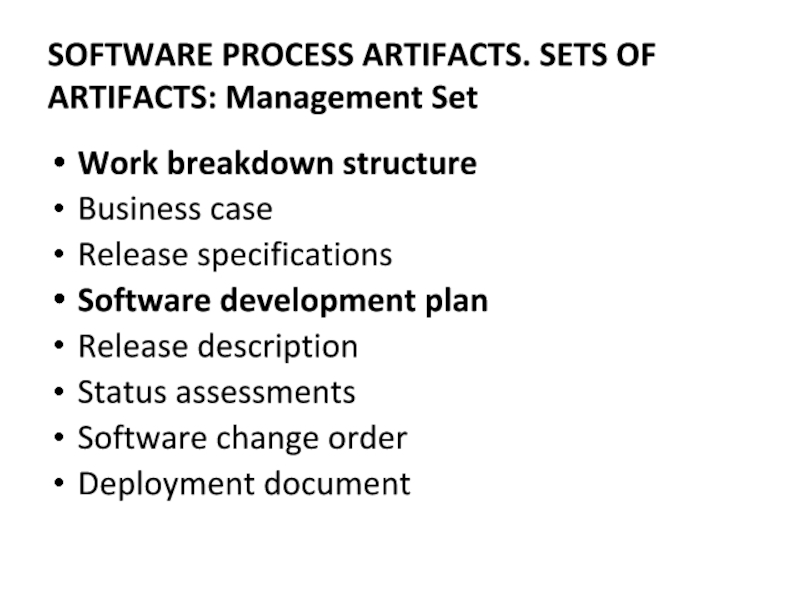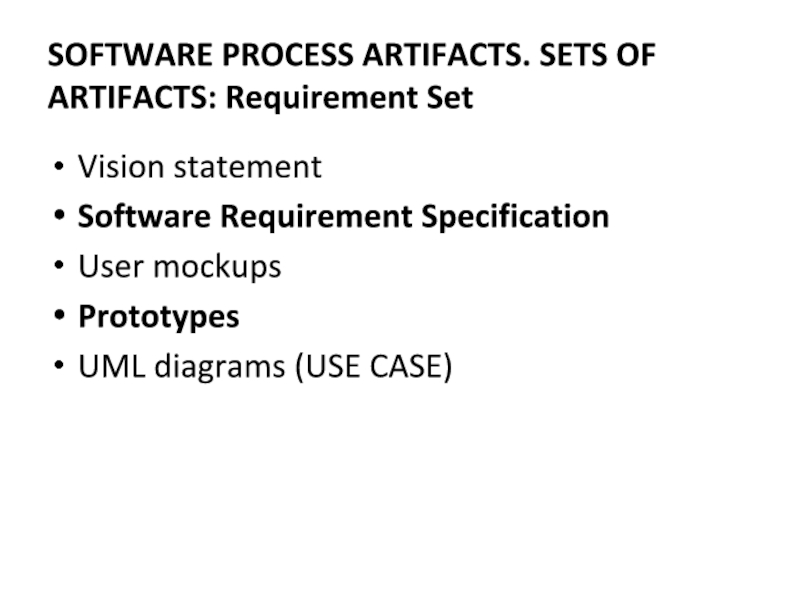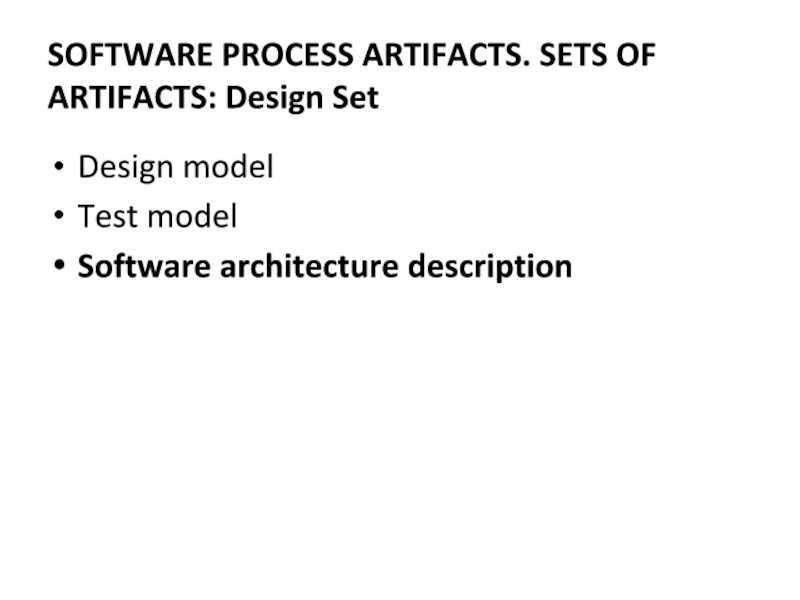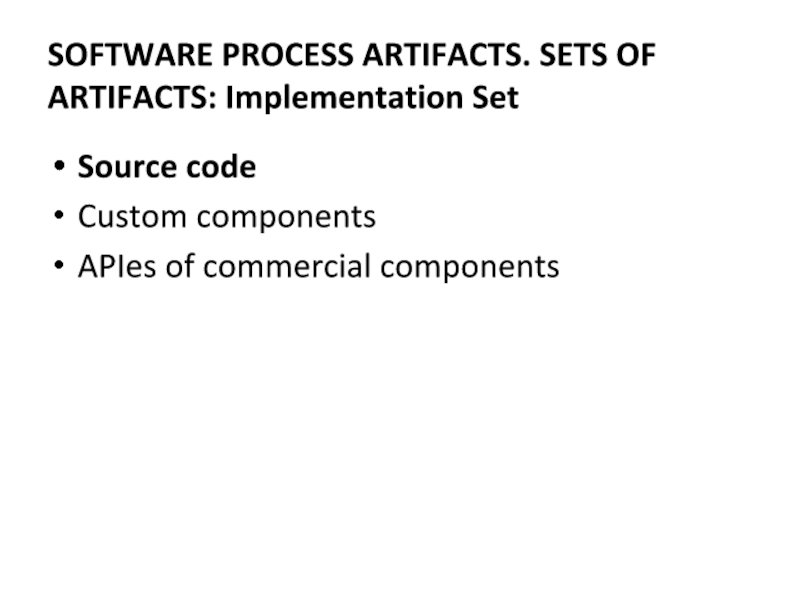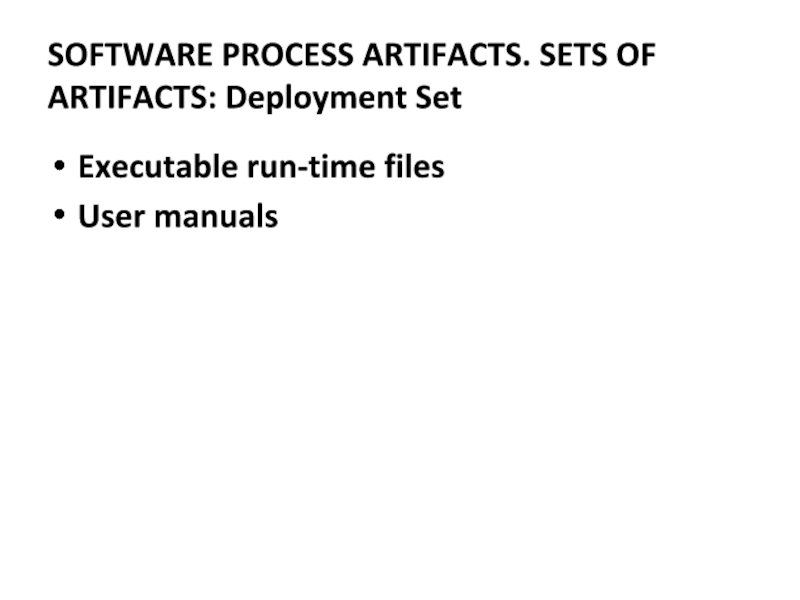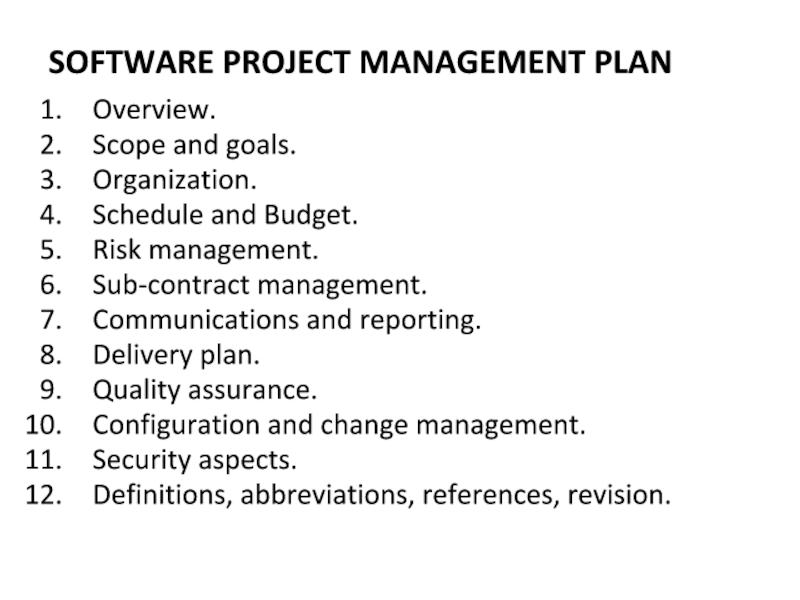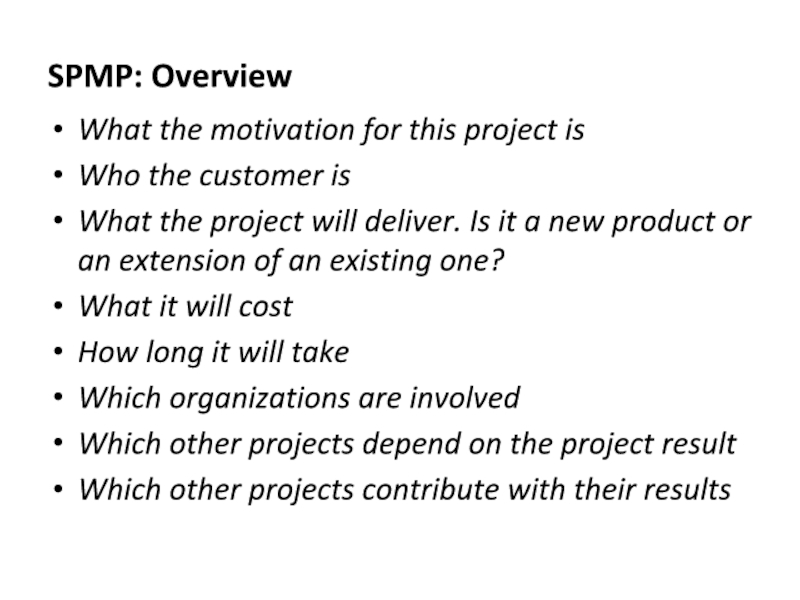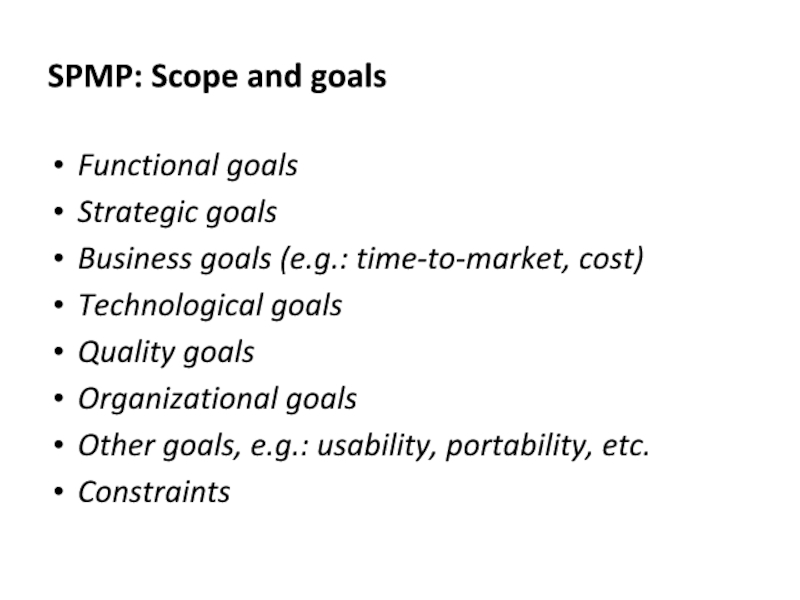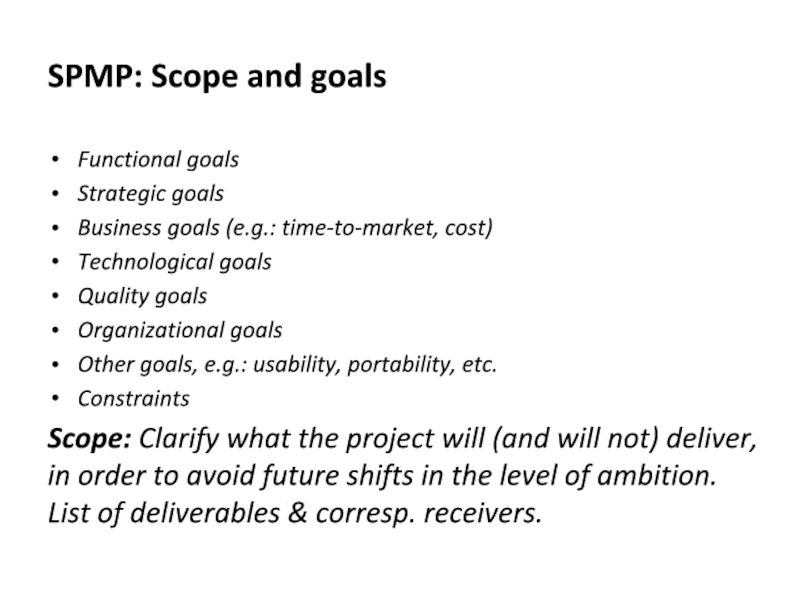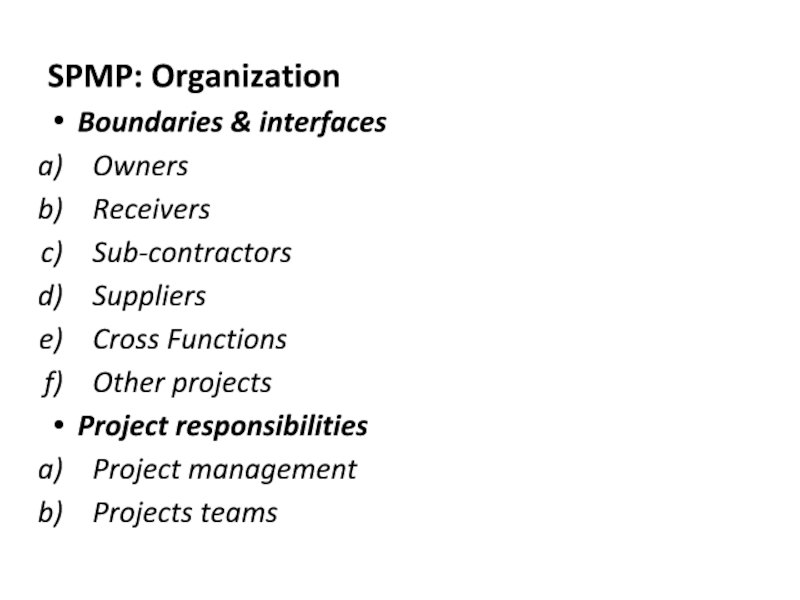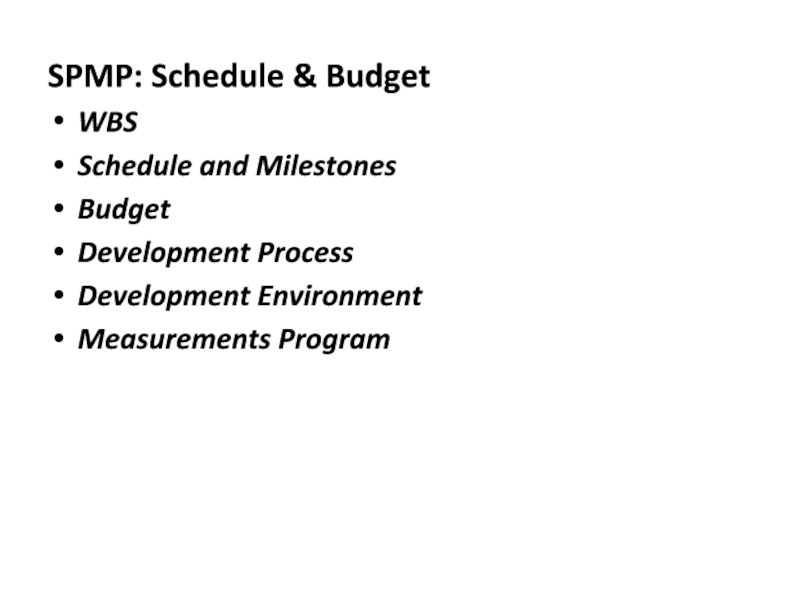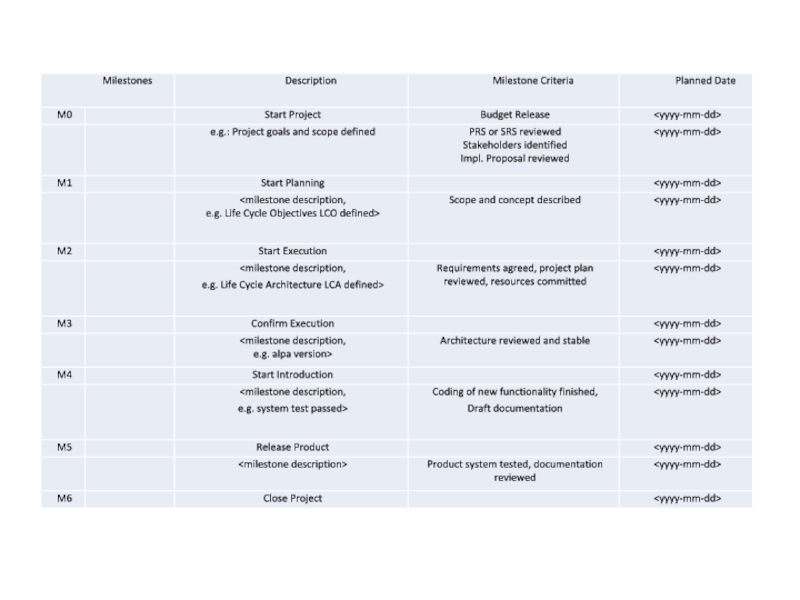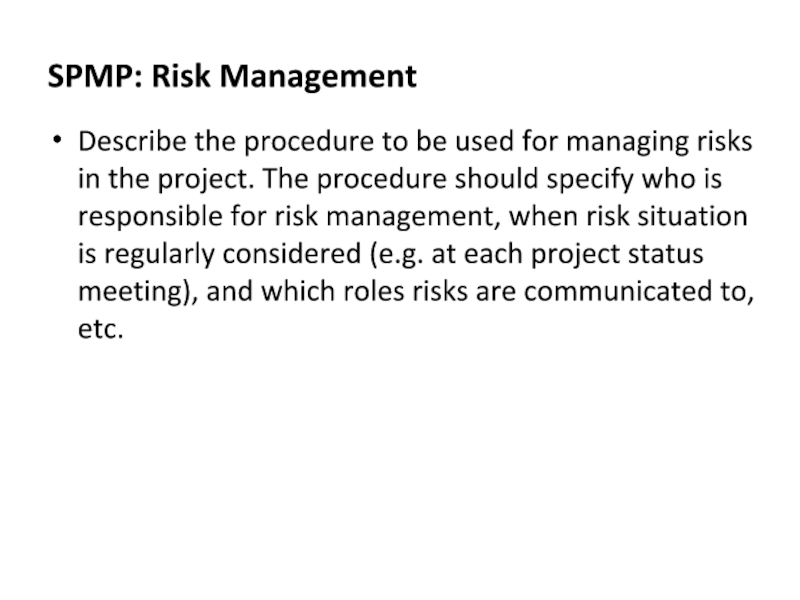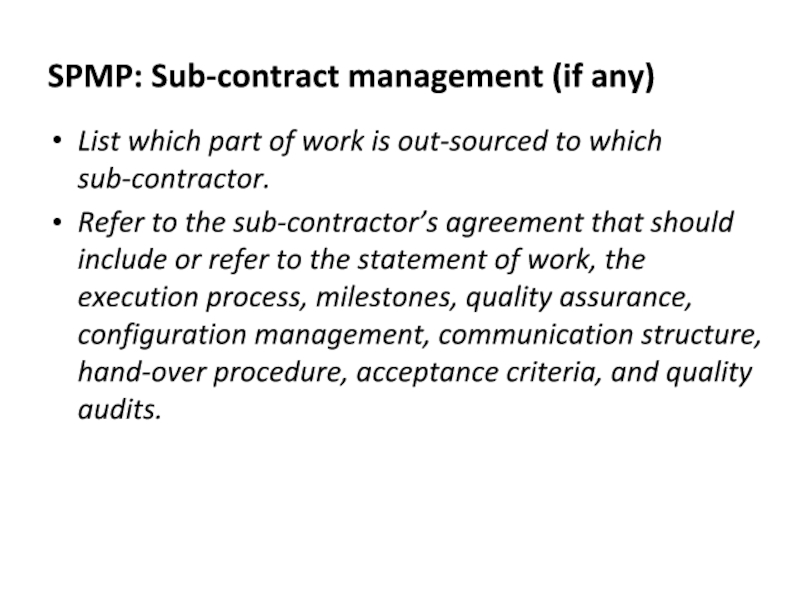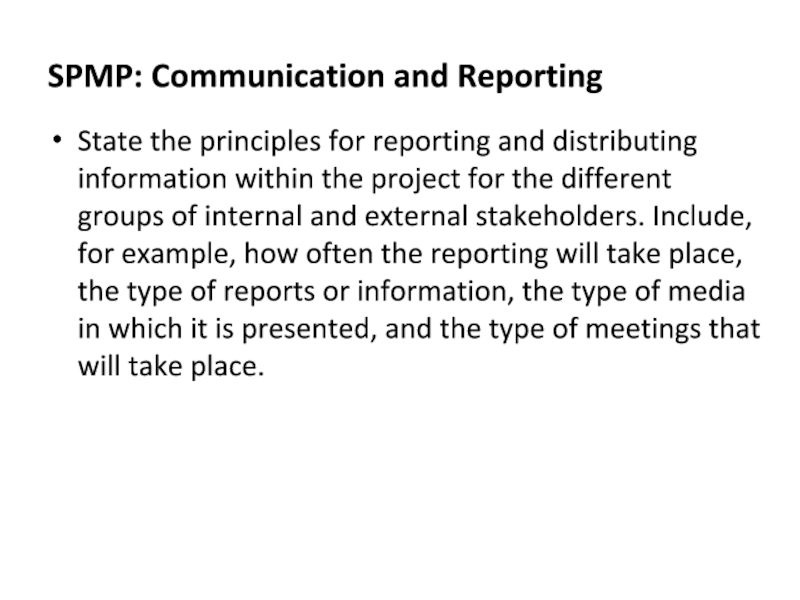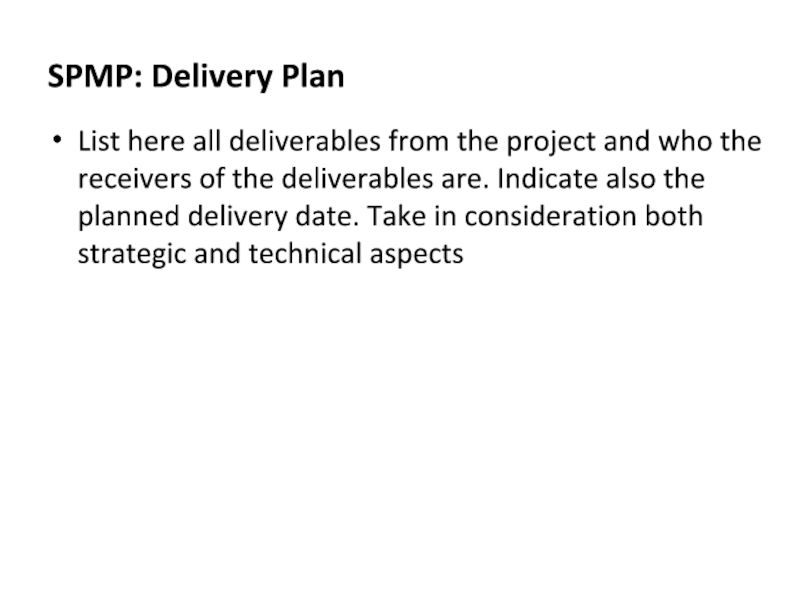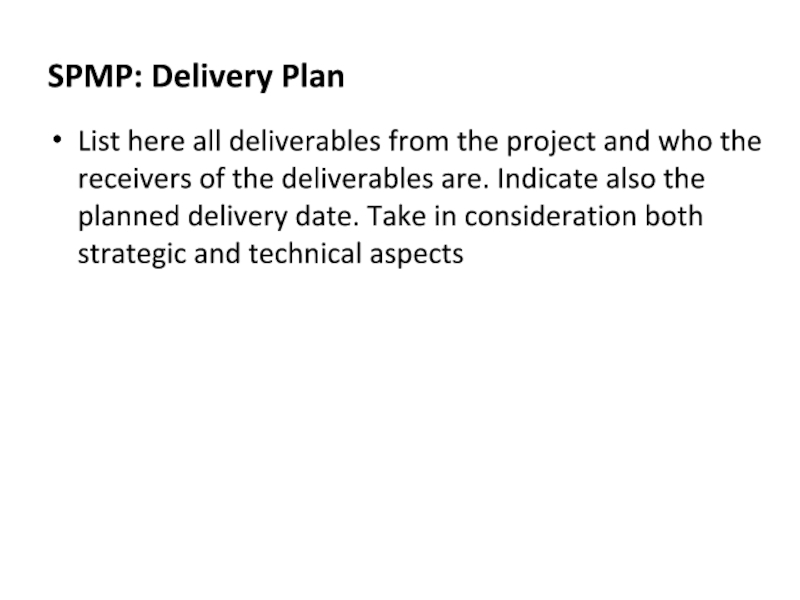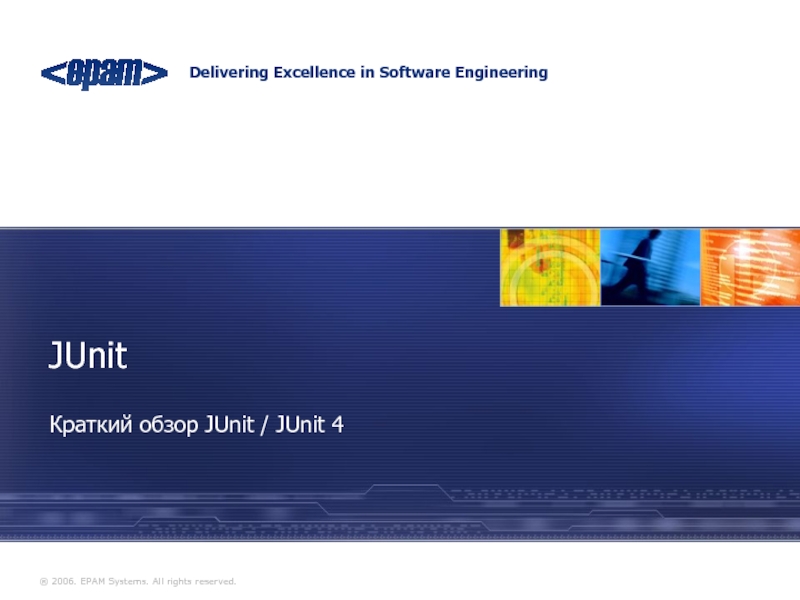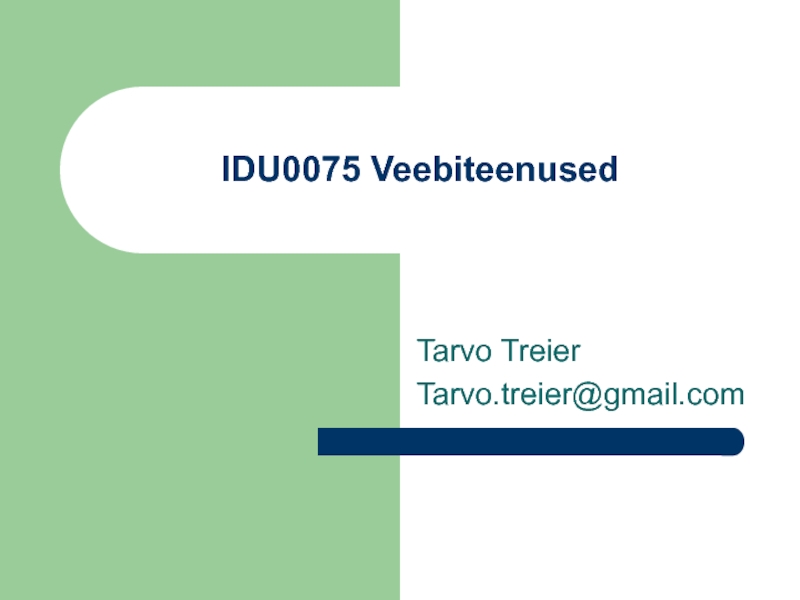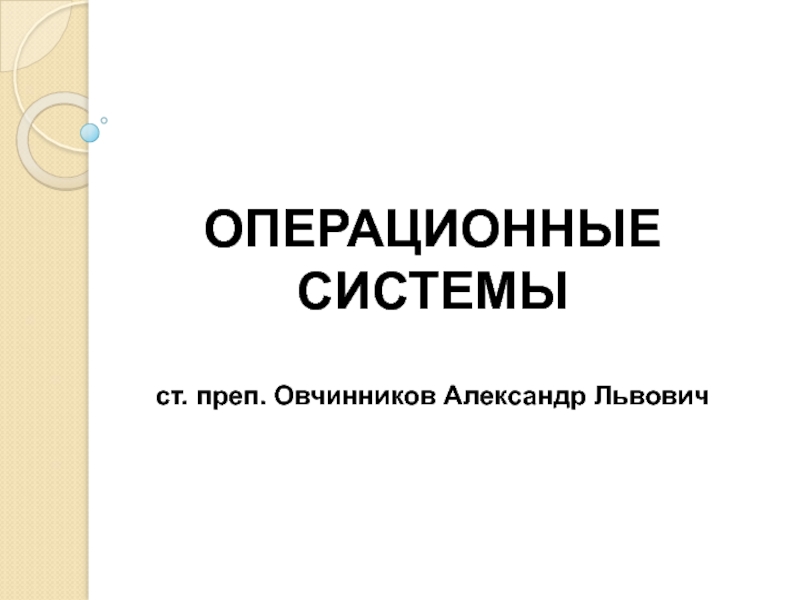- Главная
- Разное
- Дизайн
- Бизнес и предпринимательство
- Аналитика
- Образование
- Развлечения
- Красота и здоровье
- Финансы
- Государство
- Путешествия
- Спорт
- Недвижимость
- Армия
- Графика
- Культурология
- Еда и кулинария
- Лингвистика
- Английский язык
- Астрономия
- Алгебра
- Биология
- География
- Детские презентации
- Информатика
- История
- Литература
- Маркетинг
- Математика
- Медицина
- Менеджмент
- Музыка
- МХК
- Немецкий язык
- ОБЖ
- Обществознание
- Окружающий мир
- Педагогика
- Русский язык
- Технология
- Физика
- Философия
- Химия
- Шаблоны, картинки для презентаций
- Экология
- Экономика
- Юриспруденция
Software process and artifacts презентация
Содержание
- 1. Software process and artifacts
- 2. OBJECTIVES Software process phases. Software process artifacts.
- 3. OUTCOMES FOR LESSON Students will: Know what
- 4. SOFTWARE PROCESS PHASES
- 5. Formulating the scope of the project Synthesizing
- 6. Elaborating the vision Elaborating the process and
- 7. Resource management, control and process optimization Complete
- 8. Beta testing to validate the new system
- 9. What is it artifact in general meaning?
- 10. Deliverables Non-deliverables SOFTWARE PROCESS PHASES: Artifacts
- 11. SOFTWARE PROCESS ARTIFACTS: FOCUSED GROUPS. For Developers For Users For Customers
- 12. SOFTWARE PROCESS ARTIFACTS. SETS OF ARTIFACTS.
- 13. Work breakdown structure Business case Release specifications
- 14. Vision statement Software Requirement Specification User mockups
- 15. Design model Test model Software architecture description
- 16. Source code Custom components APIes of commercial
- 17. Executable run-time files User manuals SOFTWARE PROCESS ARTIFACTS. SETS OF ARTIFACTS: Deployment Set
- 18. Overview. Scope and goals. Organization. Schedule
- 19. What the motivation for this project is
- 20. Functional goals Strategic goals Business goals (e.g.:
- 21. Functional goals Strategic goals Business goals (e.g.:
- 22. Boundaries & interfaces Owners Receivers Sub-contractors Suppliers
- 23. WBS Schedule and Milestones Budget Development Process
- 25. Describe the procedure to be used for
- 26. List which part of work is out-sourced
- 27. State the principles for reporting and distributing
- 28. List here all deliverables from the project
- 29. List here all deliverables from the project
Слайд 2OBJECTIVES
Software process phases.
Software process artifacts. Sets of artifacts.
SPMP and SRS like
Слайд 3OUTCOMES FOR LESSON
Students will:
Know what are artifacts of software development process
Distinguish
Understand which artifacts are primary for projects of any size
Be able to write SPMP
Be able to write SRS
Слайд 5Formulating the scope of the project
Synthesizing the architecture
Planning and preparing the
SOFTWARE PROCESS PHASES: INCEPTION
Слайд 6Elaborating the vision
Elaborating the process and infrastructure
Elaborating the architecture and selecting
SOFTWARE PROCESS PHASES: ELABORATION
Слайд 7Resource management, control and process optimization
Complete component development and testing against
Assessments of product releases against acceptance criteria of the vision
SOFTWARE PROCESS PHASES: CONSTRUCTION
Слайд 8Beta testing to validate the new system
Conversations of operational databases
Training of
SOFTWARE PROCESS PHASES: TRANSITION
Слайд 9What is it artifact in general meaning?
What is it artifact in
SOFTWARE PROCESS PHASES: Artifacts
Слайд 13Work breakdown structure
Business case
Release specifications
Software development plan
Release description
Status assessments
Software change order
Deployment
SOFTWARE PROCESS ARTIFACTS. SETS OF ARTIFACTS: Management Set
Слайд 14Vision statement
Software Requirement Specification
User mockups
Prototypes
UML diagrams (USE CASE)
SOFTWARE PROCESS ARTIFACTS. SETS
Слайд 15Design model
Test model
Software architecture description
SOFTWARE PROCESS ARTIFACTS. SETS OF ARTIFACTS: Design
Слайд 16Source code
Custom components
APIes of commercial components
SOFTWARE PROCESS ARTIFACTS. SETS OF ARTIFACTS:
Слайд 17Executable run-time files
User manuals
SOFTWARE PROCESS ARTIFACTS. SETS OF ARTIFACTS: Deployment Set
Слайд 18Overview.
Scope and goals.
Organization.
Schedule and Budget.
Risk management.
Sub-contract management.
Communications and reporting.
Delivery plan.
Quality
Configuration and change management.
Security aspects.
Definitions, abbreviations, references, revision.
SOFTWARE PROJECT MANAGEMENT PLAN
Слайд 19What the motivation for this project is
Who the customer is
What
What it will cost
How long it will take
Which organizations are involved
Which other projects depend on the project result
Which other projects contribute with their results
SPMP: Overview
Слайд 20Functional goals
Strategic goals
Business goals (e.g.: time-to-market, cost)
Technological goals
Quality goals
Organizational goals
Other
Constraints
SPMP: Scope and goals
Слайд 21Functional goals
Strategic goals
Business goals (e.g.: time-to-market, cost)
Technological goals
Quality goals
Organizational goals
Other
Constraints
Scope: Clarify what the project will (and will not) deliver, in order to avoid future shifts in the level of ambition. List of deliverables & corresp. receivers.
SPMP: Scope and goals
Слайд 22Boundaries & interfaces
Owners
Receivers
Sub-contractors
Suppliers
Cross Functions
Other projects
Project responsibilities
Project management
Projects teams
SPMP: Organization
Слайд 23WBS
Schedule and Milestones
Budget
Development Process
Development Environment
Measurements Program
SPMP: Schedule & Budget
Слайд 25Describe the procedure to be used for managing risks in the
SPMP: Risk Management
Слайд 26List which part of work is out-sourced to which sub-contractor.
Refer to
SPMP: Sub-contract management (if any)
Слайд 27State the principles for reporting and distributing information within the project
SPMP: Communication and Reporting
Слайд 28List here all deliverables from the project and who the receivers
SPMP: Delivery Plan
Слайд 29List here all deliverables from the project and who the receivers
SPMP: Delivery Plan