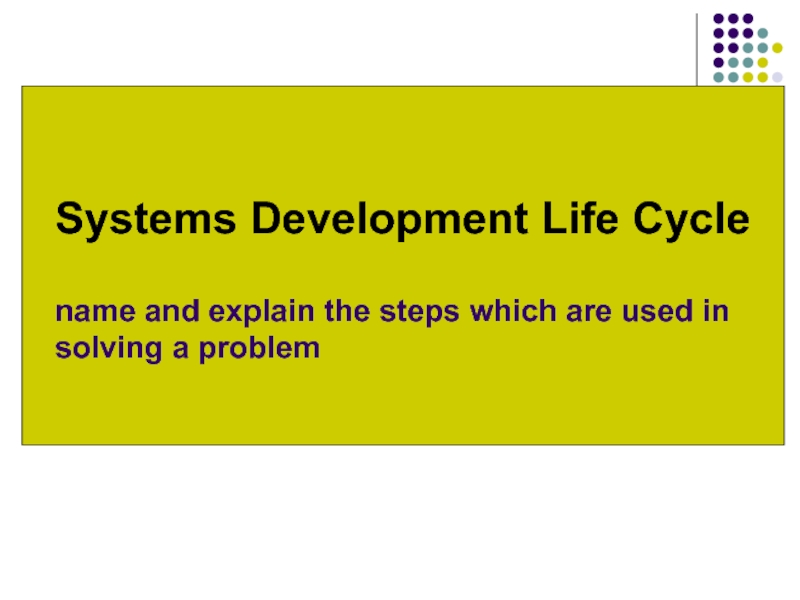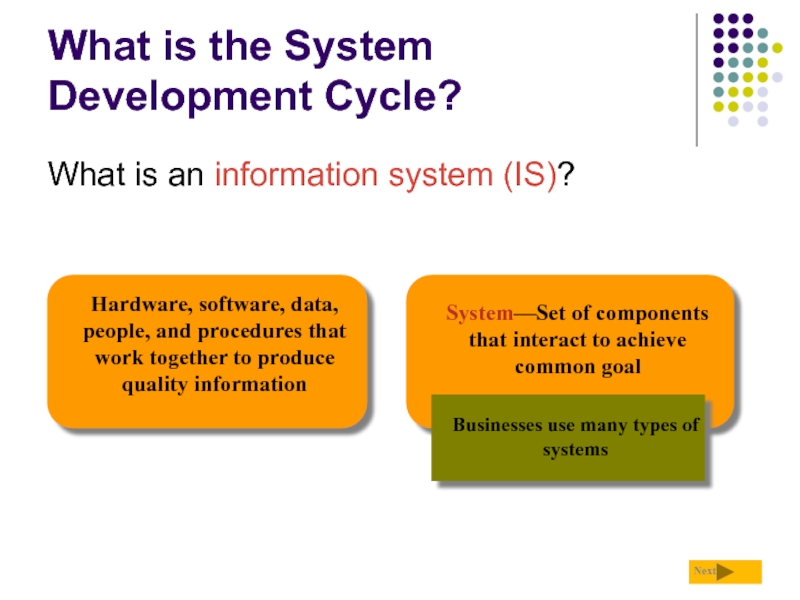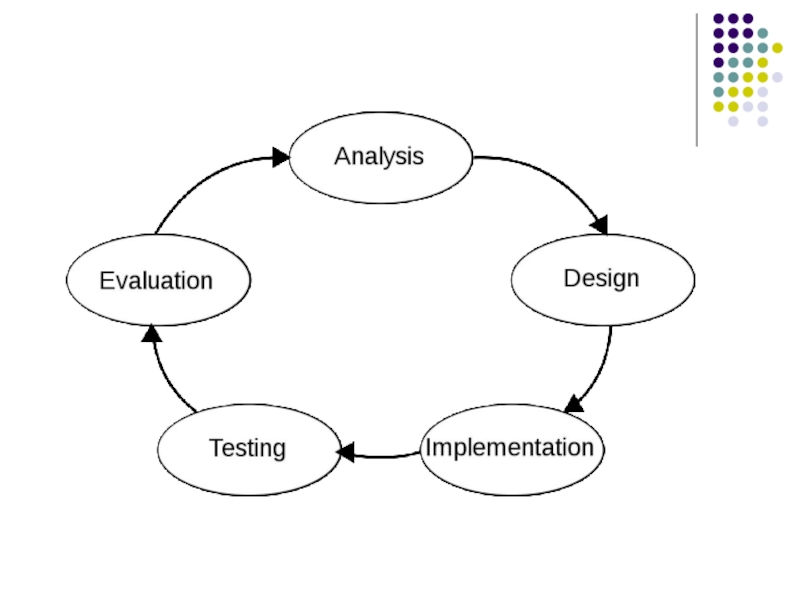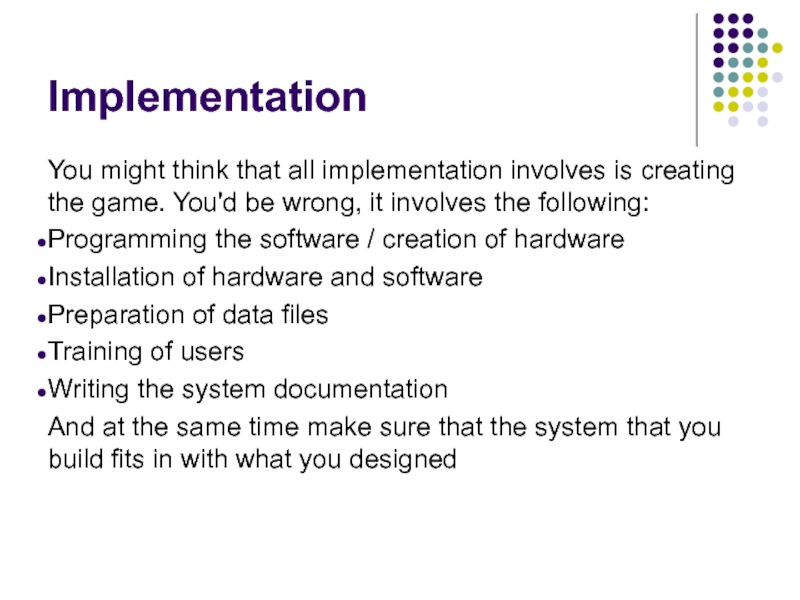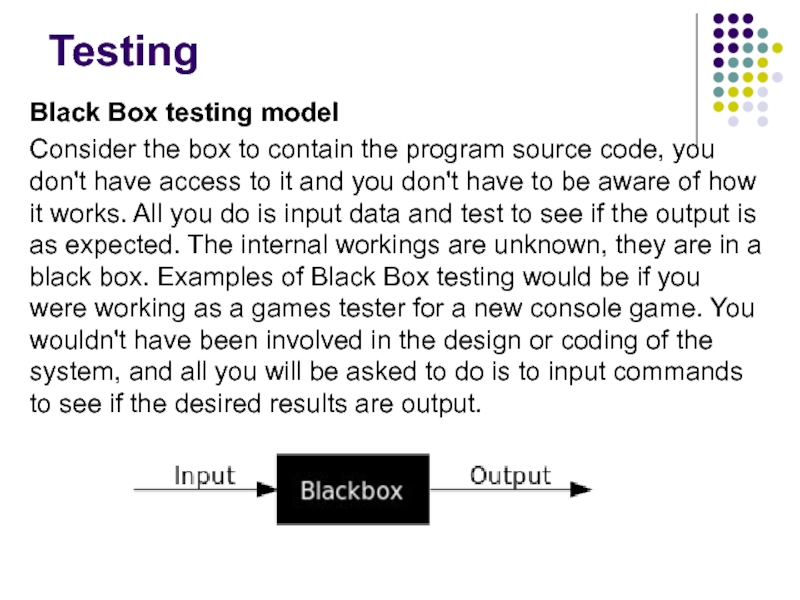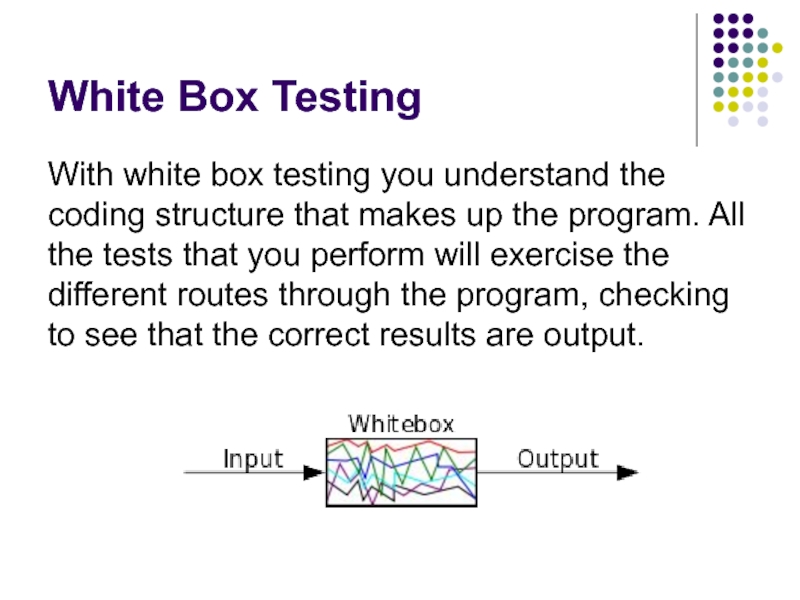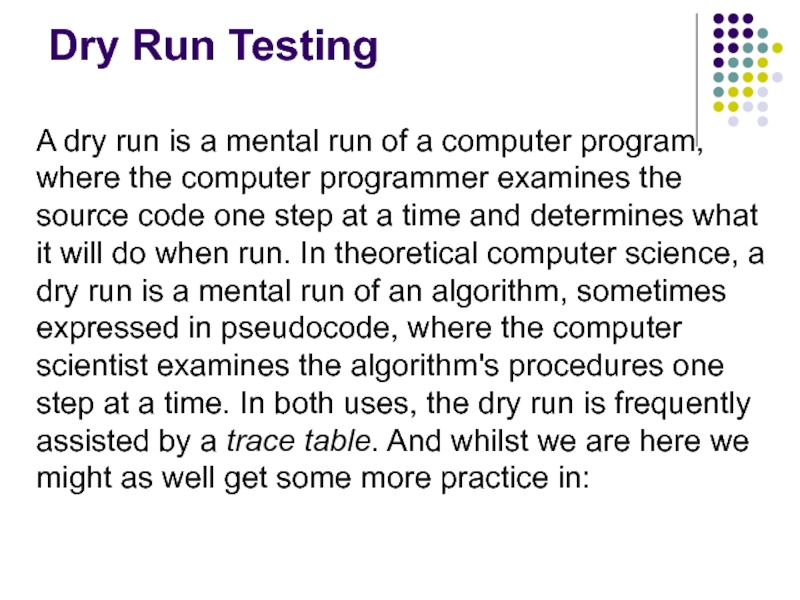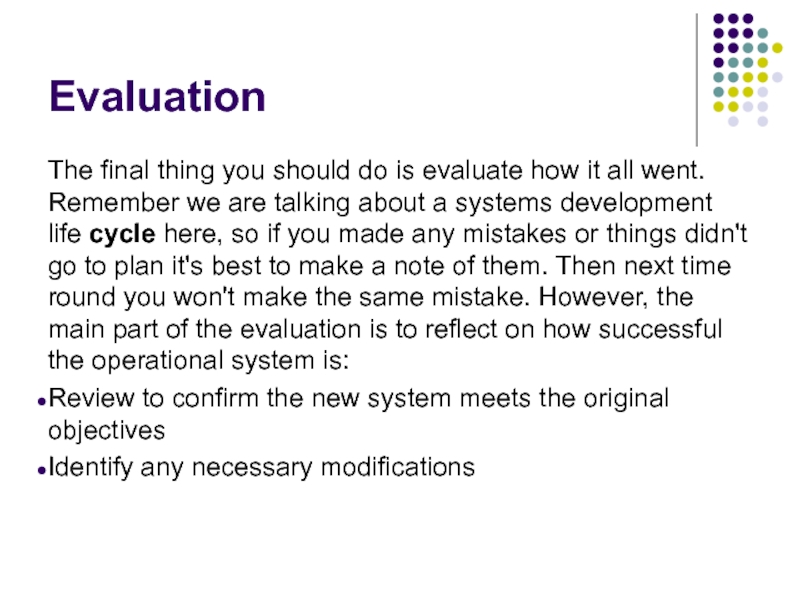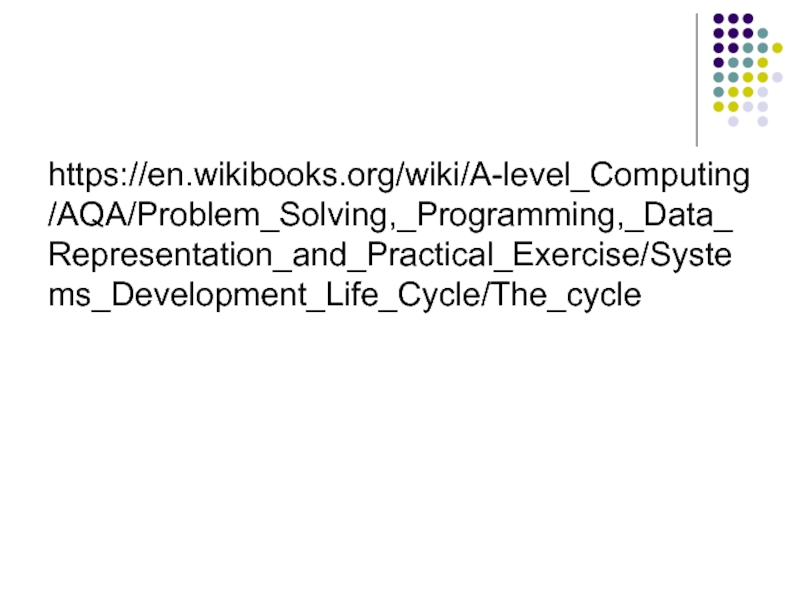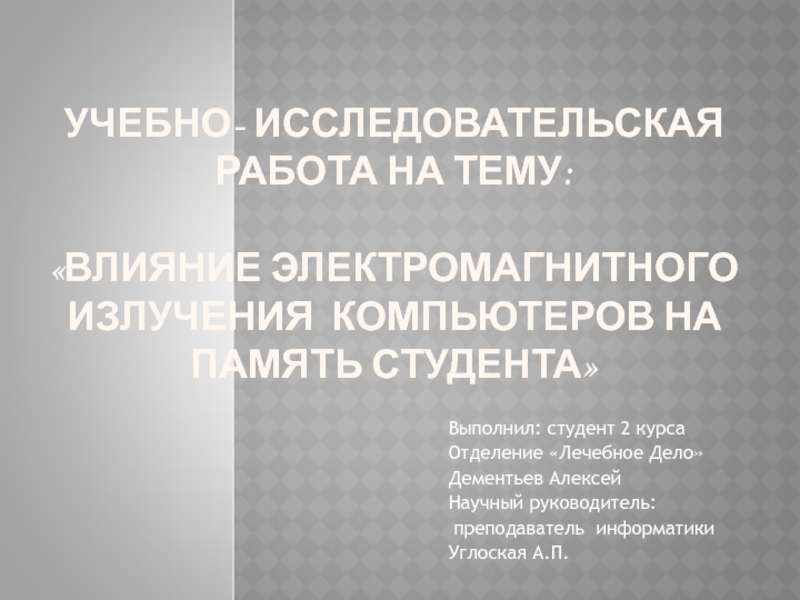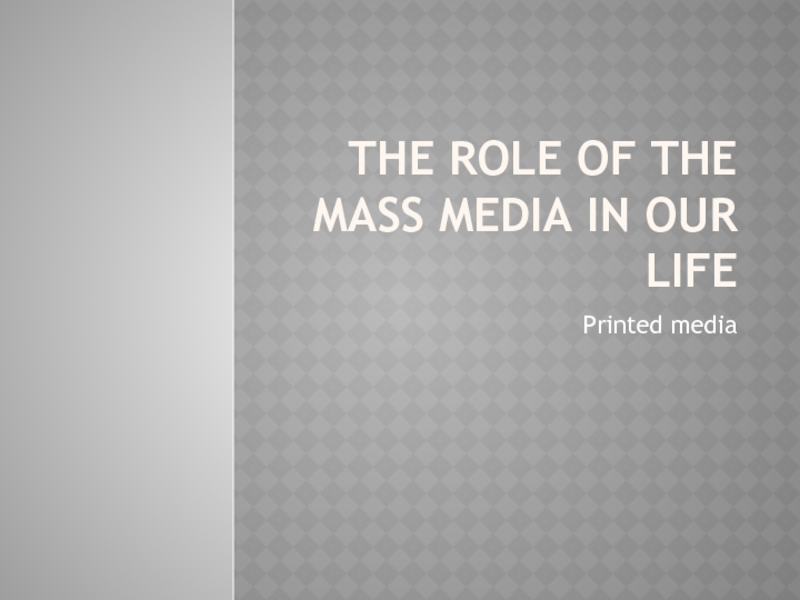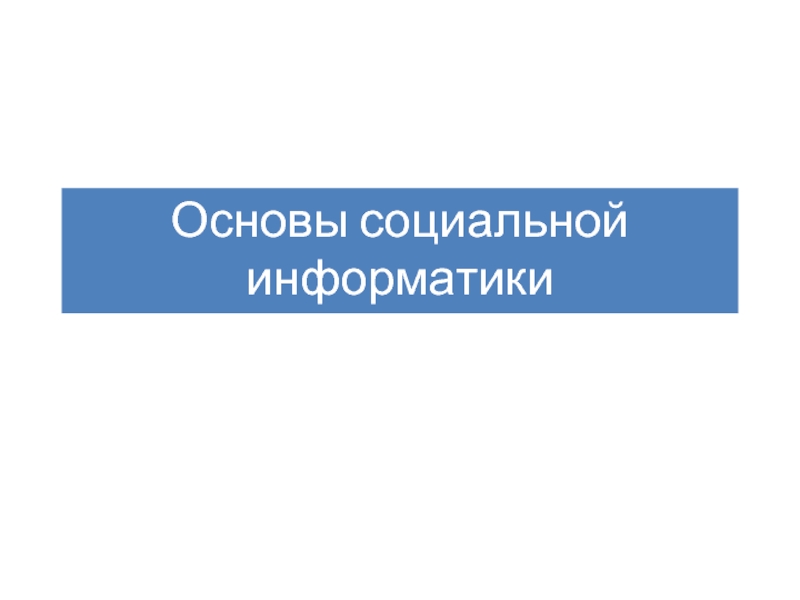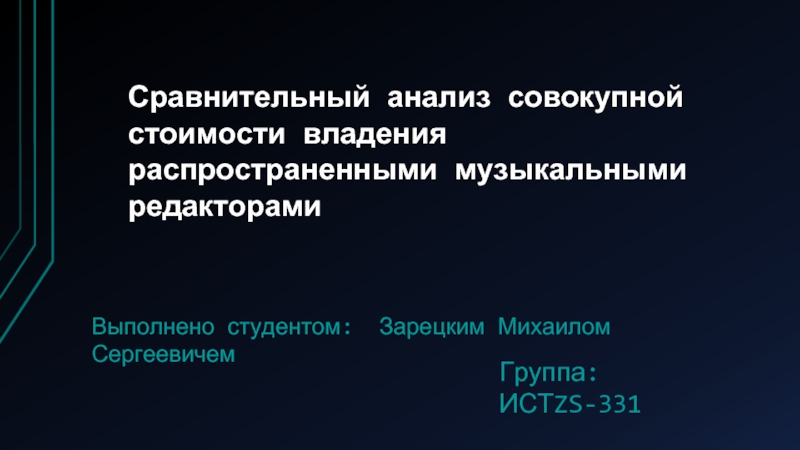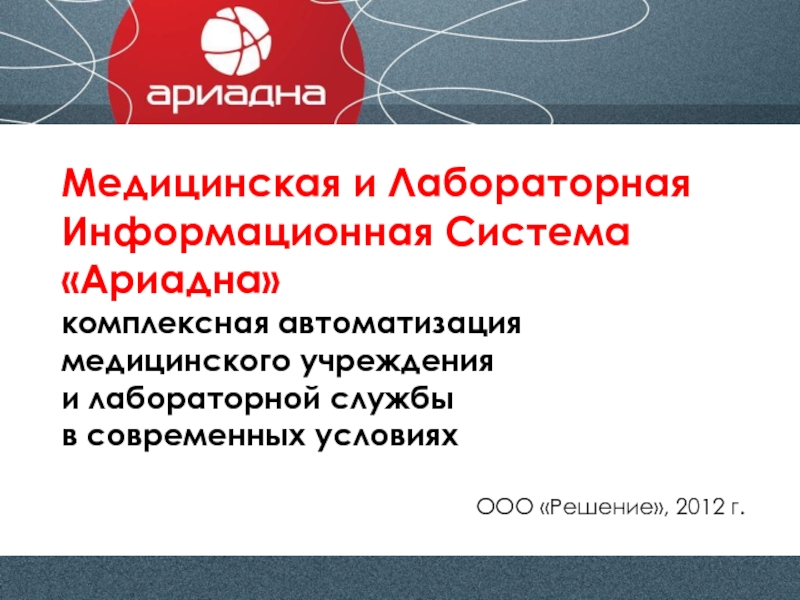in solving a problem
- Главная
- Разное
- Дизайн
- Бизнес и предпринимательство
- Аналитика
- Образование
- Развлечения
- Красота и здоровье
- Финансы
- Государство
- Путешествия
- Спорт
- Недвижимость
- Армия
- Графика
- Культурология
- Еда и кулинария
- Лингвистика
- Английский язык
- Астрономия
- Алгебра
- Биология
- География
- Детские презентации
- Информатика
- История
- Литература
- Маркетинг
- Математика
- Медицина
- Менеджмент
- Музыка
- МХК
- Немецкий язык
- ОБЖ
- Обществознание
- Окружающий мир
- Педагогика
- Русский язык
- Технология
- Физика
- Философия
- Химия
- Шаблоны, картинки для презентаций
- Экология
- Экономика
- Юриспруденция
SLC. Systems Development Life Cycle name and explain the steps which are used in solving a problem презентация
Содержание
- 1. SLC. Systems Development Life Cycle name and explain the steps which are used in solving a problem
- 2. What is the System Development Cycle? What
- 4. Analysis When you are given any problem
- 5. Design Once we have settled on what
- 6. Implementation You might think that all implementation
- 7. Testing Black Box testing model Consider the
- 8. White Box Testing With white box testing
- 9. Dry Run Testing A dry run is
- 10. Evaluation The final thing you should do
- 11. https://en.wikibooks.org/wiki/A-level_Computing/AQA/Problem_Solving,_Programming,_Data_Representation_and_Practical_Exercise/Systems_Development_Life_Cycle/The_cycle
Слайд 2What is the System Development Cycle?
What is an information system (IS)?
Hardware,
software, data, people, and procedures that work together to produce quality information
System—Set of components that interact to achieve common goal
Businesses use many types of systems
Слайд 4Analysis
When you are given any problem you should start off by
finding out about the problem and getting an idea of what you will make to solve the problem by:
A detailed look at current systems
Establish the objectives of the new system
Electronic Crafts wants to create a game that will sell successfully, so it needs to see what the market wants to buy and what their current interests are. It will gather data on:
How previous similar products have sold (market data)
What customers are interested in (questionnaires and interviews)
Whether it has any code that could be adapted or reused (internal data)
Feasibility of making any proposed game (is it possible within the time, technical, cost and personnel limits to make the game?)
Once it has done its research, it will create a document listing objectives for the new system.
A detailed look at current systems
Establish the objectives of the new system
Electronic Crafts wants to create a game that will sell successfully, so it needs to see what the market wants to buy and what their current interests are. It will gather data on:
How previous similar products have sold (market data)
What customers are interested in (questionnaires and interviews)
Whether it has any code that could be adapted or reused (internal data)
Feasibility of making any proposed game (is it possible within the time, technical, cost and personnel limits to make the game?)
Once it has done its research, it will create a document listing objectives for the new system.
Слайд 5Design
Once we have settled on what we are going to make
and the objectives for the system, we need to set about designing the components. Design is important as it allows you to start thinking about how you will make things, and hopefully avoid making mistakes later.
The Process involved in the design of a product is looking at:
User interface
Processes
Data storage requirements
The Process involved in the design of a product is looking at:
User interface
Processes
Data storage requirements
Слайд 6Implementation
You might think that all implementation involves is creating the game.
You'd be wrong, it involves the following:
Programming the software / creation of hardware
Installation of hardware and software
Preparation of data files
Training of users
Writing the system documentation
And at the same time make sure that the system that you build fits in with what you designed
Programming the software / creation of hardware
Installation of hardware and software
Preparation of data files
Training of users
Writing the system documentation
And at the same time make sure that the system that you build fits in with what you designed
Слайд 7Testing
Black Box testing model
Consider the box to contain the program source
code, you don't have access to it and you don't have to be aware of how it works. All you do is input data and test to see if the output is as expected. The internal workings are unknown, they are in a black box. Examples of Black Box testing would be if you were working as a games tester for a new console game. You wouldn't have been involved in the design or coding of the system, and all you will be asked to do is to input commands to see if the desired results are output.
Слайд 8White Box Testing
With white box testing you understand the coding structure
that makes up the program. All the tests that you perform will exercise the different routes through the program, checking to see that the correct results are output.
Слайд 9Dry Run Testing
A dry run is a mental run of a
computer program, where the computer programmer examines the source code one step at a time and determines what it will do when run. In theoretical computer science, a dry run is a mental run of an algorithm, sometimes expressed in pseudocode, where the computer scientist examines the algorithm's procedures one step at a time. In both uses, the dry run is frequently assisted by a trace table. And whilst we are here we might as well get some more practice in:
Слайд 10Evaluation
The final thing you should do is evaluate how it all
went. Remember we are talking about a systems development life cycle here, so if you made any mistakes or things didn't go to plan it's best to make a note of them. Then next time round you won't make the same mistake. However, the main part of the evaluation is to reflect on how successful the operational system is:
Review to confirm the new system meets the original objectives
Identify any necessary modifications
Review to confirm the new system meets the original objectives
Identify any necessary modifications