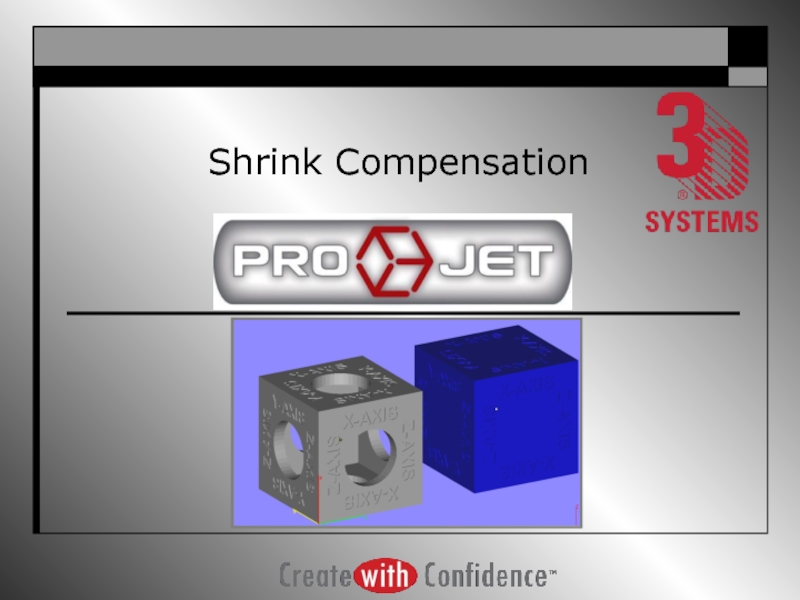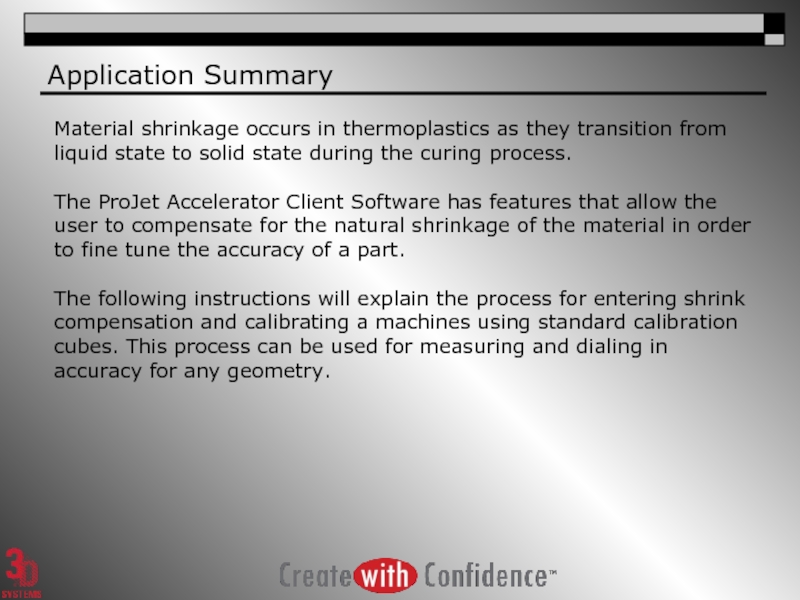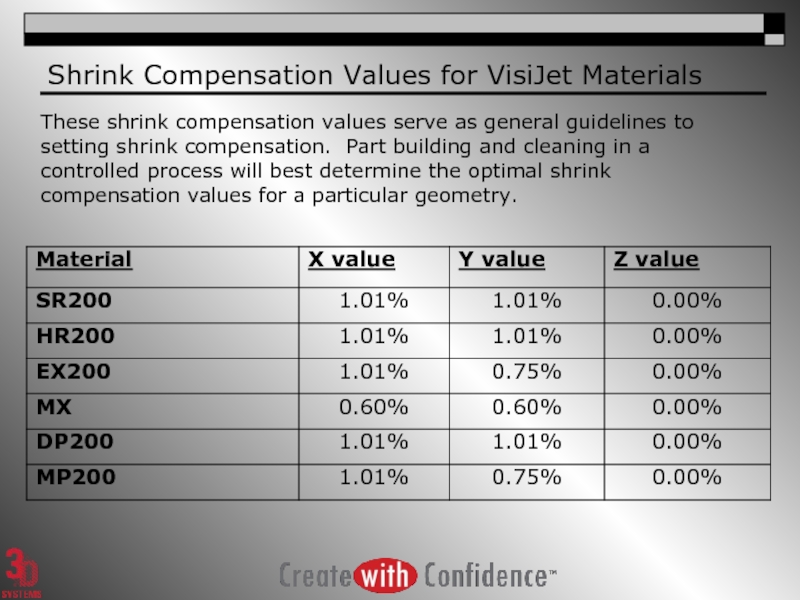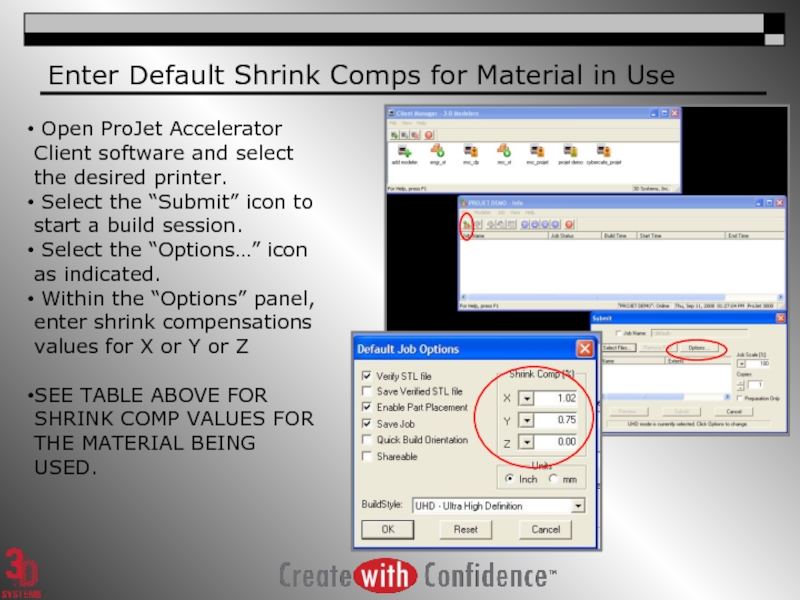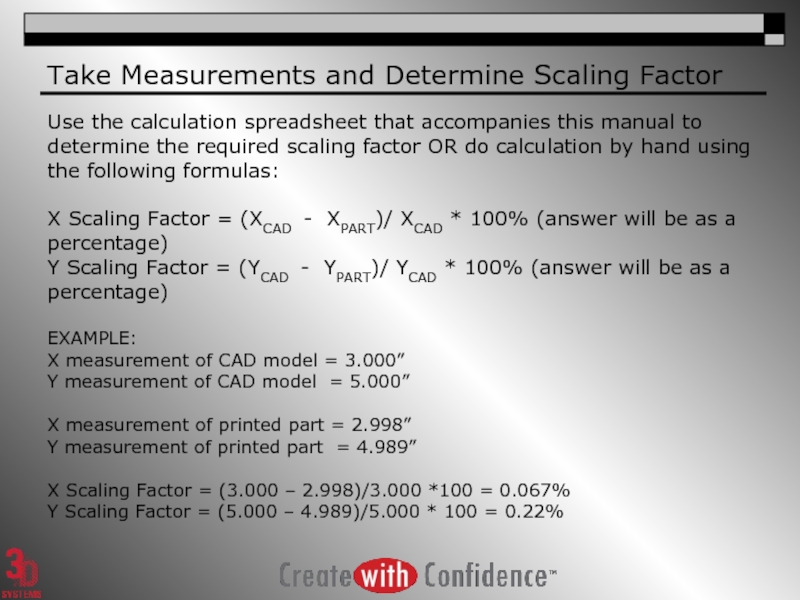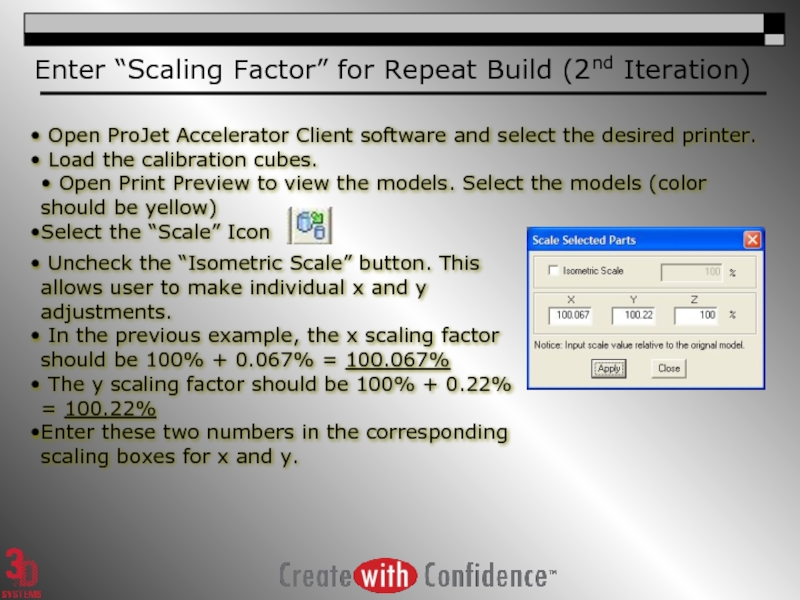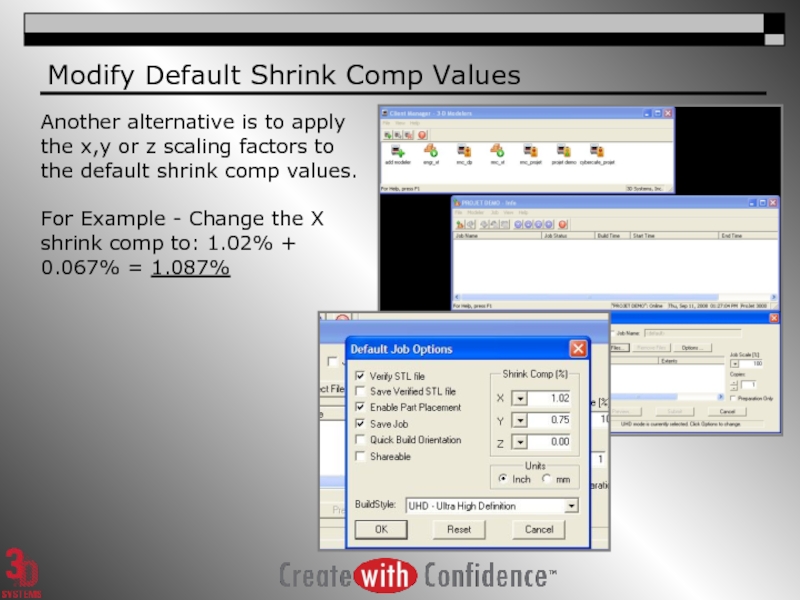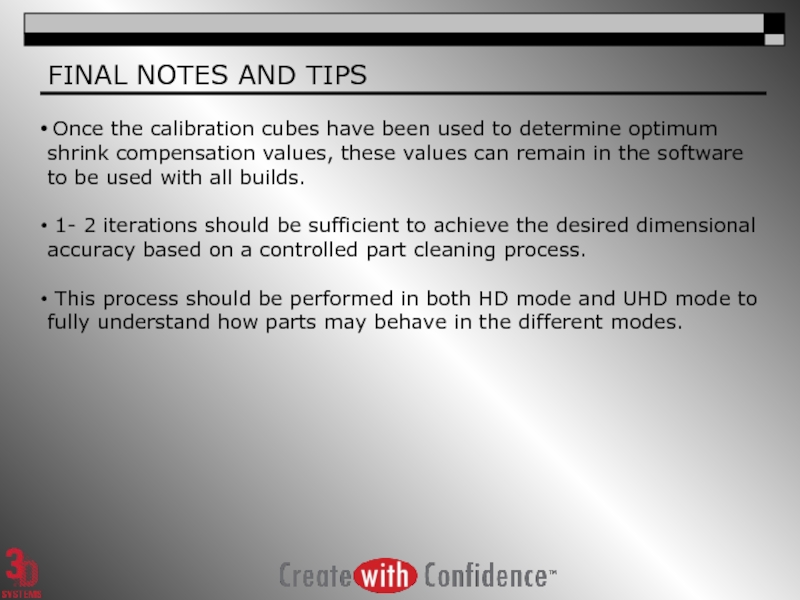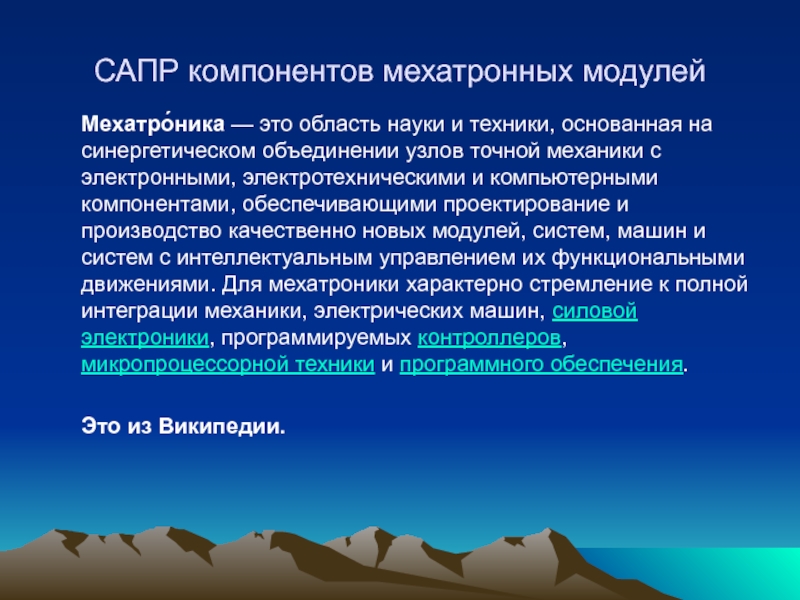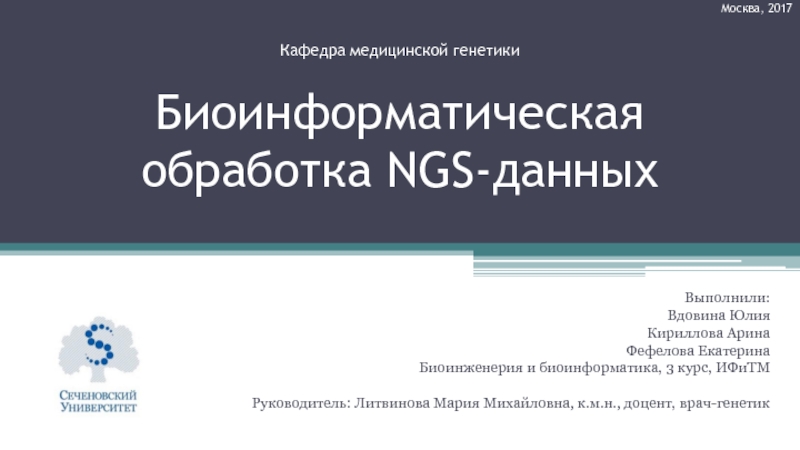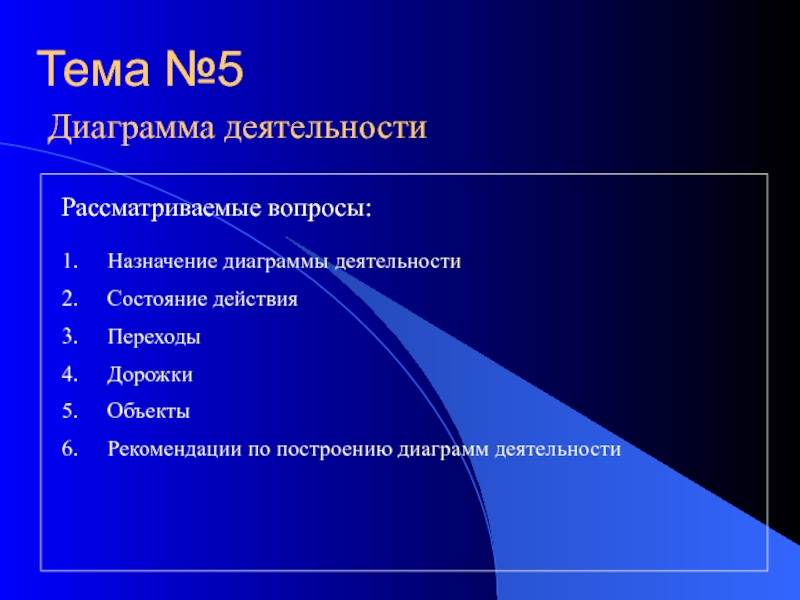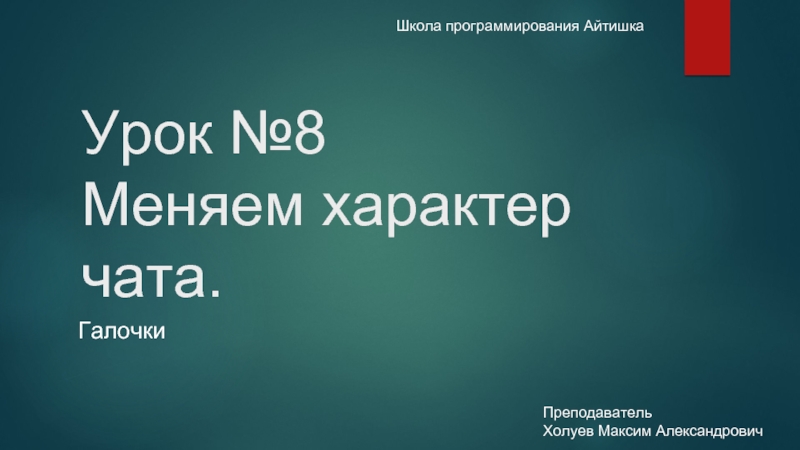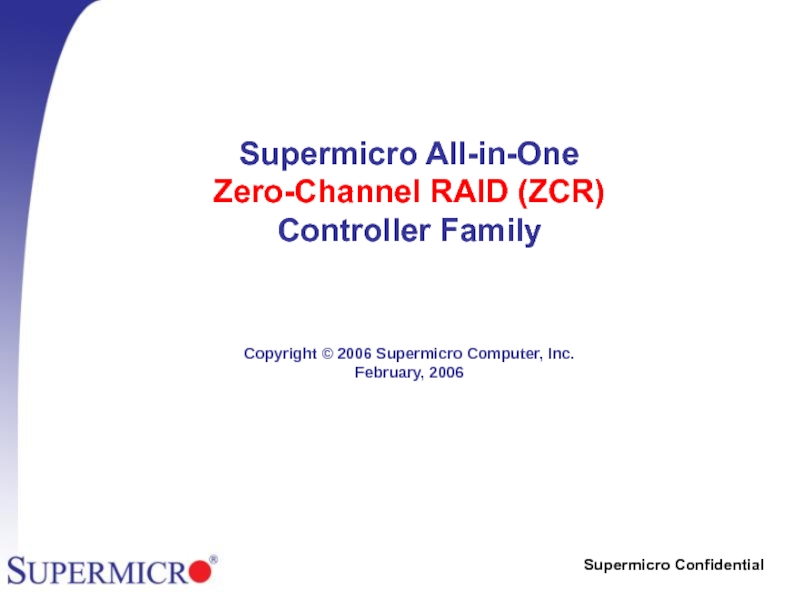- Главная
- Разное
- Дизайн
- Бизнес и предпринимательство
- Аналитика
- Образование
- Развлечения
- Красота и здоровье
- Финансы
- Государство
- Путешествия
- Спорт
- Недвижимость
- Армия
- Графика
- Культурология
- Еда и кулинария
- Лингвистика
- Английский язык
- Астрономия
- Алгебра
- Биология
- География
- Детские презентации
- Информатика
- История
- Литература
- Маркетинг
- Математика
- Медицина
- Менеджмент
- Музыка
- МХК
- Немецкий язык
- ОБЖ
- Обществознание
- Окружающий мир
- Педагогика
- Русский язык
- Технология
- Физика
- Философия
- Химия
- Шаблоны, картинки для презентаций
- Экология
- Экономика
- Юриспруденция
Shrink compensation презентация
Содержание
- 1. Shrink compensation
- 2. Application Summary Material shrinkage occurs in thermoplastics
- 3. Shrink Compensation Values for VisiJet Materials These
- 4. Enter Default Shrink Comps for Material in
- 5. Build Calibration Cubes (1st Iteration) Use
- 6. Take Measurements and Determine Scaling Factor Use
- 7. Enter “Scaling Factor” for Repeat Build (2nd
- 8. Modify Default Shrink Comp Values Another
- 9. FINAL NOTES AND TIPS Once the
Слайд 2Application Summary
Material shrinkage occurs in thermoplastics as they transition from liquid
The ProJet Accelerator Client Software has features that allow the user to compensate for the natural shrinkage of the material in order to fine tune the accuracy of a part.
The following instructions will explain the process for entering shrink compensation and calibrating a machines using standard calibration cubes. This process can be used for measuring and dialing in accuracy for any geometry.
Слайд 3Shrink Compensation Values for VisiJet Materials
These shrink compensation values serve as
Слайд 4Enter Default Shrink Comps for Material in Use
Open ProJet Accelerator
Select the “Submit” icon to start a build session.
Select the “Options…” icon as indicated.
Within the “Options” panel, enter shrink compensations values for X or Y or Z
SEE TABLE ABOVE FOR SHRINK COMP VALUES FOR THE MATERIAL BEING USED.
Слайд 5Build Calibration Cubes (1st Iteration)
Use the two calibration cubes (solid
Set up build with one of each calibration cube in the correct orientation.
Build and post process calibration cubes using standard cleaning methods.
Слайд 6Take Measurements and Determine Scaling Factor
Use the calculation spreadsheet that accompanies
X Scaling Factor = (XCAD - XPART)/ XCAD * 100% (answer will be as a percentage)
Y Scaling Factor = (YCAD - YPART)/ YCAD * 100% (answer will be as a percentage)
EXAMPLE:
X measurement of CAD model = 3.000”
Y measurement of CAD model = 5.000”
X measurement of printed part = 2.998”
Y measurement of printed part = 4.989”
X Scaling Factor = (3.000 – 2.998)/3.000 *100 = 0.067%
Y Scaling Factor = (5.000 – 4.989)/5.000 * 100 = 0.22%
Слайд 7Enter “Scaling Factor” for Repeat Build (2nd Iteration)
Open ProJet Accelerator
Load the calibration cubes.
• Open Print Preview to view the models. Select the models (color should be yellow)
Select the “Scale” Icon
Uncheck the “Isometric Scale” button. This allows user to make individual x and y adjustments.
In the previous example, the x scaling factor should be 100% + 0.067% = 100.067%
The y scaling factor should be 100% + 0.22% = 100.22%
Enter these two numbers in the corresponding scaling boxes for x and y.
Слайд 8Modify Default Shrink Comp Values
Another alternative is to apply the
For Example - Change the X shrink comp to: 1.02% + 0.067% = 1.087%
Слайд 9FINAL NOTES AND TIPS
Once the calibration cubes have been used
1- 2 iterations should be sufficient to achieve the desired dimensional accuracy based on a controlled part cleaning process.
This process should be performed in both HD mode and UHD mode to fully understand how parts may behave in the different modes.