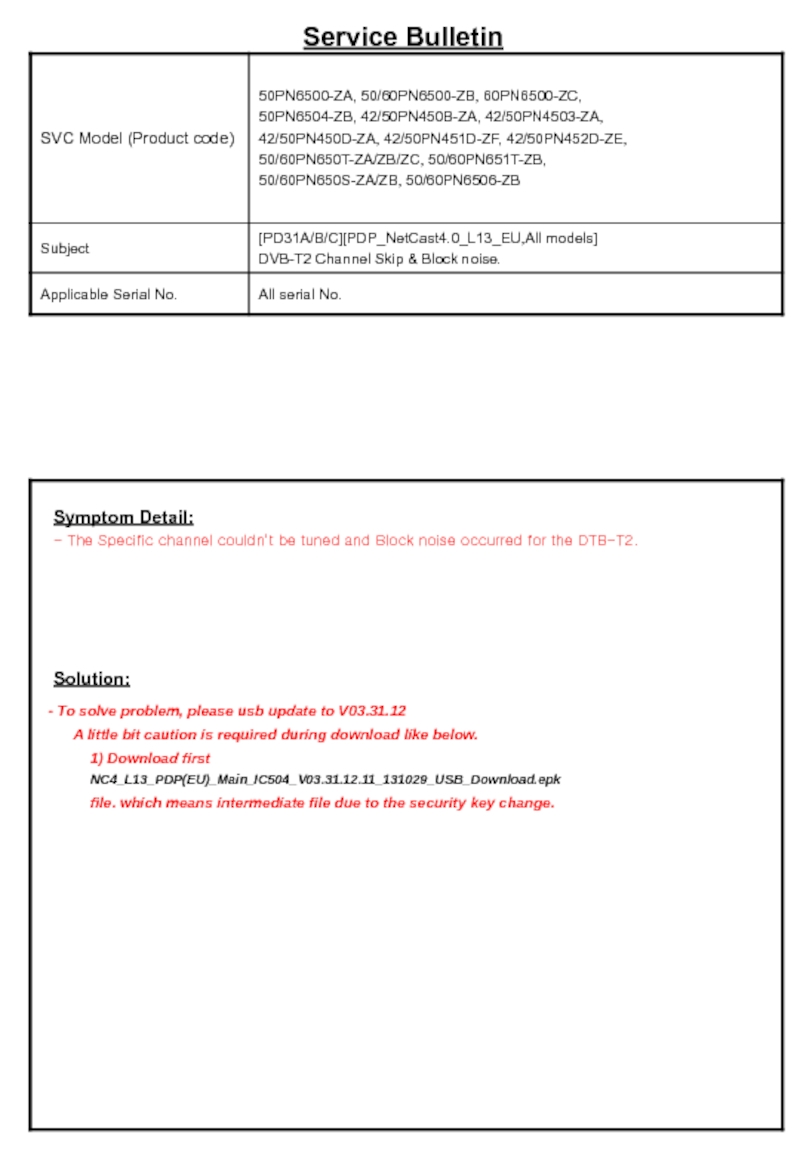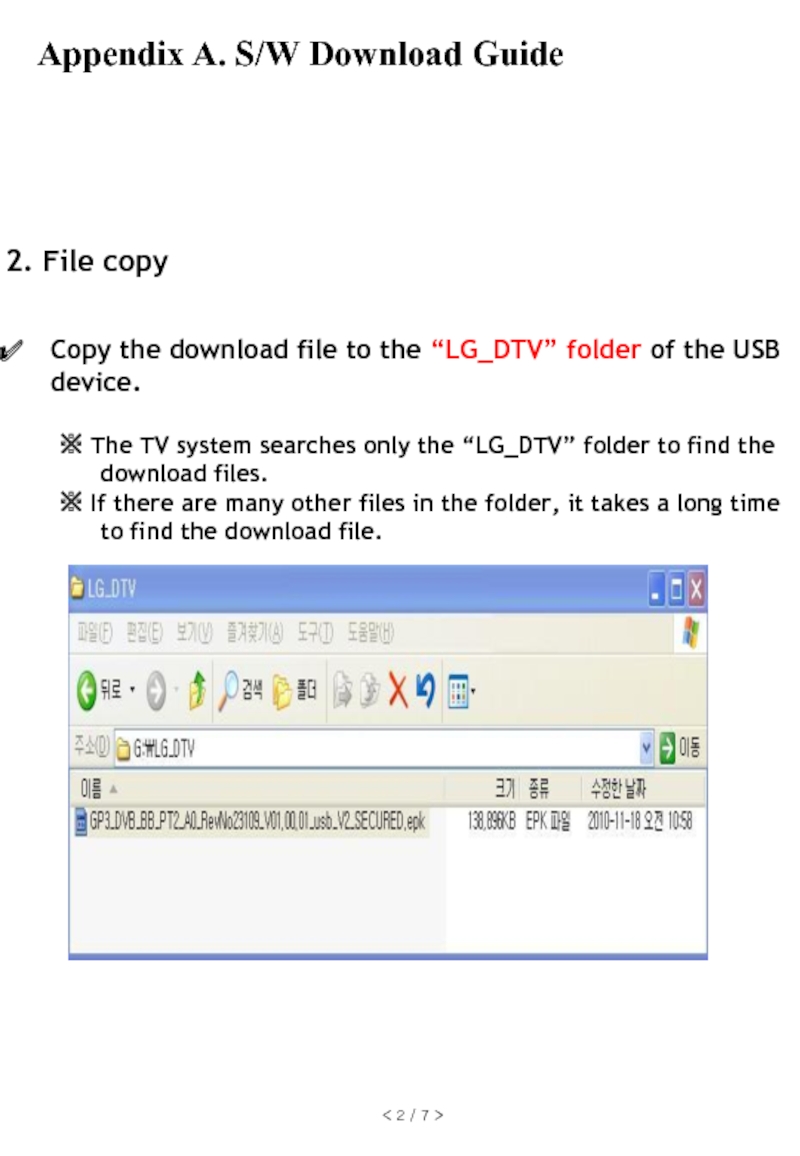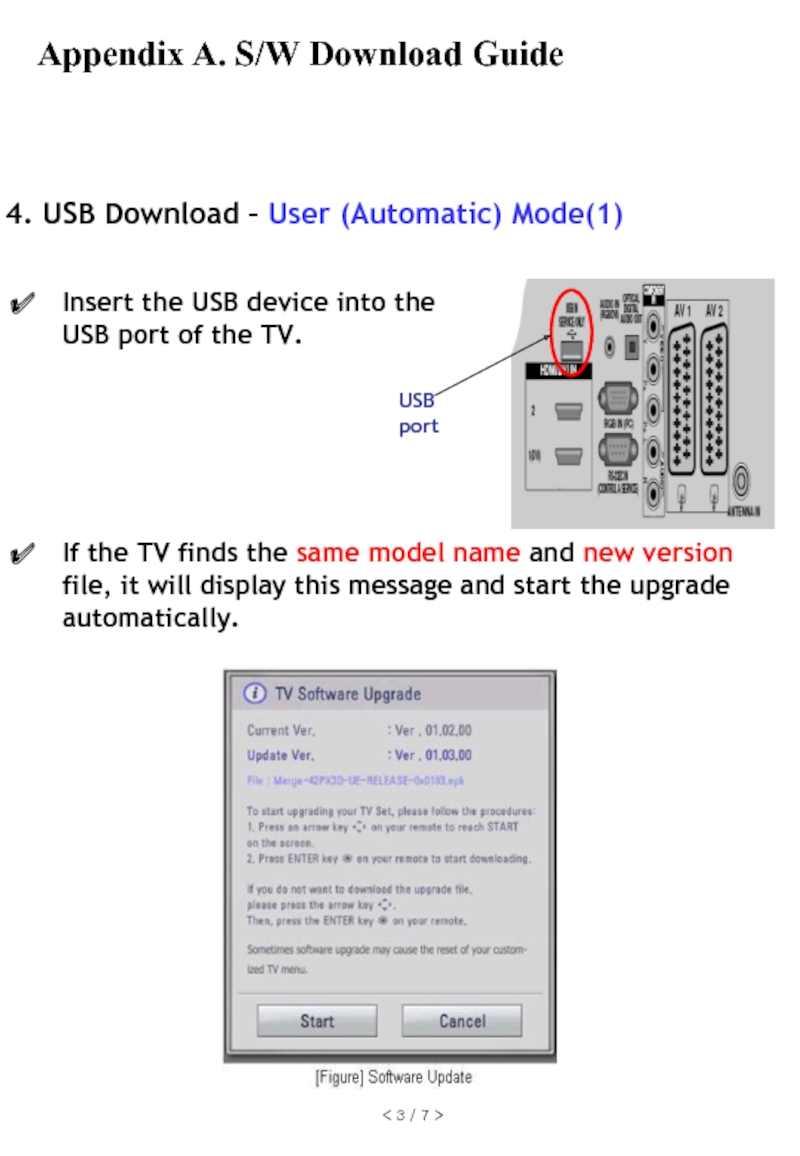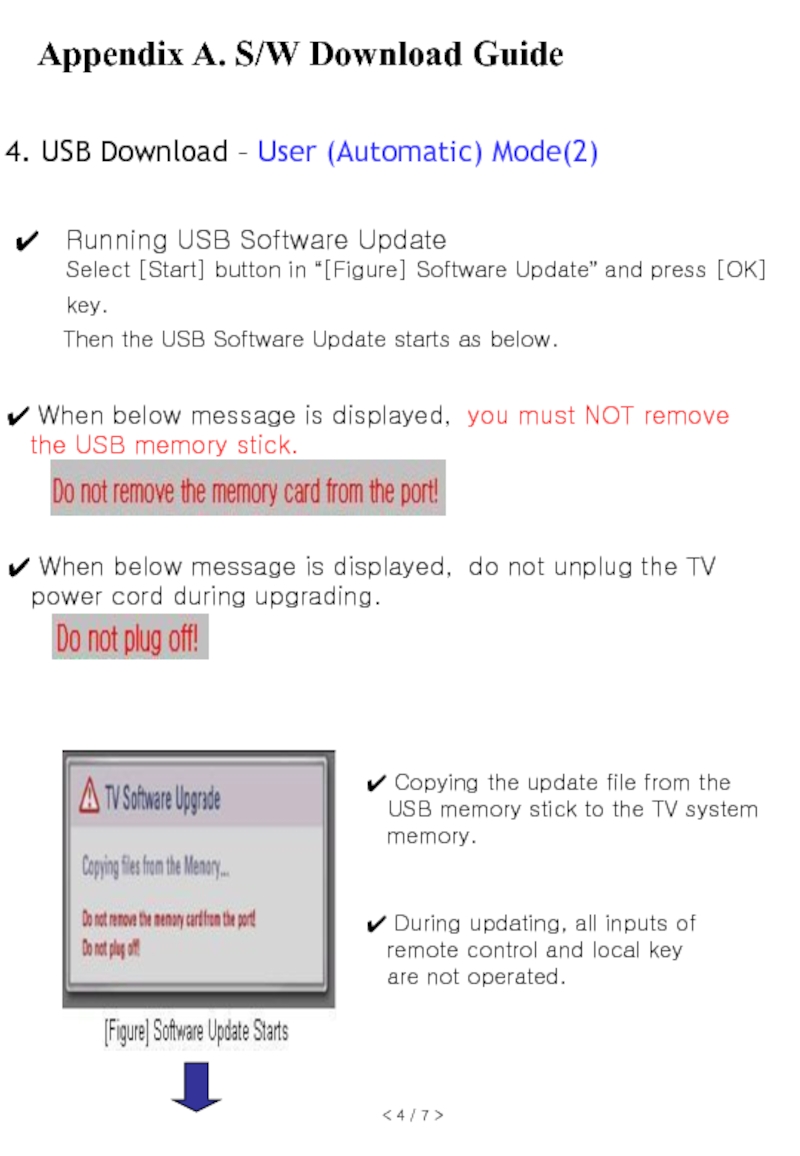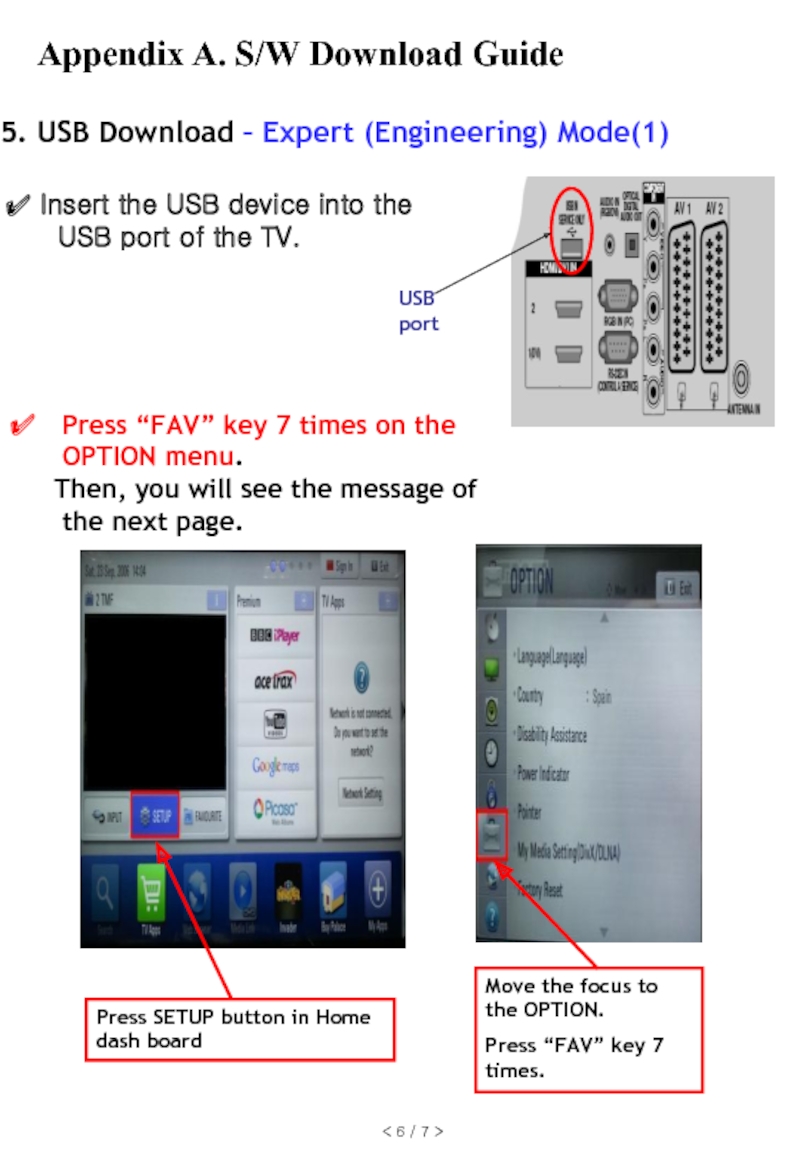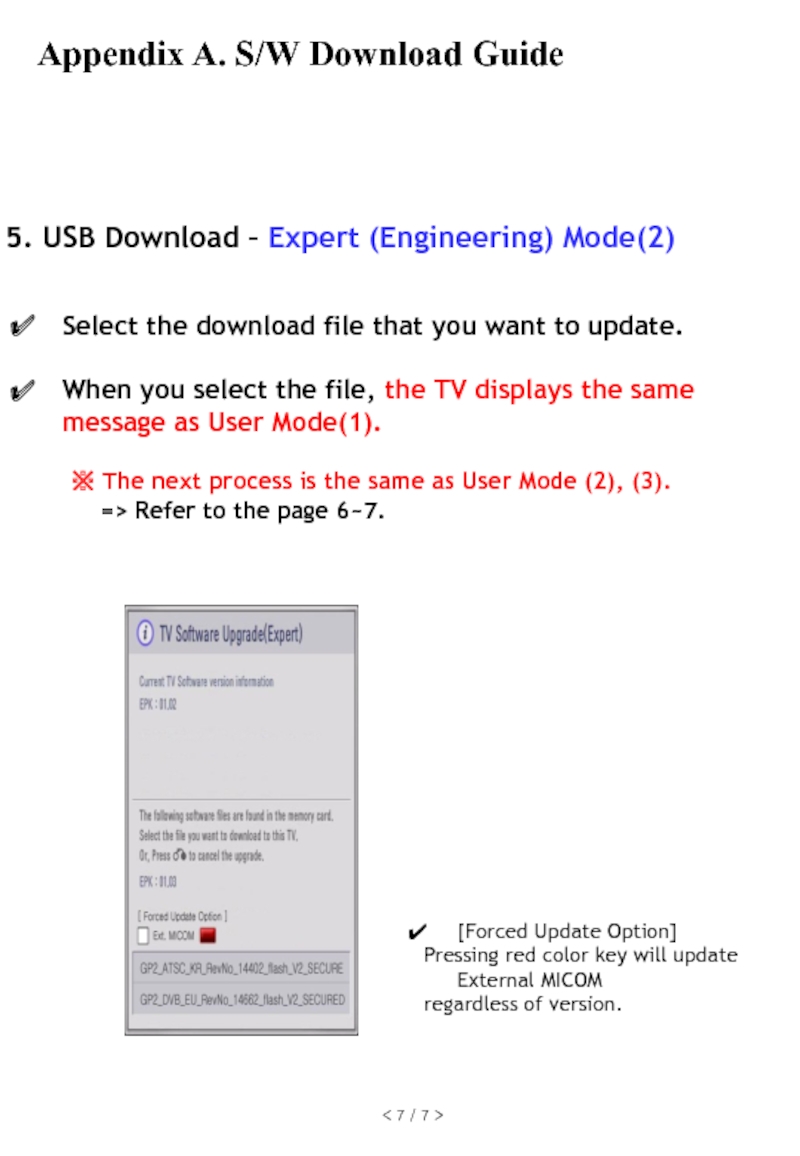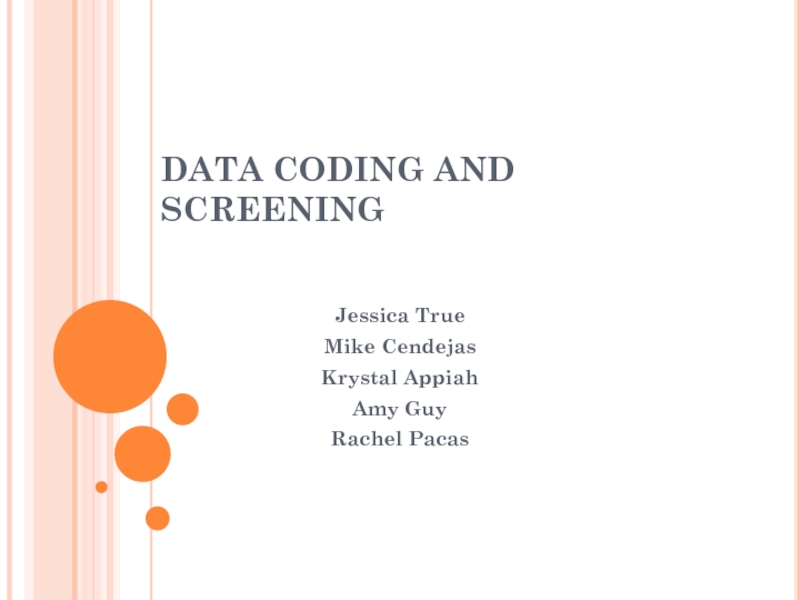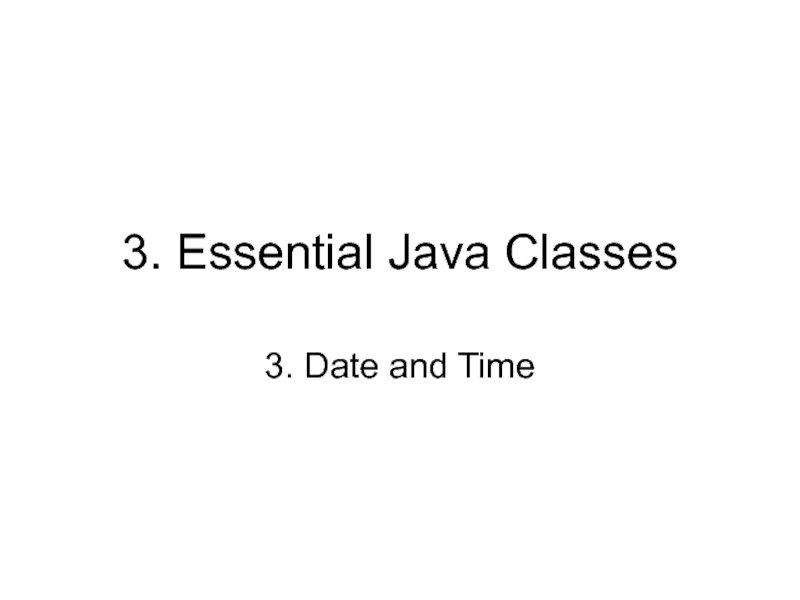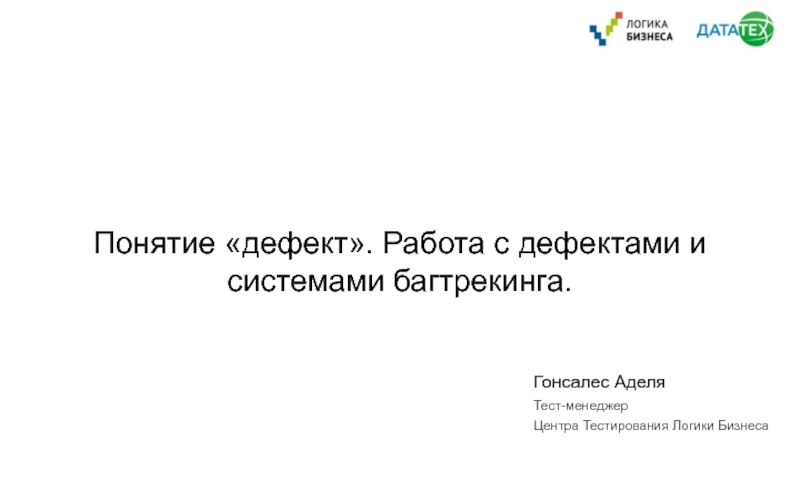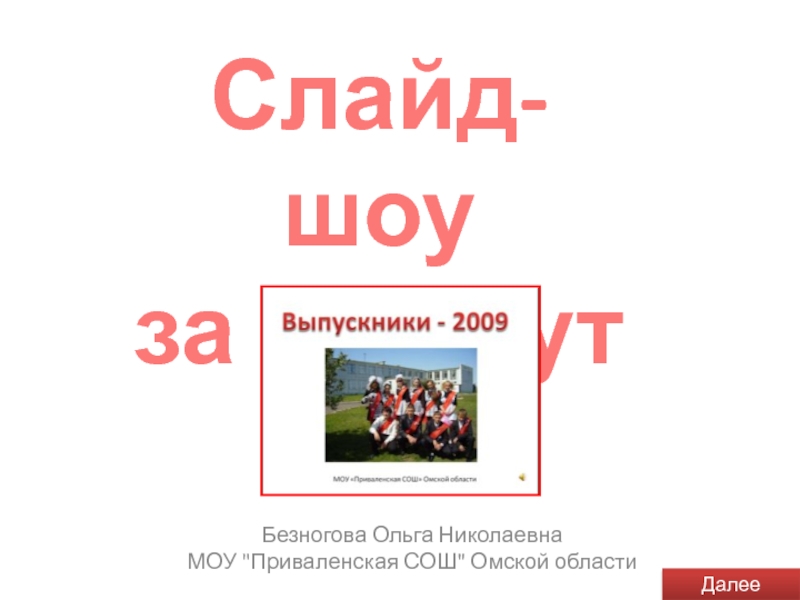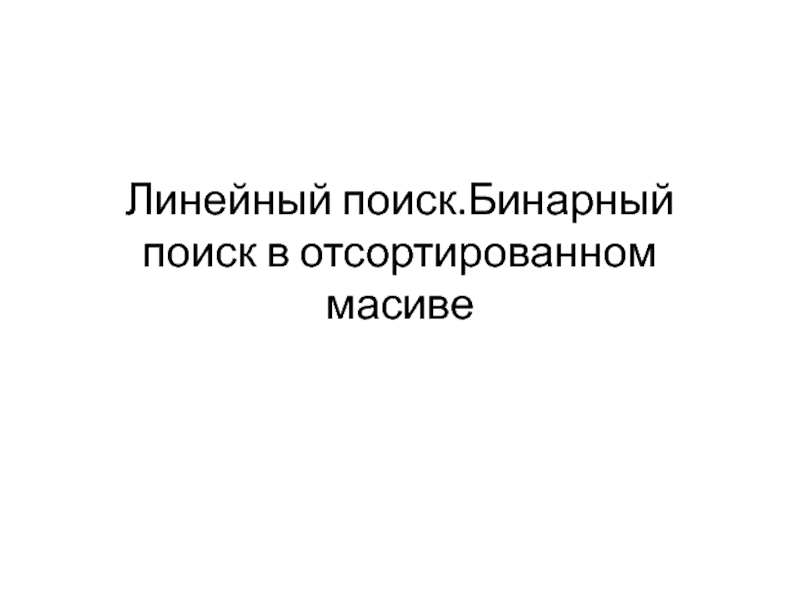Symptom Detail:
Solution:
To solve problem, please usb update to V03.31.12
A little bit caution is required during download like below.
1) Download first
NC4_L13_PDP(EU)_Main_IC504_V03.31.12.11_131029_USB_Download.epk
file. which means intermediate file due to the security key change.