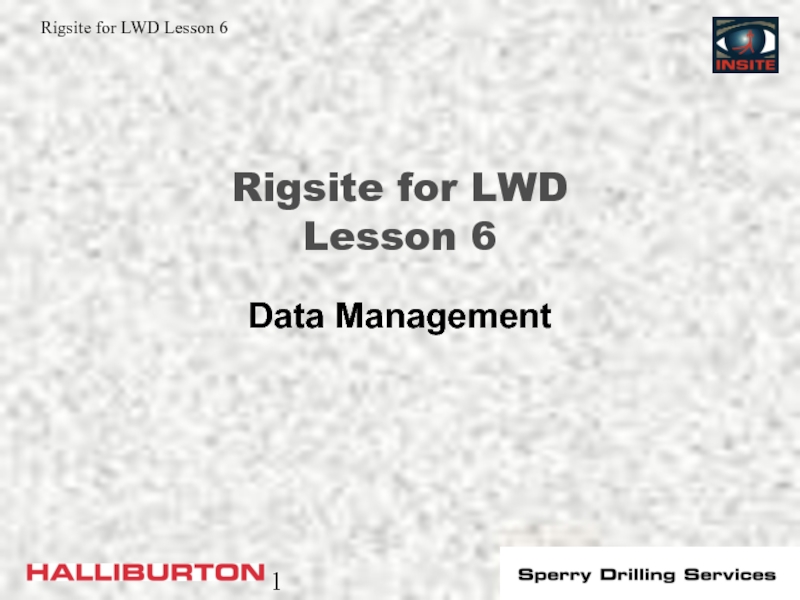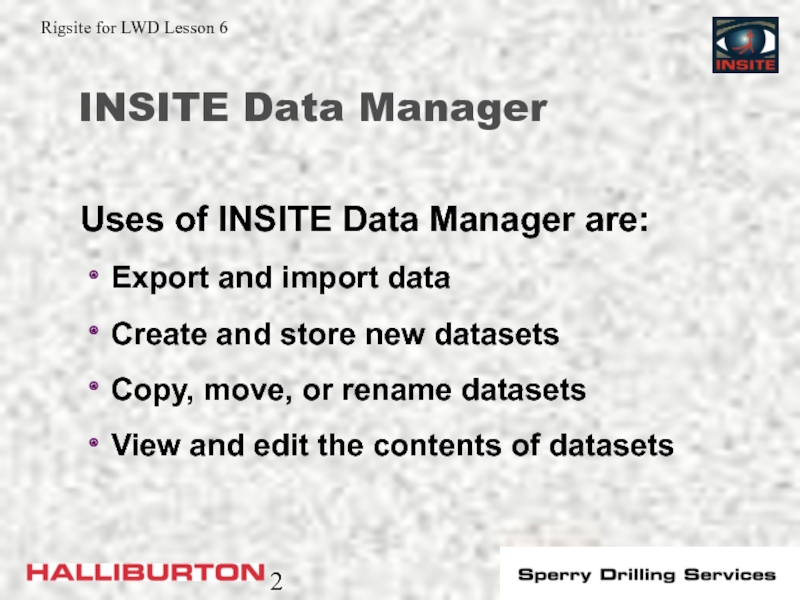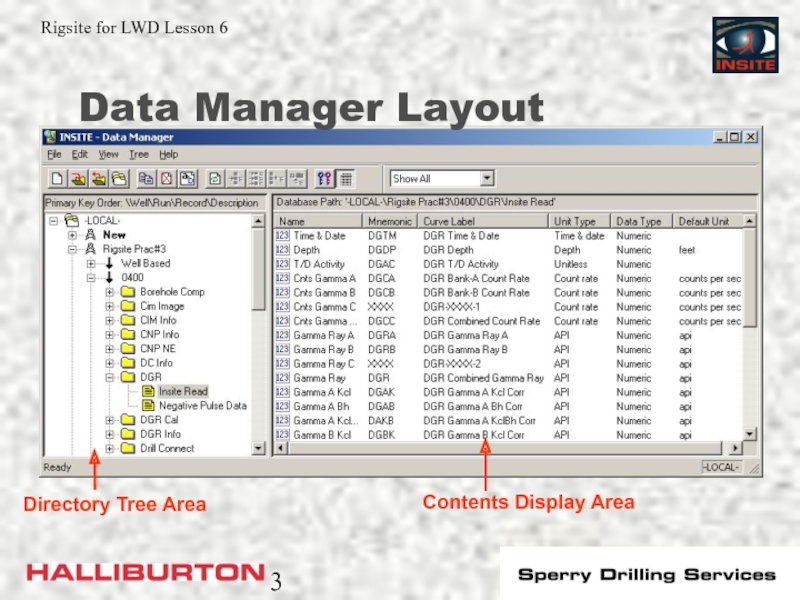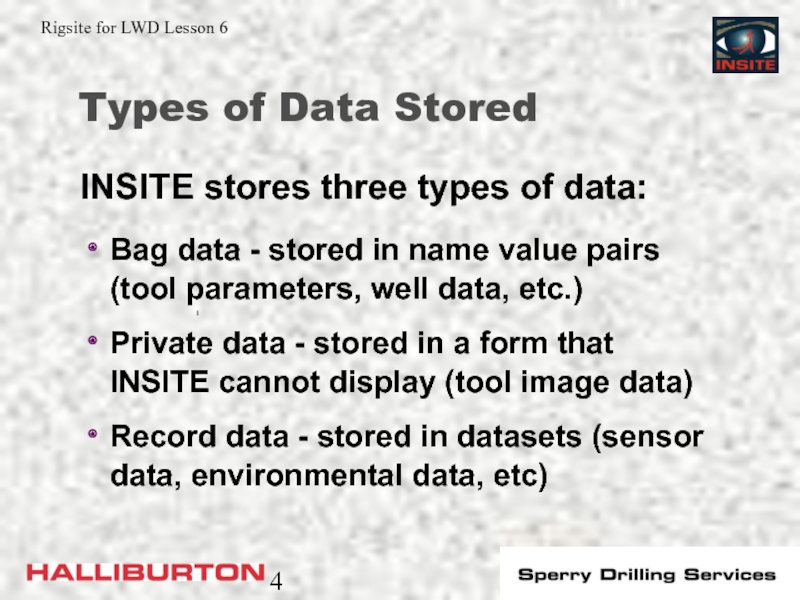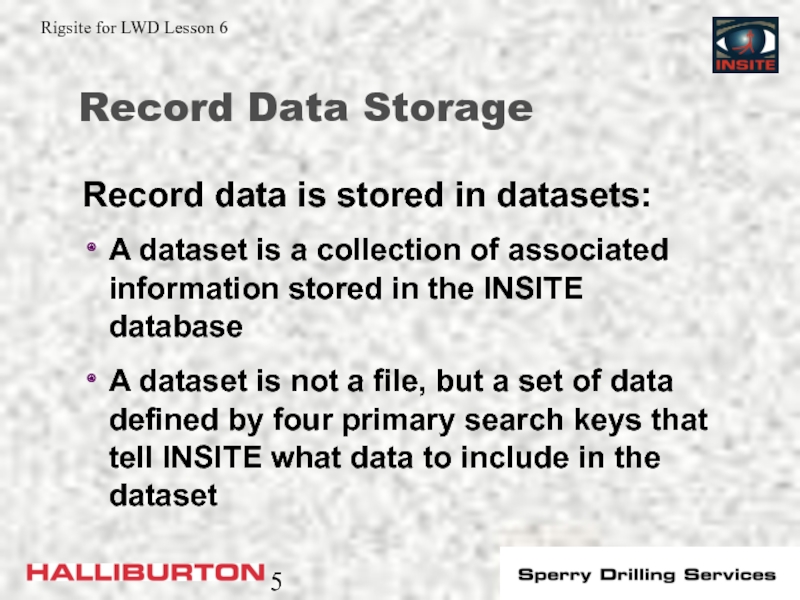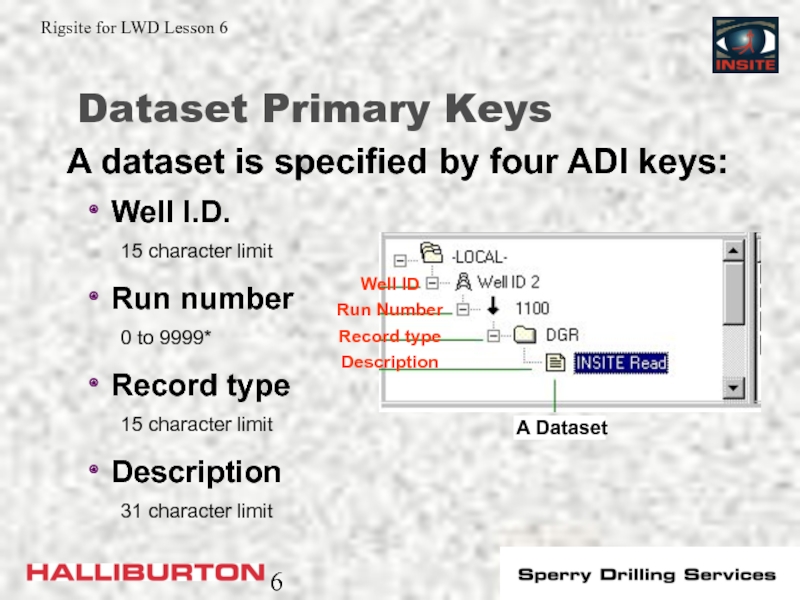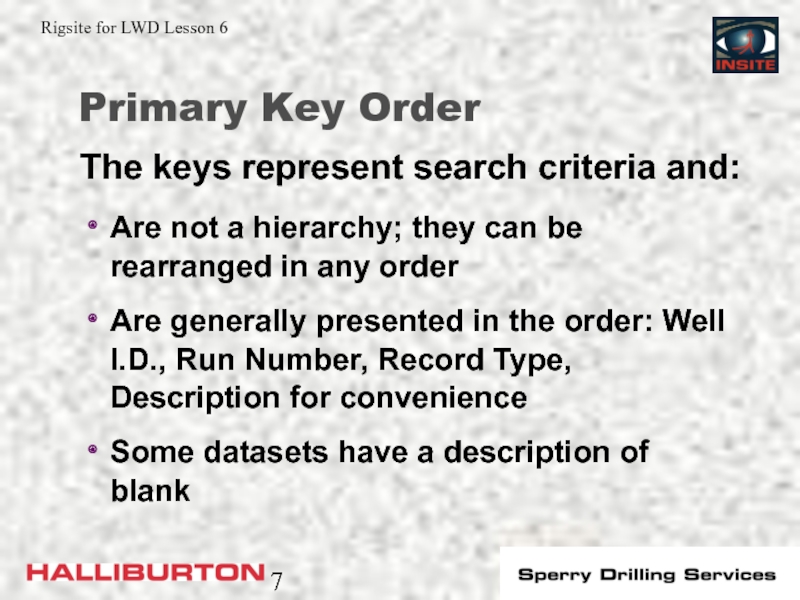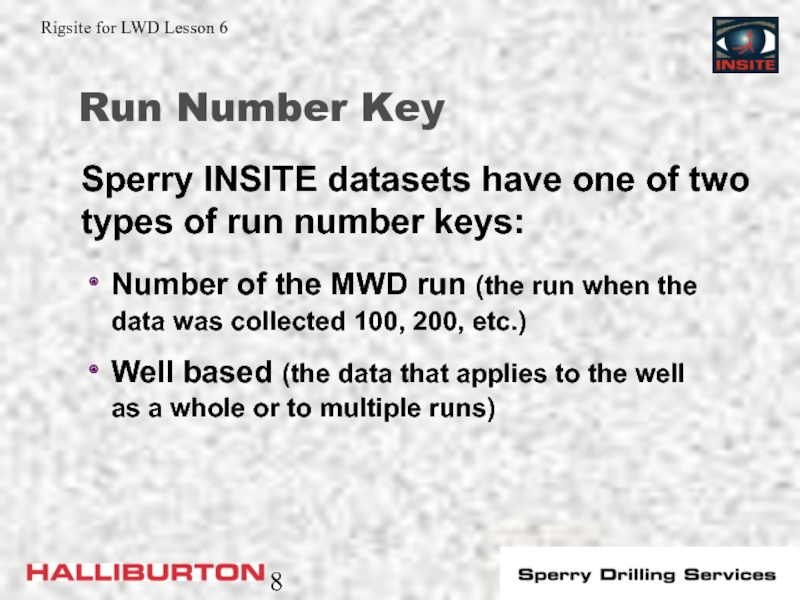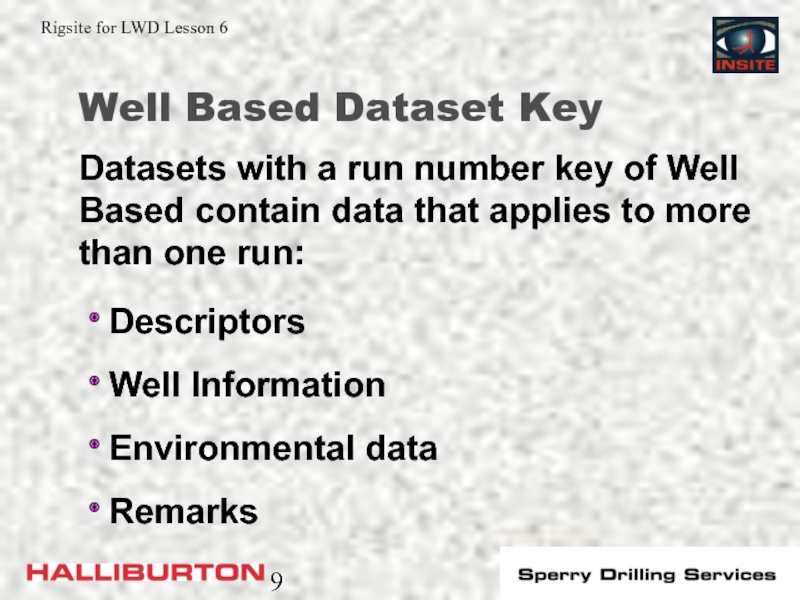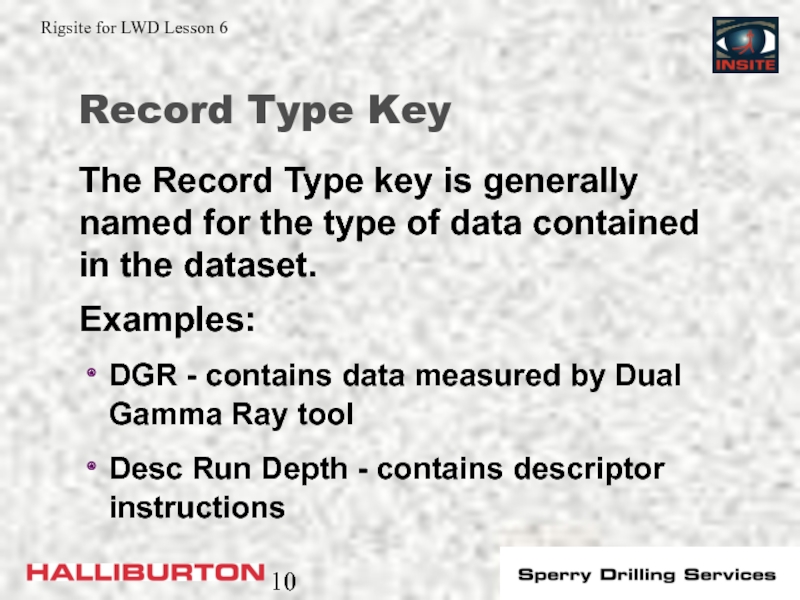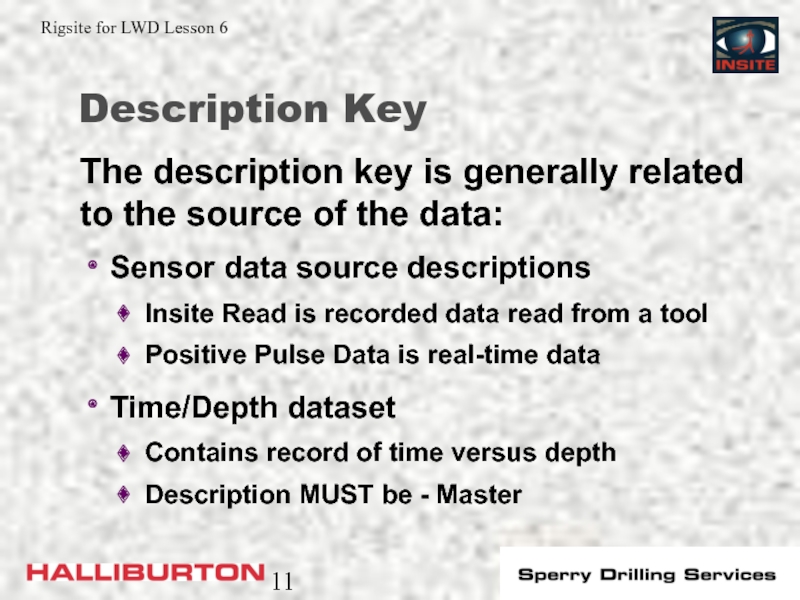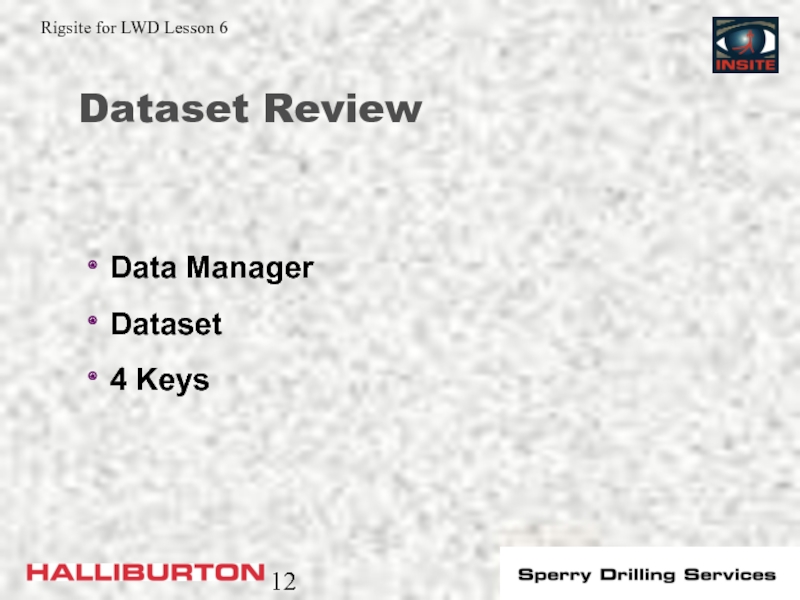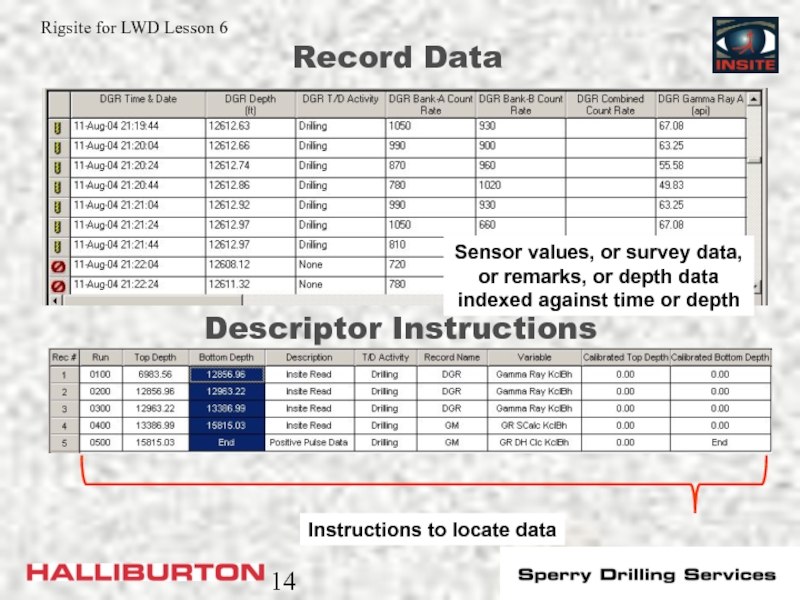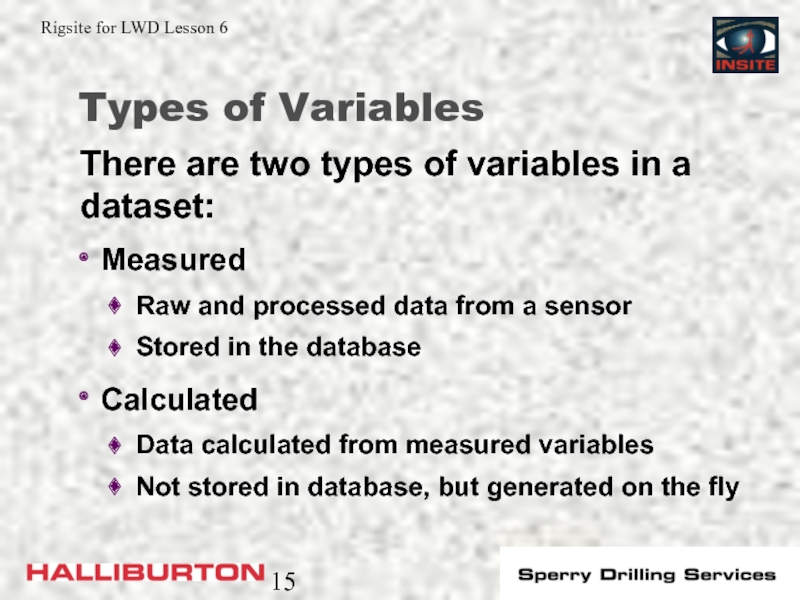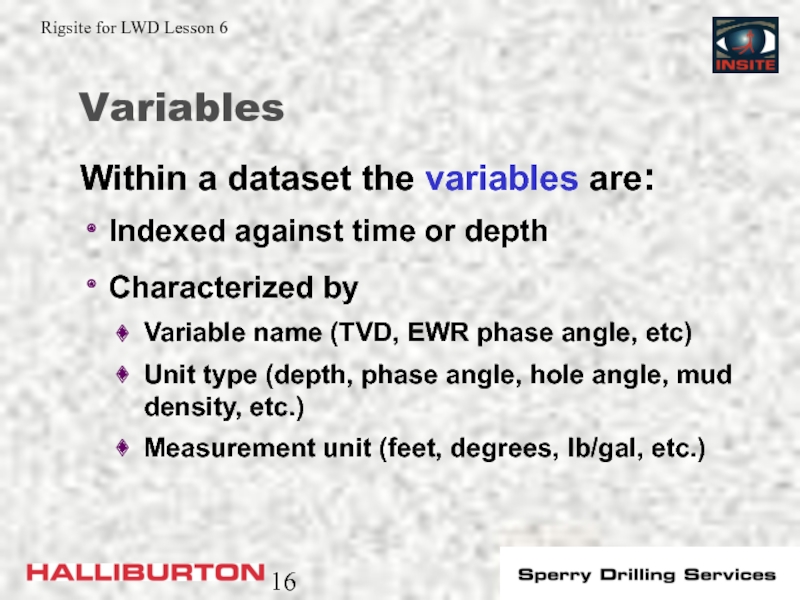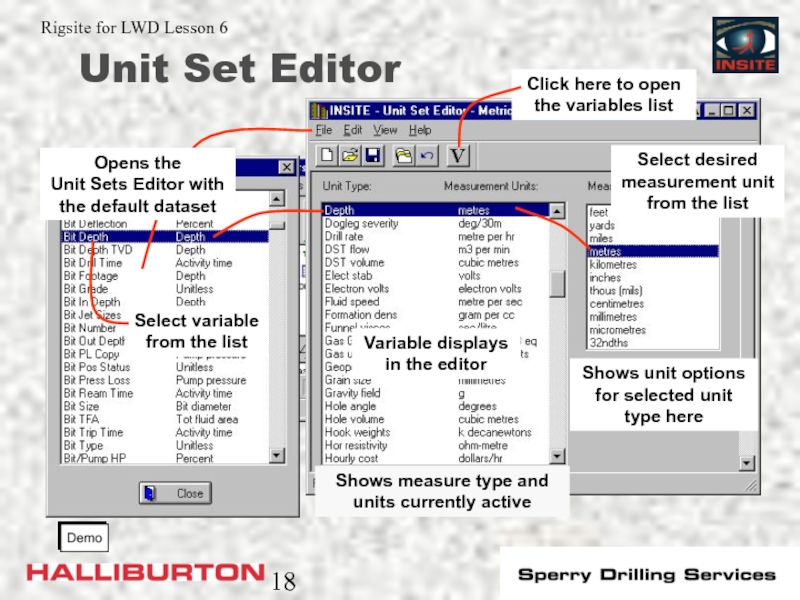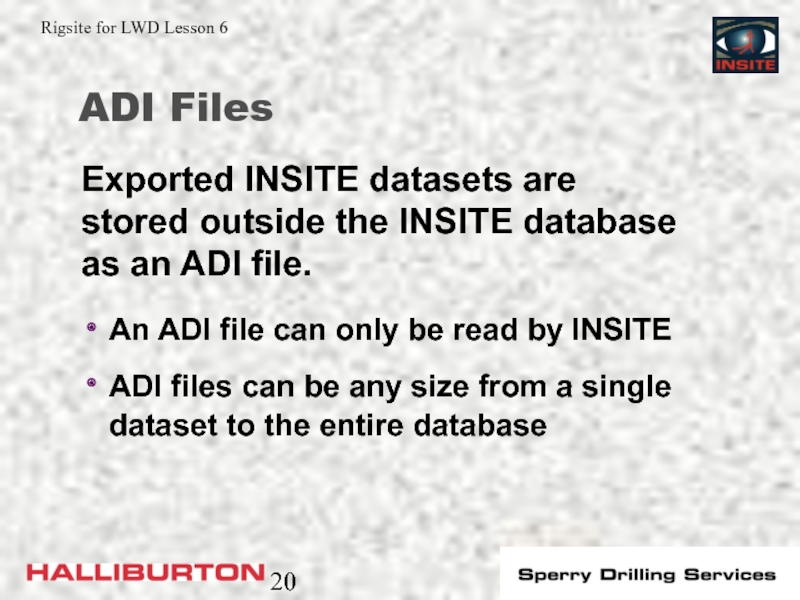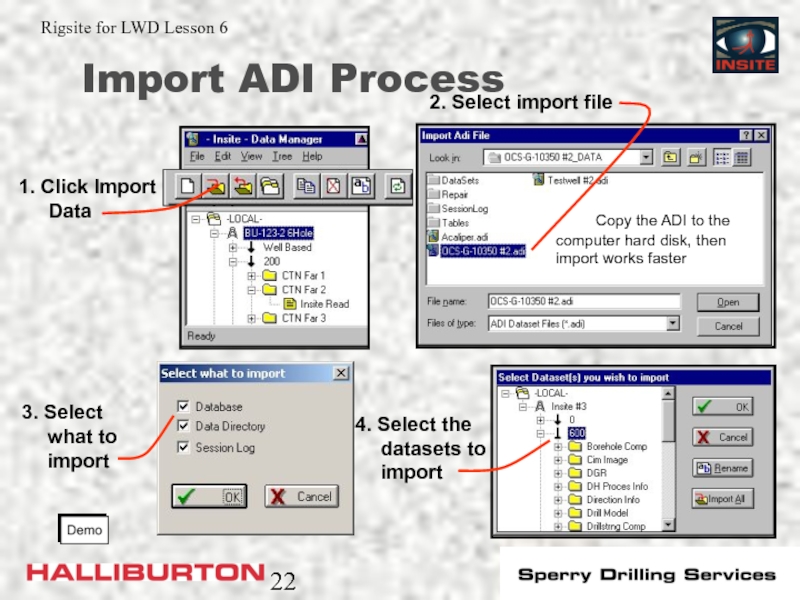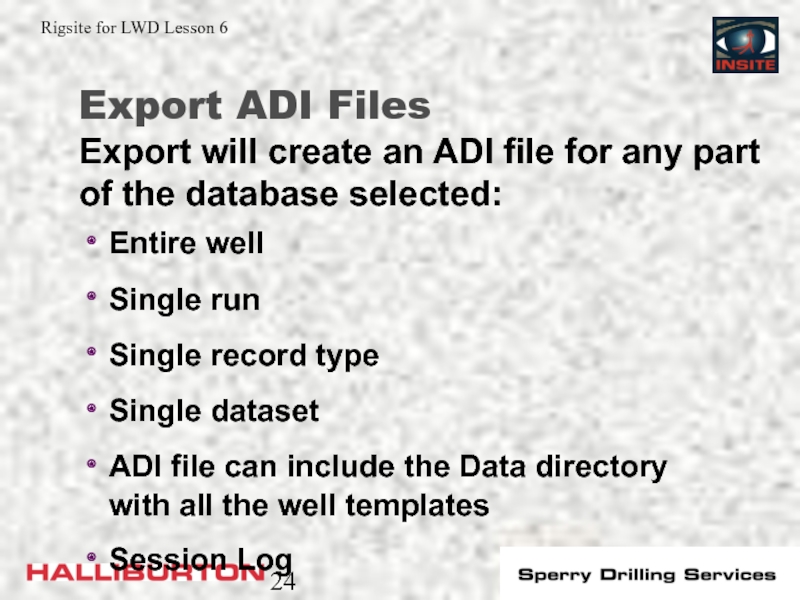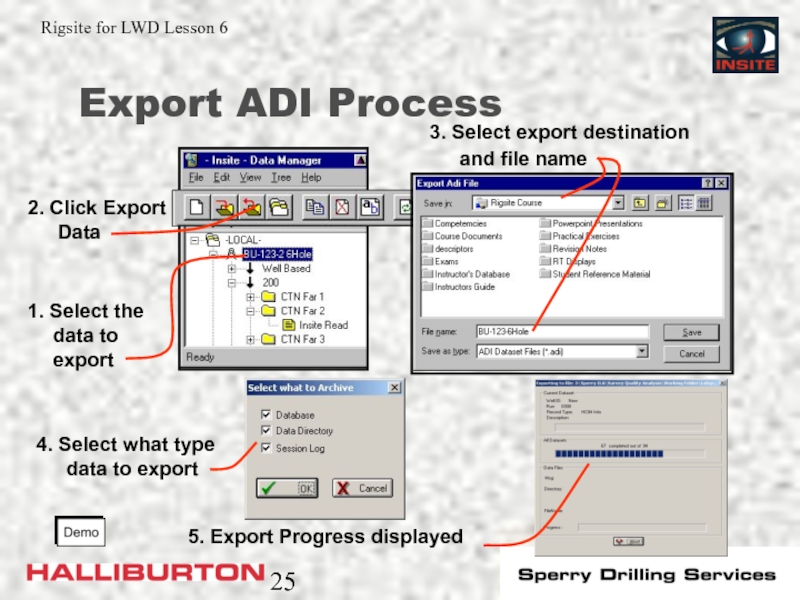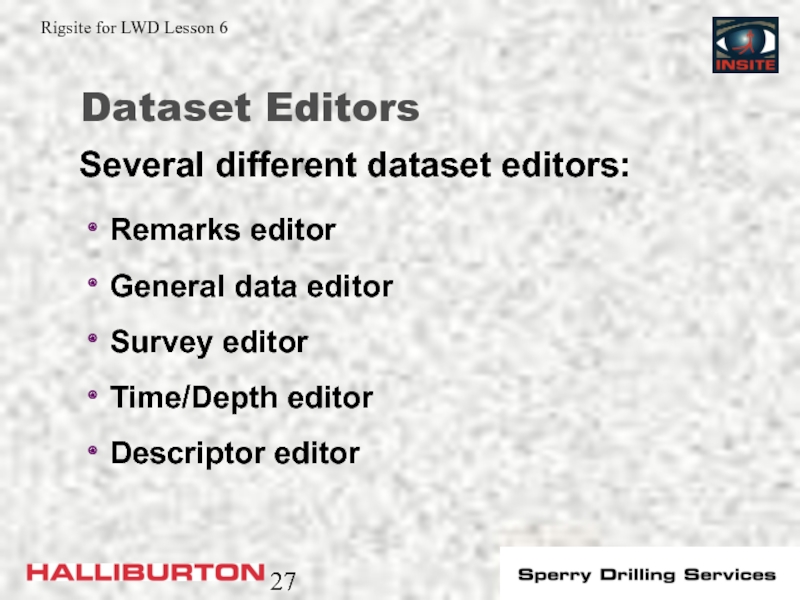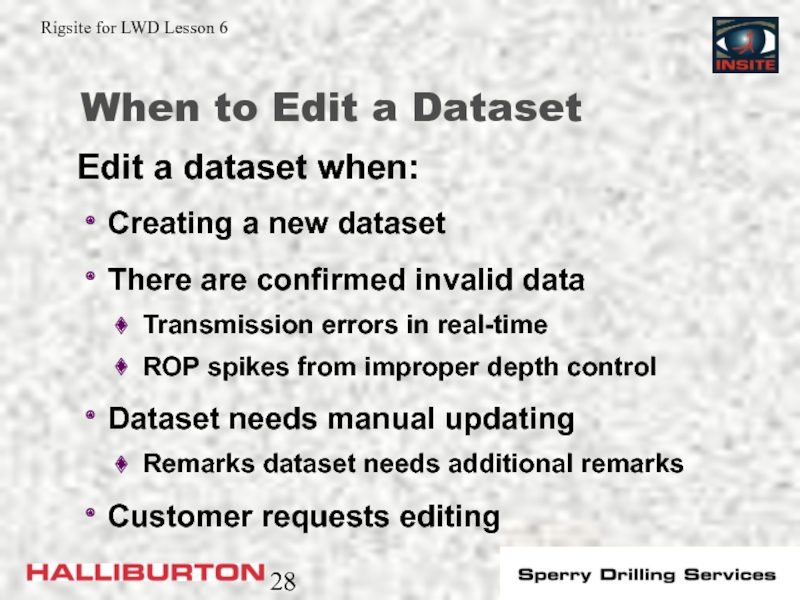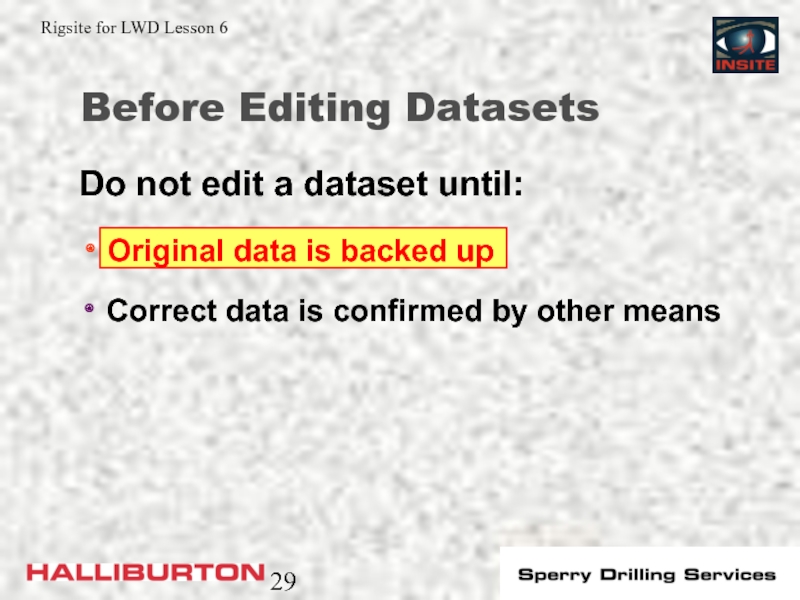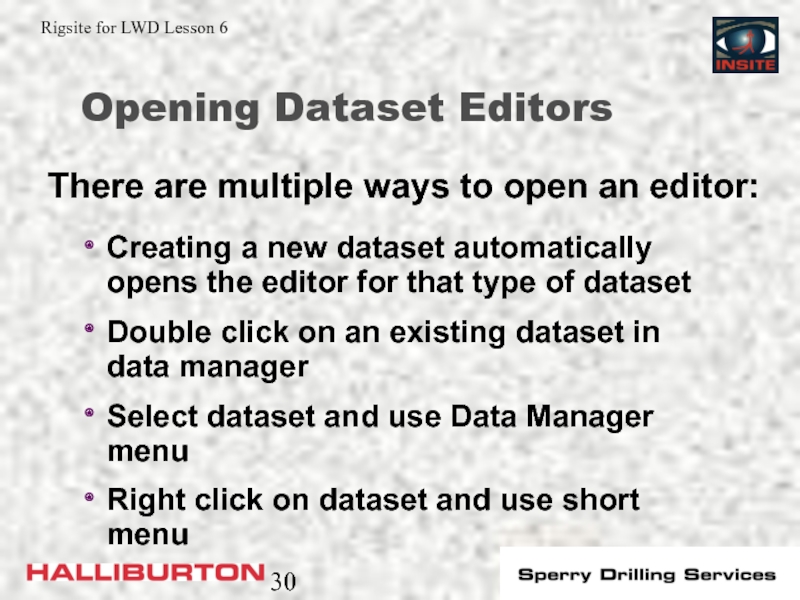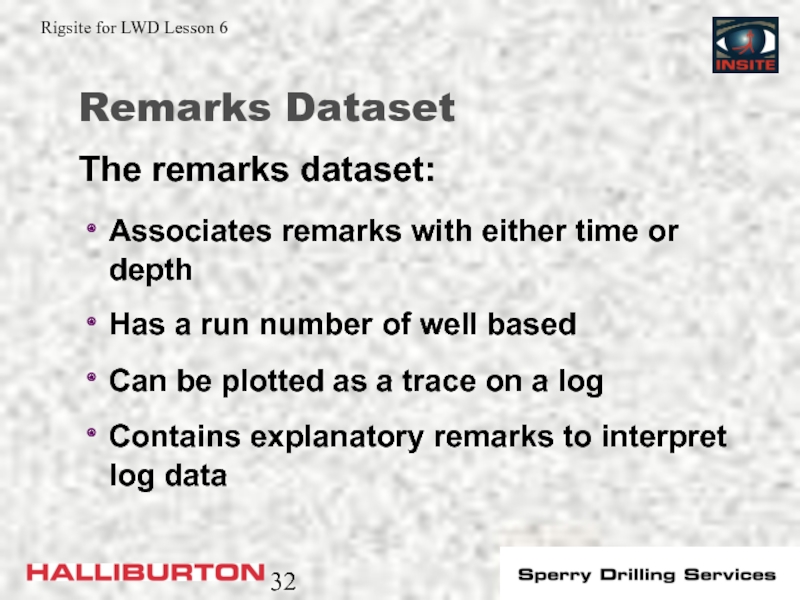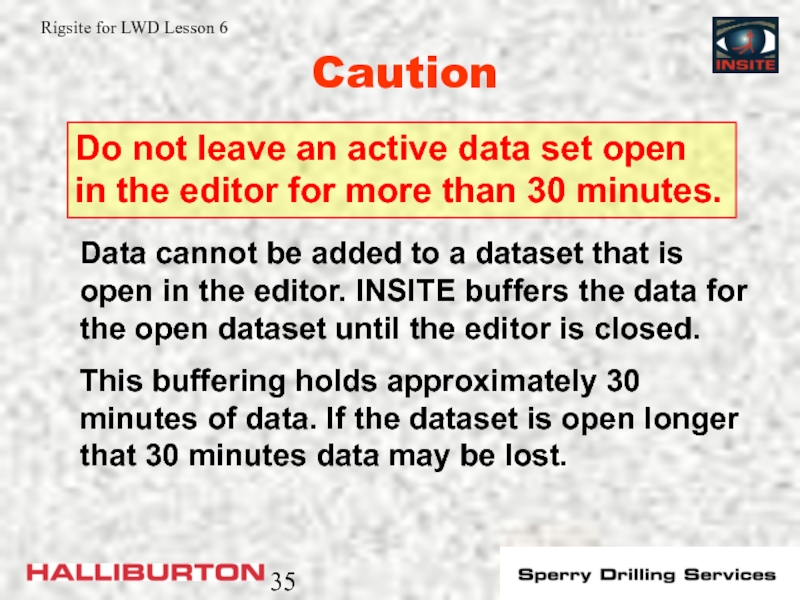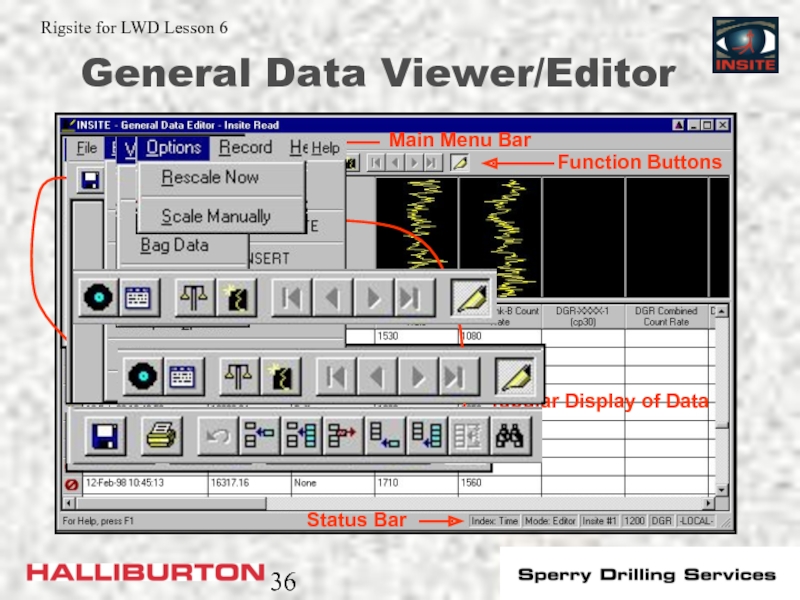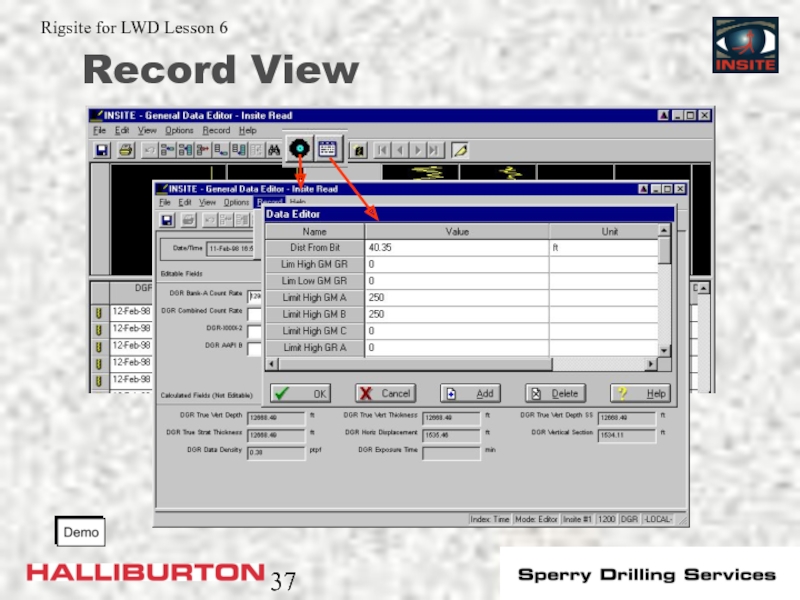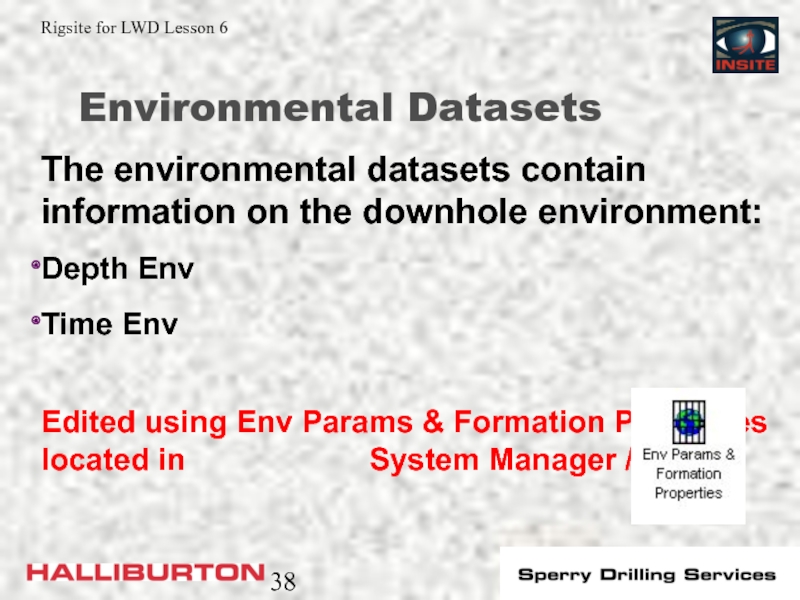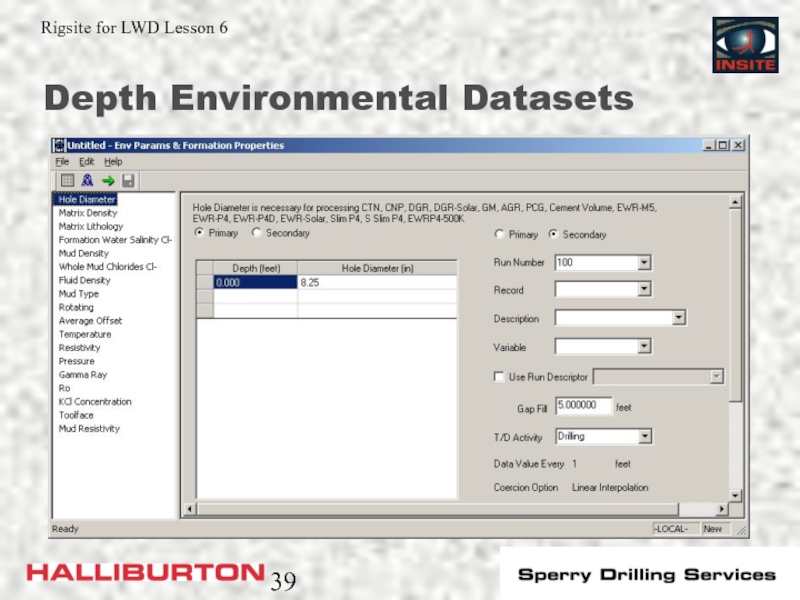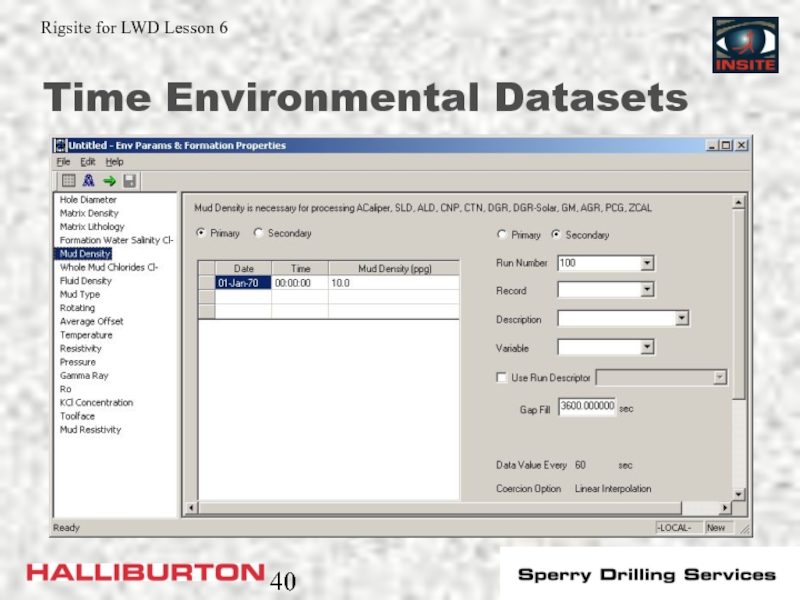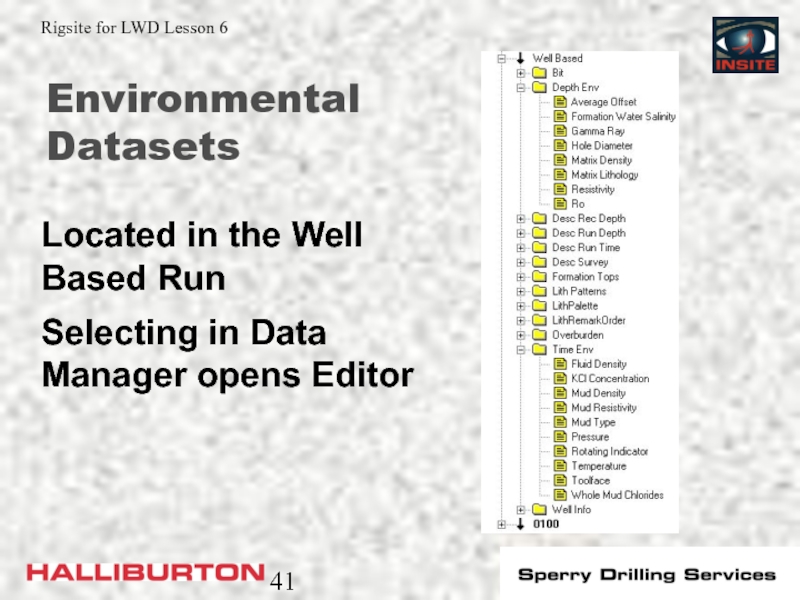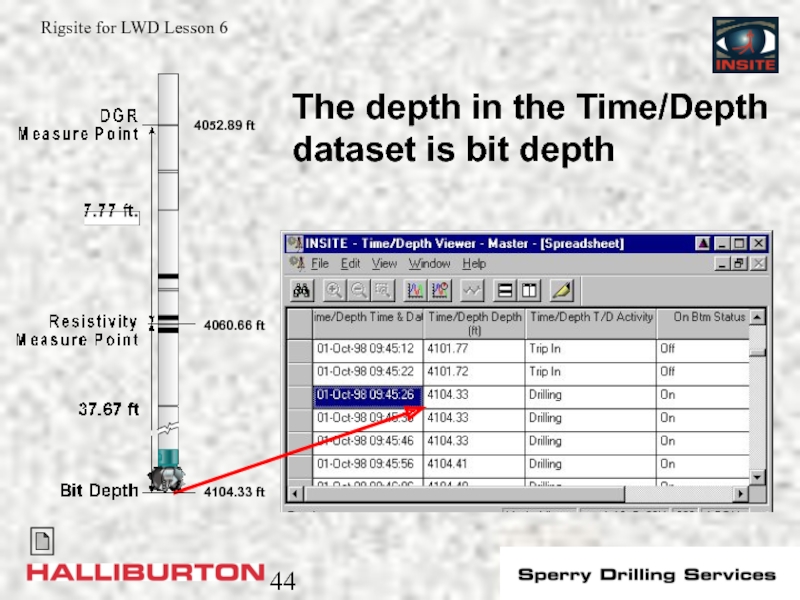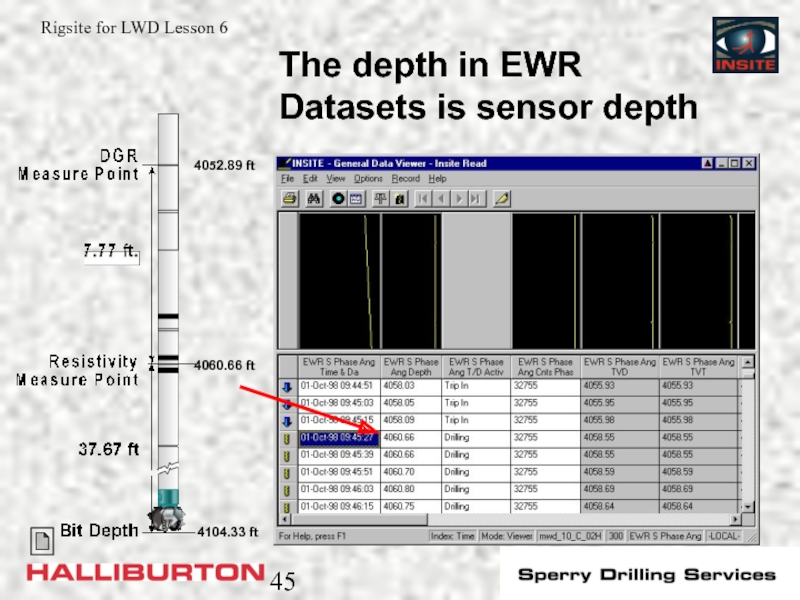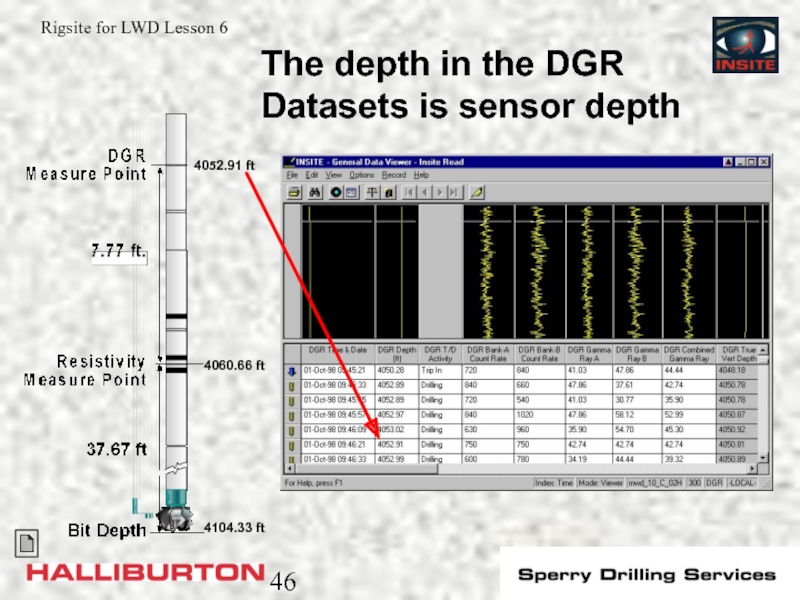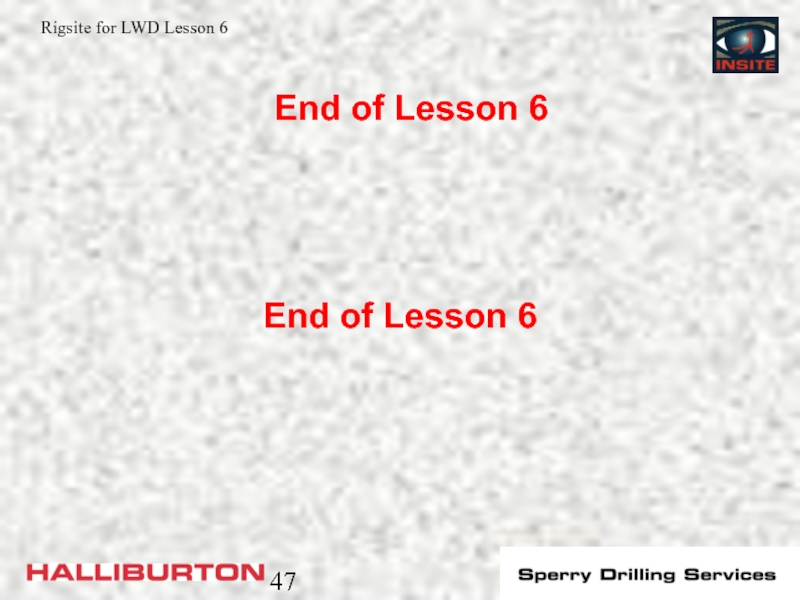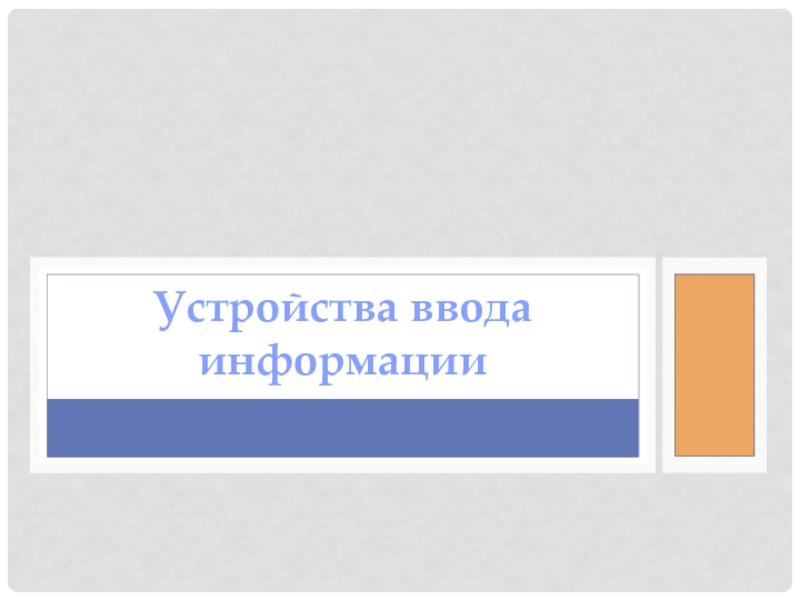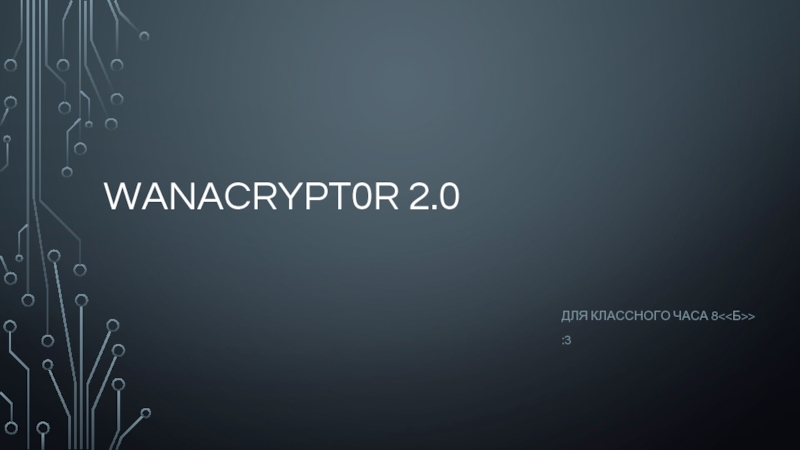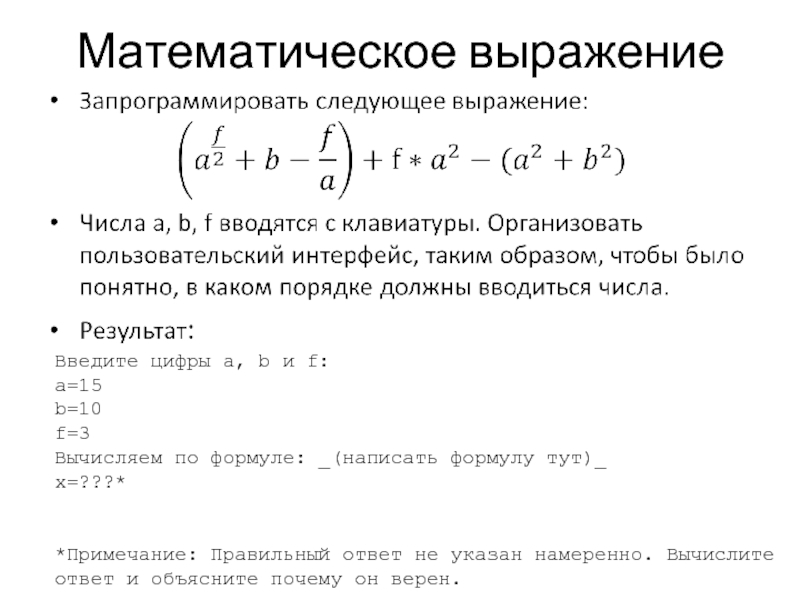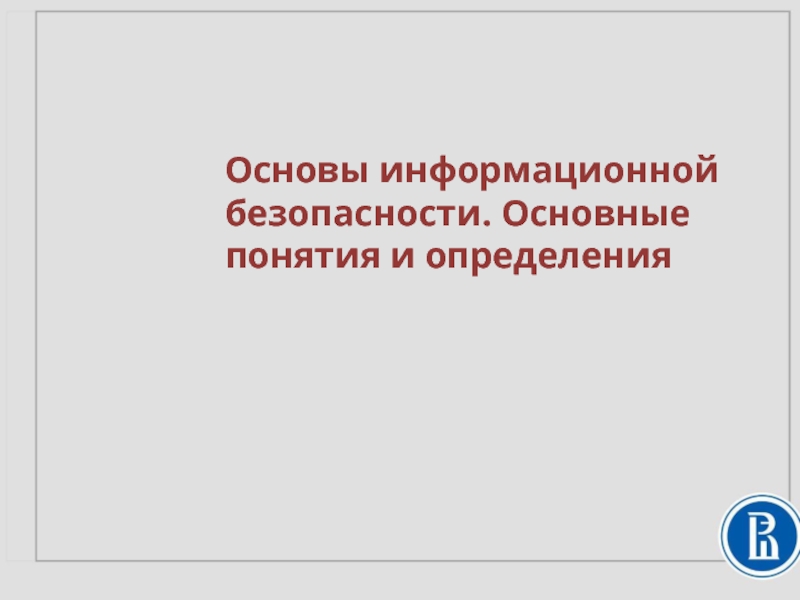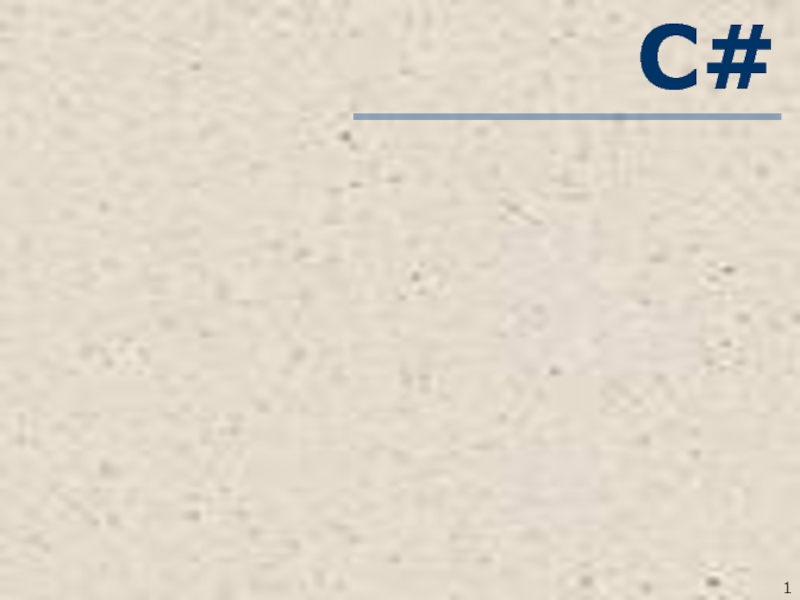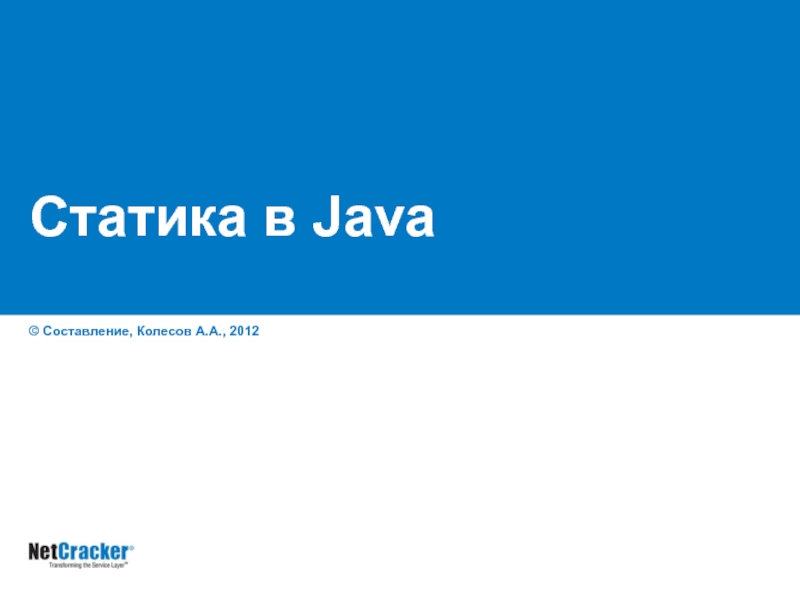- Главная
- Разное
- Дизайн
- Бизнес и предпринимательство
- Аналитика
- Образование
- Развлечения
- Красота и здоровье
- Финансы
- Государство
- Путешествия
- Спорт
- Недвижимость
- Армия
- Графика
- Культурология
- Еда и кулинария
- Лингвистика
- Английский язык
- Астрономия
- Алгебра
- Биология
- География
- Детские презентации
- Информатика
- История
- Литература
- Маркетинг
- Математика
- Медицина
- Менеджмент
- Музыка
- МХК
- Немецкий язык
- ОБЖ
- Обществознание
- Окружающий мир
- Педагогика
- Русский язык
- Технология
- Физика
- Философия
- Химия
- Шаблоны, картинки для презентаций
- Экология
- Экономика
- Юриспруденция
Rigsite for LWD. Data management. (Lesson 6) презентация
Содержание
- 1. Rigsite for LWD. Data management. (Lesson 6)
- 2. INSITE Data Manager Export and import data
- 3. Data Manager Layout
- 4. Types of Data Stored Bag data -
- 5. Record Data Storage A dataset is a
- 6. Well I.D. 15 character limit
- 7. Primary Key Order Are not a hierarchy;
- 8. Run Number Key Number of the MWD
- 9. Well Based Dataset Key Descriptors Well Information
- 10. Record Type Key The Record Type key
- 11. Description Key Sensor data source descriptions Insite
- 12. Dataset Review Data Manager Dataset 4 Keys
- 13. Dataset Contents Record data Alphanumeric data presented
- 14. Record Data Sensor values, or survey data,
- 15. Types of Variables Measured Raw and
- 16. Variables Indexed against time or depth Characterized
- 17. Unit Set All data stored in English
- 18. Unit Set Editor Select desired measurement unit from the list
- 19. Data Storage Review Records Variables Calculated Measured Unit sets
- 20. ADI Files An ADI file can only
- 21. Importing ADI Files Entire file or selected
- 22. Import ADI Process 3. Select what to import
- 23. Exporting ADI Files Backup INSITE datasets Transfer
- 24. Export ADI Files Entire well Single run
- 25. Export ADI Process
- 26. Data Manager Main Menu
- 27. Dataset Editors Remarks editor General data editor
- 28. When to Edit a Dataset Creating a
- 29. Before Editing Datasets Correct data is confirmed
- 30. Opening Dataset Editors Creating a new dataset
- 31. Creating Datasets A new well is started
- 32. Remarks Dataset Associates remarks with either time
- 33. Create a Remarks Dataset Insert new
- 34. General Data Viewer/Editor Used for sensor datasets
- 35. Caution Do not leave an active data
- 36. General Data Viewer/Editor
- 37. Record View
- 38. Environmental Datasets The environmental datasets contain information
- 39. Depth Environmental Datasets
- 40. Time Environmental Datasets
- 41. Environmental Datasets Located in the Well Based Run Selecting in Data Manager opens Editor
- 42. Editor and Dataset Review Dataset Editors Creating
- 43. End of Lesson 6
- 44. 4104.33 ft 4060.66 ft 4052.89 ft The
- 45. 4104.33 ft 4060.66 ft 4052.89 ft The depth in EWR Datasets is sensor depth
- 47. End of Lesson 6 End of Lesson 6
Слайд 2INSITE Data Manager
Export and import data
Create and store new datasets
Copy,
View and edit the contents of datasets
Uses of INSITE Data Manager are:
Слайд 4Types of Data Stored
Bag data - stored in name value pairs
Private data - stored in a form that INSITE cannot display (tool image data)
Record data - stored in datasets (sensor data, environmental data, etc)
INSITE stores three types of data:
Слайд 5Record Data Storage
A dataset is a collection of associated information stored
A dataset is not a file, but a set of data defined by four primary search keys that tell INSITE what data to include in the dataset
Record data is stored in datasets:
Слайд 6Well I.D.
15 character limit
Run number
0 to 9999*
Record type
15 character limit
Description
31 character limit
A dataset is specified by four ADI keys:
Dataset Primary Keys
Слайд 7Primary Key Order
Are not a hierarchy; they can be rearranged in
Are generally presented in the order: Well I.D., Run Number, Record Type, Description for convenience
Some datasets have a description of blank
The keys represent search criteria and:
Слайд 8Run Number Key
Number of the MWD run (the run when the
Well based (the data that applies to the well as a whole or to multiple runs)
Sperry INSITE datasets have one of two types of run number keys:
Слайд 9Well Based Dataset Key
Descriptors
Well Information
Environmental data
Remarks
Datasets with a run number key
Слайд 10Record Type Key
The Record Type key is generally named for the
Examples:
DGR - contains data measured by Dual Gamma Ray tool
Desc Run Depth - contains descriptor instructions
Слайд 11Description Key
Sensor data source descriptions
Insite Read is recorded data read from
Positive Pulse Data is real-time data
Time/Depth dataset
Contains record of time versus depth
Description MUST be - Master
The description key is generally related to the source of the data:
Слайд 13Dataset Contents
Record data
Alphanumeric data presented as a table
Rows in the table
Each column in the table is a variable
Variables do not always contain data
Descriptor instructions
Instructions to access data from multiple runs
Two types of information in datasets:
Слайд 14Record Data
Sensor values, or survey data,
or remarks, or depth data
indexed against time or depth
Descriptor Instructions
Instructions to locate data
Слайд 15Types of Variables
Measured
Raw and processed data from a sensor
Stored in
Calculated
Data calculated from measured variables
Not stored in database, but generated on the fly
There are two types of variables in a dataset:
Слайд 16Variables
Indexed against time or depth
Characterized by
Variable name (TVD, EWR phase
Unit type (depth, phase angle, hole angle, mud density, etc.)
Measurement unit (feet, degrees, lb/gal, etc.)
Within a dataset the variables are:
Слайд 17Unit Set
All data stored in English units
Converts to other units on-the-fly
Active unit set contains conversion instructions
Standard unit set can be modified to customer requirements
INSITE uses an active unit set for all calculations:
Слайд 20ADI Files
An ADI file can only be read by INSITE
ADI
Exported INSITE datasets are stored outside the INSITE database as an ADI file.
Слайд 21Importing ADI Files
Entire file or selected datasets
Datasets with the same 4
Data Directory containing config files
Data Directory renamed during import
Session Logs
Import Dataset adds the data in that file to the INSITE database:
Слайд 23Exporting ADI Files
Backup INSITE datasets
Transfer a dataset to another computer
Send a
Use the export function to:
Слайд 24Export ADI Files
Entire well
Single run
Single record type
Single dataset
ADI file can include
Session Log
Export will create an ADI file for any part of the database selected:
Слайд 27Dataset Editors
Remarks editor
General data editor
Survey editor
Time/Depth editor
Descriptor editor
Several different dataset editors:
Слайд 28When to Edit a Dataset
Creating a new dataset
There are confirmed invalid
Transmission errors in real-time
ROP spikes from improper depth control
Dataset needs manual updating
Remarks dataset needs additional remarks
Customer requests editing
Edit a dataset when:
Слайд 29Before Editing Datasets
Correct data is confirmed by other means
Do not
Слайд 30Opening Dataset Editors
Creating a new dataset automatically opens the editor for
Double click on an existing dataset in data manager
Select dataset and use Data Manager menu
Right click on dataset and use short menu
There are multiple ways to open an editor:
Слайд 31Creating Datasets
A new well is started
Remarks dataset
Descriptor datasets
Whenever a change in
Some datasets are created by other applications (Geometry Editor, MWD Tool Parameters)
Create a new dataset when:
Слайд 32Remarks Dataset
Associates remarks with either time or depth
Has a run number
Can be plotted as a trace on a log
Contains explanatory remarks to interpret log data
The remarks dataset:
Слайд 33Create a Remarks Dataset
Insert new record
Select the well, type of dataset,
Слайд 34General Data Viewer/Editor
Used for sensor datasets (DGR, EWR, MWD Surf Pres,
Three different views available
Search for specified records
Edit or delete records in the dataset
Insert or append new records
Sensor data is edited in the General Data viewer/editor.
Слайд 35Caution
Do not leave an active data set open in the editor
Data cannot be added to a dataset that is open in the editor. INSITE buffers the data for the open dataset until the editor is closed.
This buffering holds approximately 30 minutes of data. If the dataset is open longer that 30 minutes data may be lost.
Слайд 38Environmental Datasets
The environmental datasets contain information on the downhole environment:
Depth Env
Time Env
Edited using Env Params & Formation Properties located in System Manager / Data