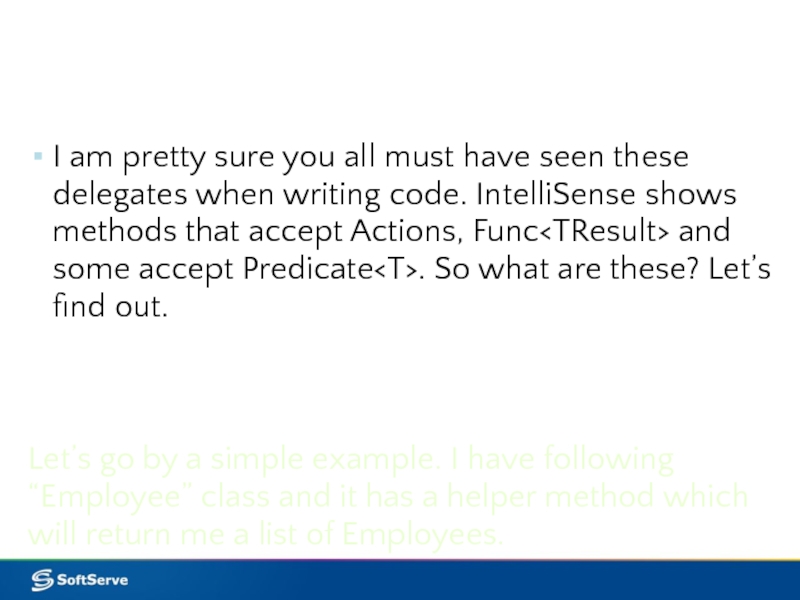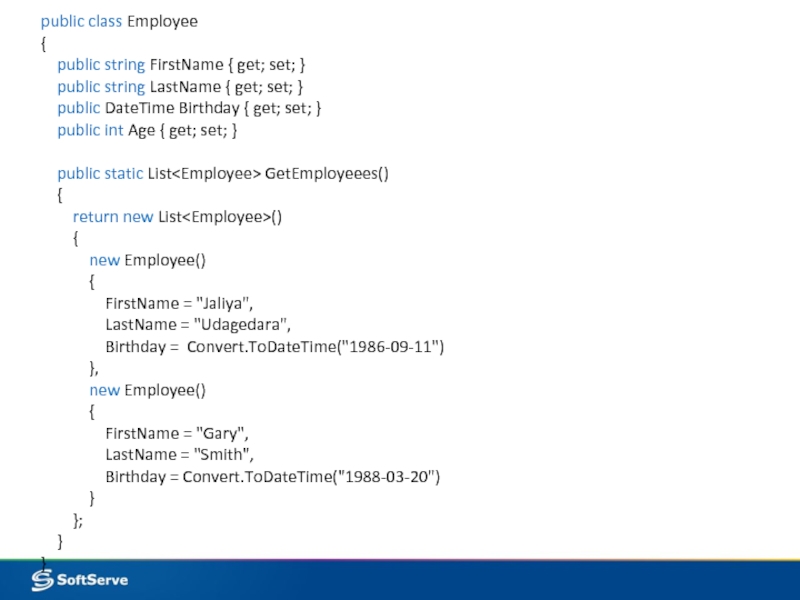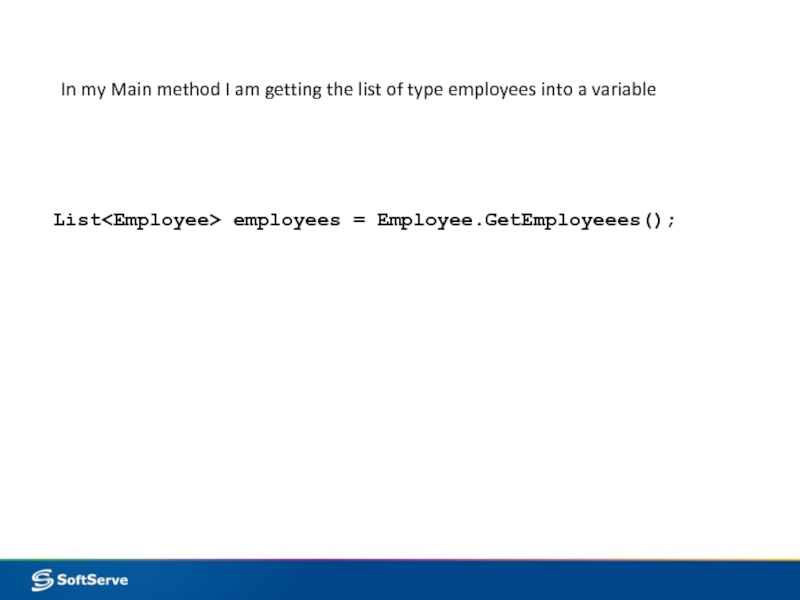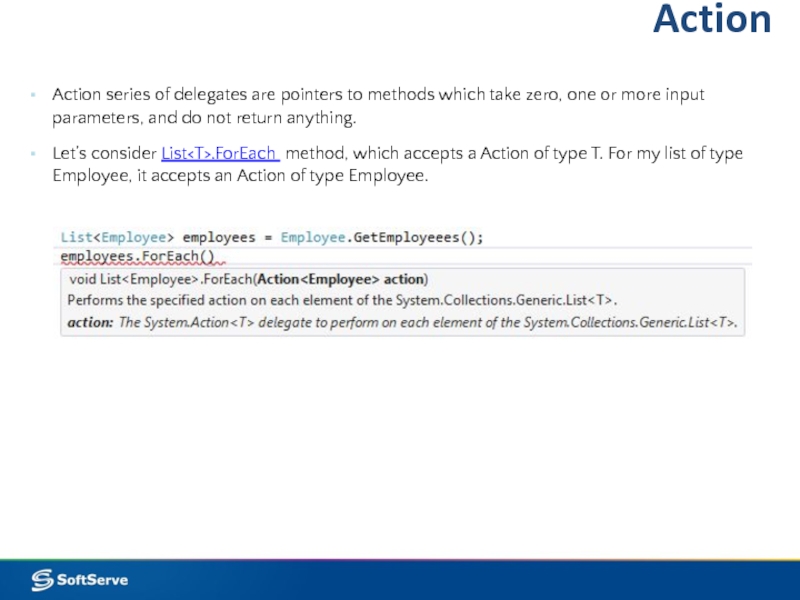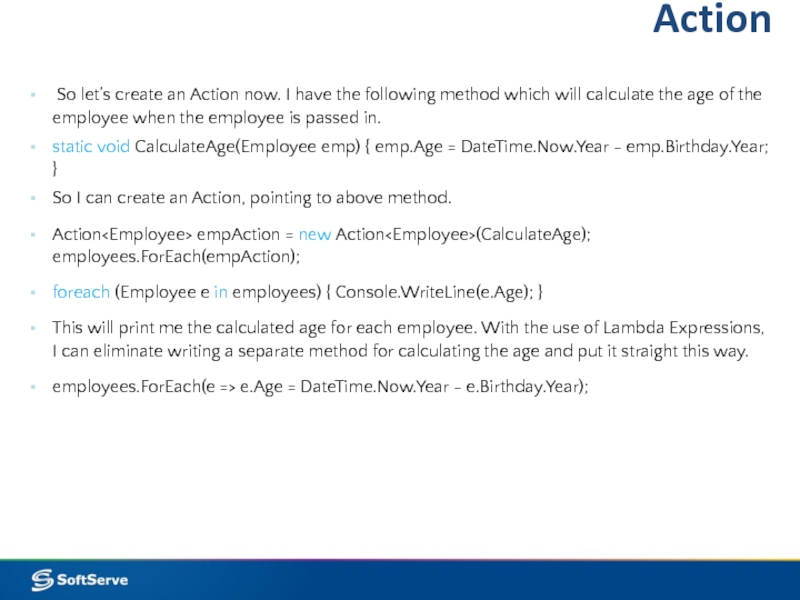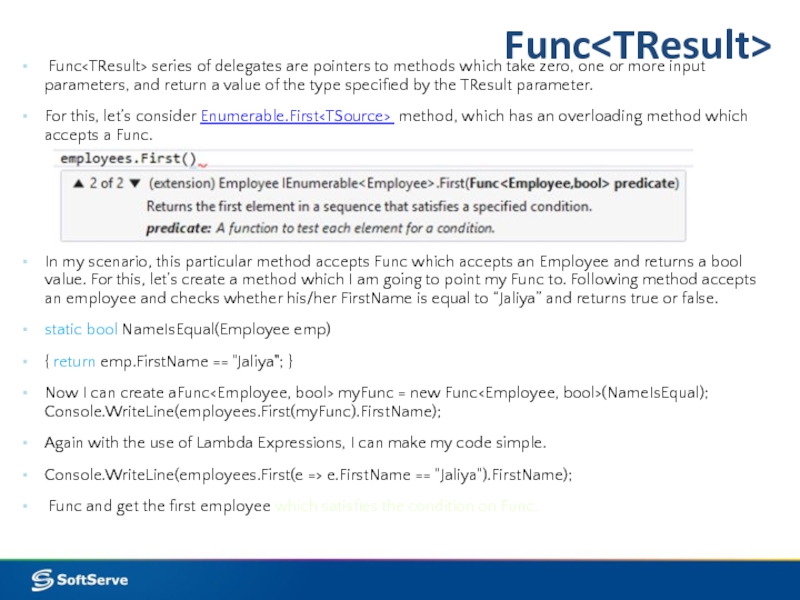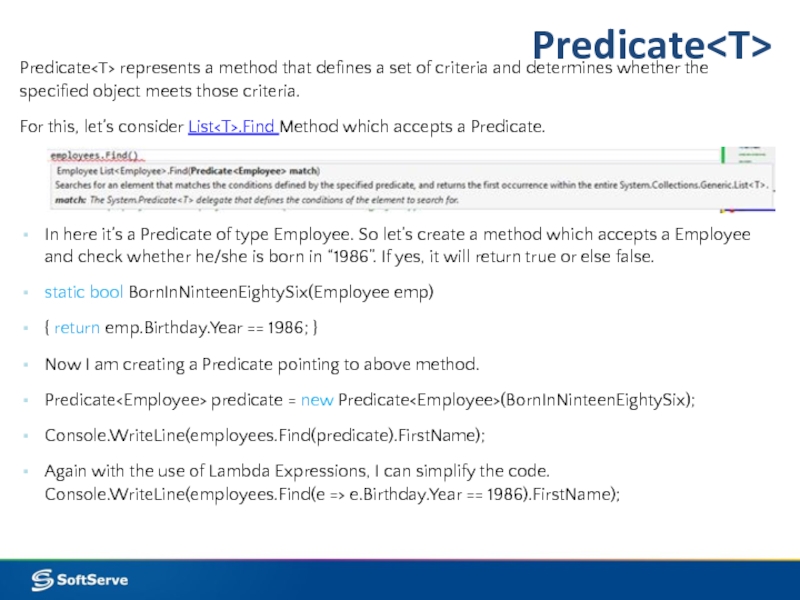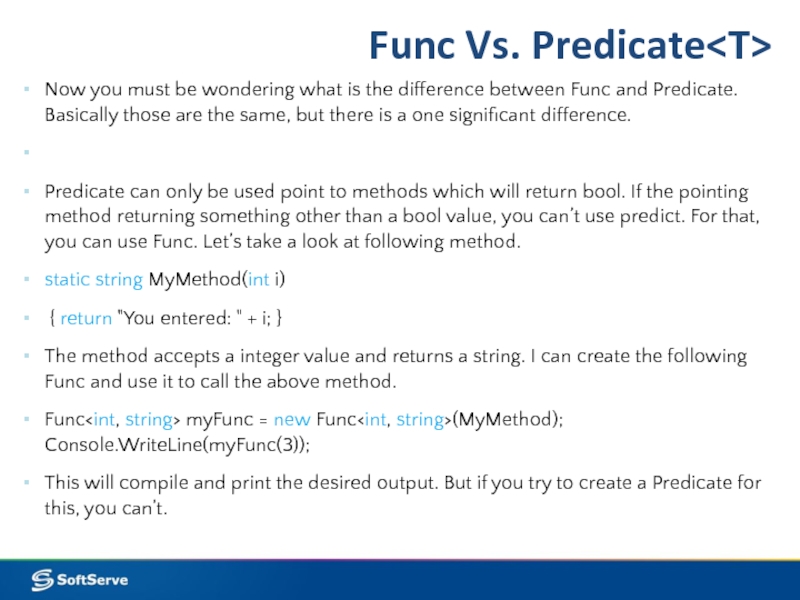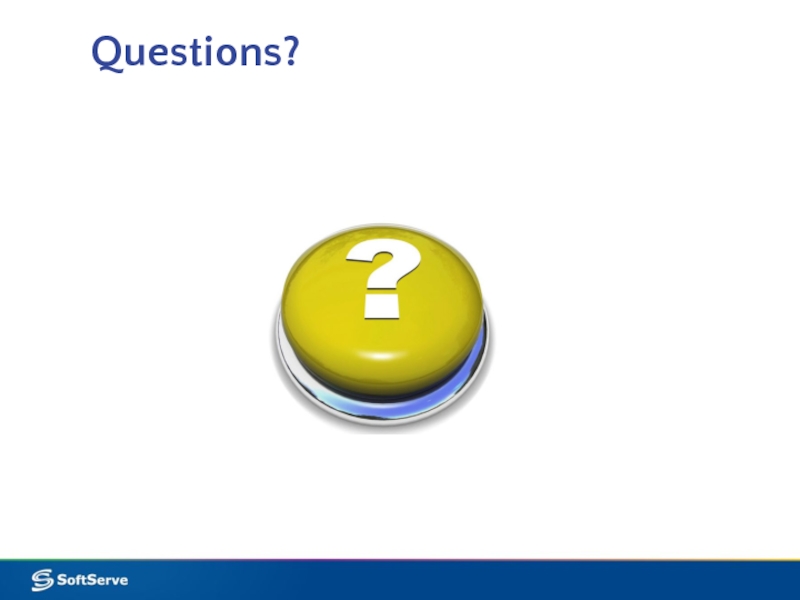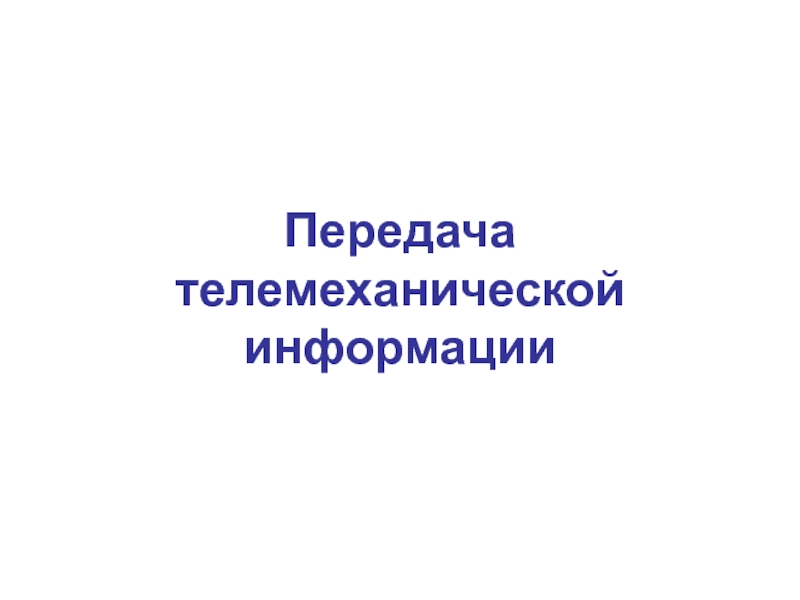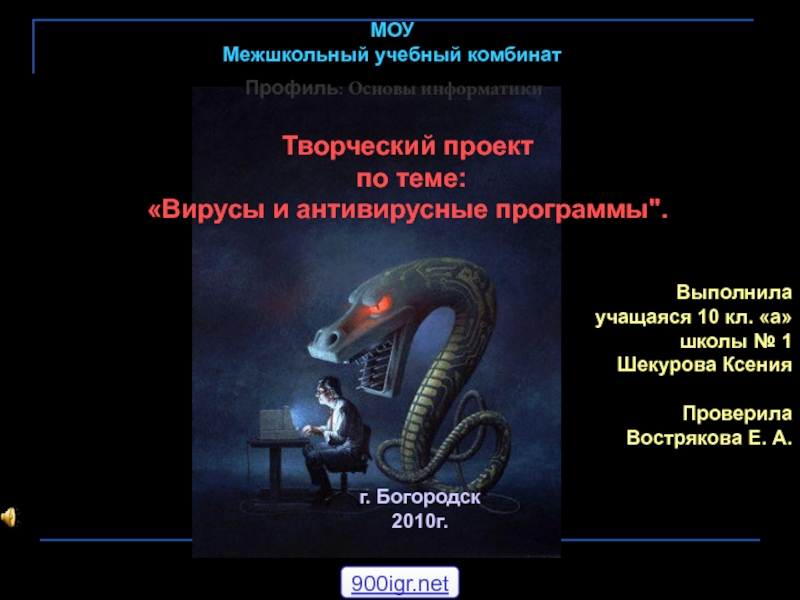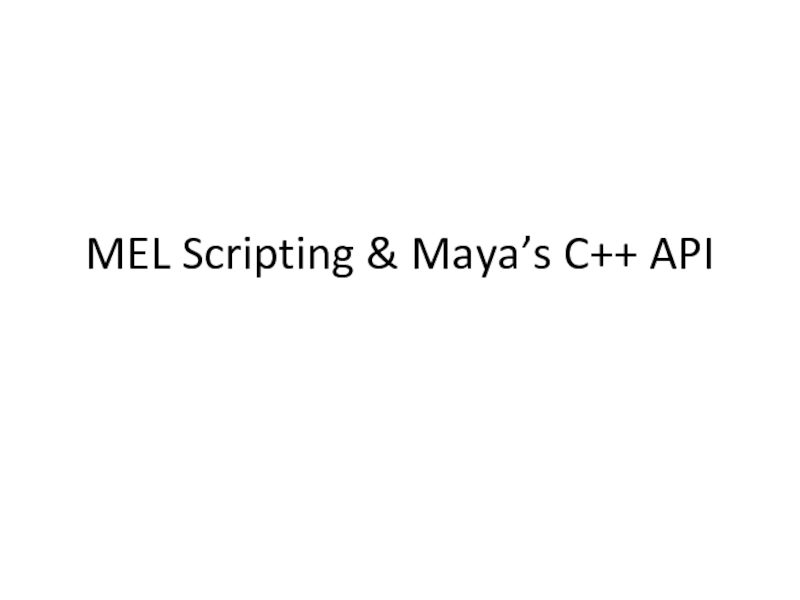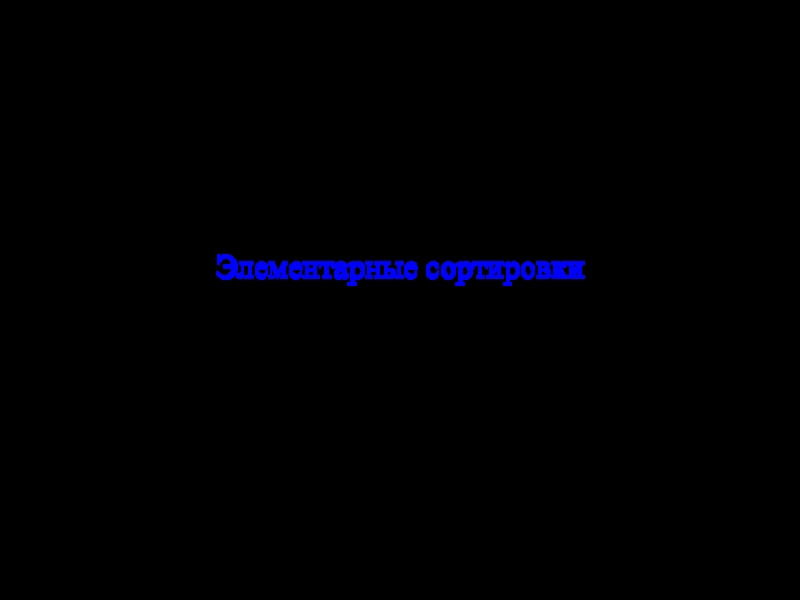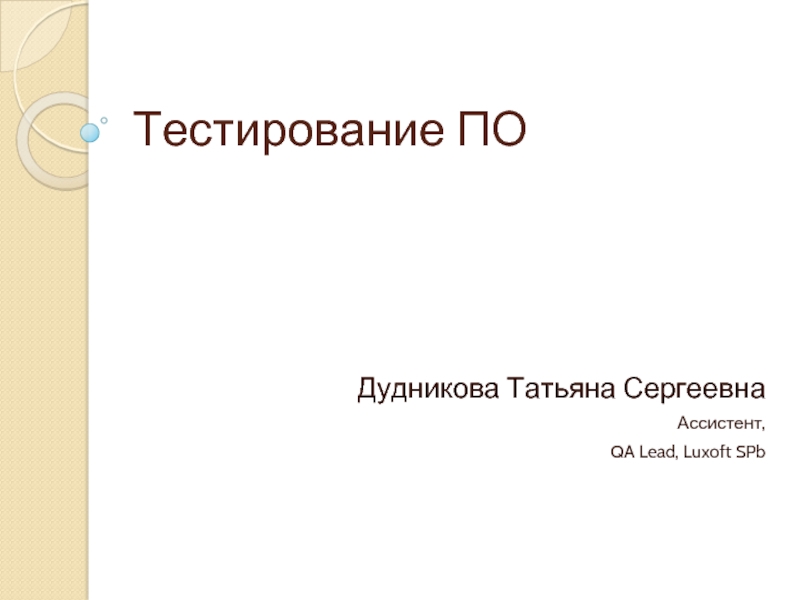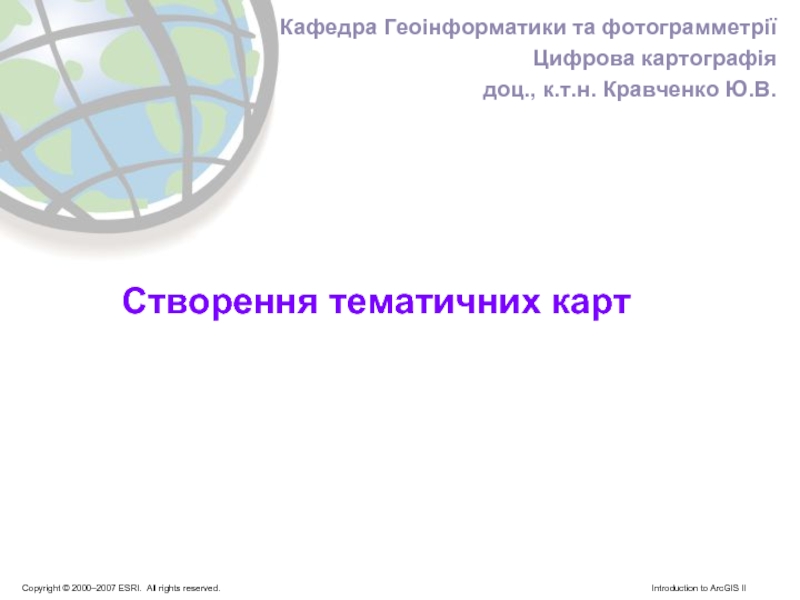- Главная
- Разное
- Дизайн
- Бизнес и предпринимательство
- Аналитика
- Образование
- Развлечения
- Красота и здоровье
- Финансы
- Государство
- Путешествия
- Спорт
- Недвижимость
- Армия
- Графика
- Культурология
- Еда и кулинария
- Лингвистика
- Английский язык
- Астрономия
- Алгебра
- Биология
- География
- Детские презентации
- Информатика
- История
- Литература
- Маркетинг
- Математика
- Медицина
- Менеджмент
- Музыка
- МХК
- Немецкий язык
- ОБЖ
- Обществознание
- Окружающий мир
- Педагогика
- Русский язык
- Технология
- Физика
- Философия
- Химия
- Шаблоны, картинки для презентаций
- Экология
- Экономика
- Юриспруденция
Operators, delegates and events презентация
Содержание
- 1. Operators, delegates and events
- 2. Agenda Introduction to Operators Operator Overloading Creating and Using Delegates Defining and Using Events
- 3. Operators, Delegates and Events March, 2012 SoftServe University
- 4. Agenda Introduction to Operators Operator Overloading Creating and Using Delegates Defining and Using Events
- 5. Introduction to Operators Operators and Methods Predefined
- 6. Operators and Methods Using methods Reduces clarity
- 7. Operators and Methods The purpose of operators
- 8. Predefined C# Operators Operator Categories
- 9. Predefined C# Operators The C# language provides
- 10. Predefined C# Operators The C# language provides
- 11. Operator Overloading Introduction to Operator Overloading
- 12. Operator Overloading We should only define
- 13. Syntax for Overloading Operators All operators must
- 14. Operator Overloading. Example public static Time
- 15. Overloading Relational Operators Relational operators must be
- 16. Overloading Relational Operators The following code shows
- 17. Overloading Relational Operators The following code shows
- 18. Overloading Logical Operators Operators && and ||
- 19. Overloading Conversion Operators Overloaded conversion operators
- 20. Overloading Conversion Operators explicit operator Time
- 21. Overloading Conversion Operators implicit operator string
- 22. Overloading Conversion Operators public struct Time {
- 23. Overloading Operators Multiple Times The same operator
- 24. Quiz: Spot the Bugs public bool operator
- 25. Quiz: Spot the Bugs. Answers Operators must
- 26. 2. Windowing system Modern graphical environments use
- 27. Process of WA execution
- 28. Analyzing the Problem. WinAPI How create a
- 29. Analyzing the Problem. WinAPI hMainWnd =
- 30. Delegates and event handlers in .NET
- 31. Using Delegates. Example.
- 32. .NET Framework uses delegates for callback supporting : Using Delegates. Example.
- 33. class Parent { public void
- 34. delegate void StudentCallback(double gpa); class Parent
- 35. Using Delegates. Example. Null reference
- 36. class Registrar { public static void
- 37. Multiple delegates Overloading operator+= and operator+
- 38. Parent mom = new Parent(); Parent dad
- 39. Defining and Using Events How Events Work Defining Events Passing Event Parameters Demonstration: Handling Events
- 40. Pattern Observer
- 41. How Events Work Publisher (Student) Raises
- 42. Defining Events Defining an event
- 43. Passing Event Parameters Parameters for events should
- 44. .NET Delegates [SerializableAttribute] [ComVisibleAttribute(true)]
- 45. I am pretty sure you all must
- 46. public class Employee { public
- 47. In my Main method I am getting
- 48. Action Action series of delegates are
- 49. Action So let’s create an Action
- 50. Func Func series of delegates are pointers
- 51. Predicate Predicate represents a method that defines
- 52. Func Vs. Predicate Now you must be
- 53. Questions?
Слайд 2Agenda
Introduction to Operators
Operator Overloading
Creating and Using Delegates
Defining and Using Events
Слайд 4Agenda
Introduction to Operators
Operator Overloading
Creating and Using Delegates
Defining and Using Events
Слайд 5Introduction to Operators
Operators and Methods
Predefined C# Operators
Operators are different from methods.
Слайд 6Operators and Methods
Using methods
Reduces clarity
Increases risk of errors, both syntactic and
Using operators
Makes expressions clear
myIntVar1 = Int.Add(myIntVar2,
Int.Add(Int.Add(myIntVar3,
myIntVar4), 33));
myIntVar1 = myIntVar2 + myIntVar3 + myIntVar4 + 33;
Слайд 7Operators and Methods
The purpose of operators is to make expressions clear
We can use Method for adding two numbers:
myIntVar1 = Int.Add(myIntVar2, myIntVar3);
myIntVar2 = Int.Add(myIntVar2, 1);
We can use Operator+:
myIntVar1 = myIntVar2 + myIntVar3;
myIntVar2 = myIntVar2 + 1;
Слайд 9Predefined C# Operators
The C# language provides a large set of predefined
Following is the complete list.
Operator category Operators
Arithmetic +, -, *, /, %
Logical (Boolean and bitwise) &, |, ^, !, ~, &&, ||, true, false
String concatenation +
Increment and decrement ++, --
Shift <<, >>
Relational ==, !=, <, >, <=, >=
Assignment =, +=, -=, *=, /=, %=, &=, |=, <<=, >>=
Member access .
Indexing [ ]
Слайд 10Predefined C# Operators
The C# language provides a large set of predefined
Following is the complete list.
Operator category Operators
Cast ( )
Conditional ?:
Delegate concatenation and removal +, -
Object creation new
Type information is, sizeof, typeof
Overflow exception control checked, unchecked
Indirection and address *, ->, [ ], &
Слайд 11 Operator Overloading
Introduction to Operator Overloading
Overloading Relational Operators
Overloading Logical Operators
Overloading Conversion
Overloading Operators Multiple Times
Quiz: Spot the Bugs
Слайд 12 Operator Overloading
We should only define operators when it makes sense
An operator should always be unambiguous in usage; there should be only one possible interpretation of what it means.
For example, you should not define an increment operator (++) on an Employee class (emp1++;) because the semantics of such an operation on an Employe e are not clear.
Слайд 13Syntax for Overloading Operators
All operators must be public static methods and
operator@
@ - specifies exactly which operator is being overloaded.
For example, the method for overloading the addition operator is operator+.
Слайд 14Operator Overloading. Example
public static Time operator+(Time t1, Time t2)
{
int newHours =
int newMinutes = t1.minutes + t2.minutes;
return new Time(newHours, newMinutes);
}
All arithmetic operators return an instance of the class and manipulate objects of the class.
Слайд 15Overloading Relational Operators
Relational operators must be paired
< and >
=
==
For consistency, create a Compare method first and define all the relational operators by using Compare.
Override the Equals method if overloading == and !=
Override the GetHashCode method if overriding Equals method
Слайд 16Overloading Relational Operators
The following code shows how to implement the relational
public struct Time
{ // Equality
public static bool operator==(Time lhs, Time rhs)
{ return lhs.Compare(rhs) == 0;}
public static bool operator!=(Time lhs, Time rhs)
{ return lhs.Compare(rhs) != 0;}
// Relational
public static bool operator<(Time lhs, Time rhs)
{ return lhs.Compare(rhs) < 0;}
public static bool operator>(Time lhs, Time rhs)
{ return lhs.Compare(rhs) > 0;}
public static bool operator<=(Time lhs, Time rhs)
{ return lhs.Compare(rhs) <= 0;}
public static bool operator>=(Time lhs, Time rhs)
{ return lhs.Compare(rhs) >= 0;}
Слайд 17Overloading Relational Operators
The following code shows how to implement the relational
/ / Inherited virtual methods (from Object)
public override bool Equals(object obj)
{
return (obj is Time) && Compare((Time)obj) == 0;
}
public override int GetHashCode( )
{
return TotalMinutes( ) ;
}
private int Compare(Time other)
{
int lhs = TotalMinutes( );
int rhs = other.TotalMinutes( );
int result;
if (lhs < rhs)
result = -1;
else if (lhs > rhs)
result = +1;
else
result = 0;
return result;
} . . .
}
Слайд 18Overloading Logical Operators
Operators && and || cannot be overloaded directly
They are
x && y is evaluated as T.false(x) ? x : T.&(x, y)
x || y is evaluated as T.true(x) ? x : T.|(x, y)
Слайд 19Overloading Conversion Operators
Overloaded conversion operators
You can define implicit and explicit conversion
public static explicit operator Time (float hours)
{ ... }
public static explicit operator float (Time t1)
{ ... }
public static implicit operator string (Time t1)
{ ... }
Слайд 20Overloading Conversion Operators
explicit operator Time (int minutes)
It is explicit operator
explicit operator Time (float minutes)
It is explicit operator because a negative parameter causes an exception to be thrown.
implicit operator int (Time t1)
It is implicit operator because all Time values can safely be converted to int.
Слайд 21Overloading Conversion Operators
implicit operator string (Time t1)
This operator converts a Time
If a class defines a string conversion operator - the class should override ToString
Слайд 22Overloading Conversion Operators
public struct Time { ...
public static explicit operator Time
{ return new Time(0, minutes); }
public static explicit operator Time (float minutes)
{ return new Time(0, (int)minutes); }
public static implicit operator int (Time t1)
{ return t1.TotalMinutes( ); }
public static explicit operator float (Time t1)
{ return t1.TotalMinutes( ); }
public static implicit operator string (Time t1)
{ return t1.ToString( ); }
public override string ToString( ) // Inherited virtual methods (from Object)
{ return String.Format("{0}:{1:00}", hours, minutes); }
... }
The following code shows how to implement the conversion operators and ToString method.
Слайд 23Overloading Operators Multiple Times
The same operator can be overloaded multiple times
public static Time operator+(Time t1, int hours)
{...}
public static Time operator+(Time t1, float hours)
{...}
public static Time operator-(Time t1, int hours)
{...}
public static Time operator-(Time t1, float hours)
{...}
Слайд 24Quiz: Spot the Bugs
public bool operator != (Time t1, Time t2)
{ ... }
1
public static operator float(Time t1) { ... }
2
public static Time operator += (Time t1, Time t2)
{ ... }
public static bool Equals(Object obj) { ... }
3
4
public static int operator implicit(Time t1)
{ ...}
5
Слайд 25Quiz: Spot the Bugs. Answers
Operators must be static. The definition for
public static bool operator != (Time t1, Time t2) { ... }
The “type” is missing. Conversion operators must be implicit or explicit.
public static implicit operator float (Time t1) { ... }
You cannot overload the += operator. However, += is evaluated by using
the + operator, which you can overload.
The Equals method should be an instance method rather than a class
method. However, if you remove the static keyword, this method will hide
the virtual method inherited from Object and not be invoked as expected, so
the code should use override instead, as follows:
public override bool Equals(Object obj) { ... }
The int and implicit keywords have been transposed. The name of the
operator should be int, and its type should be implicit, as follows:
public static implicit operator int(Time t1) { ... }
1
2
3
4
5
Слайд 262. Windowing system
Modern graphical environments use event model for communicating between
In a windowing system a user interface of an application is built of
top level windows, and
controls (ui components, child windows, widgets, ...).
User actions with the input devices are translated into software events (messages) and distributed to the appropriate window. Events (or messages) are identified by an event type.
Слайд 28Analyzing the Problem. WinAPI
How create a simple WIN32 window
#include
LONG WINAPI
int WINAPI WinMain(HINSTANCE hInstance,
HINSTANCE hPrevInstance,
LPSTR lpCmdLine,
int nCmdShow)
{ HWND hMainWnd, hWndButton;
MSG msg;
WNDCLASS w;
memset(&w,0,sizeof(WNDCLASS));
w.style = CS_HREDRAW | CS_VREDRAW;
w.lpfnWndProc = WndProc;
w.hInstance = hInstance;
w.hbrBackground = (HBRUSH)GetStockObject(WHITE_BRUSH);
w.lpszClassName = "My Class";
RegisterClass(&w);
Слайд 29Analyzing the Problem. WinAPI
hMainWnd = CreateWindow("My Class", "My title", WS_OVERLAPPEDWINDOW,
ShowWindow(hwnd,nCmdShow);
UpdateWindow(hwnd);
while(GetMessage(&msg,NULL,0,0))
{ TranslateMessage(&msg);
DispatchMessage(&msg); }
return msg.wParam;
}
LONG WINAPI WndProc(HWND hwnd, UINT Message,
WPARAM wParam, LPARAM lparam)
{ switch (Message)
{ case WM_DESTROY: PostQuitMessage(0);
break;
default: return DefWindowProc(hwnd, Message, wparam, lparam);
}
return 0;
}
hWndButton = CreateWindow("BUTTON","Copy", BS_PUSHBUTTON | WS_CHILD | WS_VISIBLE,10,10,90,20, hMainWnd, (HMENU)ID_BUTTON, (HINSTANCE)hInstance, NULL);
case WM_PAINT: …
case WM_CLOSE: …
case WM_DESTROY: …
case WM_COMMAND: // Command from Child windows
switch(wParam) // The ID is wParam
{ case ID_BUTTON: … }
Слайд 30
Delegates and event handlers in .NET
A dlegate allows a method to
A delegate is a special kind of class that holds a reference to a method with a pre-defined signature.
All methods invoked by the same delegate must have the same parameters and return value
MethodX
delegate
?
Method1()
{
...
}
Method2()
{
...
}
DoWork()
{
...
MethodX();
...
}
Слайд 33class Parent
{
public void Report(double gpa)
}
}
class Registrar
{
public static void Log(double gpa)
{ ...
}
}
Using Delegates. Example.
target methods
Слайд 34delegate void StudentCallback(double gpa);
class Parent
{
public void Report(double gpa) { ...
}
class Student
{
public StudentCallback GpaChanged;
public void ChangeGpa(int grade)
{
// update gpa
...
GpaChanged(gpa);
}
}
Student ann = new Student("Ann");
Parent mom = new Parent();
ann.GpaChanged = new StudentCallback(mom.Report);
ann. ChangeGpa(4);
define delegate
caller stores delegate
caller invokes delegate
target method
create and install delegate
Using Delegates. Example.
Слайд 35Using Delegates. Example.
Null reference
class Student
{
public StudentCallback GpaChanged;
public void
{
// update gpa
...
if (GpaChanged != null)
GpaChanged(gpa);
}
test before call
Слайд 36class Registrar
{
public static void Log(double gpa)
{
...
}
}
void
{
Student ann = new Student("Ann");
ann.GpaChanged = new StudentCallback(Registrar.Log);
...
}
Static methods
static method
register
Using Delegates. Example.
Слайд 37
Multiple delegates
Overloading operator+= and operator+
Parent mom = new Parent();
Parent dad =
Student ann = new Student("Ann");
ann.GpaChanged += new StudentCallback(mom.Report);
ann.GpaChanged += new StudentCallback(dad.Report);
...
targets
first
second
Using Delegates. Example.
Using Delegates. Example.
Слайд 38Parent mom = new Parent();
Parent dad = new Parent();
Student ann =
ann.GpaChanged += new StudentCallback(mom.Report);
ann.GpaChanged += new StudentCallback(dad.Report);
...
ann.GpaChanged -= new StudentCallback(dad.Report);
...
remove
add
Removing delegate
Overloading operator-= and operator-
Using Delegates. Example.
Using Delegates. Example.
Слайд 39Defining and Using Events
How Events Work
Defining Events
Passing Event Parameters
Demonstration: Handling Events
Слайд 41How Events Work
Publisher (Student)
Raises an event to alert all interested
Subscriber (Parents, Registrar)
Provides a method to be called when the event is raised
Слайд 42Defining Events
Defining an event
Subscribing to an event
Notifying subscribers to an event
public
private event ChangedEventHandler Changed;
List.Changed += new ChangedEventHandler(ListChanged);
protected virtual void OnChanged(EventArgs e)
{
if (Changed != null)
Changed(this, e);
}
Слайд 43Passing Event Parameters
Parameters for events should be passed as EventArgs
Define a
The same subscribing method may be called by several events
Always pass the event publisher (sender) as the first parameter to the method
Слайд 44.NET Delegates
[SerializableAttribute]
[ComVisibleAttribute(true)]
public delegate void EventHandler ( Object sender, EventArgs
[SerializableAttribute]
public delegate
void EventHandler
TEventArgs e )
where TEventArgs : EventArgs
[Serializable]
public class EventArgs {
public static readonly EventArgs Empty = new EventArgs();
public EventArgs() { }
}
Слайд 45I am pretty sure you all must have seen these delegates
Let’s go by a simple example. I have following “Employee” class and it has a helper method which will return me a list of Employees.
Слайд 46public class Employee
{
public string FirstName { get; set; }
public DateTime Birthday { get; set; }
public int Age { get; set; }
public static List
{
return new List
{
new Employee()
{
FirstName = "Jaliya",
LastName = "Udagedara",
Birthday = Convert.ToDateTime("1986-09-11")
},
new Employee()
{
FirstName = "Gary",
LastName = "Smith",
Birthday = Convert.ToDateTime("1988-03-20")
}
};
}
}
Слайд 47In my Main method I am getting the list of type
List
Слайд 48Action
Action series of delegates are pointers to methods which take zero,
Let’s consider List
Слайд 49Action
So let’s create an Action now. I have the following method
static void CalculateAge(Employee emp) { emp.Age = DateTime.Now.Year - emp.Birthday.Year; }
So I can create an Action, pointing to above method.
Action
foreach (Employee e in employees) { Console.WriteLine(e.Age); }
This will print me the calculated age for each employee. With the use of Lambda Expressions, I can eliminate writing a separate method for calculating the age and put it straight this way.
employees.ForEach(e => e.Age = DateTime.Now.Year - e.Birthday.Year);
Слайд 50Func
Func series of delegates are pointers to methods which take zero,
For this, let’s consider Enumerable.First
In my scenario, this particular method accepts Func which accepts an Employee and returns a bool value. For this, let’s create a method which I am going to point my Func to. Following method accepts an employee and checks whether his/her FirstName is equal to “Jaliya” and returns true or false.
static bool NameIsEqual(Employee emp)
{ return emp.FirstName == "Jaliya"; }
Now I can create aFunc
Again with the use of Lambda Expressions, I can make my code simple.
Console.WriteLine(employees.First(e => e.FirstName == "Jaliya").FirstName);
Func and get the first employee which satisfies the condition on Func.
Слайд 51Predicate
Predicate represents a method that defines a set of criteria and
For this, let’s consider List
In here it’s a Predicate of type Employee. So let’s create a method which accepts a Employee and check whether he/she is born in “1986”. If yes, it will return true or else false.
static bool BornInNinteenEightySix(Employee emp)
{ return emp.Birthday.Year == 1986; }
Now I am creating a Predicate pointing to above method.
Predicate
Console.WriteLine(employees.Find(predicate).FirstName);
Again with the use of Lambda Expressions, I can simplify the code. Console.WriteLine(employees.Find(e => e.Birthday.Year == 1986).FirstName);
Слайд 52Func Vs. Predicate
Now you must be wondering what is the difference
Predicate can only be used point to methods which will return bool. If the pointing method returning something other than a bool value, you can’t use predict. For that, you can use Func. Let’s take a look at following method.
static string MyMethod(int i)
{ return "You entered: " + i; }
The method accepts a integer value and returns a string. I can create the following Func and use it to call the above method.
Func
This will compile and print the desired output. But if you try to create a Predicate for this, you can’t.

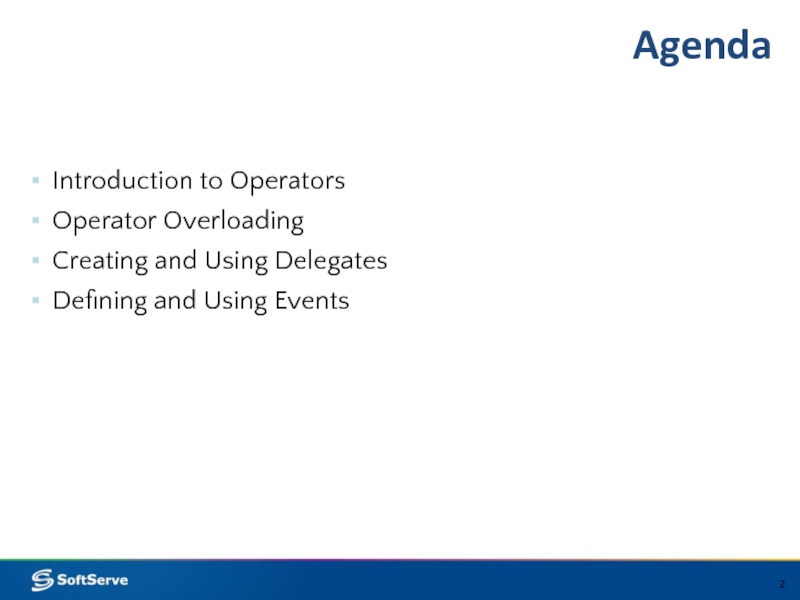
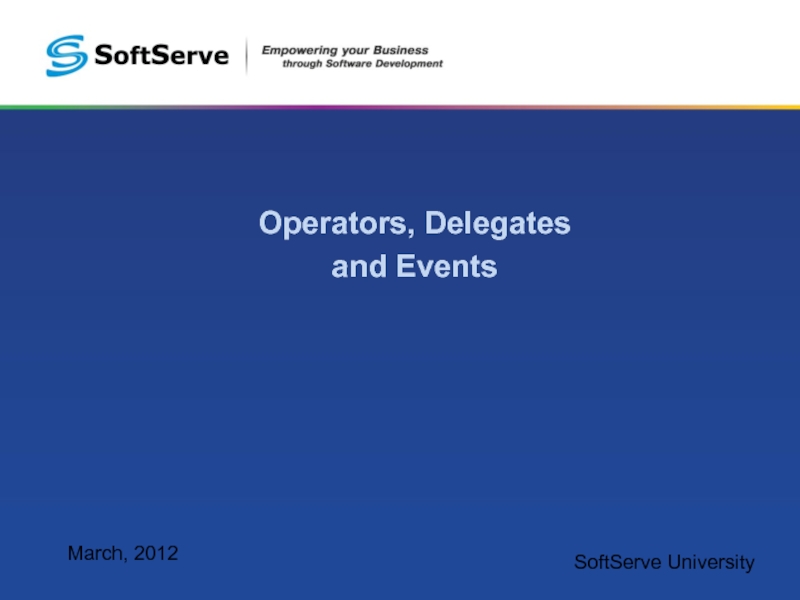
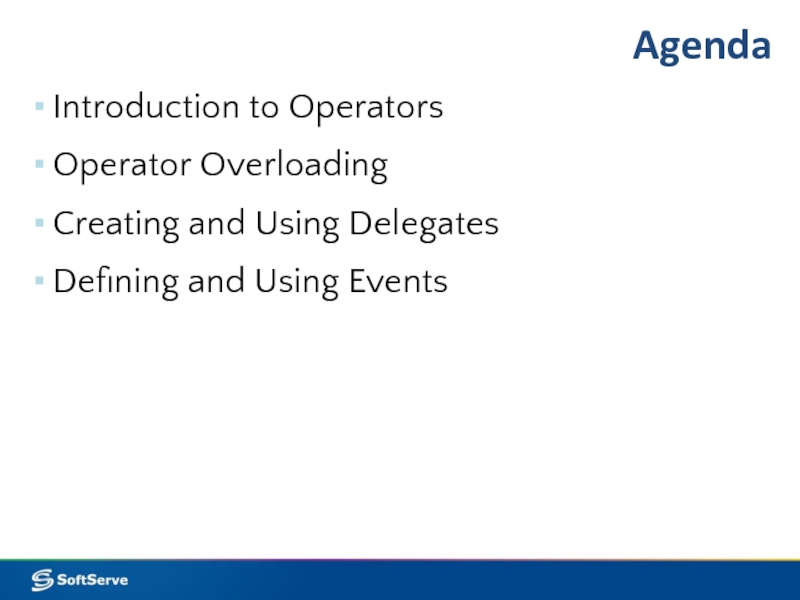
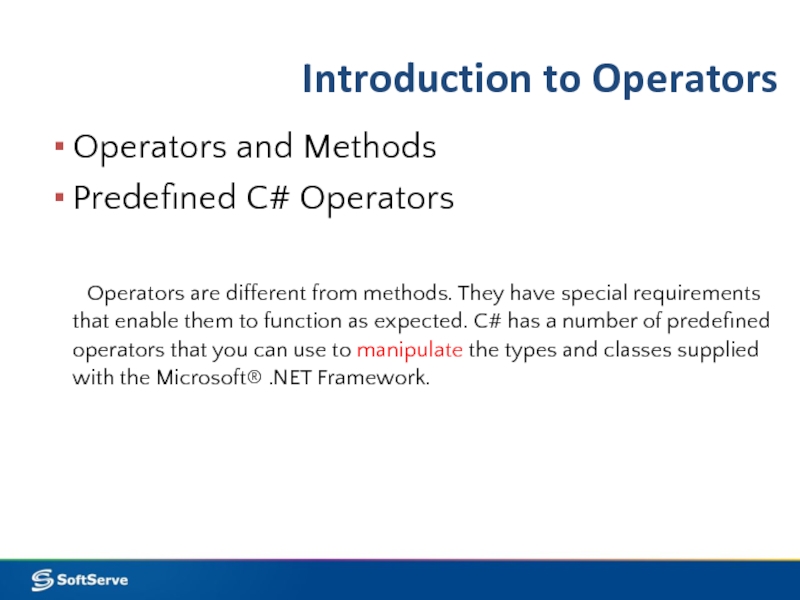
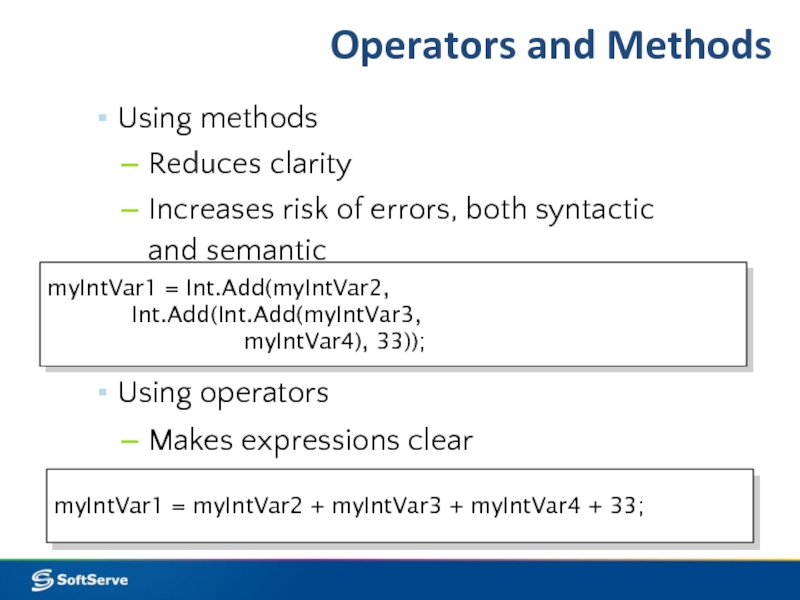
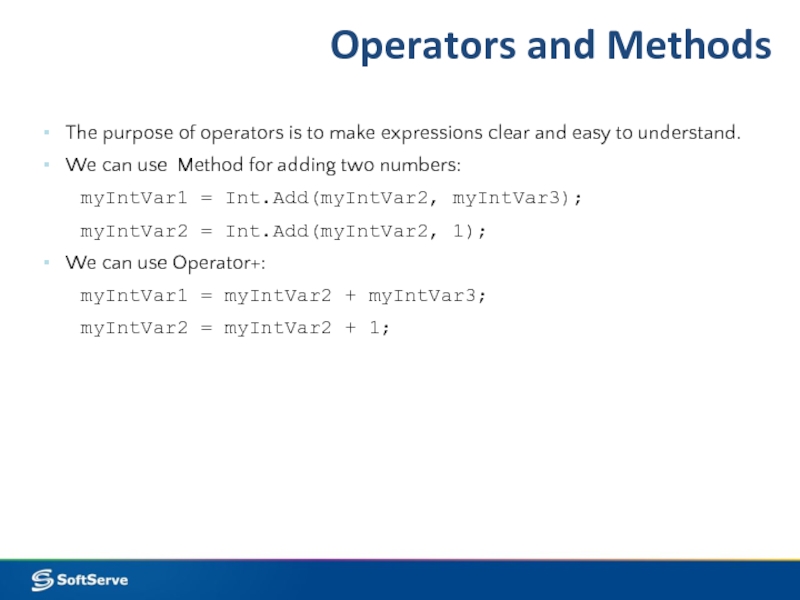
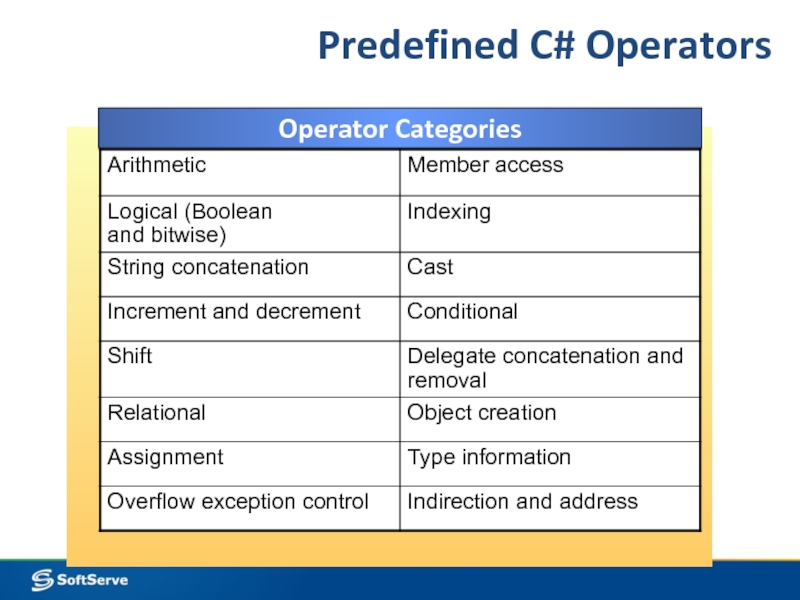
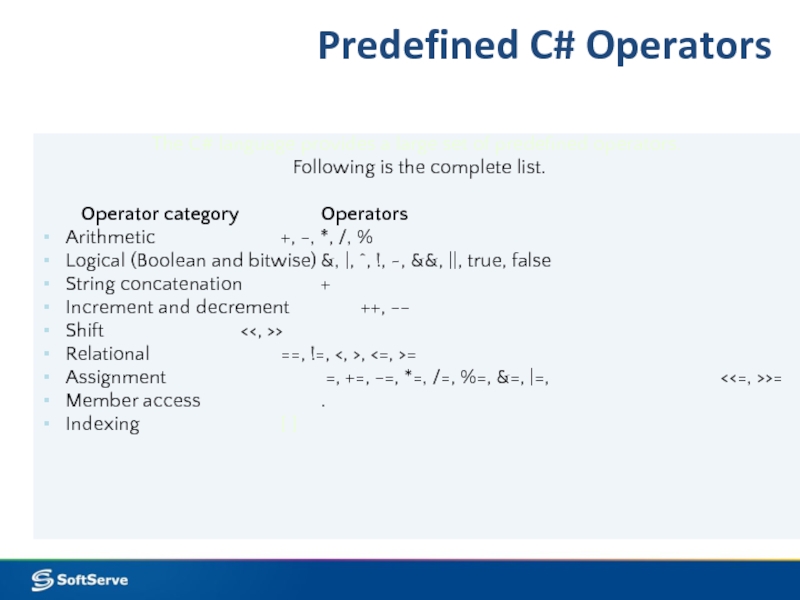
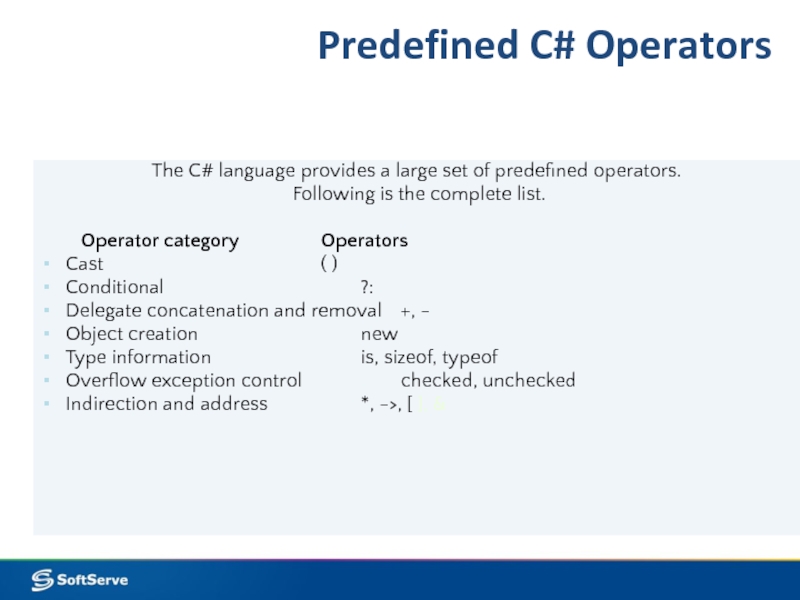
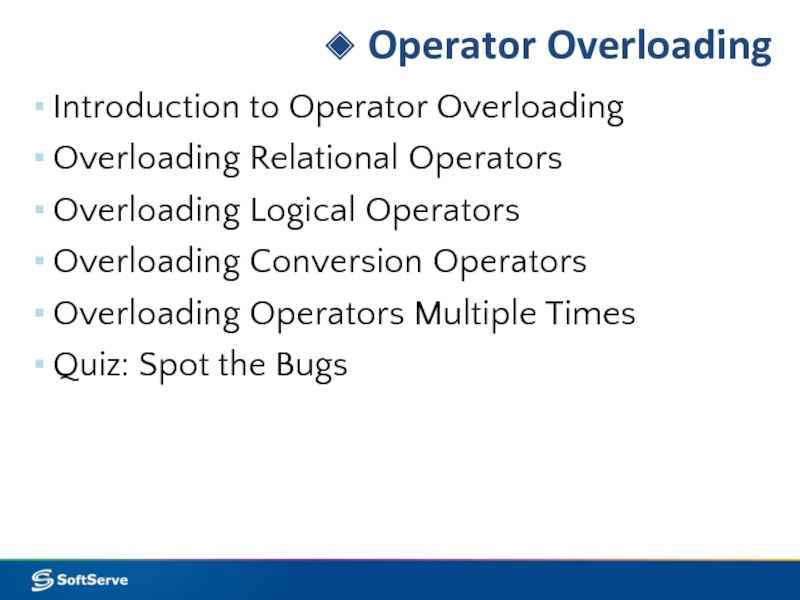
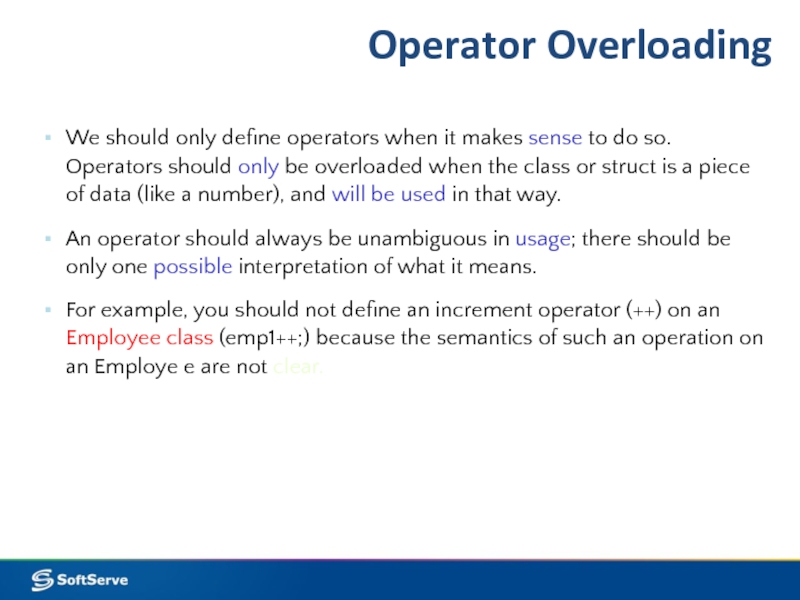
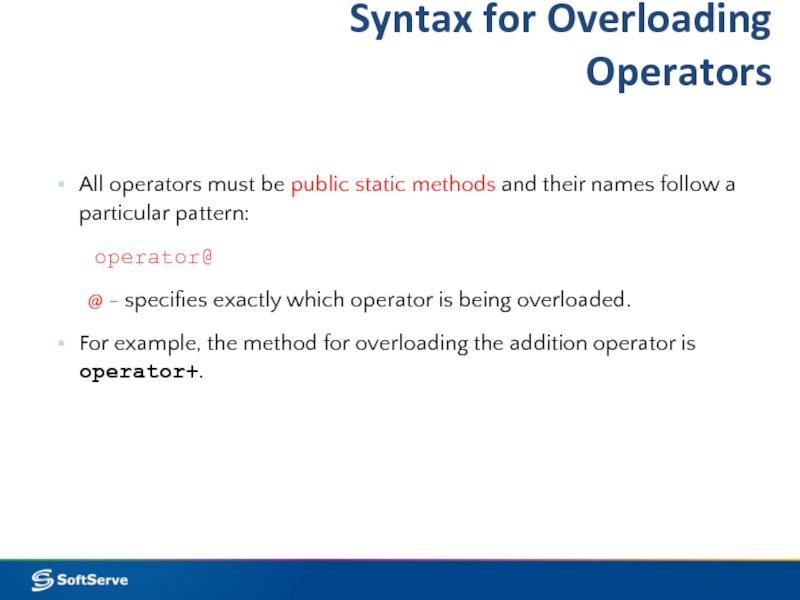
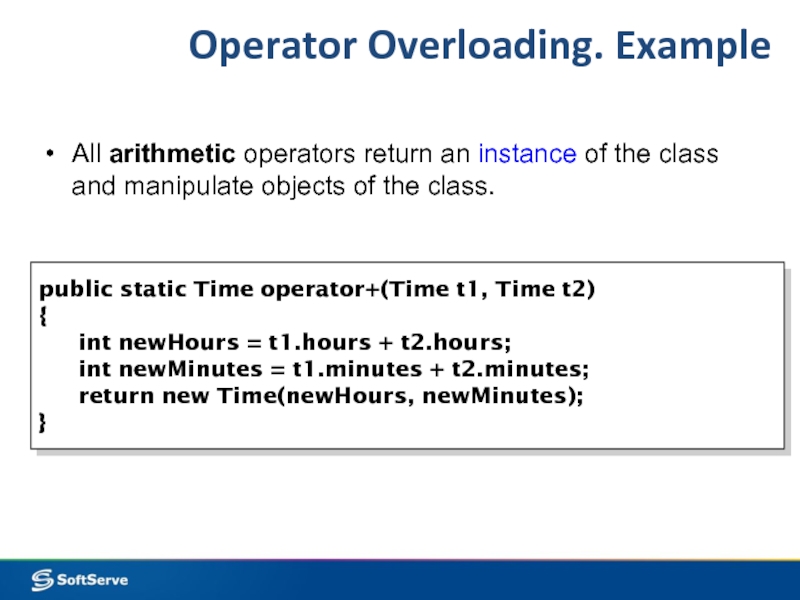
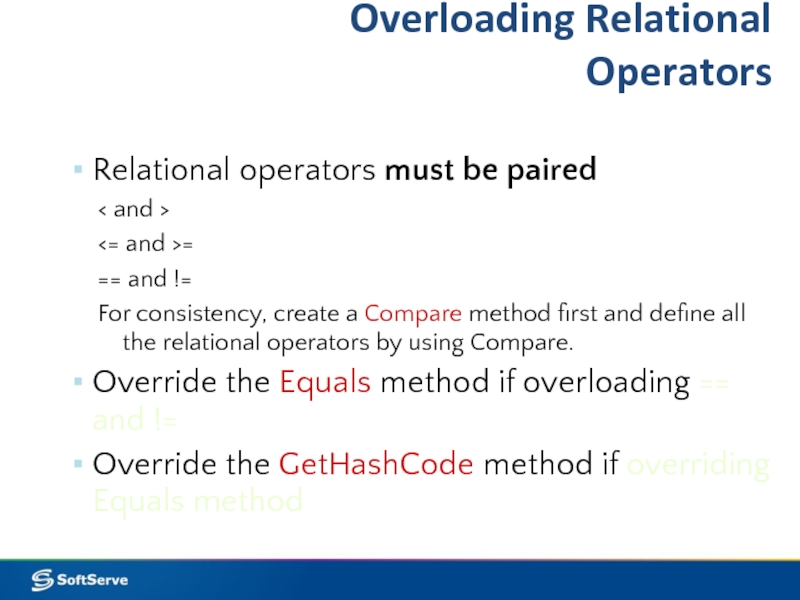
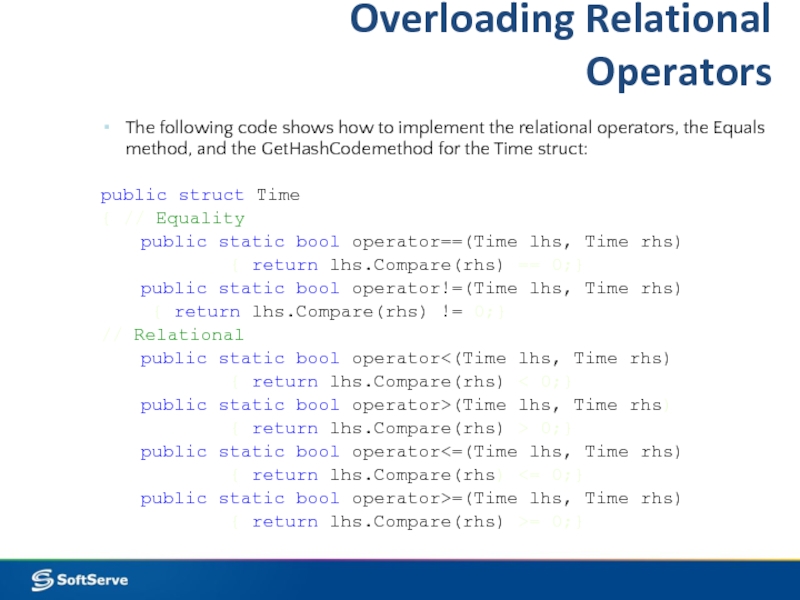
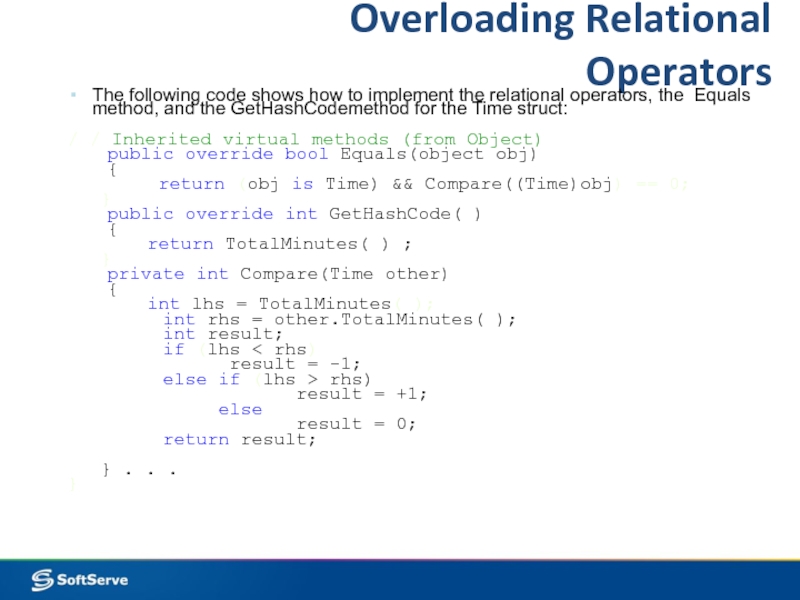
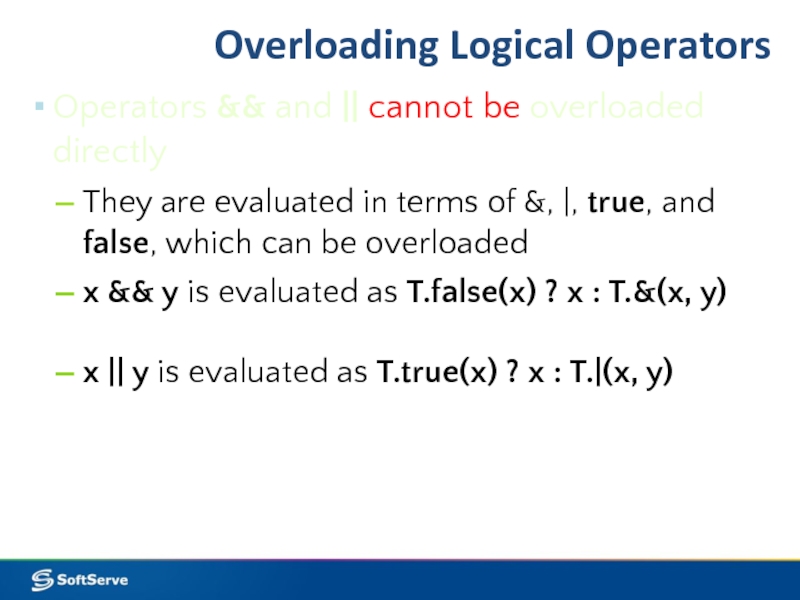
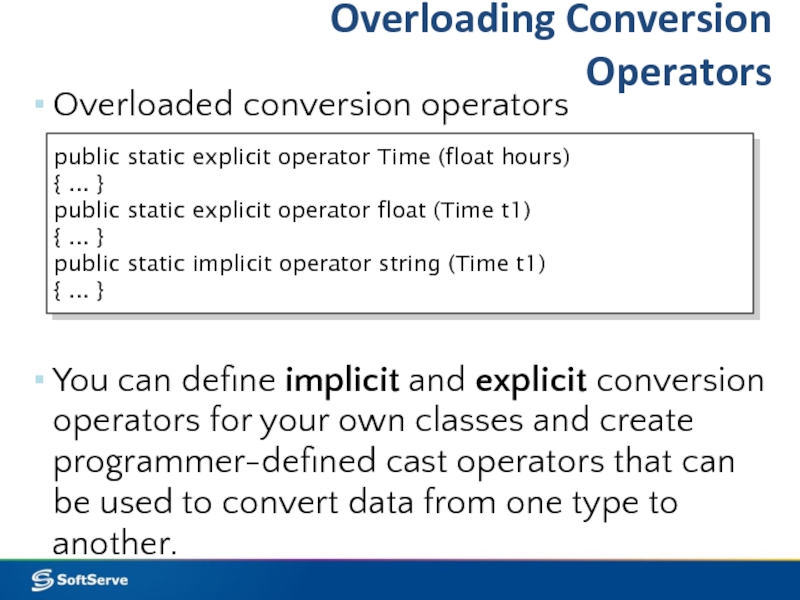
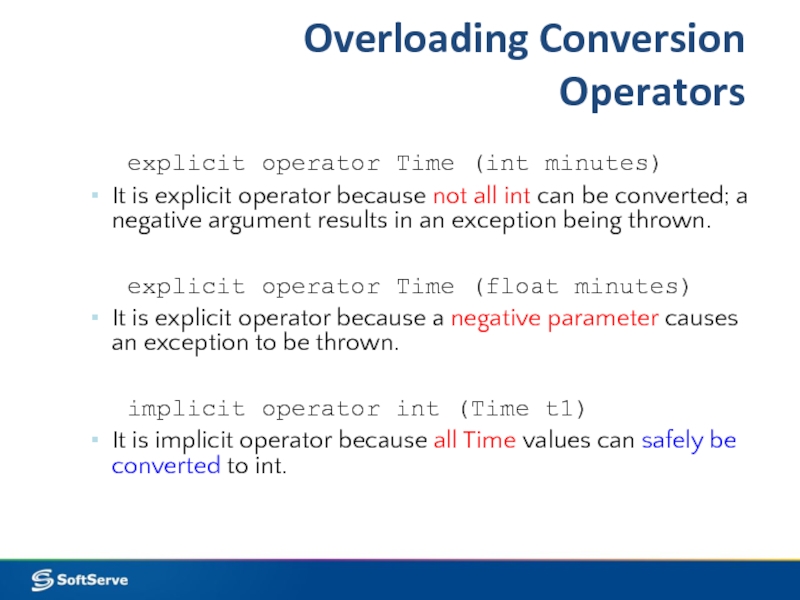
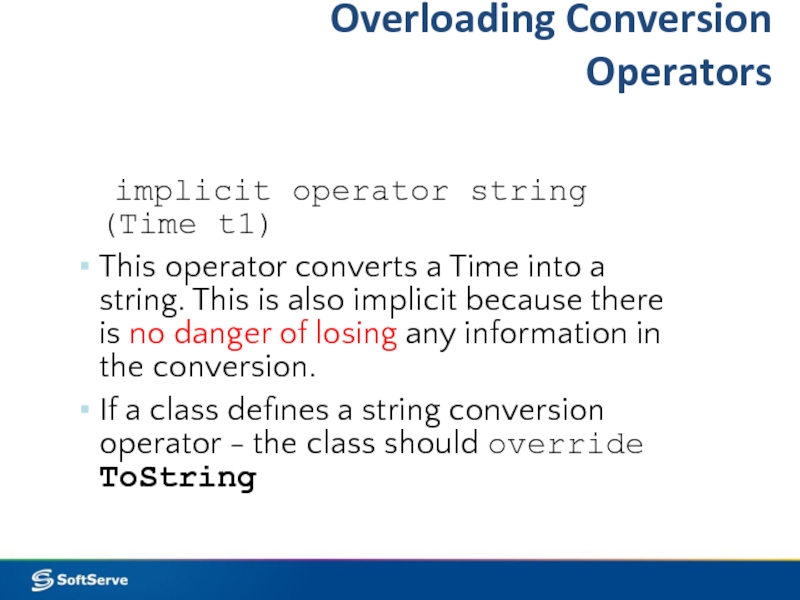
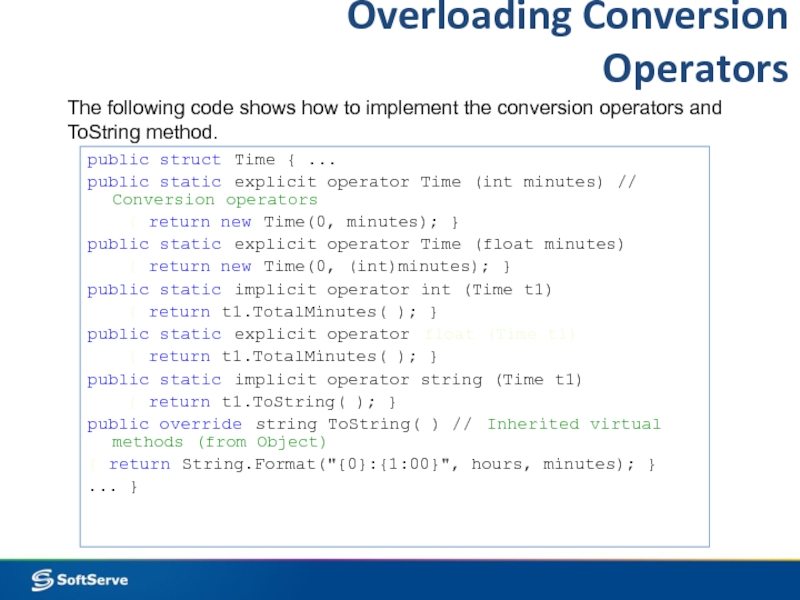
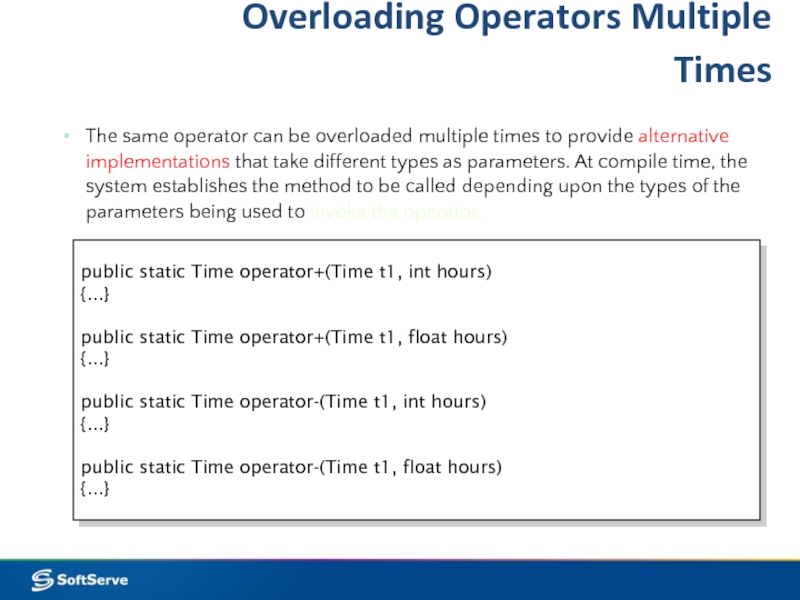
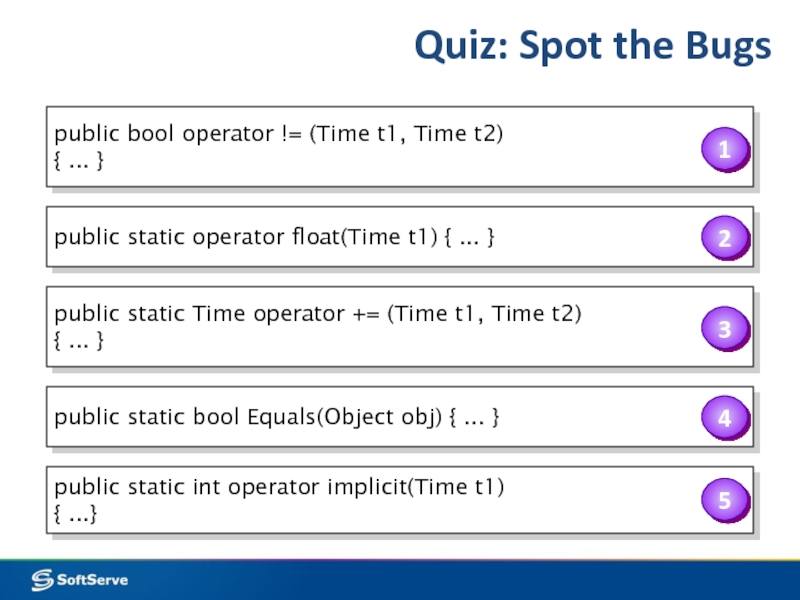
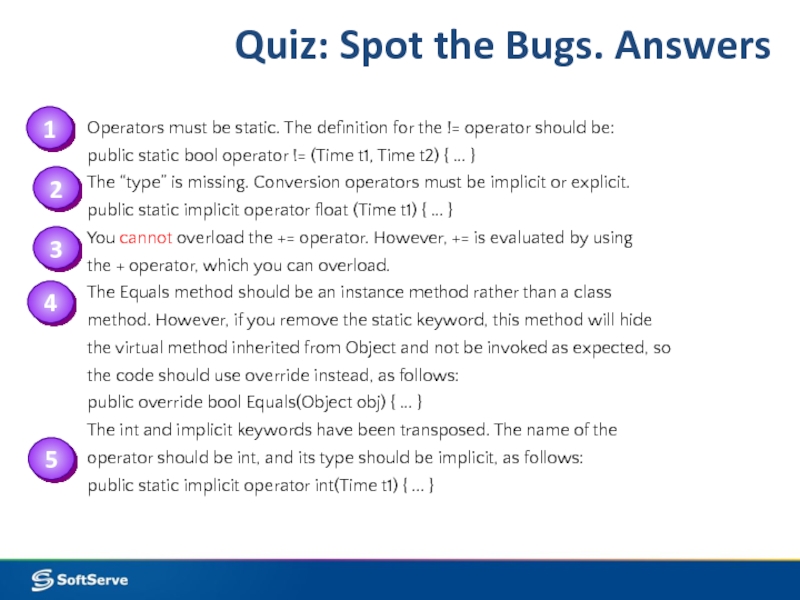
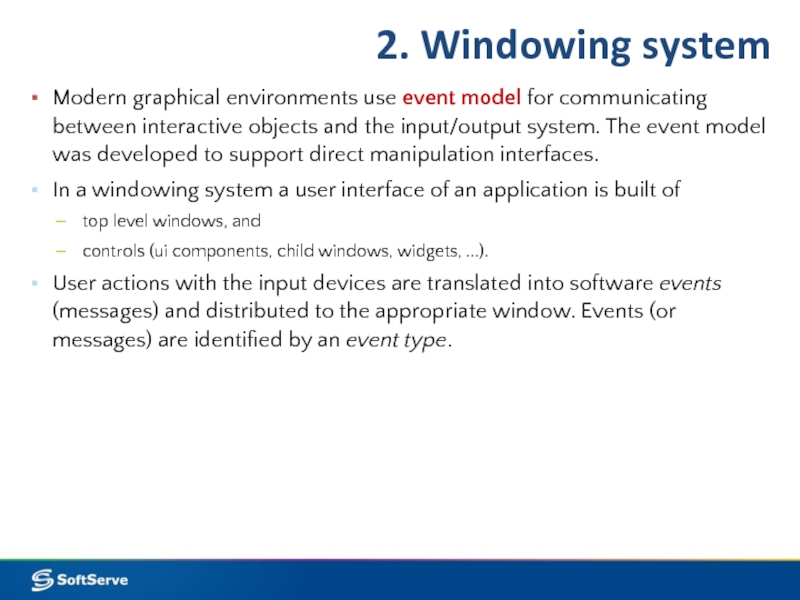
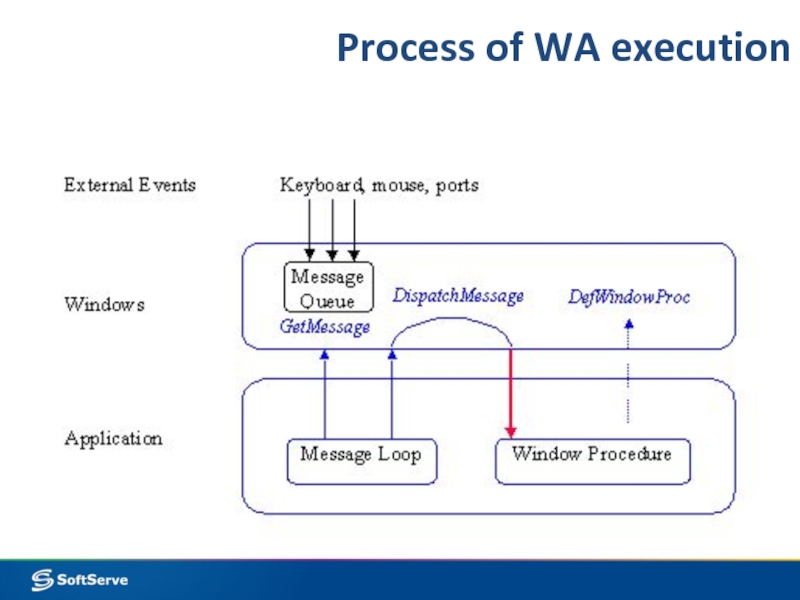
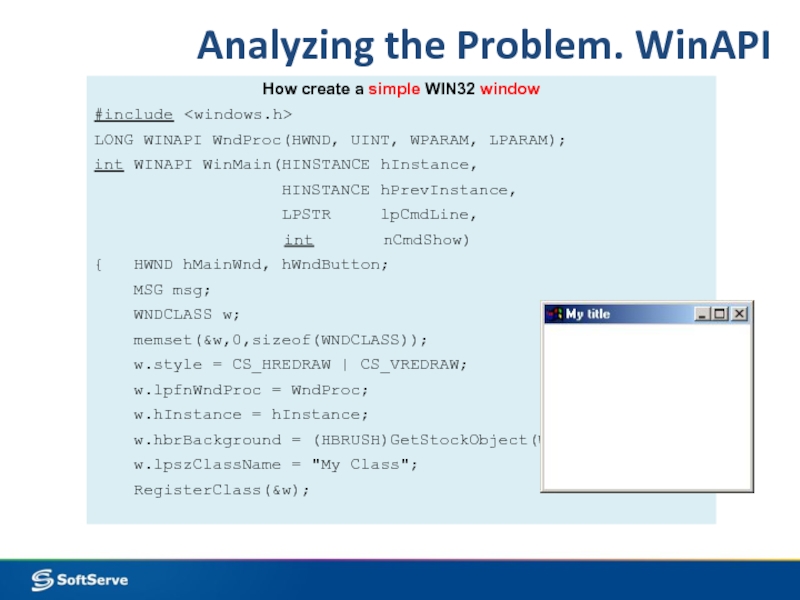
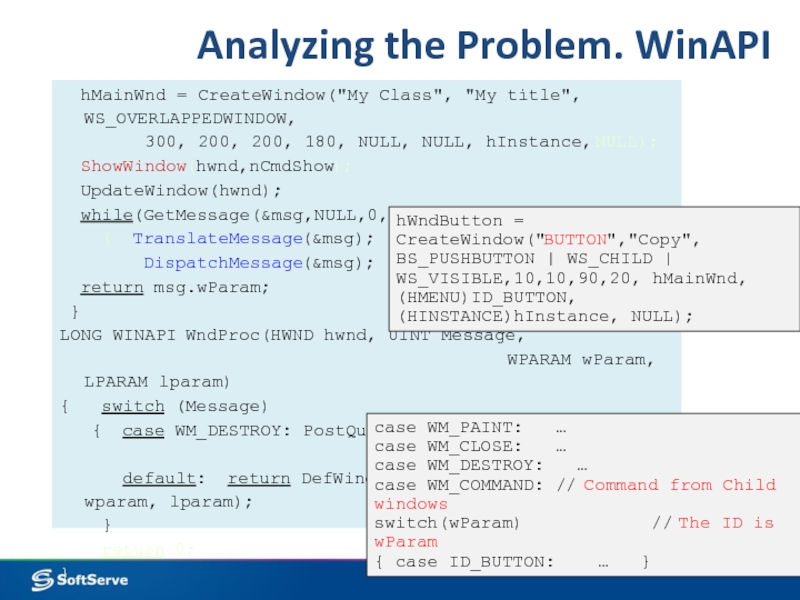
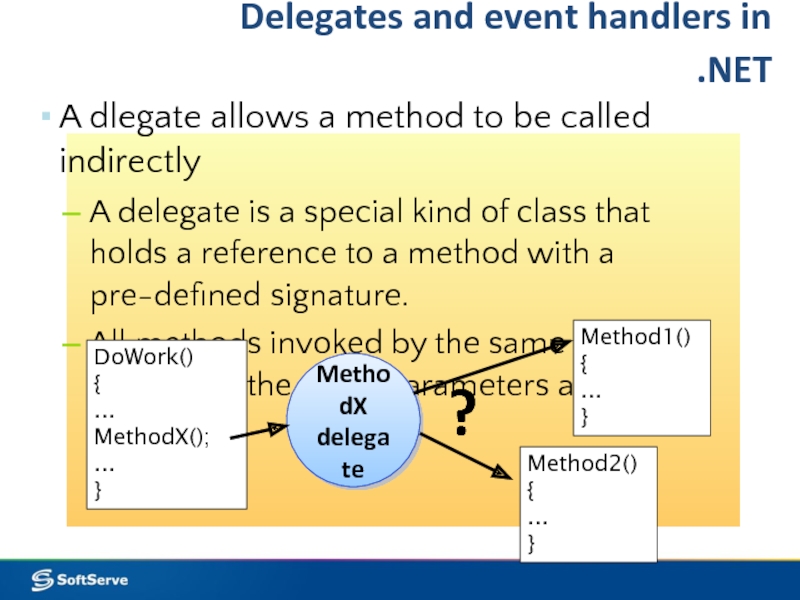
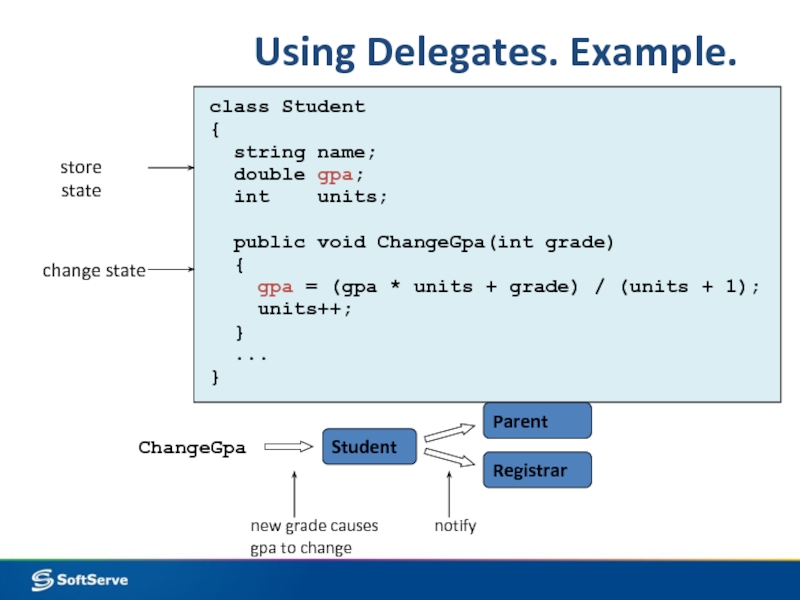
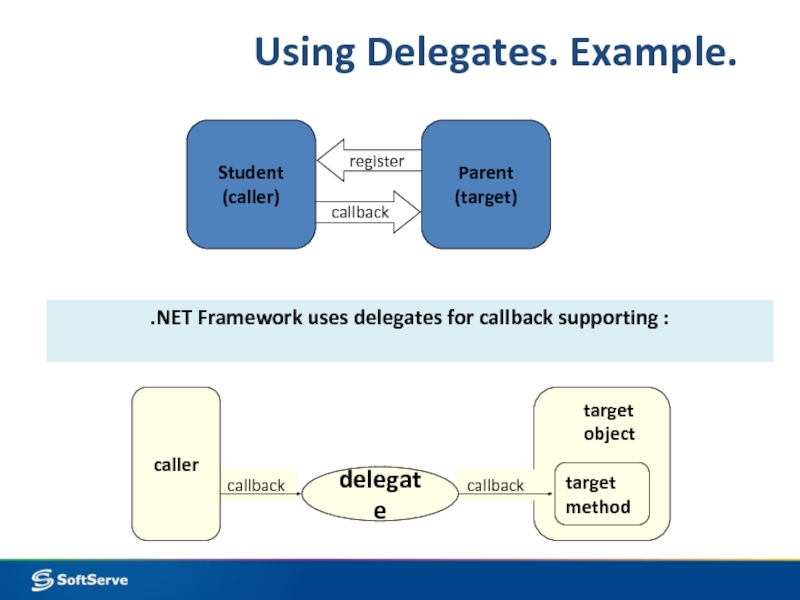

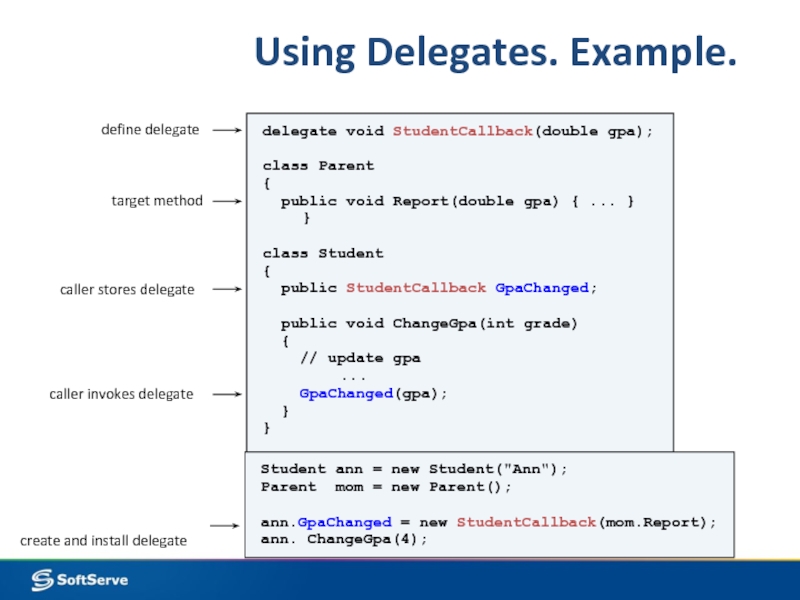
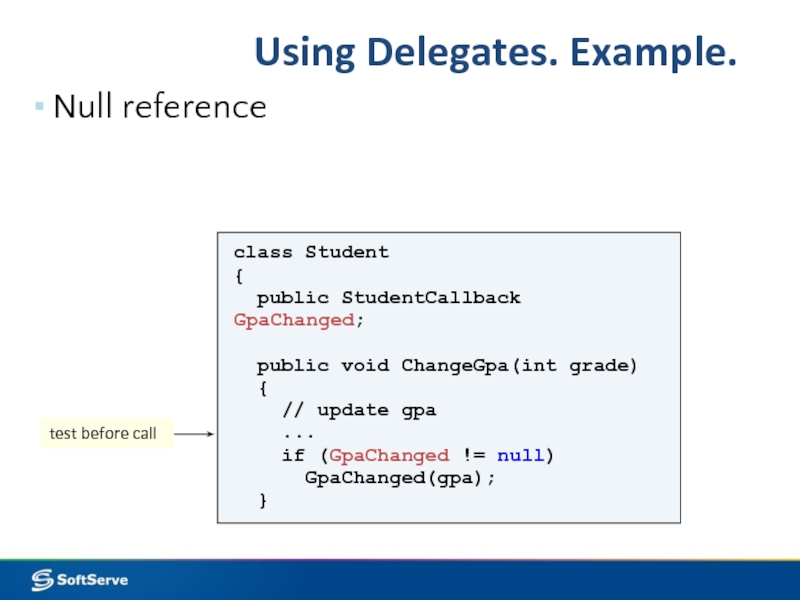
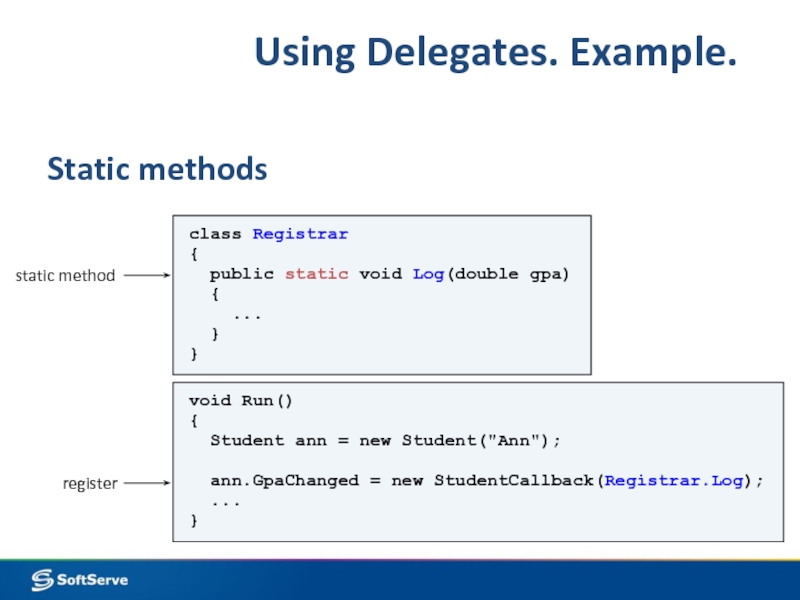
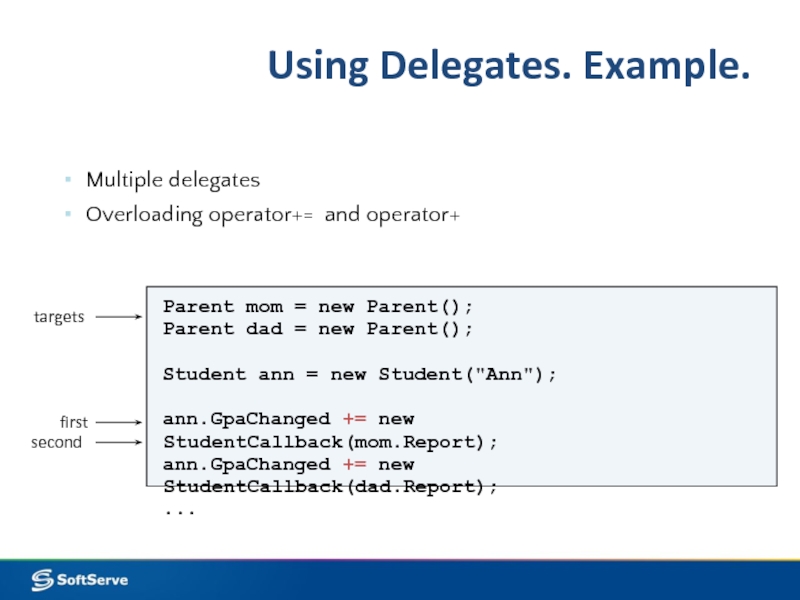
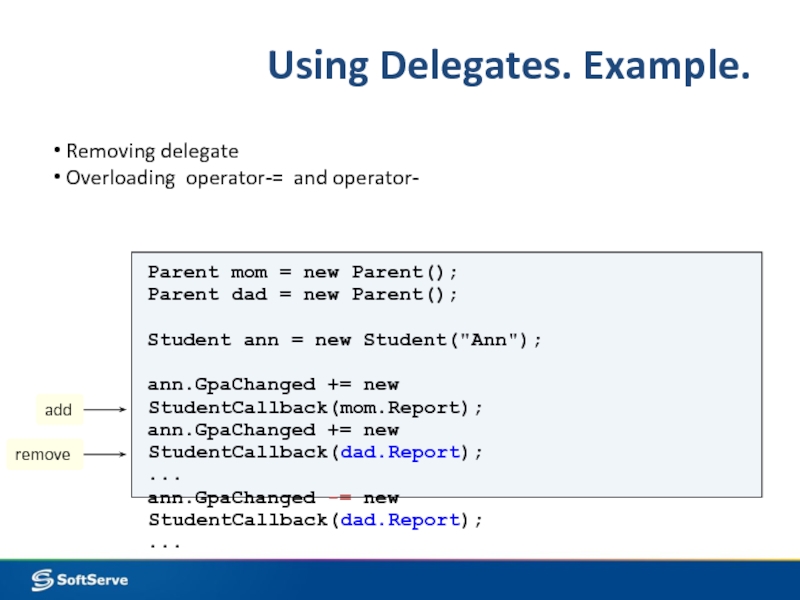
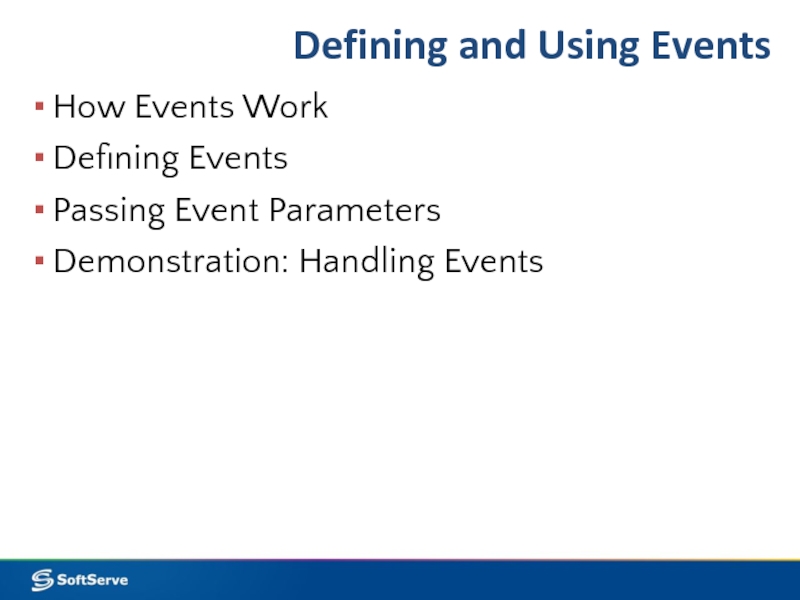
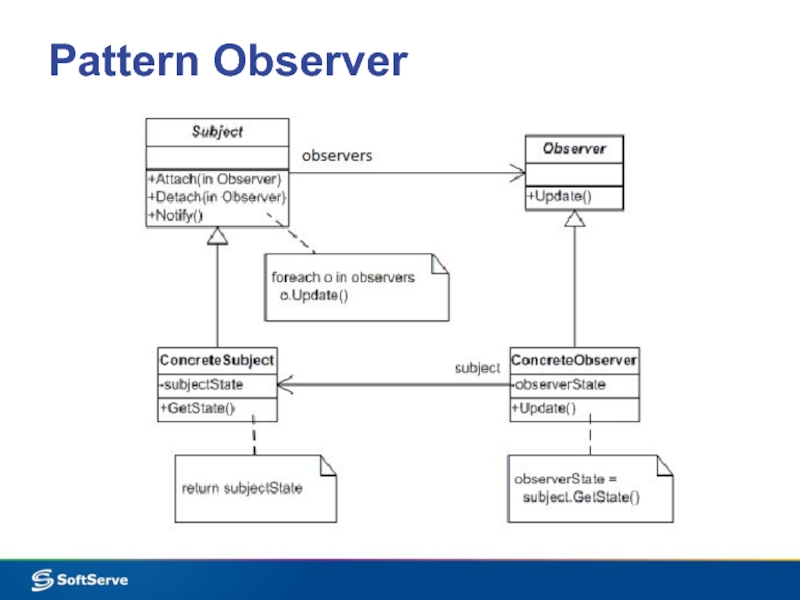
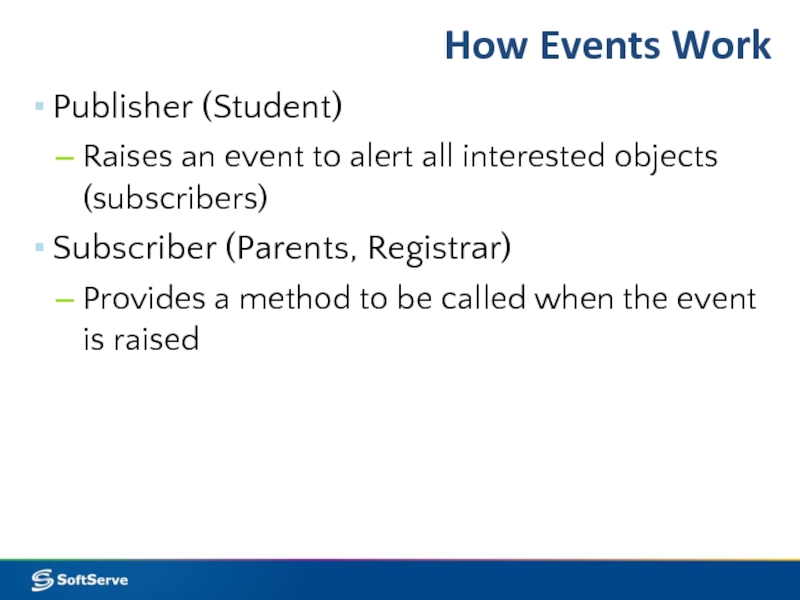
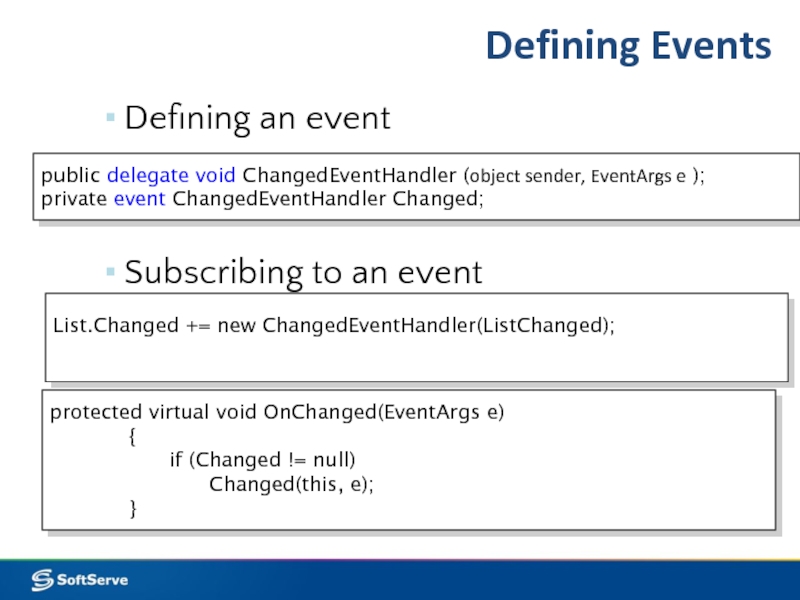
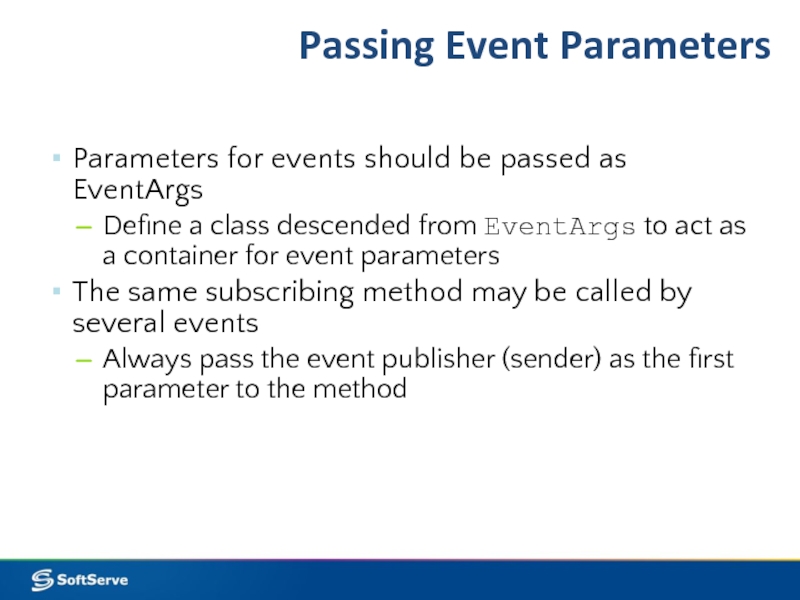
![.NET Delegates[SerializableAttribute] [ComVisibleAttribute(true)] public delegate void EventHandler ( Object sender, EventArgs e ) [SerializableAttribute] public](/img/tmb/5/465649/9cf405337dc4181898072a2db957f84b-800x.jpg)