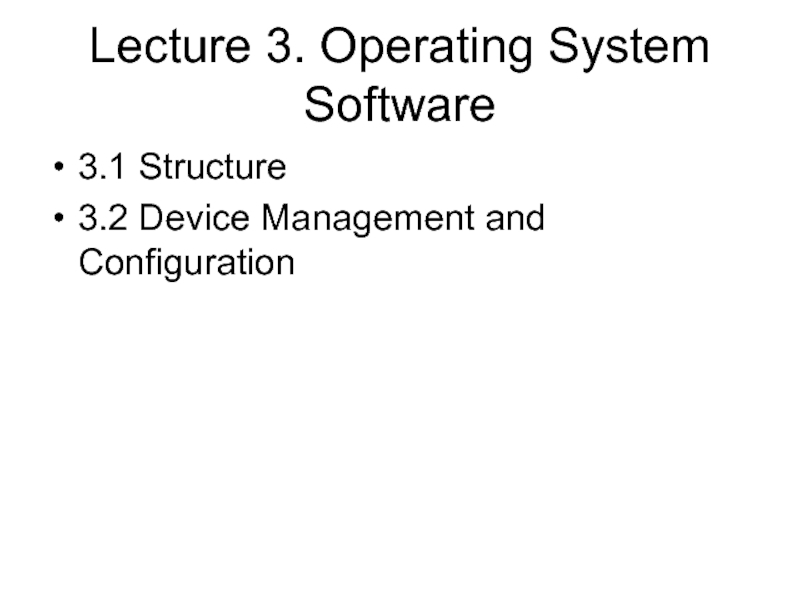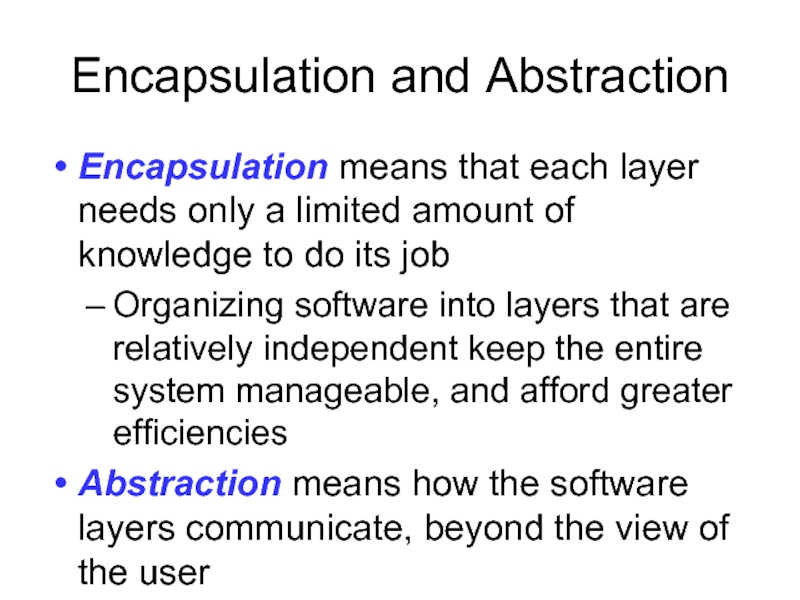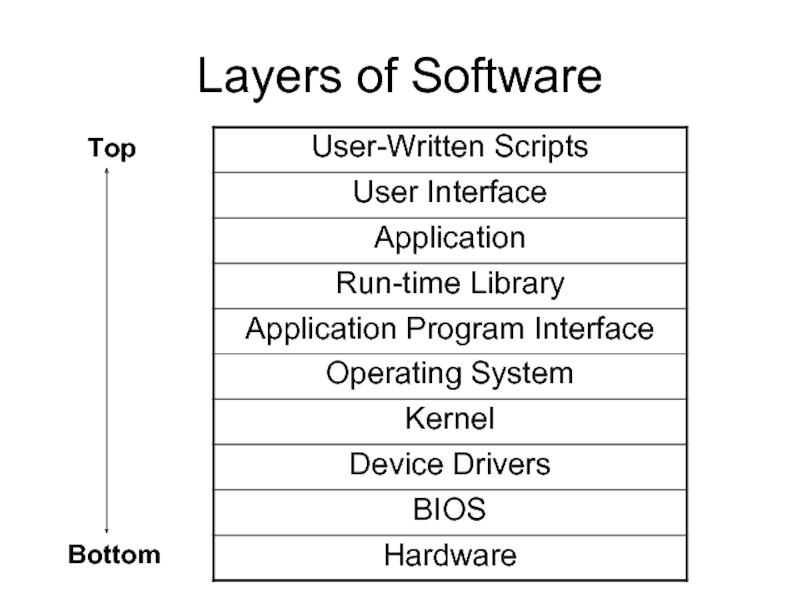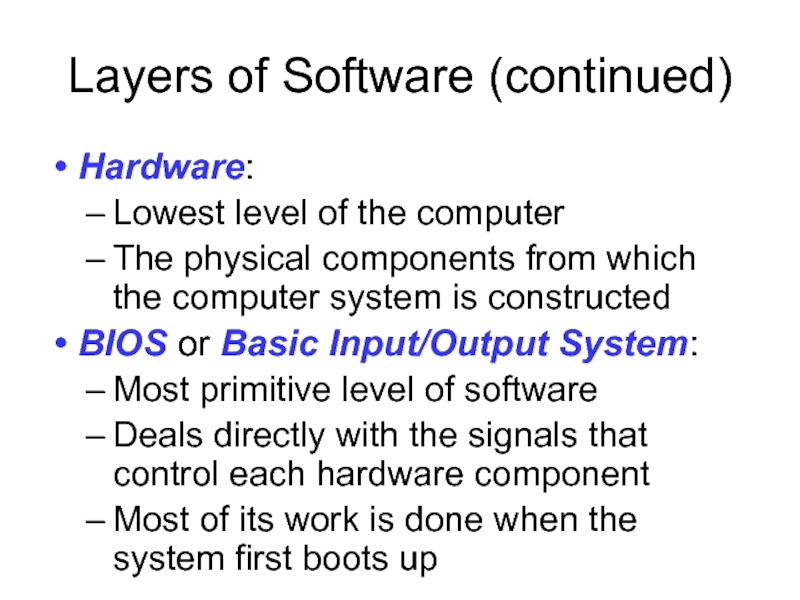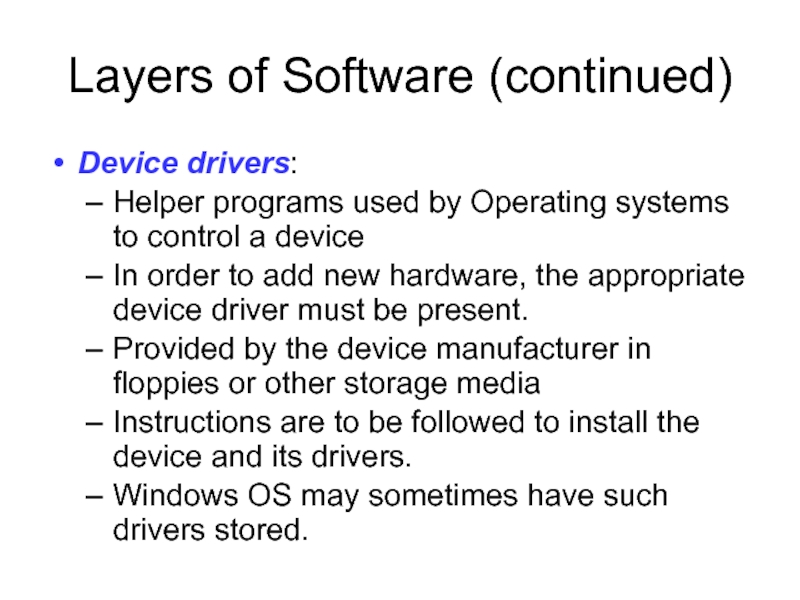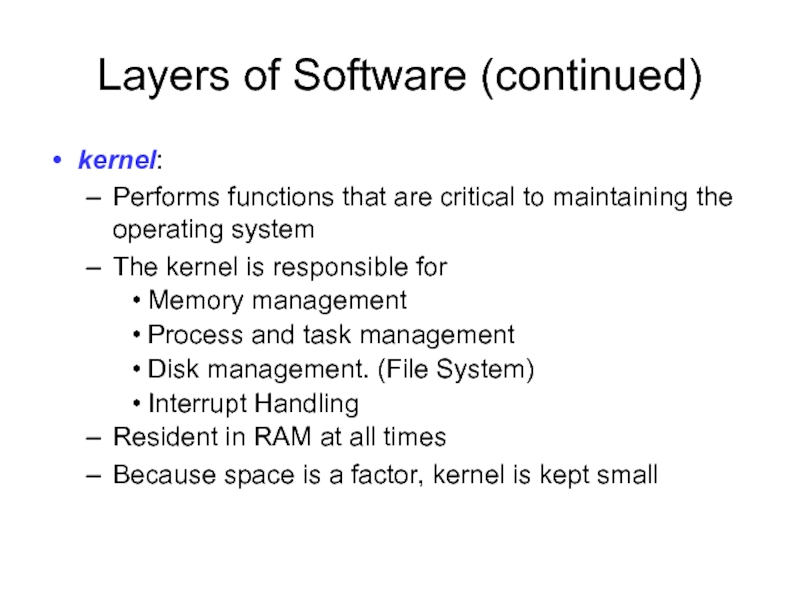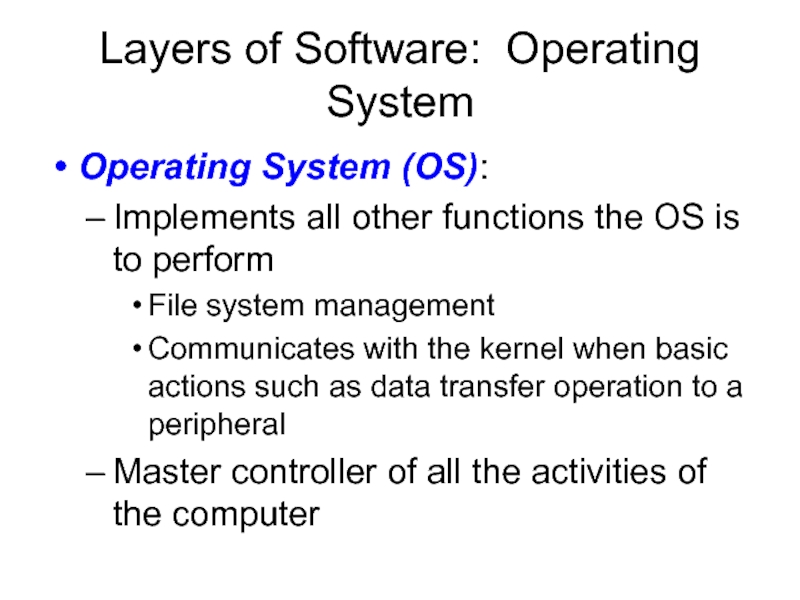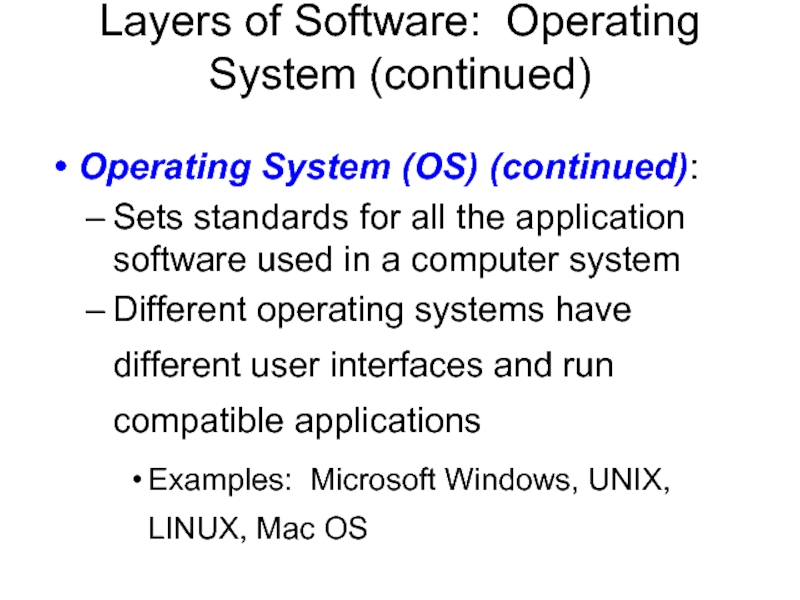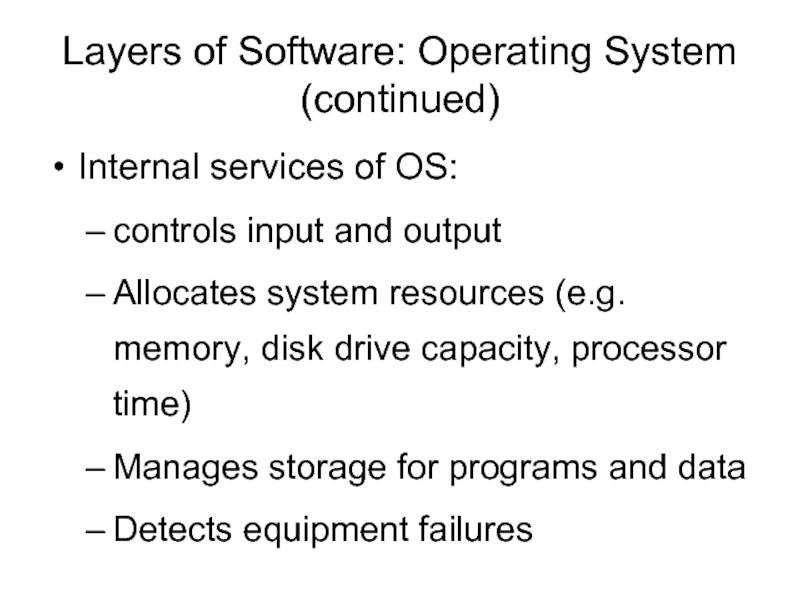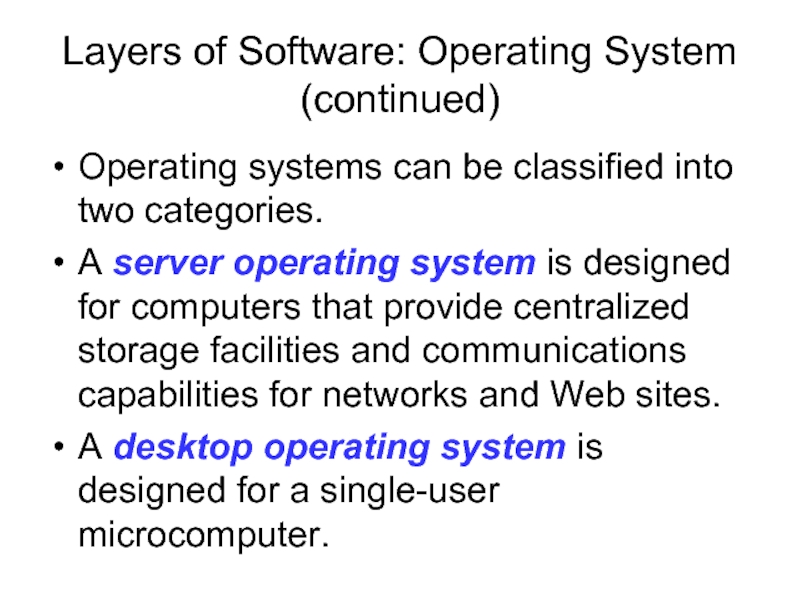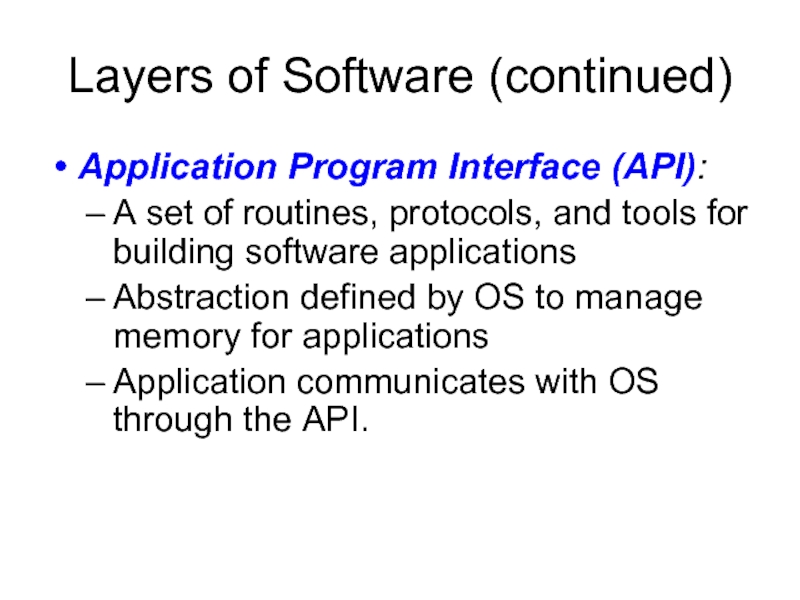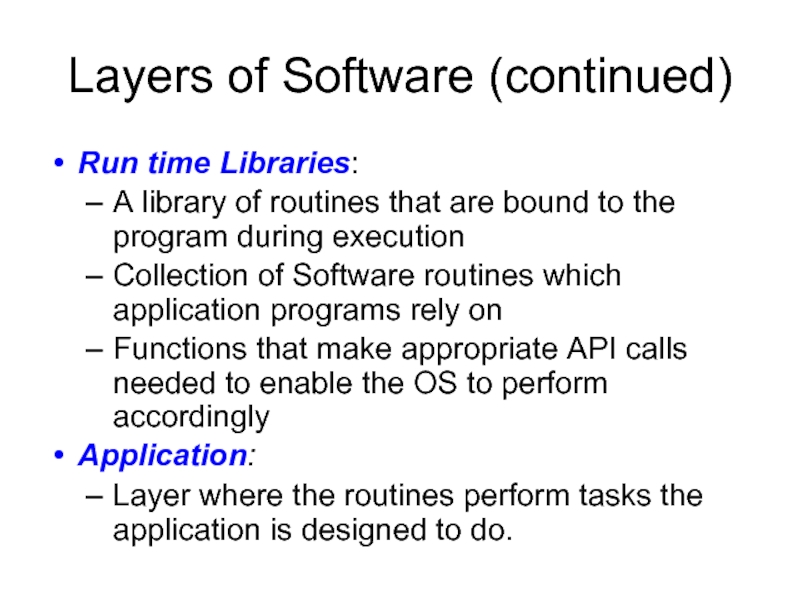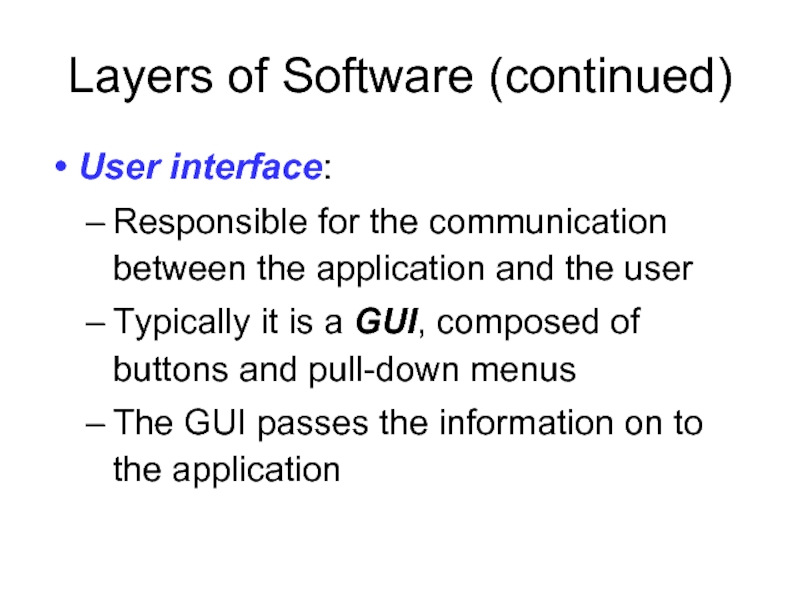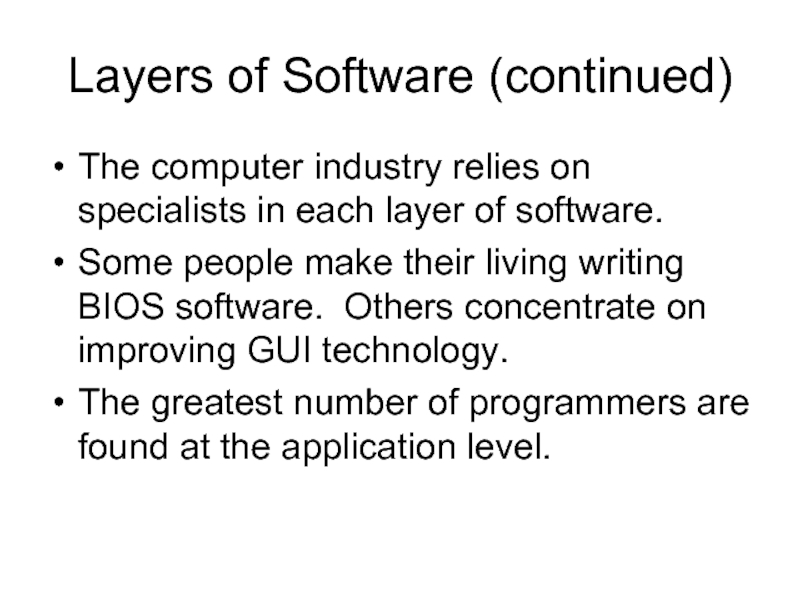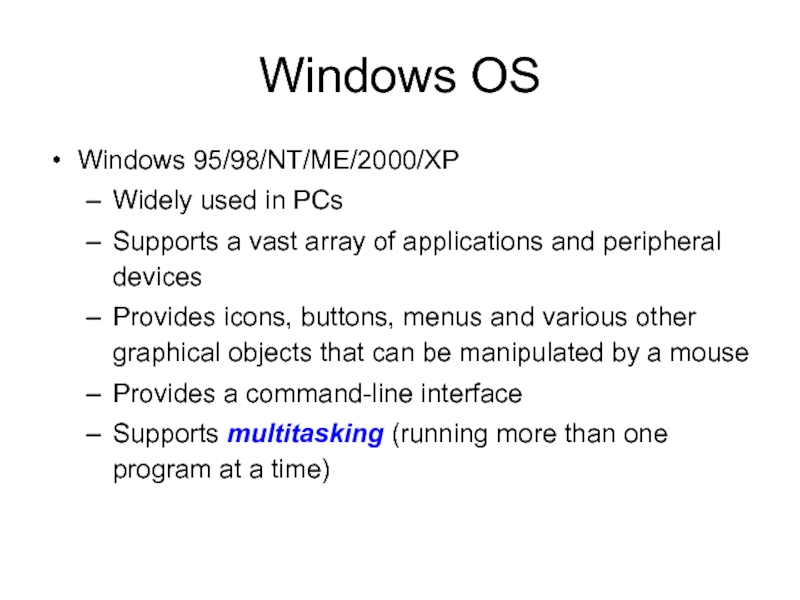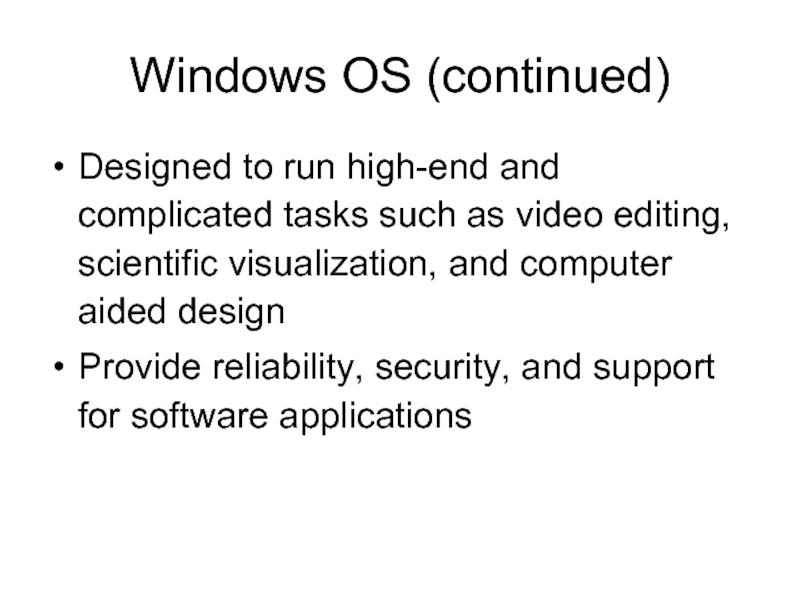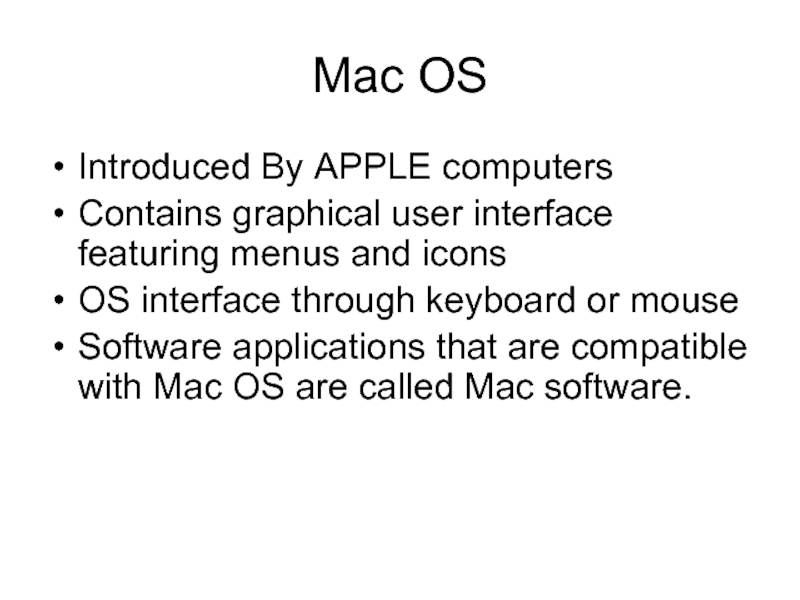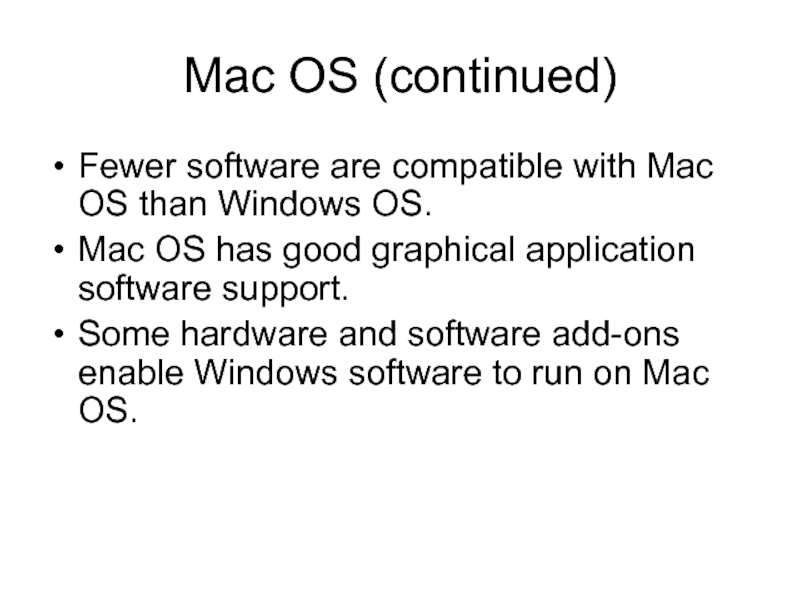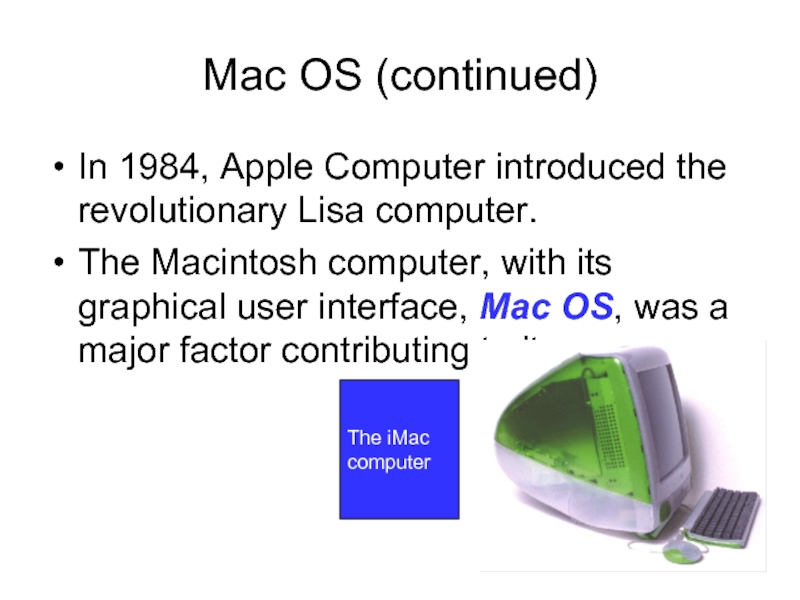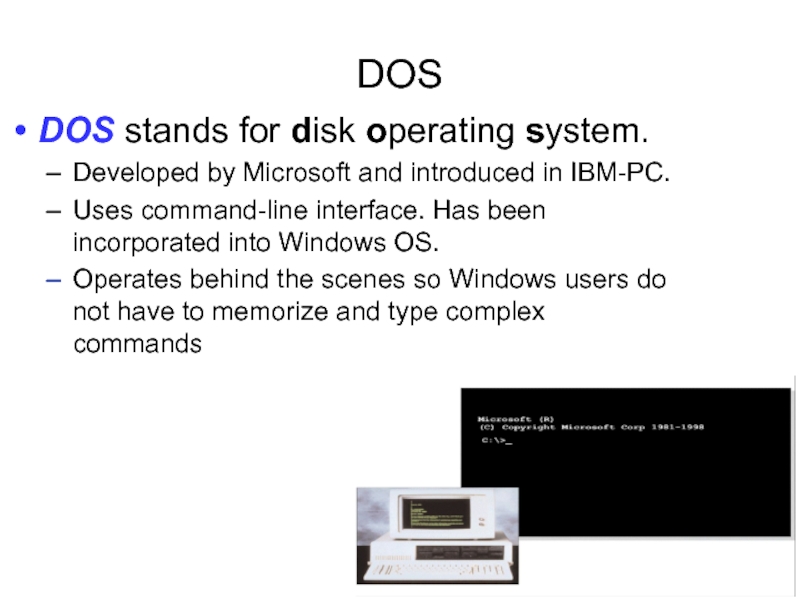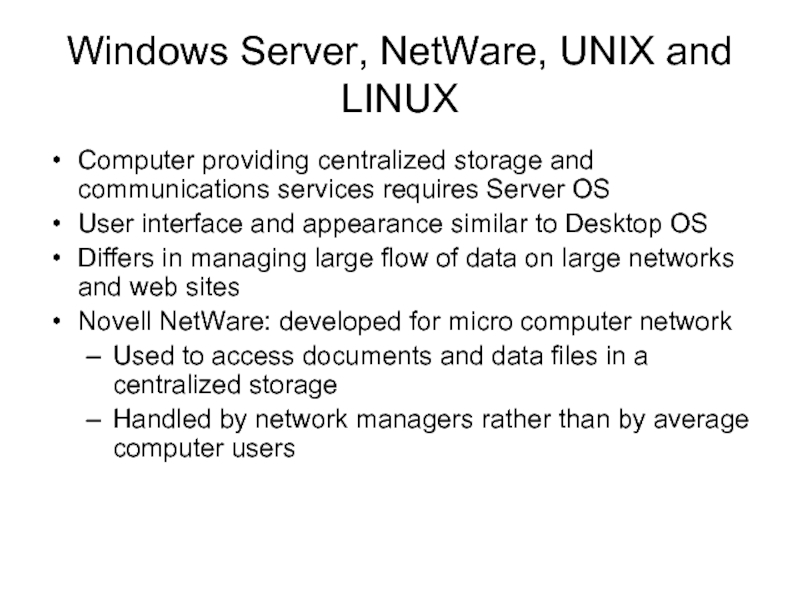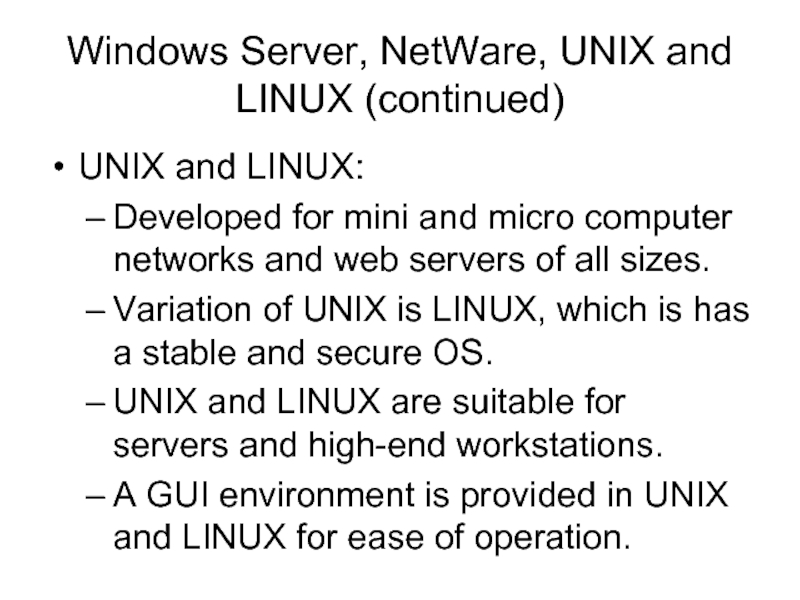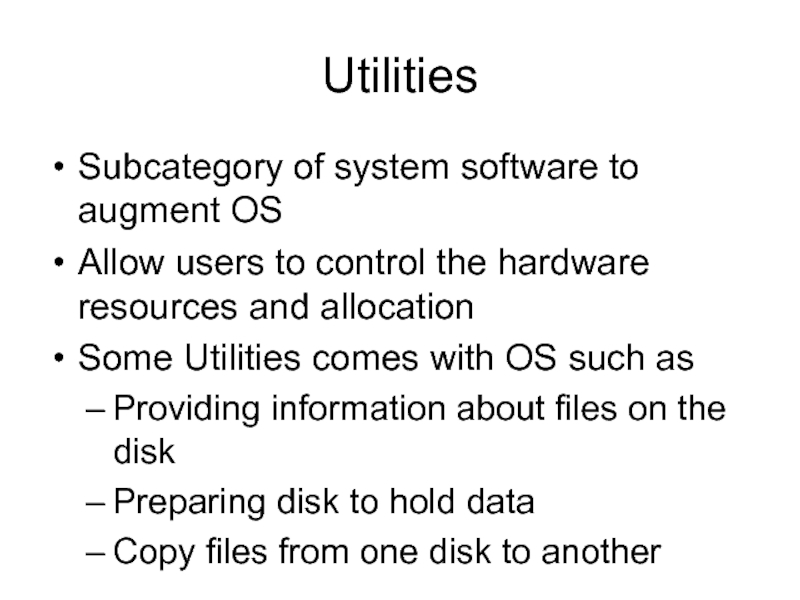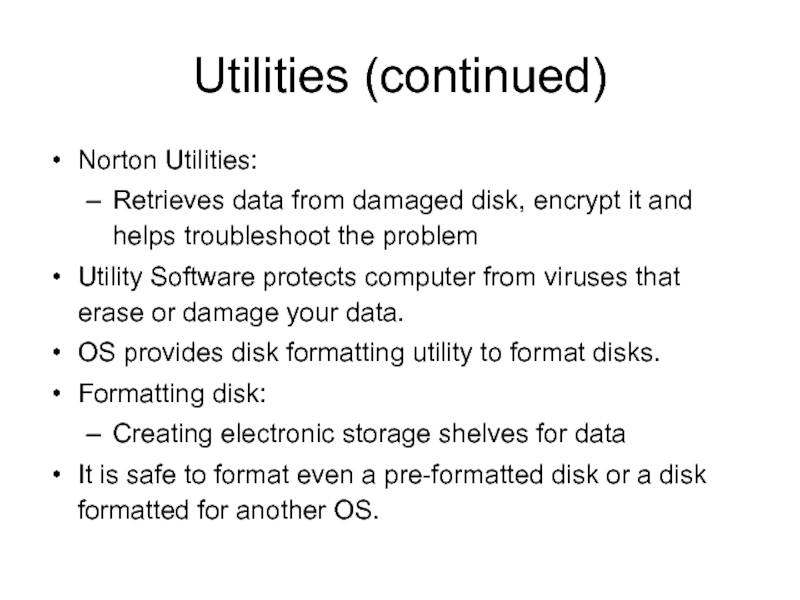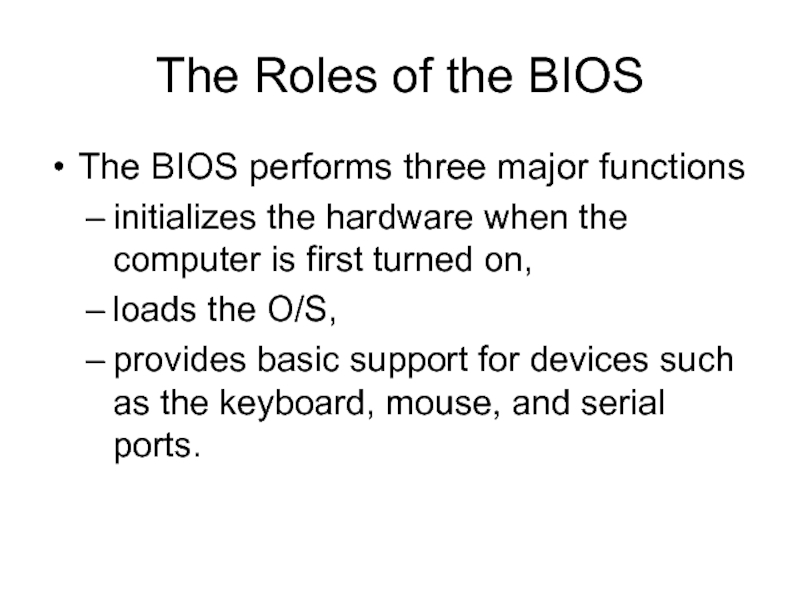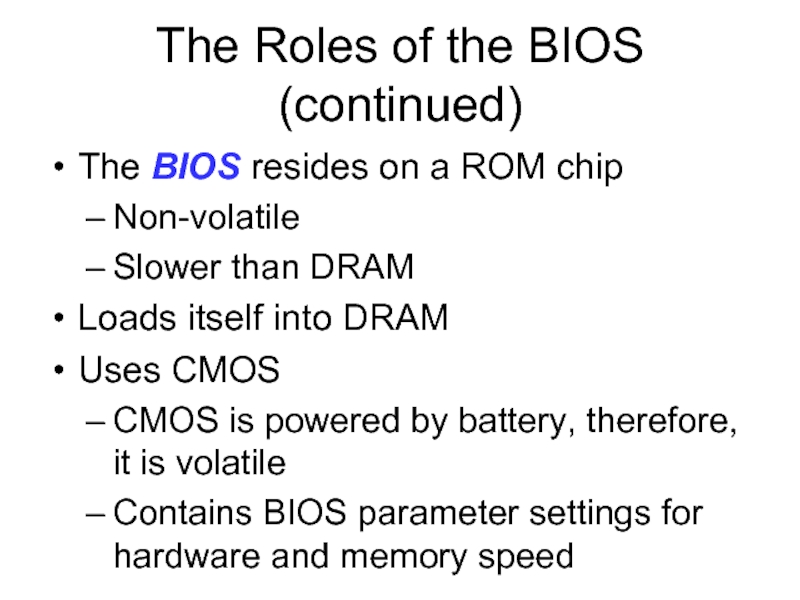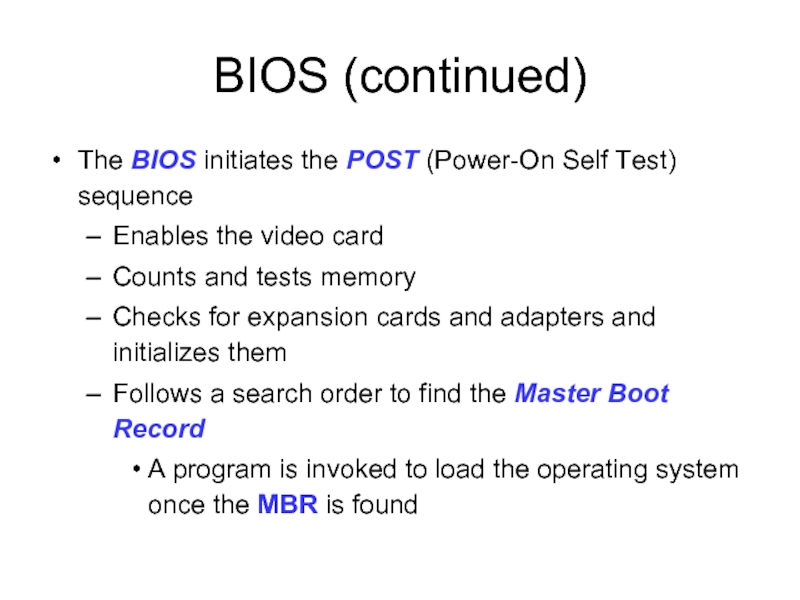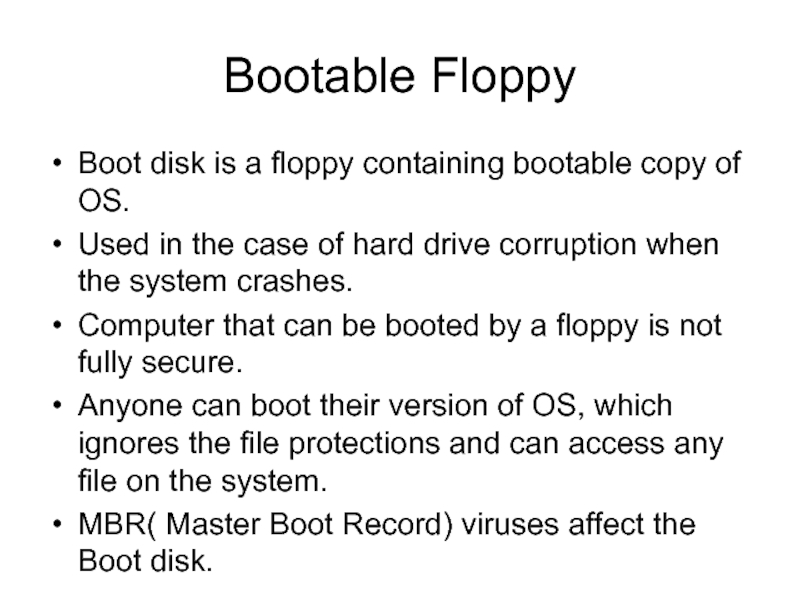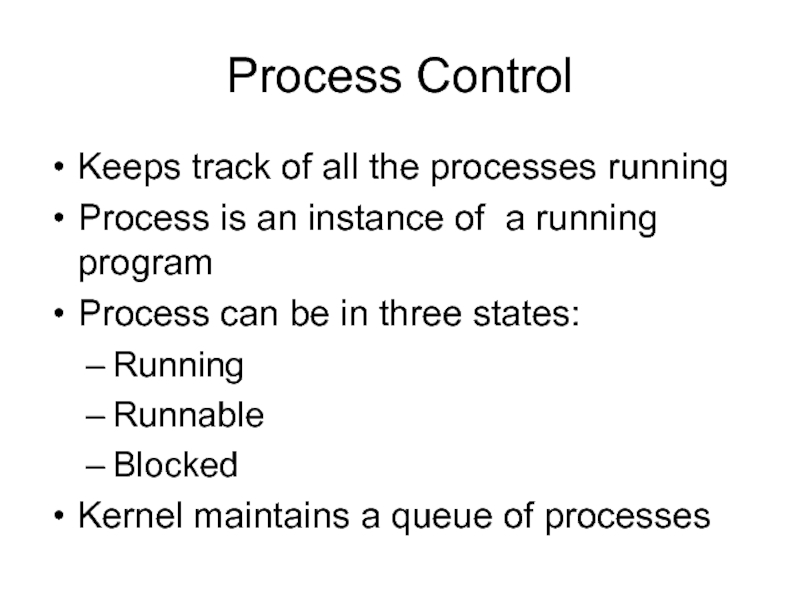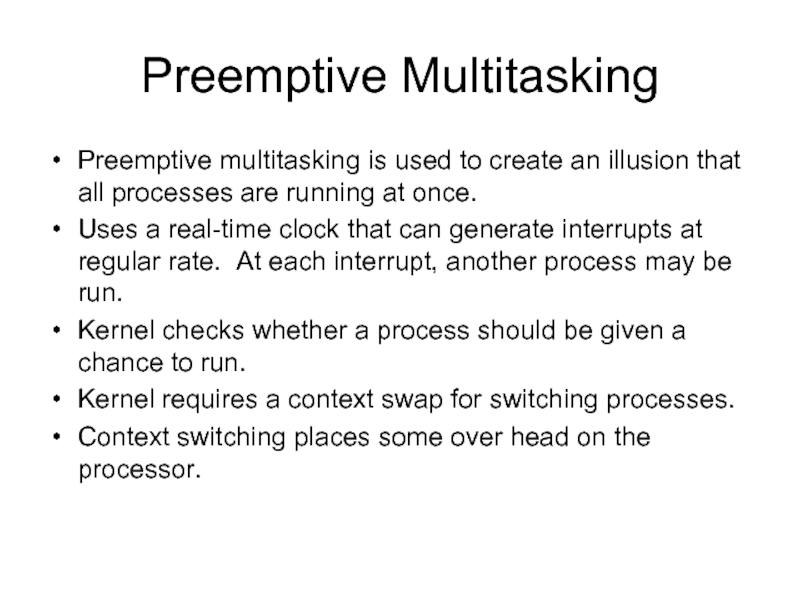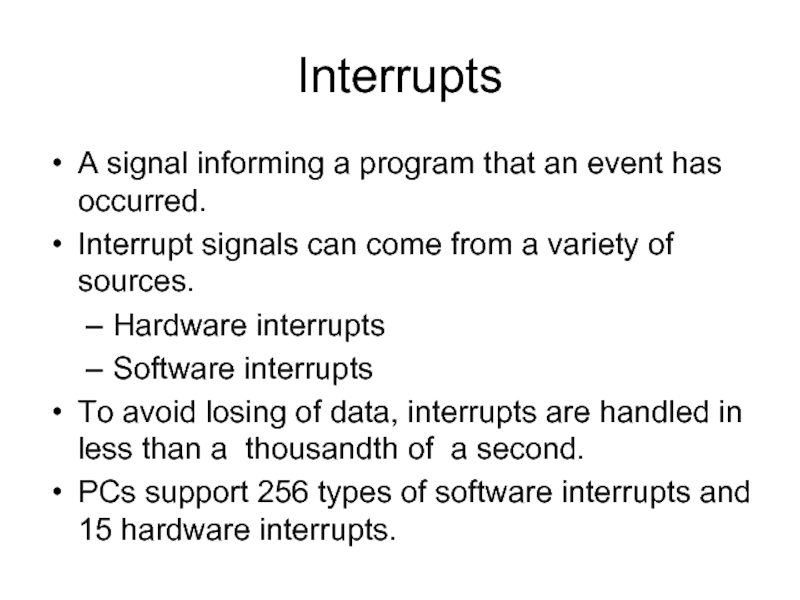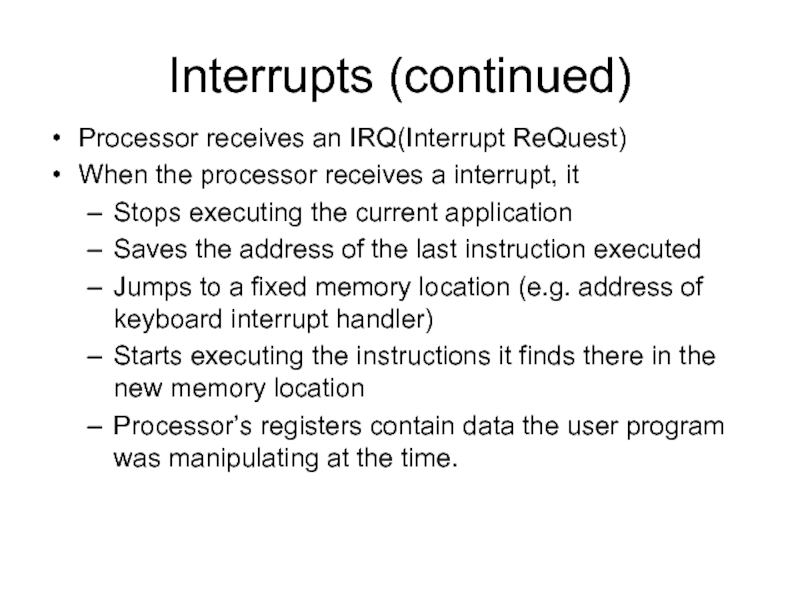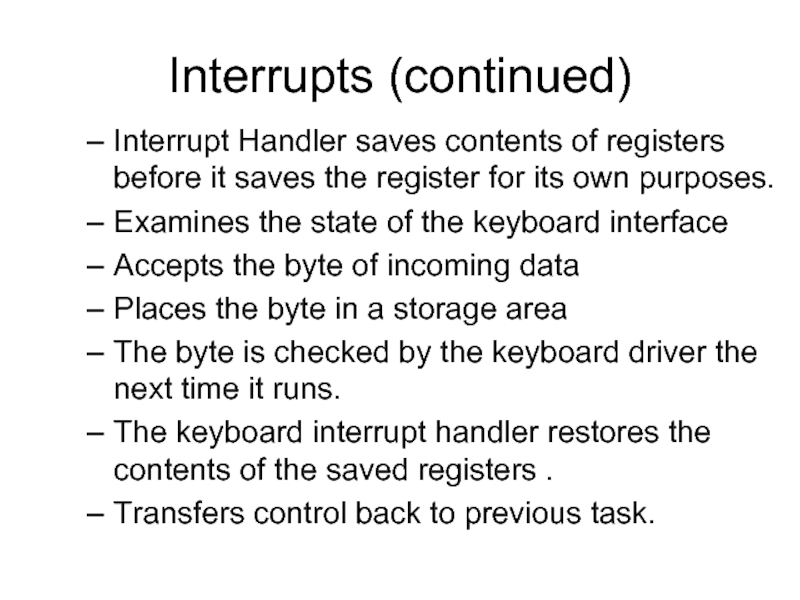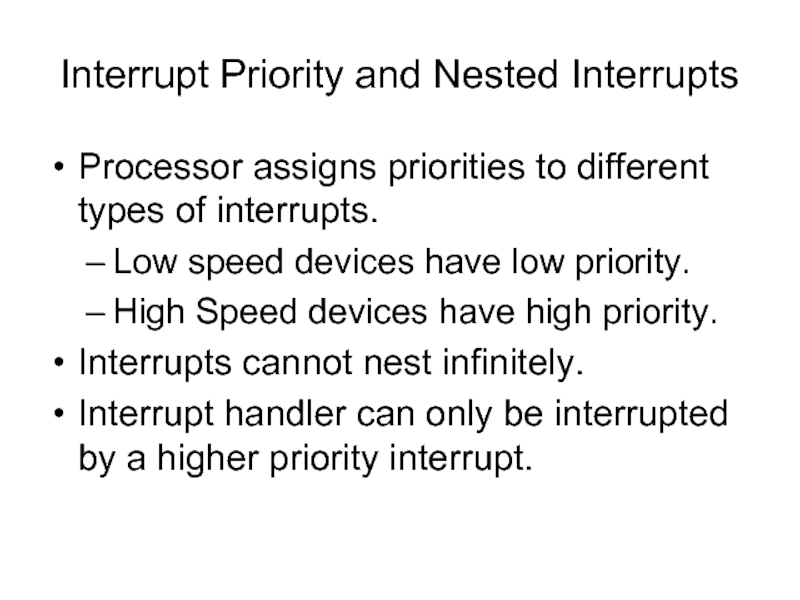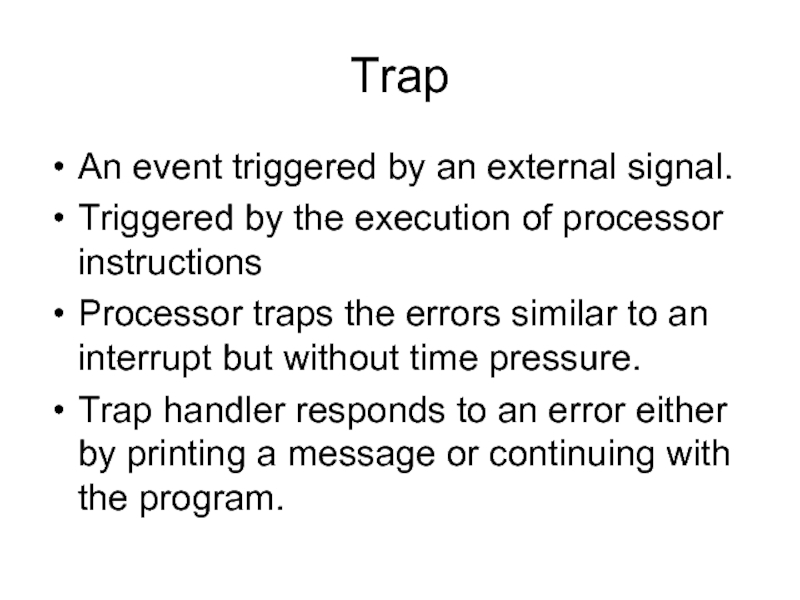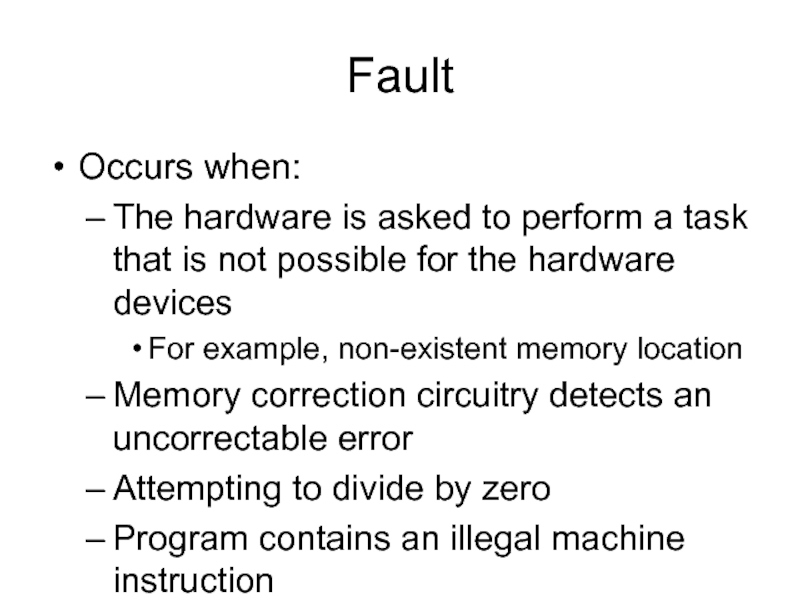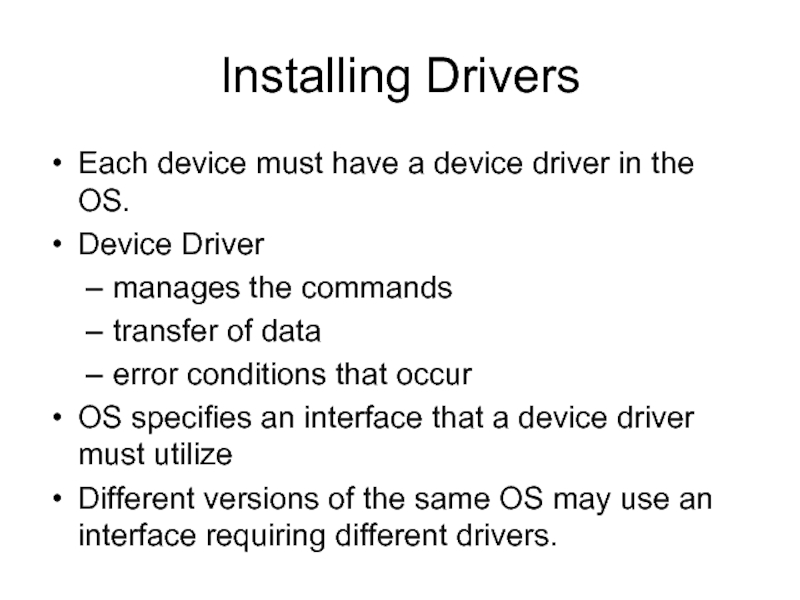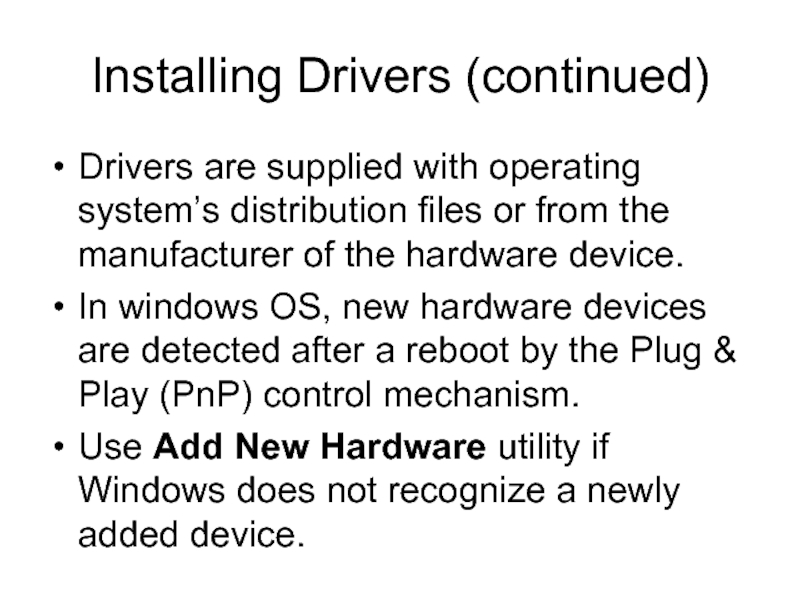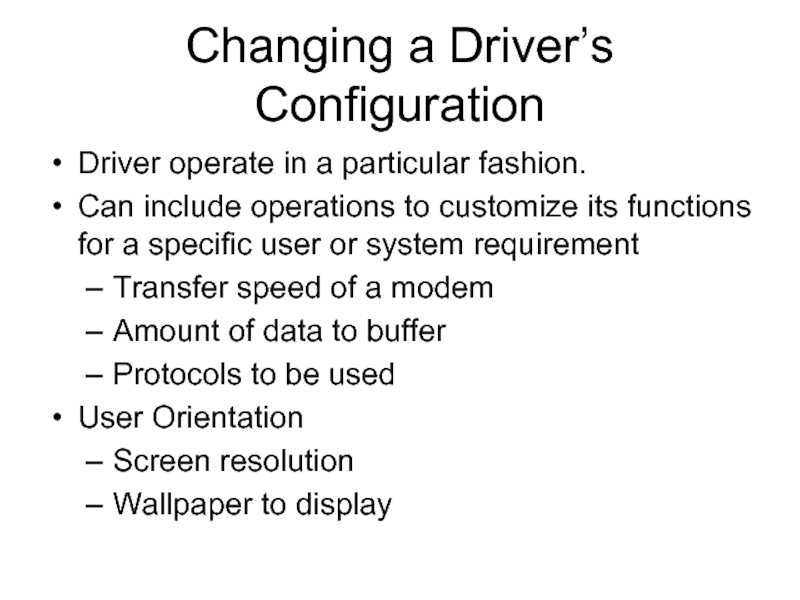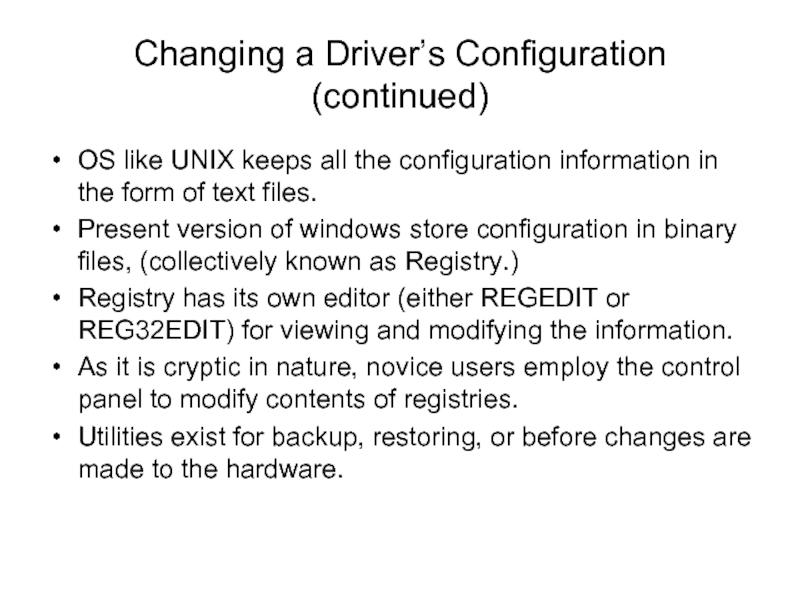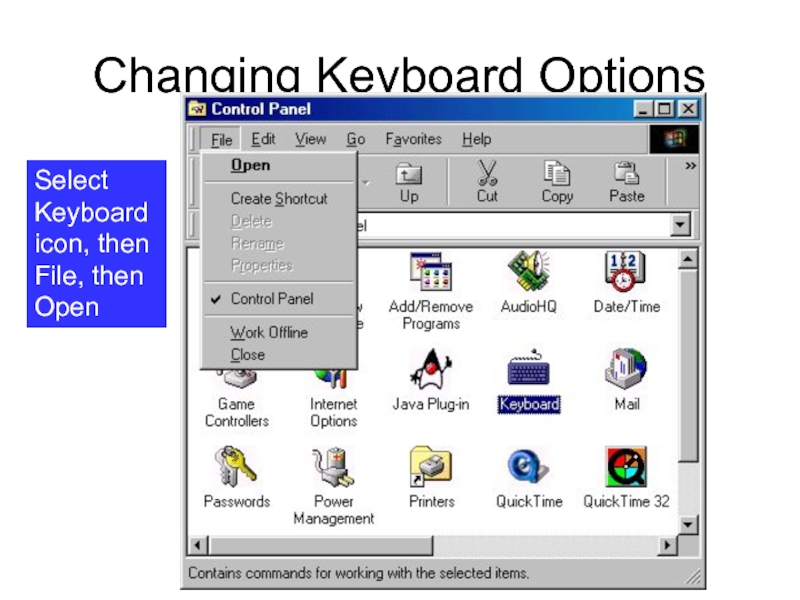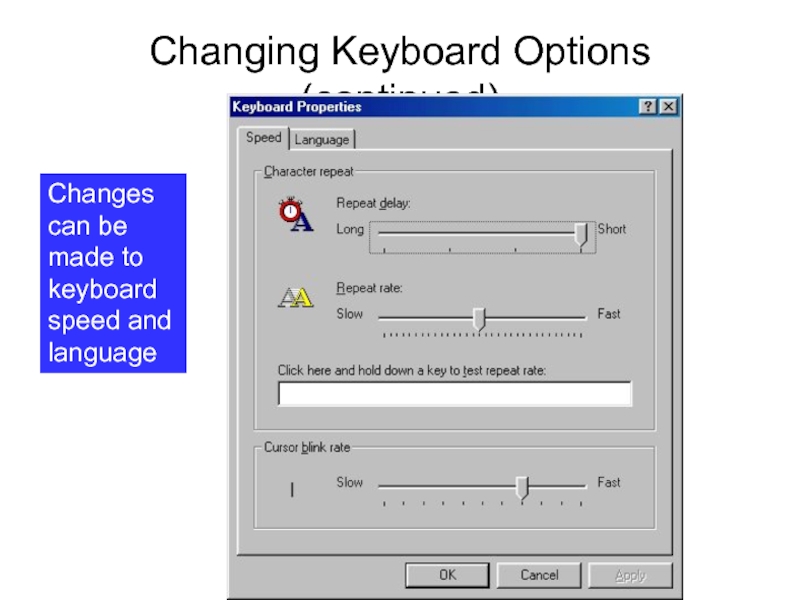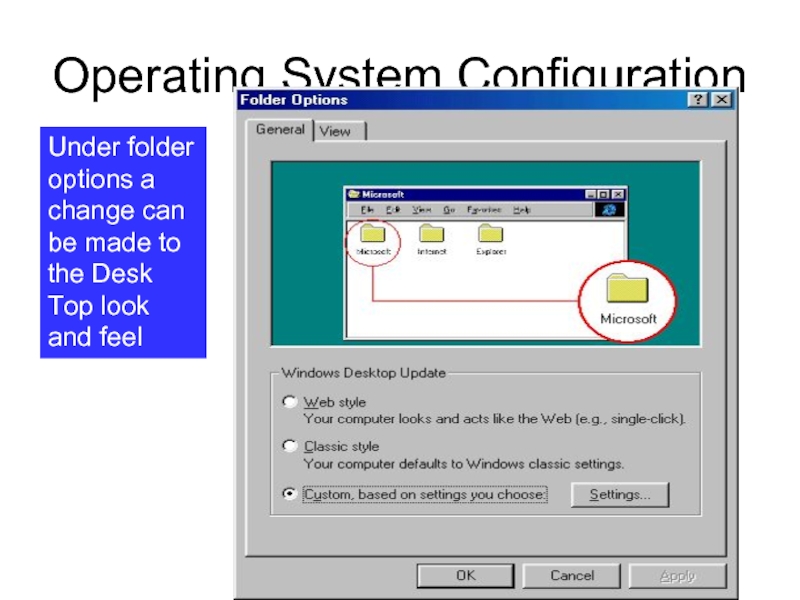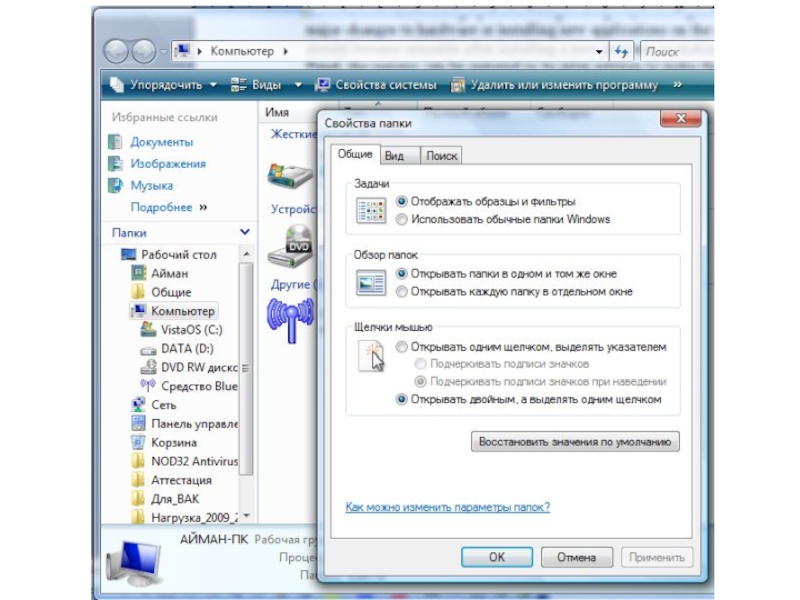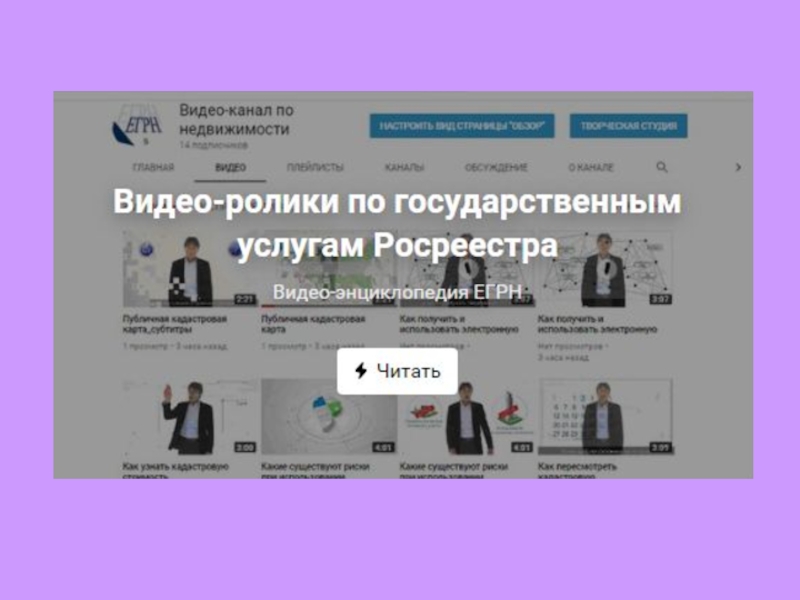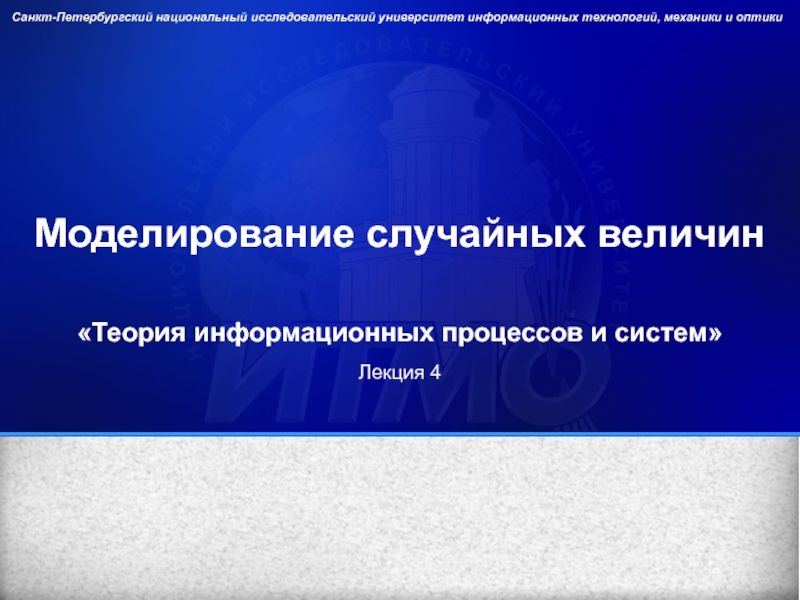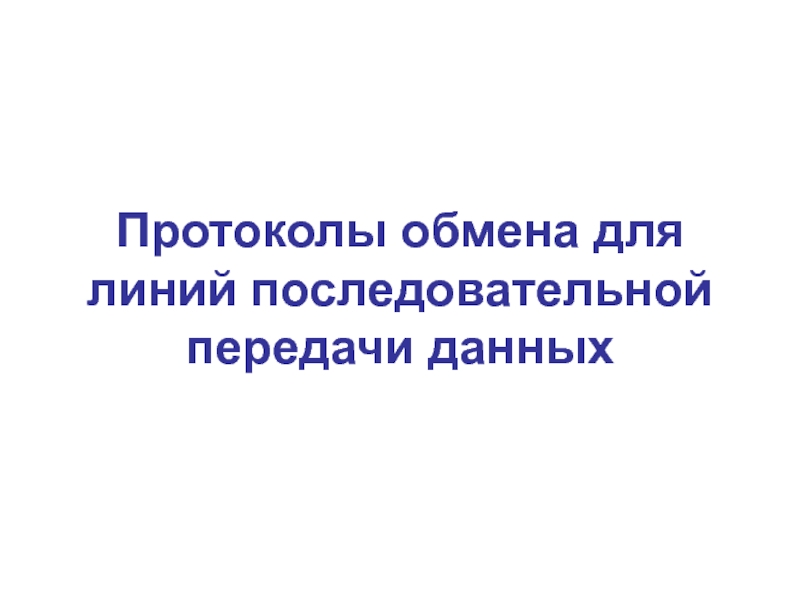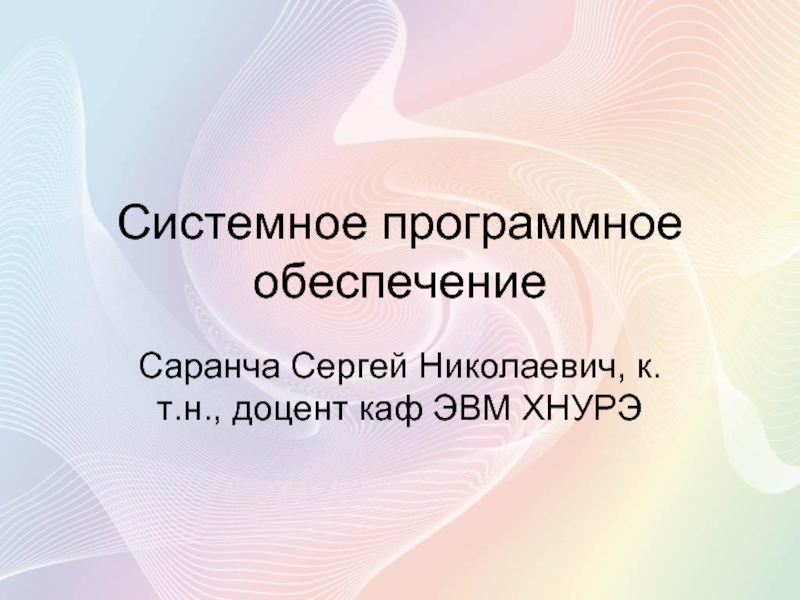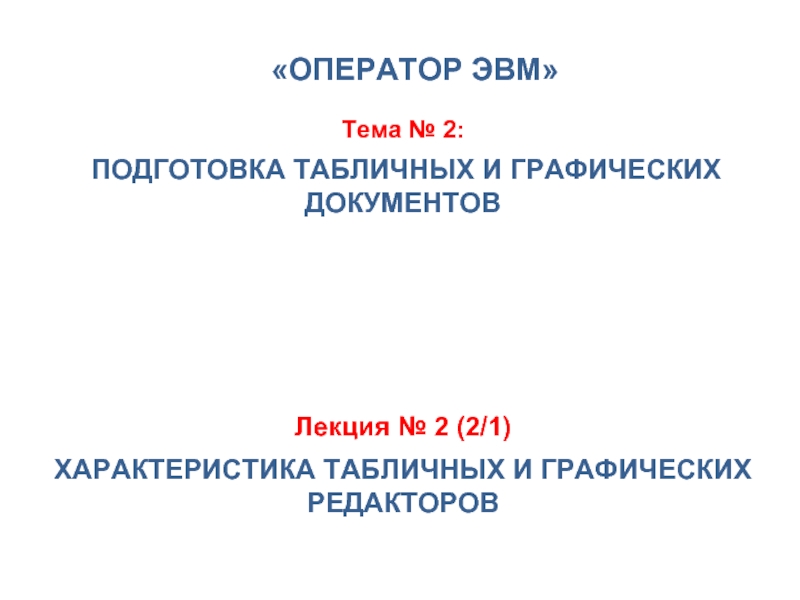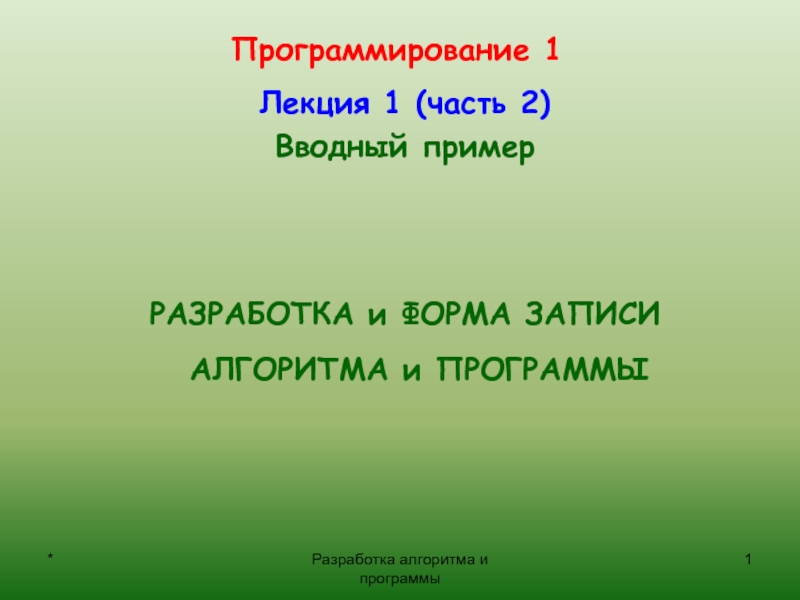- Главная
- Разное
- Дизайн
- Бизнес и предпринимательство
- Аналитика
- Образование
- Развлечения
- Красота и здоровье
- Финансы
- Государство
- Путешествия
- Спорт
- Недвижимость
- Армия
- Графика
- Культурология
- Еда и кулинария
- Лингвистика
- Английский язык
- Астрономия
- Алгебра
- Биология
- География
- Детские презентации
- Информатика
- История
- Литература
- Маркетинг
- Математика
- Медицина
- Менеджмент
- Музыка
- МХК
- Немецкий язык
- ОБЖ
- Обществознание
- Окружающий мир
- Педагогика
- Русский язык
- Технология
- Физика
- Философия
- Химия
- Шаблоны, картинки для презентаций
- Экология
- Экономика
- Юриспруденция
Operating System Software презентация
Содержание
- 1. Operating System Software
- 2. Encapsulation and Abstraction Encapsulation means that each
- 3. Layers of Software Top Bottom
- 4. Layers of Software (continued) Hardware: Lowest level
- 5. Layers of Software (continued) Device drivers: Helper
- 6. Layers of Software (continued) kernel: Performs functions
- 7. Layers of Software: Operating System Operating System
- 8. Layers of Software: Operating System (continued) Operating
- 9. Layers of Software: Operating System (continued) External
- 10. Layers of Software: Operating System (continued) Internal
- 11. Layers of Software: Operating System (continued) Operating
- 12. Layers of Software (continued) Application Program Interface
- 13. Layers of Software (continued) Run time Libraries:
- 14. Layers of Software (continued) User interface: Responsible
- 15. Layers of Software (continued) Scripts or macros:
- 16. Layers of Software (continued) The computer industry
- 17. Windows OS Windows 95/98/NT/ME/2000/XP Widely used in
- 18. Windows OS (continued) Designed to run high-end
- 19. Mac OS Introduced By APPLE computers Contains
- 20. Mac OS (continued) Fewer software are compatible
- 21. Mac OS (continued) In 1984, Apple Computer
- 22. DOS DOS stands for disk operating system.
- 23. Windows Server, NetWare, UNIX and LINUX Computer
- 24. Windows Server, NetWare, UNIX and LINUX (continued)
- 25. Utilities Subcategory of system software to augment
- 26. Utilities (continued) Norton Utilities: Retrieves data from
- 27. The Roles of the BIOS The BIOS
- 28. The Roles of the BIOS (continued) The
- 29. BIOS (continued) The BIOS initiates the POST
- 30. Bootable Floppy Boot disk is a floppy
- 31. Process Control Keeps track of all the
- 32. Preemptive Multitasking Preemptive multitasking is used to
- 33. Context Switching Current running process is demoted
- 34. Interrupts A signal informing a program that
- 35. Interrupts (continued) Processor receives an IRQ(Interrupt ReQuest)
- 36. Interrupts (continued) Interrupt Handler saves contents of
- 37. Interrupt Priority and Nested Interrupts Processor assigns
- 38. Trap An event triggered by an external
- 39. Fault Occurs when: The hardware is asked
- 40. Installing Drivers Each device must have a
- 41. Installing Drivers (continued) Drivers are supplied with
- 42. Changing a Driver’s Configuration Driver operate in
- 43. Changing a Driver’s Configuration (continued) OS like
- 44. Changing Keyboard Options Select Keyboard icon, then File, then Open
- 45. Changing Keyboard Options (continued) Changes can be made to keyboard speed and language
- 46. Operating System Configuration Under folder options
Слайд 2Encapsulation and Abstraction
Encapsulation means that each layer needs only a limited
amount of knowledge to do its job
Organizing software into layers that are relatively independent keep the entire system manageable, and afford greater efficiencies
Abstraction means how the software layers communicate, beyond the view of the user
Organizing software into layers that are relatively independent keep the entire system manageable, and afford greater efficiencies
Abstraction means how the software layers communicate, beyond the view of the user
Слайд 4Layers of Software (continued)
Hardware:
Lowest level of the computer
The physical components from
which the computer system is constructed
BIOS or Basic Input/Output System:
Most primitive level of software
Deals directly with the signals that control each hardware component
Most of its work is done when the system first boots up
BIOS or Basic Input/Output System:
Most primitive level of software
Deals directly with the signals that control each hardware component
Most of its work is done when the system first boots up
Слайд 5Layers of Software (continued)
Device drivers:
Helper programs used by Operating systems to
control a device
In order to add new hardware, the appropriate device driver must be present.
Provided by the device manufacturer in floppies or other storage media
Instructions are to be followed to install the device and its drivers.
Windows OS may sometimes have such drivers stored.
In order to add new hardware, the appropriate device driver must be present.
Provided by the device manufacturer in floppies or other storage media
Instructions are to be followed to install the device and its drivers.
Windows OS may sometimes have such drivers stored.
Слайд 6Layers of Software (continued)
kernel:
Performs functions that are critical to maintaining the
operating system
The kernel is responsible for
Memory management
Process and task management
Disk management. (File System)
Interrupt Handling
Resident in RAM at all times
Because space is a factor, kernel is kept small
The kernel is responsible for
Memory management
Process and task management
Disk management. (File System)
Interrupt Handling
Resident in RAM at all times
Because space is a factor, kernel is kept small
Слайд 7Layers of Software: Operating System
Operating System (OS):
Implements all other functions the
OS is to perform
File system management
Communicates with the kernel when basic actions such as data transfer operation to a peripheral
Master controller of all the activities of the computer
File system management
Communicates with the kernel when basic actions such as data transfer operation to a peripheral
Master controller of all the activities of the computer
Слайд 8Layers of Software: Operating System (continued)
Operating System (OS) (continued):
Sets standards for
all the application software used in a computer system
Different operating systems have different user interfaces and run compatible applications
Examples: Microsoft Windows, UNIX, LINUX, Mac OS
Different operating systems have different user interfaces and run compatible applications
Examples: Microsoft Windows, UNIX, LINUX, Mac OS
Слайд 9Layers of Software: Operating System (continued)
External Services of OS:
Help users
start programs
Manage stored data
Maintain security of the system
Provides ways to select an application program, find, rename and delete documents and other data stored on disk
Manage stored data
Maintain security of the system
Provides ways to select an application program, find, rename and delete documents and other data stored on disk
Слайд 10Layers of Software: Operating System (continued)
Internal services of OS:
controls input and
output
Allocates system resources (e.g. memory, disk drive capacity, processor time)
Manages storage for programs and data
Detects equipment failures
Allocates system resources (e.g. memory, disk drive capacity, processor time)
Manages storage for programs and data
Detects equipment failures
Слайд 11Layers of Software: Operating System (continued)
Operating systems can be classified into
two categories.
A server operating system is designed for computers that provide centralized storage facilities and communications capabilities for networks and Web sites.
A desktop operating system is designed for a single-user microcomputer.
A server operating system is designed for computers that provide centralized storage facilities and communications capabilities for networks and Web sites.
A desktop operating system is designed for a single-user microcomputer.
Слайд 12Layers of Software (continued)
Application Program Interface (API):
A set of routines, protocols,
and tools for building software applications
Abstraction defined by OS to manage memory for applications
Application communicates with OS through the API.
Abstraction defined by OS to manage memory for applications
Application communicates with OS through the API.
Слайд 13Layers of Software (continued)
Run time Libraries:
A library of routines that
are bound to the program during execution
Collection of Software routines which application programs rely on
Functions that make appropriate API calls needed to enable the OS to perform accordingly
Application:
Layer where the routines perform tasks the application is designed to do.
Collection of Software routines which application programs rely on
Functions that make appropriate API calls needed to enable the OS to perform accordingly
Application:
Layer where the routines perform tasks the application is designed to do.
Слайд 14Layers of Software (continued)
User interface:
Responsible for the communication between the application
and the user
Typically it is a GUI, composed of buttons and pull-down menus
The GUI passes the information on to the application
Typically it is a GUI, composed of buttons and pull-down menus
The GUI passes the information on to the application
Слайд 15Layers of Software (continued)
Scripts or macros:
Routines that many applications use to
allow users to create documents using the application’s built-in commands.
Allow users to automate sequences of actions they perform frequently
Can perform any function that does not require additional user input
Allow users to automate sequences of actions they perform frequently
Can perform any function that does not require additional user input
Слайд 16Layers of Software (continued)
The computer industry relies on specialists in each
layer of software.
Some people make their living writing BIOS software. Others concentrate on improving GUI technology.
The greatest number of programmers are found at the application level.
Some people make their living writing BIOS software. Others concentrate on improving GUI technology.
The greatest number of programmers are found at the application level.
Слайд 17Windows OS
Windows 95/98/NT/ME/2000/XP
Widely used in PCs
Supports a vast array of applications
and peripheral devices
Provides icons, buttons, menus and various other graphical objects that can be manipulated by a mouse
Provides a command-line interface
Supports multitasking (running more than one program at a time)
Provides icons, buttons, menus and various other graphical objects that can be manipulated by a mouse
Provides a command-line interface
Supports multitasking (running more than one program at a time)
Слайд 18Windows OS (continued)
Designed to run high-end and complicated tasks such as
video editing, scientific visualization, and computer aided design
Provide reliability, security, and support for software applications
Provide reliability, security, and support for software applications
Слайд 19Mac OS
Introduced By APPLE computers
Contains graphical user interface featuring menus and
icons
OS interface through keyboard or mouse
Software applications that are compatible with Mac OS are called Mac software.
OS interface through keyboard or mouse
Software applications that are compatible with Mac OS are called Mac software.
Слайд 20Mac OS (continued)
Fewer software are compatible with Mac OS than Windows
OS.
Mac OS has good graphical application software support.
Some hardware and software add-ons enable Windows software to run on Mac OS.
Mac OS has good graphical application software support.
Some hardware and software add-ons enable Windows software to run on Mac OS.
Слайд 21Mac OS (continued)
In 1984, Apple Computer introduced the revolutionary Lisa computer.
The
Macintosh computer, with its graphical user interface, Mac OS, was a major factor contributing to its success.
The iMac
computer
Слайд 22DOS
DOS stands for disk operating system.
Developed by Microsoft and introduced in
IBM-PC.
Uses command-line interface. Has been incorporated into Windows OS.
Operates behind the scenes so Windows users do not have to memorize and type complex commands
Uses command-line interface. Has been incorporated into Windows OS.
Operates behind the scenes so Windows users do not have to memorize and type complex commands
Слайд 23Windows Server, NetWare, UNIX and LINUX
Computer providing centralized storage and communications
services requires Server OS
User interface and appearance similar to Desktop OS
Differs in managing large flow of data on large networks and web sites
Novell NetWare: developed for micro computer network
Used to access documents and data files in a centralized storage
Handled by network managers rather than by average computer users
User interface and appearance similar to Desktop OS
Differs in managing large flow of data on large networks and web sites
Novell NetWare: developed for micro computer network
Used to access documents and data files in a centralized storage
Handled by network managers rather than by average computer users
Слайд 24Windows Server, NetWare, UNIX and LINUX (continued)
UNIX and LINUX:
Developed for mini
and micro computer networks and web servers of all sizes.
Variation of UNIX is LINUX, which is has a stable and secure OS.
UNIX and LINUX are suitable for servers and high-end workstations.
A GUI environment is provided in UNIX and LINUX for ease of operation.
Variation of UNIX is LINUX, which is has a stable and secure OS.
UNIX and LINUX are suitable for servers and high-end workstations.
A GUI environment is provided in UNIX and LINUX for ease of operation.
Слайд 25Utilities
Subcategory of system software to augment OS
Allow users to control the
hardware resources and allocation
Some Utilities comes with OS such as
Providing information about files on the disk
Preparing disk to hold data
Copy files from one disk to another
Some Utilities comes with OS such as
Providing information about files on the disk
Preparing disk to hold data
Copy files from one disk to another
Слайд 26Utilities (continued)
Norton Utilities:
Retrieves data from damaged disk, encrypt it and helps
troubleshoot the problem
Utility Software protects computer from viruses that erase or damage your data.
OS provides disk formatting utility to format disks.
Formatting disk:
Creating electronic storage shelves for data
It is safe to format even a pre-formatted disk or a disk formatted for another OS.
Utility Software protects computer from viruses that erase or damage your data.
OS provides disk formatting utility to format disks.
Formatting disk:
Creating electronic storage shelves for data
It is safe to format even a pre-formatted disk or a disk formatted for another OS.
Слайд 27The Roles of the BIOS
The BIOS performs three major functions
initializes the
hardware when the computer is first turned on,
loads the O/S,
provides basic support for devices such as the keyboard, mouse, and serial ports.
loads the O/S,
provides basic support for devices such as the keyboard, mouse, and serial ports.
Слайд 28The Roles of the BIOS (continued)
The BIOS resides on a ROM
chip
Non-volatile
Slower than DRAM
Loads itself into DRAM
Uses CMOS
CMOS is powered by battery, therefore, it is volatile
Contains BIOS parameter settings for hardware and memory speed
Non-volatile
Slower than DRAM
Loads itself into DRAM
Uses CMOS
CMOS is powered by battery, therefore, it is volatile
Contains BIOS parameter settings for hardware and memory speed
Слайд 29BIOS (continued)
The BIOS initiates the POST (Power-On Self Test) sequence
Enables the
video card
Counts and tests memory
Checks for expansion cards and adapters and initializes them
Follows a search order to find the Master Boot Record
A program is invoked to load the operating system once the MBR is found
Counts and tests memory
Checks for expansion cards and adapters and initializes them
Follows a search order to find the Master Boot Record
A program is invoked to load the operating system once the MBR is found
Слайд 30Bootable Floppy
Boot disk is a floppy containing bootable copy of OS.
Used
in the case of hard drive corruption when the system crashes.
Computer that can be booted by a floppy is not fully secure.
Anyone can boot their version of OS, which ignores the file protections and can access any file on the system.
MBR( Master Boot Record) viruses affect the Boot disk.
Computer that can be booted by a floppy is not fully secure.
Anyone can boot their version of OS, which ignores the file protections and can access any file on the system.
MBR( Master Boot Record) viruses affect the Boot disk.
Слайд 31Process Control
Keeps track of all the processes running
Process is an instance
of a running program
Process can be in three states:
Running
Runnable
Blocked
Kernel maintains a queue of processes
Process can be in three states:
Running
Runnable
Blocked
Kernel maintains a queue of processes
Слайд 32Preemptive Multitasking
Preemptive multitasking is used to create an illusion that all
processes are running at once.
Uses a real-time clock that can generate interrupts at regular rate. At each interrupt, another process may be run.
Kernel checks whether a process should be given a chance to run.
Kernel requires a context swap for switching processes.
Context switching places some over head on the processor.
Uses a real-time clock that can generate interrupts at regular rate. At each interrupt, another process may be run.
Kernel checks whether a process should be given a chance to run.
Kernel requires a context swap for switching processes.
Context switching places some over head on the processor.
Слайд 33Context Switching
Current running process is demoted from running to runnable.
The steps
occurring in context swap are:
Processor flushes the pipeline of executing instructions.
Its execution process is noted.
Register contents are saved.
Kernel loads a new page table.
Context Swaps are done often to ensure that all the process are given an opportunity to run.
Processor flushes the pipeline of executing instructions.
Its execution process is noted.
Register contents are saved.
Kernel loads a new page table.
Context Swaps are done often to ensure that all the process are given an opportunity to run.
Слайд 34Interrupts
A signal informing a program that an event has occurred.
Interrupt signals
can come from a variety of sources.
Hardware interrupts
Software interrupts
To avoid losing of data, interrupts are handled in less than a thousandth of a second.
PCs support 256 types of software interrupts and 15 hardware interrupts.
Hardware interrupts
Software interrupts
To avoid losing of data, interrupts are handled in less than a thousandth of a second.
PCs support 256 types of software interrupts and 15 hardware interrupts.
Слайд 35Interrupts (continued)
Processor receives an IRQ(Interrupt ReQuest)
When the processor receives a interrupt,
it
Stops executing the current application
Saves the address of the last instruction executed
Jumps to a fixed memory location (e.g. address of keyboard interrupt handler)
Starts executing the instructions it finds there in the new memory location
Processor’s registers contain data the user program was manipulating at the time.
Stops executing the current application
Saves the address of the last instruction executed
Jumps to a fixed memory location (e.g. address of keyboard interrupt handler)
Starts executing the instructions it finds there in the new memory location
Processor’s registers contain data the user program was manipulating at the time.
Слайд 36Interrupts (continued)
Interrupt Handler saves contents of registers before it saves the
register for its own purposes.
Examines the state of the keyboard interface
Accepts the byte of incoming data
Places the byte in a storage area
The byte is checked by the keyboard driver the next time it runs.
The keyboard interrupt handler restores the contents of the saved registers .
Transfers control back to previous task.
Examines the state of the keyboard interface
Accepts the byte of incoming data
Places the byte in a storage area
The byte is checked by the keyboard driver the next time it runs.
The keyboard interrupt handler restores the contents of the saved registers .
Transfers control back to previous task.
Слайд 37Interrupt Priority and Nested Interrupts
Processor assigns priorities to different types of
interrupts.
Low speed devices have low priority.
High Speed devices have high priority.
Interrupts cannot nest infinitely.
Interrupt handler can only be interrupted by a higher priority interrupt.
Low speed devices have low priority.
High Speed devices have high priority.
Interrupts cannot nest infinitely.
Interrupt handler can only be interrupted by a higher priority interrupt.
Слайд 38Trap
An event triggered by an external signal.
Triggered by the execution
of processor instructions
Processor traps the errors similar to an interrupt but without time pressure.
Trap handler responds to an error either by printing a message or continuing with the program.
Processor traps the errors similar to an interrupt but without time pressure.
Trap handler responds to an error either by printing a message or continuing with the program.
Слайд 39Fault
Occurs when:
The hardware is asked to perform a task that is
not possible for the hardware devices
For example, non-existent memory location
Memory correction circuitry detects an uncorrectable error
Attempting to divide by zero
Program contains an illegal machine instruction
For example, non-existent memory location
Memory correction circuitry detects an uncorrectable error
Attempting to divide by zero
Program contains an illegal machine instruction
Слайд 40Installing Drivers
Each device must have a device driver in the OS.
Device
Driver
manages the commands
transfer of data
error conditions that occur
OS specifies an interface that a device driver must utilize
Different versions of the same OS may use an interface requiring different drivers.
manages the commands
transfer of data
error conditions that occur
OS specifies an interface that a device driver must utilize
Different versions of the same OS may use an interface requiring different drivers.
Слайд 41Installing Drivers (continued)
Drivers are supplied with operating system’s distribution files or
from the manufacturer of the hardware device.
In windows OS, new hardware devices are detected after a reboot by the Plug & Play (PnP) control mechanism.
Use Add New Hardware utility if Windows does not recognize a newly added device.
In windows OS, new hardware devices are detected after a reboot by the Plug & Play (PnP) control mechanism.
Use Add New Hardware utility if Windows does not recognize a newly added device.
Слайд 42Changing a Driver’s Configuration
Driver operate in a particular fashion.
Can include operations
to customize its functions for a specific user or system requirement
Transfer speed of a modem
Amount of data to buffer
Protocols to be used
User Orientation
Screen resolution
Wallpaper to display
Transfer speed of a modem
Amount of data to buffer
Protocols to be used
User Orientation
Screen resolution
Wallpaper to display
Слайд 43Changing a Driver’s Configuration (continued)
OS like UNIX keeps all the configuration
information in the form of text files.
Present version of windows store configuration in binary files, (collectively known as Registry.)
Registry has its own editor (either REGEDIT or REG32EDIT) for viewing and modifying the information.
As it is cryptic in nature, novice users employ the control panel to modify contents of registries.
Utilities exist for backup, restoring, or before changes are made to the hardware.
Present version of windows store configuration in binary files, (collectively known as Registry.)
Registry has its own editor (either REGEDIT or REG32EDIT) for viewing and modifying the information.
As it is cryptic in nature, novice users employ the control panel to modify contents of registries.
Utilities exist for backup, restoring, or before changes are made to the hardware.
Слайд 46Operating System Configuration
Under folder options a change can be made to
the Desk Top look and feel