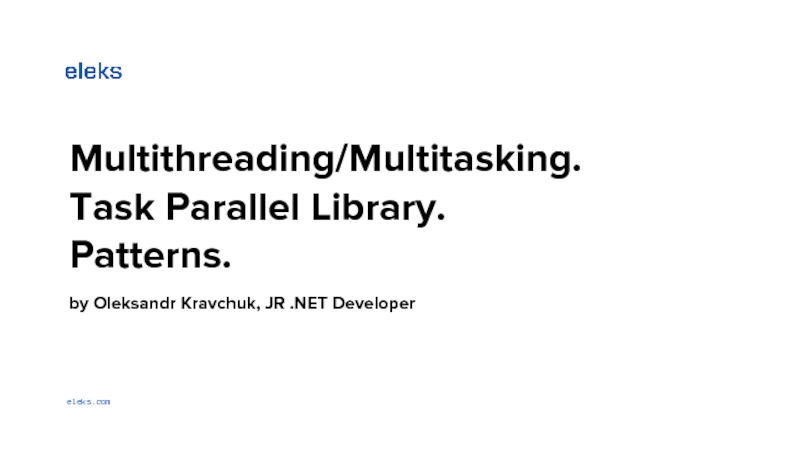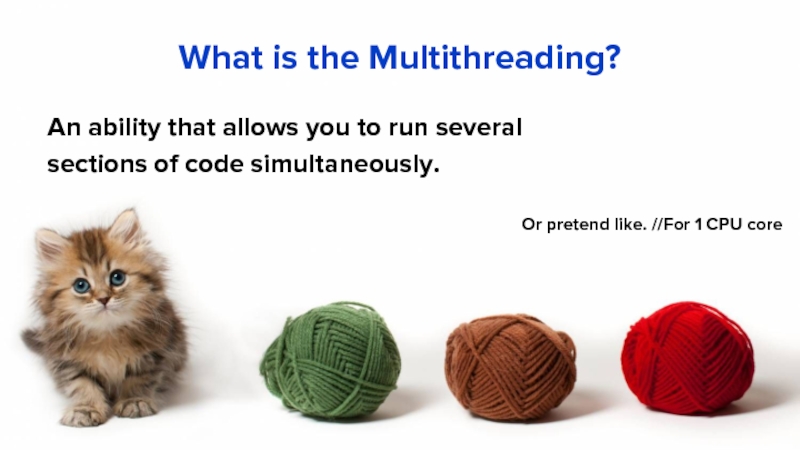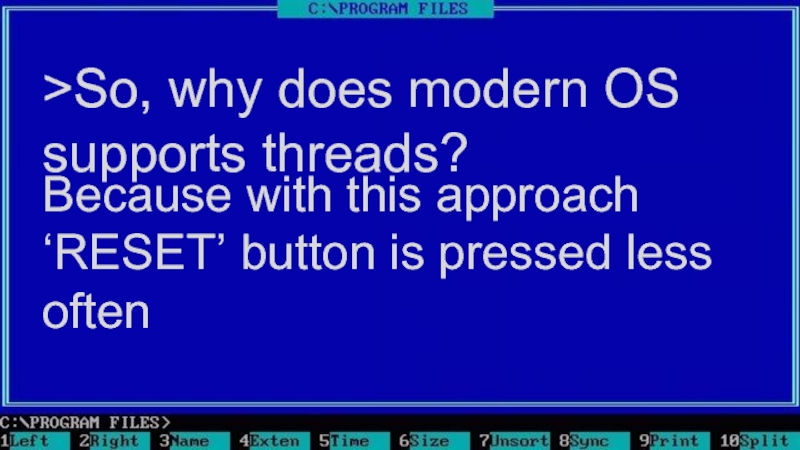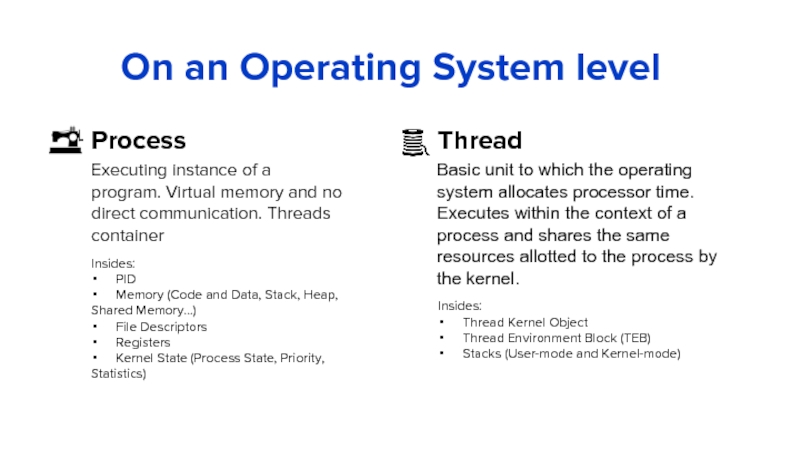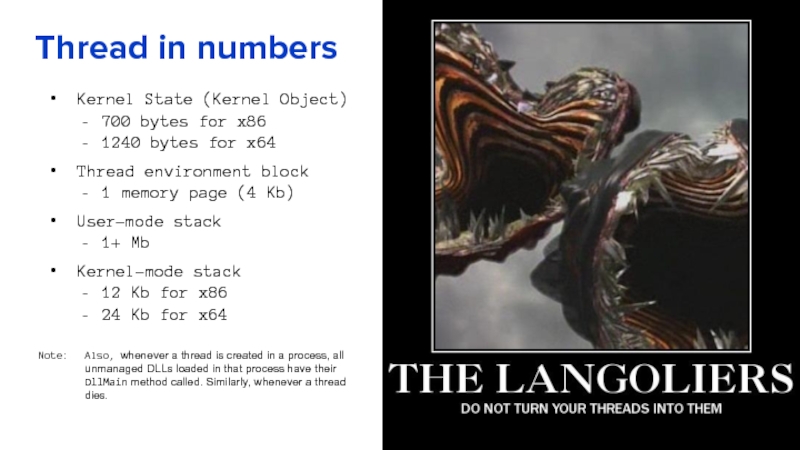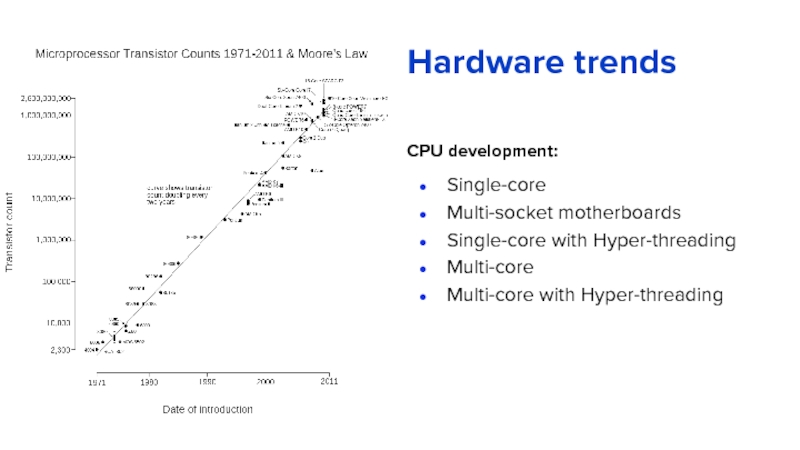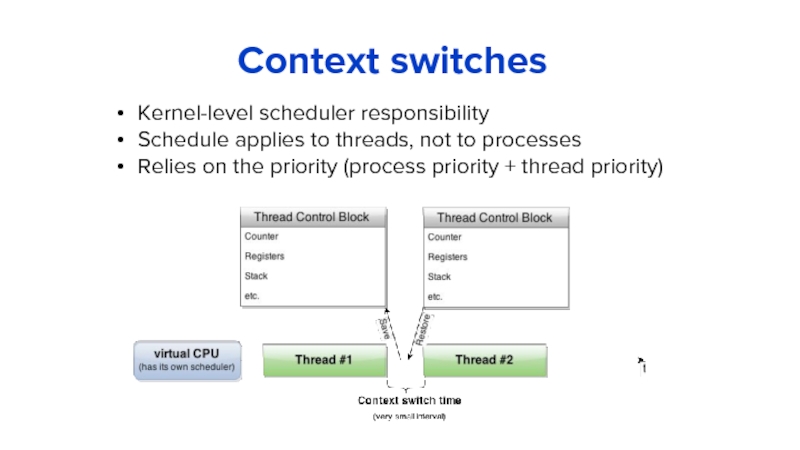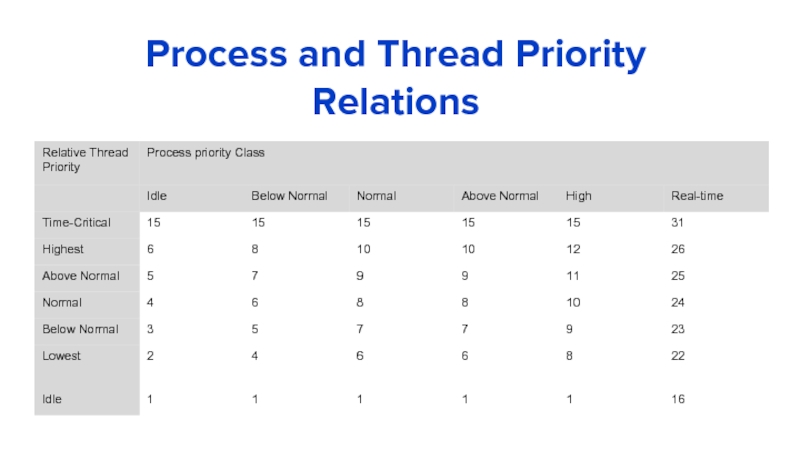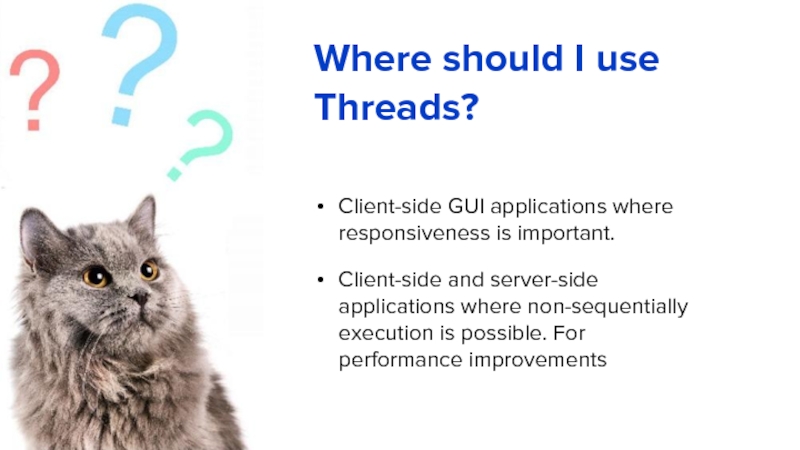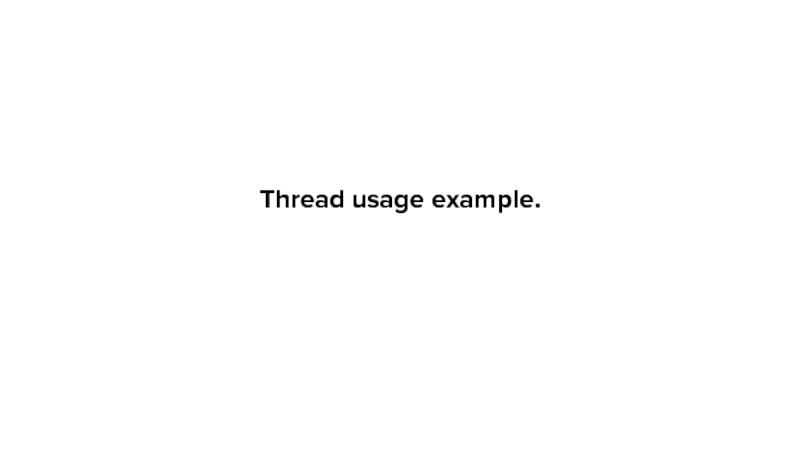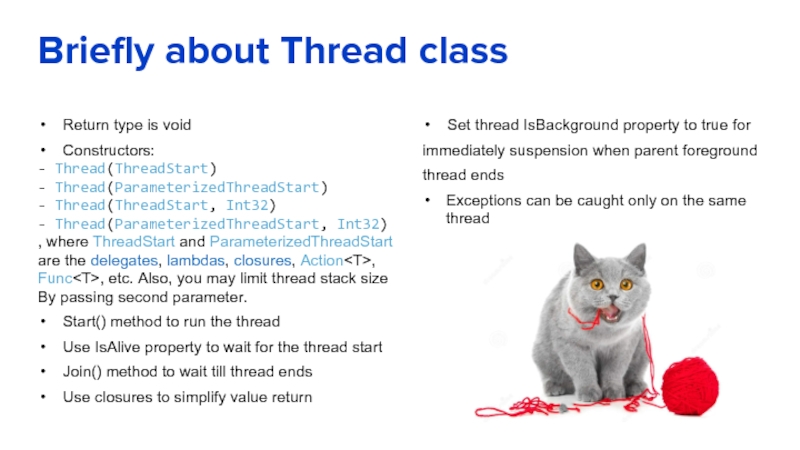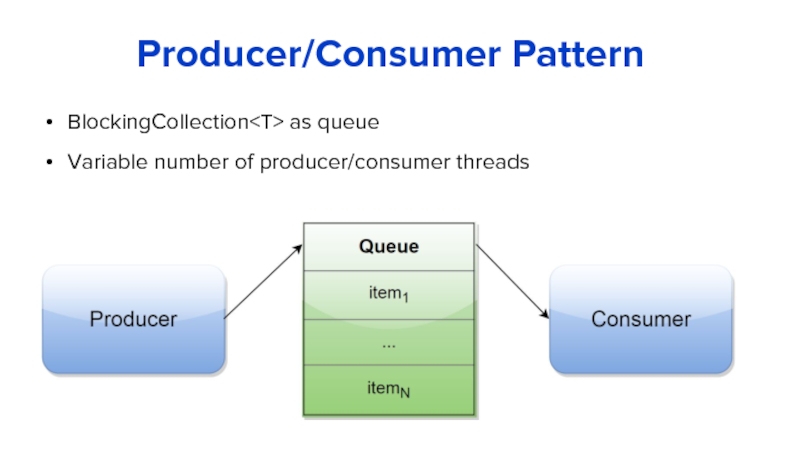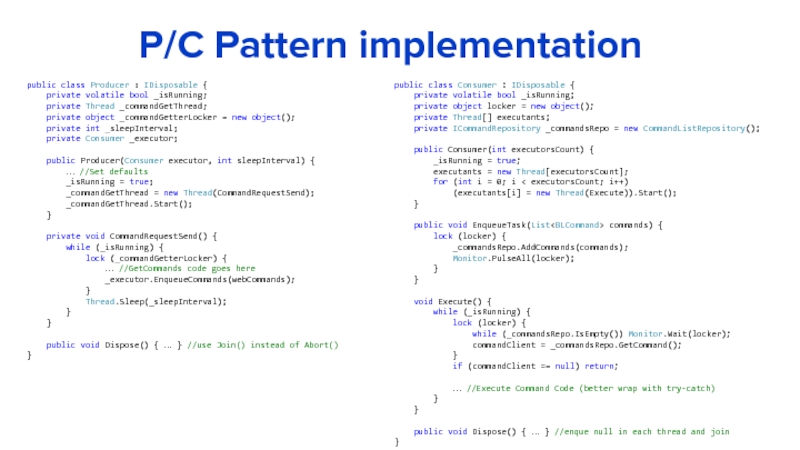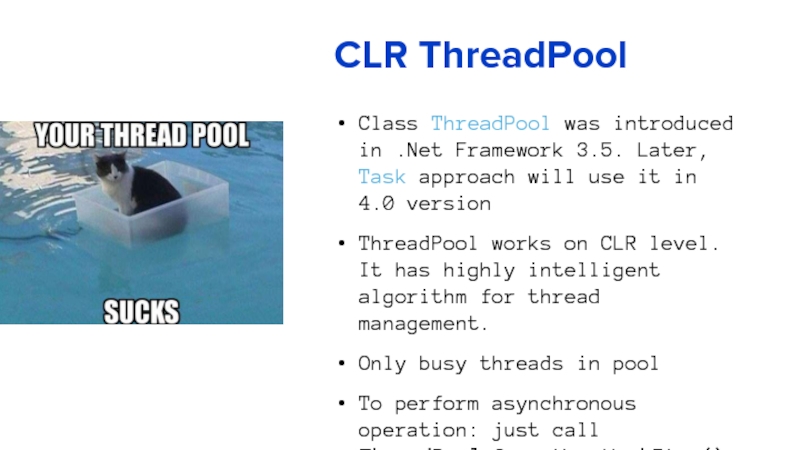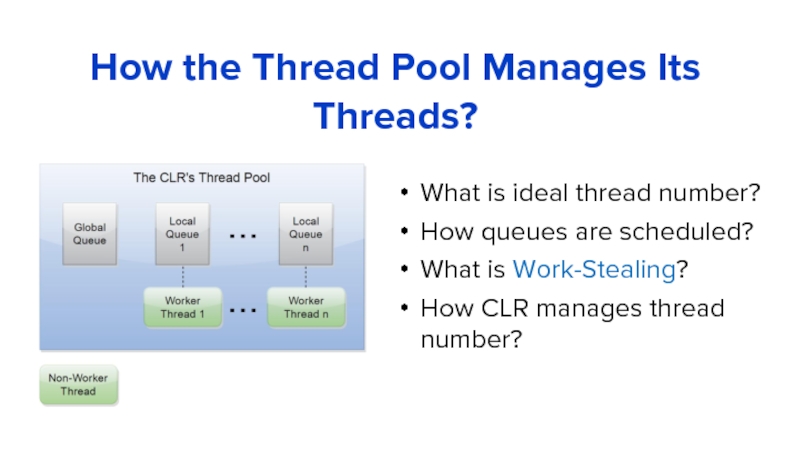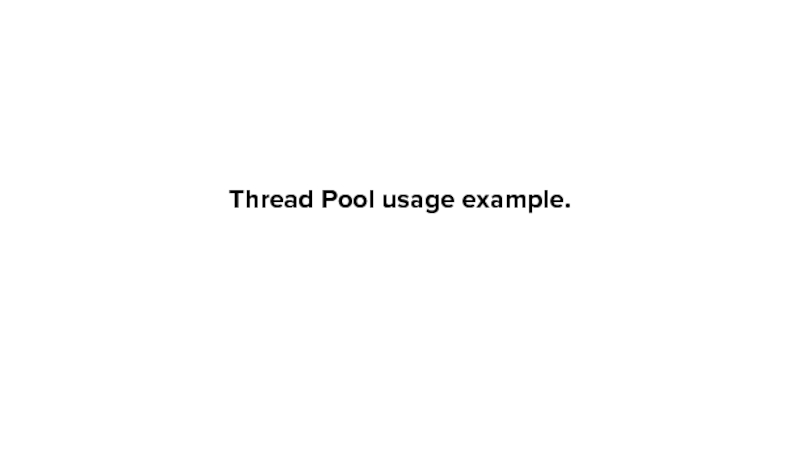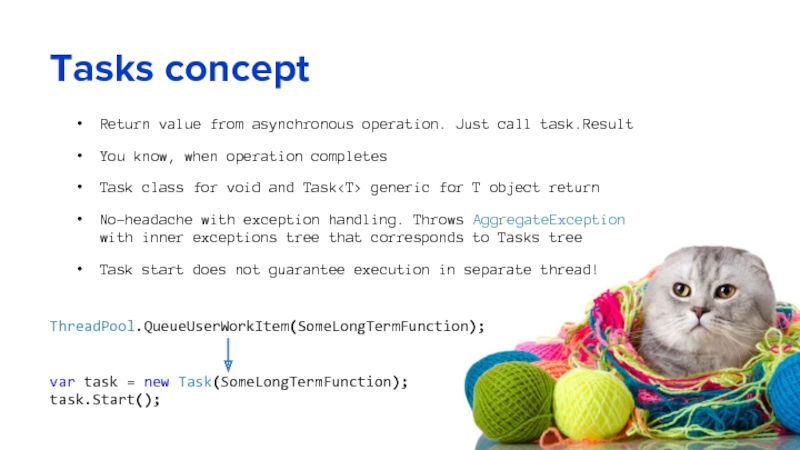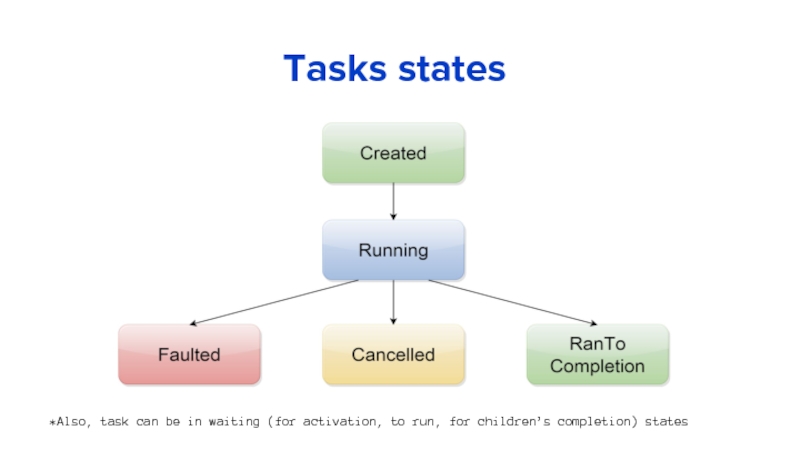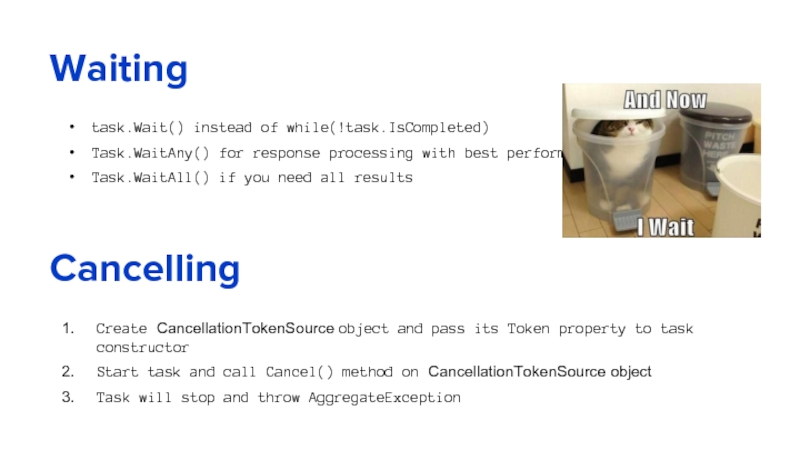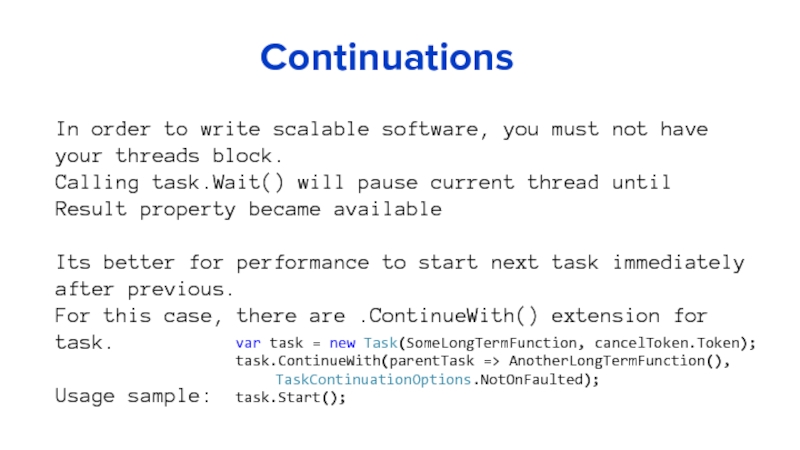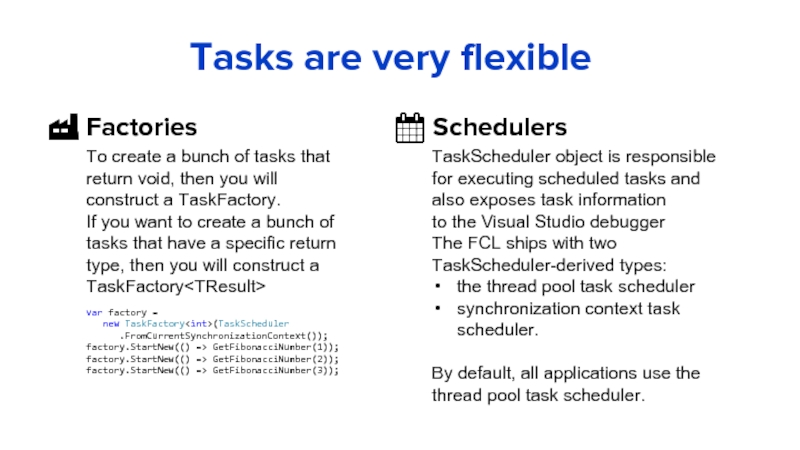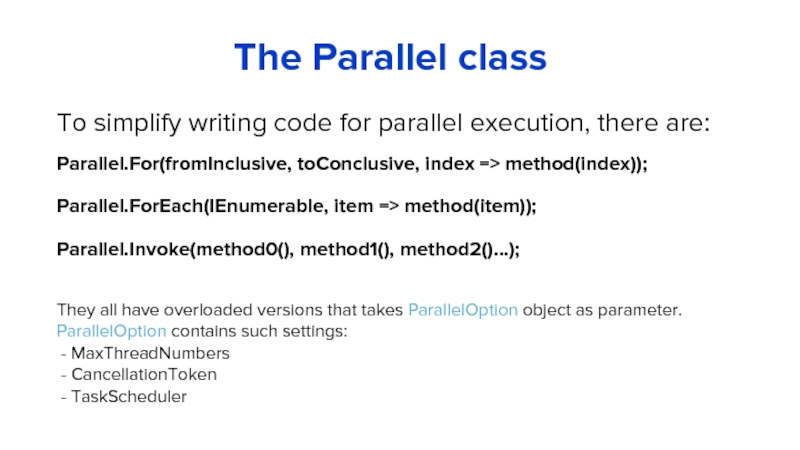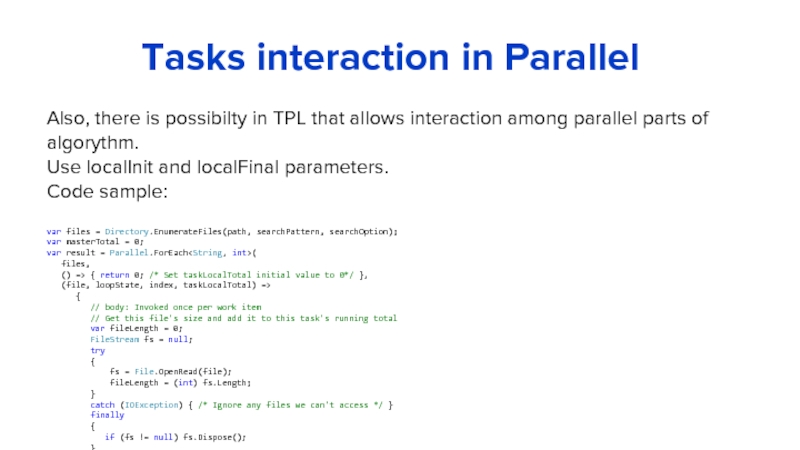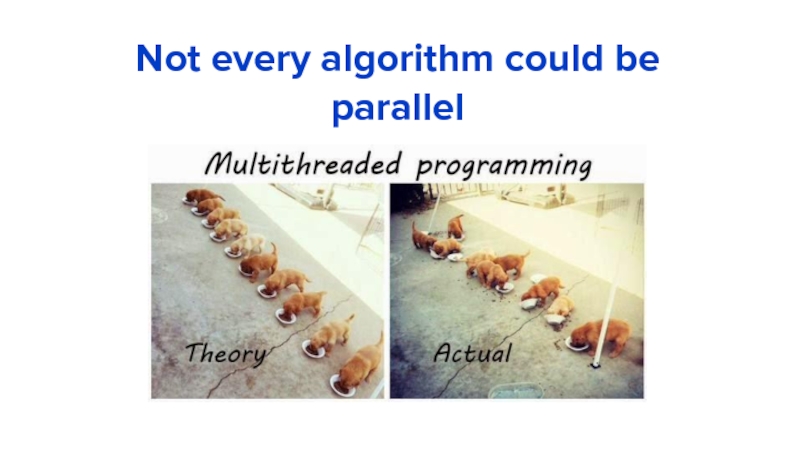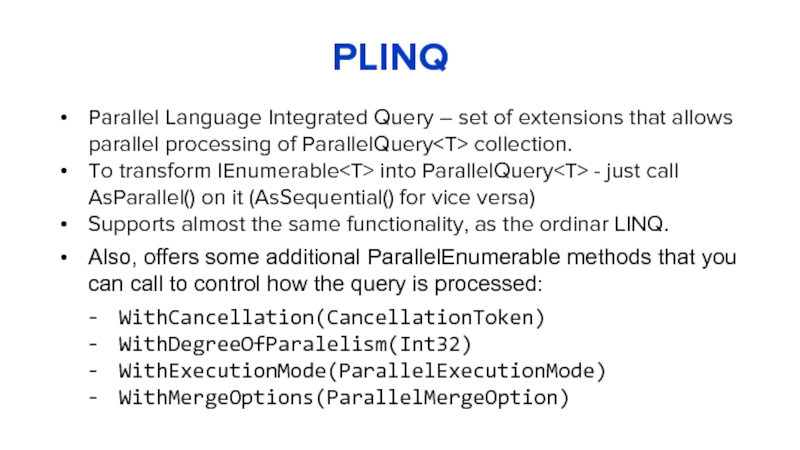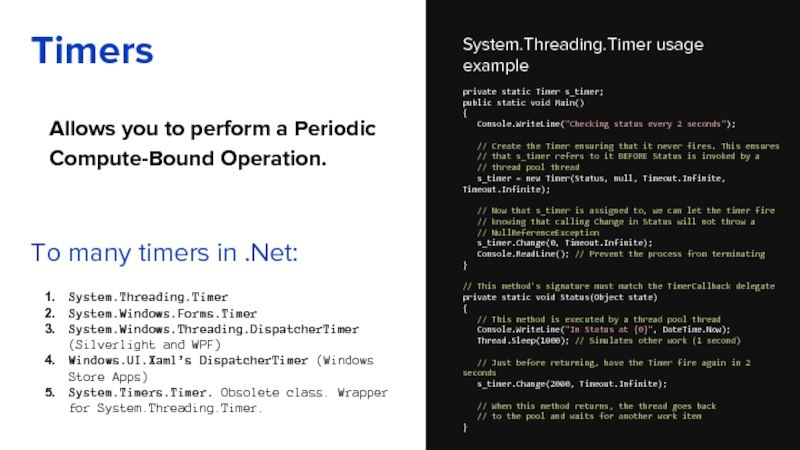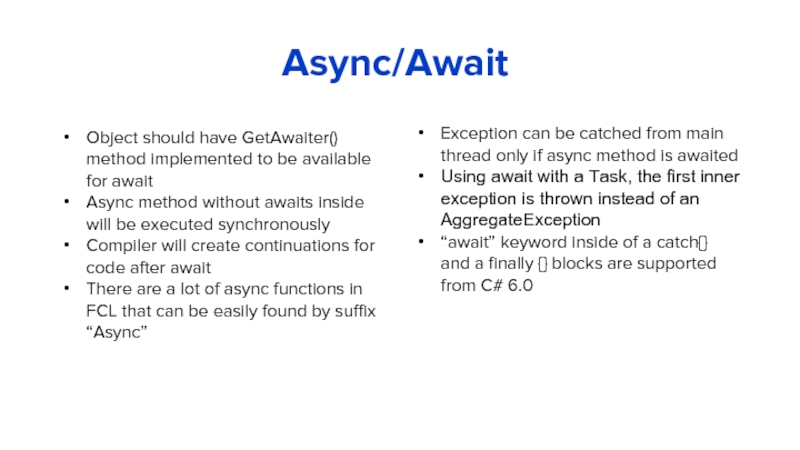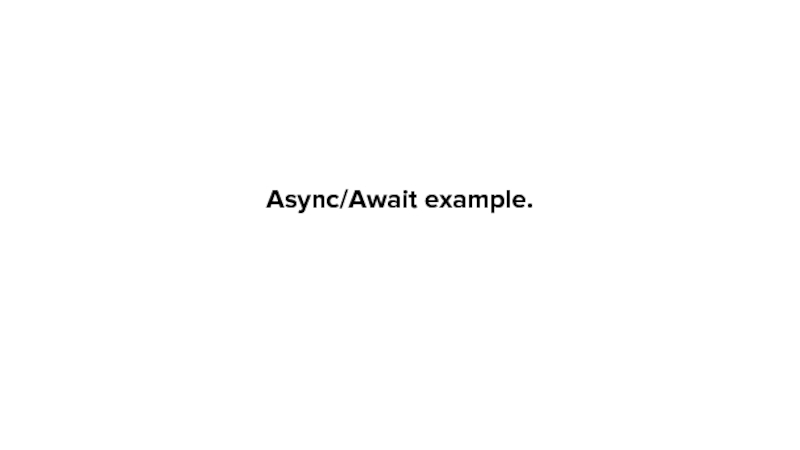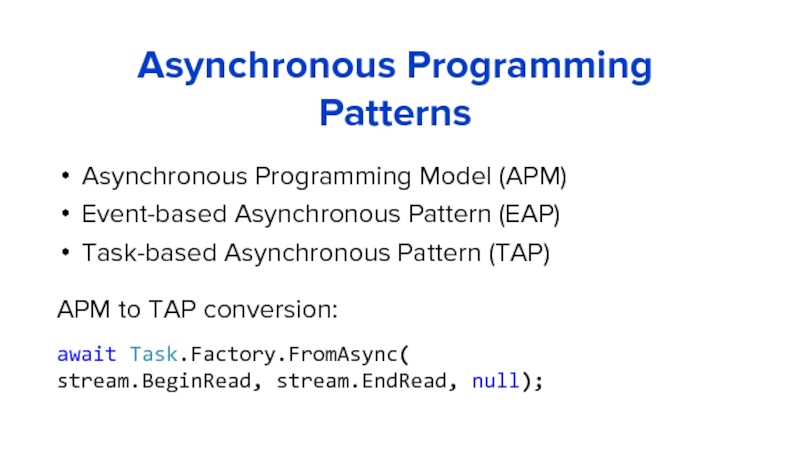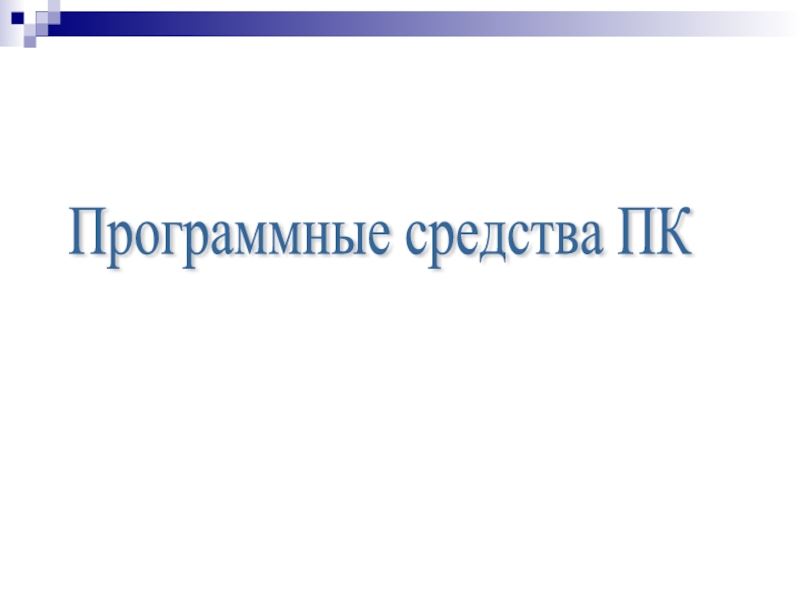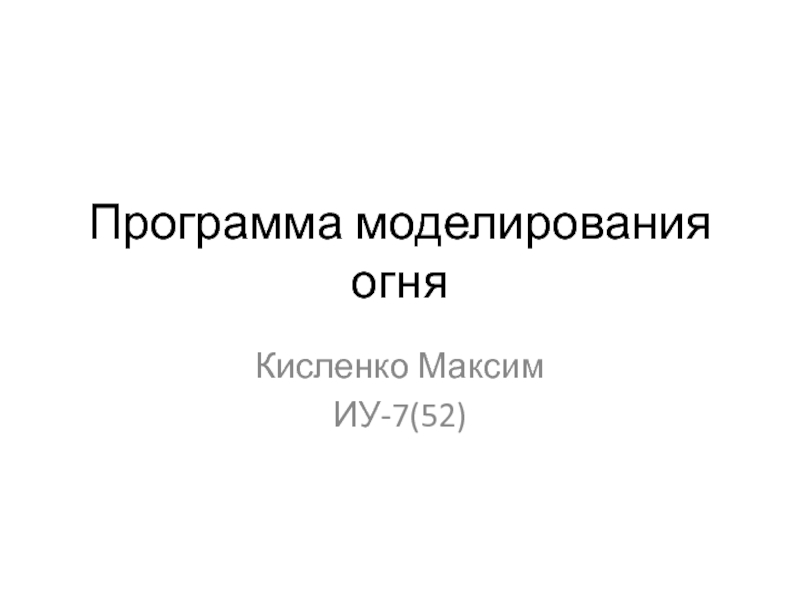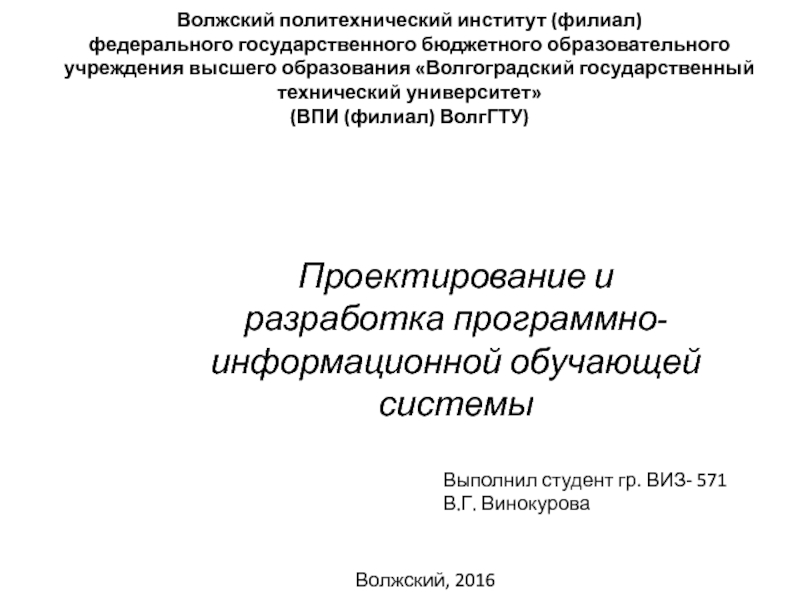- Главная
- Разное
- Дизайн
- Бизнес и предпринимательство
- Аналитика
- Образование
- Развлечения
- Красота и здоровье
- Финансы
- Государство
- Путешествия
- Спорт
- Недвижимость
- Армия
- Графика
- Культурология
- Еда и кулинария
- Лингвистика
- Английский язык
- Астрономия
- Алгебра
- Биология
- География
- Детские презентации
- Информатика
- История
- Литература
- Маркетинг
- Математика
- Медицина
- Менеджмент
- Музыка
- МХК
- Немецкий язык
- ОБЖ
- Обществознание
- Окружающий мир
- Педагогика
- Русский язык
- Технология
- Физика
- Философия
- Химия
- Шаблоны, картинки для презентаций
- Экология
- Экономика
- Юриспруденция
Multithreading/Multitas king. Task Parallel Library. Patterns презентация
Содержание
- 1. Multithreading/Multitas king. Task Parallel Library. Patterns
- 2. What is the Multithreading? An ability that
- 3. >So, why does modern OS supports threads?
- 4. Process Executing instance of a
- 5. Thread in numbers Kernel State (Kernel Object)
- 6. Hardware trends CPU development: Single-core Multi-socket motherboards Single-core with Hyper-threading Multi-core Multi-core with Hyper-threading
- 7. Context switches Kernel-level scheduler responsibility Schedule applies
- 8. Process and Thread Priority Relations
- 9. Where should I use Threads? Client-side GUI
- 10. Thread usage example.
- 11. Briefly about Thread class Return type is
- 12. Producer/Consumer Pattern BlockingCollection as queue Variable number of producer/consumer threads
- 13. P/C Pattern implementation public class
- 14. CLR ThreadPool Class ThreadPool was introduced in
- 15. What is ideal thread number? How queues
- 16. Thread Pool usage example.
- 17. Tasks concept Return value from asynchronous operation.
- 18. Tasks states *Also, task can be in
- 19. Waiting task.Wait() instead of while(!task.IsCompleted) Task.WaitAny() for
- 20. Continuations In order to write scalable software,
- 21. Factories To create a bunch
- 22. To simplify writing code for parallel execution,
- 23. Also, there is possibilty in TPL that
- 24. Not every algorithm could be parallel
- 25. PLINQ Parallel Language Integrated Query – set
- 26. Parallel and PLINQ usage example.
- 27. Allows you to perform a Periodic Compute-Bound
- 28. Object should have GetAwaiter() method implemented to
- 29. Async/Await example.
- 30. Asynchronous Programming Model (APM) Event-based Asynchronous Pattern
- 31. Inspired by Technology. Driven by Value.
- 32. Продам гараж: + 38066 123 45 12
Слайд 1Multithreading/Multitasking. Task Parallel Library. Patterns.
by Oleksandr Kravchuk, JR .NET Developer
Слайд 2What is the Multithreading?
An ability that allows you to run several
Or pretend like. //For 1 CPU core
Слайд 3>So, why does modern OS supports threads?
Because with this approach ‘RESET’
Слайд 4Process
Executing instance of a program. Virtual memory and no direct communication.
Thread
Basic unit to which the operating system allocates processor time.
Executes within the context of a process and shares the same resources allotted to the process by the kernel.
On an Operating System level
Insides:
PID
Memory (Code and Data, Stack, Heap,
Shared Memory…)
File Descriptors
Registers
Kernel State (Process State, Priority,
Statistics)
Insides:
Thread Kernel Object
Thread Environment Block (TEB)
Stacks (User-mode and Kernel-mode)
Слайд 5Thread in numbers
Kernel State (Kernel Object)
700 bytes for x86
1240 bytes
Thread environment block
1 memory page (4 Kb)
User-mode stack
1+ Mb
Kernel-mode stack
12 Kb for x86
24 Kb for x64
Note:
Also, whenever a thread is created in a process, all unmanaged DLLs loaded in that process have their DllMain method called. Similarly, whenever a thread dies.
Слайд 6Hardware trends
CPU development:
Single-core
Multi-socket motherboards
Single-core with Hyper-threading
Multi-core
Multi-core with Hyper-threading
Слайд 7Context switches
Kernel-level scheduler responsibility
Schedule applies to threads, not to processes
Relies on
Слайд 9Where should I use Threads?
Client-side GUI applications where responsiveness is important.
Client-side and server-side applications where non-sequentially execution is possible. For performance improvements
Слайд 11Briefly about Thread class
Return type is void
Constructors:
- Thread(ThreadStart)
- Thread(ParameterizedThreadStart)
- Thread(ThreadStart, Int32)
-
, where ThreadStart and ParameterizedThreadStart
are the delegates, lambdas, closures, Action
Func
By passing second parameter.
Start() method to run the thread
Use IsAlive property to wait for the thread start
Join() method to wait till thread ends
Use closures to simplify value return
Set thread IsBackground property to true for
immediately suspension when parent foreground
thread ends
Exceptions can be caught only on the same thread
Слайд 12Producer/Consumer Pattern
BlockingCollection as queue
Variable number of producer/consumer threads
Слайд 13P/C Pattern implementation
public class Producer : IDisposable {
private Thread _commandGetThread;
private object _commandGetterLocker = new object();
private int _sleepInterval;
private Consumer _executor;
public Producer(Consumer executor, int sleepInterval) {
… //Set defaults
_isRunning = true;
_commandGetThread = new Thread(CommandRequestSend);
_commandGetThread.Start();
}
private void CommandRequestSend() {
while (_isRunning) {
lock (_commandGetterLocker) {
… //GetCommands code goes here
_executor.EnqueueCommands(webCommands);
}
Thread.Sleep(_sleepInterval);
}
}
public void Dispose() { … } //use Join() instead of Abort()
}
public class Consumer : IDisposable {
private volatile bool _isRunning;
private object locker = new object();
private Thread[] executants;
private ICommandRepository _commandsRepo = new CommandListRepository();
public Consumer(int executorsCount) {
_isRunning = true;
executants = new Thread[executorsCount];
for (int i = 0; i < executorsCount; i++)
(executants[i] = new Thread(Execute)).Start();
}
public void EnqueueTask(List
lock (locker) {
_commandsRepo.AddCommands(commands);
Monitor.PulseAll(locker);
}
}
void Execute() {
while (_isRunning) {
lock (locker) {
while (_commandsRepo.IsEmpty()) Monitor.Wait(locker);
commandClient = _commandsRepo.GetCommand();
}
if (commandClient == null) return;
… //Execute Command Code (better wrap with try-catch)
}
}
public void Dispose() { … } //enque null in each thread and join
}
Слайд 14CLR ThreadPool
Class ThreadPool was introduced in .Net Framework 3.5. Later, Task
ThreadPool works on CLR level. It has highly intelligent algorithm for thread management.
Only busy threads in pool
To perform asynchronous operation: just call ThreadPool.QueueUserWorkItem()
Слайд 15What is ideal thread number?
How queues are scheduled?
What is Work-Stealing?
How CLR
How the Thread Pool Manages Its Threads?
Слайд 17Tasks concept
Return value from asynchronous operation. Just call task.Result
You know,
Task class for void and Task
No-headache with exception handling. Throws AggregateException with inner exceptions tree that corresponds to Tasks tree
Task start does not guarantee execution in separate thread!
ThreadPool.QueueUserWorkItem(SomeLongTermFunction);
var task = new Task(SomeLongTermFunction);
task.Start();
Слайд 18Tasks states
*Also, task can be in waiting (for activation, to run,
Слайд 19Waiting
task.Wait() instead of while(!task.IsCompleted)
Task.WaitAny() for response processing with best performance
Task.WaitAll() if
Cancelling
Create CancellationTokenSource object and pass its Token property to task constructor
Start task and call Cancel() method on CancellationTokenSource object
Task will stop and throw AggregateException
Слайд 20Continuations
In order to write scalable software, you must not have your
Calling task.Wait() will pause current thread until Result property became available
Its better for performance to start next task immediately after previous.
For this case, there are .ContinueWith() extension for task.
Usage sample:
var task = new Task(SomeLongTermFunction, cancelToken.Token);
task.ContinueWith(parentTask => AnotherLongTermFunction(),
TaskContinuationOptions.NotOnFaulted);
task.Start();
Слайд 21Factories
To create a bunch of tasks that return void, then you
If you want to create a bunch of tasks that have a specific return type, then you will construct a
TaskFactory
Schedulers
TaskScheduler object is responsible for executing scheduled tasks and also exposes task information
to the Visual Studio debugger
The FCL ships with two TaskScheduler-derived types:
the thread pool task scheduler
synchronization context task scheduler.
By default, all applications use the
thread pool task scheduler.
Tasks are very flexible
var factory =
new TaskFactory
.FromCurrentSynchronizationContext());
factory.StartNew(() => GetFibonacciNumber(1));
factory.StartNew(() => GetFibonacciNumber(2));
factory.StartNew(() => GetFibonacciNumber(3));
Слайд 22To simplify writing code for parallel execution, there are:
The Parallel class
Parallel.For(fromInclusive,
Parallel.ForEach(IEnumerable, item => method(item));
Parallel.Invoke(method0(), method1(), method2()…);
They all have overloaded versions that takes ParallelOption object as parameter. ParallelOption contains such settings:
- MaxThreadNumbers
- CancellationToken
- TaskScheduler
Слайд 23Also, there is possibilty in TPL that allows interaction among parallel
Use localInit and localFinal parameters.
Code sample:
Tasks interaction in Parallel
var files = Directory.EnumerateFiles(path, searchPattern, searchOption);
var masterTotal = 0;
var result = Parallel.ForEach
files,
() => { return 0; /* Set taskLocalTotal initial value to 0*/ },
(file, loopState, index, taskLocalTotal) =>
{
// body: Invoked once per work item
// Get this file's size and add it to this task's running total
var fileLength = 0;
FileStream fs = null;
try
{
fs = File.OpenRead(file);
fileLength = (int) fs.Length;
}
catch (IOException) { /* Ignore any files we can't access */ }
finally
{
if (fs != null) fs.Dispose();
}
return taskLocalTotal + fileLength;
},
taskLocalTotal =>
{
// localFinally: Invoked once per task at end
// Atomically add this task's total to the "master" total
Interlocked.Add(ref masterTotal, taskLocalTotal);
});
Console.WriteLine(masterTotal);
Слайд 25PLINQ
Parallel Language Integrated Query – set of extensions that allows parallel
To transform IEnumerable
Supports almost the same functionality, as the ordinar LINQ.
Also, offers some additional ParallelEnumerable methods that you can call to control how the query is processed:
WithCancellation(CancellationToken)
WithDegreeOfParalelism(Int32)
WithExecutionMode(ParallelExecutionMode)
WithMergeOptions(ParallelMergeOption)
Слайд 27Allows you to perform a Periodic Compute-Bound Operation.
Timers
System.Threading.Timer usage example
To many
System.Threading.Timer
System.Windows.Forms.Timer
System.Windows.Threading.DispatcherTimer (Silverlight and WPF)
Windows.UI.Xaml’s DispatcherTimer (Windows Store Apps)
System.Timers.Timer. Obsolete class. Wrapper for System.Threading.Timer.
private static Timer s_timer;
public static void Main()
{
Console.WriteLine("Checking status every 2 seconds");
// Create the Timer ensuring that it never fires. This ensures
// that s_timer refers to it BEFORE Status is invoked by a
// thread pool thread
s_timer = new Timer(Status, null, Timeout.Infinite, Timeout.Infinite);
// Now that s_timer is assigned to, we can let the timer fire
// knowing that calling Change in Status will not throw a
// NullReferenceException
s_timer.Change(0, Timeout.Infinite);
Console.ReadLine(); // Prevent the process from terminating
}
// This method's signature must match the TimerCallback delegate
private static void Status(Object state)
{
// This method is executed by a thread pool thread
Console.WriteLine("In Status at {0}", DateTime.Now);
Thread.Sleep(1000); // Simulates other work (1 second)
// Just before returning, have the Timer fire again in 2 seconds
s_timer.Change(2000, Timeout.Infinite);
// When this method returns, the thread goes back
// to the pool and waits for another work item
}
Слайд 28Object should have GetAwaiter() method implemented to be available for await
Async
Compiler will create continuations for code after await
There are a lot of async functions in FCL that can be easily found by suffix “Async”
Async/Await
Exception can be catched from main thread only if async method is awaited
Using await with a Task, the first inner exception is thrown instead of an AggregateException
“await” keyword inside of a catch{} and a finally {} blocks are supported from C# 6.0
Слайд 30Asynchronous Programming Model (APM)
Event-based Asynchronous Pattern (EAP)
Task-based Asynchronous Pattern (TAP)
Asynchronous Programming
APM to TAP conversion:
await Task.Factory.FromAsync(
stream.BeginRead, stream.EndRead, null);