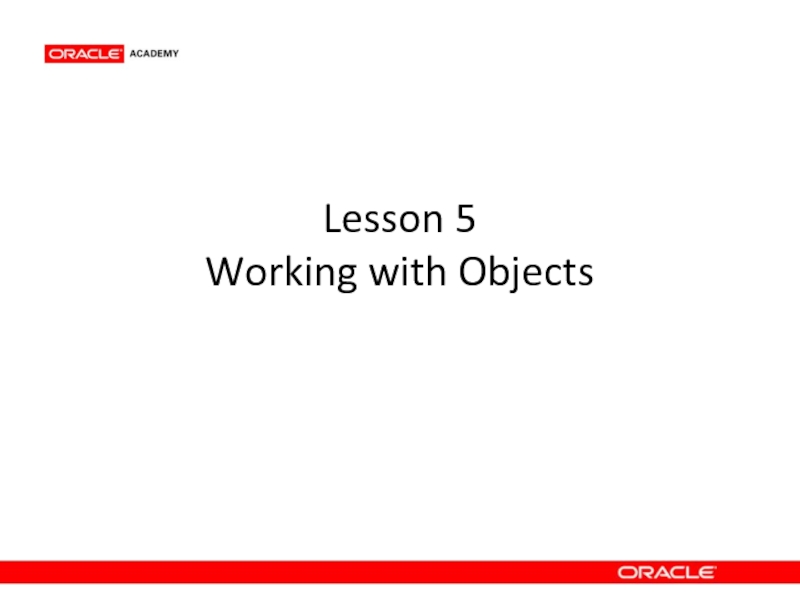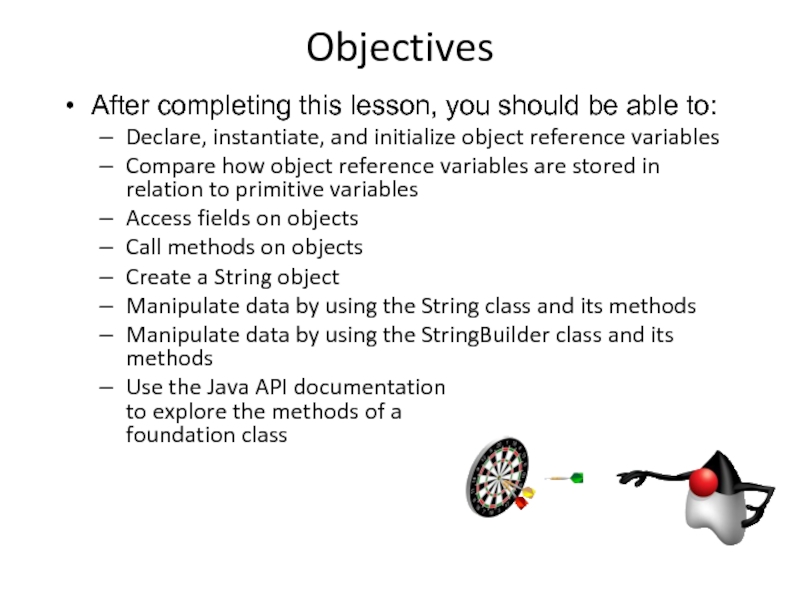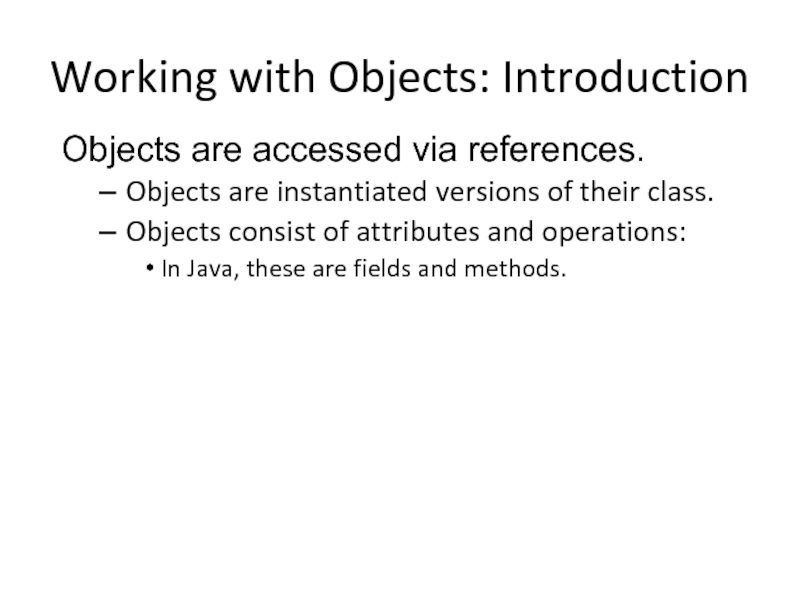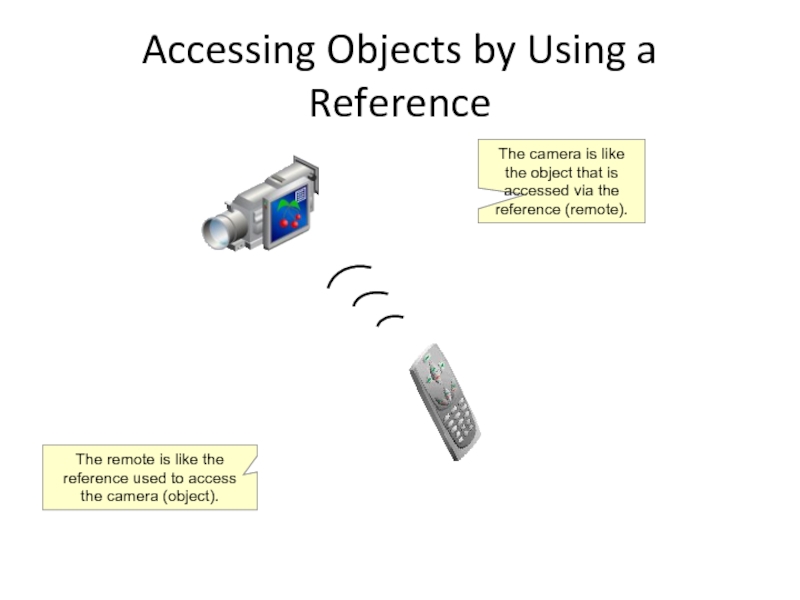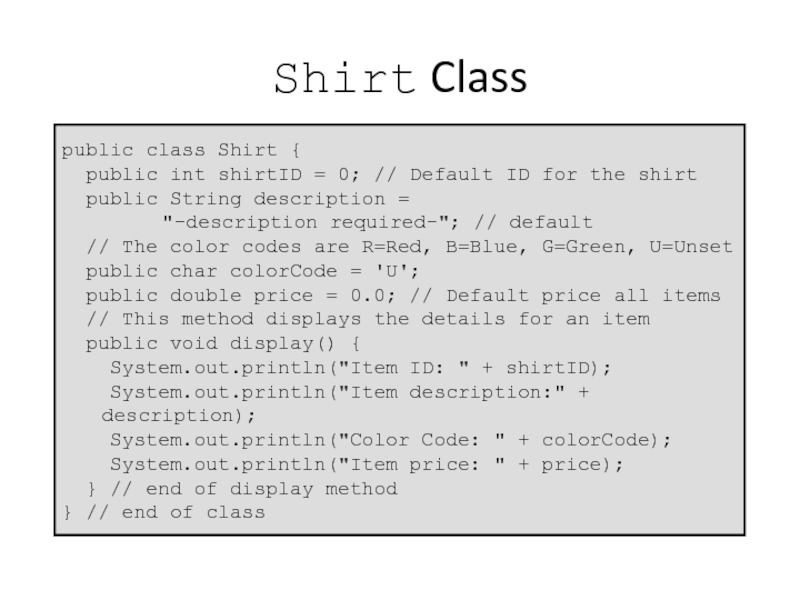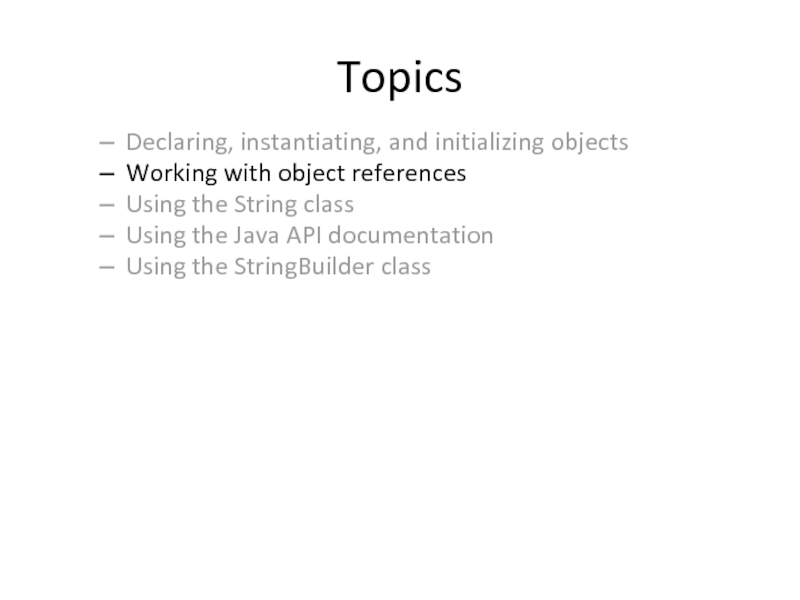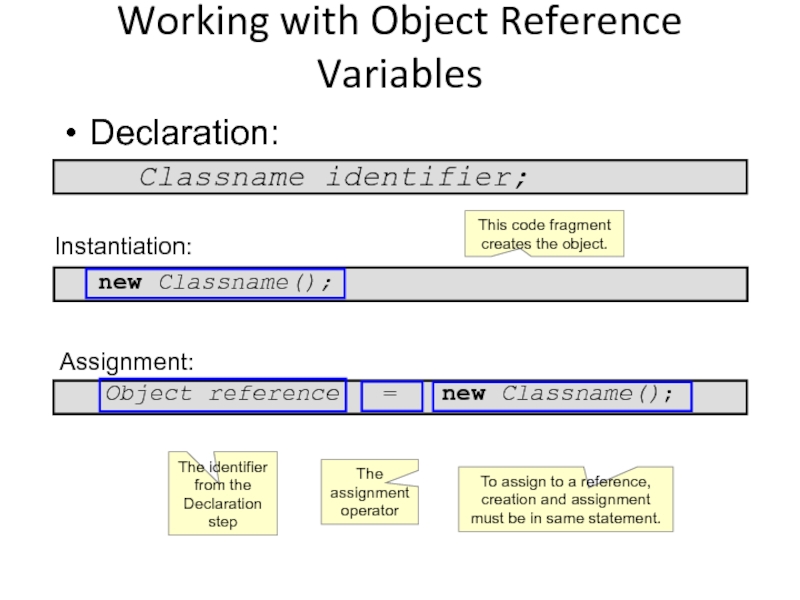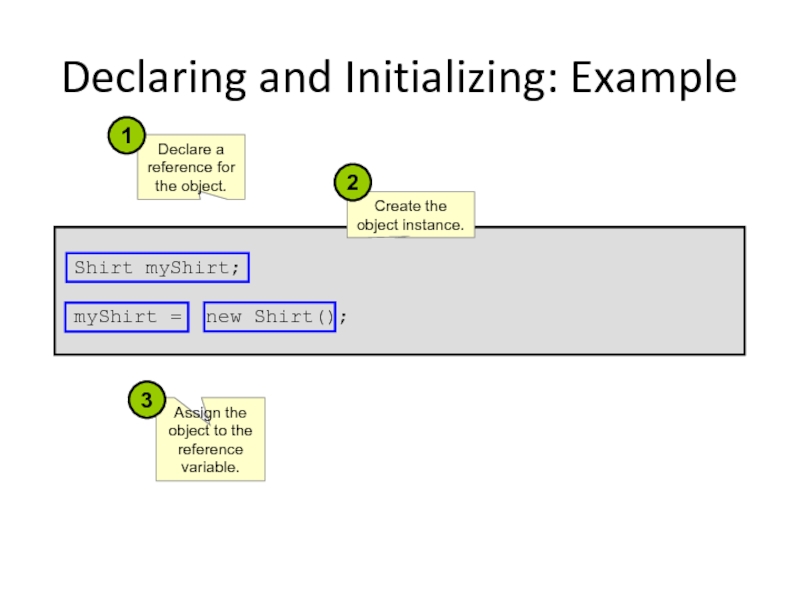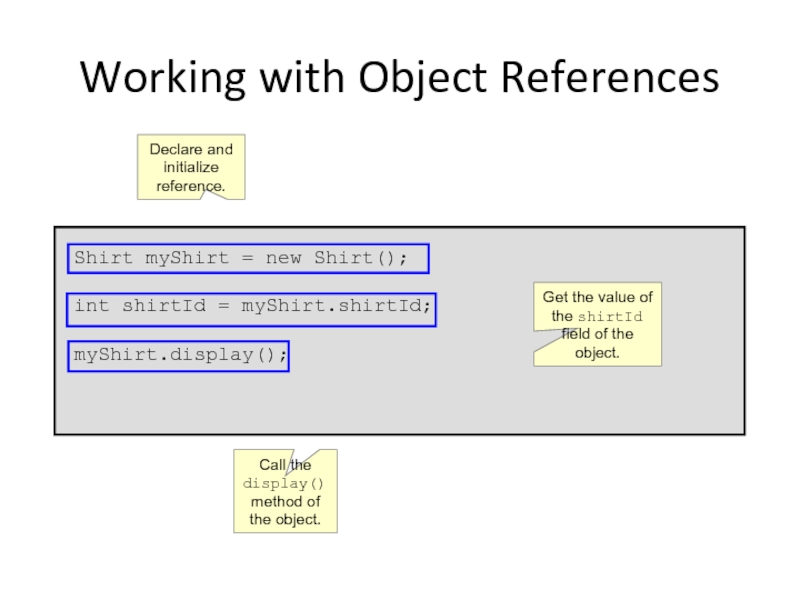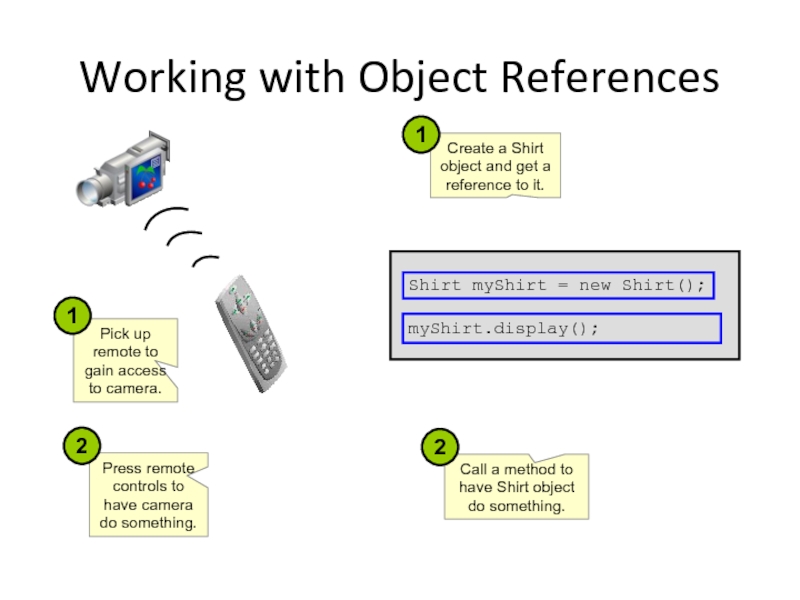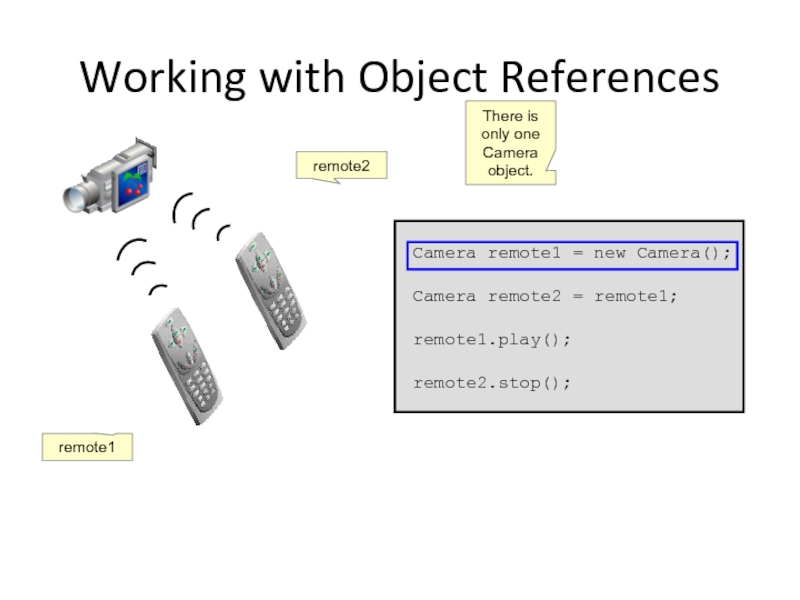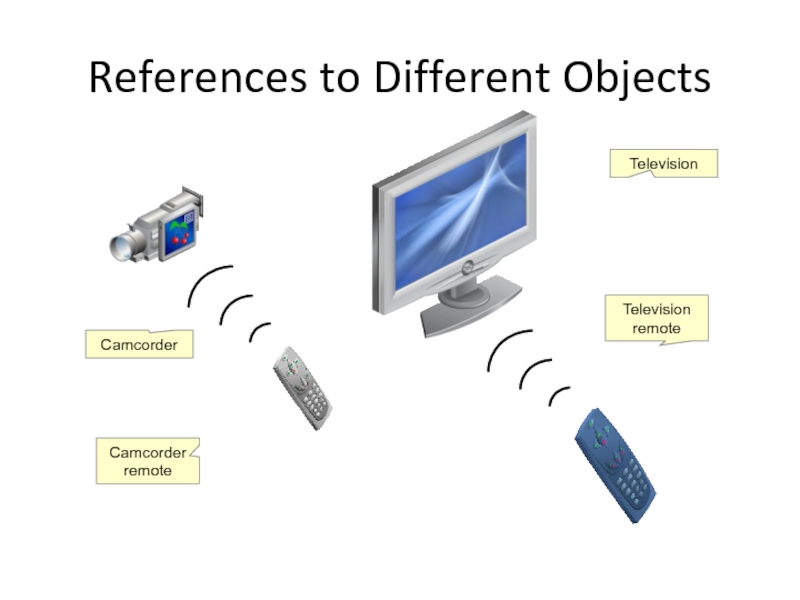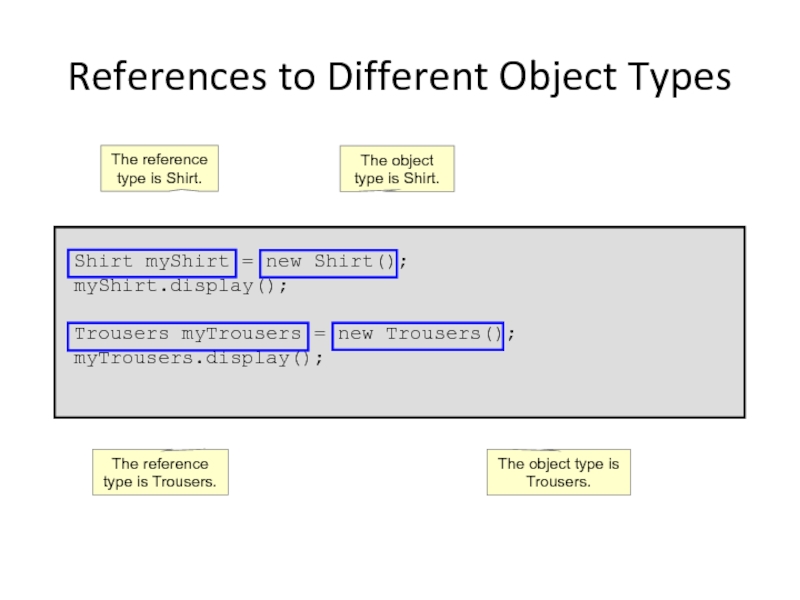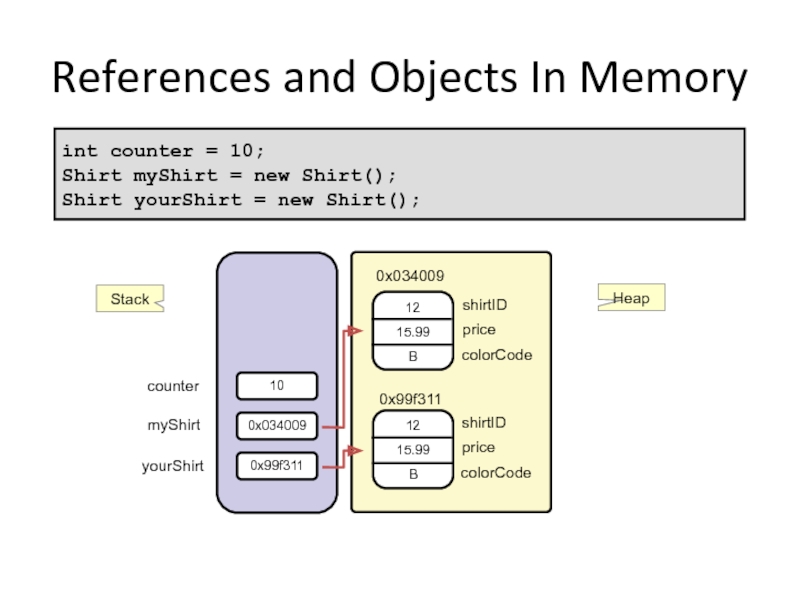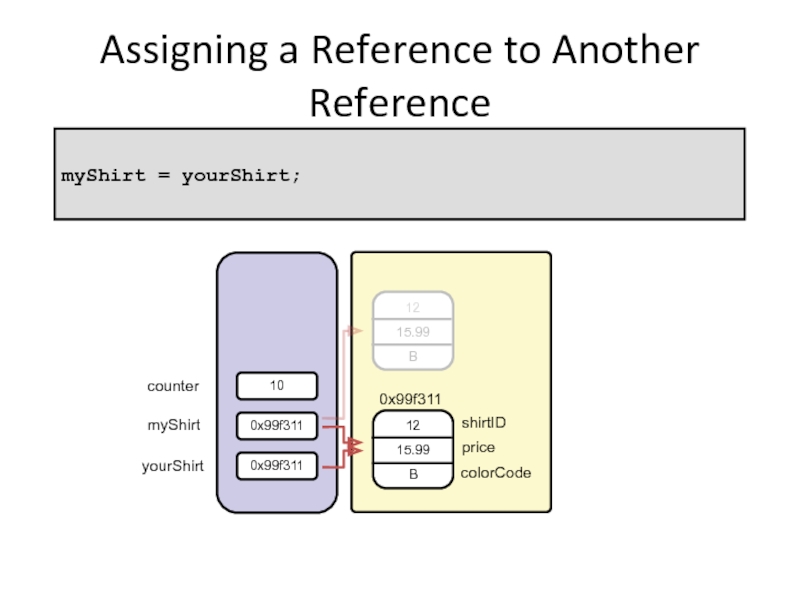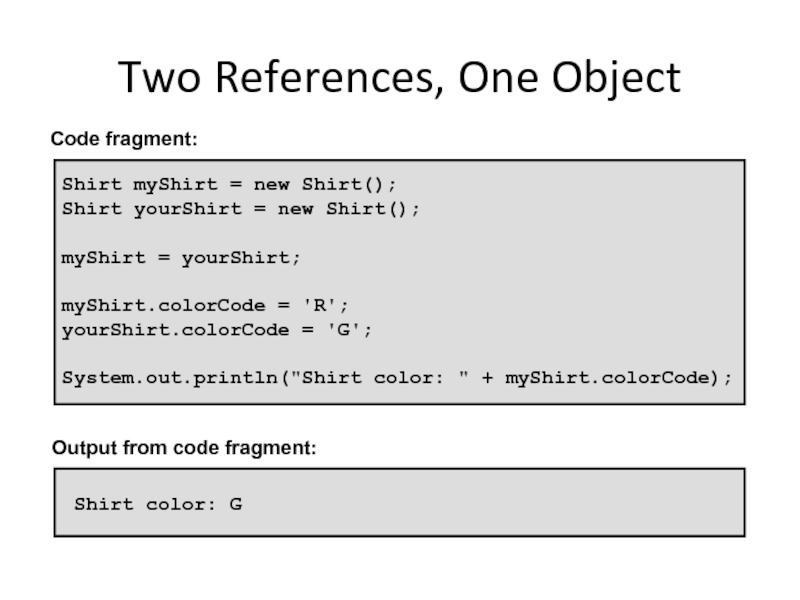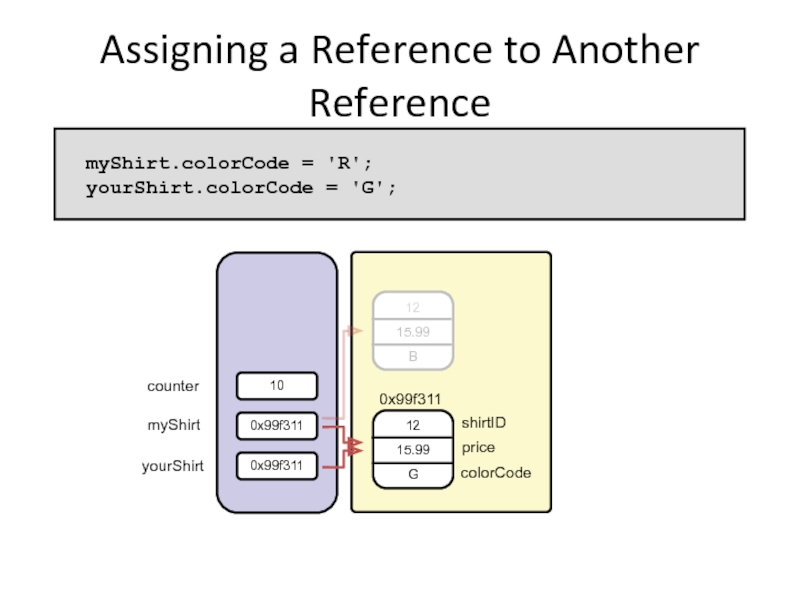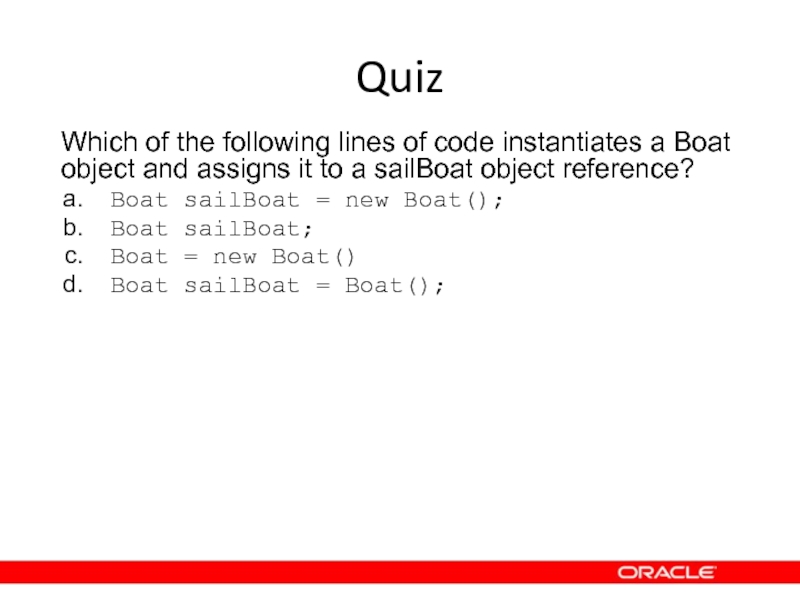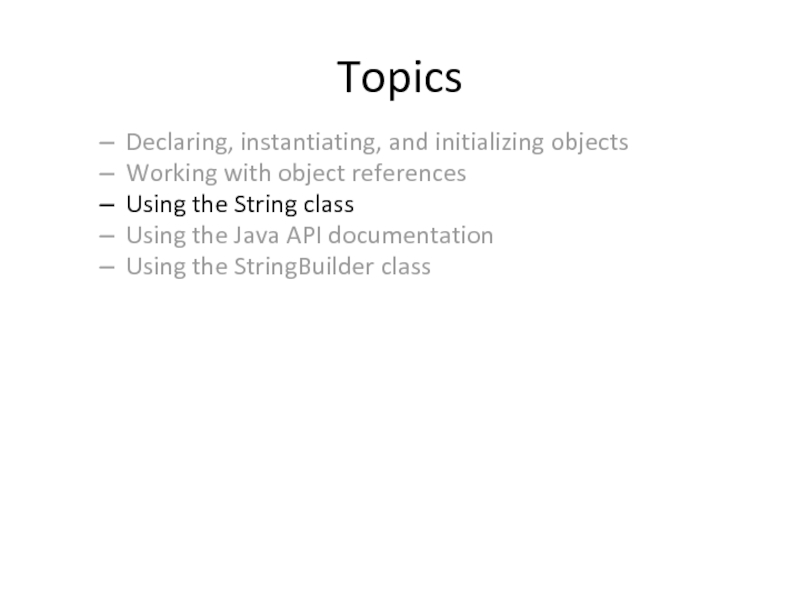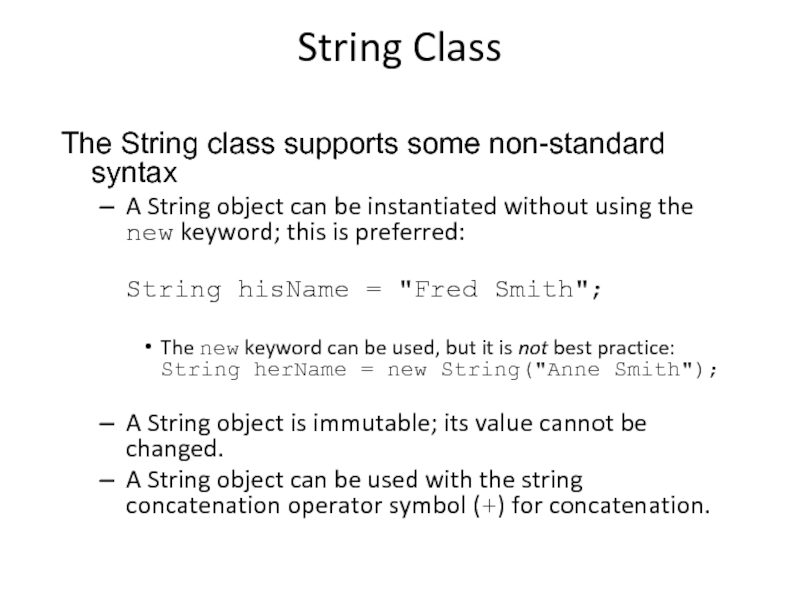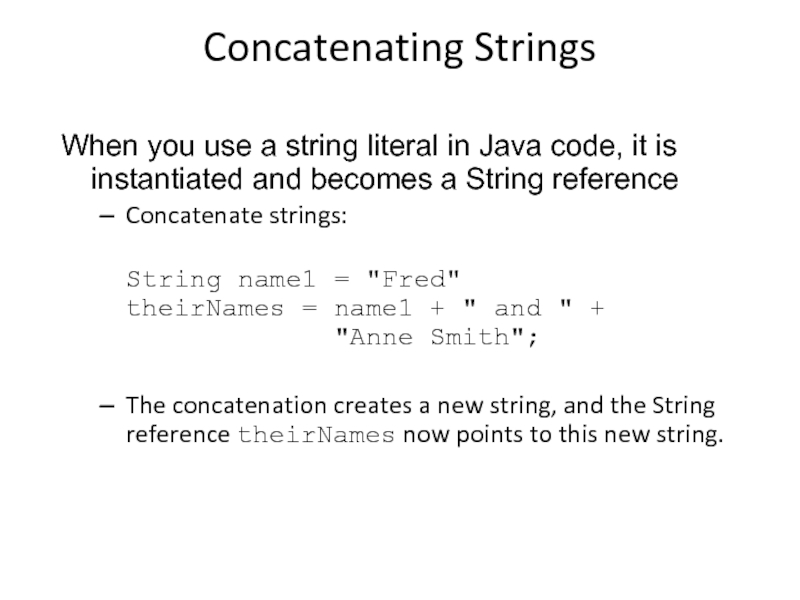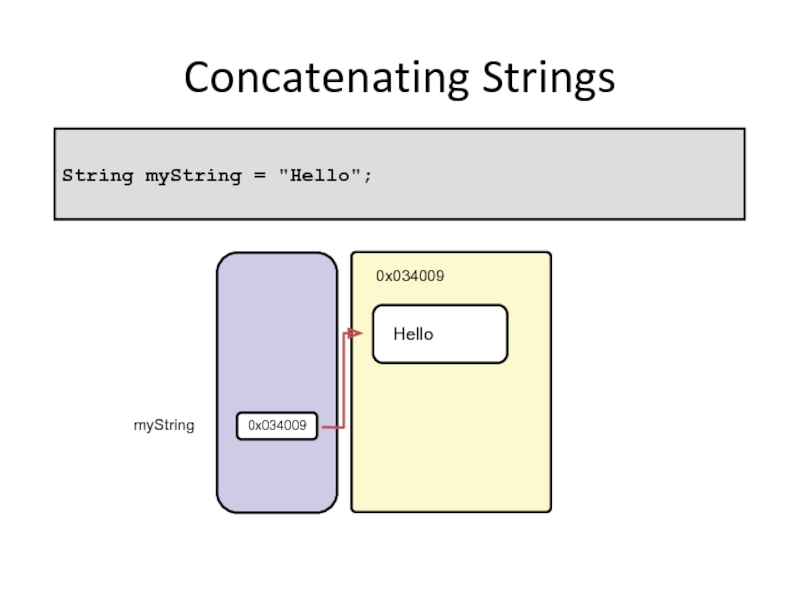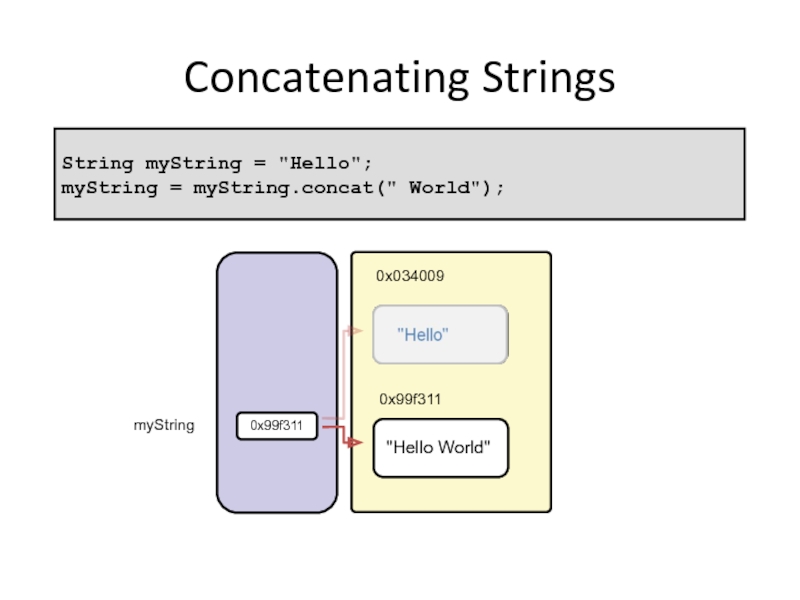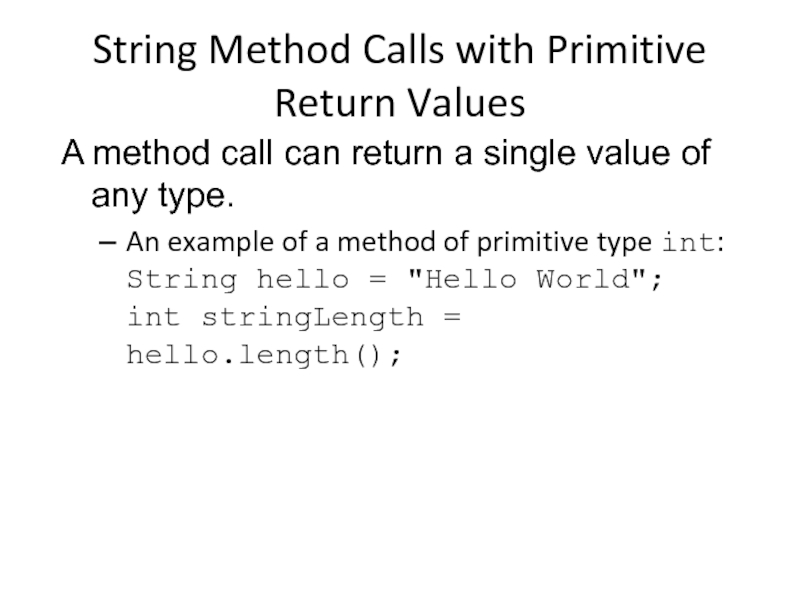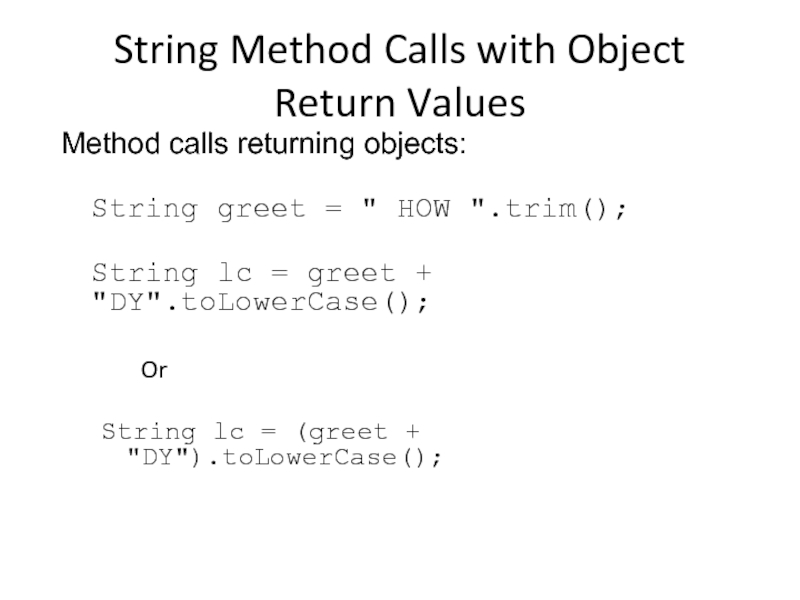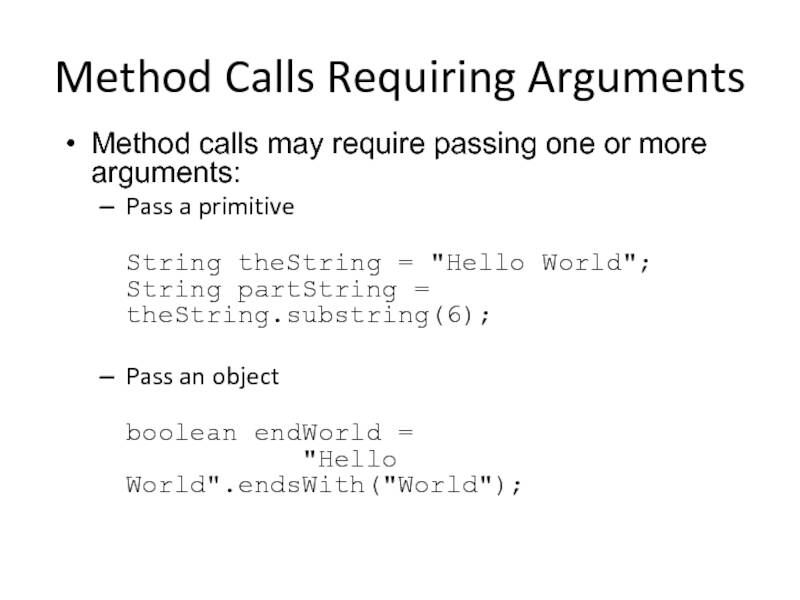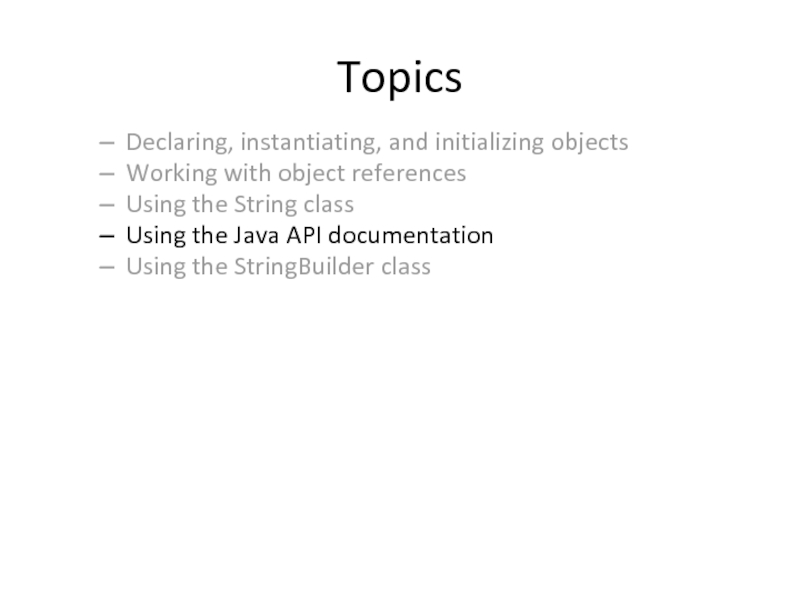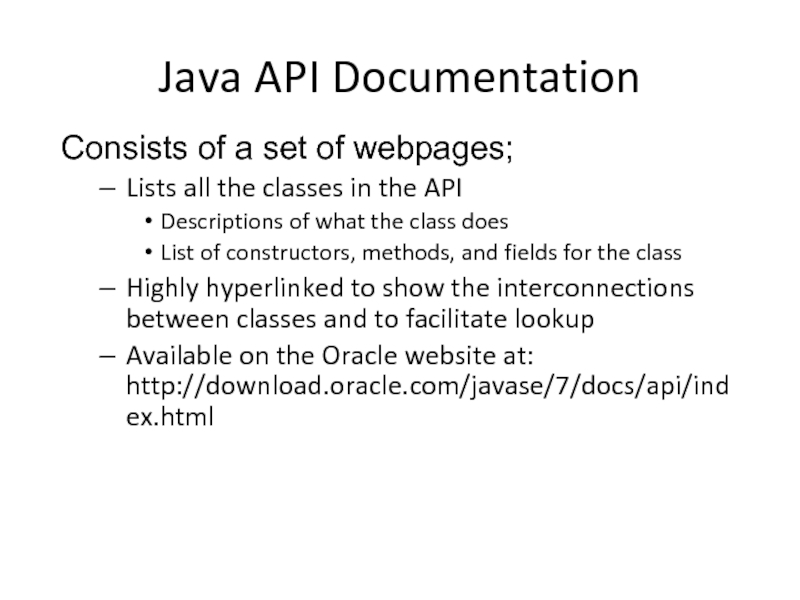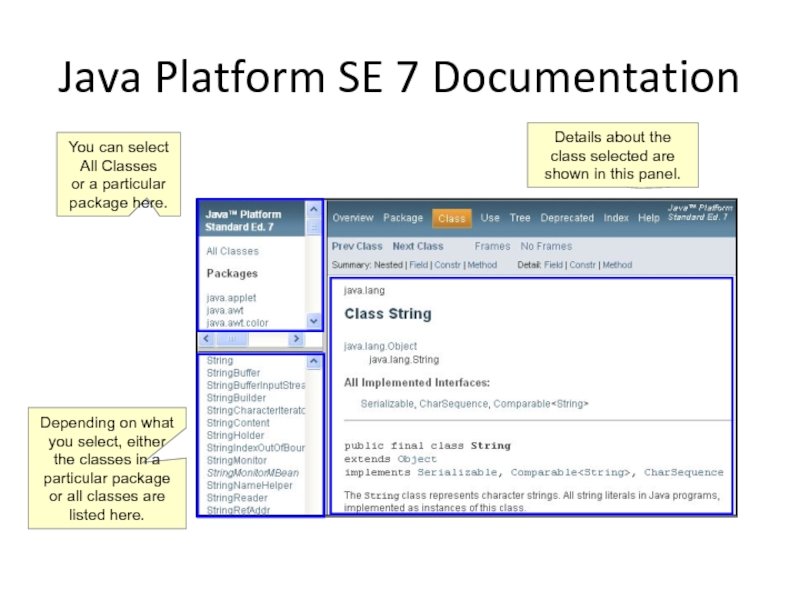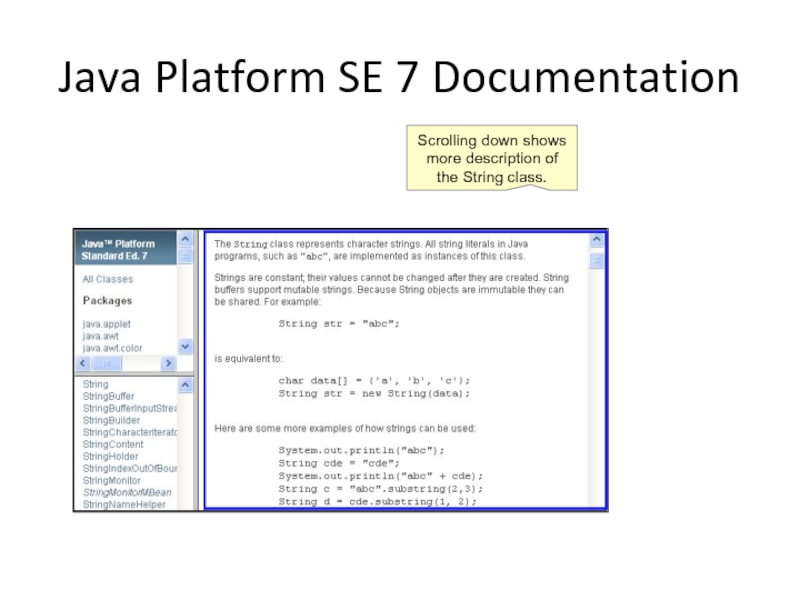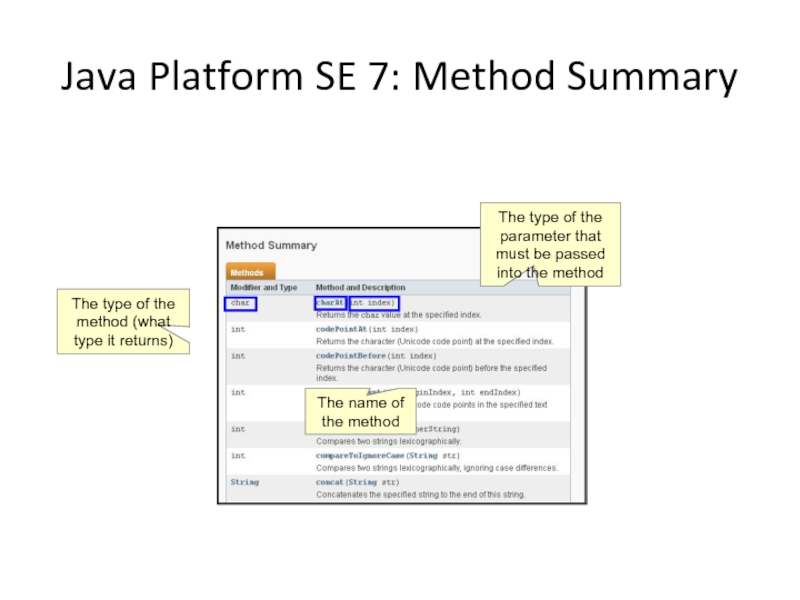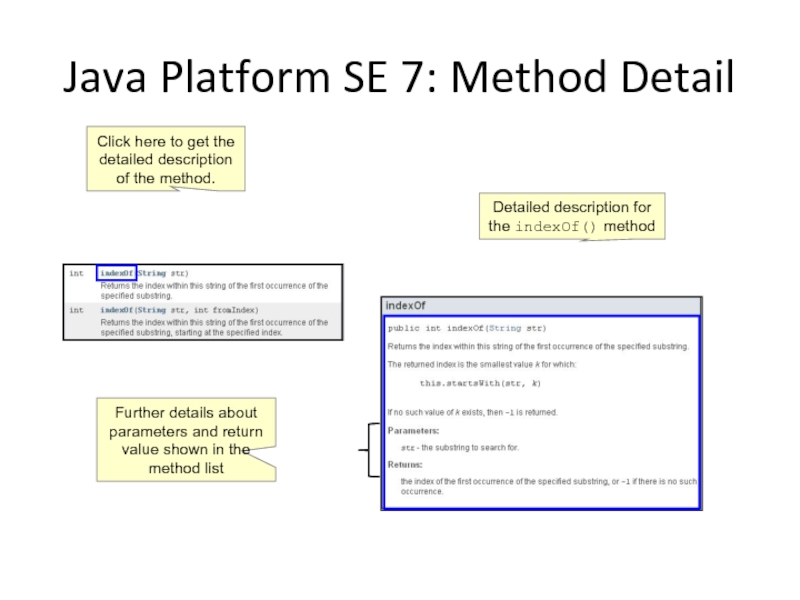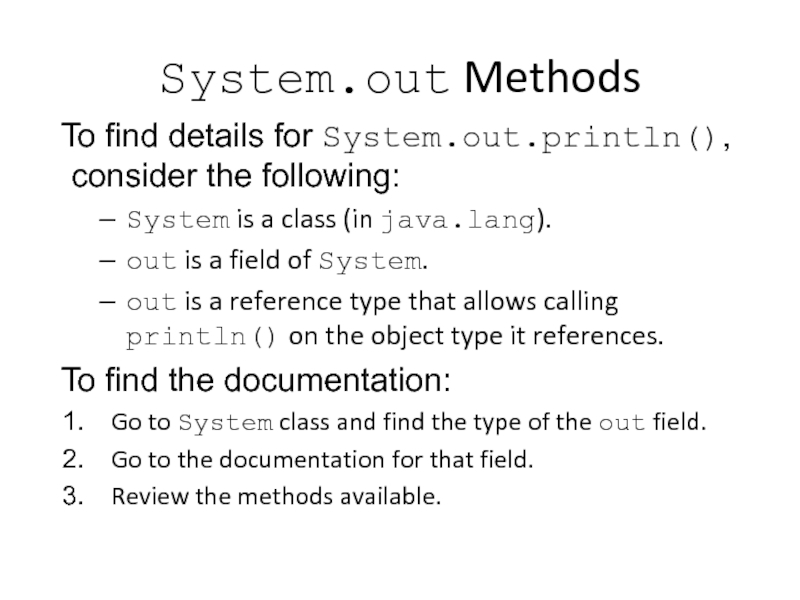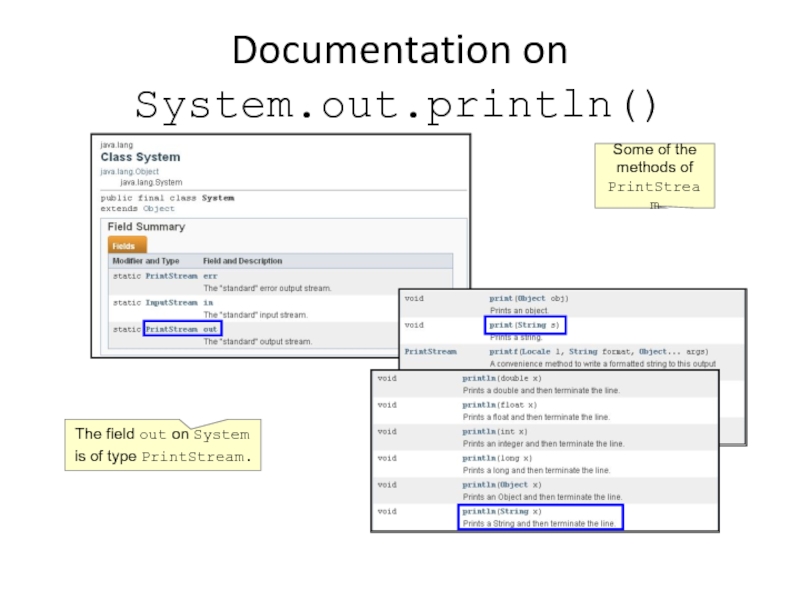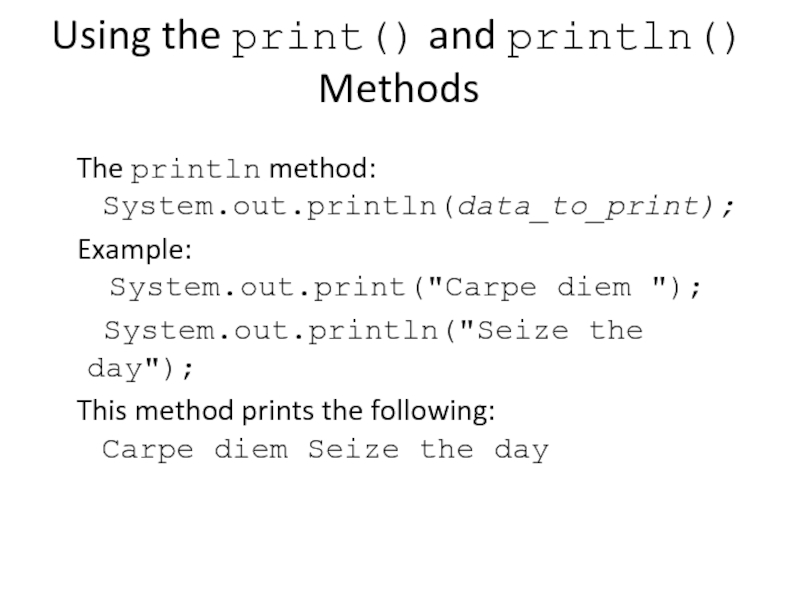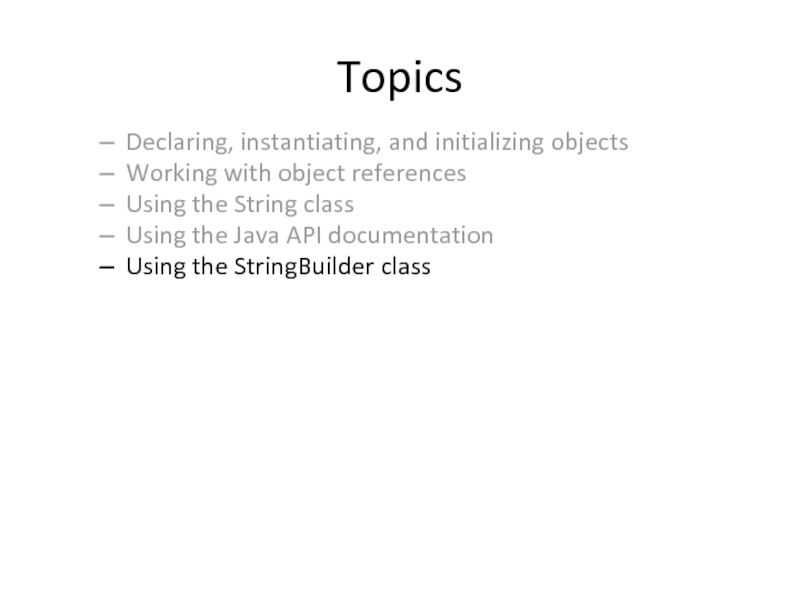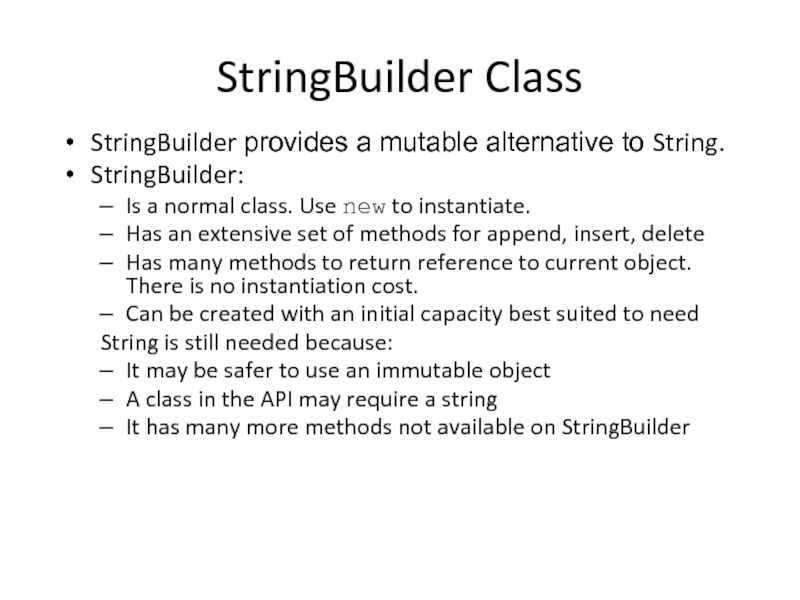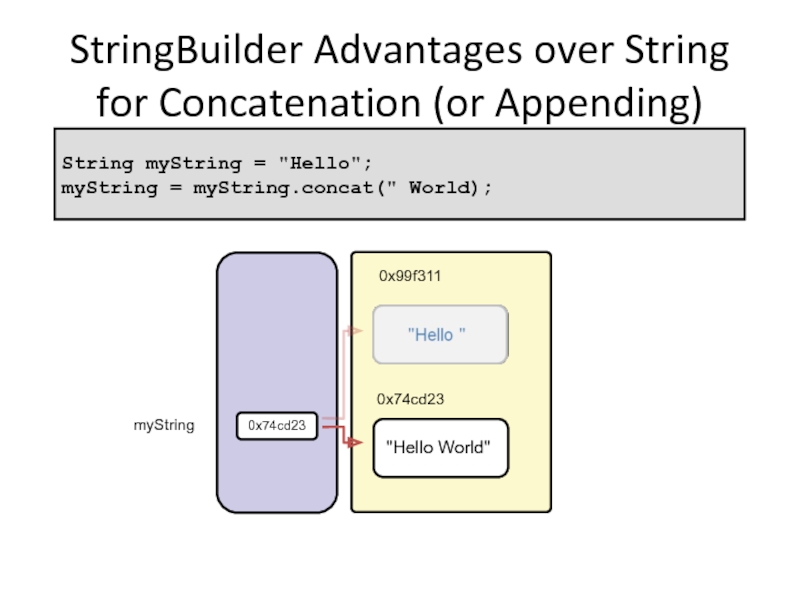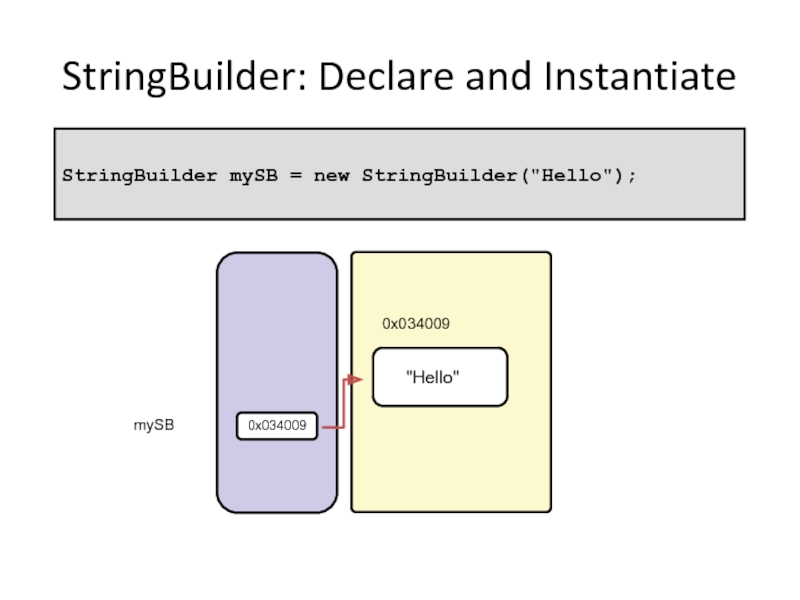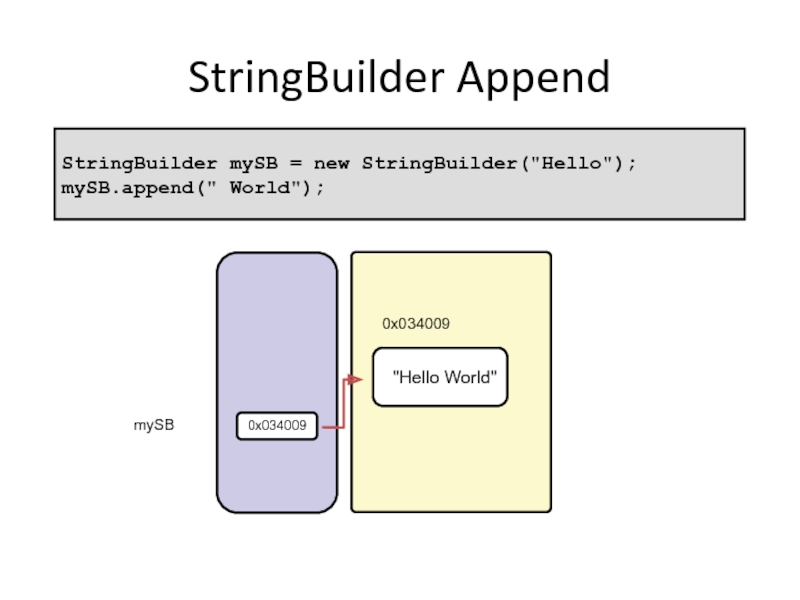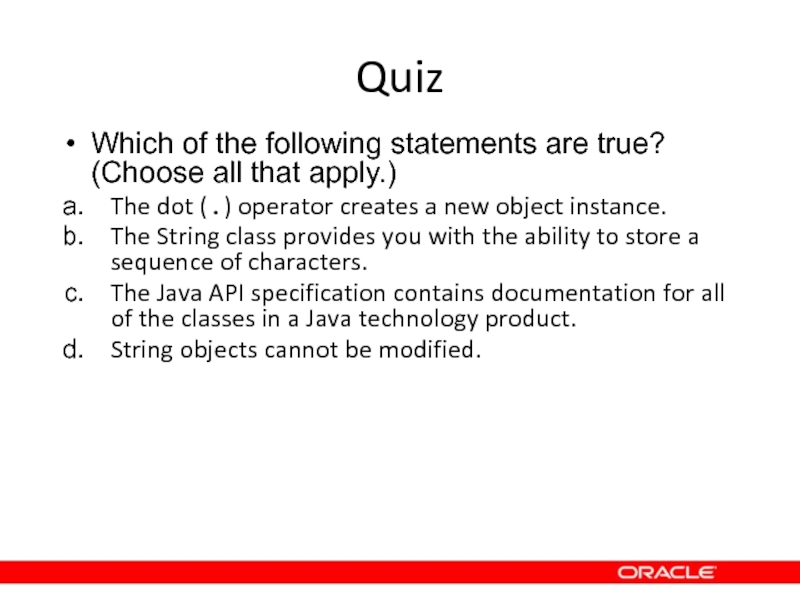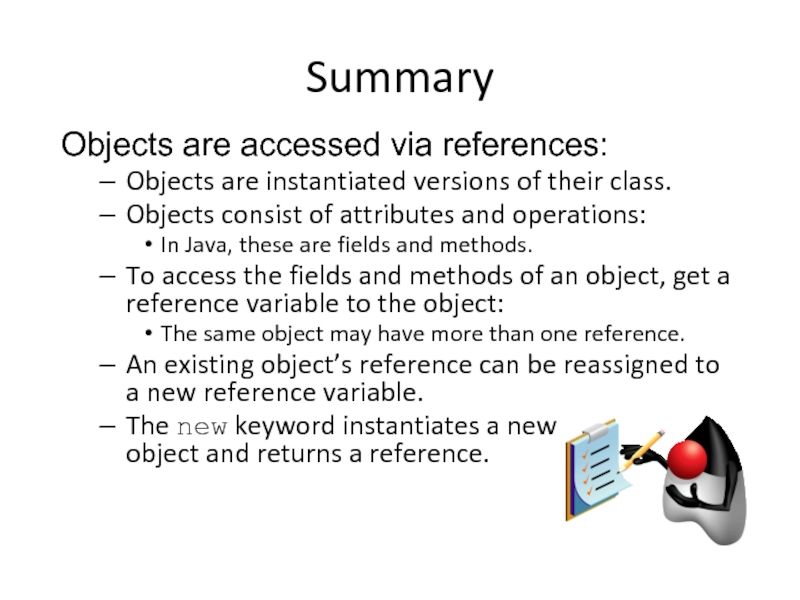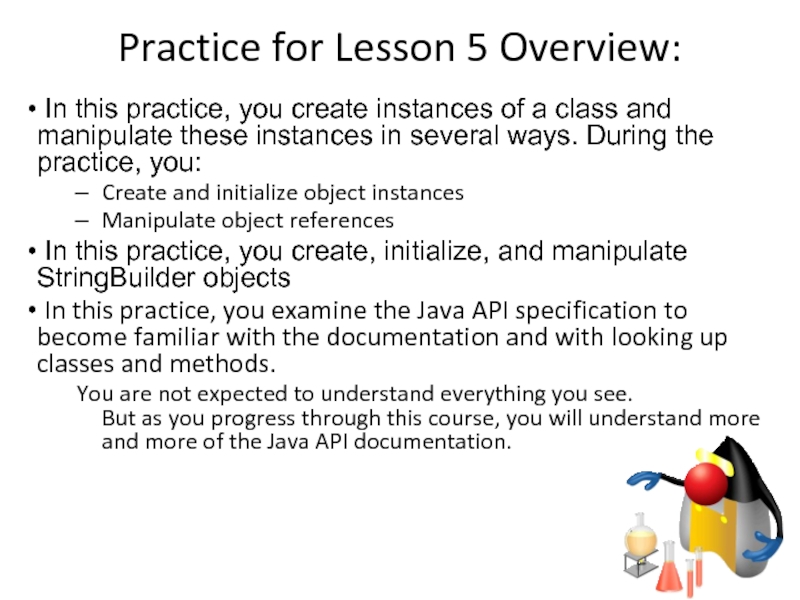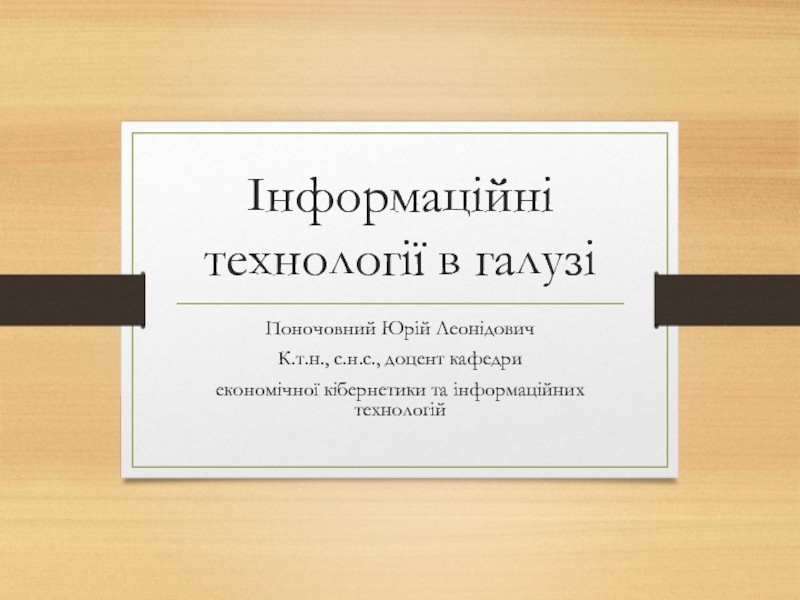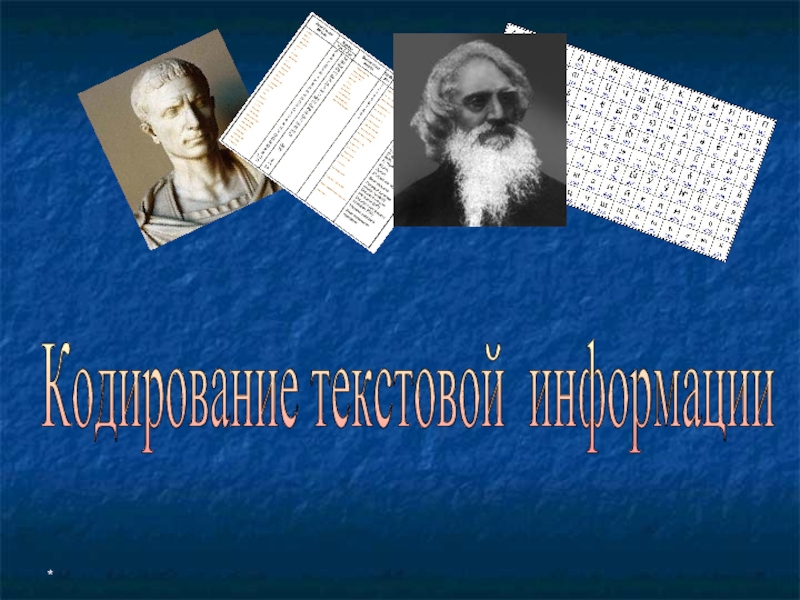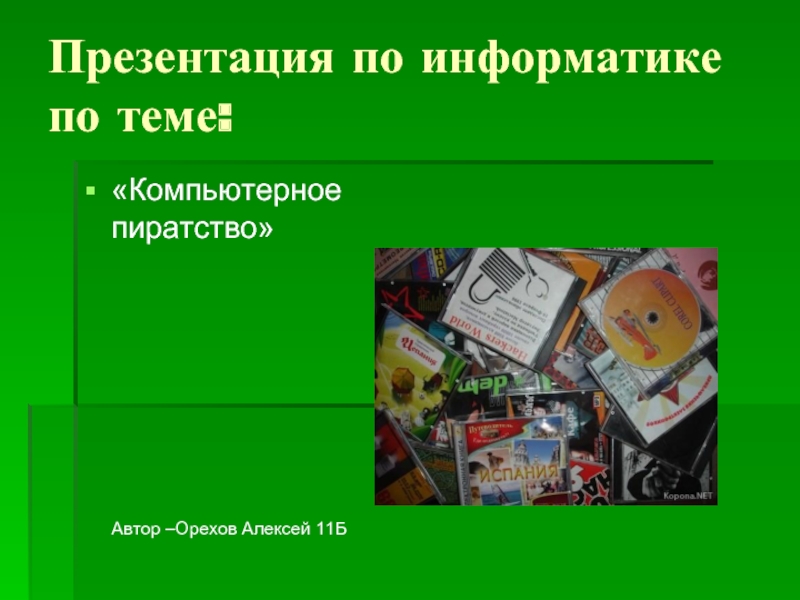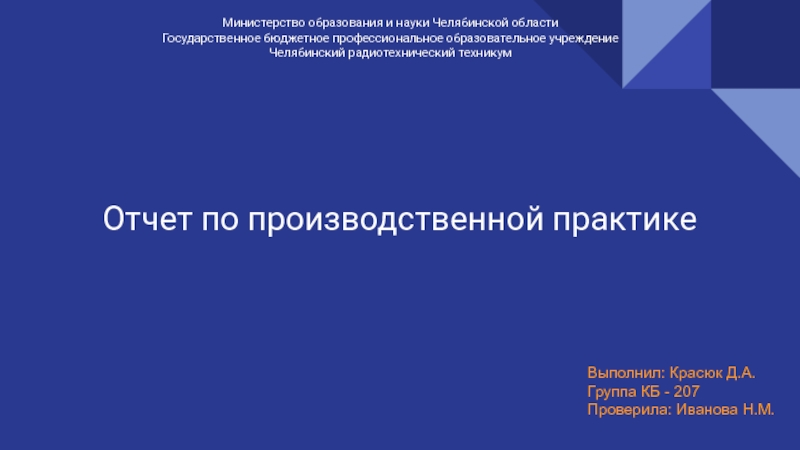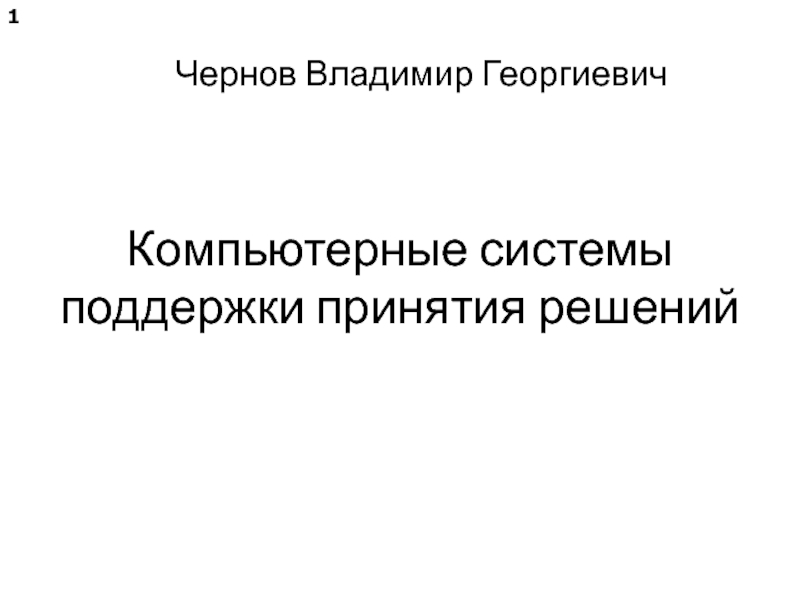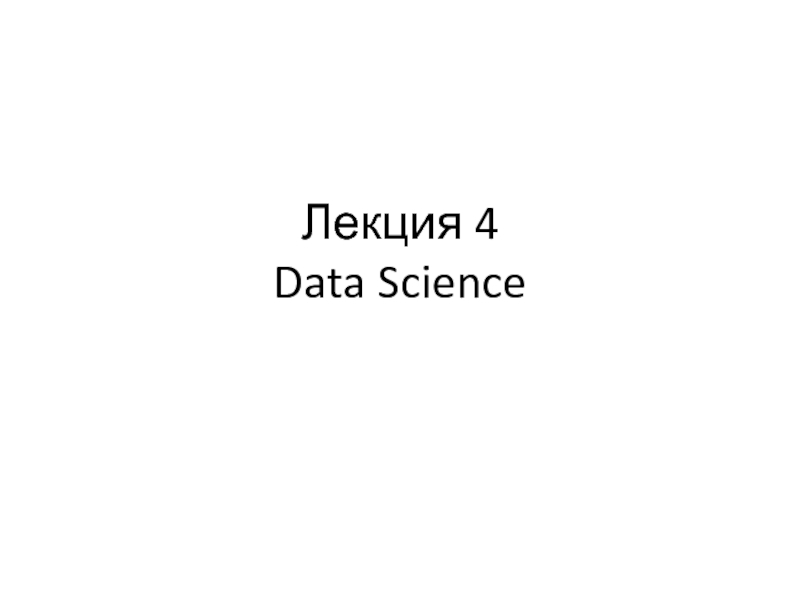- Главная
- Разное
- Дизайн
- Бизнес и предпринимательство
- Аналитика
- Образование
- Развлечения
- Красота и здоровье
- Финансы
- Государство
- Путешествия
- Спорт
- Недвижимость
- Армия
- Графика
- Культурология
- Еда и кулинария
- Лингвистика
- Английский язык
- Астрономия
- Алгебра
- Биология
- География
- Детские презентации
- Информатика
- История
- Литература
- Маркетинг
- Математика
- Медицина
- Менеджмент
- Музыка
- МХК
- Немецкий язык
- ОБЖ
- Обществознание
- Окружающий мир
- Педагогика
- Русский язык
- Технология
- Физика
- Философия
- Химия
- Шаблоны, картинки для презентаций
- Экология
- Экономика
- Юриспруденция
Lesson 5. Working with Objects презентация
Содержание
- 1. Lesson 5. Working with Objects
- 2. Objectives After completing this lesson, you
- 3. Topics Declaring, instantiating, and initializing objects Working
- 4. Working with Objects: Introduction Objects are accessed
- 5. Accessing Objects by Using a Reference
- 6. Shirt Class public class Shirt {
- 7. Topics Declaring, instantiating, and initializing objects Working
- 8. Working with Object Reference
- 9. Declaring and Initializing: Example Shirt myShirt;
- 10. Working with Object References Shirt myShirt
- 11. Working with Object References
- 12. Working with Object References Camera remote1
- 13. References to Different Objects Television Television remote Camcorder Camcorder remote
- 14. References to Different Object Types Shirt
- 15. References and Objects In Memory
- 16. Assigning a Reference to Another Reference
- 17. Two References, One Object Shirt
- 18. Assigning a Reference to Another Reference
- 19. Quiz Which of the following lines of
- 20. Topics Declaring, instantiating, and initializing objects Working
- 21. String Class The String class supports
- 22. Concatenating Strings When you use a
- 23. Concatenating Strings 0x034009 Hello 0x034009 String myString = "Hello"; myString
- 24. Concatenating Strings 0x99f311 0x034009
- 25. Concatenating Strings 0x74cd23 0x99f311
- 26. String Method Calls with Primitive Return Values
- 27. String Method Calls with Object Return Values
- 28. Method Calls Requiring Arguments Method calls may
- 29. Topics Declaring, instantiating, and initializing objects Working
- 30. Java API Documentation Consists of a set
- 31. Java Platform SE 7 Documentation You can
- 32. Java Platform SE 7 Documentation Scrolling down shows more description of the String class.
- 33. Java Platform SE 7: Method Summary
- 34. Java Platform SE 7: Method Detail
- 35. System.out Methods To find details for System.out.println(),
- 36. Documentation on System.out.println() The field out
- 37. Using the print() and println() Methods
- 38. Topics Declaring, instantiating, and initializing objects Working
- 39. StringBuilder Class StringBuilder provides a mutable alternative
- 40. StringBuilder Advantages over String for Concatenation
- 41. StringBuilder: Declare and Instantiate 0x034009
- 42. StringBuilder Append 0x034009 "Hello
- 43. Quiz Which of the following statements are
- 44. Summary Objects are accessed via references: Objects
- 45. Practice for Lesson 5 Overview:
Слайд 2Objectives
After completing this lesson, you should be able to:
Declare, instantiate, and
Compare how object reference variables are stored in relation to primitive variables
Access fields on objects
Call methods on objects
Create a String object
Manipulate data by using the String class and its methods
Manipulate data by using the StringBuilder class and its methods
Use the Java API documentation to explore the methods of a foundation class
Слайд 3Topics
Declaring, instantiating, and initializing objects
Working with object references
Using the String class
Using
Using the StringBuilder class
Слайд 4Working with Objects: Introduction
Objects are accessed via references.
Objects are instantiated versions
Objects consist of attributes and operations:
In Java, these are fields and methods.
Слайд 5Accessing Objects by Using a Reference
The remote is like the reference
The camera is like the object that is accessed via the reference (remote).
Слайд 6Shirt Class
public class Shirt {
public int shirtID = 0; //
public String description = "-description required-"; // default
// The color codes are R=Red, B=Blue, G=Green, U=Unset
public char colorCode = 'U';
public double price = 0.0; // Default price all items
// This method displays the details for an item
public void display() {
System.out.println("Item ID: " + shirtID);
System.out.println("Item description:" + description);
System.out.println("Color Code: " + colorCode);
System.out.println("Item price: " + price);
} // end of display method
} // end of class
Слайд 7Topics
Declaring, instantiating, and initializing objects
Working with object references
Using the String class
Using
Using the StringBuilder class
Слайд 8
Working with Object Reference Variables
Declaration:
Classname identifier;
Instantiation:
new Classname();
Assignment:
The identifier from the Declaration step
This code fragment creates the object.
To assign to a reference, creation and assignment must be in same statement.
The assignment operator
Слайд 9Declaring and Initializing: Example
Shirt myShirt;
myShirt = new Shirt();
Declare a
1
Create the object instance.
2
Assign the object to the reference variable.
3
Слайд 10Working with Object References
Shirt myShirt = new Shirt();
int shirtId
myShirt.display();
Declare and initialize reference.
Get the value of the shirtId field of the object.
Call the display() method of the object.
Слайд 11Working with Object References
Shirt myShirt = new Shirt();
myShirt.display();
Create
Call a method to have Shirt object do something.
Press remote controls to have camera do something.
1
Pick up remote to gain access to camera.
1
2
2
Слайд 12Working with Object References
Camera remote1 = new Camera();
Camera
remote1.play();
remote2.stop();
remote1
remote2
There is only one Camera object.
Слайд 14References to Different Object Types
Shirt myShirt = new Shirt();
myShirt.display();
myTrousers.display();
The object type is Shirt.
The reference type is Shirt.
The object type is Trousers.
The reference type is Trousers.
Слайд 15
References and Objects In Memory
10
0x034009
0x99f311
0x034009
shirtID
price
colorCode
shirtID
price
colorCode
int counter = 10;
Shirt myShirt = new
Shirt yourShirt = new Shirt();
counter
myShirt
yourShirt
0x99f311
Stack
Heap
Слайд 16
Assigning a Reference to Another Reference
10
0x99f311
0x99f311
shirtID
price
colorCode
myShirt = yourShirt;
counter
myShirt
yourShirt
0x99f311
Слайд 17Two References, One Object
Shirt myShirt = new Shirt();
Shirt yourShirt = new
myShirt = yourShirt;
myShirt.colorCode = 'R';
yourShirt.colorCode = 'G';
System.out.println("Shirt color: " + myShirt.colorCode);
Shirt color: G
Code fragment:
Output from code fragment:
Слайд 18
Assigning a Reference to Another Reference
10
0x99f311
0x99f311
shirtID
price
colorCode
myShirt.colorCode = 'R';
yourShirt.colorCode =
counter
myShirt
yourShirt
0x99f311
Слайд 19Quiz
Which of the following lines of code instantiates a Boat object
Boat sailBoat = new Boat();
Boat sailBoat;
Boat = new Boat()
Boat sailBoat = Boat();
Слайд 20Topics
Declaring, instantiating, and initializing objects
Working with object references
Using the String class
Using
Using the StringBuilder class
Слайд 21String Class
The String class supports some non-standard syntax
A String object can
String hisName = "Fred Smith";
The new keyword can be used, but it is not best practice: String herName = new String("Anne Smith");
A String object is immutable; its value cannot be changed.
A String object can be used with the string concatenation operator symbol (+) for concatenation.
Слайд 22Concatenating Strings
When you use a string literal in Java code, it
Concatenate strings:
String name1 = "Fred" theirNames = name1 + " and " + "Anne Smith";
The concatenation creates a new string, and the String reference theirNames now points to this new string.
Слайд 24
Concatenating Strings
0x99f311
0x034009
String myString = "Hello";
myString = myString.concat(" World");
myString
0x99f311
"Hello World"
Слайд 25
Concatenating Strings
0x74cd23
0x99f311
String myString = "Hello";
myString = myString.concat(" World");
myString = myString +
myString
0x74cd23
"Hello World!"
Слайд 26String Method Calls with Primitive Return Values
A method call can return
An example of a method of primitive type int: String hello = "Hello World"; int stringLength = hello.length();
Слайд 27String Method Calls with Object Return Values
Method calls returning objects:
String greet
String lc = greet + "DY".toLowerCase();
Or
String lc = (greet + "DY").toLowerCase();
Слайд 28Method Calls Requiring Arguments
Method calls may require passing one or more
Pass a primitive
String theString = "Hello World"; String partString = theString.substring(6);
Pass an object
boolean endWorld = "Hello World".endsWith("World");
Слайд 29Topics
Declaring, instantiating, and initializing objects
Working with object references
Using the String class
Using
Using the StringBuilder class
Слайд 30Java API Documentation
Consists of a set of webpages;
Lists all the classes
Descriptions of what the class does
List of constructors, methods, and fields for the class
Highly hyperlinked to show the interconnections between classes and to facilitate lookup
Available on the Oracle website at: http://download.oracle.com/javase/7/docs/api/index.html
Слайд 31Java Platform SE 7 Documentation
You can select All Classes
or a particular
Depending on what you select, either the classes in a particular package or all classes are listed here.
Details about the class selected are shown in this panel.
Слайд 33Java Platform SE 7: Method Summary
The type of the parameter that
The type of the method (what type it returns)
The name of the method
Слайд 34Java Platform SE 7: Method Detail
Click here to get the detailed
Detailed description for the indexOf() method
Further details about parameters and return value shown in the method list
Слайд 35System.out Methods
To find details for System.out.println(), consider the following:
System is a
out is a field of System.
out is a reference type that allows calling println() on the object type it references.
To find the documentation:
Go to System class and find the type of the out field.
Go to the documentation for that field.
Review the methods available.
Слайд 36Documentation on System.out.println()
The field out on System is of type PrintStream.
Some
Слайд 37Using the print() and println() Methods
The println method:
System.out.println(data_to_print);
Example:
System.out.print("Carpe diem ");
This method prints the following: Carpe diem Seize the day
Слайд 38Topics
Declaring, instantiating, and initializing objects
Working with object references
Using the String class
Using
Using the StringBuilder class
Слайд 39StringBuilder Class
StringBuilder provides a mutable alternative to String.
StringBuilder:
Is a normal class.
Has an extensive set of methods for append, insert, delete
Has many methods to return reference to current object. There is no instantiation cost.
Can be created with an initial capacity best suited to need
String is still needed because:
It may be safer to use an immutable object
A class in the API may require a string
It has many more methods not available on StringBuilder
Слайд 40
StringBuilder Advantages over String
for Concatenation (or Appending)
String concatenation
Costly in terms of
0x74cd23
0x99f311
myString
0x74cd23
"Hello World"
String myString = "Hello";
myString = myString.concat(" World);
Слайд 41
StringBuilder: Declare and Instantiate
0x034009
"Hello"
0x034009
StringBuilder mySB = new StringBuilder("Hello");
mySB
Слайд 42
StringBuilder Append
0x034009
"Hello World"
0x034009
StringBuilder mySB = new StringBuilder("Hello");
mySB.append(" World");
mySB
Слайд 43Quiz
Which of the following statements are true? (Choose all that apply.)
The
The String class provides you with the ability to store a sequence of characters.
The Java API specification contains documentation for all of the classes in a Java technology product.
String objects cannot be modified.
Слайд 44Summary
Objects are accessed via references:
Objects are instantiated versions of their class.
Objects
In Java, these are fields and methods.
To access the fields and methods of an object, get a reference variable to the object:
The same object may have more than one reference.
An existing object’s reference can be reassigned to a new reference variable.
The new keyword instantiates a new object and returns a reference.
Слайд 45Practice for Lesson 5 Overview:
In this practice, you create
Create and initialize object instances
Manipulate object references
In this practice, you create, initialize, and manipulate StringBuilder objects
In this practice, you examine the Java API specification to become familiar with the documentation and with looking up classes and methods.
You are not expected to understand everything you see. But as you progress through this course, you will understand more and more of the Java API documentation.