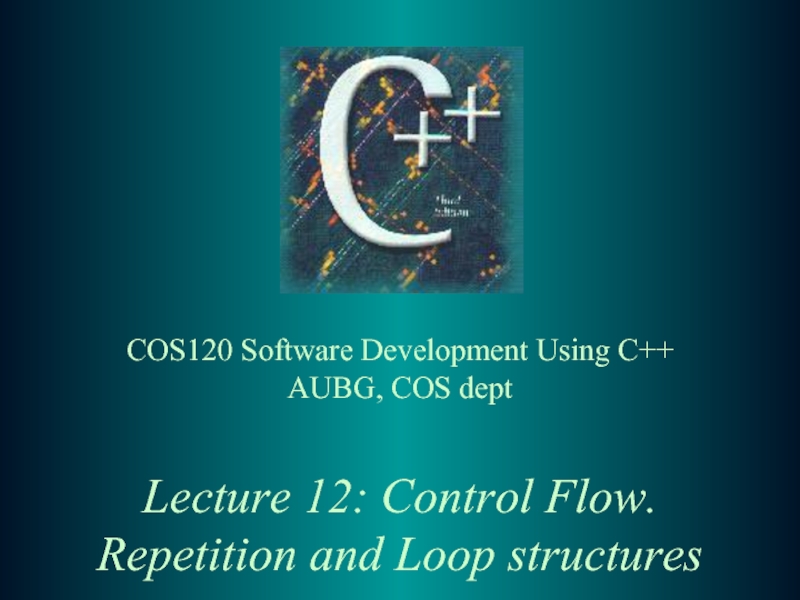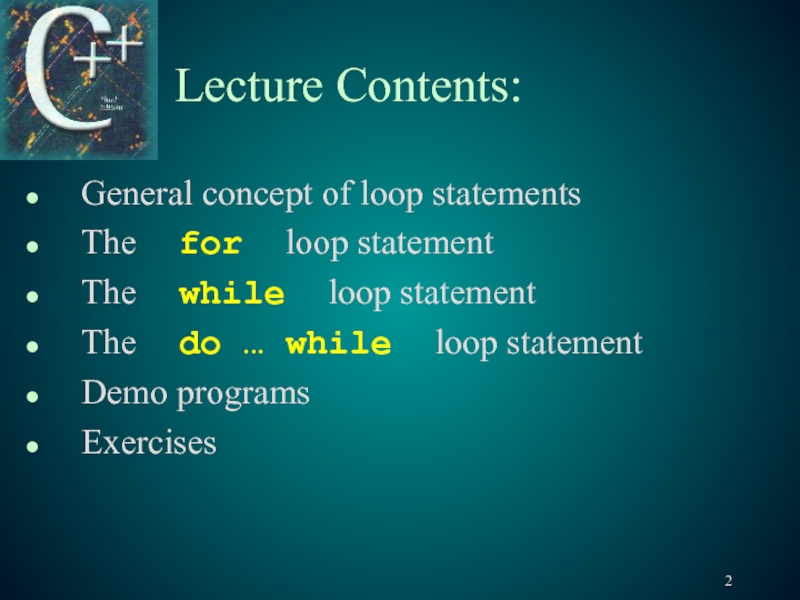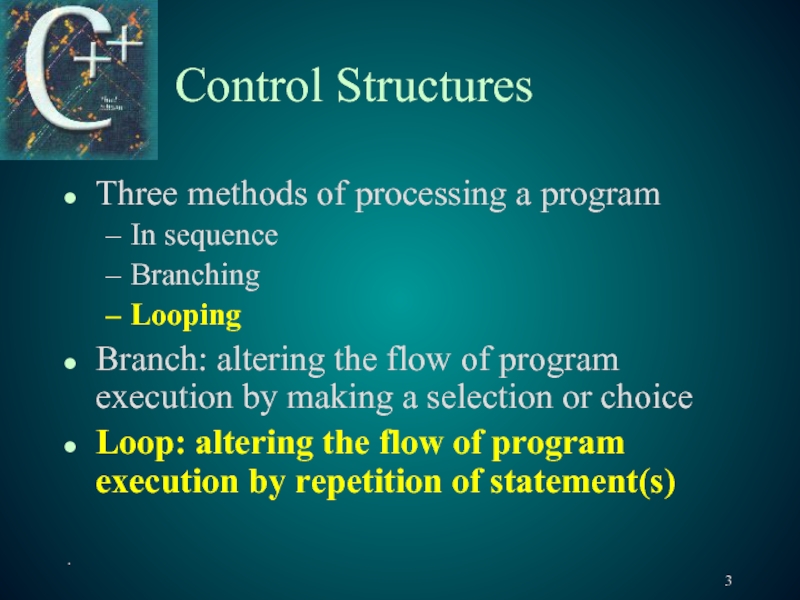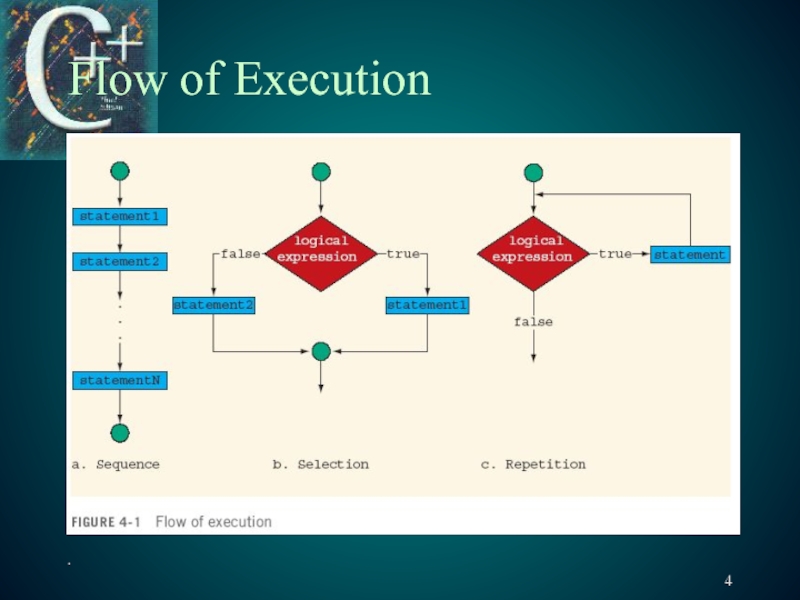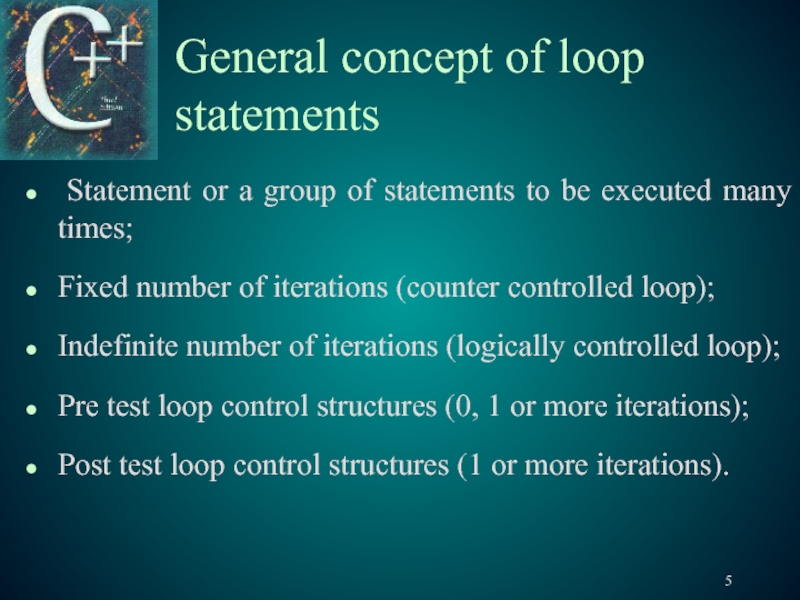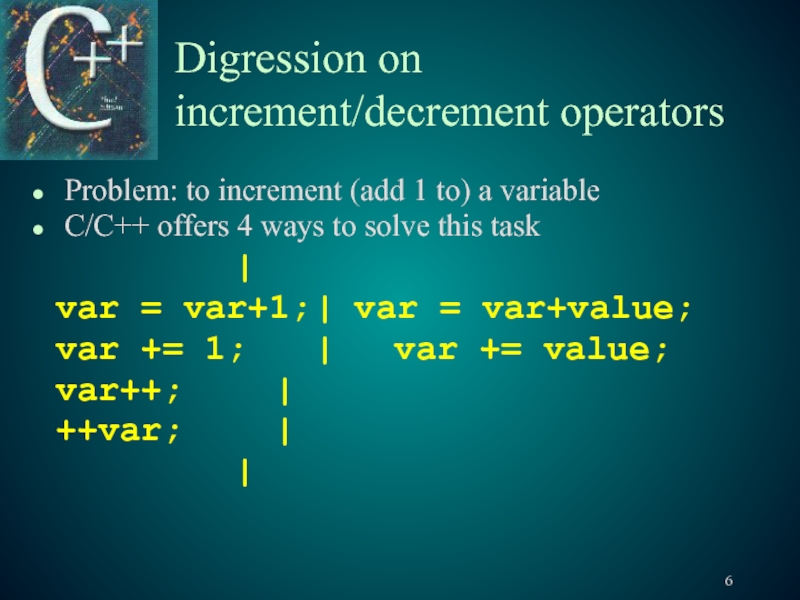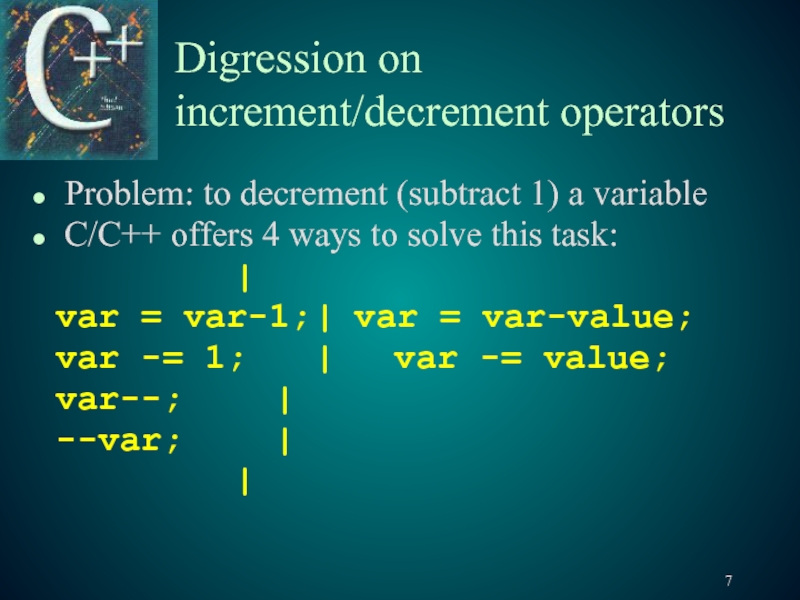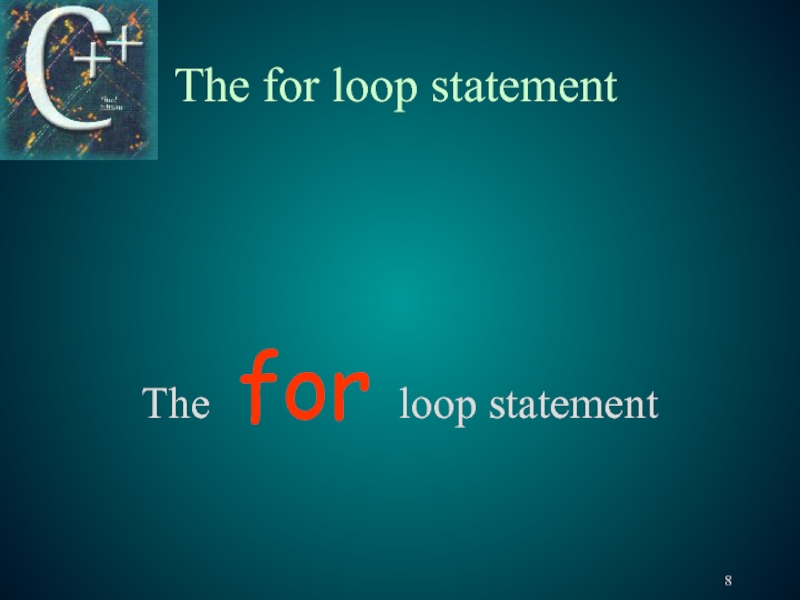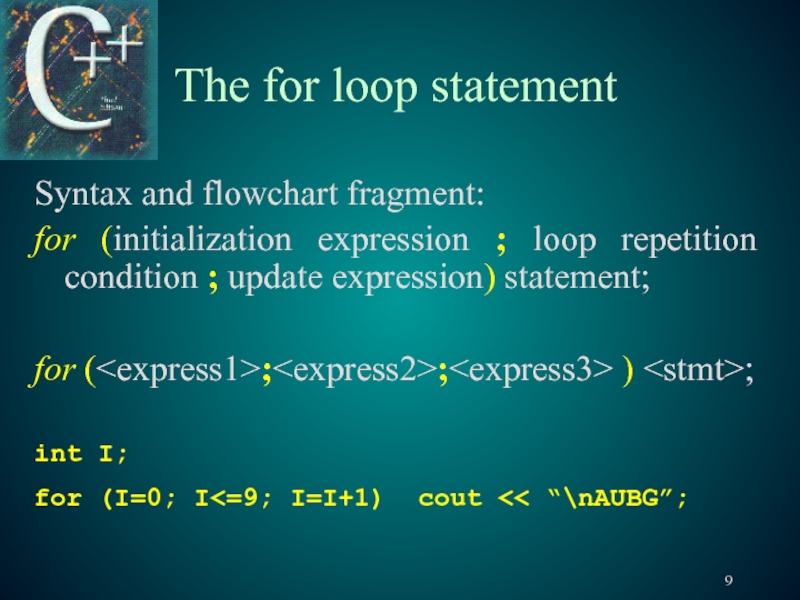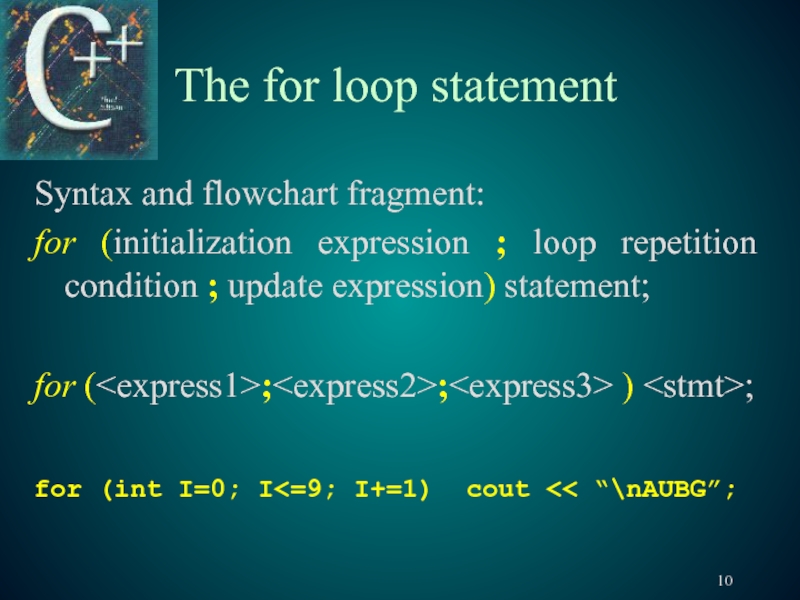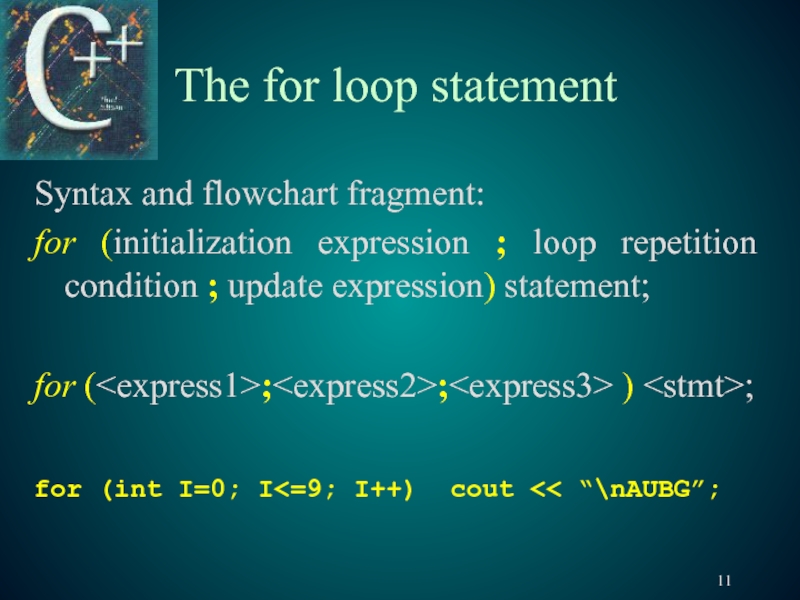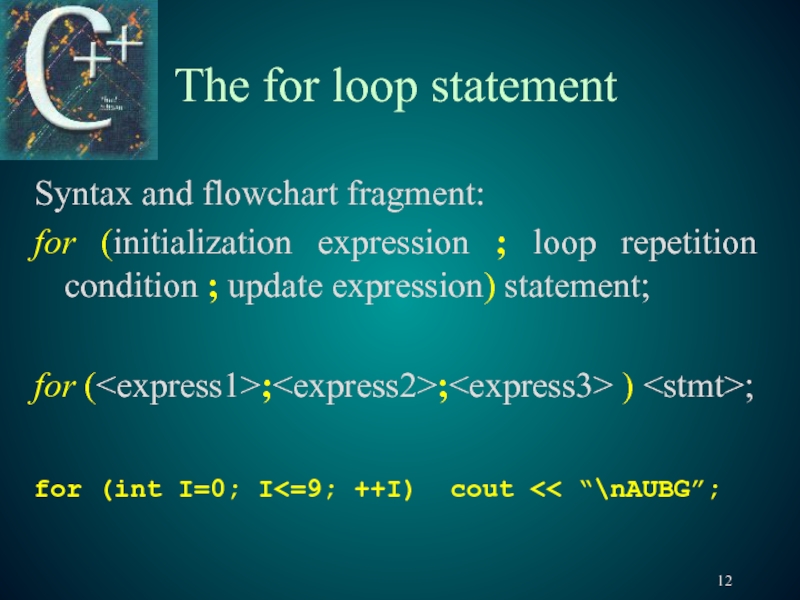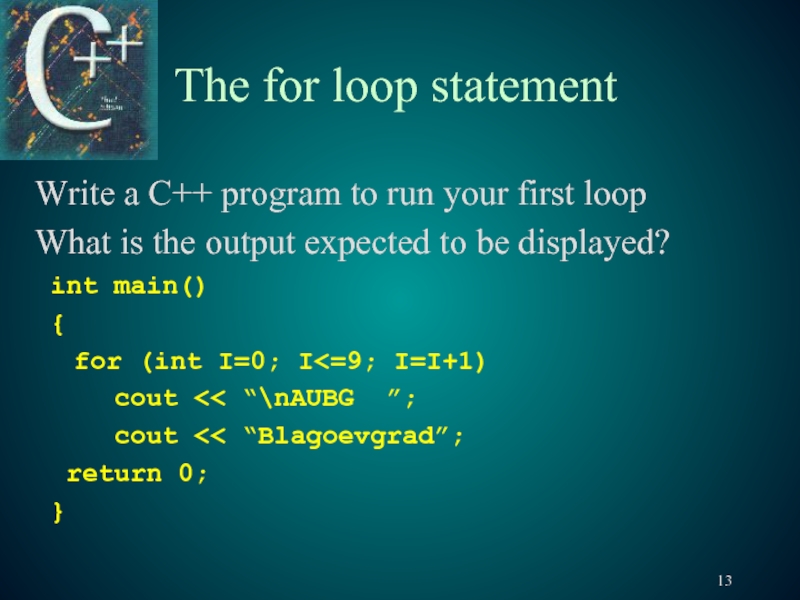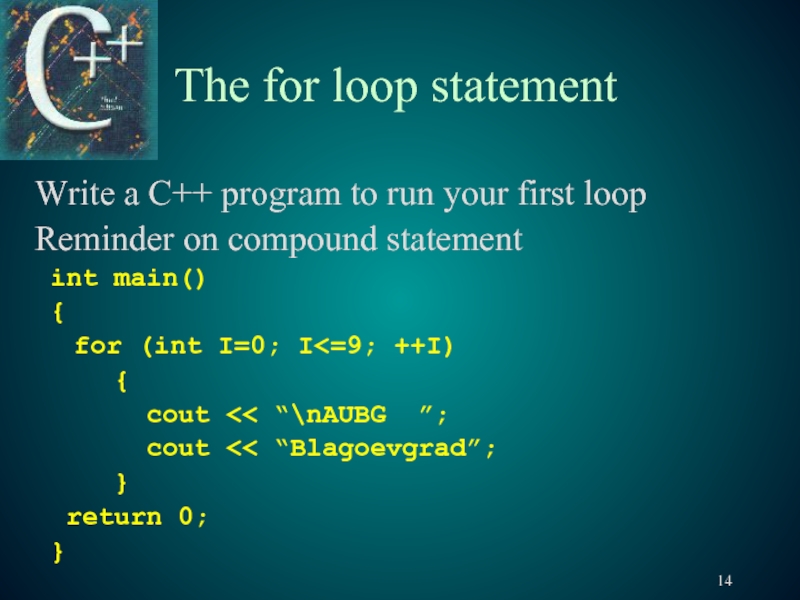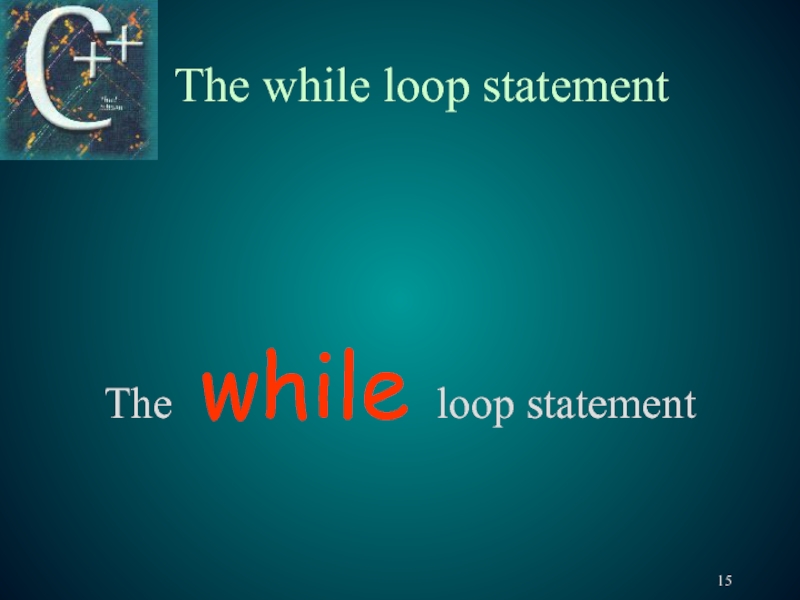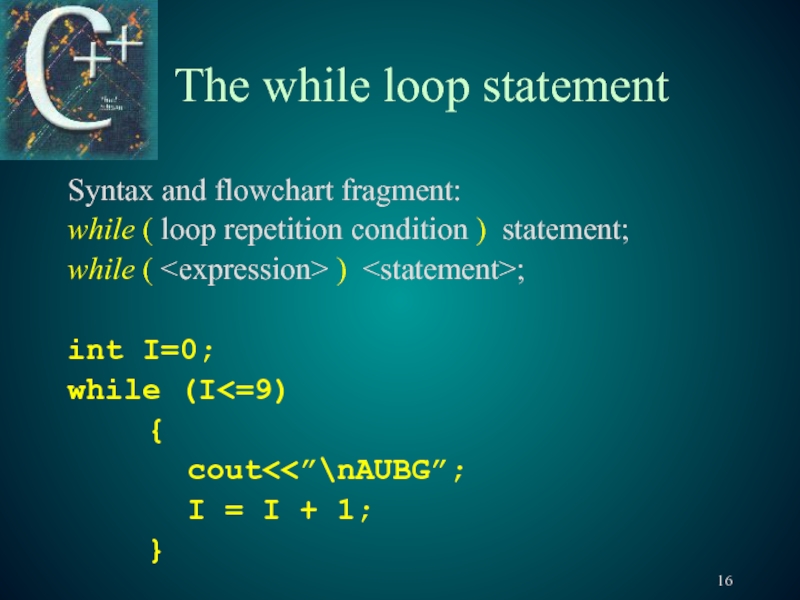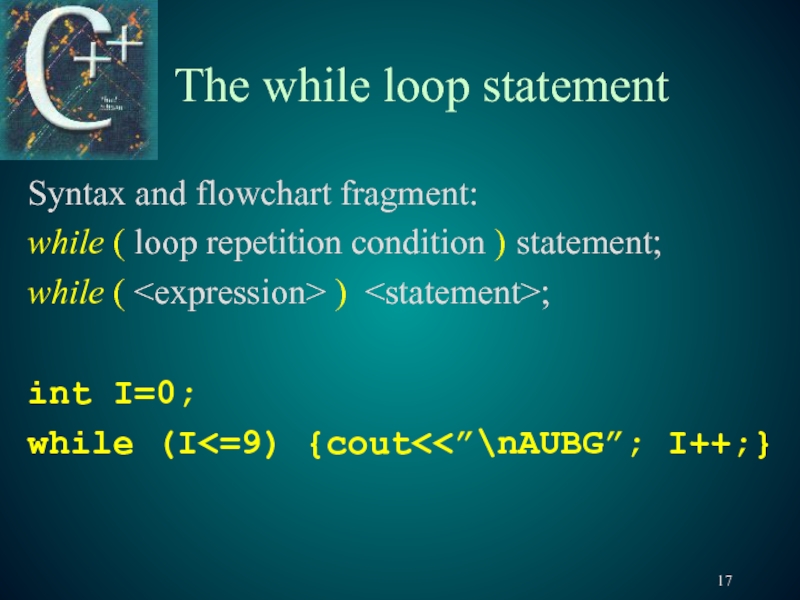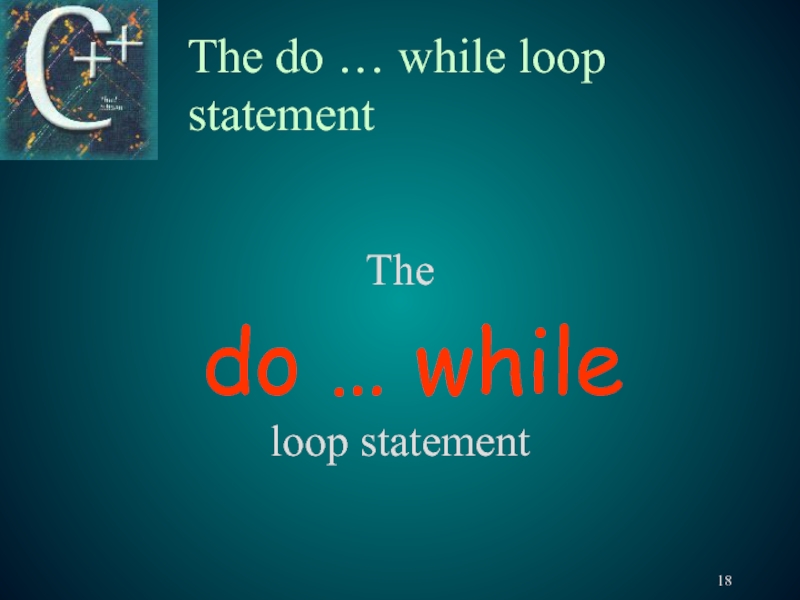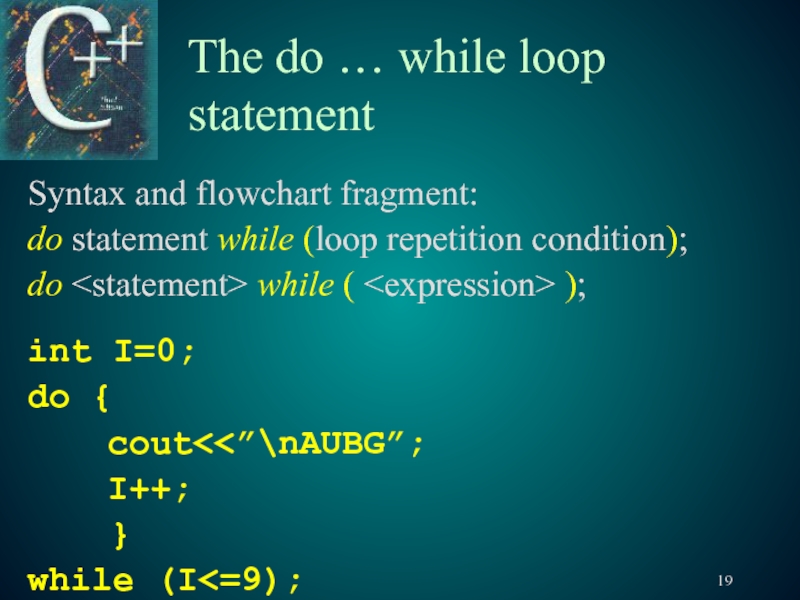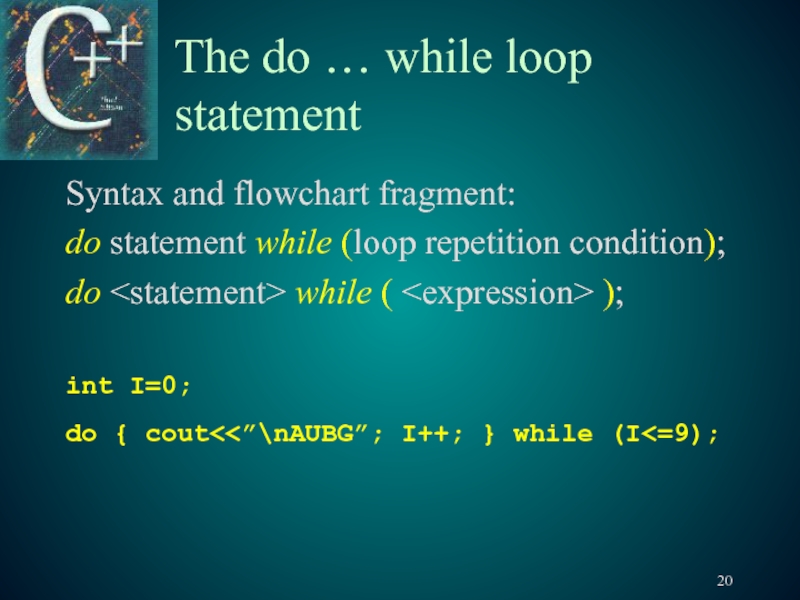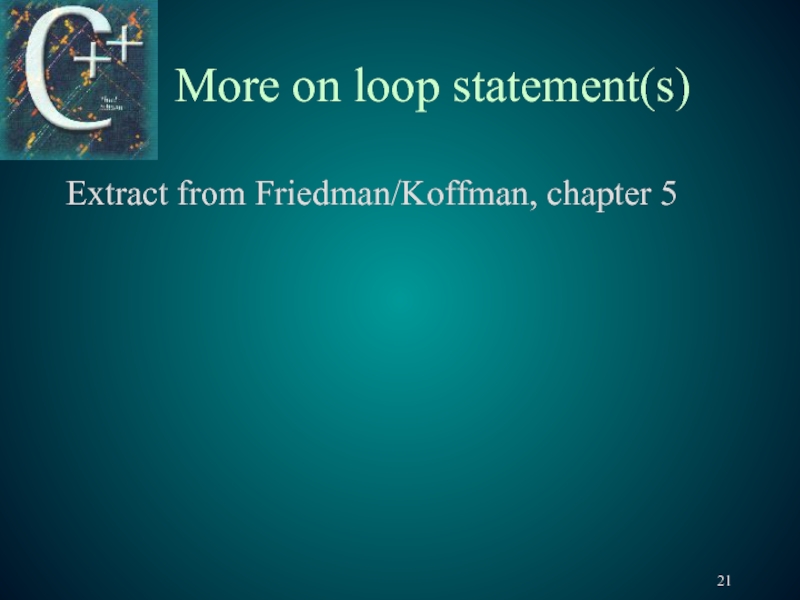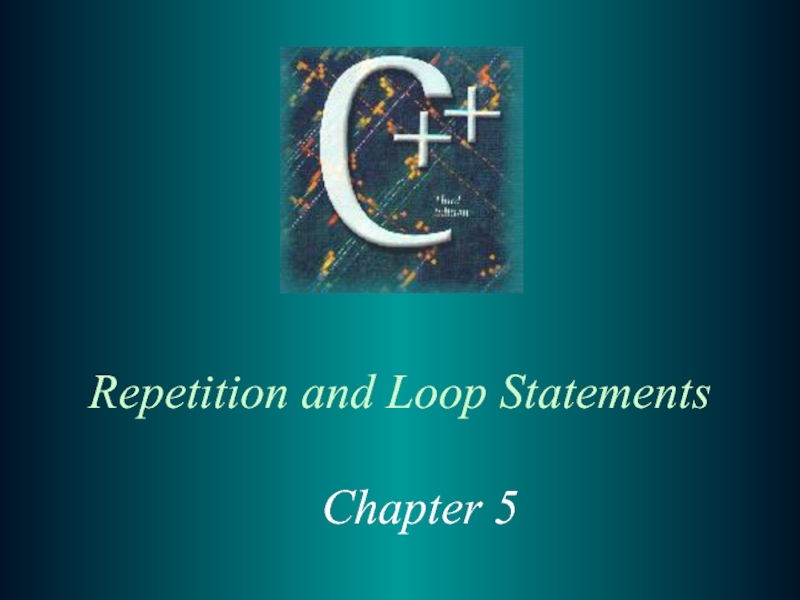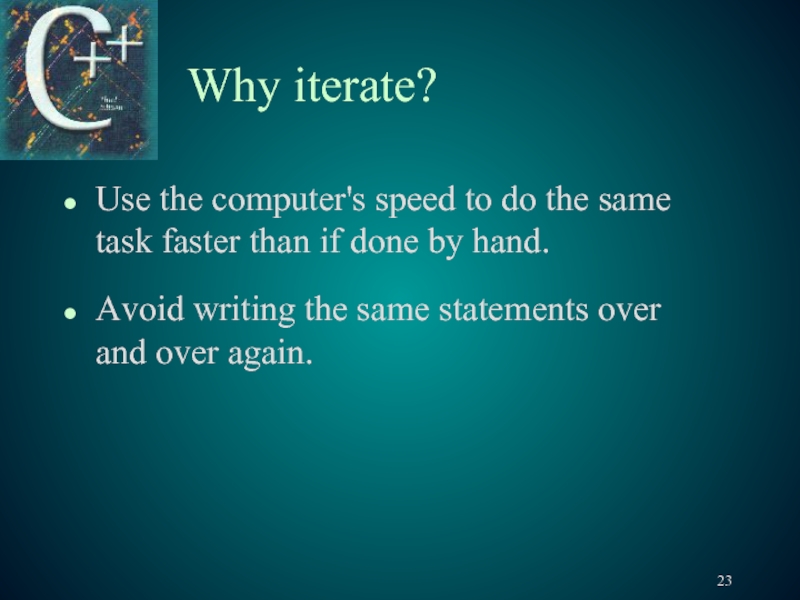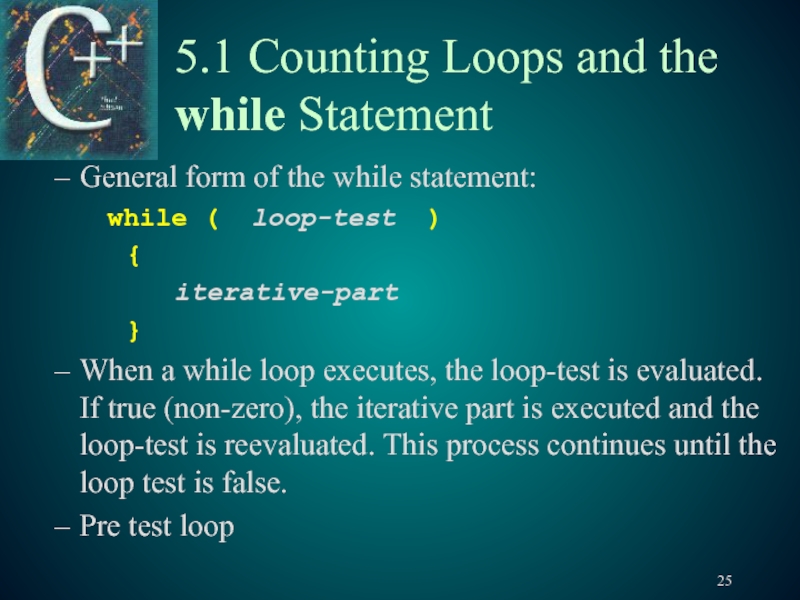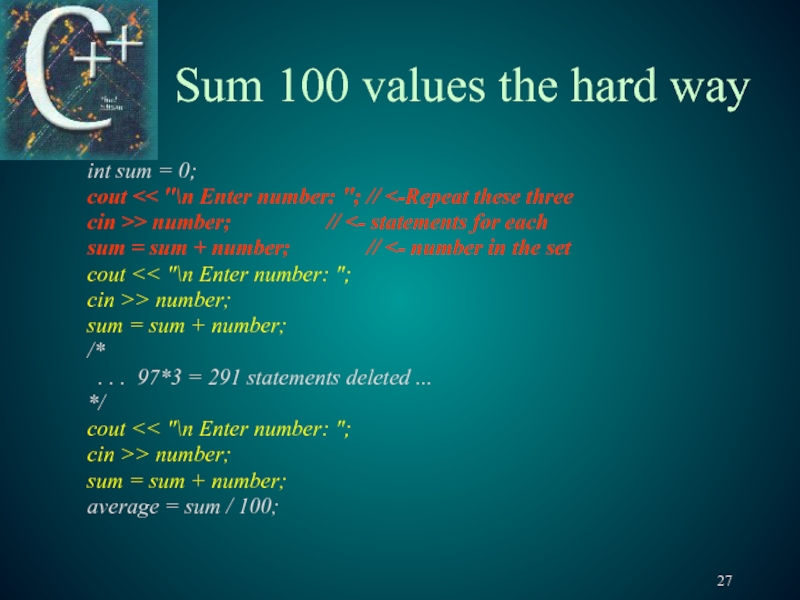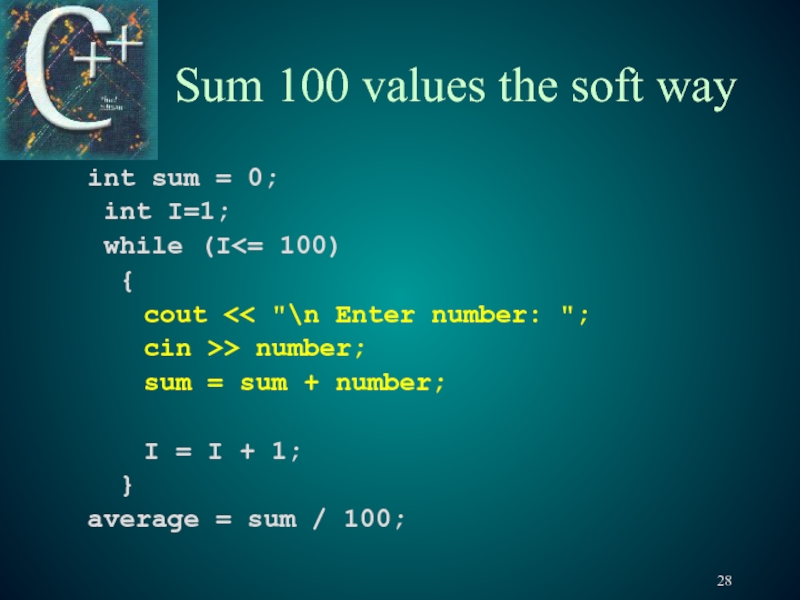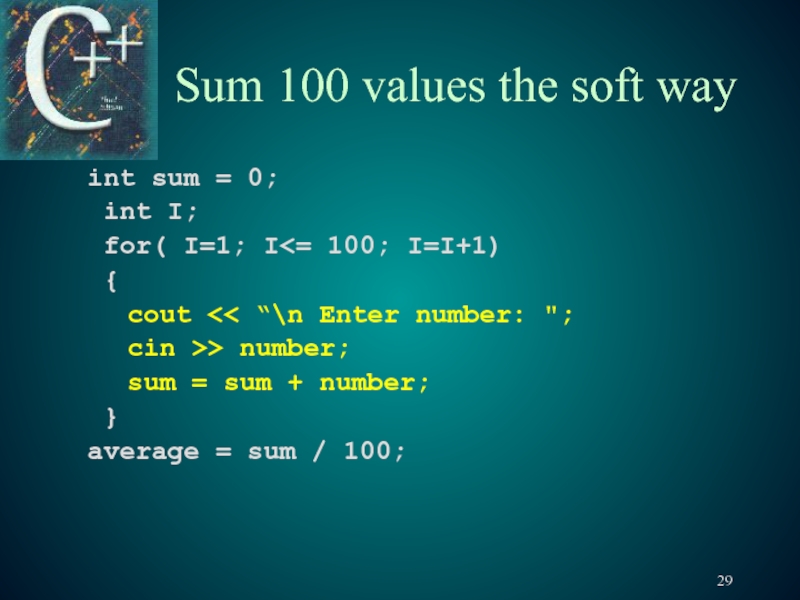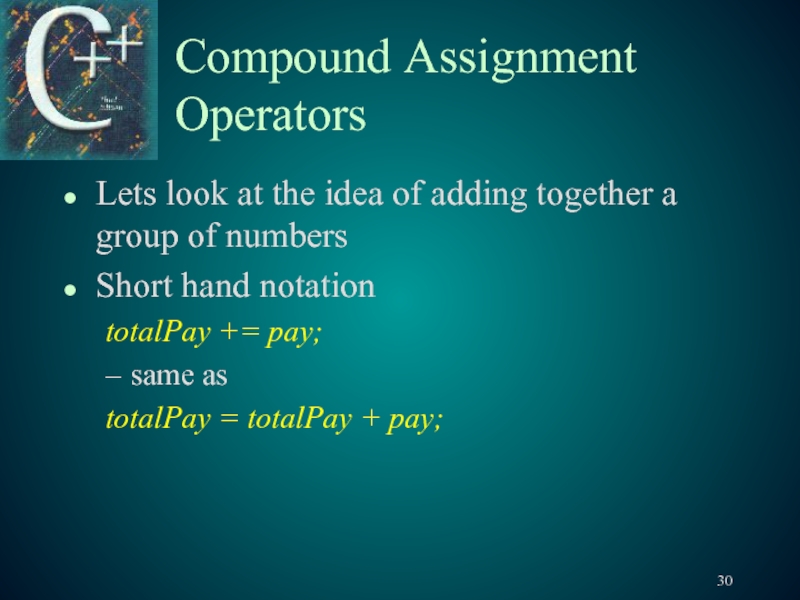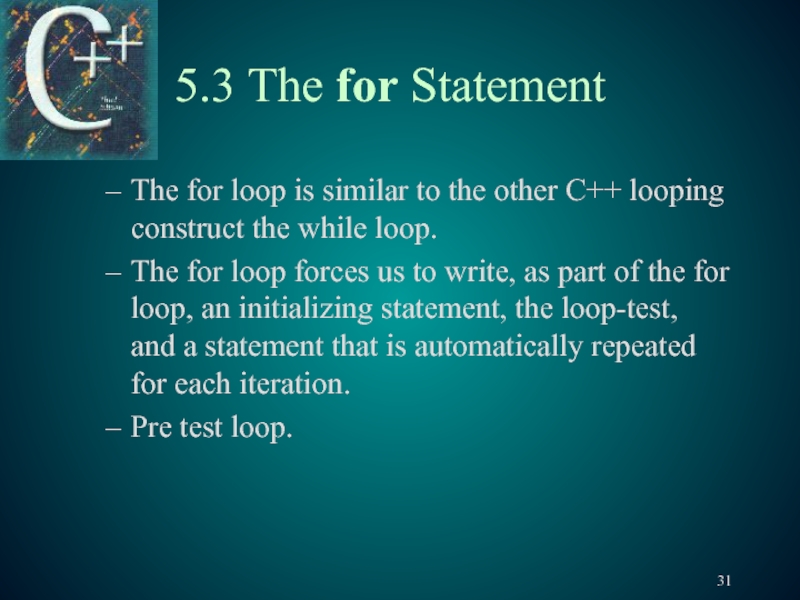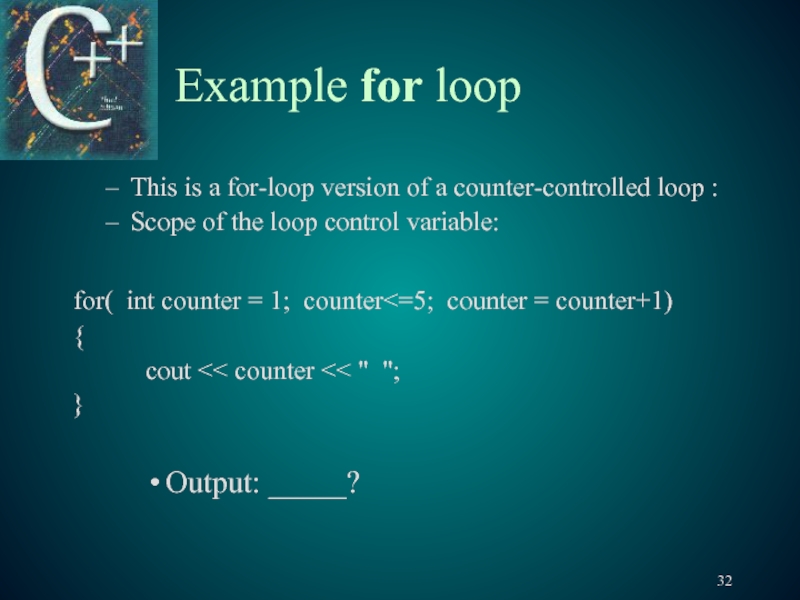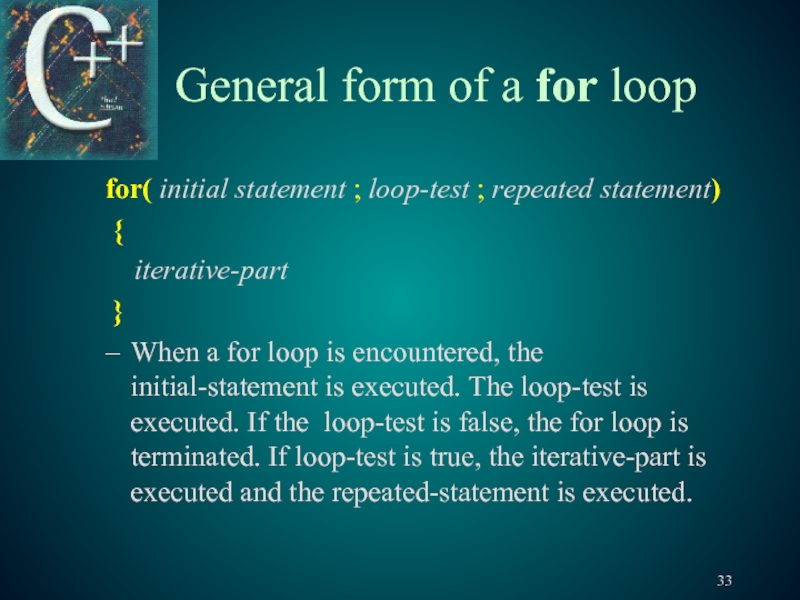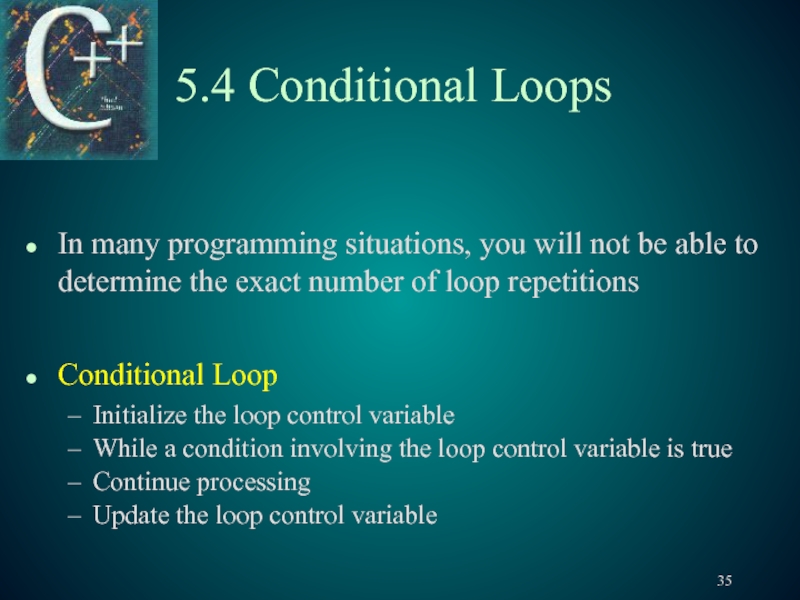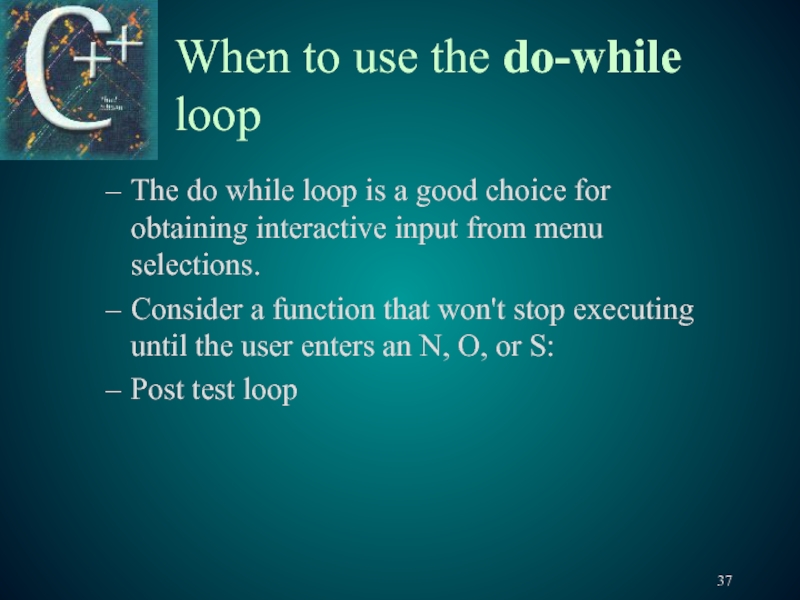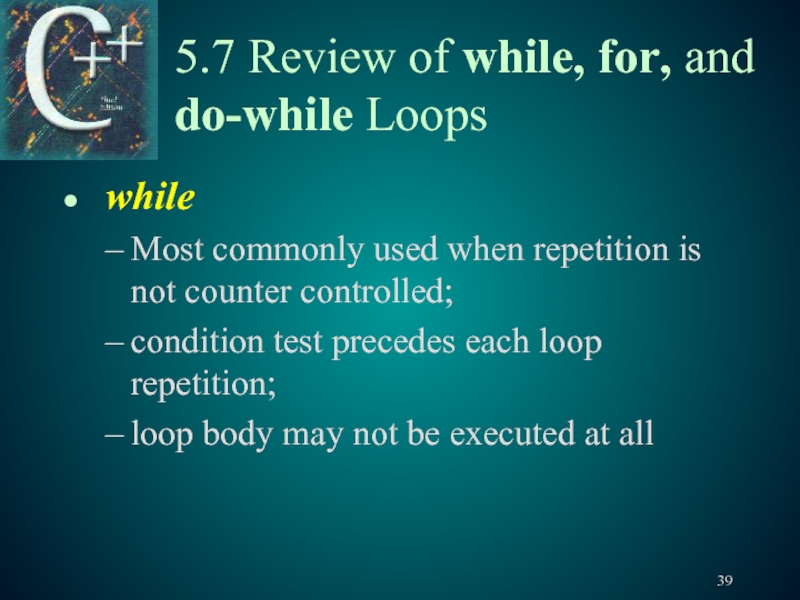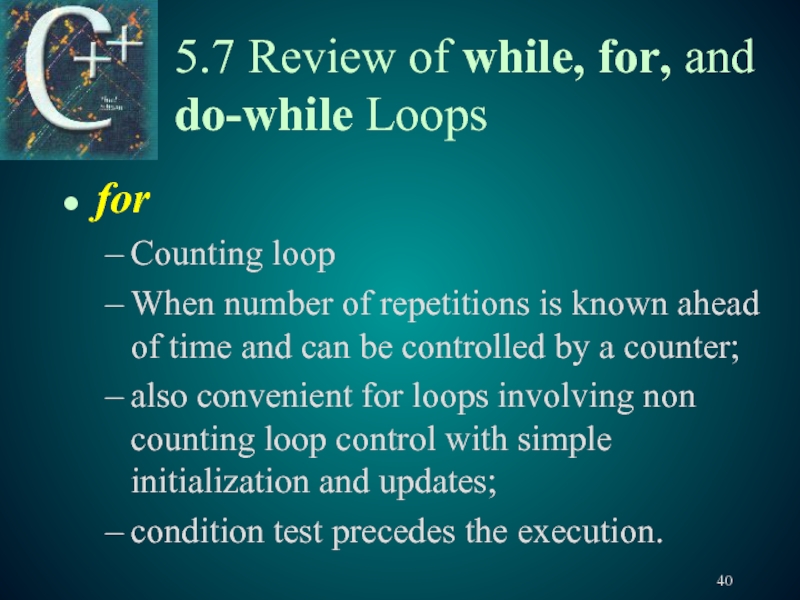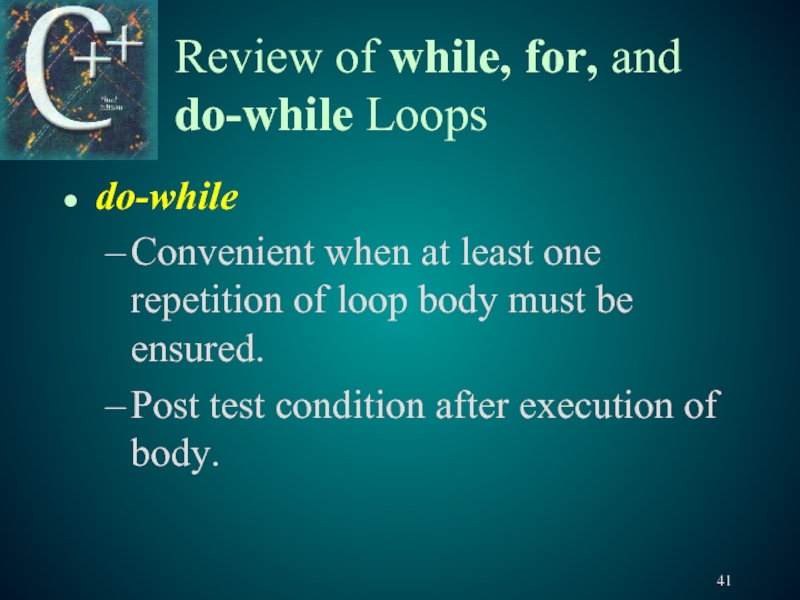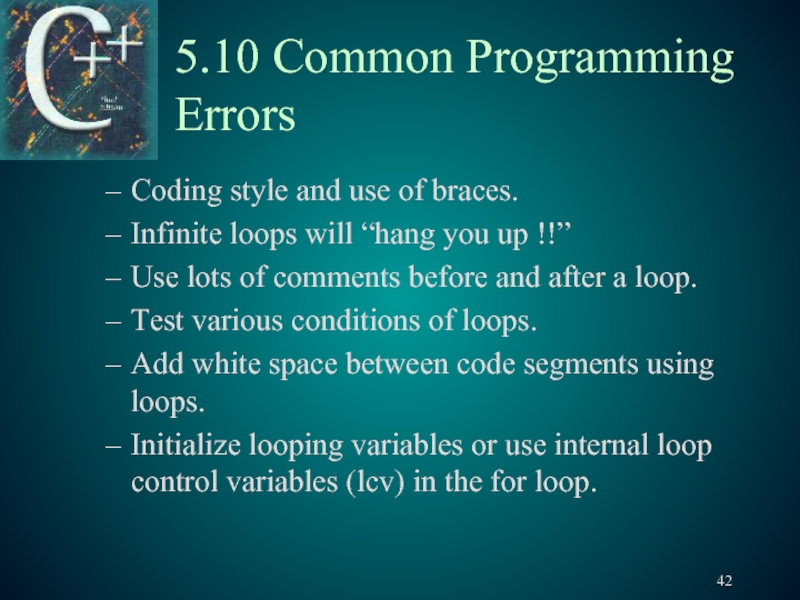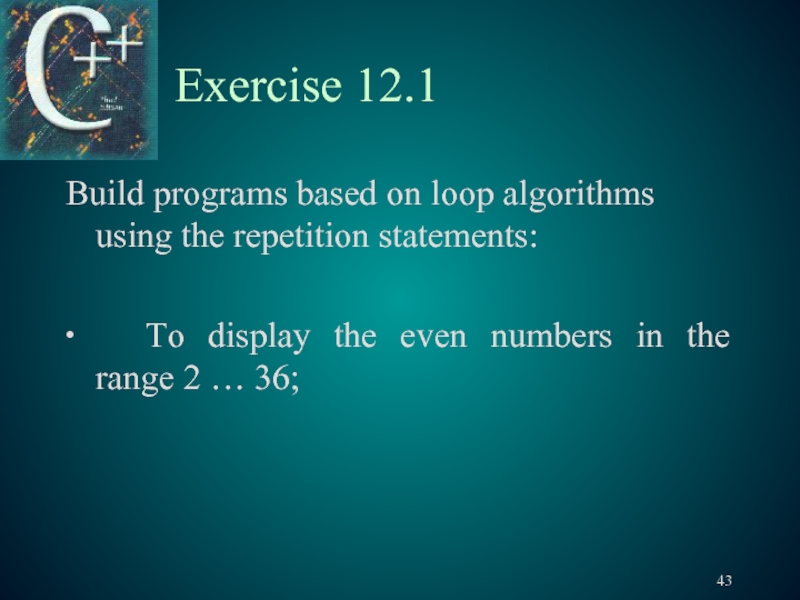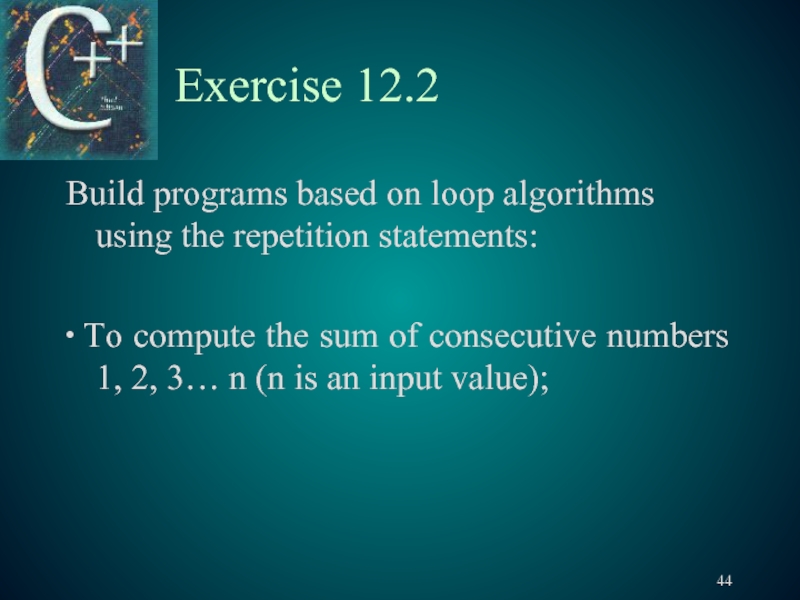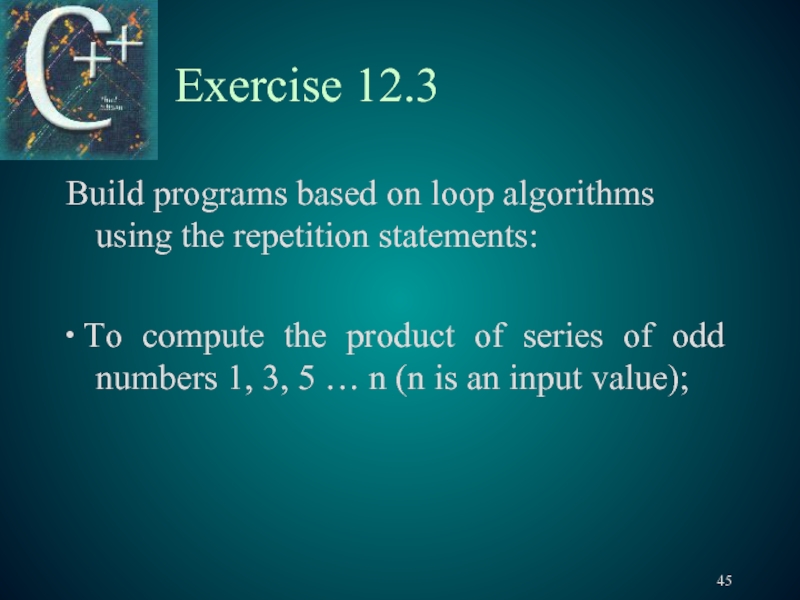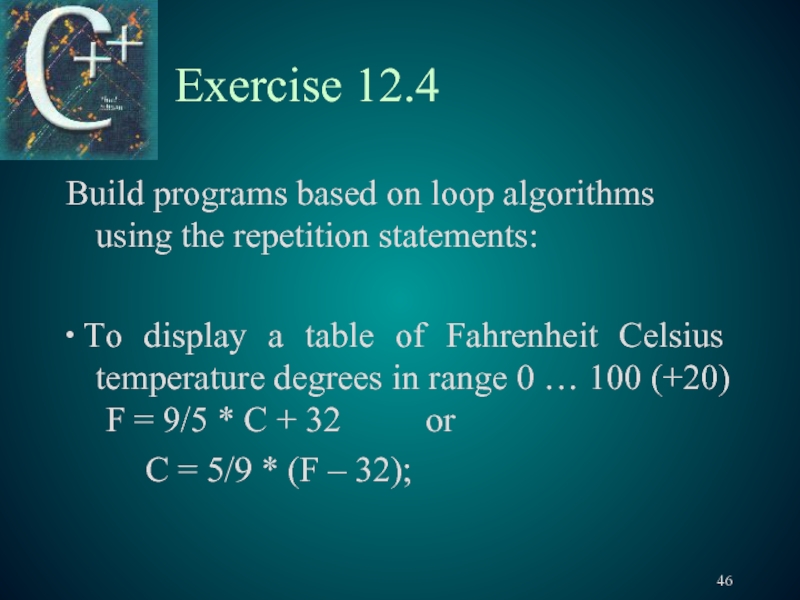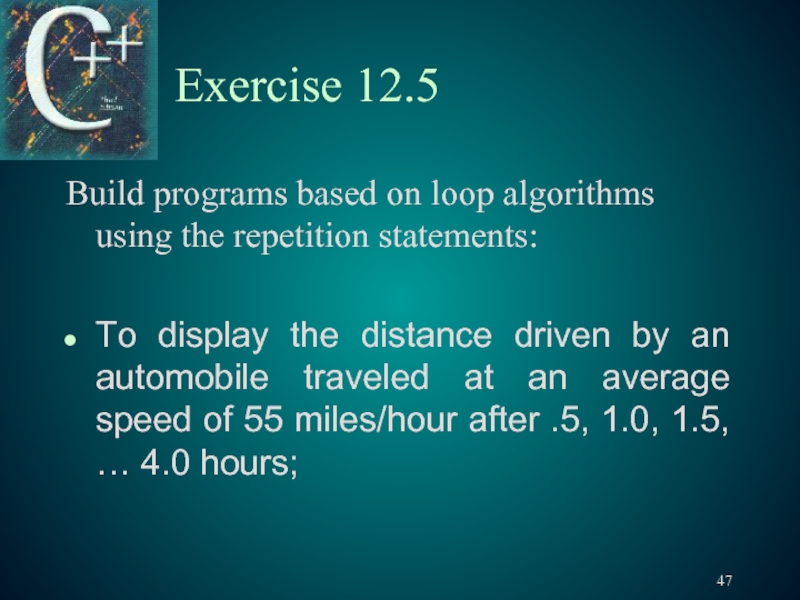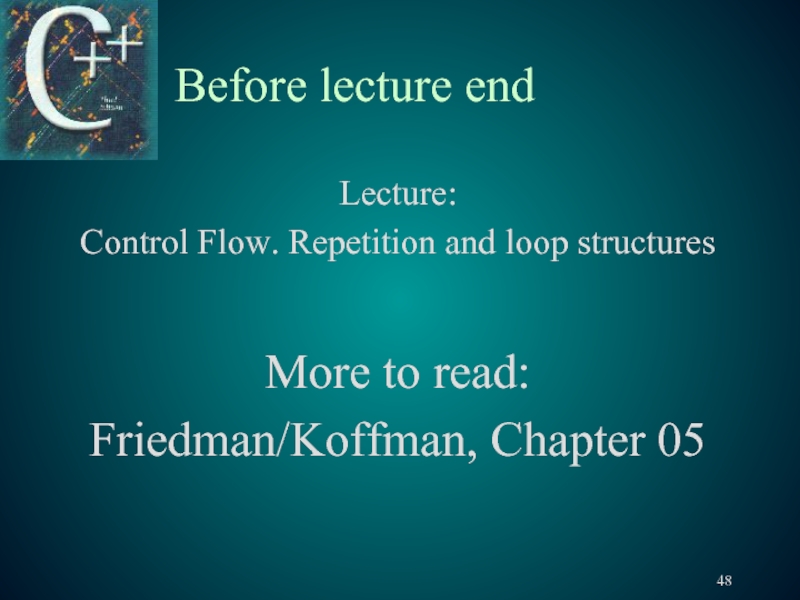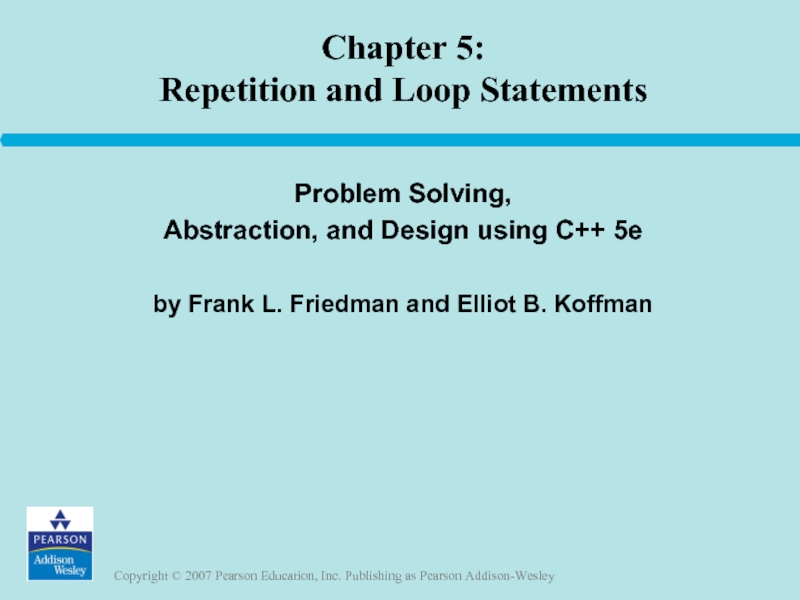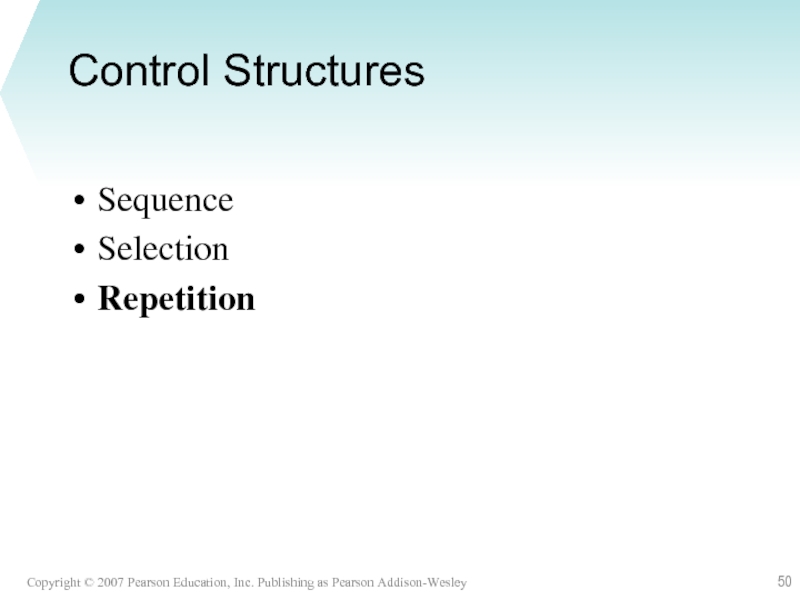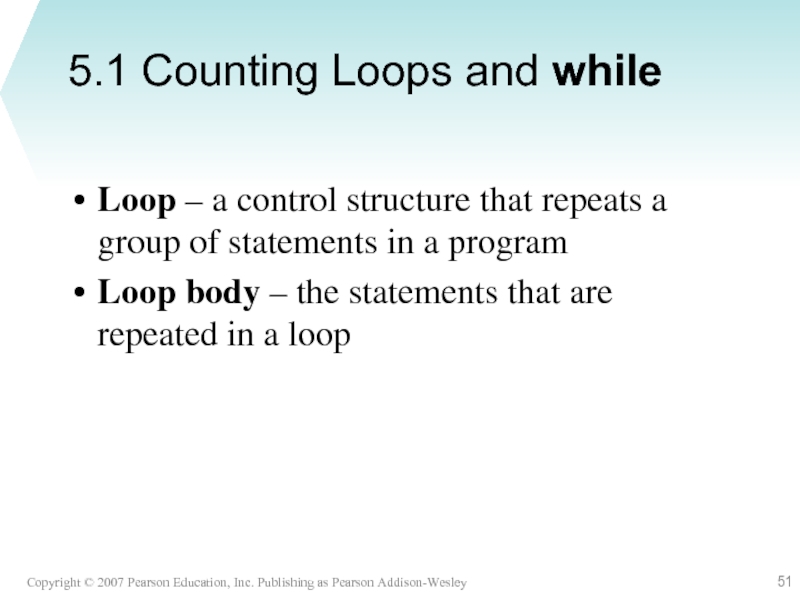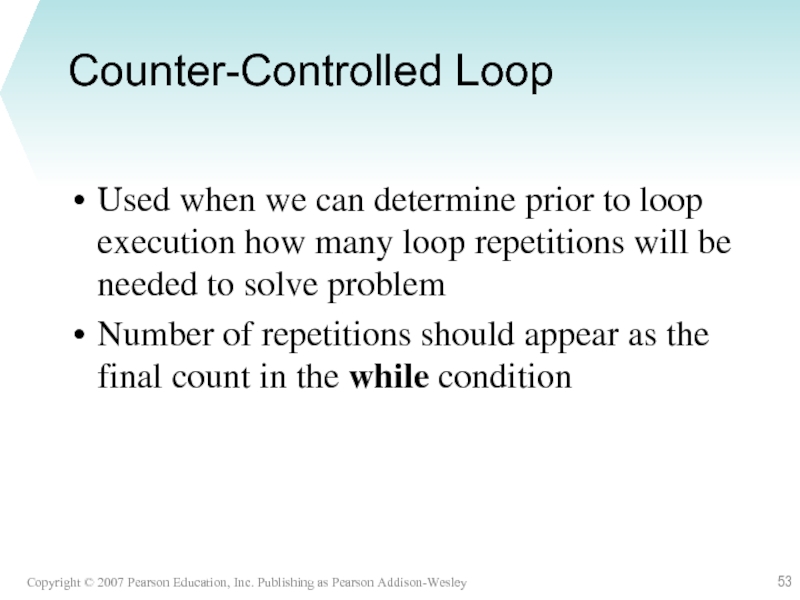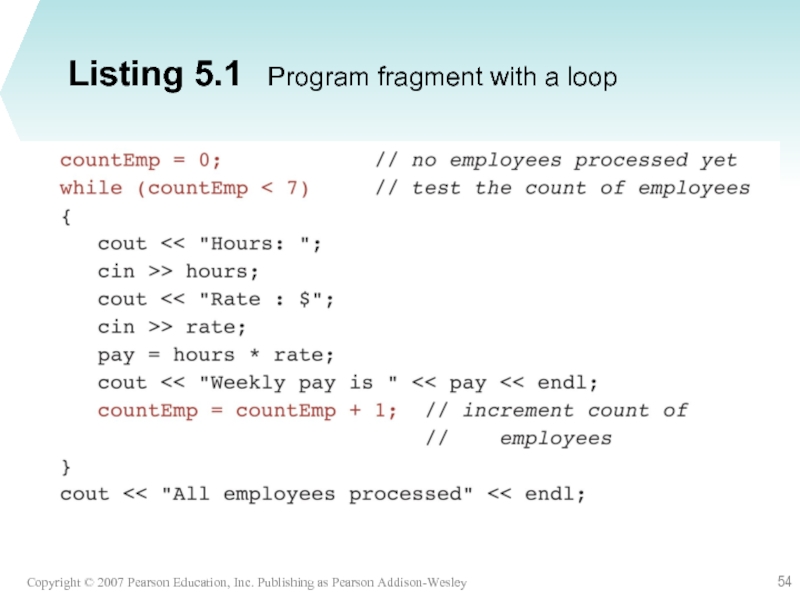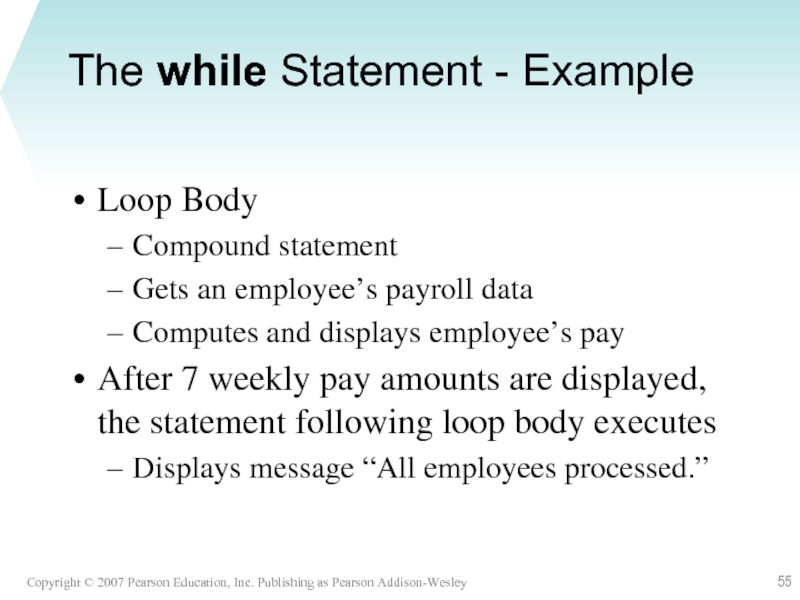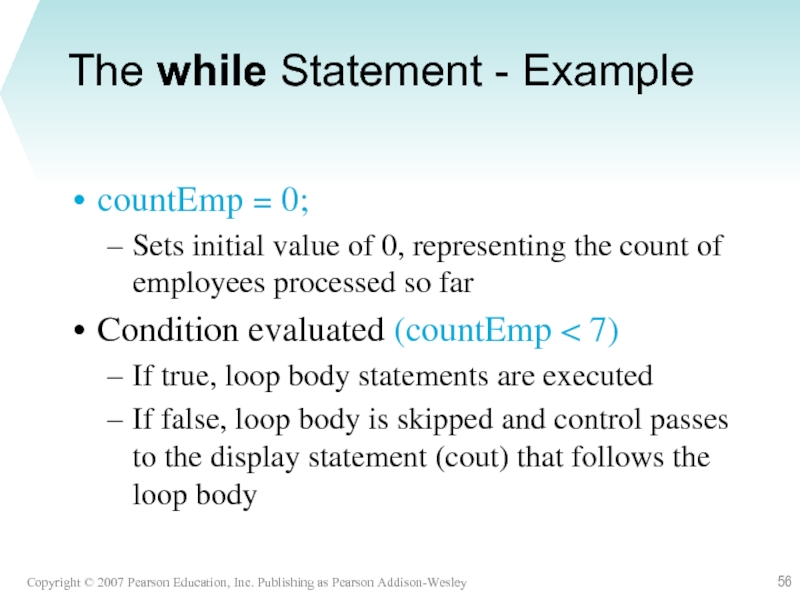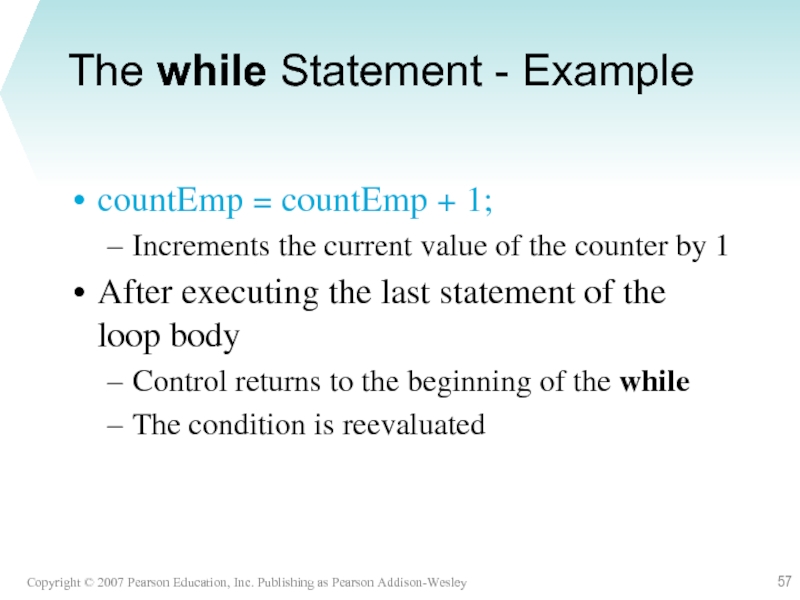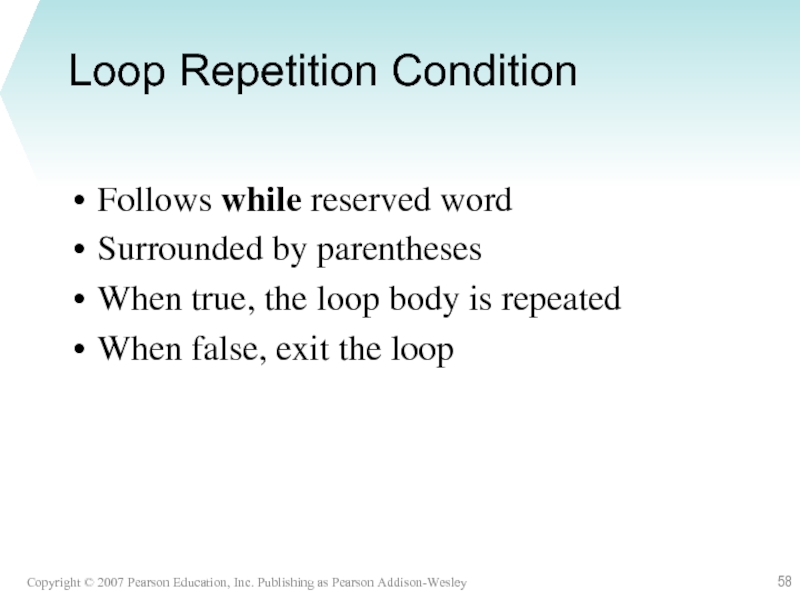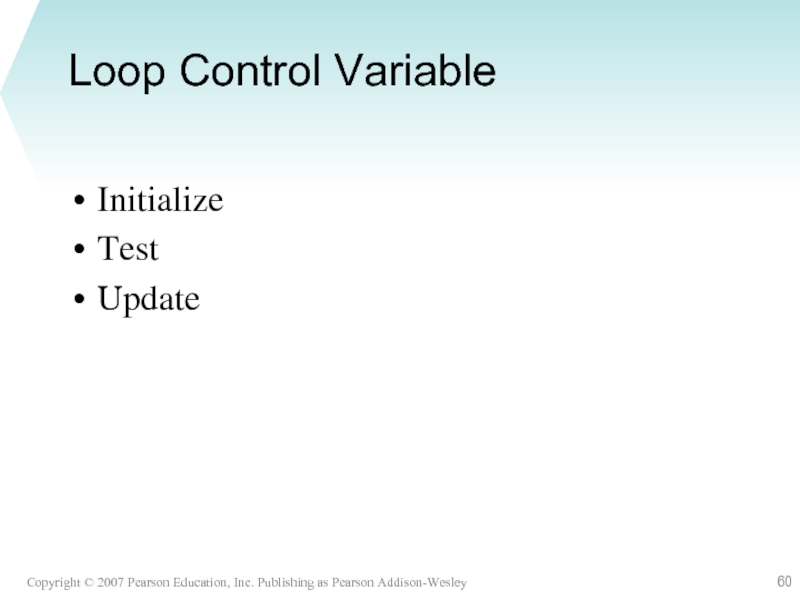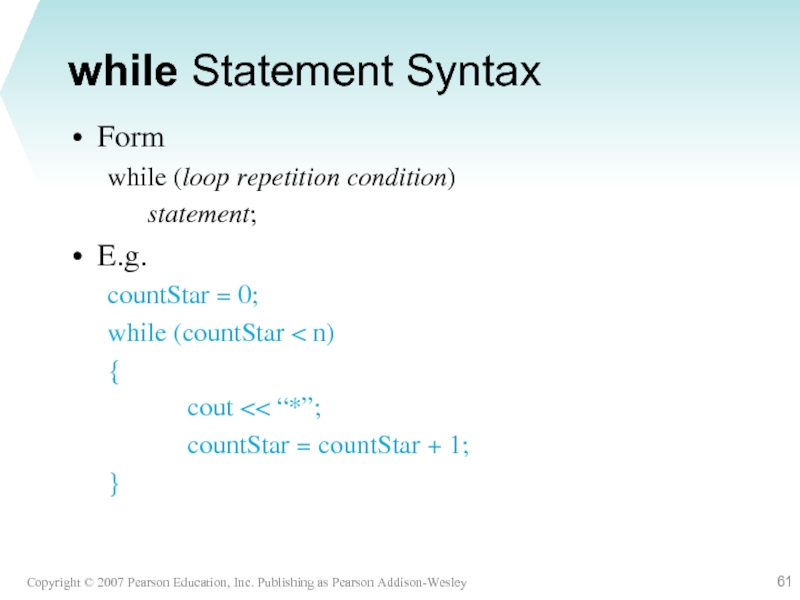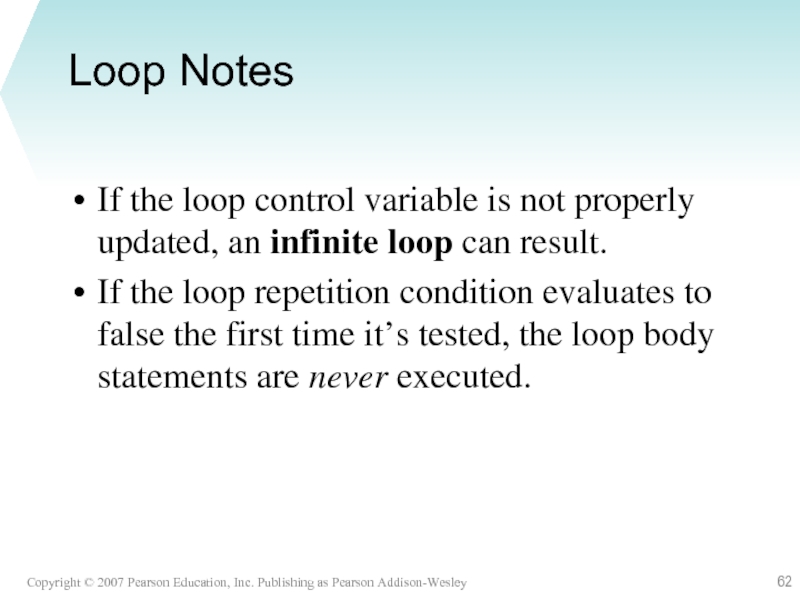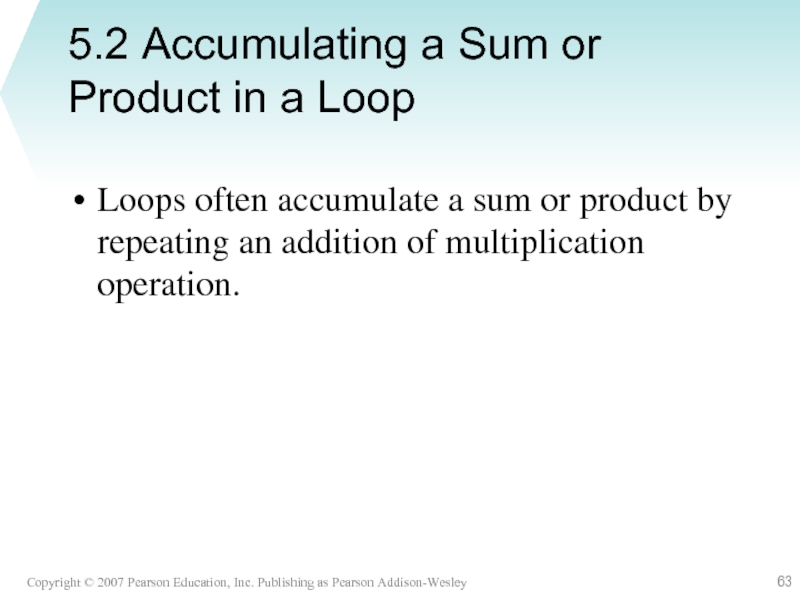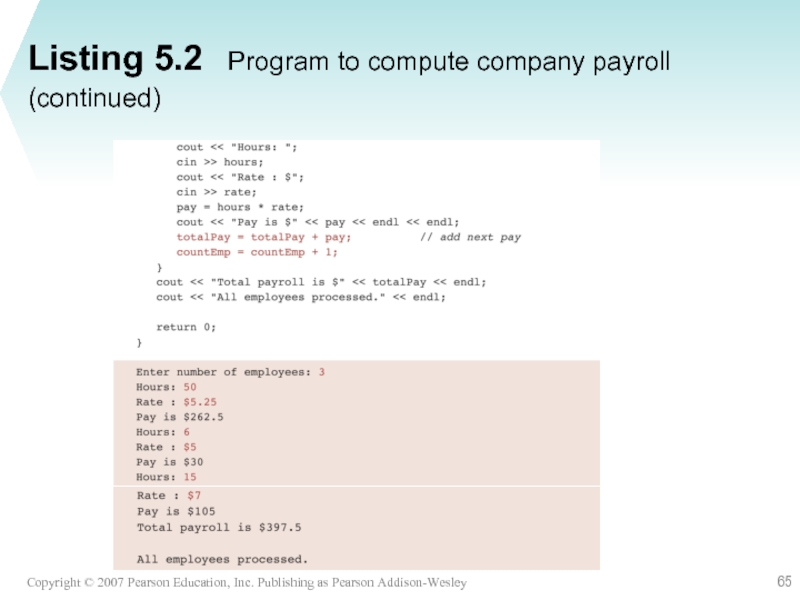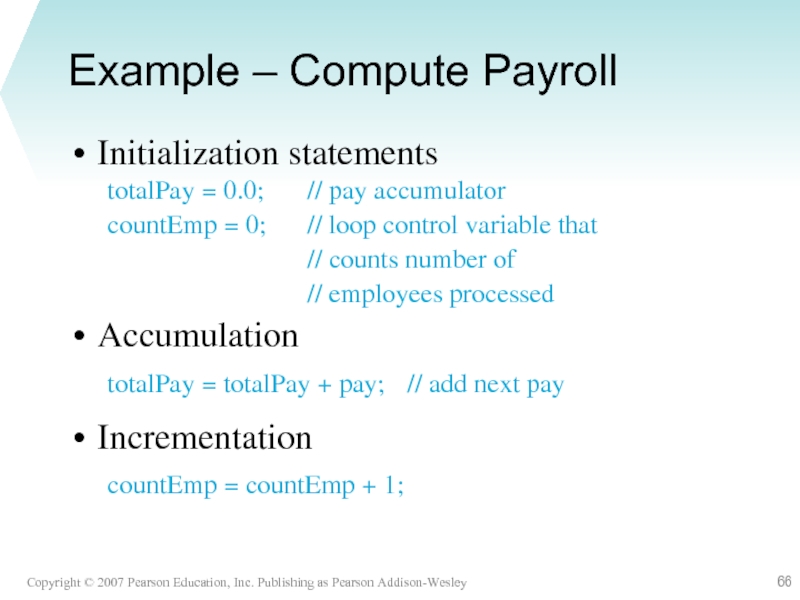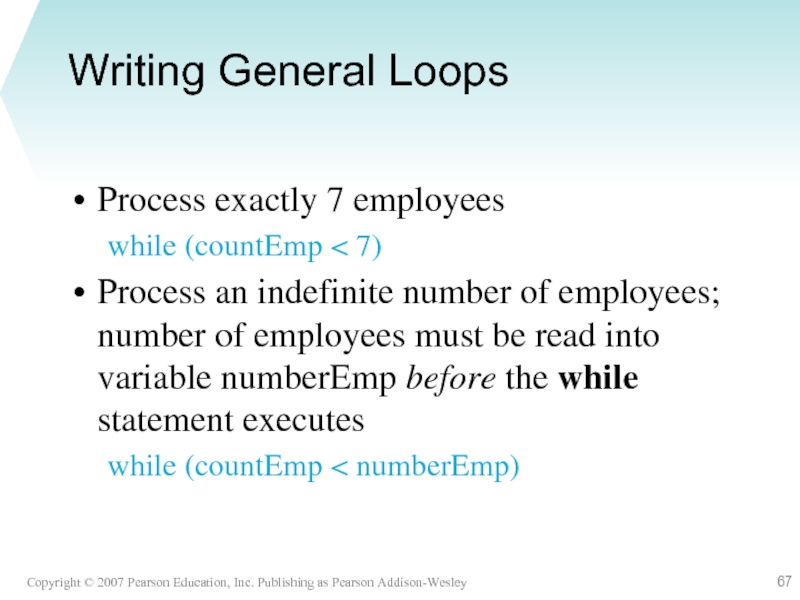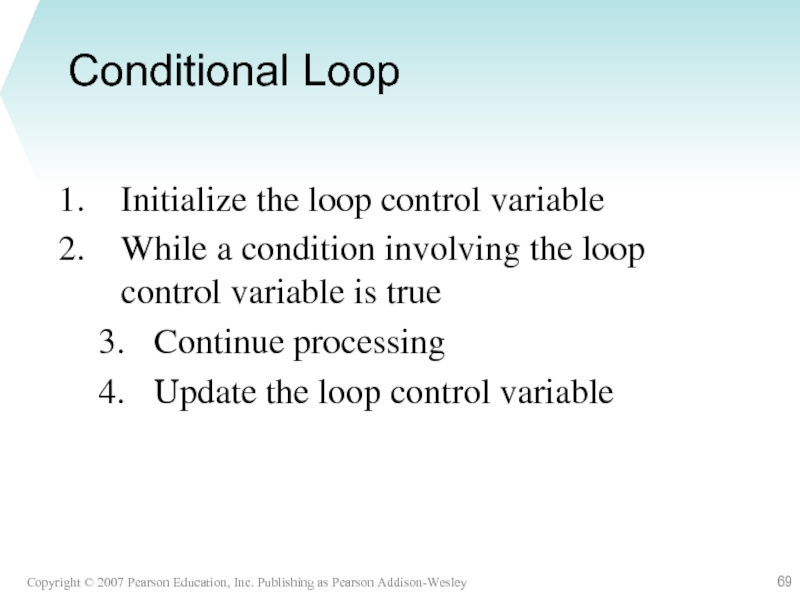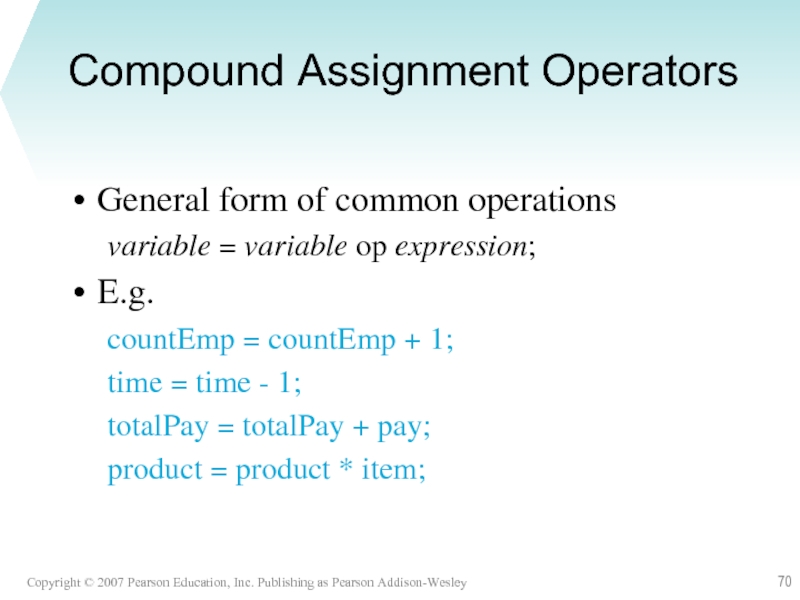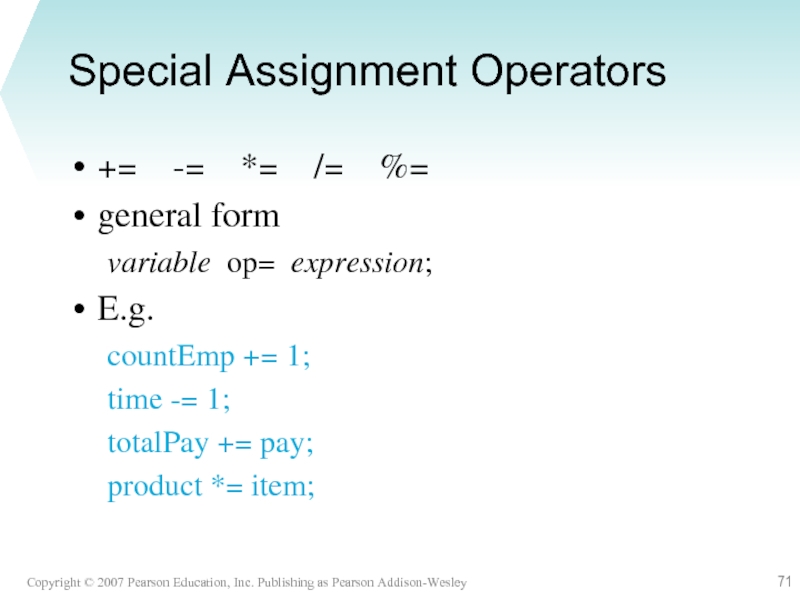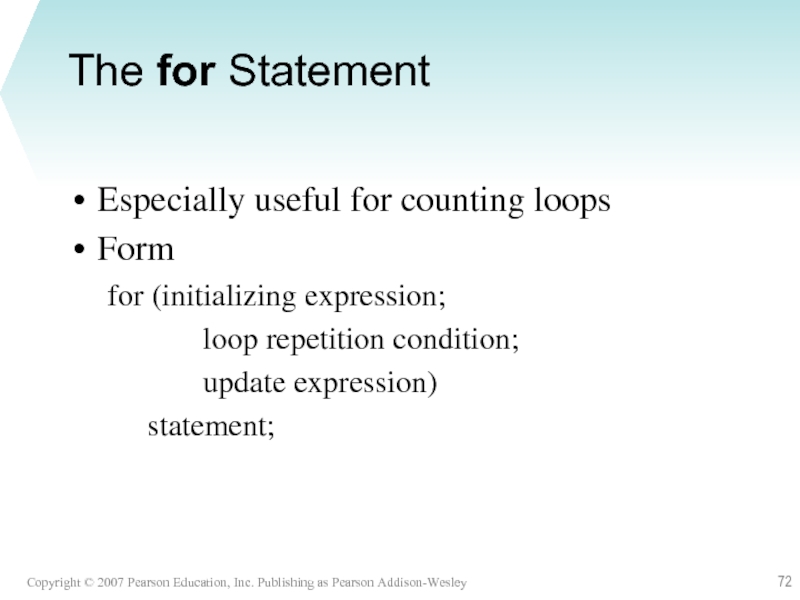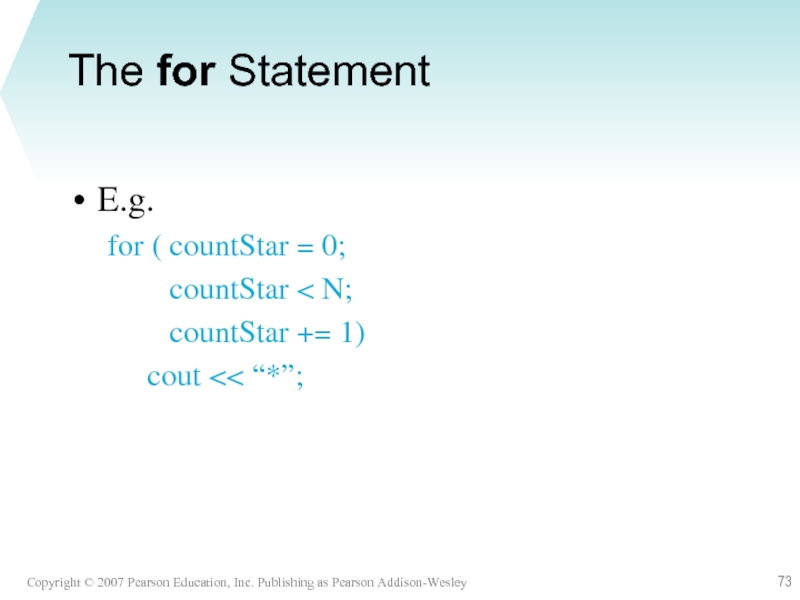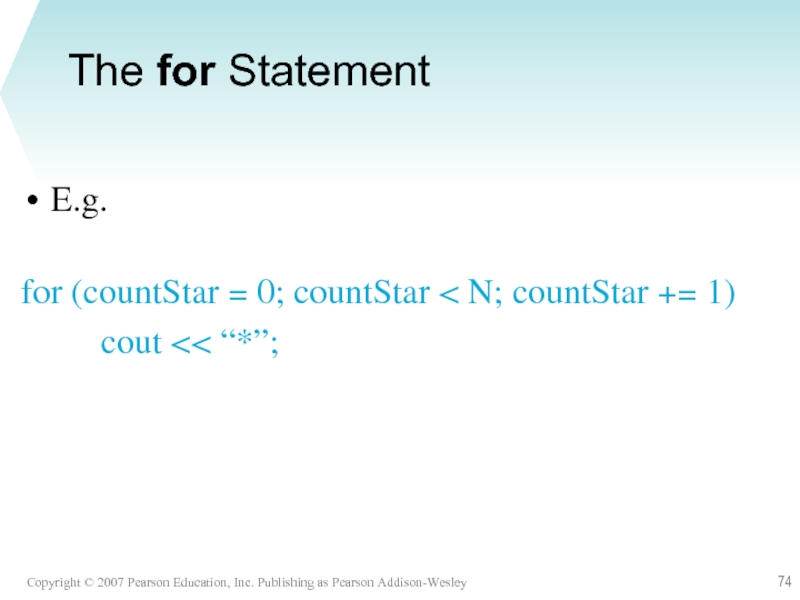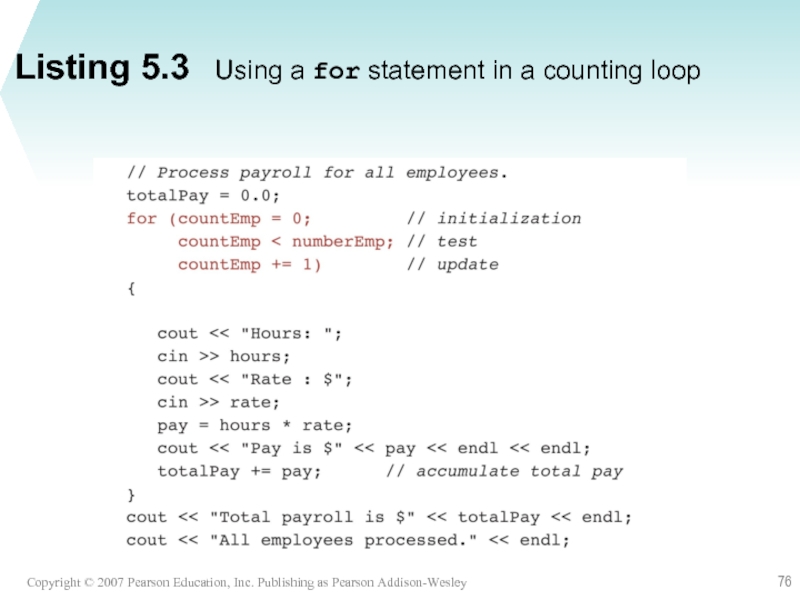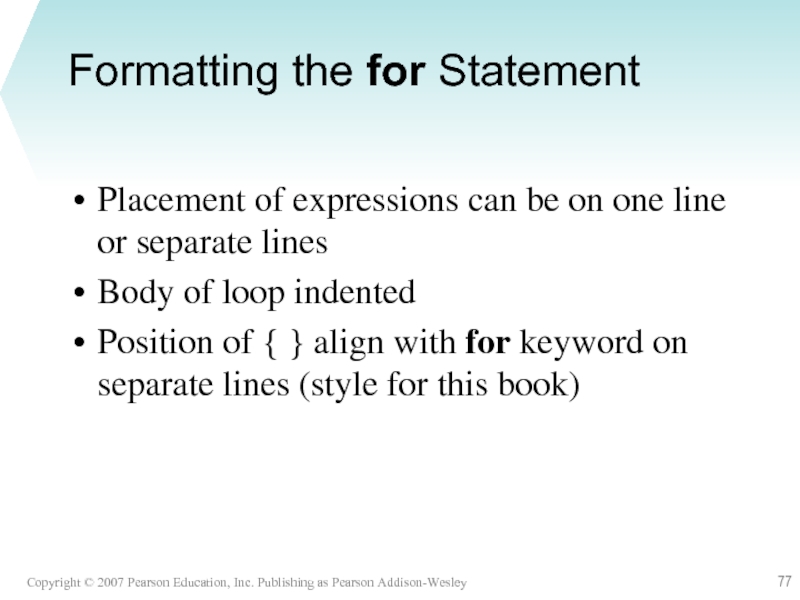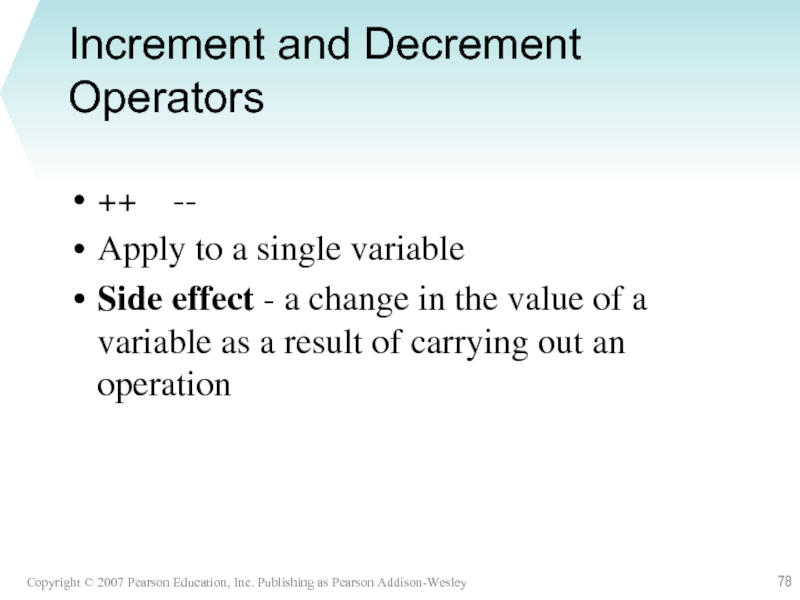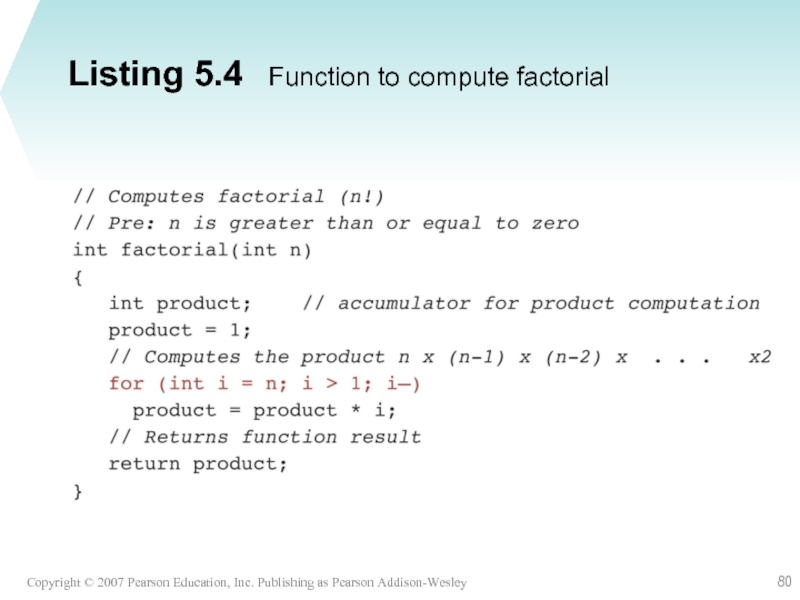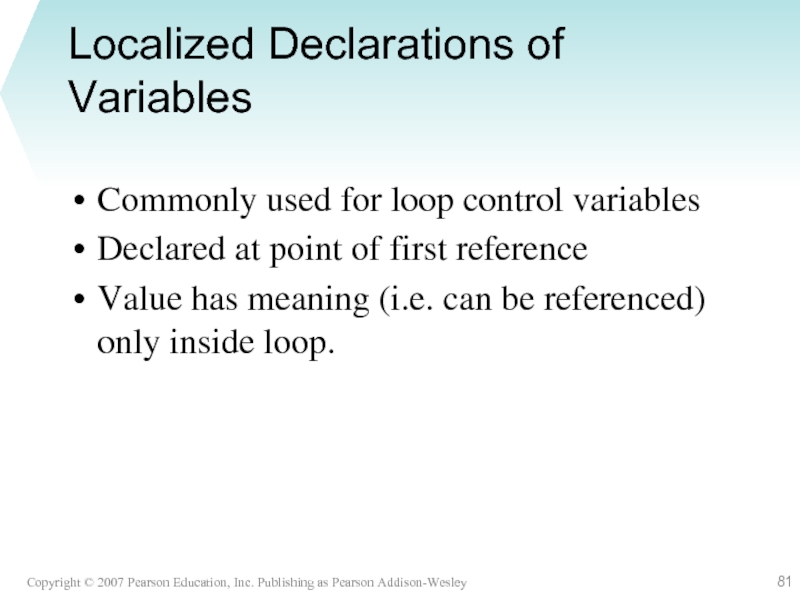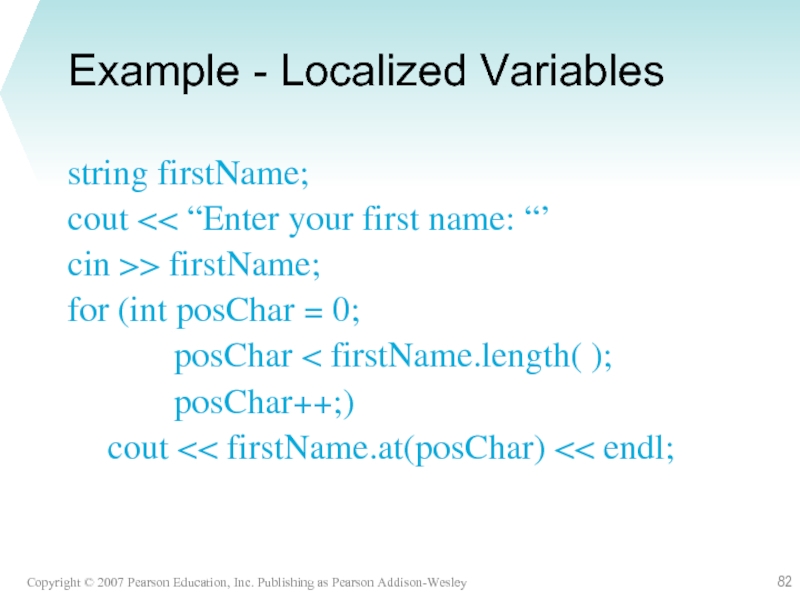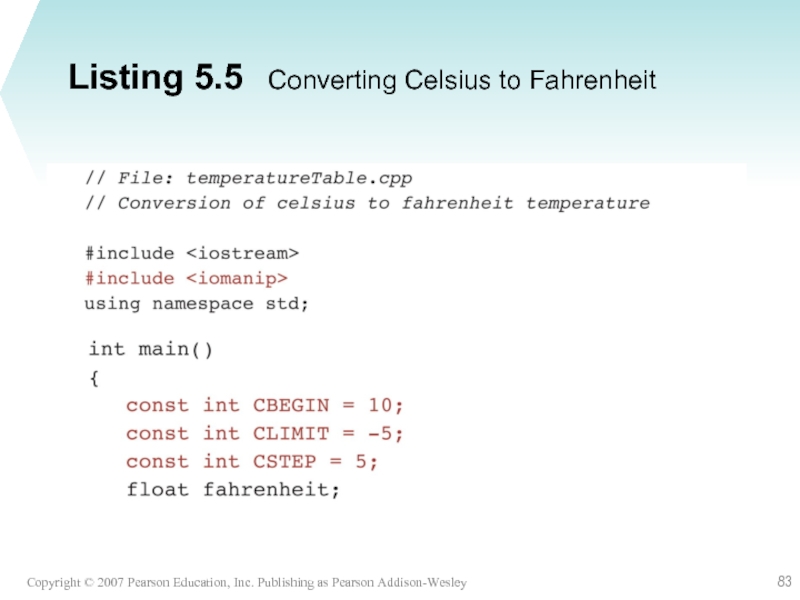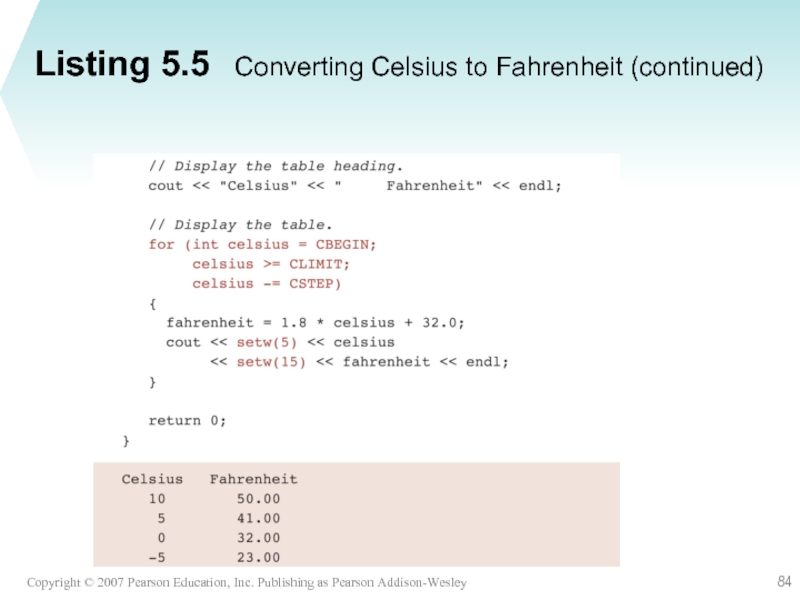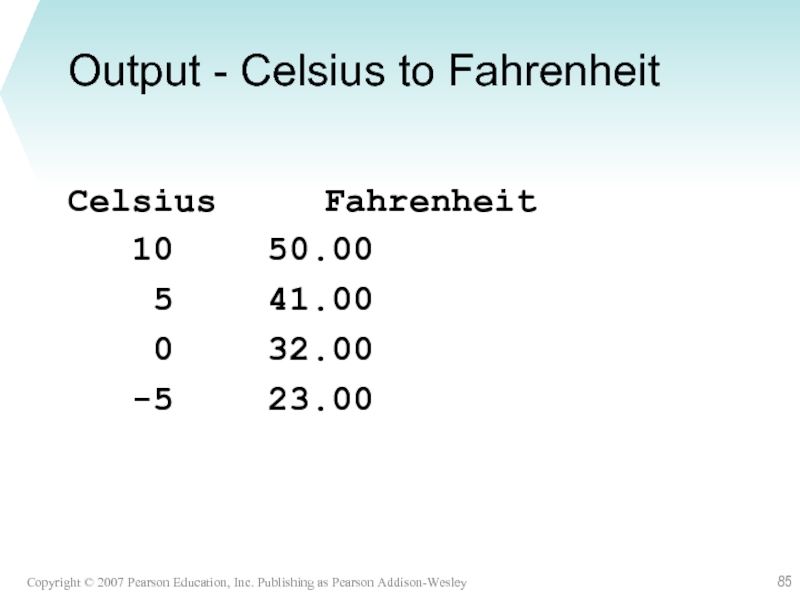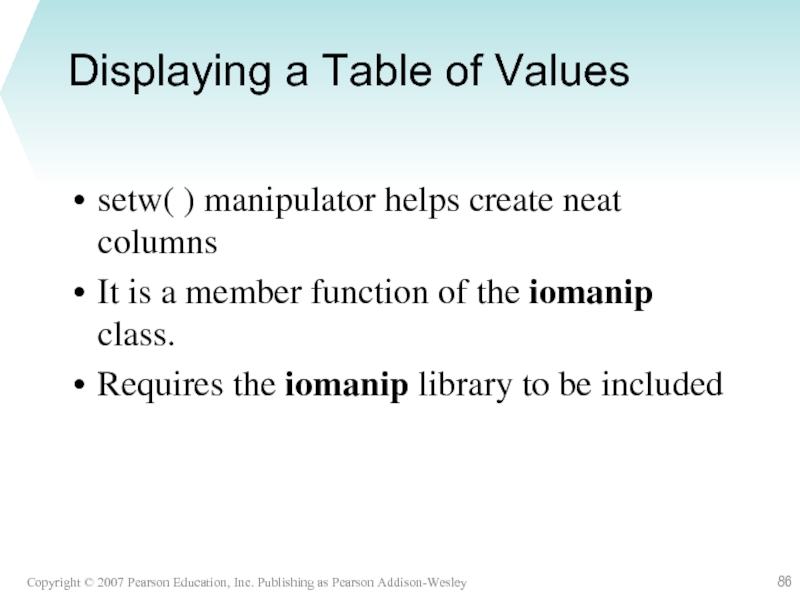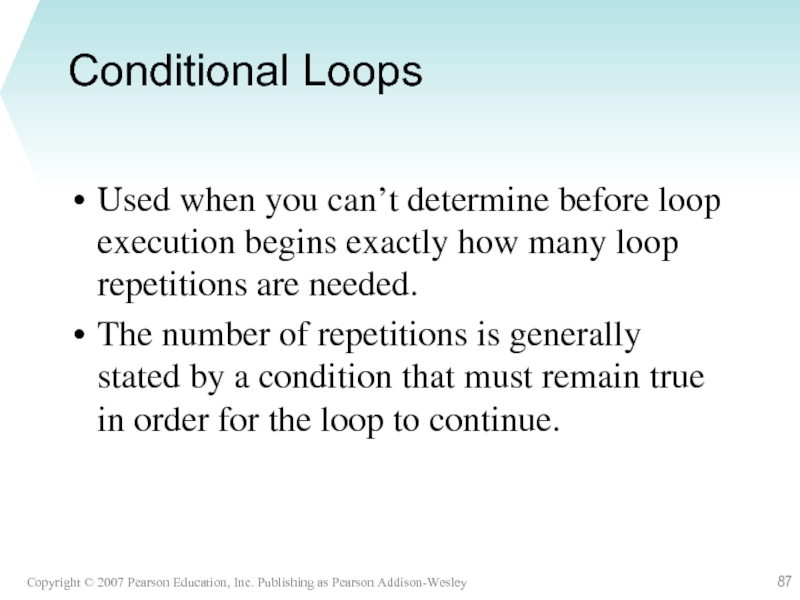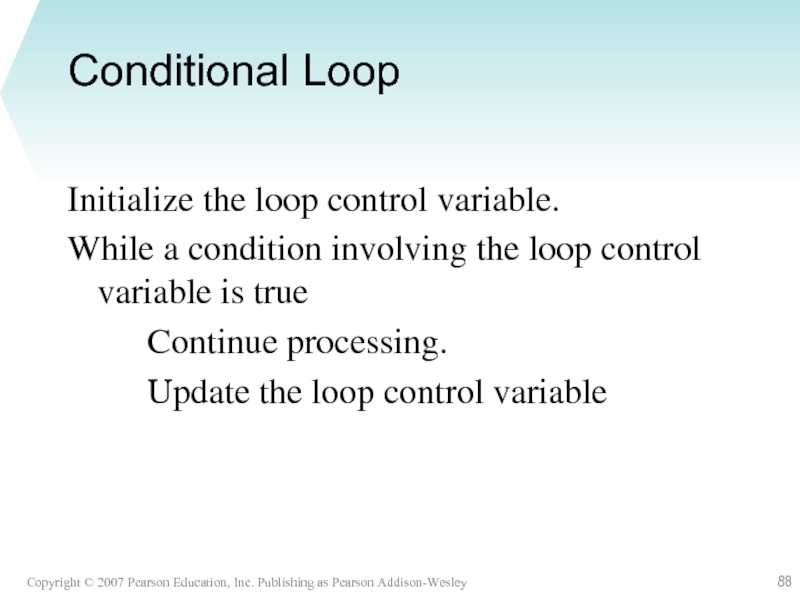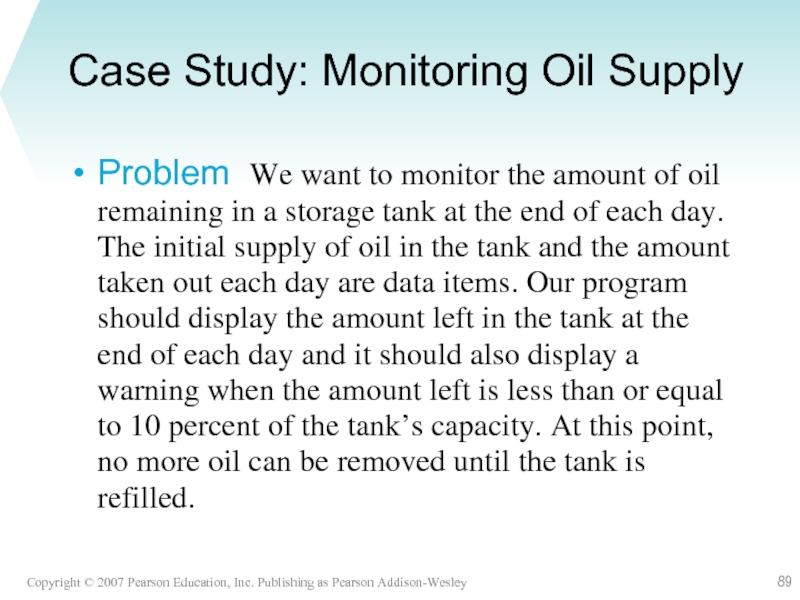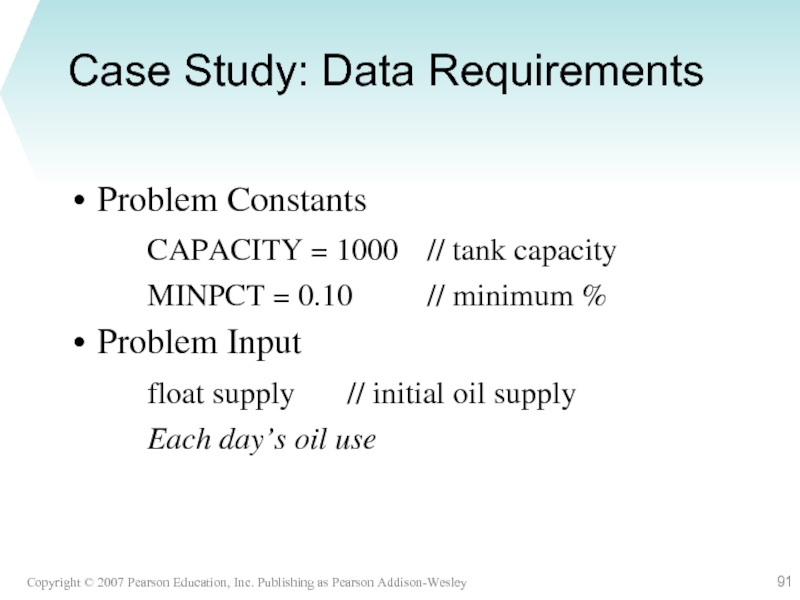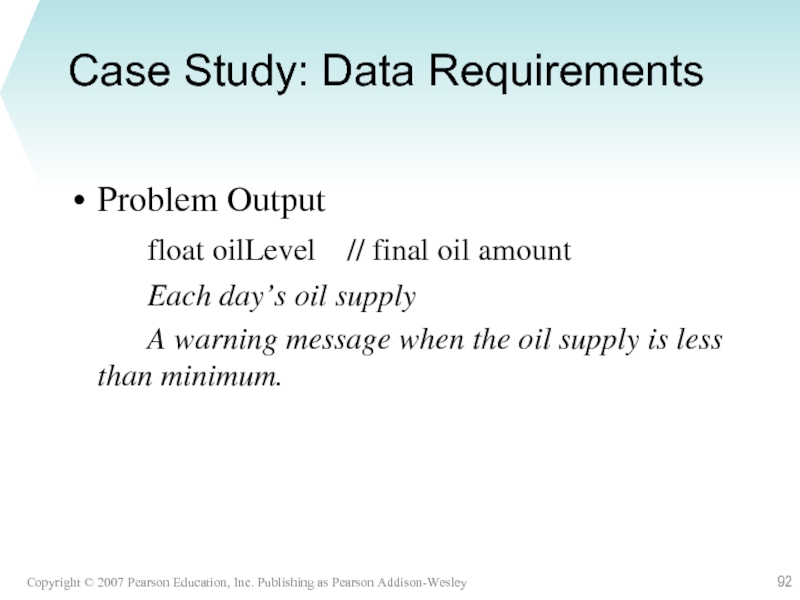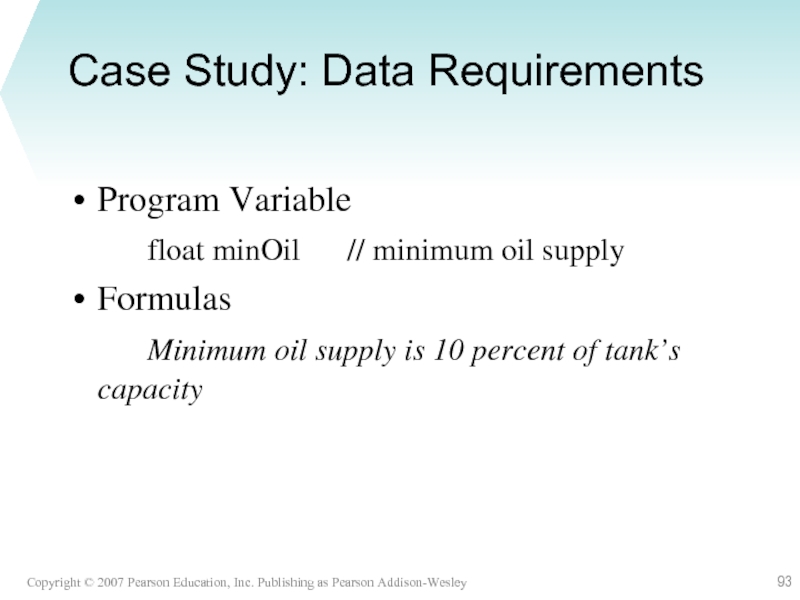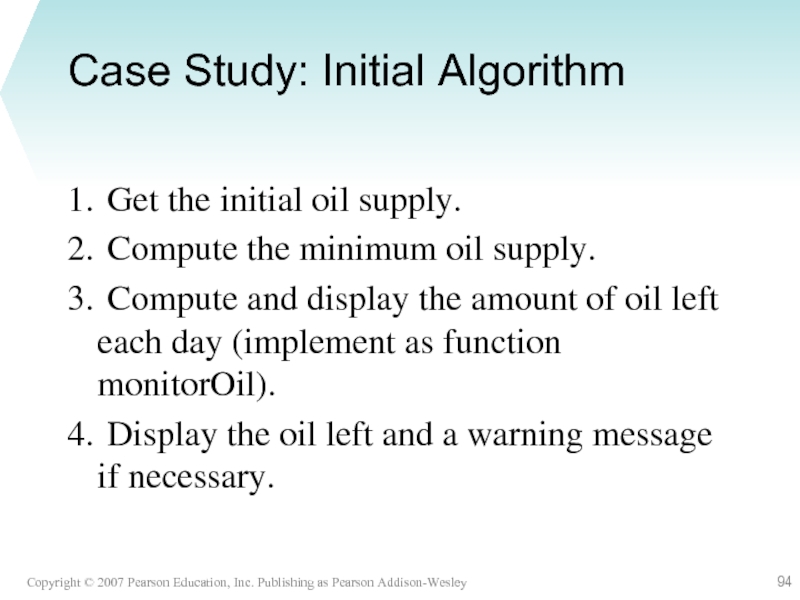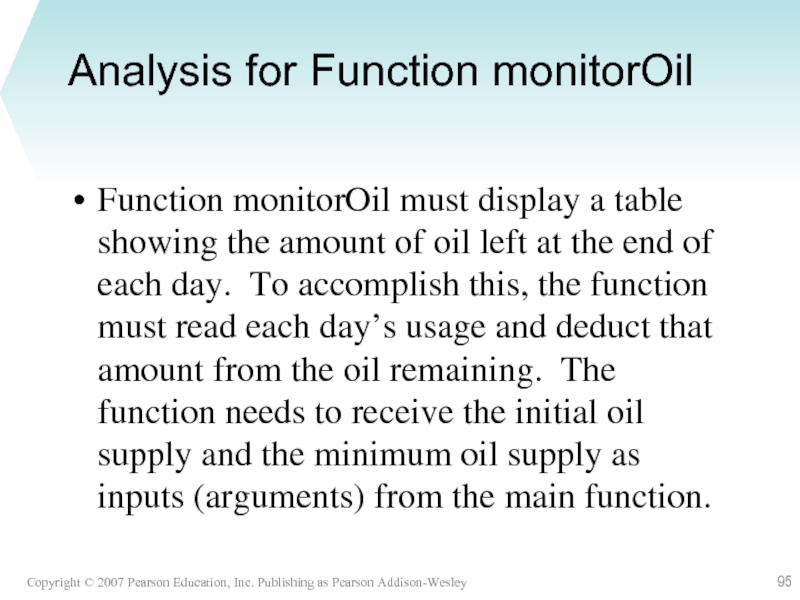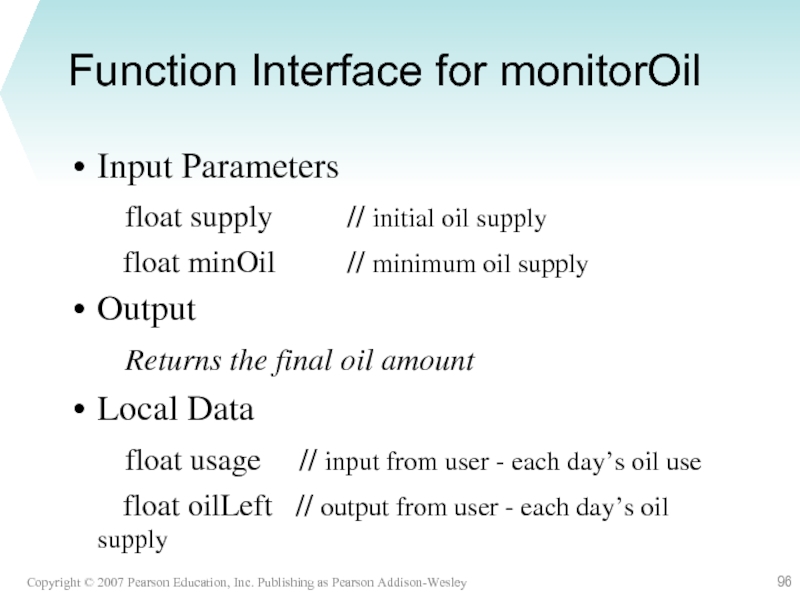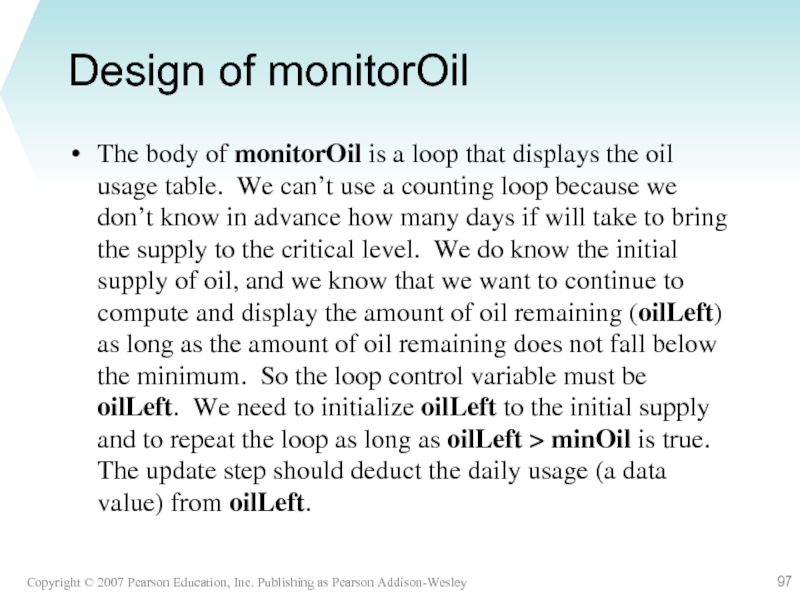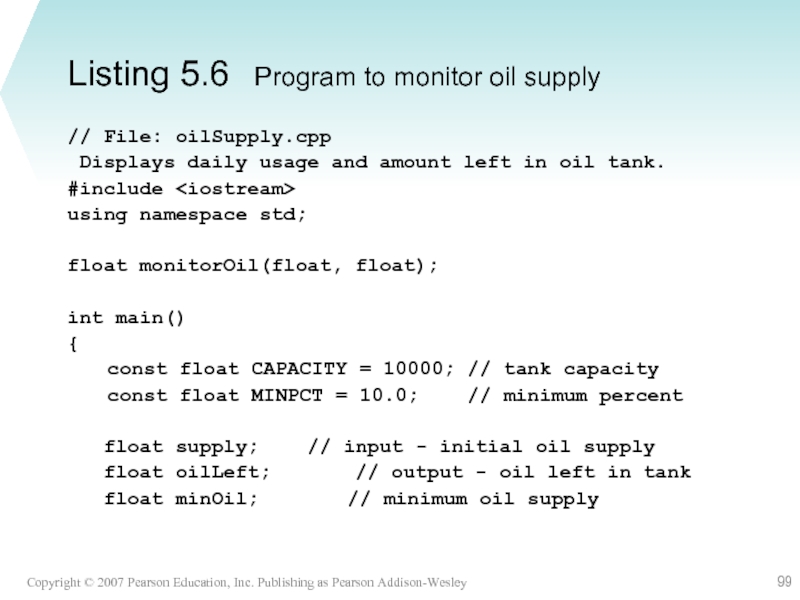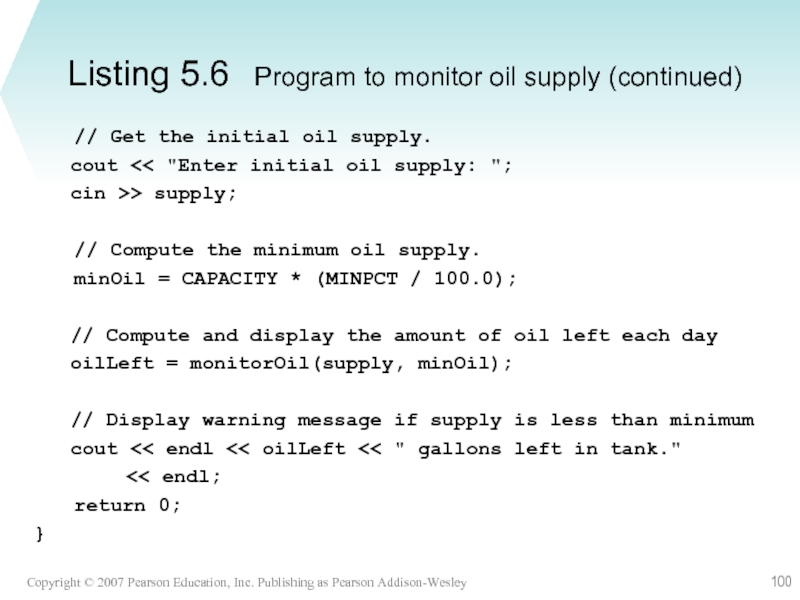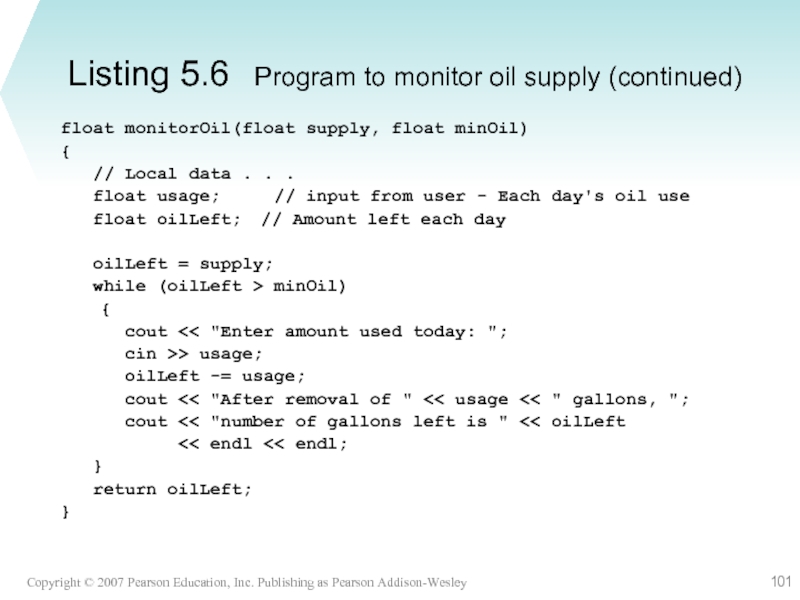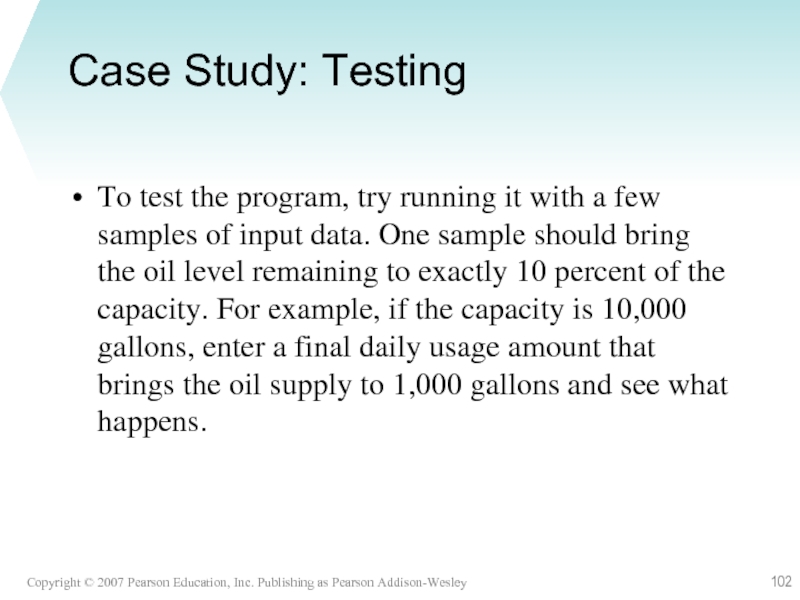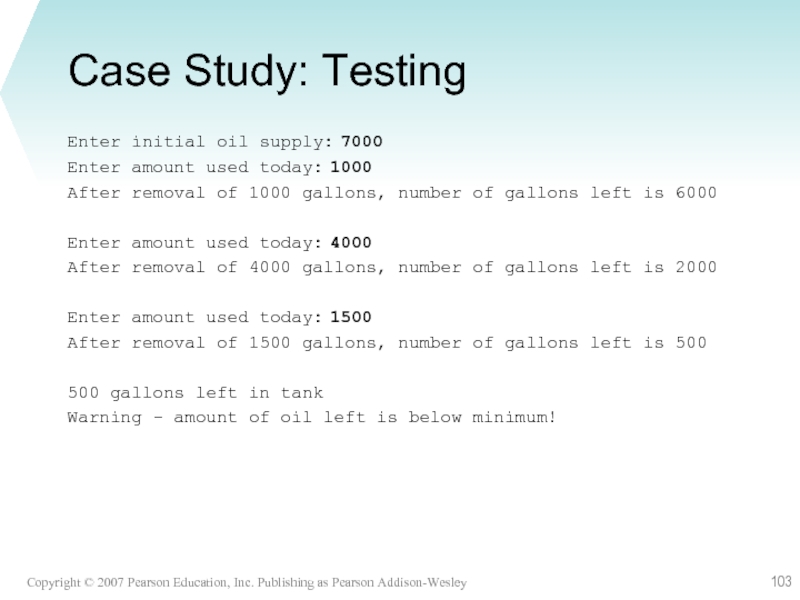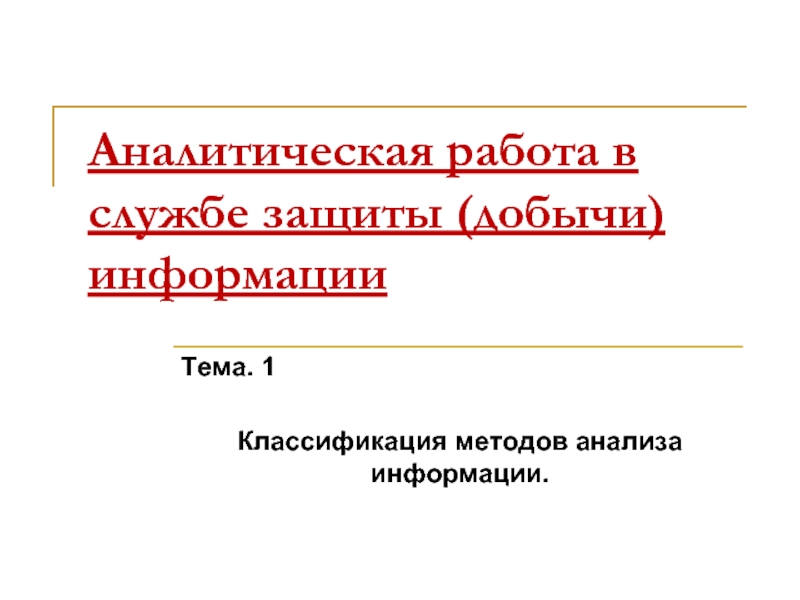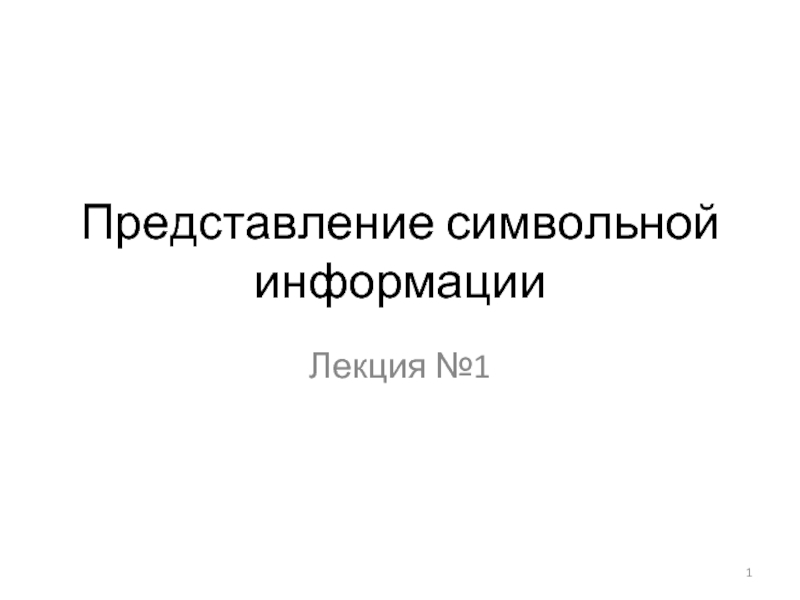Using C++
AUBG, COS dept
- Главная
- Разное
- Дизайн
- Бизнес и предпринимательство
- Аналитика
- Образование
- Развлечения
- Красота и здоровье
- Финансы
- Государство
- Путешествия
- Спорт
- Недвижимость
- Армия
- Графика
- Культурология
- Еда и кулинария
- Лингвистика
- Английский язык
- Астрономия
- Алгебра
- Биология
- География
- Детские презентации
- Информатика
- История
- Литература
- Маркетинг
- Математика
- Медицина
- Менеджмент
- Музыка
- МХК
- Немецкий язык
- ОБЖ
- Обществознание
- Окружающий мир
- Педагогика
- Русский язык
- Технология
- Физика
- Философия
- Химия
- Шаблоны, картинки для презентаций
- Экология
- Экономика
- Юриспруденция
Lecture 12: Control Flow презентация
Содержание
- 1. Lecture 12: Control Flow
- 2. Lecture Contents: General concept of loop statements
- 3. . Control Structures Three methods of processing
- 4. . Flow of Execution
- 5. General concept of loop statements Statement
- 6. Digression on increment/decrement operators Problem: to increment
- 7. Digression on increment/decrement operators Problem: to decrement
- 8. The for loop statement The for loop statement
- 9. The for loop statement Syntax and flowchart
- 10. The for loop statement Syntax and flowchart
- 11. The for loop statement Syntax and flowchart
- 12. The for loop statement Syntax and flowchart
- 13. The for loop statement Write a C++
- 14. The for loop statement Write a C++
- 15. The while loop statement The while loop statement
- 16. The while loop statement Syntax and flowchart
- 17. The while loop statement Syntax and flowchart
- 18. The do … while loop statement
- 19. The do … while loop statement Syntax
- 20. The do … while loop statement Syntax
- 21. More on loop statement(s) Extract from Friedman/Koffman, chapter 5
- 22. Repetition and Loop Statements Chapter 5
- 23. Why iterate? Use the computer's speed
- 24. Repetitive control structures Because many algorithms require
- 25. 5.1 Counting Loops and the while Statement
- 26. Collections of statements are delimited with {
- 27. Sum 100 values the hard way
- 28. Sum 100 values the soft way
- 29. Sum 100 values the soft way
- 30. Compound Assignment Operators Lets look at the
- 31. 5.3 The for Statement The for loop
- 32. Example for loop This is a for-loop
- 33. General form of a for loop for(
- 34. Other Incrementing Operators The unary ++ and
- 35. 5.4 Conditional Loops In many programming situations,
- 36. 5.6 The do-while Statement The do while
- 37. When to use the do-while loop The
- 38. Example do-while loop char menuOption() { //
- 39. 5.7 Review of while, for, and do-while
- 40. 5.7 Review of while, for, and do-while
- 41. Review of while, for, and do-while Loops
- 42. 5.10 Common Programming Errors Coding style and
- 43. Exercise 12.1 Build programs based on loop
- 44. Exercise 12.2 Build programs based on loop
- 45. Exercise 12.3 Build programs based on loop
- 46. Exercise 12.4 Build programs based on loop
- 47. Exercise 12.5 Build programs based on loop
- 48. Before lecture end Lecture: Control Flow. Repetition
- 49. Chapter 5: Repetition and Loop Statements
- 50. Control Structures Sequence Selection Repetition
- 51. 5.1 Counting Loops and while Loop –
- 52. Counter-Controlled Loop Repetition managed by a loop
- 53. Counter-Controlled Loop Used when we can determine
- 54. Listing 5.1 Program fragment with a loop
- 55. The while Statement - Example Loop Body
- 56. The while Statement - Example countEmp =
- 57. The while Statement - Example countEmp =
- 58. Loop Repetition Condition Follows while reserved word
- 59. Figure 5.1 Flowchart for a while loop
- 60. Loop Control Variable Initialize Test Update
- 61. while Statement Syntax Form while (loop repetition
- 62. Loop Notes If the loop control variable
- 63. 5.2 Accumulating a Sum or Product in
- 64. Listing 5.2 Program to compute company payroll
- 65. Listing 5.2 Program to compute company payroll (continued)
- 66. Example – Compute Payroll Initialization statements totalPay
- 67. Writing General Loops Process exactly 7 employees
- 68. Multiplying a List of Numbers product = 1; while (product < 10000) { cout
- 69. Conditional Loop Initialize the loop control variable
- 70. Compound Assignment Operators General form of common
- 71. Special Assignment Operators += -=
- 72. The for Statement Especially useful for counting
- 73. The for Statement E.g. for ( countStar
- 74. The for Statement E.g. for (countStar
- 75. The for Statement E.g. for (countStar
- 76. Listing 5.3 Using a for statement in a counting loop
- 77. Formatting the for Statement Placement of expressions
- 78. Increment and Decrement Operators ++ --
- 79. Increment and Decrement Operators Prefix operator E.g. m
- 80. Listing 5.4 Function to compute factorial
- 81. Localized Declarations of Variables Commonly used for
- 82. Example - Localized Variables string firstName; cout
- 83. Listing 5.5 Converting Celsius to Fahrenheit
- 84. Listing 5.5 Converting Celsius to Fahrenheit (continued)
- 85. Output - Celsius to Fahrenheit Celsius
- 86. Displaying a Table of Values setw( )
- 87. Conditional Loops Used when you can’t determine
- 88. Conditional Loop Initialize the loop control variable.
- 89. Case Study: Monitoring Oil Supply Problem We want
- 90. Case Study: Analysis Clearly, the problem inputs
- 91. Case Study: Data Requirements Problem Constants CAPACITY
- 92. Case Study: Data Requirements Problem Output float
- 93. Case Study: Data Requirements Program Variable float
- 94. Case Study: Initial Algorithm 1. Get the initial
- 95. Analysis for Function monitorOil Function monitorOil must
- 96. Function Interface for monitorOil Input Parameters
- 97. Design of monitorOil The body of monitorOil
- 98. Initial Algorithm for monitorOil 1. Initialize oilLeft to
- 99. Listing 5.6 Program to monitor oil supply
- 100. // Get the initial oil supply.
- 101. float monitorOil(float supply, float minOil) {
- 102. Case Study: Testing To test the program,
- 103. Case Study: Testing Enter initial oil supply:
- 104. Thank You For Your Attention!
Слайд 2Lecture Contents:
General concept of loop statements
The for loop statement
The while
loop statement
The do … while loop statement
Demo programs
Exercises
The do … while loop statement
Demo programs
Exercises
Слайд 3.
Control Structures
Three methods of processing a program
In sequence
Branching
Looping
Branch: altering the flow
of program execution by making a selection or choice
Loop: altering the flow of program execution by repetition of statement(s)
Loop: altering the flow of program execution by repetition of statement(s)
Слайд 5General concept of loop statements
Statement or a group of statements
to be executed many times;
Fixed number of iterations (counter controlled loop);
Indefinite number of iterations (logically controlled loop);
Pre test loop control structures (0, 1 or more iterations);
Post test loop control structures (1 or more iterations).
Fixed number of iterations (counter controlled loop);
Indefinite number of iterations (logically controlled loop);
Pre test loop control structures (0, 1 or more iterations);
Post test loop control structures (1 or more iterations).
Слайд 6Digression on increment/decrement operators
Problem: to increment (add 1 to) a variable
C/C++
offers 4 ways to solve this task
|
var = var+1; | var = var+value;
var += 1; | var += value;
var++; |
++var; |
|
|
var = var+1; | var = var+value;
var += 1; | var += value;
var++; |
++var; |
|
Слайд 7Digression on increment/decrement operators
Problem: to decrement (subtract 1) a variable
C/C++ offers
4 ways to solve this task:
|
var = var-1; | var = var-value;
var -= 1; | var -= value;
var--; |
--var; |
|
|
var = var-1; | var = var-value;
var -= 1; | var -= value;
var--; |
--var; |
|
Слайд 9The for loop statement
Syntax and flowchart fragment:
for (initialization expression ; loop
repetition condition ; update expression) statement;
for (;; ) ;
int I;
for (I=0; I<=9; I=I+1) cout << “\nAUBG”;
for (
int I;
for (I=0; I<=9; I=I+1) cout << “\nAUBG”;
Слайд 10The for loop statement
Syntax and flowchart fragment:
for (initialization expression ; loop
repetition condition ; update expression) statement;
for (;; ) ;
for (int I=0; I<=9; I+=1) cout << “\nAUBG”;
for (
for (int I=0; I<=9; I+=1) cout << “\nAUBG”;
Слайд 11The for loop statement
Syntax and flowchart fragment:
for (initialization expression ; loop
repetition condition ; update expression) statement;
for (;; ) ;
for (int I=0; I<=9; I++) cout << “\nAUBG”;
for (
for (int I=0; I<=9; I++) cout << “\nAUBG”;
Слайд 12The for loop statement
Syntax and flowchart fragment:
for (initialization expression ; loop
repetition condition ; update expression) statement;
for (;; ) ;
for (int I=0; I<=9; ++I) cout << “\nAUBG”;
for (
for (int I=0; I<=9; ++I) cout << “\nAUBG”;
Слайд 13The for loop statement
Write a C++ program to run your first
loop
What is the output expected to be displayed?
int main()
{
for (int I=0; I<=9; I=I+1)
cout << “\nAUBG ”;
cout << “Blagoevgrad”;
return 0;
}
What is the output expected to be displayed?
int main()
{
for (int I=0; I<=9; I=I+1)
cout << “\nAUBG ”;
cout << “Blagoevgrad”;
return 0;
}
Слайд 14The for loop statement
Write a C++ program to run your first
loop
Reminder on compound statement
int main()
{
for (int I=0; I<=9; ++I)
{
cout << “\nAUBG ”;
cout << “Blagoevgrad”;
}
return 0;
}
Reminder on compound statement
int main()
{
for (int I=0; I<=9; ++I)
{
cout << “\nAUBG ”;
cout << “Blagoevgrad”;
}
return 0;
}
Слайд 16The while loop statement
Syntax and flowchart fragment:
while ( loop repetition condition
) statement;
while ( ) ;
int I=0;
while (I<=9)
{
cout<<”\nAUBG”;
I = I + 1;
}
while (
int I=0;
while (I<=9)
{
cout<<”\nAUBG”;
I = I + 1;
}
Слайд 17The while loop statement
Syntax and flowchart fragment:
while ( loop repetition condition
) statement;
while ( ) ;
int I=0;
while (I<=9) {cout<<”\nAUBG”; I++;}
while (
int I=0;
while (I<=9) {cout<<”\nAUBG”; I++;}
Слайд 19The do … while loop statement
Syntax and flowchart fragment:
do statement while
(loop repetition condition);
do while ( );
int I=0;
do {
cout<<”\nAUBG”;
I++;
}
while (I<=9);
do
int I=0;
do {
cout<<”\nAUBG”;
I++;
}
while (I<=9);
Слайд 20The do … while loop statement
Syntax and flowchart fragment:
do statement while
(loop repetition condition);
do while ( );
int I=0;
do { cout<<”\nAUBG”; I++; } while (I<=9);
do
int I=0;
do { cout<<”\nAUBG”; I++; } while (I<=9);
Слайд 23 Why iterate?
Use the computer's speed to do the same task
faster than if done by hand.
Avoid writing the same statements over and over again.
Avoid writing the same statements over and over again.
Слайд 24Repetitive control structures
Because many algorithms require many iterations over the same
statements.
To average 100 numbers, we would need 300 plus statements.
Or we could use a statement that has the ability to repeat a collection of statements:
Pre test loops
Post test loops.
To average 100 numbers, we would need 300 plus statements.
Or we could use a statement that has the ability to repeat a collection of statements:
Pre test loops
Post test loops.
Слайд 255.1 Counting Loops and the while Statement
General form of the while
statement:
while ( loop-test )
{
iterative-part
}
When a while loop executes, the loop-test is evaluated. If true (non-zero), the iterative part is executed and the loop-test is reevaluated. This process continues until the loop test is false.
Pre test loop
while ( loop-test )
{
iterative-part
}
When a while loop executes, the loop-test is evaluated. If true (non-zero), the iterative part is executed and the loop-test is reevaluated. This process continues until the loop test is false.
Pre test loop
Слайд 26Collections of statements are delimited with { and }
// while there
is another number, do the following
{
cout << "Enter number: ";
cin >> number;
sum = sum + number;
}
average = sum / 100;
{
cout << "Enter number: ";
cin >> number;
sum = sum + number;
}
average = sum / 100;
Слайд 27Sum 100 values the hard way
int sum = 0;
cout
<< "\n Enter number: "; // <-Repeat these three
cin >> number; // <- statements for each
sum = sum + number; // <- number in the set
cout << "\n Enter number: ";
cin >> number;
sum = sum + number;
/*
. . . 97*3 = 291 statements deleted ...
*/
cout << "\n Enter number: ";
cin >> number;
sum = sum + number;
average = sum / 100;
cin >> number; // <- statements for each
sum = sum + number; // <- number in the set
cout << "\n Enter number: ";
cin >> number;
sum = sum + number;
/*
. . . 97*3 = 291 statements deleted ...
*/
cout << "\n Enter number: ";
cin >> number;
sum = sum + number;
average = sum / 100;
Слайд 28Sum 100 values the soft way
int sum = 0;
int I=1;
while (I<= 100)
{
cout << "\n Enter number: ";
cin >> number;
sum = sum + number;
I = I + 1;
}
average = sum / 100;
while (I<= 100)
{
cout << "\n Enter number: ";
cin >> number;
sum = sum + number;
I = I + 1;
}
average = sum / 100;
Слайд 29Sum 100 values the soft way
int sum = 0;
int I;
for( I=1; I<= 100; I=I+1)
{
cout << “\n Enter number: ";
cin >> number;
sum = sum + number;
}
average = sum / 100;
for( I=1; I<= 100; I=I+1)
{
cout << “\n Enter number: ";
cin >> number;
sum = sum + number;
}
average = sum / 100;
Слайд 30Compound Assignment Operators
Lets look at the idea of adding together a
group of numbers
Short hand notation
totalPay += pay;
same as
totalPay = totalPay + pay;
Short hand notation
totalPay += pay;
same as
totalPay = totalPay + pay;
Слайд 315.3 The for Statement
The for loop is similar to the other
C++ looping construct the while loop.
The for loop forces us to write, as part of the for loop, an initializing statement, the loop-test, and a statement that is automatically repeated for each iteration.
Pre test loop.
The for loop forces us to write, as part of the for loop, an initializing statement, the loop-test, and a statement that is automatically repeated for each iteration.
Pre test loop.
Слайд 32Example for loop
This is a for-loop version of a counter-controlled loop
:
Scope of the loop control variable:
for( int counter = 1; counter<=5; counter = counter+1)
{
cout << counter << " ";
}
Output: _____?
Scope of the loop control variable:
for( int counter = 1; counter<=5; counter = counter+1)
{
cout << counter << " ";
}
Output: _____?
Слайд 33General form of a for loop
for( initial statement ; loop-test ;
repeated statement)
{
iterative-part
}
When a for loop is encountered, the initial-statement is executed. The loop-test is executed. If the loop-test is false, the for loop is terminated. If loop-test is true, the iterative-part is executed and the repeated-statement is executed.
{
iterative-part
}
When a for loop is encountered, the initial-statement is executed. The loop-test is executed. If the loop-test is false, the for loop is terminated. If loop-test is true, the iterative-part is executed and the repeated-statement is executed.
Слайд 34Other Incrementing Operators
The unary ++ and -- operators add 1 and
subtract 1 from the operand, respectively.
int n = 0;
n++; // n is now 1 Equivalent to n=n+1;
n++; // n is now 2
n--; // n is now 1 again
The expression n++; is equivalent to the longer
n = n + 1;
It is common to see counter-controlled loops of this form where n is the number of reps
int n = 0;
n++; // n is now 1 Equivalent to n=n+1;
n++; // n is now 2
n--; // n is now 1 again
The expression n++; is equivalent to the longer
n = n + 1;
It is common to see counter-controlled loops of this form where n is the number of reps
Слайд 355.4 Conditional Loops
In many programming situations, you will not be able
to determine the exact number of loop repetitions
Conditional Loop
Initialize the loop control variable
While a condition involving the loop control variable is true
Continue processing
Update the loop control variable
Conditional Loop
Initialize the loop control variable
While a condition involving the loop control variable is true
Continue processing
Update the loop control variable
Слайд 365.6 The do-while Statement
The do while statement is similar to the
while loop, but the do while loop has the test at the end. General form:
do {
iterative-part
} while ( loop-test ) ;
Notice the iterative part executes BEFORE the loop-test)
do {
iterative-part
} while ( loop-test ) ;
Notice the iterative part executes BEFORE the loop-test)
Слайд 37When to use the do-while loop
The do while loop is a
good choice for obtaining interactive input from menu selections.
Consider a function that won't stop executing until the user enters an N, O, or S:
Post test loop
Consider a function that won't stop executing until the user enters an N, O, or S:
Post test loop
Слайд 38Example do-while loop
char menuOption()
{
// POST: Return an upper case 'N', 'O'
or 'S'
char option;
do {
cout << "Enter N)ew, O)pen, S)ave: ";
cin >> option;
option = toupper(option); // from or
} while (option != 'N' || option != 'O' || option != 'S');
return option;
}
char option;
do {
cout << "Enter N)ew, O)pen, S)ave: ";
cin >> option;
option = toupper(option); // from
} while (option != 'N' || option != 'O' || option != 'S');
return option;
}
Слайд 395.7 Review of while, for, and do-while Loops
while
Most commonly used
when repetition is not counter controlled;
condition test precedes each loop repetition;
loop body may not be executed at all
condition test precedes each loop repetition;
loop body may not be executed at all
Слайд 405.7 Review of while, for, and do-while Loops
for
Counting loop
When number
of repetitions is known ahead of time and can be controlled by a counter;
also convenient for loops involving non counting loop control with simple initialization and updates;
condition test precedes the execution.
also convenient for loops involving non counting loop control with simple initialization and updates;
condition test precedes the execution.
Слайд 41Review of while, for, and do-while Loops
do-while
Convenient when at least
one repetition of loop body must be ensured.
Post test condition after execution of body.
Post test condition after execution of body.
Слайд 425.10 Common Programming Errors
Coding style and use of braces.
Infinite loops will
“hang you up !!”
Use lots of comments before and after a loop.
Test various conditions of loops.
Add white space between code segments using loops.
Initialize looping variables or use internal loop control variables (lcv) in the for loop.
Use lots of comments before and after a loop.
Test various conditions of loops.
Add white space between code segments using loops.
Initialize looping variables or use internal loop control variables (lcv) in the for loop.
Слайд 43Exercise 12.1
Build programs based on loop algorithms using the repetition statements:
∙ To
display the even numbers in the range 2 … 36;
Слайд 44Exercise 12.2
Build programs based on loop algorithms using the repetition statements:
∙ To
compute the sum of consecutive numbers 1, 2, 3… n (n is an input value);
Слайд 45Exercise 12.3
Build programs based on loop algorithms using the repetition statements:
∙ To
compute the product of series of odd numbers 1, 3, 5 … n (n is an input value);
Слайд 46Exercise 12.4
Build programs based on loop algorithms using the repetition statements:
∙ To
display a table of Fahrenheit Celsius temperature degrees in range 0 … 100 (+20) F = 9/5 * C + 32 or
C = 5/9 * (F – 32);
C = 5/9 * (F – 32);
Слайд 47Exercise 12.5
Build programs based on loop algorithms using the repetition statements:
To
display the distance driven by an automobile traveled at an average speed of 55 miles/hour after .5, 1.0, 1.5, … 4.0 hours;
Слайд 48Before lecture end
Lecture:
Control Flow. Repetition and loop structures
More to read:
Friedman/Koffman, Chapter
05
Слайд 49Chapter 5:
Repetition and Loop Statements
Problem Solving,
Abstraction, and Design using
C++ 5e
by Frank L. Friedman and Elliot B. Koffman
by Frank L. Friedman and Elliot B. Koffman
Слайд 515.1 Counting Loops and while
Loop – a control structure that repeats
a group of statements in a program
Loop body – the statements that are repeated in a loop
Loop body – the statements that are repeated in a loop
Слайд 52Counter-Controlled Loop
Repetition managed by a loop control variable whose value represents
a count
Counting Loop
Set loop control variable to an initial value of 0
While loop control variable < final value
…
Increase loop control variable by 1
Counting Loop
Set loop control variable to an initial value of 0
While loop control variable < final value
…
Increase loop control variable by 1
Слайд 53Counter-Controlled Loop
Used when we can determine prior to loop execution how
many loop repetitions will be needed to solve problem
Number of repetitions should appear as the final count in the while condition
Number of repetitions should appear as the final count in the while condition
Слайд 55The while Statement - Example
Loop Body
Compound statement
Gets an employee’s payroll data
Computes
and displays employee’s pay
After 7 weekly pay amounts are displayed, the statement following loop body executes
Displays message “All employees processed.”
After 7 weekly pay amounts are displayed, the statement following loop body executes
Displays message “All employees processed.”
Слайд 56The while Statement - Example
countEmp = 0;
Sets initial value of 0,
representing the count of employees processed so far
Condition evaluated (countEmp < 7)
If true, loop body statements are executed
If false, loop body is skipped and control passes to the display statement (cout) that follows the loop body
Condition evaluated (countEmp < 7)
If true, loop body statements are executed
If false, loop body is skipped and control passes to the display statement (cout) that follows the loop body
Слайд 57The while Statement - Example
countEmp = countEmp + 1;
Increments the current
value of the counter by 1
After executing the last statement of the loop body
Control returns to the beginning of the while
The condition is reevaluated
After executing the last statement of the loop body
Control returns to the beginning of the while
The condition is reevaluated
Слайд 58Loop Repetition Condition
Follows while reserved word
Surrounded by parentheses
When true, the loop
body is repeated
When false, exit the loop
When false, exit the loop
Слайд 61while Statement Syntax
Form
while (loop repetition condition)
statement;
E.g.
countStar = 0;
while (countStar < n)
{
cout
<< “*”;
countStar = countStar + 1;
}
countStar = countStar + 1;
}
Слайд 62Loop Notes
If the loop control variable is not properly updated, an
infinite loop can result.
If the loop repetition condition evaluates to false the first time it’s tested, the loop body statements are never executed.
If the loop repetition condition evaluates to false the first time it’s tested, the loop body statements are never executed.
Слайд 635.2 Accumulating a Sum or Product in a Loop
Loops often accumulate
a sum or product by repeating an addition of multiplication operation.
Слайд 66Example – Compute Payroll
Initialization statements
totalPay = 0.0; // pay accumulator
countEmp = 0; //
loop control variable that
// counts number of
// employees processed
Accumulation
totalPay = totalPay + pay; // add next pay
Incrementation
countEmp = countEmp + 1;
// counts number of
// employees processed
Accumulation
totalPay = totalPay + pay; // add next pay
Incrementation
countEmp = countEmp + 1;
Слайд 67Writing General Loops
Process exactly 7 employees
while (countEmp < 7)
Process an indefinite
number of employees; number of employees must be read into variable numberEmp before the while statement executes
while (countEmp < numberEmp)
while (countEmp < numberEmp)
Слайд 68Multiplying a List of Numbers
product = 1;
while (product < 10000)
{
cout
product << endl; // display product so far
cout << “Enter data item: “;
cin >> item;
product = product * item; // update product
}
cout << “Enter data item: “;
cin >> item;
product = product * item; // update product
}
Слайд 69Conditional Loop
Initialize the loop control variable
While a condition involving the loop
control variable is true
Continue processing
Update the loop control variable
Continue processing
Update the loop control variable
Слайд 70Compound Assignment Operators
General form of common operations
variable = variable op expression;
E.g.
countEmp
= countEmp + 1;
time = time - 1;
totalPay = totalPay + pay;
product = product * item;
time = time - 1;
totalPay = totalPay + pay;
product = product * item;
Слайд 71Special Assignment Operators
+= -= *= /= %=
general
form
variable op= expression;
E.g.
countEmp += 1;
time -= 1;
totalPay += pay;
product *= item;
variable op= expression;
E.g.
countEmp += 1;
time -= 1;
totalPay += pay;
product *= item;
Слайд 72The for Statement
Especially useful for counting loops
Form
for (initializing expression;
loop repetition
condition;
update expression)
statement;
update expression)
statement;
Слайд 77Formatting the for Statement
Placement of expressions can be on one line
or separate lines
Body of loop indented
Position of { } align with for keyword on separate lines (style for this book)
Body of loop indented
Position of { } align with for keyword on separate lines (style for this book)
Слайд 78Increment and Decrement Operators
++ --
Apply to a single variable
Side effect
- a change in the value of a variable as a result of carrying out an operation
Слайд 79Increment and Decrement Operators
Prefix operator
E.g. m = 3;
n = ++m;
Postfix operator
E.g. m =
3;
n = m++;
Often used to update loop control variable
n = m++;
Often used to update loop control variable
Слайд 81Localized Declarations of Variables
Commonly used for loop control variables
Declared at point
of first reference
Value has meaning (i.e. can be referenced) only inside loop.
Value has meaning (i.e. can be referenced) only inside loop.
Слайд 82Example - Localized Variables
string firstName;
cout
>> firstName;
for (int posChar = 0;
posChar < firstName.length( );
posChar++;)
cout << firstName.at(posChar) << endl;
for (int posChar = 0;
posChar < firstName.length( );
posChar++;)
cout << firstName.at(posChar) << endl;
Слайд 86Displaying a Table of Values
setw( ) manipulator helps create neat columns
It
is a member function of the iomanip class.
Requires the iomanip library to be included
Requires the iomanip library to be included
Слайд 87Conditional Loops
Used when you can’t determine before loop execution begins exactly
how many loop repetitions are needed.
The number of repetitions is generally stated by a condition that must remain true in order for the loop to continue.
The number of repetitions is generally stated by a condition that must remain true in order for the loop to continue.
Слайд 88Conditional Loop
Initialize the loop control variable.
While a condition involving the loop
control variable is true
Continue processing.
Update the loop control variable
Continue processing.
Update the loop control variable
Слайд 89Case Study: Monitoring Oil Supply
Problem We want to monitor the amount of
oil remaining in a storage tank at the end of each day. The initial supply of oil in the tank and the amount taken out each day are data items. Our program should display the amount left in the tank at the end of each day and it should also display a warning when the amount left is less than or equal to 10 percent of the tank’s capacity. At this point, no more oil can be removed until the tank is refilled.
Слайд 90Case Study: Analysis
Clearly, the problem inputs are the initial oil supply
and the amount taken out each day. The outputs are the oil remaining at the end of each day and a warning message when the oil left in the tank is less than or equal to 10 percent of its capacity.
Слайд 91Case Study: Data Requirements
Problem Constants
CAPACITY = 1000 // tank capacity
MINPCT = 0.10 //
minimum %
Problem Input
float supply // initial oil supply
Each day’s oil use
Problem Input
float supply // initial oil supply
Each day’s oil use
Слайд 92Case Study: Data Requirements
Problem Output
float oilLevel // final oil amount
Each day’s oil
supply
A warning message when the oil supply is less than minimum.
A warning message when the oil supply is less than minimum.
Слайд 93Case Study: Data Requirements
Program Variable
float minOil // minimum oil supply
Formulas
Minimum oil supply
is 10 percent of tank’s capacity
Слайд 94Case Study: Initial Algorithm
1. Get the initial oil supply.
2. Compute the minimum oil
supply.
3. Compute and display the amount of oil left each day (implement as function monitorOil).
4. Display the oil left and a warning message if necessary.
3. Compute and display the amount of oil left each day (implement as function monitorOil).
4. Display the oil left and a warning message if necessary.
Слайд 95Analysis for Function monitorOil
Function monitorOil must display a table showing the
amount of oil left at the end of each day. To accomplish this, the function must read each day’s usage and deduct that amount from the oil remaining. The function needs to receive the initial oil supply and the minimum oil supply as inputs (arguments) from the main function.
Слайд 96Function Interface for monitorOil
Input Parameters
float supply // initial oil supply
float
minOil // minimum oil supply
Output
Returns the final oil amount
Local Data
float usage // input from user - each day’s oil use
float oilLeft // output from user - each day’s oil supply
Output
Returns the final oil amount
Local Data
float usage // input from user - each day’s oil use
float oilLeft // output from user - each day’s oil supply
Слайд 97Design of monitorOil
The body of monitorOil is a loop that displays
the oil usage table. We can’t use a counting loop because we don’t know in advance how many days if will take to bring the supply to the critical level. We do know the initial supply of oil, and we know that we want to continue to compute and display the amount of oil remaining (oilLeft) as long as the amount of oil remaining does not fall below the minimum. So the loop control variable must be oilLeft. We need to initialize oilLeft to the initial supply and to repeat the loop as long as oilLeft > minOil is true. The update step should deduct the daily usage (a data value) from oilLeft.
Слайд 98Initial Algorithm for monitorOil
1. Initialize oilLeft to supply.
2. While (oilLeft > minOil)
2.1 Read in
the daily usage.
2.2 Deduct the daily usage from oilLeft
2.3 Display the value of oilLeft
2.2 Deduct the daily usage from oilLeft
2.3 Display the value of oilLeft
Слайд 99Listing 5.6 Program to monitor oil supply
// File: oilSupply.cpp
Displays daily
usage and amount left in oil tank.
#include
using namespace std;
float monitorOil(float, float);
int main()
{
const float CAPACITY = 10000; // tank capacity
const float MINPCT = 10.0; // minimum percent
float supply; // input - initial oil supply
float oilLeft; // output - oil left in tank
float minOil; // minimum oil supply
#include
using namespace std;
float monitorOil(float, float);
int main()
{
const float CAPACITY = 10000; // tank capacity
const float MINPCT = 10.0; // minimum percent
float supply; // input - initial oil supply
float oilLeft; // output - oil left in tank
float minOil; // minimum oil supply
Слайд 100 // Get the initial oil supply.
cout
oil supply: ";
cin >> supply;
// Compute the minimum oil supply.
minOil = CAPACITY * (MINPCT / 100.0);
// Compute and display the amount of oil left each day
oilLeft = monitorOil(supply, minOil);
// Display warning message if supply is less than minimum
cout << endl << oilLeft << " gallons left in tank."
<< endl;
return 0;
}
cin >> supply;
// Compute the minimum oil supply.
minOil = CAPACITY * (MINPCT / 100.0);
// Compute and display the amount of oil left each day
oilLeft = monitorOil(supply, minOil);
// Display warning message if supply is less than minimum
cout << endl << oilLeft << " gallons left in tank."
<< endl;
return 0;
}
Listing 5.6 Program to monitor oil supply (continued)
Слайд 101float monitorOil(float supply, float minOil)
{
// Local data . .
.
float usage; // input from user - Each day's oil use
float oilLeft; // Amount left each day
oilLeft = supply;
while (oilLeft > minOil)
{
cout << "Enter amount used today: ";
cin >> usage;
oilLeft -= usage;
cout << "After removal of " << usage << " gallons, ";
cout << "number of gallons left is " << oilLeft
<< endl << endl;
}
return oilLeft;
}
float usage; // input from user - Each day's oil use
float oilLeft; // Amount left each day
oilLeft = supply;
while (oilLeft > minOil)
{
cout << "Enter amount used today: ";
cin >> usage;
oilLeft -= usage;
cout << "After removal of " << usage << " gallons, ";
cout << "number of gallons left is " << oilLeft
<< endl << endl;
}
return oilLeft;
}
Listing 5.6 Program to monitor oil supply (continued)
Слайд 102Case Study: Testing
To test the program, try running it with a
few samples of input data. One sample should bring the oil level remaining to exactly 10 percent of the capacity. For example, if the capacity is 10,000 gallons, enter a final daily usage amount that brings the oil supply to 1,000 gallons and see what happens.
Слайд 103Case Study: Testing
Enter initial oil supply: 7000
Enter amount used today: 1000
After
removal of 1000 gallons, number of gallons left is 6000
Enter amount used today: 4000
After removal of 4000 gallons, number of gallons left is 2000
Enter amount used today: 1500
After removal of 1500 gallons, number of gallons left is 500
500 gallons left in tank
Warning - amount of oil left is below minimum!
Enter amount used today: 4000
After removal of 4000 gallons, number of gallons left is 2000
Enter amount used today: 1500
After removal of 1500 gallons, number of gallons left is 500
500 gallons left in tank
Warning - amount of oil left is below minimum!