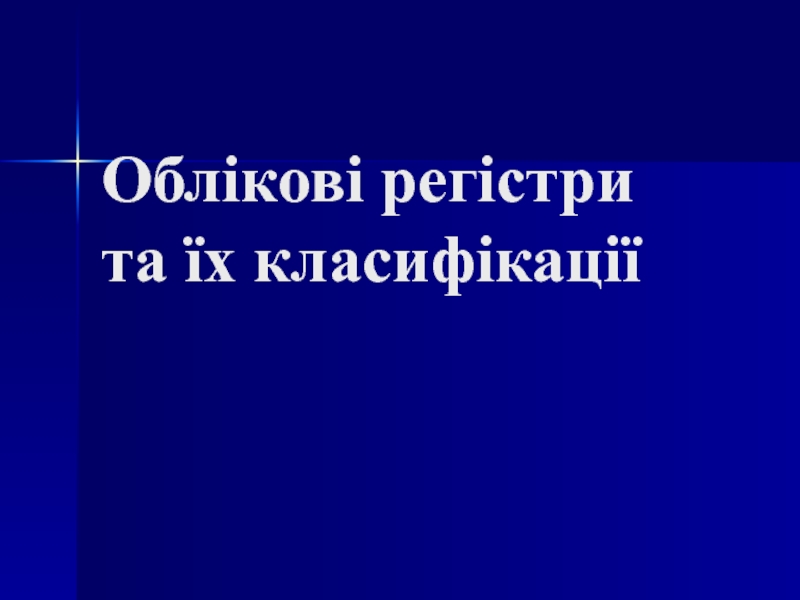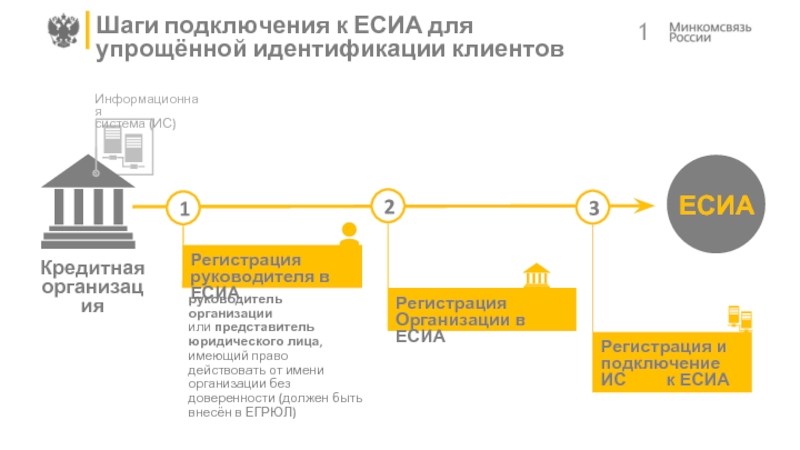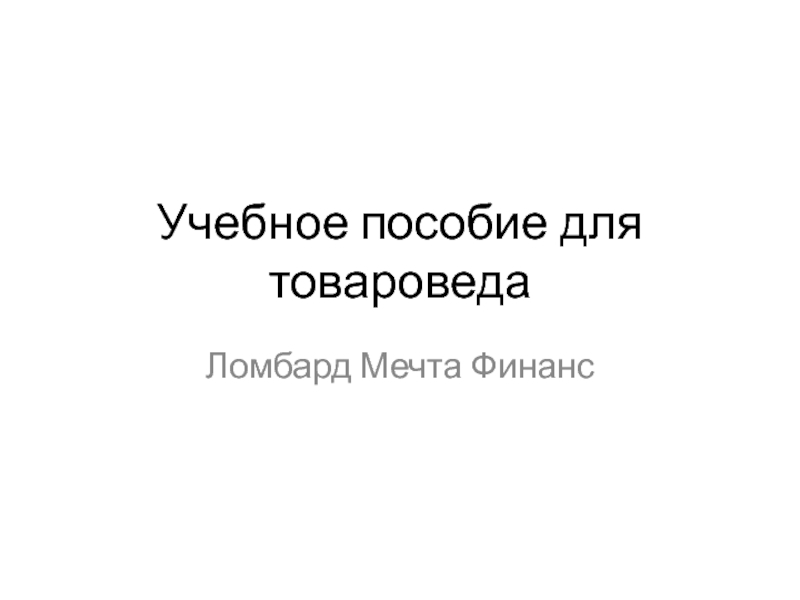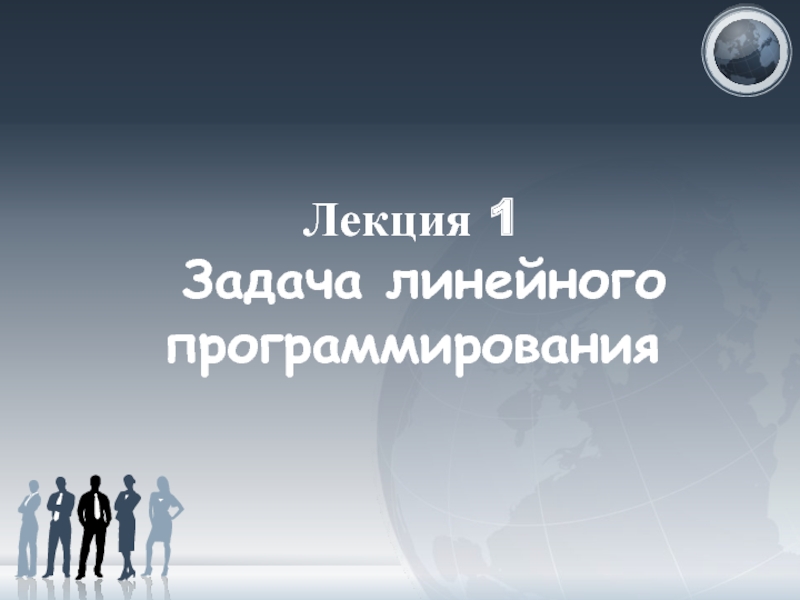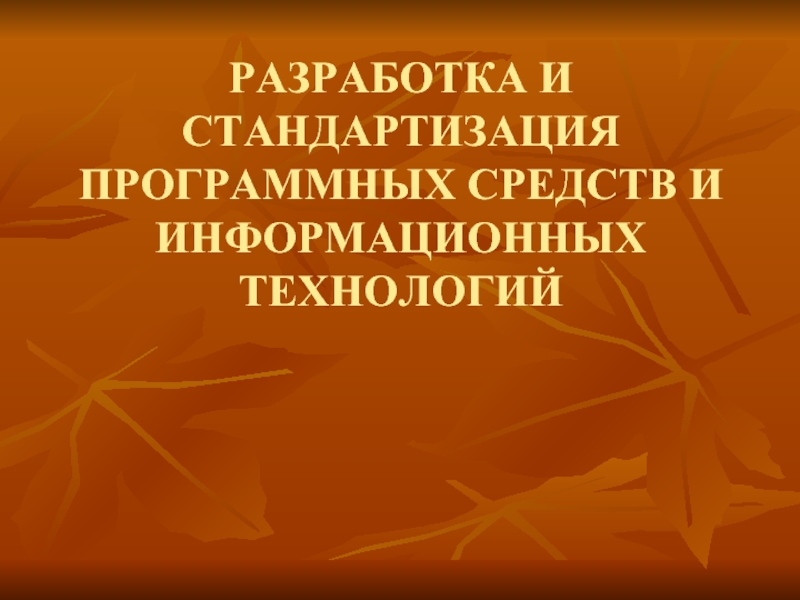- Главная
- Разное
- Дизайн
- Бизнес и предпринимательство
- Аналитика
- Образование
- Развлечения
- Красота и здоровье
- Финансы
- Государство
- Путешествия
- Спорт
- Недвижимость
- Армия
- Графика
- Культурология
- Еда и кулинария
- Лингвистика
- Английский язык
- Астрономия
- Алгебра
- Биология
- География
- Детские презентации
- Информатика
- История
- Литература
- Маркетинг
- Математика
- Медицина
- Менеджмент
- Музыка
- МХК
- Немецкий язык
- ОБЖ
- Обществознание
- Окружающий мир
- Педагогика
- Русский язык
- Технология
- Физика
- Философия
- Химия
- Шаблоны, картинки для презентаций
- Экология
- Экономика
- Юриспруденция
Java input output-library презентация
Содержание
- 1. Java input output-library
- 2. Agenda What is an I/O stream? Types
- 3. Agenda Buffered streams Standard I/O streams Data streams Object streams File class Serialization
- 4. I/O Streams An I/O Stream represents an input source
- 5. I/O Streams Streams support many different kinds
- 6. I/O Streams Stream I/O operations involve three
- 7. I/O Streams Reading information into a program
- 8. I/O Streams types
- 9. Byte Streams 8 bits, data-based Two parent abstract classes: InputStream OutputStream
- 10. InputStream Reading bytes: InputStream class defines an
- 11. OutputStream Writing bytes: OutputStream class defines an
- 12. Example
- 13. Example JDK 1.7 introduces a new try-with-resources syntax,
- 14. Byte Streams implementations
- 15. File I/O Byte-Streams FileInputStream and FileOutputStream are concrete implementations to
- 16. Buffered I/O Byte-Streams BufferedInputStream & BufferedOutputStream Buffering, which
- 17. Layered (or Chained) I/O Streams The I/O
- 18. Character Streams 16 bits unicode, text-based Two
- 19. Character Streams implementations
- 20. PrintWriter/PrintStream The PrintWriter and PrintStream classes are
- 21. Standard Streams Standard Streams are a feature of many operating systems. System.in System.out System.err
- 22. File class The path may or may
- 23. File class The File constructor is overloaded,
- 24. File class The path used to create
- 25. File class Methods that modify the file
- 26. File class Methods that query the file
- 27. Unix & Windows Unix path name: Example:
- 28. Serialization Object serialization is the process of
- 29. Serialization For an object (class) to be
- 30. Serialization Have a no-argument constructor (Optional but
- 31. Serialization You can then serialize and deserialize
- 32. Serialization example public class Car implements Serializable{
- 33. Serialization example - writing public class Main
- 34. Serialization example - reading public class Main
Слайд 2Agenda
What is an I/O stream?
Types of Streams
Stream class hierarchy
Control flow of
Byte streams
Character streams
Слайд 4I/O Streams
An I/O Stream represents an input source or an output destination
A stream
HDD
Devices
Other programs
Network sockets
Слайд 5I/O Streams
Streams support many different kinds of data
simple bytes, primitive data
Some streams simply pass on data; others manipulate and transform the data in useful ways.
No matter how they work internally, all streams present the same simple model to programs that use them
A stream is a sequence of data
Слайд 6I/O Streams
Stream I/O operations involve three steps:
Open a stream with associated source
Read from
Close the stream.
Слайд 7I/O Streams
Reading information into a program (INPUT).
Writing information from a program
Слайд 10InputStream
Reading bytes:
InputStream class defines an abstract method
public abstract int read() throws
Designer of a concrete input stream class overrides this method to provide useful functionality.
E.g. in the FileInputStream class, the method reads one byte from a file
InputStream class also contains nonabstract methods to read an array of bytes or skip a number of bytes
Слайд 11OutputStream
Writing bytes:
OutputStream class defines an abstract method
public abstract void write(int b)
OutputStream class also contains nonabstract methods for tasks such as writing bytes from a specified byte array
Слайд 13Example
JDK 1.7 introduces a new try-with-resources syntax, which automatically closes all the
Слайд 15File I/O Byte-Streams
FileInputStream and FileOutputStream are concrete implementations to the abstract classes InputStream and
Слайд 16Buffered I/O Byte-Streams
BufferedInputStream & BufferedOutputStream
Buffering, which reads/writes a block of bytes from the
Слайд 17Layered (or Chained) I/O Streams
The I/O streams are often layered or
Слайд 18Character Streams
16 bits unicode, text-based
Two parent abstract classes for characters: Reader
Слайд 20PrintWriter/PrintStream
The PrintWriter and PrintStream classes are designed to simplify common text
The print() method is overloaded to print a String representation of all Java primitive types, and to automatically print the toString() representation of all Objects.
The println() method works in the same way as print(), but add a platform-specific line terminator.
The format() - formatted representation of one or more Objects
The class methods never throw an IOException. Instead, exceptional situations merely set an internal flag that can be tested via the checkError() method.
Слайд 21Standard Streams
Standard Streams are a feature of many operating systems.
System.in
System.out
System.err
Слайд 22File class
The path may or may not refer to an actual
Methods on the File class allow you to manipulate the path and perform file system operations.
The File class is not used to read or write file contents.
Слайд 23File class
The File constructor is overloaded, allowing you to create a
A single String representing a path
A String or File representing a parent directory path and a second String argument representing a child directory or file
Слайд 24File class
The path used to create a File object can be
Like String objects, File objects are immutable.
Once you create one, you cannot modify the path it represents.
Слайд 25File class
Methods that modify the file system include:
createNewFile()
mkdir()
mkdirs()
renameTo()
delete()
deleteOnExit()
setReadOnly()
setLastModified()
Слайд 26File class
Methods that query the file system include:
canRead()
canWrite()
exists()
isDirectory()
isFile()
isHidden()
getAbsolutePath()
lastModified()
length()
listFiles()
listRoots()
Слайд 27Unix & Windows
Unix path name:
Example: "/user/angela/data/data.txt"
A BufferedReader input stream connected to
is = new BufferedReader(new FileReader("/user/sallyz/data/data.txt"));
Windows path name:
Example: C:\dataFiles\data\data.txt
A BufferedReader input stream connected to this file is created as follows:
is = new BufferedReader(new FileReader("C:\\dataFiles\\data\\data.txt"));
Note that in Windows \\ must be used in place of \, since a single backslash denotes an the beginning of an escape sequence
Слайд 28Serialization
Object serialization is the process of representing a "particular state of
Слайд 29Serialization
For an object (class) to be serializable, the class must:
Implement the
Contain instance fields that are serializable — primitives or other Serializable types — except for any fields marked as transient
Слайд 30Serialization
Have a no-argument constructor
(Optional but recommended) Implement a static final long
Public static final long serialVersionUID = 1L;
Слайд 31Serialization
You can then serialize and deserialize objects with the following filter
ObjectOutputStream — Serialize an object to an underlying OutputStream with the writeObject() method.
ObjectInputStream — Deserialize an object from an underlying InputStream with the readObject() method.
Слайд 32Serialization example
public class Car implements Serializable{
public static final long
private int serialNumber;
private String model;
private String manufacturer;
private Color color;
private double engineVolume;
private transient String information;
//add all getters and setter
}
Слайд 33Serialization example - writing
public class Main {
public static void
ObjectOutputStream outputStream = null;
try {
Car car = new Car();
car.setColor(new Color(200, 100, 150));
car.setEngineVolume(2.0);
car.setInformation("Some car information");
car.setManufacturer("Audi");
car.setModel("A5");
car.setSerialNumber(123456);
outputStream = new ObjectOutputStream(
new BufferedOutputStream(
new FileOutputStream(
"serializable_file.txt")));
outputStream.writeObject(car);
} catch (FileNotFoundException e) {
e.printStackTrace();
} catch (IOException e) {
e.printStackTrace();
} finally {
if (outputStream != null) {
try {
outputStream.close();
} catch (IOException e) {
e.printStackTrace();
}
}
}
}
}
Слайд 34Serialization example - reading
public class Main {
public static void
ObjectInputStream inputStream = null;
Car car = null;
try {
File file = new File("serializable_file.txt");
if (file.exists()) {
inputStream = new ObjectInputStream(
new BufferedInputStream(
new FileInputStream(file)));
car = (Car) inputStream.readObject();
System.out.println("Color: " + car.getColor());
System.out.println("Engine: " + car.getEngineVolume());
System.out.println("Info: " + car.getInformation());
System.out.println("Manufacturer: " + car.getManufacturer());
System.out.println("Model: " + car.getModel());
System.out.println("Serial: " + car.getSerialNumber());
} else {
System.out.println("Cant find file!");
}
} catch (IOException e) {
e.printStackTrace();
} catch (ClassNotFoundException e) {
e.printStackTrace();
}
}
}
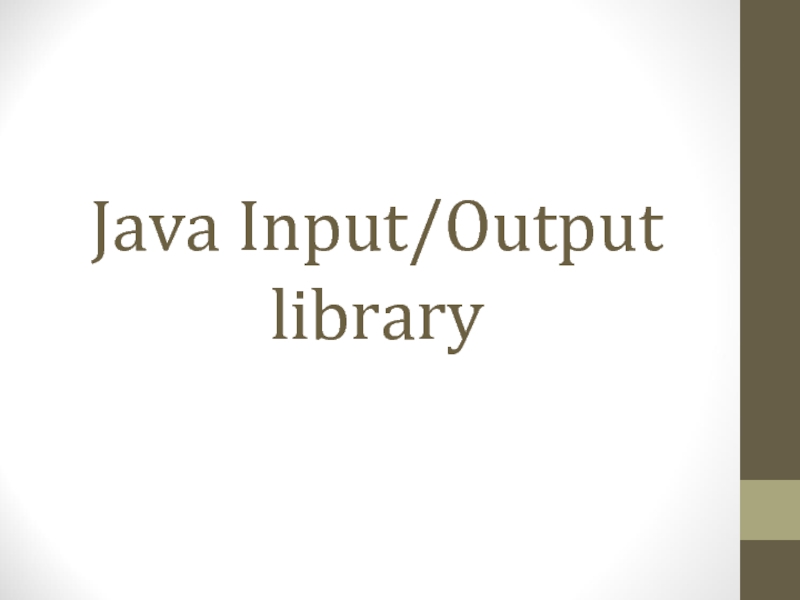
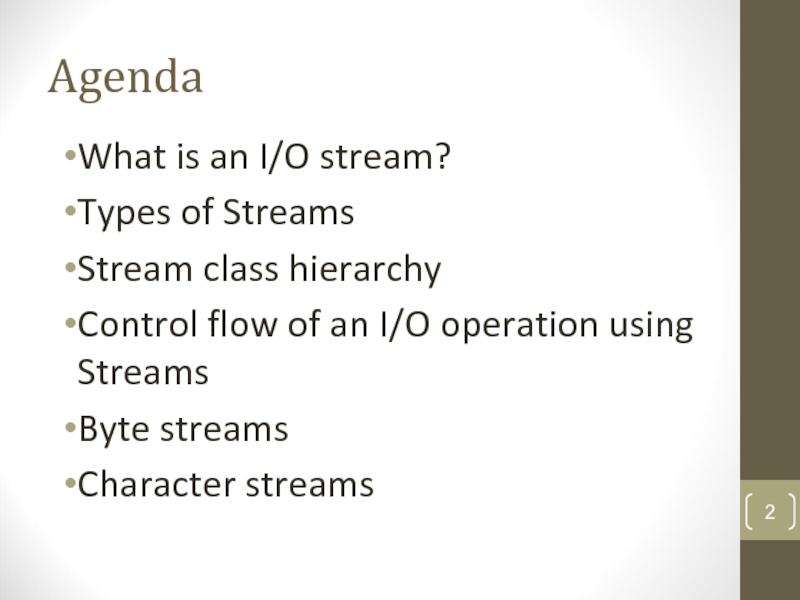
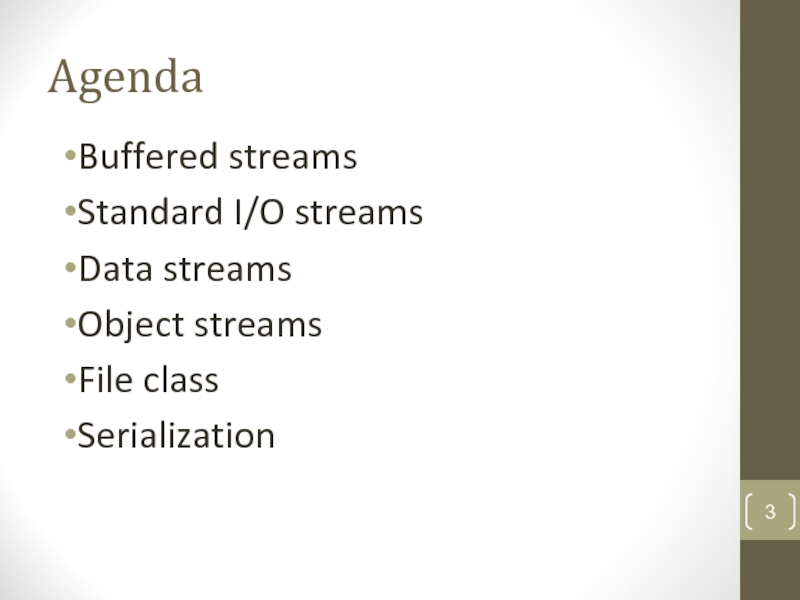
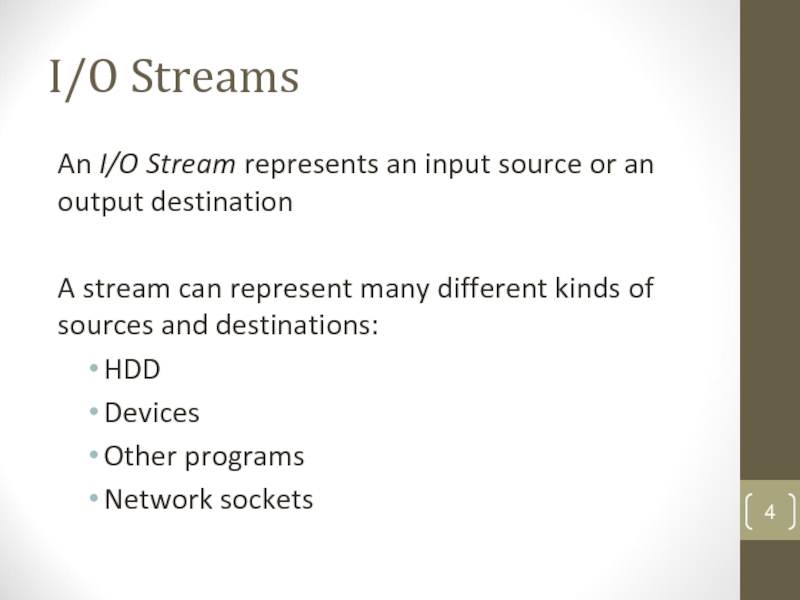
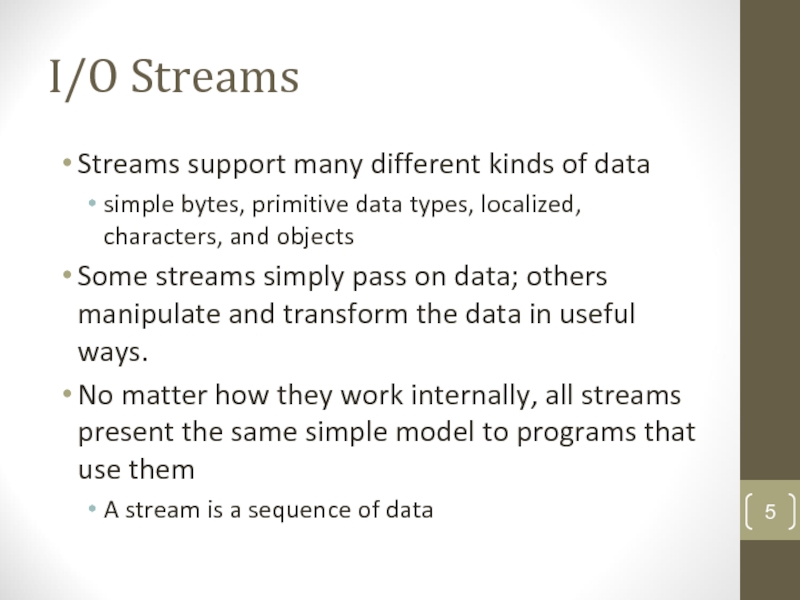
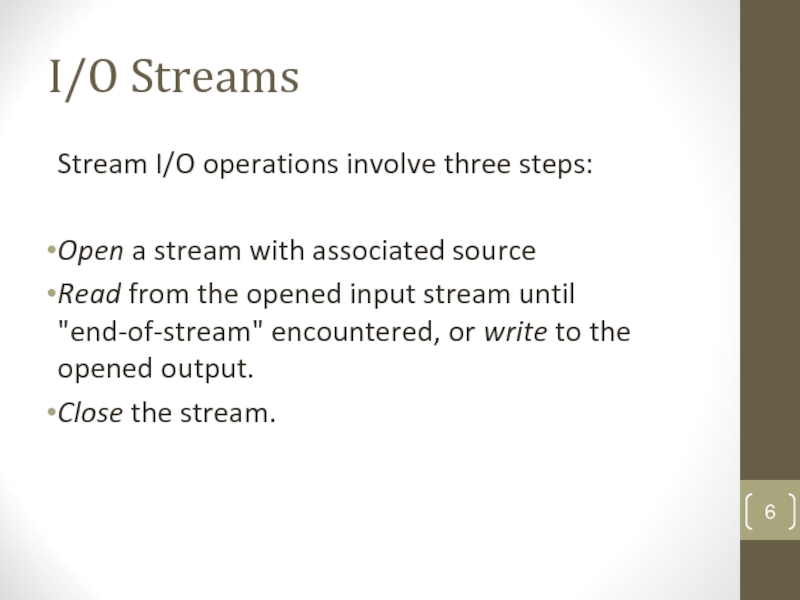
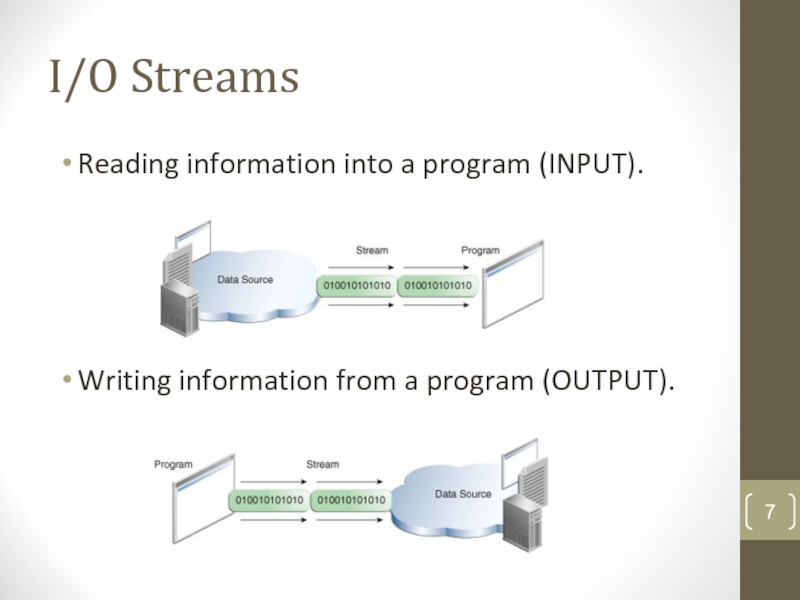
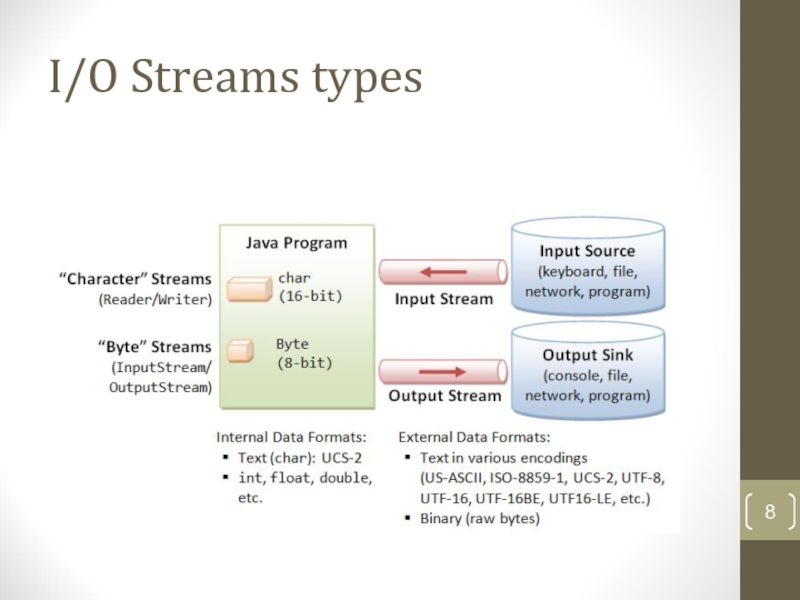
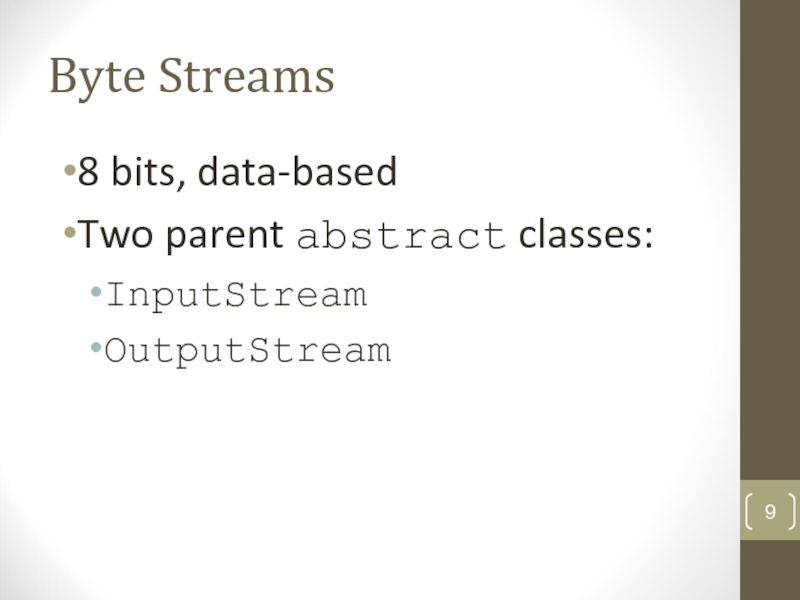
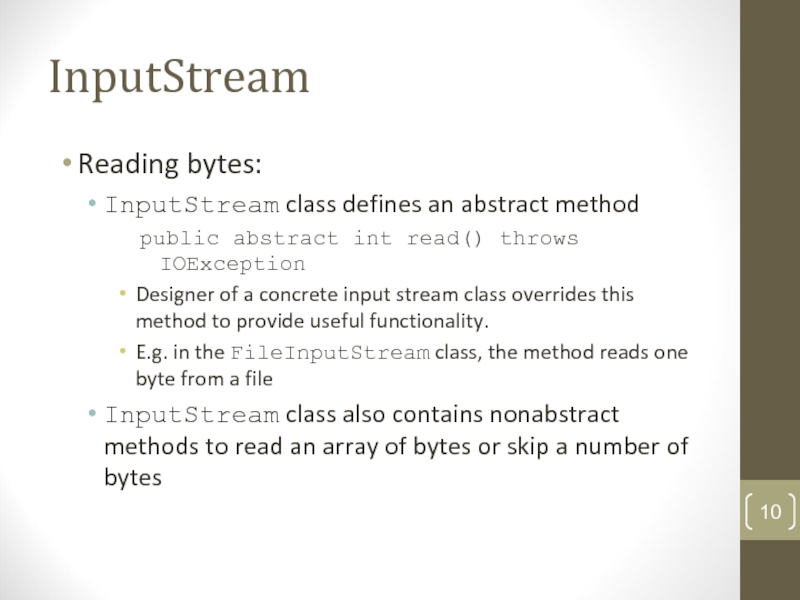
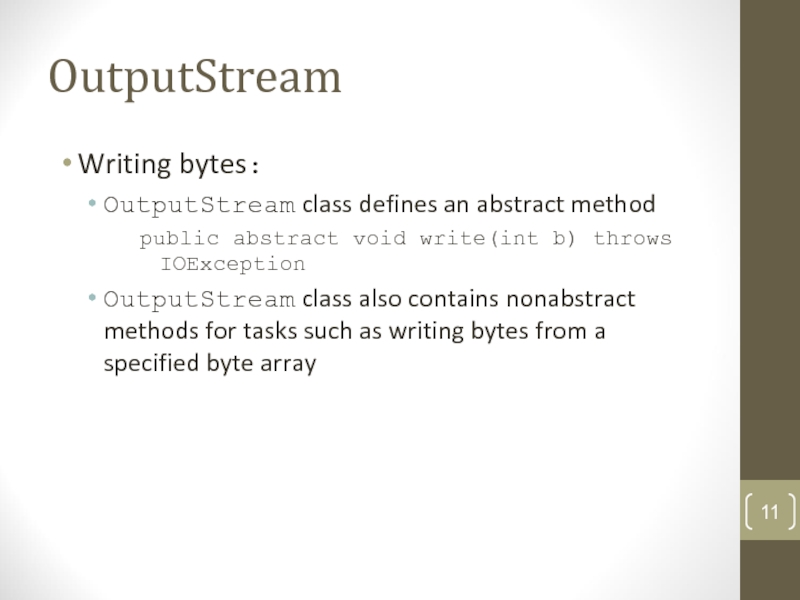
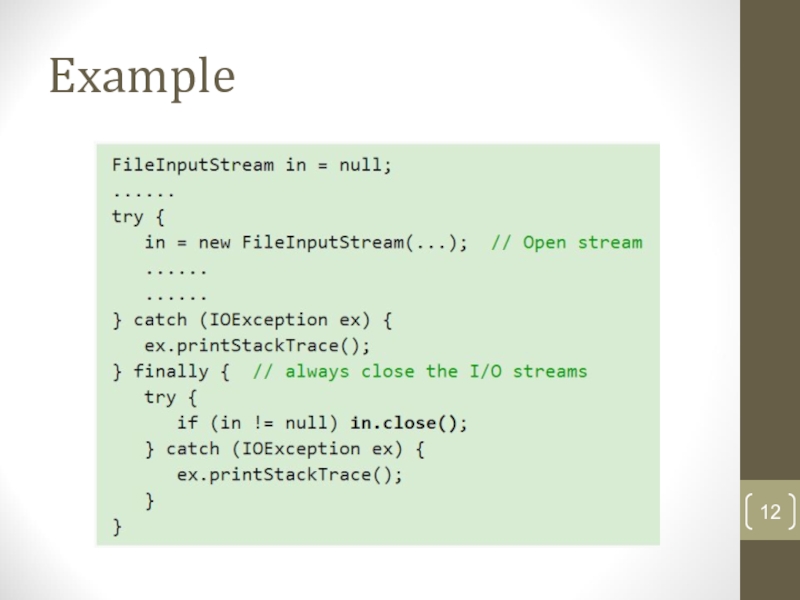
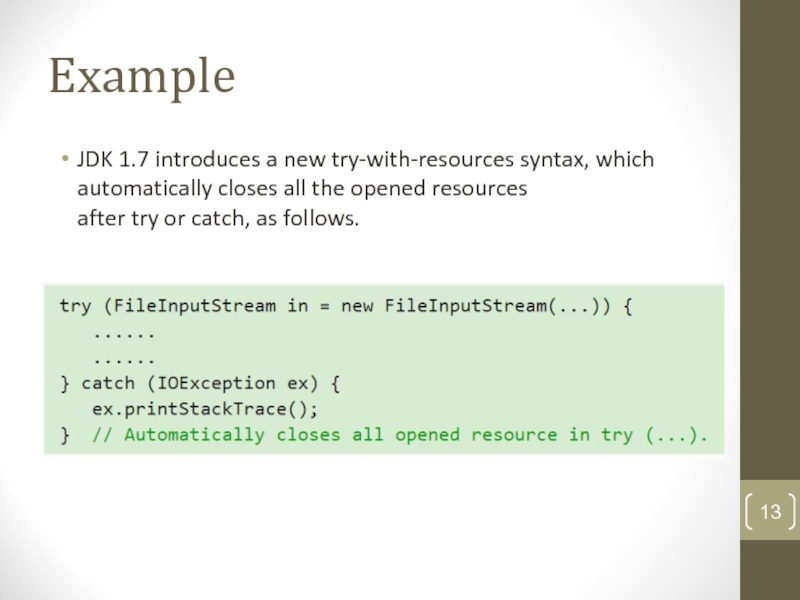
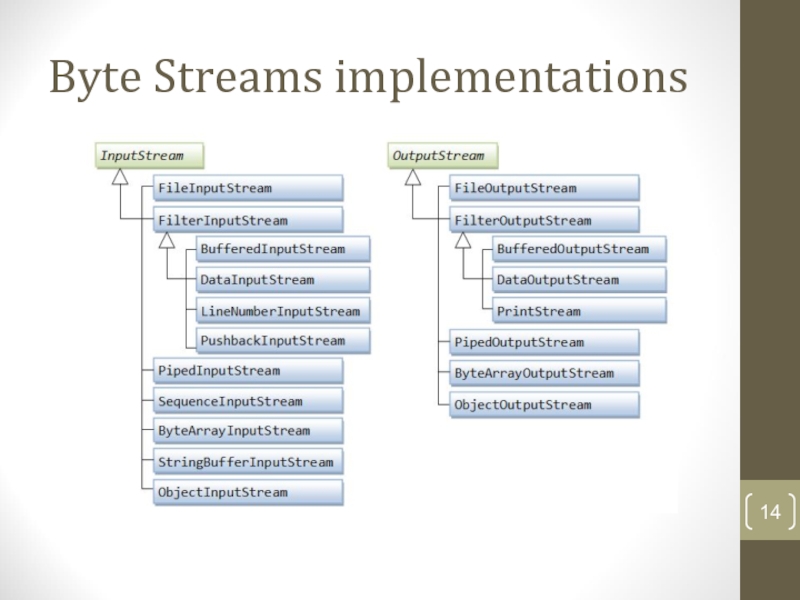
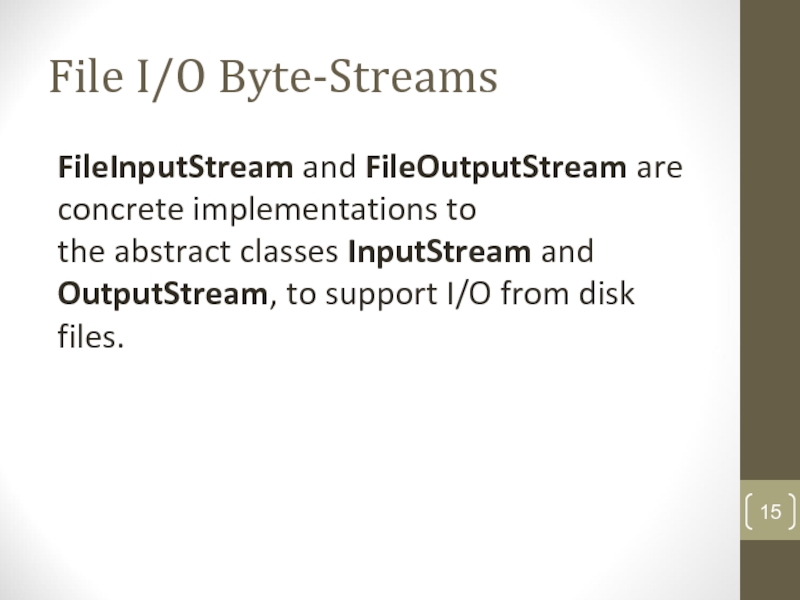
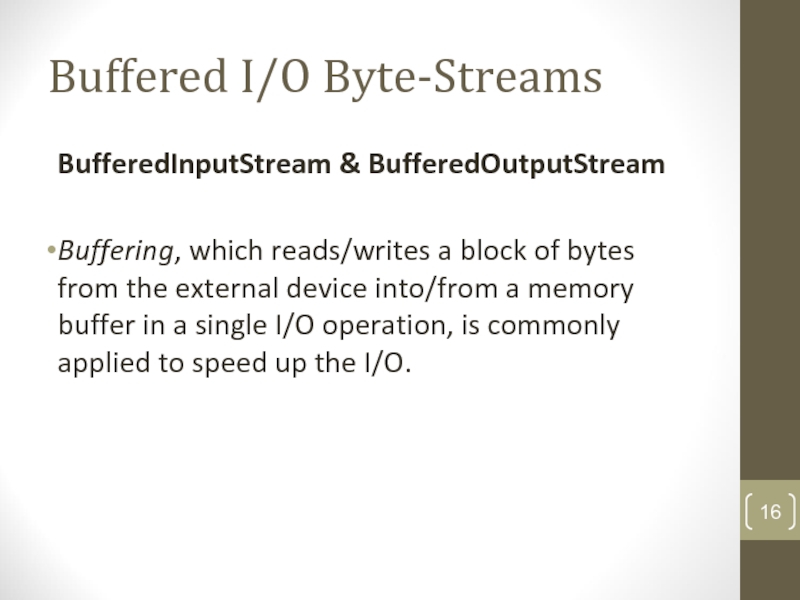
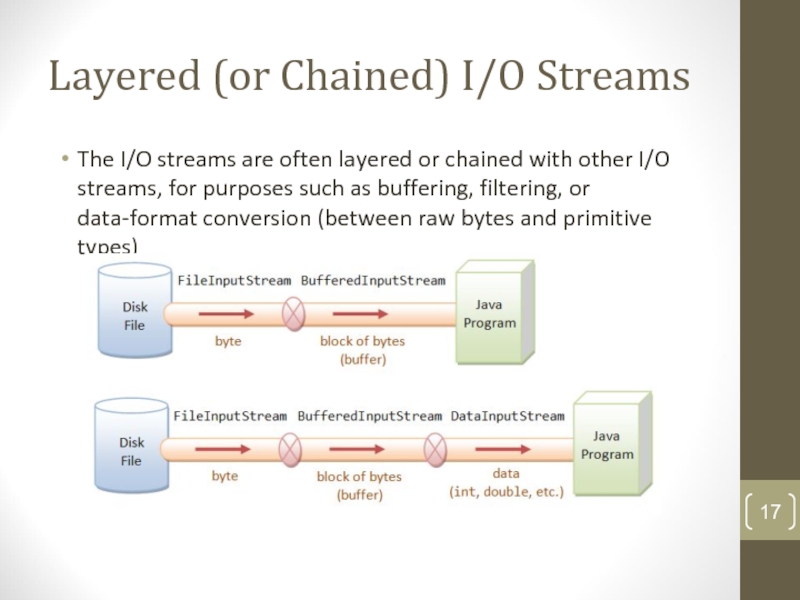
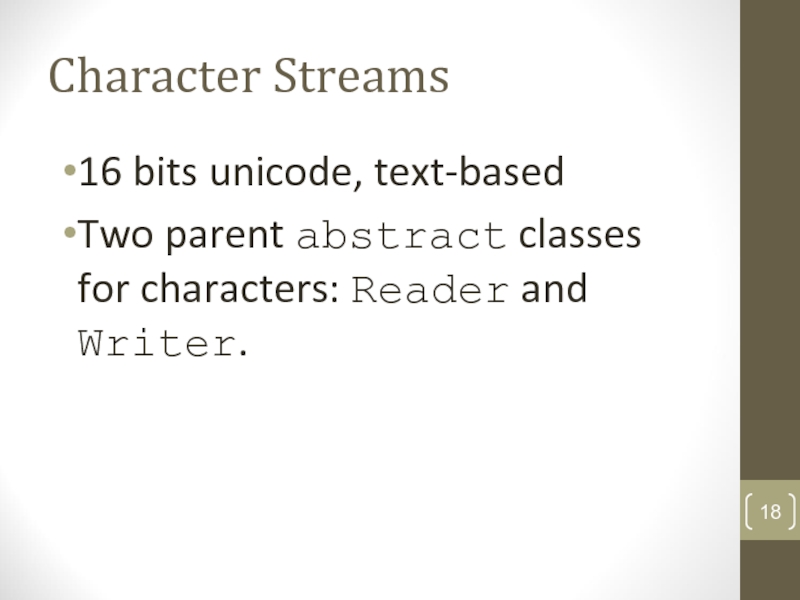
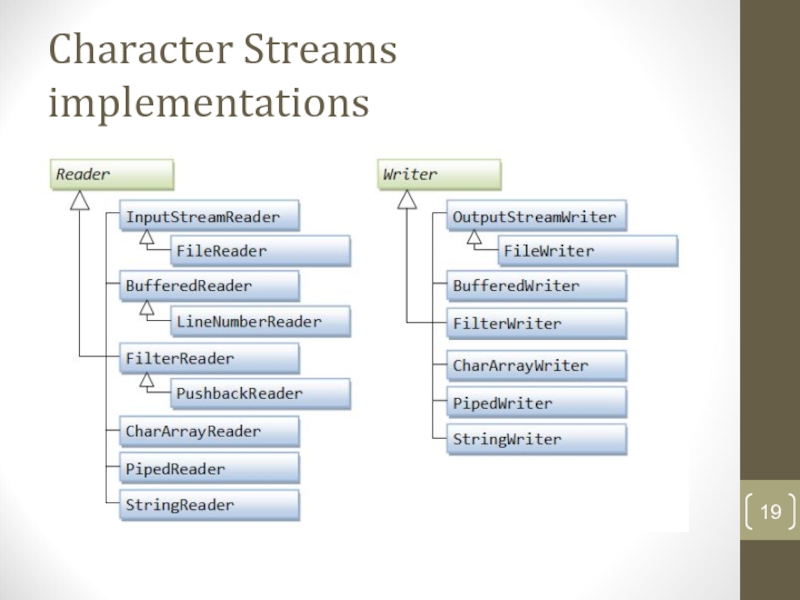
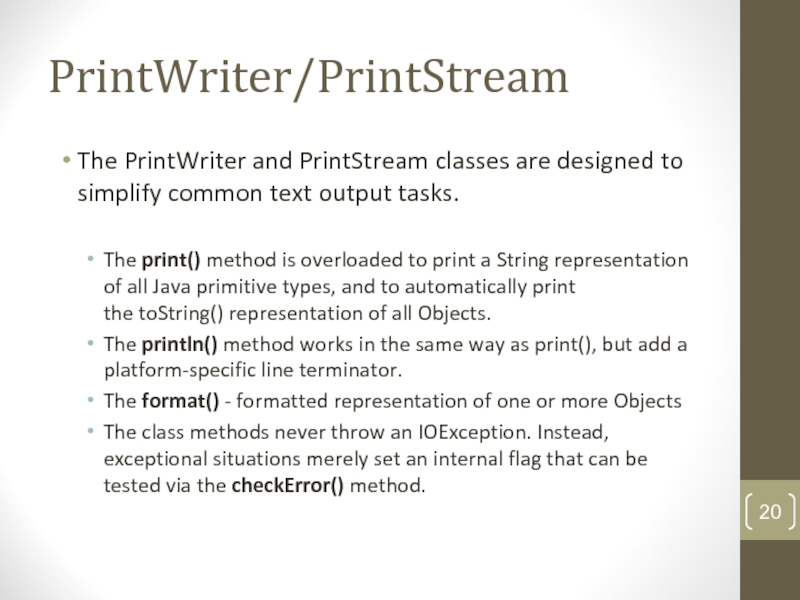
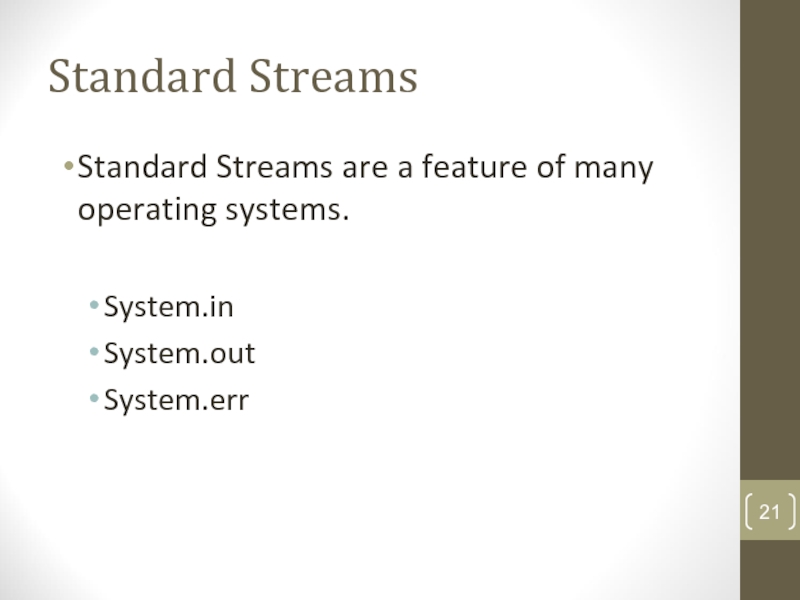
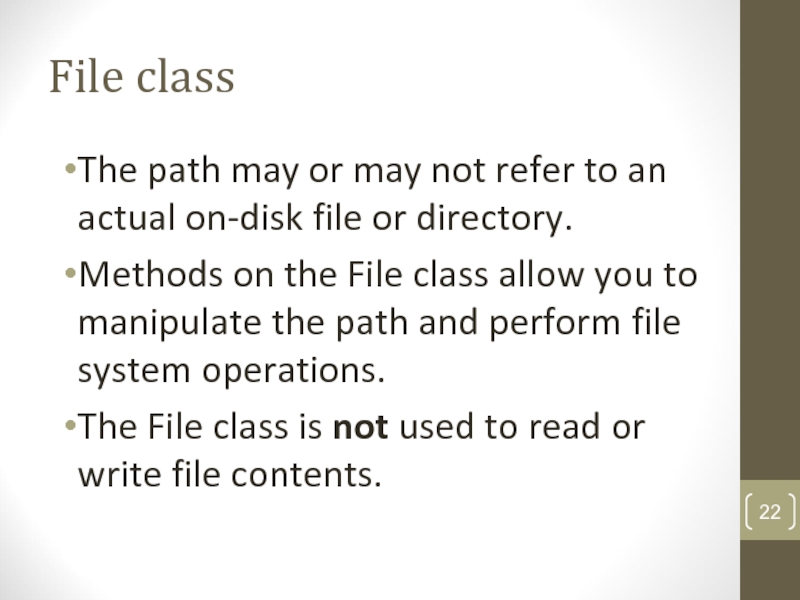
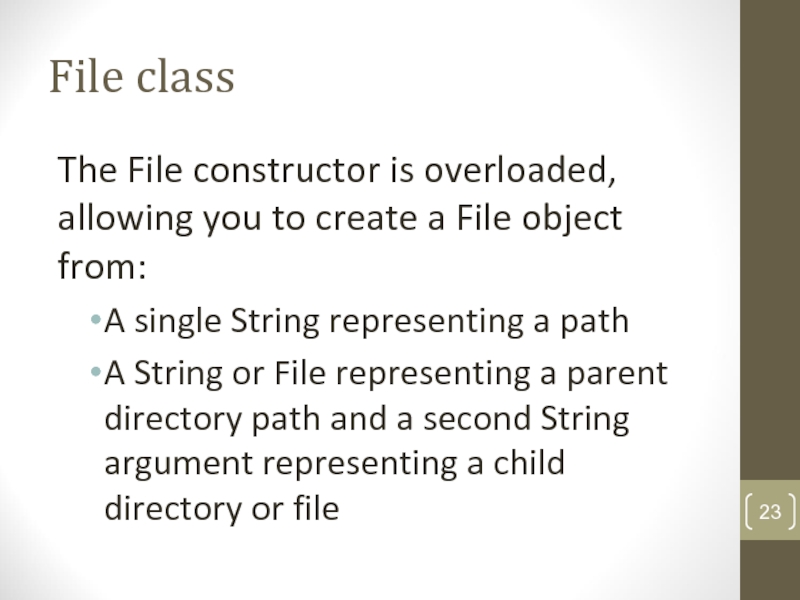
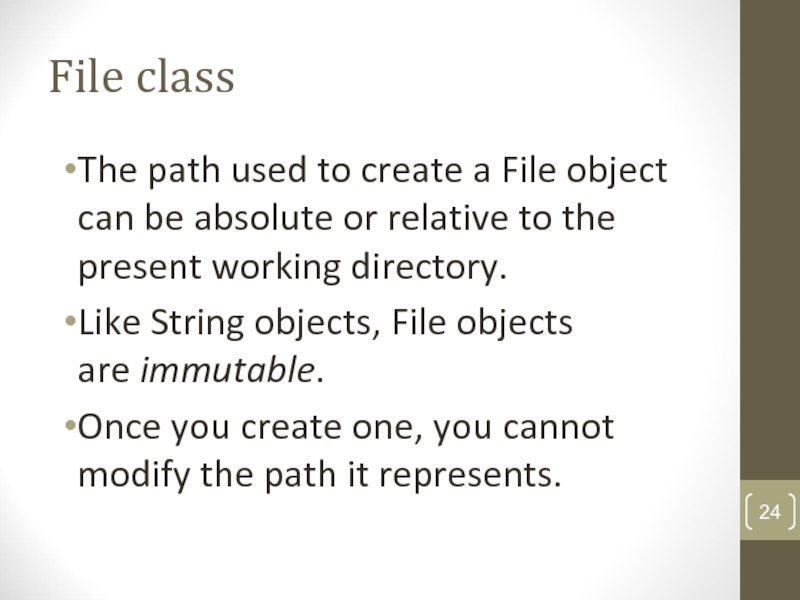
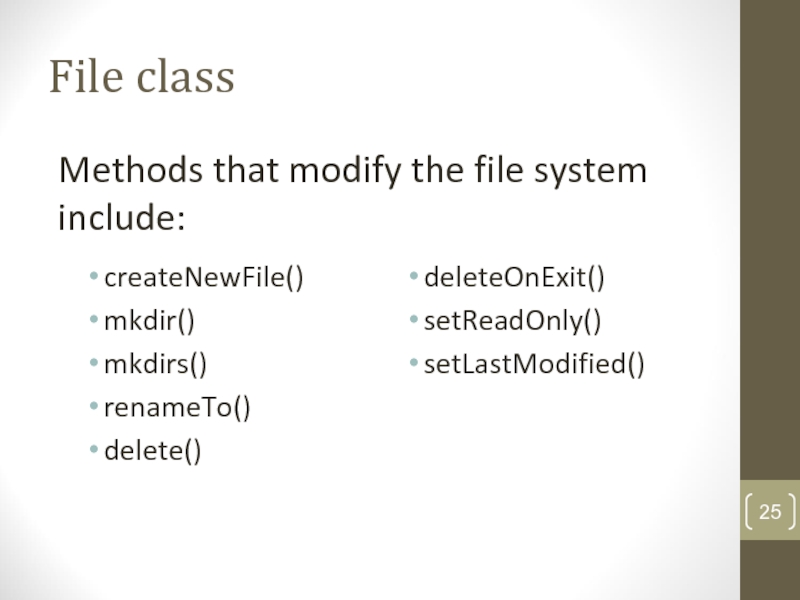
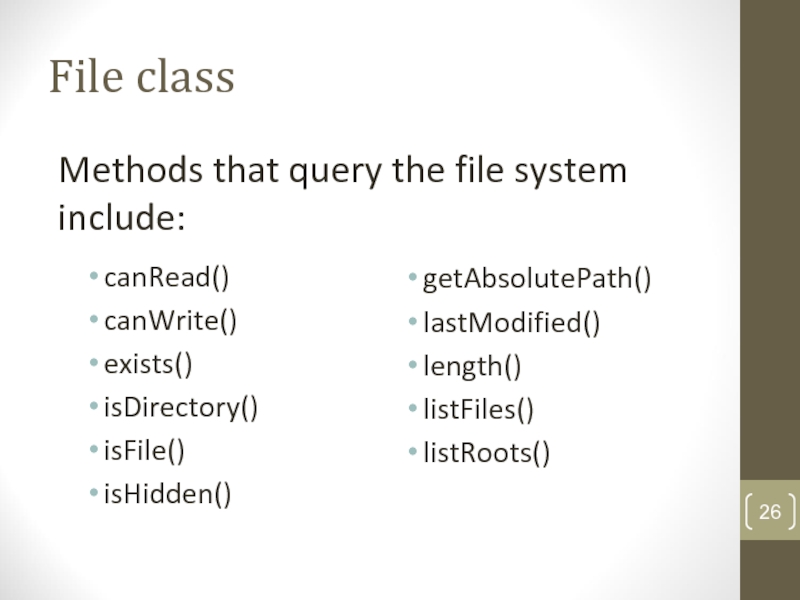
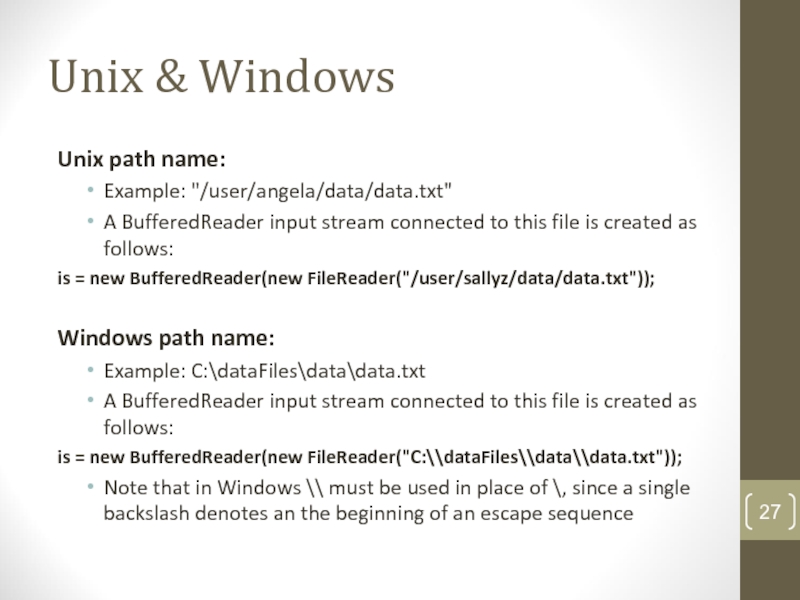
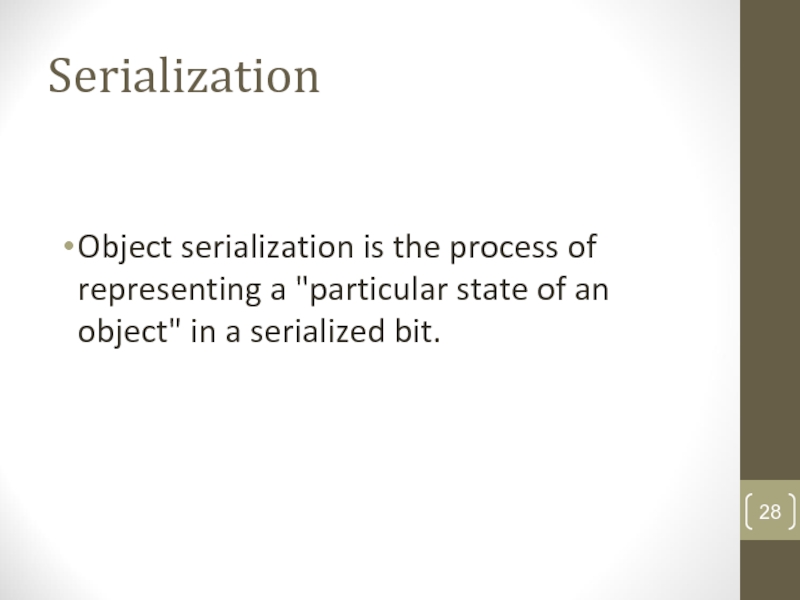
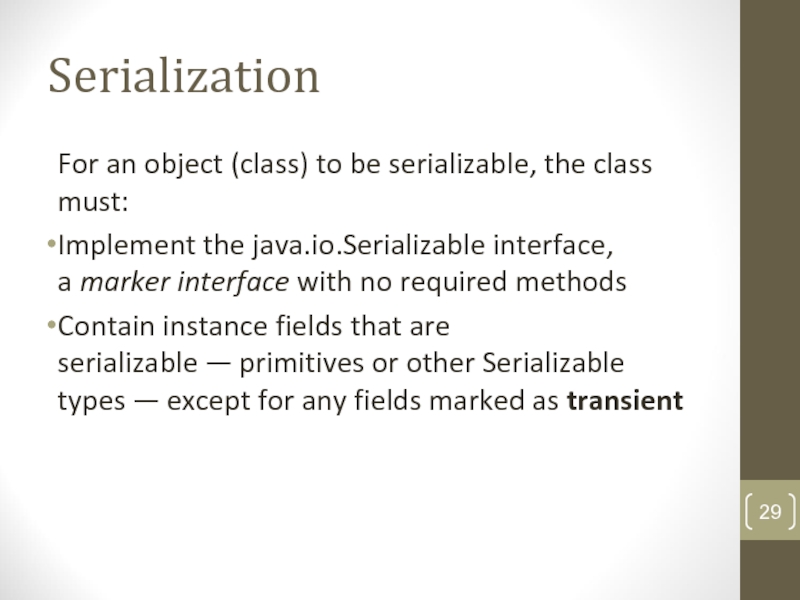
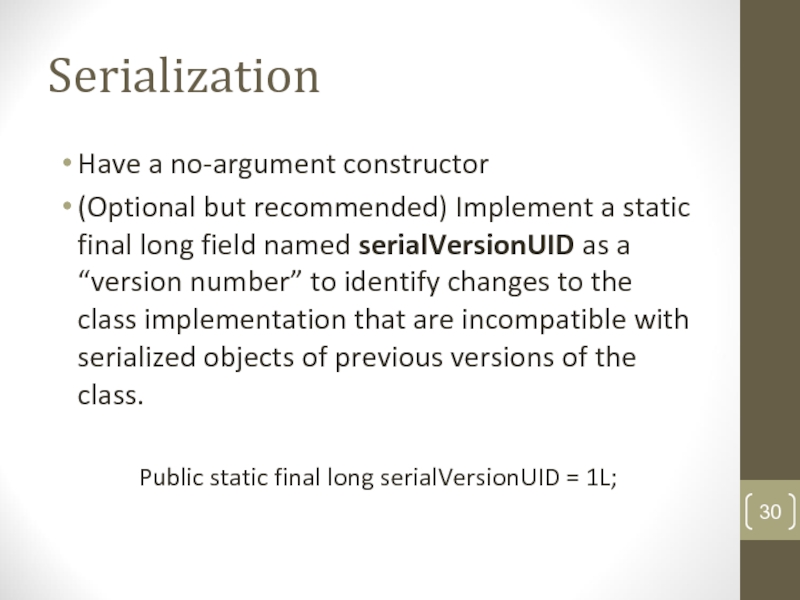
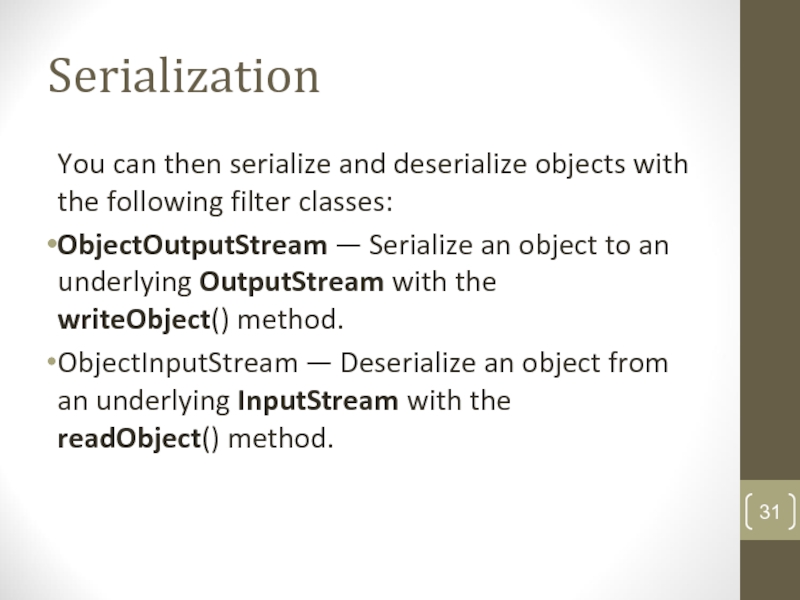
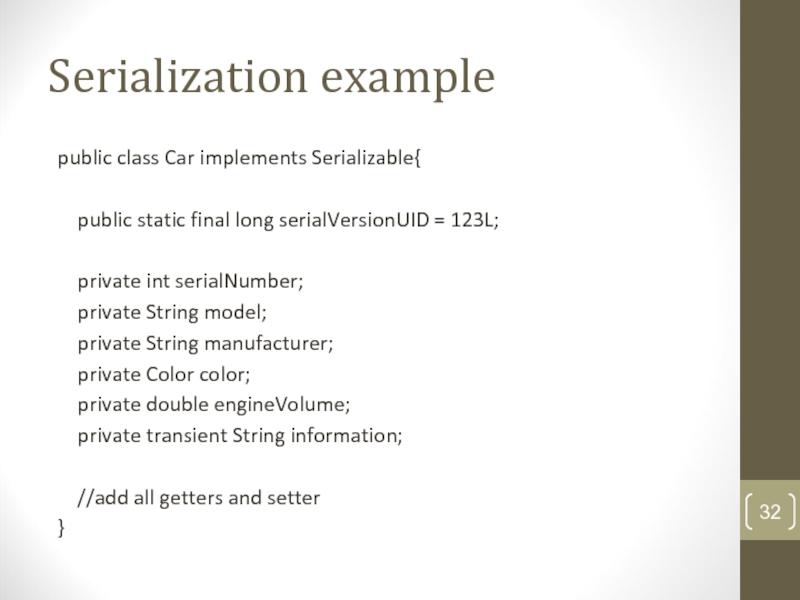
![Serialization example - writingpublic class Main { public static void main(String[] args) { ObjectOutputStream](/img/tmb/5/494393/940723cca840795c010caf035b9b026c-800x.jpg)
![Serialization example - readingpublic class Main { public static void main(String[] args) { ObjectInputStream](/img/tmb/5/494393/c61de7ca8869e04e006e10fe4bcdd688-800x.jpg)