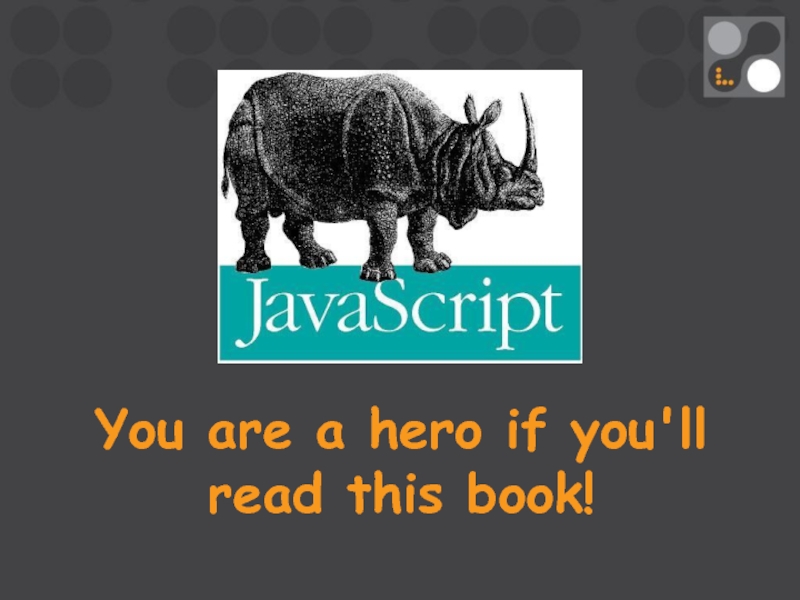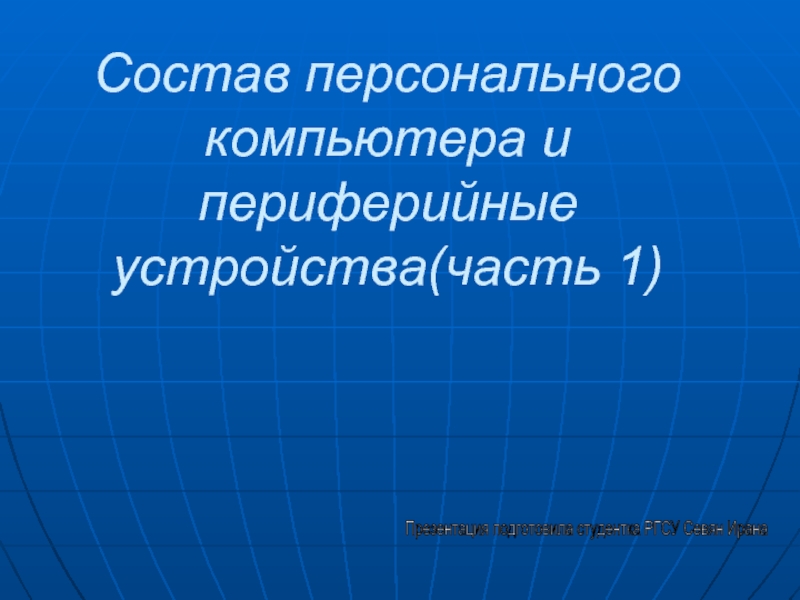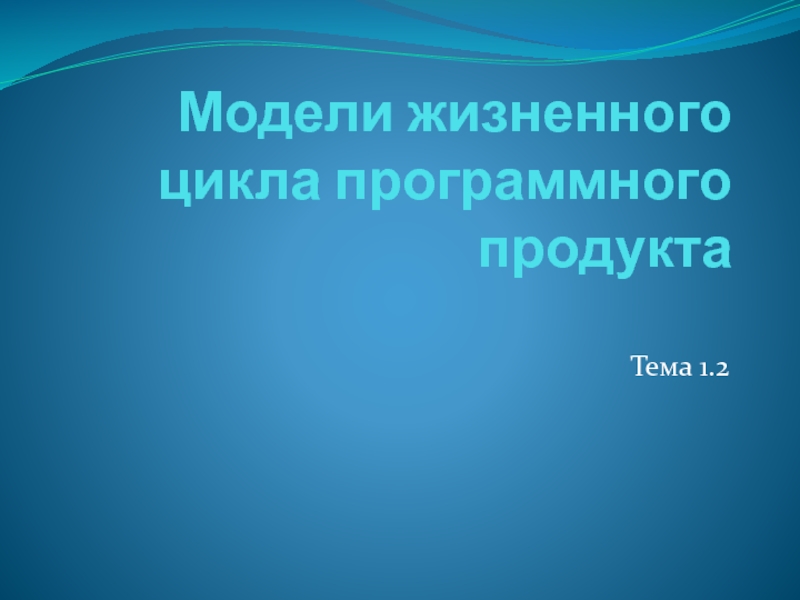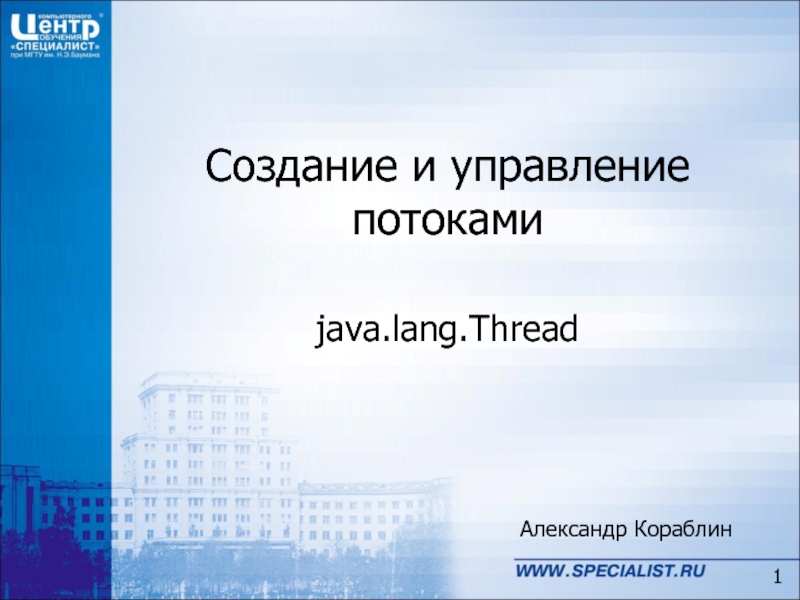- Главная
- Разное
- Дизайн
- Бизнес и предпринимательство
- Аналитика
- Образование
- Развлечения
- Красота и здоровье
- Финансы
- Государство
- Путешествия
- Спорт
- Недвижимость
- Армия
- Графика
- Культурология
- Еда и кулинария
- Лингвистика
- Английский язык
- Астрономия
- Алгебра
- Биология
- География
- Детские презентации
- Информатика
- История
- Литература
- Маркетинг
- Математика
- Медицина
- Менеджмент
- Музыка
- МХК
- Немецкий язык
- ОБЖ
- Обществознание
- Окружающий мир
- Педагогика
- Русский язык
- Технология
- Физика
- Философия
- Химия
- Шаблоны, картинки для презентаций
- Экология
- Экономика
- Юриспруденция
Introduction to JavaScript (part1) презентация
Содержание
- 1. Introduction to JavaScript (part1)
- 3. What is JavaScript ? JavaScript is a lightweight, interpreted programming language.
- 4. What is JavaScript ? JavaScript is a
- 5. What is JavaScript ? JavaScript is a
- 6. JavaScript Where To The Tag
- 7. JavaScript Where To The Tag
- 8. JavaScript Where To The Tag
- 9. External JavaScript
- 10. External JavaScript
- 11. JavaScript Syntax Comments: // var x
- 12. JavaScript Display Possibilities Writing into the
- 13. JavaScript Display Possibilities Writing into the
- 14. JavaScript Statements
- 15. Add text 1 Add text
- 16. Add text 1
- 17. JavaScript Identifiers All JavaScript variables (and JavaScript
- 18. JavaScript Identifiers All JavaScript variables (and JavaScript
- 19. JavaScript Identifiers All JavaScript variables (and JavaScript
- 20. JavaScript Identifiers All JavaScript variables (and JavaScript
- 21. Declaring (Creating) JavaScript Variables var carName;
- 22. Global variables are evil!!!! evil = 'Variable declaration without var'
- 23. JavaScript Keywords (reserved words)
- 24. JavaScript Keywords (reserved words)
- 25. var albums = 16;
- 26. JavaScript Data Types
- 27. The typeof Operator typeof "Cat"
- 28. The typeof Operator typeof "Cat"
- 29. The typeof Operator typeof "Cat"
- 30. The typeof Operator typeof "Cat"
- 31. The typeof Operator typeof "Cat"
- 32. The typeof Operator typeof "Cat"
- 33. Strings Length: var txt = "ABCDEFGHIJKLMNOPQRSTUVWXYZ"; var sln = txt.length;
- 34. Strings Length: var txt = "ABCDEFGHIJKLMNOPQRSTUVWXYZ";
- 35. Strings Created from literals: var x = "Lorem ipsum";
- 36. Strings Created from literals: var x
- 37. Strings Created from literals: var x
- 38. Strings Created from literals: var x
- 39. String Methods
- 40. String Methods
- 41. String Methods Finding a String in a
- 42. String Methods Finding a String in a
- 43. String Methods Finding a String in a
- 44. String Methods Finding a String in a
- 45. String Methods Extracting String Parts:
- 46. String Methods Extracting String Parts:
- 47. String Methods Extracting String Parts:
- 48. String Methods Replacing String Content:
- 49. String Methods Replacing String Content:
- 50. String Methods concat(string1, string2, ..., stringX) The
- 51. Numbers By default, Javascript displays numbers as
- 52. Numbers Infinity // Execute until Infinity
- 53. Numbers Infinity // Execute until Infinity
- 54. Numbers Created from literals: var x = 123;
- 55. Numbers Created from literals: var x
- 56. Numbers Created from literals: var x
- 57. Numbers Created from literals: var x
- 58. Global methods for numbers Try: x
- 59. Number methods toString() var x = 123;
- 60. Number methods toString() var x = 123;
- 61. Number methods toString() var x = 123;
- 62. Booleans Everything With a Real Value is
- 63. Booleans Everything With a Real Value is
- 64. Arrays JavaScript arrays are used to store
- 65. Arrays JavaScript arrays are used to store
- 66. Arrays JavaScript arrays are used to store
- 67. Arrays Avoid new Array()! Try:
- 68. Arrays Avoid new Array()! Try:
- 69. Arrays Avoid new Array()! Try:
- 70. Array Methods Converting Arrays to Strings
- 71. Array Methods Converting Arrays to Strings
- 72. Array Methods Converting Arrays to Strings
- 73. Array Methods Add and remove elements
- 74. Array Methods Add and remove elements
- 75. Array Methods Add and remove elements
- 76. Array Methods Add and remove elements
- 77. Array Methods Add and remove elements
- 78. Array Methods var fruits = ["Banana", "Orange","Apple",
- 79. Objects Hobbit
- 80. Objects Hobbit Hobbit.name = “Bilbo” Hobbit.age
- 81. Objects Hobbit Hobbit.name = “Bilbo” Hobbit.age
- 82. Objects Hobbit Hobbit.name = “Bilbo” Hobbit.age
- 83. Objects All hobbits have the same properties,
- 84. Objects All hobbits have the same properties,
- 85. Objects var х = lastName; console.log(person.firstName); console.log(person[х]); person.walk();
- 86. You are a hero if you'll read this book!
Слайд 4What is JavaScript ?
JavaScript is a lightweight, interpreted programming language.
Advantages
Less server
Immediate feedback to the visitors
Increased interactivity
Richer interfaces
Слайд 5What is JavaScript ?
JavaScript is a lightweight, interpreted programming language.
Advantages
Less server
Immediate feedback to the visitors
Increased interactivity
Richer interfaces
Limitations
Client-side JavaScript does not allow the reading or writing of files.
JavaScript doesn't have any multithreading or multiprocess capabilities.
Слайд 6JavaScript Where To
The Tag
document.getElementById("demo").innerHTML = "My First JavaScript";
Слайд 7JavaScript Where To
The Tag
document.getElementById("demo").innerHTML = "My First JavaScript";
JavaScript
Слайд 8JavaScript Where To
The Tag
document.getElementById("demo").innerHTML = "My First JavaScript";
JavaScript
JavaScript in
A Paragraph
Слайд 10External JavaScript
Advantages:
It separates HTML and code.
It makes HTML and
Cached JavaScript files can speed up page loads.
Слайд 11JavaScript Syntax
Comments:
// var x = 5 + 6; I will not
var x = 5; // Declare x, give it the value of 5
/*
Not all JavaScript statements are "executable commands".
Anything after double slashes // is treated as a comment.
Comments are ignored, and will not be executed:
*/
All JavaScript identifiers are case sensitive.
lastName != lastname
JavaScript uses the Unicode character set.
Слайд 12JavaScript Display Possibilities
Writing into the HTML output using document.write().
Writing into an
Writing into the browser console, using console.log().
Writing into an HTML element, using innerHTML.
Слайд 13JavaScript Display Possibilities
Writing into the HTML output using document.write().
Writing into an
Writing into the browser console, using console.log().
Writing into an HTML element, using innerHTML.
document.write(5 + 6);
document.getElementById("demo").innerHTML = 5 + 6;
window.alert(5 + 6);
console.log(5 + 6);
Слайд 15
Add text 1
Add text 2
Add text 3
Click to ad text
Numbers are
Strings are written with double or single quotes
Values
10.50
1001
123e5
"text"
'other one'
Слайд 16
Add text 1
Add text 2
Add text 3
Click to ad text
Numbers are
Strings are written with double or single quotes
Values
Variables
10.50
1001
123e5
"text"
'other one'
var x;
x = 6;
Variables are used to store values
The var keyword to define variables
var y = 5;
var z = y + 1;
Слайд 17JavaScript Identifiers
All JavaScript variables (and JavaScript functions) must be identified with
The general rules for constructing a names for variables (unique identifiers) are:
Names must begin with a letter
Names can also begin with $ and _
Names can contain letters, digits, underscores, and dollar signs.
Names are case sensitive (y and Y are different variables)
Can be used “camelCase”
Reserved words (like JavaScript keywords) cannot be used as names
Слайд 18JavaScript Identifiers
All JavaScript variables (and JavaScript functions) must be identified with
The general rules for constructing a names for variables (unique identifiers) are:
Names must begin with a letter
Names can also begin with $ and _
Names can contain letters, digits, underscores, and dollar signs.
Names are case sensitive (y and Y are different variables)
Can be used “camelCase”
Reserved words (like JavaScript keywords) cannot be used as names
JavaScript variables can hold many types of data.
Слайд 19JavaScript Identifiers
All JavaScript variables (and JavaScript functions) must be identified with
The general rules for constructing a names for variables (unique identifiers) are:
Names must begin with a letter
Names can also begin with $ and _
Names can contain letters, digits, underscores, and dollar signs.
Names are case sensitive (y and Y are different variables)
Can be used “camelCase”
Reserved words (like JavaScript keywords) cannot be used as names
JavaScript variables can hold many types of data.
In JavaScript, the equal sign (=) is an "assignment" operator, is not an "equal to" operator.
x = x + 5
Слайд 20JavaScript Identifiers
All JavaScript variables (and JavaScript functions) must be identified with
The general rules for constructing a names for variables (unique identifiers) are:
Names must begin with a letter
Names can also begin with $ and _
Names can contain letters, digits, underscores, and dollar signs.
Names are case sensitive (y and Y are different variables)
Can be used “camelCase”
Reserved words (like JavaScript keywords) cannot be used as names
JavaScript variables can hold many types of data.
In JavaScript, the equal sign (=) is an "assignment" operator, is not an "equal to" operator.
x = x + 5
If you put quotes around a numeric value, it will be treated as a text string.
var pi = '3.14';
var constPi=3.14;
Слайд 21Declaring (Creating) JavaScript Variables
var carName;
//Variable declared without a value will
carName = "Volvo";
//or
var carName = "Volvo";
//For many Variables start the statement with var and separate the variables by comma:
var lastName = "Doe",
age = 30,
job = "carpenter";
//or
var lastName = "Doe";
var age = 30;
var job = "carpenter";
Слайд 25var albums = 16;
var songs = albums * 10; // Number assigned by an expression literal
var title = "Highway to Hell"; // String assigned by a string literal
var members = [
"Angus Young",
"Phil Rudd",
"Cliff Williams",
"Brian Johnson",
"Stevie Young"
]; // Array assigned by an array literal
var band = {name:"AC/DC", startYear:1973}; // Object assigned by an object literal
JavaScript Data Types
Слайд 26JavaScript Data Types
Number:
Integer
Float
Infinity
NaN
String:
“text1”
‘text2’
Boolean:
true
false
Object:
object
null
Array
Function
undefined
Слайд 30The typeof Operator
typeof "Cat"
typeof 3.14 // Returns number
typeof false // Returns boolean
typeof [1,2,3,4]
Слайд 31The typeof Operator
typeof "Cat"
typeof 3.14 // Returns number
typeof false // Returns boolean
typeof [1,2,3,4] // Returns object
typeof {name:'Ann', age:17}
Слайд 32The typeof Operator
typeof "Cat"
typeof 3.14 // Returns number
typeof false // Returns boolean
typeof [1,2,3,4] // Returns object
typeof {name:'Ann', age:17} // Returns object
The typeof operator returns the type of a variable or an expression.
Слайд 34Strings
Length:
var txt = "ABCDEFGHIJKLMNOPQRSTUVWXYZ";
var sln = txt.length;
Special Characters:
* escape character \
Слайд 36Strings
Created from literals:
var x = "Lorem ipsum";
Defined as objects:
var y =
Слайд 37Strings
Created from literals:
var x = "Lorem ipsum";
Defined as objects:
var y =
console.log(typeof x); //?
console.log(typeof y); //?
console.log(x === y); //?
Слайд 38Strings
Created from literals:
var x = "Lorem ipsum";
Defined as objects:
var y =
console.log(typeof x); //?
console.log(typeof y); //?
console.log(x === y); //?
Don't create String objects. They slow down execution speed!
Слайд 41String Methods
Finding a String in a String:
indexOf()
var str = "The
var pos = str.indexOf("index");
Слайд 42String Methods
Finding a String in a String:
indexOf()
var str = "The
var pos = str.indexOf("index");
lastIndexOf()
var str = "The lastIndexOf() method returns the index of the last occurrence of a specified text in a string";
var pos = str.lastIndexOf("index");
Слайд 43String Methods
Finding a String in a String:
indexOf()
var str = "The
var pos = str.indexOf("index");
lastIndexOf()
var str = "The lastIndexOf() method returns the index of the last occurrence of a specified text in a string";
var pos = str.lastIndexOf("index");
Return -1 if the text is not found!
JavaScript counts positions from zero.
Both methods accept a second parameter as the starting position for the search.
Слайд 44String Methods
Finding a String in a String:
indexOf()
var str = "The
var pos = str.indexOf("index");
lastIndexOf()
var str = "The lastIndexOf() method returns the index of the last occurrence of a specified text in a string";
var pos = str.lastIndexOf("index");
Return -1 if the text is not found!
JavaScript counts positions from zero.
Both methods accept a second parameter as the starting position for the search.
search()
var str = "The search() can work with regular expressions and returns the position of the match";
var pos = str.search("search");
Слайд 45String Methods
Extracting String Parts:
slice(start [, end])
var str = "The
var res = str.slice(4,10);
Слайд 46String Methods
Extracting String Parts:
slice(start [, end])
var str = "The
var res = str.slice(4,10);
or
var str = "If a parameter is negative, the position is counted from the end of the string.";
var res = str.slice(-7,-1);
Слайд 47String Methods
Extracting String Parts:
slice(start [, end])
var str = "The
var res = str.slice(4,10);
or
var str = "If a parameter is negative, the position is counted from the end of the string.";
var res = str.slice(-7,-1);
Try with one parameter!!!
Слайд 48String Methods
Replacing String Content:
replace(regexp|substr, newSubStr|function)
str = "One coffee, please!";
var
Слайд 49String Methods
Replacing String Content:
replace(regexp|substr, newSubStr|function)
str = "One coffee, please!";
var n
Converting to Upper and Lower Case:
var text1 = "Hello World!";
var text2 = text1.toUpperCase();
var text3 = text1.toLowerCase();
Слайд 50String Methods
concat(string1, string2, ..., stringX)
The concat() method can be used instead
var text = "Hello" + " " + "World!";
var text = "Hello".concat(" ","World!");
Converting a String to an Array:
split(reg|substr)
var txt = "a,b,c,d,e"; // String
txt.split(","); // Split on commas
var txt = "a bb c d e"; // String
txt.split(" "); // Split on spaces
var txt = "a|b|c|d|e"; // String
txt.split("|"); // Split on pipe
Слайд 51Numbers
By default, Javascript displays numbers as base 10 decimals.
Base 16 (hex),
var myNumber = 128;
myNumber.toString(16); // returns 80
myNumber.toString(8); // returns 200
myNumber.toString(2); // returns 10000000
Слайд 52Numbers
Infinity
// Execute until Infinity
function myFunction() {
var myNumber = 2;
while (myNumber != Infinity) {
myNumber = myNumber * myNumber;
txt = txt + myNumber + "
";
}
document.getElementById("demo").innerHTML = txt;
}
or
var x = 2 / 0;
Слайд 53Numbers
Infinity
// Execute until Infinity
function myFunction() {
var myNumber = 2;
while (myNumber != Infinity) {
myNumber = myNumber * myNumber;
txt = txt + myNumber + "
";
}
document.getElementById("demo").innerHTML = txt;
}
or
var x = 2 / 0;
NaN - Not a Number
var x = 100 / "Apple";
var x = 100 / "10";
isNaN(x); // returns true because x is Not a Number
Слайд 56Numbers
Created from literals:
var x = 123;
Defined as objects:
var y = new
typeof x; //?
typeof y; //?
(x === y) //?
Слайд 57Numbers
Created from literals:
var x = 123;
Defined as objects:
var y = new
typeof x; //?
typeof y; //?
(x === y) //?
Don't create Number objects. They slow down execution speed!
Слайд 58Global methods for numbers
Try:
x = true;
Number(x);
x = false;
Number(x);
x = new Date();
Number(x);
x = "10"
Number(x);
x = "10 20"
Number(x);
parseInt("10");
parseInt("10.33");
parseInt("10 20 30");
parseInt("10 years");
parseInt("years 10");
parseFloat("10");
parseFloat("10.33");
parseFloat("10 20 30");
parseFloat("10 years");
parseFloat("years 10");
Слайд 59Number methods
toString()
var x = 123;
x.toString(); //
(123).toString(); // returns 123 from literal 123
(100 + 23).toString(); // returns 123 from expression 100 + 23
Слайд 60Number methods
toString()
var x = 123;
x.toString(); //
(123).toString(); // returns 123 from literal 123
(100 + 23).toString(); // returns 123 from expression 100 + 23
toFixed(precision)
returns a string, with the number written with a specified number of decimals
var x = 9.656;
x.toFixed(0); // returns 10
x.toFixed(2); // returns 9.66
x.toFixed(4); // returns 9.6560
Слайд 61Number methods
toString()
var x = 123;
x.toString(); //
(123).toString(); // returns 123 from literal 123
(100 + 23).toString(); // returns 123 from expression 100 + 23
toFixed(precision)
returns a string, with the number written with a specified number of decimals
var x = 9.656;
x.toFixed(0); // returns 10
x.toFixed(2); // returns 9.66
x.toFixed(4); // returns 9.6560
toPrecision(precision)
returns a string, with a number written with a specified length
var x = 9.656;
x.toPrecision(); // returns 9.656
x.toPrecision(2); // returns 9.7
x.toPrecision(4); // returns 9.656
Слайд 62Booleans
Everything With a Real Value is True:
Boolean(100);
Boolean(3.14);
Boolean(-15);
Boolean("Hello");
Boolean('false');
Boolean(1 + 7 + 3.14);
Слайд 63Booleans
Everything With a Real Value is True:
Boolean(100);
Boolean(3.14);
Boolean(-15);
Boolean("Hello");
Boolean('false');
Boolean(1 + 7 + 3.14);
Everything
Boolean(0);
Boolean(-0);
Boolean(x);
Boolean("");
Boolean(null);
Boolean(false);
Boolean(10 / "A");
Слайд 64Arrays
JavaScript arrays are used to store multiple values in a single
var array-name = [item1, item2, ...];
var cars = ["Saab", "Volvo", "BMW"];
var cars = new Array("Saab", "Volvo", "BMW");
Слайд 65Arrays
JavaScript arrays are used to store multiple values in a single
var array-name = [item1, item2, ...];
var cars = ["Saab", "Volvo", "BMW"];
var cars = new Array("Saab", "Volvo", "BMW");
Access the Elements of an Array:
var name = cars[0];
cars[0] = "Opel";
[0] is the first element in an array. [1] is the second. Array indexes start with 0.
In JavaScript, arrays use numbered indexes.
Слайд 66Arrays
JavaScript arrays are used to store multiple values in a single
var array-name = [item1, item2, ...];
var cars = ["Saab", "Volvo", "BMW"];
var cars = new Array("Saab", "Volvo", "BMW");
Access the Elements of an Array:
var name = cars[0];
cars[0] = "Opel";
[0] is the first element in an array. [1] is the second. Array indexes start with 0.
In JavaScript, arrays use numbered indexes.
Looping Array Elements
var index,
text="";
var fruits = ["Banana", "Orange", "Apple", "Mango"];
for (index = 0; index < fruits.length; index++) {
text += fruits[index];
}
console.log(text);
Слайд 68Arrays
Avoid new Array()!
Try:
var points = new Array(40, 100);
var points =
How to Recognize an Array?
var fruits = ["Banana", "Orange", "Apple", "Mango"];
typeof fruits;
Слайд 69Arrays
Avoid new Array()!
Try:
var points = new Array(40, 100);
var points =
How to Recognize an Array?
var fruits = ["Banana", "Orange", "Apple", "Mango"];
typeof fruits;
better
Слайд 70Array Methods
Converting Arrays to Strings
var fruits = ["Banana", "Orange", "Apple", "Mango"];
valueOf()
document.getElementById("demo").innerHTML
Слайд 71Array Methods
Converting Arrays to Strings
var fruits = ["Banana", "Orange", "Apple", "Mango"];
valueOf()
document.getElementById("demo").innerHTML
toString()
document.getElementById("demo").innerHTML = fruits.toString();
Слайд 72Array Methods
Converting Arrays to Strings
var fruits = ["Banana", "Orange", "Apple", "Mango"];
valueOf()
document.getElementById("demo").innerHTML
toString()
document.getElementById("demo").innerHTML = fruits.toString();
join(str)
document.getElementById("demo").innerHTML = fruits.join(" * ");
Слайд 73Array Methods
Add and remove elements
var fruits = ["Banana", "Orange","Apple", "Mango"];
pop() removes
fruits.pop();
Слайд 74Array Methods
Add and remove elements
var fruits = ["Banana", "Orange","Apple", "Mango"];
pop() removes
fruits.pop();
push() method adds a new element to an array (at the end)
fruits.push("Kiwi");
Слайд 75Array Methods
Add and remove elements
var fruits = ["Banana", "Orange","Apple", "Mango"];
pop() removes
fruits.pop();
push() method adds a new element to an array (at the end)
fruits.push("Kiwi");
shift() removes the first element of an array, and "shifts" all other elements one place down
fruits.shift();
Слайд 76Array Methods
Add and remove elements
var fruits = ["Banana", "Orange","Apple", "Mango"];
pop() removes
fruits.pop();
push() method adds a new element to an array (at the end)
fruits.push("Kiwi");
shift() removes the first element of an array, and "shifts" all other elements one place down
fruits.shift();
unshift() adds a new element to an array (at the beginning), and "unshifts" older elements
fruits.unshift("Lemon");
The shift() method returns the string that was "shifted out".
The unshift() method returns the new array length.
Слайд 77Array Methods
Add and remove elements
var fruits = ["Banana", "Orange","Apple", "Mango"];
splice(index[, deleteCount,
fruits.splice(2, 0, "Lemon", "Kiwi");
The first parameter (2) defines the position where new elements should be added (spliced in).
The second parameter (0) defines how many elements should be removed.
The rest of the parameters ("Lemon" , "Kiwi") define the new elements to be added.
Слайд 78Array Methods
var fruits = ["Banana", "Orange","Apple", "Mango"];
sort()
fruits.sort();
reverse()
fruits.reverse();
Слайд 80Objects
Hobbit
Hobbit.name = “Bilbo”
Hobbit.age = 132
Hobbit.address = Shire
Hobbit.hair = true
Hobbit.walk()
Hobbit.fight()
Hobbit.keepRing()
Слайд 81Objects
Hobbit
Hobbit.name = “Bilbo”
Hobbit.age = 132
Hobbit.address = Shire
Hobbit.hair = true
Gollum
Hobbit.walk()
Hobbit.fight()
Hobbit.keepRing()
Слайд 82Objects
Hobbit
Hobbit.name = “Bilbo”
Hobbit.age = 132
Hobbit.address = Shire
Hobbit.hair = true
Gollum
gollum = new
gollum.name = “Gollum”
gollum.age = null
gollum.address = cave
gollum.hair = false
Hobbit.walk()
Hobbit.fight()
Hobbit.keepRing()
gollum.eatFreshFish()
Слайд 83Objects
All hobbits have the same properties, but the property values differ
All hobbits have the same methods, but the methods are performed at different times.
var person = {
firstName:"Bilbo", //property
lastName:"Baggins", //property
age:132, //property
eyeColor:"blue", //property
walk: function(){
console.log('walking to Mordor'); //method
}
};
Слайд 84Objects
All hobbits have the same properties, but the property values differ
All hobbits have the same methods, but the methods are performed at different times.
var person = {
firstName:"Bilbo", //property
lastName:"Baggins", //property
age:132, //property
eyeColor:"blue", //property
walk: function(){
console.log('walking to Mordor'); //method
}
};
person.address = "Shire";
person.fight = function(){
console.log('blood');
};




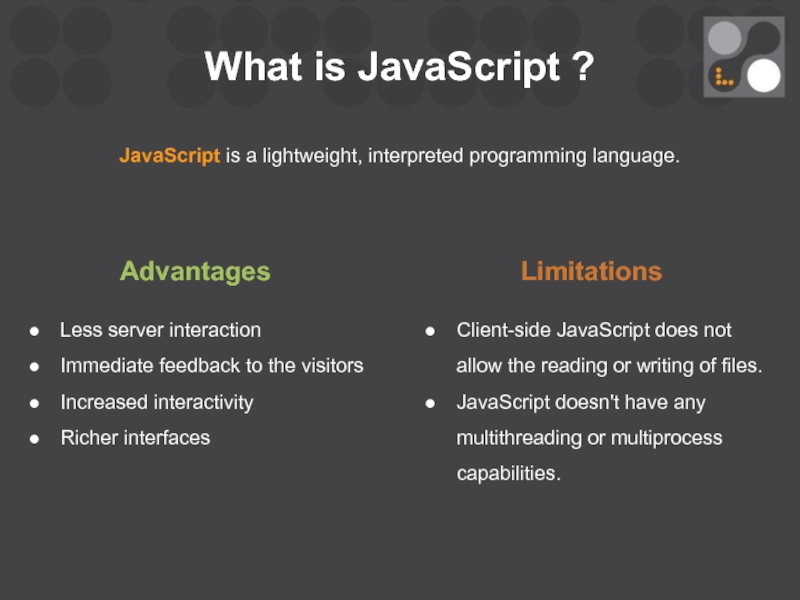
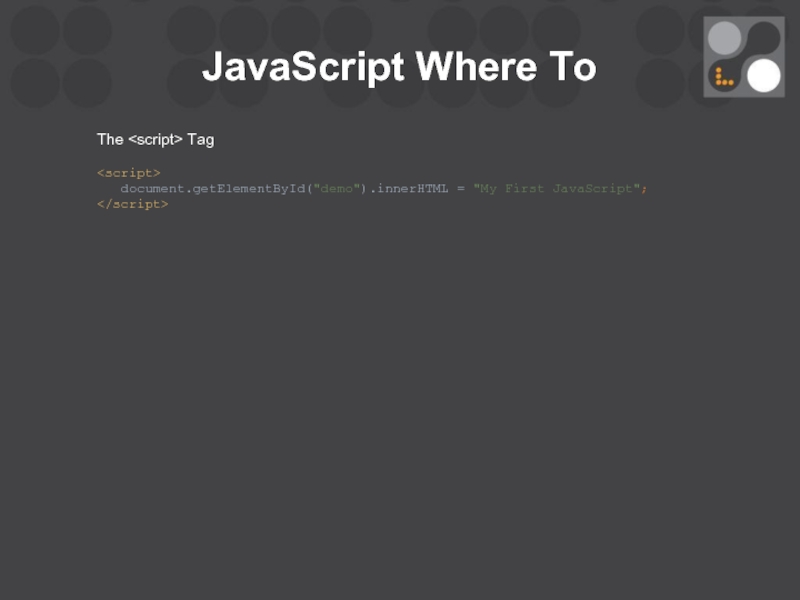


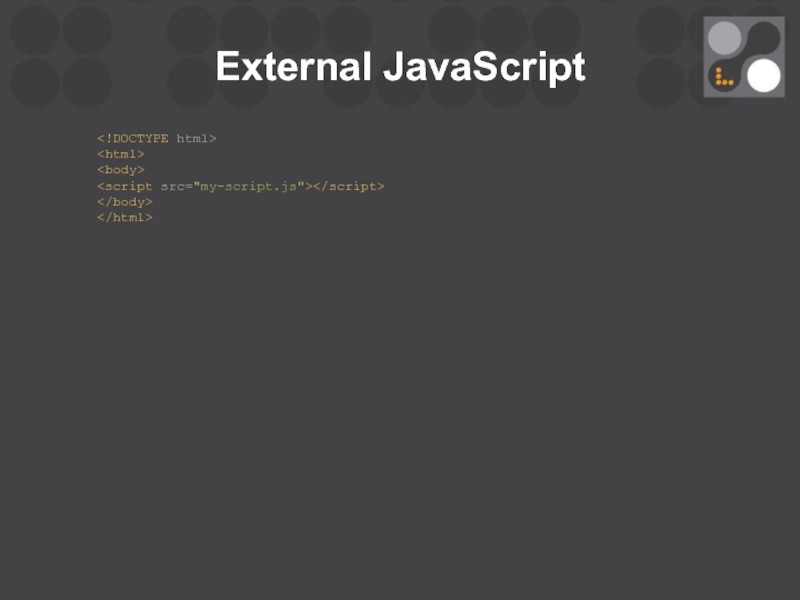


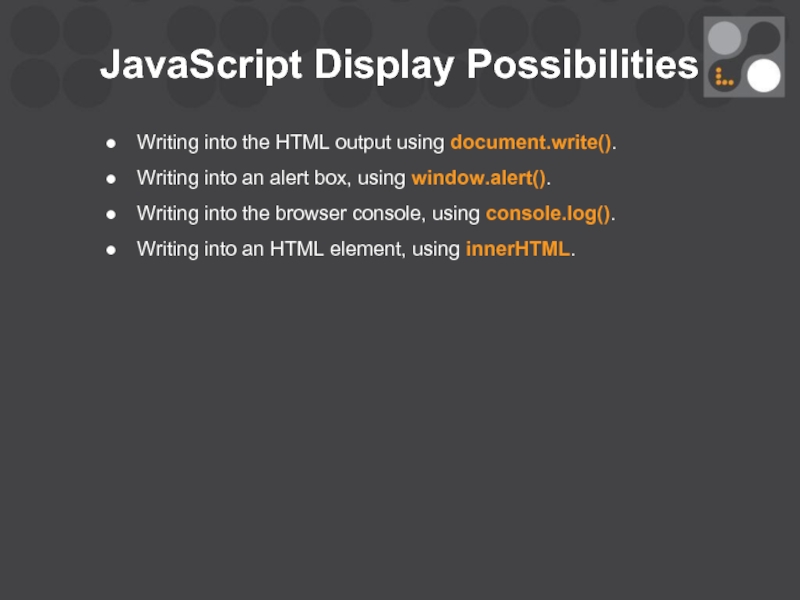
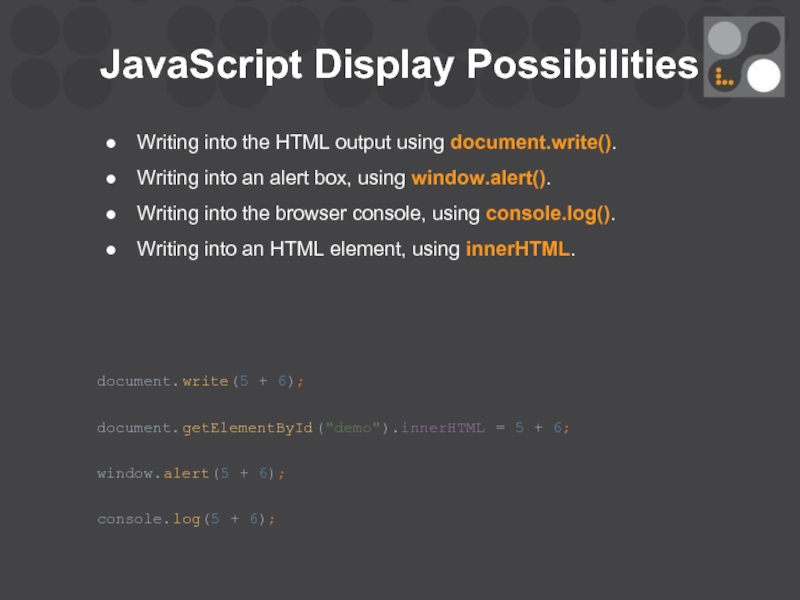
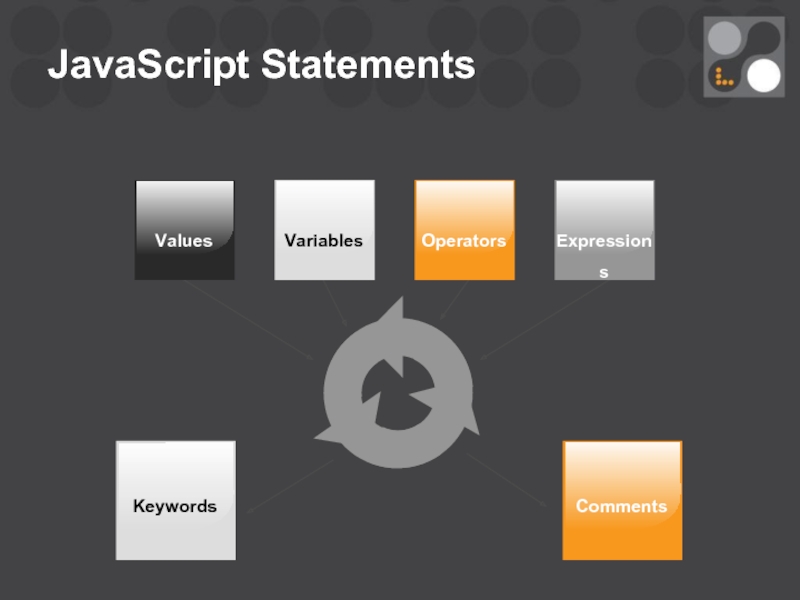
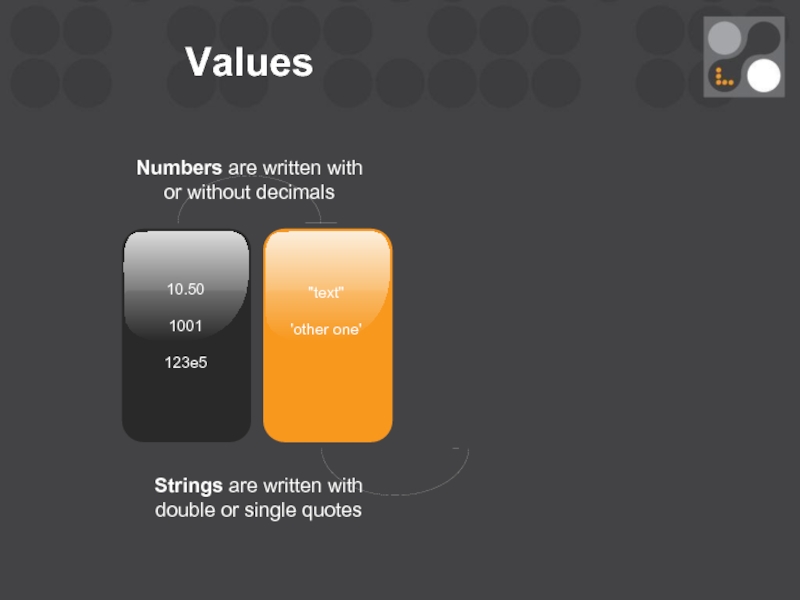
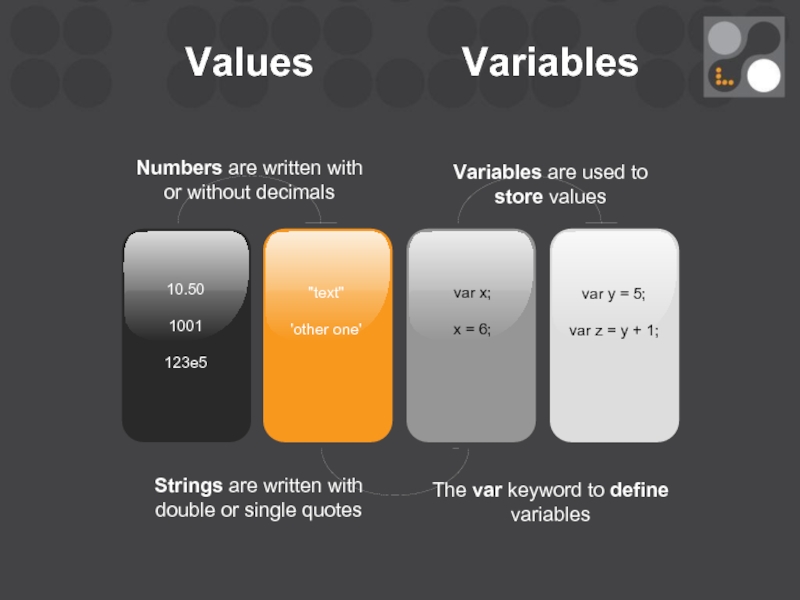
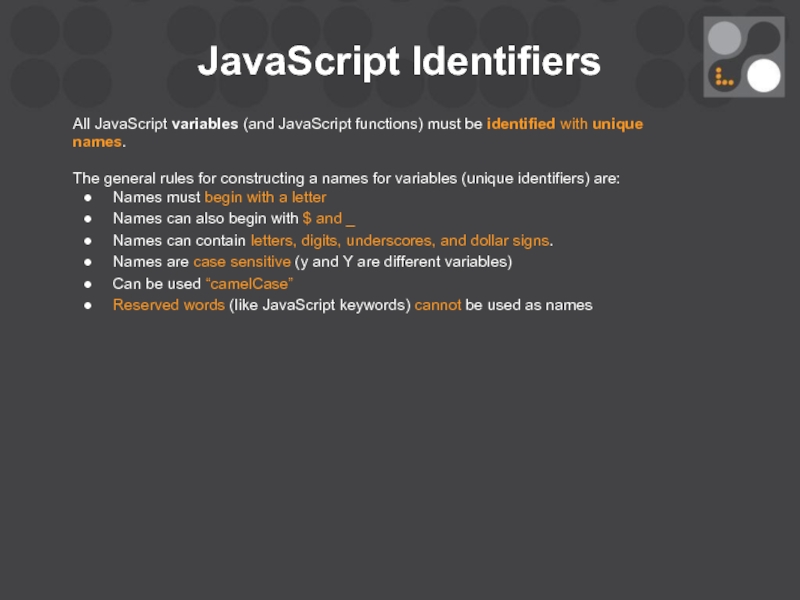
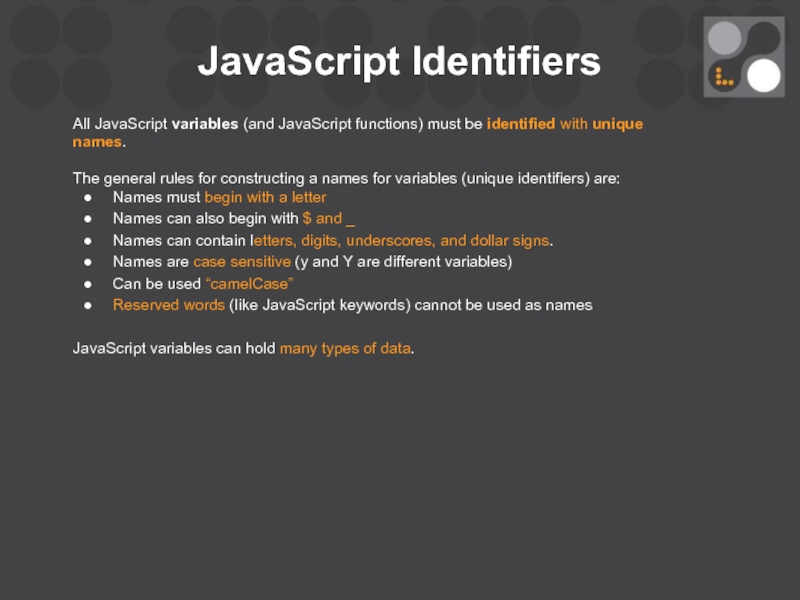
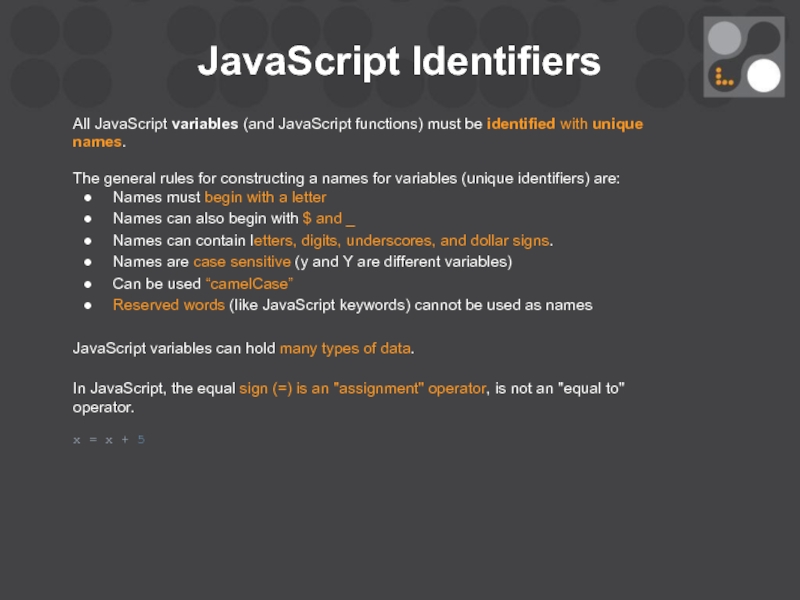
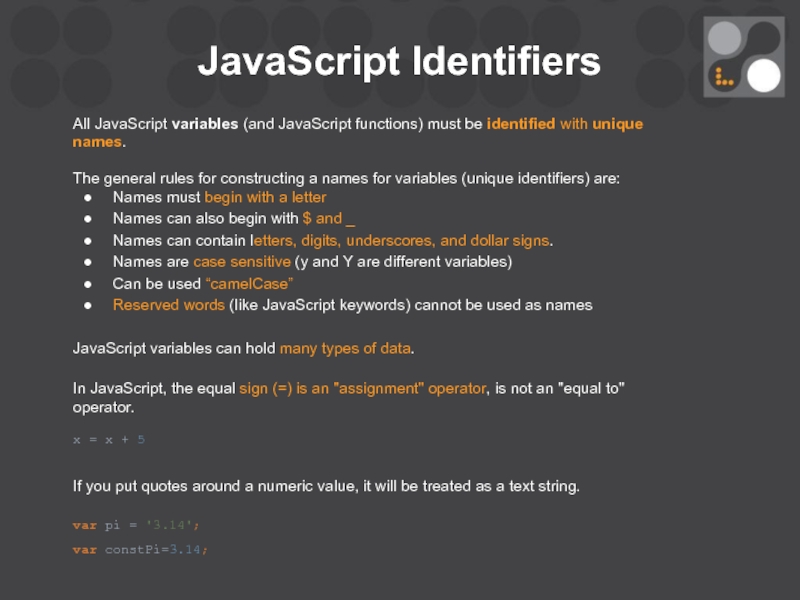
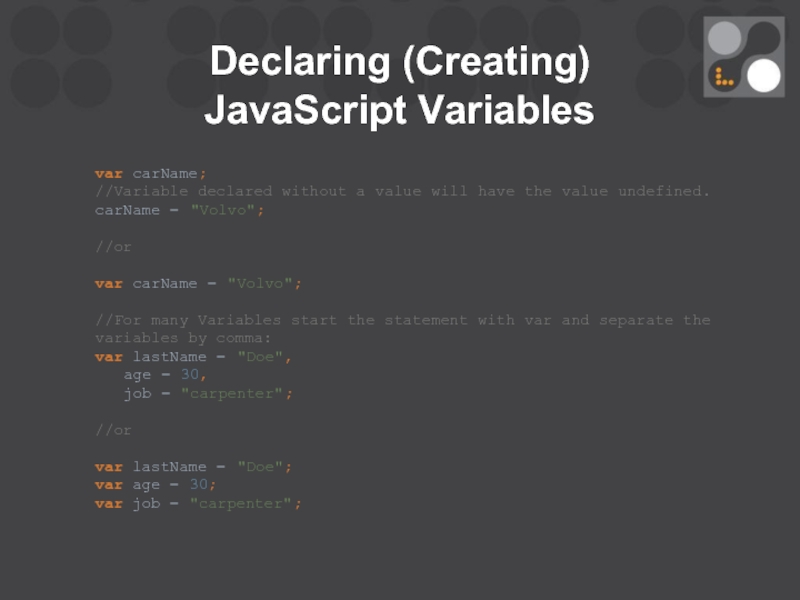
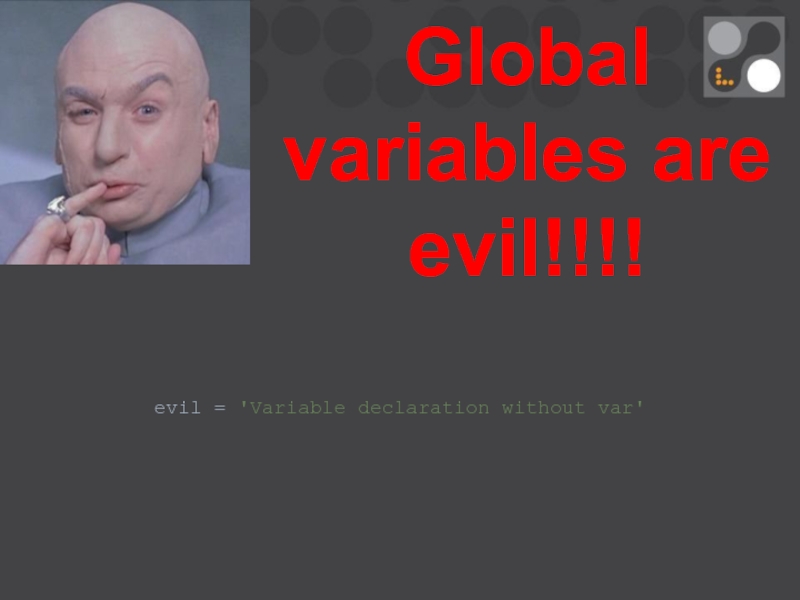
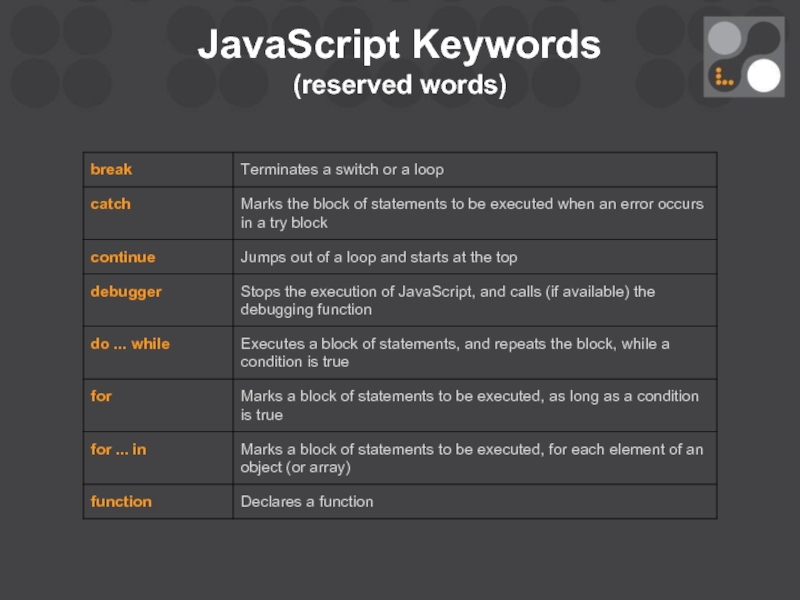
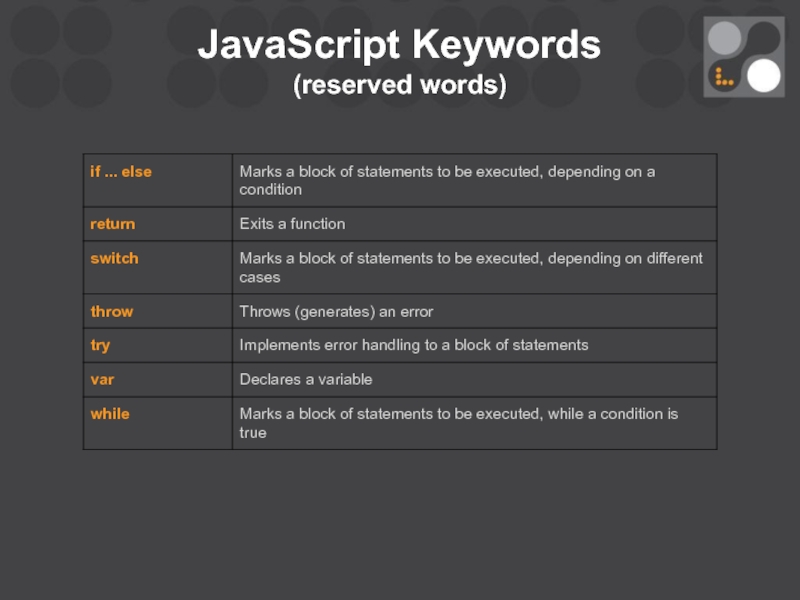
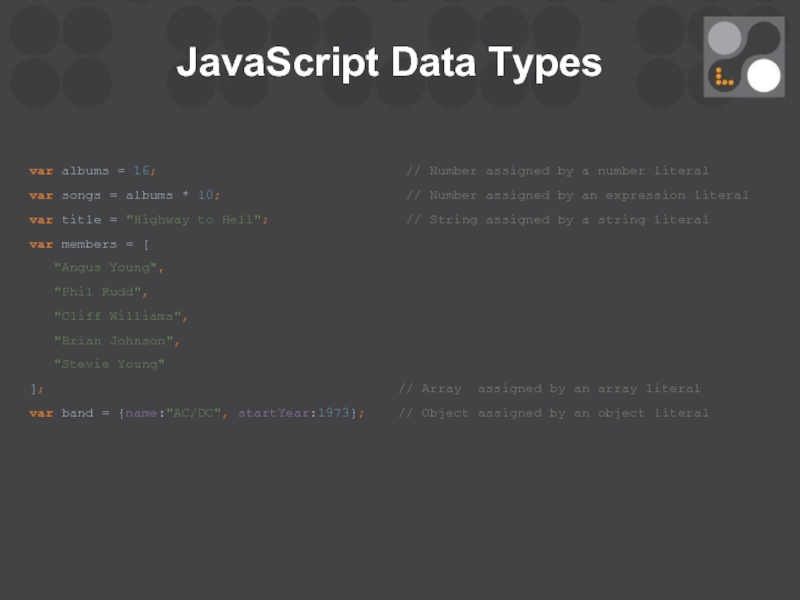
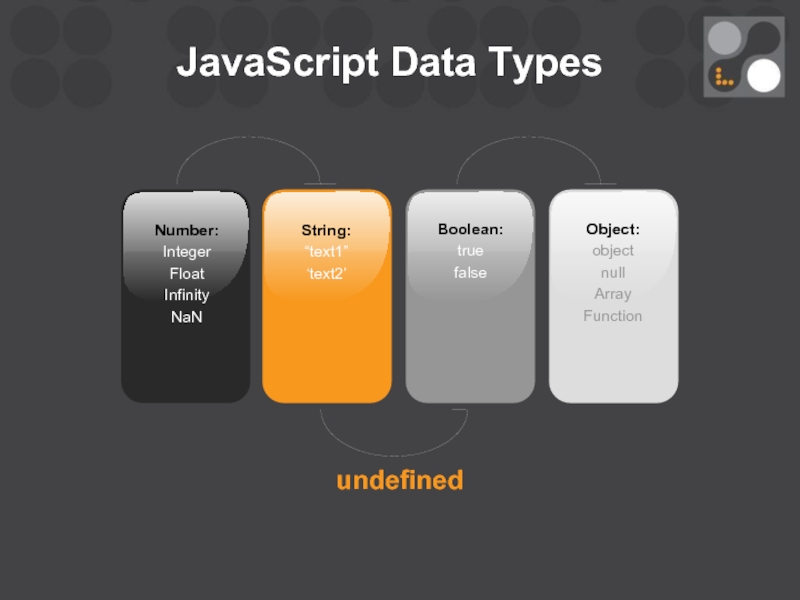

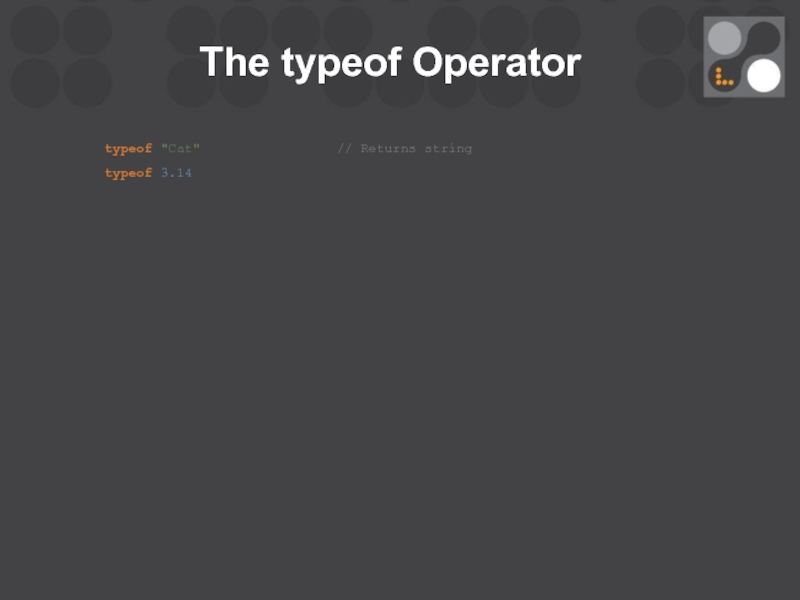
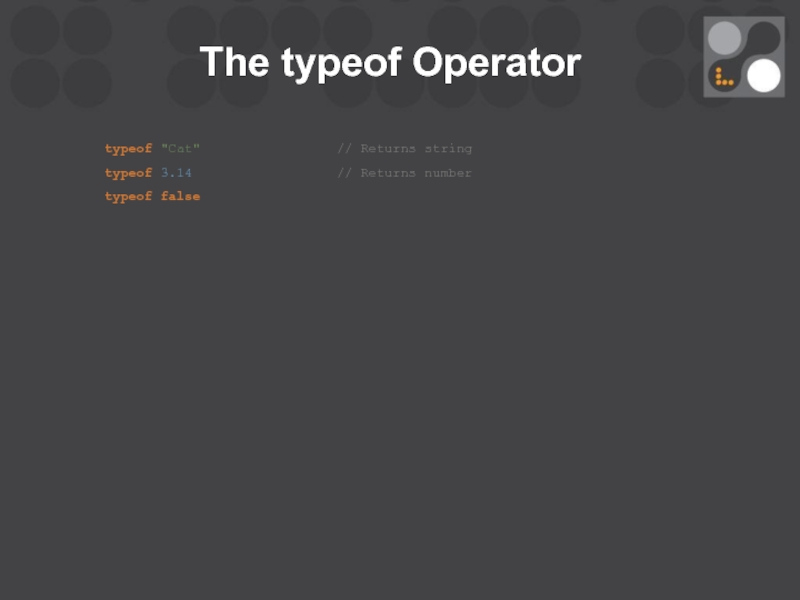
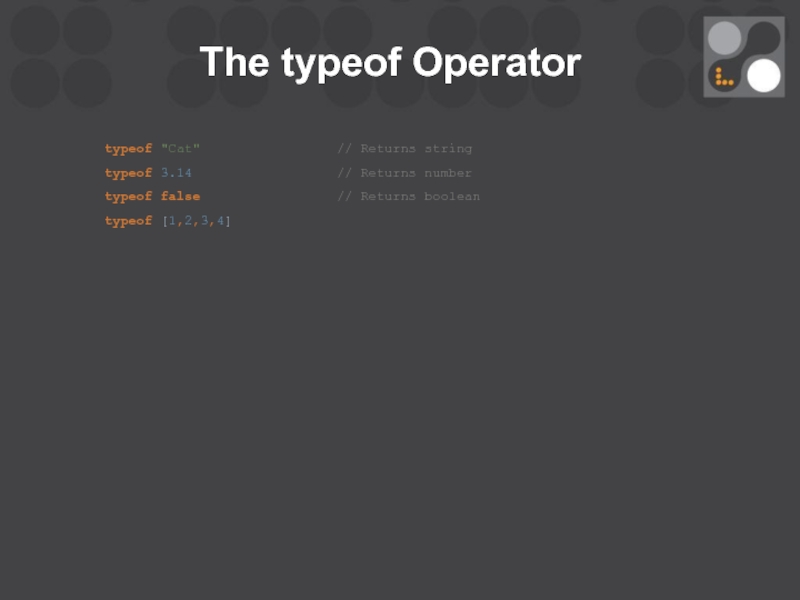
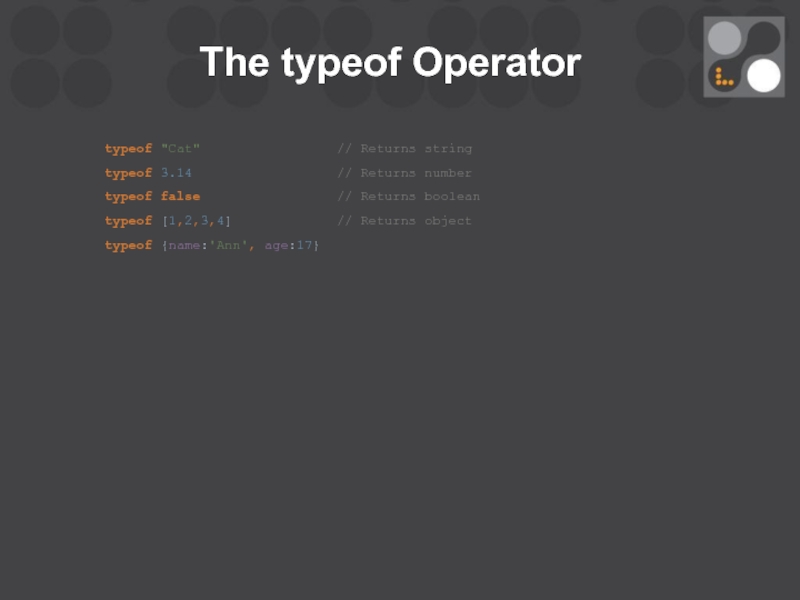
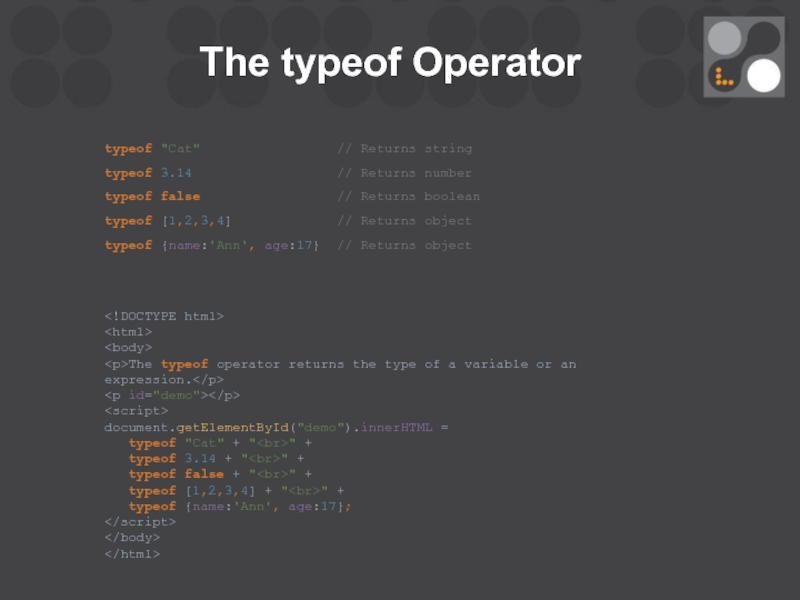

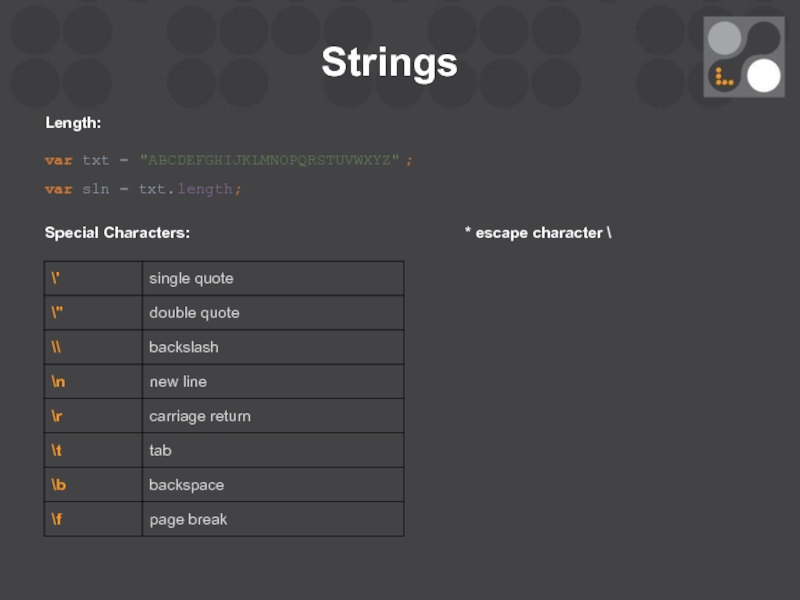
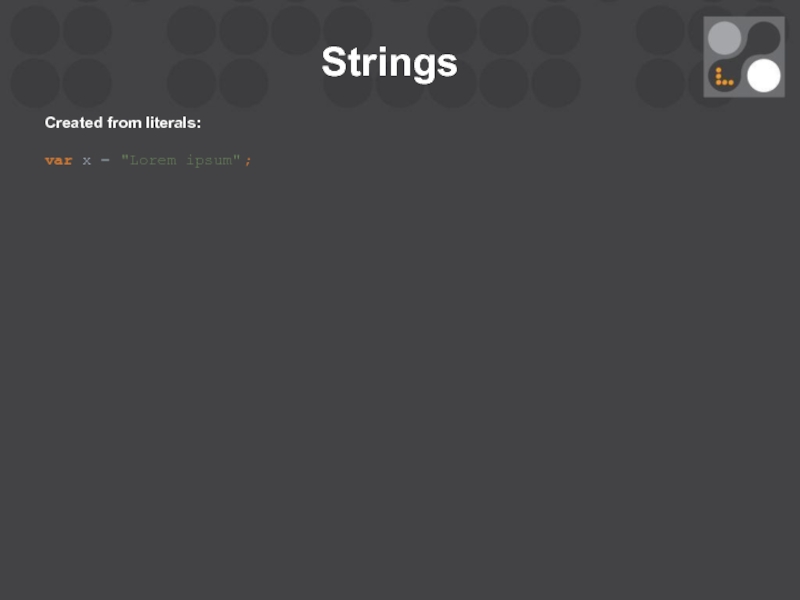

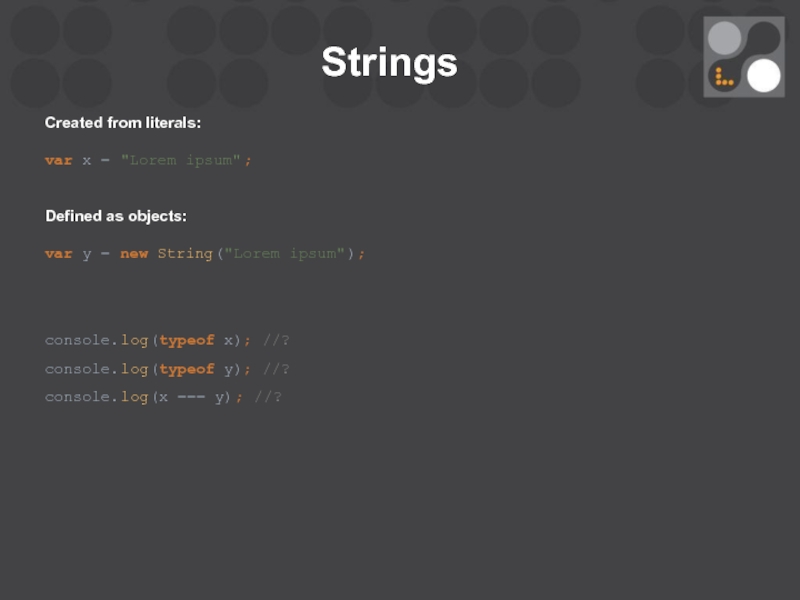
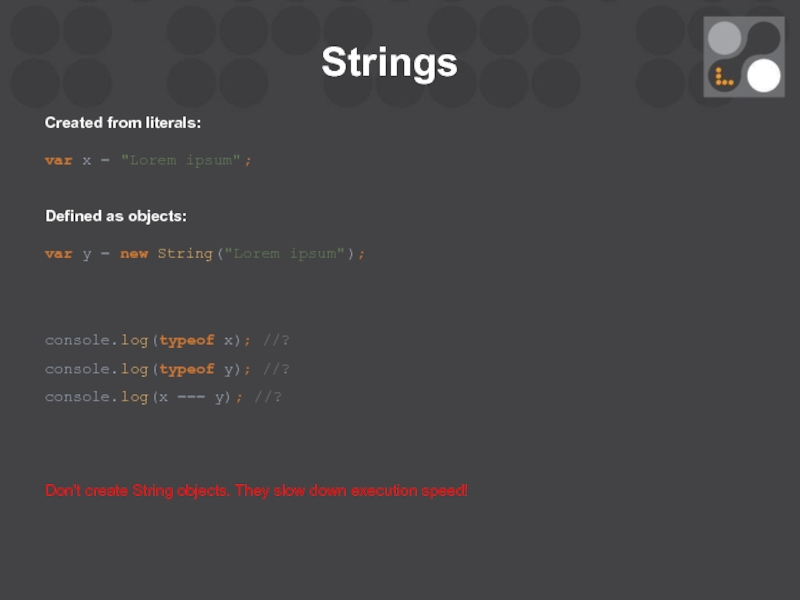
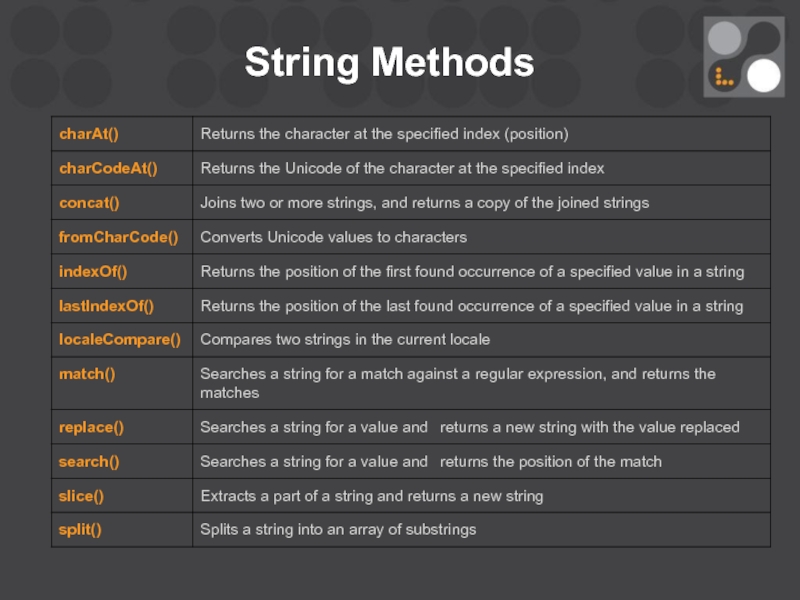
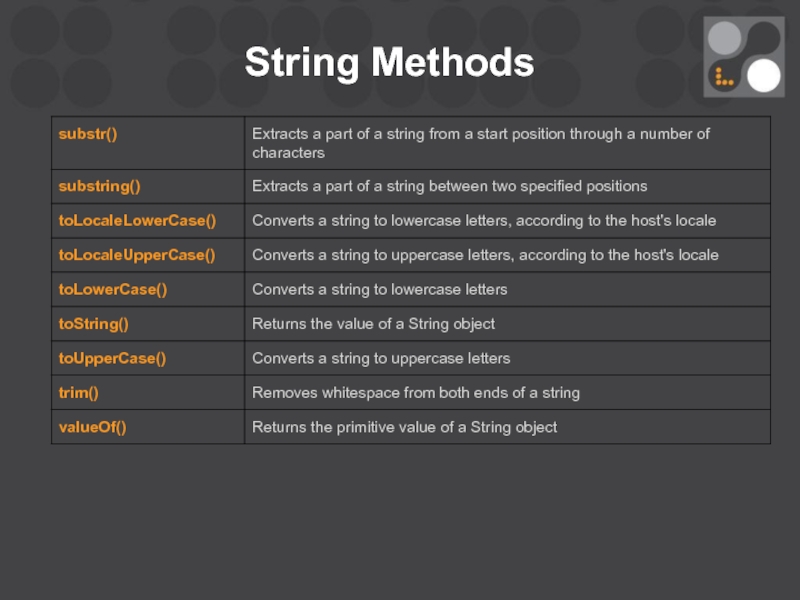
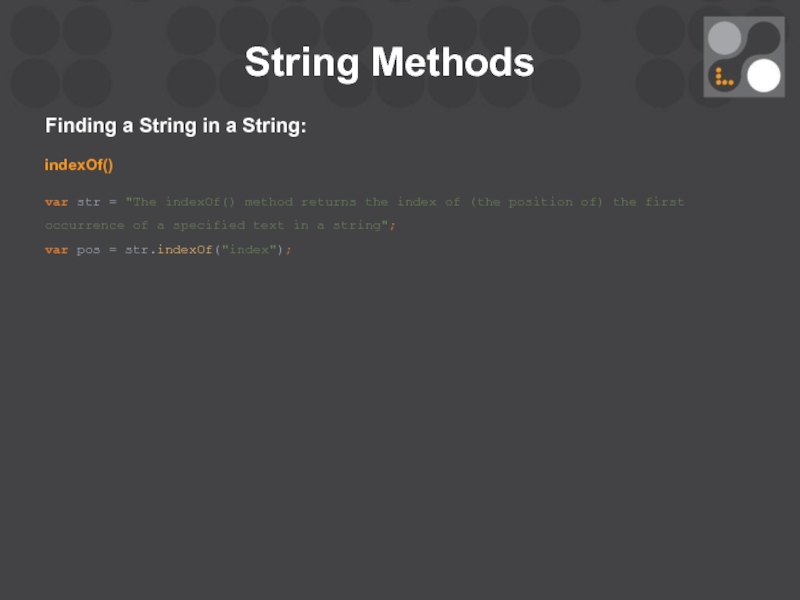
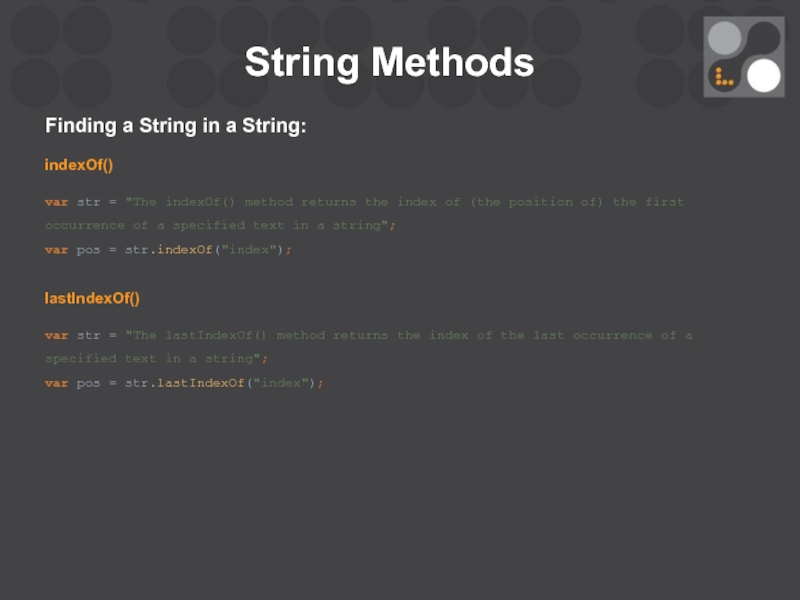
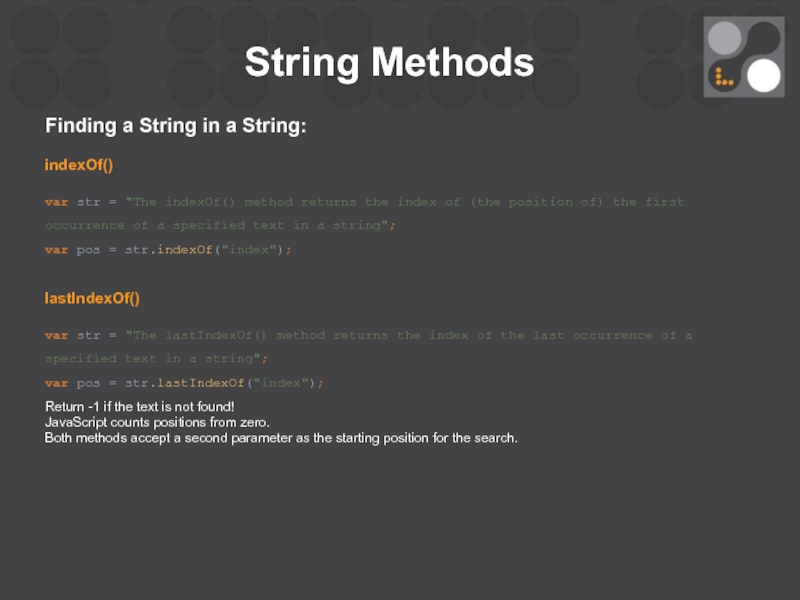
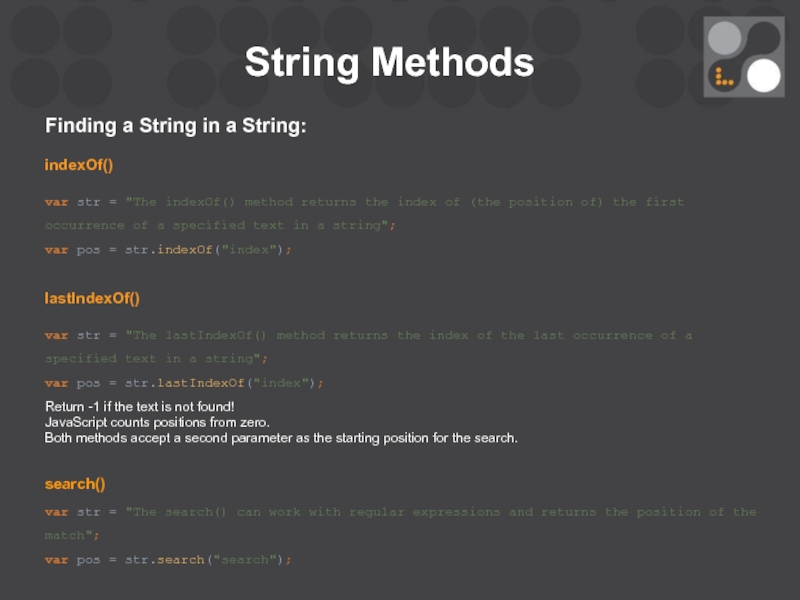
![String MethodsExtracting String Parts: slice(start [, end]) var str =](/img/tmb/1/75516/0fffdd33ce0590ba5c99e570dfcaf856-800x.jpg)
![String MethodsExtracting String Parts: slice(start [, end]) var str =](/img/tmb/1/75516/8a79c91fa6f3799a6defe04106ffb102-800x.jpg)
![String MethodsExtracting String Parts: slice(start [, end]) var str =](/img/tmb/1/75516/e5cbd24fa34c069d88f7a5f7f65fd385-800x.jpg)
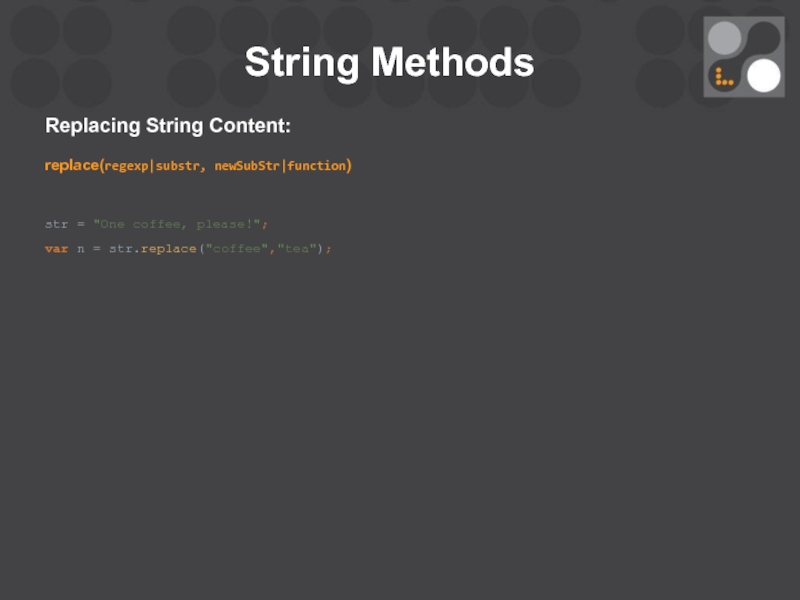
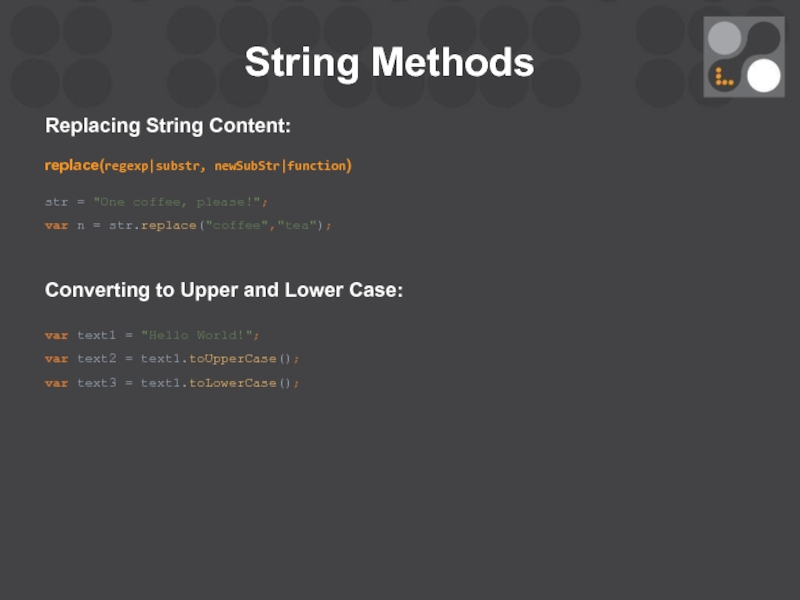
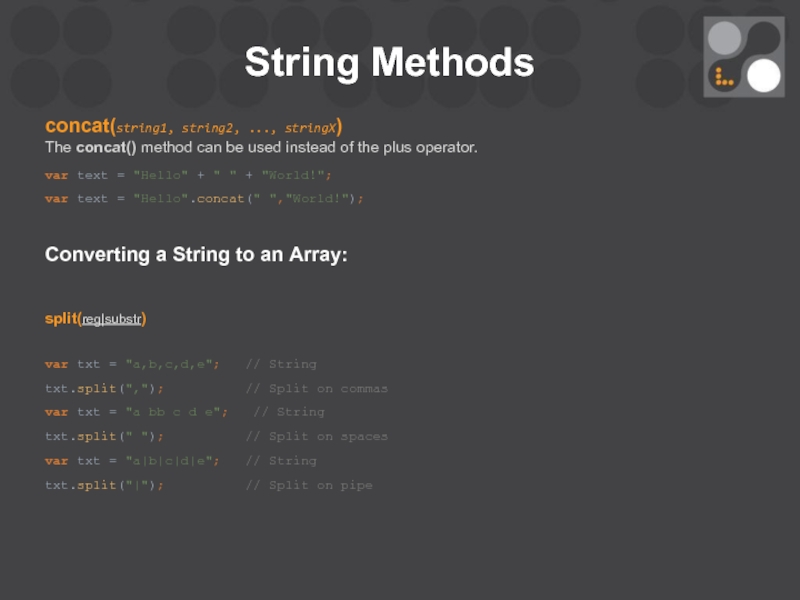
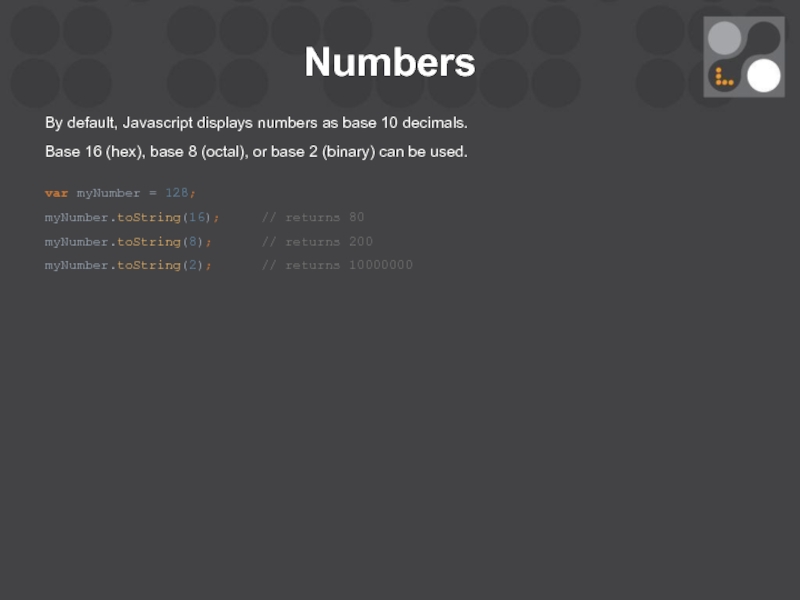
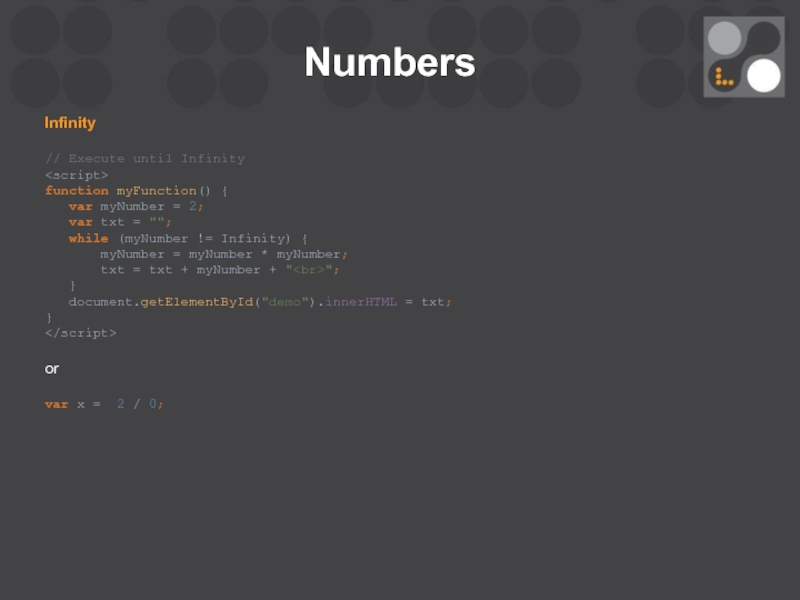


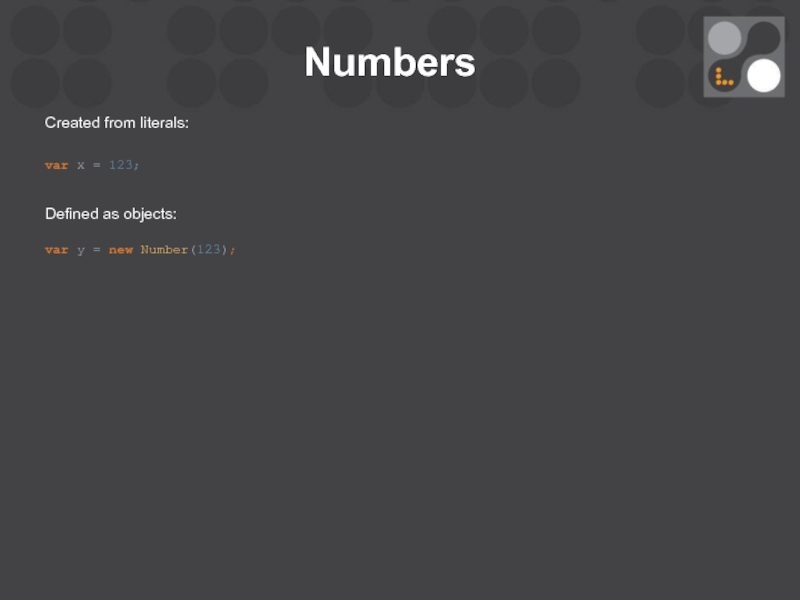
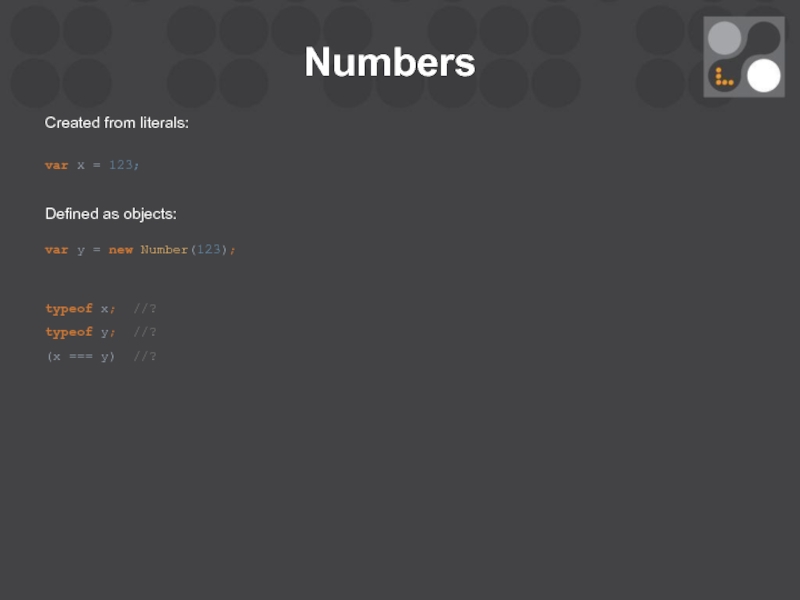
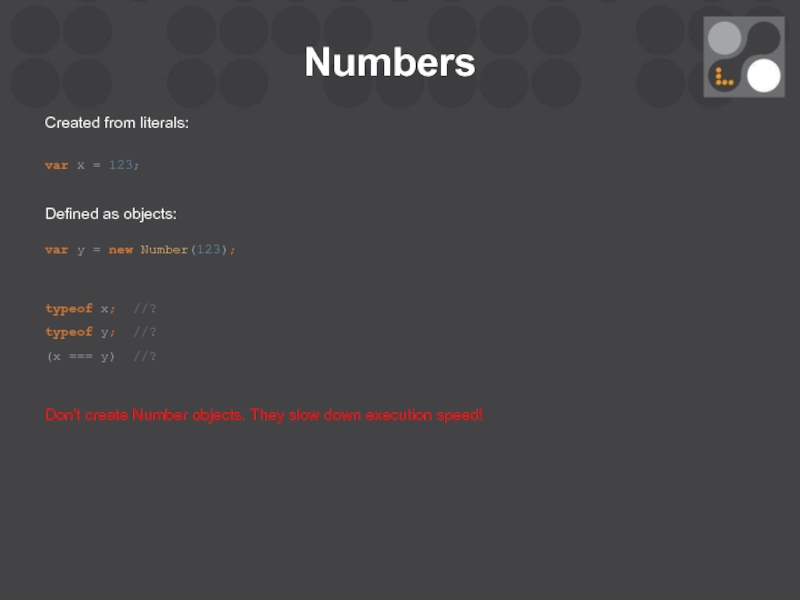
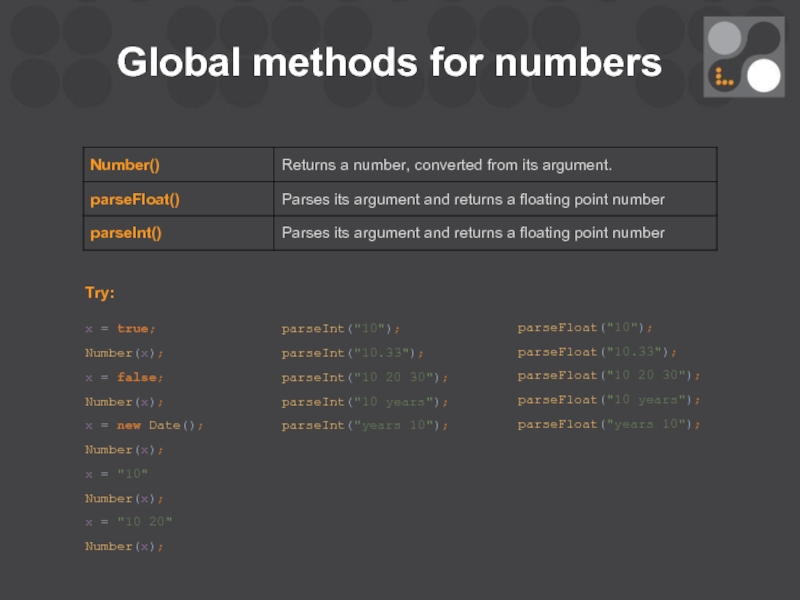
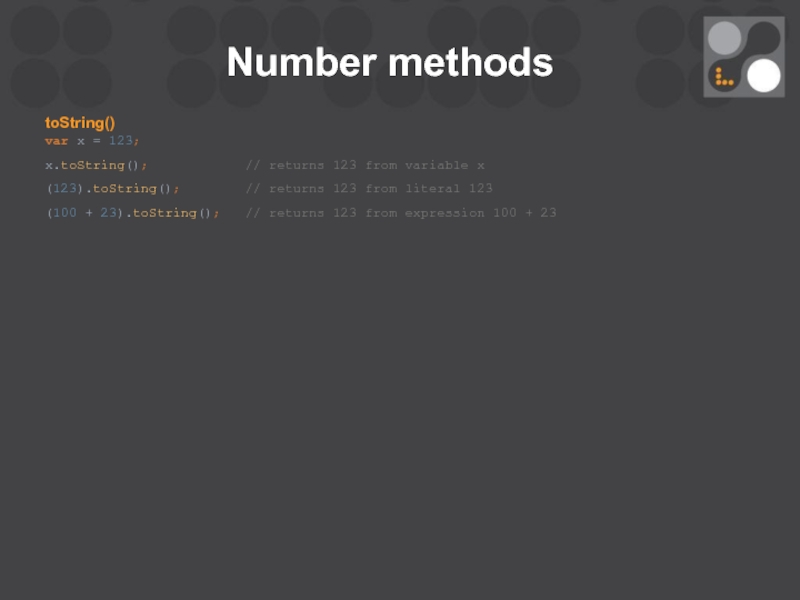
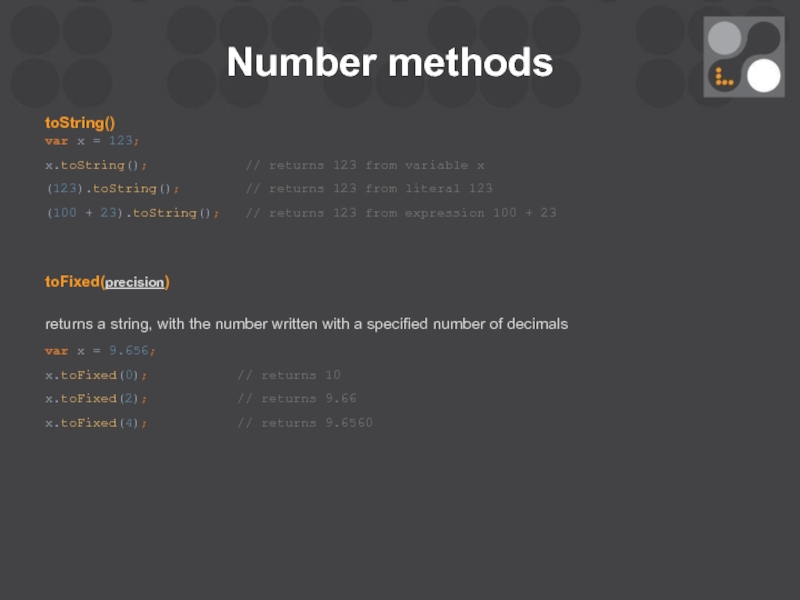

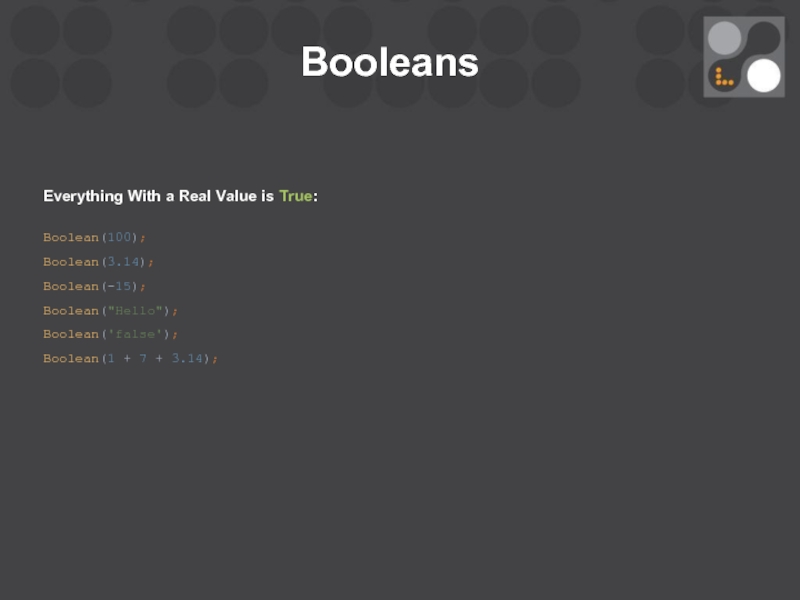
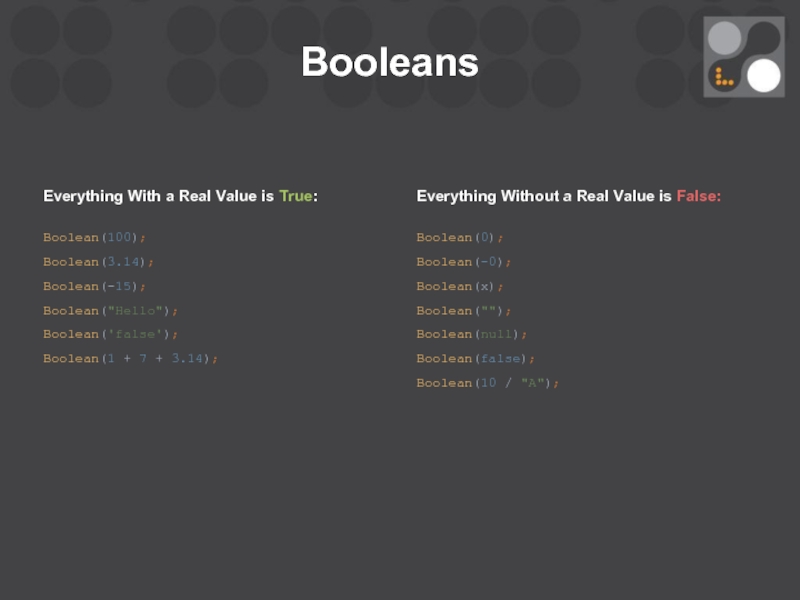
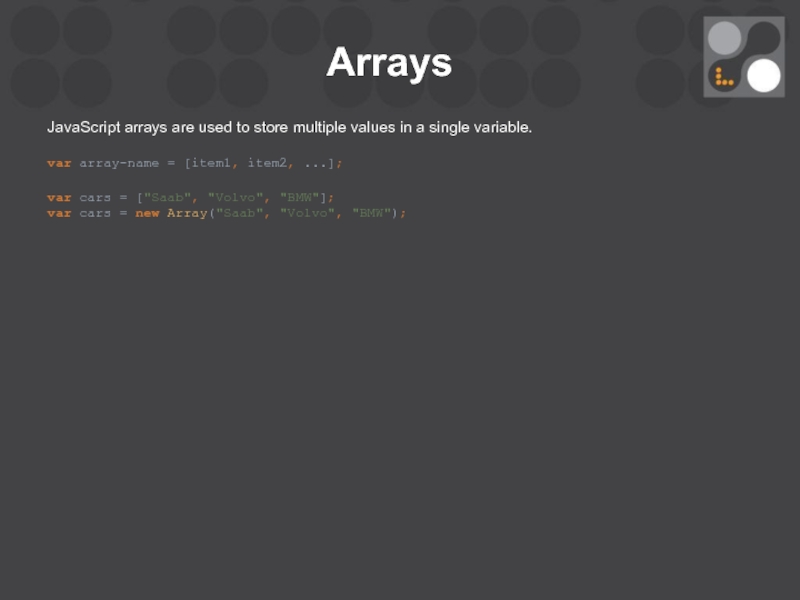
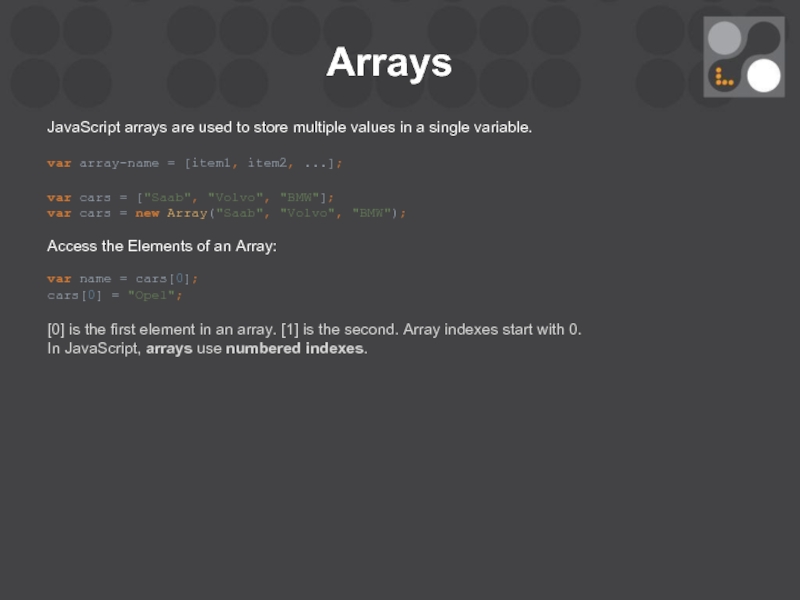
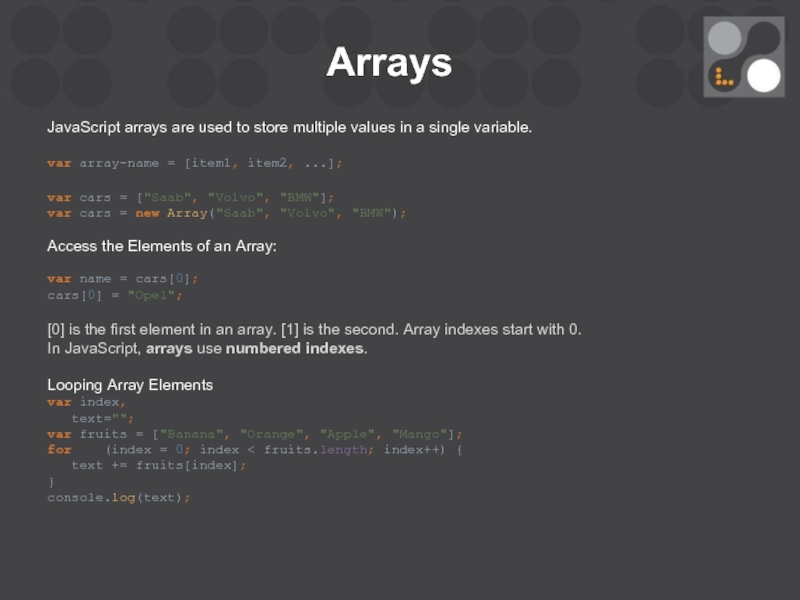

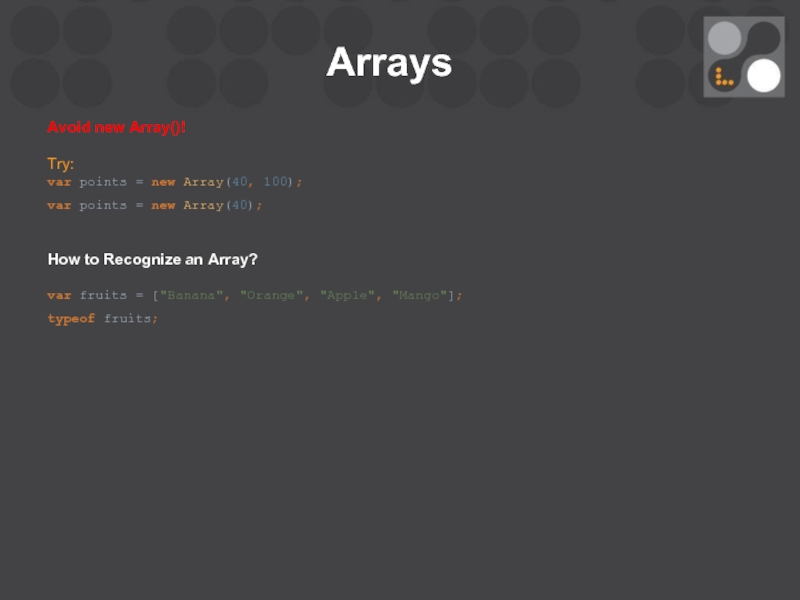

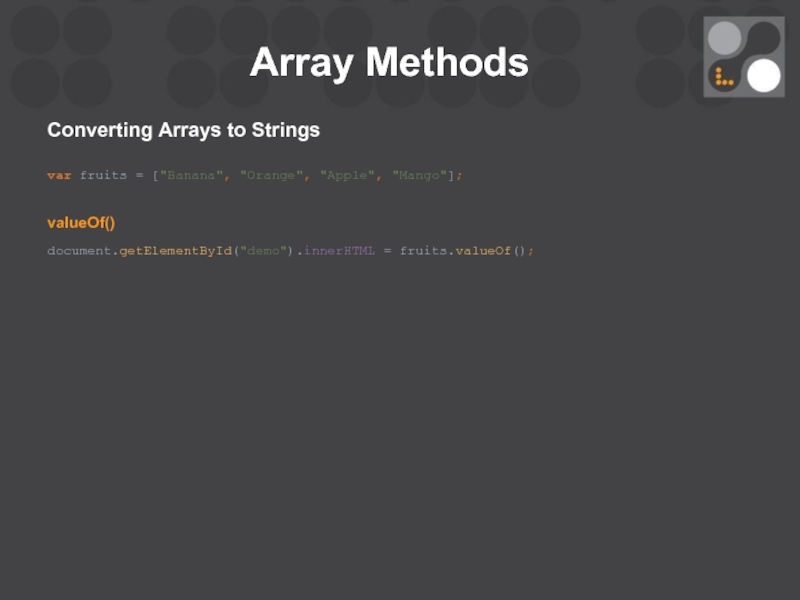
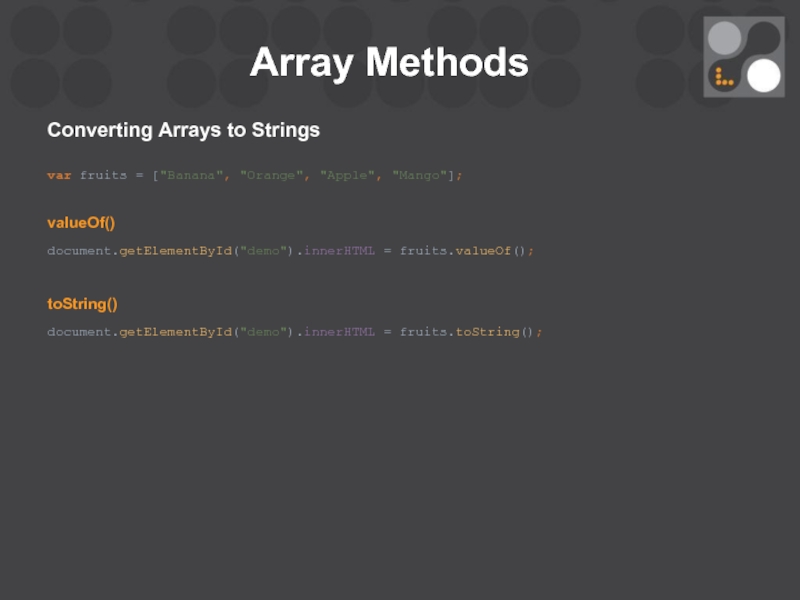
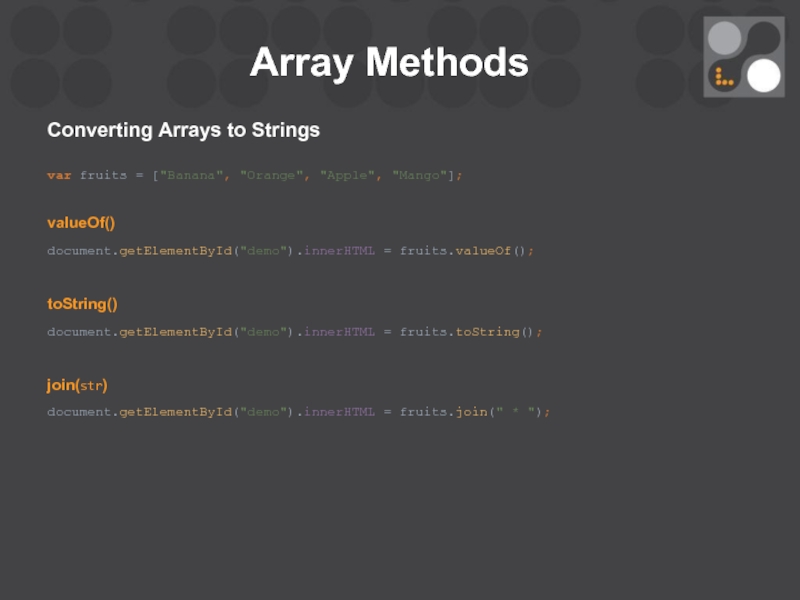
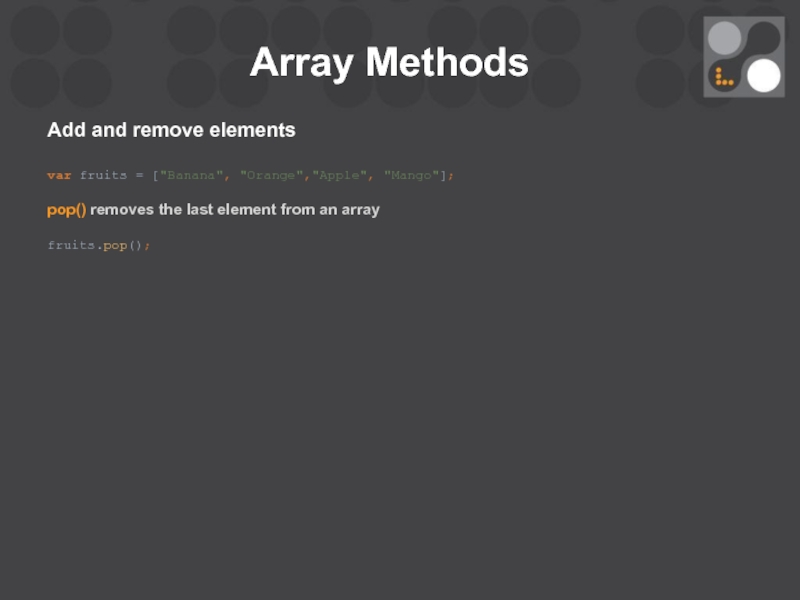
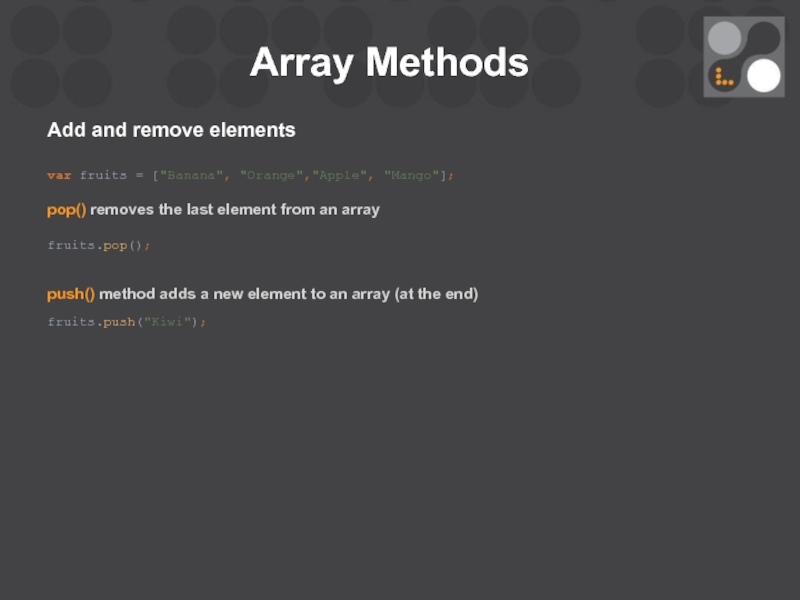
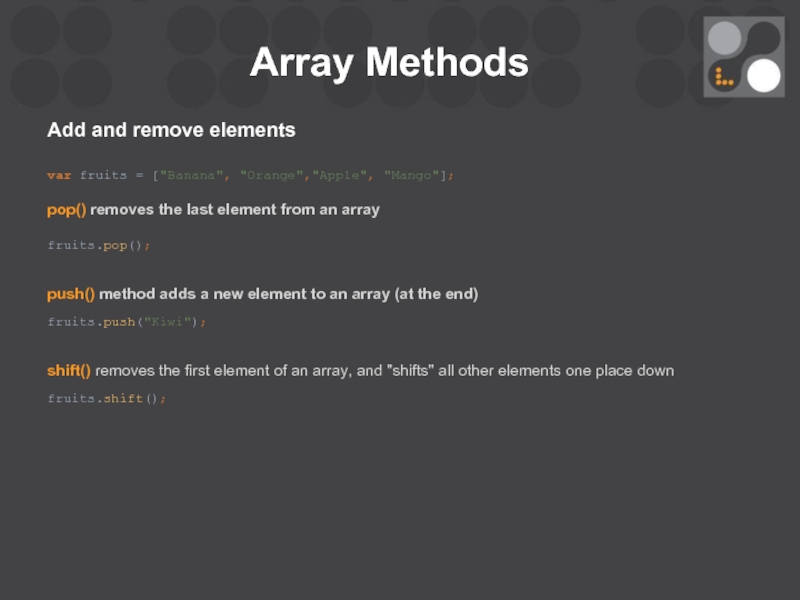

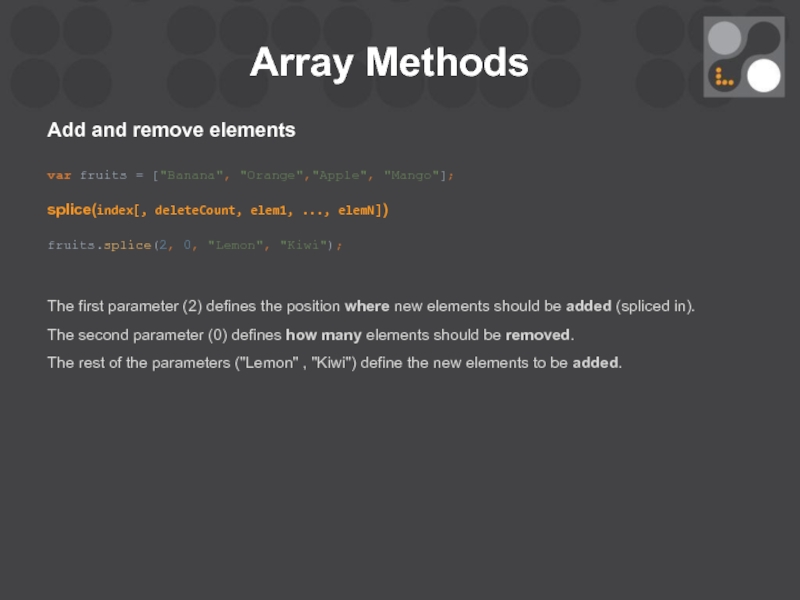
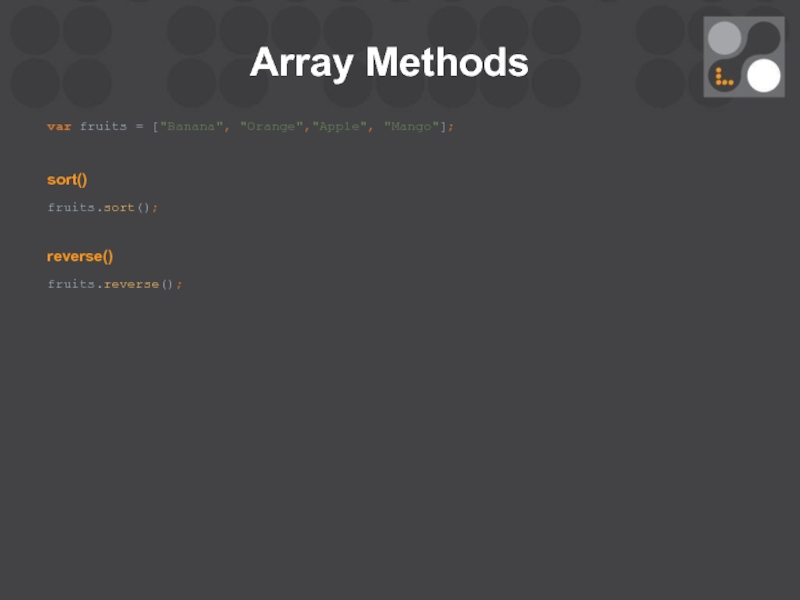
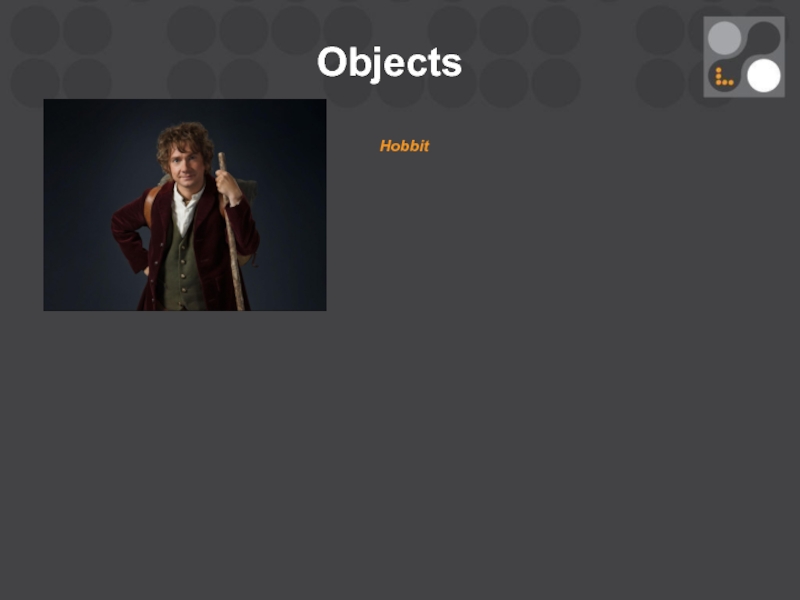
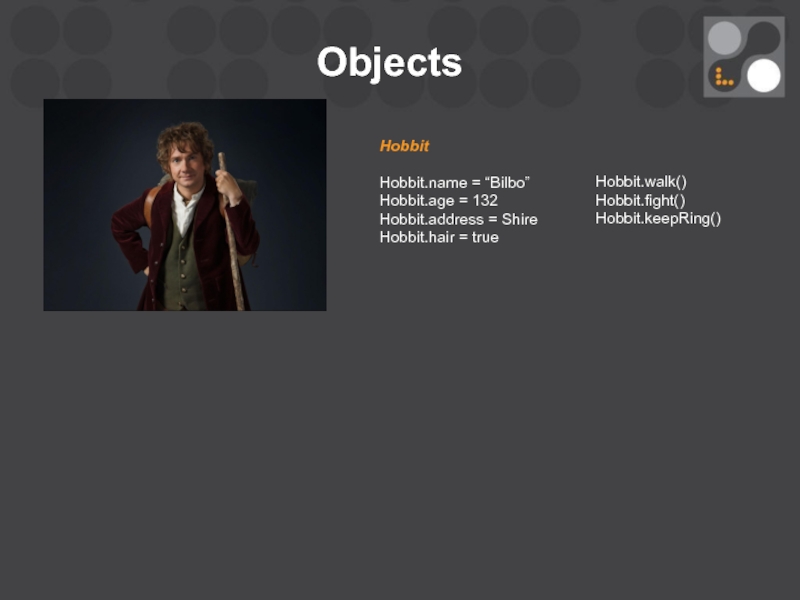
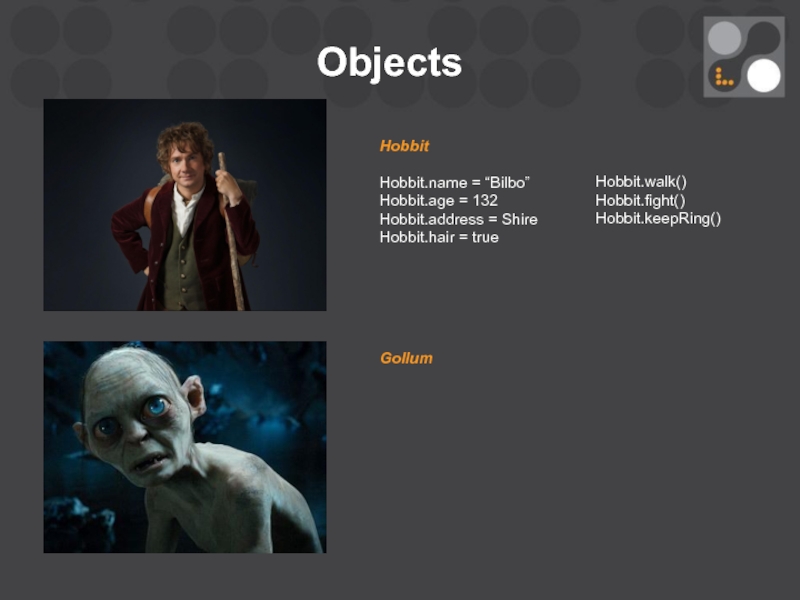
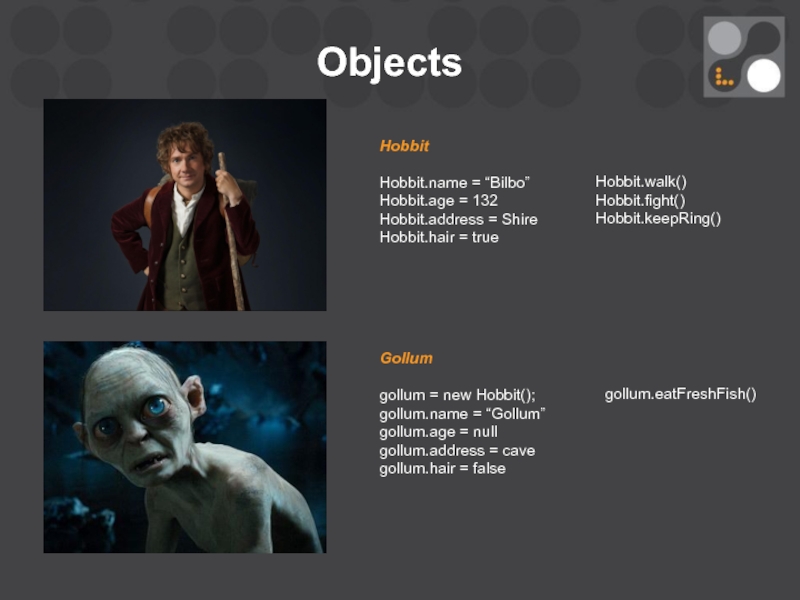
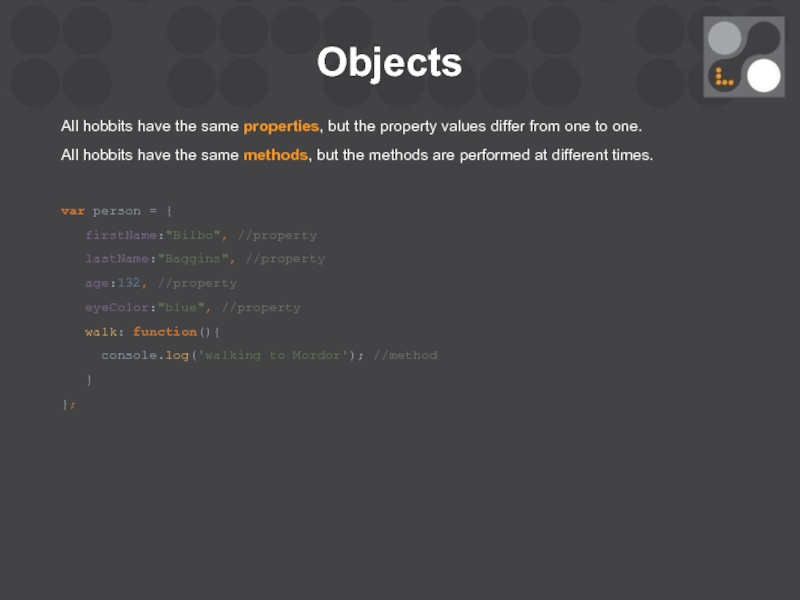
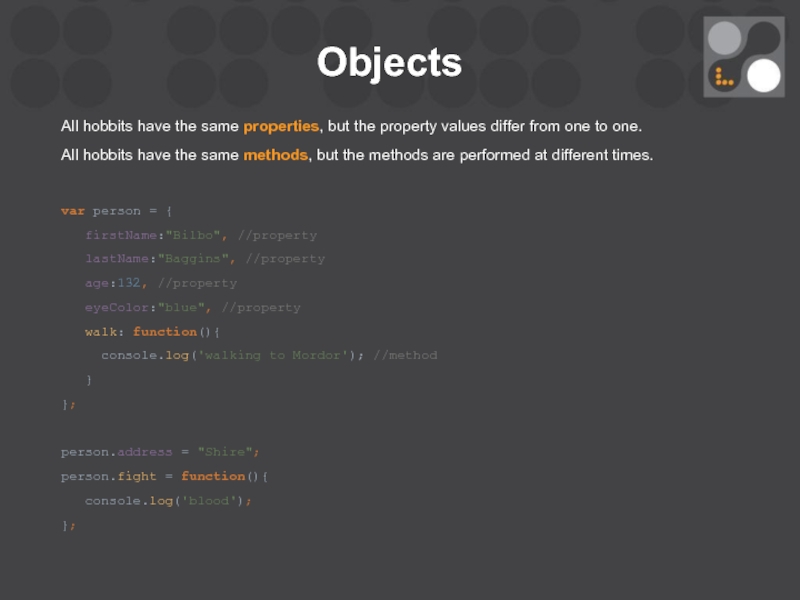
![Objectsvar х = lastName;console.log(person.firstName);console.log(person[х]);person.walk();](/img/tmb/1/75516/a7f1bfefe4ec03145651398981b8c837-800x.jpg)