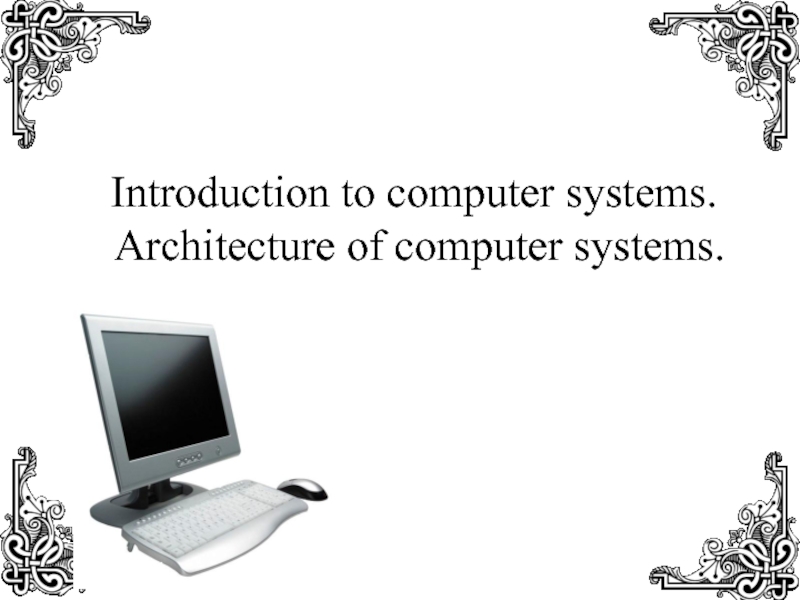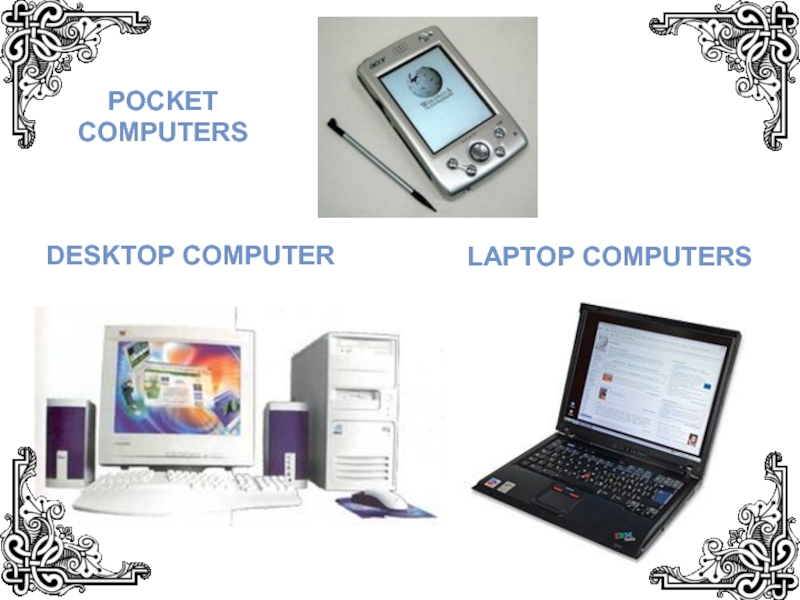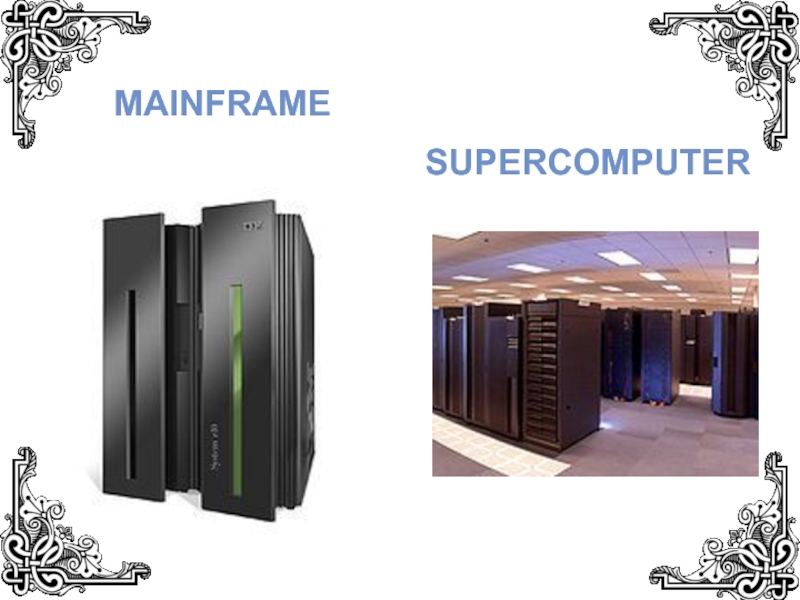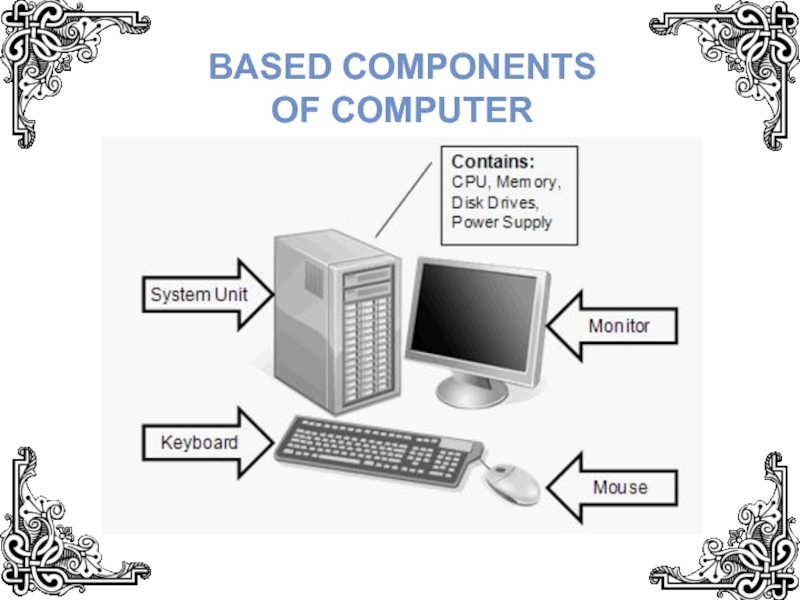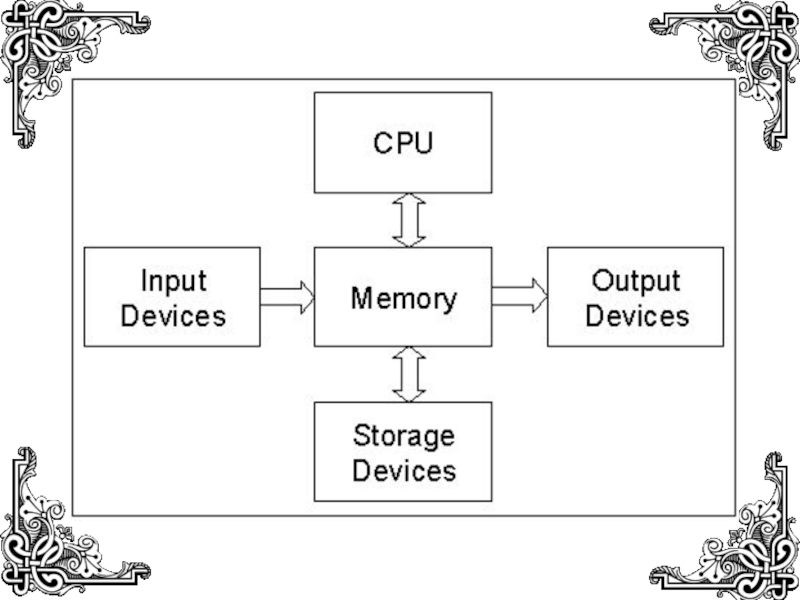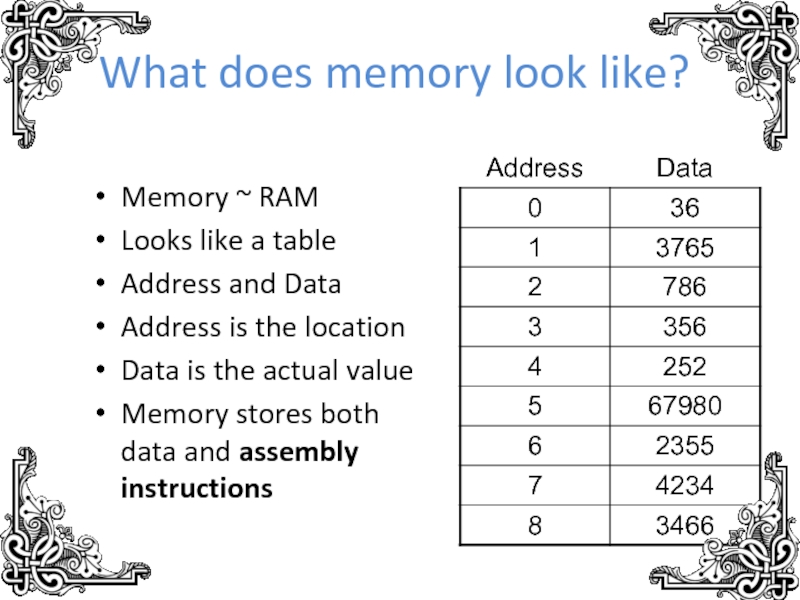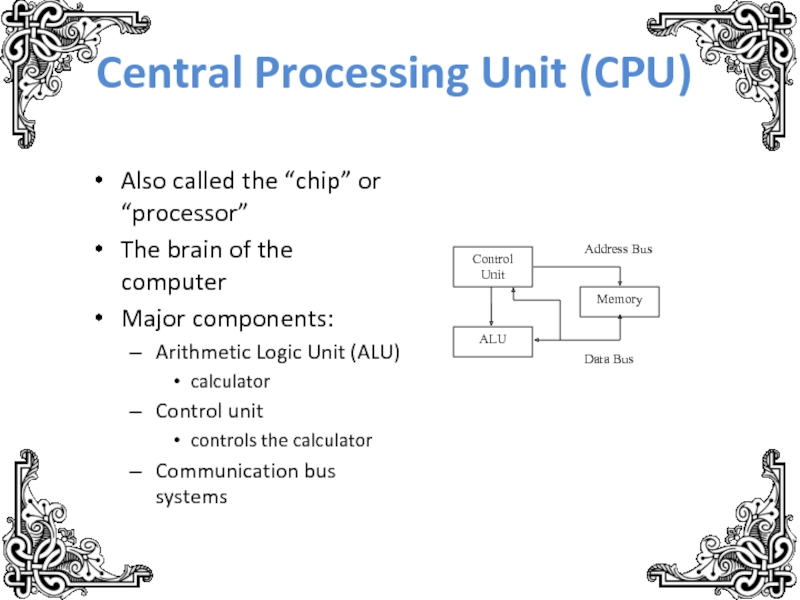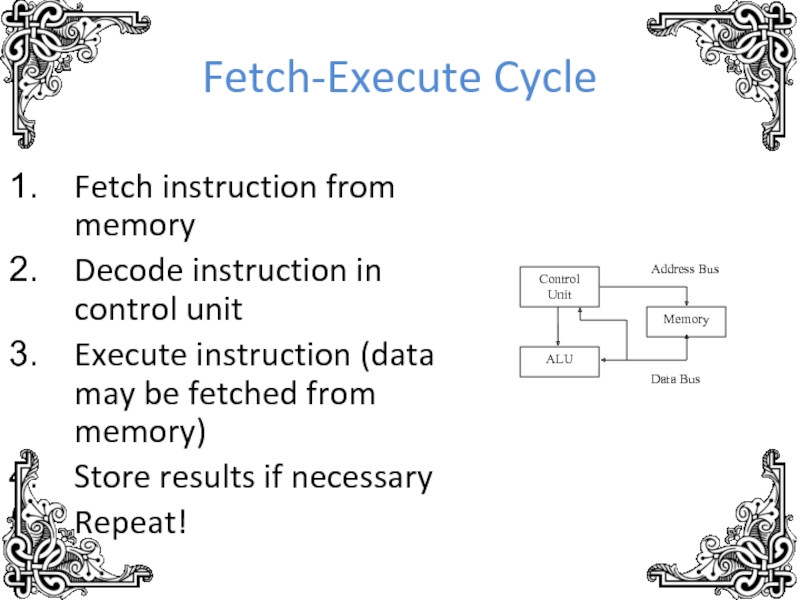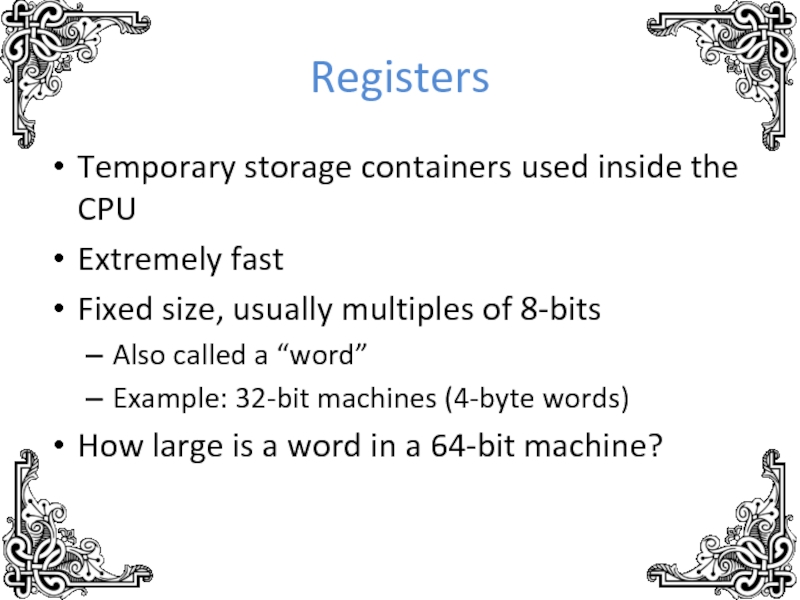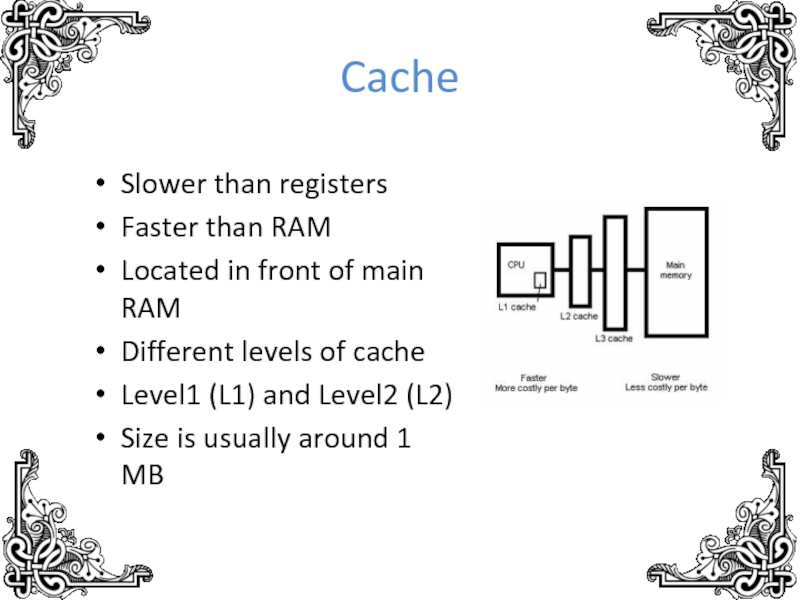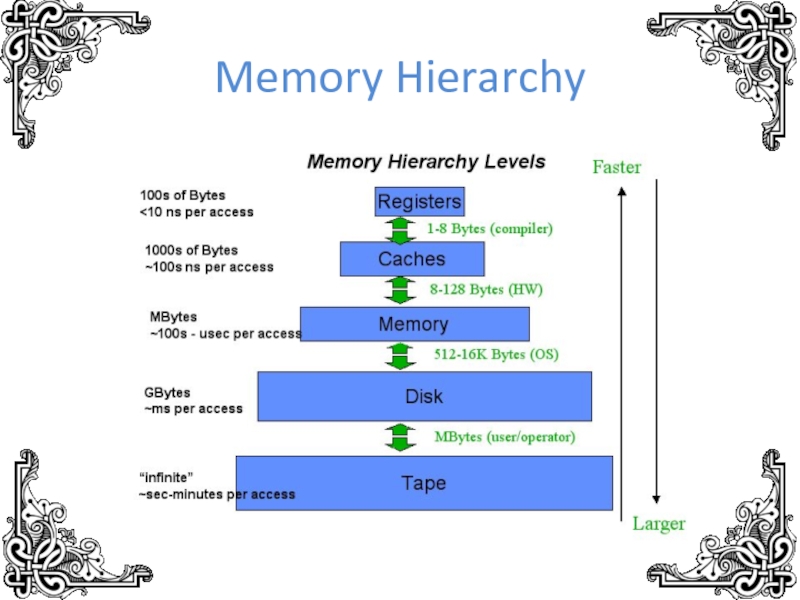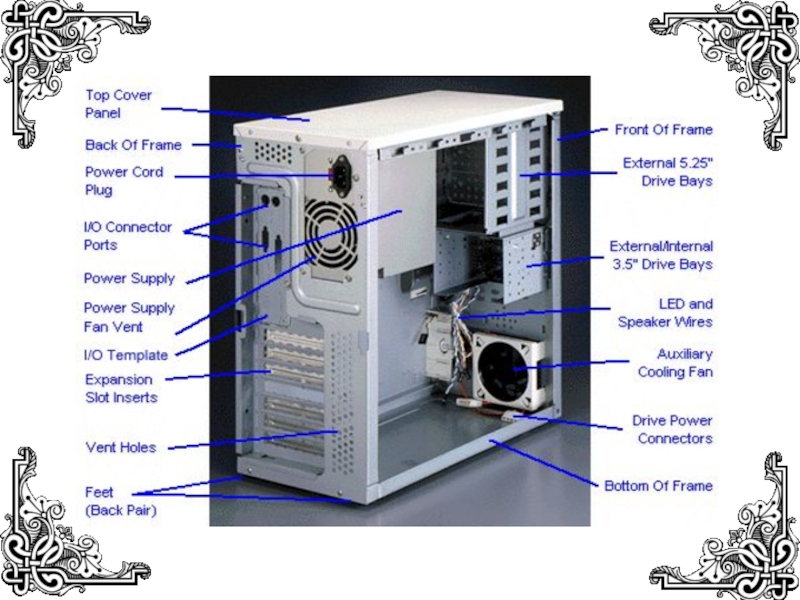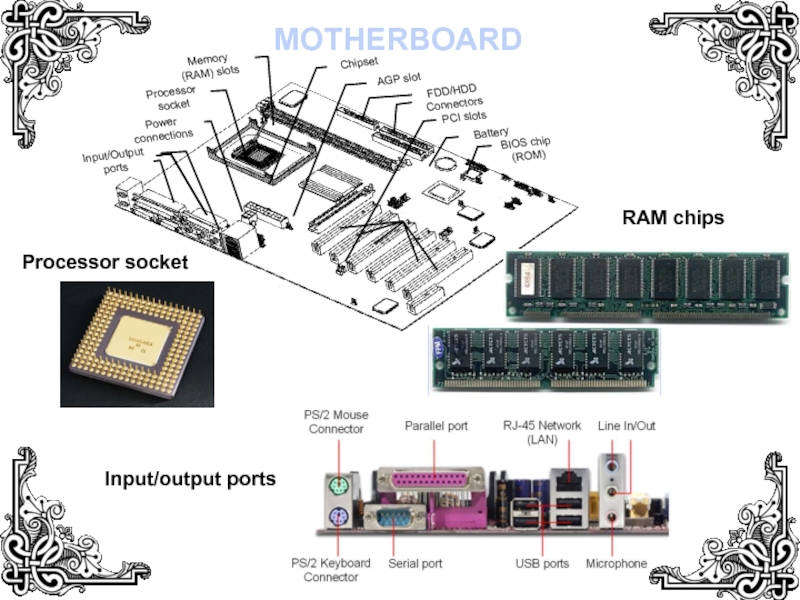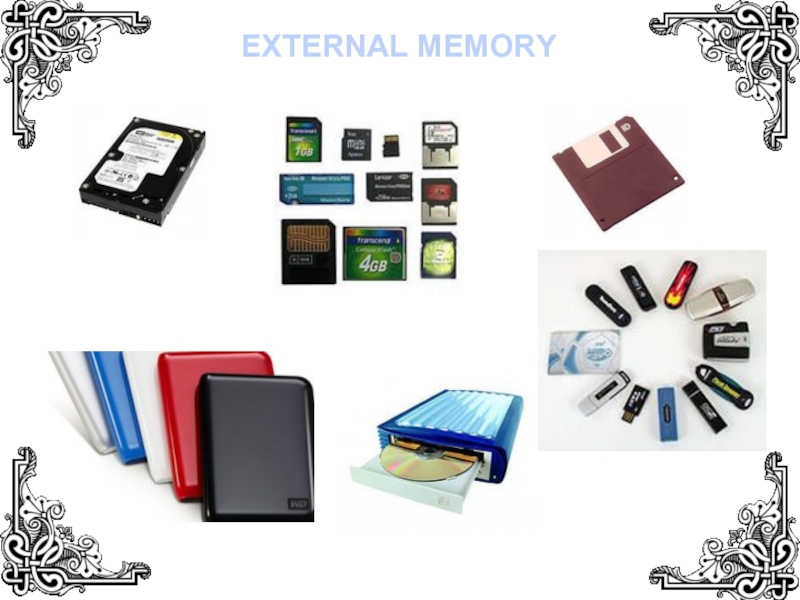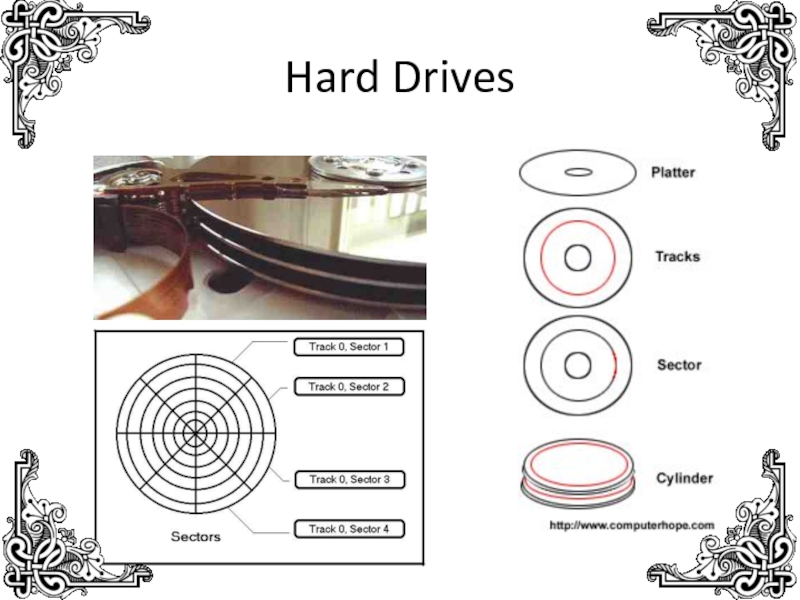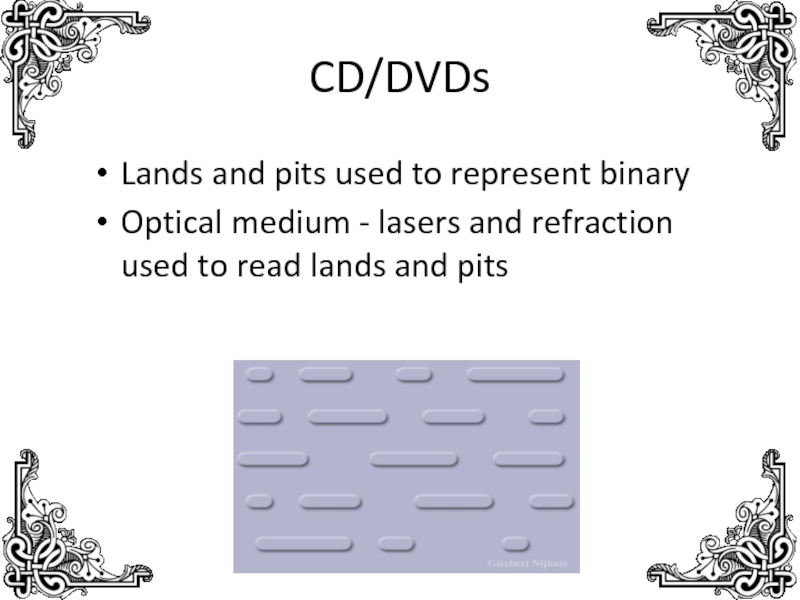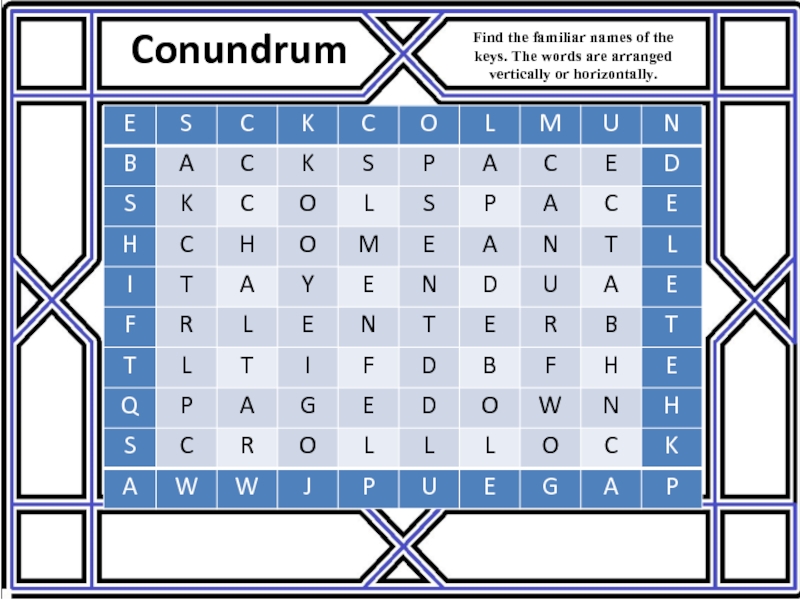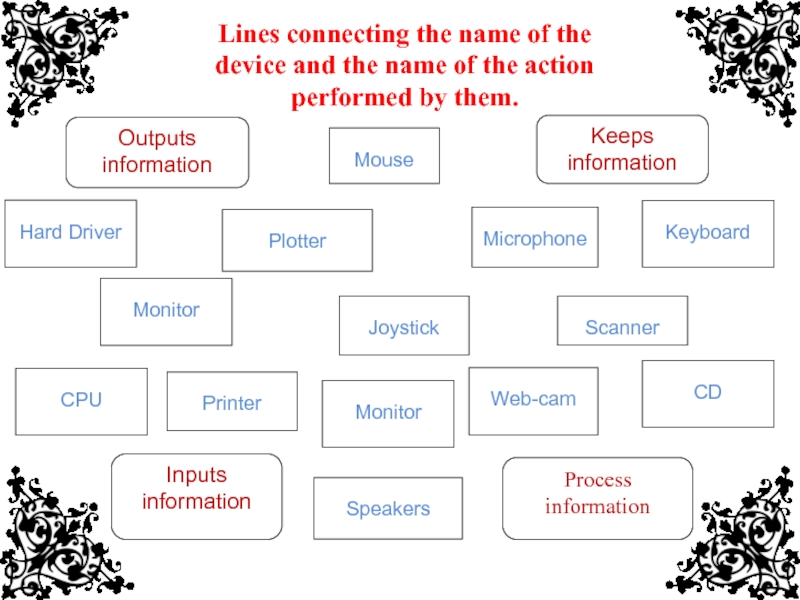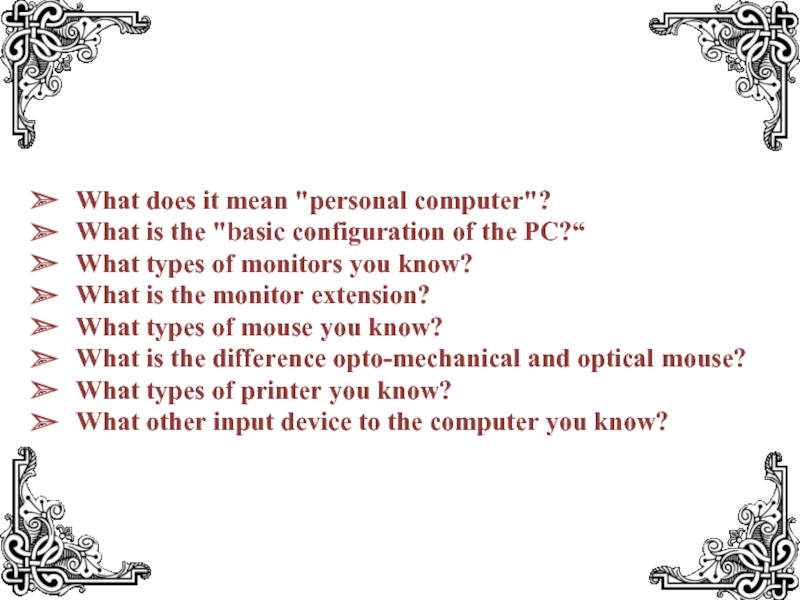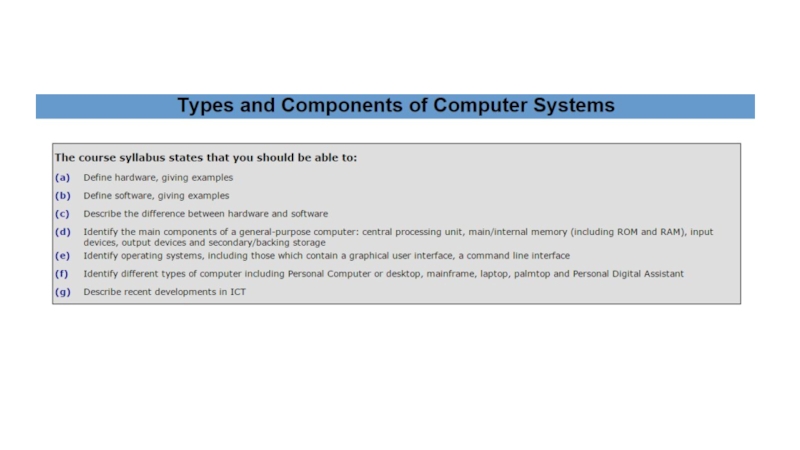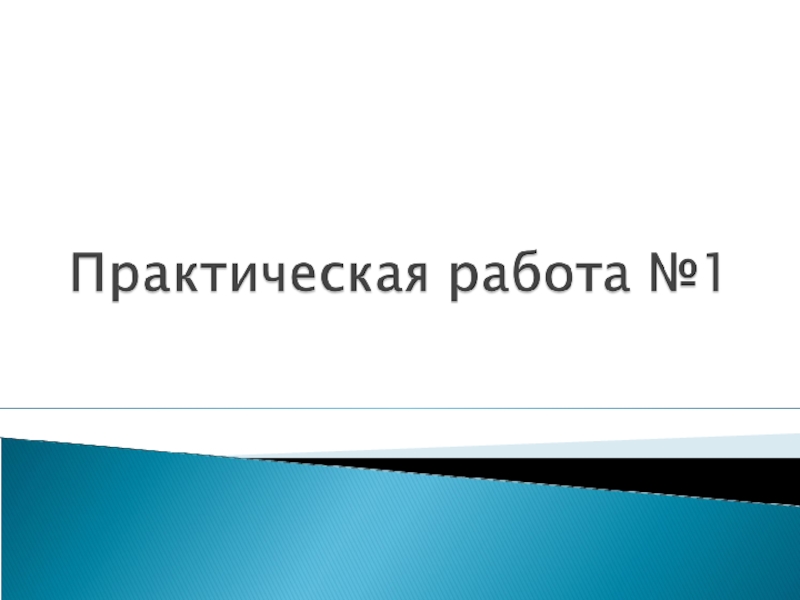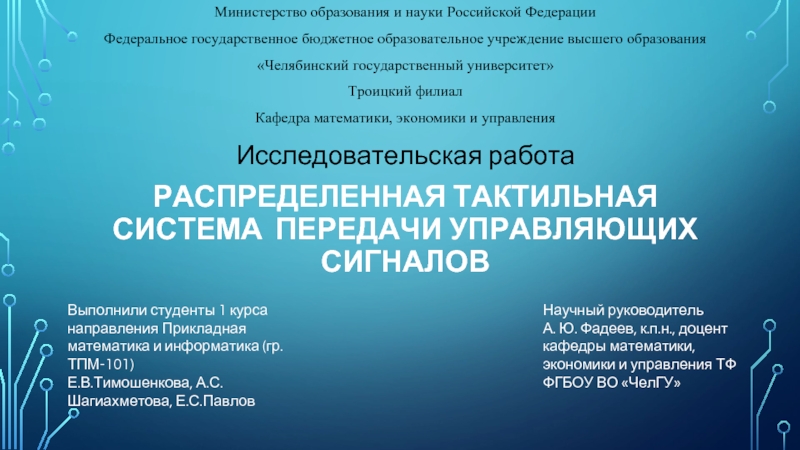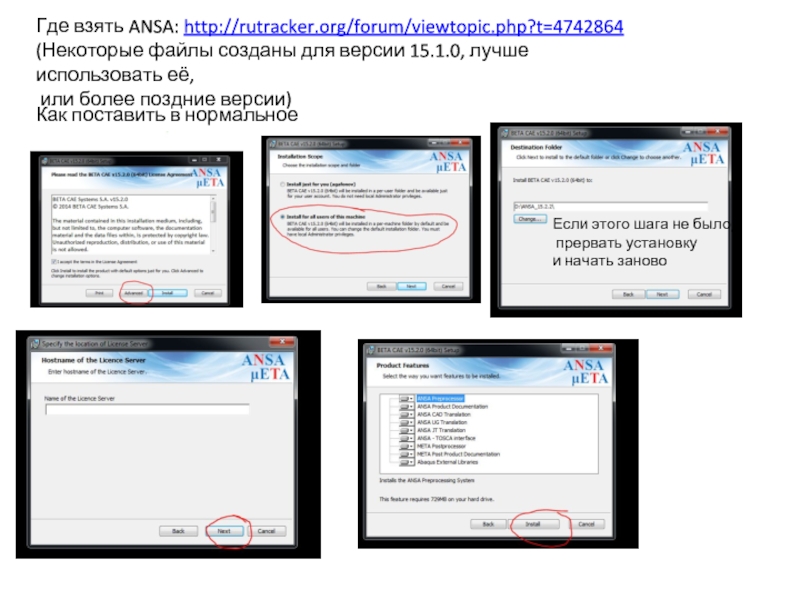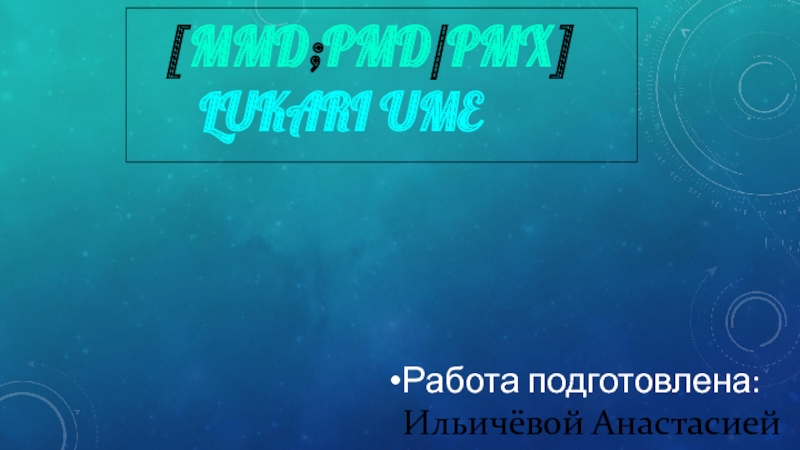- Главная
- Разное
- Дизайн
- Бизнес и предпринимательство
- Аналитика
- Образование
- Развлечения
- Красота и здоровье
- Финансы
- Государство
- Путешествия
- Спорт
- Недвижимость
- Армия
- Графика
- Культурология
- Еда и кулинария
- Лингвистика
- Английский язык
- Астрономия
- Алгебра
- Биология
- География
- Детские презентации
- Информатика
- История
- Литература
- Маркетинг
- Математика
- Медицина
- Менеджмент
- Музыка
- МХК
- Немецкий язык
- ОБЖ
- Обществознание
- Окружающий мир
- Педагогика
- Русский язык
- Технология
- Физика
- Философия
- Химия
- Шаблоны, картинки для презентаций
- Экология
- Экономика
- Юриспруденция
Introduction to computer systems. Architecture of computer systems презентация
Содержание
- 1. Introduction to computer systems. Architecture of computer systems
- 2. POCKET COMPUTERS LAPTOP COMPUTERS DESKTOP COMPUTER
- 3. SUPERCOMPUTER MAINFRAME
- 4. BASED COMPONENTS OF COMPUTER
- 6. What does memory look like? Memory ~
- 7. Central Processing Unit (CPU) Also called the
- 8. Fetch-Execute Cycle Fetch instruction from memory Decode
- 9. Registers Temporary storage containers used inside the
- 10. Cache Slower than registers Faster than RAM
- 11. Memory Hierarchy
- 13. MOTHERBOARD Processor socket RAM chips Input/output ports
- 14. EXTERNAL MEMORY
- 15. Hard Drives
- 16. CD/DVDs Lands and pits used to represent
- 17. INPUT
- 18. Output Devices
- 19. Find the familiar names of the keys. The words are arranged vertically or horizontally. Conundrum
- 20. Scanner Speakers Printer
- 21. What does it mean "personal computer"? What
Слайд 6What does memory look like?
Memory ~ RAM
Looks like a table
Address and
Data
Address is the location
Data is the actual value
Memory stores both data and assembly instructions
Address is the location
Data is the actual value
Memory stores both data and assembly instructions
Слайд 7Central Processing Unit (CPU)
Also called the “chip” or “processor”
The brain of
the computer
Major components:
Arithmetic Logic Unit (ALU)
calculator
Control unit
controls the calculator
Communication bus systems
Major components:
Arithmetic Logic Unit (ALU)
calculator
Control unit
controls the calculator
Communication bus systems
Control Unit
ALU
Memory
Address Bus
Data Bus
Слайд 8Fetch-Execute Cycle
Fetch instruction from memory
Decode instruction in control unit
Execute instruction (data
may be fetched from memory)
Store results if necessary
Repeat!
Store results if necessary
Repeat!
Control Unit
ALU
Memory
Address Bus
Data Bus
Слайд 9Registers
Temporary storage containers used inside the CPU
Extremely fast
Fixed size, usually multiples
of 8-bits
Also called a “word”
Example: 32-bit machines (4-byte words)
How large is a word in a 64-bit machine?
Also called a “word”
Example: 32-bit machines (4-byte words)
How large is a word in a 64-bit machine?
Слайд 10Cache
Slower than registers
Faster than RAM
Located in front of main RAM
Different levels
of cache
Level1 (L1) and Level2 (L2)
Size is usually around 1 MB
Level1 (L1) and Level2 (L2)
Size is usually around 1 MB
Слайд 16CD/DVDs
Lands and pits used to represent binary
Optical medium - lasers and
refraction used to read lands and pits
Слайд 19Find the familiar names of the keys. The words are arranged
vertically or horizontally.
Conundrum
Слайд 20
Scanner
Speakers
Printer
Mouse
Monitor
Web-cam
Joystick
Plotter
Microphone
Inputs information
Outputs information
Keeps information
Process information
Lines connecting the name of the device
and the name of the action performed by them.
CPU
Keyboard
CD
Monitor
Hard Driver
Слайд 21What does it mean "personal computer"?
What is the "basic configuration of
the PC?“
What types of monitors you know?
What is the monitor extension?
What types of mouse you know?
What is the difference opto-mechanical and optical mouse?
What types of printer you know?
What other input device to the computer you know?
What types of monitors you know?
What is the monitor extension?
What types of mouse you know?
What is the difference opto-mechanical and optical mouse?
What types of printer you know?
What other input device to the computer you know?