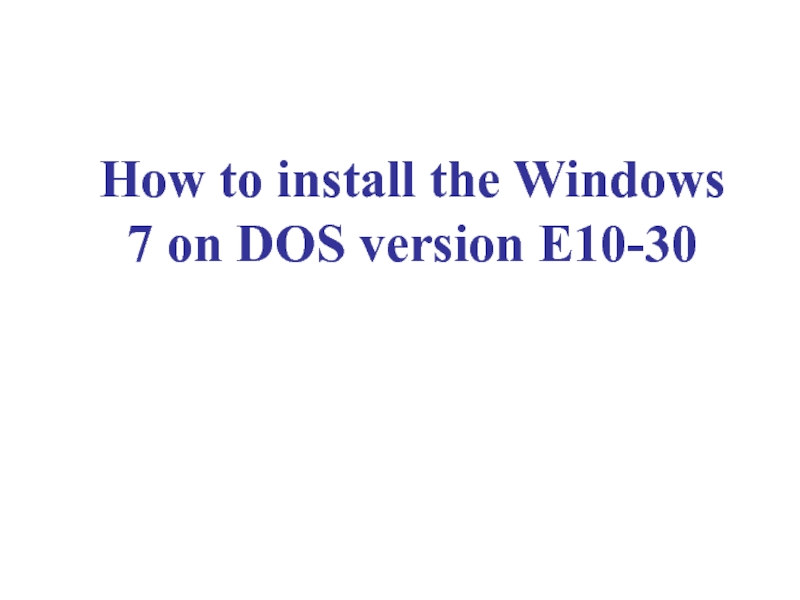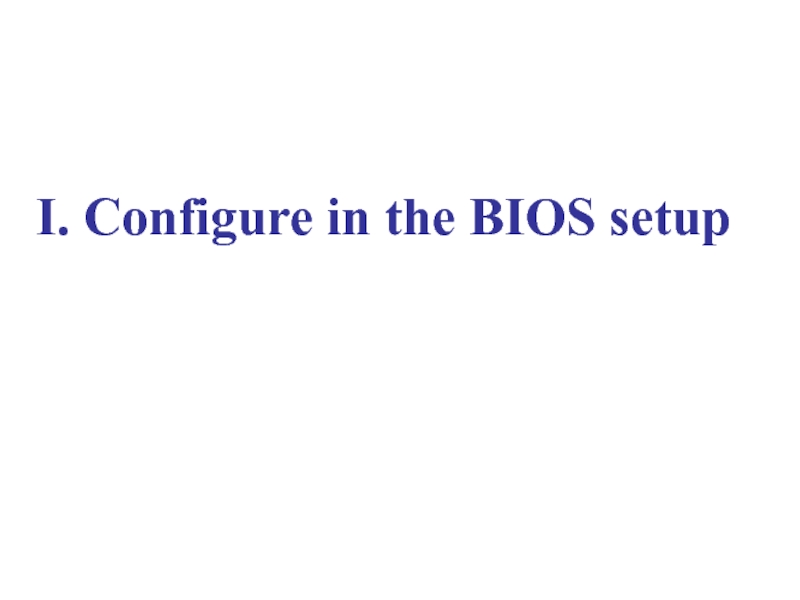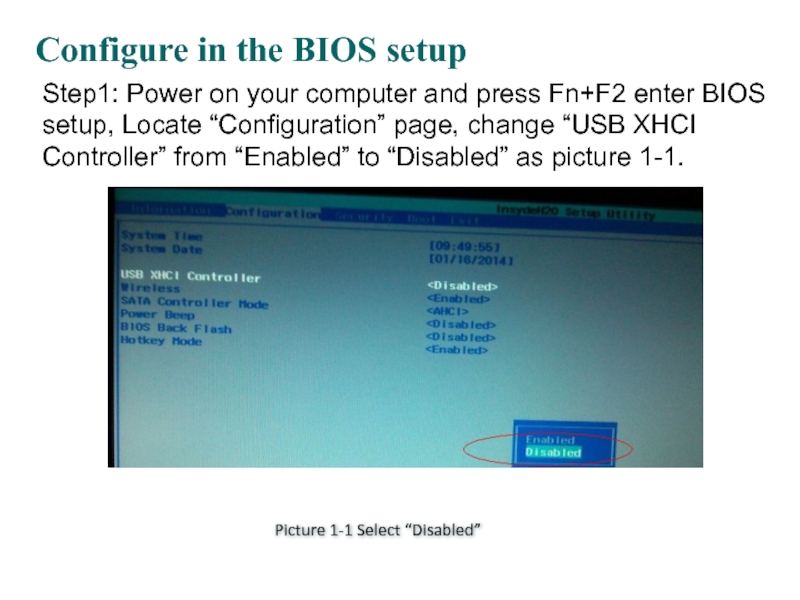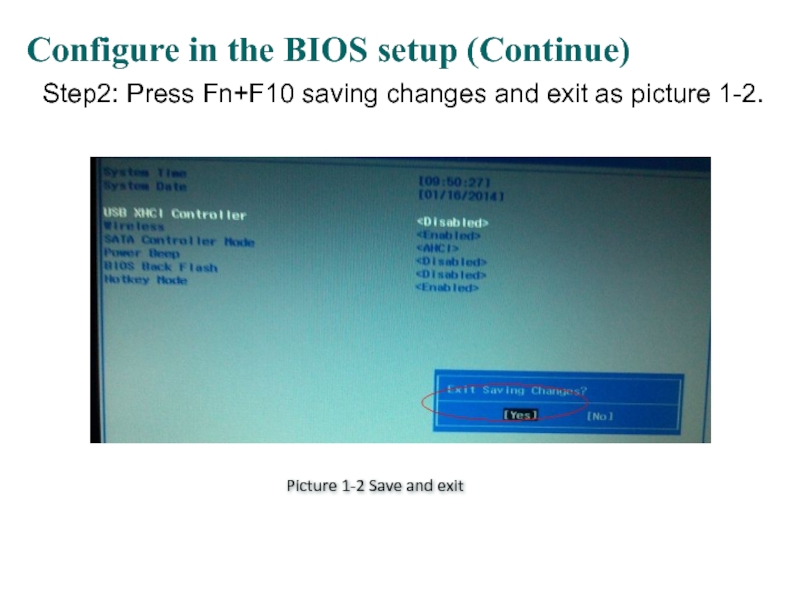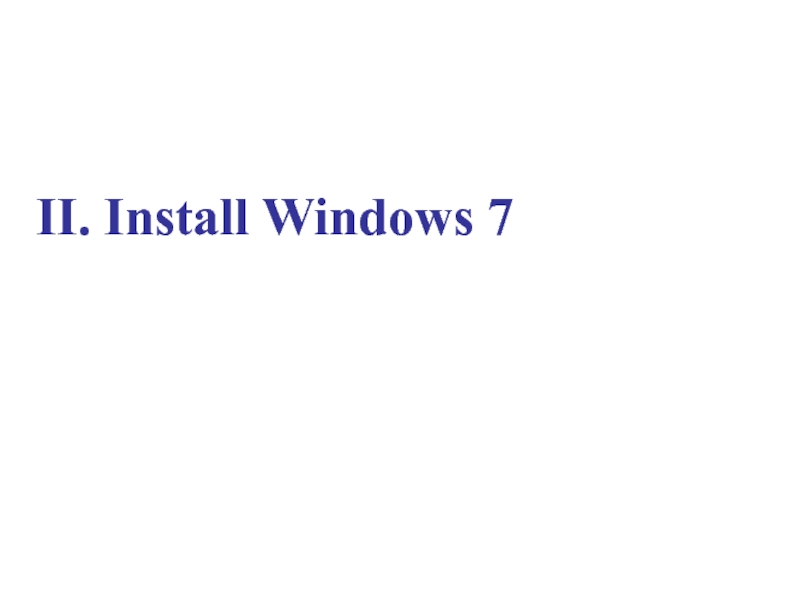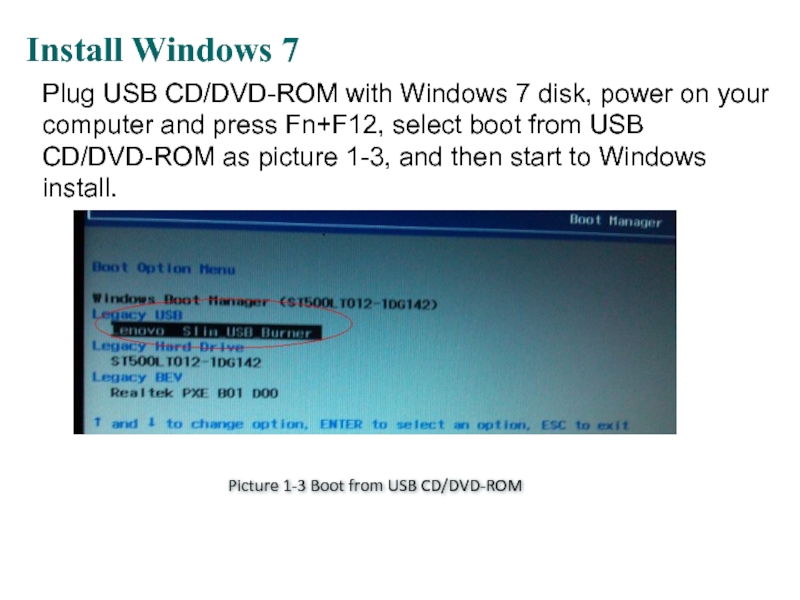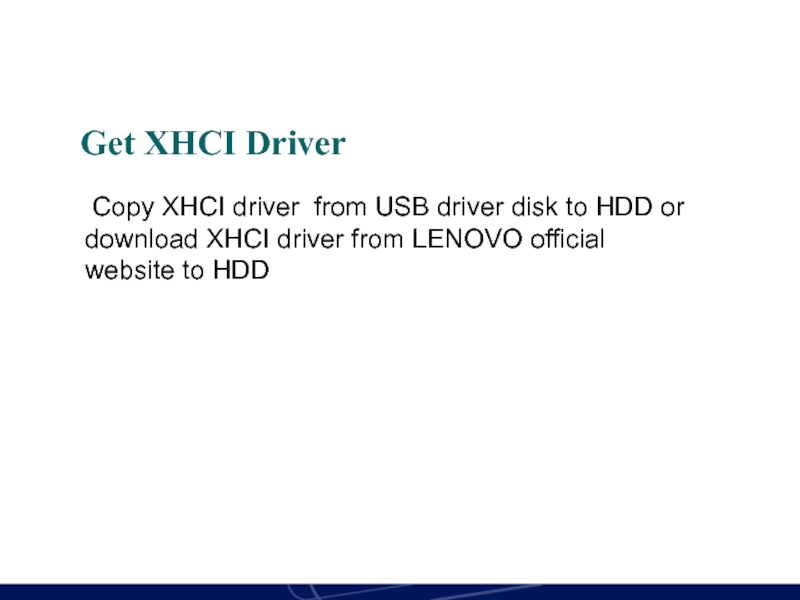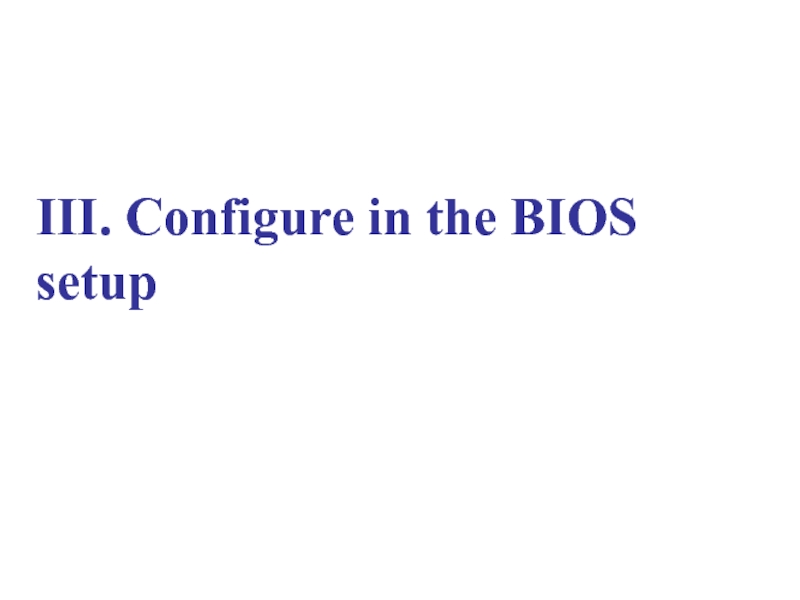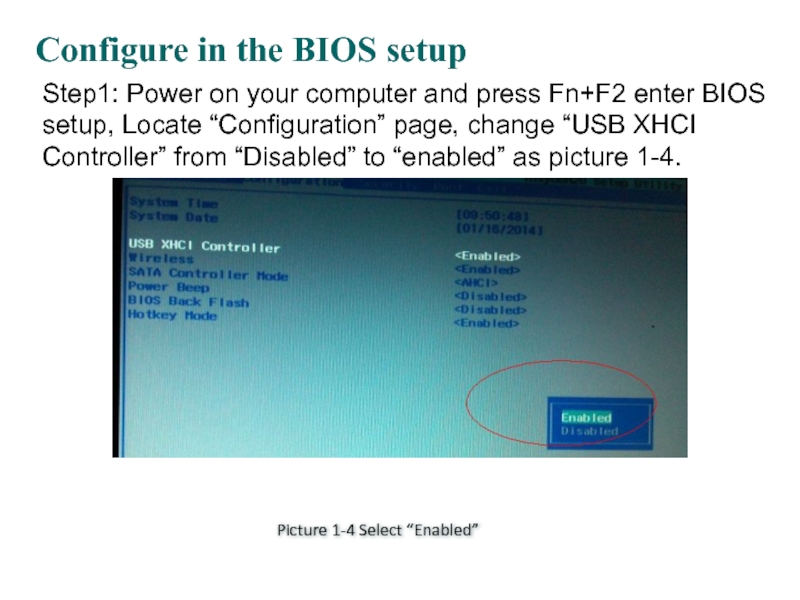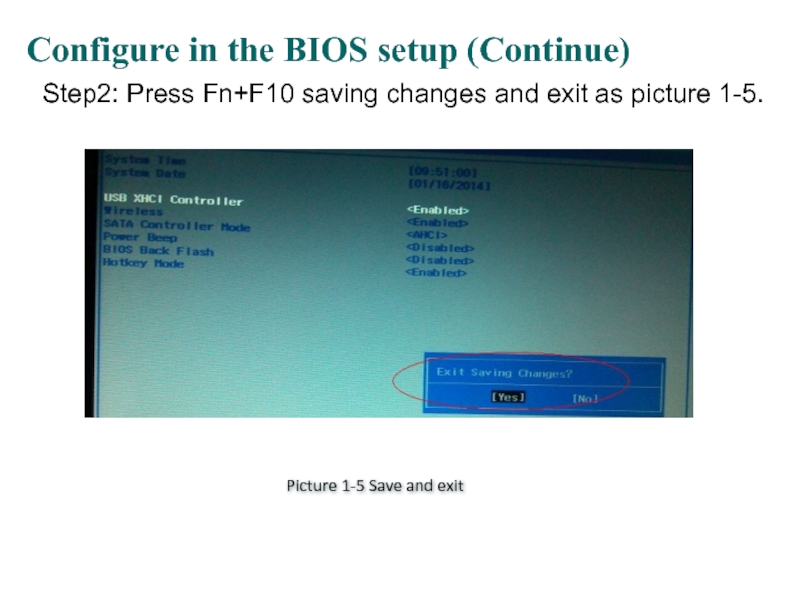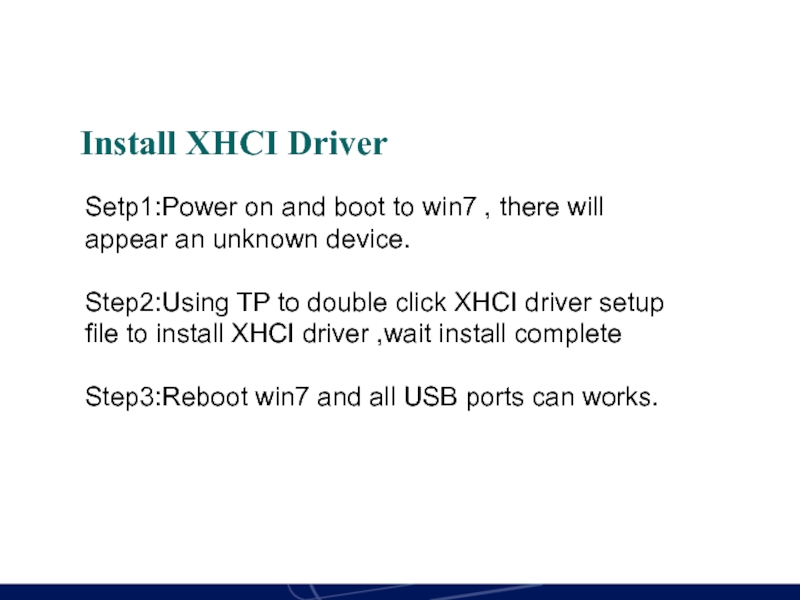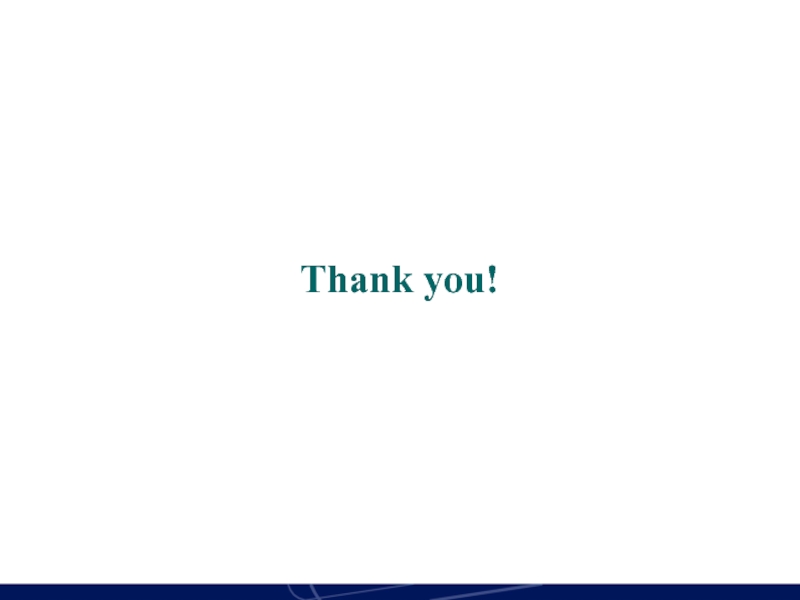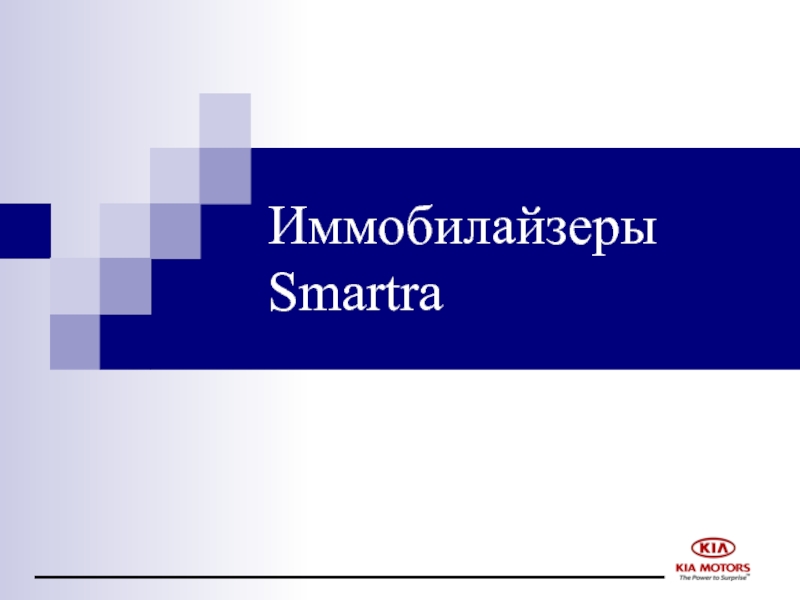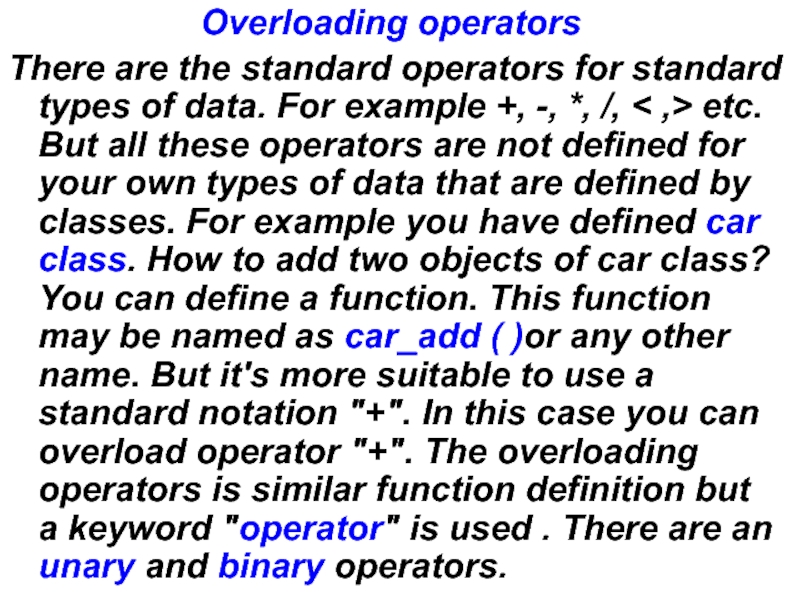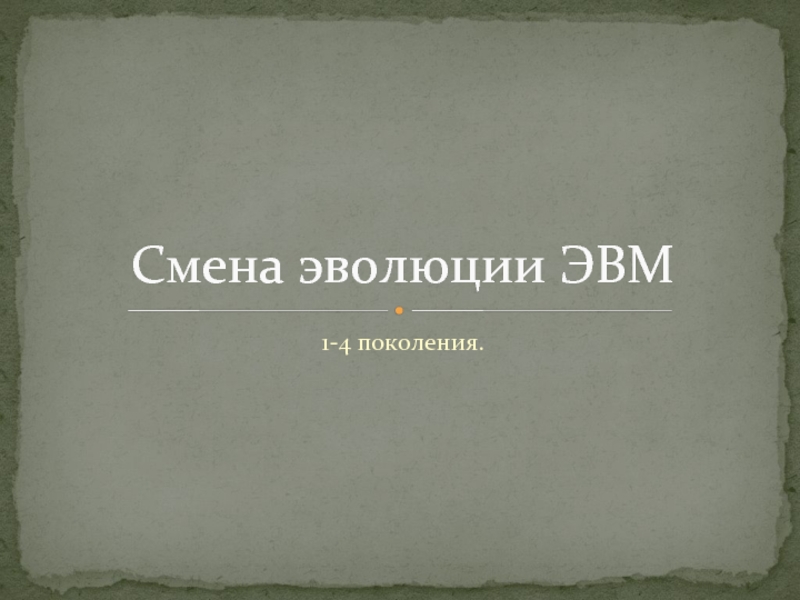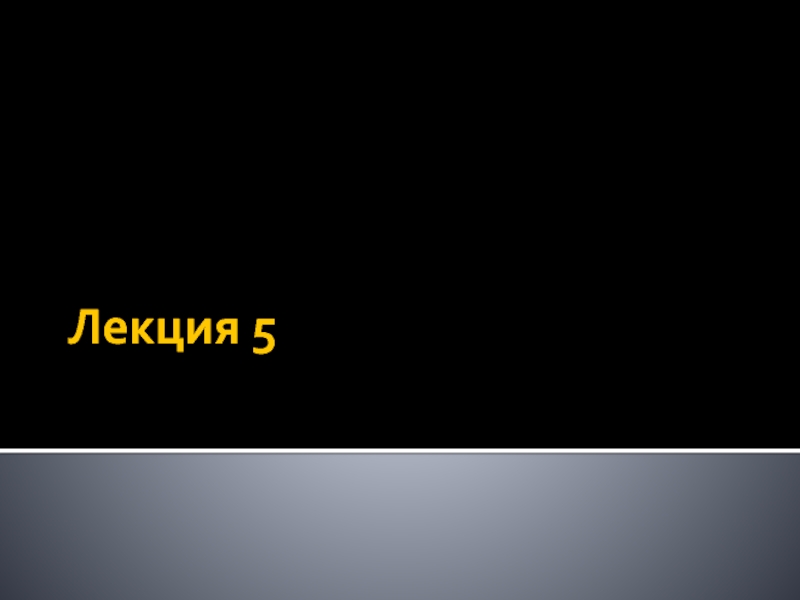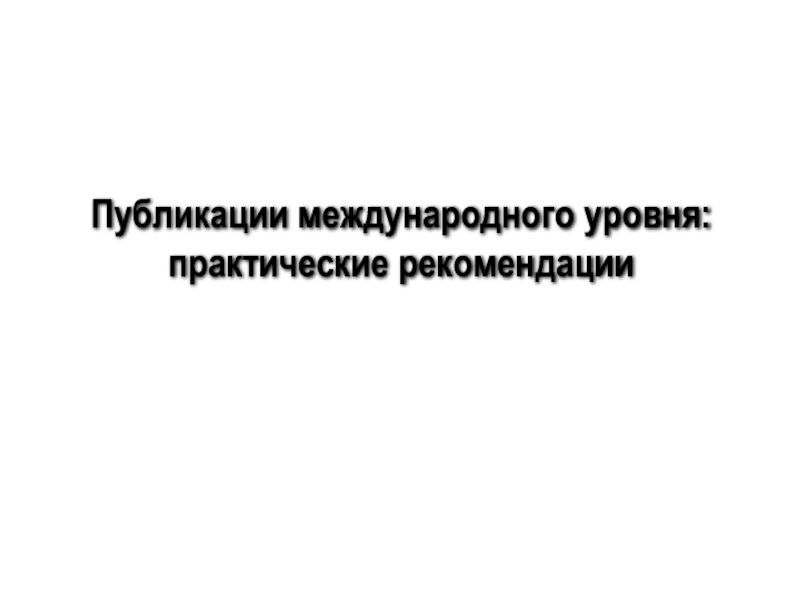- Главная
- Разное
- Дизайн
- Бизнес и предпринимательство
- Аналитика
- Образование
- Развлечения
- Красота и здоровье
- Финансы
- Государство
- Путешествия
- Спорт
- Недвижимость
- Армия
- Графика
- Культурология
- Еда и кулинария
- Лингвистика
- Английский язык
- Астрономия
- Алгебра
- Биология
- География
- Детские презентации
- Информатика
- История
- Литература
- Маркетинг
- Математика
- Медицина
- Менеджмент
- Музыка
- МХК
- Немецкий язык
- ОБЖ
- Обществознание
- Окружающий мир
- Педагогика
- Русский язык
- Технология
- Физика
- Философия
- Химия
- Шаблоны, картинки для презентаций
- Экология
- Экономика
- Юриспруденция
How to install the Windows 7 on DOS version E10-30 презентация
Содержание
- 1. How to install the Windows 7 on DOS version E10-30
- 2. I. Configure in the BIOS setup
- 3. Configure in the BIOS setup Picture
- 4. Configure in the BIOS setup (Continue) Picture
- 5. II. Install Windows 7
- 6. Picture 1-3 Boot from USB CD/DVD-ROM Plug
- 7. Get XHCI
- 8. III. Configure in the BIOS setup
- 9. Configure in the BIOS setup Picture
- 10. Configure in the BIOS setup (Continue) Picture
- 11. Install XHCI
- 12. Thank you!
Слайд 3 Configure in the BIOS setup
Picture 1-1 Select “Disabled”
Step1: Power on
your computer and press Fn+F2 enter BIOS setup, Locate “Configuration” page, change “USB XHCI Controller” from “Enabled” to “Disabled” as picture 1-1.
Слайд 4Configure in the BIOS setup (Continue)
Picture 1-2 Save and exit
Step2: Press
Fn+F10 saving changes and exit as picture 1-2.
Слайд 6Picture 1-3 Boot from USB CD/DVD-ROM
Plug USB CD/DVD-ROM with Windows 7
disk, power on your computer and press Fn+F12, select boot from USB CD/DVD-ROM as picture 1-3, and then start to Windows install.
Install Windows 7
Слайд 7
Get XHCI Driver
Copy XHCI driver from USB driver disk to
HDD or download XHCI driver from LENOVO official website to HDD
Слайд 9 Configure in the BIOS setup
Picture 1-4 Select “Enabled”
Step1: Power on
your computer and press Fn+F2 enter BIOS setup, Locate “Configuration” page, change “USB XHCI Controller” from “Disabled” to “enabled” as picture 1-4.
Слайд 10Configure in the BIOS setup (Continue)
Picture 1-5 Save and exit
Step2: Press
Fn+F10 saving changes and exit as picture 1-5.
Слайд 11
Install XHCI Driver
Setp1:Power on and boot to win7 , there will
appear an unknown device.
Step2:Using TP to double click XHCI driver setup file to install XHCI driver ,wait install complete
Step3:Reboot win7 and all USB ports can works.
Step2:Using TP to double click XHCI driver setup file to install XHCI driver ,wait install complete
Step3:Reboot win7 and all USB ports can works.