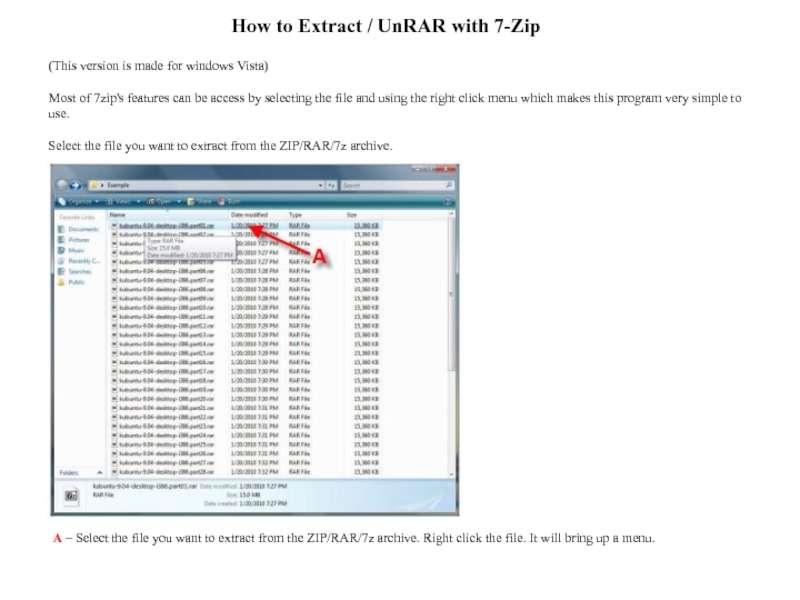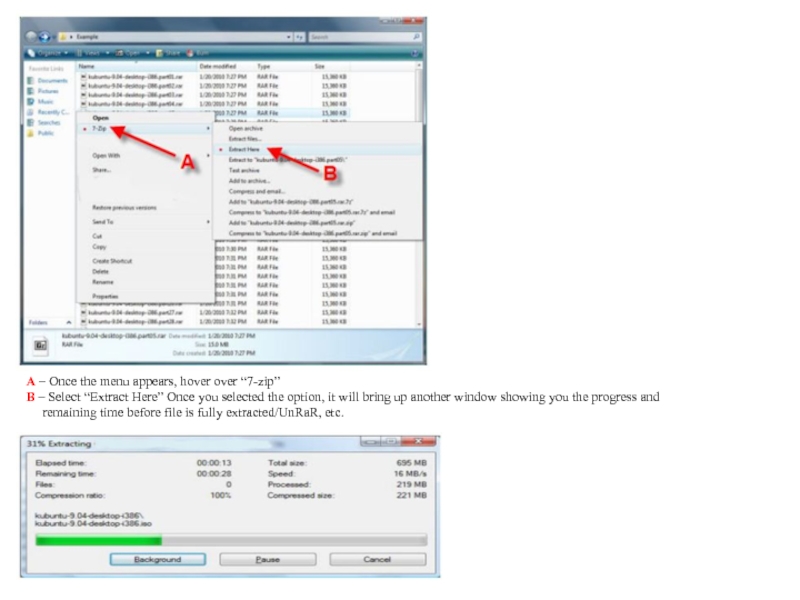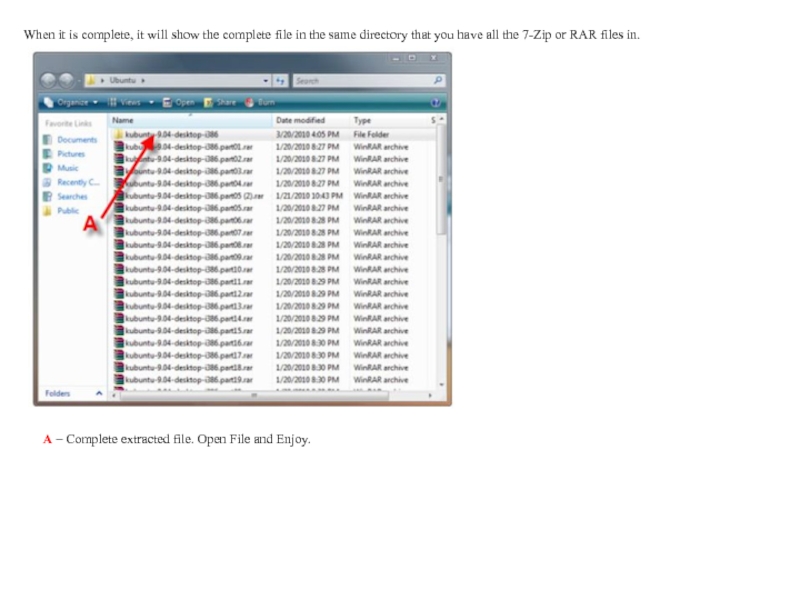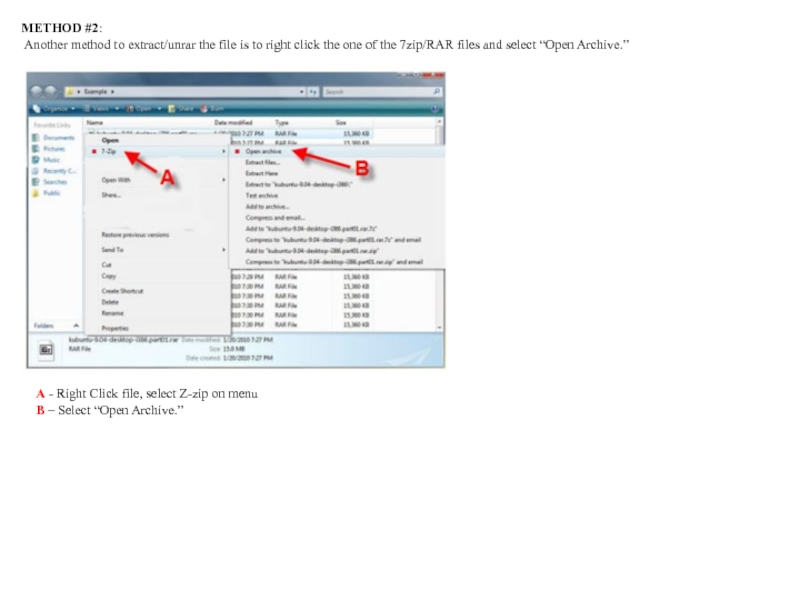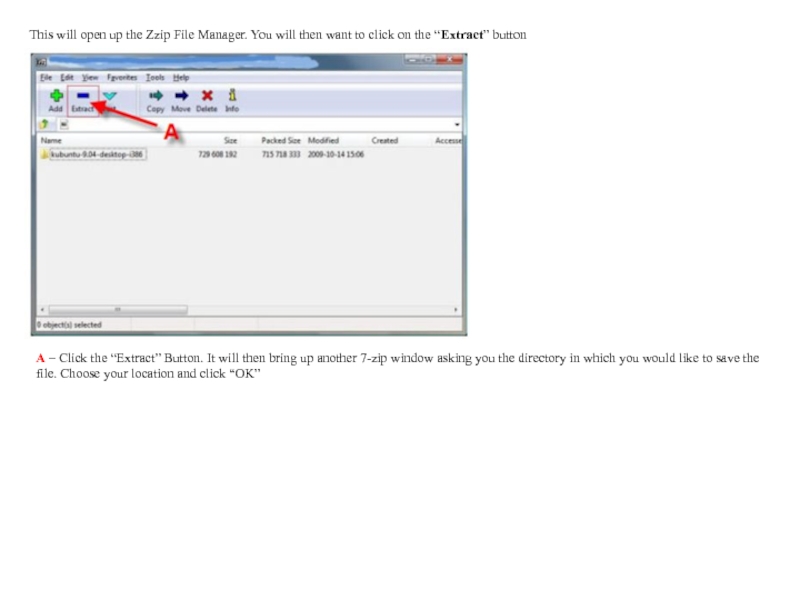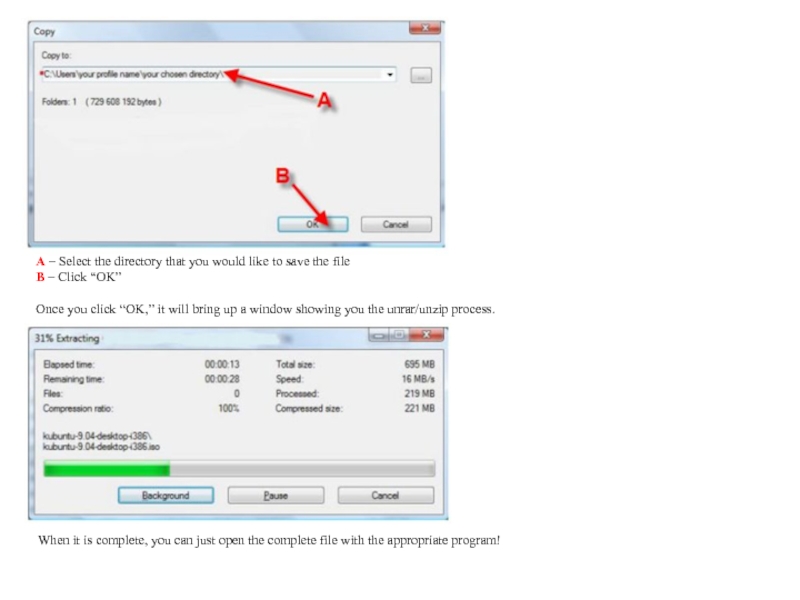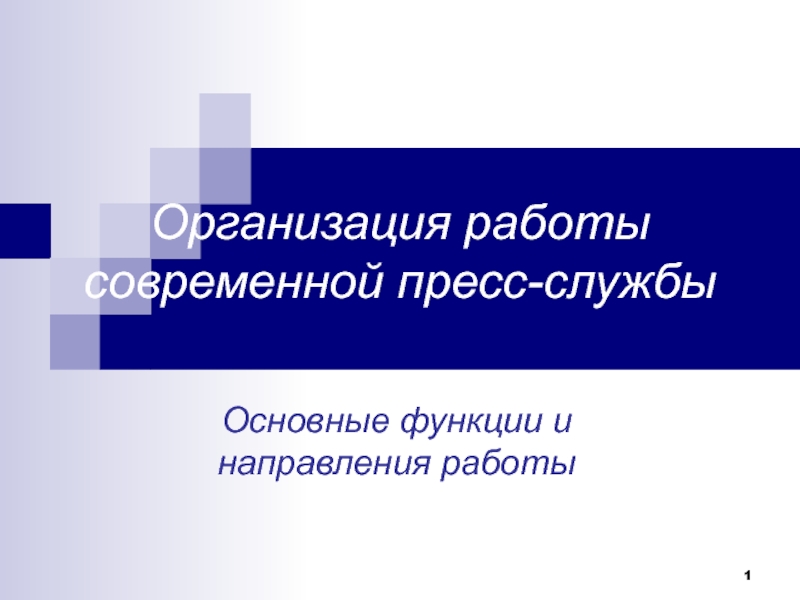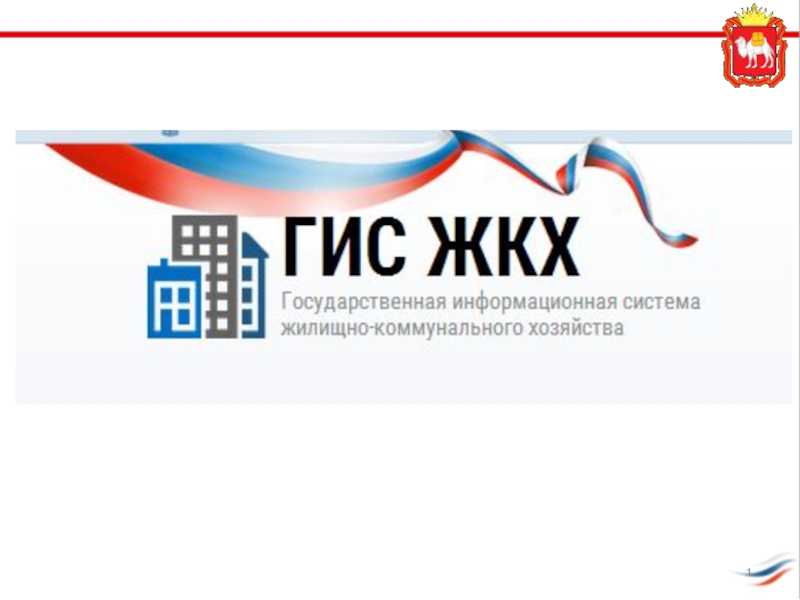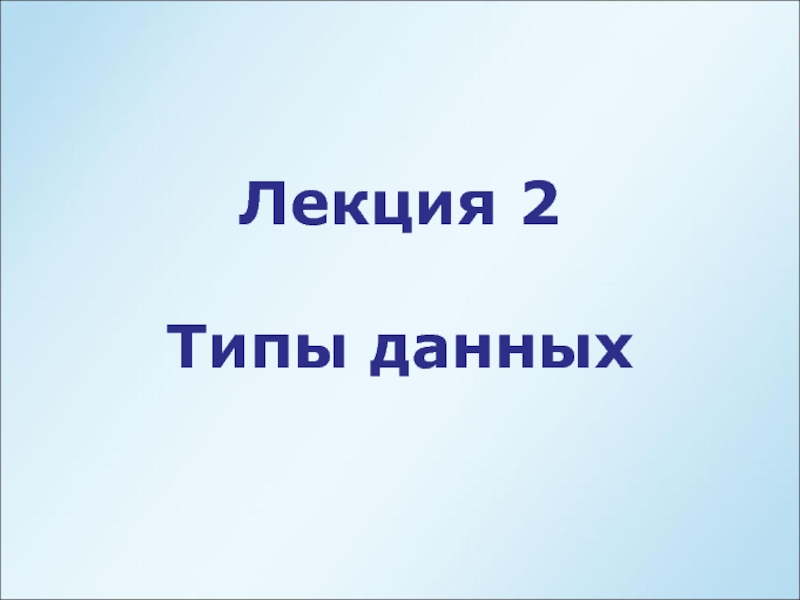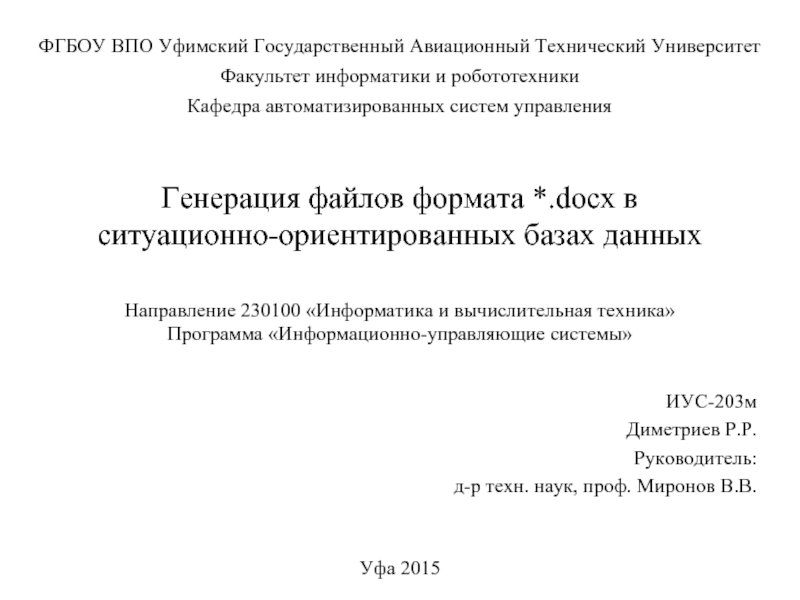A – Select the file you want to extract from the ZIP/RAR/7z archive. Right click the file. It will bring up a menu.
- Главная
- Разное
- Дизайн
- Бизнес и предпринимательство
- Аналитика
- Образование
- Развлечения
- Красота и здоровье
- Финансы
- Государство
- Путешествия
- Спорт
- Недвижимость
- Армия
- Графика
- Культурология
- Еда и кулинария
- Лингвистика
- Английский язык
- Астрономия
- Алгебра
- Биология
- География
- Детские презентации
- Информатика
- История
- Литература
- Маркетинг
- Математика
- Медицина
- Менеджмент
- Музыка
- МХК
- Немецкий язык
- ОБЖ
- Обществознание
- Окружающий мир
- Педагогика
- Русский язык
- Технология
- Физика
- Философия
- Химия
- Шаблоны, картинки для презентаций
- Экология
- Экономика
- Юриспруденция
How to extract file with 7-Zip презентация
Содержание
Слайд 1How to Extract / UnRAR with 7-Zip
(This version is made for
Слайд 2A – Once the menu appears, hover over “7-zip” B –
remaining time before file is fully extracted/UnRaR, etc.
Слайд 3When it is complete, it will show the complete file in
A – Complete extracted file. Open File and Enjoy.
Слайд 4METHOD #2:
Another method to extract/unrar the file is to
A - Right Click file, select Z-zip on menu
B – Select “Open Archive.”
Слайд 5A – Click the “Extract” Button. It will then bring up
This will open up the Zzip File Manager. You will then want to click on the “Extract” button
Слайд 6A – Select the directory that you would like to save
When it is complete, you can just open the complete file with the appropriate program!