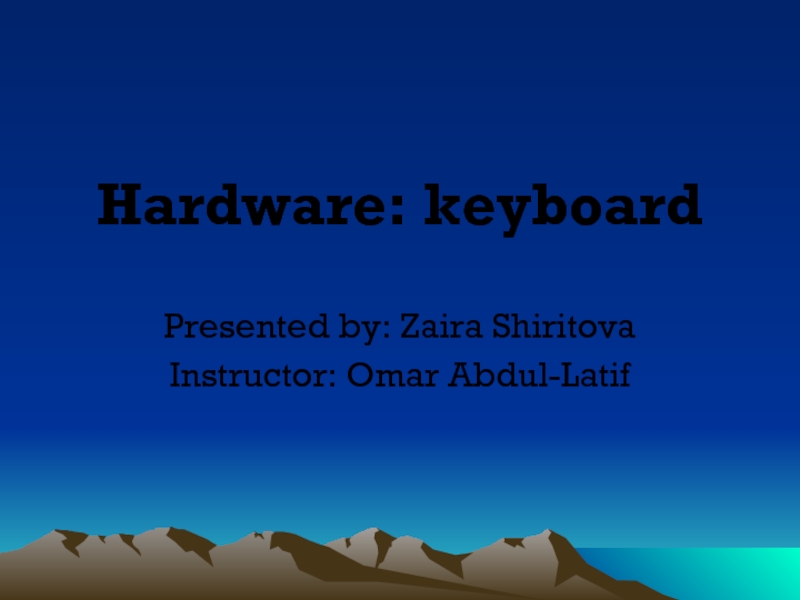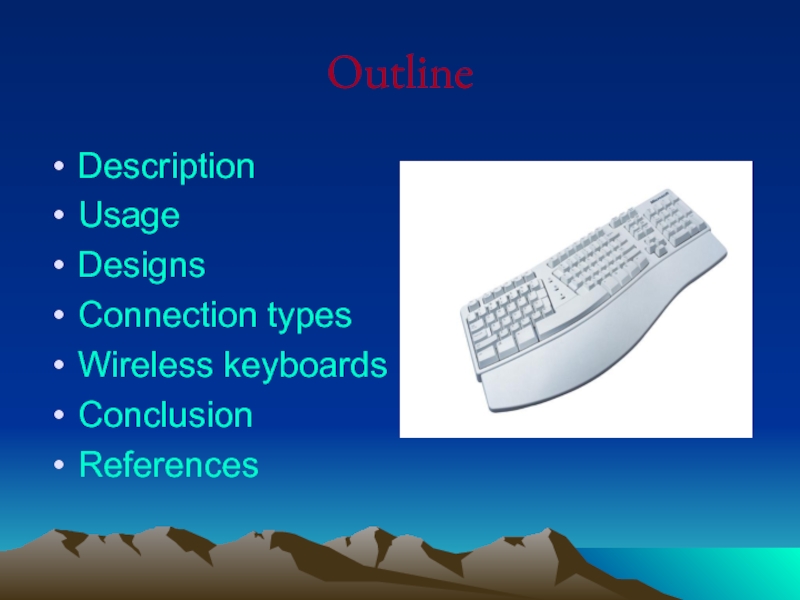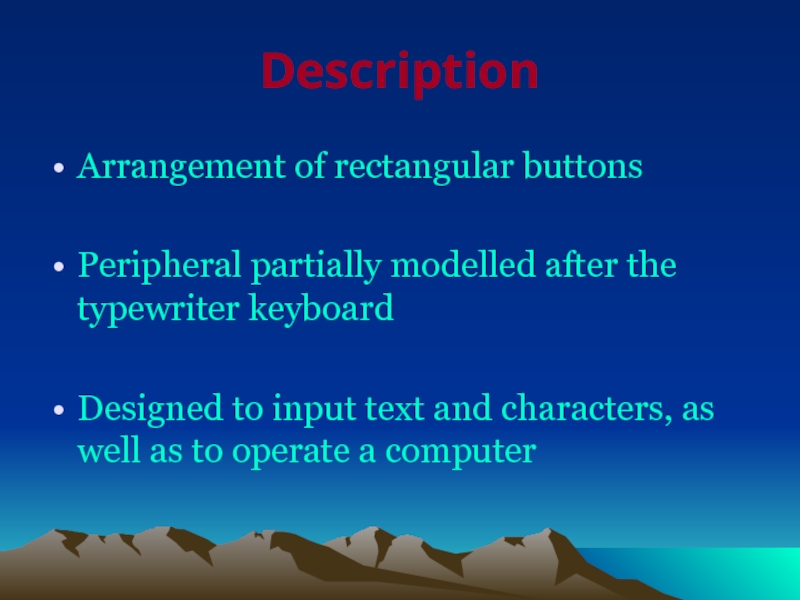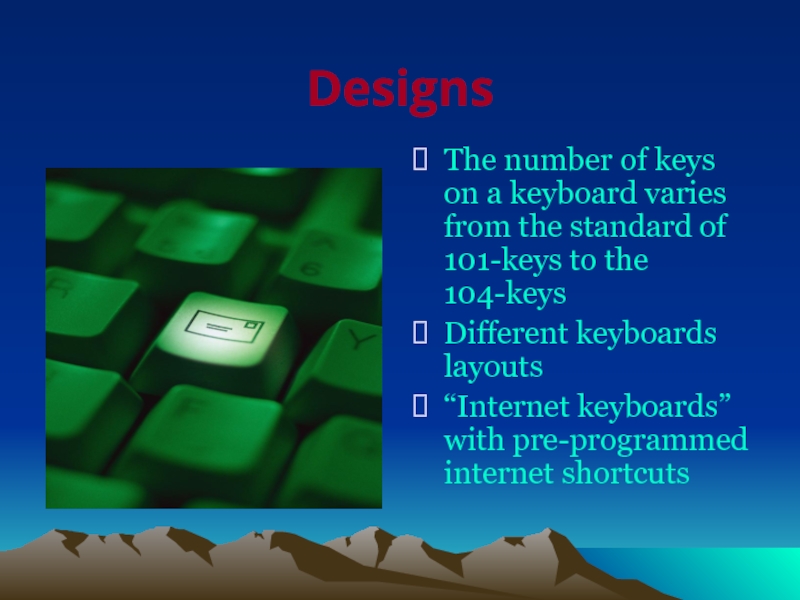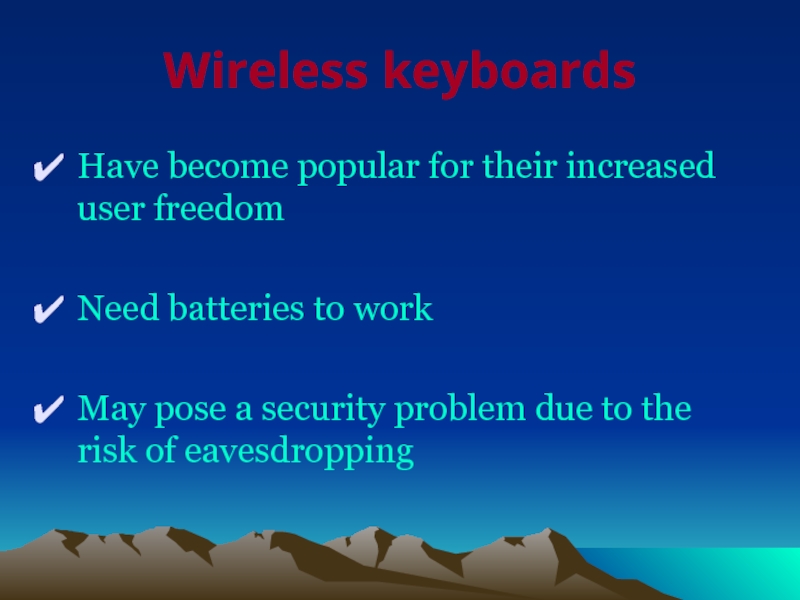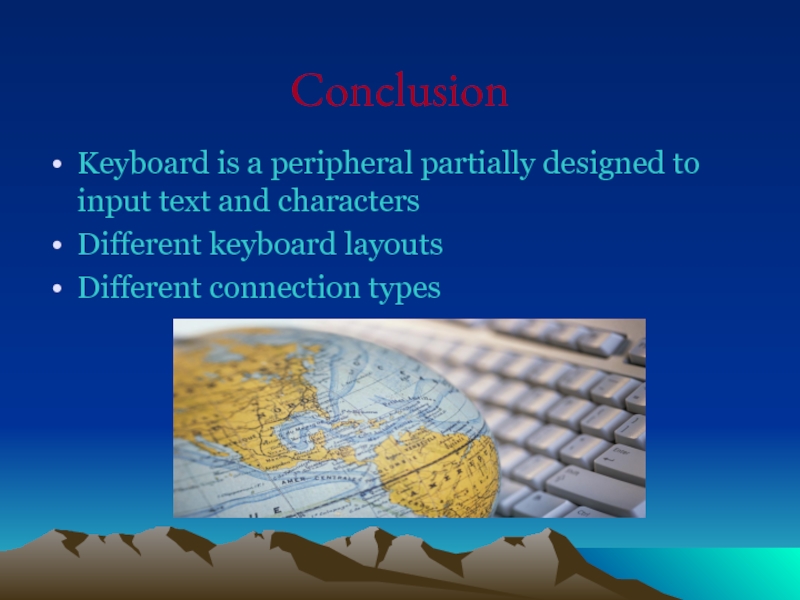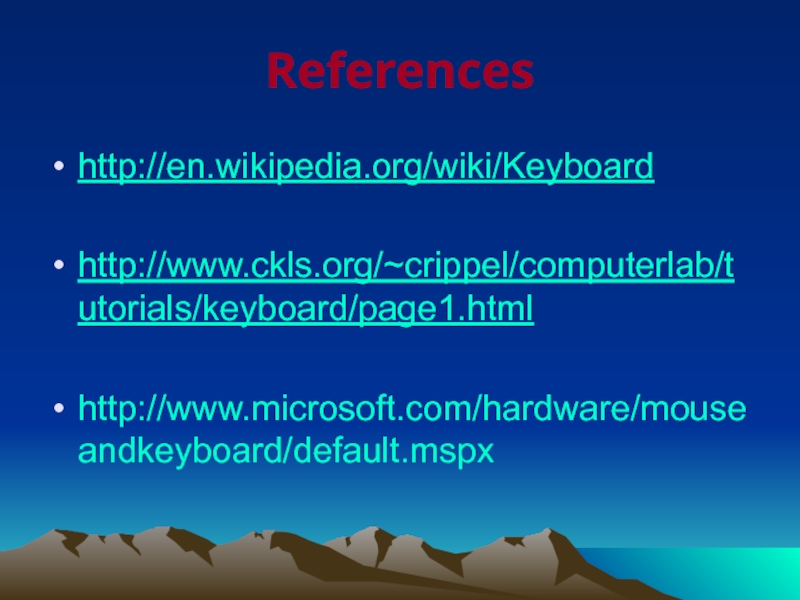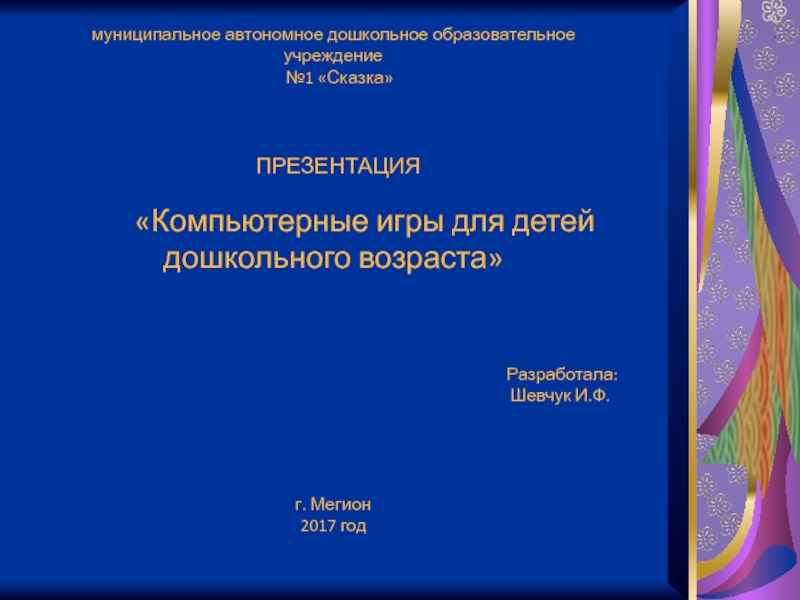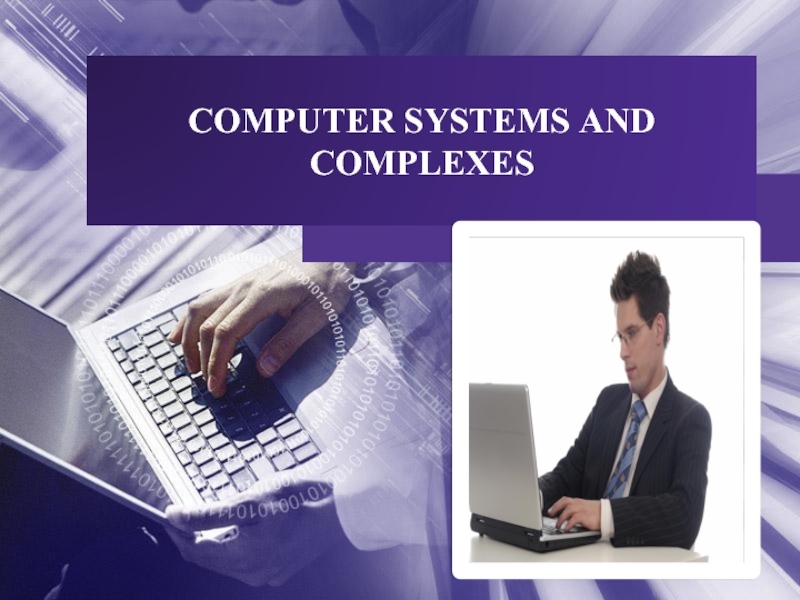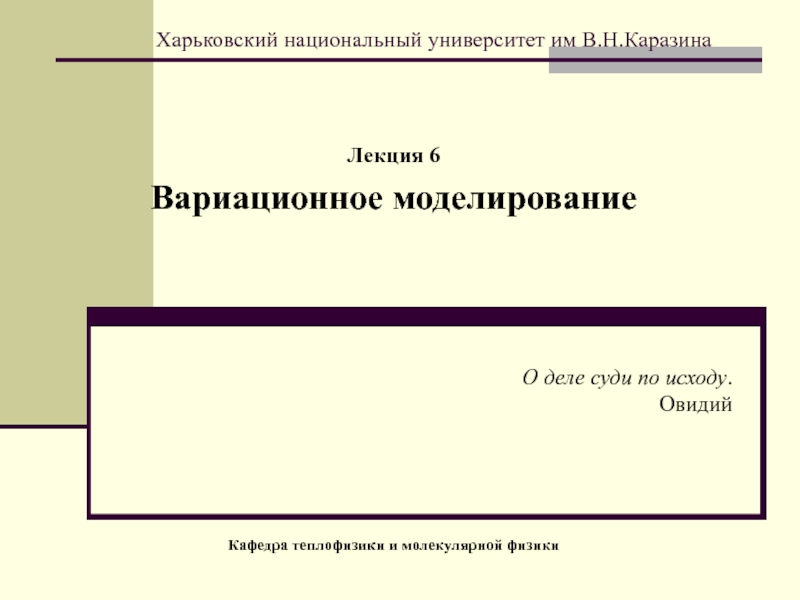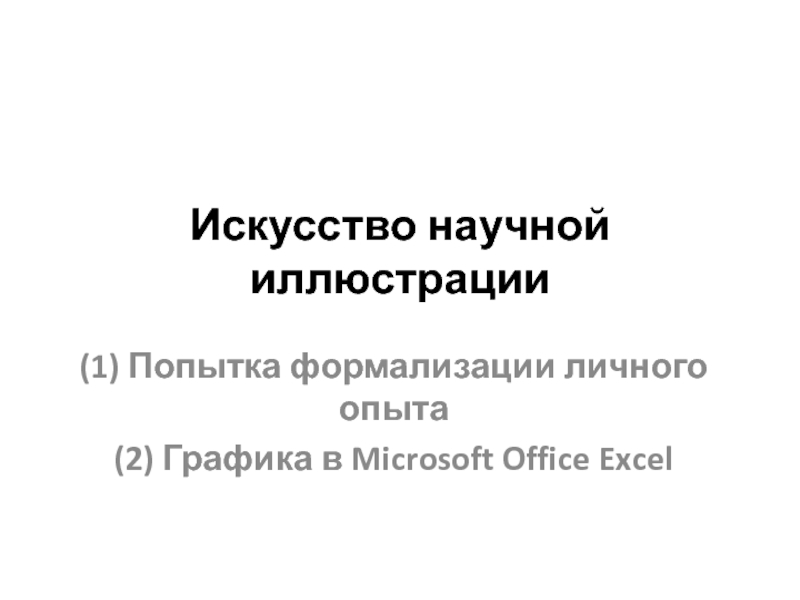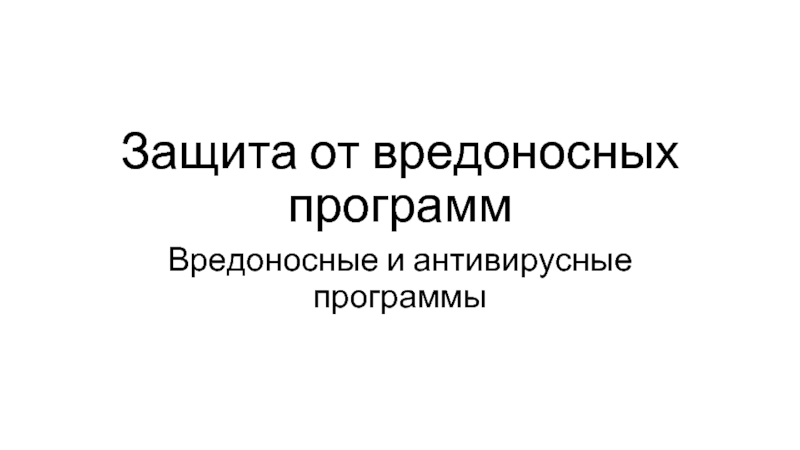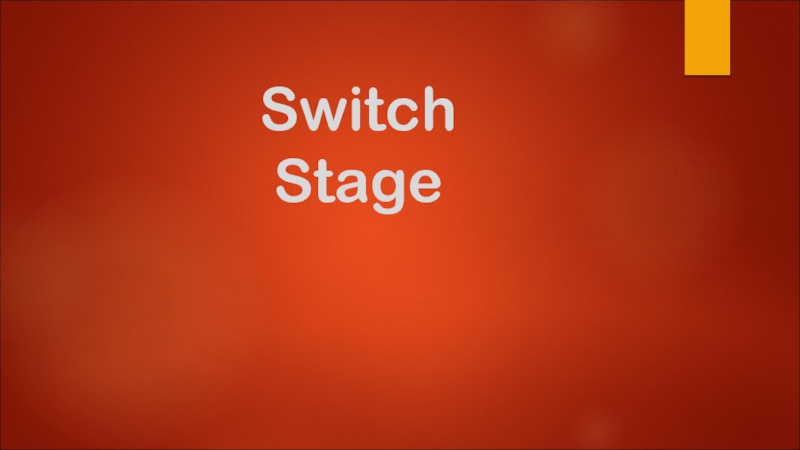- Главная
- Разное
- Дизайн
- Бизнес и предпринимательство
- Аналитика
- Образование
- Развлечения
- Красота и здоровье
- Финансы
- Государство
- Путешествия
- Спорт
- Недвижимость
- Армия
- Графика
- Культурология
- Еда и кулинария
- Лингвистика
- Английский язык
- Астрономия
- Алгебра
- Биология
- География
- Детские презентации
- Информатика
- История
- Литература
- Маркетинг
- Математика
- Медицина
- Менеджмент
- Музыка
- МХК
- Немецкий язык
- ОБЖ
- Обществознание
- Окружающий мир
- Педагогика
- Русский язык
- Технология
- Физика
- Философия
- Химия
- Шаблоны, картинки для презентаций
- Экология
- Экономика
- Юриспруденция
Hardware: keyboard презентация
Содержание
- 1. Hardware: keyboard
- 2. Outline Description Usage Designs Connection types Wireless keyboards Conclusion References
- 3. Description Arrangement of rectangular buttons Peripheral
- 4. Connection types DIN-5 PS/2 USB connection
- 5. Usage Used to type text into
- 6. Designs The number of keys on a
- 7. Wireless keyboards Have become popular for their
- 8. Conclusion Keyboard is a peripheral partially designed
- 9. References http://en.wikipedia.org/wiki/Keyboard http://www.ckls.org/~crippel/computerlab/tutorials/keyboard/page1.html http://www.microsoft.com/hardware/mouseandkeyboard/default.mspx
- 10. Thank you…
- 11. Any questions?
Слайд 3Description
Arrangement of rectangular buttons
Peripheral partially modelled after the typewriter keyboard
Designed to
input text and characters, as well as to operate a computer
Слайд 5Usage
Used to type text into a word processor, text editor,
or any other textbook
Interpretation of key presses is generally left to the software
Interpretation of key presses is generally left to the software
Слайд 6Designs
The number of keys on a keyboard varies from the standard
of 101-keys to the 104-keys
Different keyboards layouts
“Internet keyboards” with pre-programmed internet shortcuts
Different keyboards layouts
“Internet keyboards” with pre-programmed internet shortcuts
Слайд 7Wireless keyboards
Have become popular for their increased user freedom
Need batteries to
work
May pose a security problem due to the risk of eavesdropping
May pose a security problem due to the risk of eavesdropping
Слайд 8Conclusion
Keyboard is a peripheral partially designed to input text and characters
Different
keyboard layouts
Different connection types
Different connection types