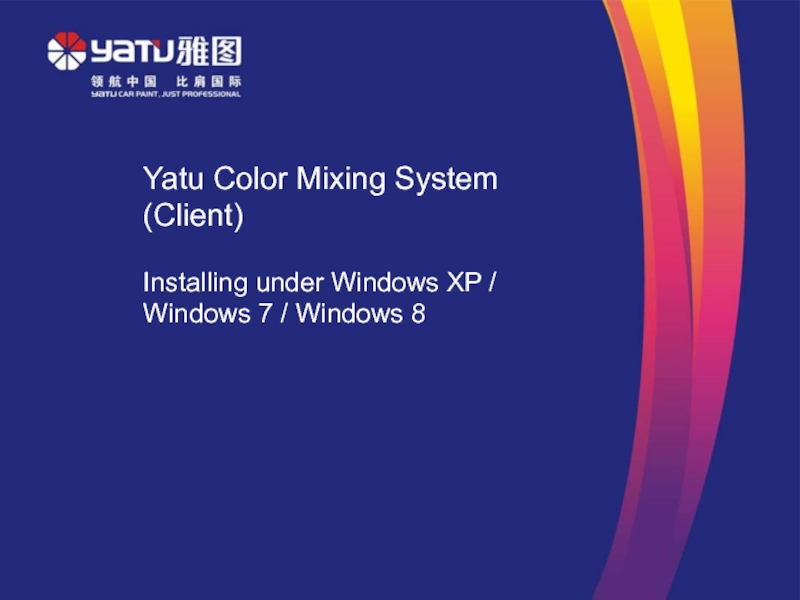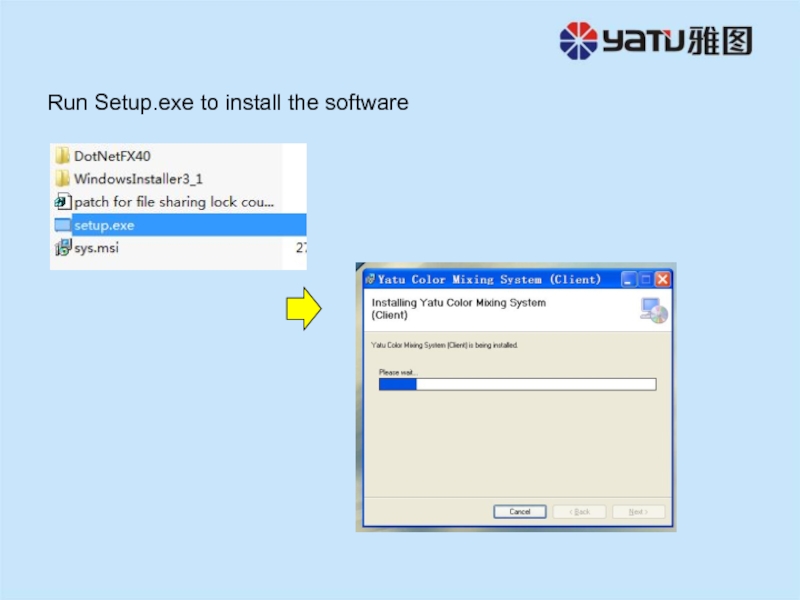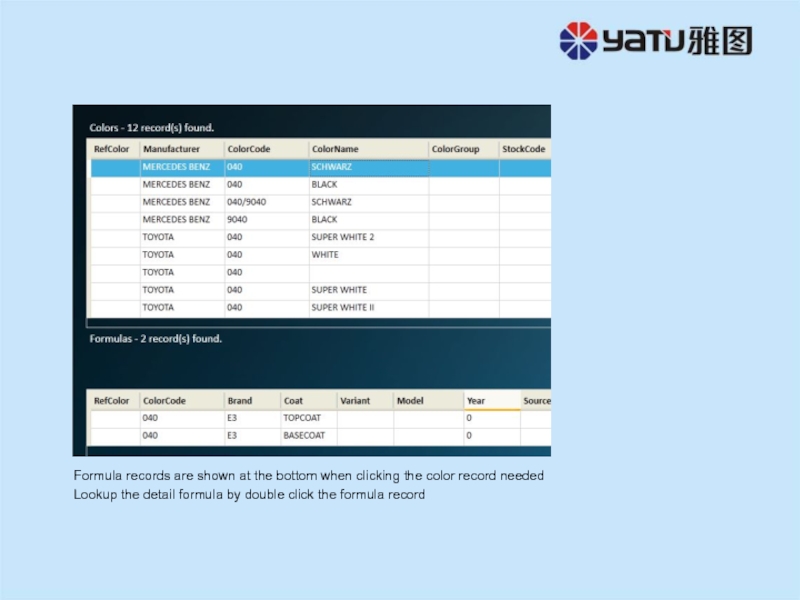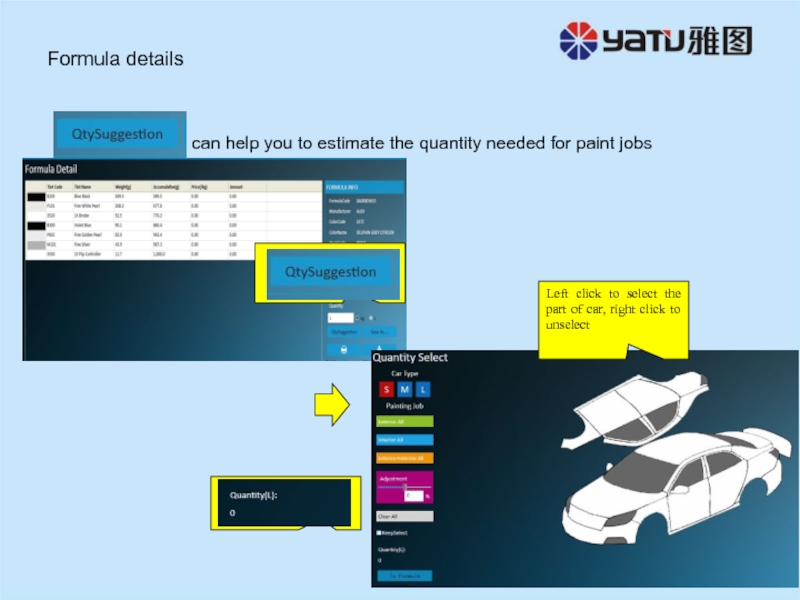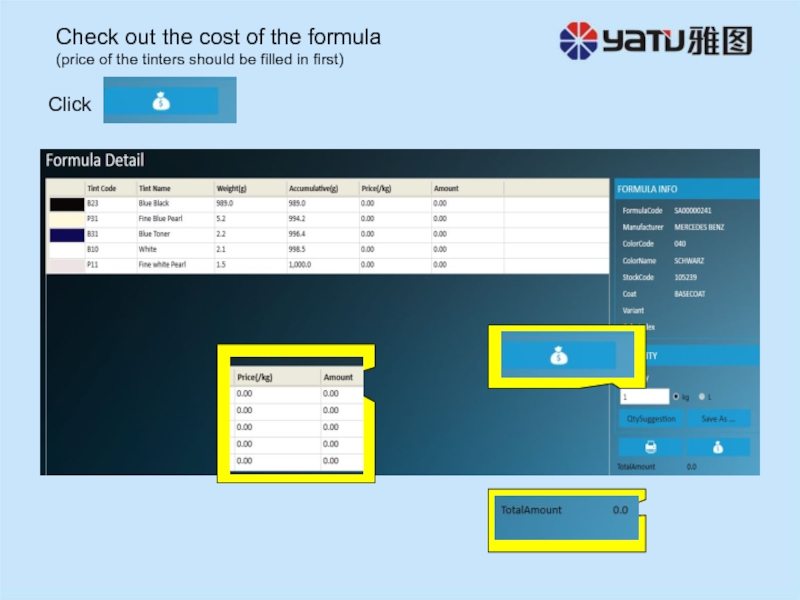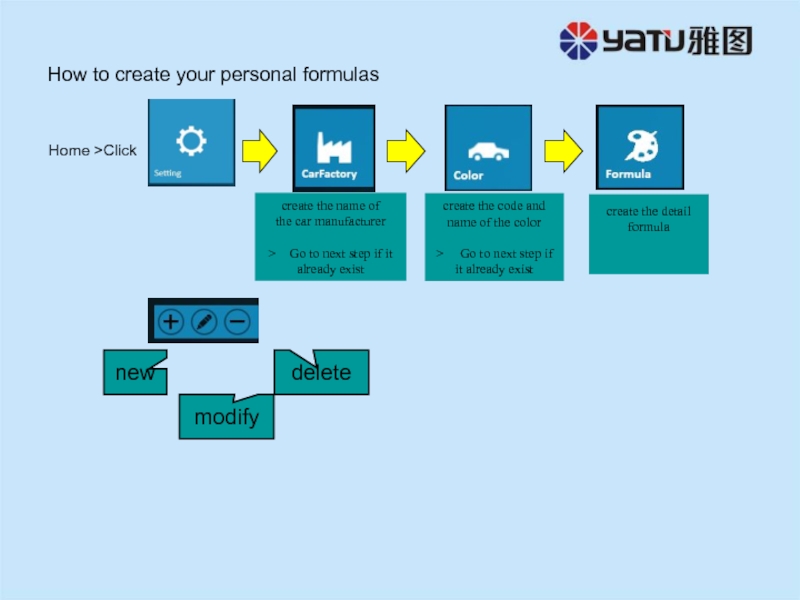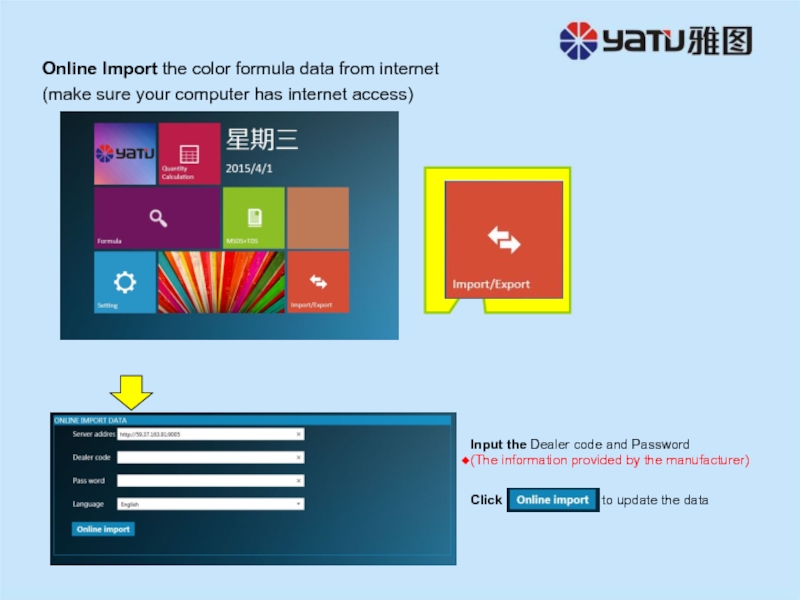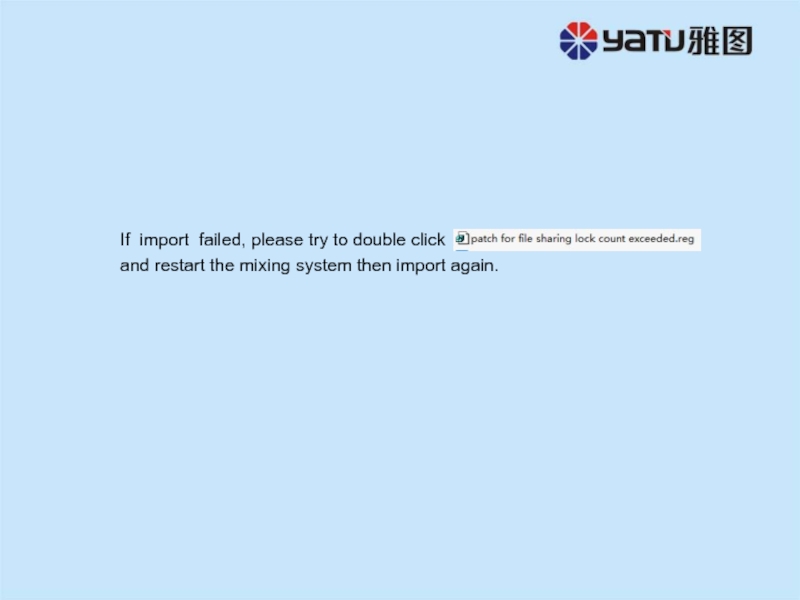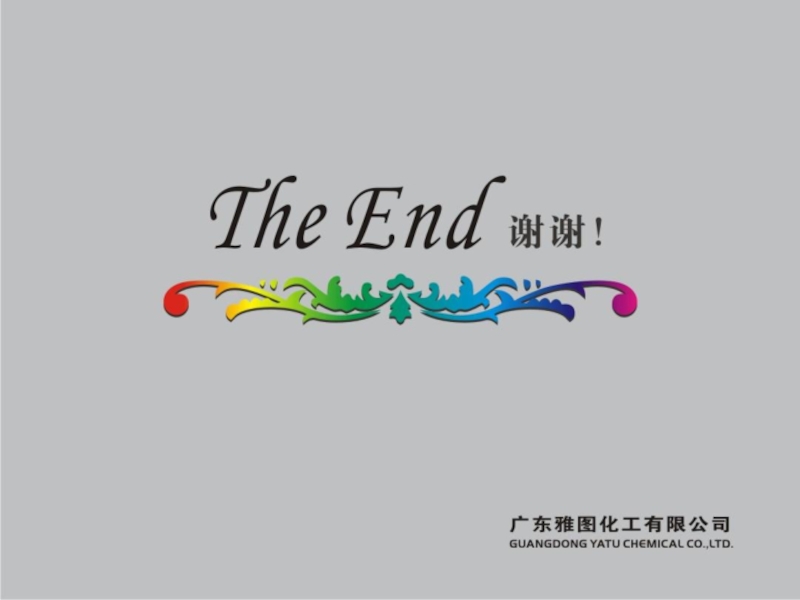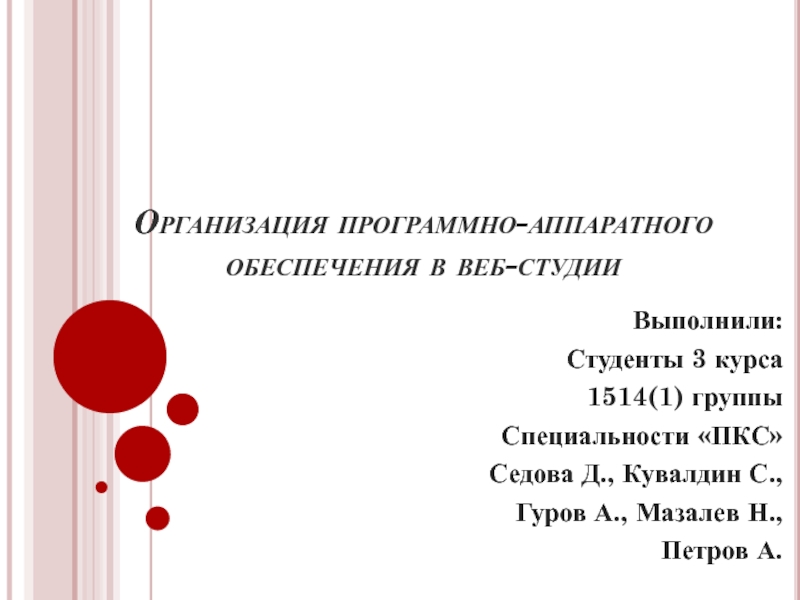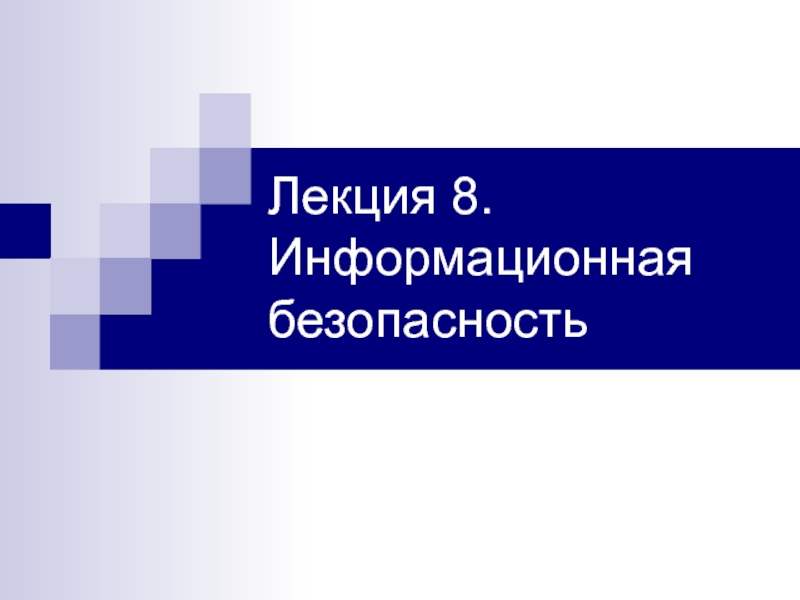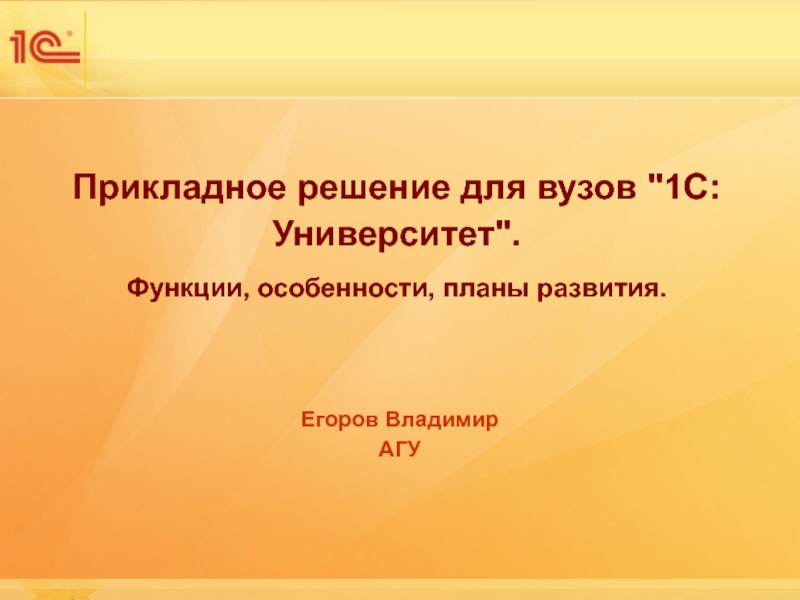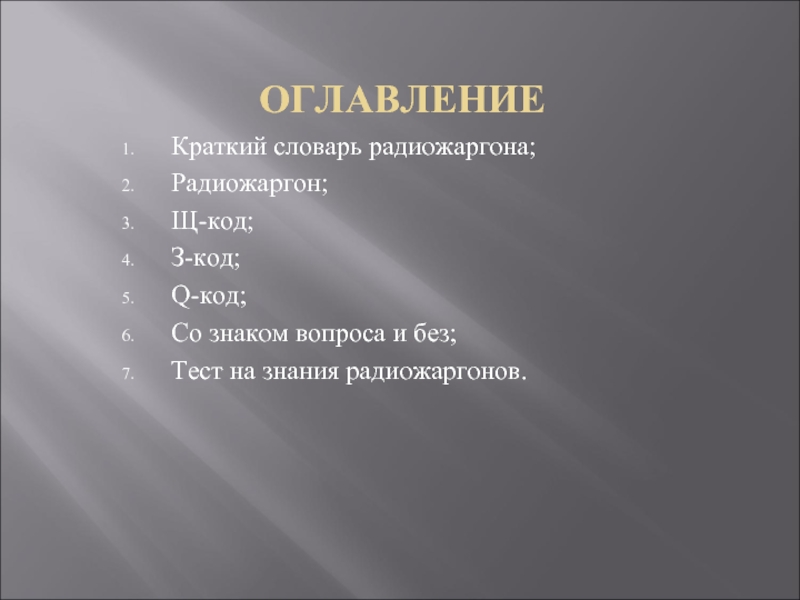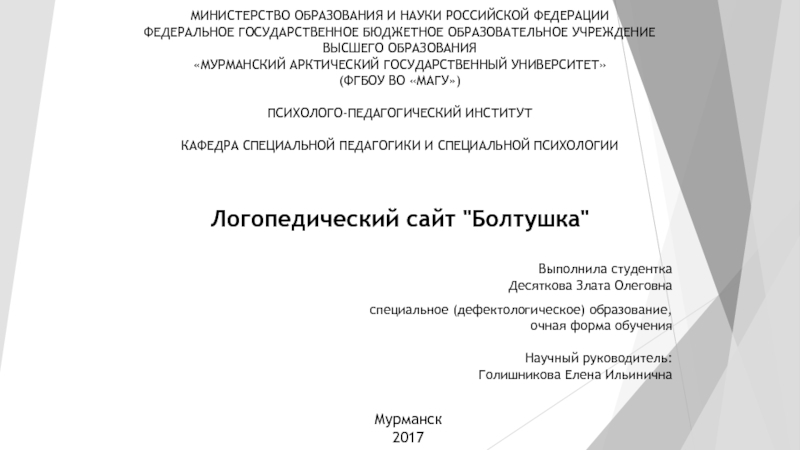- Главная
- Разное
- Дизайн
- Бизнес и предпринимательство
- Аналитика
- Образование
- Развлечения
- Красота и здоровье
- Финансы
- Государство
- Путешествия
- Спорт
- Недвижимость
- Армия
- Графика
- Культурология
- Еда и кулинария
- Лингвистика
- Английский язык
- Астрономия
- Алгебра
- Биология
- География
- Детские презентации
- Информатика
- История
- Литература
- Маркетинг
- Математика
- Медицина
- Менеджмент
- Музыка
- МХК
- Немецкий язык
- ОБЖ
- Обществознание
- Окружающий мир
- Педагогика
- Русский язык
- Технология
- Физика
- Философия
- Химия
- Шаблоны, картинки для презентаций
- Экология
- Экономика
- Юриспруденция
Guide to Yatu color mixing system презентация
Содержание
- 1. Guide to Yatu color mixing system
- 2. Run Setup.exe to install the software
- 3. Import from local disc the color formula
- 4. Now the software is ready to use
- 5. How to look up a color formula
- 6. Formula records are shown at the bottom
- 7. Formula details
- 8. Click
- 9. How to filled in the price of
- 10. How to create your personal formulas Home
- 11. Online Import the color formula data from
- 12. If import failed, please try to double
Слайд 3Import from local disc the color formula data package after installation
(Online Import can be used for this purpose or update of formula data, please refer to the last page)
Click to give the path of the data package: EC_yatu_system_201XXXXXX.zip
Click to import the data package
Слайд 5How to look up a color formula
Click
parameters for query :
Input or select the information of the color, click to display the colors available in the system
each column can be clicked to sort out the data
Слайд 6Formula records are shown at the bottom when clicking the color
Lookup the detail formula by double click the formula record
Слайд 7Formula details
can help
Left click to select the part of car, right click to unselect
Слайд 9How to filled in the price of each tinter
Home >Click
Move
to input the price
Слайд 10How to create your personal formulas
Home >Click
create the name of
the car manufacturer
> Go to next step if it already exist
create the code and name of the color
> Go to next step if it already exist
create the detail formula
new
delete
modify
Слайд 11Online Import the color formula data from internet
(make sure your computer
Input the Dealer code and Password
(The information provided by the manufacturer)