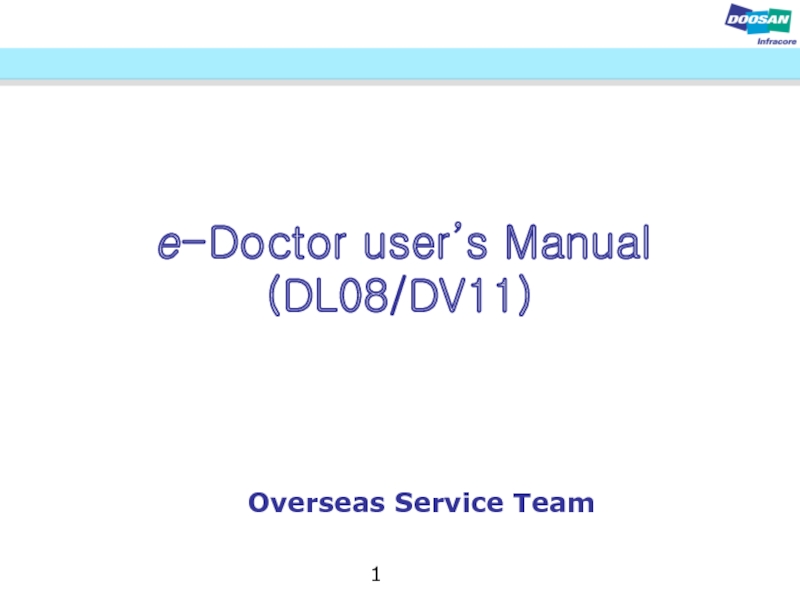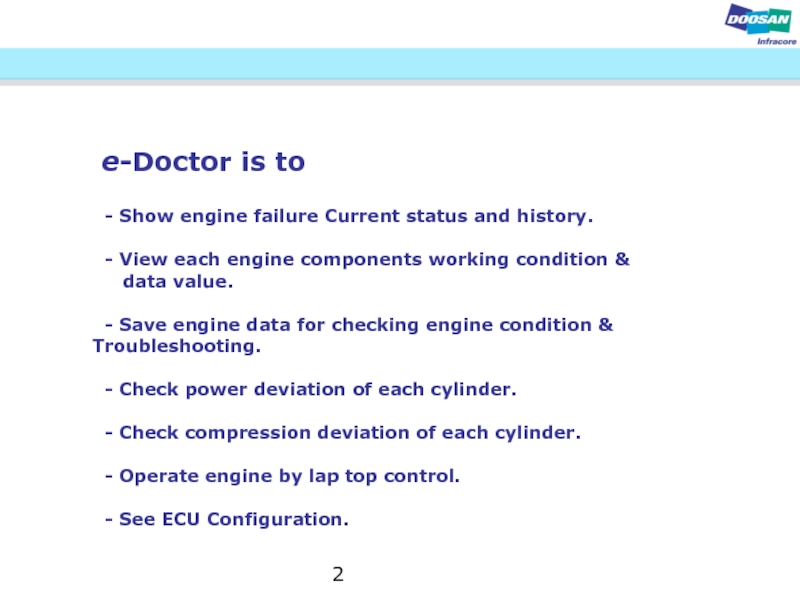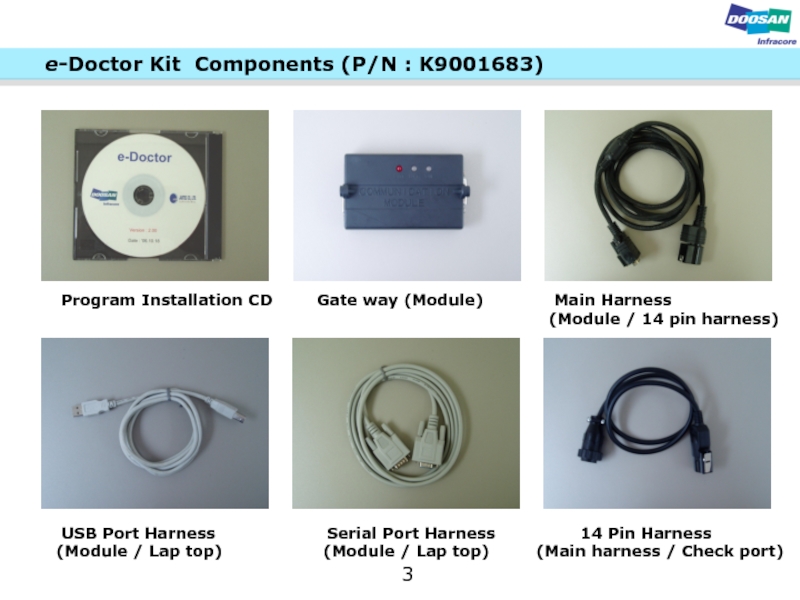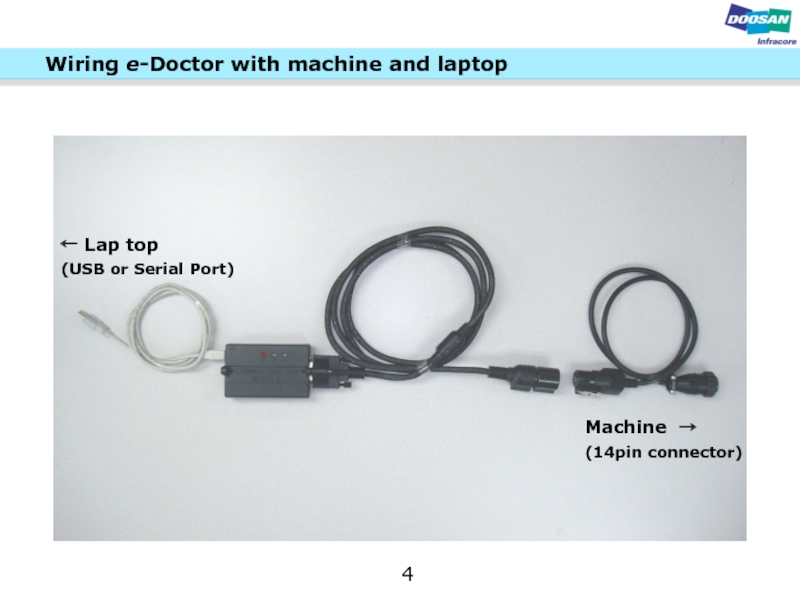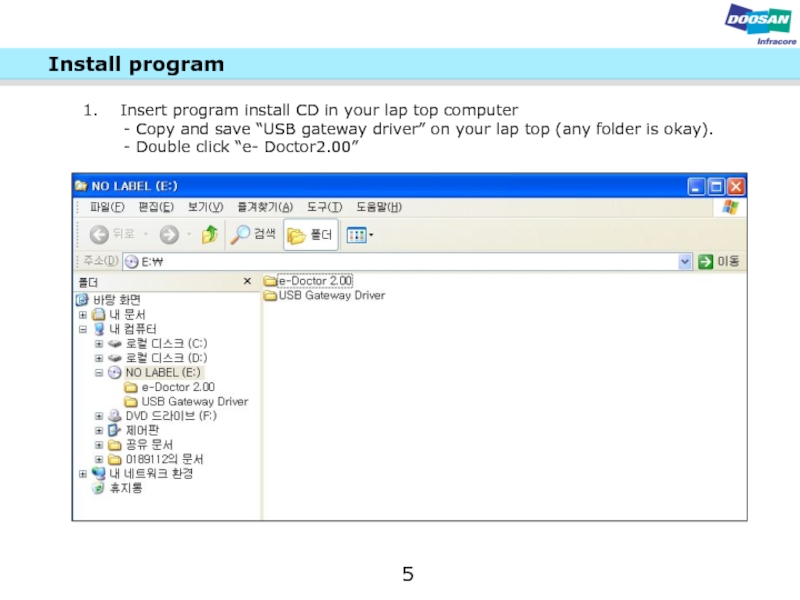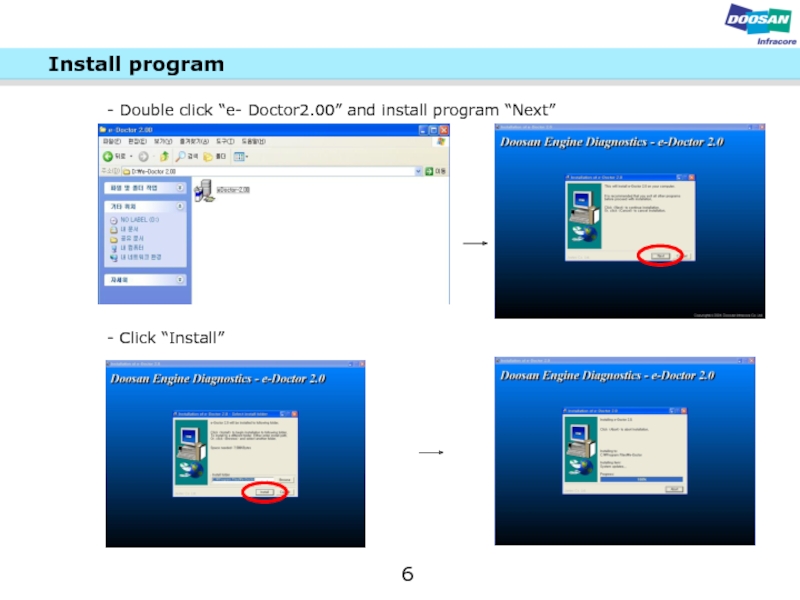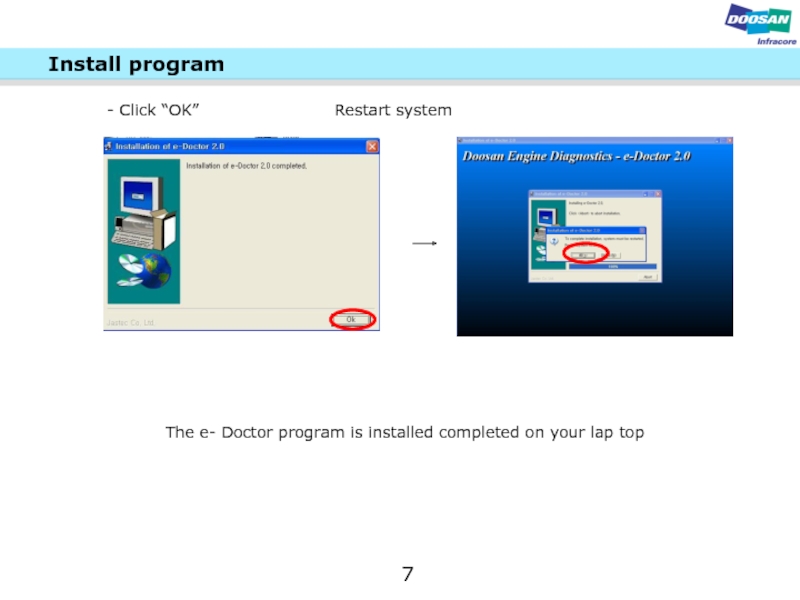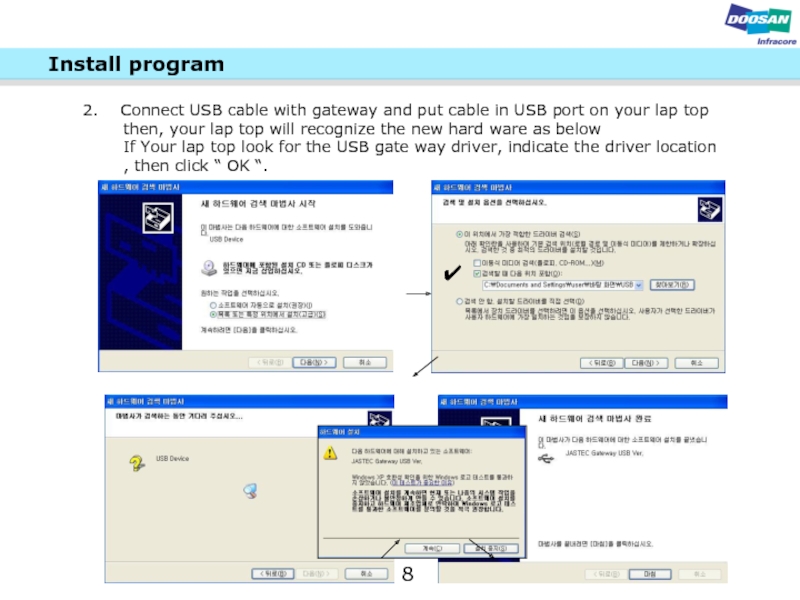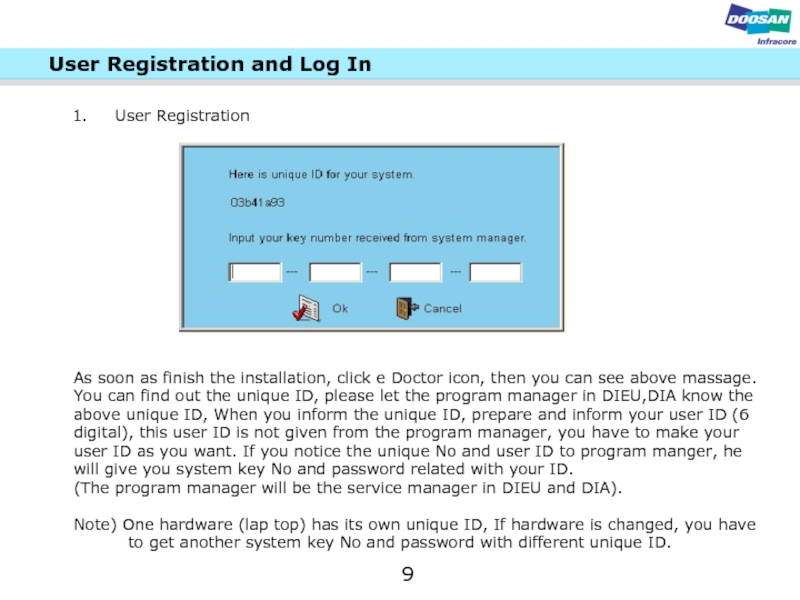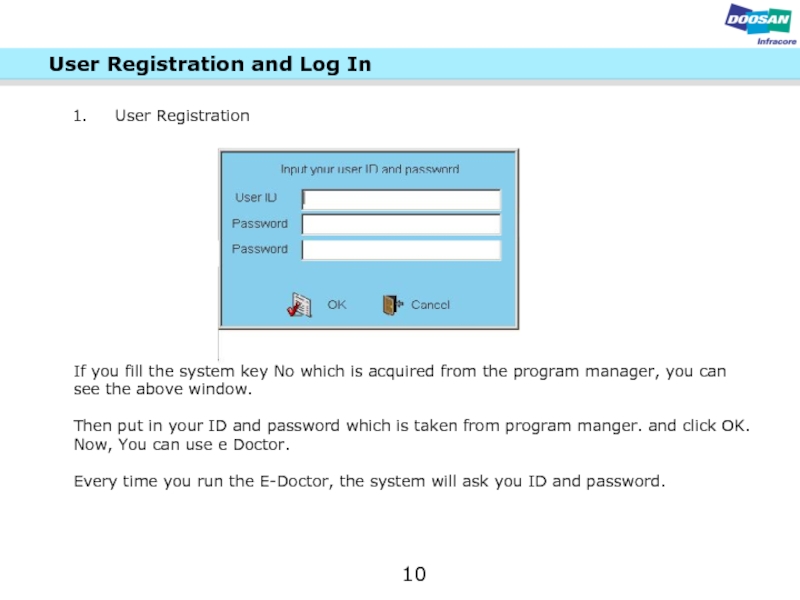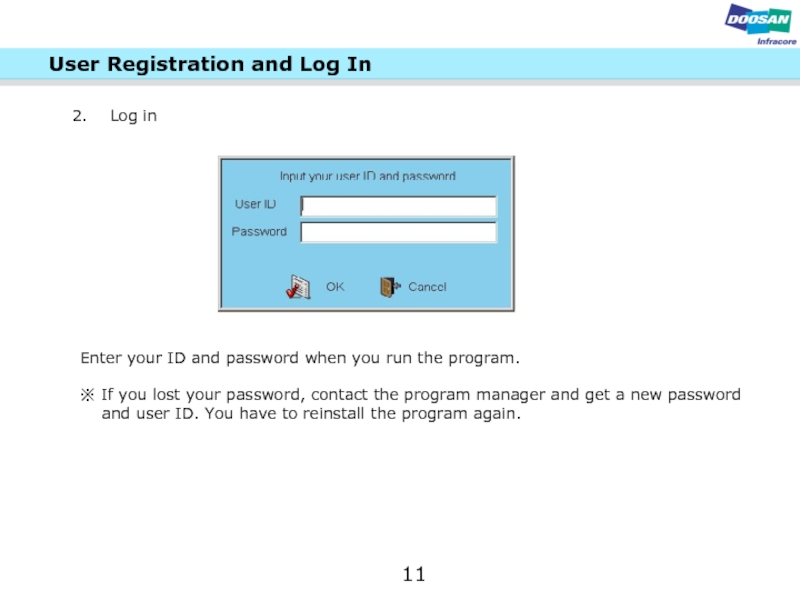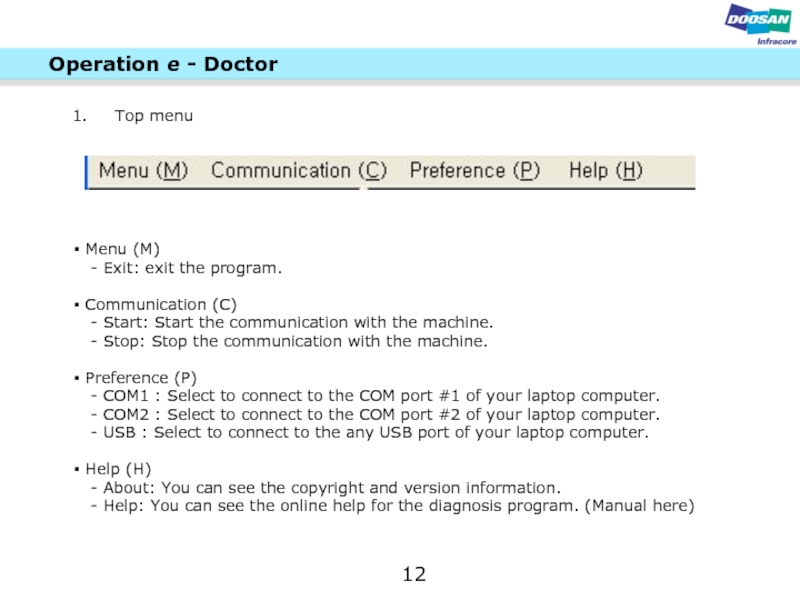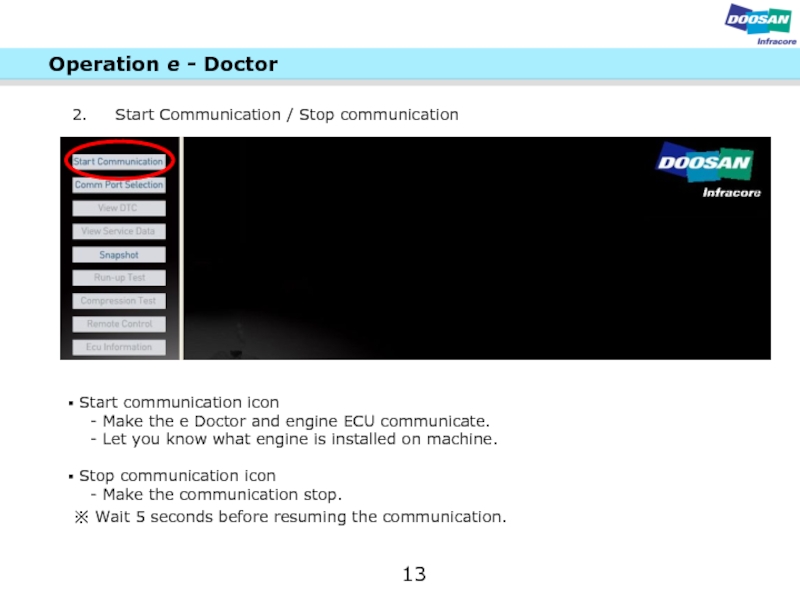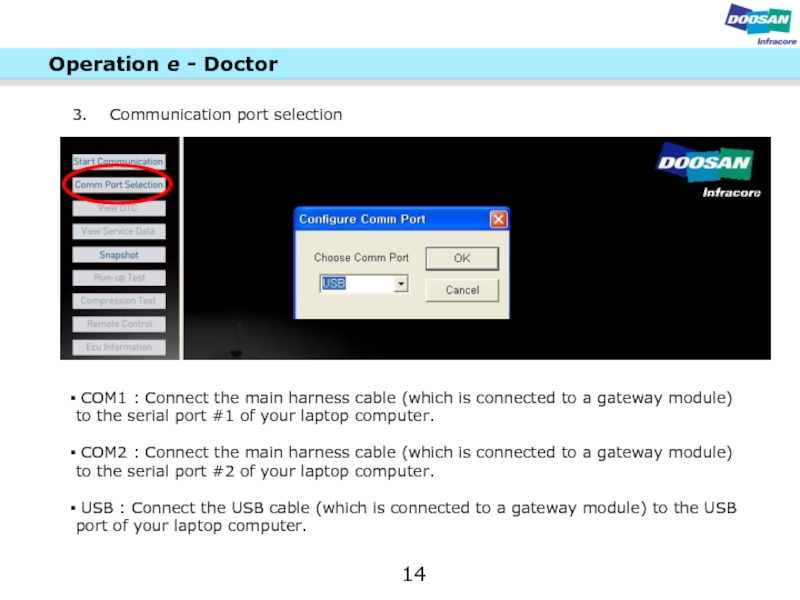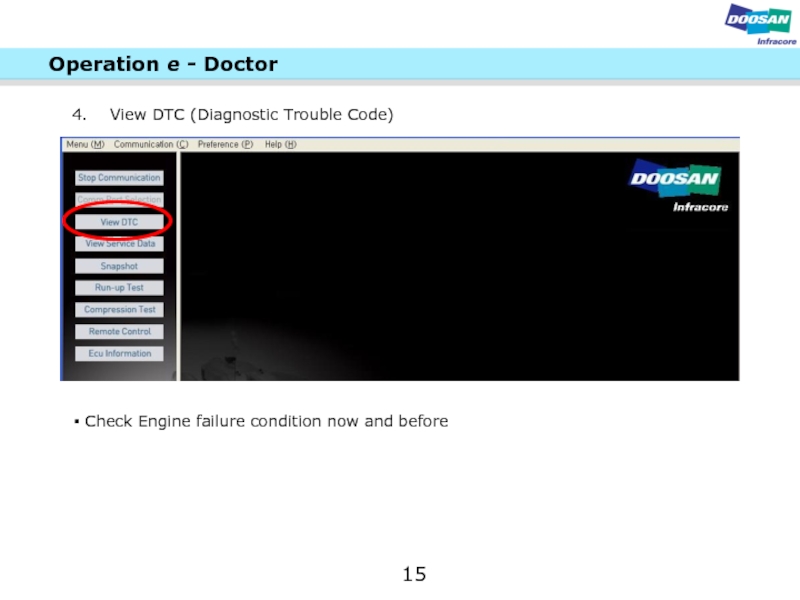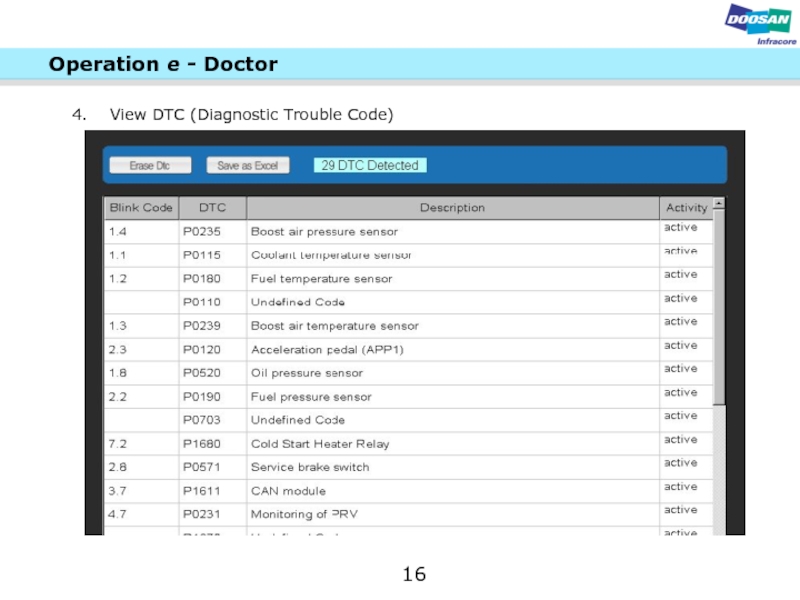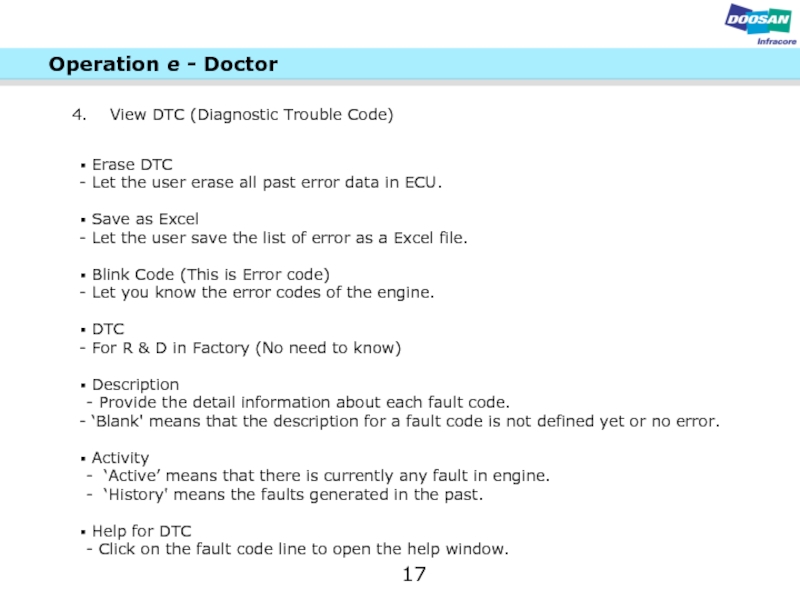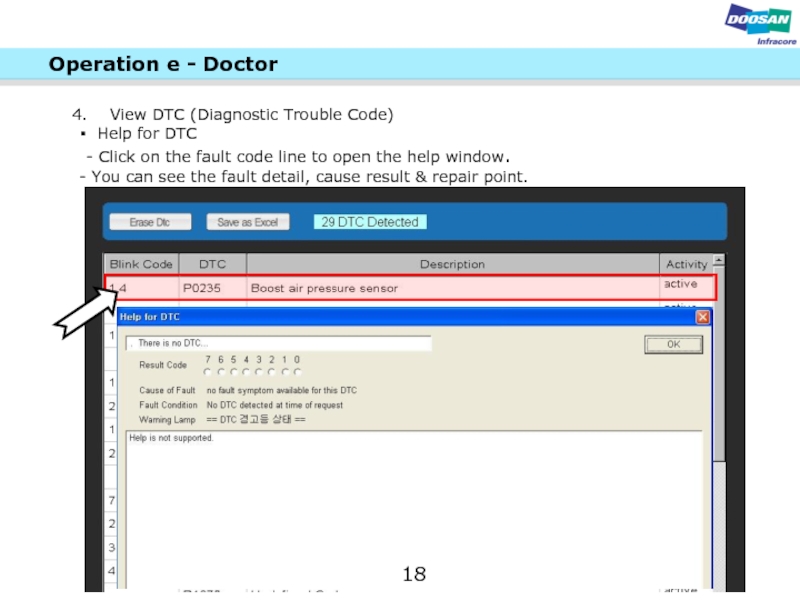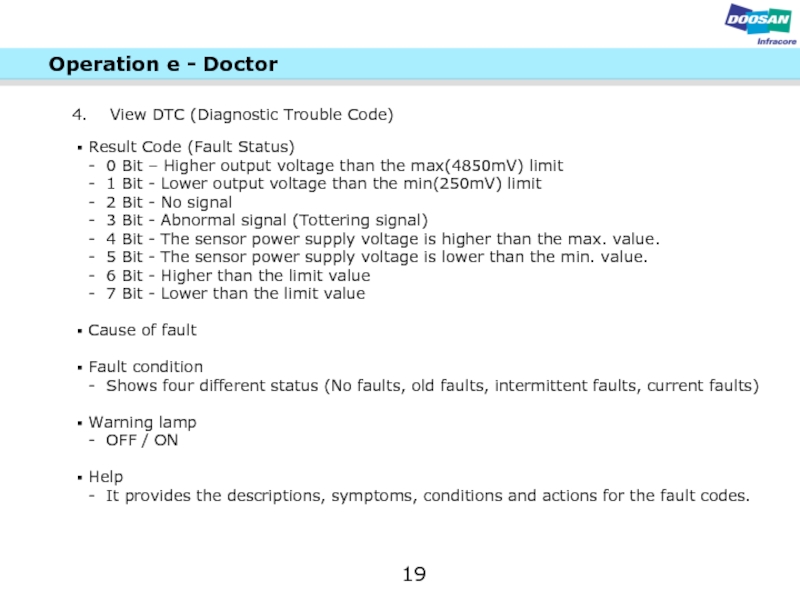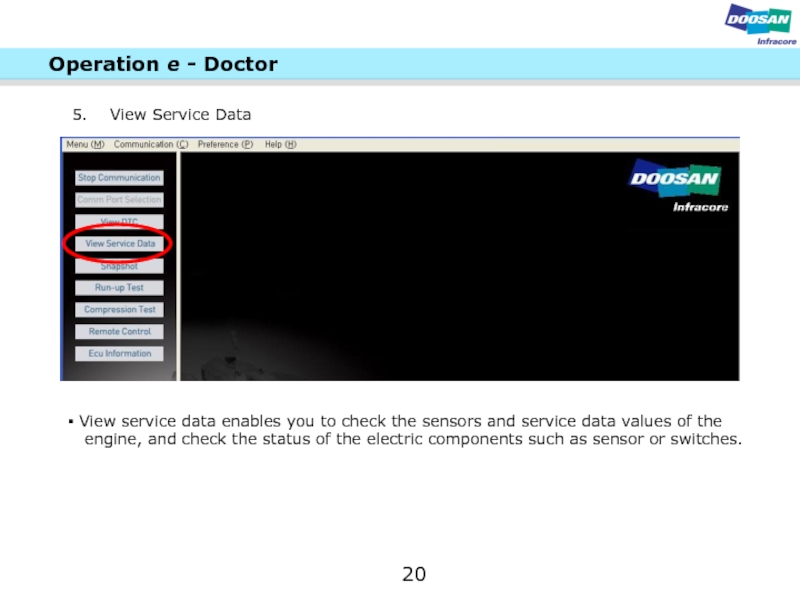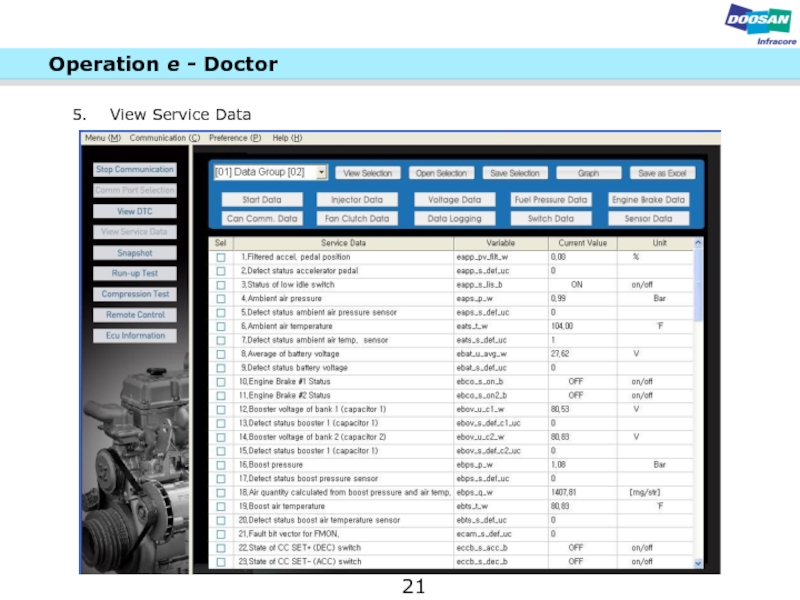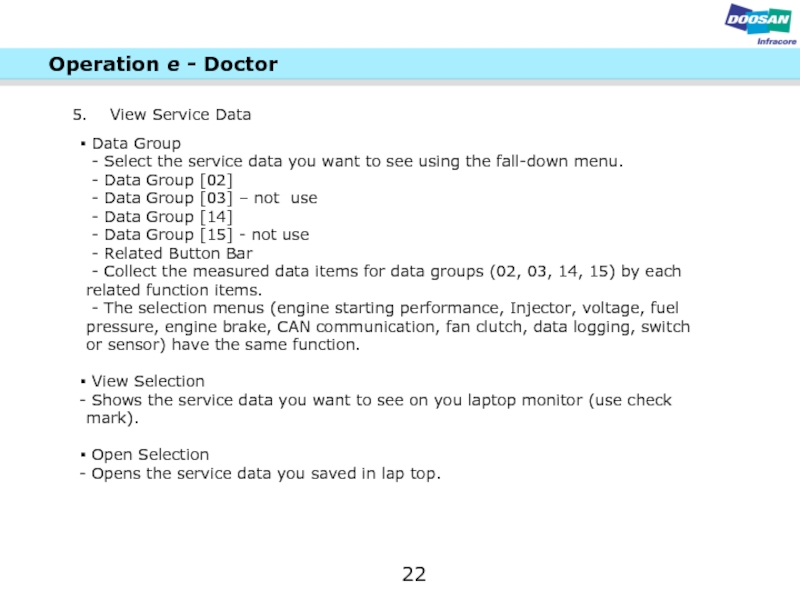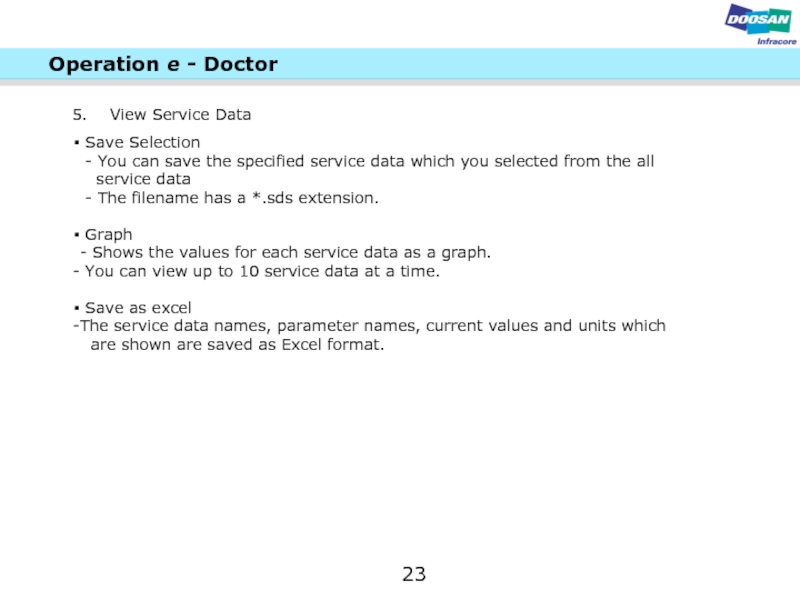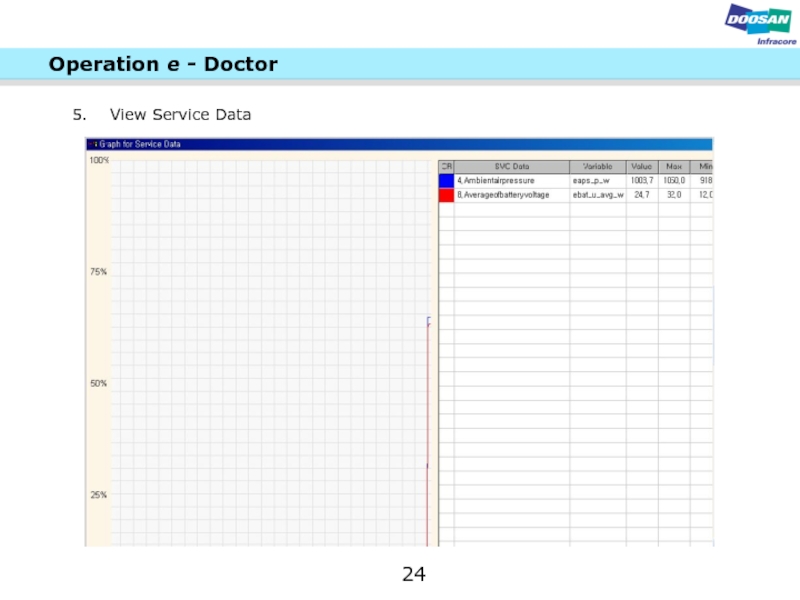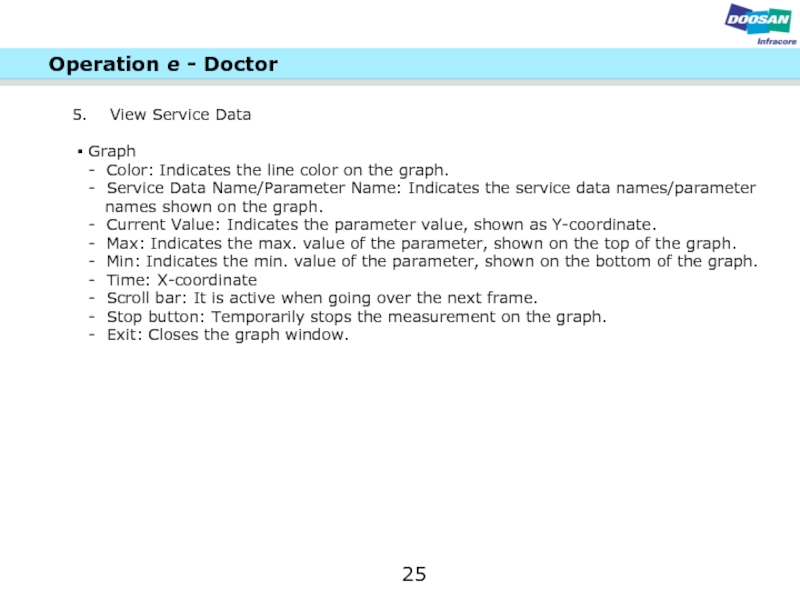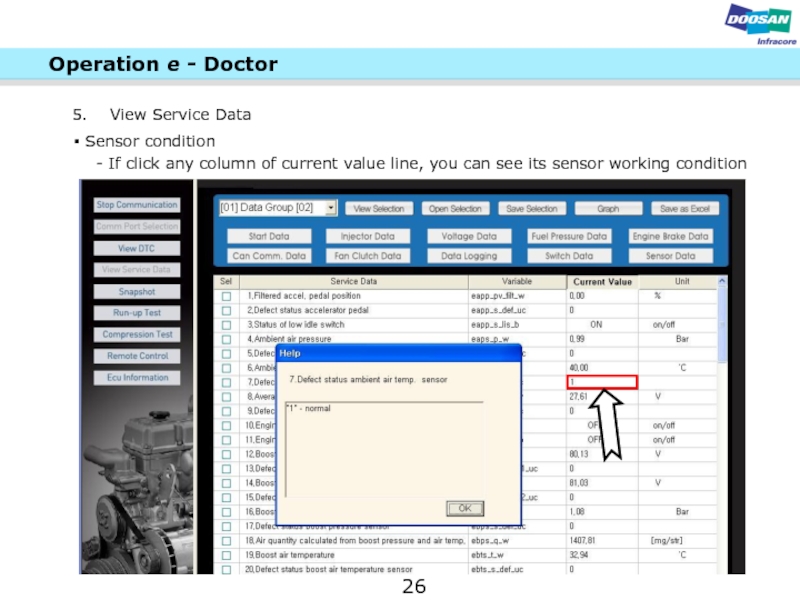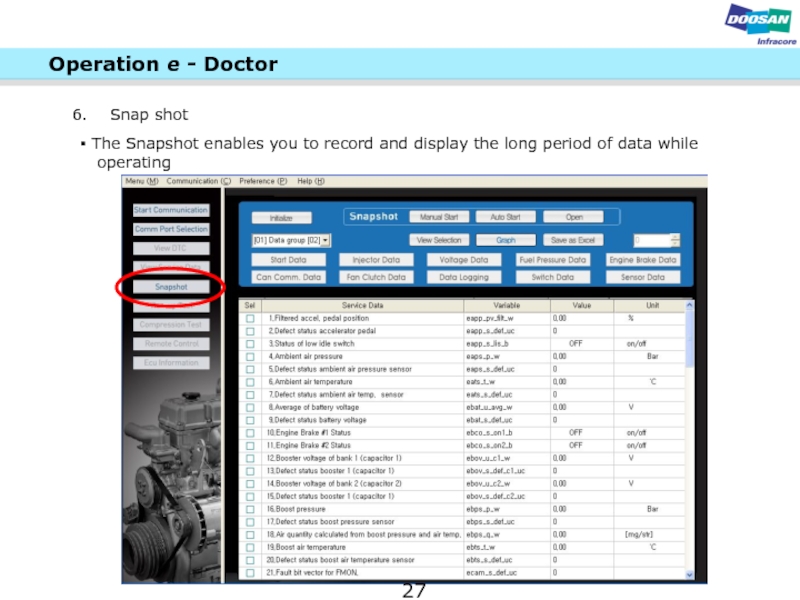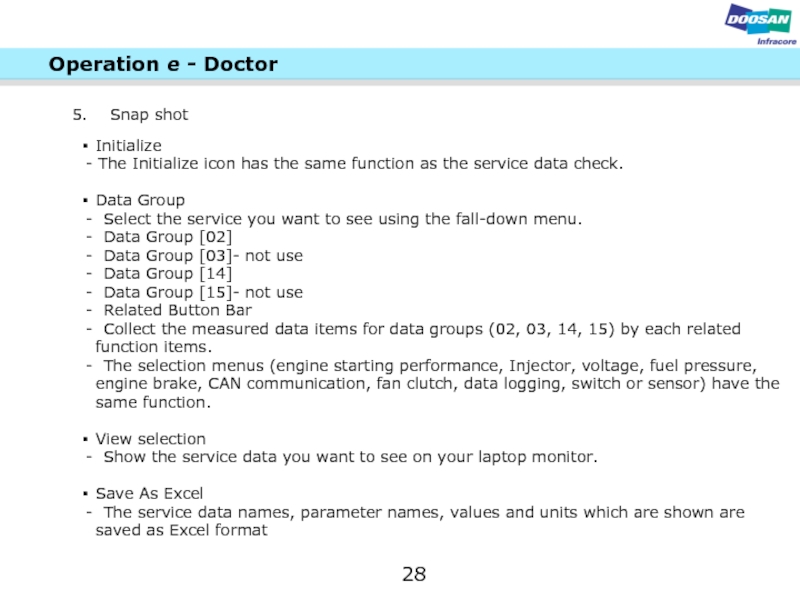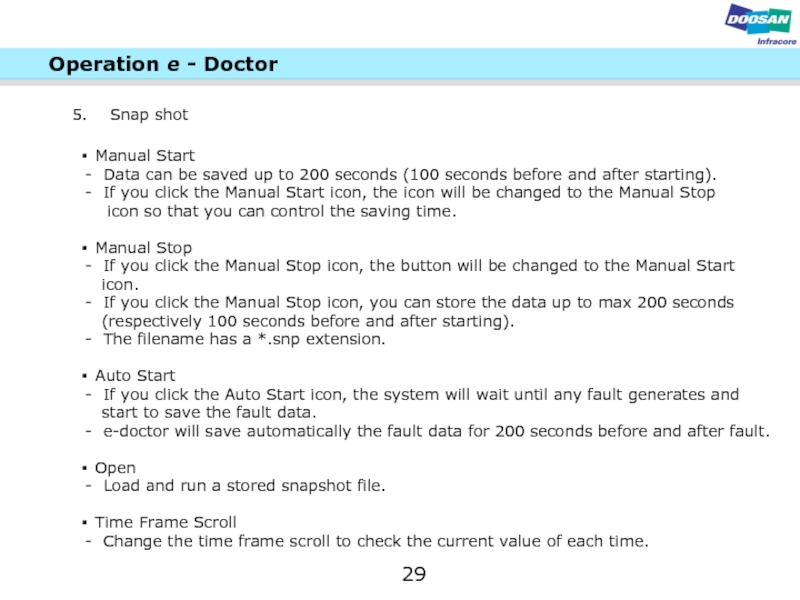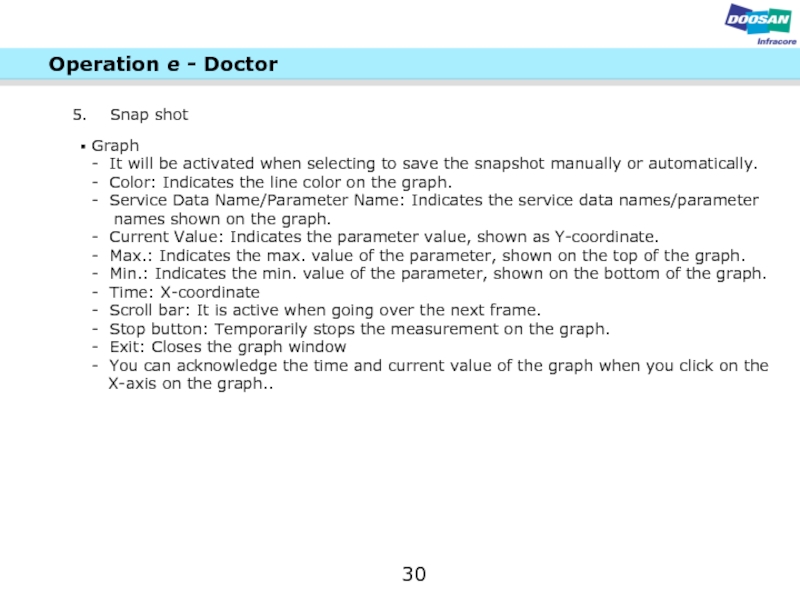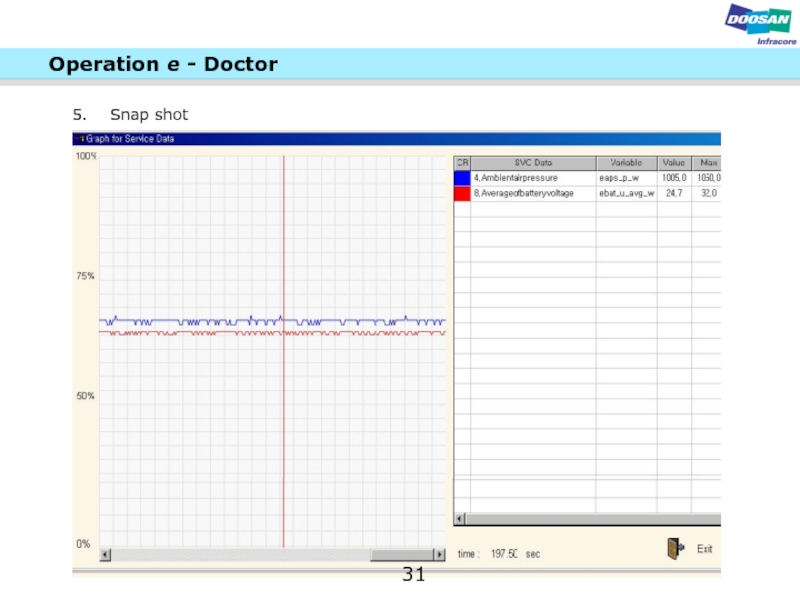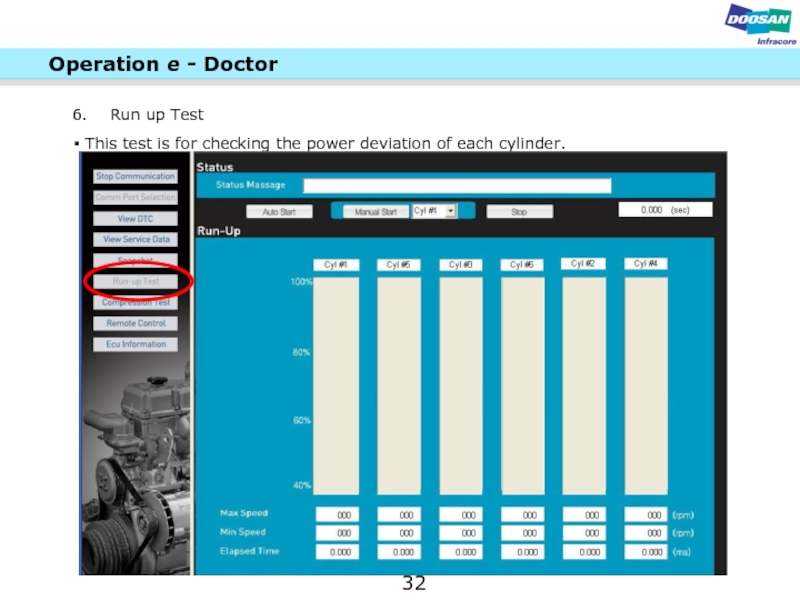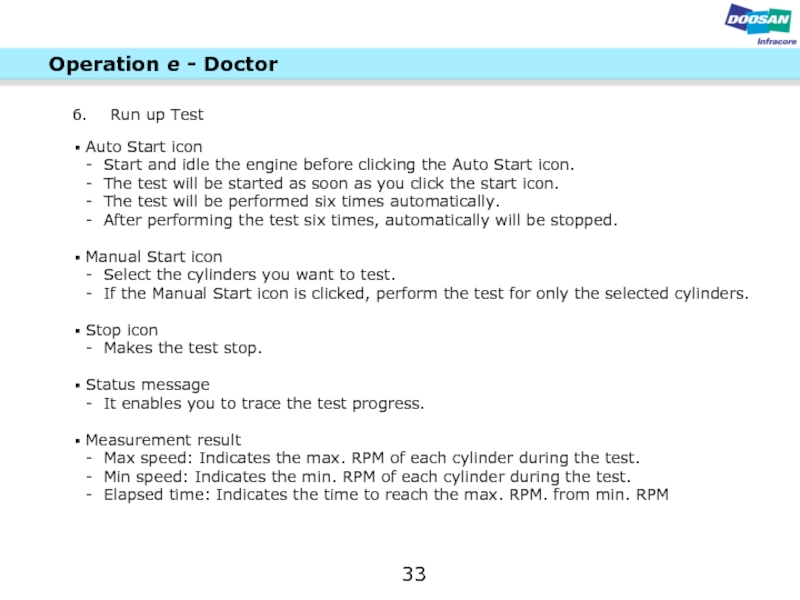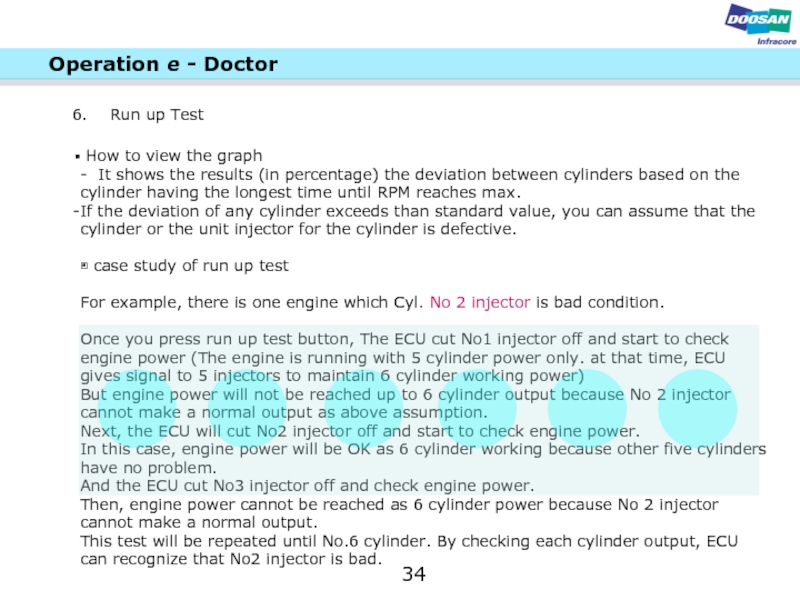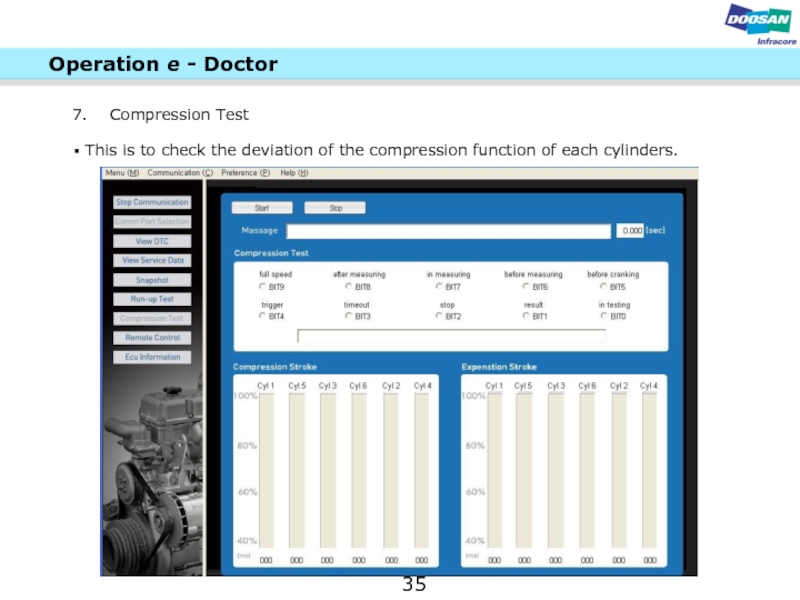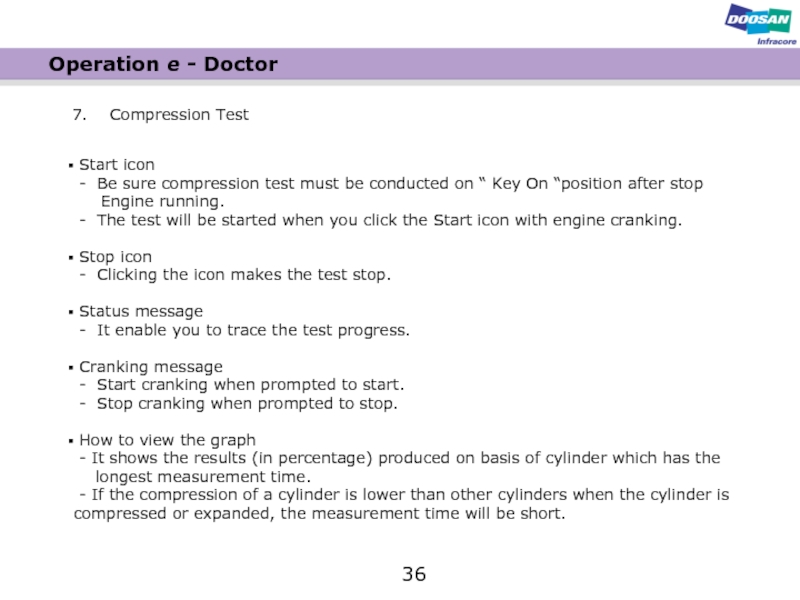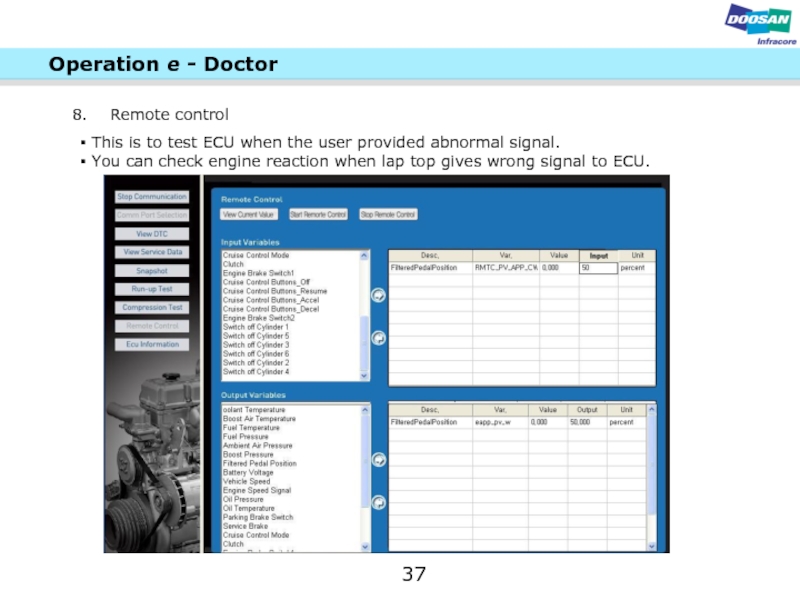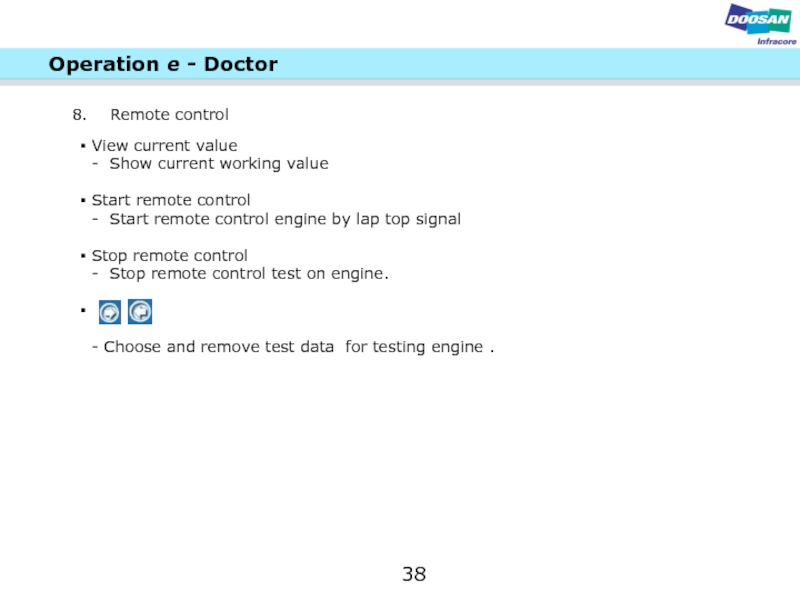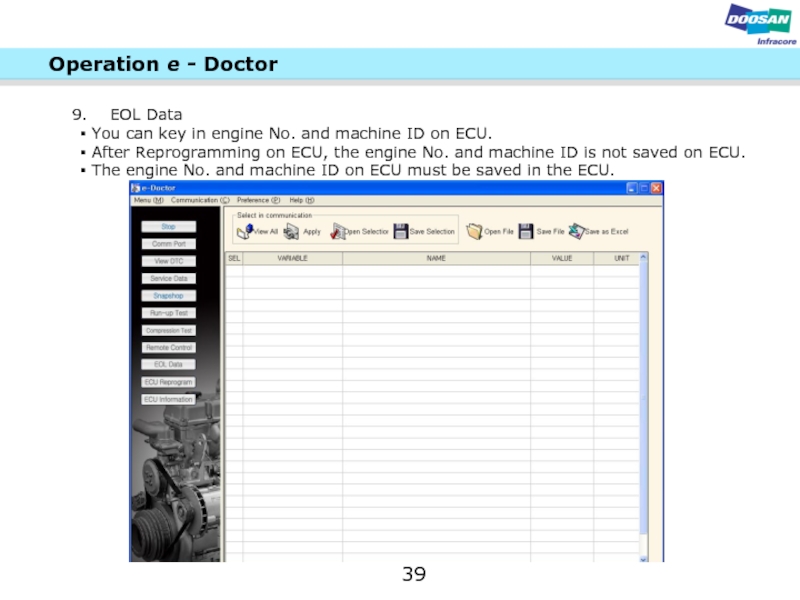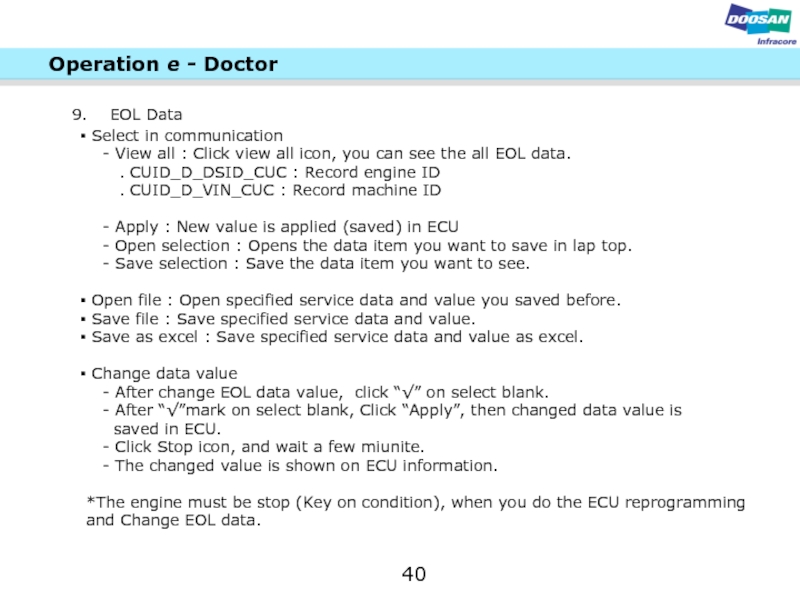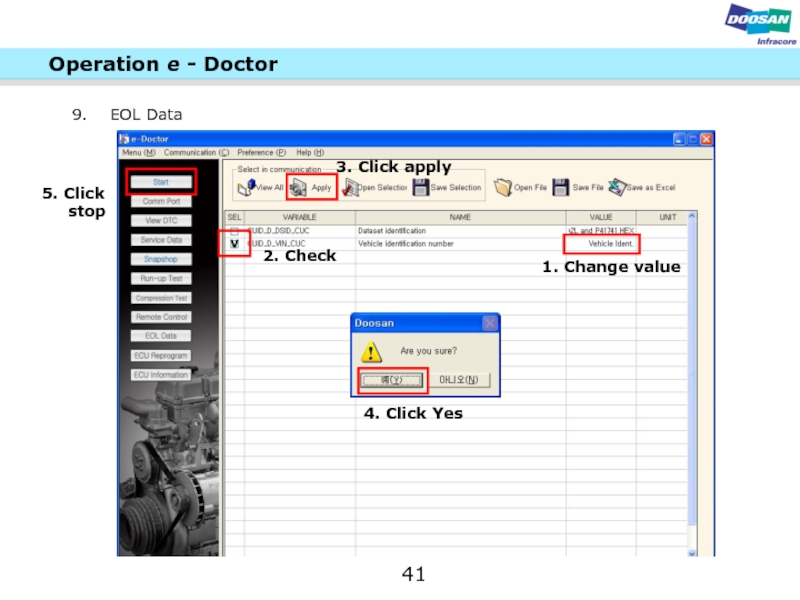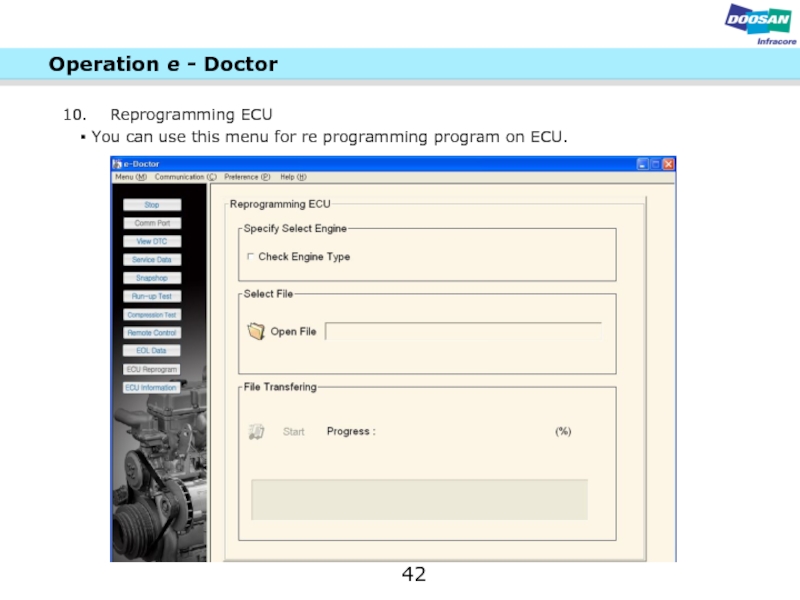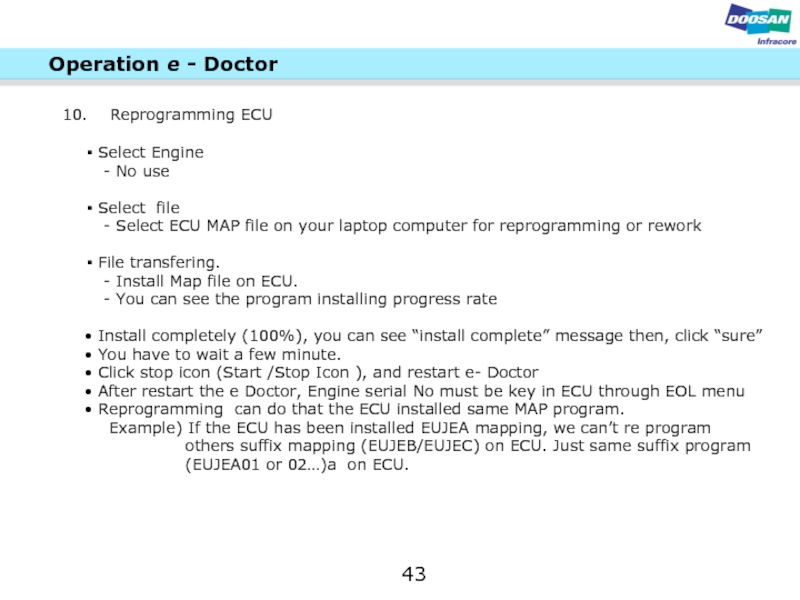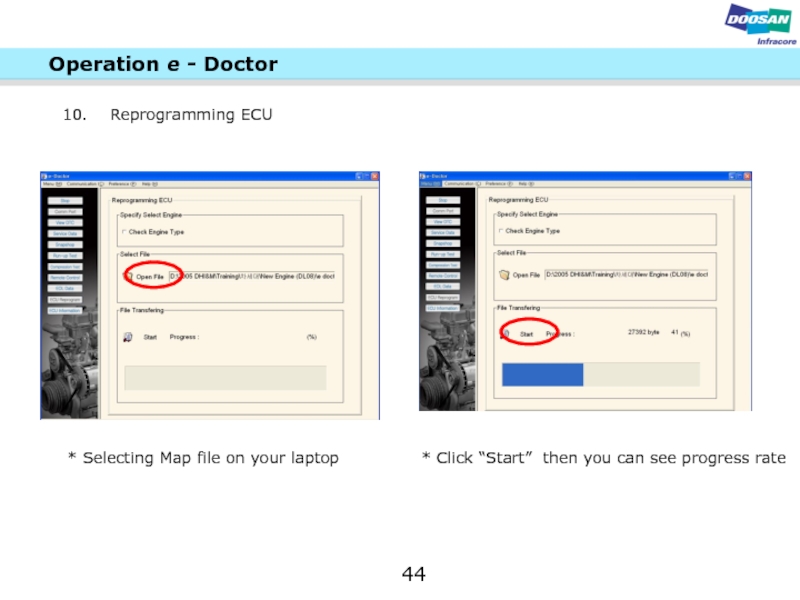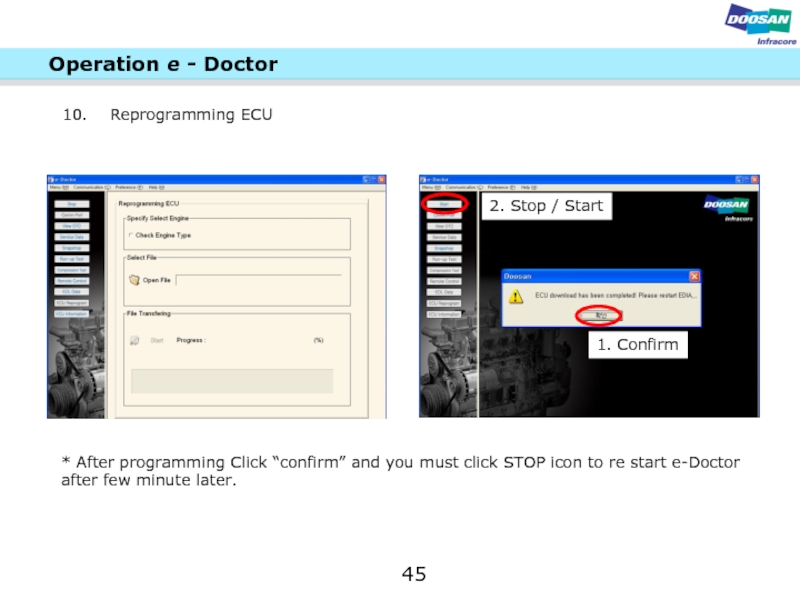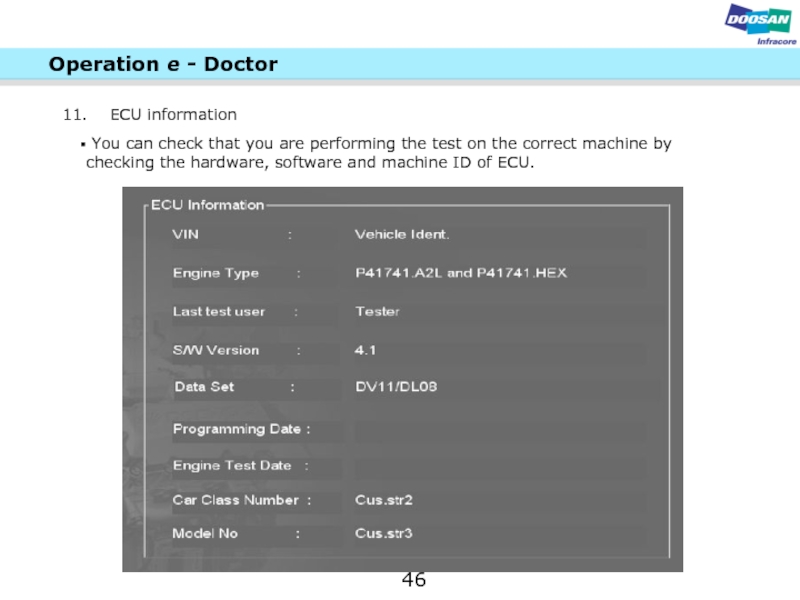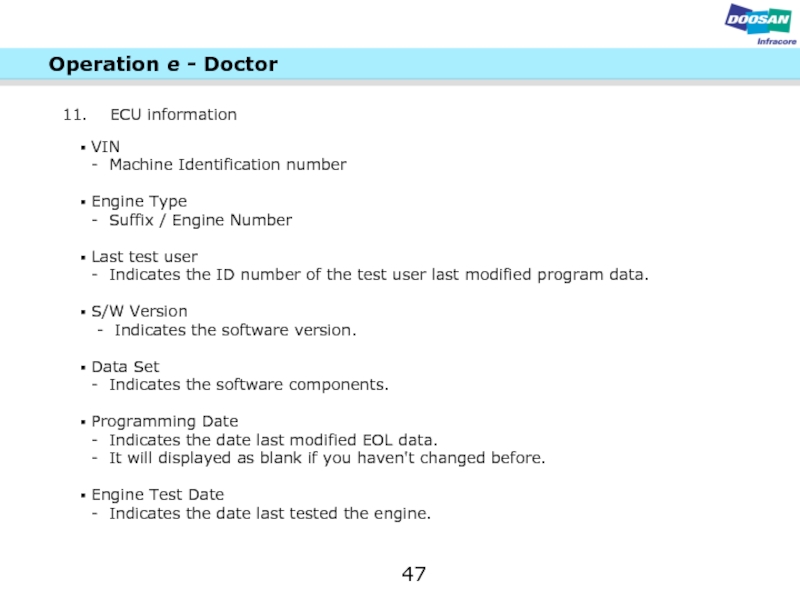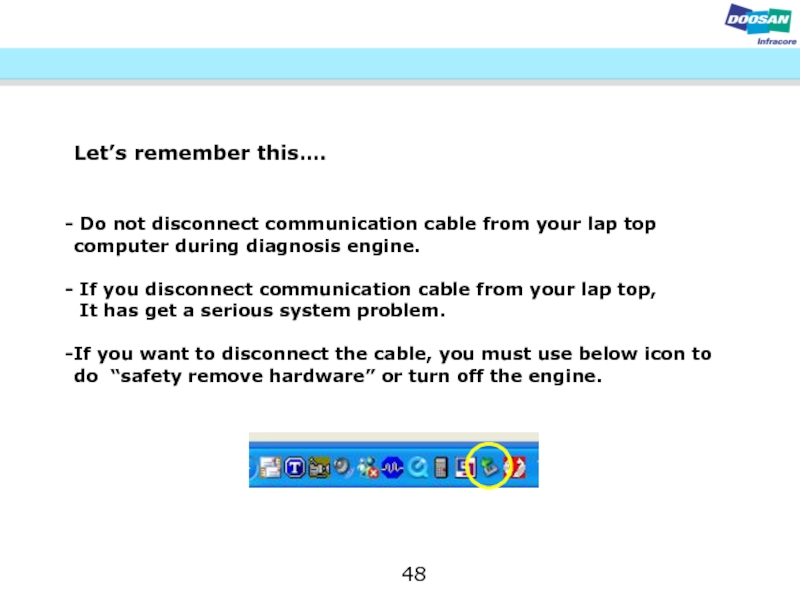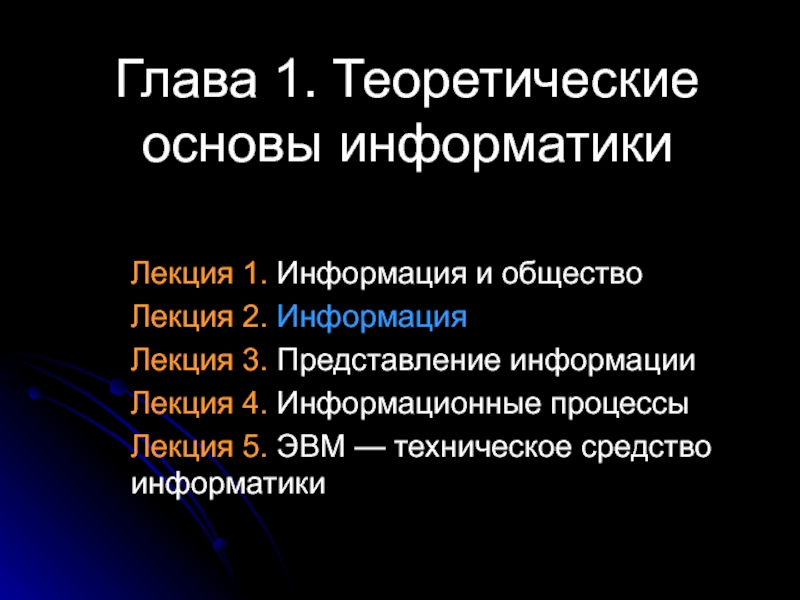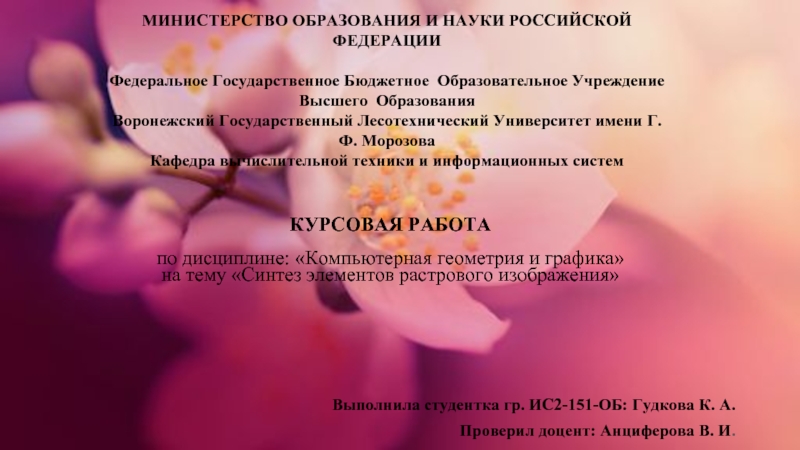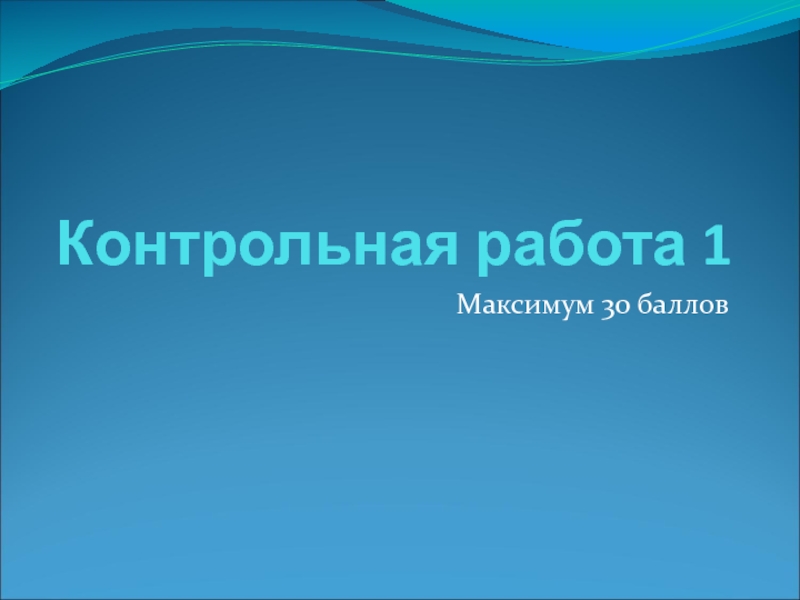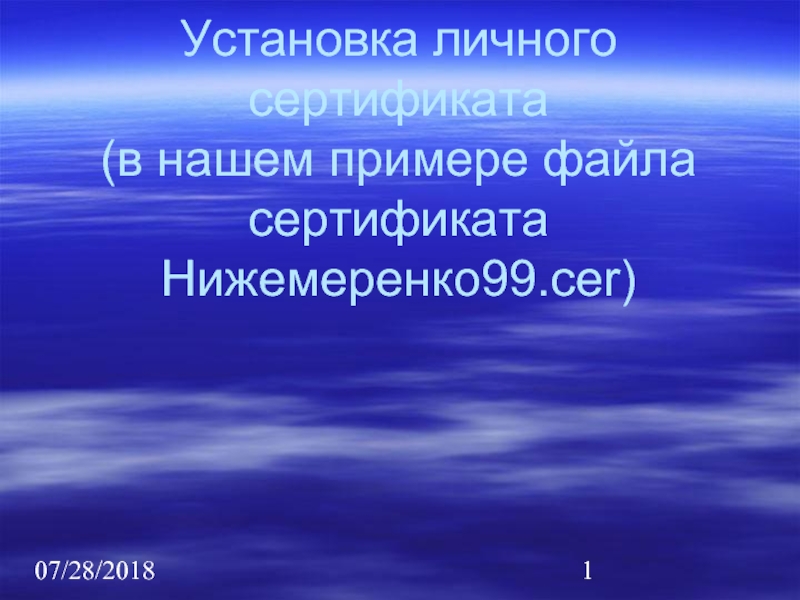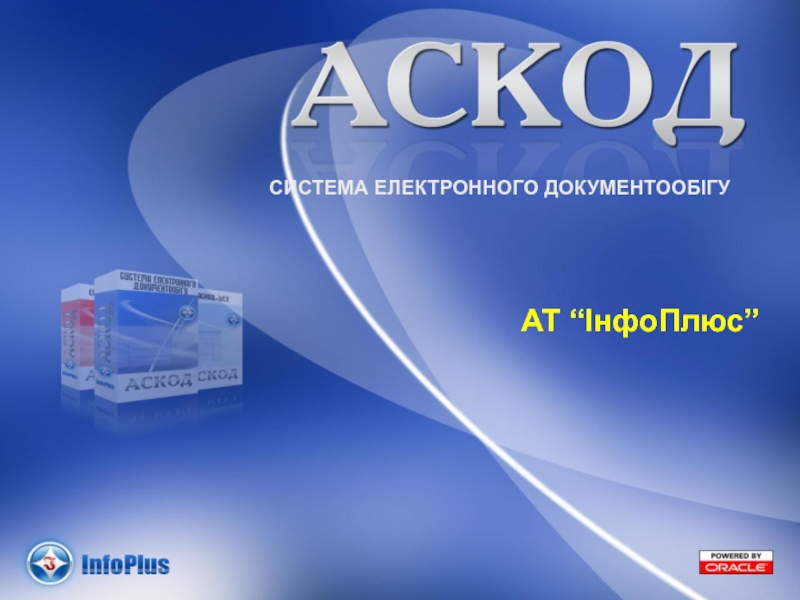- Главная
- Разное
- Дизайн
- Бизнес и предпринимательство
- Аналитика
- Образование
- Развлечения
- Красота и здоровье
- Финансы
- Государство
- Путешествия
- Спорт
- Недвижимость
- Армия
- Графика
- Культурология
- Еда и кулинария
- Лингвистика
- Английский язык
- Астрономия
- Алгебра
- Биология
- География
- Детские презентации
- Информатика
- История
- Литература
- Маркетинг
- Математика
- Медицина
- Менеджмент
- Музыка
- МХК
- Немецкий язык
- ОБЖ
- Обществознание
- Окружающий мир
- Педагогика
- Русский язык
- Технология
- Физика
- Философия
- Химия
- Шаблоны, картинки для презентаций
- Экология
- Экономика
- Юриспруденция
E -doctor user’s manual презентация
Содержание
- 1. E -doctor user’s manual
- 2. e-Doctor is to
- 3. e-Doctor Kit Components (P/N : K9001683)
- 4. Wiring e-Doctor with machine and laptop
- 5. Install program Insert program install CD
- 6. Install program - Double
- 7. Install program - Click
- 8. Install program Connect USB cable with
- 9. User Registration and Log In
- 10. If you fill the system key No
- 11. Log in Enter your ID and
- 12. Operation e - Doctor Top menu
- 13. Start communication icon
- 14. Communication port selection COM1 :
- 15. View DTC (Diagnostic Trouble Code)
- 16. View DTC (Diagnostic Trouble Code) 16 Operation e - Doctor
- 17. Erase DTC Let the user
- 18. View DTC (Diagnostic Trouble Code)
- 19. Result Code (Fault Status) -
- 20. View Service Data View
- 21. View Service Data 21 Operation e - Doctor
- 22. View Service Data Data Group
- 23. View Service Data Save Selection
- 24. View Service Data 24 Operation e - Doctor
- 25. View Service Data Graph
- 26. View Service Data Sensor condition
- 27. Snap shot The Snapshot
- 28. Snap shot Initialize - The
- 29. Snap shot Manual Start
- 30. Graph - It will
- 31. Snap shot 31 Operation e - Doctor
- 32. Run up Test This test
- 33. Auto Start icon -
- 34. How to view the graph
- 35. This is to check the deviation
- 36. Start icon - Be
- 37. Remote control This is to
- 38. Remote control View current value
- 39. EOL Data 39 You can key
- 40. 40 Select in communication
- 41. 41 Operation e - Doctor
- 42. Reprogramming ECU 42 You can use
- 43. 43 Select Engine -
- 44. 44 Operation e - Doctor * Selecting
- 45. 45 Operation e - Doctor Reprogramming ECU
- 46. You can check that you are
- 47. VIN - Machine Identification number
- 48. 48 Let’s remember this….
Слайд 2 e-Doctor is to
- Show engine failure Current status
- View each engine components working condition &
data value.
- Save engine data for checking engine condition & Troubleshooting.
- Check power deviation of each cylinder.
- Check compression deviation of each cylinder.
- Operate engine by lap top control.
- See ECU Configuration.
2
Слайд 3 e-Doctor Kit Components (P/N : K9001683)
Program Installation CD Gate
(Module / 14 pin harness)
USB Port Harness Serial Port Harness 14 Pin Harness
(Module / Lap top) (Module / Lap top) (Main harness / Check port)
3
Слайд 4 Wiring e-Doctor with machine and laptop
4
← Lap top
(USB or
Machine →
(14pin connector)
Слайд 5Install program
Insert program install CD in your lap top computer
- Double click “e- Doctor2.00”
5
Слайд 6Install program
- Double click “e- Doctor2.00” and install
- Click “Install”
6
Слайд 7Install program
- Click “OK” Restart
The e- Doctor program is installed completed on your lap top
7
Слайд 8Install program
Connect USB cable with gateway and put cable in
then, your lap top will recognize the new hard ware as below
If Your lap top look for the USB gate way driver, indicate the driver location
, then click “ OK “.
8
Слайд 9User Registration and Log In
User Registration
As soon as
(The program manager will be the service manager in DIEU and DIA).
Note) One hardware (lap top) has its own unique ID, If hardware is changed, you have
to get another system key No and password with different unique ID.
9
Слайд 10If you fill the system key No which is acquired from
Then put in your ID and password which is taken from program manger. and click OK. Now, You can use e Doctor.
Every time you run the E-Doctor, the system will ask you ID and password.
User Registration and Log In
User Registration
10
Слайд 11Log in
Enter your ID and password when you run the
※ If you lost your password, contact the program manager and get a new password
and user ID. You have to reinstall the program again.
User Registration and Log In
11
Слайд 12Operation e - Doctor
Top menu
Menu (M)
- Exit:
Communication (C)
- Start: Start the communication with the machine.
- Stop: Stop the communication with the machine.
Preference (P)
- COM1 : Select to connect to the COM port #1 of your laptop computer.
- COM2 : Select to connect to the COM port #2 of your laptop computer.
- USB : Select to connect to the any USB port of your laptop computer.
Help (H)
- About: You can see the copyright and version information.
- Help: You can see the online help for the diagnosis program. (Manual here)
12
Слайд 13 Start communication icon
- Make the e Doctor
- Let you know what engine is installed on machine.
Stop communication icon
- Make the communication stop.
※ Wait 5 seconds before resuming the communication.
Start Communication / Stop communication
Operation e - Doctor
13
Слайд 14Communication port selection
COM1 : Connect the main harness cable (which
COM2 : Connect the main harness cable (which is connected to a gateway module) to the serial port #2 of your laptop computer.
USB : Connect the USB cable (which is connected to a gateway module) to the USB port of your laptop computer.
14
Operation e - Doctor
Слайд 15
View DTC (Diagnostic Trouble Code)
Check Engine failure condition now
15
Operation e - Doctor
Слайд 17 Erase DTC
Let the user erase all past error data
Save as Excel
Let the user save the list of error as a Excel file.
Blink Code (This is Error code)
Let you know the error codes of the engine.
DTC
For R & D in Factory (No need to know)
Description
- Provide the detail information about each fault code.
‘Blank' means that the description for a fault code is not defined yet or no error.
Activity
- ‘Active’ means that there is currently any fault in engine.
- ‘History' means the faults generated in the past.
Help for DTC
- Click on the fault code line to open the help window.
View DTC (Diagnostic Trouble Code)
17
Operation e - Doctor
Слайд 18View DTC (Diagnostic Trouble Code)
Help for DTC
- Click
You can see the fault detail, cause result & repair point.
Operation e - Doctor
18
Слайд 19 Result Code (Fault Status)
- 0 Bit – Higher output voltage
- 1 Bit - Lower output voltage than the min(250mV) limit
- 2 Bit - No signal
- 3 Bit - Abnormal signal (Tottering signal)
- 4 Bit - The sensor power supply voltage is higher than the max. value.
- 5 Bit - The sensor power supply voltage is lower than the min. value.
- 6 Bit - Higher than the limit value
- 7 Bit - Lower than the limit value
Cause of fault
Fault condition
- Shows four different status (No faults, old faults, intermittent faults, current faults)
Warning lamp
- OFF / ON
Help
- It provides the descriptions, symptoms, conditions and actions for the fault codes.
View DTC (Diagnostic Trouble Code)
Operation e - Doctor
19
Слайд 20
View Service Data
View service data enables you to check
engine, and check the status of the electric components such as sensor or switches.
20
Operation e - Doctor
Слайд 22View Service Data
Data Group
- Select the service
- Data Group [02]
- Data Group [03] – not use
- Data Group [14]
- Data Group [15] - not use
- Related Button Bar
- Collect the measured data items for data groups (02, 03, 14, 15) by each related function items.
- The selection menus (engine starting performance, Injector, voltage, fuel pressure, engine brake, CAN communication, fan clutch, data logging, switch or sensor) have the same function.
View Selection
Shows the service data you want to see on you laptop monitor (use check mark).
Open Selection
Opens the service data you saved in lap top.
22
Operation e - Doctor
Слайд 23View Service Data
Save Selection
- You can save
service data
- The filename has a *.sds extension.
Graph
- Shows the values for each service data as a graph.
You can view up to 10 service data at a time.
Save as excel
The service data names, parameter names, current values and units which
are shown are saved as Excel format.
23
Operation e - Doctor
Слайд 25View Service Data
Graph
- Color: Indicates the line
- Service Data Name/Parameter Name: Indicates the service data names/parameter
names shown on the graph.
- Current Value: Indicates the parameter value, shown as Y-coordinate.
- Max: Indicates the max. value of the parameter, shown on the top of the graph.
- Min: Indicates the min. value of the parameter, shown on the bottom of the graph.
- Time: X-coordinate
- Scroll bar: It is active when going over the next frame.
- Stop button: Temporarily stops the measurement on the graph.
- Exit: Closes the graph window.
25
Operation e - Doctor
Слайд 26View Service Data
Sensor condition
- If click any
26
Operation e - Doctor
Слайд 27Snap shot
The Snapshot enables you to record and display
operating
27
Operation e - Doctor
Слайд 28Snap shot
Initialize
- The Initialize icon has the same function
Data Group
- Select the service you want to see using the fall-down menu.
- Data Group [02]
- Data Group [03]- not use
- Data Group [14]
- Data Group [15]- not use
- Related Button Bar
- Collect the measured data items for data groups (02, 03, 14, 15) by each related function items.
- The selection menus (engine starting performance, Injector, voltage, fuel pressure, engine brake, CAN communication, fan clutch, data logging, switch or sensor) have the same function.
View selection
- Show the service data you want to see on your laptop monitor.
Save As Excel
- The service data names, parameter names, values and units which are shown are saved as Excel format
28
Operation e - Doctor
Слайд 29Snap shot
Manual Start
- Data can be saved up
- If you click the Manual Start icon, the icon will be changed to the Manual Stop
icon so that you can control the saving time.
Manual Stop
- If you click the Manual Stop icon, the button will be changed to the Manual Start
icon.
- If you click the Manual Stop icon, you can store the data up to max 200 seconds
(respectively 100 seconds before and after starting).
- The filename has a *.snp extension.
Auto Start
- If you click the Auto Start icon, the system will wait until any fault generates and
start to save the fault data.
- e-doctor will save automatically the fault data for 200 seconds before and after fault.
Open
- Load and run a stored snapshot file.
Time Frame Scroll
- Change the time frame scroll to check the current value of each time.
29
Operation e - Doctor
Слайд 30 Graph
- It will be activated when selecting to
- Color: Indicates the line color on the graph.
- Service Data Name/Parameter Name: Indicates the service data names/parameter
names shown on the graph.
- Current Value: Indicates the parameter value, shown as Y-coordinate.
- Max.: Indicates the max. value of the parameter, shown on the top of the graph.
- Min.: Indicates the min. value of the parameter, shown on the bottom of the graph.
- Time: X-coordinate
- Scroll bar: It is active when going over the next frame.
- Stop button: Temporarily stops the measurement on the graph.
- Exit: Closes the graph window
- You can acknowledge the time and current value of the graph when you click on the
X-axis on the graph..
Snap shot
30
Operation e - Doctor
Слайд 32Run up Test
This test is for checking the power
32
Operation e - Doctor
Слайд 33 Auto Start icon
- Start and idle the engine
- The test will be started as soon as you click the start icon.
- The test will be performed six times automatically.
- After performing the test six times, automatically will be stopped.
Manual Start icon
- Select the cylinders you want to test.
- If the Manual Start icon is clicked, perform the test for only the selected cylinders.
Stop icon
- Makes the test stop.
Status message
- It enables you to trace the test progress.
Measurement result
- Max speed: Indicates the max. RPM of each cylinder during the test.
- Min speed: Indicates the min. RPM of each cylinder during the test.
- Elapsed time: Indicates the time to reach the max. RPM. from min. RPM
Run up Test
33
Operation e - Doctor
Слайд 34 How to view the graph
- It shows the results
If the deviation of any cylinder exceeds than standard value, you can assume that the cylinder or the unit injector for the cylinder is defective.
▣ case study of run up test
For example, there is one engine which Cyl. No 2 injector is bad condition.
Once you press run up test button, The ECU cut No1 injector off and start to check engine power (The engine is running with 5 cylinder power only. at that time, ECU
gives signal to 5 injectors to maintain 6 cylinder working power)
But engine power will not be reached up to 6 cylinder output because No 2 injector cannot make a normal output as above assumption.
Next, the ECU will cut No2 injector off and start to check engine power.
In this case, engine power will be OK as 6 cylinder working because other five cylinders
have no problem.
And the ECU cut No3 injector off and check engine power.
Then, engine power cannot be reached as 6 cylinder power because No 2 injector cannot make a normal output.
This test will be repeated until No.6 cylinder. By checking each cylinder output, ECU
can recognize that No2 injector is bad.
Run up Test
34
Operation e - Doctor
Слайд 35 This is to check the deviation of the compression function
Compression Test
35
Operation e - Doctor
Слайд 36 Start icon
- Be sure compression test must be
Engine running.
- The test will be started when you click the Start icon with engine cranking.
Stop icon
- Clicking the icon makes the test stop.
Status message
- It enable you to trace the test progress.
Cranking message
- Start cranking when prompted to start.
- Stop cranking when prompted to stop.
How to view the graph
- It shows the results (in percentage) produced on basis of cylinder which has the
longest measurement time.
- If the compression of a cylinder is lower than other cylinders when the cylinder is compressed or expanded, the measurement time will be short.
Compression Test
36
Operation e - Doctor
Слайд 37Remote control
This is to test ECU when the user
You can check engine reaction when lap top gives wrong signal to ECU.
Operation e - Doctor
37
Слайд 38Remote control
View current value
- Show current working
Start remote control
- Start remote control engine by lap top signal
Stop remote control
- Stop remote control test on engine.
- Choose and remove test data for testing engine .
38
Operation e - Doctor
Слайд 39EOL Data
39
You can key in engine No. and machine ID
After Reprogramming on ECU, the engine No. and machine ID is not saved on ECU.
The engine No. and machine ID on ECU must be saved in the ECU.
Operation e - Doctor
Слайд 4040
Select in communication
- View all : Click view
. CUID_D_DSID_CUC : Record engine ID
. CUID_D_VIN_CUC : Record machine ID
- Apply : New value is applied (saved) in ECU
- Open selection : Opens the data item you want to save in lap top.
- Save selection : Save the data item you want to see.
Open file : Open specified service data and value you saved before.
Save file : Save specified service data and value.
Save as excel : Save specified service data and value as excel.
Change data value
- After change EOL data value, click “√” on select blank.
- After “√”mark on select blank, Click “Apply”, then changed data value is
saved in ECU.
- Click Stop icon, and wait a few miunite.
- The changed value is shown on ECU information.
*The engine must be stop (Key on condition), when you do the ECU reprogramming and Change EOL data.
Operation e - Doctor
EOL Data
Слайд 4141
Operation e - Doctor
V
1. Change value
2. Check
3. Click apply
4. Click
5. Click
stop
EOL Data
Слайд 42Reprogramming ECU
42
You can use this menu for re programming program
Operation e - Doctor
Слайд 4343
Select Engine
- No use
Select file
-
File transfering.
- Install Map file on ECU.
- You can see the program installing progress rate
Install completely (100%), you can see “install complete” message then, click “sure”
You have to wait a few minute.
Click stop icon (Start /Stop Icon ), and restart e- Doctor
After restart the e Doctor, Engine serial No must be key in ECU through EOL menu
Reprogramming can do that the ECU installed same MAP program.
Example) If the ECU has been installed EUJEA mapping, we can’t re program
others suffix mapping (EUJEB/EUJEC) on ECU. Just same suffix program
(EUJEA01 or 02…)a on ECU.
Operation e - Doctor
Reprogramming ECU
Слайд 4444
Operation e - Doctor
* Selecting Map file on your laptop
Reprogramming ECU
Слайд 4545
Operation e - Doctor
Reprogramming ECU
* After programming Click “confirm” and you
1. Confirm
2. Stop / Start
Слайд 46 You can check that you are performing the test on
ECU information
46
Operation e - Doctor
Слайд 47 VIN
- Machine Identification number
Engine Type
- Suffix
Last test user
- Indicates the ID number of the test user last modified program data.
S/W Version
- Indicates the software version.
Data Set
- Indicates the software components.
Programming Date
- Indicates the date last modified EOL data.
- It will displayed as blank if you haven't changed before.
Engine Test Date
- Indicates the date last tested the engine.
47
Operation e - Doctor
ECU information
Слайд 4848
Let’s remember this….
Do not disconnect communication cable from your lap
If you disconnect communication cable from your lap top,
It has get a serious system problem.
If you want to disconnect the cable, you must use below icon to do “safety remove hardware” or turn off the engine.