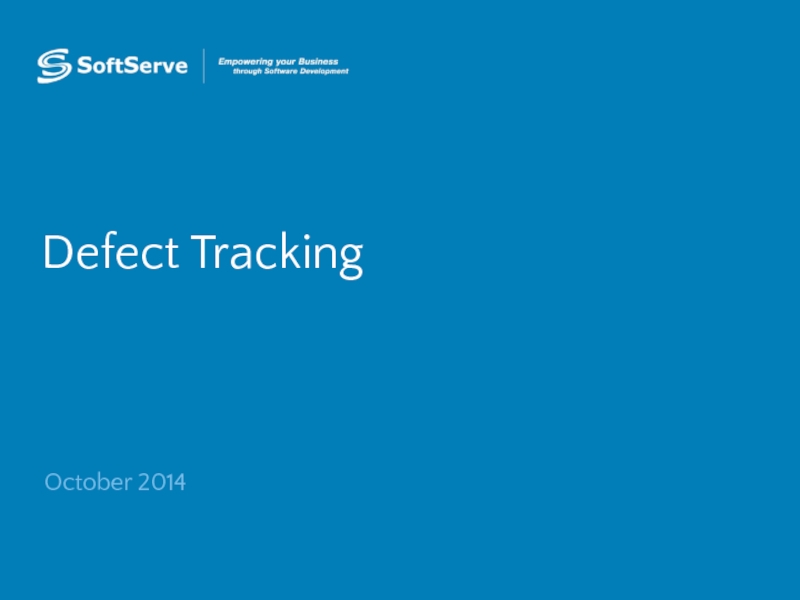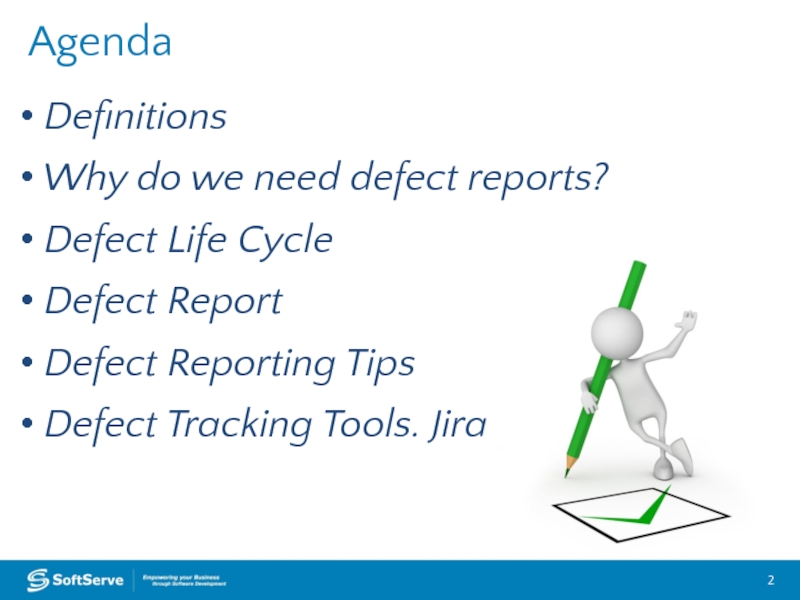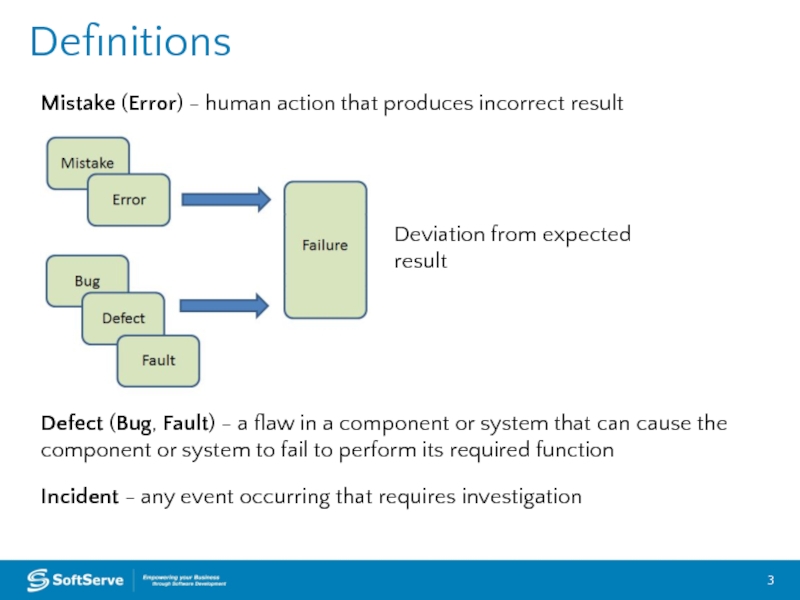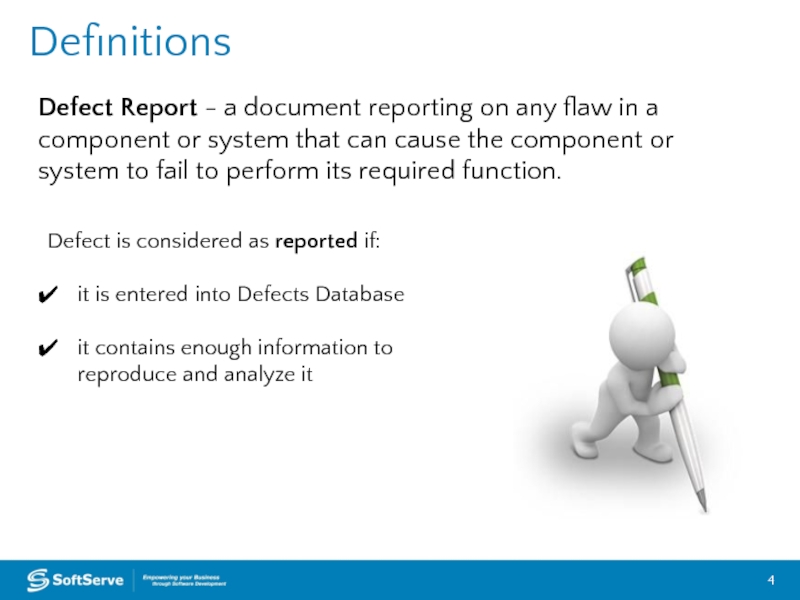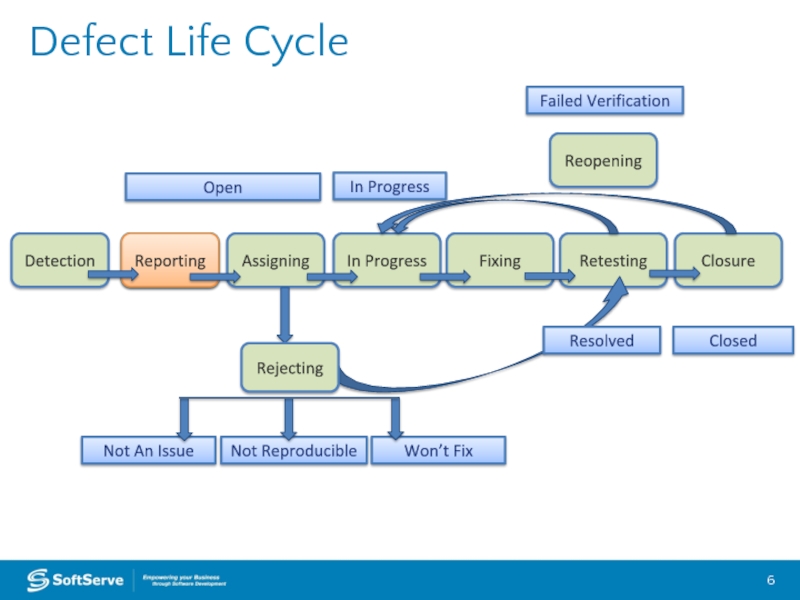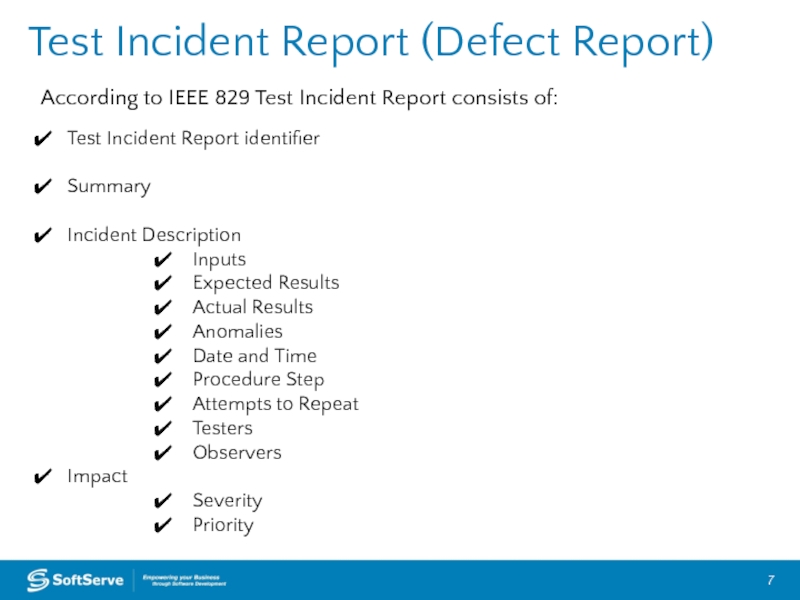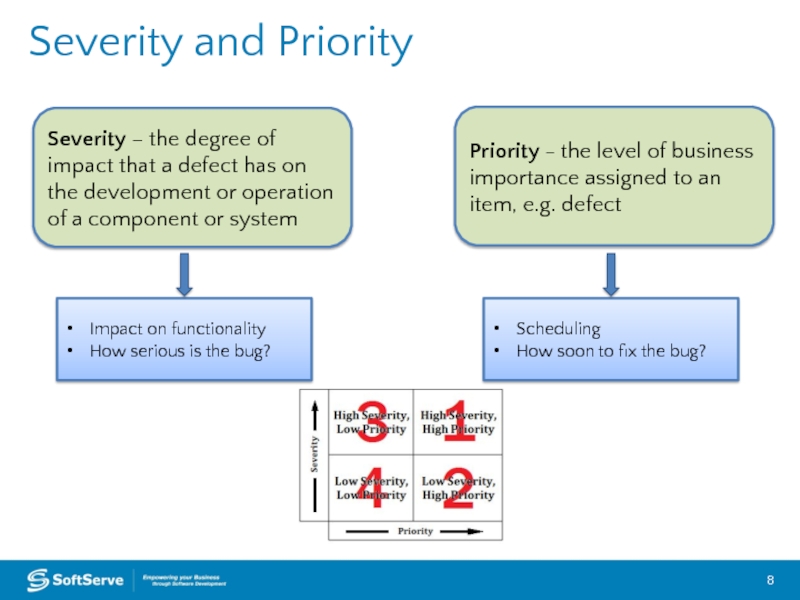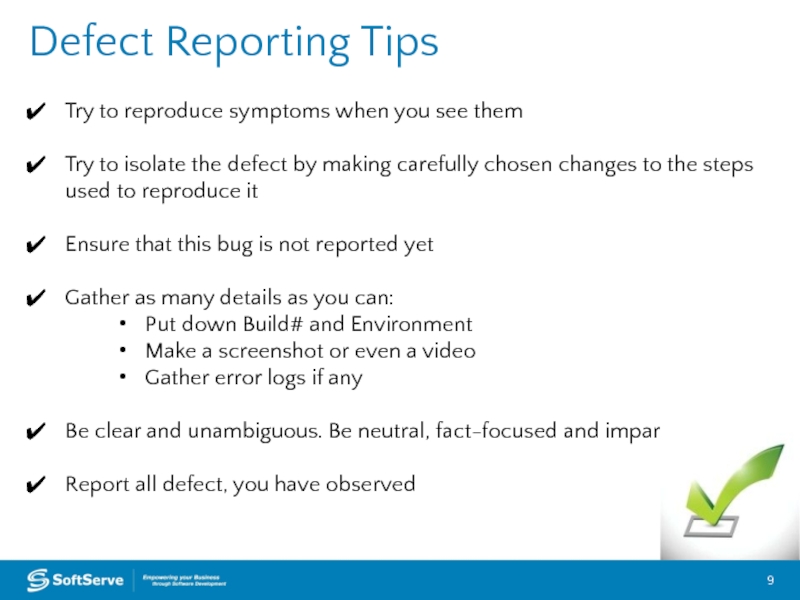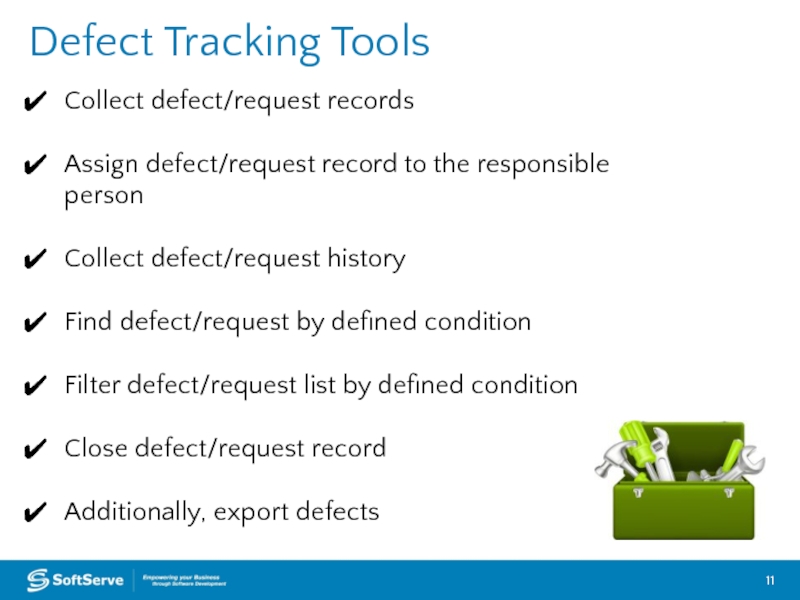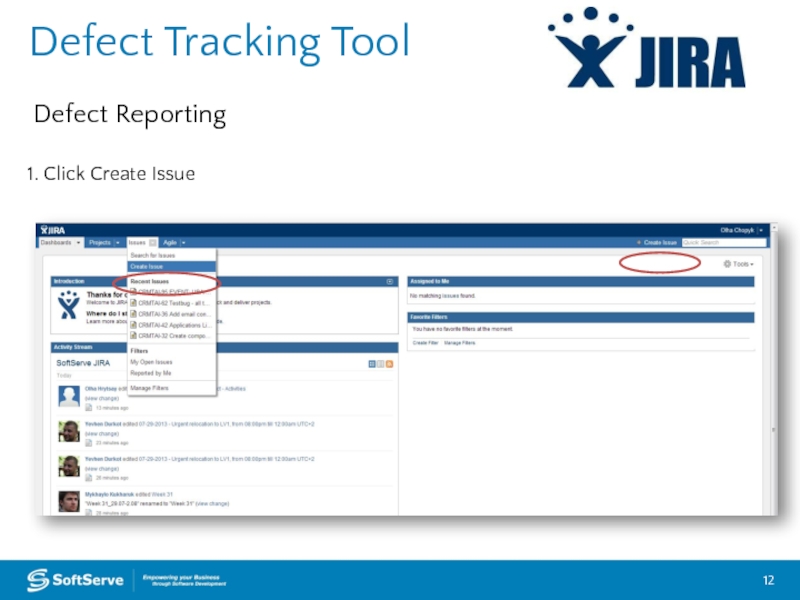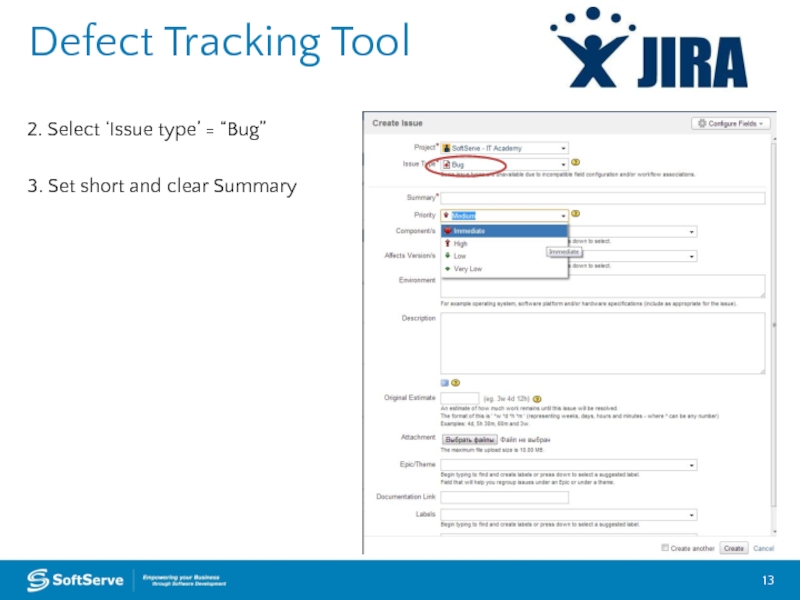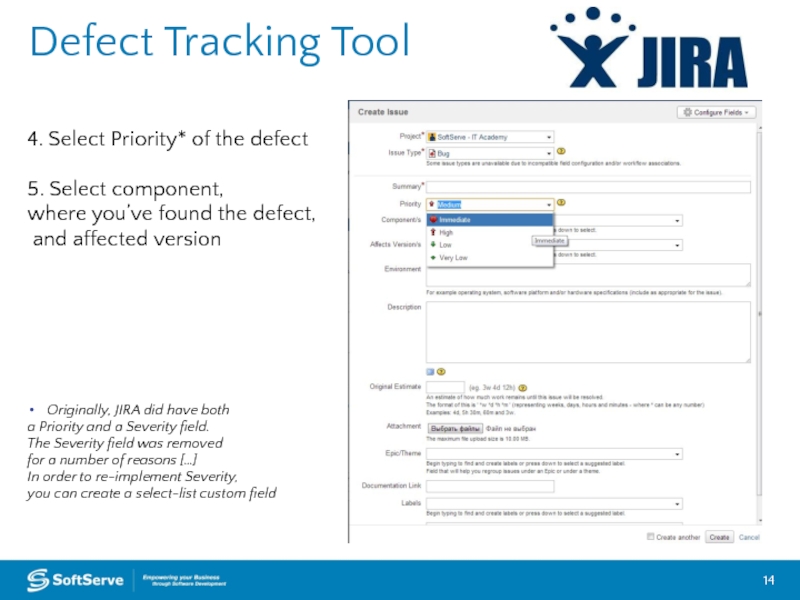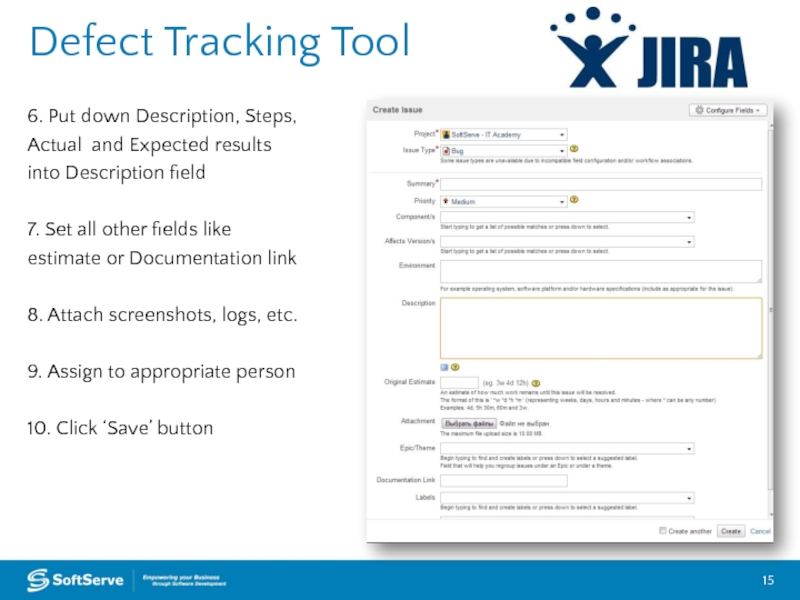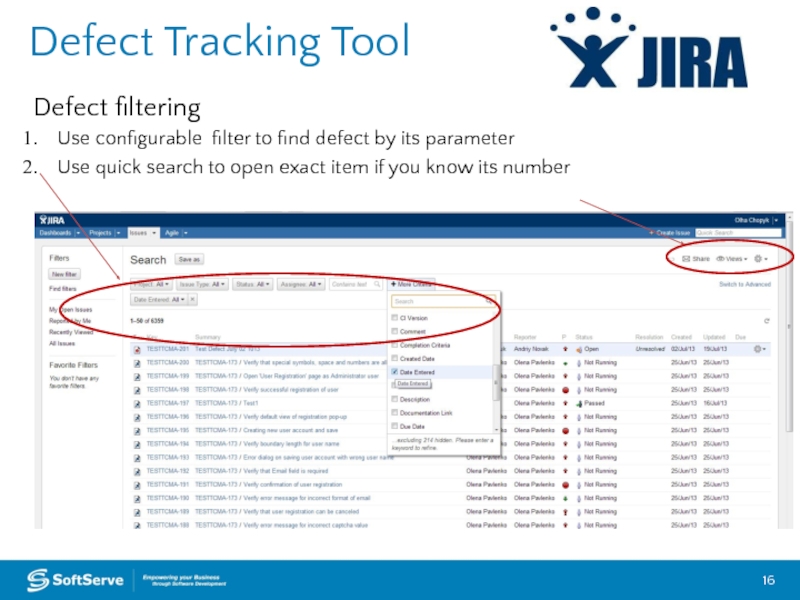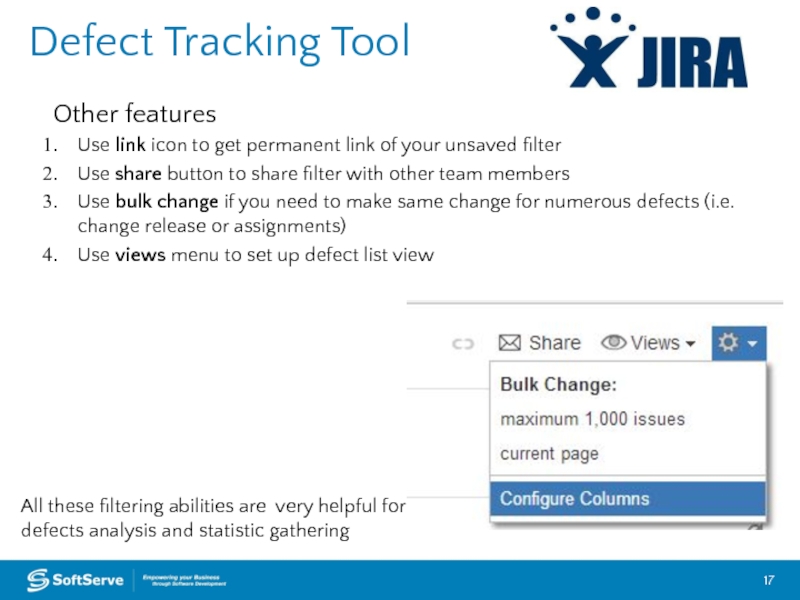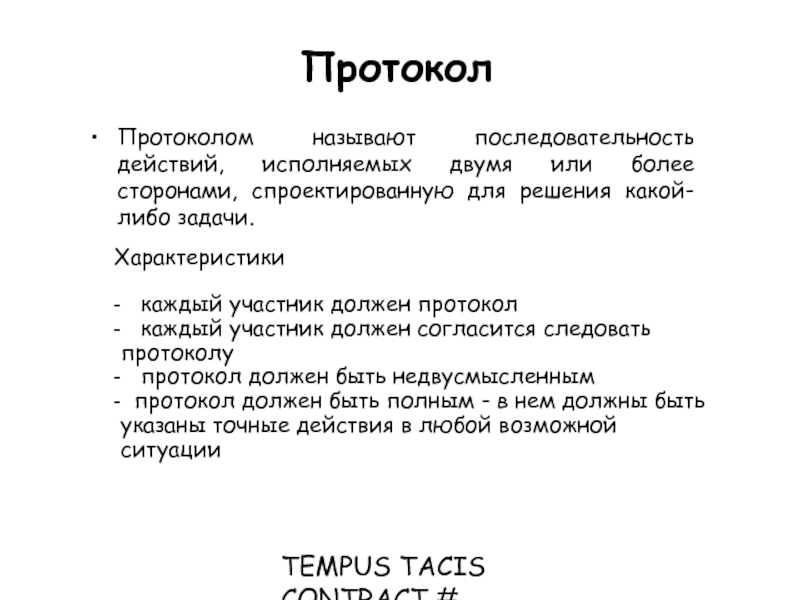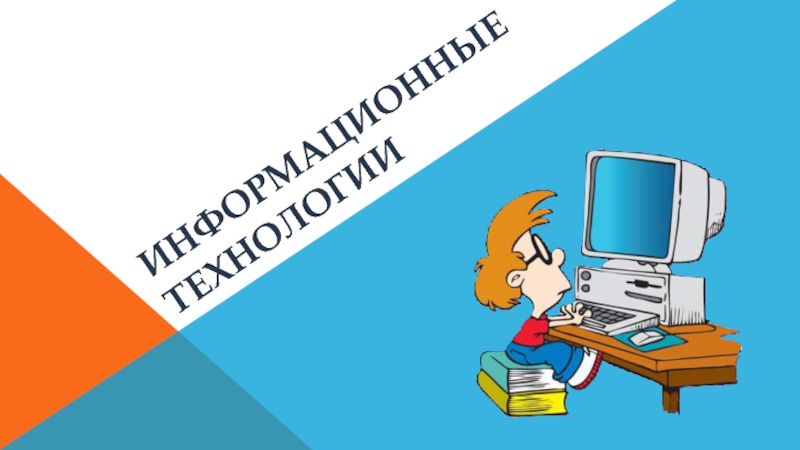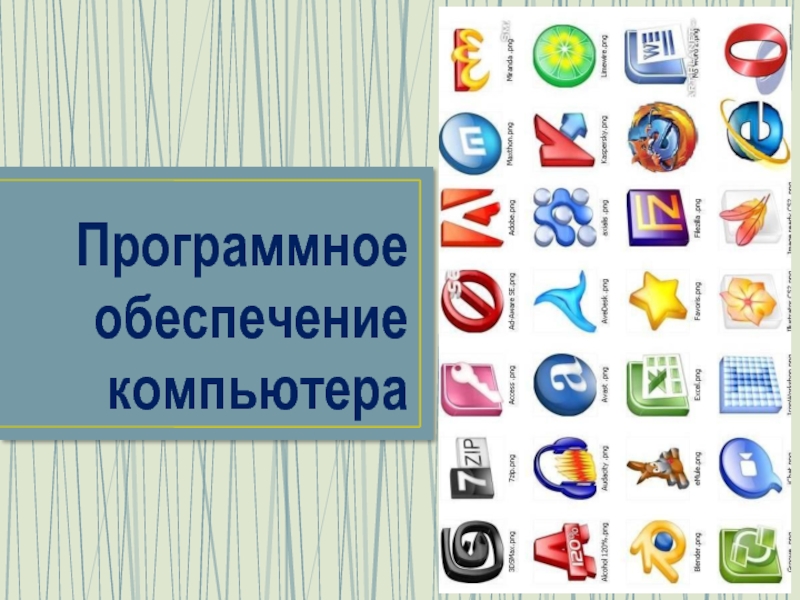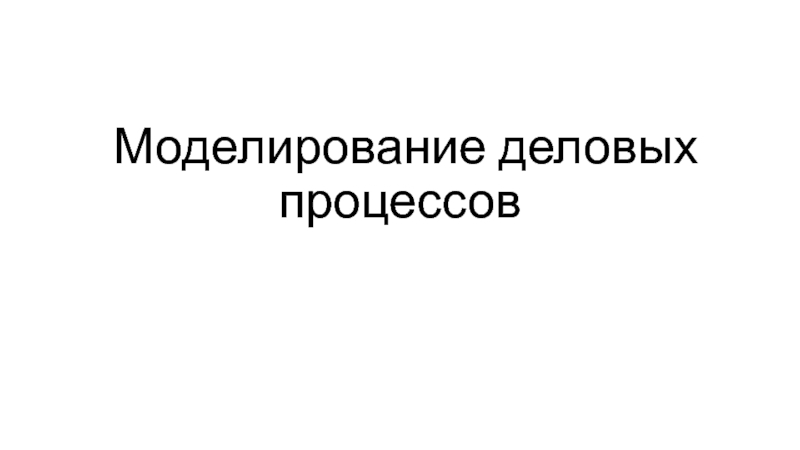- Главная
- Разное
- Дизайн
- Бизнес и предпринимательство
- Аналитика
- Образование
- Развлечения
- Красота и здоровье
- Финансы
- Государство
- Путешествия
- Спорт
- Недвижимость
- Армия
- Графика
- Культурология
- Еда и кулинария
- Лингвистика
- Английский язык
- Астрономия
- Алгебра
- Биология
- География
- Детские презентации
- Информатика
- История
- Литература
- Маркетинг
- Математика
- Медицина
- Менеджмент
- Музыка
- МХК
- Немецкий язык
- ОБЖ
- Обществознание
- Окружающий мир
- Педагогика
- Русский язык
- Технология
- Физика
- Философия
- Химия
- Шаблоны, картинки для презентаций
- Экология
- Экономика
- Юриспруденция
Defect tracking презентация
Содержание
- 1. Defect tracking
- 2. Definitions Why do we need
- 3. Definitions Mistake (Error) - human action that
- 4. Definitions
- 5. Why do we need Defect reports? To
- 6. Defect Life Cycle In Progress Detection Reporting
- 7. Test Incident Report (Defect Report) According to
- 8. Severity and Priority Severity – the degree
- 9. Try to reproduce symptoms when you see
- 10. Defect Tracking Tool - a tool that
- 11. Defect Tracking Tools Collect defect/request records
- 12. Defect Tracking Tool Defect Reporting
- 13. Defect Tracking Tool 2. Select
- 14. Defect Tracking Tool 4.
- 15. Defect Tracking Tool 6. Put
- 16. Defect Tracking Tool Defect
- 17. Defect Tracking Tool Other features Use
- 18. Thank you USA TELEPHONE Toll-Free: 866.687.3588 Office:
Слайд 2 Definitions
Why do we need defect reports?
Defect Life Cycle
Defect Reporting Tips
Defect Tracking Tools. Jira
Agenda
Слайд 3Definitions
Mistake (Error) - human action that produces incorrect result
Defect (Bug, Fault)
Deviation from expected result
Incident - any event occurring that requires investigation
Слайд 4Definitions
Defect Report - a document reporting on any flaw in
Defect is considered as reported if:
it is entered into Defects Database
it contains enough information to reproduce and analyze it
Слайд 5Why do we need Defect reports?
To provide programmers, managers and others
To support the analysis of trends in aggregate defect data, either for understanding more about a particular set of problems or tests or for understanding and reporting the overall level of system quality.
Give information that can lead to development and test process improvements
Слайд 6Defect Life Cycle
In Progress
Detection
Reporting
Fixing
Retesting
Closure
Assigning
Failed Verification
Not An Issue
Won’t Fix
Not Reproducible
Reopening
Closed
Rejecting
Open
In
Reporting
Resolved
Слайд 7Test Incident Report (Defect Report)
According to IEEE 829 Test Incident Report
Test Incident Report identifier
Summary
Incident Description
Inputs
Expected Results
Actual Results
Anomalies
Date and Time
Procedure Step
Attempts to Repeat
Testers
Observers
Impact
Severity
Priority
Слайд 8Severity and Priority
Severity – the degree of impact that a defect
Impact on functionality
How serious is the bug?
Scheduling
How soon to fix the bug?
Priority - the level of business importance assigned to an item, e.g. defect
Слайд 9Try to reproduce symptoms when you see them
Try to isolate the
Ensure that this bug is not reported yet
Gather as many details as you can:
Put down Build# and Environment
Make a screenshot or even a video
Gather error logs if any
Be clear and unambiguous. Be neutral, fact-focused and impartial
Report all defect, you have observed
Defect Reporting Tips
Слайд 10Defect Tracking Tool - a tool that facilitates the recording and
They often have workflow-oriented facilities to track and control the allocation, correction and re-testing of defects and provide reporting facilities.
Defect Tracking Tools
Defect tracking tools used at SoftServe projects:
Seapine TestTrack Pro
Bugzilla
FogBugz
JIRA
Mantis
Team Foundation Server (TFS)
and many others…
Слайд 11Defect Tracking Tools
Collect defect/request records
Assign defect/request record to the responsible
Collect defect/request history
Find defect/request by defined condition
Filter defect/request list by defined condition
Close defect/request record
Additionally, export defects
Слайд 14Defect Tracking Tool
4. Select Priority* of the defect
5. Select
where you’ve found the defect,
and affected version
Originally, JIRA did have both
a Priority and a Severity field.
The Severity field was removed
for a number of reasons […]
In order to re-implement Severity,
you can create a select-list custom field
Слайд 15Defect Tracking Tool
6. Put down Description, Steps,
Actual and Expected
into Description field
7. Set all other fields like
estimate or Documentation link
8. Attach screenshots, logs, etc.
9. Assign to appropriate person
10. Click ‘Save’ button
Слайд 16Defect Tracking Tool
Defect filtering
Use configurable filter to find defect
Use quick search to open exact item if you know its number
Слайд 17Defect Tracking Tool
Other features
Use link icon to get permanent link
Use share button to share filter with other team members
Use bulk change if you need to make same change for numerous defects (i.e. change release or assignments)
Use views menu to set up defect list view
All these filtering abilities are very helpful for
defects analysis and statistic gathering
Слайд 18Thank you
USA TELEPHONE
Toll-Free: 866.687.3588
Office: 239.690.3111
UK TELEPHONE
Tel: 0207.544.8414
GERMAN TELEPHONE
Tel: 0692.602.5857
EMAIL
info@softserveinc.com
WEBSITE:
www.softserveinc.com
EUROPE
United Kingdom
Germany
The Netherlands
Ukraine
Bulgaria
US OFFICES
Austin, TX
Fort Myers, FL
Boston, MA
Newport Beach, CA
Salt Lake City, UT