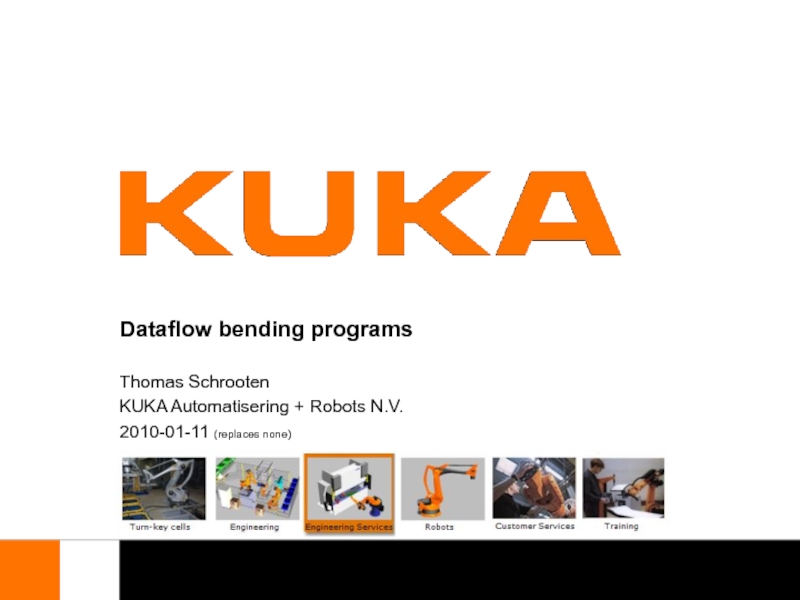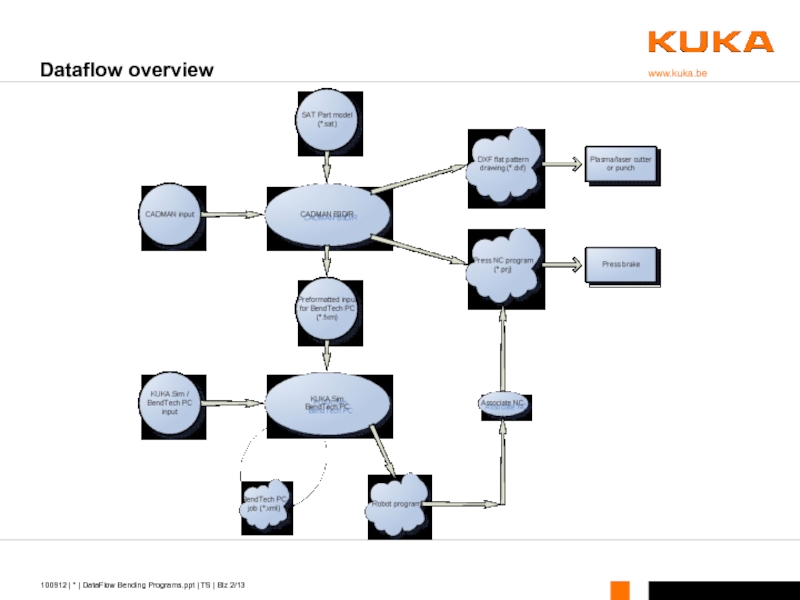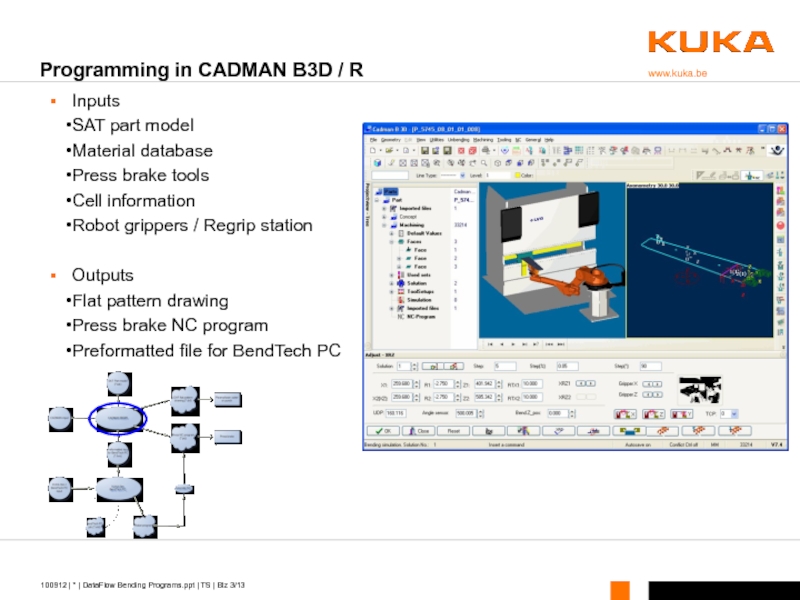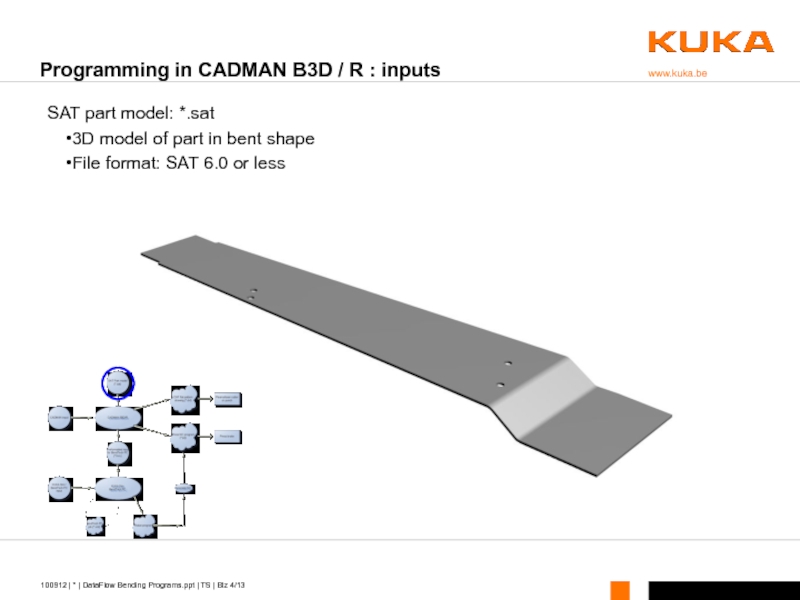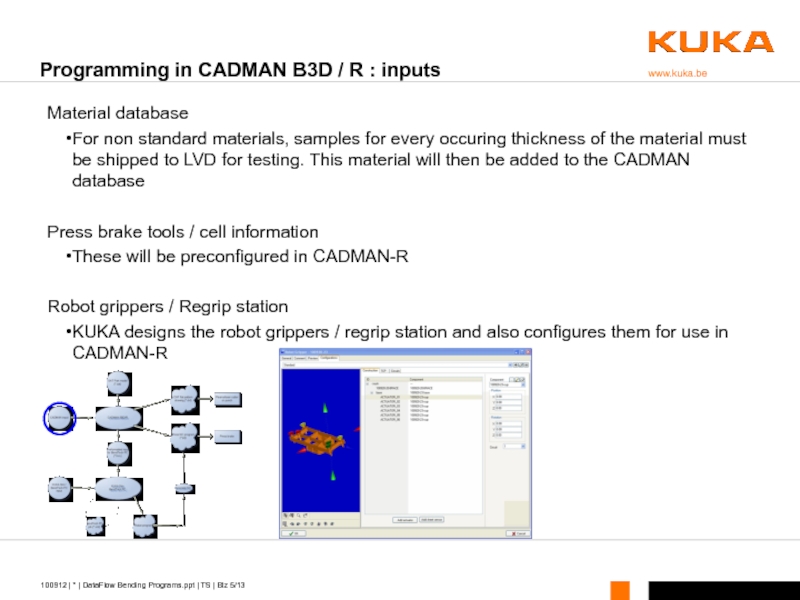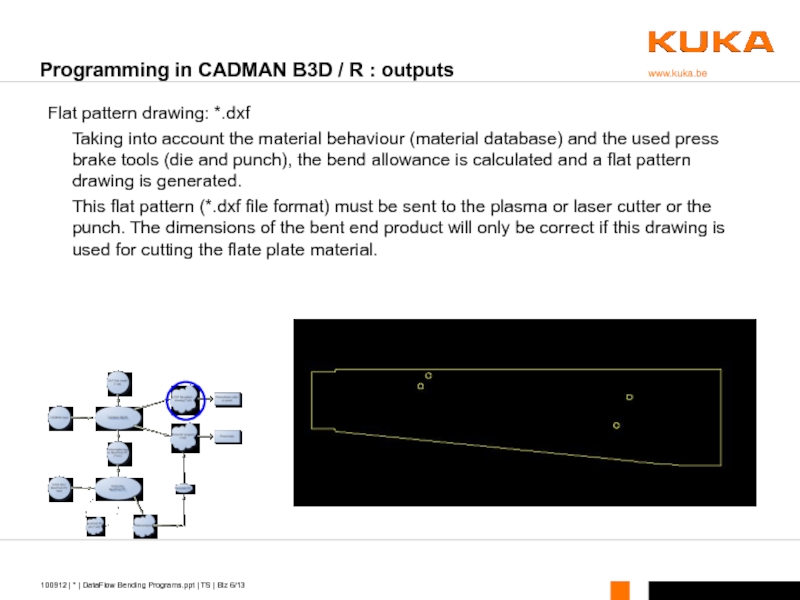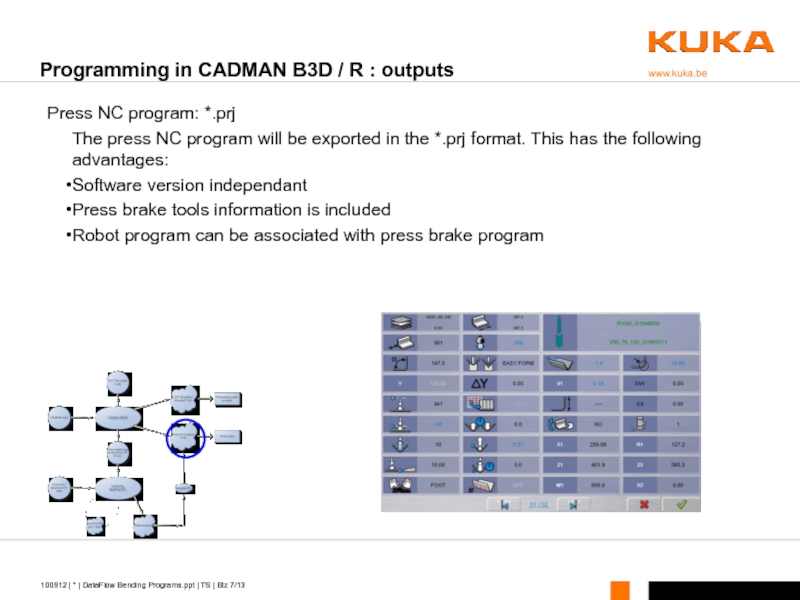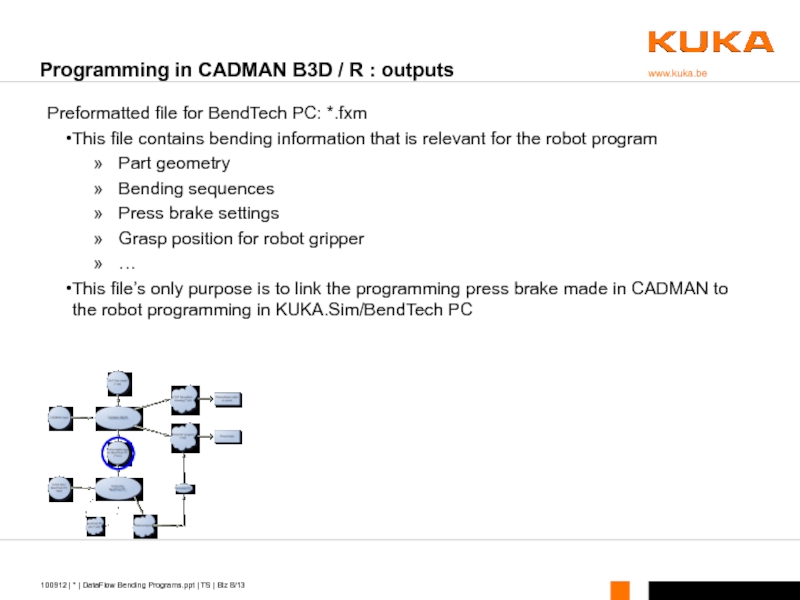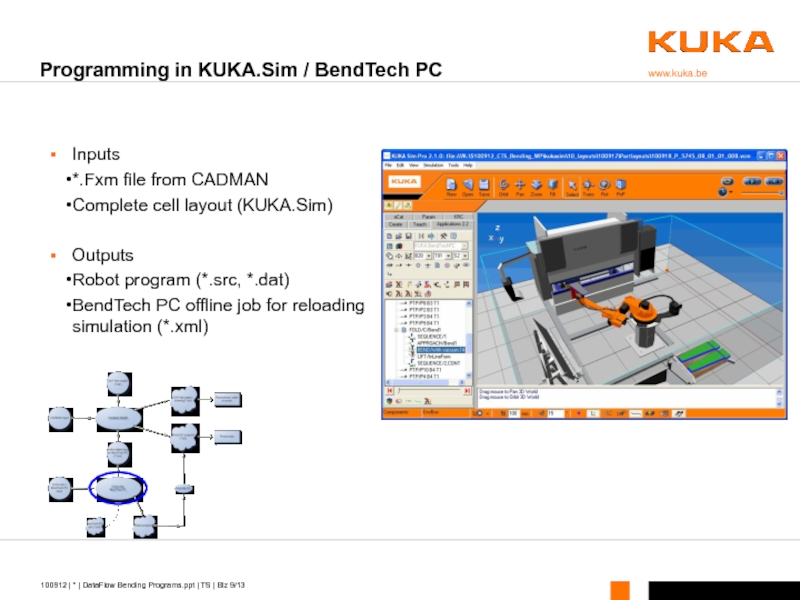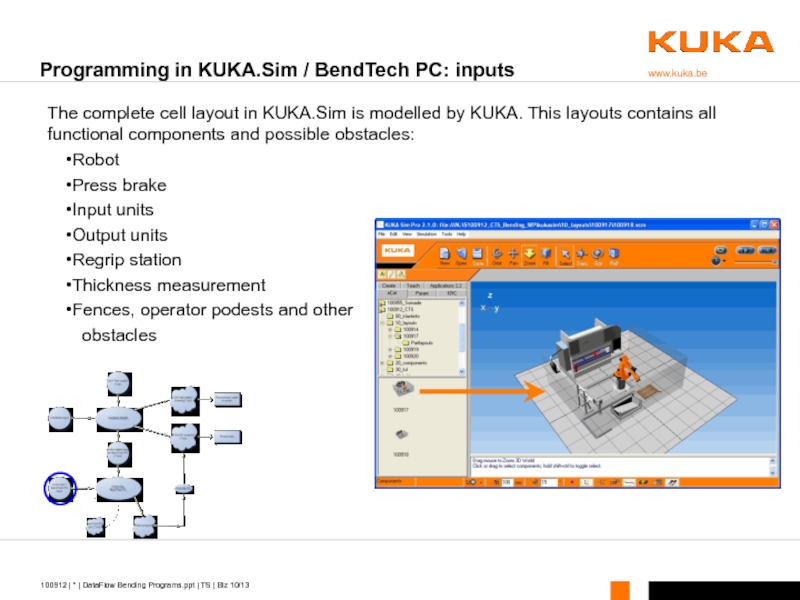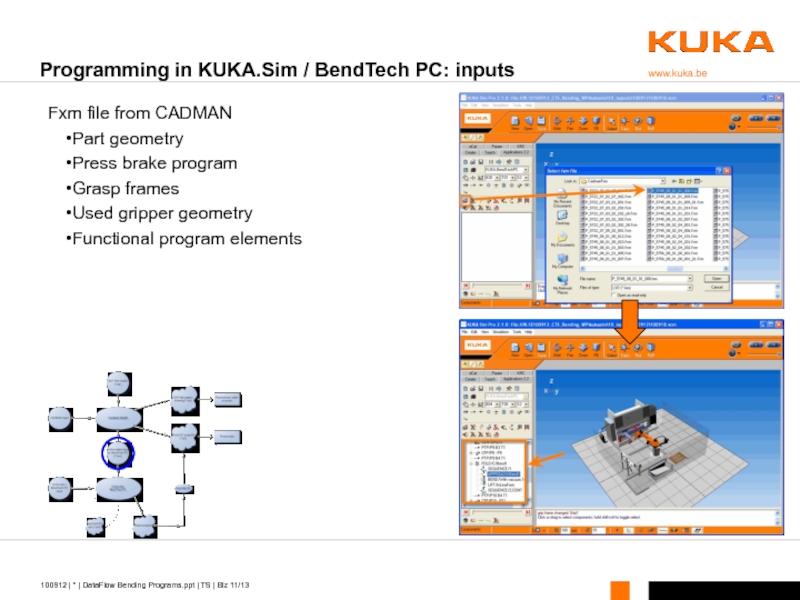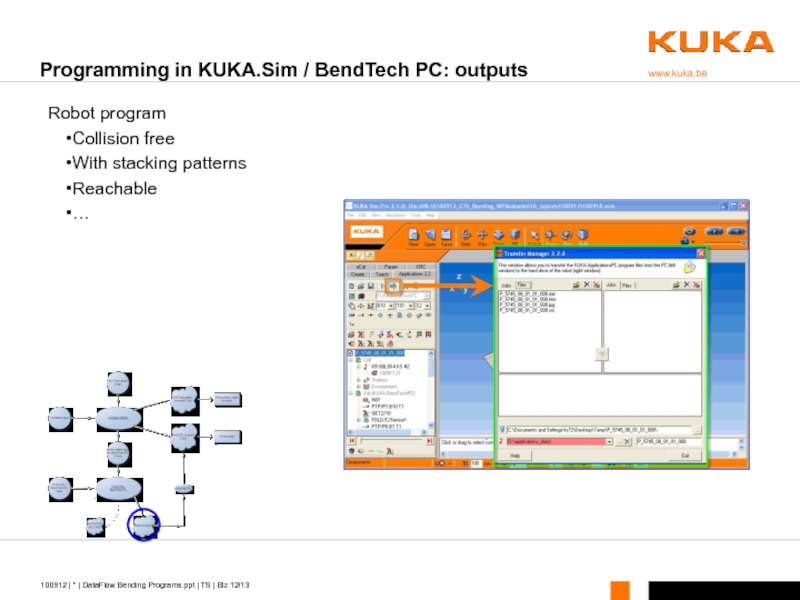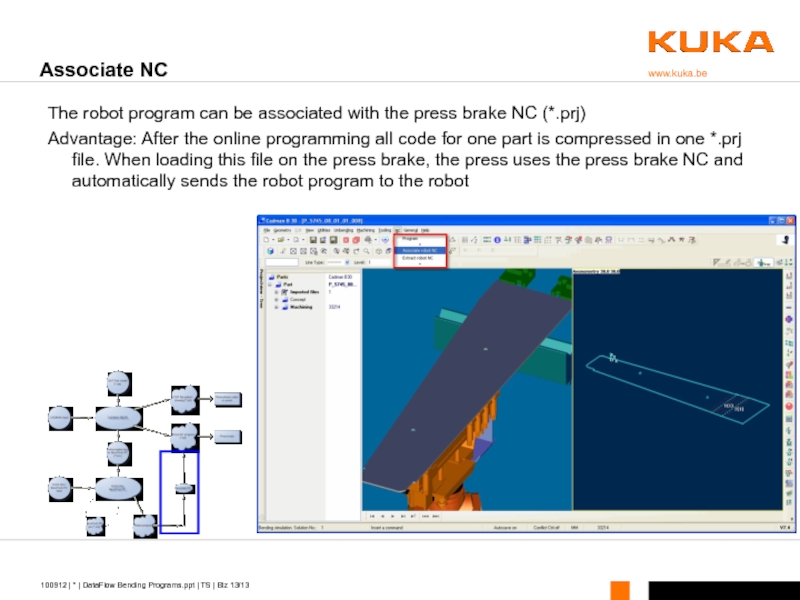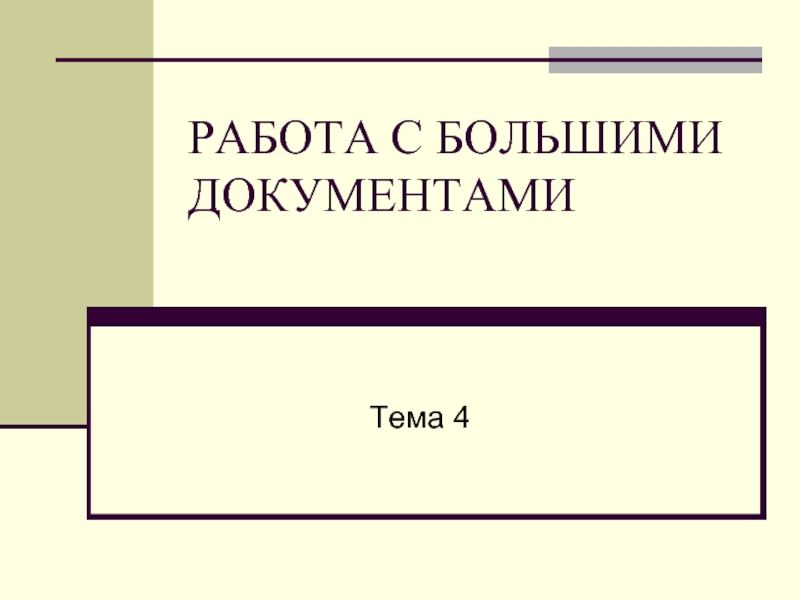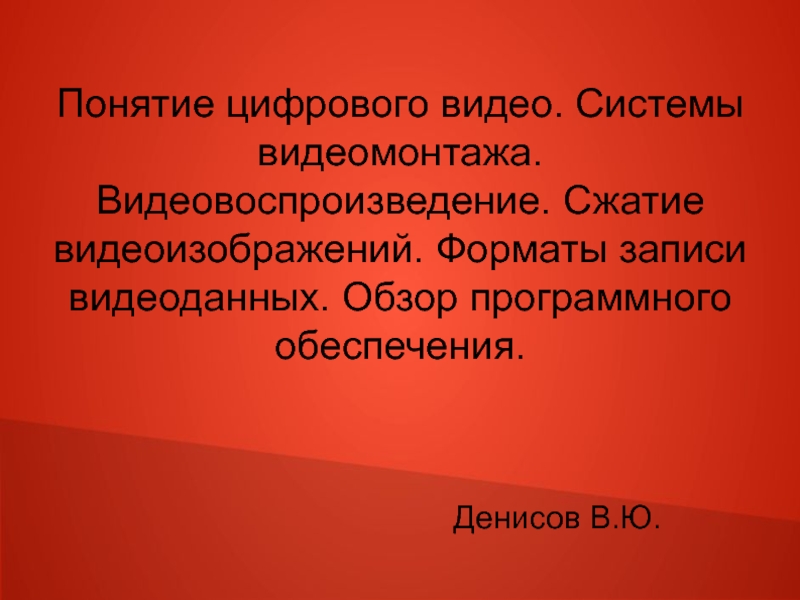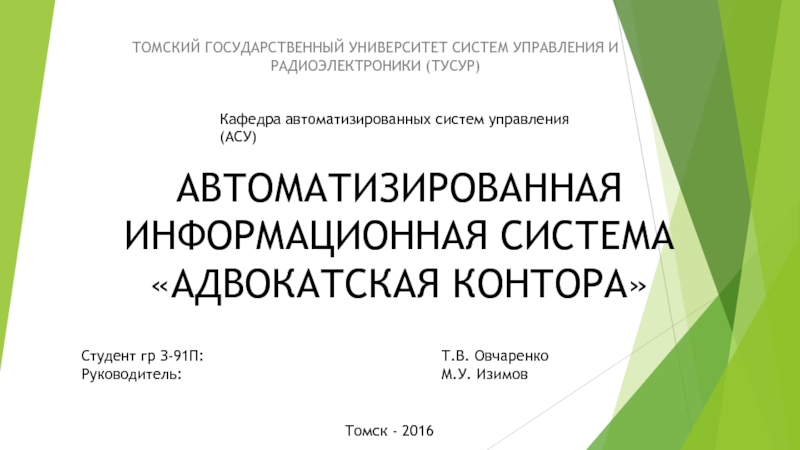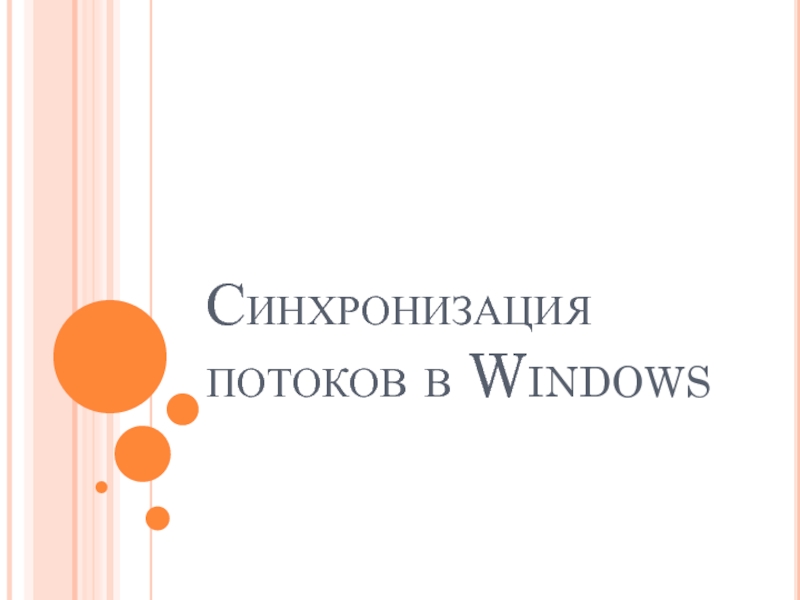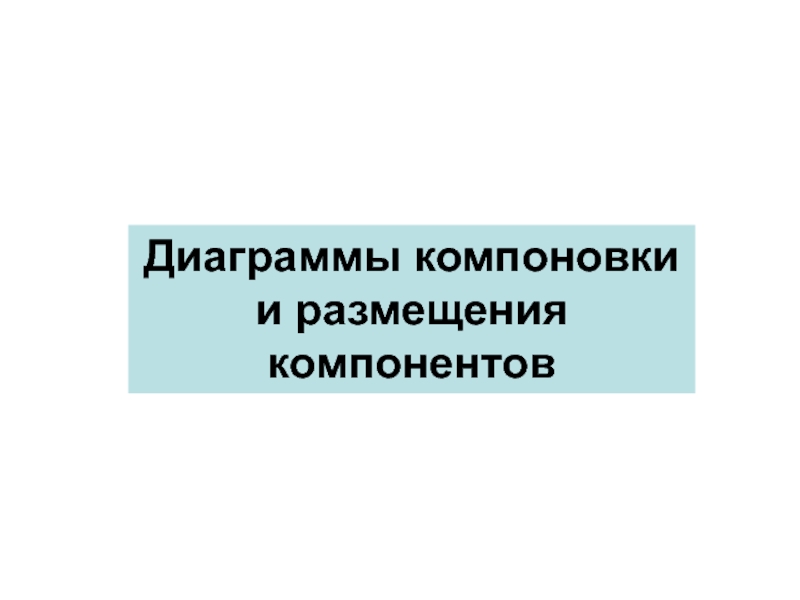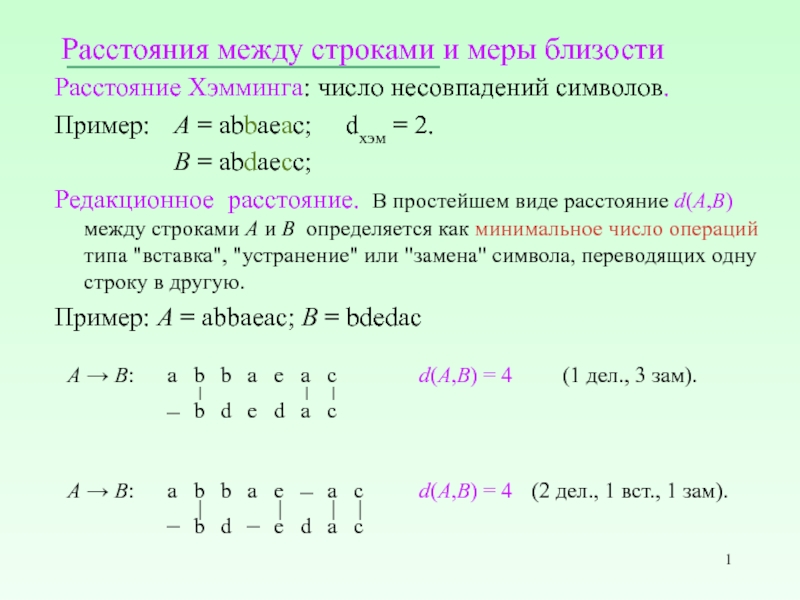- Главная
- Разное
- Дизайн
- Бизнес и предпринимательство
- Аналитика
- Образование
- Развлечения
- Красота и здоровье
- Финансы
- Государство
- Путешествия
- Спорт
- Недвижимость
- Армия
- Графика
- Культурология
- Еда и кулинария
- Лингвистика
- Английский язык
- Астрономия
- Алгебра
- Биология
- География
- Детские презентации
- Информатика
- История
- Литература
- Маркетинг
- Математика
- Медицина
- Менеджмент
- Музыка
- МХК
- Немецкий язык
- ОБЖ
- Обществознание
- Окружающий мир
- Педагогика
- Русский язык
- Технология
- Физика
- Философия
- Химия
- Шаблоны, картинки для презентаций
- Экология
- Экономика
- Юриспруденция
Dataflow bending programs презентация
Содержание
- 1. Dataflow bending programs
- 2. Dataflow overview
- 3. Inputs SAT part model Material database Press
- 4. SAT part model: *.sat 3D model of
- 5. Material database For non standard materials, samples
- 6. Flat pattern drawing: *.dxf Taking into account
- 7. Press NC program: *.prj The press NC
- 8. Preformatted file for BendTech PC: *.fxm This
- 9. Inputs *.Fxm file from CADMAN Complete cell
- 10. The complete cell layout in KUKA.Sim is
- 11. Fxm file from CADMAN Part geometry Press
- 12. Robot program Collision free With stacking patterns
- 13. The robot program can be associated with
Слайд 1Dataflow bending programs
Thomas Schrooten
KUKA Automatisering + Robots N.V.
2010-01-11 (replaces none)
Слайд 3Inputs
SAT part model
Material database
Press brake tools
Cell information
Robot grippers / Regrip station
Outputs
Flat
Press brake NC program
Preformatted file for BendTech PC
Programming in CADMAN B3D / R
Слайд 4SAT part model: *.sat
3D model of part in bent shape
File format:
Programming in CADMAN B3D / R : inputs
Слайд 5Material database
For non standard materials, samples for every occuring thickness of
Press brake tools / cell information
These will be preconfigured in CADMAN-R
Robot grippers / Regrip station
KUKA designs the robot grippers / regrip station and also configures them for use in CADMAN-R
Programming in CADMAN B3D / R : inputs
Слайд 6Flat pattern drawing: *.dxf
Taking into account the material behaviour (material database)
This flat pattern (*.dxf file format) must be sent to the plasma or laser cutter or the punch. The dimensions of the bent end product will only be correct if this drawing is used for cutting the flate plate material.
Programming in CADMAN B3D / R : outputs
Слайд 7Press NC program: *.prj
The press NC program will be exported in
Software version independant
Press brake tools information is included
Robot program can be associated with press brake program
Programming in CADMAN B3D / R : outputs
Слайд 8Preformatted file for BendTech PC: *.fxm
This file contains bending information that
Part geometry
Bending sequences
Press brake settings
Grasp position for robot gripper
…
This file’s only purpose is to link the programming press brake made in CADMAN to the robot programming in KUKA.Sim/BendTech PC
Programming in CADMAN B3D / R : outputs
Слайд 9Inputs
*.Fxm file from CADMAN
Complete cell layout (KUKA.Sim)
Outputs
Robot program (*.src, *.dat)
BendTech PC
Programming in KUKA.Sim / BendTech PC
Слайд 10The complete cell layout in KUKA.Sim is modelled by KUKA. This
Robot
Press brake
Input units
Output units
Regrip station
Thickness measurement
Fences, operator podests and other
obstacles
Programming in KUKA.Sim / BendTech PC: inputs
Слайд 11Fxm file from CADMAN
Part geometry
Press brake program
Grasp frames
Used gripper geometry
Functional program
Programming in KUKA.Sim / BendTech PC: inputs
Слайд 12Robot program
Collision free
With stacking patterns
Reachable
…
Programming in KUKA.Sim / BendTech PC: outputs
Слайд 13The robot program can be associated with the press brake NC
Advantage: After the online programming all code for one part is compressed in one *.prj file. When loading this file on the press brake, the press uses the press brake NC and automatically sends the robot program to the robot
Associate NC