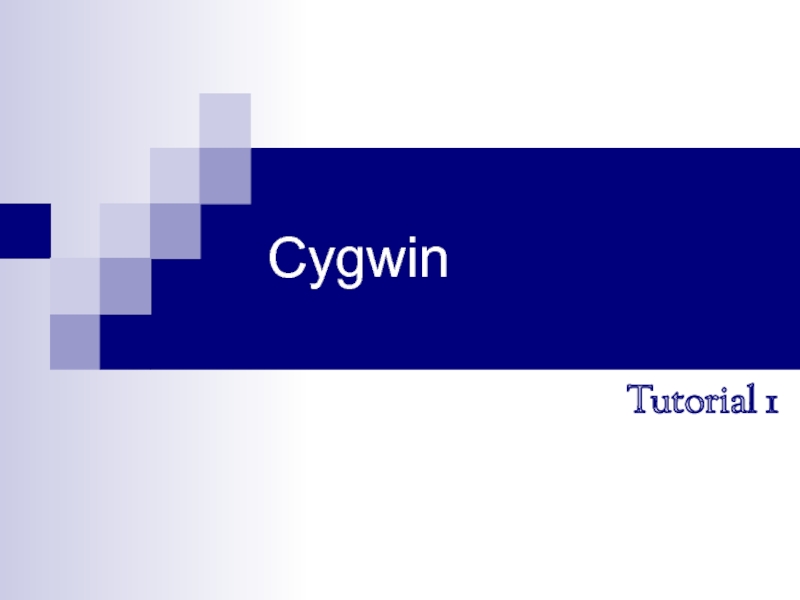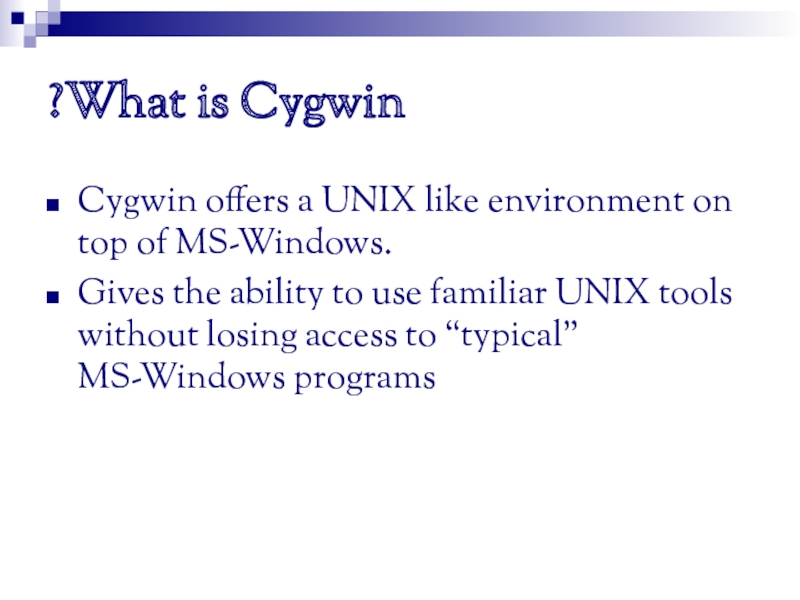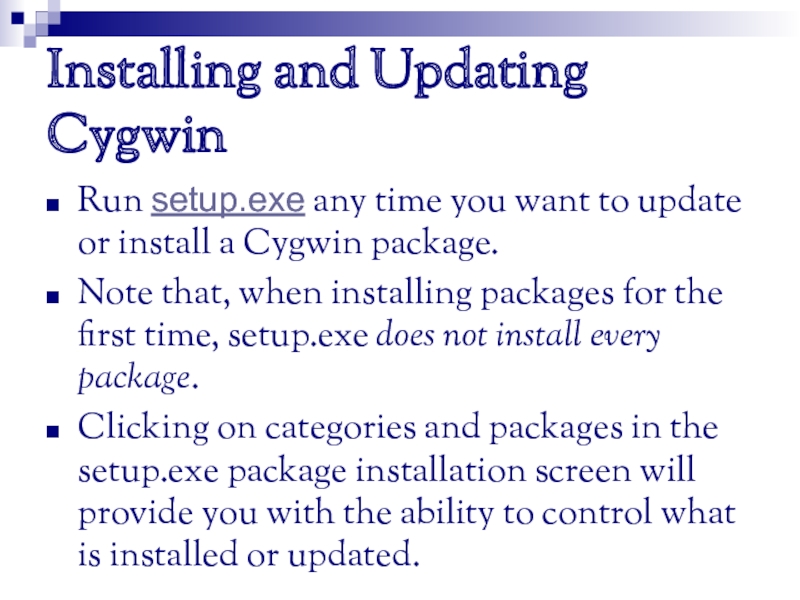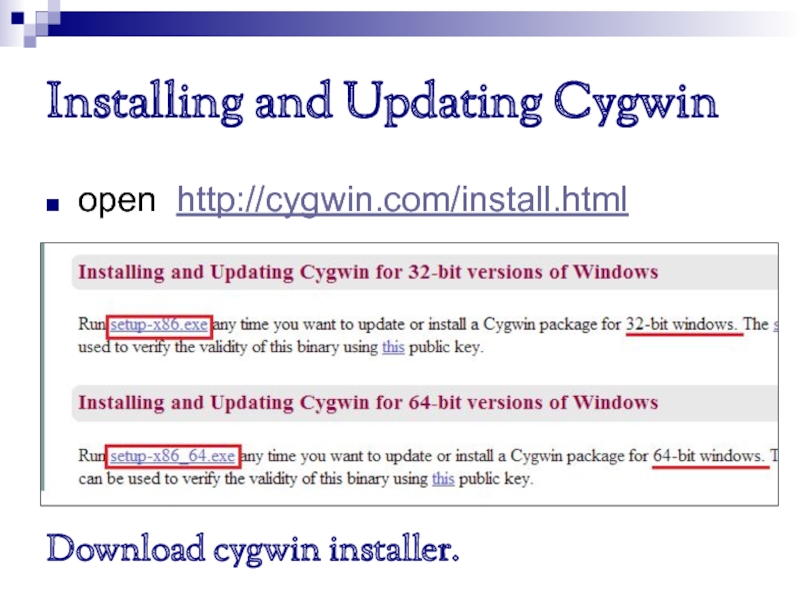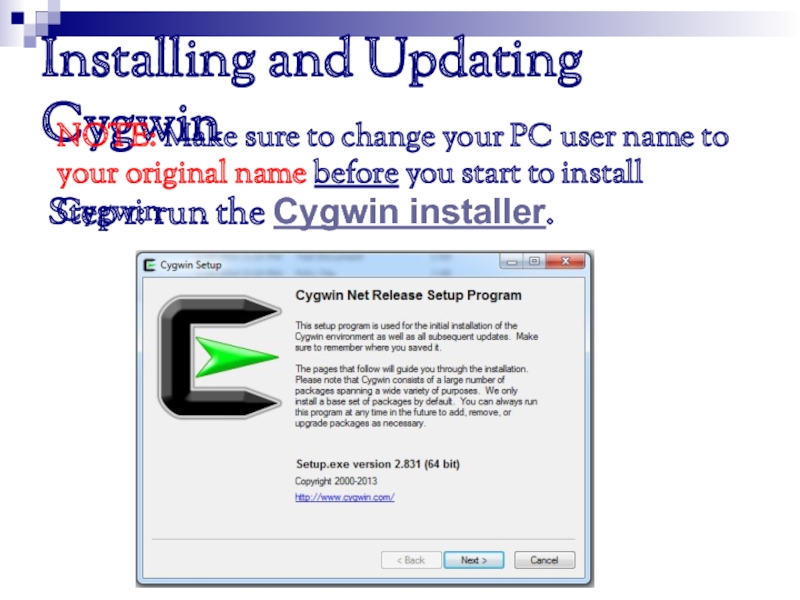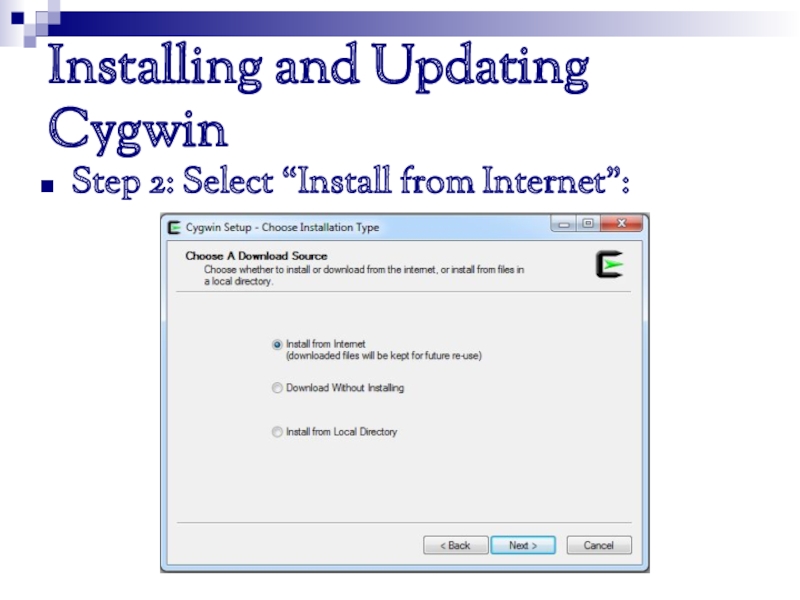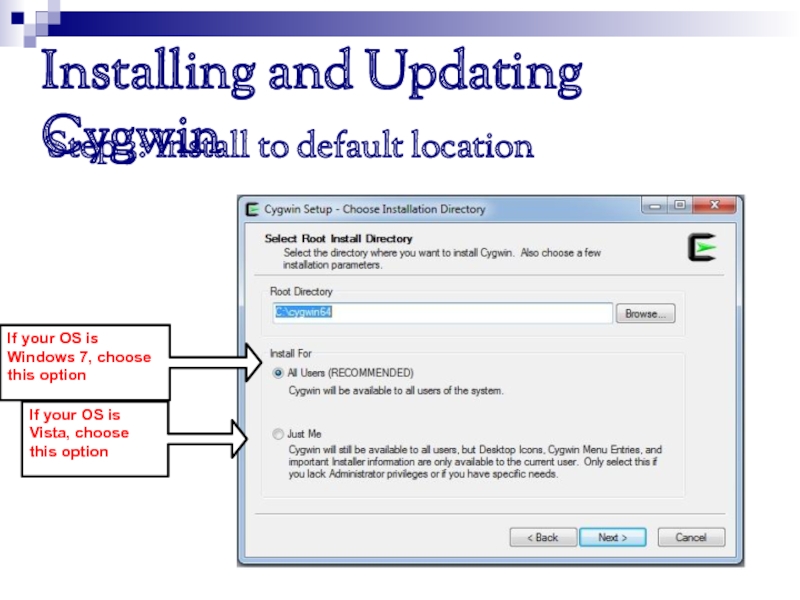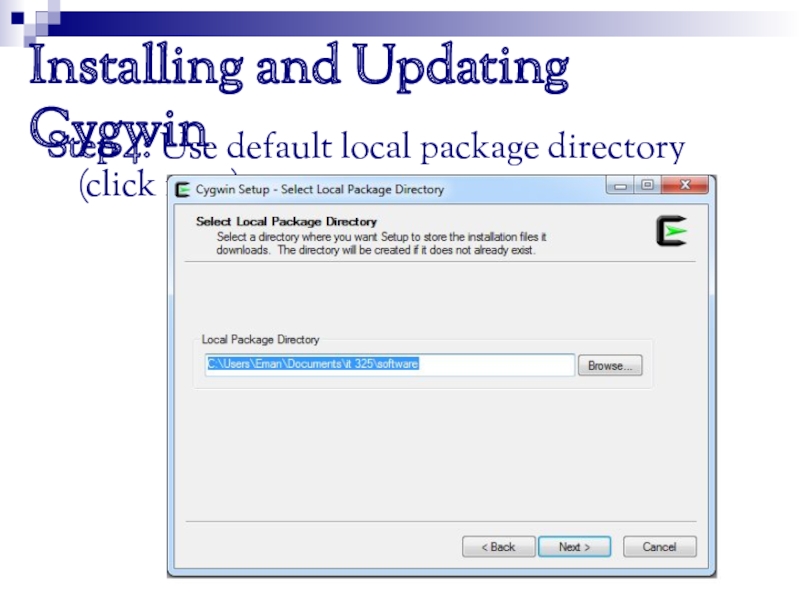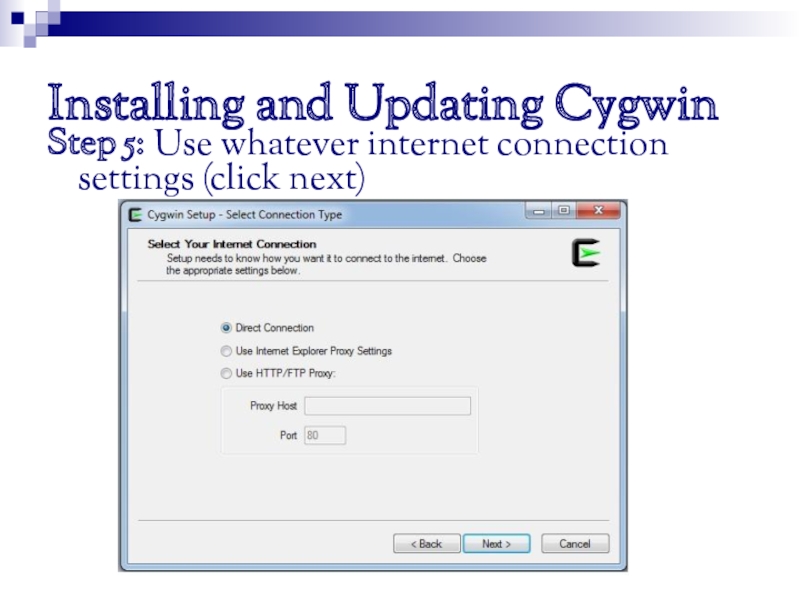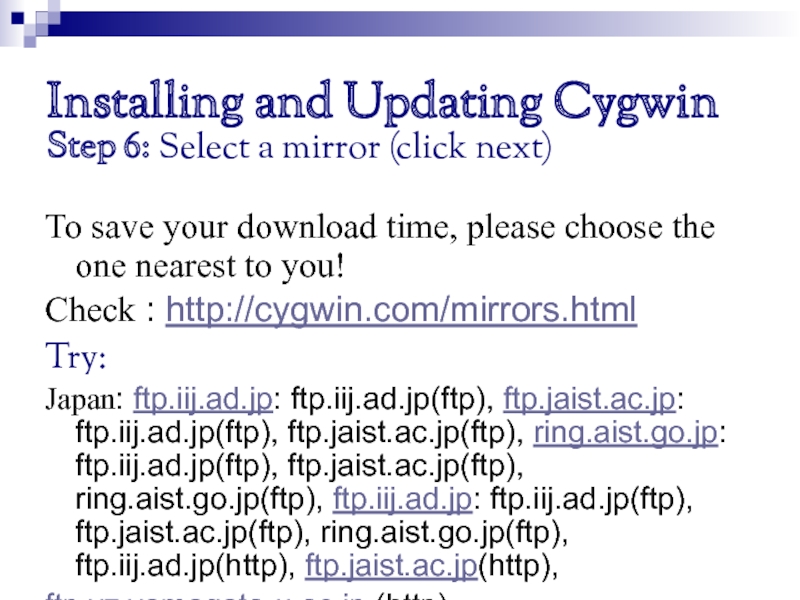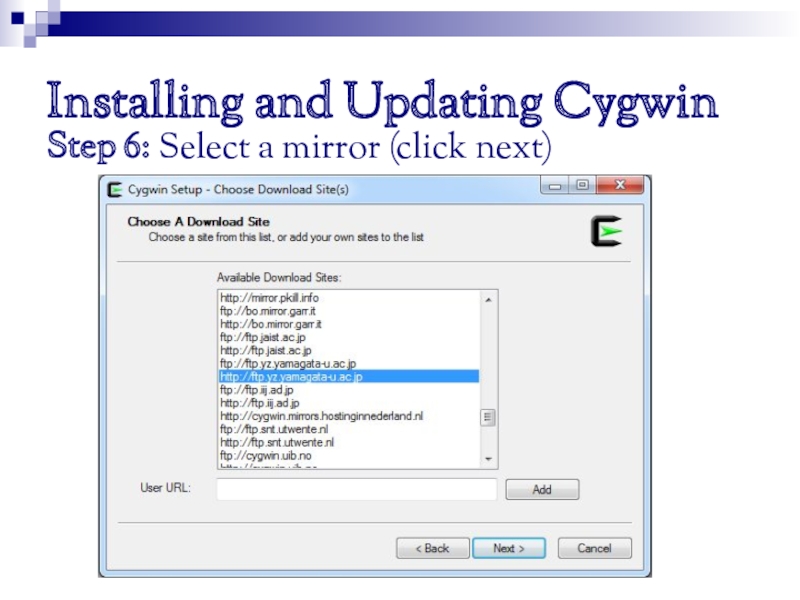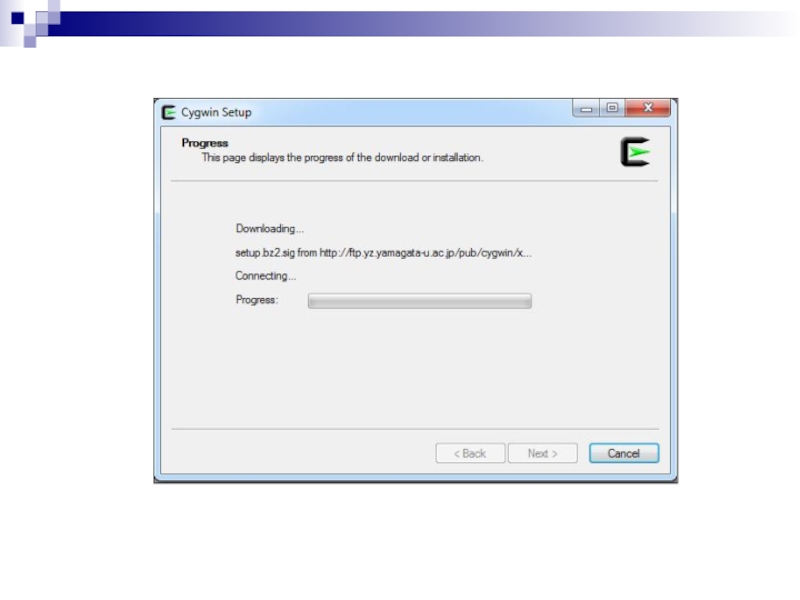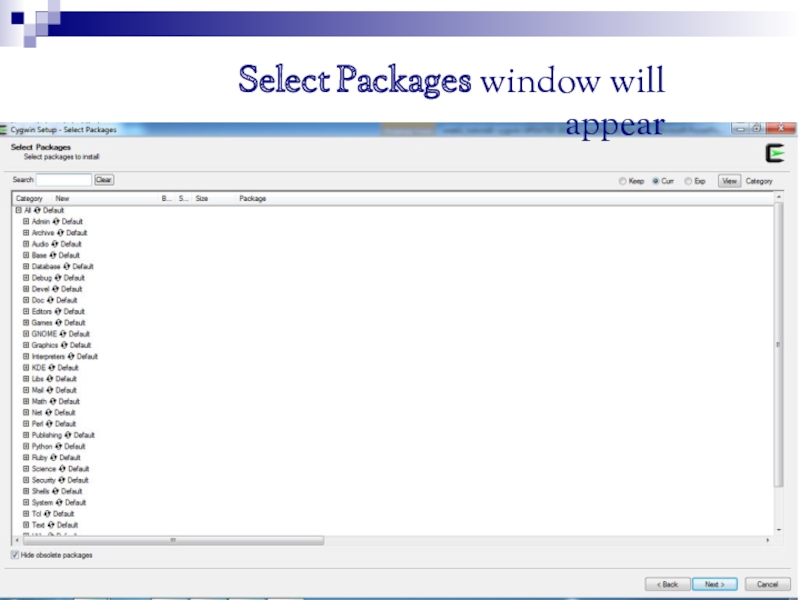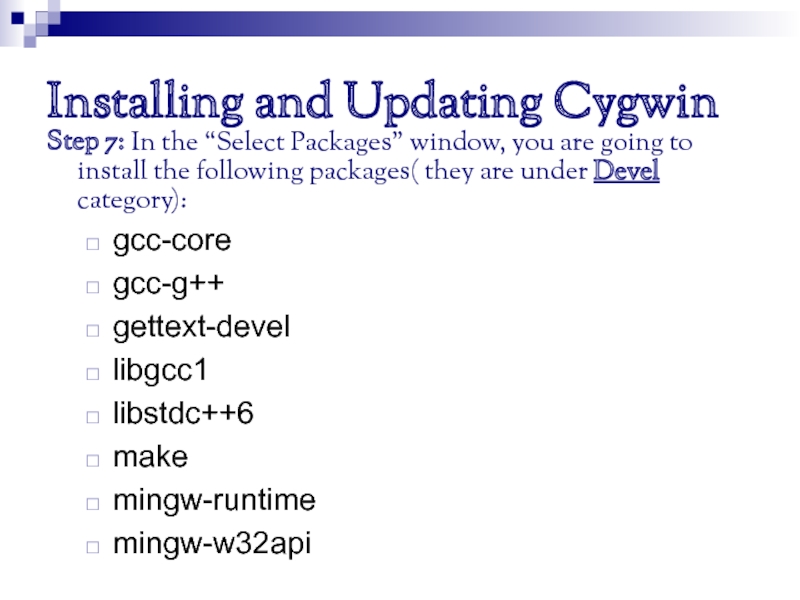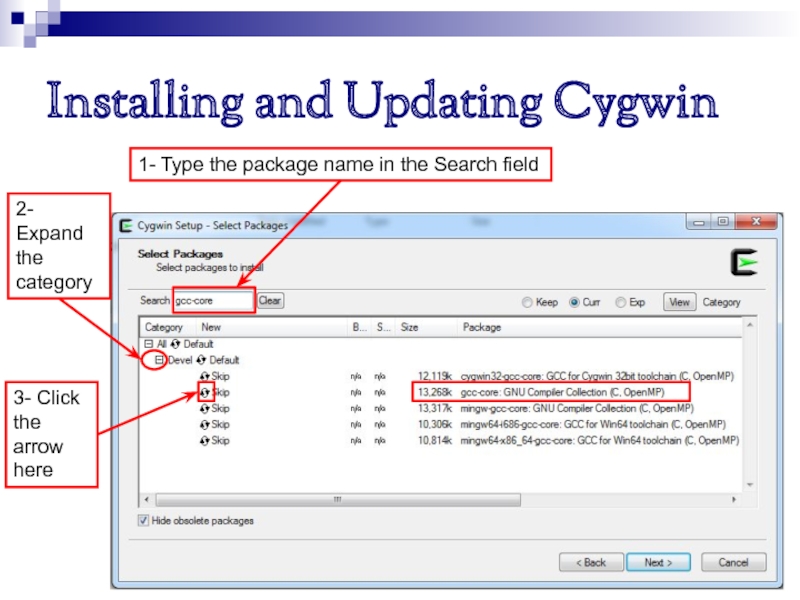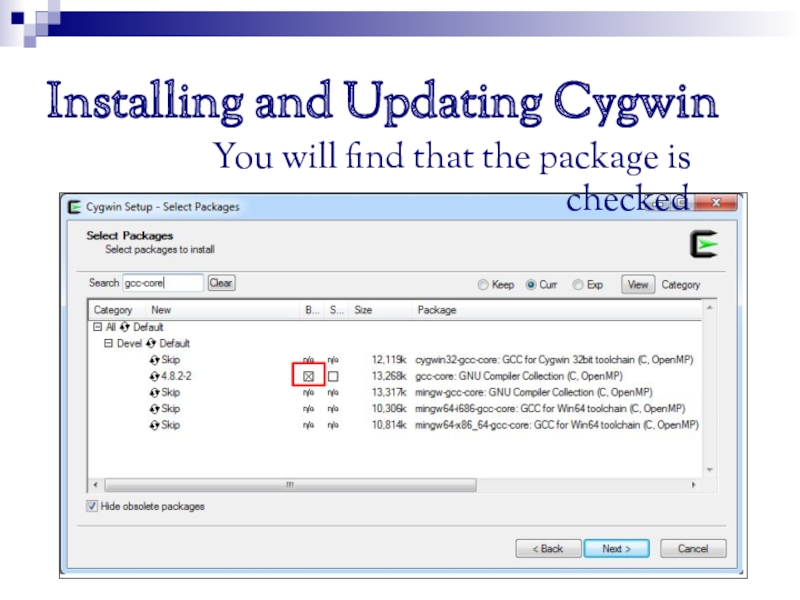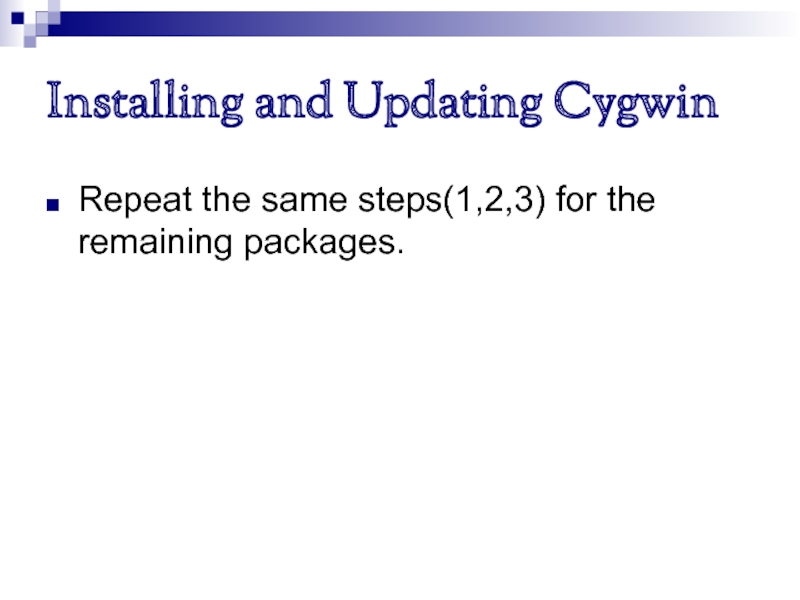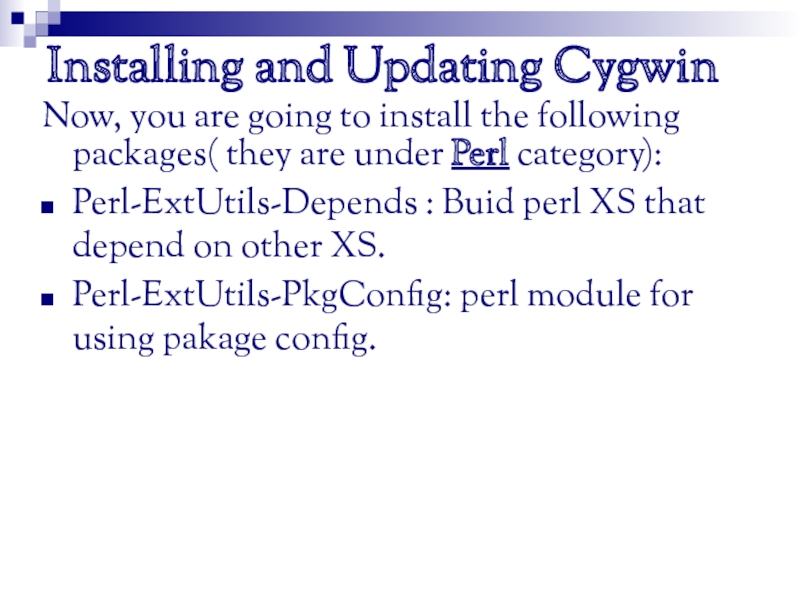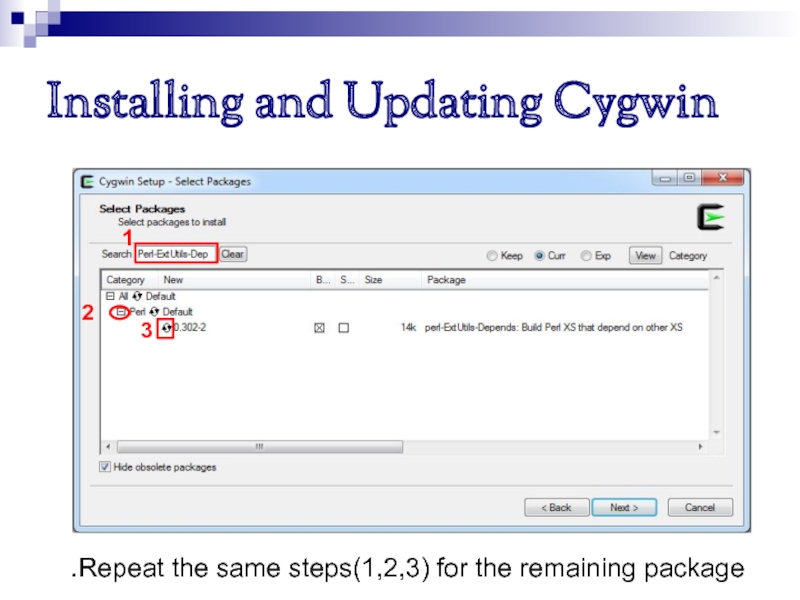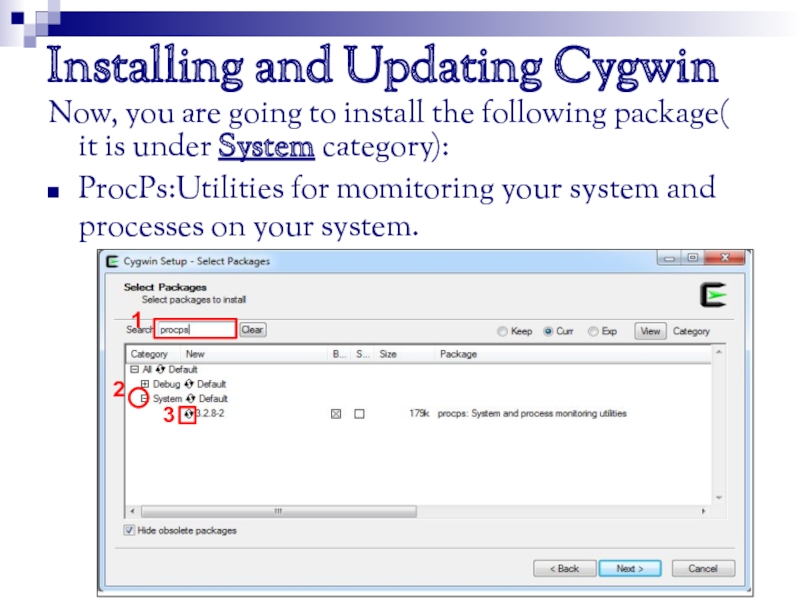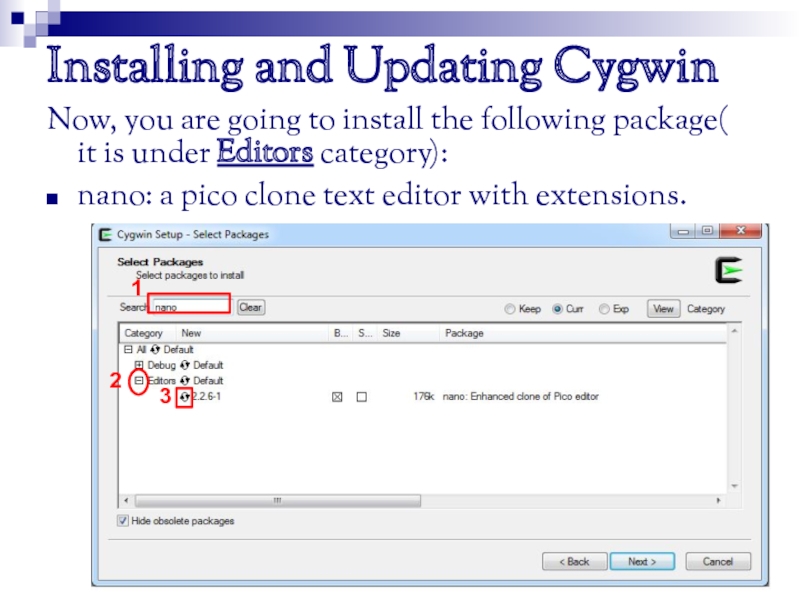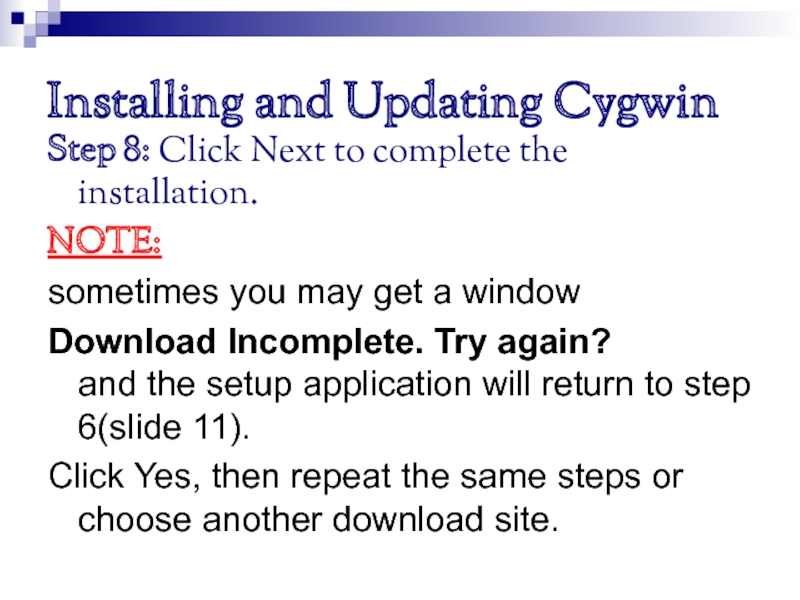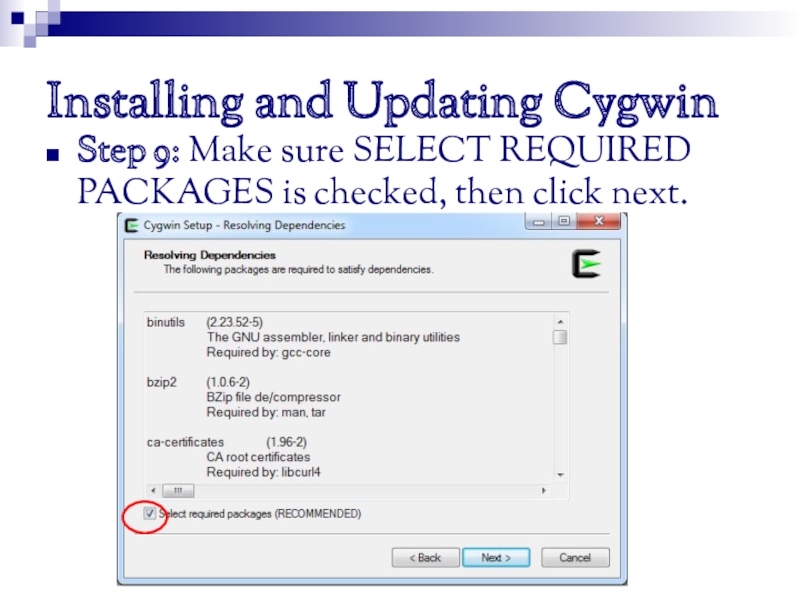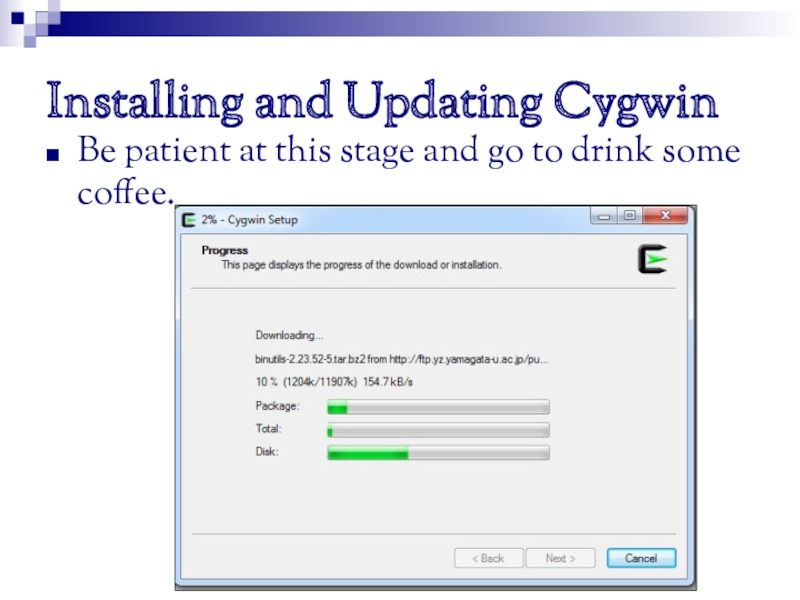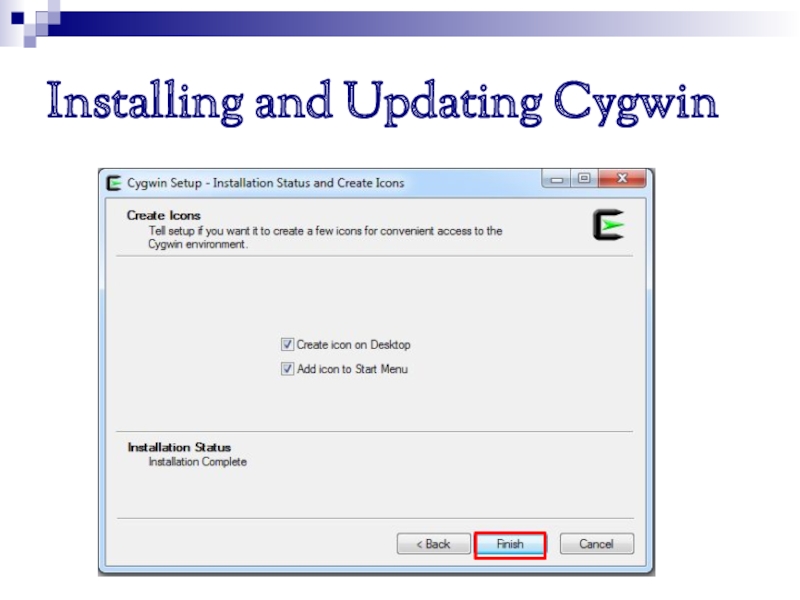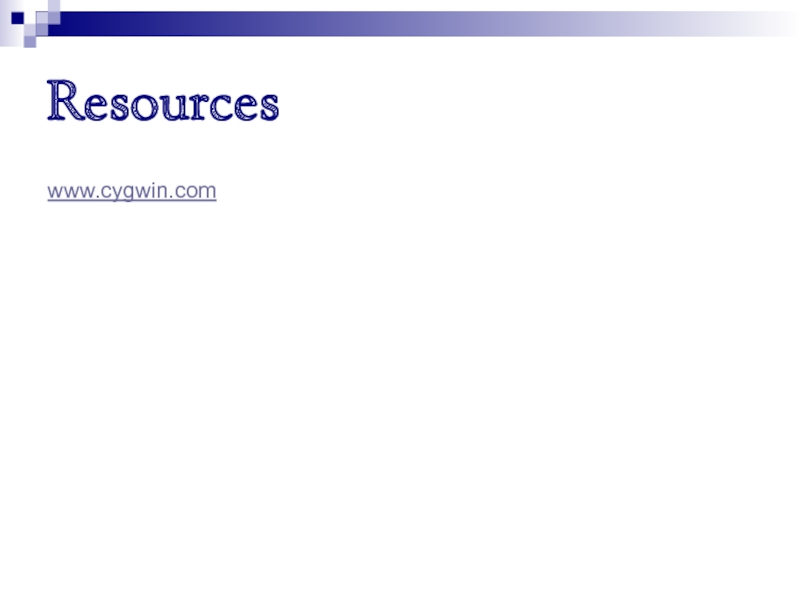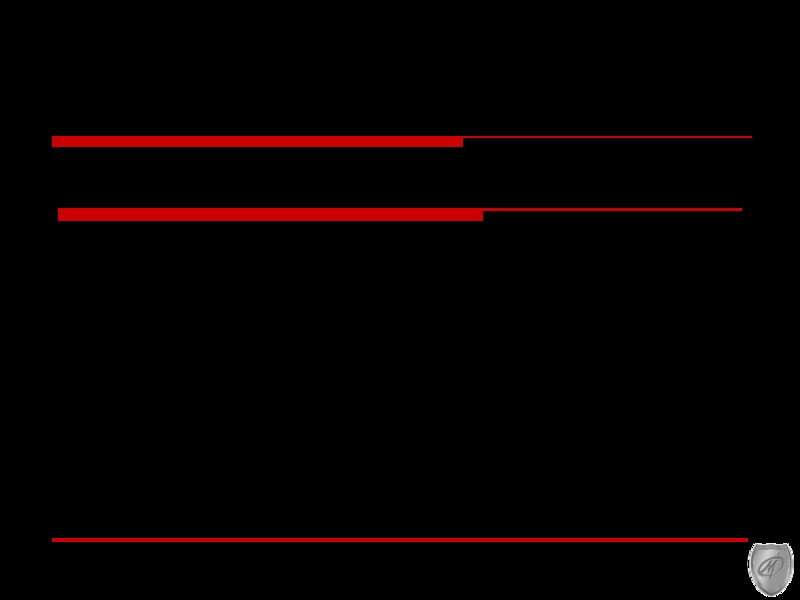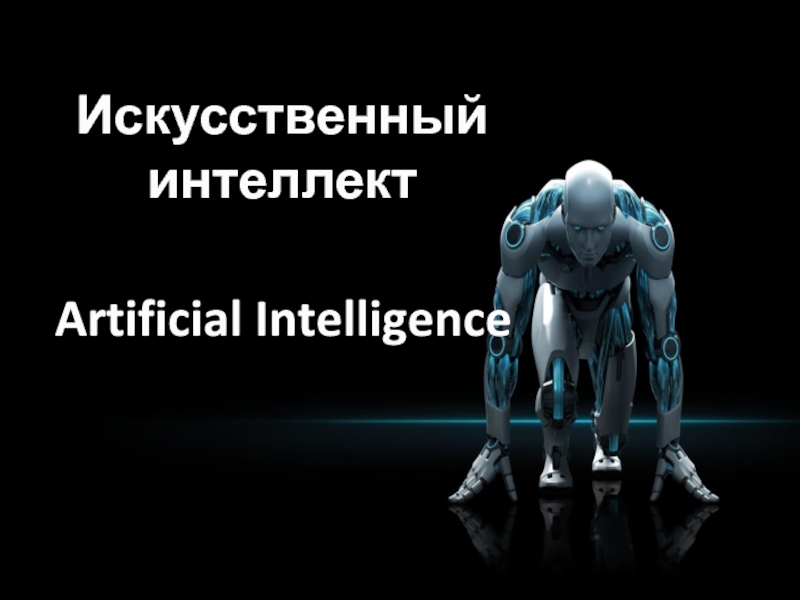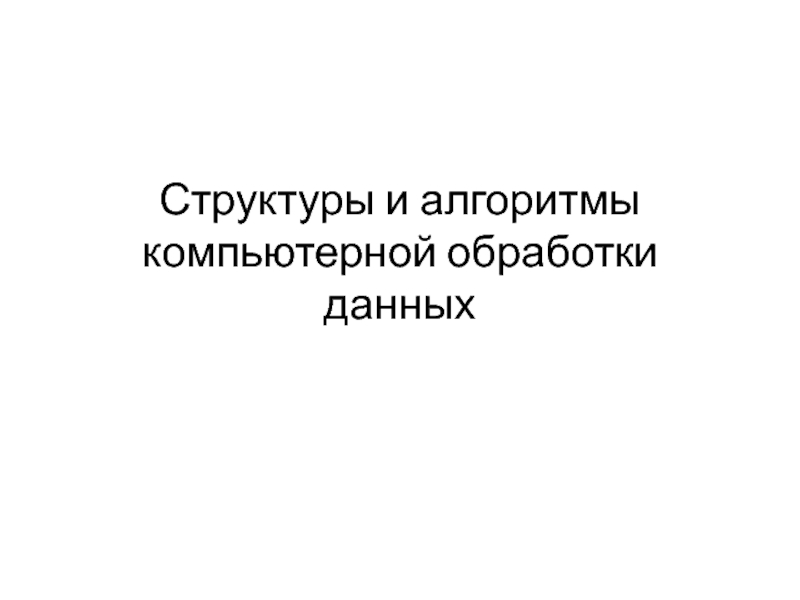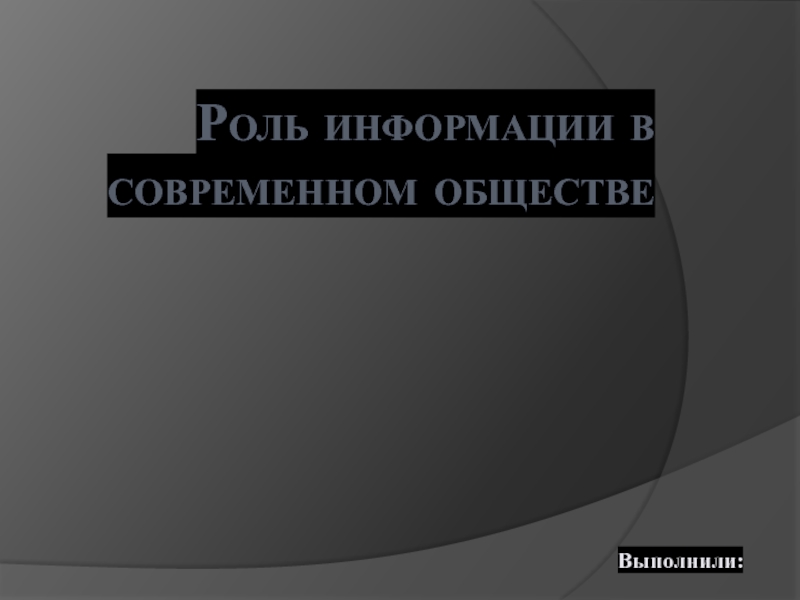- Главная
- Разное
- Дизайн
- Бизнес и предпринимательство
- Аналитика
- Образование
- Развлечения
- Красота и здоровье
- Финансы
- Государство
- Путешествия
- Спорт
- Недвижимость
- Армия
- Графика
- Культурология
- Еда и кулинария
- Лингвистика
- Английский язык
- Астрономия
- Алгебра
- Биология
- География
- Детские презентации
- Информатика
- История
- Литература
- Маркетинг
- Математика
- Медицина
- Менеджмент
- Музыка
- МХК
- Немецкий язык
- ОБЖ
- Обществознание
- Окружающий мир
- Педагогика
- Русский язык
- Технология
- Физика
- Философия
- Химия
- Шаблоны, картинки для презентаций
- Экология
- Экономика
- Юриспруденция
Cygwin. Tutorial 1 презентация
Содержание
- 1. Cygwin. Tutorial 1
- 2. What is Cygwin? Cygwin offers a UNIX
- 3. Installing and Updating Cygwin Run setup.exe any
- 4. Installing and Updating Cygwin open http://cygwin.com/install.html Download cygwin installer.
- 5. Installing and Updating Cygwin Step 1: run
- 6. Installing and Updating Cygwin Step 2: Select “Install from Internet”:
- 7. Installing and Updating Cygwin Step 3: Install
- 8. Installing and Updating Cygwin Step 4: Use default local package directory (click next)
- 9. Installing and Updating Cygwin Step 5: Use whatever internet connection settings (click next)
- 10. Installing and Updating Cygwin To save your
- 11. Installing and Updating Cygwin Step 6: Select a mirror (click next)
- 13. Select Packages window will appear
- 14. Installing and Updating Cygwin Step 7: In
- 15. Installing and Updating Cygwin
- 16. Installing and Updating Cygwin You will find that the package is checked
- 17. Installing and Updating Cygwin Repeat the same steps(1,2,3) for the remaining packages.
- 18. Installing and Updating Cygwin Now, you are
- 19. Installing and Updating Cygwin
- 20. Installing and Updating Cygwin Now, you are
- 21. Installing and Updating Cygwin Now, you are
- 22. Installing and Updating Cygwin Step 8: Click
- 23. Installing and Updating Cygwin Step 9: Make
- 24. Installing and Updating Cygwin Be patient at
- 25. Installing and Updating Cygwin
- 26. Resources www.cygwin.com
Слайд 2What is Cygwin?
Cygwin offers a UNIX like environment on top of
Gives the ability to use familiar UNIX tools without losing access to “typical” MS-Windows programs
Слайд 3Installing and Updating Cygwin
Run setup.exe any time you want to update
Note that, when installing packages for the first time, setup.exe does not install every package.
Clicking on categories and packages in the setup.exe package installation screen will provide you with the ability to control what is installed or updated.
Слайд 5Installing and Updating Cygwin
Step 1: run the Cygwin installer.
NOTE: Make
Слайд 7Installing and Updating Cygwin
Step 3: Install to default location
If your
If your OS is Windows 7, choose this option
Слайд 10Installing and Updating Cygwin
To save your download time, please choose the
Check : http://cygwin.com/mirrors.html
Try:
Japan: ftp.iij.ad.jp: ftp.iij.ad.jp(ftp), ftp.jaist.ac.jp: ftp.iij.ad.jp(ftp), ftp.jaist.ac.jp(ftp), ring.aist.go.jp: ftp.iij.ad.jp(ftp), ftp.jaist.ac.jp(ftp), ring.aist.go.jp(ftp), ftp.iij.ad.jp: ftp.iij.ad.jp(ftp), ftp.jaist.ac.jp(ftp), ring.aist.go.jp(ftp), ftp.iij.ad.jp(http), ftp.jaist.ac.jp(http),
ftp.yz.yamagata-u.ac.jp (http)
Step 6: Select a mirror (click next)
Слайд 14Installing and Updating Cygwin
Step 7: In the “Select Packages” window, you
gcc-core
gcc-g++
gettext-devel
libgcc1
libstdc++6
make
mingw-runtime
mingw-w32api
Слайд 15Installing and Updating Cygwin
1- Type the package name in the Search
3- Click the arrow here
2- Expand the category
Слайд 18Installing and Updating Cygwin
Now, you are going to install the following
Perl-ExtUtils-Depends : Buid perl XS that depend on other XS.
Perl-ExtUtils-PkgConfig: perl module for using pakage config.
Слайд 20Installing and Updating Cygwin
Now, you are going to install the following
ProcPs:Utilities for momitoring your system and processes on your system.
1
2
3
Слайд 21Installing and Updating Cygwin
Now, you are going to install the following
nano: a pico clone text editor with extensions.
1
2
3
Слайд 22Installing and Updating Cygwin
Step 8: Click Next to complete the installation.
NOTE:
sometimes
Download Incomplete. Try again? and the setup application will return to step 6(slide 11).
Click Yes, then repeat the same steps or choose another download site.
Слайд 23Installing and Updating Cygwin
Step 9: Make sure SELECT REQUIRED PACKAGES is