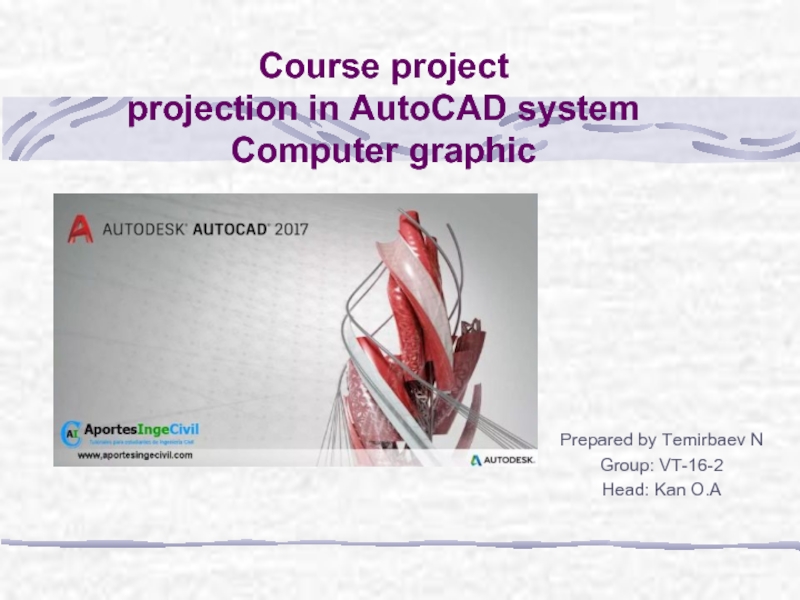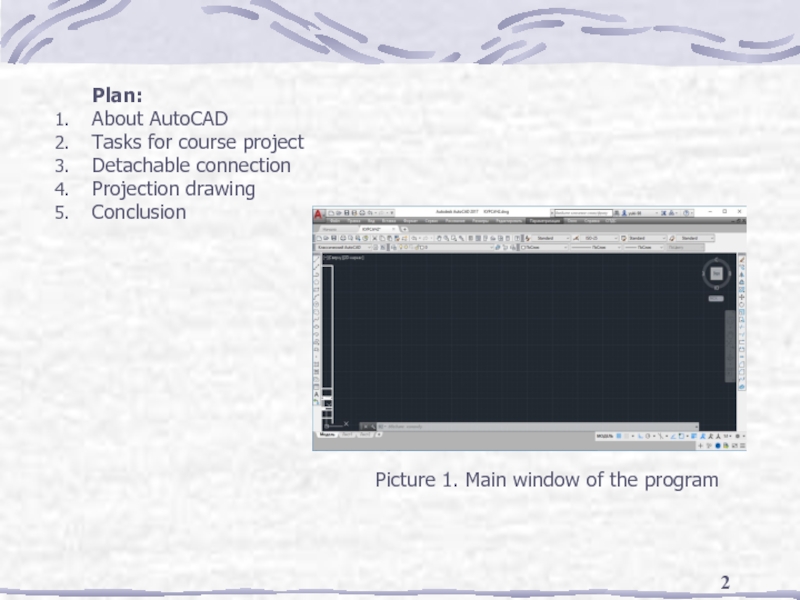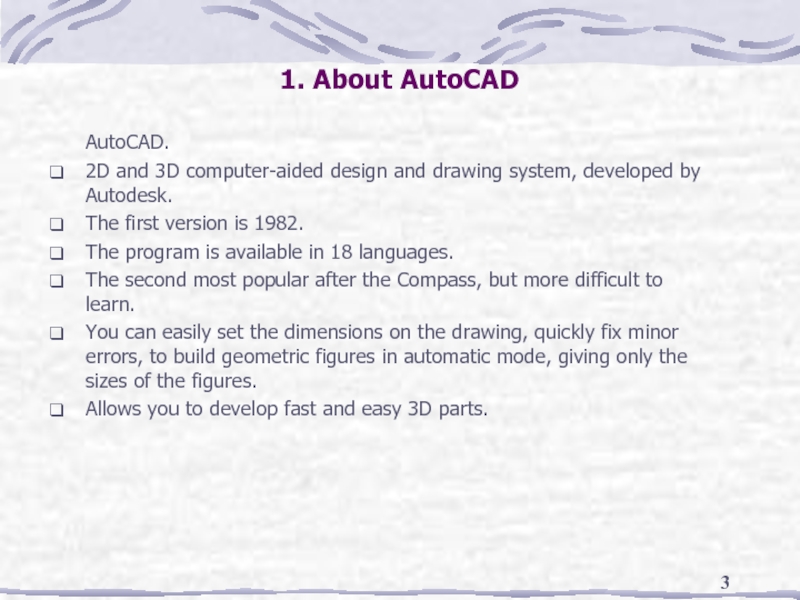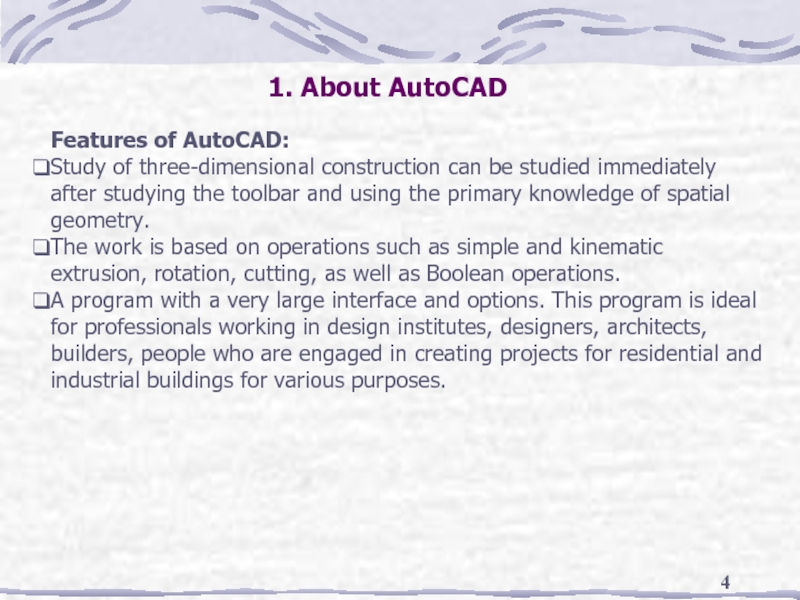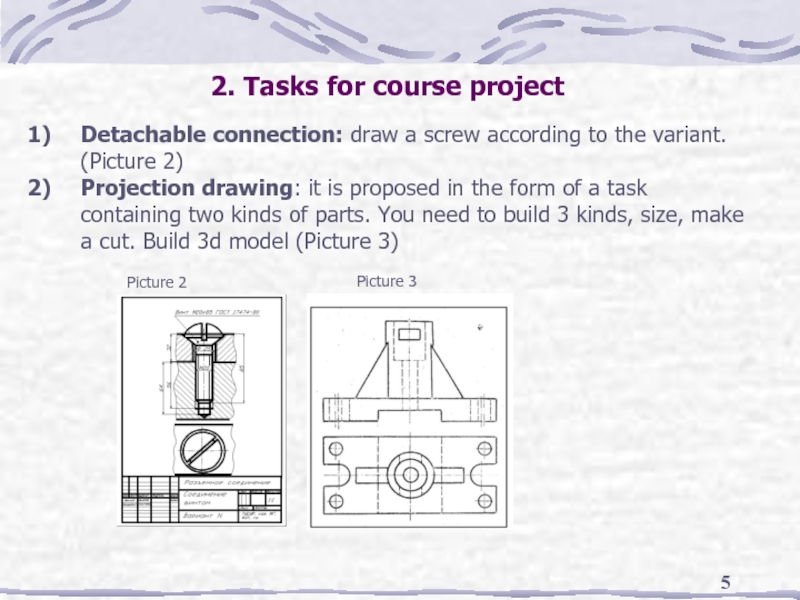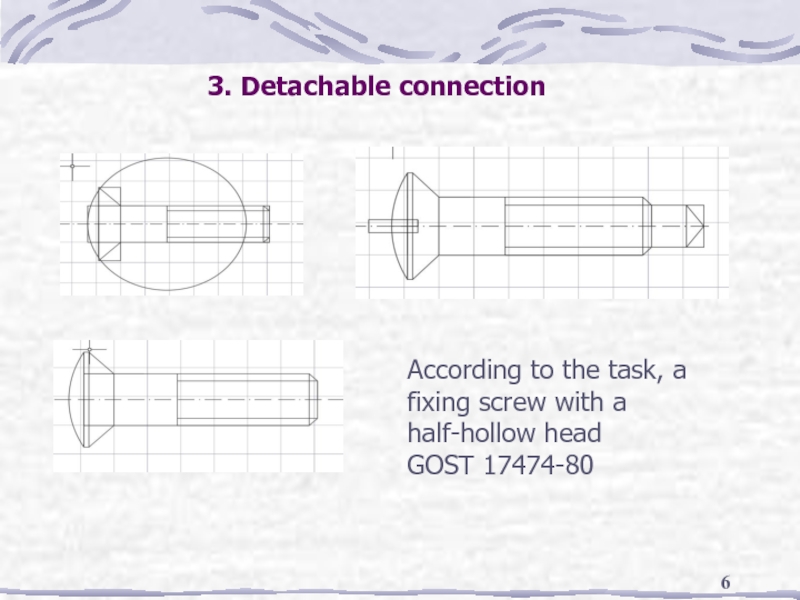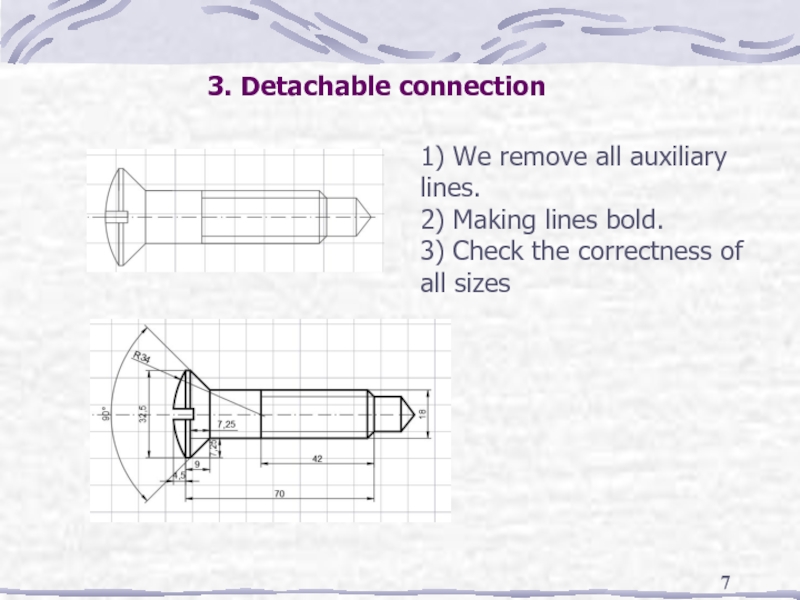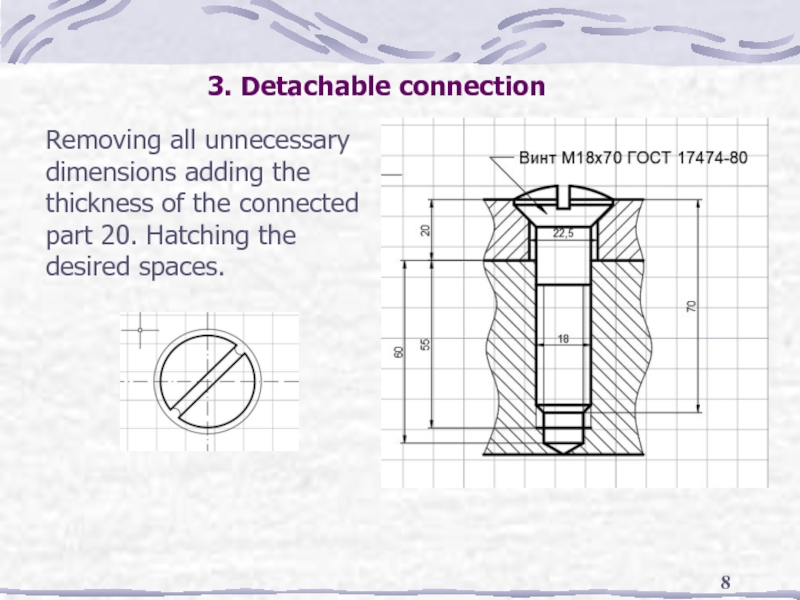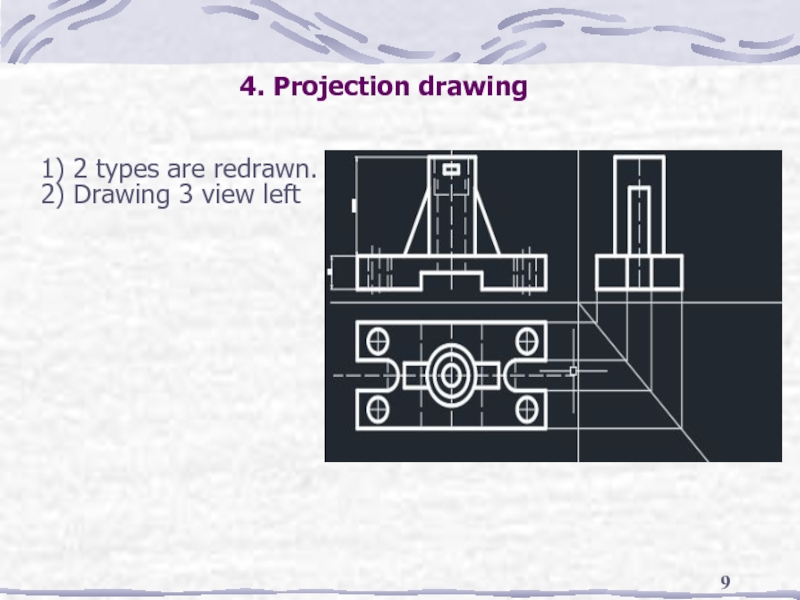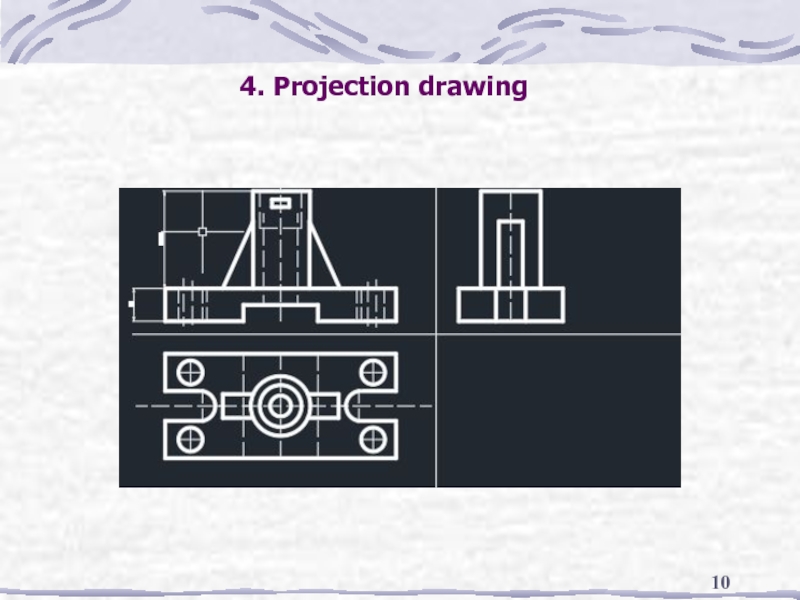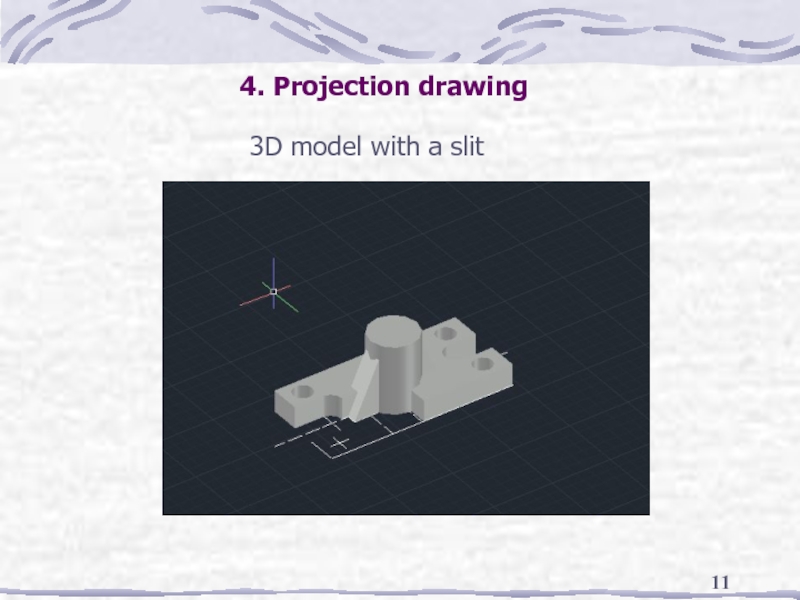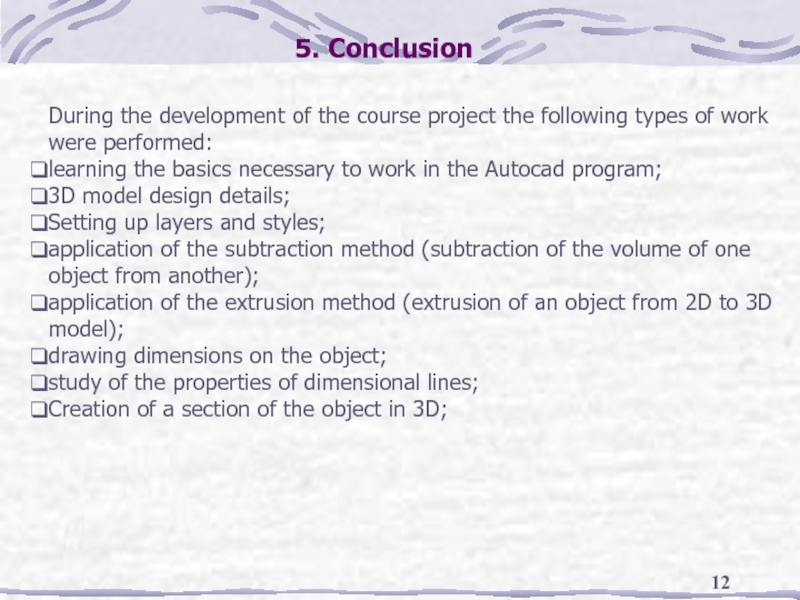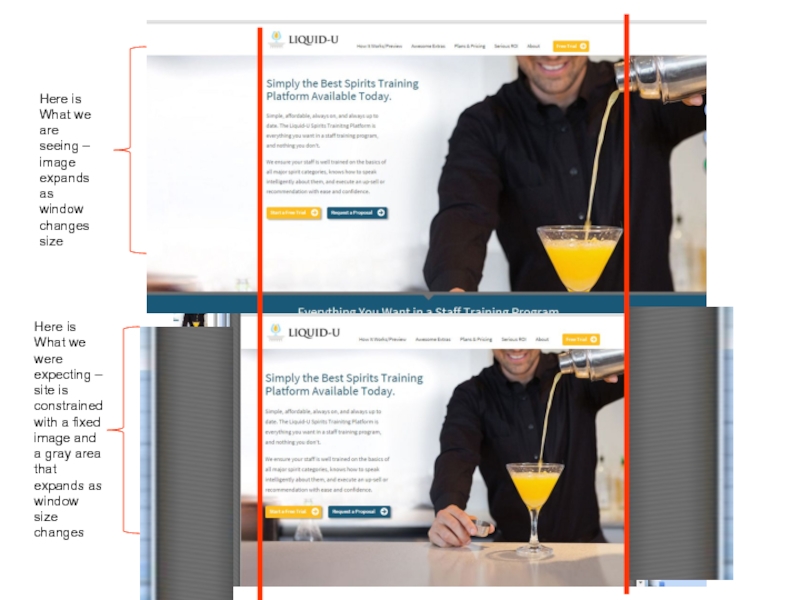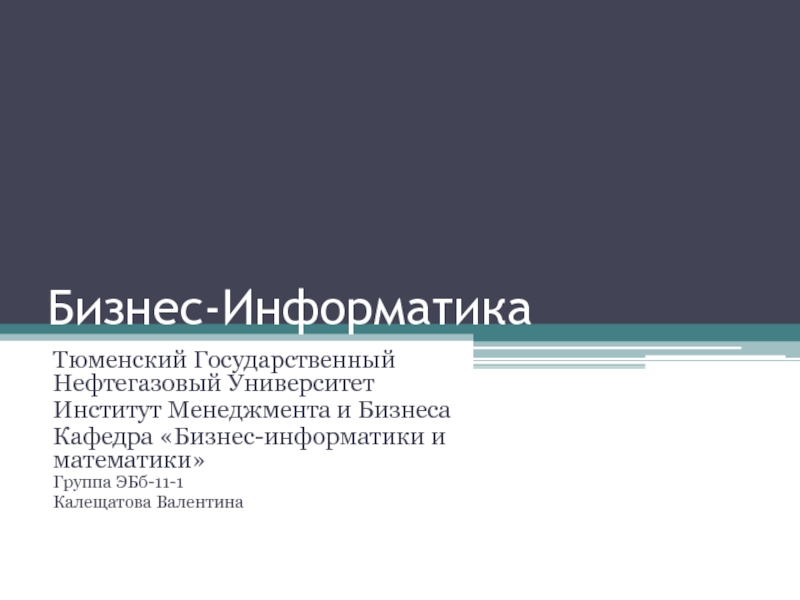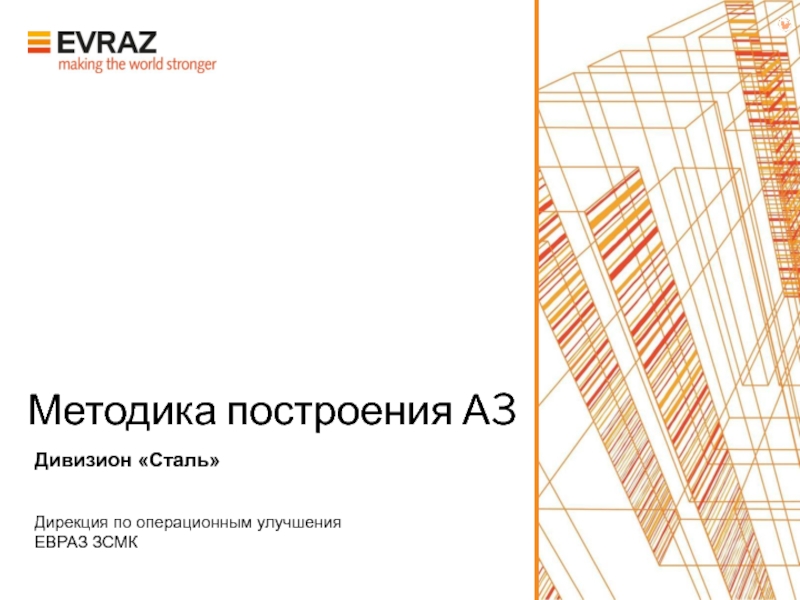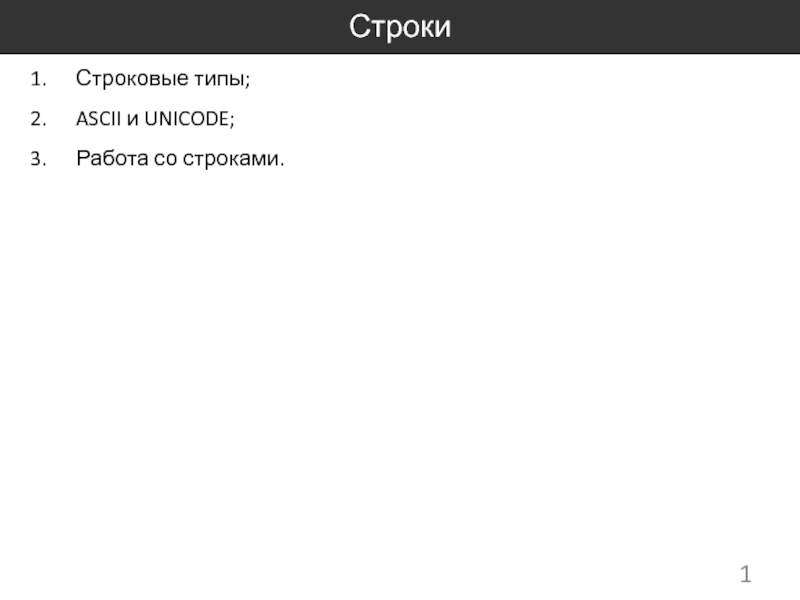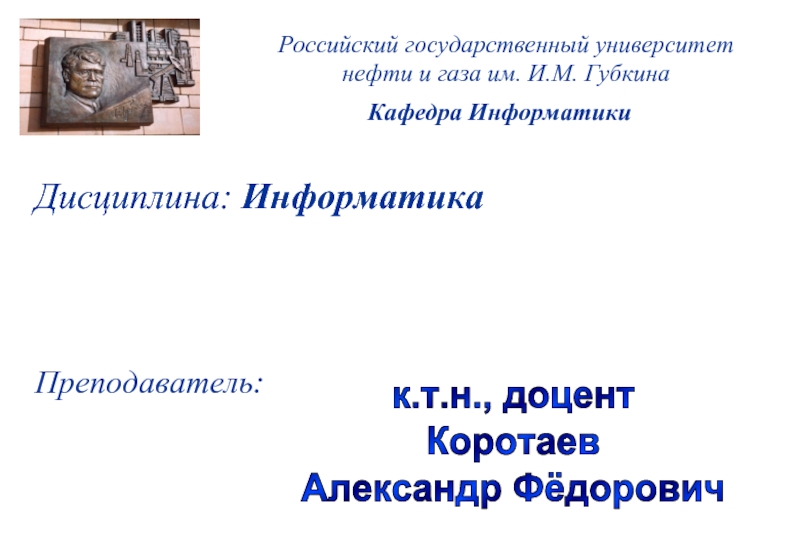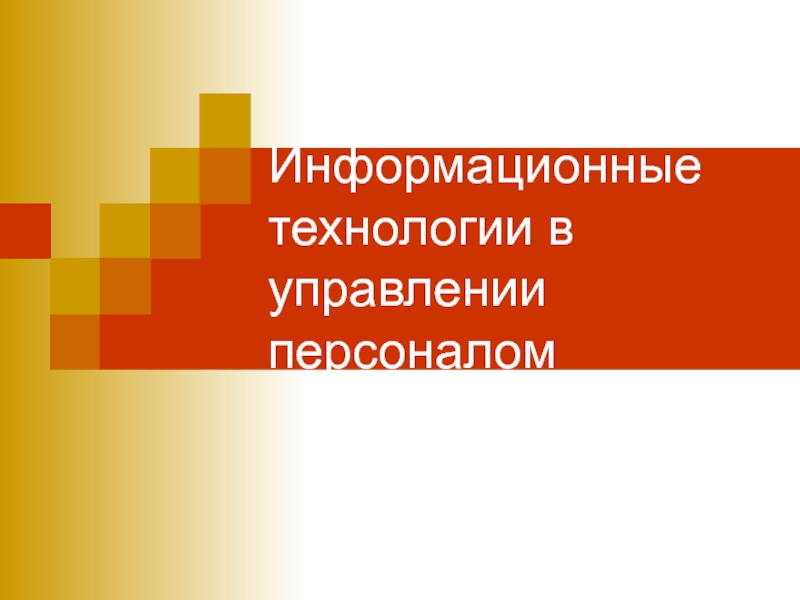N
Group: VT-16-2
Head: Kan O.A
- Главная
- Разное
- Дизайн
- Бизнес и предпринимательство
- Аналитика
- Образование
- Развлечения
- Красота и здоровье
- Финансы
- Государство
- Путешествия
- Спорт
- Недвижимость
- Армия
- Графика
- Культурология
- Еда и кулинария
- Лингвистика
- Английский язык
- Астрономия
- Алгебра
- Биология
- География
- Детские презентации
- Информатика
- История
- Литература
- Маркетинг
- Математика
- Медицина
- Менеджмент
- Музыка
- МХК
- Немецкий язык
- ОБЖ
- Обществознание
- Окружающий мир
- Педагогика
- Русский язык
- Технология
- Физика
- Философия
- Химия
- Шаблоны, картинки для презентаций
- Экология
- Экономика
- Юриспруденция
Course project projection in AutoCAD system Computer graphic презентация
Содержание
- 1. Course project projection in AutoCAD system Computer graphic
- 2. Plan: About AutoCAD Tasks for
- 3. 1. About AutoCAD AutoCAD. 2D and
- 4. Features of AutoCAD: Study of three-dimensional construction
- 5. Detachable connection: draw a screw according to
- 6. 3. Detachable connection According to
- 7. 3. Detachable connection 1) We
- 8. 3. Detachable connection Removing all
- 9. 1) 2 types are redrawn. 2) Drawing 3 view left 4. Projection drawing
- 10. 4. Projection drawing
- 12. 5. Conclusion During the development of the
Слайд 2
Plan:
About AutoCAD
Tasks for course project
Detachable connection
Projection drawing
Conclusion
Picture 1. Main window
of the program
Слайд 31. About AutoCAD
AutoCAD.
2D and 3D computer-aided design and drawing system, developed
by Autodesk.
The first version is 1982.
The program is available in 18 languages.
The second most popular after the Compass, but more difficult to learn.
You can easily set the dimensions on the drawing, quickly fix minor errors, to build geometric figures in automatic mode, giving only the sizes of the figures.
Allows you to develop fast and easy 3D parts.
The first version is 1982.
The program is available in 18 languages.
The second most popular after the Compass, but more difficult to learn.
You can easily set the dimensions on the drawing, quickly fix minor errors, to build geometric figures in automatic mode, giving only the sizes of the figures.
Allows you to develop fast and easy 3D parts.
Слайд 4Features of AutoCAD:
Study of three-dimensional construction can be studied immediately after
studying the toolbar and using the primary knowledge of spatial geometry.
The work is based on operations such as simple and kinematic extrusion, rotation, cutting, as well as Boolean operations.
A program with a very large interface and options. This program is ideal for professionals working in design institutes, designers, architects, builders, people who are engaged in creating projects for residential and industrial buildings for various purposes.
The work is based on operations such as simple and kinematic extrusion, rotation, cutting, as well as Boolean operations.
A program with a very large interface and options. This program is ideal for professionals working in design institutes, designers, architects, builders, people who are engaged in creating projects for residential and industrial buildings for various purposes.
1. About AutoCAD
Слайд 5Detachable connection: draw a screw according to the variant. (Picture 2)
Projection
drawing: it is proposed in the form of a task containing two kinds of parts. You need to build 3 kinds, size, make a cut. Build 3d model (Picture 3)
2. Tasks for course project
Picture 2
Picture 3
Слайд 6
3. Detachable connection
According to the task, a fixing screw with a
half-hollow head
GOST 17474-80
GOST 17474-80
Слайд 7
3. Detachable connection
1) We remove all auxiliary lines.
2) Making lines bold.
3) Check the correctness of all sizes
Слайд 8
3. Detachable connection
Removing all unnecessary dimensions adding the thickness of the
connected part 20. Hatching the desired spaces.
Слайд 125. Conclusion
During the development of the course project the following types
of work were performed:
learning the basics necessary to work in the Autocad program;
3D model design details;
Setting up layers and styles;
application of the subtraction method (subtraction of the volume of one object from another);
application of the extrusion method (extrusion of an object from 2D to 3D model);
drawing dimensions on the object;
study of the properties of dimensional lines;
Creation of a section of the object in 3D;
learning the basics necessary to work in the Autocad program;
3D model design details;
Setting up layers and styles;
application of the subtraction method (subtraction of the volume of one object from another);
application of the extrusion method (extrusion of an object from 2D to 3D model);
drawing dimensions on the object;
study of the properties of dimensional lines;
Creation of a section of the object in 3D;