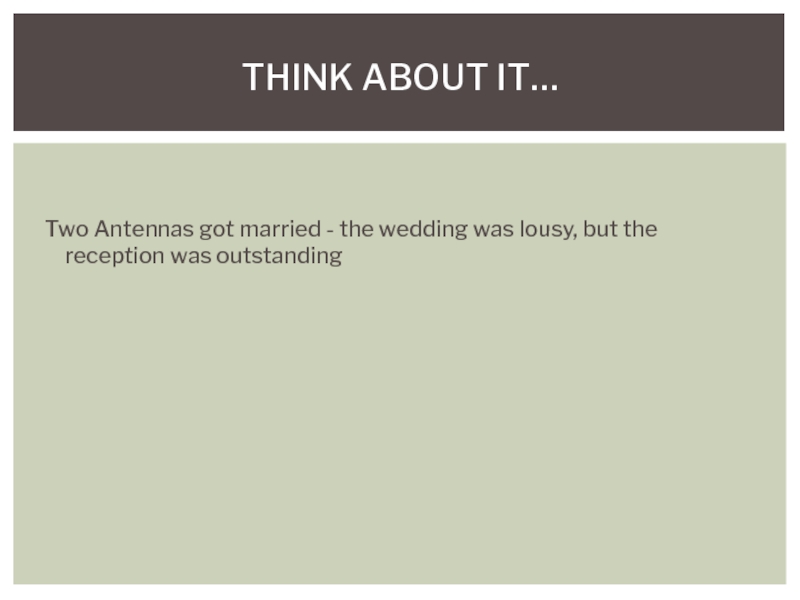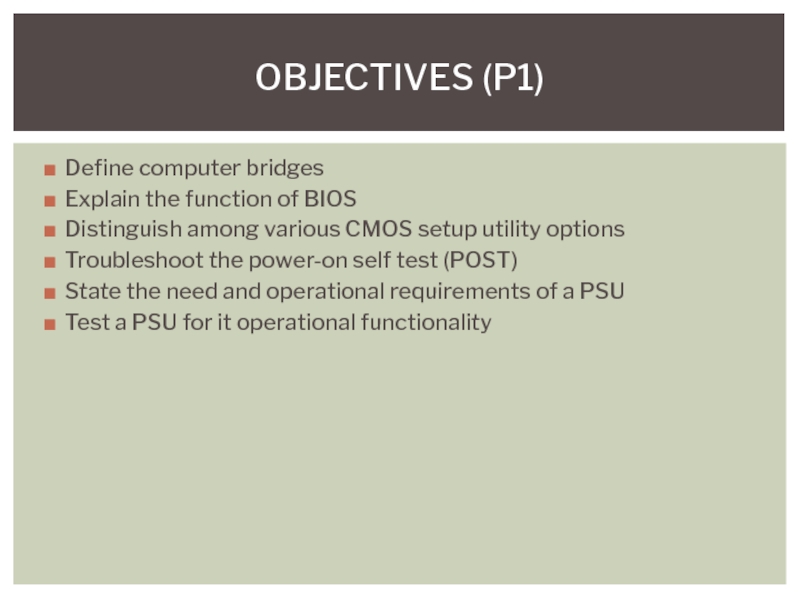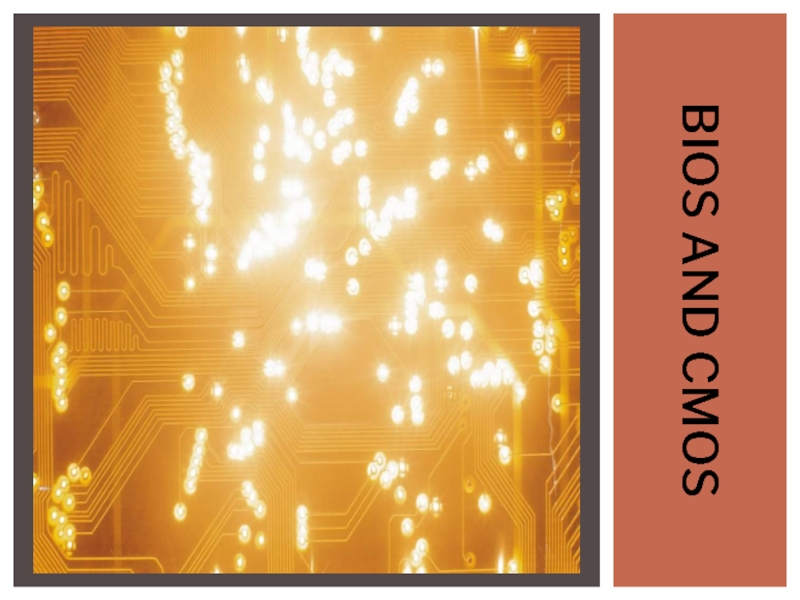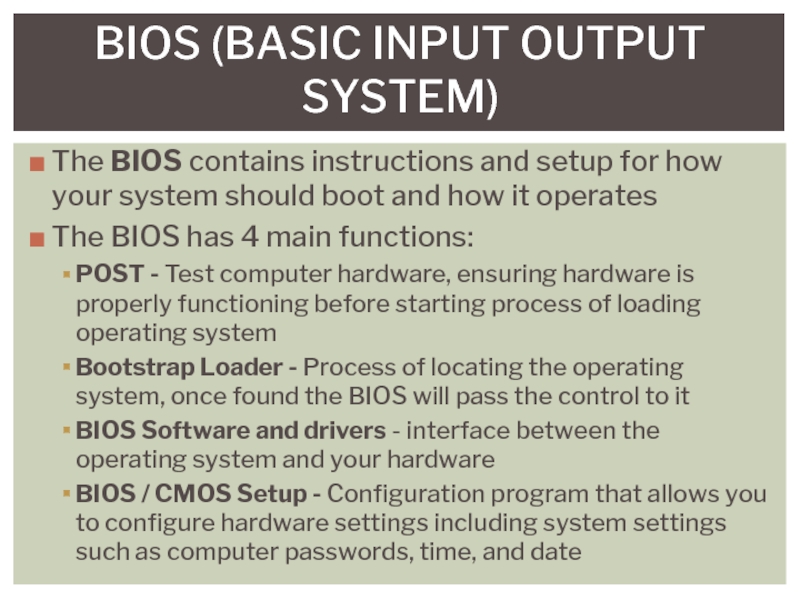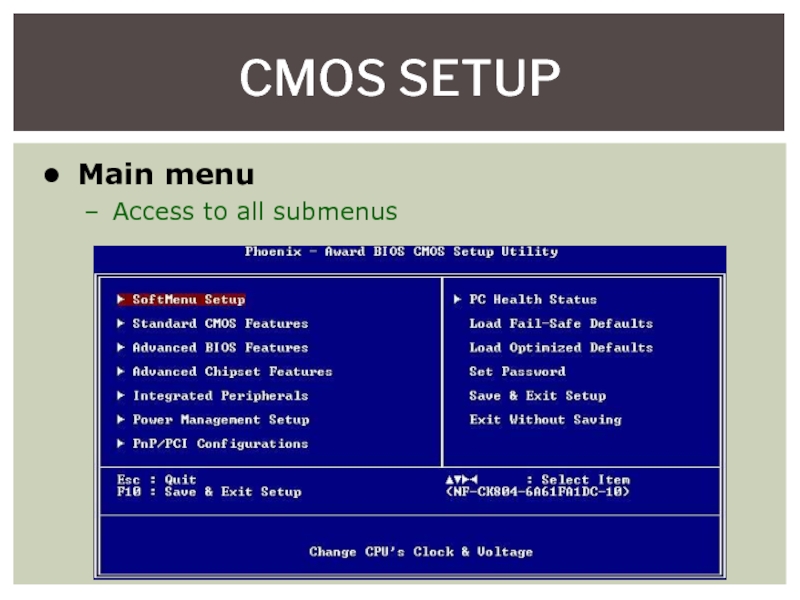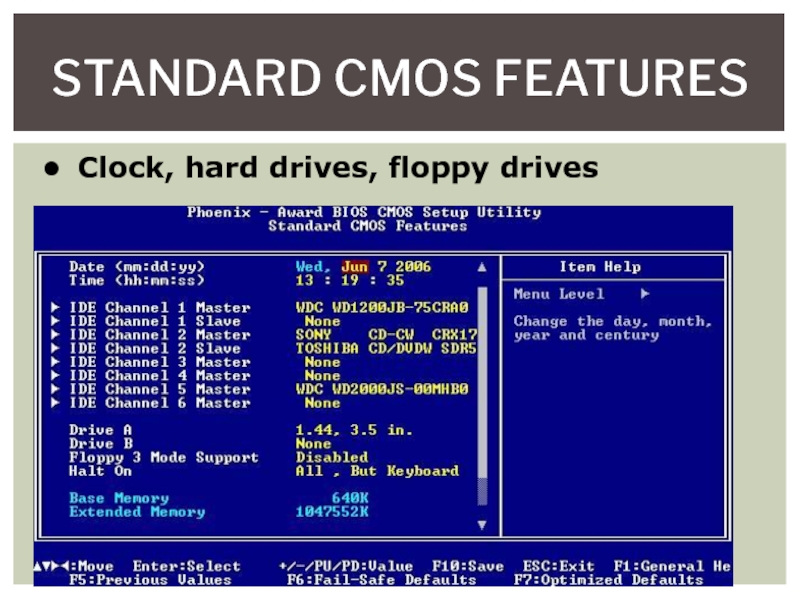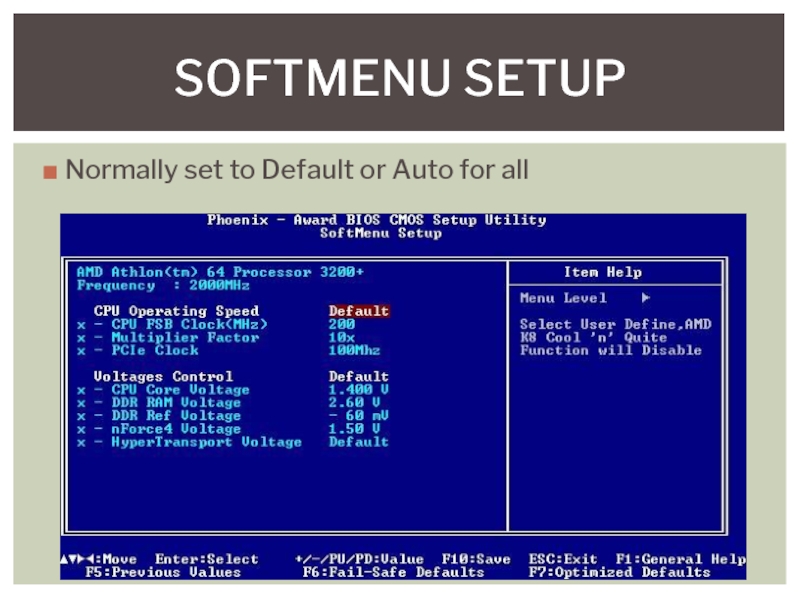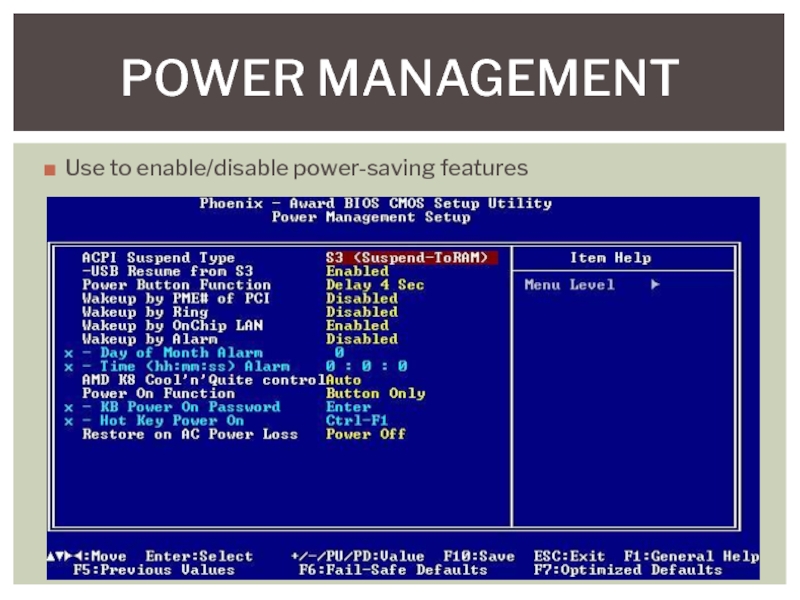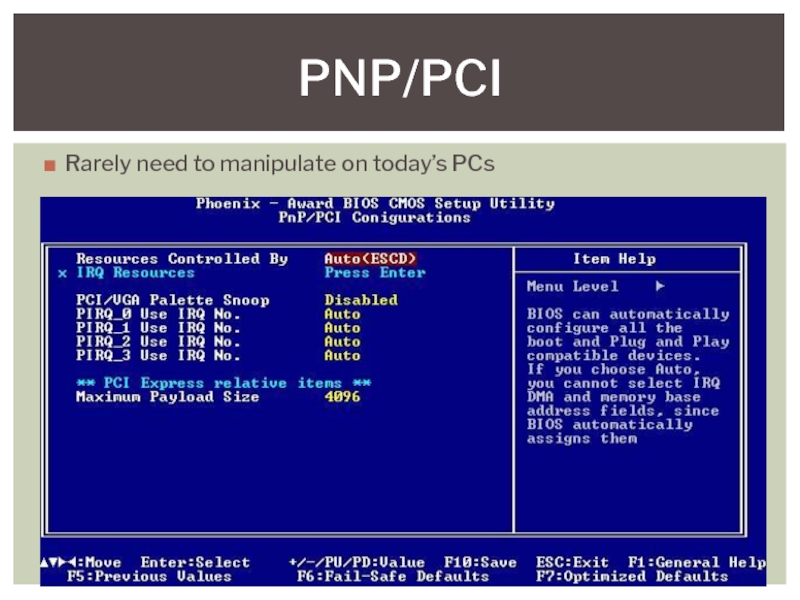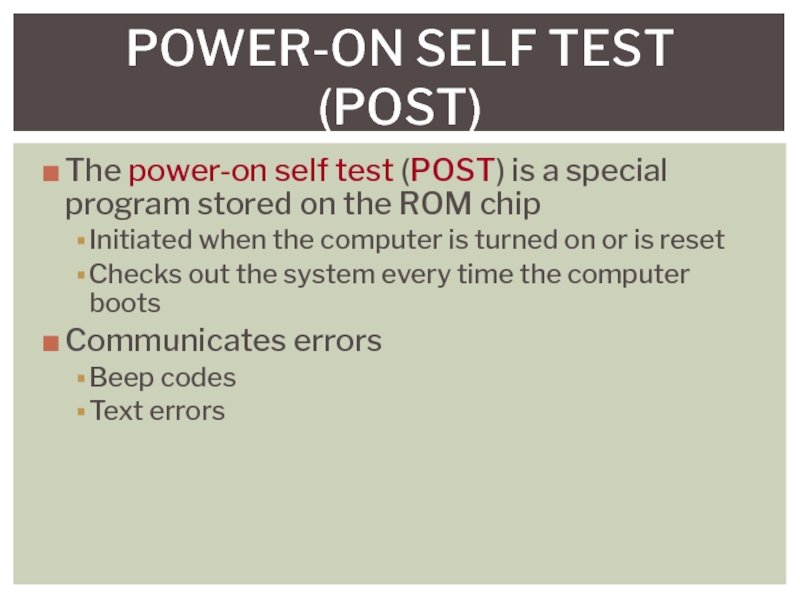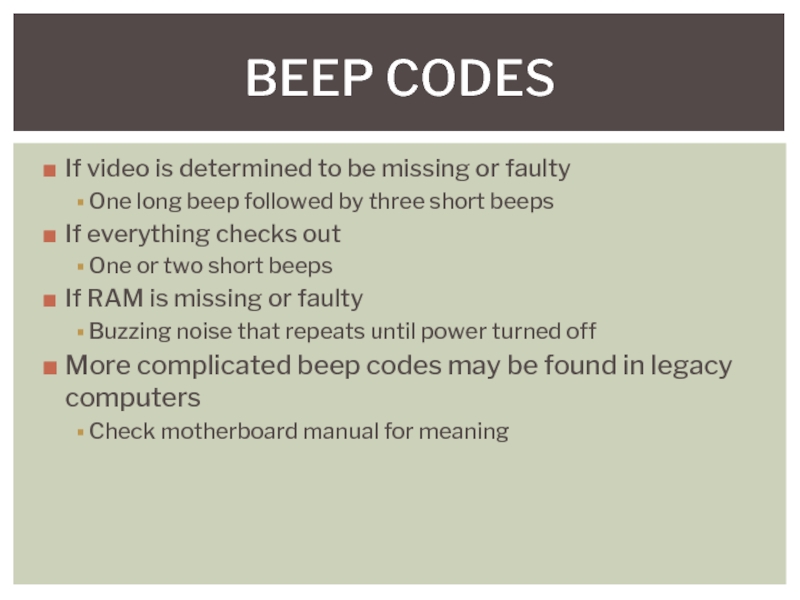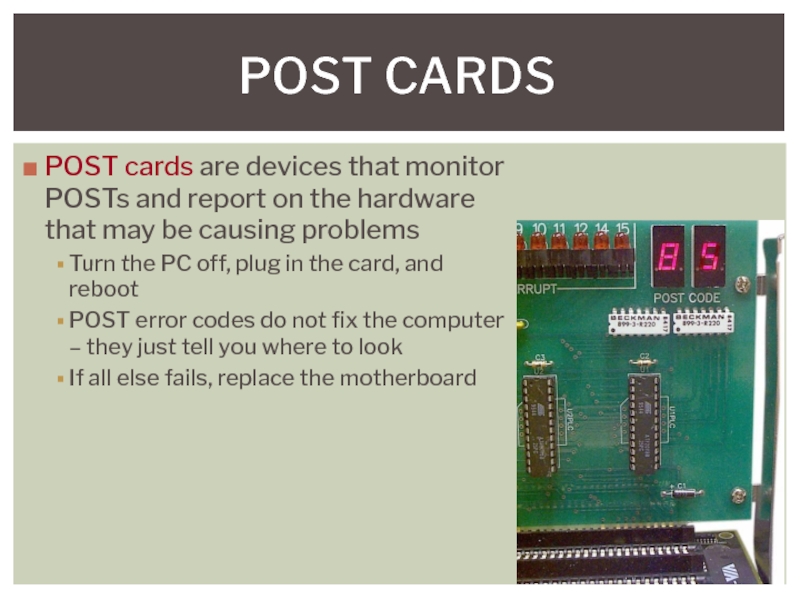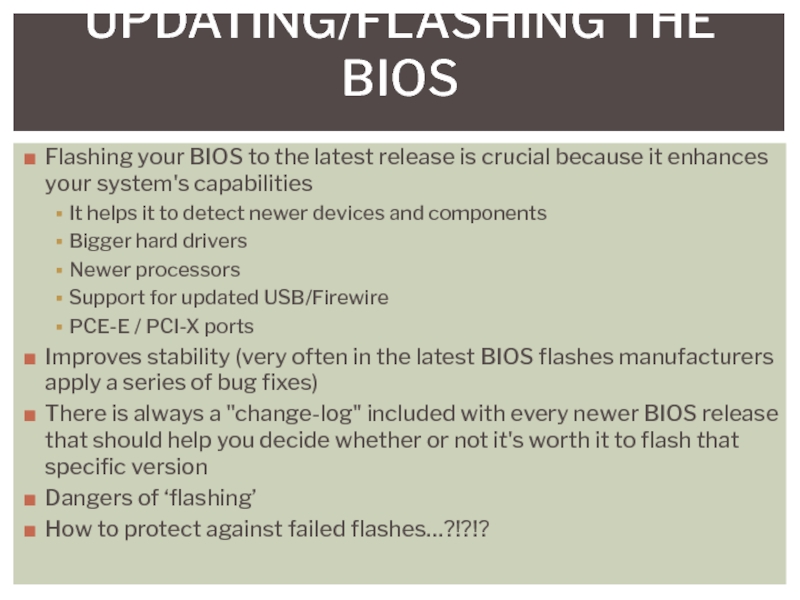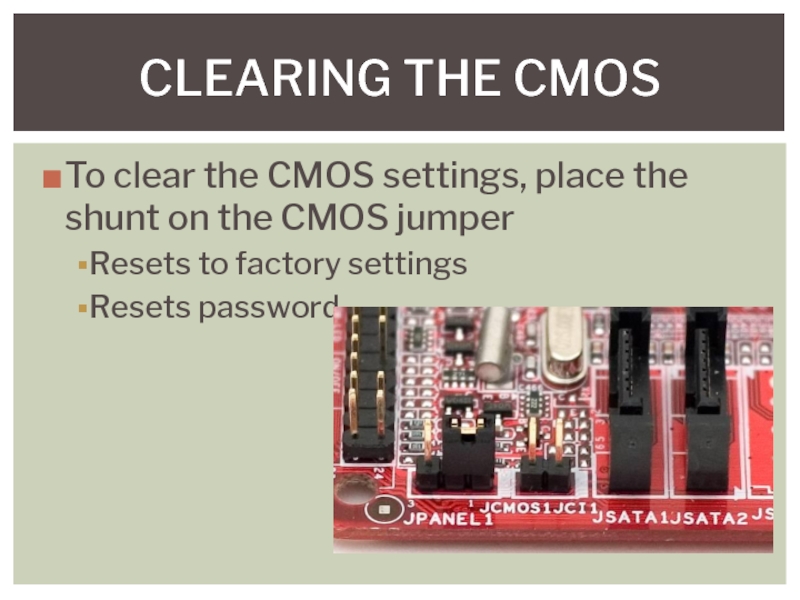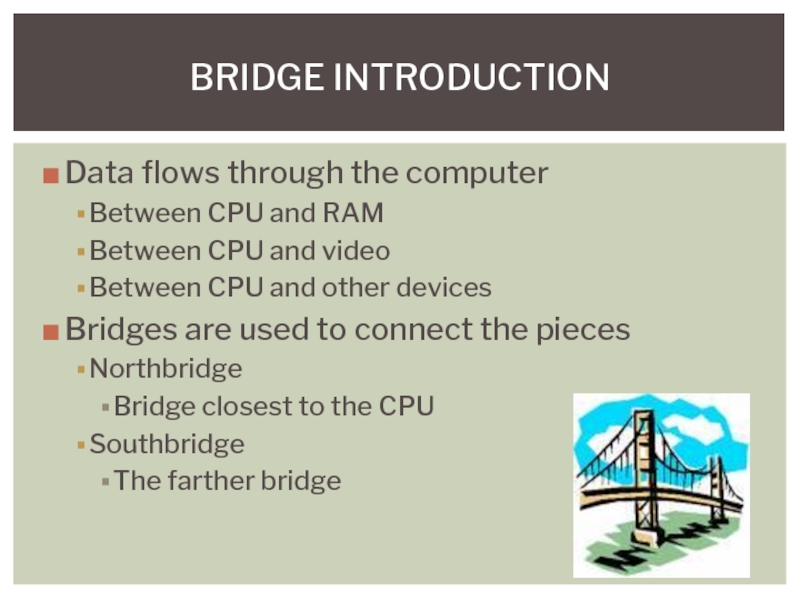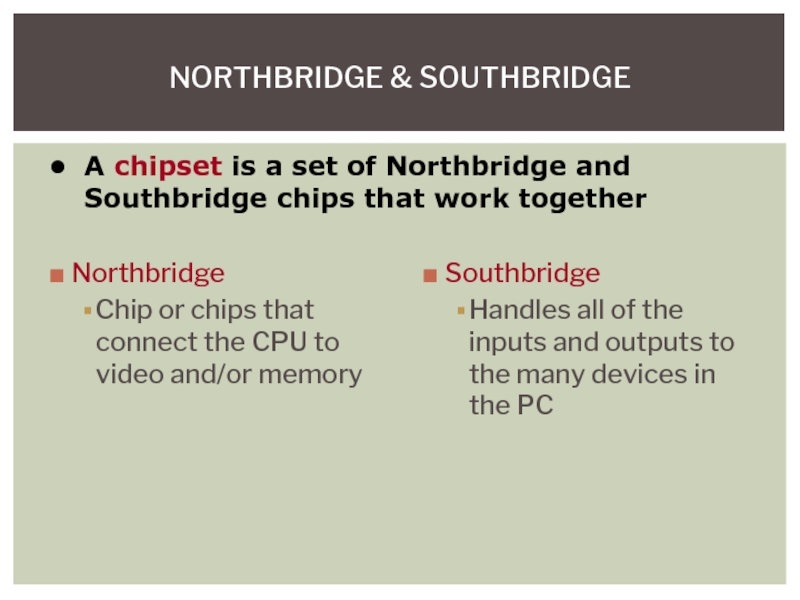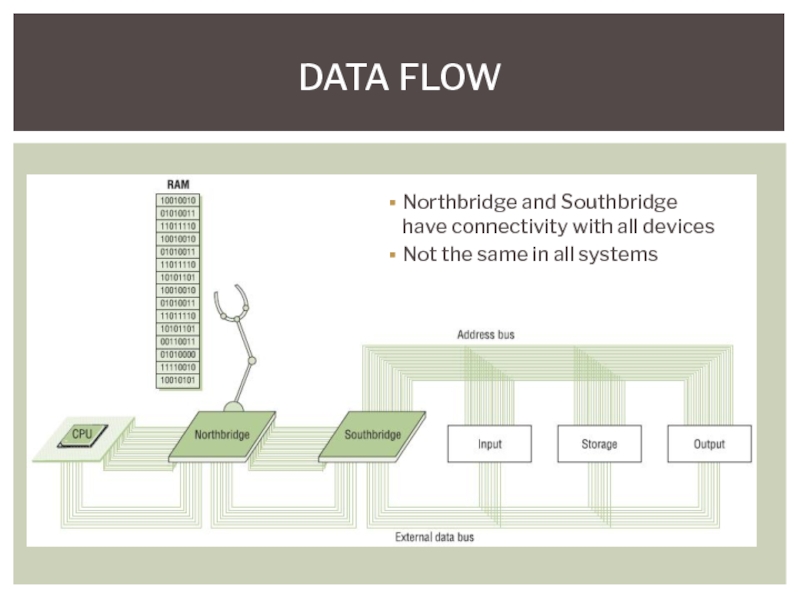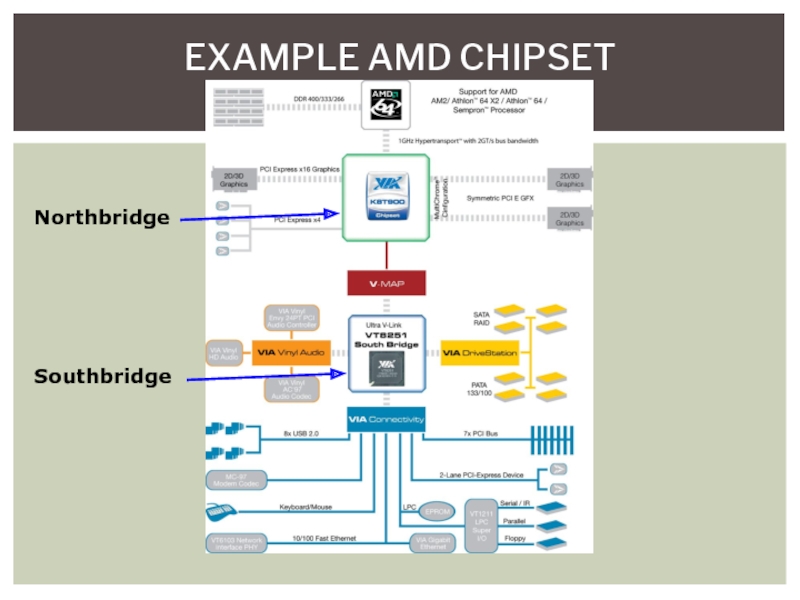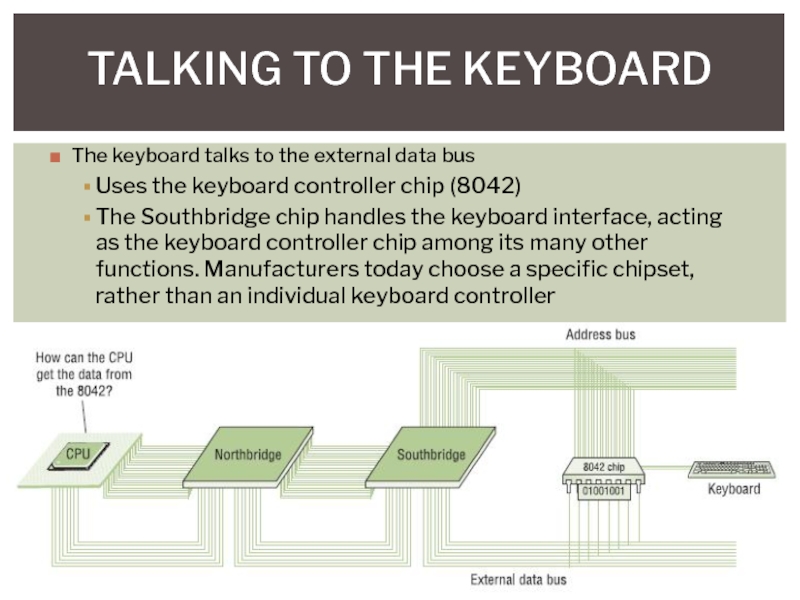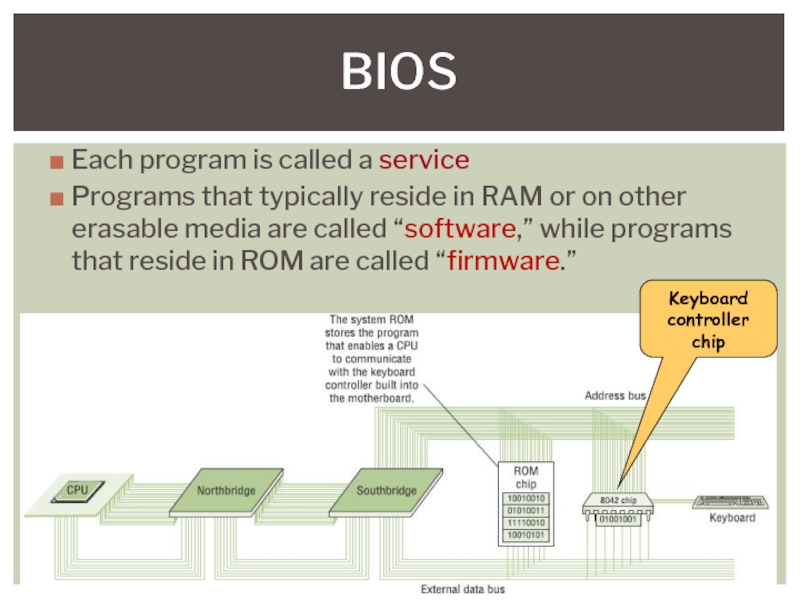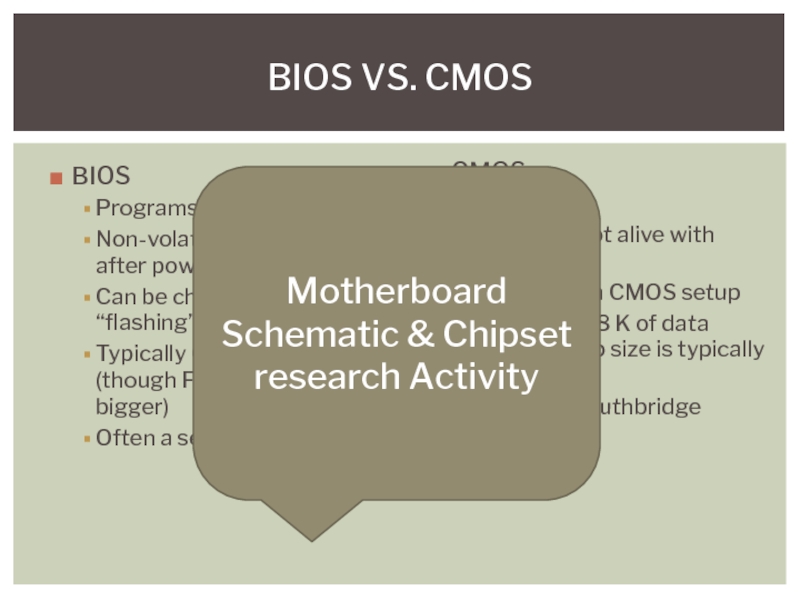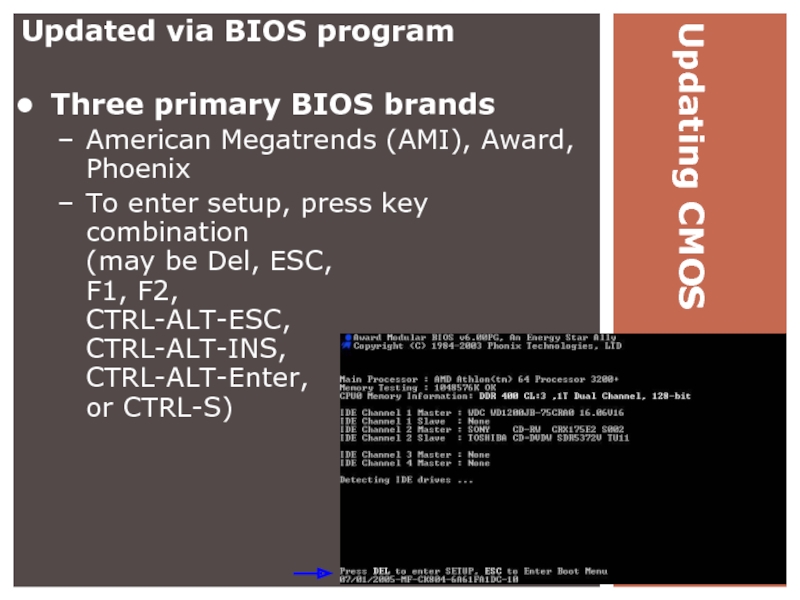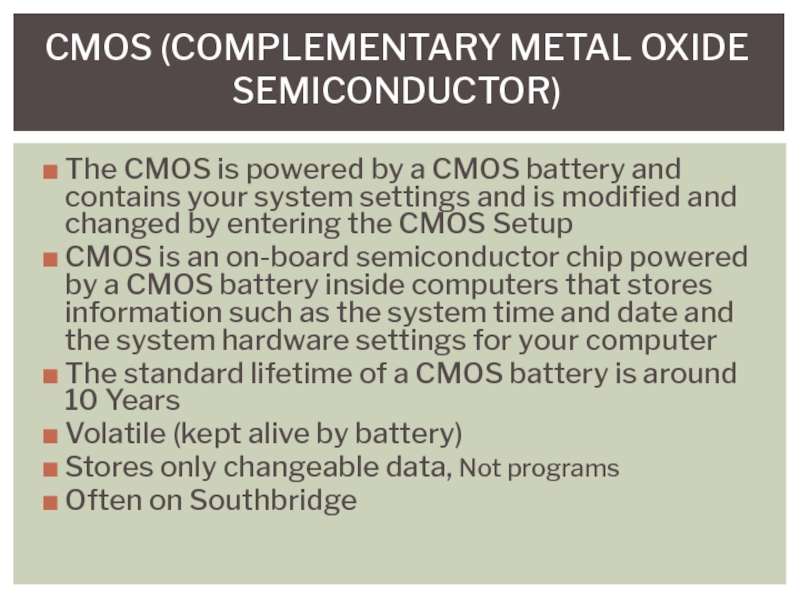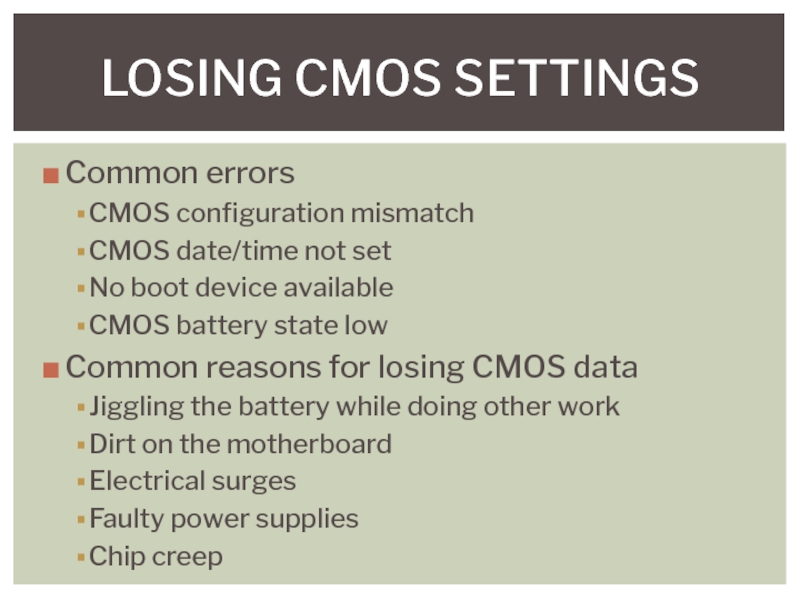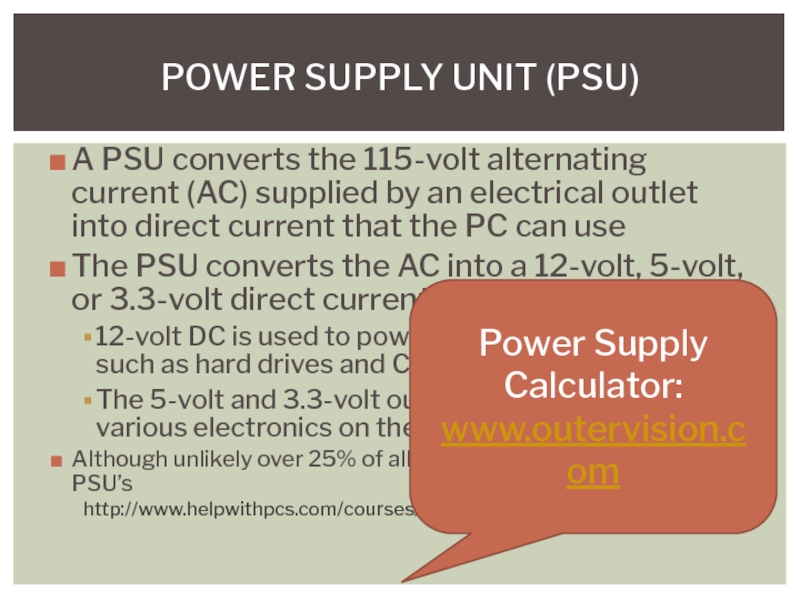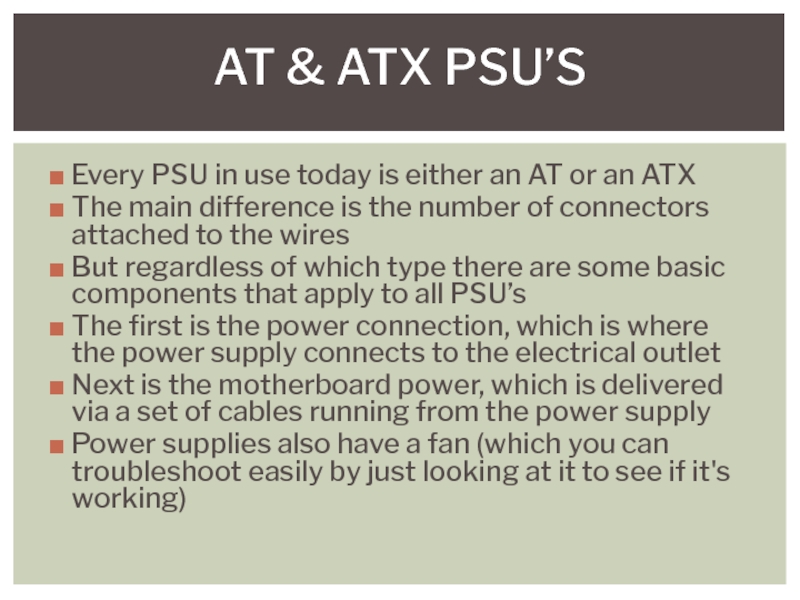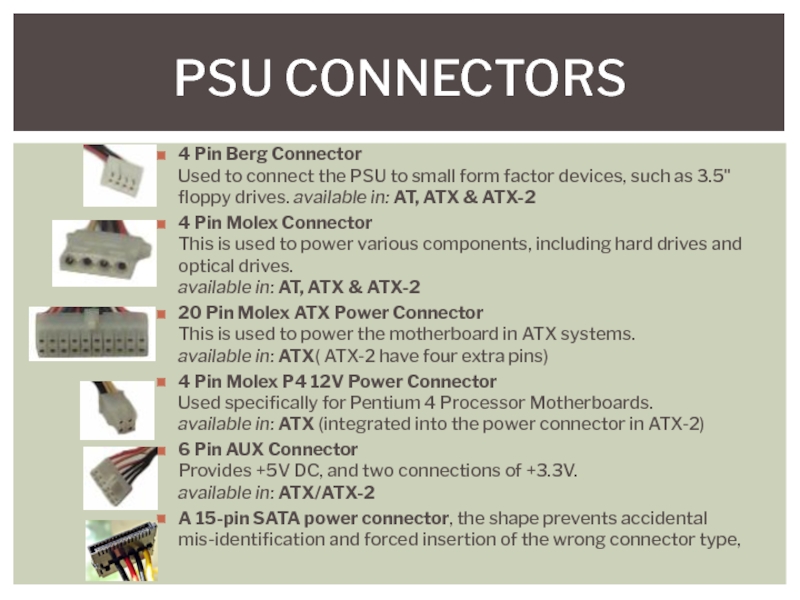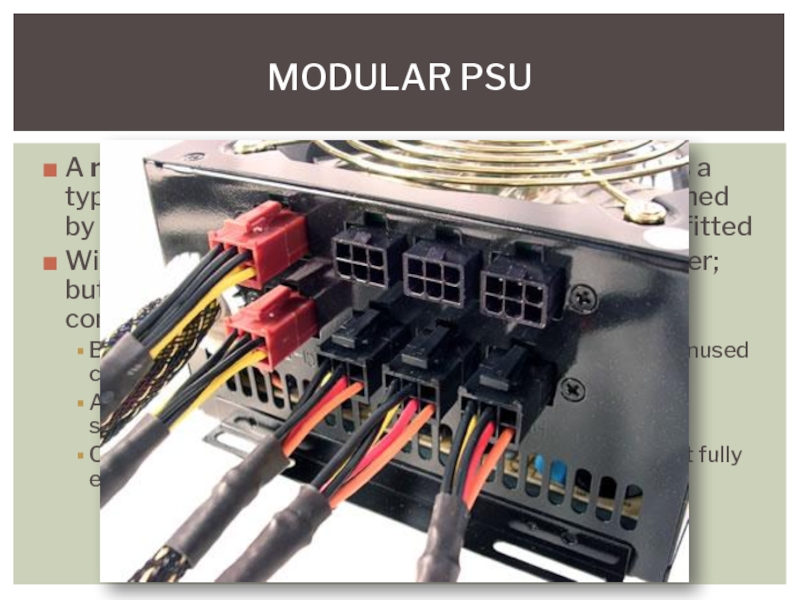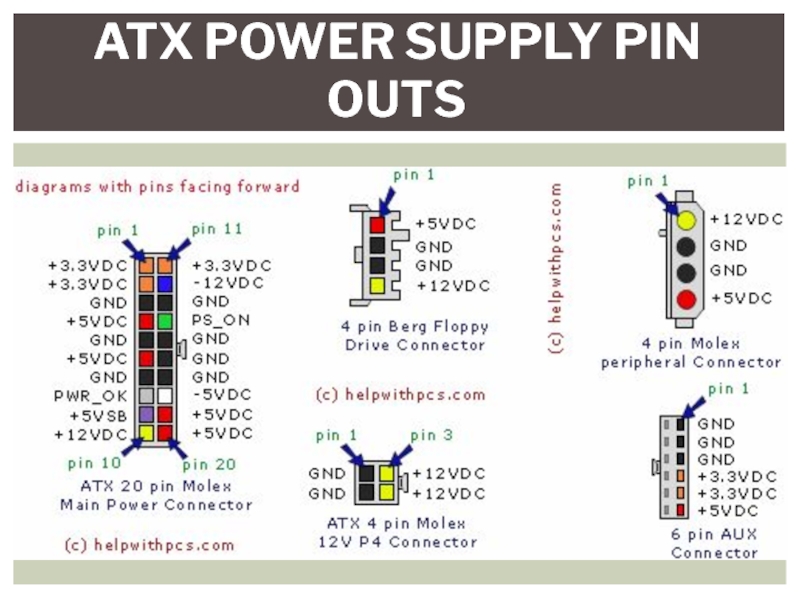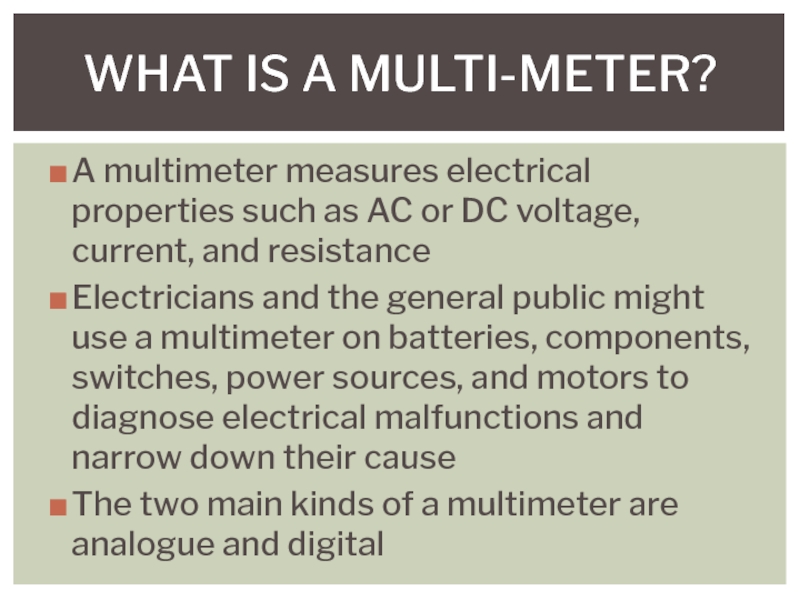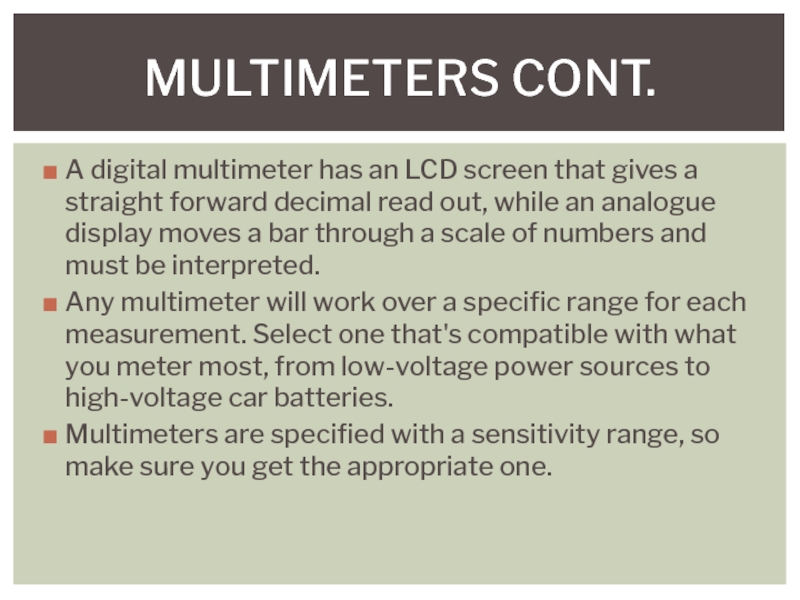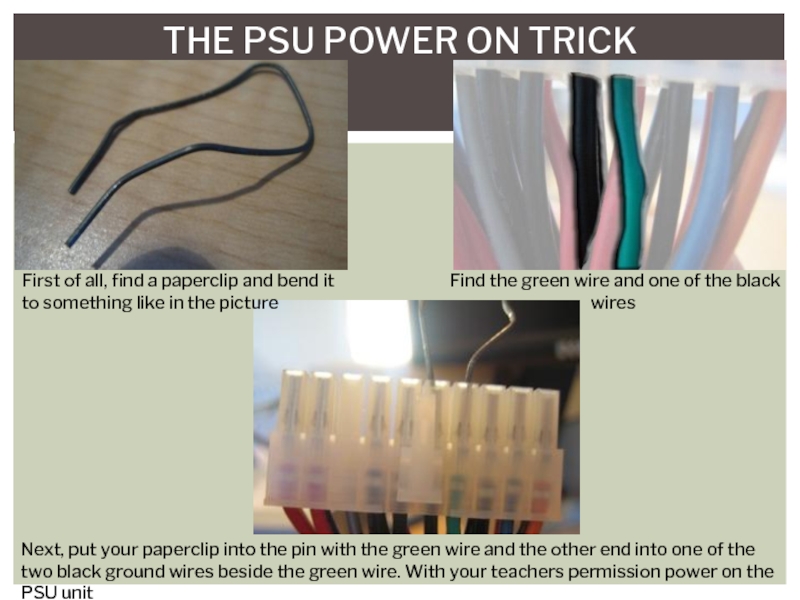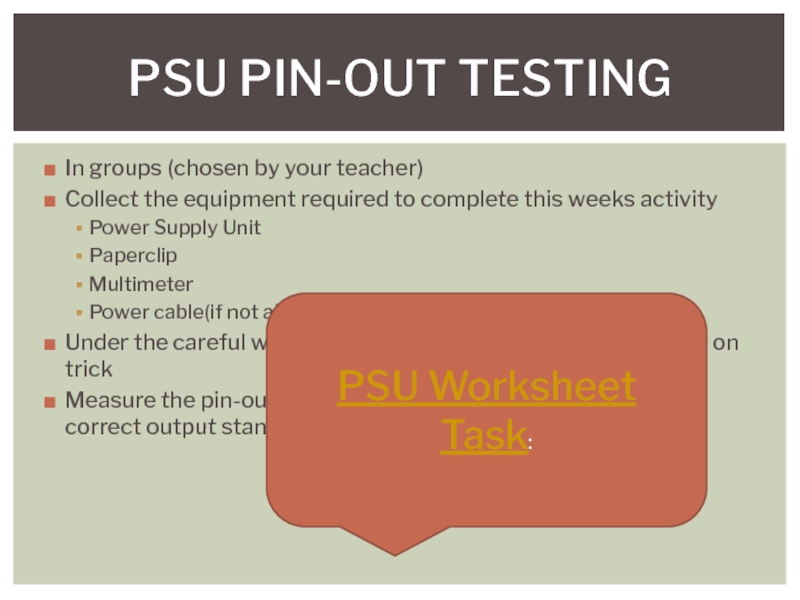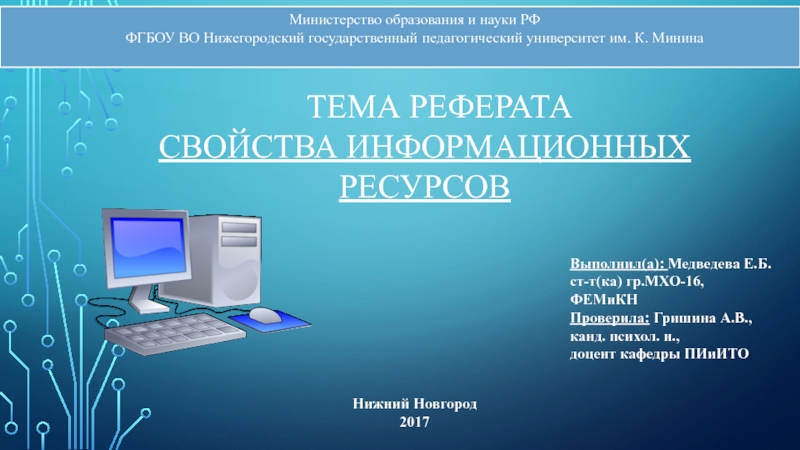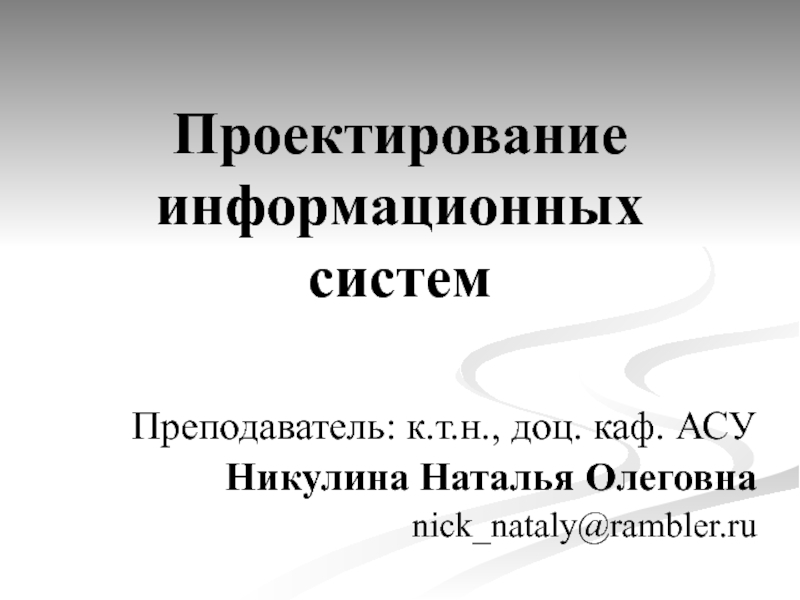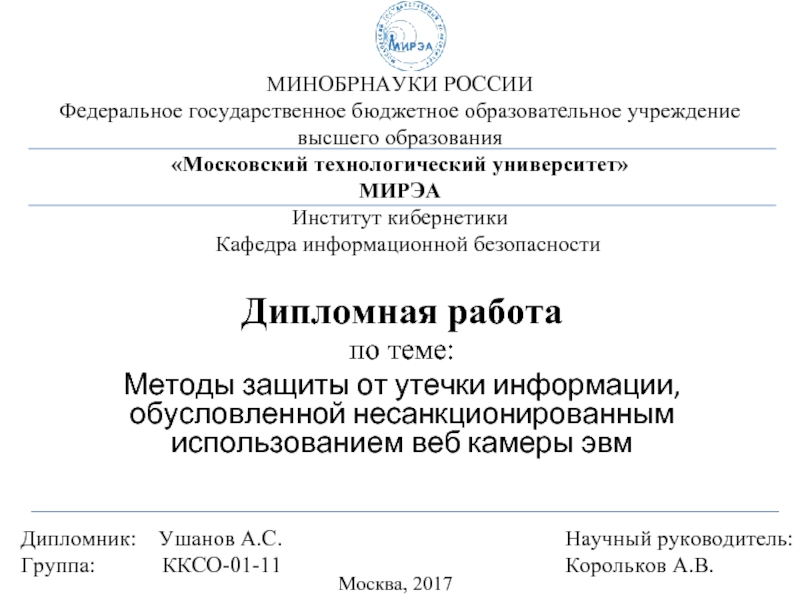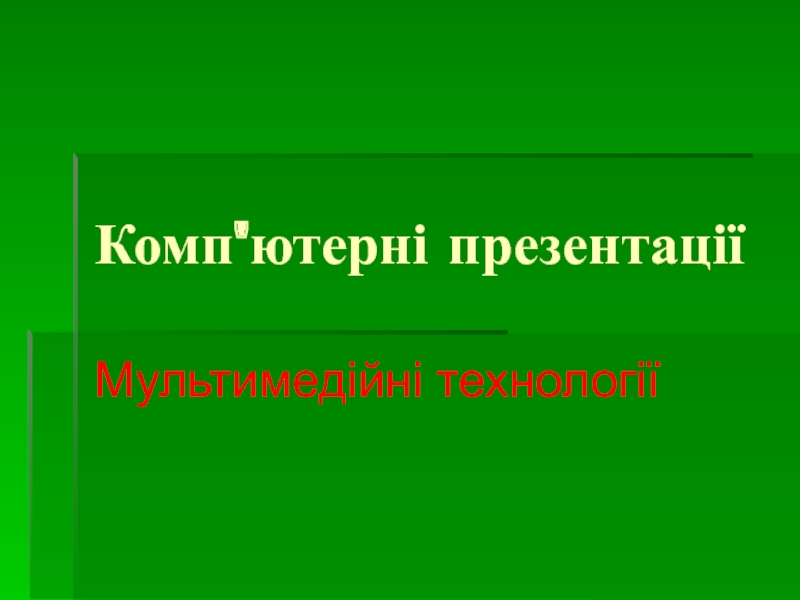- Главная
- Разное
- Дизайн
- Бизнес и предпринимательство
- Аналитика
- Образование
- Развлечения
- Красота и здоровье
- Финансы
- Государство
- Путешествия
- Спорт
- Недвижимость
- Армия
- Графика
- Культурология
- Еда и кулинария
- Лингвистика
- Английский язык
- Астрономия
- Алгебра
- Биология
- География
- Детские презентации
- Информатика
- История
- Литература
- Маркетинг
- Математика
- Медицина
- Менеджмент
- Музыка
- МХК
- Немецкий язык
- ОБЖ
- Обществознание
- Окружающий мир
- Педагогика
- Русский язык
- Технология
- Физика
- Философия
- Химия
- Шаблоны, картинки для презентаций
- Экология
- Экономика
- Юриспруденция
Computer Systems. (Unit 2) презентация
Содержание
- 1. Computer Systems. (Unit 2)
- 2. Two Antennas got married -
- 3. Define computer bridges Explain the function of
- 4. BIOS AND CMOS
- 5. BIOS (BASIC INPUT OUTPUT SYSTEM) The
- 6. CMOS SETUP Main menu Access to all submenus
- 7. STANDARD CMOS FEATURES Clock, hard drives, floppy drives
- 8. Normally set to Default or Auto for all SOFTMENU SETUP
- 9. POST, boot order ADVANCED FEATURES
- 10. Use to enable/disable power-saving features POWER MANAGEMENT
- 11. Rarely need to manipulate on today’s PCs PNP/PCI
- 12. The power-on self test (POST) is a
- 13. If video is determined to be missing
- 14. POST CARDS POST cards are devices
- 15. UPDATING/FLASHING THE BIOS Flashing your BIOS to
- 16. To clear the CMOS settings, place the
- 17. Data flows through the computer Between CPU
- 18. Northbridge Chip or chips that connect the
- 19. DATA FLOW Northbridge and Southbridge have connectivity
- 20. EXAMPLE AMD CHIPSET Northbridge Southbridge
- 21. TALKING TO THE KEYBOARD The keyboard talks
- 22. BIOS Each program is called a service
- 23. BIOS Programs Non-volatile (stays same after power
- 24. Updating CMOS Updated via BIOS program
- 25. CMOS (COMPLEMENTARY METAL OXIDE SEMICONDUCTOR) The CMOS
- 26. LOSING CMOS SETTINGS Common errors CMOS configuration
- 27. A PSU converts the 115-volt alternating current
- 28. Every PSU in use today is either
- 29. 4 Pin Berg Connector Used to connect
- 30. A modular power supply unit, abbreviated MPS,
- 31. ATX POWER SUPPLY PIN OUTS
- 32. A multimeter measures electrical properties such as
- 33. A digital multimeter has an LCD screen
- 34. THE PSU POWER ON TRICK First of
- 35. In groups (chosen by your teacher) Collect
Слайд 2
Two Antennas got married - the wedding was lousy, but the
THINK ABOUT IT…
Слайд 3Define computer bridges
Explain the function of BIOS
Distinguish among various CMOS setup
Troubleshoot the power-on self test (POST)
State the need and operational requirements of a PSU
Test a PSU for it operational functionality
OBJECTIVES (P1)
Слайд 5BIOS (BASIC INPUT OUTPUT SYSTEM)
The BIOS contains instructions and setup
The BIOS has 4 main functions:
POST - Test computer hardware, ensuring hardware is properly functioning before starting process of loading operating system
Bootstrap Loader - Process of locating the operating system, once found the BIOS will pass the control to it
BIOS Software and drivers - interface between the operating system and your hardware
BIOS / CMOS Setup - Configuration program that allows you to configure hardware settings including system settings such as computer passwords, time, and date
Слайд 12The power-on self test (POST) is a special program stored on
Initiated when the computer is turned on or is reset
Checks out the system every time the computer boots
Communicates errors
Beep codes
Text errors
POWER-ON SELF TEST (POST)
Слайд 13If video is determined to be missing or faulty
One long beep
If everything checks out
One or two short beeps
If RAM is missing or faulty
Buzzing noise that repeats until power turned off
More complicated beep codes may be found in legacy computers
Check motherboard manual for meaning
BEEP CODES
Слайд 14POST CARDS
POST cards are devices that monitor POSTs and report
Turn the PC off, plug in the card, and reboot
POST error codes do not fix the computer – they just tell you where to look
If all else fails, replace the motherboard
Слайд 15UPDATING/FLASHING THE BIOS
Flashing your BIOS to the latest release is crucial
It helps it to detect newer devices and components
Bigger hard drivers
Newer processors
Support for updated USB/Firewire
PCE-E / PCI-X ports
Improves stability (very often in the latest BIOS flashes manufacturers apply a series of bug fixes)
There is always a "change-log" included with every newer BIOS release that should help you decide whether or not it's worth it to flash that specific version
Dangers of ‘flashing’
How to protect against failed flashes…?!?!?
Слайд 16To clear the CMOS settings, place the shunt on the CMOS
Resets to factory settings
Resets password
CLEARING THE CMOS
Слайд 17Data flows through the computer
Between CPU and RAM
Between CPU and video
Between
Bridges are used to connect the pieces
Northbridge
Bridge closest to the CPU
Southbridge
The farther bridge
BRIDGE INTRODUCTION
Слайд 18Northbridge
Chip or chips that connect the CPU to video and/or memory
Southbridge
Handles
NORTHBRIDGE & SOUTHBRIDGE
A chipset is a set of Northbridge and Southbridge chips that work together
Слайд 19DATA FLOW
Northbridge and Southbridge
have connectivity with all devices
Not the same in
Слайд 21TALKING TO THE KEYBOARD
The keyboard talks to the external data bus
Uses the keyboard controller chip (8042)
The Southbridge chip handles the keyboard interface, acting as the keyboard controller chip among its many other functions. Manufacturers today choose a specific chipset, rather than an individual keyboard controller
Слайд 22BIOS
Each program is called a service
Programs that typically reside in RAM
Keyboard controller chip
Слайд 23BIOS
Programs
Non-volatile (stays same after power off)
Can be changed by “flashing”
Typically 64
Often a separate chip
CMOS
Data
Volatile (kept alive with battery)
Changed via CMOS setup
Typically 128 K of data (though chip size is typically 64 K)
Often on Southbridge
BIOS VS. CMOS
Motherboard Schematic & Chipset research Activity
Слайд 24Updating CMOS
Updated via BIOS program
Three primary BIOS brands
American Megatrends (AMI),
To enter setup, press key combination (may be Del, ESC, F1, F2, CTRL-ALT-ESC, CTRL-ALT-INS, CTRL-ALT-Enter, or CTRL-S)
Слайд 25CMOS (COMPLEMENTARY METAL OXIDE SEMICONDUCTOR)
The CMOS is powered by a CMOS
CMOS is an on-board semiconductor chip powered by a CMOS battery inside computers that stores information such as the system time and date and the system hardware settings for your computer
The standard lifetime of a CMOS battery is around 10 Years
Volatile (kept alive by battery)
Stores only changeable data, Not programs
Often on Southbridge
Слайд 26LOSING CMOS SETTINGS
Common errors
CMOS configuration mismatch
CMOS date/time not set
No boot device
CMOS battery state low
Common reasons for losing CMOS data
Jiggling the battery while doing other work
Dirt on the motherboard
Electrical surges
Faulty power supplies
Chip creep
Слайд 27A PSU converts the 115-volt alternating current (AC) supplied by an
The PSU converts the AC into a 12-volt, 5-volt, or 3.3-volt direct current
12-volt DC is used to power devices with motors, such as hard drives and CD-ROM drives
The 5-volt and 3.3-volt outputs are used to power various electronics on the system board
Although unlikely over 25% of all PC faults are due to faulty PSU’s
http://www.helpwithpcs.com/courses/power-supply-basics-inc-pinouts.htm
POWER SUPPLY UNIT (PSU)
Power Supply Calculator: www.outervision.com
Слайд 28Every PSU in use today is either an AT or an
The main difference is the number of connectors attached to the wires
But regardless of which type there are some basic components that apply to all PSU’s
The first is the power connection, which is where the power supply connects to the electrical outlet
Next is the motherboard power, which is delivered via a set of cables running from the power supply
Power supplies also have a fan (which you can troubleshoot easily by just looking at it to see if it's working)
AT & ATX PSU’S
Слайд 294 Pin Berg Connector Used to connect the PSU to small form
4 Pin Molex Connector This is used to power various components, including hard drives and optical drives. available in: AT, ATX & ATX-2
20 Pin Molex ATX Power Connector This is used to power the motherboard in ATX systems. available in: ATX( ATX-2 have four extra pins)
4 Pin Molex P4 12V Power Connector Used specifically for Pentium 4 Processor Motherboards. available in: ATX (integrated into the power connector in ATX-2)
6 Pin AUX Connector Provides +5V DC, and two connections of +3.3V. available in: ATX/ATX-2
A 15-pin SATA power connector, the shape prevents accidental mis-identification and forced insertion of the wrong connector type,
PSU CONNECTORS
Слайд 30A modular power supply unit, abbreviated MPS, is a type of
With unconnected cables loose inside the computer; but unused cables are omitted from an MPS configuration
By allowing unused cables to be detached, the clutter of unused cables is eliminated in a modular supply.
Airflow within a case may also be improved by eliminating superfluous cables.
Connectors may become accidentally disconnected or not fully engaged
MODULAR PSU
Слайд 32A multimeter measures electrical properties such as AC or DC voltage,
Electricians and the general public might use a multimeter on batteries, components, switches, power sources, and motors to diagnose electrical malfunctions and narrow down their cause
The two main kinds of a multimeter are analogue and digital
WHAT IS A MULTI-METER?
Слайд 33A digital multimeter has an LCD screen that gives a straight
Any multimeter will work over a specific range for each measurement. Select one that's compatible with what you meter most, from low-voltage power sources to high-voltage car batteries.
Multimeters are specified with a sensitivity range, so make sure you get the appropriate one.
MULTIMETERS CONT.
Слайд 34THE PSU POWER ON TRICK
First of all, find a paperclip and
Find the green wire and one of the black wires
Next, put your paperclip into the pin with the green wire and the other end into one of the two black ground wires beside the green wire. With your teachers permission power on the PSU unit
Слайд 35In groups (chosen by your teacher)
Collect the equipment required to complete
Power Supply Unit
Paperclip
Multimeter
Power cable(if not already in situ)
Under the careful watch of your teach perform the PSU power on trick
Measure the pin-outs of a PSU to ensure it is operating at the correct output standards
PSU PIN-OUT TESTING
PSU Worksheet Task: