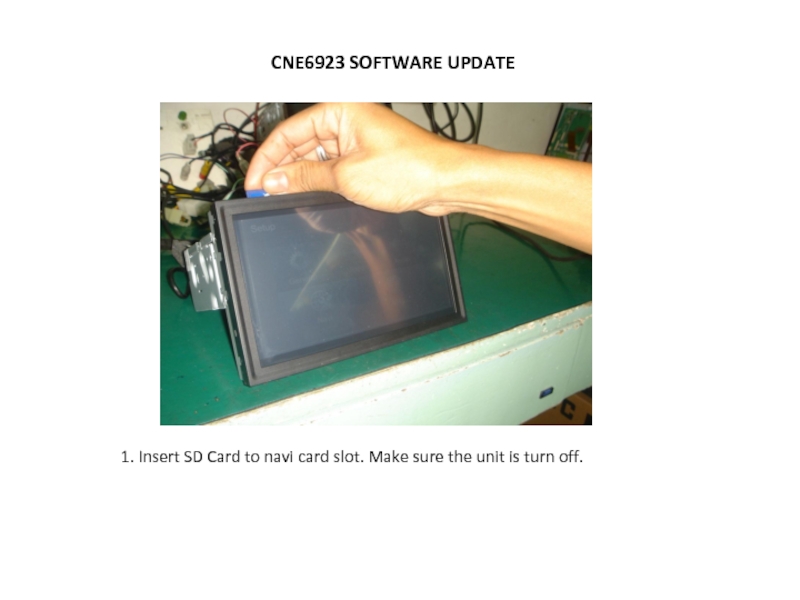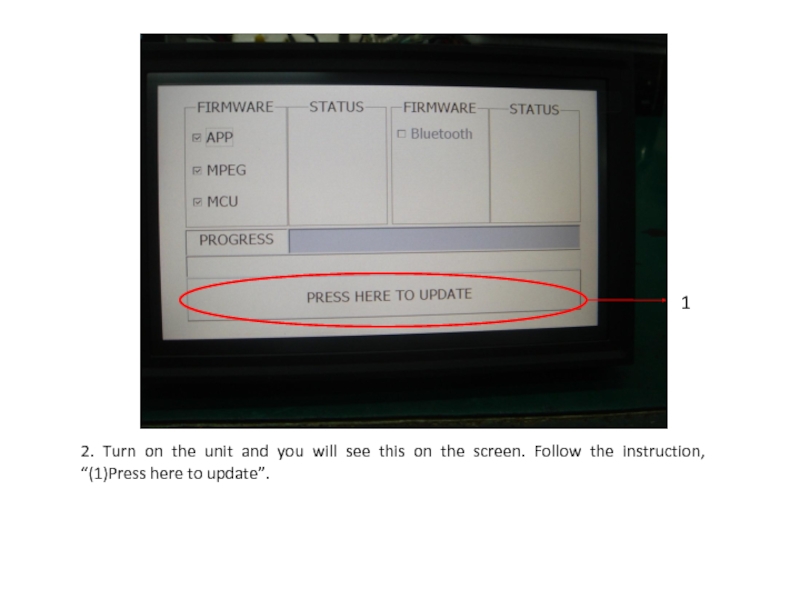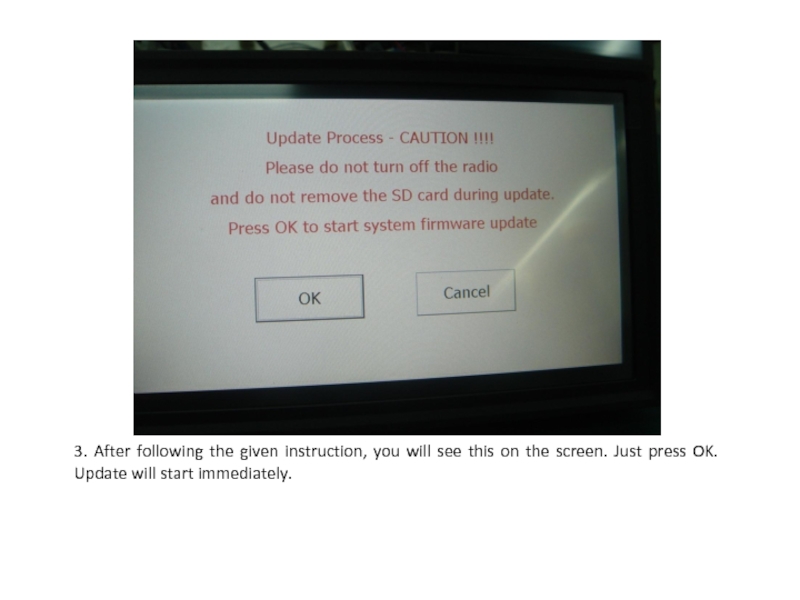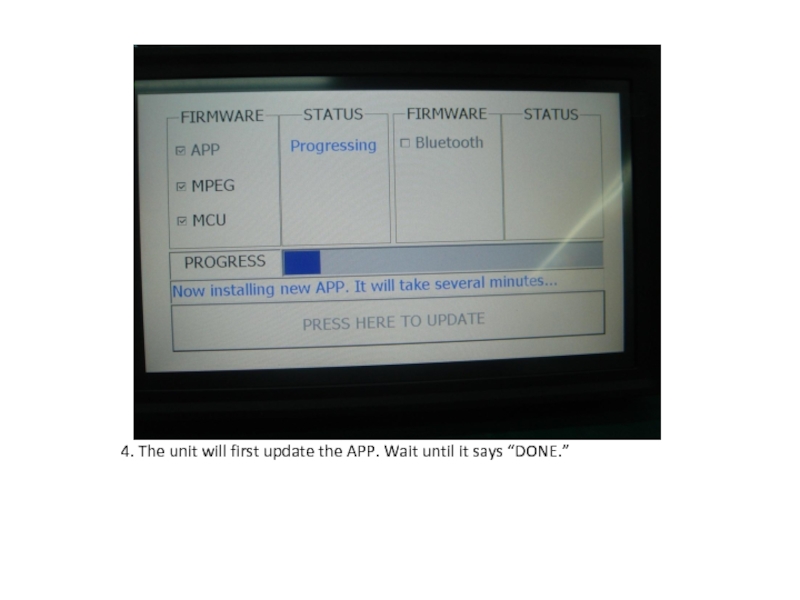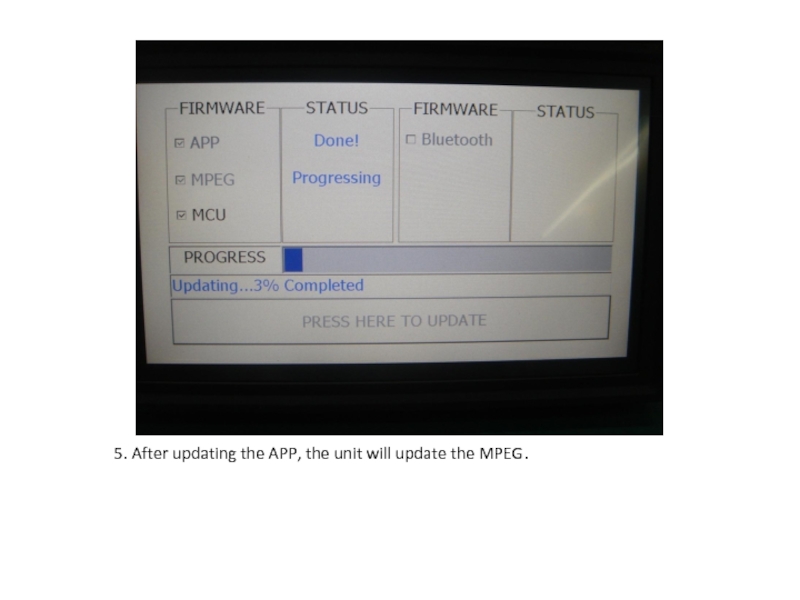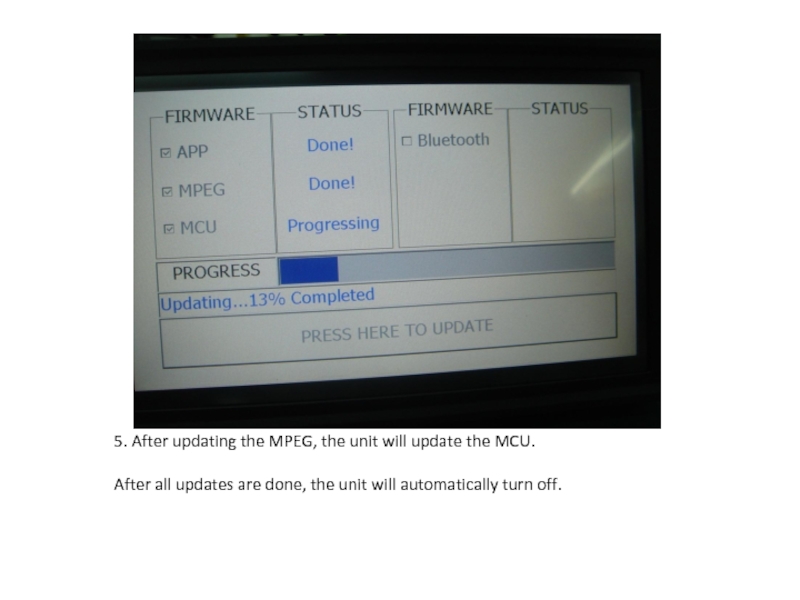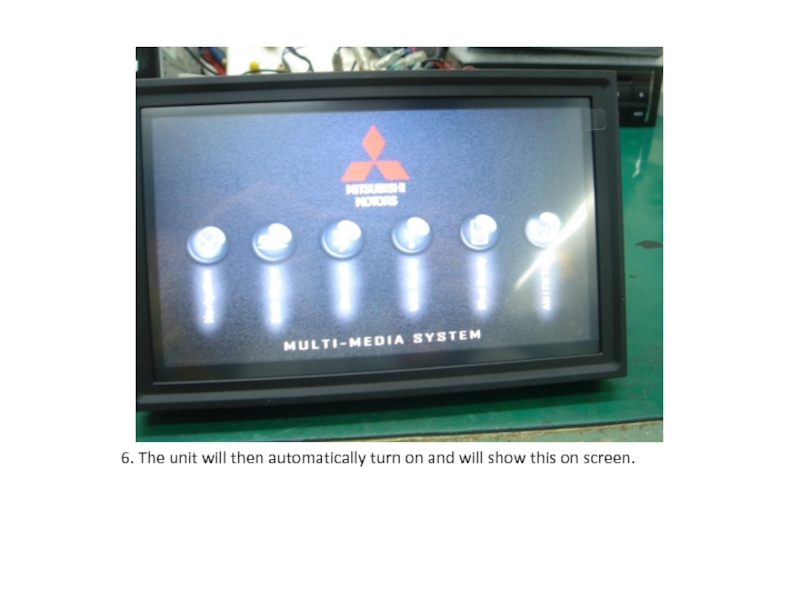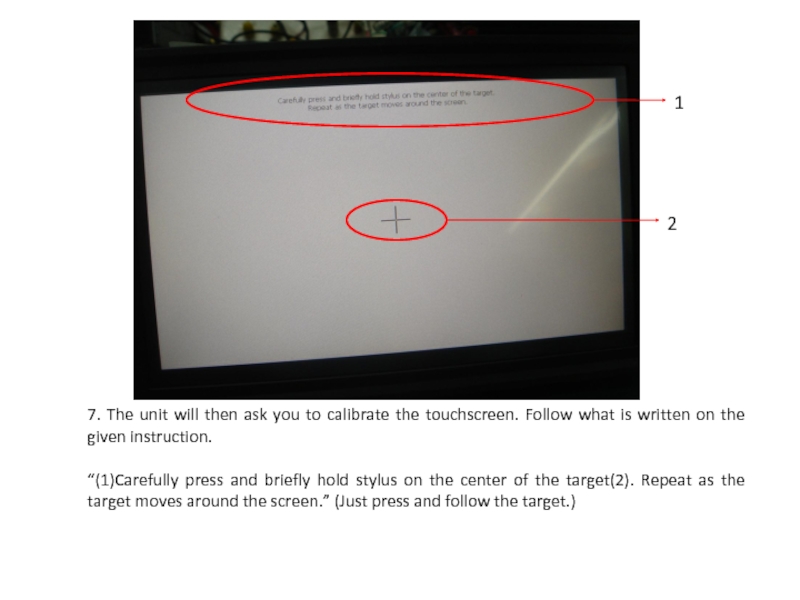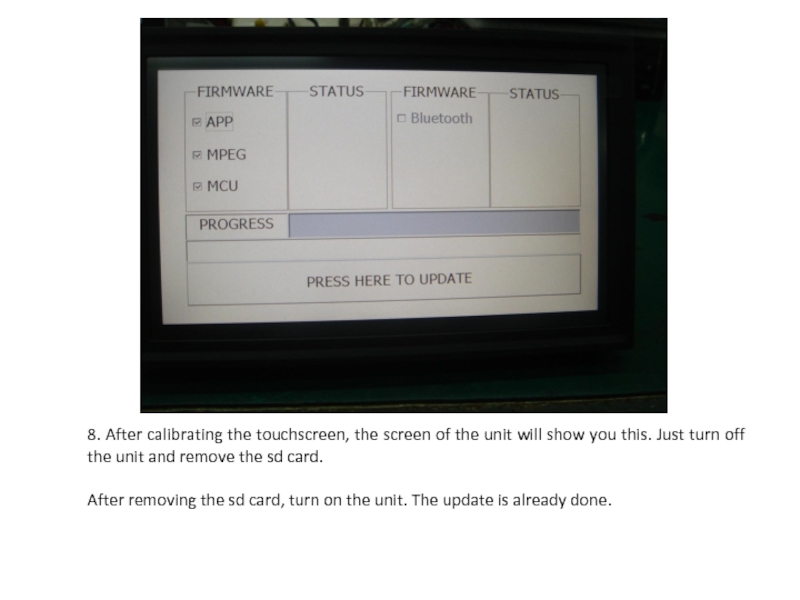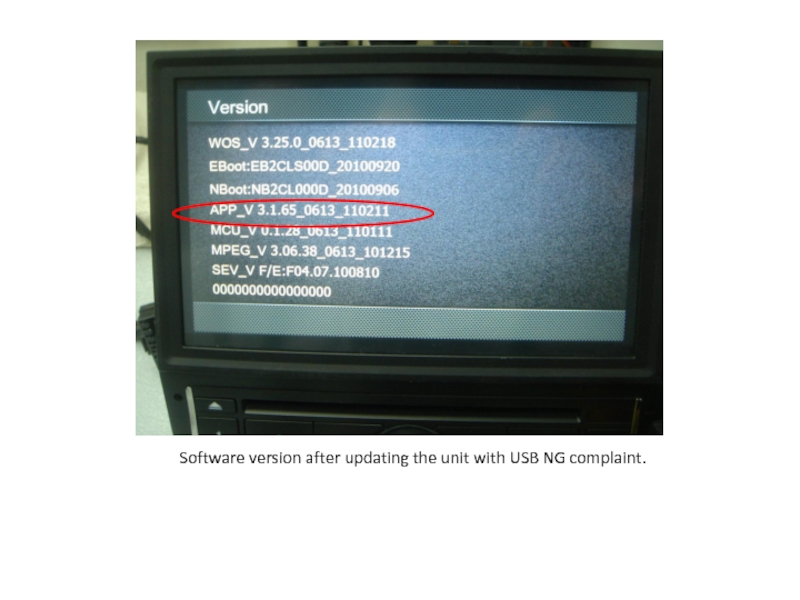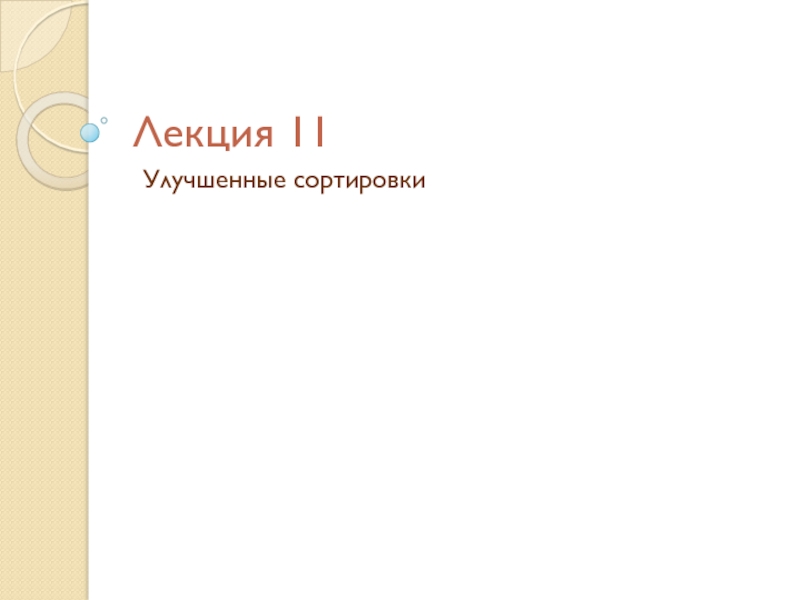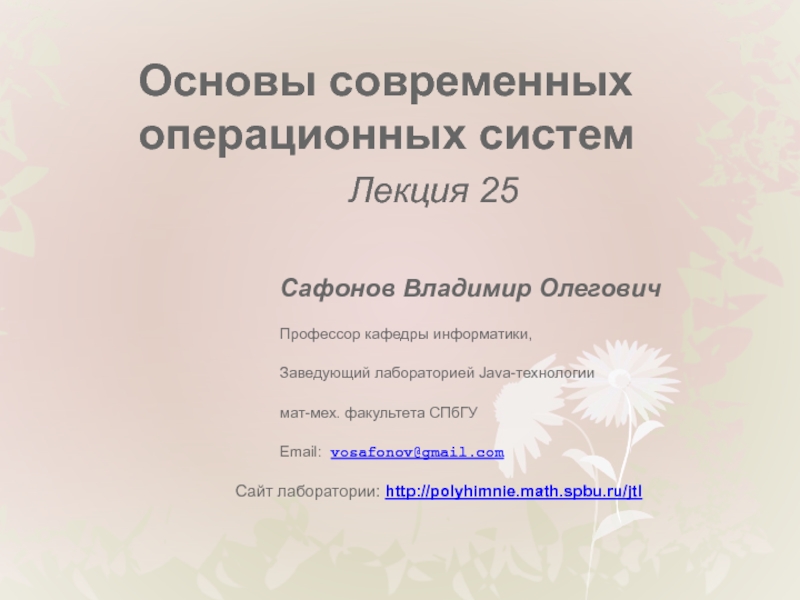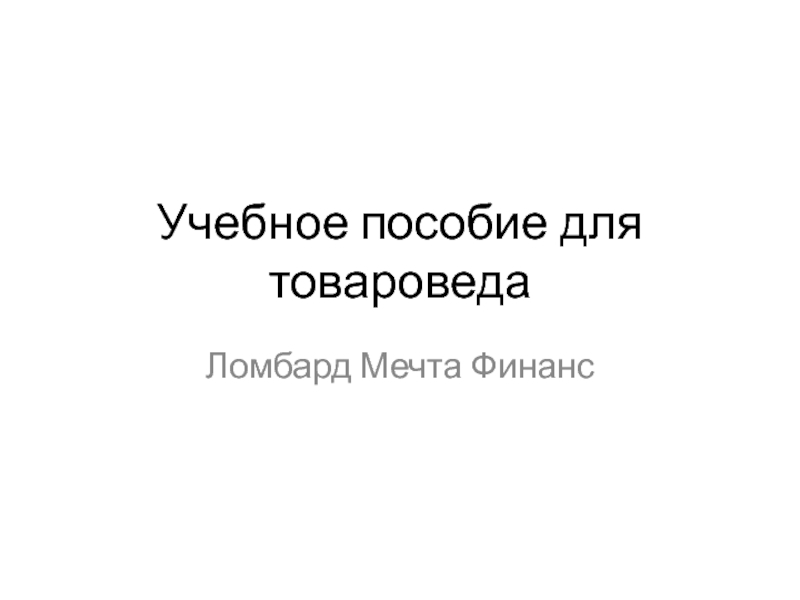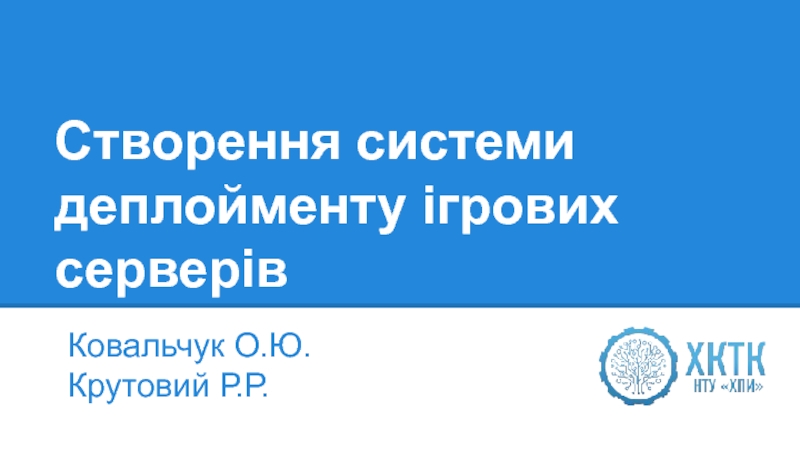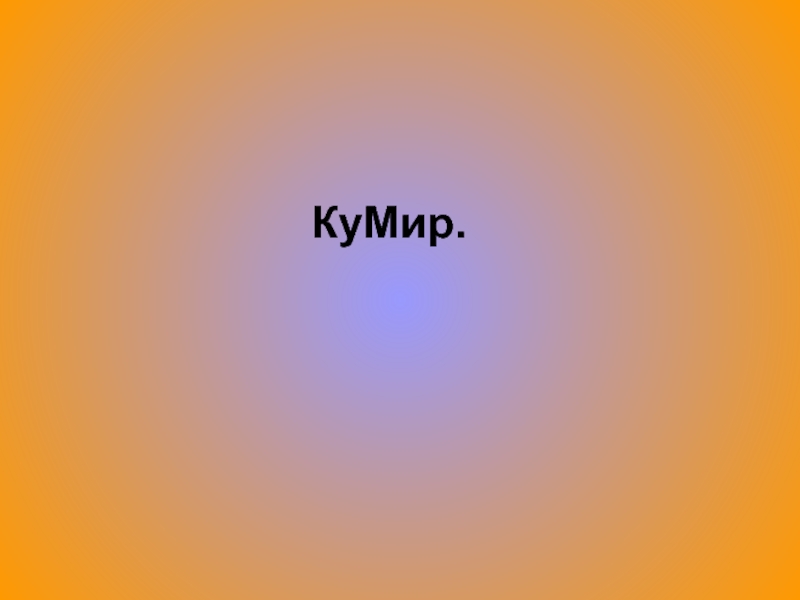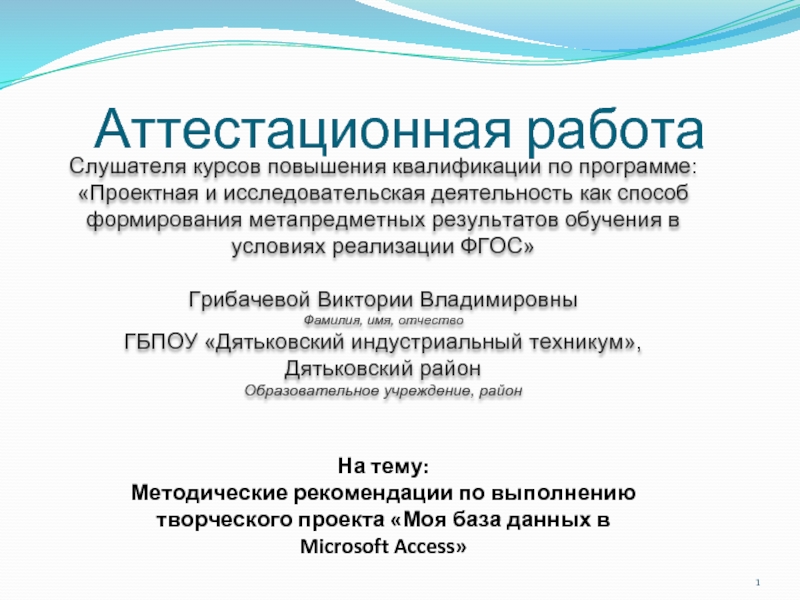CNE6923 SOFTWARE UPDATE
- Главная
- Разное
- Дизайн
- Бизнес и предпринимательство
- Аналитика
- Образование
- Развлечения
- Красота и здоровье
- Финансы
- Государство
- Путешествия
- Спорт
- Недвижимость
- Армия
- Графика
- Культурология
- Еда и кулинария
- Лингвистика
- Английский язык
- Астрономия
- Алгебра
- Биология
- География
- Детские презентации
- Информатика
- История
- Литература
- Маркетинг
- Математика
- Медицина
- Менеджмент
- Музыка
- МХК
- Немецкий язык
- ОБЖ
- Обществознание
- Окружающий мир
- Педагогика
- Русский язык
- Технология
- Физика
- Философия
- Химия
- Шаблоны, картинки для презентаций
- Экология
- Экономика
- Юриспруденция
Cne6923 software update презентация
Содержание
- 1. Cne6923 software update
- 2. 2. Turn on the unit and you
- 3. 3. After following the given instruction, you
- 4. 4. The unit will first update the APP. Wait until it says “DONE.”
- 5. 5. After updating the APP, the unit will update the MPEG.
- 6. 5. After updating the MPEG, the unit
- 7. 6. The unit will then automatically turn on and will show this on screen.
- 8. 7. The unit will then ask you
- 9. 8. After calibrating the touchscreen, the screen
- 10. Software version after updating the unit with USB NG complaint.
Слайд 22. Turn on the unit and you will see this on
the screen. Follow the instruction, “(1)Press here to update”.
1
Слайд 33. After following the given instruction, you will see this on
the screen. Just press OK. Update will start immediately.
Слайд 65. After updating the MPEG, the unit will update the MCU.
After
all updates are done, the unit will automatically turn off.
Слайд 87. The unit will then ask you to calibrate the touchscreen.
Follow what is written on the given instruction.
“(1)Carefully press and briefly hold stylus on the center of the target(2). Repeat as the target moves around the screen.” (Just press and follow the target.)
“(1)Carefully press and briefly hold stylus on the center of the target(2). Repeat as the target moves around the screen.” (Just press and follow the target.)
1
2
Слайд 98. After calibrating the touchscreen, the screen of the unit will
show you this. Just turn off the unit and remove the sd card.
After removing the sd card, turn on the unit. The update is already done.
After removing the sd card, turn on the unit. The update is already done.