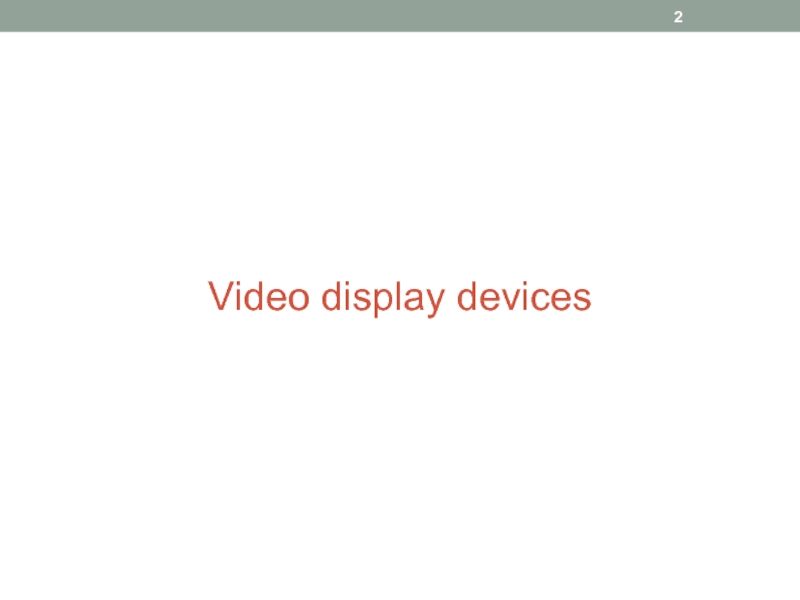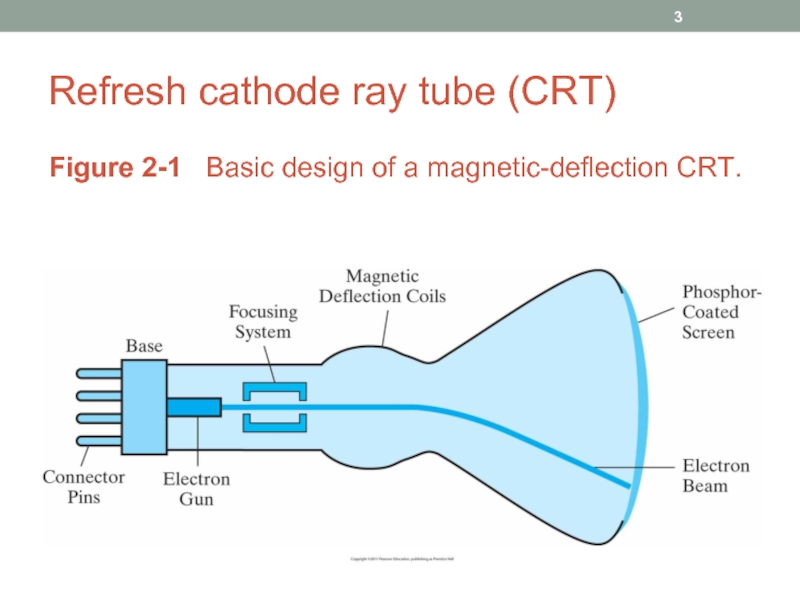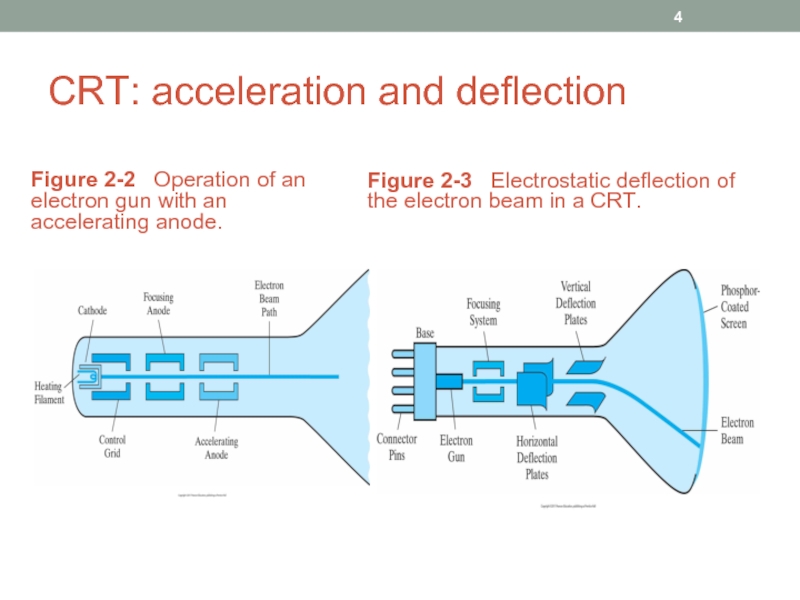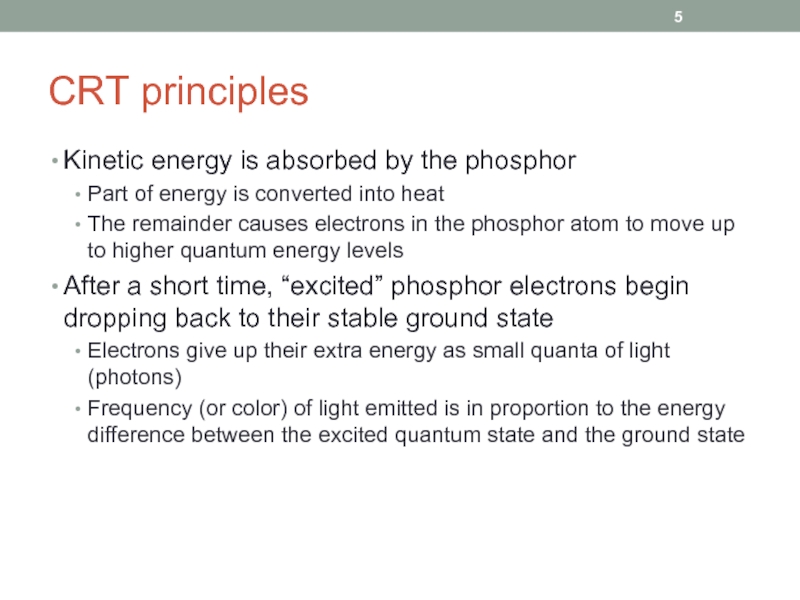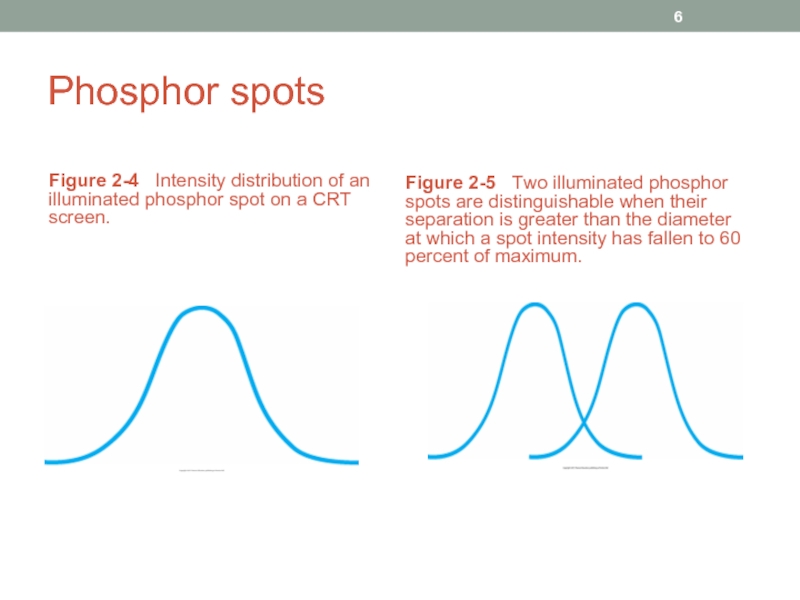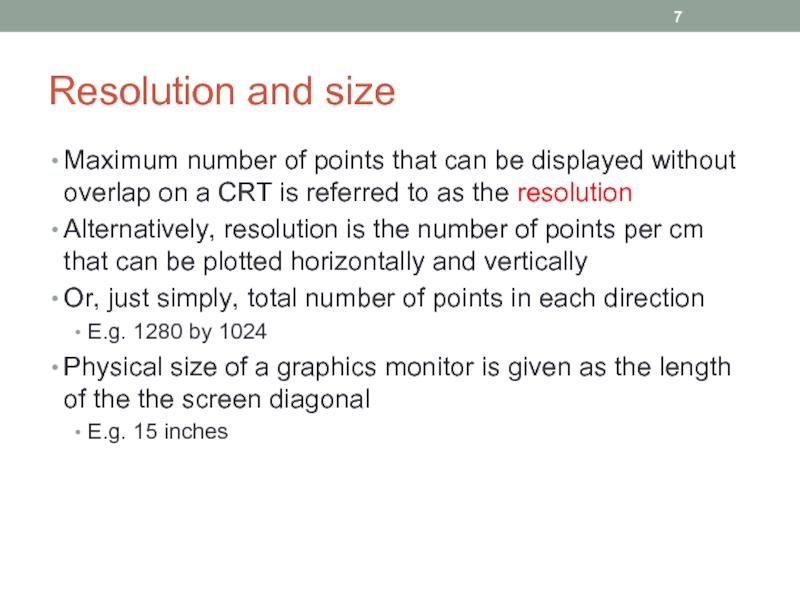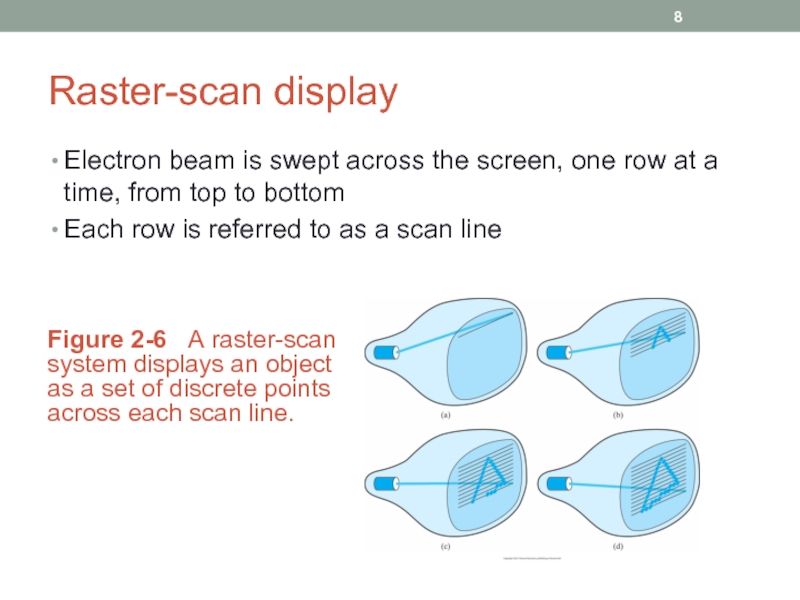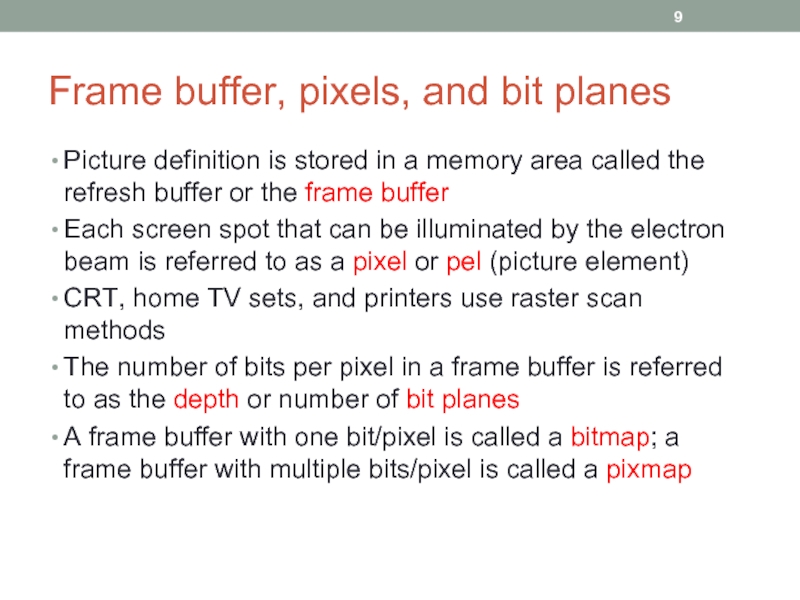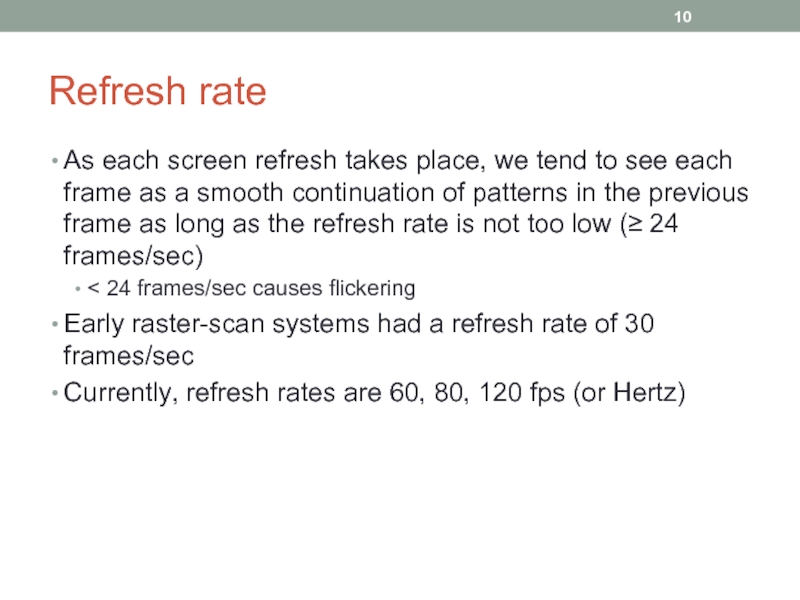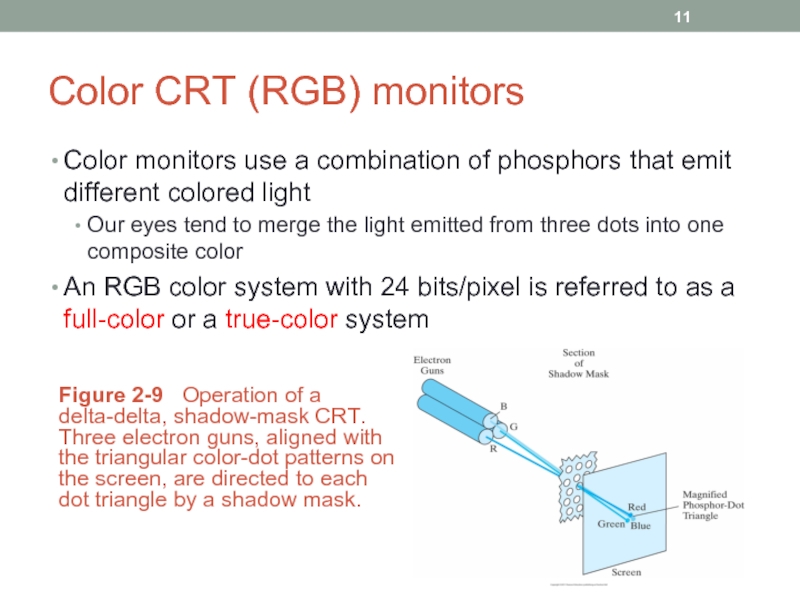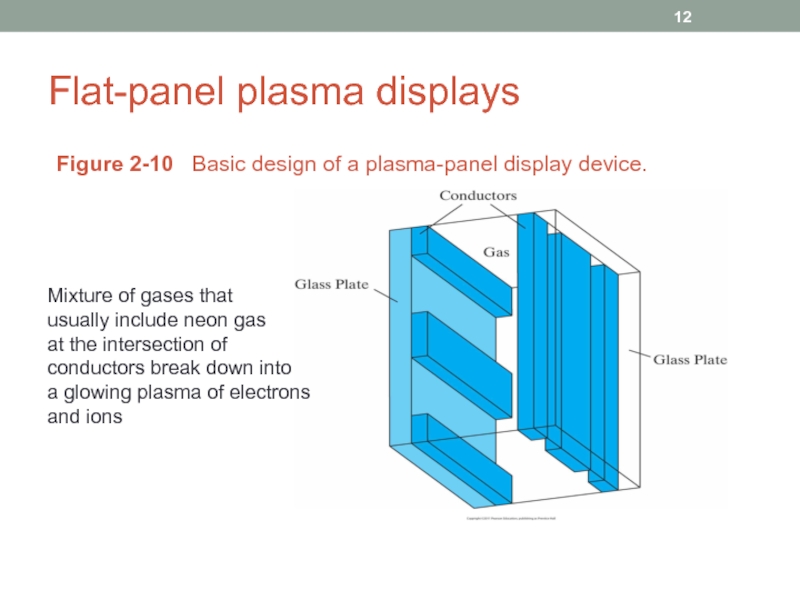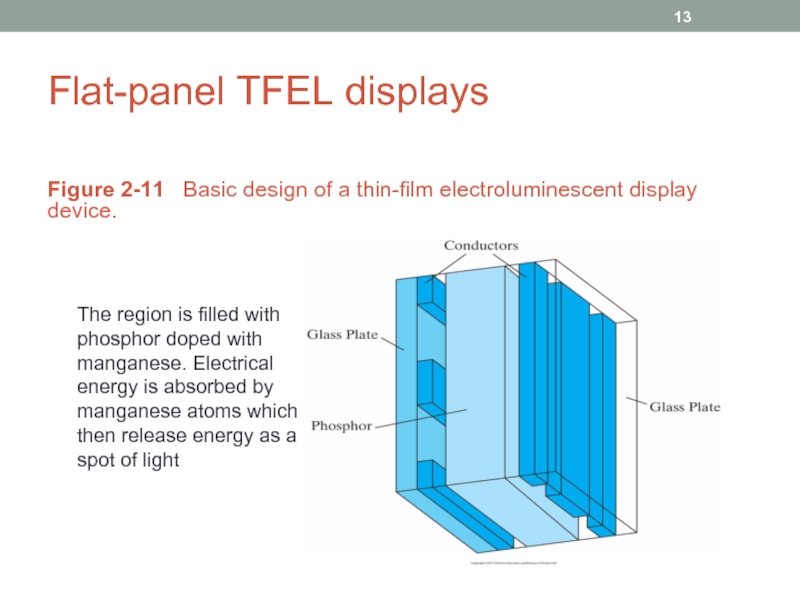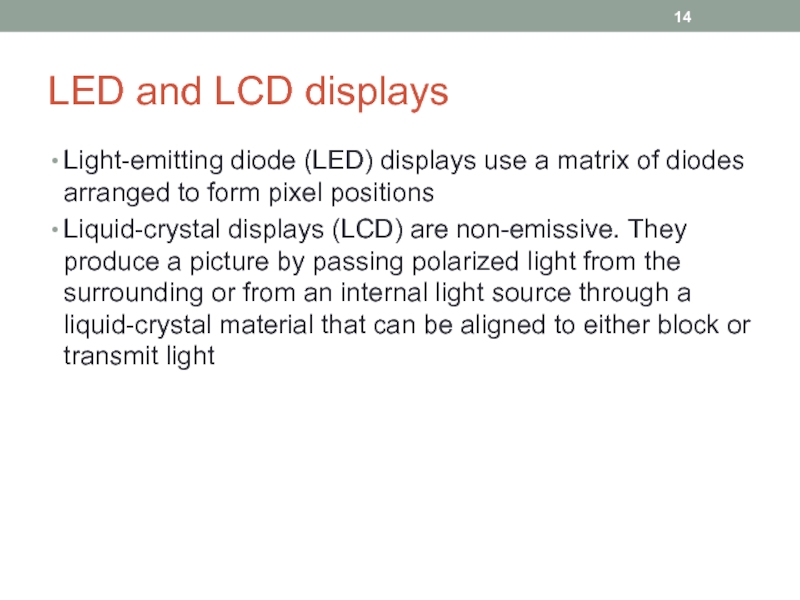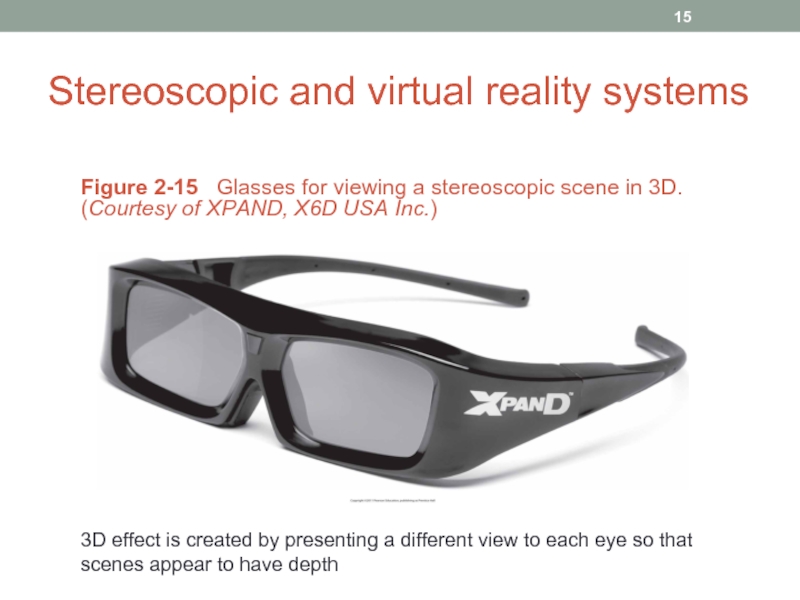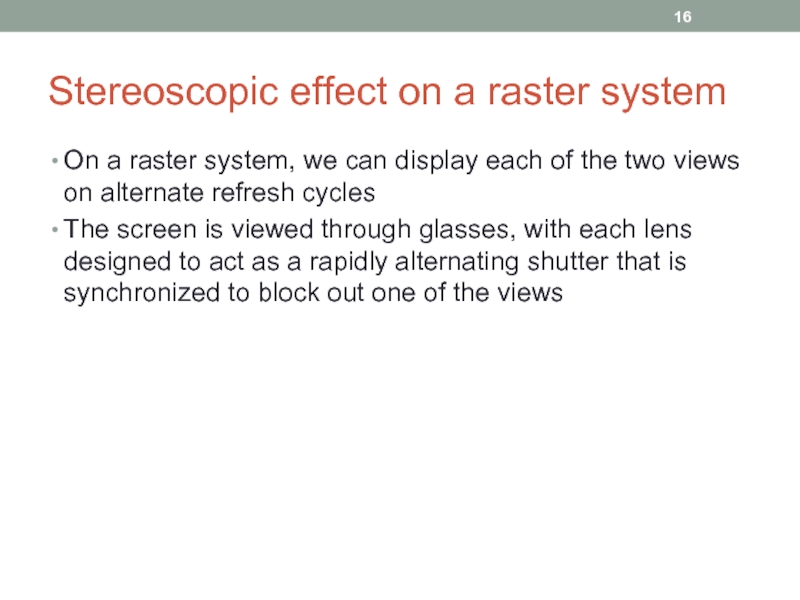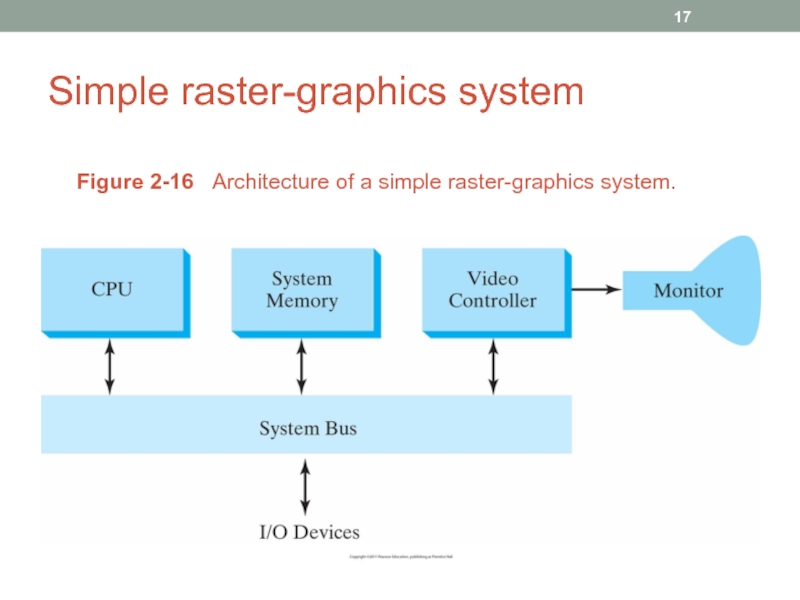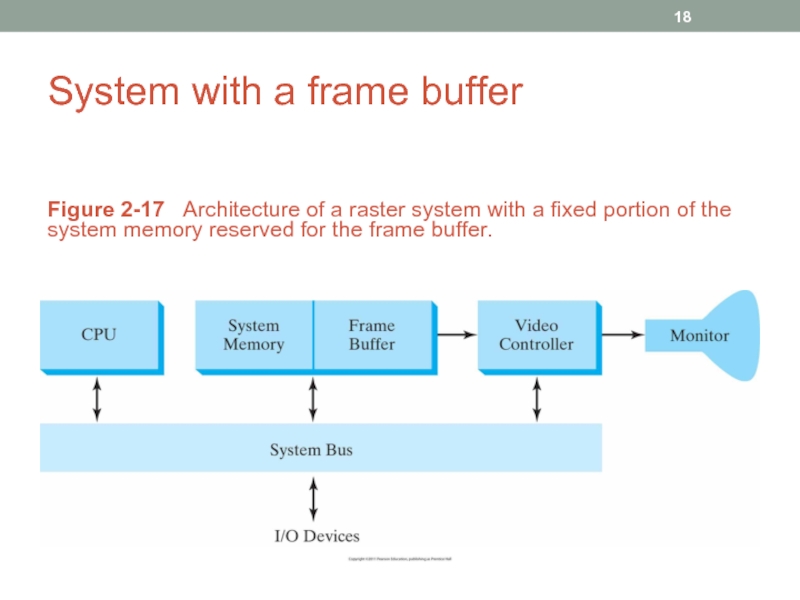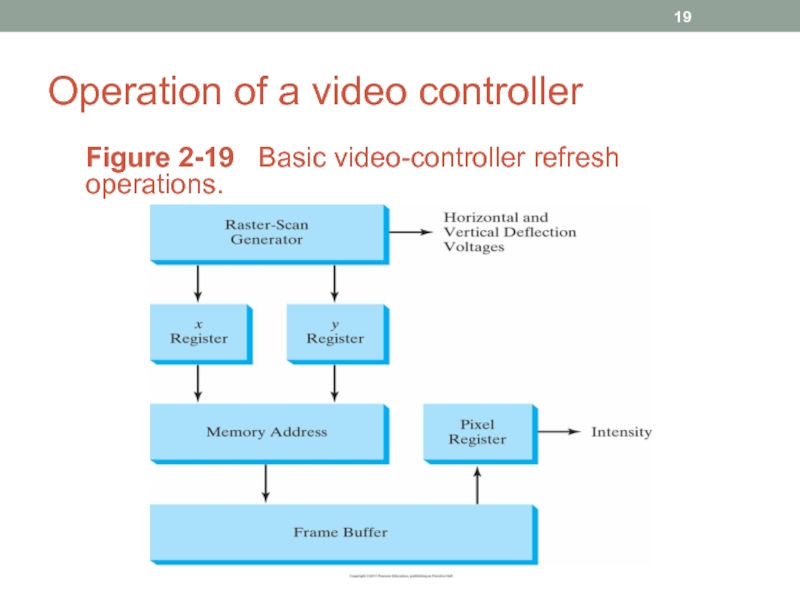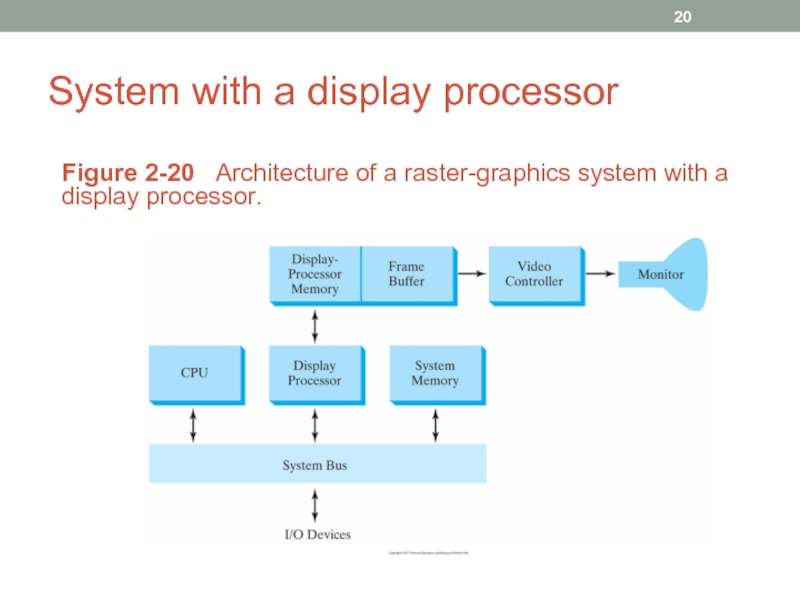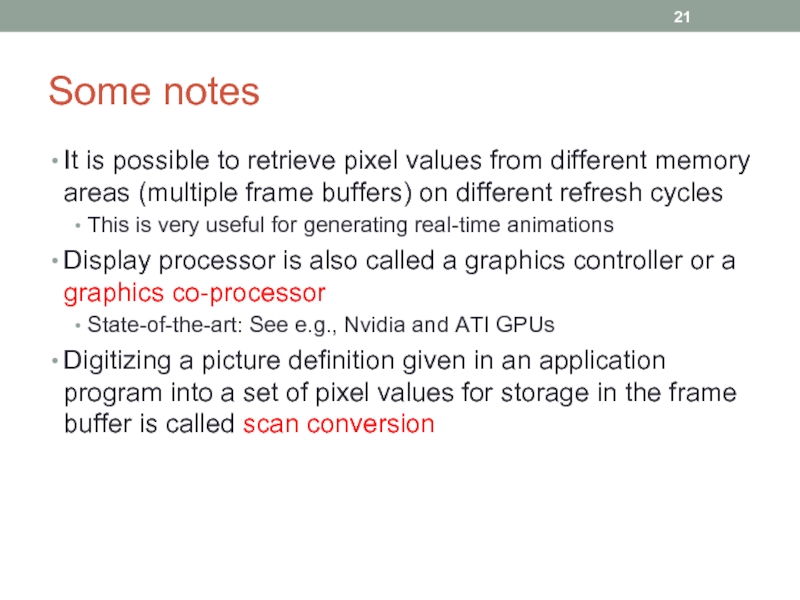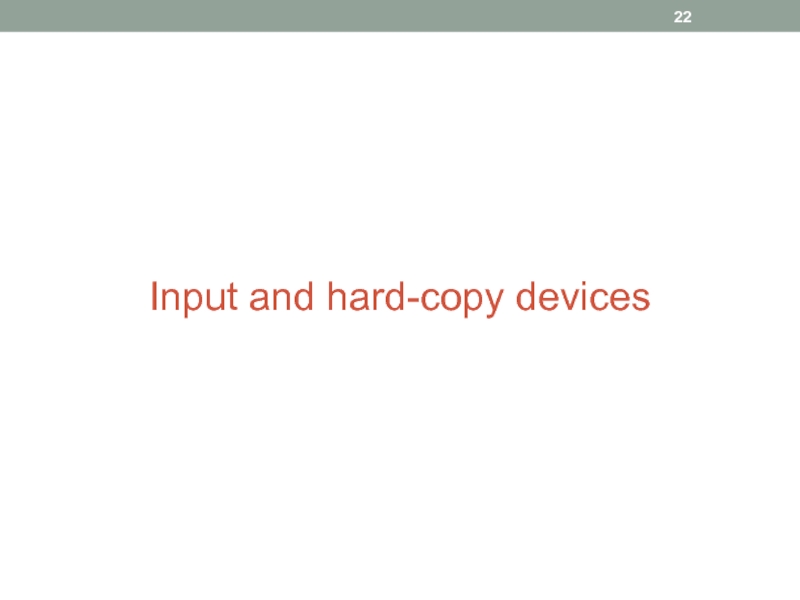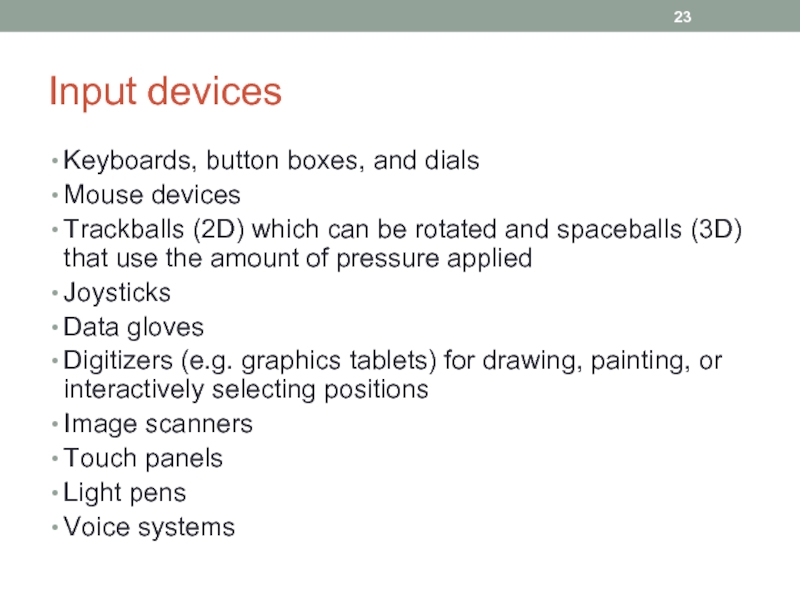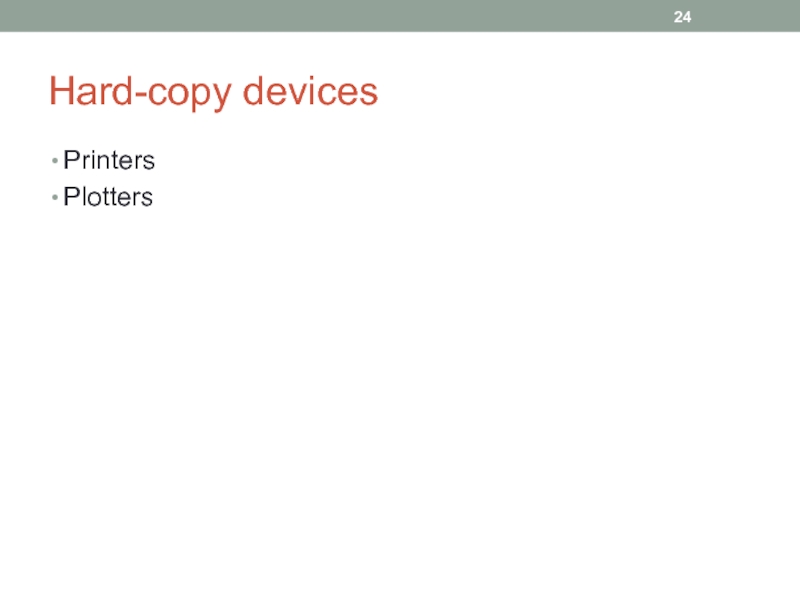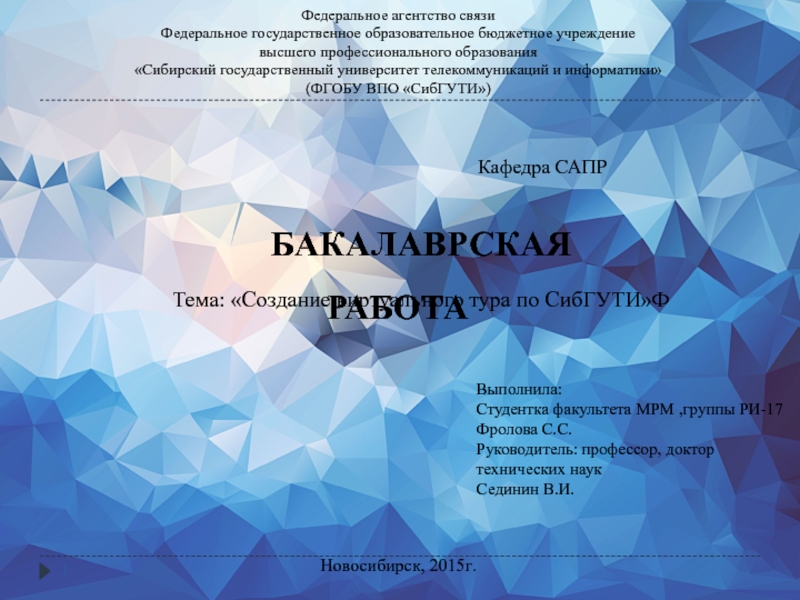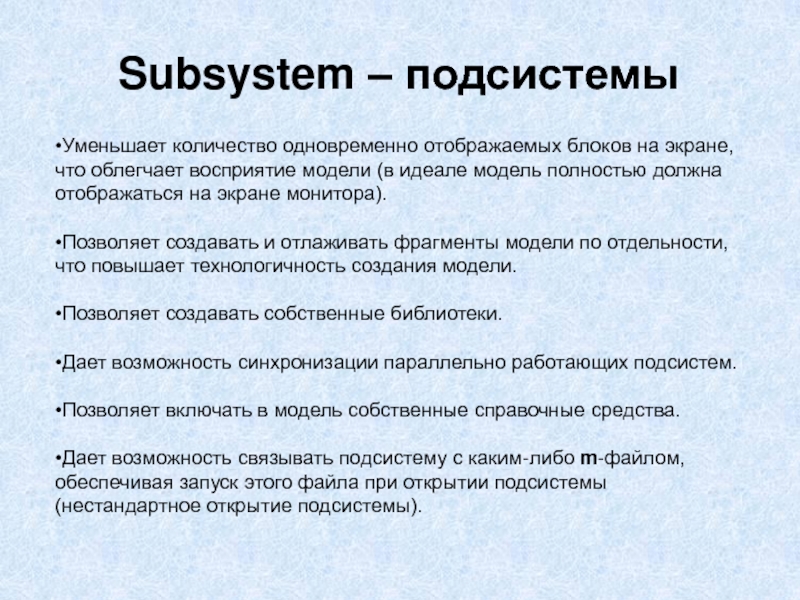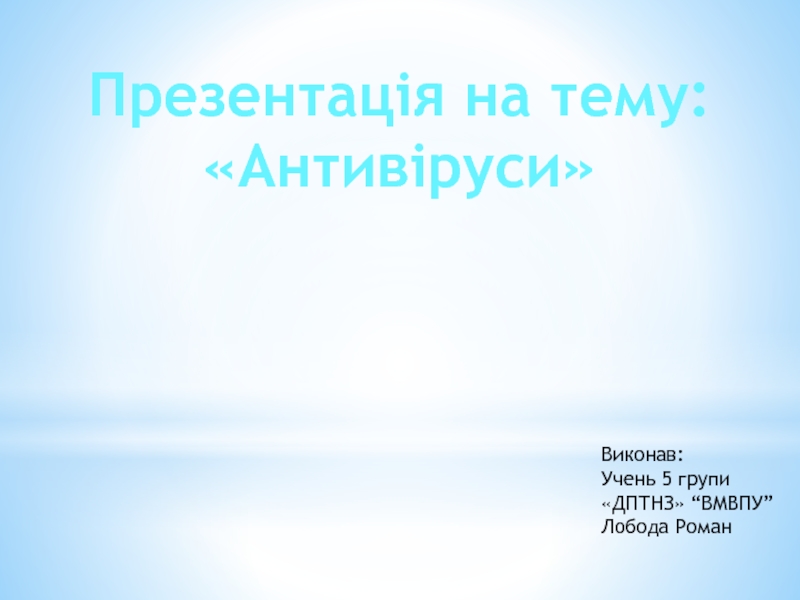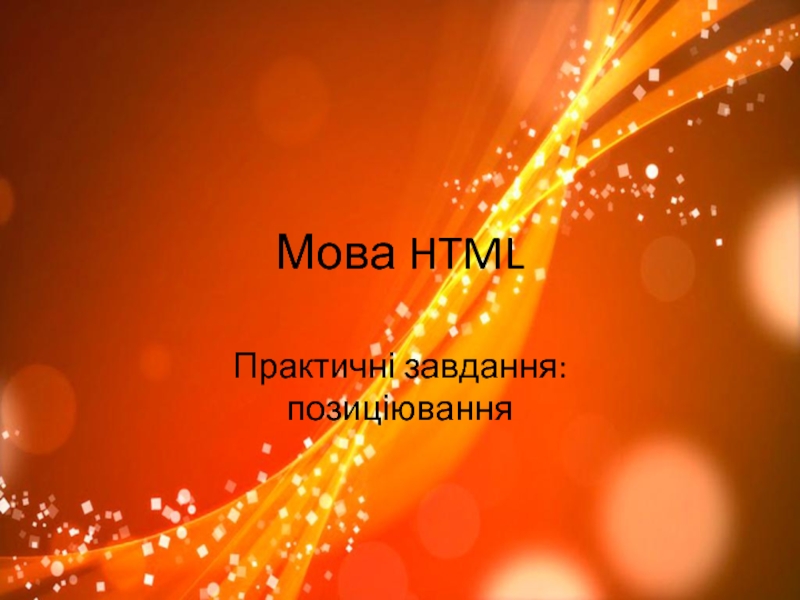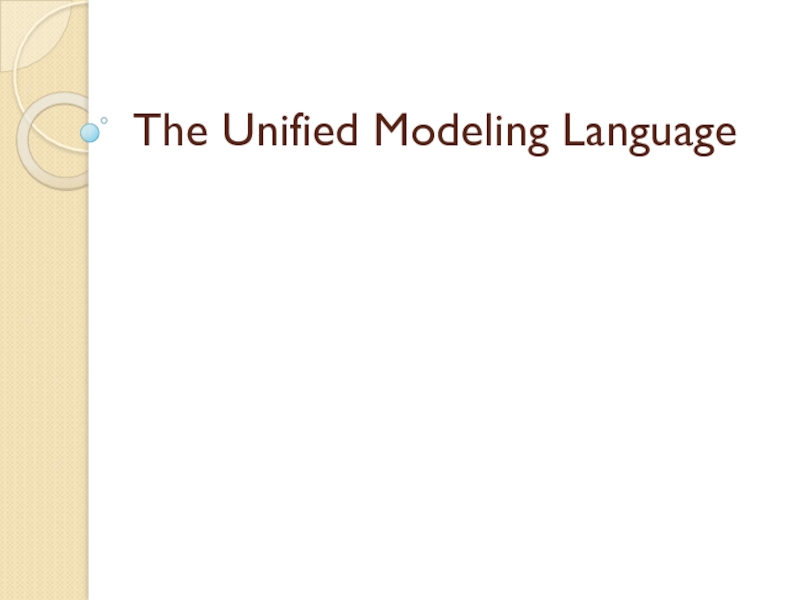- Главная
- Разное
- Дизайн
- Бизнес и предпринимательство
- Аналитика
- Образование
- Развлечения
- Красота и здоровье
- Финансы
- Государство
- Путешествия
- Спорт
- Недвижимость
- Армия
- Графика
- Культурология
- Еда и кулинария
- Лингвистика
- Английский язык
- Астрономия
- Алгебра
- Биология
- География
- Детские презентации
- Информатика
- История
- Литература
- Маркетинг
- Математика
- Медицина
- Менеджмент
- Музыка
- МХК
- Немецкий язык
- ОБЖ
- Обществознание
- Окружающий мир
- Педагогика
- Русский язык
- Технология
- Физика
- Философия
- Химия
- Шаблоны, картинки для презентаций
- Экология
- Экономика
- Юриспруденция
Cmpe 466 computer graphics. Computer graphics hardware. (Сhapter 2) презентация
Содержание
- 1. Cmpe 466 computer graphics. Computer graphics hardware. (Сhapter 2)
- 2. Video display devices
- 3. Refresh cathode ray tube (CRT) Figure 2-1 Basic design of a magnetic-deflection CRT.
- 4. CRT: acceleration and deflection Figure 2-2
- 5. CRT principles Kinetic energy is absorbed by
- 6. Phosphor spots Figure 2-4 Intensity distribution
- 7. Resolution and size Maximum number of points
- 8. Raster-scan display Electron beam is swept across
- 9. Frame buffer, pixels, and bit planes Picture
- 10. Refresh rate As each screen refresh takes
- 11. Color CRT (RGB) monitors Color monitors use
- 12. Flat-panel plasma displays Figure 2-10 Basic
- 13. Flat-panel TFEL displays Figure 2-11 Basic
- 14. LED and LCD displays Light-emitting diode (LED)
- 15. Stereoscopic and virtual reality systems Figure 2-15
- 16. Stereoscopic effect on a raster system On
- 17. Simple raster-graphics system Figure 2-16 Architecture of a simple raster-graphics system.
- 18. System with a frame buffer Figure 2-17
- 19. Operation of a video controller Figure 2-19 Basic video-controller refresh operations.
- 20. System with a display processor Figure 2-20
- 21. Some notes It is possible to retrieve
- 22. Input and hard-copy devices
- 23. Input devices Keyboards, button boxes, and dials
- 24. Hard-copy devices Printers Plotters
Слайд 1CMPE 466
COMPUTER GRAPHICS
Chapter 2
Computer Graphics Hardware
Instructor: D. Arifler
Material based on
- Computer
- Fundamentals of Computer Graphics, Third Edition by by Peter Shirley and Steve Marschner
Слайд 4CRT: acceleration and deflection
Figure 2-2 Operation of an electron gun
Figure 2-3 Electrostatic deflection of the electron beam in a CRT.
Слайд 5CRT principles
Kinetic energy is absorbed by the phosphor
Part of energy is
The remainder causes electrons in the phosphor atom to move up to higher quantum energy levels
After a short time, “excited” phosphor electrons begin dropping back to their stable ground state
Electrons give up their extra energy as small quanta of light (photons)
Frequency (or color) of light emitted is in proportion to the energy difference between the excited quantum state and the ground state
Слайд 6Phosphor spots
Figure 2-4 Intensity distribution of an illuminated phosphor spot
Figure 2-5 Two illuminated phosphor spots are distinguishable when their separation is greater than the diameter at which a spot intensity has fallen to 60 percent of maximum.
Слайд 7Resolution and size
Maximum number of points that can be displayed without
Alternatively, resolution is the number of points per cm that can be plotted horizontally and vertically
Or, just simply, total number of points in each direction
E.g. 1280 by 1024
Physical size of a graphics monitor is given as the length of the the screen diagonal
E.g. 15 inches
Слайд 8Raster-scan display
Electron beam is swept across the screen, one row at
Each row is referred to as a scan line
Figure 2-6 A raster-scan system displays an object as a set of discrete points across each scan line.
Слайд 9Frame buffer, pixels, and bit planes
Picture definition is stored in a
Each screen spot that can be illuminated by the electron beam is referred to as a pixel or pel (picture element)
CRT, home TV sets, and printers use raster scan methods
The number of bits per pixel in a frame buffer is referred to as the depth or number of bit planes
A frame buffer with one bit/pixel is called a bitmap; a frame buffer with multiple bits/pixel is called a pixmap
Слайд 10Refresh rate
As each screen refresh takes place, we tend to see
< 24 frames/sec causes flickering
Early raster-scan systems had a refresh rate of 30 frames/sec
Currently, refresh rates are 60, 80, 120 fps (or Hertz)
Слайд 11Color CRT (RGB) monitors
Color monitors use a combination of phosphors that
Our eyes tend to merge the light emitted from three dots into one composite color
An RGB color system with 24 bits/pixel is referred to as a full-color or a true-color system
Figure 2-9 Operation of a delta-delta, shadow-mask CRT. Three electron guns, aligned with the triangular color-dot patterns on the screen, are directed to each dot triangle by a shadow mask.
Слайд 12Flat-panel plasma displays
Figure 2-10 Basic design of a plasma-panel display
Mixture of gases that
usually include neon gas
at the intersection of
conductors break down into
a glowing plasma of electrons
and ions
Слайд 13Flat-panel TFEL displays
Figure 2-11 Basic design of a thin-film electroluminescent
The region is filled with
phosphor doped with
manganese. Electrical
energy is absorbed by
manganese atoms which
then release energy as a
spot of light
Слайд 14LED and LCD displays
Light-emitting diode (LED) displays use a matrix of
Liquid-crystal displays (LCD) are non-emissive. They produce a picture by passing polarized light from the surrounding or from an internal light source through a liquid-crystal material that can be aligned to either block or transmit light
Слайд 15Stereoscopic and virtual reality systems
Figure 2-15 Glasses for viewing a
3D effect is created by presenting a different view to each eye so that
scenes appear to have depth
Слайд 16Stereoscopic effect on a raster system
On a raster system, we can
The screen is viewed through glasses, with each lens designed to act as a rapidly alternating shutter that is synchronized to block out one of the views
Слайд 18System with a frame buffer
Figure 2-17 Architecture of a raster
Слайд 20System with a display processor
Figure 2-20 Architecture of a raster-graphics
Слайд 21Some notes
It is possible to retrieve pixel values from different memory
This is very useful for generating real-time animations
Display processor is also called a graphics controller or a graphics co-processor
State-of-the-art: See e.g., Nvidia and ATI GPUs
Digitizing a picture definition given in an application program into a set of pixel values for storage in the frame buffer is called scan conversion
Слайд 23Input devices
Keyboards, button boxes, and dials
Mouse devices
Trackballs (2D) which can be
Joysticks
Data gloves
Digitizers (e.g. graphics tablets) for drawing, painting, or interactively selecting positions
Image scanners
Touch panels
Light pens
Voice systems