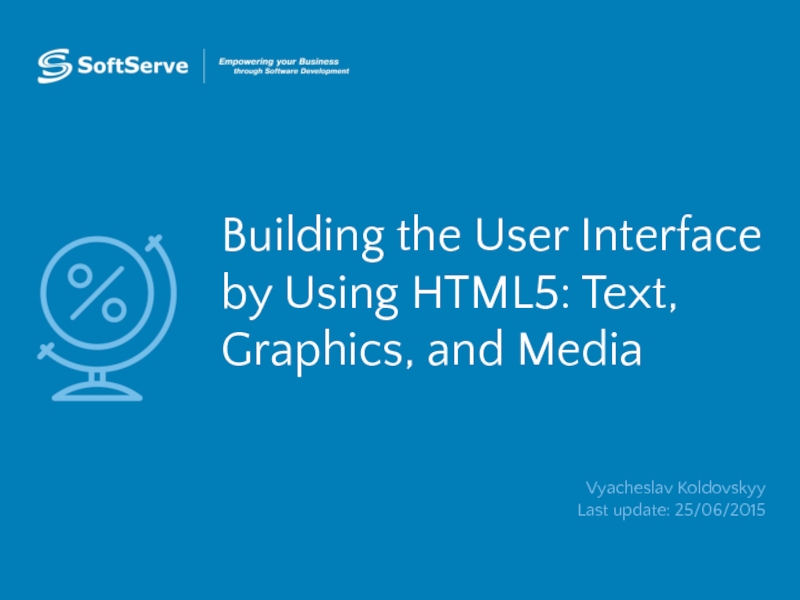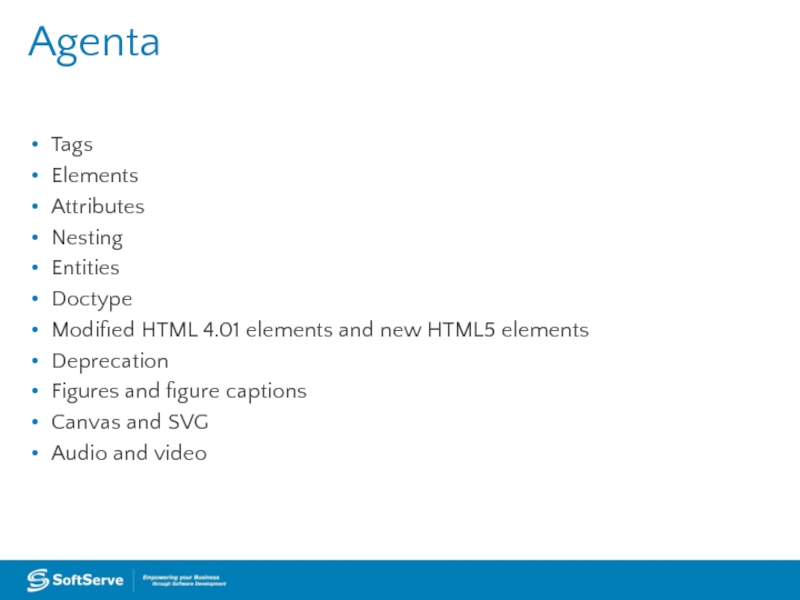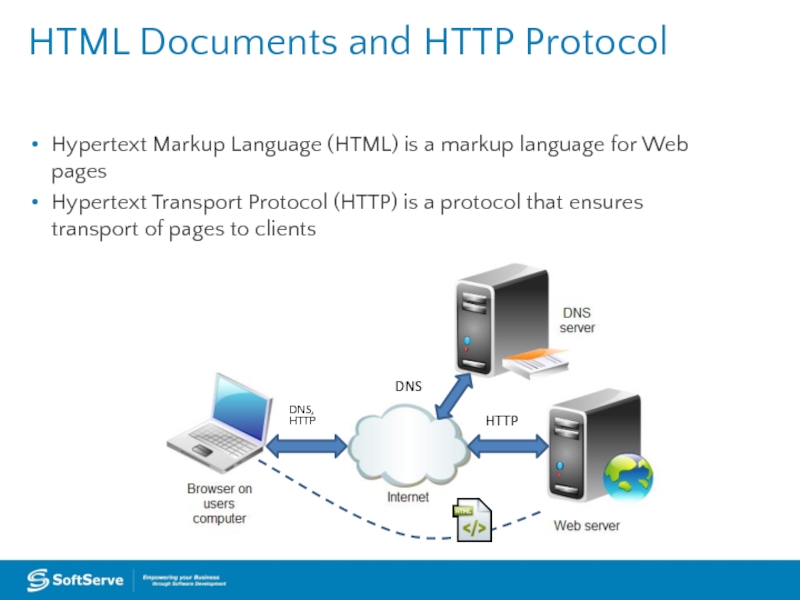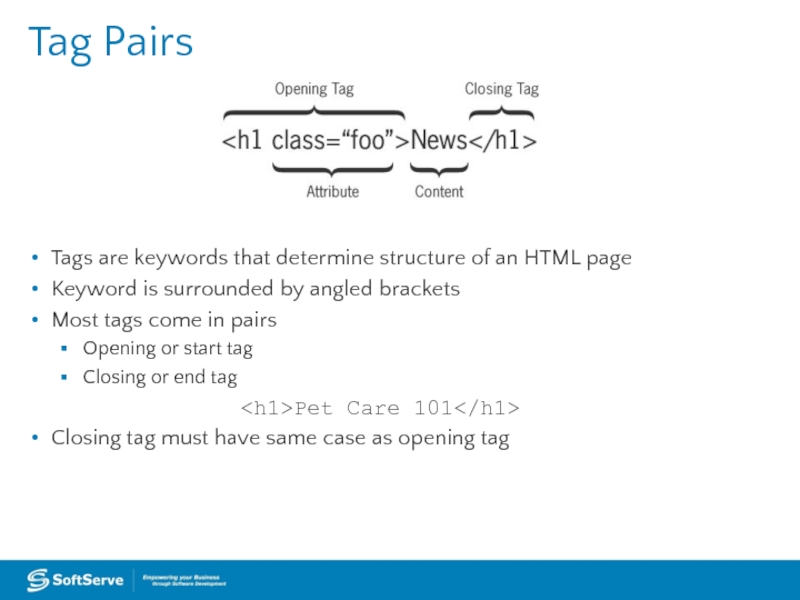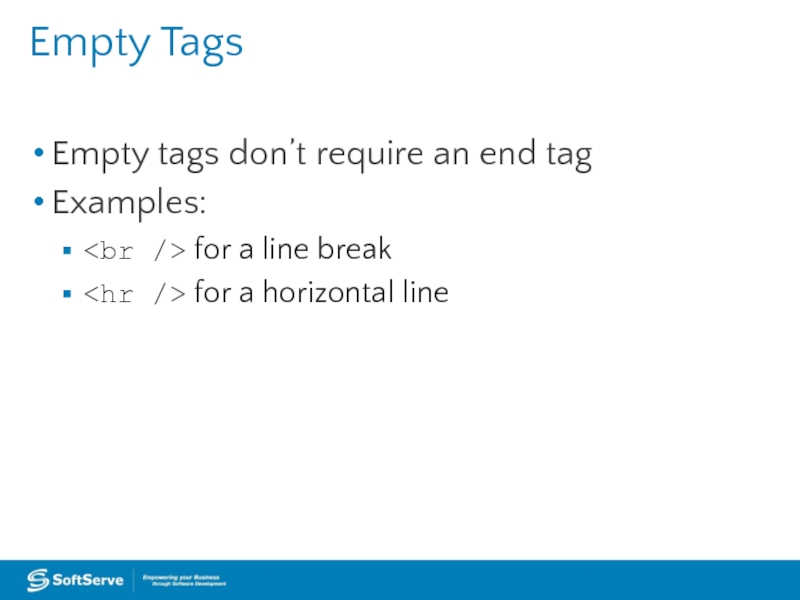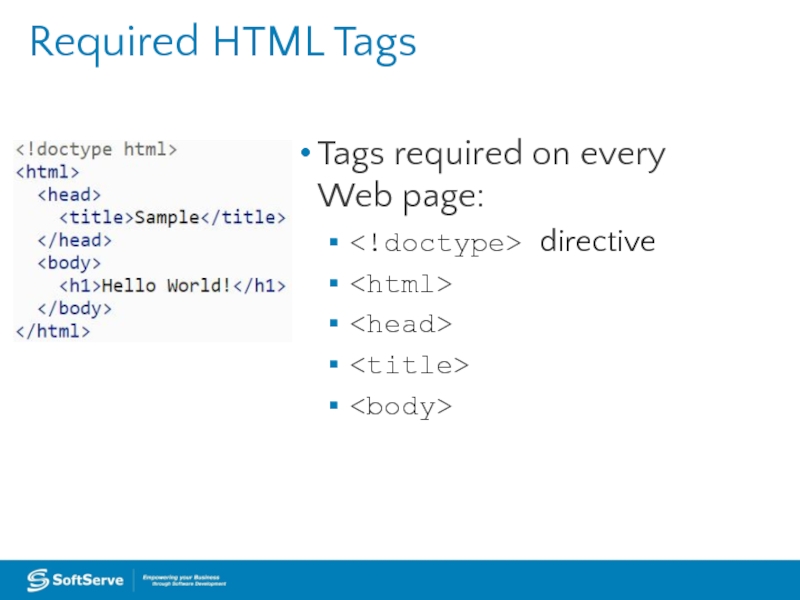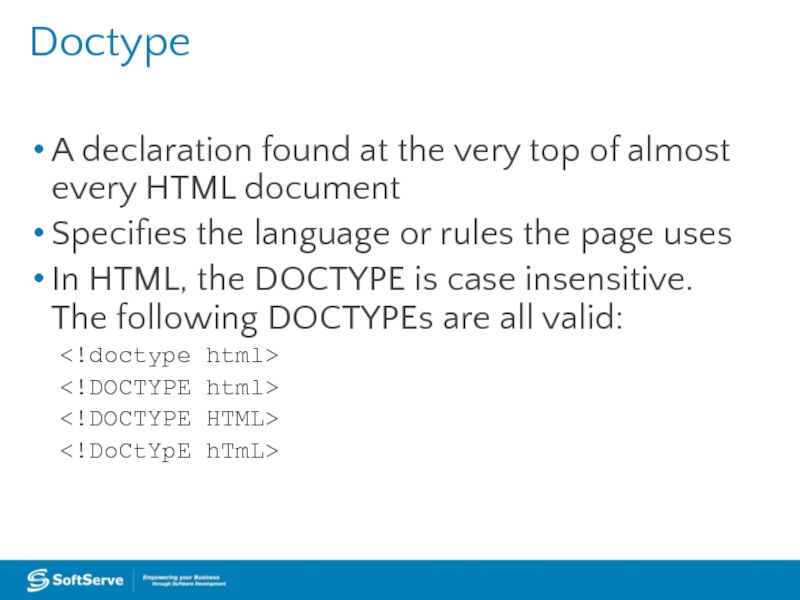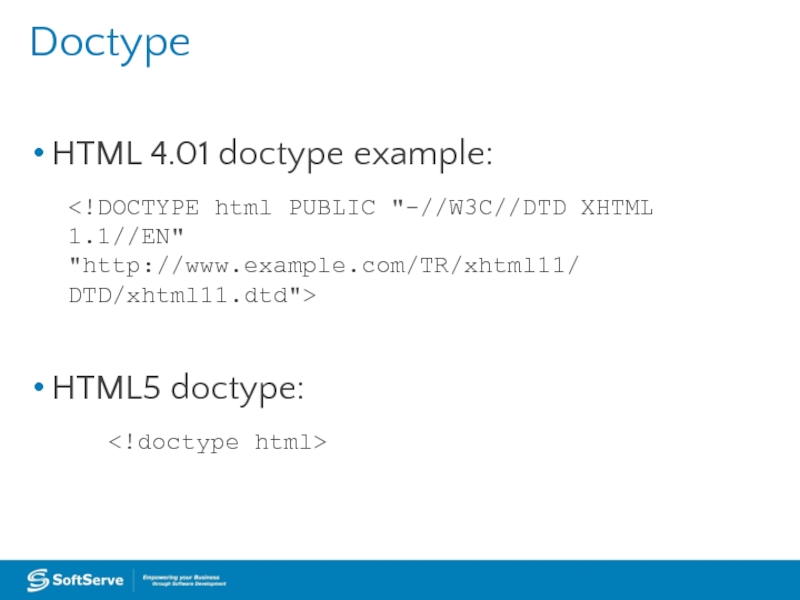Koldovskyy
Last update: 25/06/2015
- Главная
- Разное
- Дизайн
- Бизнес и предпринимательство
- Аналитика
- Образование
- Развлечения
- Красота и здоровье
- Финансы
- Государство
- Путешествия
- Спорт
- Недвижимость
- Армия
- Графика
- Культурология
- Еда и кулинария
- Лингвистика
- Английский язык
- Астрономия
- Алгебра
- Биология
- География
- Детские презентации
- Информатика
- История
- Литература
- Маркетинг
- Математика
- Медицина
- Менеджмент
- Музыка
- МХК
- Немецкий язык
- ОБЖ
- Обществознание
- Окружающий мир
- Педагогика
- Русский язык
- Технология
- Физика
- Философия
- Химия
- Шаблоны, картинки для презентаций
- Экология
- Экономика
- Юриспруденция
Building the user interface by using HTML5. Text, graphics and media презентация
Содержание
- 1. Building the user interface by using HTML5. Text, graphics and media
- 2. Agenta Tags Elements Attributes Nesting Entities
- 3. HTML Documents and HTTP Protocol Hypertext Markup
- 4. HTML Document HTML document is a text
- 5. Tag Pairs Tags are keywords that determine
- 6. Empty Tags Empty tags don’t require an
- 7. Required HTML Tags Tags required on every
- 8. Doctype A declaration found at the very
- 9. Doctype HTML 4.01 doctype example: HTML5 doctype:
- 10. Common HTML Tags : Identifies the page
- 11. Common HTML Tags (Continued) : Generally used
- 12. Elements A tag pair or an empty
- 13. Attributes Modifiers of HTML elements that provide additional information Are extensions of elements Syntax:
- 14. Creating a Link Example: This is a link.Global attribute
- 15. Nesting To place one element inside another
- 16. Entities A special character, such as the
- 17. Entities (Continued) Called character encoding Use UTF-8
- 18. HTML 4 Text-related Elements with New Meaning
- 19. Some New HTML5 Elements The element highlights
- 20. Deprecation While new elements become available, the
- 21. Examples of Deprecated HTML Elements : Makes
- 22. Image Basics A raster image is made
- 23. The img element Use img to add
- 24. figure and figcaption Elements The figure
- 25. figure and figcaption Example
- 26. Side by Side Example Illustrations: © MightyIsland/iStockphoto
- 27. Canvas Use JavaScript to draw pixel-based shapes
- 28. Canvas Example
- 29. Canvas Example
- 30. Fallback “Backup” content that displays if primary
- 31. Scalable Vector Graphics (SVG) A language for
- 32. SVG Example
- 33. SVG Example
- 34. When to Use Canvas Instead of SVG
- 35. video Element Enables you to incorporate videos
- 36. video Attributes poster: Displays a static image
- 37. Video Markup Example
- 38. audio Element Enables you to incorporate audio
- 39. audio Example
- 40. audio Example
- 41. Practice Task
- 42. Thank You! Copyright © 2010 SoftServe,
Слайд 2Agenta
Tags
Elements
Attributes
Nesting
Entities
Doctype
Modified HTML 4.01 elements and new HTML5 elements
Deprecation
Figures and figure
captions
Canvas and SVG
Audio and video
Canvas and SVG
Audio and video
Слайд 3HTML Documents and HTTP Protocol
Hypertext Markup Language (HTML) is a markup
language for Web pages
Hypertext Transport Protocol (HTTP) is a protocol that ensures transport of pages to clients
Hypertext Transport Protocol (HTTP) is a protocol that ensures transport of pages to clients
DNS,
HTTP
DNS
HTTP
Слайд 4HTML Document
HTML document is a text document created to represent formatted
information including text, vide, images, sounds
HTML document is created by tags and consists of sections
HTML document is created by tags and consists of sections
Слайд 5Tag Pairs
Tags are keywords that determine structure of an HTML page
Keyword
is surrounded by angled brackets
Most tags come in pairs
Opening or start tag
Closing or end tag
Closing tag must have same case as opening tag
Most tags come in pairs
Opening or start tag
Closing or end tag
Pet Care 101
Closing tag must have same case as opening tag
Слайд 6Empty Tags
Empty tags don’t require an end tag
Examples:
for a
line break
for a horizontal line
for a horizontal line
Слайд 8Doctype
A declaration found at the very top of almost every HTML
document
Specifies the language or rules the page uses
In HTML, the DOCTYPE is case insensitive. The following DOCTYPEs are all valid:
Specifies the language or rules the page uses
In HTML, the DOCTYPE is case insensitive. The following DOCTYPEs are all valid:
Слайд 10Common HTML Tags
: Identifies the page as an HTML document
: Contains
markup and code used by the browser, such as scripts that add interactivity, and keywords to help search engines find the page
: Displays the title of the Web page, which appears at the top of the Web browser, usually on the page’s tab in a tabbed browser<br><body>: Surrounds content that’s visible on the Web page when viewed in a Web browser<br> </div>
<div class="image">
<a href="/img/tmb/5/407340/2209d58468a42938713a5bd107f483c5-800x.jpg" class="js_fancybox" data-fancybox="slides" data-caption="Common HTML Tags: Identifies the page as an HTML document: Contains markup and code used by the browser, such as scripts that add interactivity, and keywords to help search engines find the page: Displays the title of the Web page, which appears at the top of the Web browser, usually on the page’s tab in a tabbed browser: Surrounds content that’s visible on the Web page when viewed in a Web browser"><img src="/img/tmb/5/407340/2209d58468a42938713a5bd107f483c5-800x.jpg" title="Common HTML Tags: Identifies the page as an HTML document: Contains markup and code used" alt=""></a>
</div>
<hr>
</div>
<div class="descrip" id="slide11">
<h2><a href="/img/tmb/5/407340/15dddf062c6d1f156321779a259e3baa-800x.jpg" target="_blank">Слайд 11</a>Common HTML Tags (Continued)<br>: Generally used to anchor a URL</h2>
<div class="text">
to text or an image; can create a named anchor within a document to allow for linking to sections of the document<br><b>: Applies boldface to text<br><hx>: Creates a heading, which can be first level (h1) through sixth level (h6)<br><img>: Inserts an image from a file or another Web site<br><p>: Defines text as a paragraph<br> </div>
<div class="image">
<a href="/img/tmb/5/407340/15dddf062c6d1f156321779a259e3baa-800x.jpg" class="js_fancybox" data-fancybox="slides" data-caption="Common HTML Tags (Continued): Generally used to anchor a URL to text or an image; can create a named anchor within a document to allow for linking to sections of the document: Applies boldface to text: Creates a heading, which can be first level (h1) through sixth level (h6): Inserts an image from a file or another Web site: Defines text as a paragraph"><img src="/img/tmb/5/407340/15dddf062c6d1f156321779a259e3baa-800x.jpg" title="Common HTML Tags (Continued): Generally used to anchor a URL to text or an image;" alt=""></a>
</div>
<hr>
</div>
<div class="descrip" id="slide12">
<h2><a href="/img/tmb/5/407340/65c13c5ec20230d8b82d2cf61bb3e2e6-800x.jpg" target="_blank">Слайд 12</a>Elements<br>A tag pair or an empty tag is also called an</h2>
<div class="text">
element.<br>An element can describe content, insert graphics, and create hyperlinks.<br><br> </div>
<div class="image">
<a href="/img/tmb/5/407340/65c13c5ec20230d8b82d2cf61bb3e2e6-800x.jpg" class="js_fancybox" data-fancybox="slides" data-caption="ElementsA tag pair or an empty tag is also called an element.An element can describe content, insert graphics, and create hyperlinks."><img src="/img/tmb/5/407340/65c13c5ec20230d8b82d2cf61bb3e2e6-800x.jpg" title="ElementsA tag pair or an empty tag is also called an element.An element can describe" alt=""></a>
</div>
<hr>
</div>
<div class="descrip" id="slide13">
<h2><a href="/img/tmb/5/407340/dec41b7bb423e87230559e1a7b87fd13-800x.jpg" target="_blank">Слайд 13</a>Attributes<br>Modifiers of HTML elements that provide additional information<br>Are extensions of elements<br>Syntax:</h2>
<div class="text">
<tag attribute="value"><br> </div>
<div class="image">
<a href="/img/tmb/5/407340/dec41b7bb423e87230559e1a7b87fd13-800x.jpg" class="js_fancybox" data-fancybox="slides" data-caption="AttributesModifiers of HTML elements that provide additional informationAre extensions of elementsSyntax: "><img src="/img/tmb/5/407340/dec41b7bb423e87230559e1a7b87fd13-800x.jpg" title="AttributesModifiers of HTML elements that provide additional informationAre extensions of elementsSyntax:" alt=""></a>
</div>
<hr>
</div>
<div class="descrip" id="slide14">
<h2><a href="/img/tmb/5/407340/9cc9c4166fe23c1ee4632f3e168eaadb-800x.jpg" target="_blank">Слайд 14</a>Creating a Link<br>Example:<br>This is a link.Global attribute<br></h2>
<div class="text">
</div>
<div class="image">
<a href="/img/tmb/5/407340/9cc9c4166fe23c1ee4632f3e168eaadb-800x.jpg" class="js_fancybox" data-fancybox="slides" data-caption="Creating a LinkExample:This is a link.Global attribute"><img src="/img/tmb/5/407340/9cc9c4166fe23c1ee4632f3e168eaadb-800x.jpg" title="Creating a LinkExample:This is a link.Global attribute" alt=""></a>
</div>
<hr>
</div>
<div class="descrip" id="slide15">
<h2><a href="/img/tmb/5/407340/654706b6f6bb3bd3c053ae84857bce97-800x.jpg" target="_blank">Слайд 15</a>Nesting<br>To place one element inside another<br>Example:<br>Make sure your pet has plenty</h2>
<div class="text">
of <i><b>fresh water</i> during hot weather.</p></b><br> </div>
<div class="image">
<a href="/img/tmb/5/407340/654706b6f6bb3bd3c053ae84857bce97-800x.jpg" class="js_fancybox" data-fancybox="slides" data-caption="NestingTo place one element inside anotherExample:Make sure your pet has plenty of fresh water during hot weather."><img src="/img/tmb/5/407340/654706b6f6bb3bd3c053ae84857bce97-800x.jpg" title="NestingTo place one element inside anotherExample:Make sure your pet has plenty of fresh water during" alt=""></a>
</div>
<hr>
</div>
<div class="descrip" id="slide16">
<h2><a href="/img/tmb/5/407340/79e68369c4cddad7c73a15a2cc472e3b-800x.jpg" target="_blank">Слайд 16</a>Entities<br>A special character, such as the dollar symbol, the registered trademark</h2>
<div class="text">
(a capital R within a circle), and accented letters<br>Begins with an ampersand (&) and ends with a semicolon (;)<br>Examples:<br>entity ® represents the registered trademark symbol<br>Its numerical code is ®<br> </div>
<div class="image">
<a href="/img/tmb/5/407340/79e68369c4cddad7c73a15a2cc472e3b-800x.jpg" class="js_fancybox" data-fancybox="slides" data-caption="EntitiesA special character, such as the dollar symbol, the registered trademark (a capital R within a circle), and accented lettersBegins with an ampersand (&) and ends with a semicolon (;)Examples:entity ® represents the registered trademark symbolIts numerical code is ®"><img src="/img/tmb/5/407340/79e68369c4cddad7c73a15a2cc472e3b-800x.jpg" title="EntitiesA special character, such as the dollar symbol, the registered trademark (a capital R within" alt=""></a>
</div>
<hr>
</div>
<div class="descrip" id="slide17">
<h2><a href="/img/tmb/5/407340/f7f635956e6b1ea31b554125cfab5f0d-800x.jpg" target="_blank">Слайд 17</a>Entities (Continued)<br>Called character encoding<br>Use UTF-8 encoding whenever possible<br>Add the following declaration</h2>
<div class="text">
to the head element:<br><meta charset="UTF-8"><br> </div>
<div class="image">
<a href="/img/tmb/5/407340/f7f635956e6b1ea31b554125cfab5f0d-800x.jpg" class="js_fancybox" data-fancybox="slides" data-caption="Entities (Continued)Called character encodingUse UTF-8 encoding whenever possibleAdd the following declaration to the head element:"><img src="/img/tmb/5/407340/f7f635956e6b1ea31b554125cfab5f0d-800x.jpg" title="Entities (Continued)Called character encodingUse UTF-8 encoding whenever possibleAdd the following declaration to the head element:" alt=""></a>
</div>
<hr>
</div>
<div class="descrip" id="slide18">
<h2><a href="/img/tmb/5/407340/fba5e56204e2fad7a4c37800aa11d9ea-800x.jpg" target="_blank">Слайд 18</a>HTML 4 Text-related Elements with New Meaning or Functionality in HTML5<br>The</h2>
<div class="text">
<b> element should now be used to offset text without conveying importance, such as for keywords or product names.<br>The <i> element now indicates content in an alternate voice or mood, like spoken text.<br>The <strong> element indicates strong importance.<br>The <em> element indicates emphatic stress.<br>The <small> element should be used for small print, like a copyright line.<br> </div>
<div class="image">
<a href="/img/tmb/5/407340/fba5e56204e2fad7a4c37800aa11d9ea-800x.jpg" class="js_fancybox" data-fancybox="slides" data-caption="HTML 4 Text-related Elements with New Meaning or Functionality in HTML5The element should now be used to offset text without conveying importance, such as for keywords or product names.The element now indicates content in an alternate voice or mood, like spoken text.The element indicates strong importance.The element indicates emphatic stress.The element should be used for small print, like a copyright line."><img src="/img/tmb/5/407340/fba5e56204e2fad7a4c37800aa11d9ea-800x.jpg" title="HTML 4 Text-related Elements with New Meaning or Functionality in HTML5The element should now be" alt=""></a>
</div>
<hr>
</div>
<div class="descrip" id="slide19">
<h2><a href="/img/tmb/5/407340/75a2f5f8c9f99bac007d9682a21e88f4-800x.jpg" target="_blank">Слайд 19</a>Some New HTML5 Elements<br>The element highlights text on a page,</h2>
<div class="text">
similar to the highlighting feature in Microsoft Word.<br>The <time> element displays a machine-readable time and date, such as 10:10 A.M., CST, July 19, 2012, which is handy for blogs and calendars, and potentially helps search engines provide better results when time and date are part of the search criteria.<br>The <wbr> defines possible line-break.<br> </div>
<div class="image">
<a href="/img/tmb/5/407340/75a2f5f8c9f99bac007d9682a21e88f4-800x.jpg" class="js_fancybox" data-fancybox="slides" data-caption="Some New HTML5 ElementsThe element highlights text on a page, similar to the highlighting feature in Microsoft Word.The element displays a machine-readable time and date, such as 10:10 A.M., CST, July 19, 2012, which is handy for blogs and calendars, and potentially helps search engines provide better results when time and date are part of the search criteria.The defines possible line-break."><img src="/img/tmb/5/407340/75a2f5f8c9f99bac007d9682a21e88f4-800x.jpg" title="Some New HTML5 ElementsThe element highlights text on a page, similar to the highlighting feature" alt=""></a>
</div>
<hr>
</div>
<div class="descrip" id="slide20">
<h2><a href="/img/tmb/5/407340/c57043a626c7efb9dd05d631c2296d5b-800x.jpg" target="_blank">Слайд 20</a>Deprecation<br>While new elements become available, the W3C earmarks other elements for</h2>
<div class="text">
eventual removal because their functionality is no longer useful. <br>Removing elements from the list of available HTML elements is referred to as deprecation.<br>Note: The same thing applies to attributes and CSS properties.<br> </div>
<div class="image">
<a href="/img/tmb/5/407340/c57043a626c7efb9dd05d631c2296d5b-800x.jpg" class="js_fancybox" data-fancybox="slides" data-caption="DeprecationWhile new elements become available, the W3C earmarks other elements for eventual removal because their functionality is no longer useful. Removing elements from the list of available HTML elements is referred to as deprecation.Note: The same thing applies to attributes and CSS properties."><img src="/img/tmb/5/407340/c57043a626c7efb9dd05d631c2296d5b-800x.jpg" title="DeprecationWhile new elements become available, the W3C earmarks other elements for eventual removal because their" alt=""></a>
</div>
<hr>
</div>
<div class="descrip" id="slide21">
<h2><a href="/img/tmb/5/407340/f6448eab62c4aaae3bb089c8b3222015-800x.jpg" target="_blank">Слайд 21</a>Examples of Deprecated HTML Elements<br>: Makes text bigger relative to the</h2>
<div class="text">
current font size<br><center>: Center-aligns text and content<br><br>The fix: Use CSS instead<br> </div>
<div class="image">
<a href="/img/tmb/5/407340/f6448eab62c4aaae3bb089c8b3222015-800x.jpg" class="js_fancybox" data-fancybox="slides" data-caption="Examples of Deprecated HTML Elements: Makes text bigger relative to the current font size: Center-aligns text and contentThe fix: Use CSS instead"><img src="/img/tmb/5/407340/f6448eab62c4aaae3bb089c8b3222015-800x.jpg" title="Examples of Deprecated HTML Elements: Makes text bigger relative to the current font size: Center-aligns" alt=""></a>
</div>
<hr>
</div>
<div class="descrip" id="slide22">
<h2><a href="/img/tmb/5/407340/4161673c19dfbd8b6d5ab4e082db039f-800x.jpg" target="_blank">Слайд 22</a>Image Basics<br>A raster image is made up of pixels.<br>Example: A photograph<br>Formats:</h2>
<div class="text">
JPG, PNG, GIF, BMP<br>A vector image is made up of lines and curves based on mathematical expressions.<br>Example: Adobe Illustrator AI file<br>Formats: PNG or GIF for Web display<br> </div>
<div class="image">
<a href="/img/tmb/5/407340/4161673c19dfbd8b6d5ab4e082db039f-800x.jpg" class="js_fancybox" data-fancybox="slides" data-caption="Image BasicsA raster image is made up of pixels.Example: A photographFormats: JPG, PNG, GIF, BMPA vector image is made up of lines and curves based on mathematical expressions.Example: Adobe Illustrator AI fileFormats: PNG or GIF for Web display"><img src="/img/tmb/5/407340/4161673c19dfbd8b6d5ab4e082db039f-800x.jpg" title="Image BasicsA raster image is made up of pixels.Example: A photographFormats: JPG, PNG, GIF, BMPA" alt=""></a>
</div>
<hr>
</div>
<div class="descrip" id="slide23">
<h2><a href="/img/tmb/5/407340/2ba3323f6f126226e53c1f72f4829715-800x.jpg" target="_blank">Слайд 23</a>The img element<br>Use img to add images to an HTML document<br>Example:</h2>
<div class="text">
<img src="/images/redball.jpg" alt="Red ball graphic" /><br>The src attribute and the alt attribute are required to be fully valid.<br>The W3C requires the alt attribute for accessibility by people with disabilities.<br> </div>
<div class="image">
<a href="/img/tmb/5/407340/2ba3323f6f126226e53c1f72f4829715-800x.jpg" class="js_fancybox" data-fancybox="slides" data-caption="The img elementUse img to add images to an HTML documentExample: The src attribute and the alt attribute are required to be fully valid.The W3C requires the alt attribute for accessibility by people with disabilities."><img src="/img/tmb/5/407340/2ba3323f6f126226e53c1f72f4829715-800x.jpg" title="The img elementUse img to add images to an HTML documentExample: The src attribute and" alt=""></a>
</div>
<hr>
</div>
<div class="descrip" id="slide24">
<h2><a href="/img/tmb/5/407340/6cf56f918e7baba3cdc2c2eedff058f3-800x.jpg" target="_blank">Слайд 24</a>figure and figcaption Elements <br>The figure element specifies the type of</h2>
<div class="text">
figure you’re adding<br>The figcaption element adds a caption to an image on a Web page<br>Can display the caption before or after the image<br> </div>
<div class="image">
<a href="/img/tmb/5/407340/6cf56f918e7baba3cdc2c2eedff058f3-800x.jpg" class="js_fancybox" data-fancybox="slides" data-caption="figure and figcaption Elements The figure element specifies the type of figure you’re addingThe figcaption element adds a caption to an image on a Web pageCan display the caption before or after the image"><img src="/img/tmb/5/407340/6cf56f918e7baba3cdc2c2eedff058f3-800x.jpg" title="figure and figcaption Elements The figure element specifies the type of figure you’re addingThe figcaption" alt=""></a>
</div>
<hr>
</div>
<div class="descrip" id="slide25">
<h2><a href="/img/tmb/5/407340/70ff98d2e166de01925811fedb01df0b-800x.jpg" target="_blank">Слайд 25</a>figure and figcaption Example <br></h2>
<div class="text">
</div>
<div class="image">
<a href="/img/tmb/5/407340/70ff98d2e166de01925811fedb01df0b-800x.jpg" class="js_fancybox" data-fancybox="slides" data-caption="figure and figcaption Example "><img src="/img/tmb/5/407340/70ff98d2e166de01925811fedb01df0b-800x.jpg" title="figure and figcaption Example" alt=""></a>
</div>
<hr>
</div>
<div class="descrip" id="slide26">
<h2><a href="/img/tmb/5/407340/b64512408e5a052876fea7f8e9a69385-800x.jpg" target="_blank">Слайд 26</a>Side by Side Example <br>Illustrations: © MightyIsland/iStockphoto<br></h2>
<div class="text">
</div>
<div class="image">
<a href="/img/tmb/5/407340/b64512408e5a052876fea7f8e9a69385-800x.jpg" class="js_fancybox" data-fancybox="slides" data-caption="Side by Side Example Illustrations: © MightyIsland/iStockphoto"><img src="/img/tmb/5/407340/b64512408e5a052876fea7f8e9a69385-800x.jpg" title="Side by Side Example Illustrations: © MightyIsland/iStockphoto" alt=""></a>
</div>
<hr>
</div>
<div class="descrip" id="slide27">
<h2><a href="/img/tmb/5/407340/98c50c841876086887af56a1255704e5-800x.jpg" target="_blank">Слайд 27</a>Canvas<br>Use JavaScript to draw pixel-based shapes on a canvas<br>Include color, gradients,</h2>
<div class="text">
and pattern fills<br>Render text with various embellishments<br>Animate objects by making them move, change scale, and so on<br>Basic syntax for the canvas element:<br><canvas id="smlRectangle" height="100"<br>width="200"></canvas><br><br> </div>
<div class="image">
<a href="/img/tmb/5/407340/98c50c841876086887af56a1255704e5-800x.jpg" class="js_fancybox" data-fancybox="slides" data-caption="CanvasUse JavaScript to draw pixel-based shapes on a canvasInclude color, gradients, and pattern fillsRender text with various embellishmentsAnimate objects by making them move, change scale, and so onBasic syntax for the canvas element:"><img src="/img/tmb/5/407340/98c50c841876086887af56a1255704e5-800x.jpg" title="CanvasUse JavaScript to draw pixel-based shapes on a canvasInclude color, gradients, and pattern fillsRender text" alt=""></a>
</div>
<hr>
</div>
<div class="descrip" id="slide28">
<h2><a href="/img/tmb/5/407340/96fbd918ffdbd84e348ab61c96bc5cd4-800x.jpg" target="_blank">Слайд 28</a>Canvas Example<br></h2>
<div class="text">
</div>
<div class="image">
<a href="/img/tmb/5/407340/96fbd918ffdbd84e348ab61c96bc5cd4-800x.jpg" class="js_fancybox" data-fancybox="slides" data-caption="Canvas Example"><img src="/img/tmb/5/407340/96fbd918ffdbd84e348ab61c96bc5cd4-800x.jpg" title="Canvas Example" alt=""></a>
</div>
<hr>
</div>
<div class="descrip" id="slide29">
<h2><a href="/img/tmb/5/407340/d06cf7f32c2d3f863173561d414856e8-800x.jpg" target="_blank">Слайд 29</a>Canvas Example<br></h2>
<div class="text">
</div>
<div class="image">
<a href="/img/tmb/5/407340/d06cf7f32c2d3f863173561d414856e8-800x.jpg" class="js_fancybox" data-fancybox="slides" data-caption="Canvas Example"><img src="/img/tmb/5/407340/d06cf7f32c2d3f863173561d414856e8-800x.jpg" title="Canvas Example" alt=""></a>
</div>
<hr>
</div>
<div class="descrip" id="slide30">
<h2><a href="/img/tmb/5/407340/7f89515d81bbf0b568216994c5178d00-800x.jpg" target="_blank">Слайд 30</a>Fallback<br>“Backup” content that displays if primary content cannot<br>Can be a problem</h2>
<div class="text">
with some older browsers<br>Cannot render canvas drawings or animation, for example<br>Fallback adds an image, text, or some other HTML content within the canvas element that displays if the drawing cannot<br> </div>
<div class="image">
<a href="/img/tmb/5/407340/7f89515d81bbf0b568216994c5178d00-800x.jpg" class="js_fancybox" data-fancybox="slides" data-caption="Fallback“Backup” content that displays if primary content cannotCan be a problem with some older browsersCannot render canvas drawings or animation, for exampleFallback adds an image, text, or some other HTML content within the canvas element that displays if the drawing cannot"><img src="/img/tmb/5/407340/7f89515d81bbf0b568216994c5178d00-800x.jpg" title="Fallback“Backup” content that displays if primary content cannotCan be a problem with some older browsersCannot" alt=""></a>
</div>
<hr>
</div>
<div class="descrip" id="slide31">
<h2><a href="/img/tmb/5/407340/44973d2bb3889117cea9bd4f3b596981-800x.jpg" target="_blank">Слайд 31</a>Scalable Vector Graphics (SVG)<br>A language for describing 2D vector graphics in</h2>
<div class="text">
Extensible Markup Language (XML)<br>SVG graphics referred to as objects<br>SVG loads into the DOM<br>Vector graphic changes size to fit screen, whether 32-inch PC monitor or smartphone<br>SVG is not new, but HTML5 can embed SVG objects in Web pages without using <object> or <embed> tags<br> </div>
<div class="image">
<a href="/img/tmb/5/407340/44973d2bb3889117cea9bd4f3b596981-800x.jpg" class="js_fancybox" data-fancybox="slides" data-caption="Scalable Vector Graphics (SVG)A language for describing 2D vector graphics in Extensible Markup Language (XML)SVG graphics referred to as objectsSVG loads into the DOMVector graphic changes size to fit screen, whether 32-inch PC monitor or smartphoneSVG is not new, but HTML5 can embed SVG objects in Web pages without using or tags"><img src="/img/tmb/5/407340/44973d2bb3889117cea9bd4f3b596981-800x.jpg" title="Scalable Vector Graphics (SVG)A language for describing 2D vector graphics in Extensible Markup Language (XML)SVG" alt=""></a>
</div>
<hr>
</div>
<div class="descrip" id="slide32">
<h2><a href="/img/tmb/5/407340/8da7757e6bfb742df448e7281a86e79e-800x.jpg" target="_blank">Слайд 32</a>SVG Example<br></h2>
<div class="text">
</div>
<div class="image">
<a href="/img/tmb/5/407340/8da7757e6bfb742df448e7281a86e79e-800x.jpg" class="js_fancybox" data-fancybox="slides" data-caption="SVG Example"><img src="/img/tmb/5/407340/8da7757e6bfb742df448e7281a86e79e-800x.jpg" title="SVG Example" alt=""></a>
</div>
<hr>
</div>
<div class="descrip" id="slide33">
<h2><a href="/img/tmb/5/407340/99dc169b72987b8fc986269d9ab7e49e-800x.jpg" target="_blank">Слайд 33</a>SVG Example<br></h2>
<div class="text">
</div>
<div class="image">
<a href="/img/tmb/5/407340/99dc169b72987b8fc986269d9ab7e49e-800x.jpg" class="js_fancybox" data-fancybox="slides" data-caption="SVG Example"><img src="/img/tmb/5/407340/99dc169b72987b8fc986269d9ab7e49e-800x.jpg" title="SVG Example" alt=""></a>
</div>
<hr>
</div>
<div class="descrip" id="slide34">
<h2><a href="/img/tmb/5/407340/a55578c0b545b128e1c91fce0b4dd9bc-800x.jpg" target="_blank">Слайд 34</a>When to Use Canvas Instead of SVG<br>If the drawing is relatively</h2>
<div class="text">
small, use canvas.<br>If the drawing requires a large number of objects, use canvas; SVG degrades as it continually adds objects to the DOM<br>Generally, use canvas for small screens and SVG for larger screens.<br>If you must create highly detailed vector documents that must scale well, go with SVG.<br>If you are displaying real-time data output, such as maps, map overlays, weather data, and so on, use canvas.<br> </div>
<div class="image">
<a href="/img/tmb/5/407340/a55578c0b545b128e1c91fce0b4dd9bc-800x.jpg" class="js_fancybox" data-fancybox="slides" data-caption="When to Use Canvas Instead of SVGIf the drawing is relatively small, use canvas.If the drawing requires a large number of objects, use canvas; SVG degrades as it continually adds objects to the DOMGenerally, use canvas for small screens and SVG for larger screens.If you must create highly detailed vector documents that must scale well, go with SVG.If you are displaying real-time data output, such as maps, map overlays, weather data, and so on, use canvas."><img src="/img/tmb/5/407340/a55578c0b545b128e1c91fce0b4dd9bc-800x.jpg" title="When to Use Canvas Instead of SVGIf the drawing is relatively small, use canvas.If the" alt=""></a>
</div>
<hr>
</div>
<div class="descrip" id="slide35">
<h2><a href="/img/tmb/5/407340/cf3300caedf16ebb6079b150c1a5c410-800x.jpg" target="_blank">Слайд 35</a>video Element<br>Enables you to incorporate videos in HTML documents using minimal</h2>
<div class="text">
code<br>Markup example:<br><video src="/intro.mp4" width="400" height="300"><br></video><br><br> </div>
<div class="image">
<a href="/img/tmb/5/407340/cf3300caedf16ebb6079b150c1a5c410-800x.jpg" class="js_fancybox" data-fancybox="slides" data-caption="video ElementEnables you to incorporate videos in HTML documents using minimal codeMarkup example:"><img src="/img/tmb/5/407340/cf3300caedf16ebb6079b150c1a5c410-800x.jpg" title="video ElementEnables you to incorporate videos in HTML documents using minimal codeMarkup example:" alt=""></a>
</div>
<hr>
</div>
<div class="descrip" id="slide36">
<h2><a href="/img/tmb/5/407340/ec73910b76010597baf31c846dfc96e3-800x.jpg" target="_blank">Слайд 36</a>video Attributes<br>poster: Displays a static image file before the video loads<br>autoplay:</h2>
<div class="text">
Start playing the video automatically upon page load<br>controls: Displays a set of controls for playing, pausing, and stopping the video, and controlling the volume<br>loop: Repeats the video<br> </div>
<div class="image">
<a href="/img/tmb/5/407340/ec73910b76010597baf31c846dfc96e3-800x.jpg" class="js_fancybox" data-fancybox="slides" data-caption="video Attributesposter: Displays a static image file before the video loadsautoplay: Start playing the video automatically upon page loadcontrols: Displays a set of controls for playing, pausing, and stopping the video, and controlling the volumeloop: Repeats the video"><img src="/img/tmb/5/407340/ec73910b76010597baf31c846dfc96e3-800x.jpg" title="video Attributesposter: Displays a static image file before the video loadsautoplay: Start playing the video" alt=""></a>
</div>
<hr>
</div>
<div class="descrip" id="slide37">
<h2><a href="/img/tmb/5/407340/a6d5f8d2d750e3a0e535e4e990a9f0d4-800x.jpg" target="_blank">Слайд 37</a>Video Markup Example<br>
Your browser does not support the video tag.
<br></h2>
<div class="text">
</div>
<div class="image">
<a href="/img/tmb/5/407340/a6d5f8d2d750e3a0e535e4e990a9f0d4-800x.jpg" class="js_fancybox" data-fancybox="slides" data-caption="Video Markup Example Your browser does not support the video tag. "><img src="/img/tmb/5/407340/a6d5f8d2d750e3a0e535e4e990a9f0d4-800x.jpg" title="Video Markup Example Your browser does not support the video tag." alt=""></a>
</div>
<hr>
</div>
<div class="descrip" id="slide38">
<h2><a href="/img/tmb/5/407340/52a3b664343b8a114e2def355158cc19-800x.jpg" target="_blank">Слайд 38</a>audio Element<br>Enables you to incorporate audio (music, other sounds) in HTML</h2>
<div class="text">
documents using minimal code<br>Markup example:<br><audio src="/sample.mp3" controls="controls"><br></audio><br> </div>
<div class="image">
<a href="/img/tmb/5/407340/52a3b664343b8a114e2def355158cc19-800x.jpg" class="js_fancybox" data-fancybox="slides" data-caption="audio ElementEnables you to incorporate audio (music, other sounds) in HTML documents using minimal codeMarkup example:"><img src="/img/tmb/5/407340/52a3b664343b8a114e2def355158cc19-800x.jpg" title="audio ElementEnables you to incorporate audio (music, other sounds) in HTML documents using minimal codeMarkup example:" alt=""></a>
</div>
<hr>
</div>
<div class="descrip" id="slide39">
<h2><a href="/img/tmb/5/407340/6a1808b5fc109b658a0a623e5363b972-800x.jpg" target="_blank">Слайд 39</a>audio Example<br></h2>
<div class="text">
</div>
<div class="image">
<a href="/img/tmb/5/407340/6a1808b5fc109b658a0a623e5363b972-800x.jpg" class="js_fancybox" data-fancybox="slides" data-caption="audio Example"><img src="/img/tmb/5/407340/6a1808b5fc109b658a0a623e5363b972-800x.jpg" title="audio Example" alt=""></a>
</div>
<hr>
</div>
<div class="descrip" id="slide40">
<h2><a href="/img/tmb/5/407340/349a4a2f7150d8d4205c6efde92bd951-800x.jpg" target="_blank">Слайд 40</a>audio Example<br></h2>
<div class="text">
</div>
<div class="image">
<a href="/img/tmb/5/407340/349a4a2f7150d8d4205c6efde92bd951-800x.jpg" class="js_fancybox" data-fancybox="slides" data-caption="audio Example"><img src="/img/tmb/5/407340/349a4a2f7150d8d4205c6efde92bd951-800x.jpg" title="audio Example" alt=""></a>
</div>
<hr>
</div>
<div class="descrip" id="slide41">
<h2><a href="/img/tmb/5/407340/493612e71f795205c5fa90c5a1ff136d-800x.jpg" target="_blank">Слайд 41</a>Practice Task<br></h2>
<div class="text">
</div>
<div class="image">
<a href="/img/tmb/5/407340/493612e71f795205c5fa90c5a1ff136d-800x.jpg" class="js_fancybox" data-fancybox="slides" data-caption="Practice Task"><img src="/img/tmb/5/407340/493612e71f795205c5fa90c5a1ff136d-800x.jpg" title="Practice Task" alt=""></a>
</div>
<hr>
</div>
<div class="descrip" id="slide42">
<h2><a href="/img/tmb/5/407340/a092cd48ee800c6c216cd3bad5a8c51b-800x.jpg" target="_blank">Слайд 42</a>Thank You!<br><br>Copyright © 2010 SoftServe, Inc.<br>Contacts<br>Europe Headquarters <br>52 V. Velykoho Str.<br>Lviv</h2>
<div class="text">
79053, Ukraine<br><br>Tel: +380-32-240-9090
Fax: +380-32-240-9080<br><br>E-mail: info@softserveinc.com<br>Website: www.softserveinc.com<br><br><p>US Headquarters<br>12800 University Drive, Suite 250
Fort Myers, FL 33907, USA<br><br>Tel: 239-690-3111
Fax: 239-690-3116<br> </div>
<div class="image">
<a href="/img/tmb/5/407340/a092cd48ee800c6c216cd3bad5a8c51b-800x.jpg" class="js_fancybox" data-fancybox="slides" data-caption="Thank You!Copyright © 2010 SoftServe, Inc.ContactsEurope Headquarters 52 V. Velykoho Str.Lviv 79053, UkraineTel: +380-32-240-9090 Fax: +380-32-240-9080E-mail: info@softserveinc.comWebsite: www.softserveinc.comUS Headquarters12800 University Drive, Suite 250 Fort Myers, FL 33907, USATel: 239-690-3111 Fax: 239-690-3116"><img src="/img/tmb/5/407340/a092cd48ee800c6c216cd3bad5a8c51b-800x.jpg" title="Thank You!Copyright © 2010 SoftServe, Inc.ContactsEurope Headquarters 52 V. Velykoho Str.Lviv 79053, UkraineTel: +380-32-240-9090 Fax:" alt=""></a>
</div>
<hr>
</div>
</div>
<div class="custom" >
<!-- Yandex.RTB R-A-468740-8 -->
<div id="yandex_rtb_R-A-468740-8"></div>
<script type="text/javascript">
(function(w, d, n, s, t) {
w[n] = w[n] || [];
w[n].push(function() {
Ya.Context.AdvManager.render({
blockId: "R-A-468740-8",
renderTo: "yandex_rtb_R-A-468740-8",
async: true
});
});
t = d.getElementsByTagName("script")[0];
s = d.createElement("script");
s.type = "text/javascript";
s.src = "//an.yandex.ru/system/context.js";
s.async = true;
t.parentNode.insertBefore(s, t);
})(this, this.document, "yandexContextAsyncCallbacks");
</script></div>
<div class="url" id="download"><a href="/informatika/building-the-user-interface-by-using-html5-text-graphics-and-media/download">Скачать презентацию</a></div>
</div>
<div class="right">
<div class="banners">
<div class="custom" >
<!-- Yandex.RTB R-A-468740-2 -->
<div id="yandex_rtb_R-A-468740-2"></div>
<script>window.yaContextCb.push(()=>{
Ya.Context.AdvManager.render({
renderTo: 'yandex_rtb_R-A-468740-2',
blockId: 'R-A-468740-2'
})
})</script></div>
</div>
<div class="list related">
<h2>Похожие презентации</h2>
<div class="wrapper">
<a href="/informatika/algoritmy-planirovaniya-protsessov">
<img src="/img/tmb/2/113109/772ed5cfebbe96488cc7a57098a65a44-800x.jpg" alt="">
<span class="desc">
<span>Алгоритмы планирования процессов</span>
<span class="views"><i class="fa fa-eye" aria-hidden="true"></i> 301</span>
</span>
</a>
</div>
<div class="wrapper">
<a href="/informatika/nelineynaya-uslovnaya-optimizatsiya">
<img src="/img/tmb/4/350268/b5c05a62f541fab7c00109b3187ef3d5-800x.jpg" alt="">
<span class="desc">
<span>Нелинейная условная оптимизация</span>
<span class="views"><i class="fa fa-eye" aria-hidden="true"></i> 411</span>
</span>
</a>
</div>
<div class="custom" >
<!-- Yandex.RTB R-A-468740-13 -->
<script>window.yaContextCb.push(()=>{
Ya.Context.AdvManager.render({
type: 'fullscreen',
blockId: 'R-A-468740-13'
})
})</script></div>
<div class="wrapper">
<a href="/informatika/subkultura-rolevikov">
<img src="/img/tmb/3/258163/87f0a2f6957d7a1687f0e48e6d913594-800x.jpg" alt="">
<span class="desc">
<span>Субкультура Ролевиков</span>
<span class="views"><i class="fa fa-eye" aria-hidden="true"></i> 354</span>
</span>
</a>
</div>
<div class="wrapper">
<a href="/informatika/kursy-po-testirovaniyu-it-labs-xml-urok-7">
<img src="/img/tmb/5/409551/5fefedbc17af854a8cb17fd298be9822-800x.jpg" alt="">
<span class="desc">
<span>Курсы по тестированию IT LABS. XML. (Урок 7)</span>
<span class="views"><i class="fa fa-eye" aria-hidden="true"></i> 293</span>
</span>
</a>
</div>
<div class="wrapper">
<a href="/informatika/komponenty-spiska-listbox-combobox-delphi">
<img src="/img/tmb/3/292489/f2a4cbc3773cb2195539569bf51b5a29-800x.jpg" alt="">
<span class="desc">
<span>Компоненты списка. ListBox, ComboBox (Delphi)</span>
<span class="views"><i class="fa fa-eye" aria-hidden="true"></i> 651</span>
</span>
</a>
</div>
<div class="wrapper">
<a href="/informatika/ikt-v-dou-2">
<img src="/img/tmb/6/541955/ccfd1916006e666b4627c8623e5c4096-800x.jpg" alt="">
<span class="desc">
<span>ikt v dou</span>
<span class="views"><i class="fa fa-eye" aria-hidden="true"></i> 637</span>
</span>
</a>
</div>
<div class="clear"></div>
</div>
</div>
</div>
</div>
</div>
<div class="container bottom">
<div>
<div class="call_back">
<h4><i class="fas fa-bullhorn"></i>Обратная связь</h4>
<p>Если не удалось найти и скачать презентацию, Вы можете заказать его на нашем сайте. Мы постараемся найти нужный Вам материал и отправим по электронной почте. Не стесняйтесь обращаться к нам, если у вас возникли вопросы или пожелания:</p>
<p>Email: <a href="#" class="js_hidden_email" data-address="thepresentation" data-domain="ya.ru">Нажмите что бы посмотреть</a> </p> </div>
<div class="links">
</div>
<div class="whatis">
<h4><i class="fa fa-info text-red"></i>Что такое ThePresentation.ru?</h4>
<p>Это сайт презентаций, докладов, проектов, шаблонов в формате PowerPoint. Мы помогаем школьникам, студентам, учителям, преподавателям хранить и обмениваться учебными материалами с другими пользователями.</p>
<hr />
<p><a href="/privacy">Для правообладателей</a></p> <a href="https://metrika.yandex.ru/stat/?id=54509641&from=informer" target="_blank" rel="nofollow"><img src="https://informer.yandex.ru/informer/54509641/3_1_FFFFFFFF_EFEFEFFF_0_pageviews" style="width:88px; height:31px; border:0;" alt="Яндекс.Метрика" title="Яндекс.Метрика: данные за сегодня (просмотры, визиты и уникальные посетители)" class="ym-advanced-informer" data-cid="54509641" data-lang="ru" /></a>
<!--LiveInternet counter-->
<script type="text/javascript">
document.write('<a href="//www.liveinternet.ru/click" '+
'target="_blank"><img src="//counter.yadro.ru/hit?t16.2;r'+
escape(document.referrer)+((typeof(screen)=='undefined')?'':
';s'+screen.width+'*'+screen.height+'*'+(screen.colorDepth?
screen.colorDepth:screen.pixelDepth))+';u'+escape(document.URL)+
';h'+escape(document.title.substring(0,150))+';'+Math.random()+
'" alt="" title="LiveInternet: показано число просмотров за 24'+
' часа, посетителей за 24 часа и за сегодня" '+
'border="0" width="88" height="31"><\/a>')
</script>
<!--/LiveInternet-->
</div>
<div class="clear"></div>
</div>
</div>
<script src="/templates/presentation/js/script.js?0ed36ea232886ff4063bbdd9e2c5b9c0"></script>
</body>
</html>