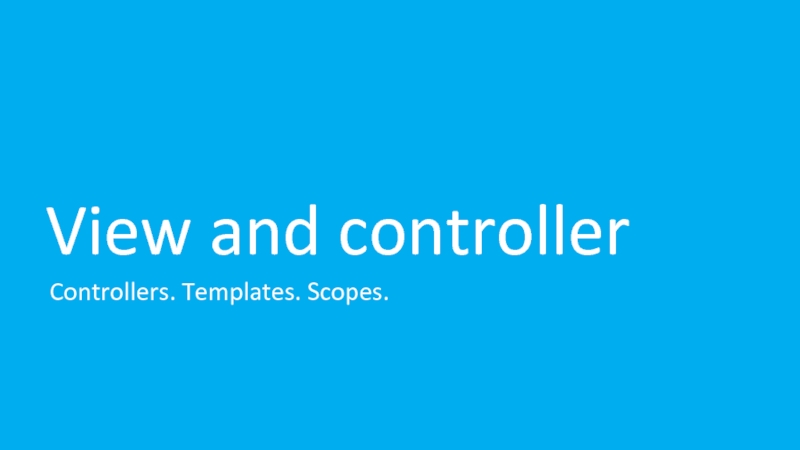- Главная
- Разное
- Дизайн
- Бизнес и предпринимательство
- Аналитика
- Образование
- Развлечения
- Красота и здоровье
- Финансы
- Государство
- Путешествия
- Спорт
- Недвижимость
- Армия
- Графика
- Культурология
- Еда и кулинария
- Лингвистика
- Английский язык
- Астрономия
- Алгебра
- Биология
- География
- Детские презентации
- Информатика
- История
- Литература
- Маркетинг
- Математика
- Медицина
- Менеджмент
- Музыка
- МХК
- Немецкий язык
- ОБЖ
- Обществознание
- Окружающий мир
- Педагогика
- Русский язык
- Технология
- Физика
- Философия
- Химия
- Шаблоны, картинки для презентаций
- Экология
- Экономика
- Юриспруденция
AngularJS basics презентация
Содержание
- 1. AngularJS basics
- 2. Agile practitioner Trainer Public speaker Extensive AngularJS user
- 3. Agenda Intro View and controller Directives and
- 4. Intro Framework overview. Main concepts. Bootstrapping.
- 5. MVC IoC container Plain JS models All-in-One Modular design Testing bundled Directives
- 6. MVC First introduced in 1979 by Trygve
- 7. Inversion of Control Service Dependency Service Injector Dependency
- 8. Bootstrapping TEMPLATE …
- 9. View and controller Controllers. Templates. Scopes.
- 10. Angular view …
- 11. Controller View Model Scope Scope – the glue between model, view, and controller.
- 12. Angular controller TEMPLATE {{data}}
- 13. Directives and filters Directives. ngRepeat. Filters.
- 14. Look and feel
- 15. Forms of directives Preferred Element: Argument: also Class: Comment:
- 16. ngRepeat
- 17. Filter
- 18. Standard filters currency date filter json limitTo uppercase number orderBy lowercase
- 19. Practice #1
- 20. Task – goo.gl/grrTPW Create an angular application
- 21. Two-way data binding ngModel
- 22. ngModel
- 23. Practice #2
- 24. Task – goo.gl/CoqXPy Update the application so
- 25. Event handlers Calling events from the view
- 26. Event handlers TEMPLATE
- 27. RESTful services and $resource HTTP and RESTful services. Injecting services.
- 28. REST level HTTP level Client Server $resource (ngResource) RESTful resource $http XHR HTTP server
- 29. angular.module('myApp') .service('myService', function($resource) {
- 30. Practice #3
- 31. Task – goo.gl/75hgJq Update the application so
- 32. Yeoman Yeoman tool. Scaffolding. yo.
- 33. Yeomen Warders aka Beefeaters
- 34. yo Scaffolding Grunt Task runner Bower Dependency management
- 35. Scaffolding is a technique, in which a specification is used to generate source code.
- 36. Scaffolding tools examples
- 37. yo npm install –g yo generator-angular
- 38. yo angular AngularJS generators
- 39. Angular generators angular:route angular (aka angular:app) angular:controller (service, directive, …)
- 40. Your app LiveReload Minification (HTML, CSS, JS, ngmin, …)
- 41. Practice #4
- 42. Task – goo.gl/yOC4Vx Create an application using
- 43. Configuring services Providers. Application phases.
- 44. Providers are used for services configuration.
- 45. Config Run Two execution phases
- 46. Example of a provider usage angular.module('myApp', [])
- 47. Routing Multiple views. $routeProvider. $routeParams.
- 48. partials/phone-list.html /phones $route (ngRoute) … … Page
- 49. $routeProvider $routeProvider .when('/phones', {
- 50. $routeParams // Given: // URL: http://server.com/index.html#/Chapter/1/Section/2?search=moby //
- 51. Practice #5
- 52. Task – goo.gl/nriURP Next to each repo
- 53. http://kirbarn.blogpost.com kiryl.baranoshnik@gmail.com @kirbarn
- 54. References http://docs.angularjs.org/tutorial/ http://www.angularjs.org http://chabster.blogspot.com/2008/02/mvp-and-mvc-part-1.html
Слайд 3Agenda
Intro
View and controller
Directives and filters
Two-way data binding
Event handlers
RESTful services and $resource
Yeoman
Routing
Слайд 6MVC
First introduced in 1979 by Trygve Reenskaug.
Splits the presentation from the
logic and the user input.
Controller
View
Model
Слайд 10Angular view
…
ng-repeat="phone in phones">
{{phone.name}}
{{phone.name}}
{{phone.snippet}}
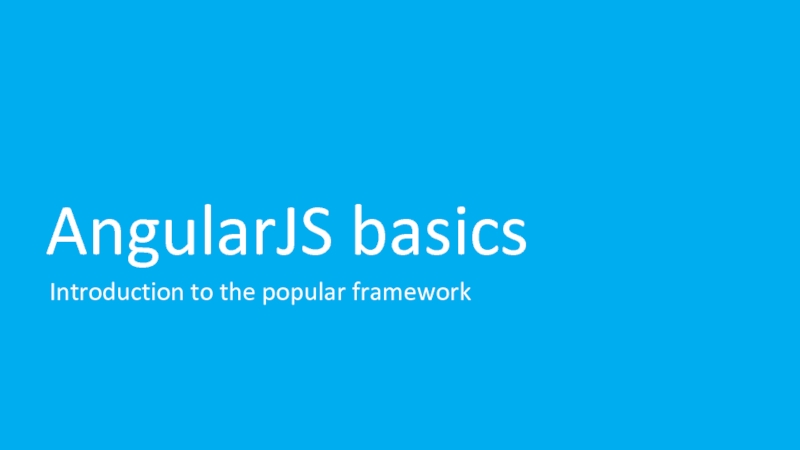

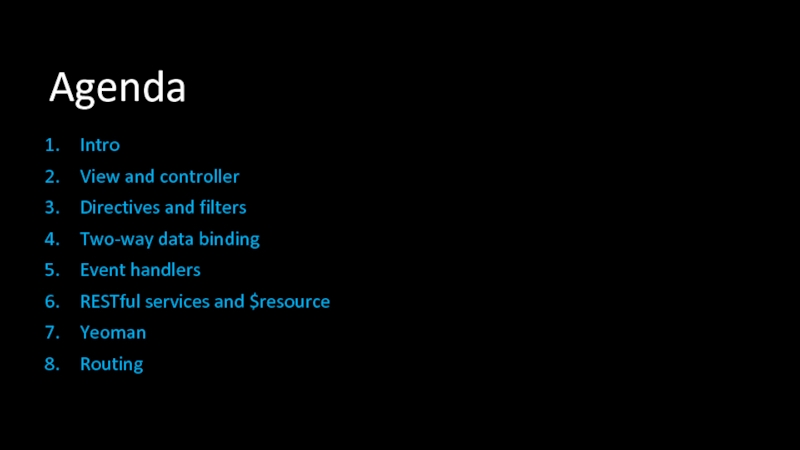
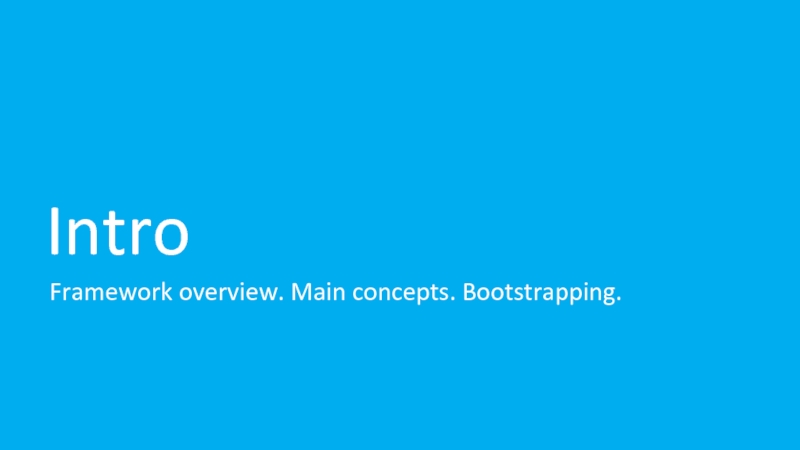
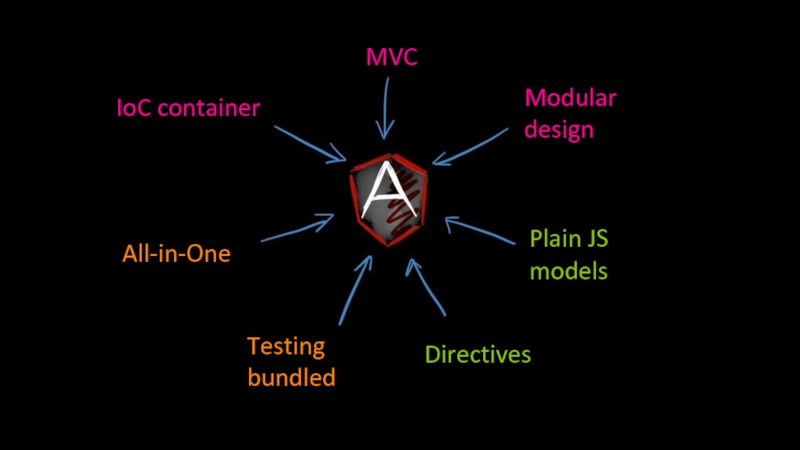
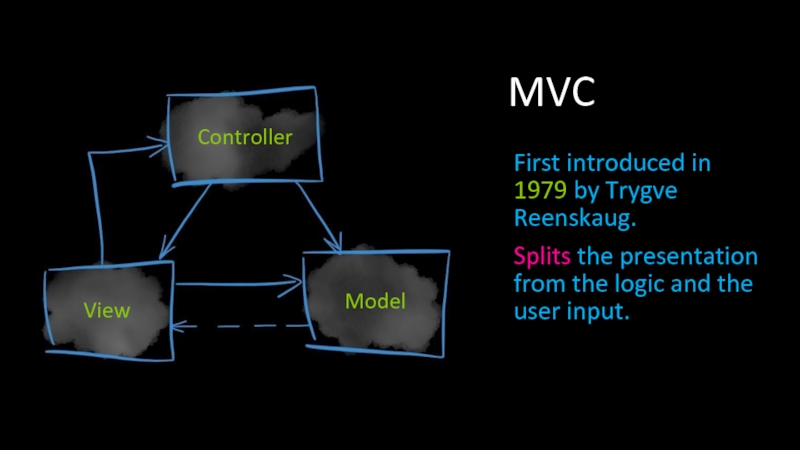
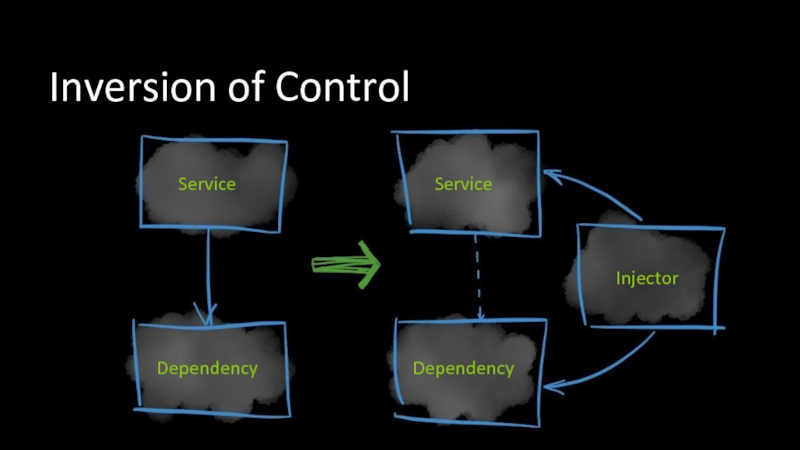
![BootstrappingTEMPLATE … …CODEangular.module('myApp', []);](/img/tmb/3/291507/9fd0ef054bb0b8cecf3a837e9cb6c036-800x.jpg)