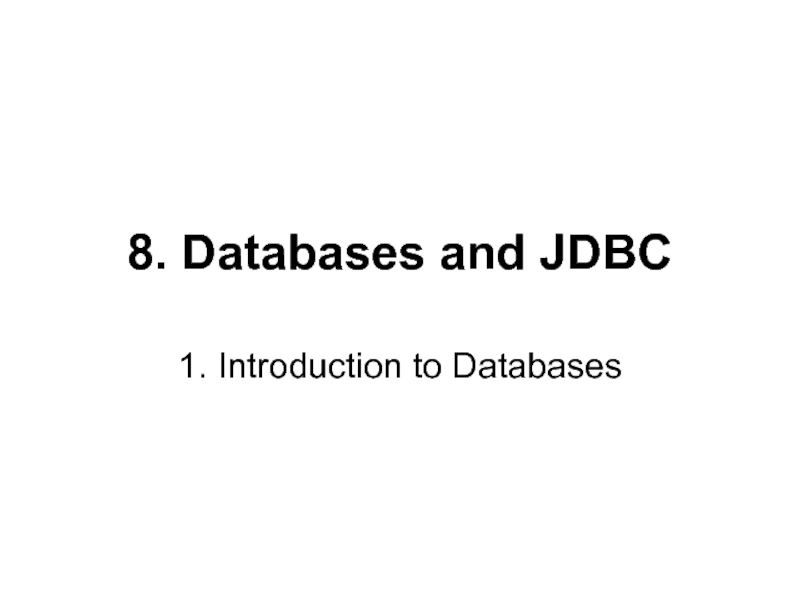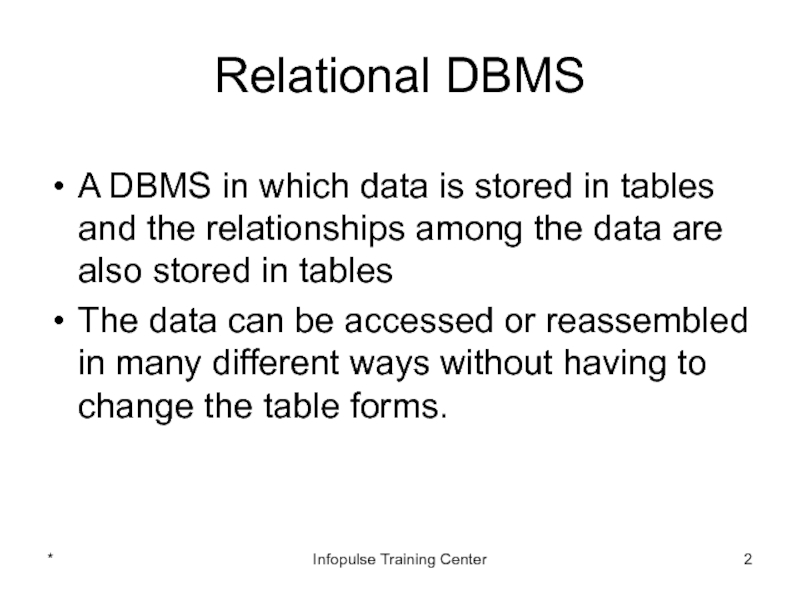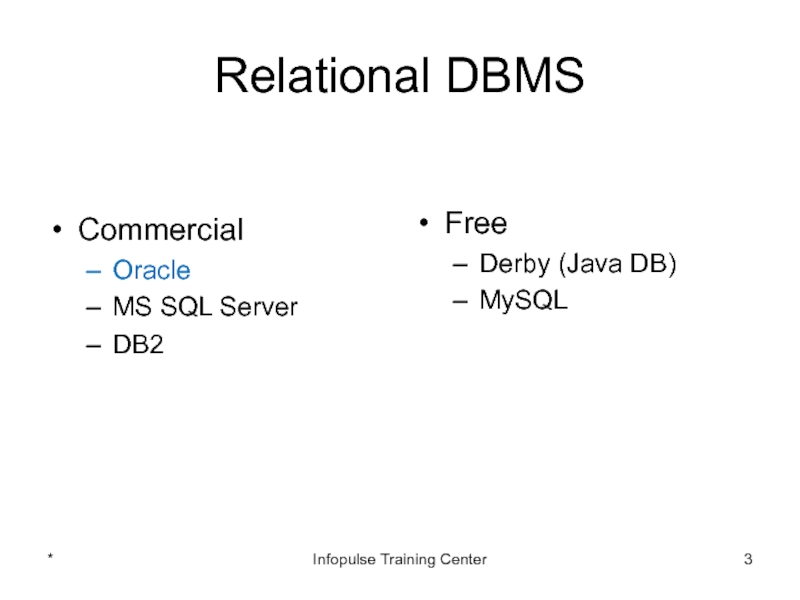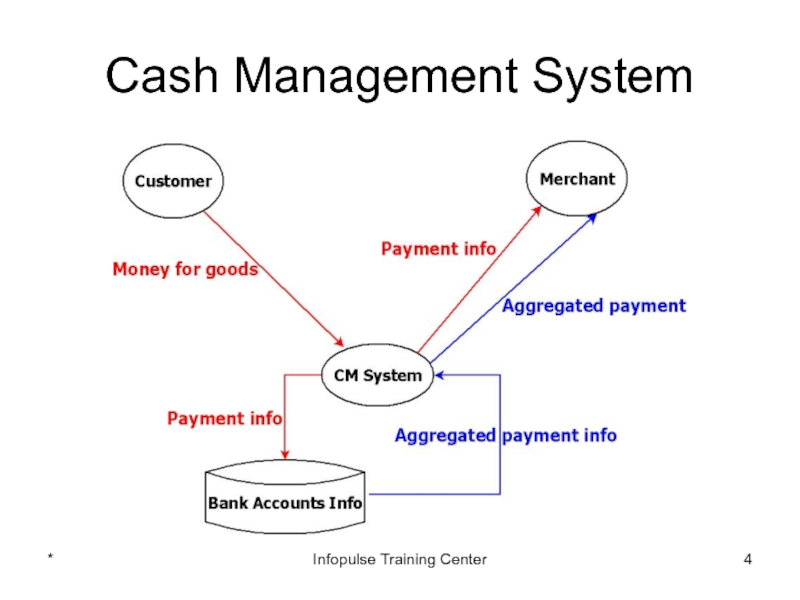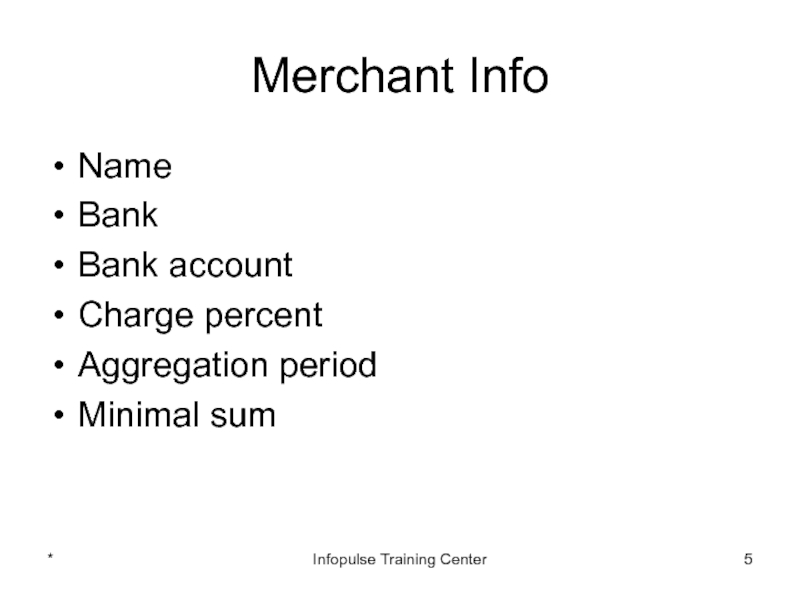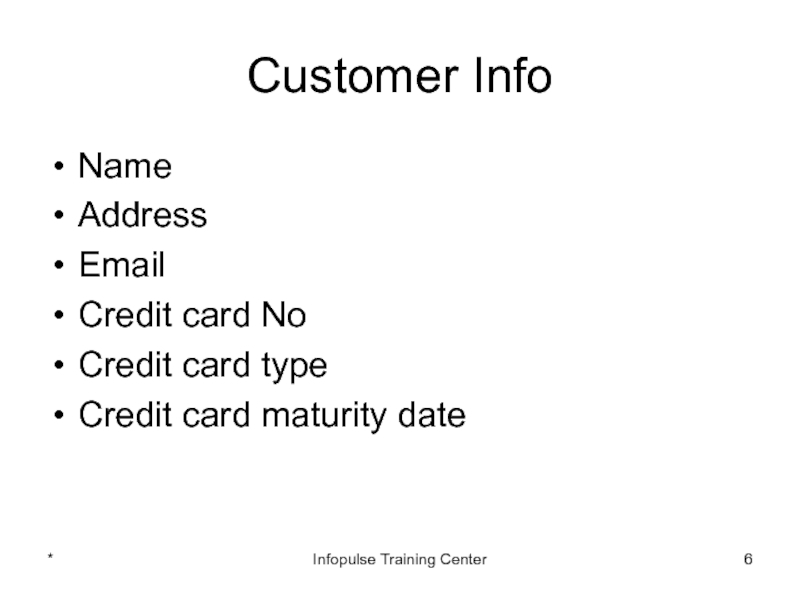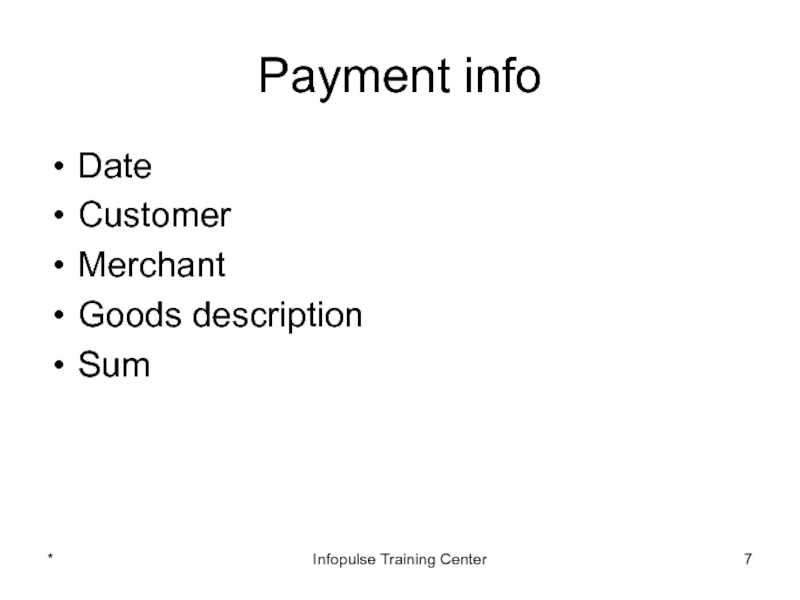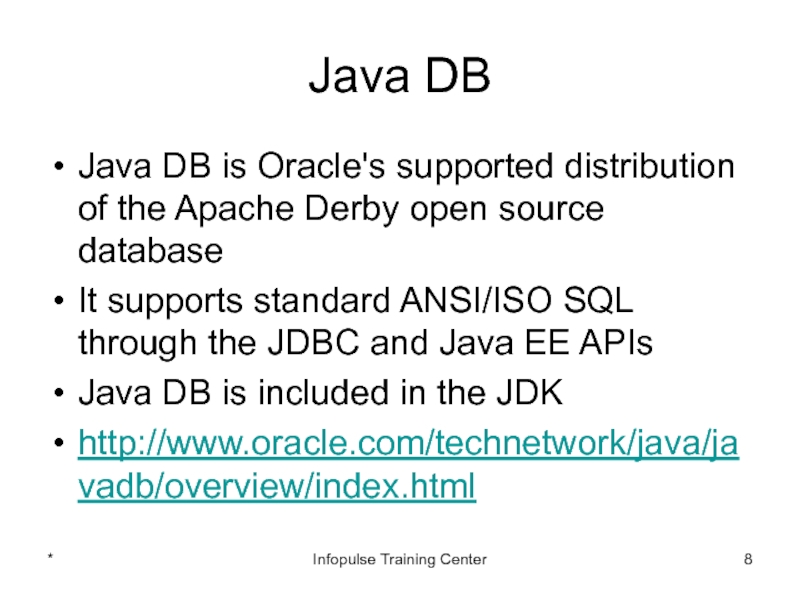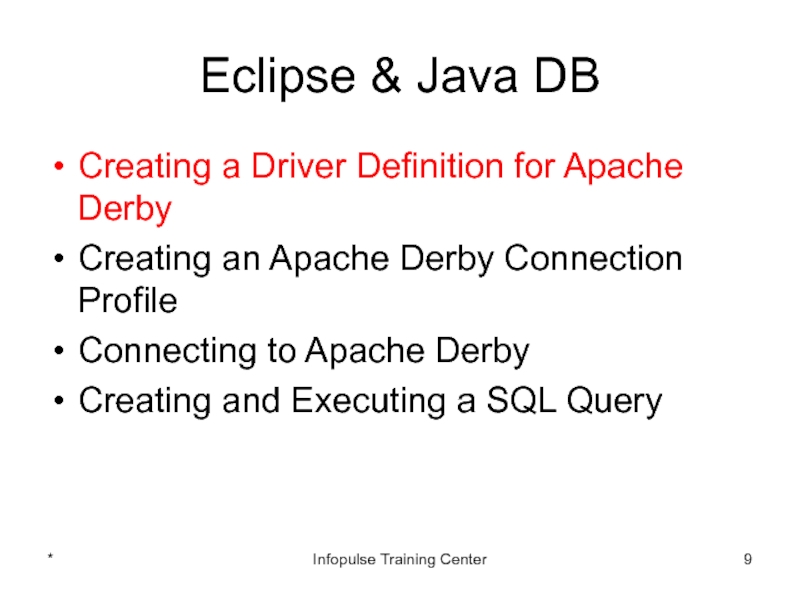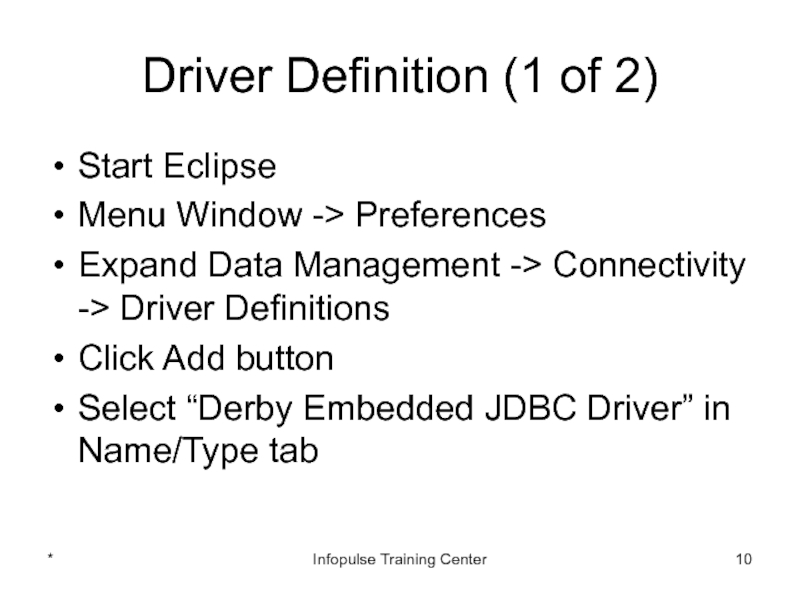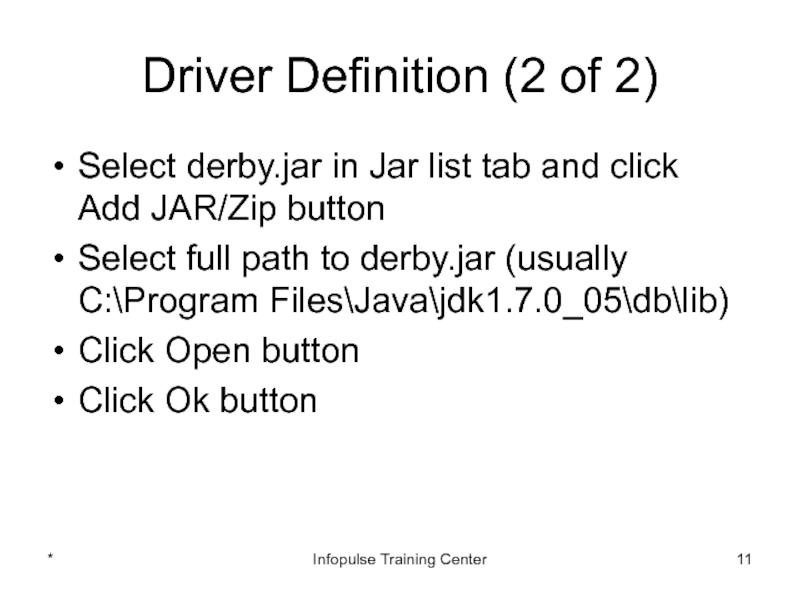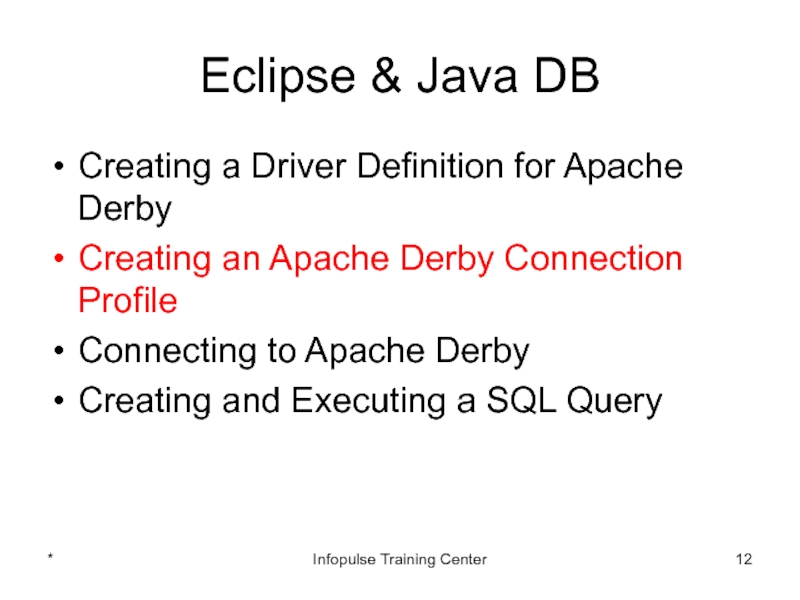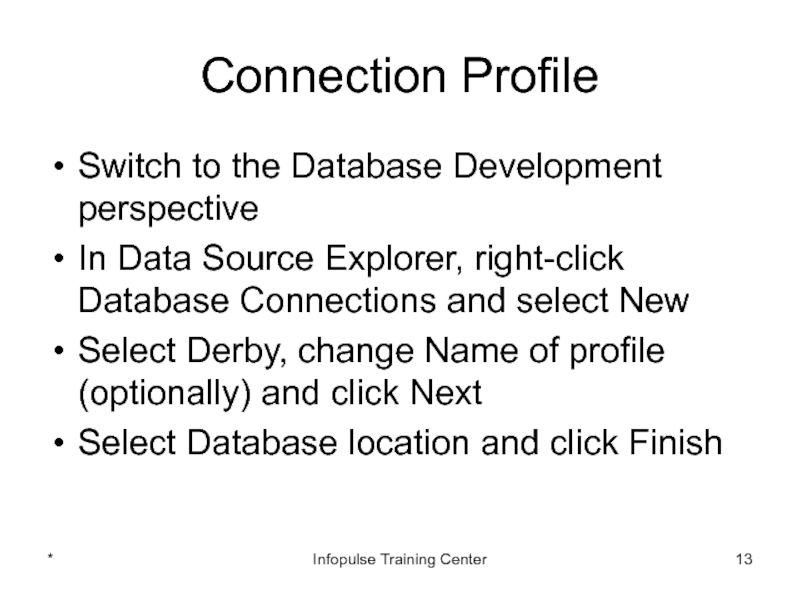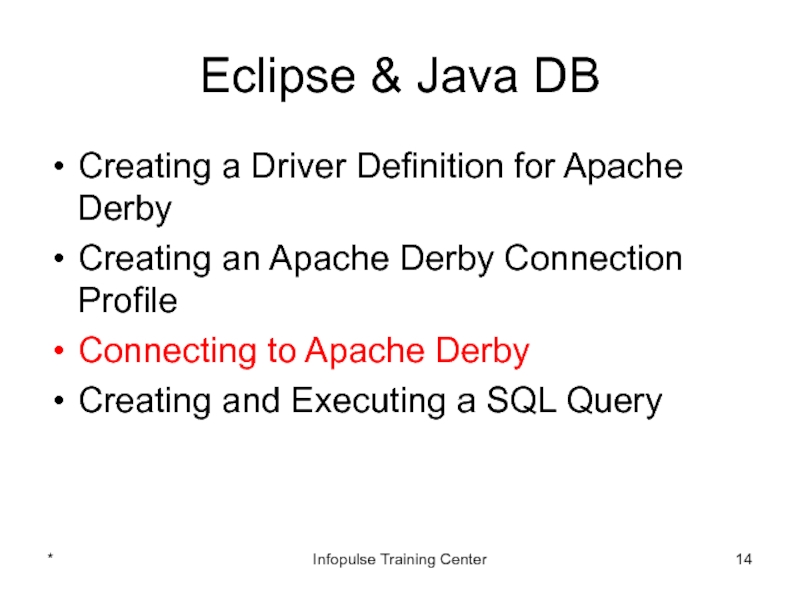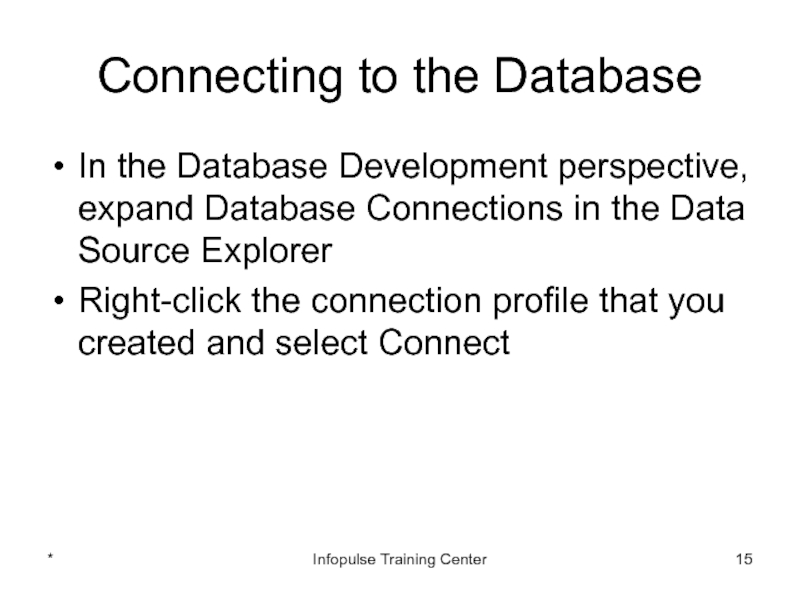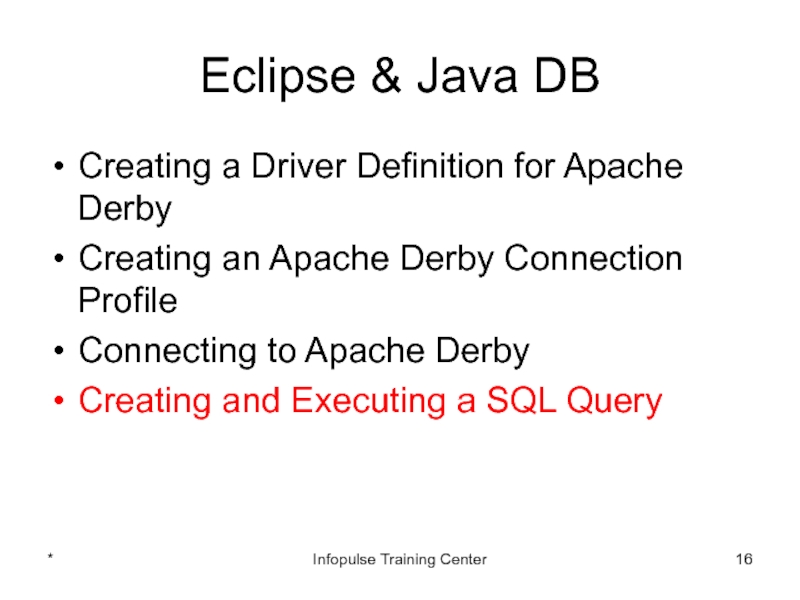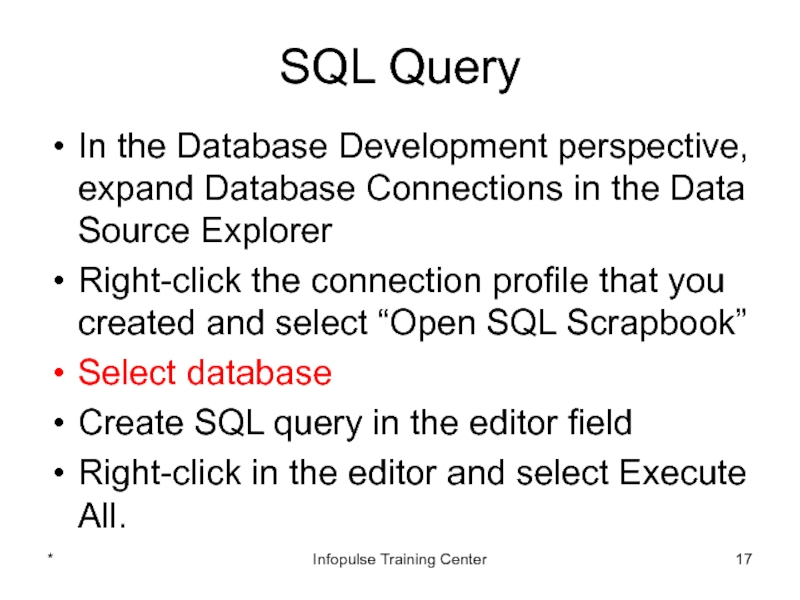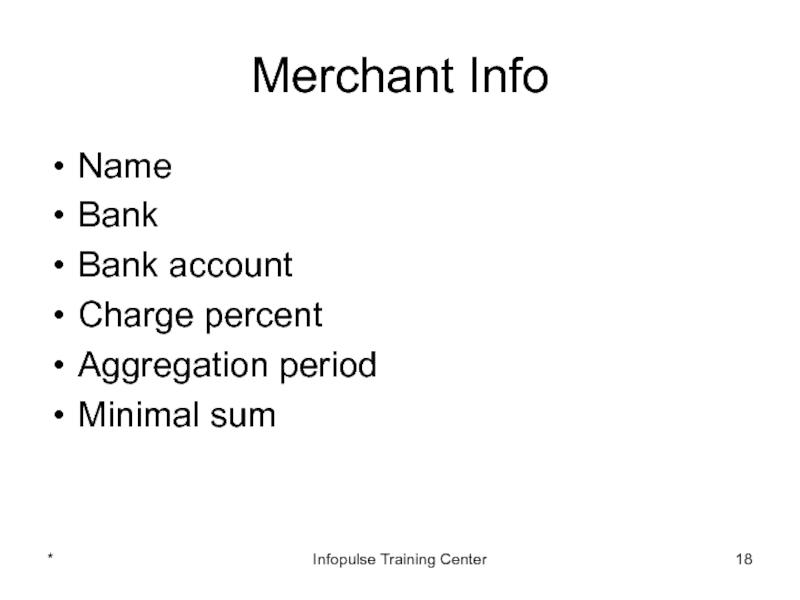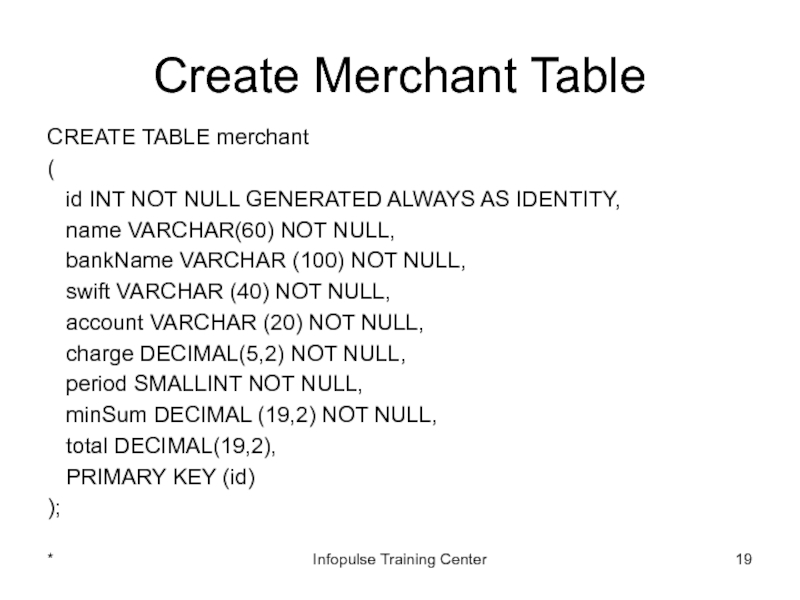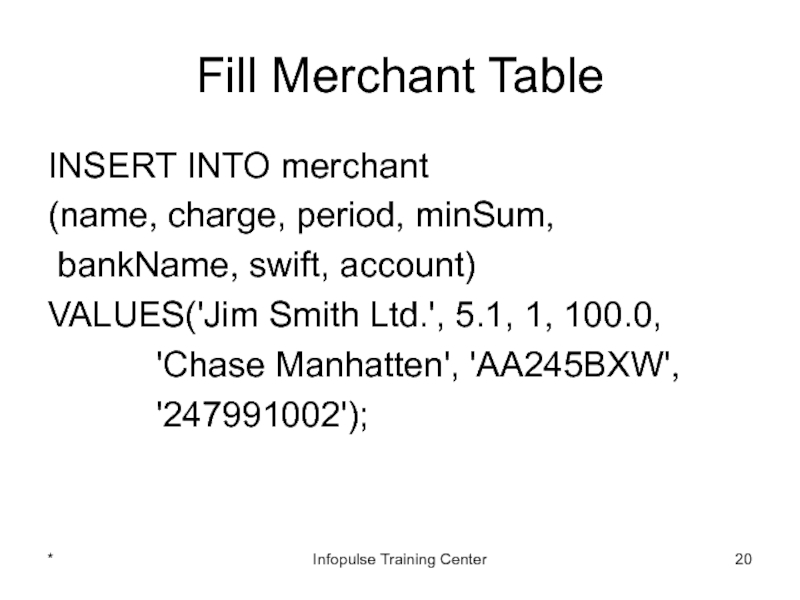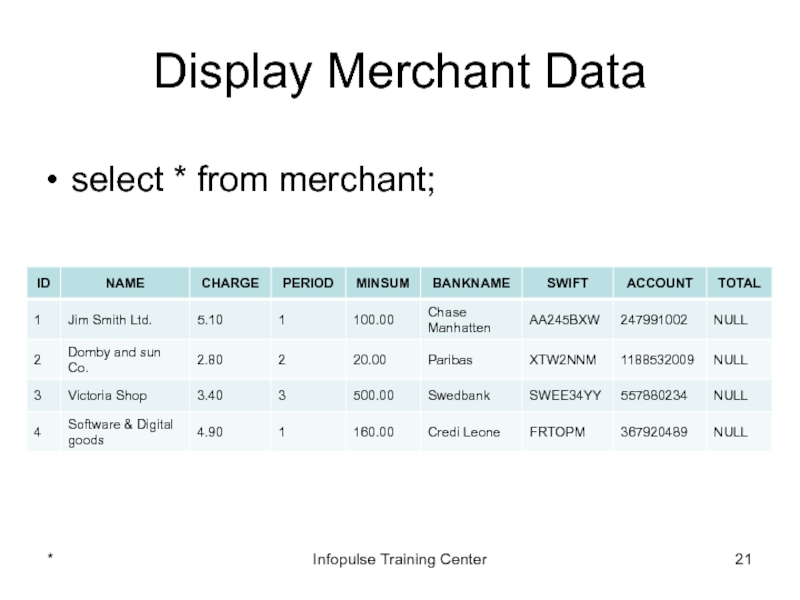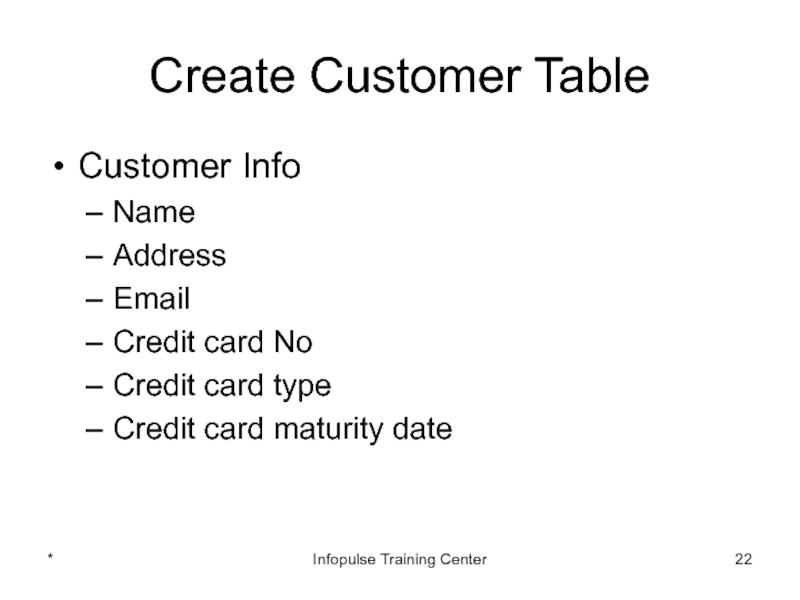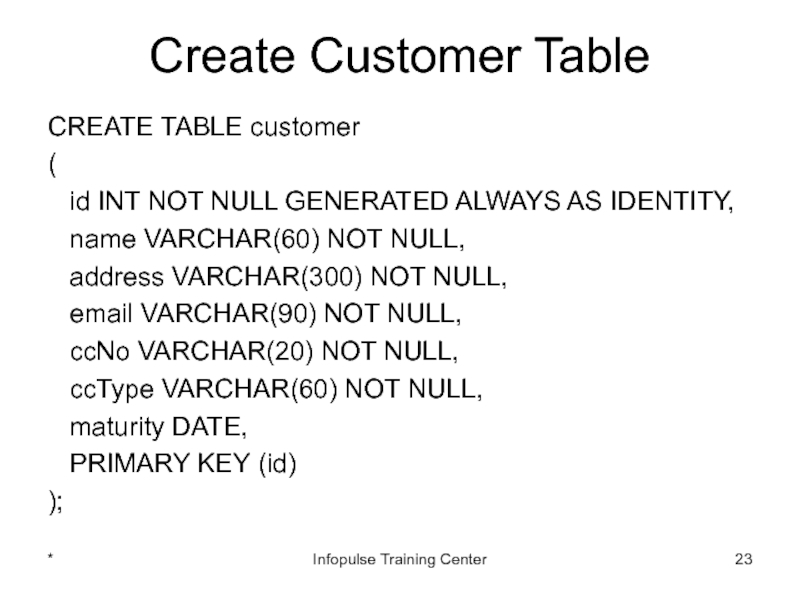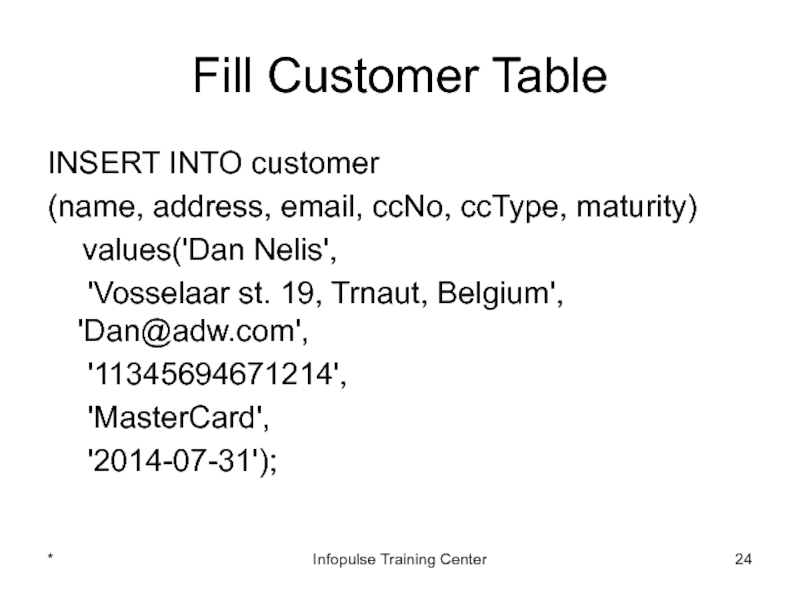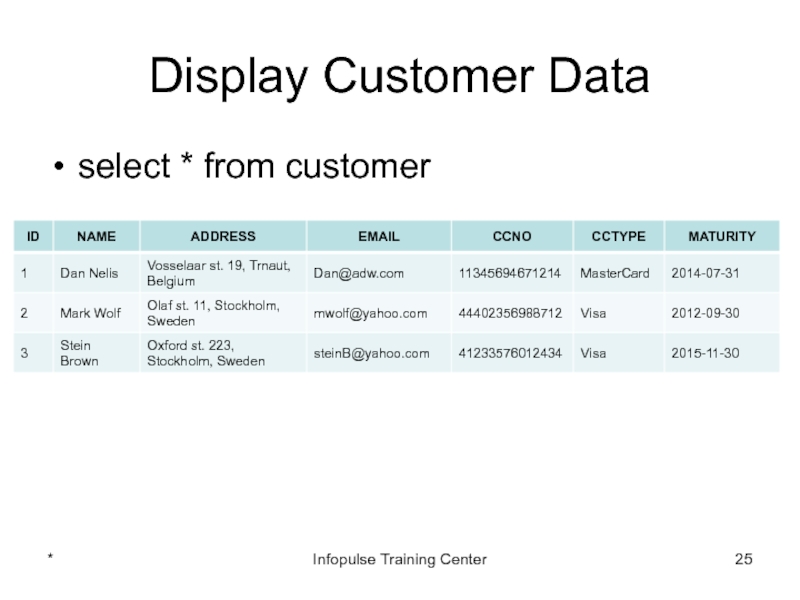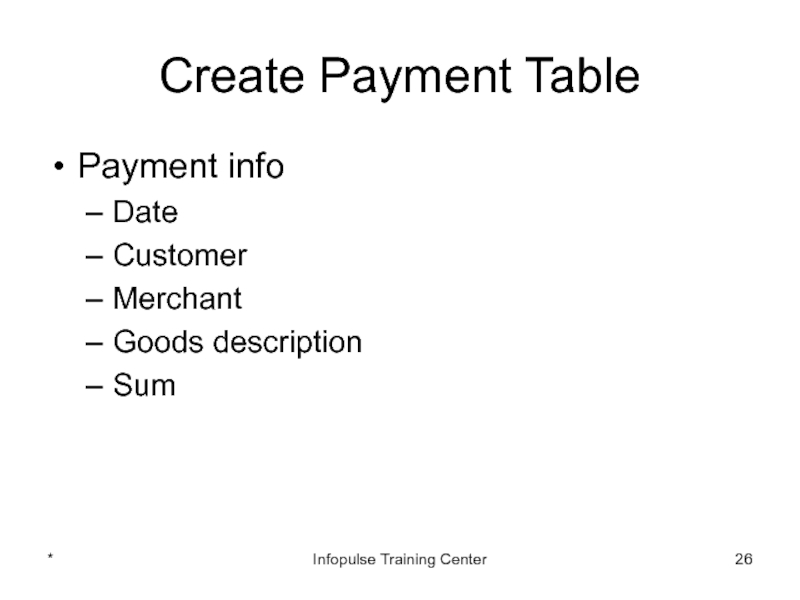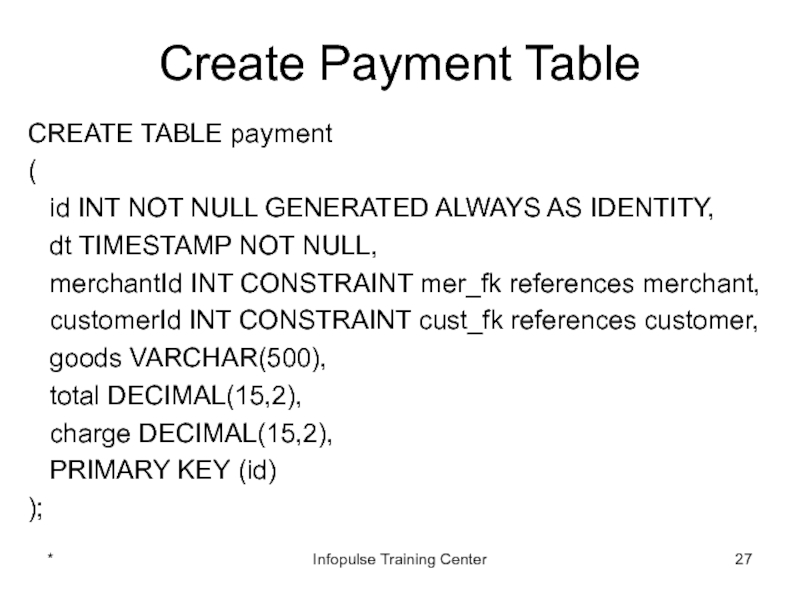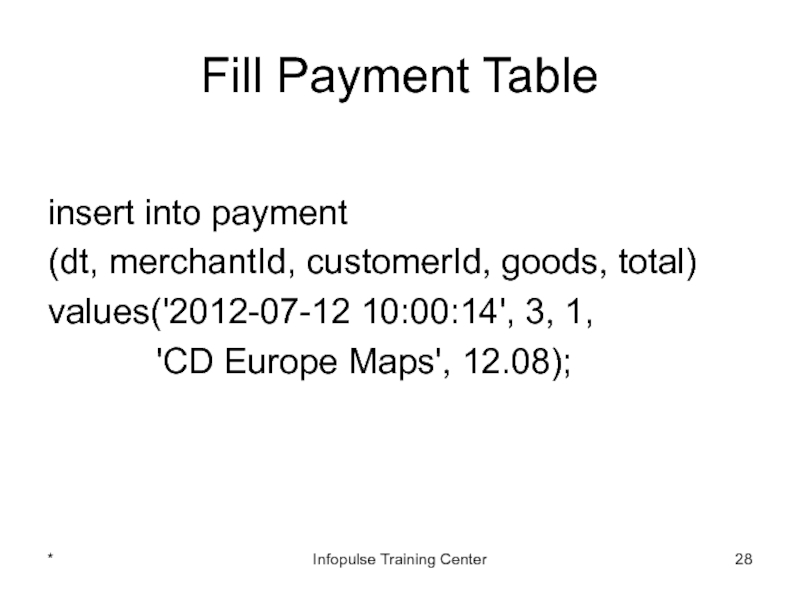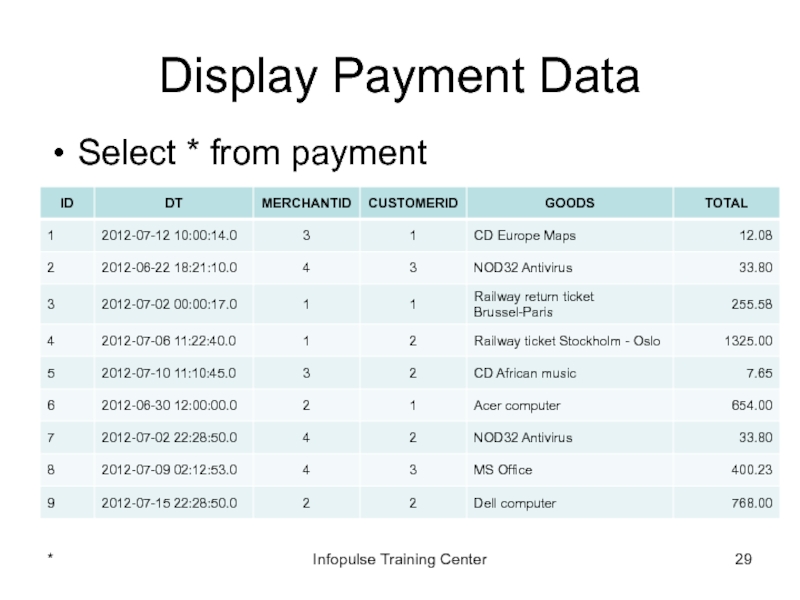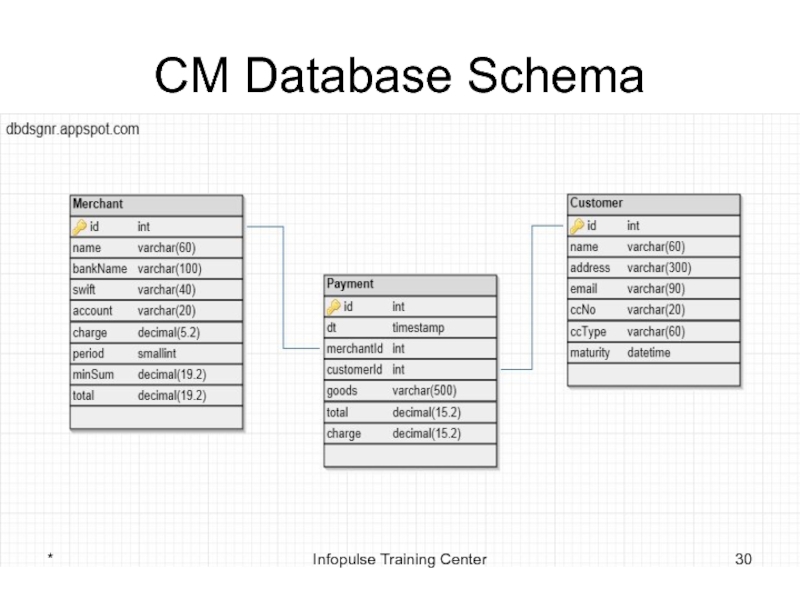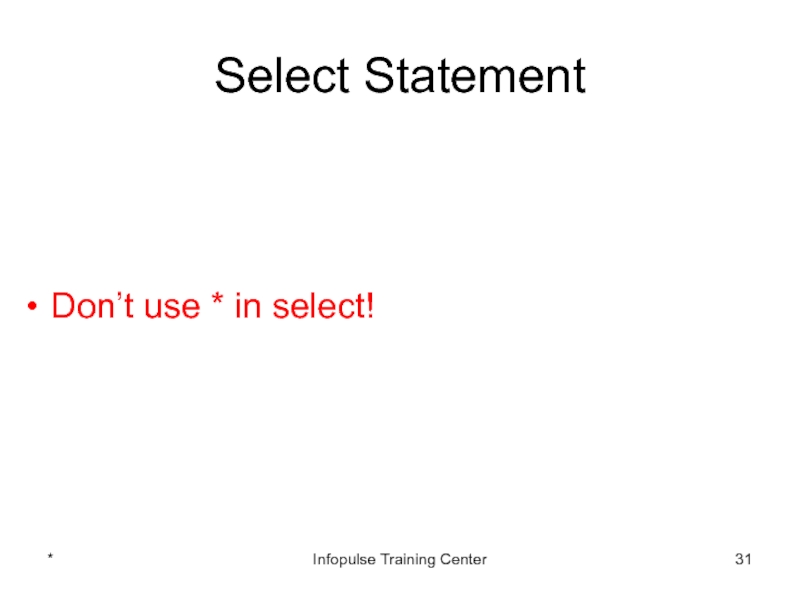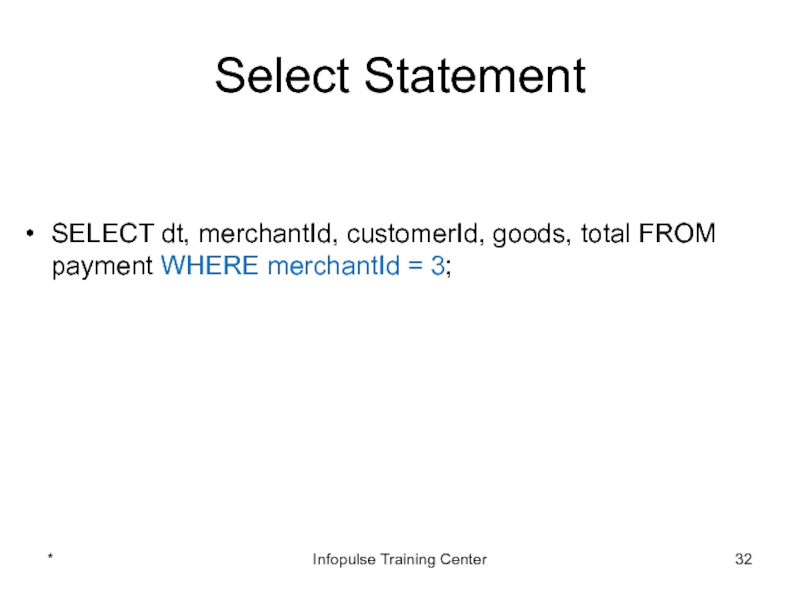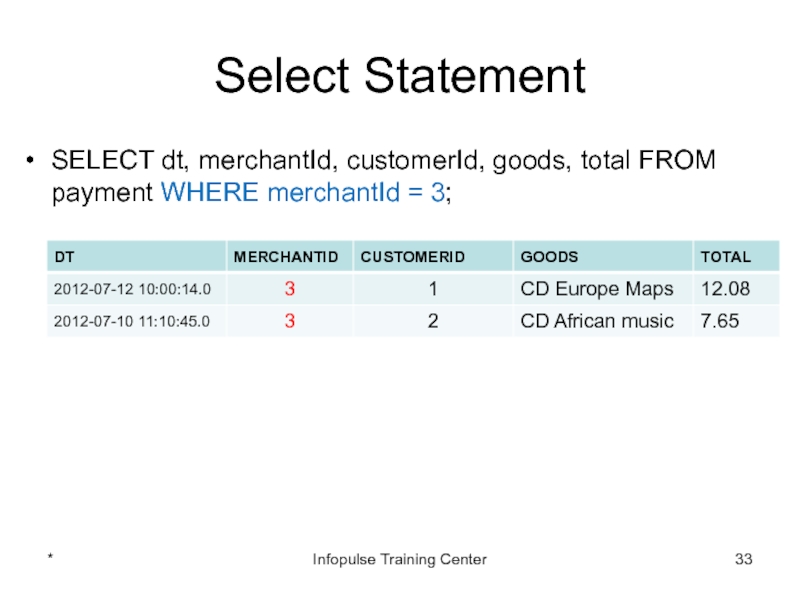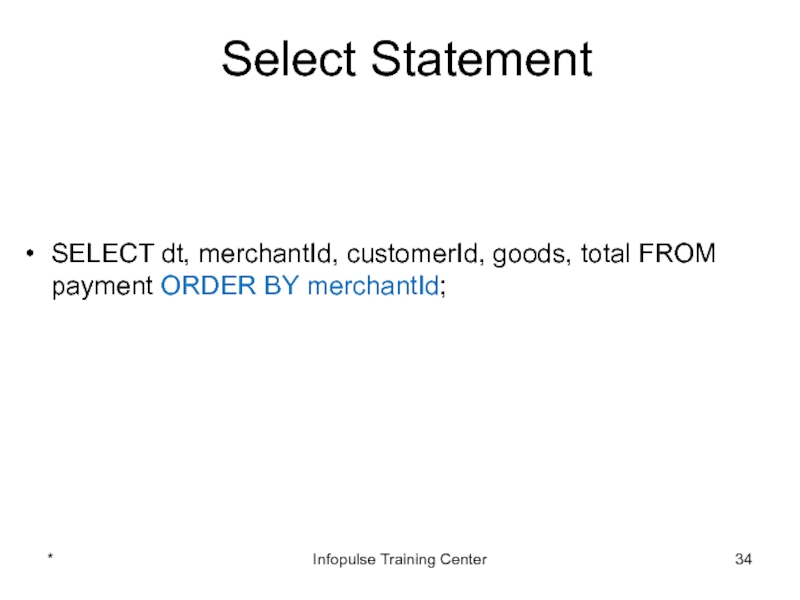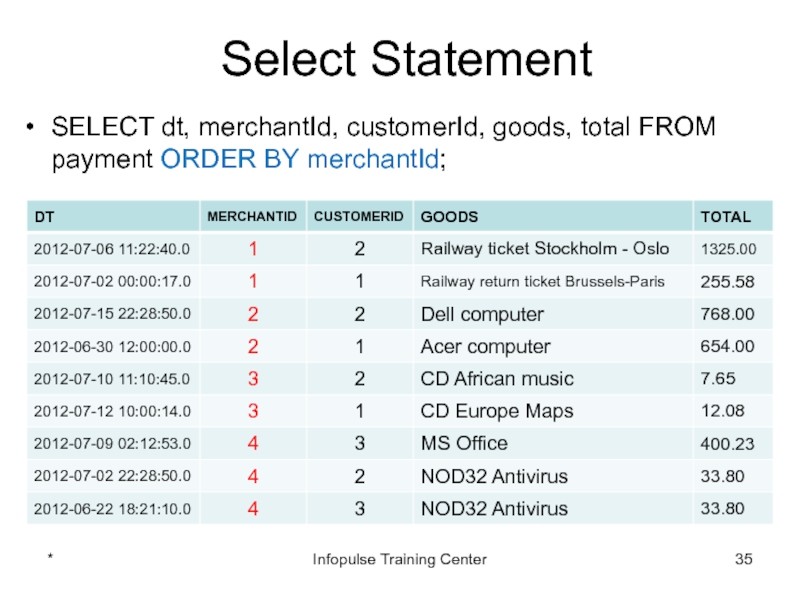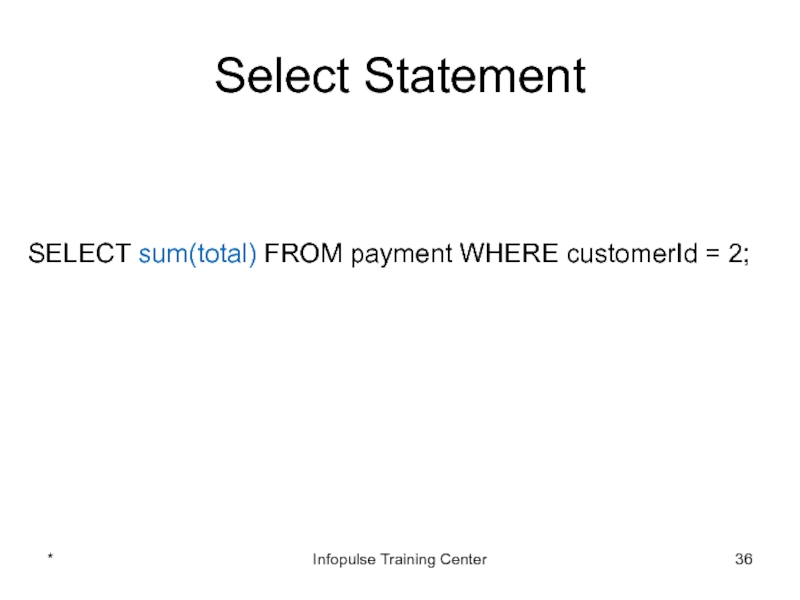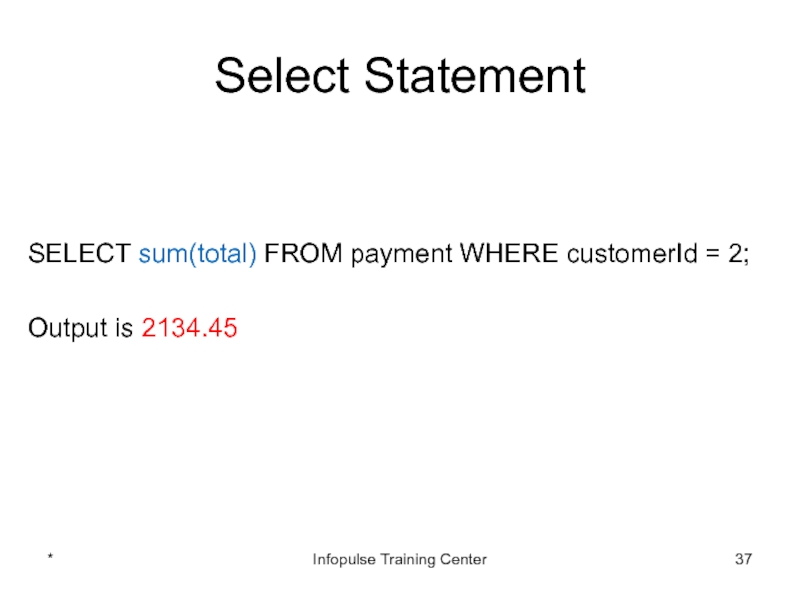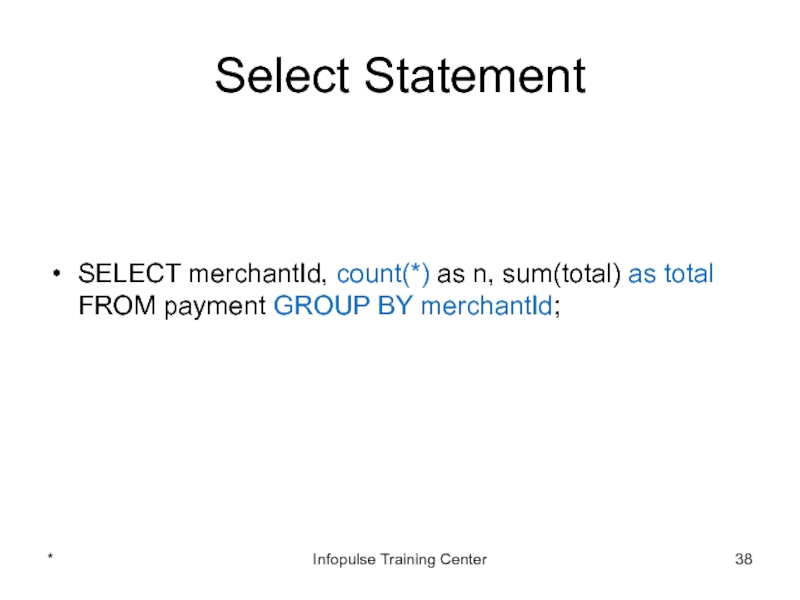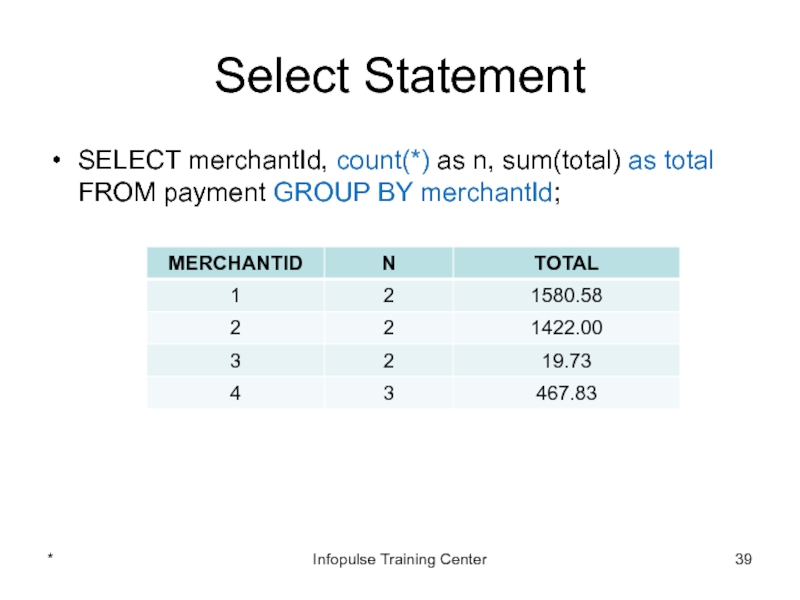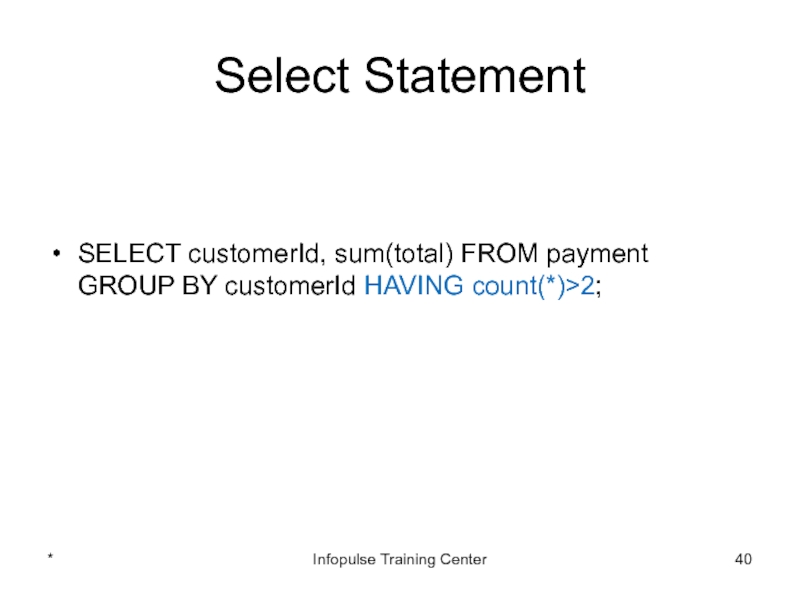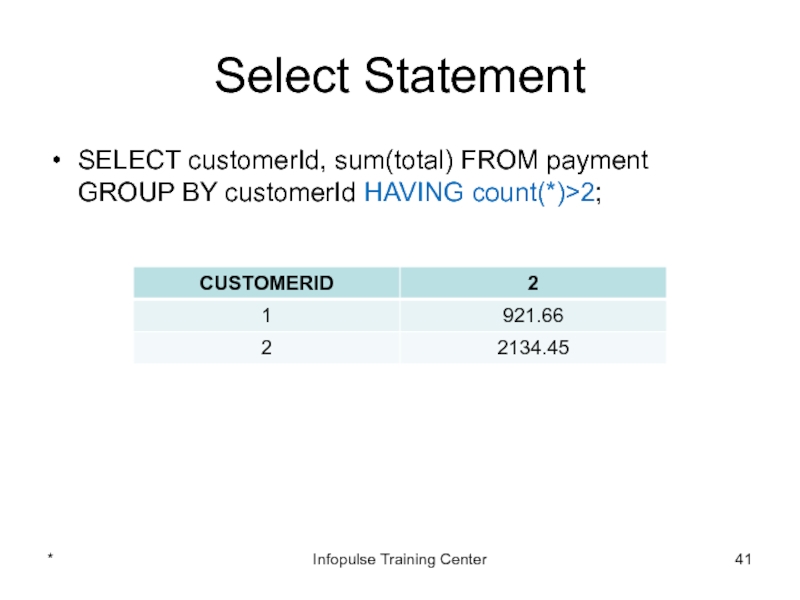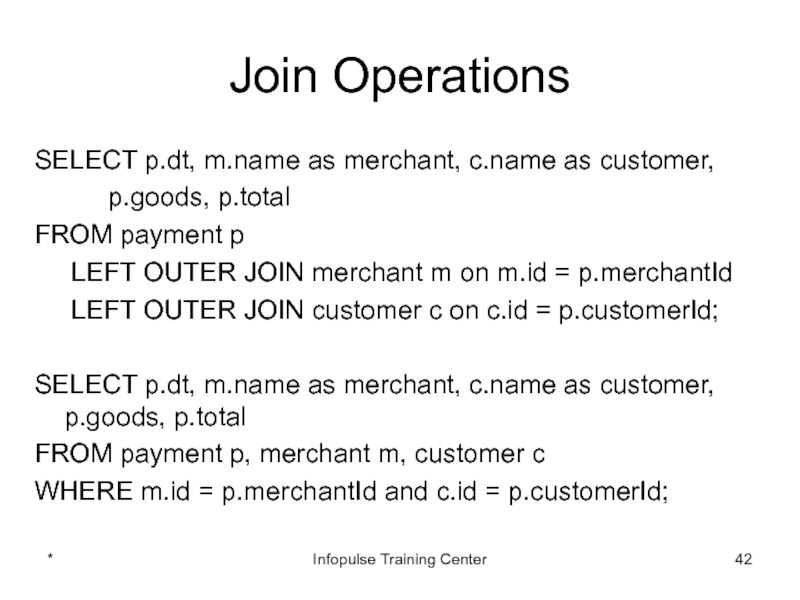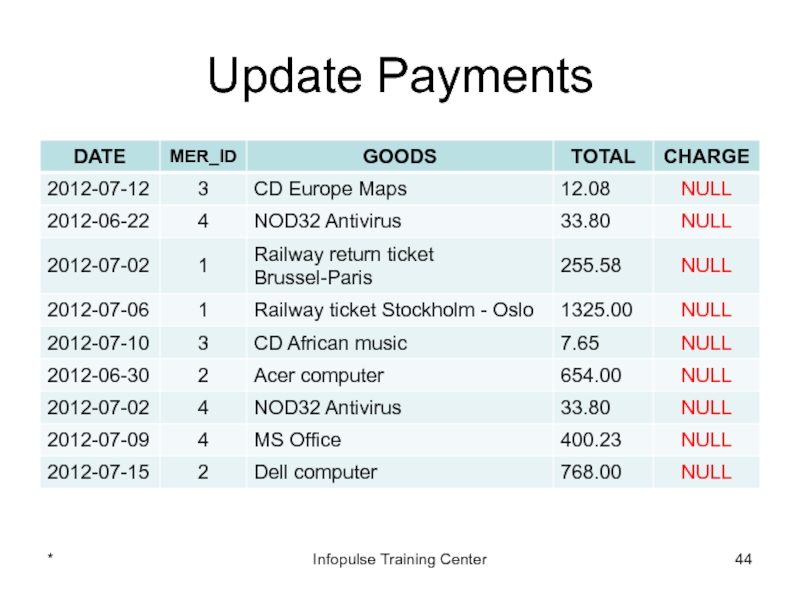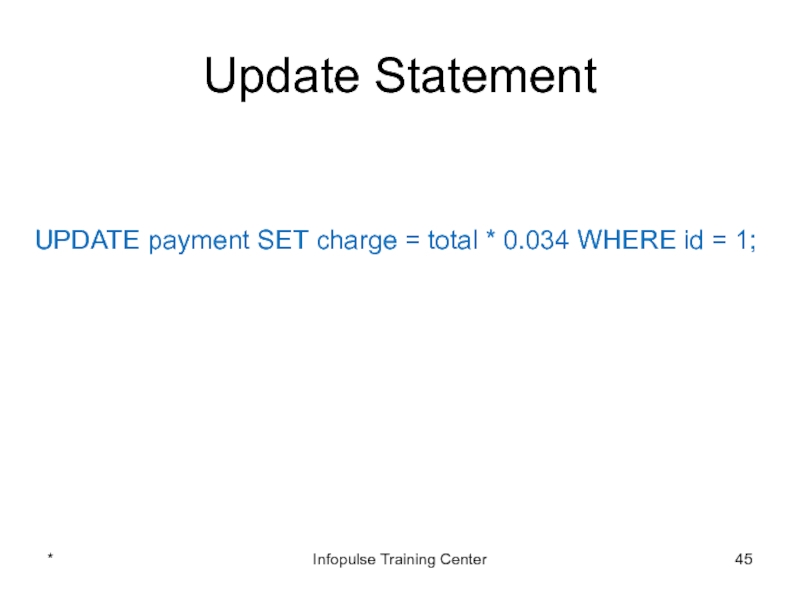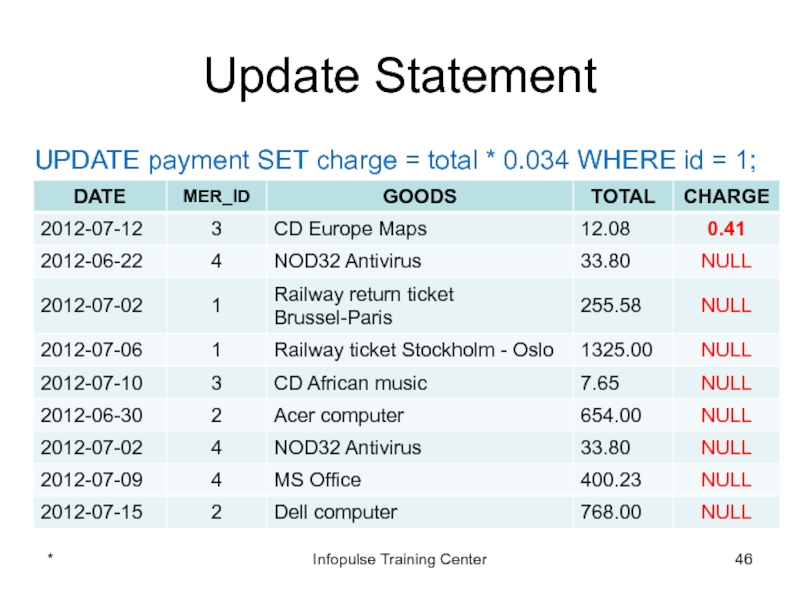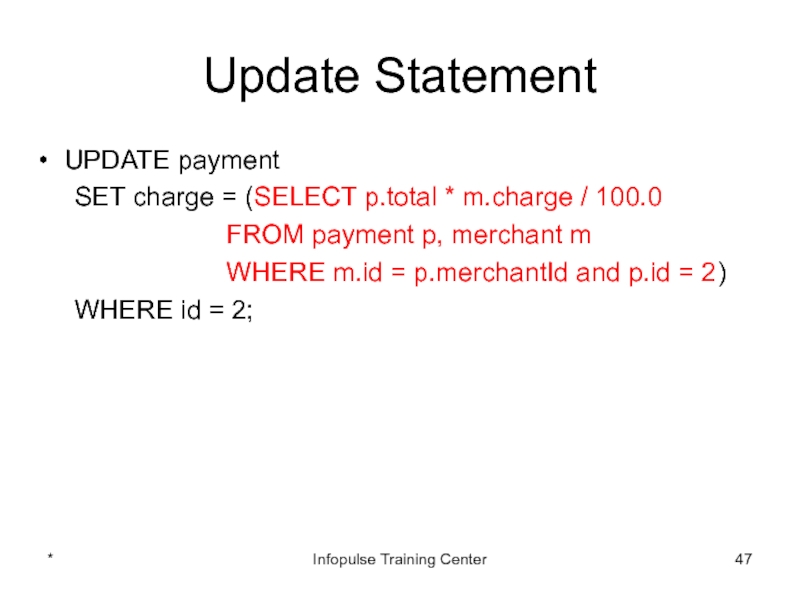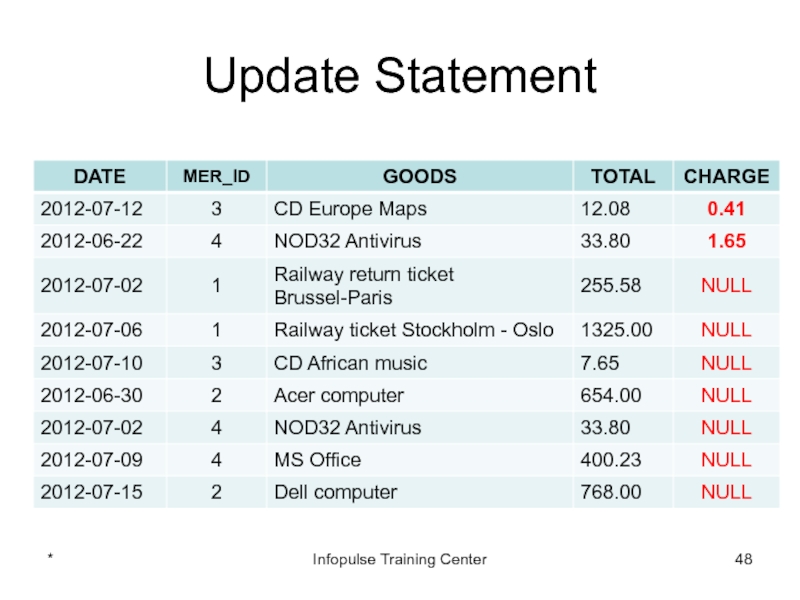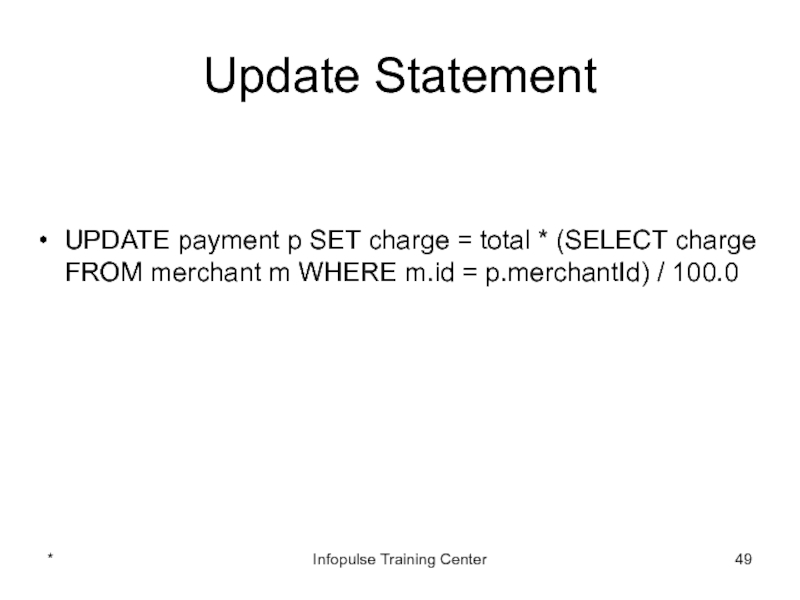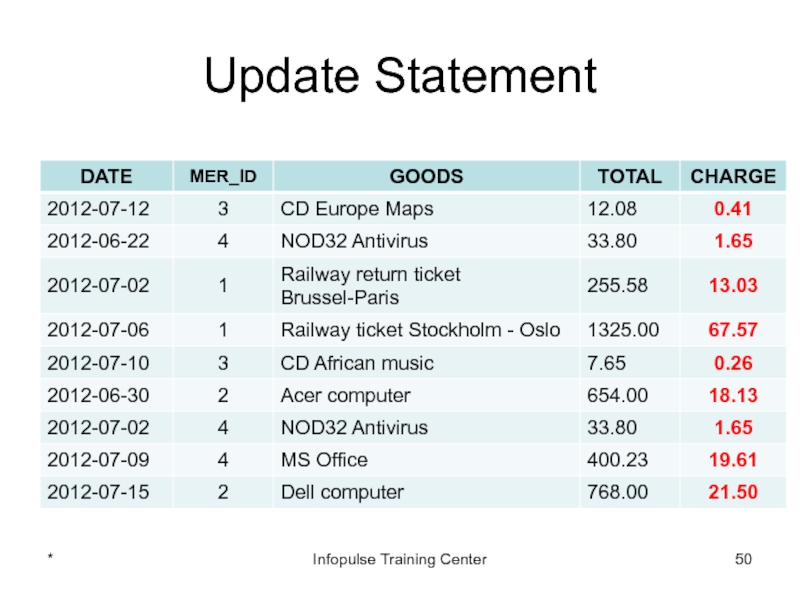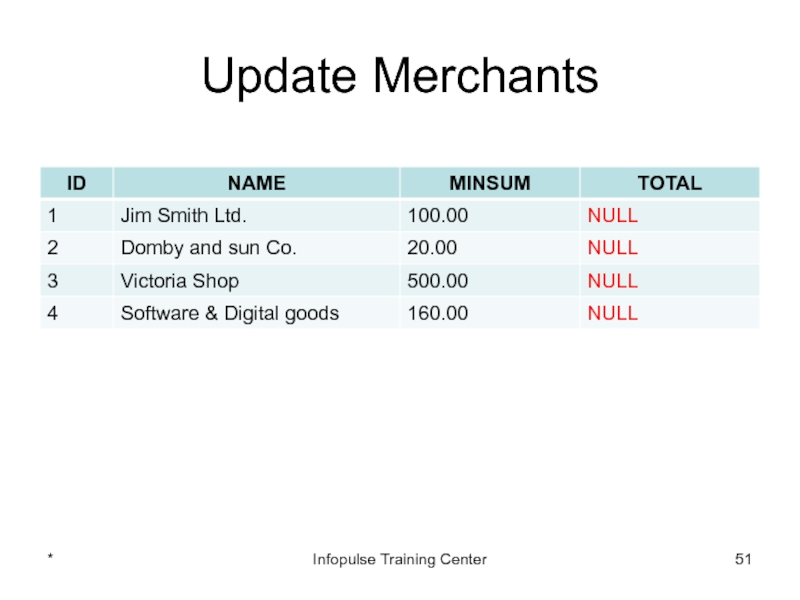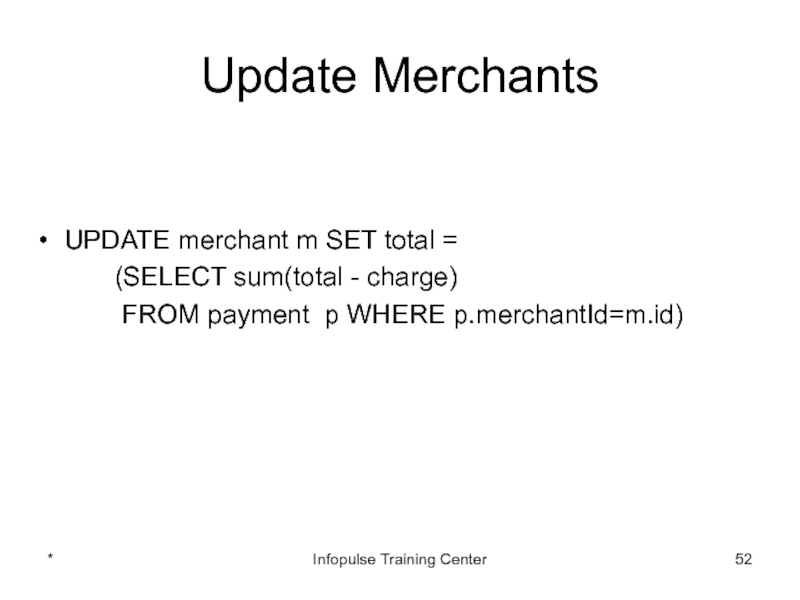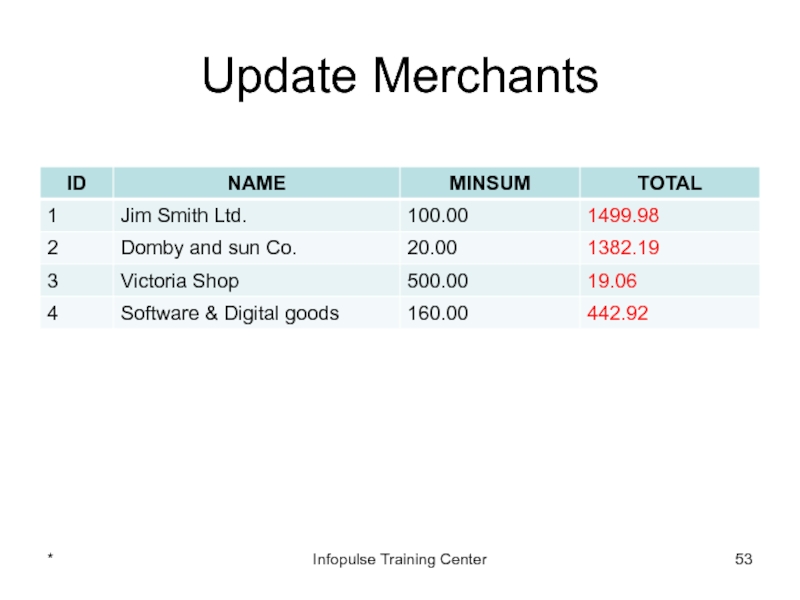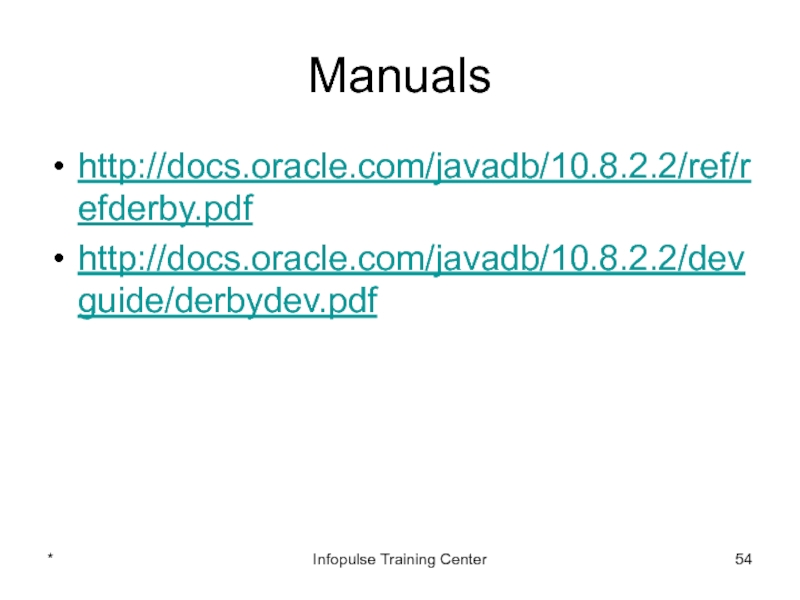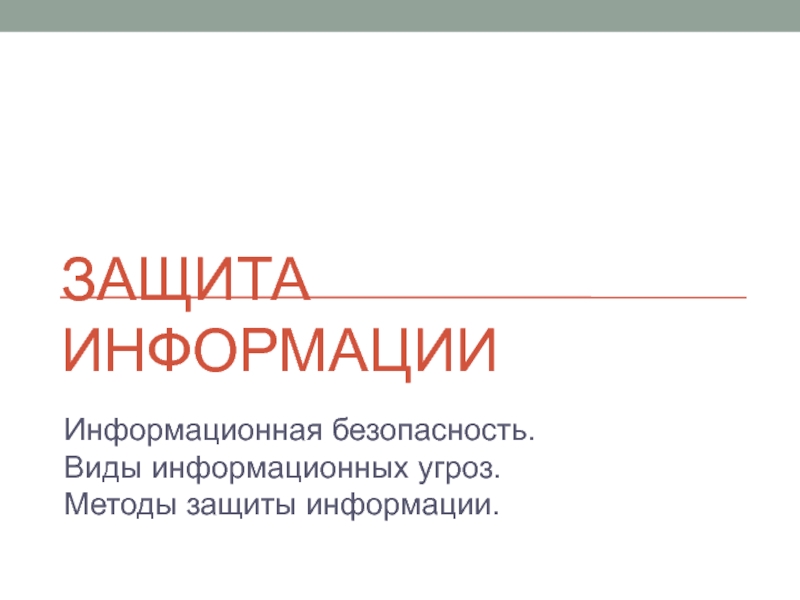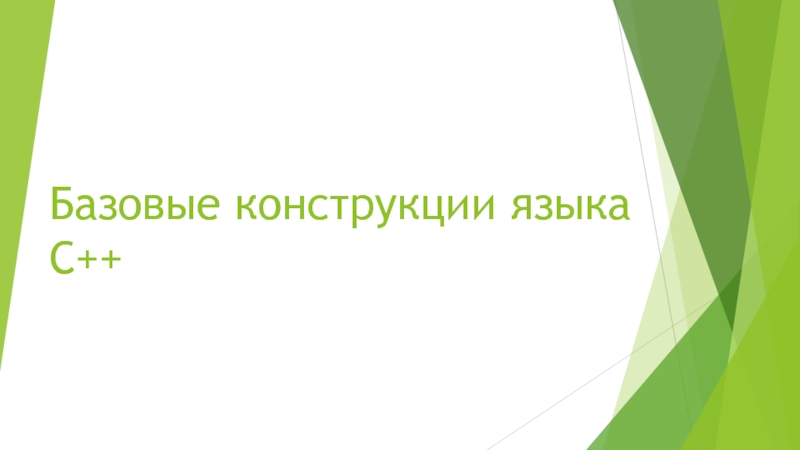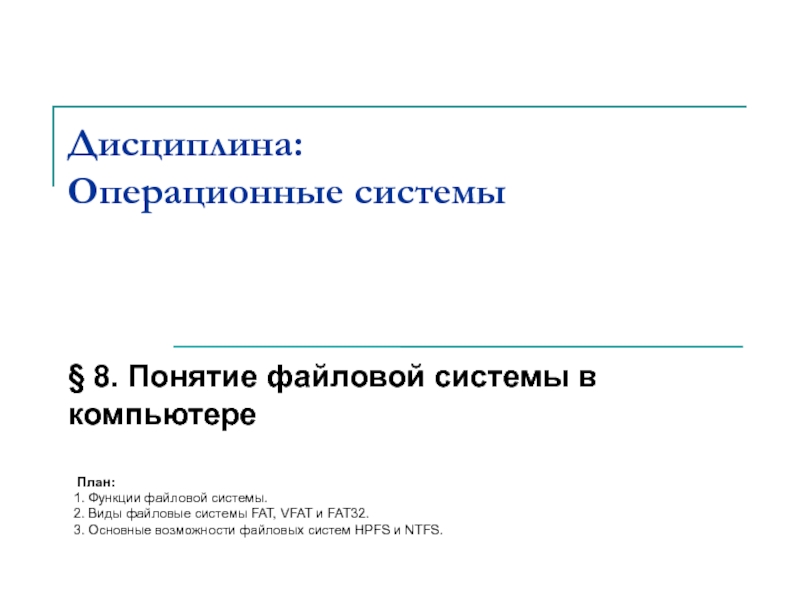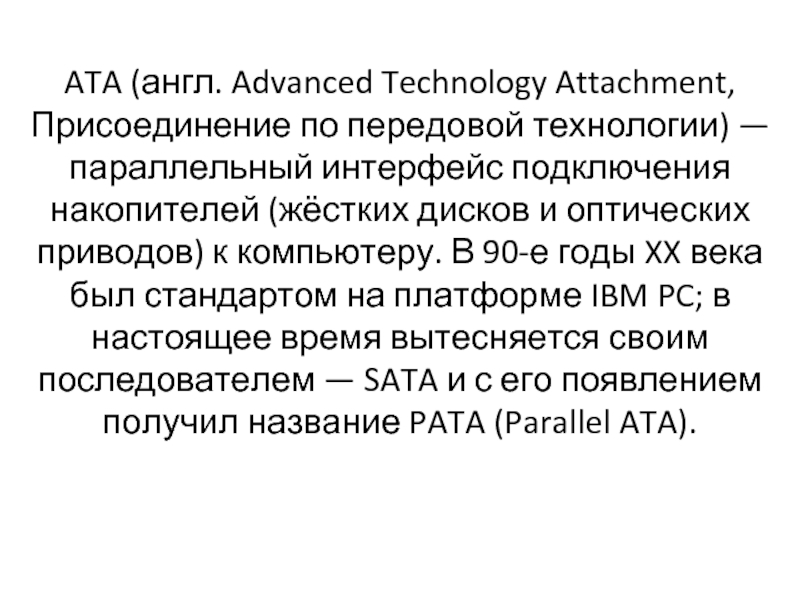- Главная
- Разное
- Дизайн
- Бизнес и предпринимательство
- Аналитика
- Образование
- Развлечения
- Красота и здоровье
- Финансы
- Государство
- Путешествия
- Спорт
- Недвижимость
- Армия
- Графика
- Культурология
- Еда и кулинария
- Лингвистика
- Английский язык
- Астрономия
- Алгебра
- Биология
- География
- Детские презентации
- Информатика
- История
- Литература
- Маркетинг
- Математика
- Медицина
- Менеджмент
- Музыка
- МХК
- Немецкий язык
- ОБЖ
- Обществознание
- Окружающий мир
- Педагогика
- Русский язык
- Технология
- Физика
- Философия
- Химия
- Шаблоны, картинки для презентаций
- Экология
- Экономика
- Юриспруденция
8. Java Databases and JDBC 1. Introduction to Databases презентация
Содержание
- 1. 8. Java Databases and JDBC 1. Introduction to Databases
- 2. Relational DBMS A DBMS in which data
- 3. Relational DBMS Commercial Oracle MS SQL Server
- 4. Cash Management System * Infopulse Training Center
- 5. Merchant Info Name Bank Bank account Charge
- 6. Customer Info Name Address Email Credit card
- 7. Payment info Date Customer Merchant Goods description Sum * Infopulse Training Center
- 8. Java DB Java DB is Oracle's supported
- 9. Eclipse & Java DB Creating a Driver
- 10. Driver Definition (1 of 2) Start Eclipse
- 11. Driver Definition (2 of 2) Select derby.jar
- 12. Eclipse & Java DB Creating a Driver
- 13. Connection Profile Switch to the Database Development
- 14. Eclipse & Java DB Creating a Driver
- 15. Connecting to the Database In the Database
- 16. Eclipse & Java DB Creating a Driver
- 17. SQL Query In the Database Development perspective,
- 18. Merchant Info Name Bank Bank account Charge
- 19. Create Merchant Table CREATE TABLE merchant (
- 20. Fill Merchant Table INSERT INTO merchant
- 21. Display Merchant Data * Infopulse Training Center select * from merchant;
- 22. Create Customer Table Customer Info Name Address
- 23. Create Customer Table CREATE TABLE customer (
- 24. Fill Customer Table INSERT INTO customer (name,
- 25. Display Customer Data select * from customer * Infopulse Training Center
- 26. Create Payment Table Payment info Date Customer
- 27. Create Payment Table CREATE TABLE payment (
- 28. Fill Payment Table insert into payment (dt,
- 29. Display Payment Data Select * from payment * Infopulse Training Center
- 30. CM Database Schema * Infopulse Training Center
- 31. Select Statement Don’t use * in select! * Infopulse Training Center
- 32. Select Statement SELECT dt, merchantId, customerId, goods,
- 33. Select Statement SELECT dt, merchantId, customerId, goods,
- 34. Select Statement SELECT dt, merchantId, customerId, goods,
- 35. Select Statement SELECT dt, merchantId, customerId, goods,
- 36. Select Statement SELECT sum(total) FROM payment WHERE
- 37. Select Statement SELECT sum(total) FROM payment WHERE
- 38. Select Statement SELECT merchantId, count(*) as n,
- 39. Select Statement SELECT merchantId, count(*) as n,
- 40. Select Statement SELECT customerId, sum(total) FROM payment
- 41. Select Statement SELECT customerId, sum(total) FROM payment
- 42. Join Operations SELECT p.dt, m.name as merchant,
- 43. Join Operations * Infopulse Training Center
- 44. Update Payments * Infopulse Training Center
- 45. Update Statement UPDATE payment SET charge =
- 46. Update Statement UPDATE payment SET charge =
- 47. Update Statement UPDATE payment SET charge
- 48. Update Statement * Infopulse Training Center
- 49. Update Statement UPDATE payment p SET charge
- 50. Update Statement * Infopulse Training Center
- 51. Update Merchants * Infopulse Training Center
- 52. Update Merchants UPDATE merchant m SET total
- 53. Update Merchants * Infopulse Training Center
- 54. Manuals http://docs.oracle.com/javadb/10.8.2.2/ref/refderby.pdf http://docs.oracle.com/javadb/10.8.2.2/devguide/derbydev.pdf * Infopulse Training Center
Слайд 2Relational DBMS
A DBMS in which data is stored in tables and
The data can be accessed or reassembled in many different ways without having to change the table forms.
*
Infopulse Training Center
Слайд 3Relational DBMS
Commercial
Oracle
MS SQL Server
DB2
Free
Derby (Java DB)
MySQL
*
Infopulse Training Center
Слайд 5Merchant Info
Name
Bank
Bank account
Charge percent
Aggregation period
Minimal sum
*
Infopulse Training Center
Слайд 6Customer Info
Name
Address
Email
Credit card No
Credit card type
Credit card maturity date
*
Infopulse Training Center
Слайд 8Java DB
Java DB is Oracle's supported distribution of the Apache Derby
It supports standard ANSI/ISO SQL through the JDBC and Java EE APIs
Java DB is included in the JDK
http://www.oracle.com/technetwork/java/javadb/overview/index.html
*
Infopulse Training Center
Слайд 9Eclipse & Java DB
Creating a Driver Definition for Apache Derby
Creating an
Connecting to Apache Derby
Creating and Executing a SQL Query
*
Infopulse Training Center
Слайд 10Driver Definition (1 of 2)
Start Eclipse
Menu Window -> Preferences
Expand Data Management
Click Add button
Select “Derby Embedded JDBC Driver” in Name/Type tab
*
Infopulse Training Center
Слайд 11Driver Definition (2 of 2)
Select derby.jar in Jar list tab and
Select full path to derby.jar (usually C:\Program Files\Java\jdk1.7.0_05\db\lib)
Click Open button
Click Ok button
*
Infopulse Training Center
Слайд 12Eclipse & Java DB
Creating a Driver Definition for Apache Derby
Creating an
Connecting to Apache Derby
Creating and Executing a SQL Query
*
Infopulse Training Center
Слайд 13Connection Profile
Switch to the Database Development perspective
In Data Source Explorer, right-click
Select Derby, change Name of profile (optionally) and click Next
Select Database location and click Finish
*
Infopulse Training Center
Слайд 14Eclipse & Java DB
Creating a Driver Definition for Apache Derby
Creating an
Connecting to Apache Derby
Creating and Executing a SQL Query
*
Infopulse Training Center
Слайд 15Connecting to the Database
In the Database Development perspective, expand Database Connections
Right-click the connection profile that you created and select Connect
*
Infopulse Training Center
Слайд 16Eclipse & Java DB
Creating a Driver Definition for Apache Derby
Creating an
Connecting to Apache Derby
Creating and Executing a SQL Query
*
Infopulse Training Center
Слайд 17SQL Query
In the Database Development perspective, expand Database Connections in the
Right-click the connection profile that you created and select “Open SQL Scrapbook”
Select database
Create SQL query in the editor field
Right-click in the editor and select Execute All.
*
Infopulse Training Center
Слайд 18Merchant Info
Name
Bank
Bank account
Charge percent
Aggregation period
Minimal sum
*
Infopulse Training Center
Слайд 19Create Merchant Table
CREATE TABLE merchant
(
id INT NOT NULL GENERATED
name VARCHAR(60) NOT NULL,
bankName VARCHAR (100) NOT NULL,
swift VARCHAR (40) NOT NULL,
account VARCHAR (20) NOT NULL,
charge DECIMAL(5,2) NOT NULL,
period SMALLINT NOT NULL,
minSum DECIMAL (19,2) NOT NULL,
total DECIMAL(19,2),
PRIMARY KEY (id)
);
*
Infopulse Training Center
Слайд 20Fill Merchant Table
INSERT INTO merchant
(name, charge, period, minSum,
bankName,
VALUES('Jim Smith Ltd.', 5.1, 1, 100.0,
'Chase Manhatten', 'AA245BXW',
'247991002');
*
Infopulse Training Center
Слайд 22Create Customer Table
Customer Info
Name
Address
Email
Credit card No
Credit card type
Credit card maturity date
*
Infopulse
Слайд 23Create Customer Table
CREATE TABLE customer
(
id INT NOT NULL GENERATED
name VARCHAR(60) NOT NULL,
address VARCHAR(300) NOT NULL,
email VARCHAR(90) NOT NULL,
ccNo VARCHAR(20) NOT NULL,
ccType VARCHAR(60) NOT NULL,
maturity DATE,
PRIMARY KEY (id)
);
*
Infopulse Training Center
Слайд 24Fill Customer Table
INSERT INTO customer
(name, address, email, ccNo, ccType, maturity)
'Vosselaar st. 19, Trnaut, Belgium', 'Dan@adw.com',
'11345694671214',
'MasterCard',
'2014-07-31');
*
Infopulse Training Center
Слайд 26Create Payment Table
Payment info
Date
Customer
Merchant
Goods description
Sum
*
Infopulse Training Center
Слайд 27Create Payment Table
CREATE TABLE payment
(
id INT NOT NULL GENERATED
dt TIMESTAMP NOT NULL,
merchantId INT CONSTRAINT mer_fk references merchant,
customerId INT CONSTRAINT cust_fk references customer,
goods VARCHAR(500),
total DECIMAL(15,2),
charge DECIMAL(15,2),
PRIMARY KEY (id)
);
*
Infopulse Training Center
Слайд 28Fill Payment Table
insert into payment
(dt, merchantId, customerId, goods, total)
values('2012-07-12 10:00:14', 3,
'CD Europe Maps', 12.08);
*
Infopulse Training Center
Слайд 32Select Statement
SELECT dt, merchantId, customerId, goods, total FROM payment WHERE merchantId
*
Infopulse Training Center
Слайд 33Select Statement
SELECT dt, merchantId, customerId, goods, total FROM payment WHERE merchantId
*
Infopulse Training Center
Слайд 34Select Statement
SELECT dt, merchantId, customerId, goods, total FROM payment ORDER BY
*
Infopulse Training Center
Слайд 35Select Statement
SELECT dt, merchantId, customerId, goods, total FROM payment ORDER BY
*
Infopulse Training Center
Слайд 36Select Statement
SELECT sum(total) FROM payment WHERE customerId = 2;
*
Infopulse Training Center
Слайд 37Select Statement
SELECT sum(total) FROM payment WHERE customerId = 2;
Output is 2134.45
*
Infopulse
Слайд 38Select Statement
SELECT merchantId, count(*) as n, sum(total) as total FROM payment
*
Infopulse Training Center
Слайд 39Select Statement
SELECT merchantId, count(*) as n, sum(total) as total FROM payment
*
Infopulse Training Center
Слайд 40Select Statement
SELECT customerId, sum(total) FROM payment GROUP BY customerId HAVING count(*)>2;
*
Infopulse
Слайд 41Select Statement
SELECT customerId, sum(total) FROM payment GROUP BY customerId HAVING count(*)>2;
*
Infopulse
Слайд 42Join Operations
SELECT p.dt, m.name as merchant, c.name as customer,
FROM payment p
LEFT OUTER JOIN merchant m on m.id = p.merchantId
LEFT OUTER JOIN customer c on c.id = p.customerId;
SELECT p.dt, m.name as merchant, c.name as customer, p.goods, p.total
FROM payment p, merchant m, customer c
WHERE m.id = p.merchantId and c.id = p.customerId;
*
Infopulse Training Center
Слайд 45Update Statement
UPDATE payment SET charge = total * 0.034 WHERE id
*
Infopulse Training Center
Слайд 46Update Statement
UPDATE payment SET charge = total * 0.034 WHERE id
*
Infopulse Training Center
Слайд 47Update Statement
UPDATE payment
SET charge = (SELECT p.total * m.charge /
FROM payment p, merchant m
WHERE m.id = p.merchantId and p.id = 2)
WHERE id = 2;
*
Infopulse Training Center
Слайд 49Update Statement
UPDATE payment p SET charge = total * (SELECT charge
*
Infopulse Training Center
Слайд 52Update Merchants
UPDATE merchant m SET total =
(SELECT sum(total - charge)
FROM payment p WHERE p.merchantId=m.id)
*
Infopulse Training Center