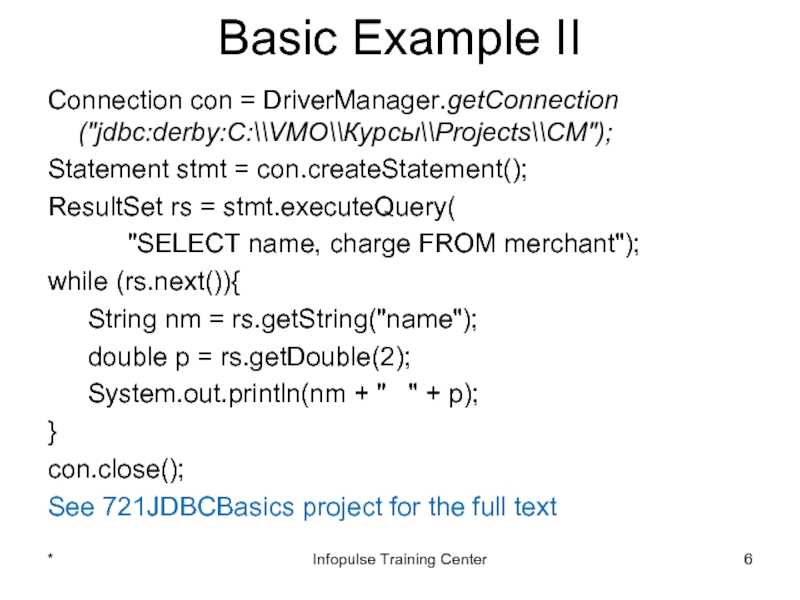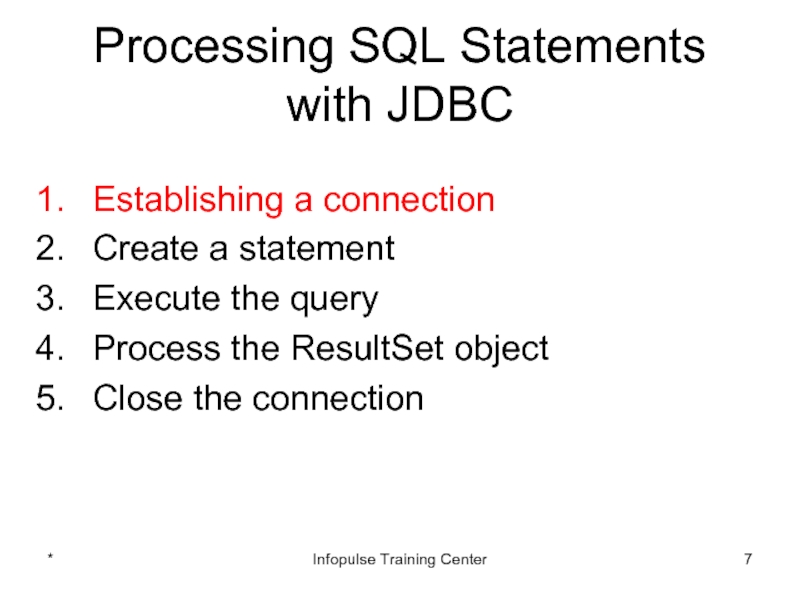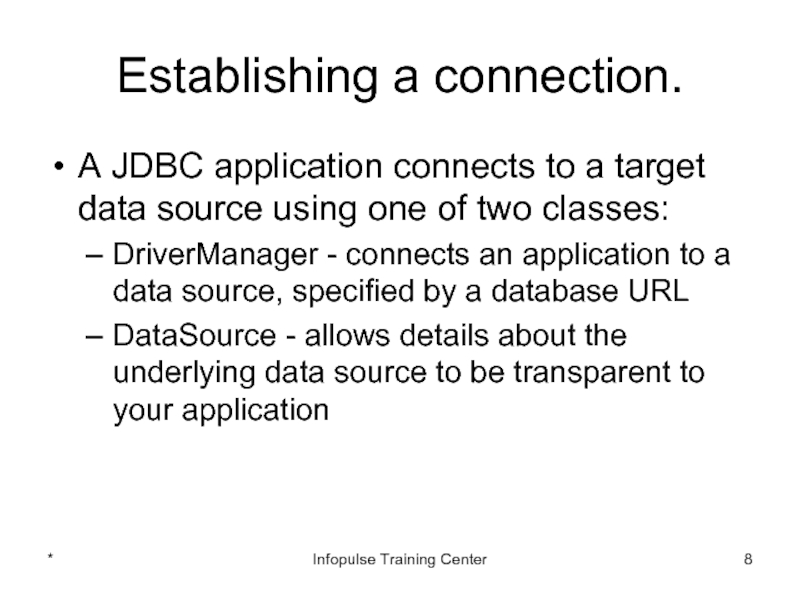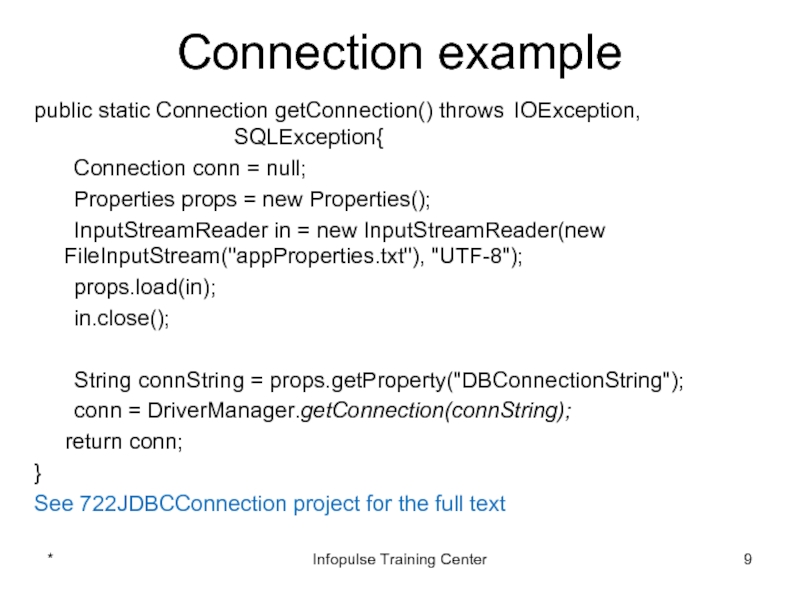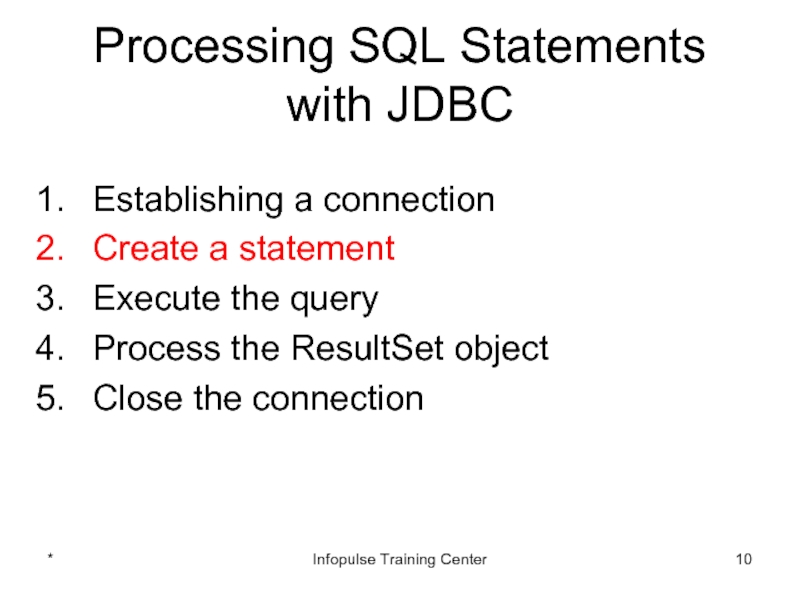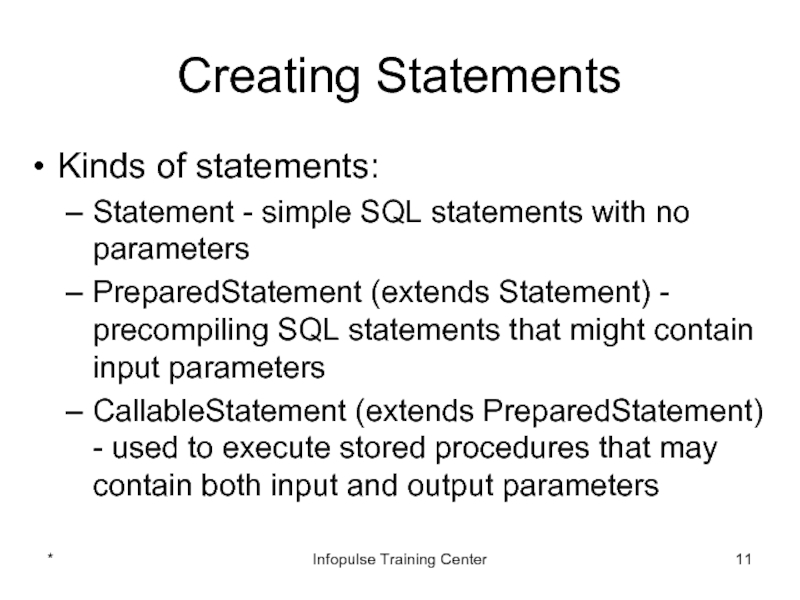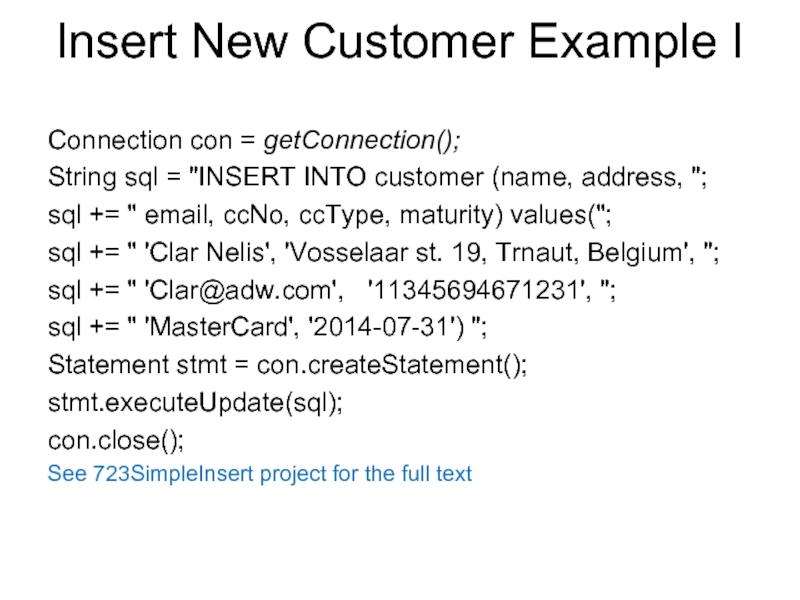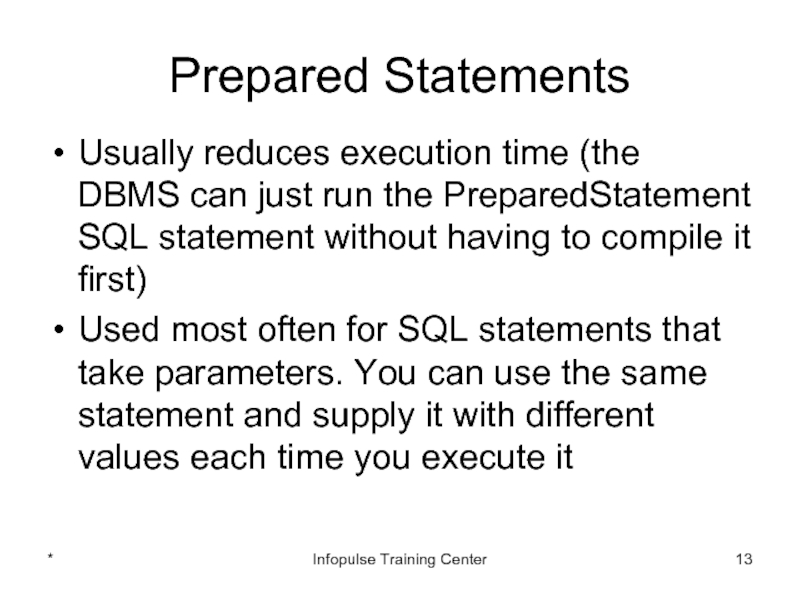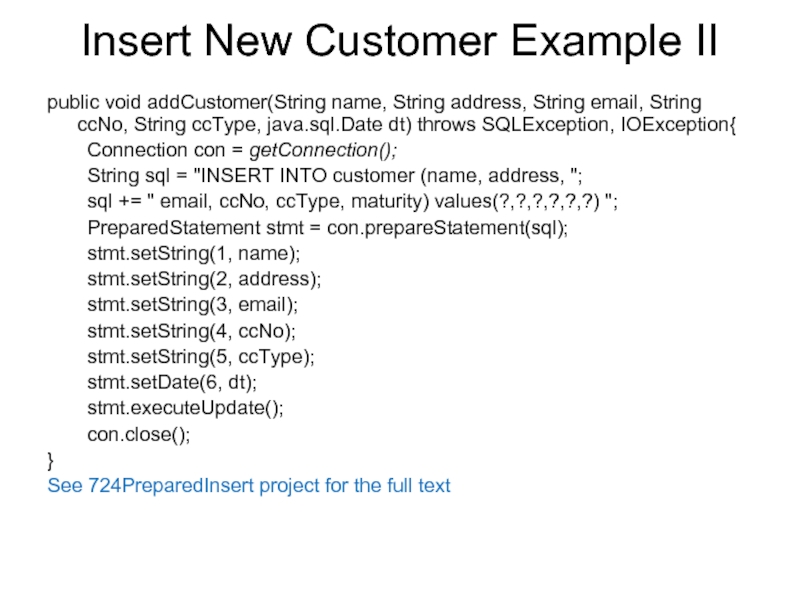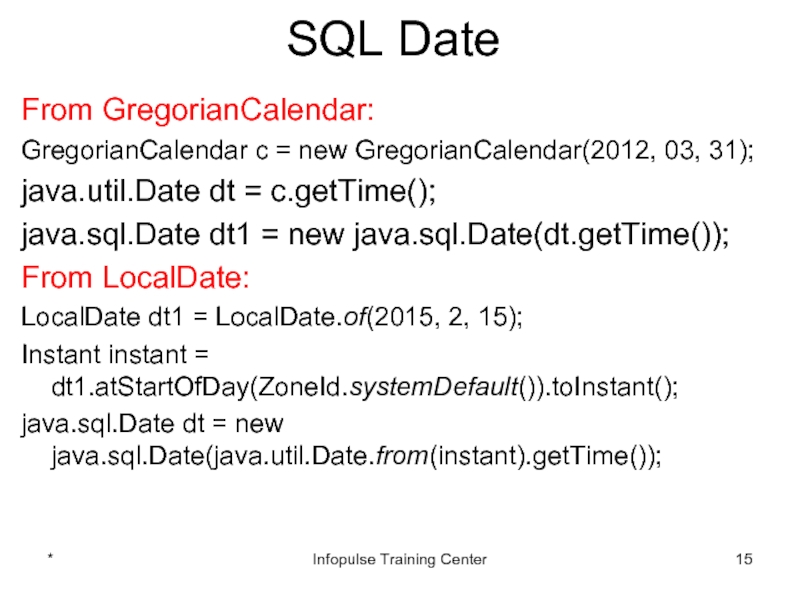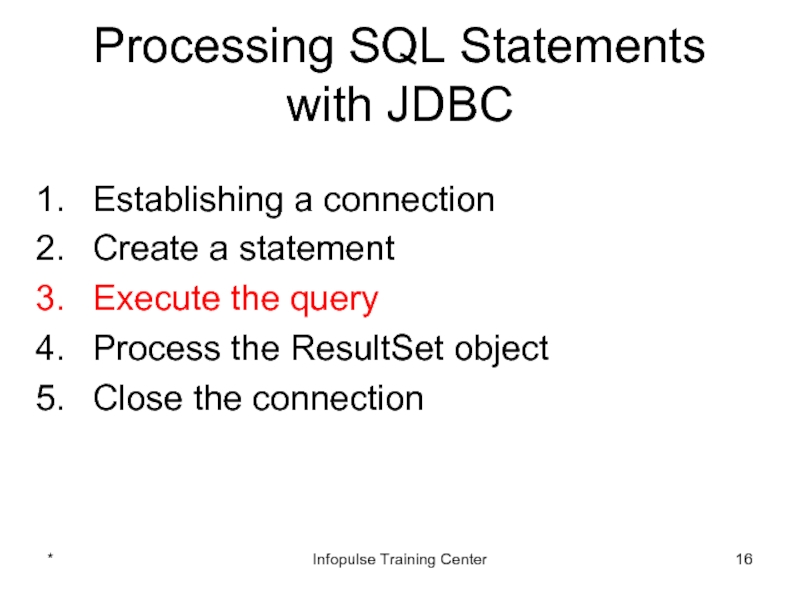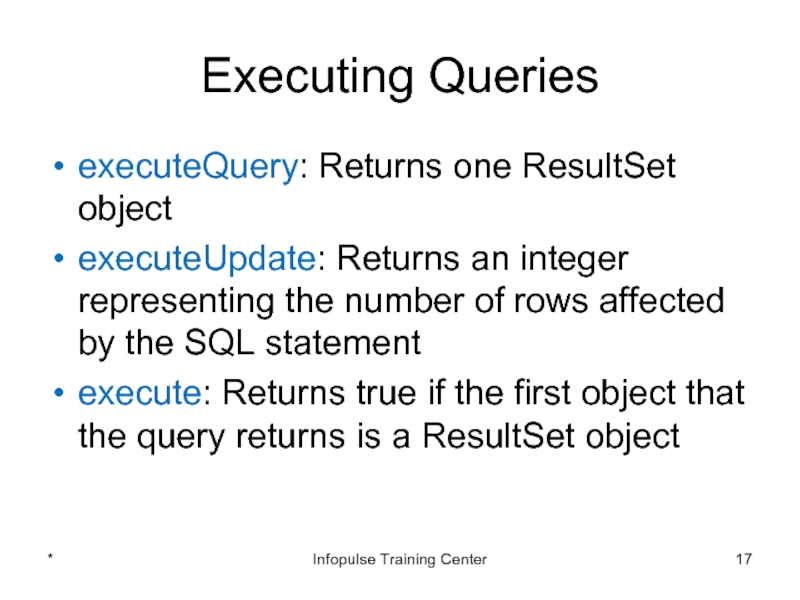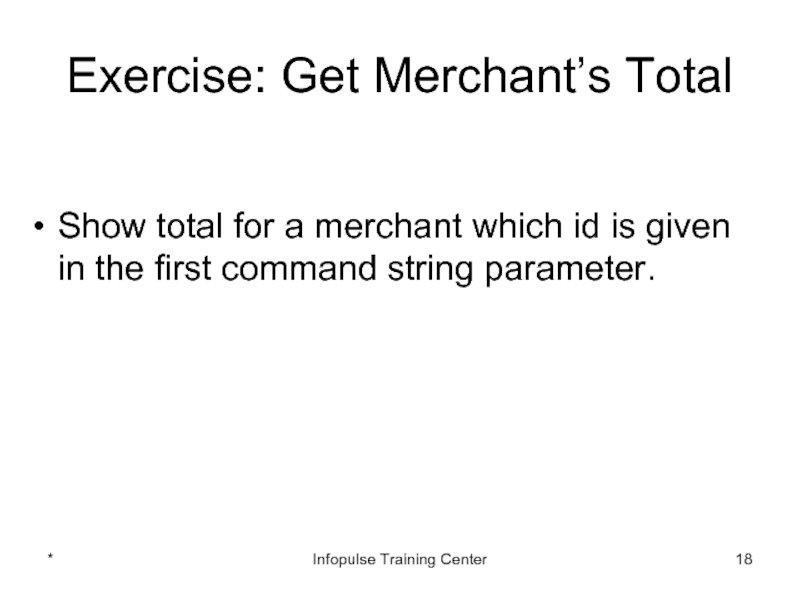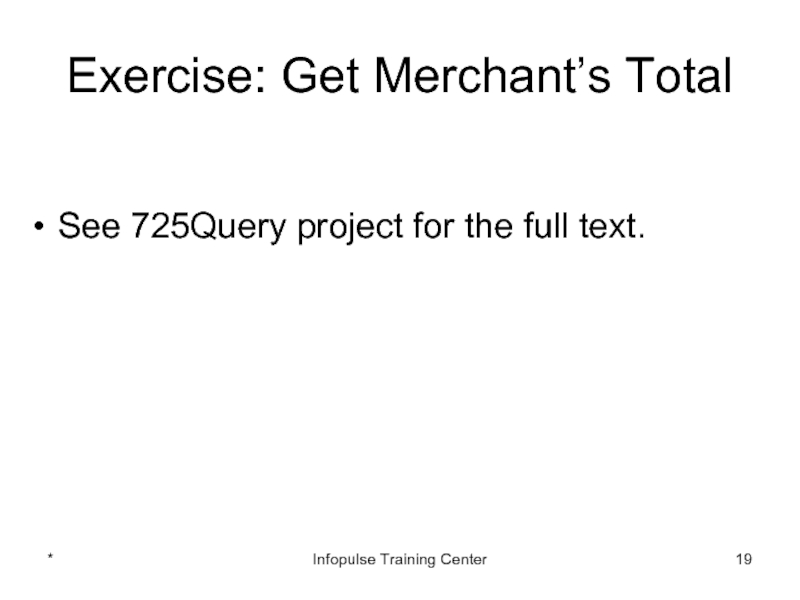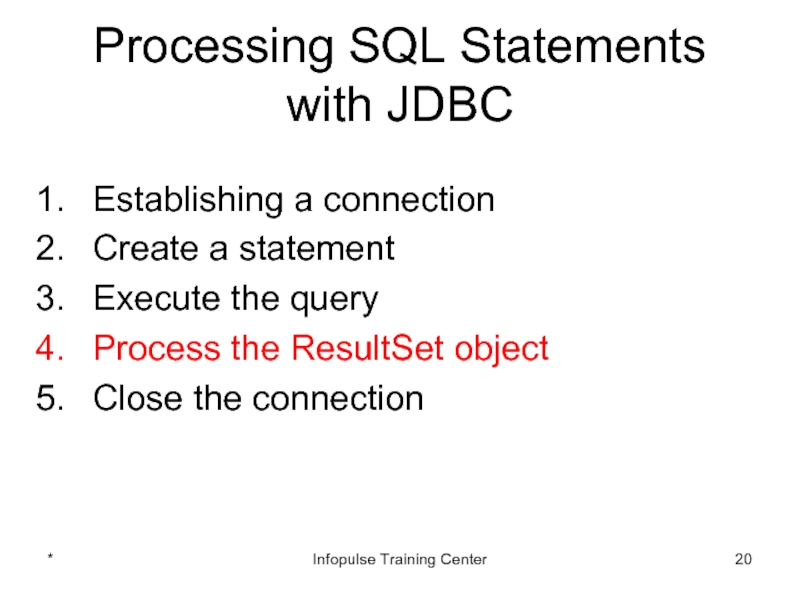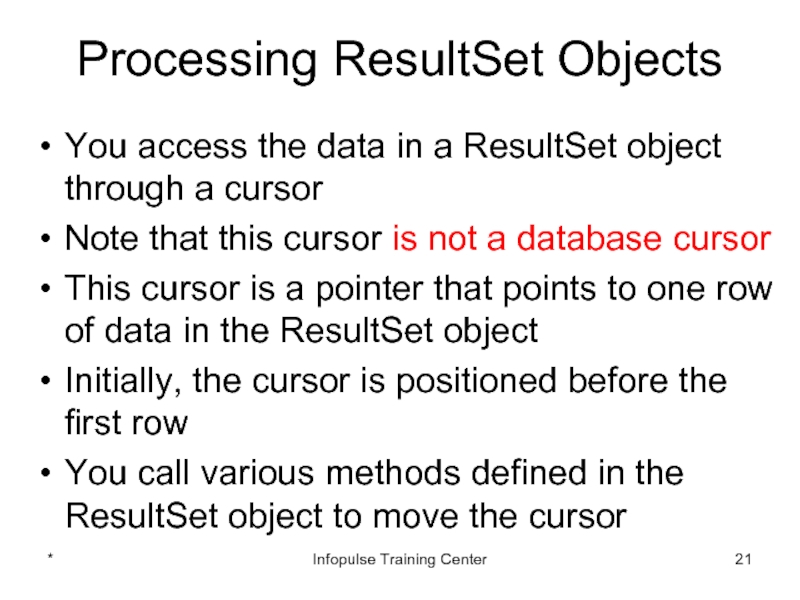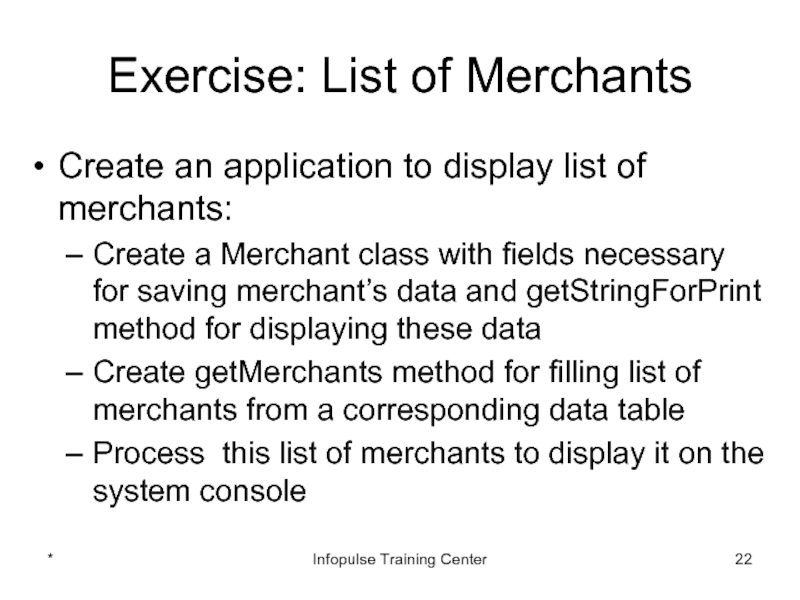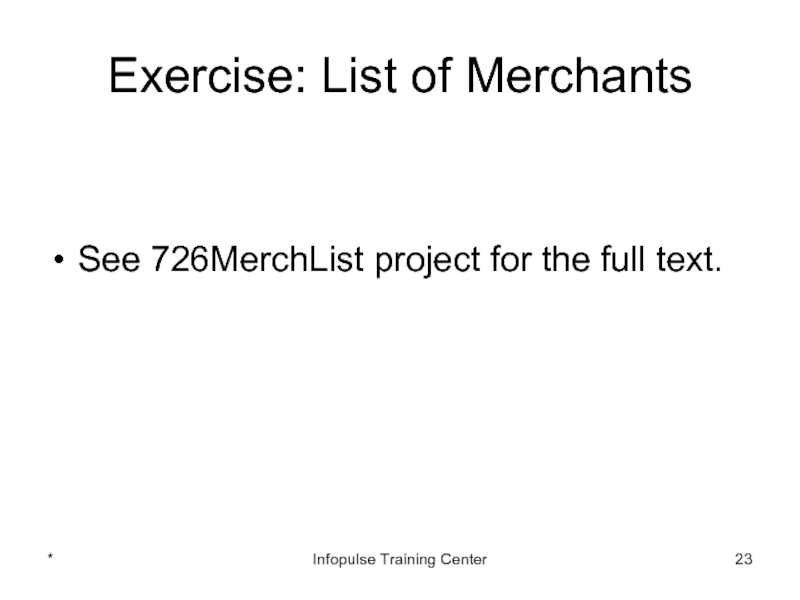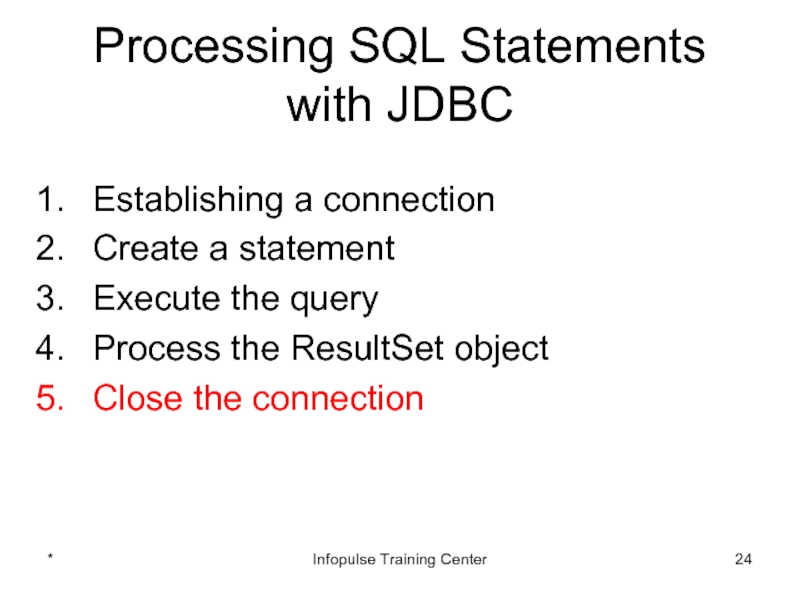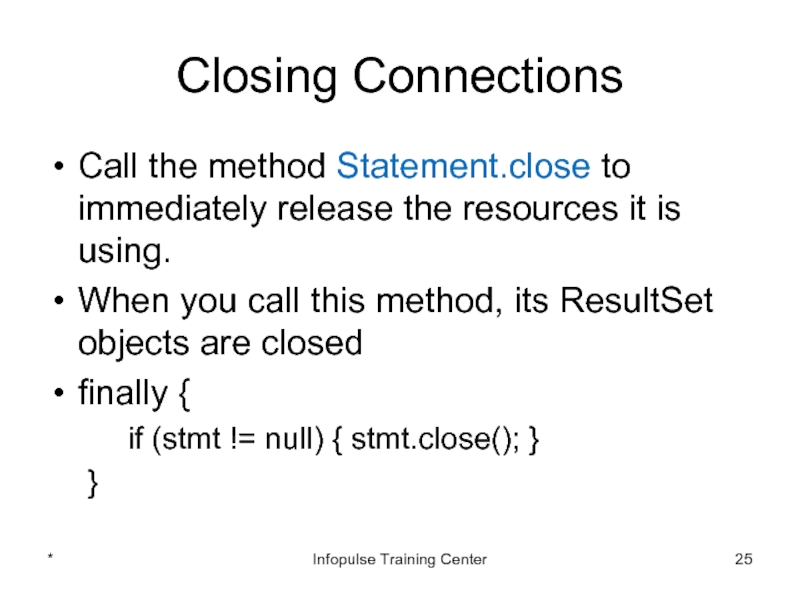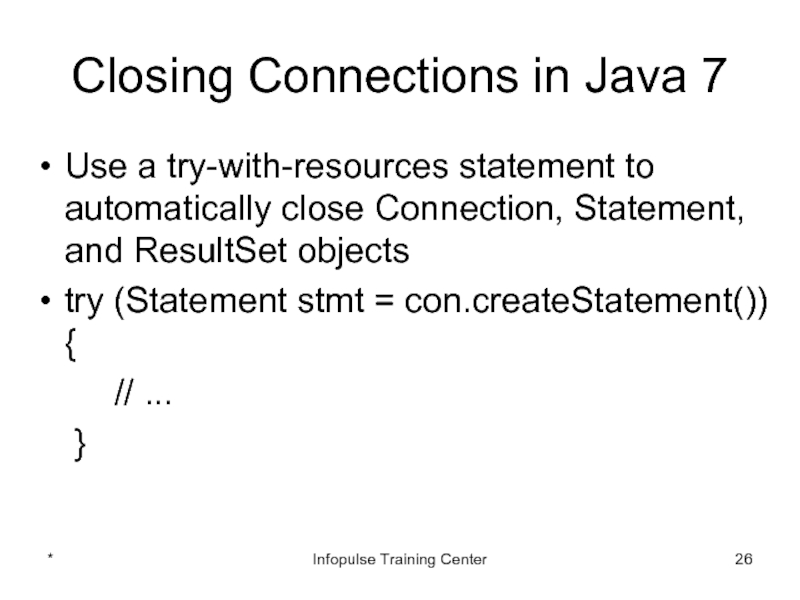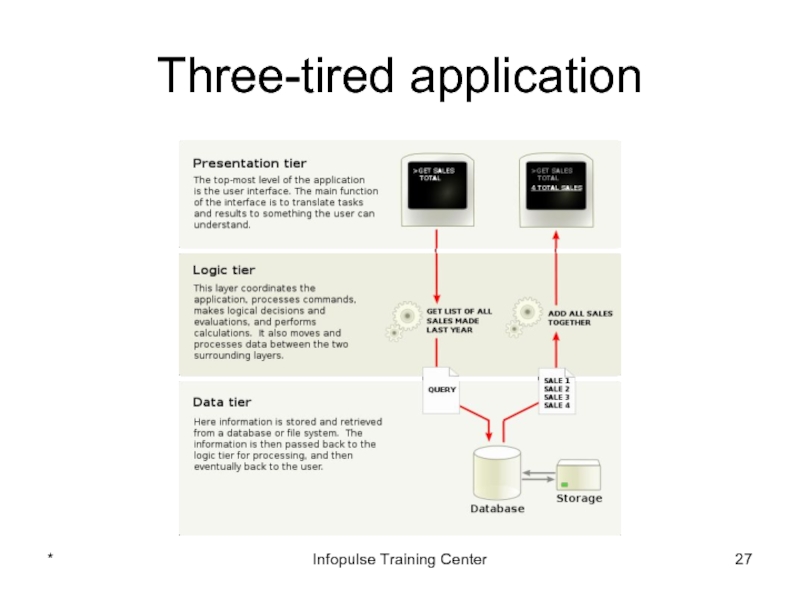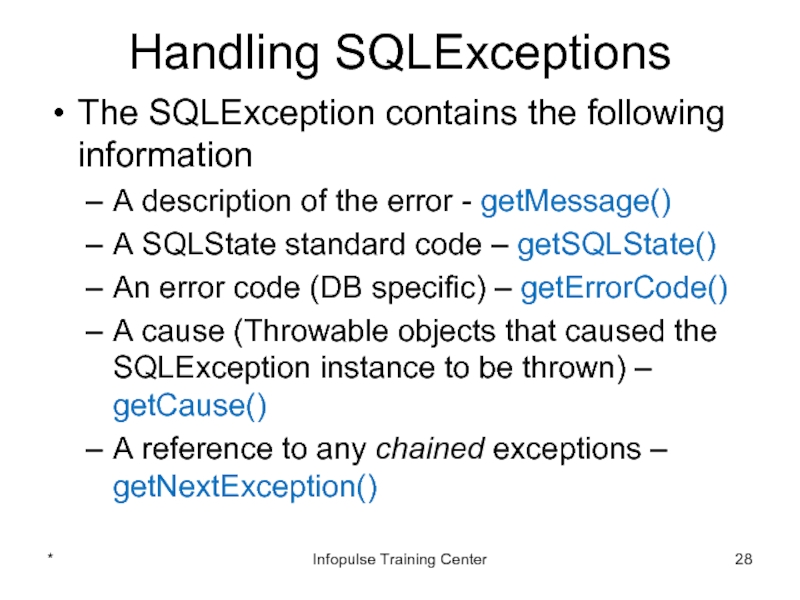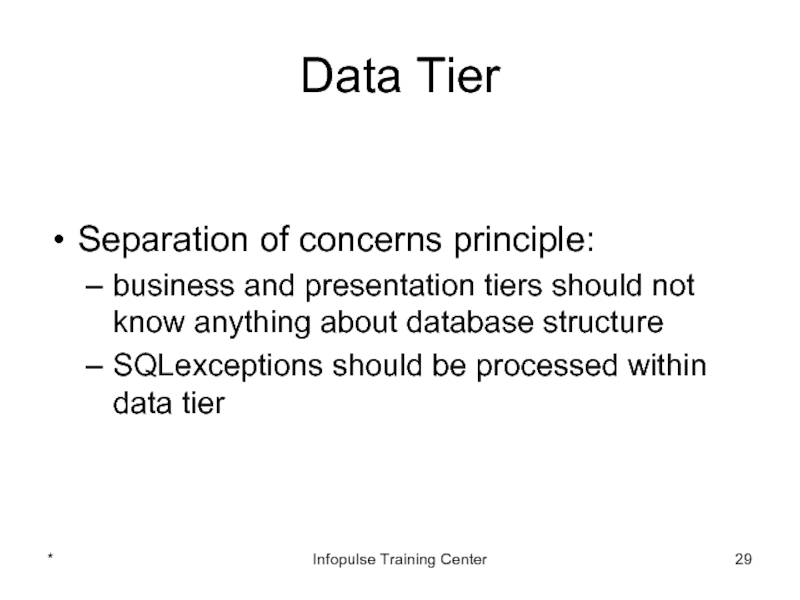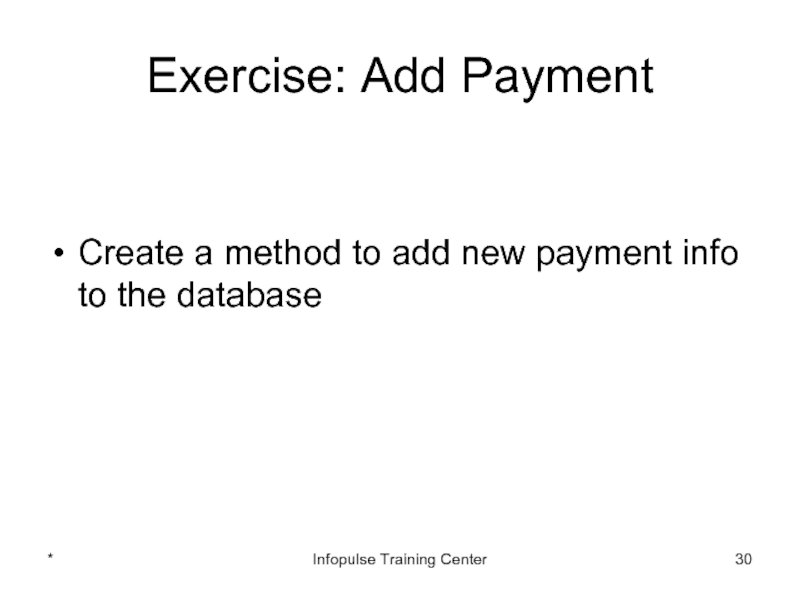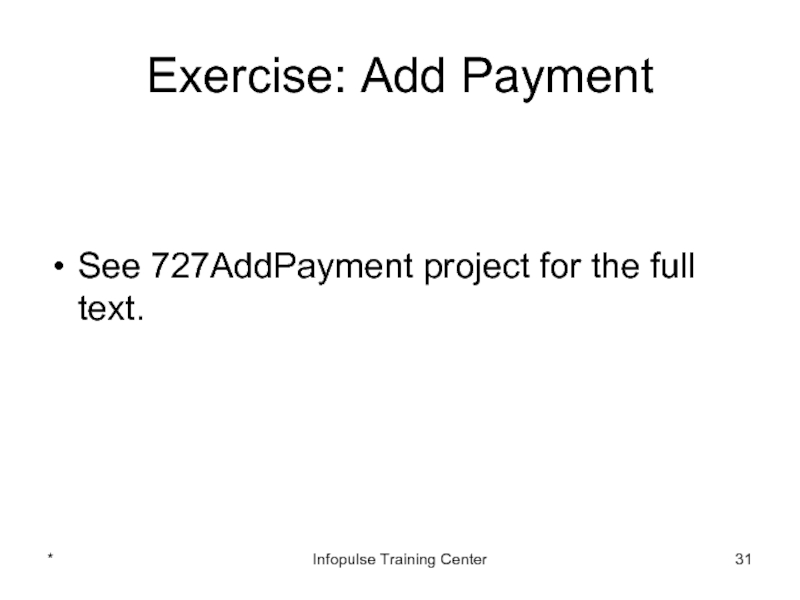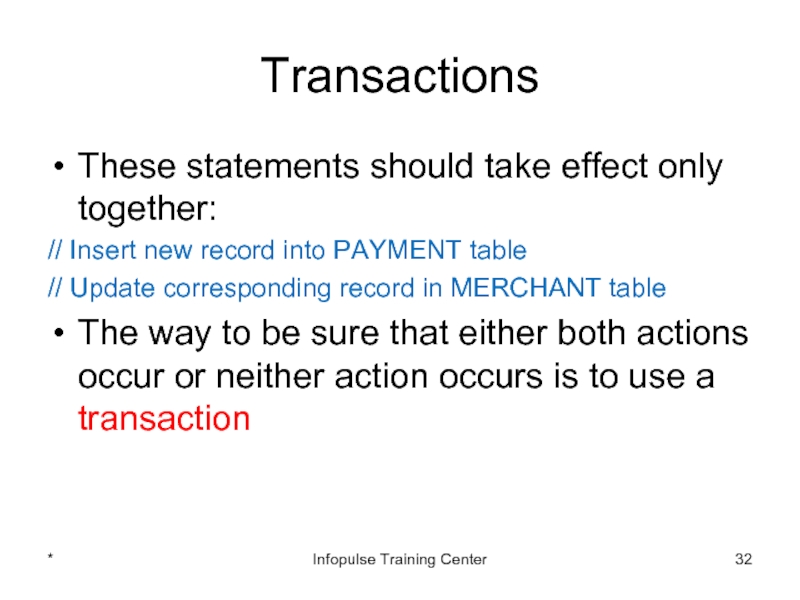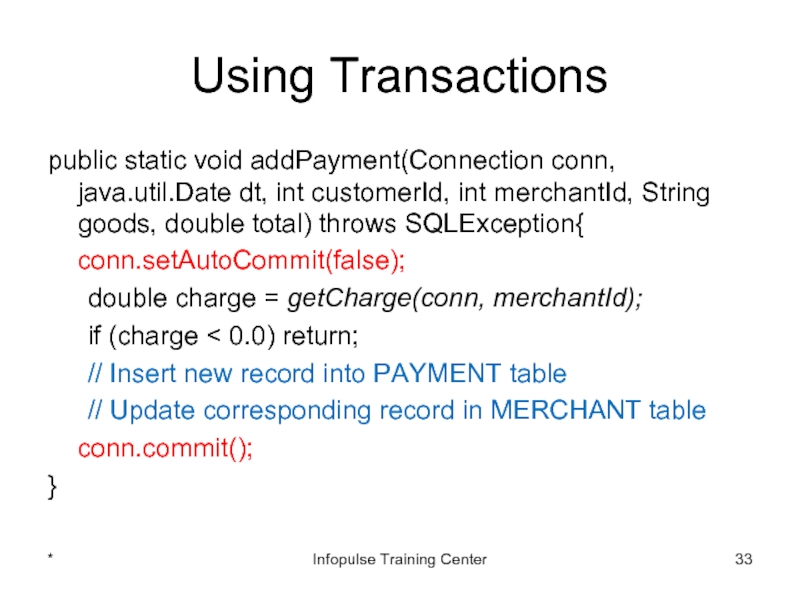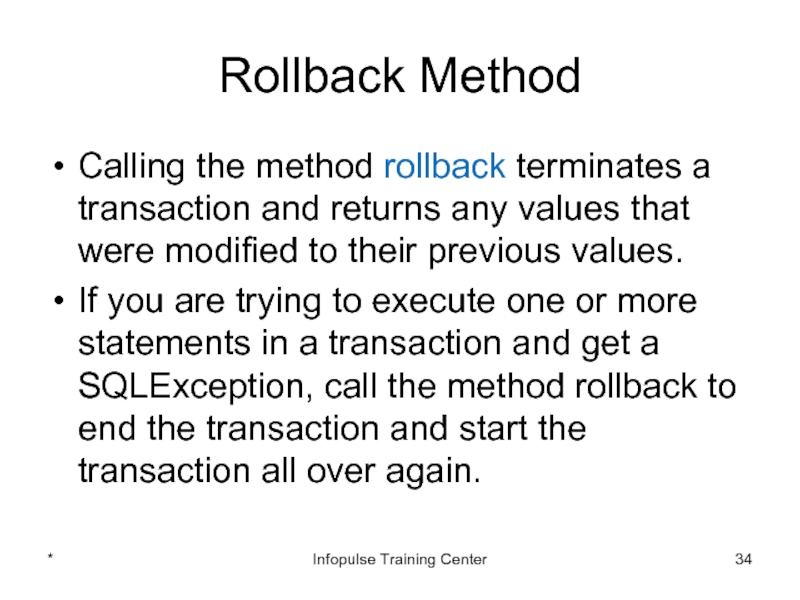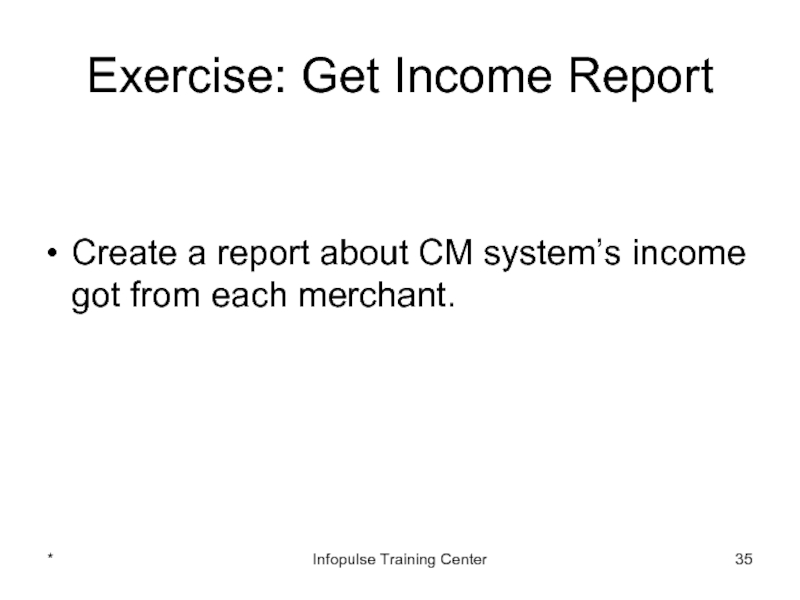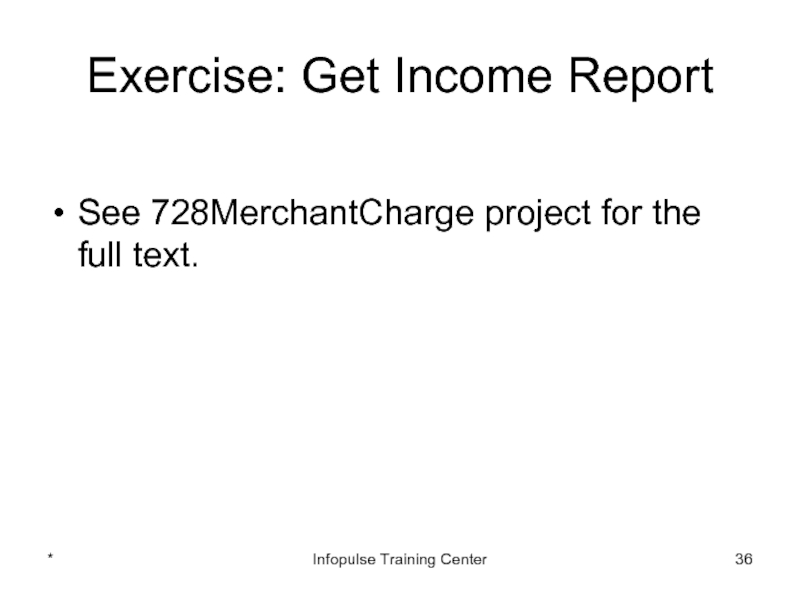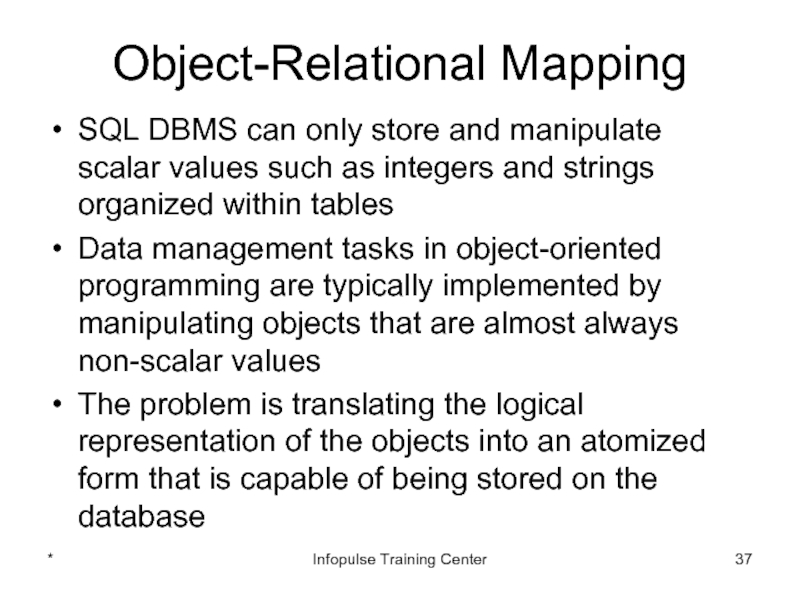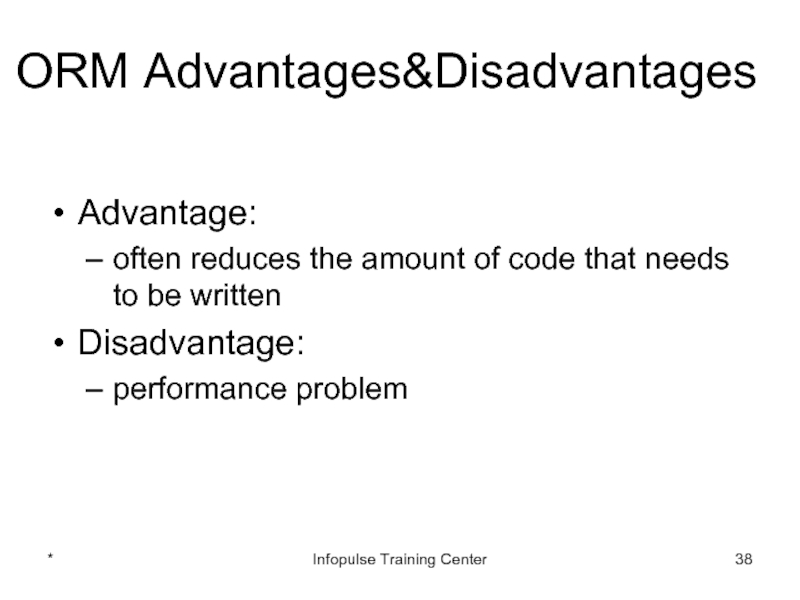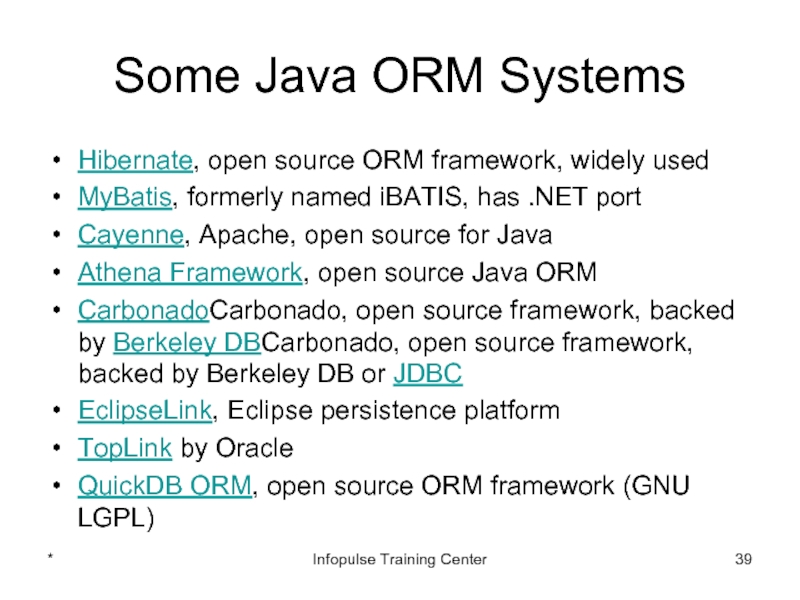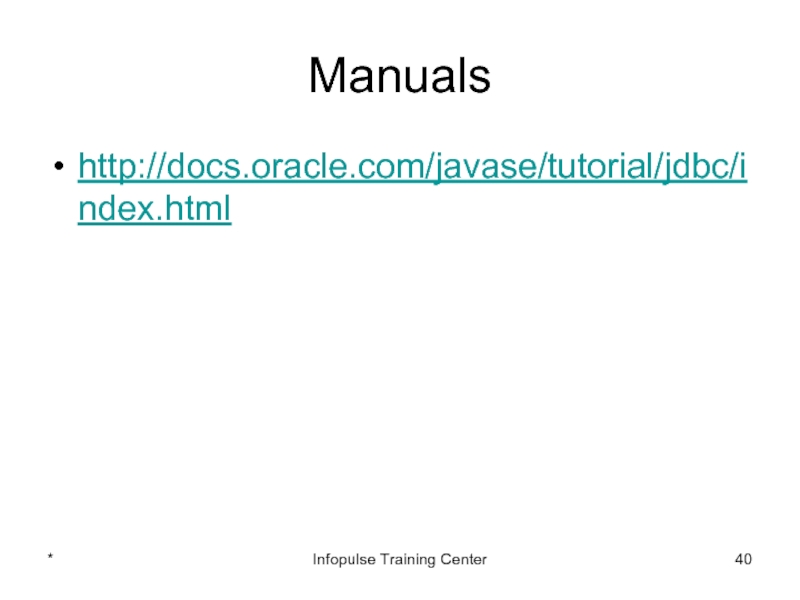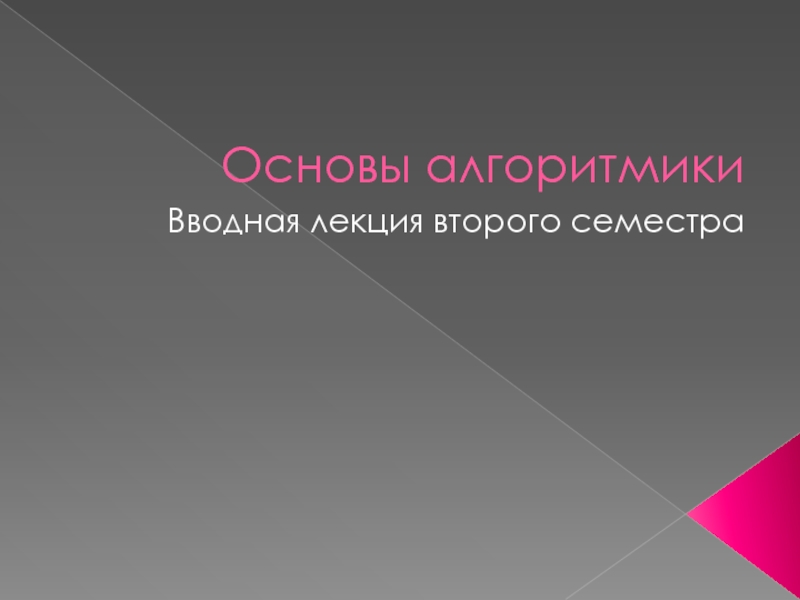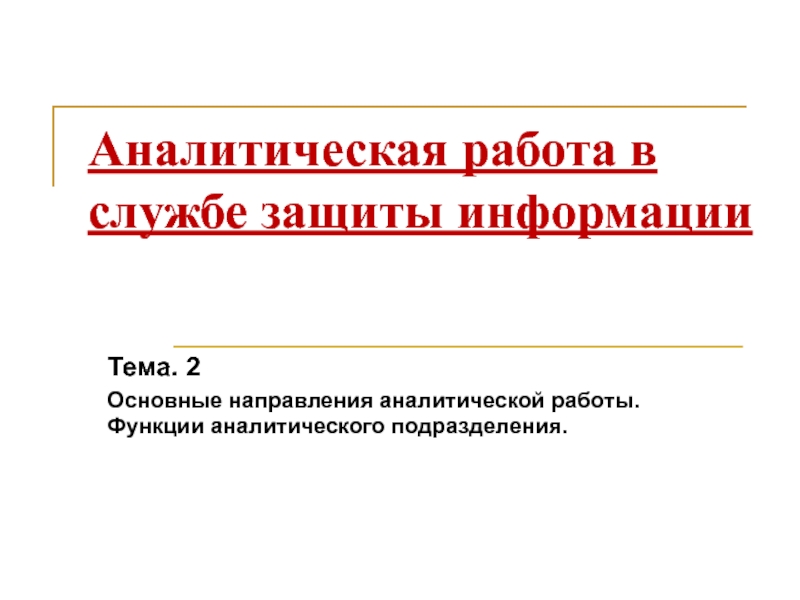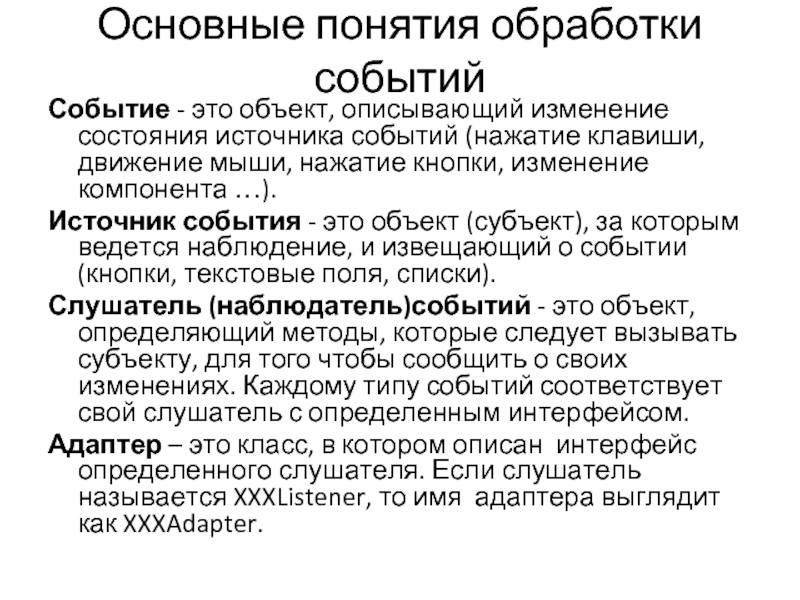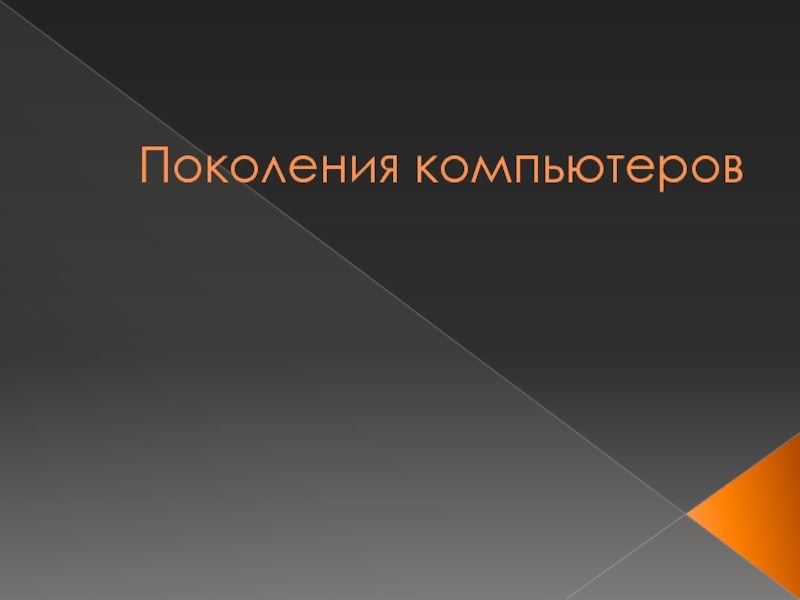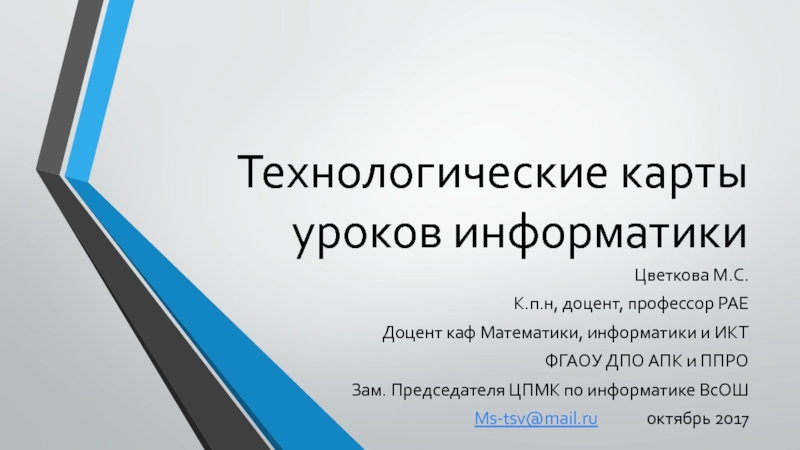- Главная
- Разное
- Дизайн
- Бизнес и предпринимательство
- Аналитика
- Образование
- Развлечения
- Красота и здоровье
- Финансы
- Государство
- Путешествия
- Спорт
- Недвижимость
- Армия
- Графика
- Культурология
- Еда и кулинария
- Лингвистика
- Английский язык
- Астрономия
- Алгебра
- Биология
- География
- Детские презентации
- Информатика
- История
- Литература
- Маркетинг
- Математика
- Медицина
- Менеджмент
- Музыка
- МХК
- Немецкий язык
- ОБЖ
- Обществознание
- Окружающий мир
- Педагогика
- Русский язык
- Технология
- Физика
- Философия
- Химия
- Шаблоны, картинки для презентаций
- Экология
- Экономика
- Юриспруденция
7. Java databases and JDBC 2. JDBC Database Access JDBC презентация
Содержание
- 1. 7. Java databases and JDBC 2. JDBC Database Access JDBC
- 2. JDBC Basics The JDBC API is a
- 3. Eclipse & Derby Projects Eclipse: New ->
- 4. Processing SQL Statements with JDBC Establishing a
- 5. Basic Example I package app; import java.sql.*;
- 6. Basic Example II Connection con = DriverManager.getConnection
- 7. Processing SQL Statements with JDBC Establishing a
- 8. Establishing a connection. A JDBC application connects
- 9. Connection example public static Connection getConnection() throws
- 10. Processing SQL Statements with JDBC Establishing a
- 11. Creating Statements Kinds of statements: Statement -
- 12. Insert New Customer Example I Connection con
- 13. Prepared Statements Usually reduces execution time (the
- 14. Insert New Customer Example II public void
- 15. SQL Date From GregorianCalendar: GregorianCalendar c =
- 16. Processing SQL Statements with JDBC Establishing a
- 17. Executing Queries executeQuery: Returns one ResultSet object
- 18. Exercise: Get Merchant’s Total Show total
- 19. Exercise: Get Merchant’s Total See 725Query
- 20. Processing SQL Statements with JDBC Establishing a
- 21. Processing ResultSet Objects You access the data
- 22. Exercise: List of Merchants Create an application
- 23. Exercise: List of Merchants See 726MerchList project
- 24. Processing SQL Statements with JDBC Establishing a
- 25. Closing Connections Call the method Statement.close to
- 26. Closing Connections in Java 7 Use a
- 27. Three-tired application * Infopulse Training Center
- 28. Handling SQLExceptions The SQLException contains the following
- 29. Data Tier Separation of concerns principle: business
- 30. Exercise: Add Payment Create a method to
- 31. Exercise: Add Payment See 727AddPayment project for the full text. * Infopulse Training Center
- 32. Transactions These statements should take effect only
- 33. Using Transactions public static void addPayment(Connection conn,
- 34. Rollback Method Calling the method rollback terminates
- 35. Exercise: Get Income Report Create a report
- 36. Exercise: Get Income Report See 728MerchantCharge project
- 37. Object-Relational Mapping SQL DBMS can only store
- 38. ORM Advantages&Disadvantages Advantage: often reduces the amount
- 39. Some Java ORM Systems Hibernate, open source
- 40. Manuals http://docs.oracle.com/javase/tutorial/jdbc/index.html * Infopulse Training Center
Слайд 2JDBC Basics
The JDBC API is a Java API that can access
JDBC Product Components
The JDBC API
JDBC Driver Manager
JDBC Test Suite
JDBC-ODBC Bridge
*
Infopulse Training Center
Слайд 3Eclipse & Derby Projects
Eclipse: New -> Java Project
Fill project name and
Click “Add External JARs” button in the libraries tab
Find derby.jar (usually in Program Files \
Java\jdk1.7.0_xx\db\lib folder) and click Open button
Click Finish button
*
Infopulse Training Center
Слайд 4Processing SQL Statements with JDBC
Establishing a connection
Create a statement
Execute the query
Process
Close the connection
*
Infopulse Training Center
Слайд 5Basic Example I
package app;
import java.sql.*;
public class E721JDBCBasics {
public static void main(String[]
try{
// jdbc statements body (see next slide)
}
catch(SQLException ex){
System.out.println("Error " + ex.getMessage());
}
}
}
*
Infopulse Training Center
Слайд 6Basic Example II
Connection con = DriverManager.getConnection ("jdbc:derby:C:\\VMO\\Курсы\\Projects\\CM");
Statement stmt = con.createStatement();
ResultSet rs
"SELECT name, charge FROM merchant");
while (rs.next()){
String nm = rs.getString("name");
double p = rs.getDouble(2);
System.out.println(nm + " " + p);
}
con.close();
See 721JDBCBasics project for the full text
*
Infopulse Training Center
Слайд 7Processing SQL Statements with JDBC
Establishing a connection
Create a statement
Execute the query
Process
Close the connection
*
Infopulse Training Center
Слайд 8Establishing a connection.
A JDBC application connects to a target data source
DriverManager - connects an application to a data source, specified by a database URL
DataSource - allows details about the underlying data source to be transparent to your application
*
Infopulse Training Center
Слайд 9Connection example
public static Connection getConnection() throws IOException, SQLException{
Connection conn = null;
InputStreamReader in = new InputStreamReader(new FileInputStream("appProperties.txt"), "UTF-8");
props.load(in);
in.close();
String connString = props.getProperty("DBConnectionString");
conn = DriverManager.getConnection(connString);
return conn;
}
See 722JDBCConnection project for the full text
*
Infopulse Training Center
Слайд 10Processing SQL Statements with JDBC
Establishing a connection
Create a statement
Execute the query
Process
Close the connection
*
Infopulse Training Center
Слайд 11Creating Statements
Kinds of statements:
Statement - simple SQL statements with no parameters
PreparedStatement
CallableStatement (extends PreparedStatement) - used to execute stored procedures that may contain both input and output parameters
*
Infopulse Training Center
Слайд 12Insert New Customer Example I
Connection con = getConnection();
String sql = "INSERT
sql += " email, ccNo, ccType, maturity) values(";
sql += " 'Clar Nelis', 'Vosselaar st. 19, Trnaut, Belgium', ";
sql += " 'Clar@adw.com', '11345694671231', ";
sql += " 'MasterCard', '2014-07-31') ";
Statement stmt = con.createStatement();
stmt.executeUpdate(sql);
con.close();
See 723SimpleInsert project for the full text
Слайд 13Prepared Statements
Usually reduces execution time (the DBMS can just run the
Used most often for SQL statements that take parameters. You can use the same statement and supply it with different values each time you execute it
*
Infopulse Training Center
Слайд 14Insert New Customer Example II
public void addCustomer(String name, String address, String
Connection con = getConnection();
String sql = "INSERT INTO customer (name, address, ";
sql += " email, ccNo, ccType, maturity) values(?,?,?,?,?,?) ";
PreparedStatement stmt = con.prepareStatement(sql);
stmt.setString(1, name);
stmt.setString(2, address);
stmt.setString(3, email);
stmt.setString(4, ccNo);
stmt.setString(5, ccType);
stmt.setDate(6, dt);
stmt.executeUpdate();
con.close();
}
See 724PreparedInsert project for the full text
Слайд 15SQL Date
From GregorianCalendar:
GregorianCalendar c = new GregorianCalendar(2012, 03, 31);
java.util.Date dt =
java.sql.Date dt1 = new java.sql.Date(dt.getTime());
From LocalDate:
LocalDate dt1 = LocalDate.of(2015, 2, 15);
Instant instant = dt1.atStartOfDay(ZoneId.systemDefault()).toInstant();
java.sql.Date dt = new java.sql.Date(java.util.Date.from(instant).getTime());
*
Infopulse Training Center
Слайд 16Processing SQL Statements with JDBC
Establishing a connection
Create a statement
Execute the query
Process
Close the connection
*
Infopulse Training Center
Слайд 17Executing Queries
executeQuery: Returns one ResultSet object
executeUpdate: Returns an integer representing the
execute: Returns true if the first object that the query returns is a ResultSet object
*
Infopulse Training Center
Слайд 18Exercise: Get Merchant’s Total
Show total for a merchant which id
*
Infopulse Training Center
Слайд 19Exercise: Get Merchant’s Total
See 725Query project for the full text.
*
Infopulse
Слайд 20Processing SQL Statements with JDBC
Establishing a connection
Create a statement
Execute the query
Process
Close the connection
*
Infopulse Training Center
Слайд 21Processing ResultSet Objects
You access the data in a ResultSet object through
Note that this cursor is not a database cursor
This cursor is a pointer that points to one row of data in the ResultSet object
Initially, the cursor is positioned before the first row
You call various methods defined in the ResultSet object to move the cursor
*
Infopulse Training Center
Слайд 22Exercise: List of Merchants
Create an application to display list of merchants:
Create
Create getMerchants method for filling list of merchants from a corresponding data table
Process this list of merchants to display it on the system console
*
Infopulse Training Center
Слайд 23Exercise: List of Merchants
See 726MerchList project for the full text.
*
Infopulse Training
Слайд 24Processing SQL Statements with JDBC
Establishing a connection
Create a statement
Execute the query
Process
Close the connection
*
Infopulse Training Center
Слайд 25Closing Connections
Call the method Statement.close to immediately release the resources it
When you call this method, its ResultSet objects are closed
finally {
if (stmt != null) { stmt.close(); }
}
*
Infopulse Training Center
Слайд 26Closing Connections in Java 7
Use a try-with-resources statement to automatically close
try (Statement stmt = con.createStatement()) {
// ...
}
*
Infopulse Training Center
Слайд 28Handling SQLExceptions
The SQLException contains the following information
A description of the error
A SQLState standard code – getSQLState()
An error code (DB specific) – getErrorCode()
A cause (Throwable objects that caused the SQLException instance to be thrown) – getCause()
A reference to any chained exceptions – getNextException()
*
Infopulse Training Center
Слайд 29Data Tier
Separation of concerns principle:
business and presentation tiers should not know
SQLexceptions should be processed within data tier
*
Infopulse Training Center
Слайд 30Exercise: Add Payment
Create a method to add new payment info to
*
Infopulse Training Center
Слайд 32Transactions
These statements should take effect only together:
// Insert new record into
// Update corresponding record in MERCHANT table
The way to be sure that either both actions occur or neither action occurs is to use a transaction
*
Infopulse Training Center
Слайд 33Using Transactions
public static void addPayment(Connection conn, java.util.Date dt, int customerId, int
conn.setAutoCommit(false);
double charge = getCharge(conn, merchantId);
if (charge < 0.0) return;
// Insert new record into PAYMENT table
// Update corresponding record in MERCHANT table
conn.commit();
}
*
Infopulse Training Center
Слайд 34Rollback Method
Calling the method rollback terminates a transaction and returns any
If you are trying to execute one or more statements in a transaction and get a SQLException, call the method rollback to end the transaction and start the transaction all over again.
*
Infopulse Training Center
Слайд 35Exercise: Get Income Report
Create a report about CM system’s income got
*
Infopulse Training Center
Слайд 36Exercise: Get Income Report
See 728MerchantCharge project for the full text.
*
Infopulse Training
Слайд 37Object-Relational Mapping
SQL DBMS can only store and manipulate scalar values such
Data management tasks in object-oriented programming are typically implemented by manipulating objects that are almost always non-scalar values
The problem is translating the logical representation of the objects into an atomized form that is capable of being stored on the database
*
Infopulse Training Center
Слайд 38ORM Advantages&Disadvantages
Advantage:
often reduces the amount of code that needs to be
Disadvantage:
performance problem
*
Infopulse Training Center
Слайд 39Some Java ORM Systems
Hibernate, open source ORM framework, widely used
MyBatis, formerly
Cayenne, Apache, open source for Java
Athena Framework, open source Java ORM
CarbonadoCarbonado, open source framework, backed by Berkeley DBCarbonado, open source framework, backed by Berkeley DB or JDBC
EclipseLink, Eclipse persistence platform
TopLink by Oracle
QuickDB ORM, open source ORM framework (GNU LGPL)
*
Infopulse Training Center
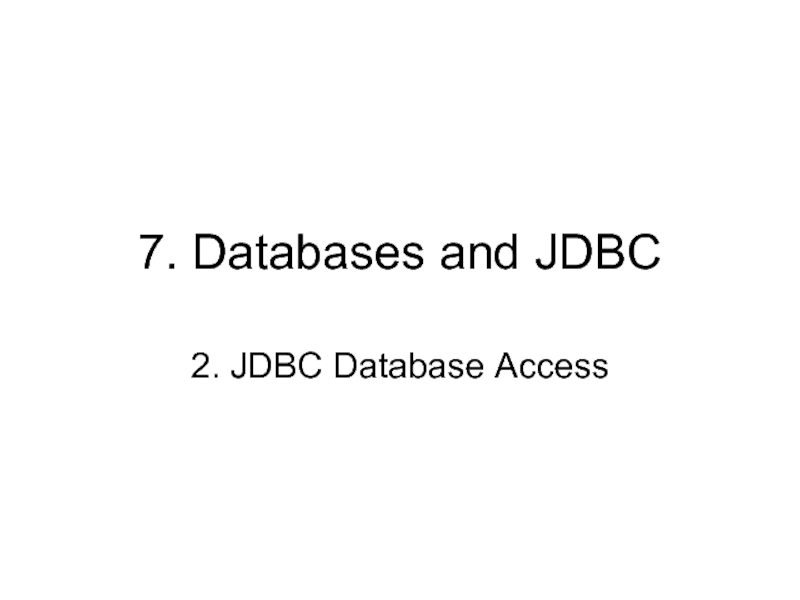
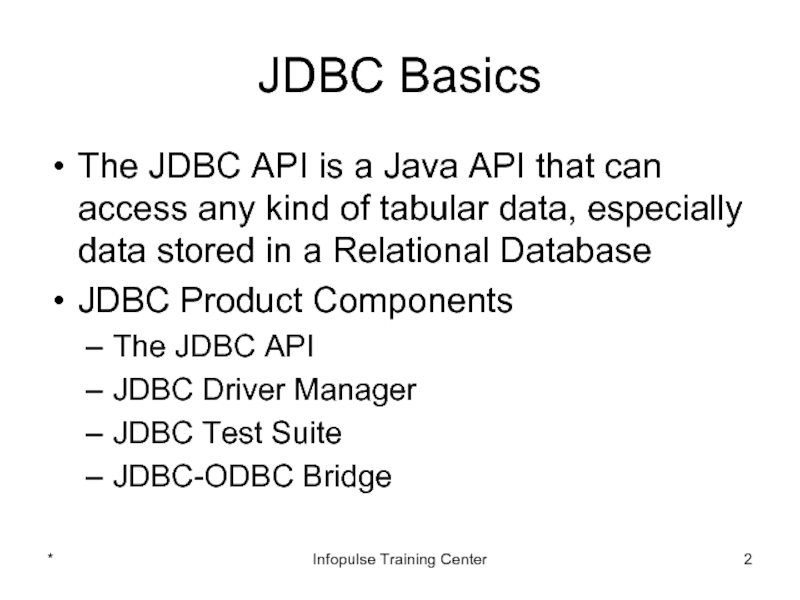
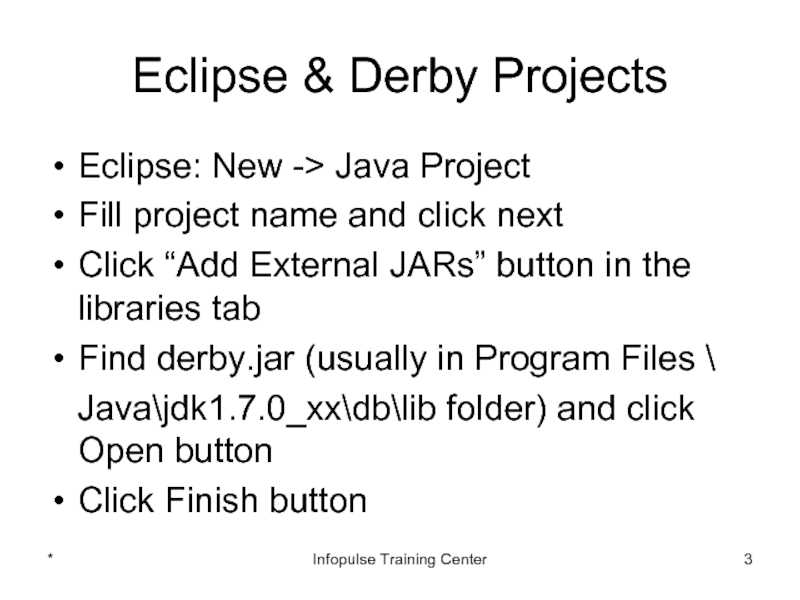
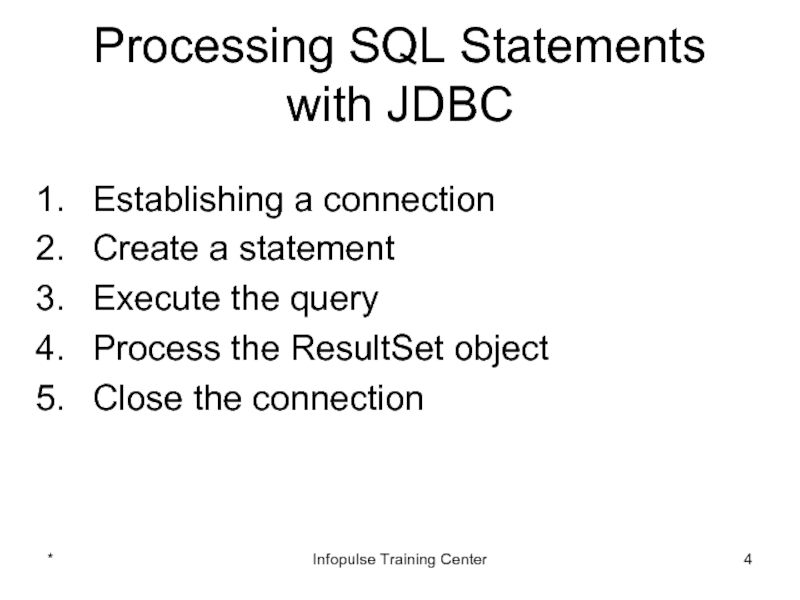
![Basic Example Ipackage app;import java.sql.*;public class E721JDBCBasics { public static void main(String[] args) { try{ //](/img/tmb/1/93495/0278cf28f881d5eaef5c22ec7d30ea96-800x.jpg)