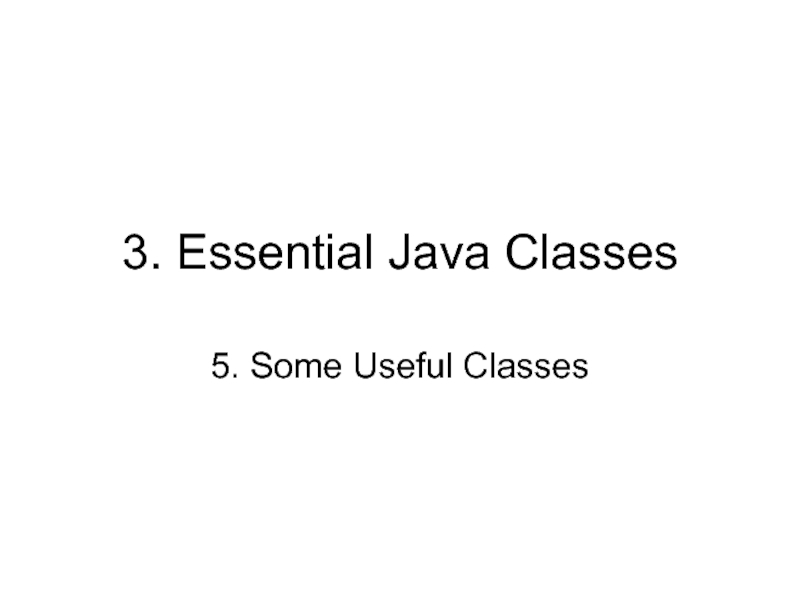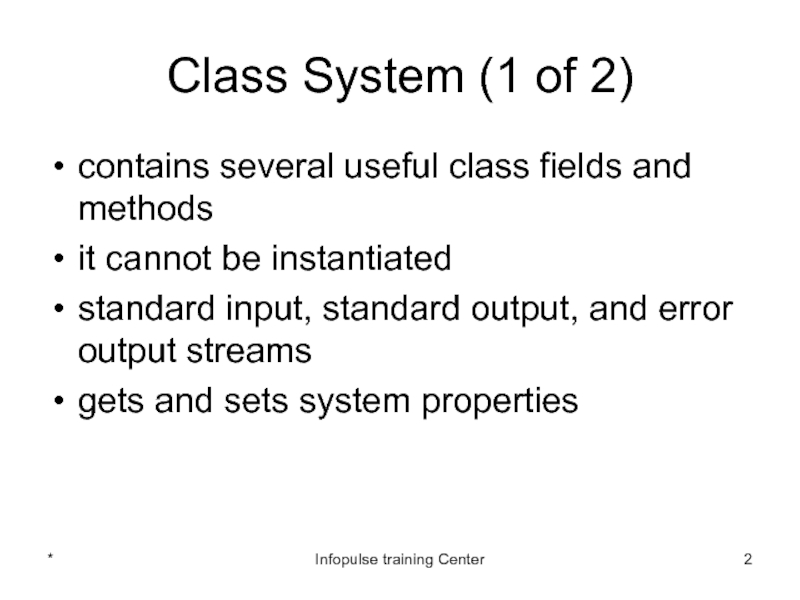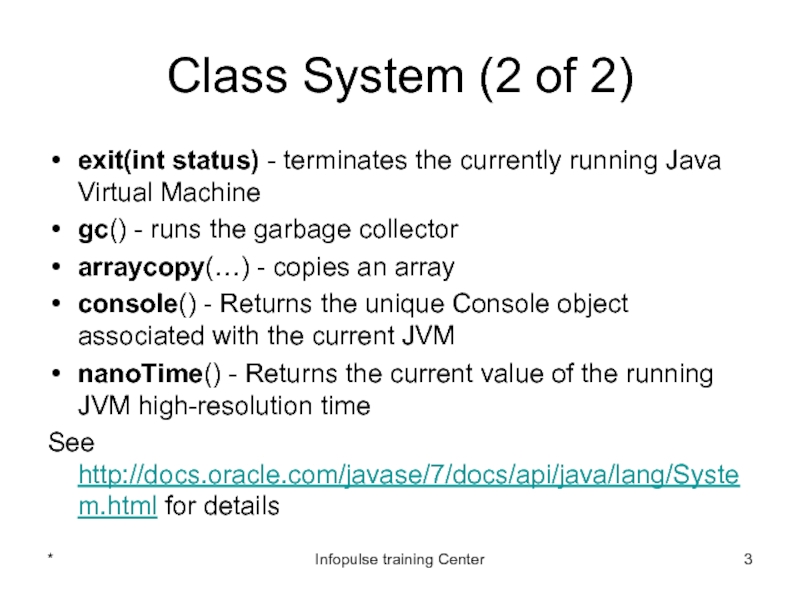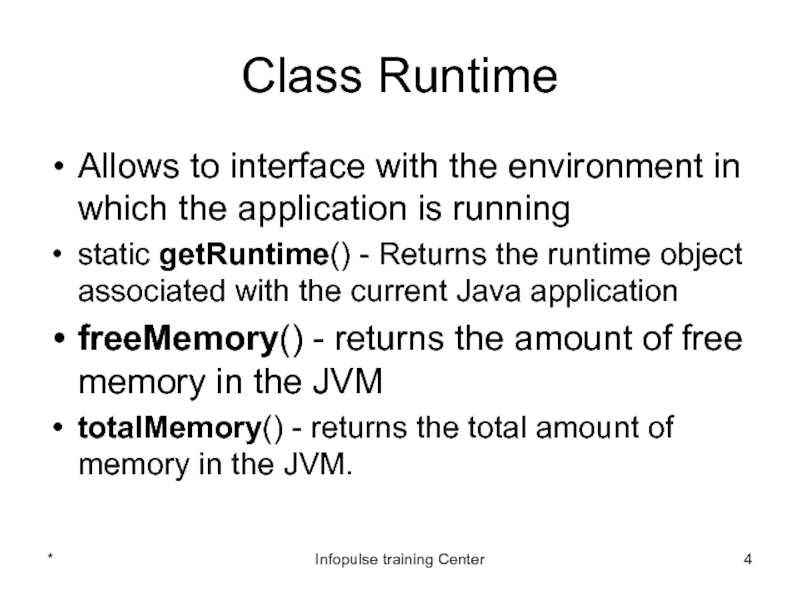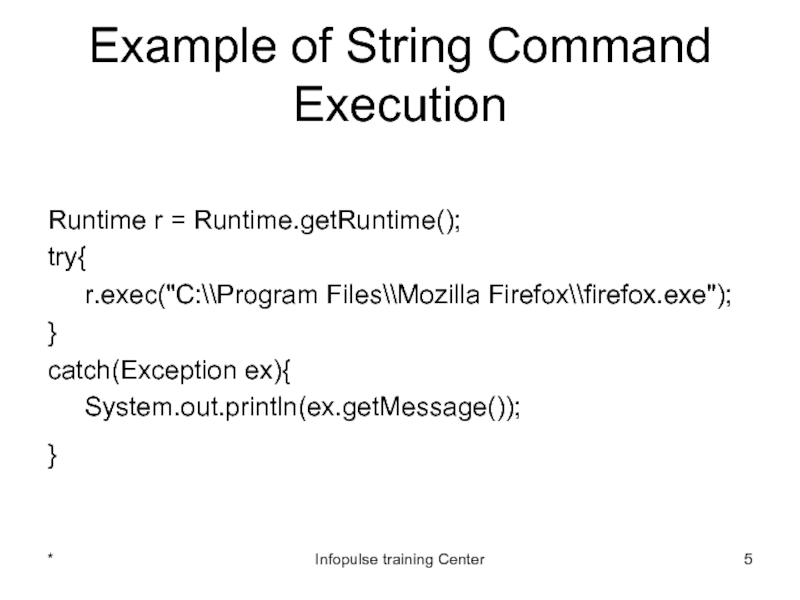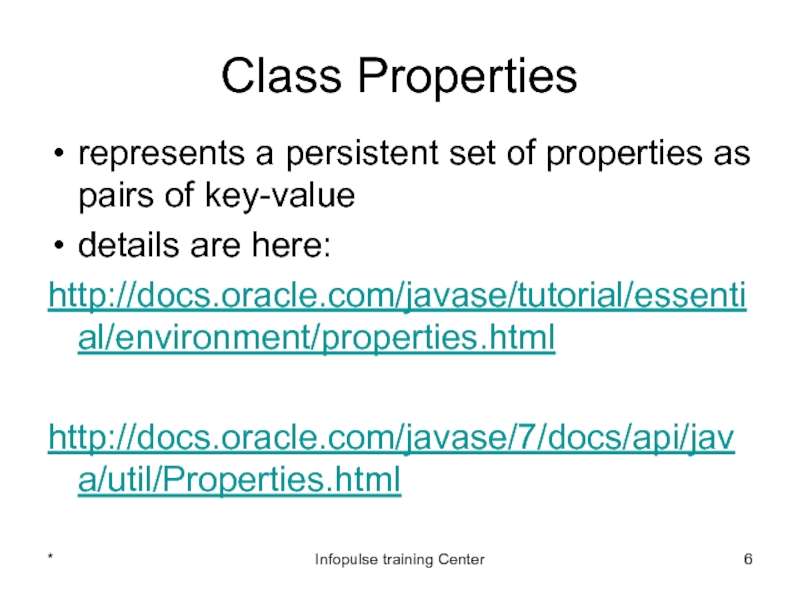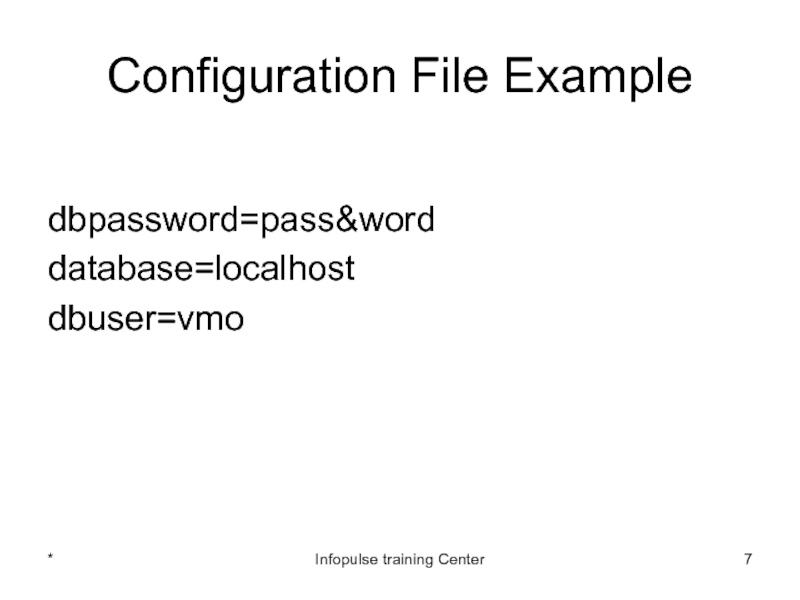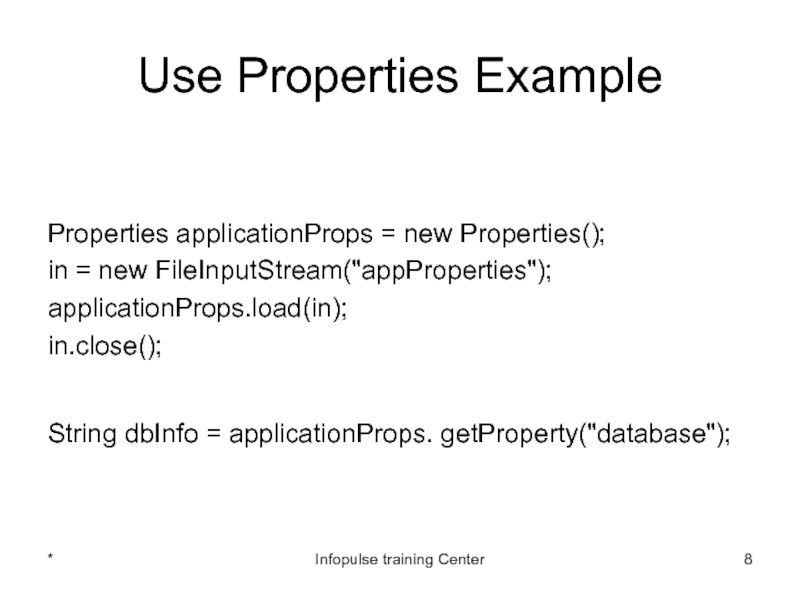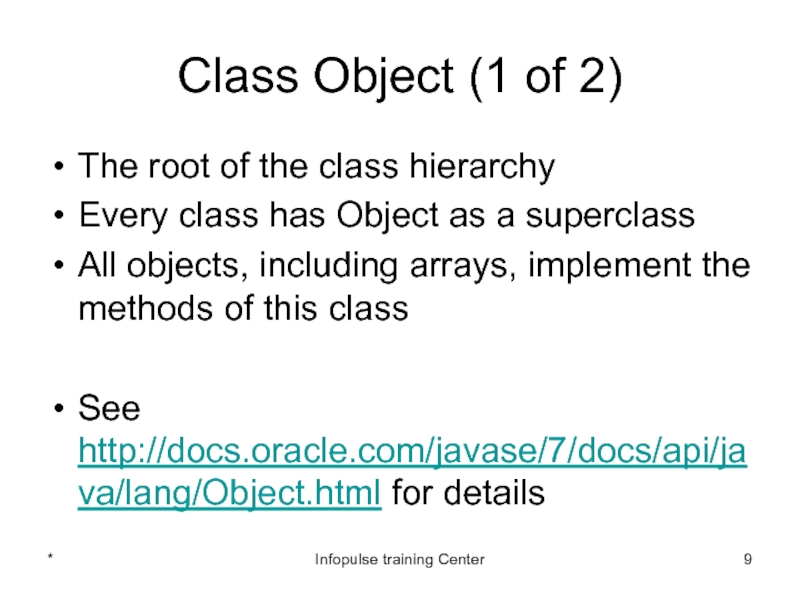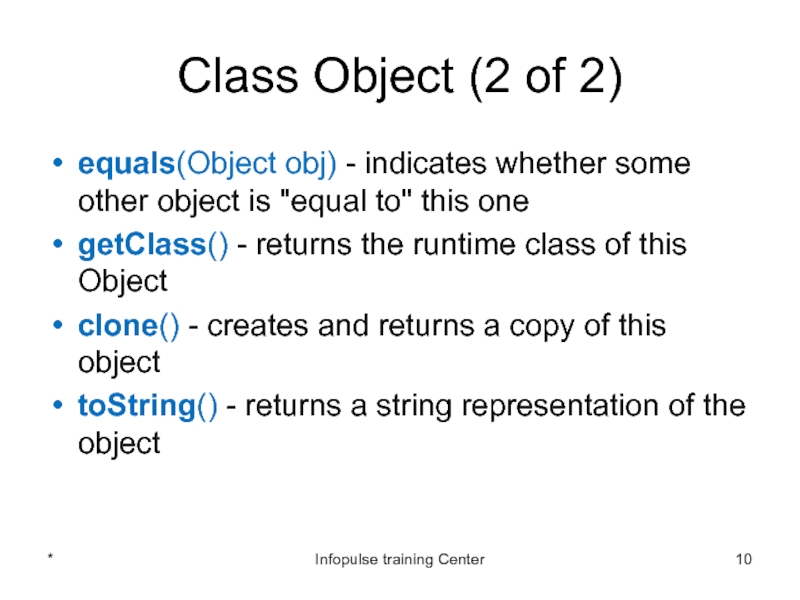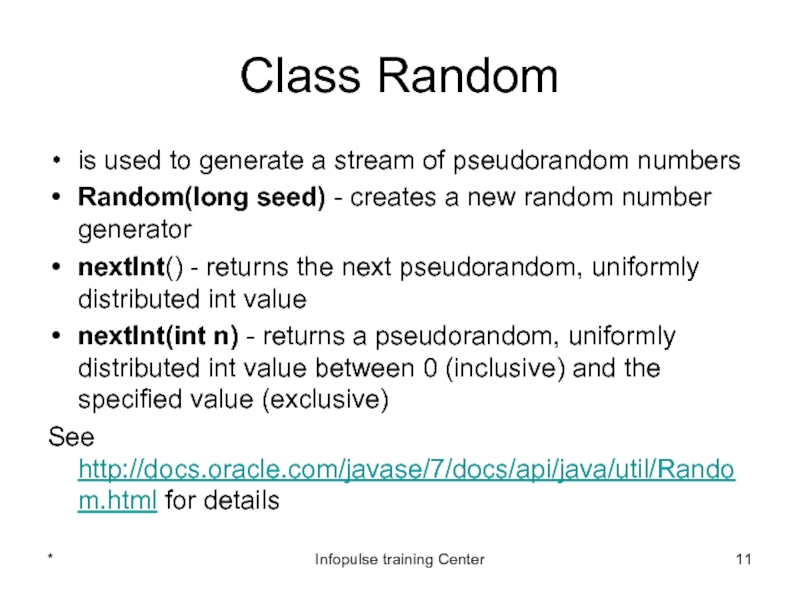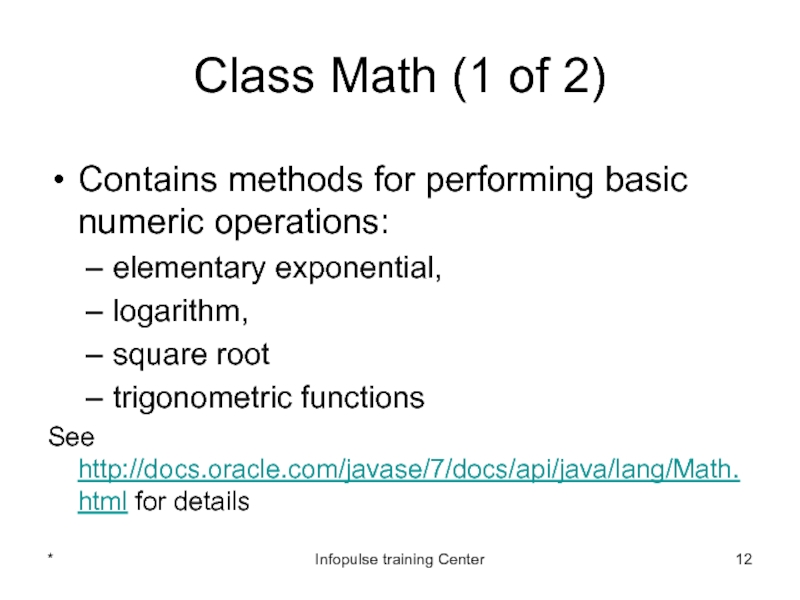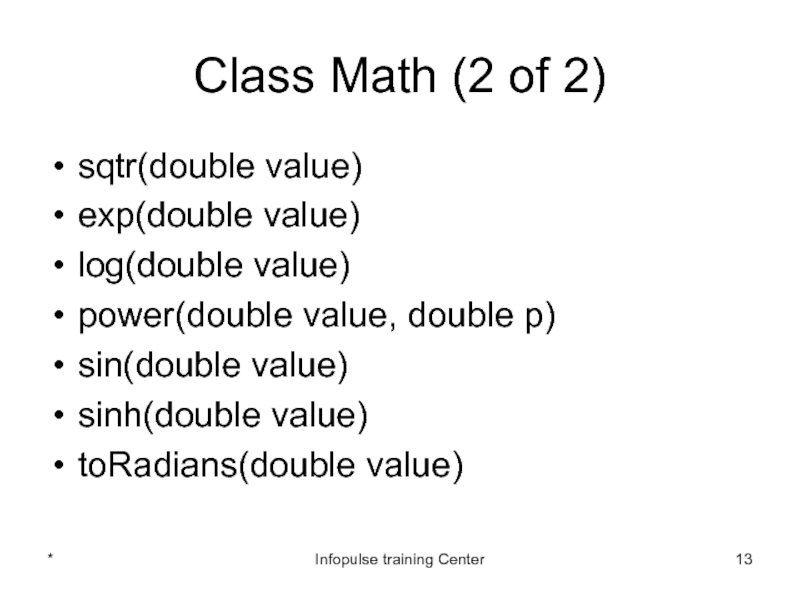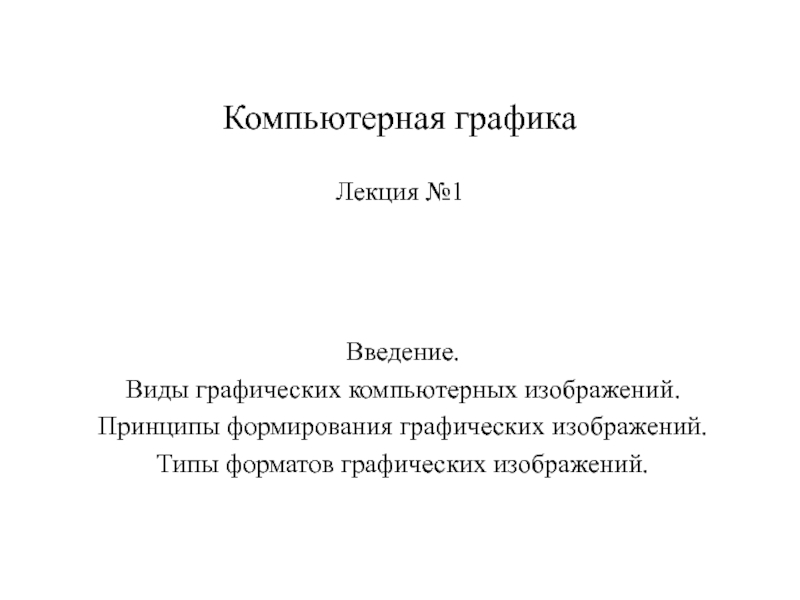- Главная
- Разное
- Дизайн
- Бизнес и предпринимательство
- Аналитика
- Образование
- Развлечения
- Красота и здоровье
- Финансы
- Государство
- Путешествия
- Спорт
- Недвижимость
- Армия
- Графика
- Культурология
- Еда и кулинария
- Лингвистика
- Английский язык
- Астрономия
- Алгебра
- Биология
- География
- Детские презентации
- Информатика
- История
- Литература
- Маркетинг
- Математика
- Медицина
- Менеджмент
- Музыка
- МХК
- Немецкий язык
- ОБЖ
- Обществознание
- Окружающий мир
- Педагогика
- Русский язык
- Технология
- Физика
- Философия
- Химия
- Шаблоны, картинки для презентаций
- Экология
- Экономика
- Юриспруденция
3. Essential Java Classes 5. Some Useful Classes презентация
Содержание
- 1. 3. Essential Java Classes 5. Some Useful Classes
- 2. Class System (1 of 2) contains several
- 3. Class System (2 of 2) exit(int status) -
- 4. Class Runtime Allows to interface with the
- 5. Example of String Command Execution Runtime r
- 6. Class Properties represents a persistent set of
- 7. Configuration File Example dbpassword=pass&word database=localhost dbuser=vmo * Infopulse training Center
- 8. Use Properties Example Properties applicationProps = new
- 9. Class Object (1 of 2) The root
- 10. Class Object (2 of 2) equals(Object obj) -
- 11. Class Random is used to generate a
- 12. Class Math (1 of 2) Contains methods
- 13. Class Math (2 of 2) sqtr(double value)
Слайд 2Class System (1 of 2)
contains several useful class fields and methods
it
standard input, standard output, and error output streams
gets and sets system properties
*
Infopulse training Center
Слайд 3Class System (2 of 2)
exit(int status) - terminates the currently running Java
gc() - runs the garbage collector
arraycopy(…) - copies an array
console() - Returns the unique Console object associated with the current JVM
nanoTime() - Returns the current value of the running JVM high-resolution time
See http://docs.oracle.com/javase/7/docs/api/java/lang/System.html for details
*
Infopulse training Center
Слайд 4Class Runtime
Allows to interface with the environment in which the application
static getRuntime() - Returns the runtime object associated with the current Java application
freeMemory() - returns the amount of free memory in the JVM
totalMemory() - returns the total amount of memory in the JVM.
*
Infopulse training Center
Слайд 5Example of String Command Execution
Runtime r = Runtime.getRuntime();
try{
}
catch(Exception ex){
System.out.println(ex.getMessage());
}
*
Infopulse training Center
Слайд 6Class Properties
represents a persistent set of properties as pairs of key-value
details
http://docs.oracle.com/javase/tutorial/essential/environment/properties.html
http://docs.oracle.com/javase/7/docs/api/java/util/Properties.html
*
Infopulse training Center
Слайд 7Configuration File Example
dbpassword=pass&word
database=localhost
dbuser=vmo
*
Infopulse training Center
Слайд 8Use Properties Example
Properties applicationProps = new Properties();
in = new FileInputStream("appProperties");
applicationProps.load(in);
in.close();
String dbInfo = applicationProps. getProperty("database");
*
Infopulse training Center
Слайд 9Class Object (1 of 2)
The root of the class hierarchy
Every class
All objects, including arrays, implement the methods of this class
See http://docs.oracle.com/javase/7/docs/api/java/lang/Object.html for details
*
Infopulse training Center
Слайд 10Class Object (2 of 2)
equals(Object obj) - indicates whether some other object
getClass() - returns the runtime class of this Object
clone() - creates and returns a copy of this object
toString() - returns a string representation of the object
*
Infopulse training Center
Слайд 11Class Random
is used to generate a stream of pseudorandom numbers
Random(long seed) -
nextInt() - returns the next pseudorandom, uniformly distributed int value
nextInt(int n) - returns a pseudorandom, uniformly distributed int value between 0 (inclusive) and the specified value (exclusive)
See http://docs.oracle.com/javase/7/docs/api/java/util/Random.html for details
*
Infopulse training Center
Слайд 12Class Math (1 of 2)
Contains methods for performing basic numeric operations:
elementary exponential,
logarithm,
square root
trigonometric functions
See http://docs.oracle.com/javase/7/docs/api/java/lang/Math.html for details
*
Infopulse training Center
Слайд 13Class Math (2 of 2)
sqtr(double value)
exp(double value)
log(double value)
power(double value, double p)
sin(double
sinh(double value)
toRadians(double value)
*
Infopulse training Center