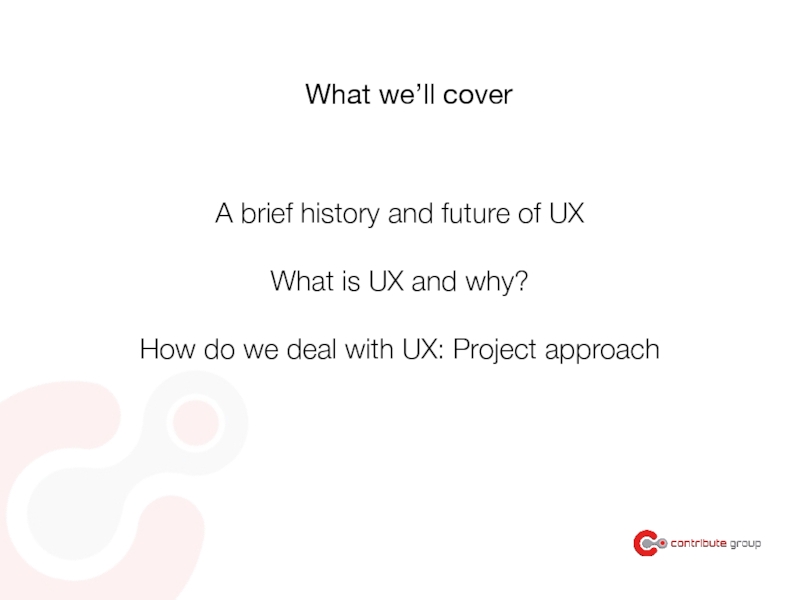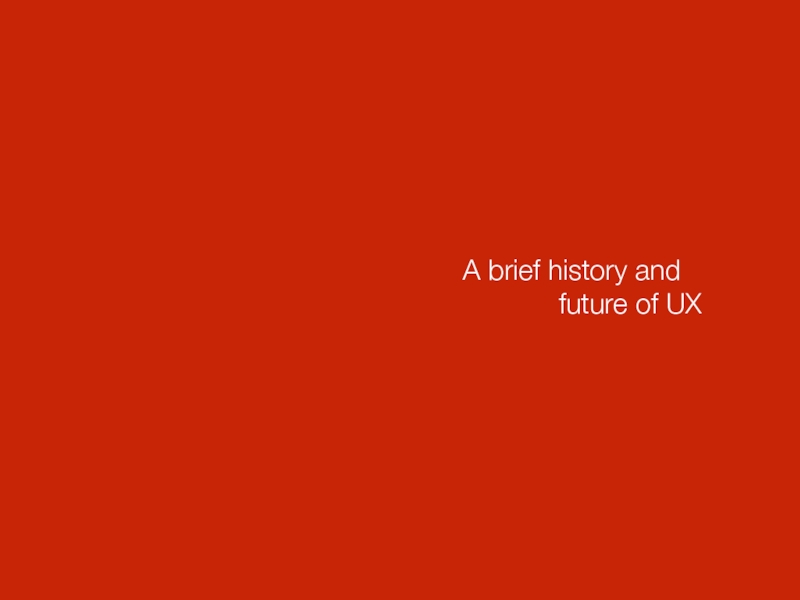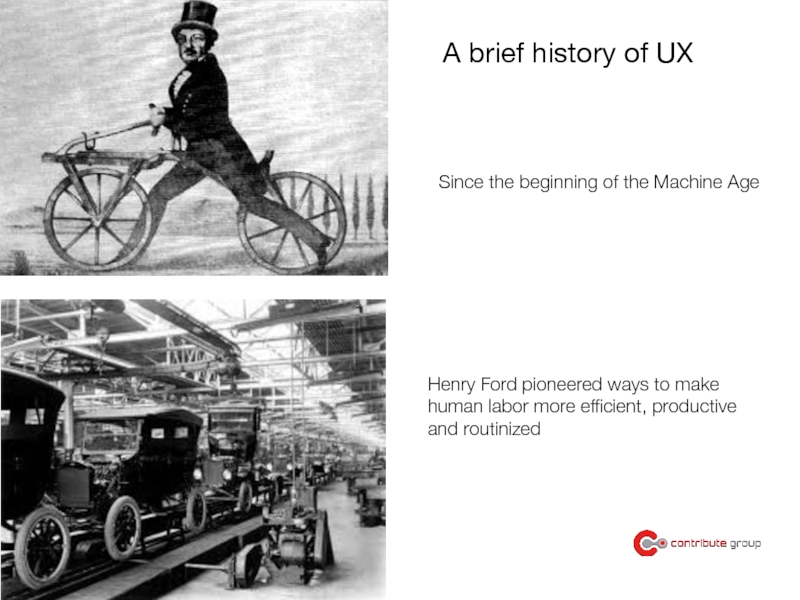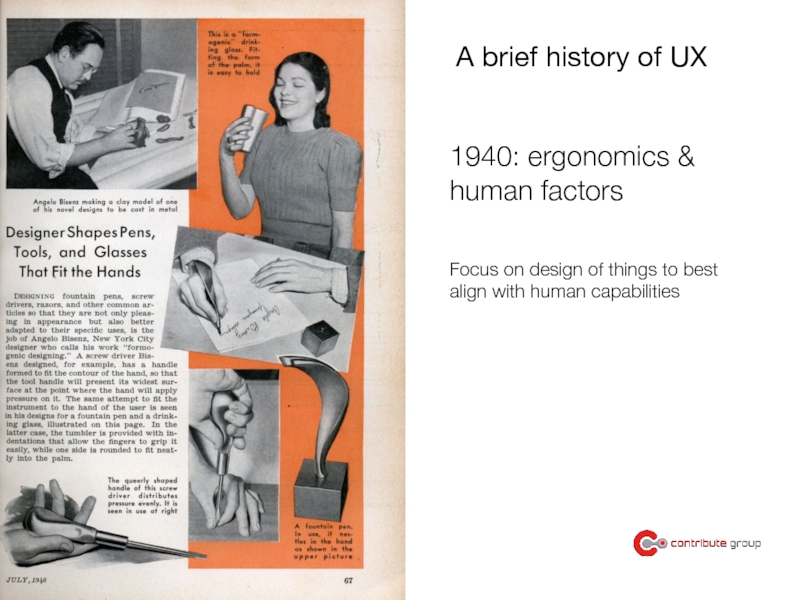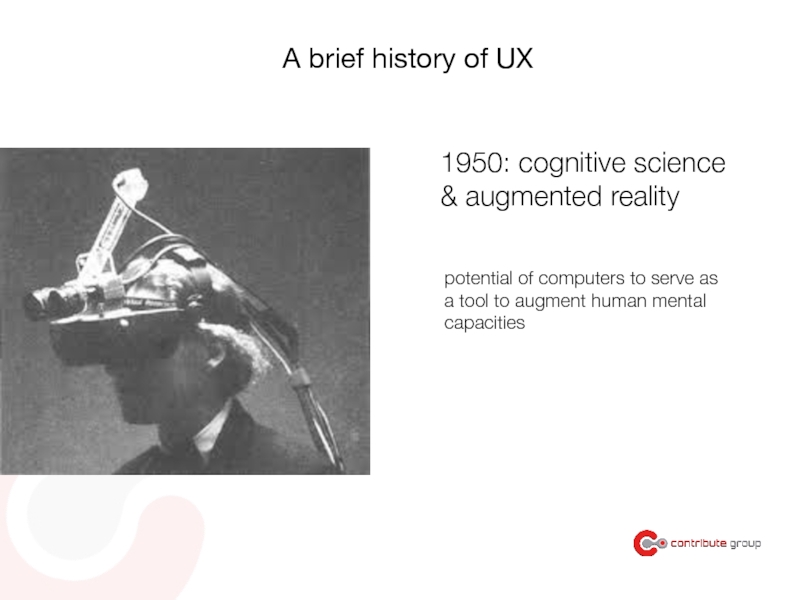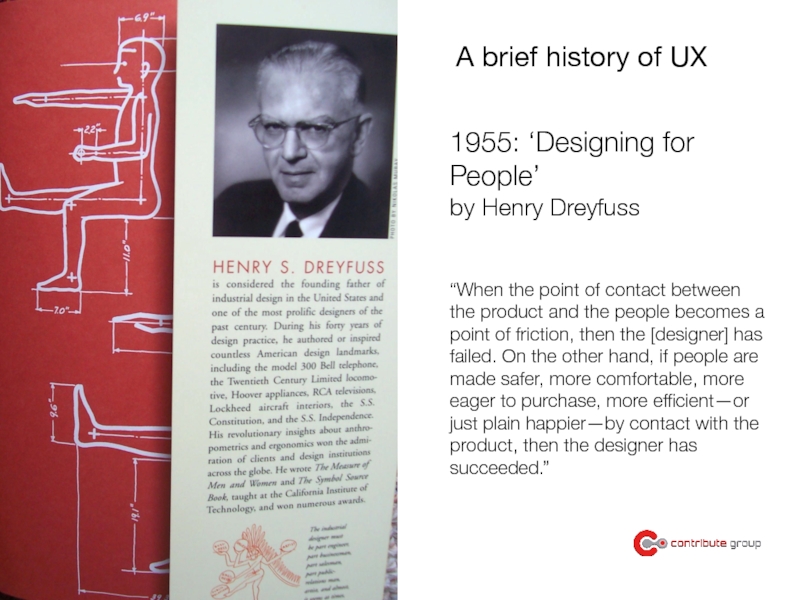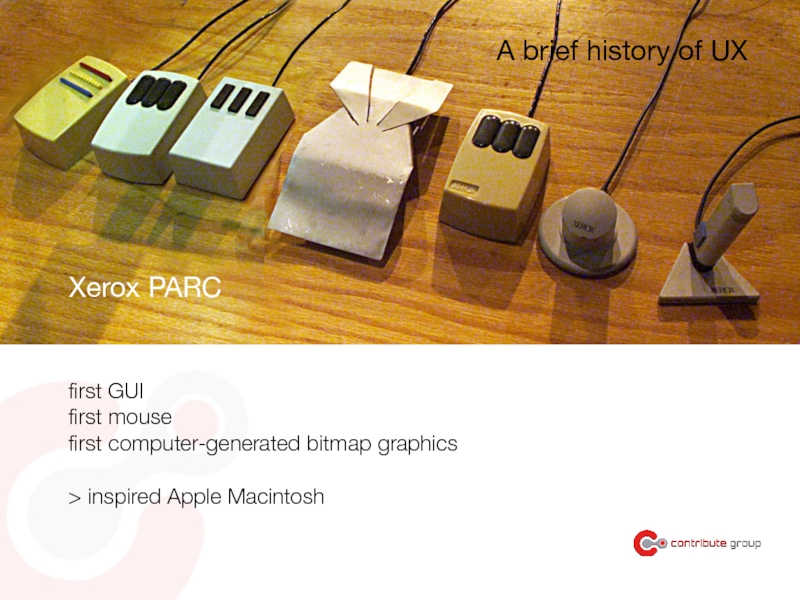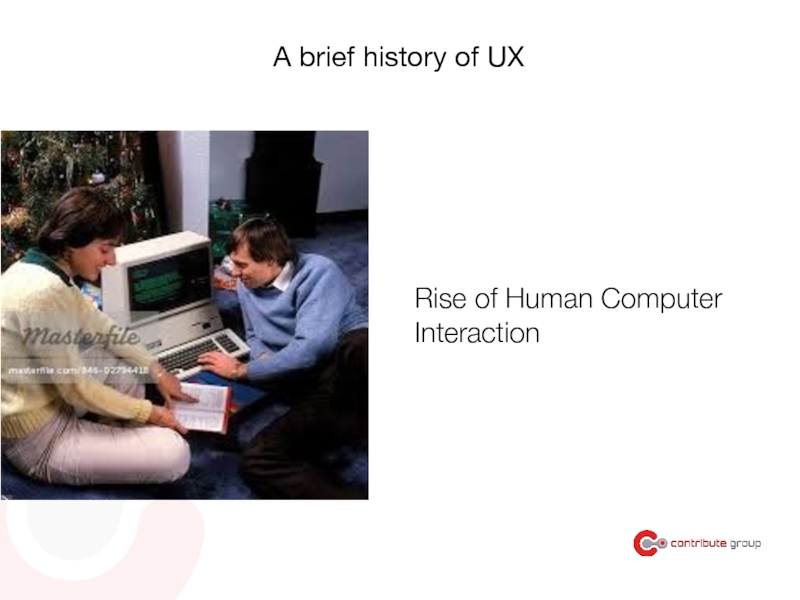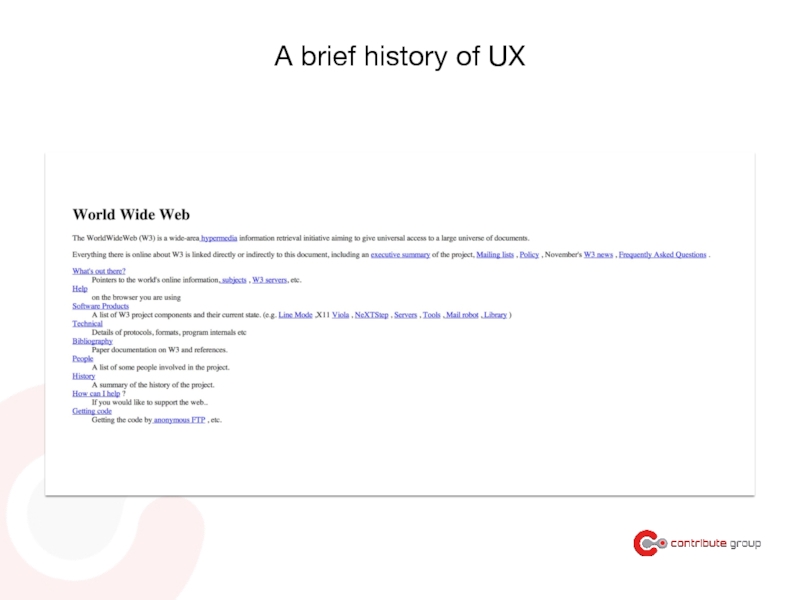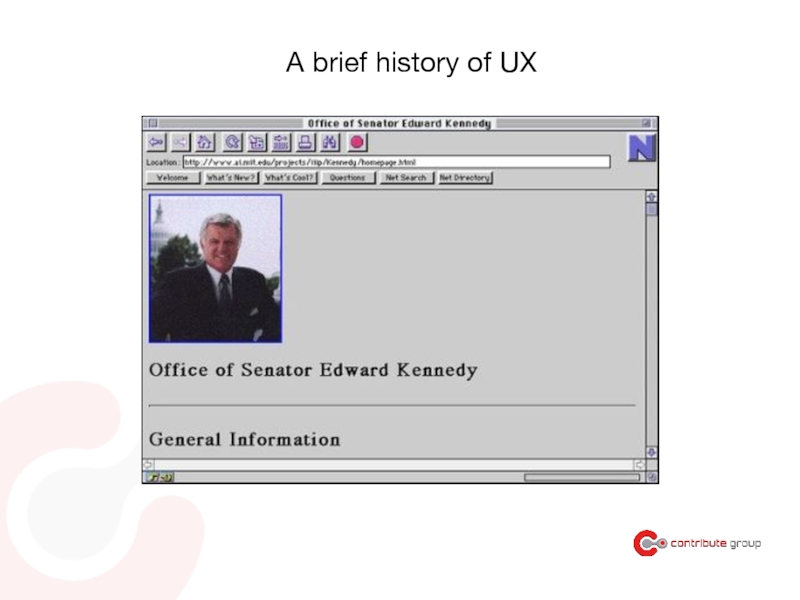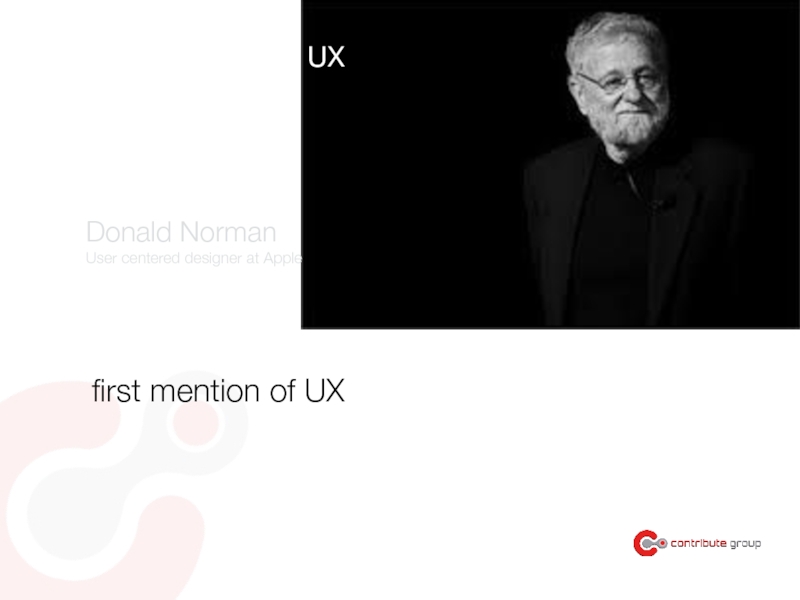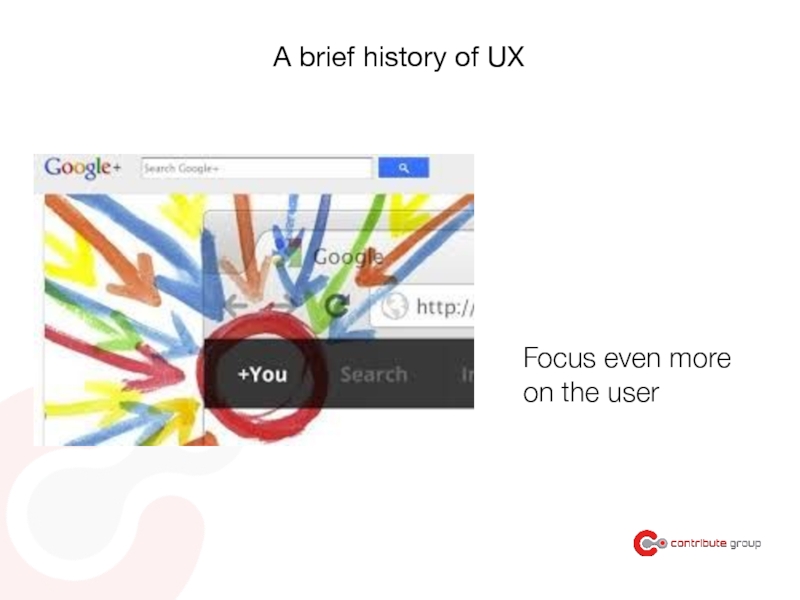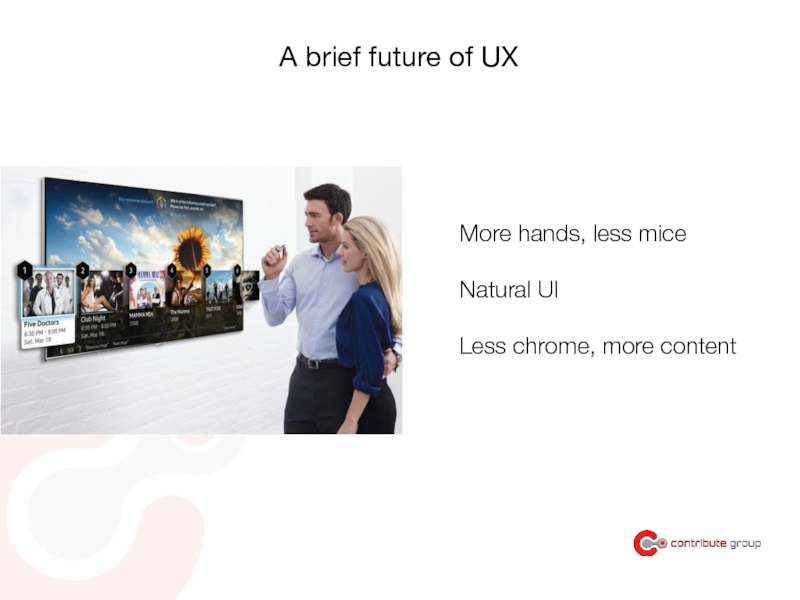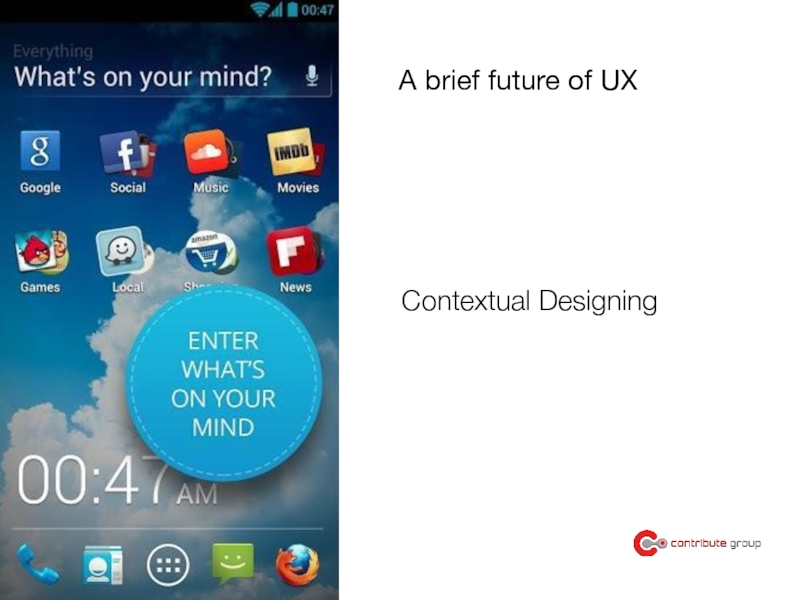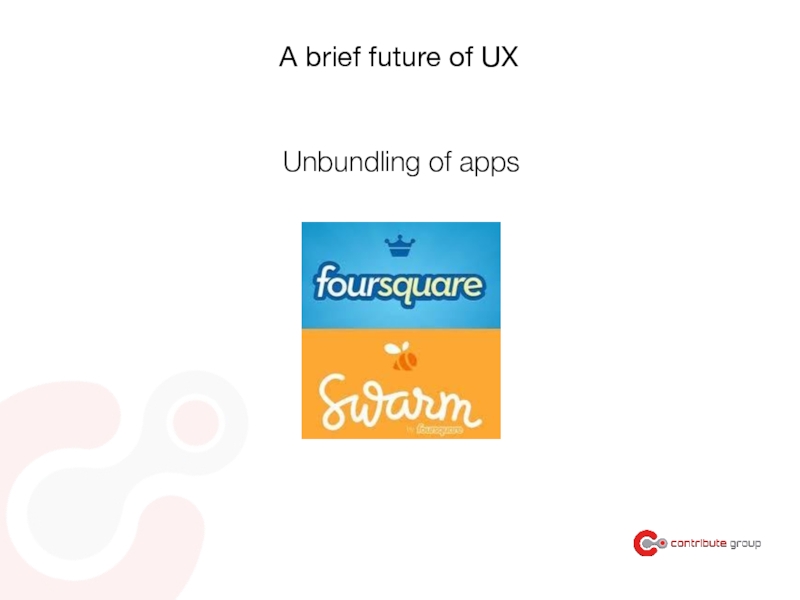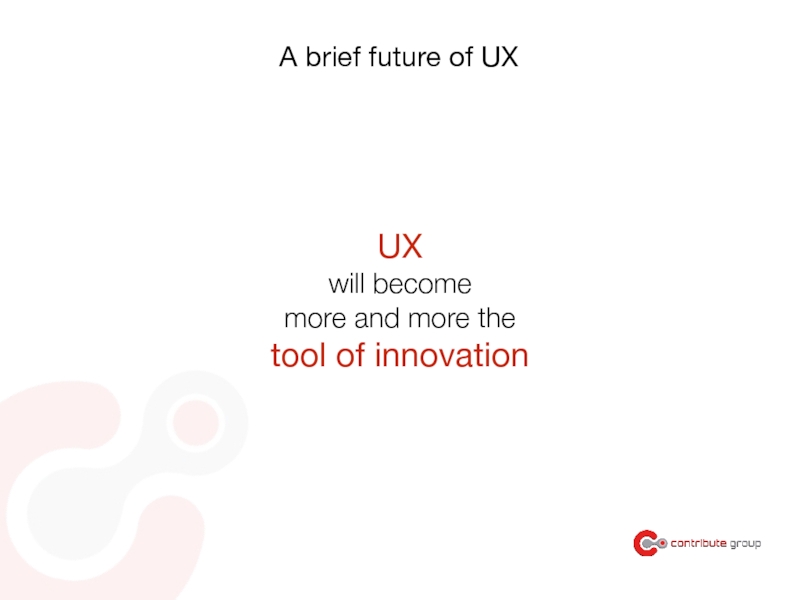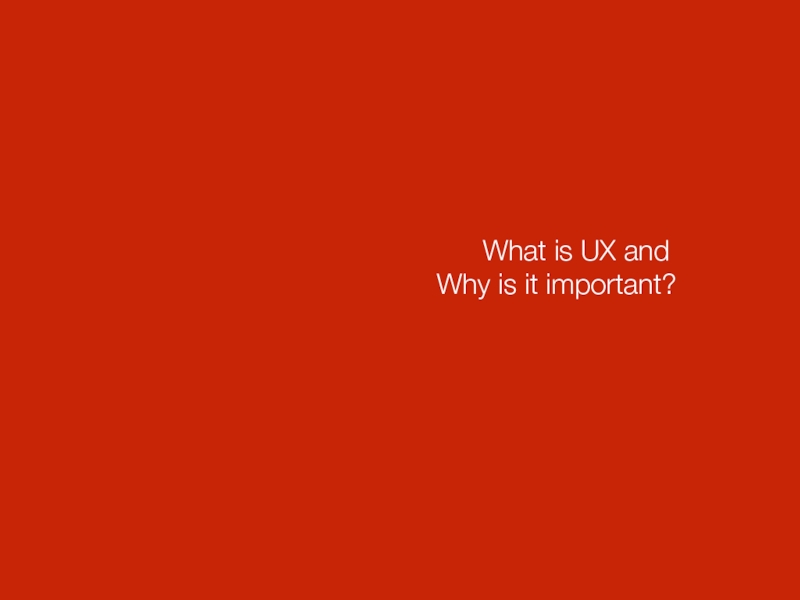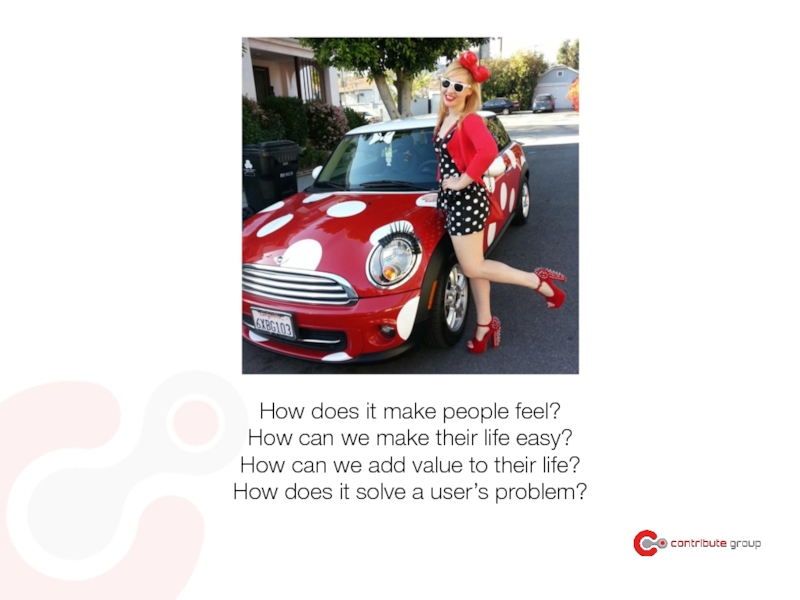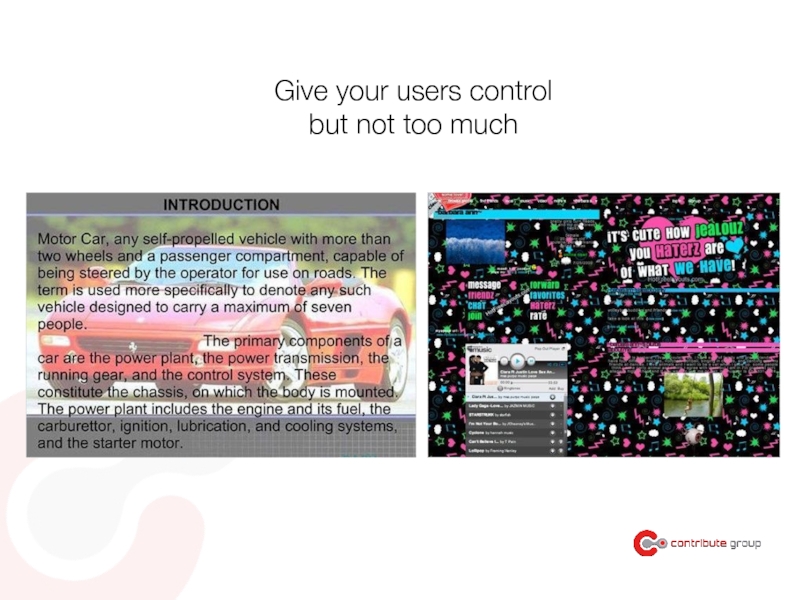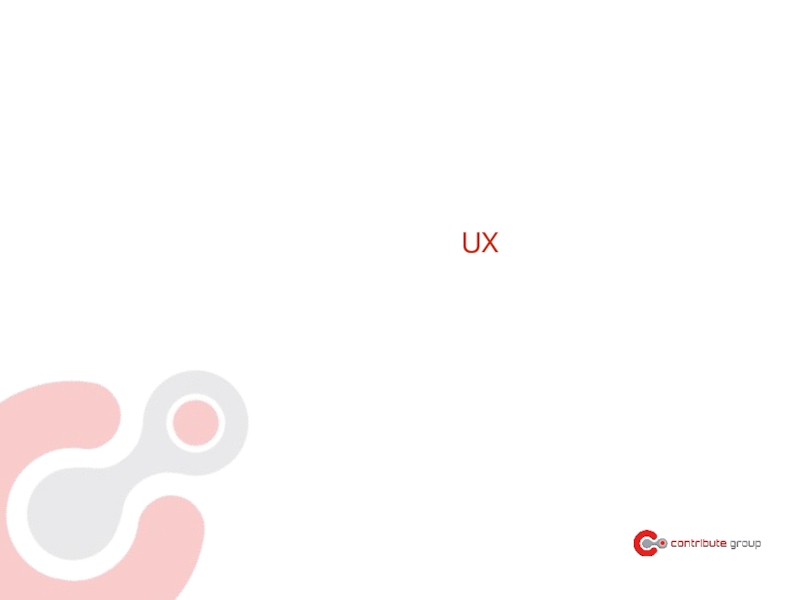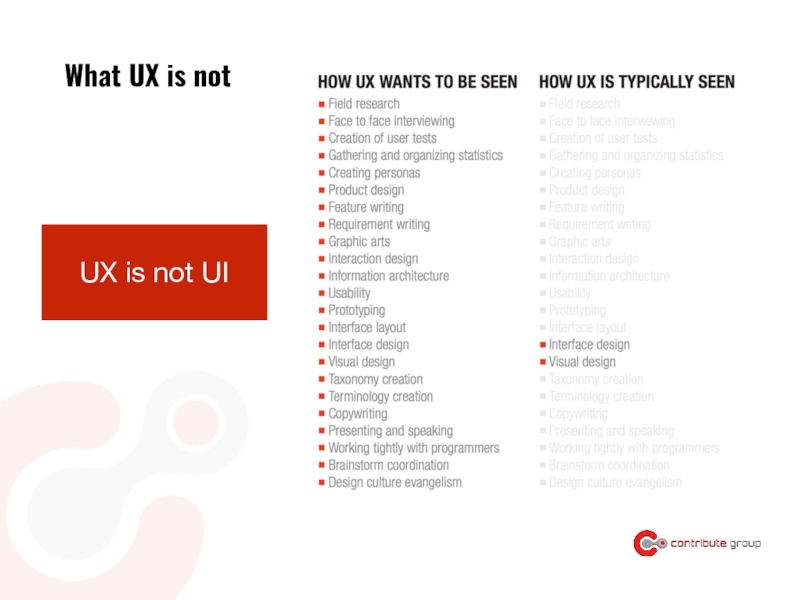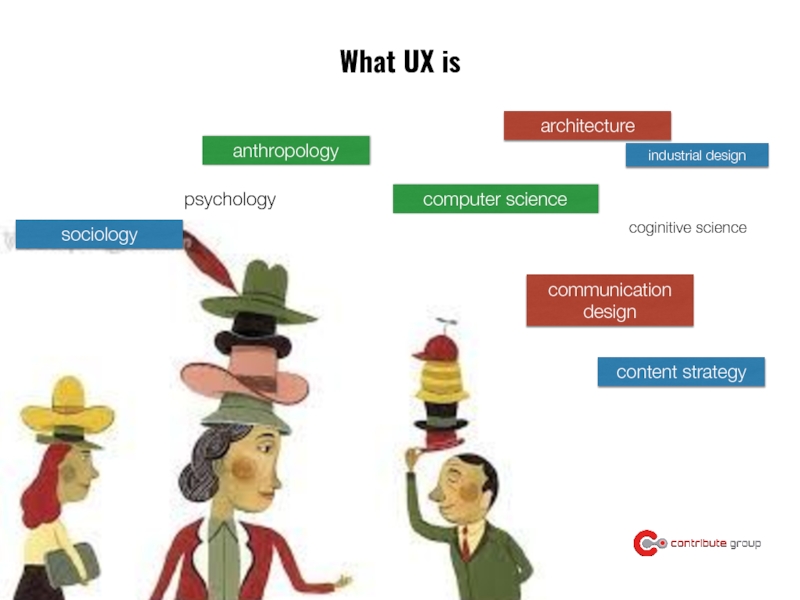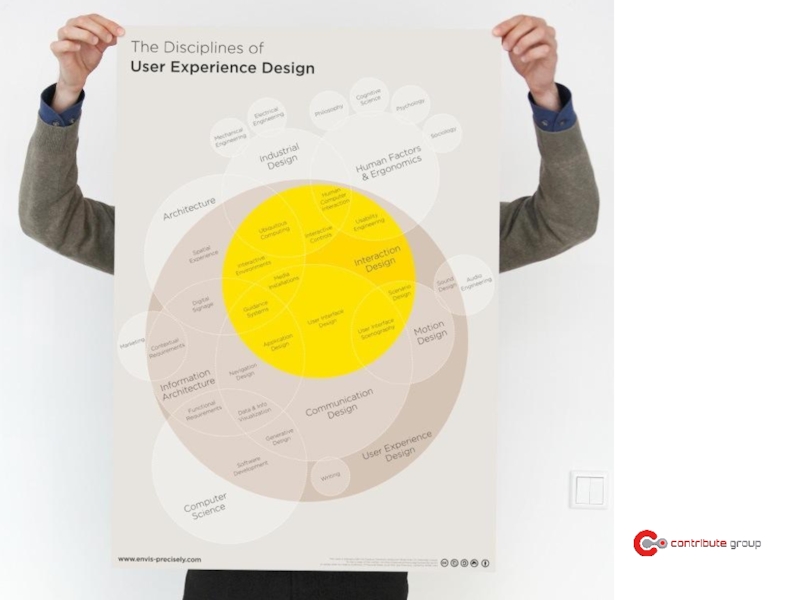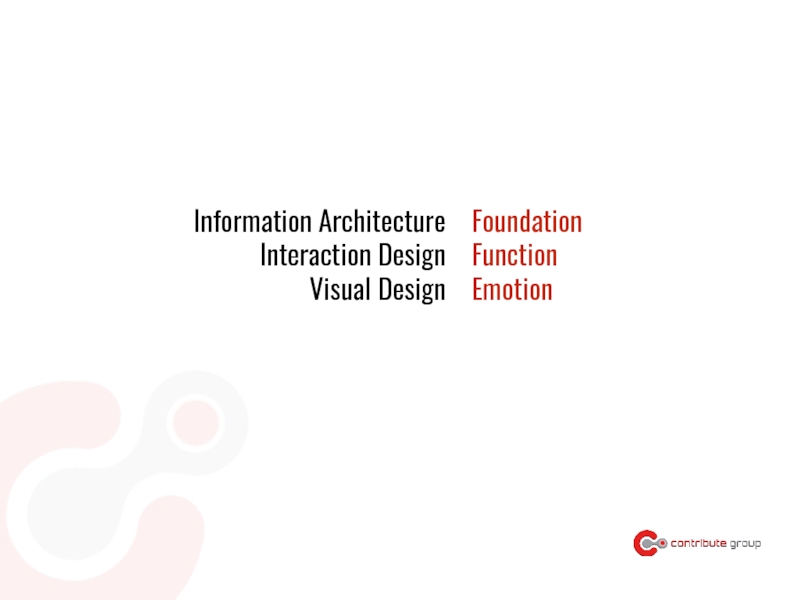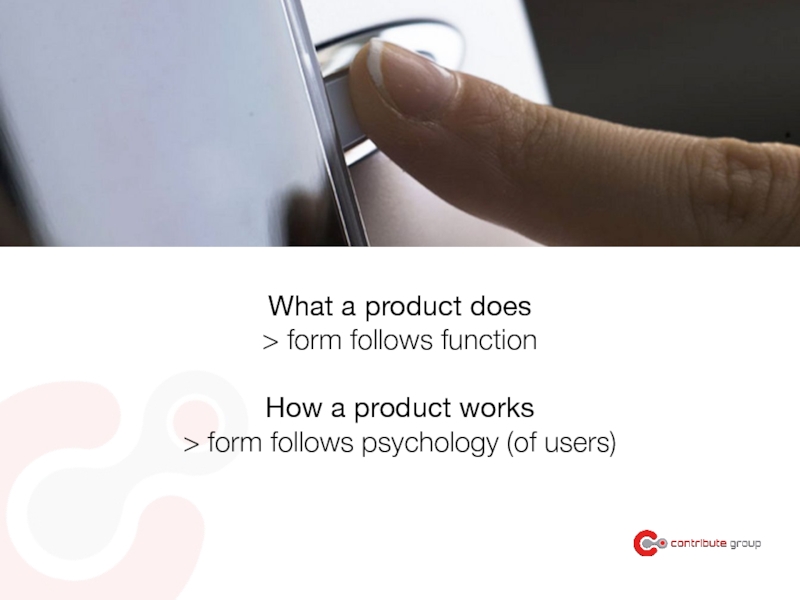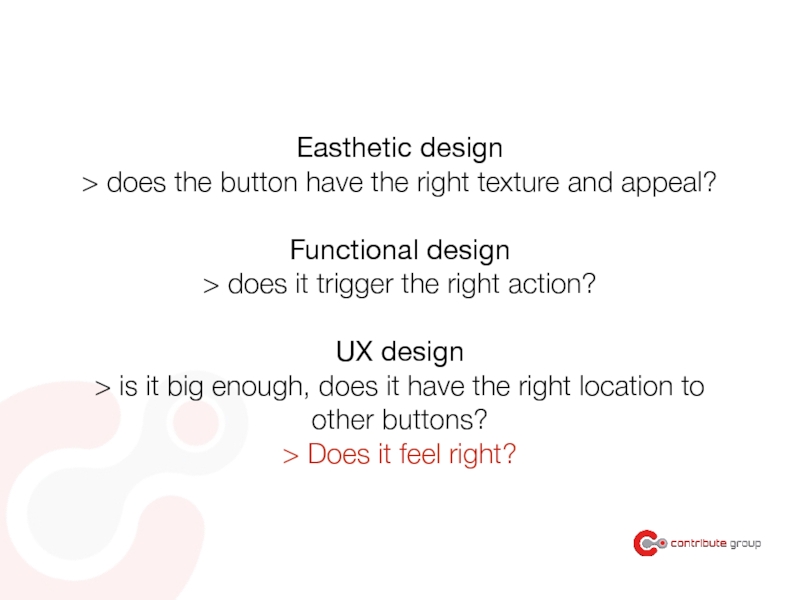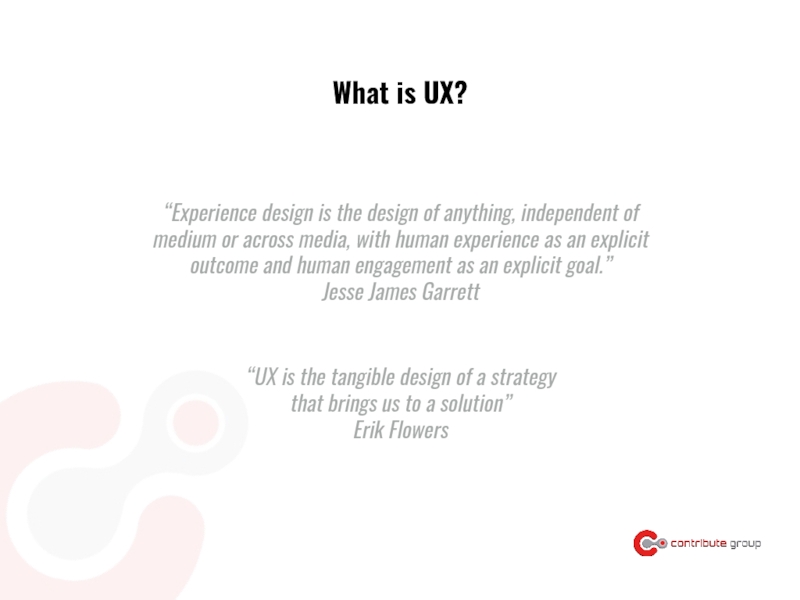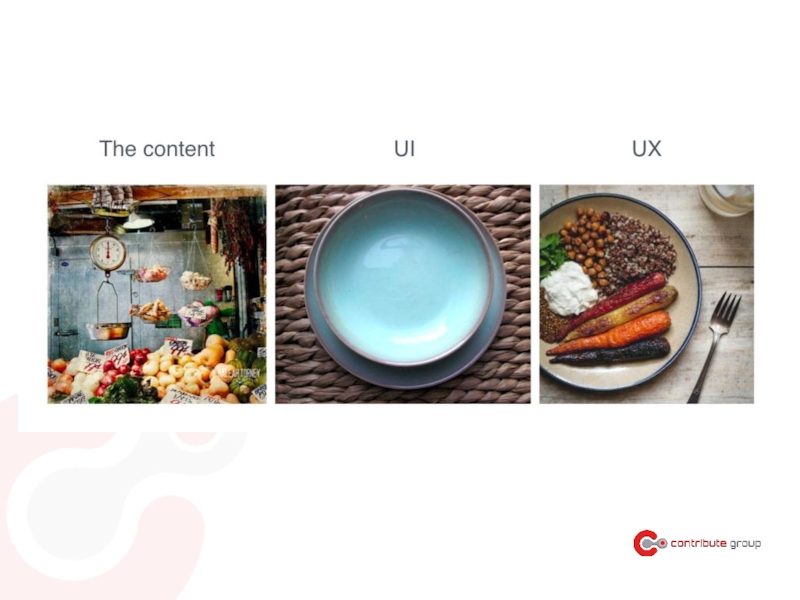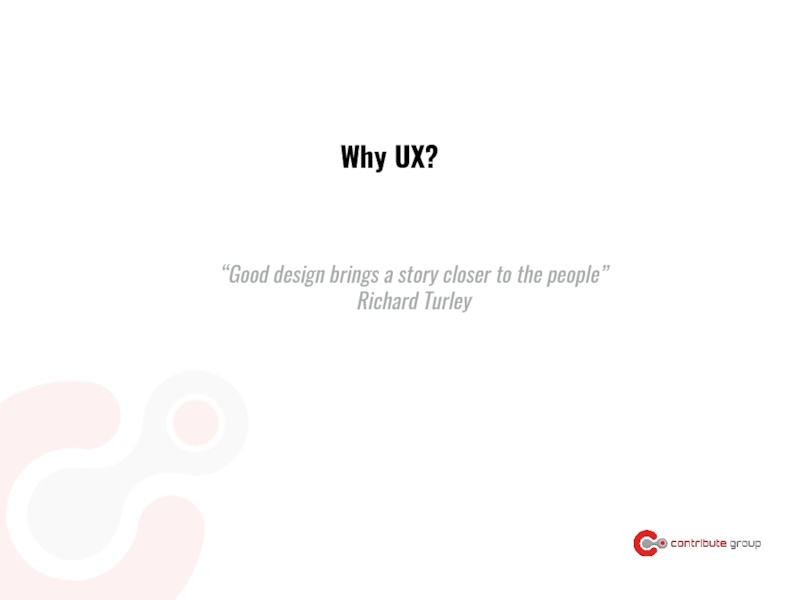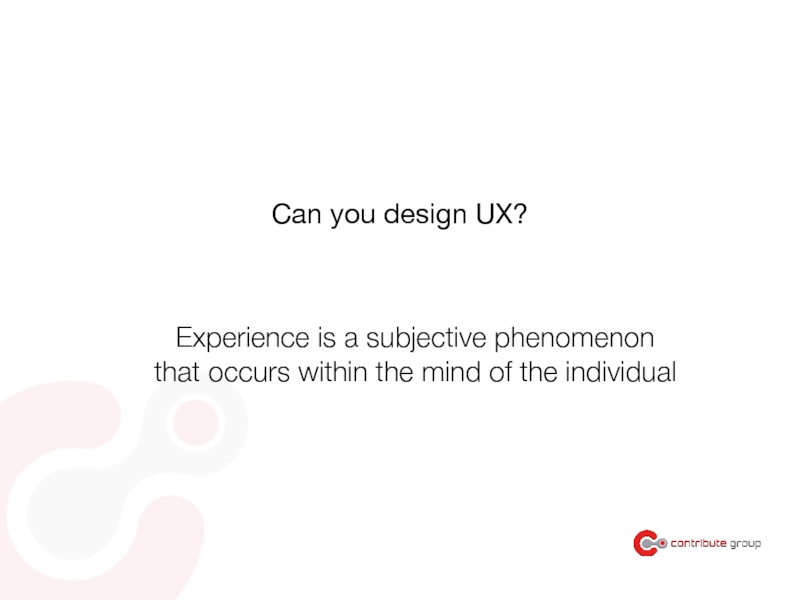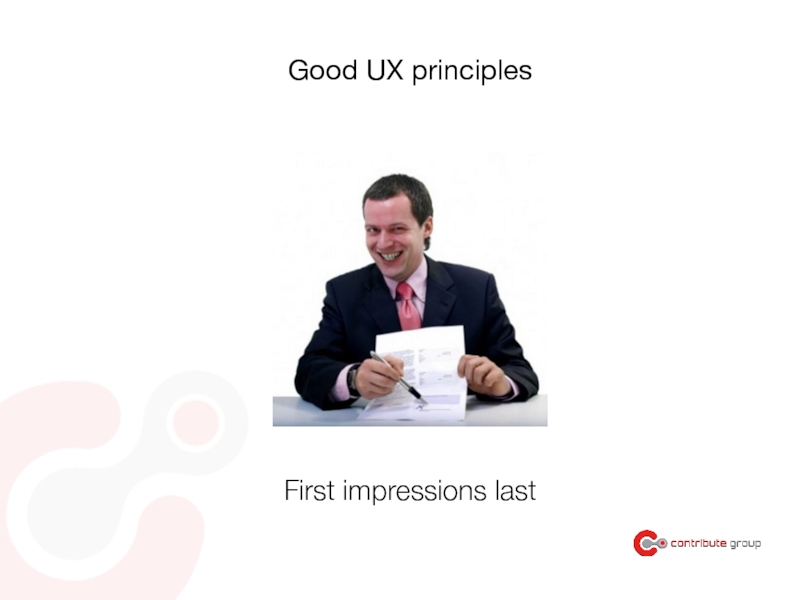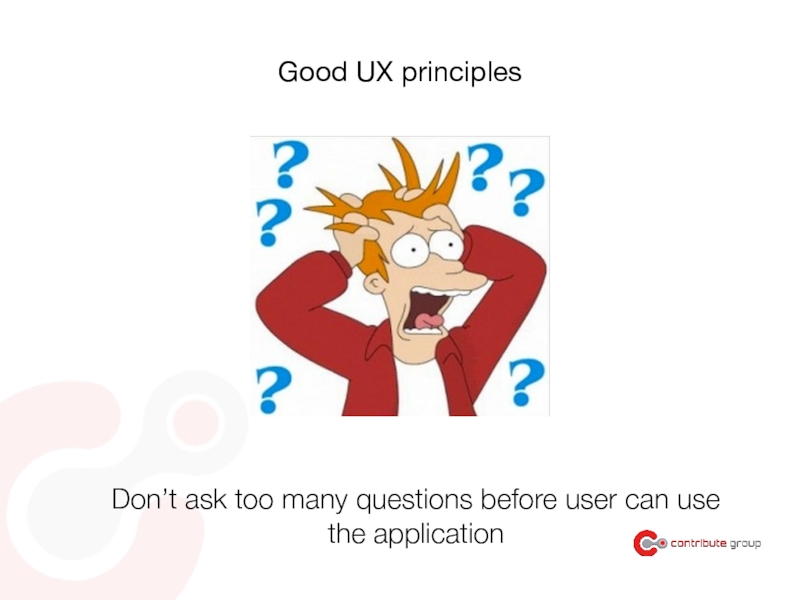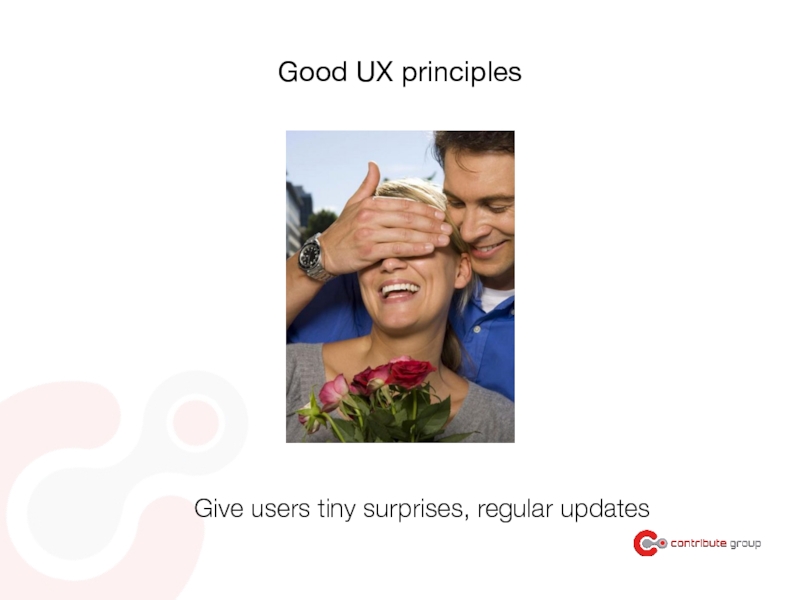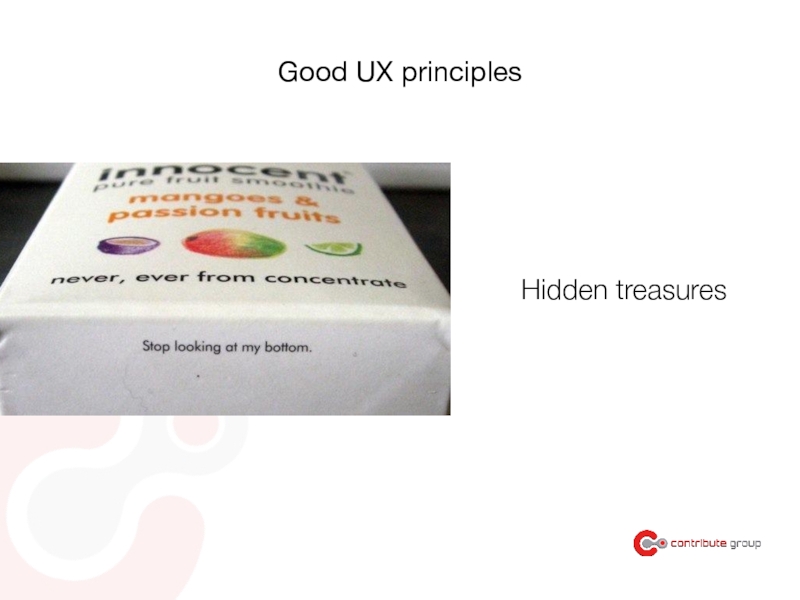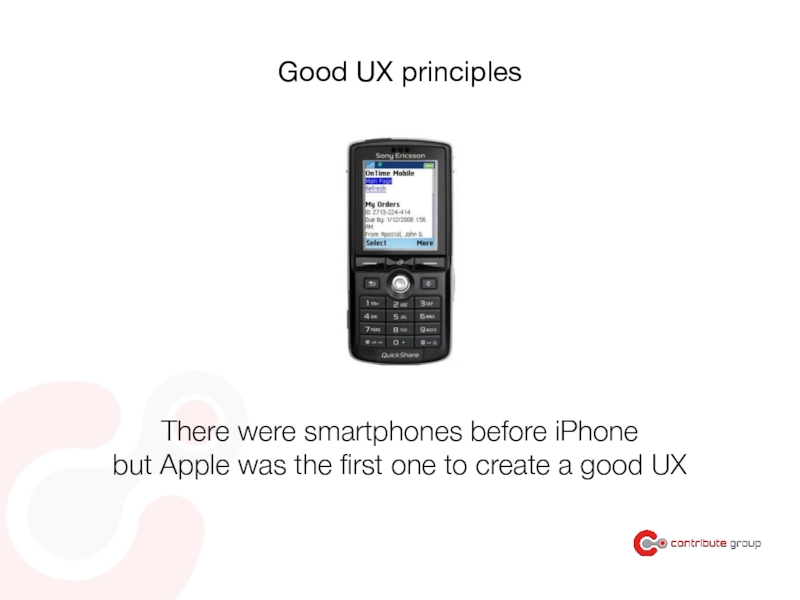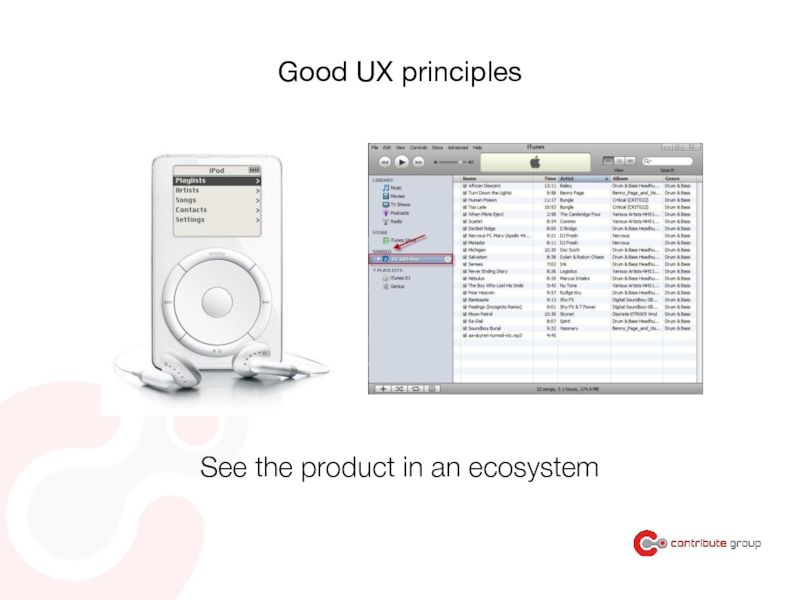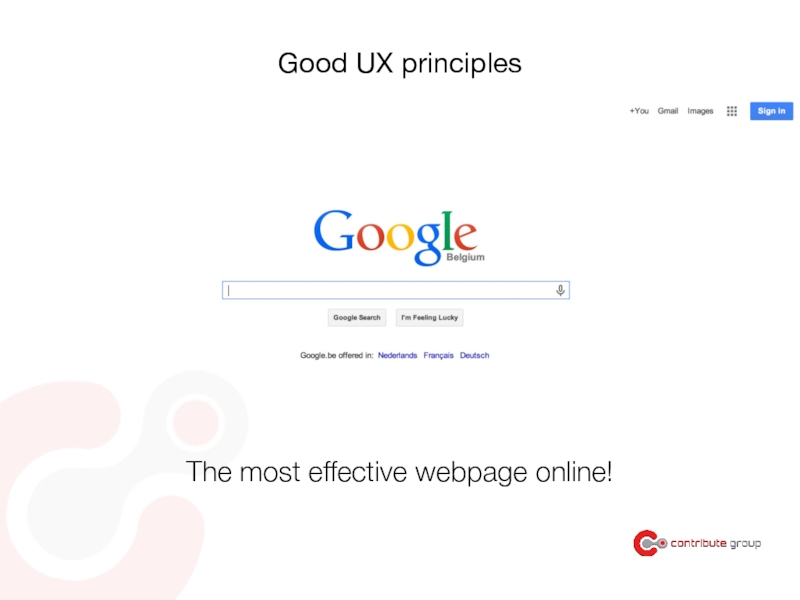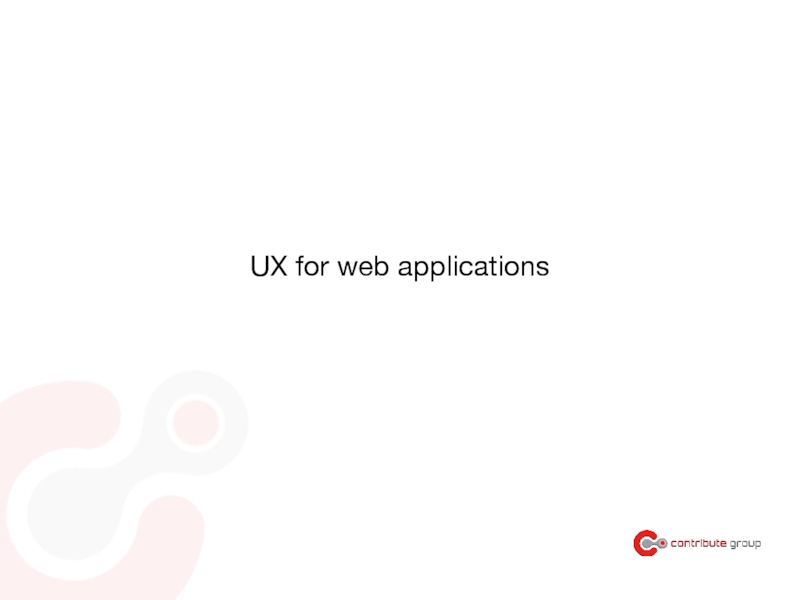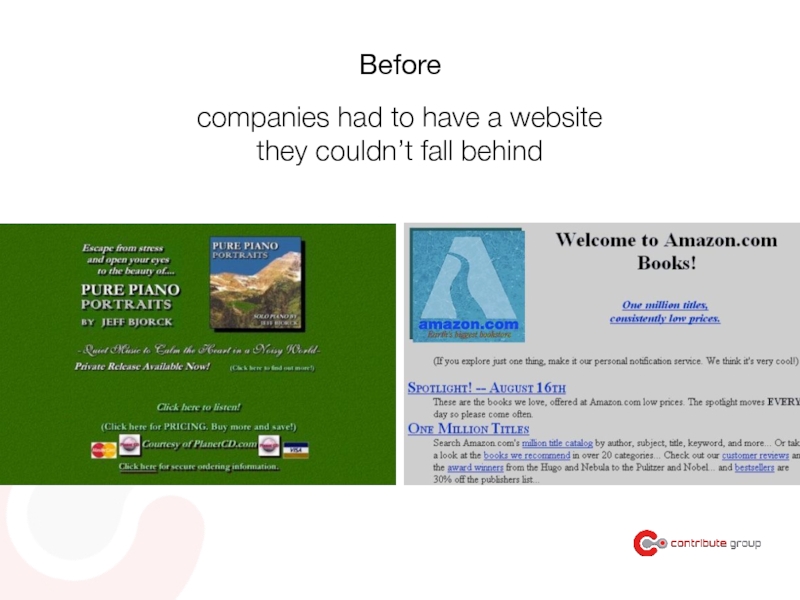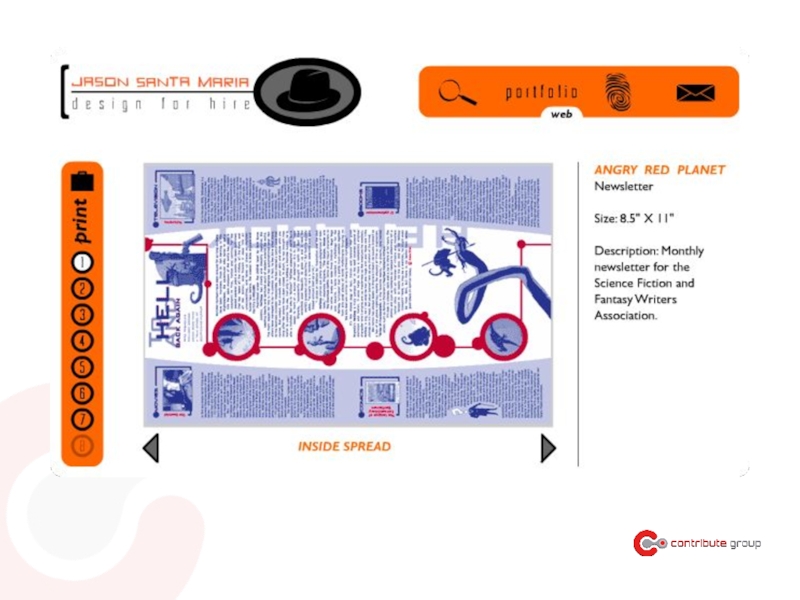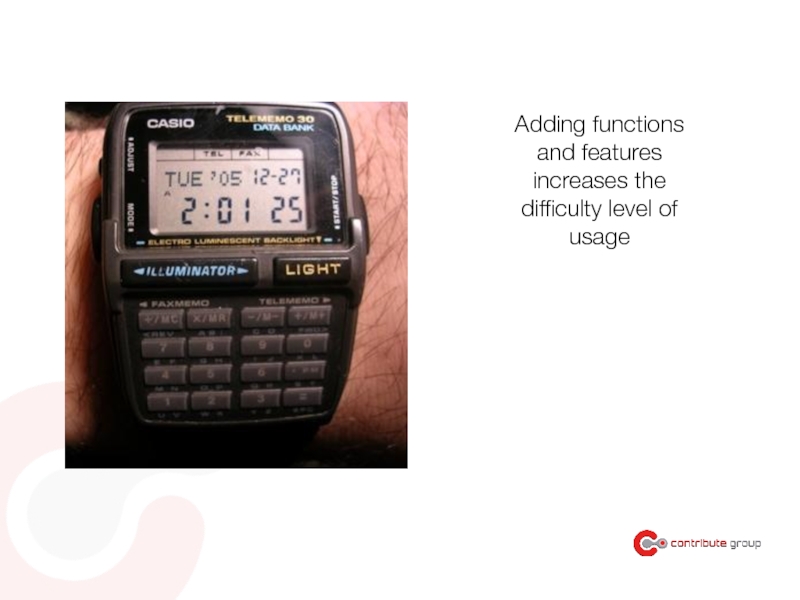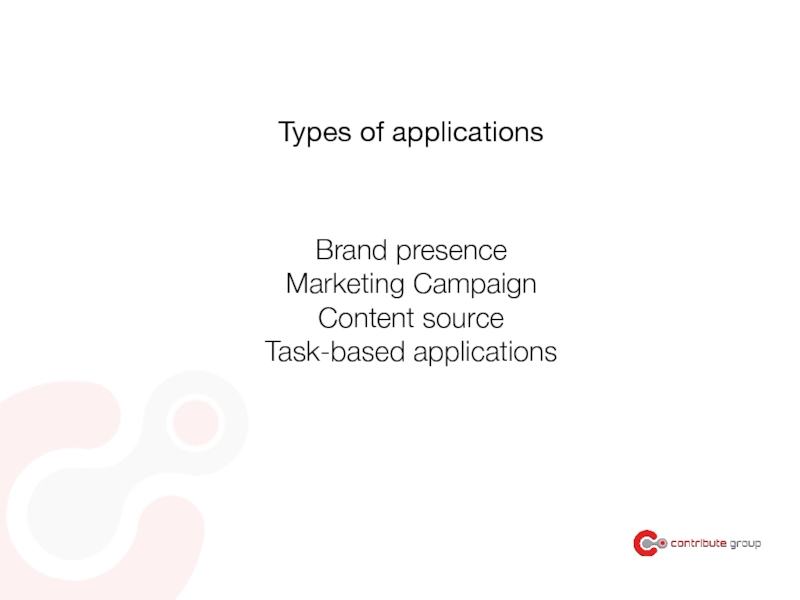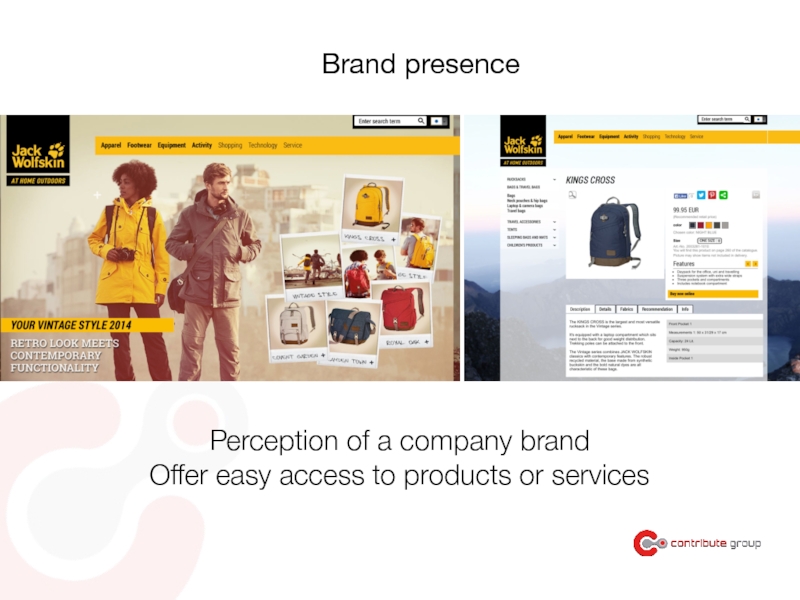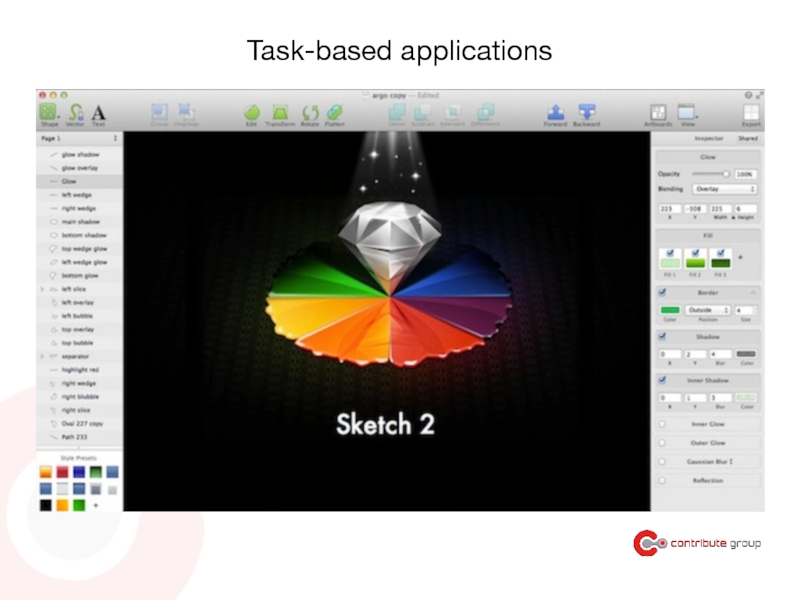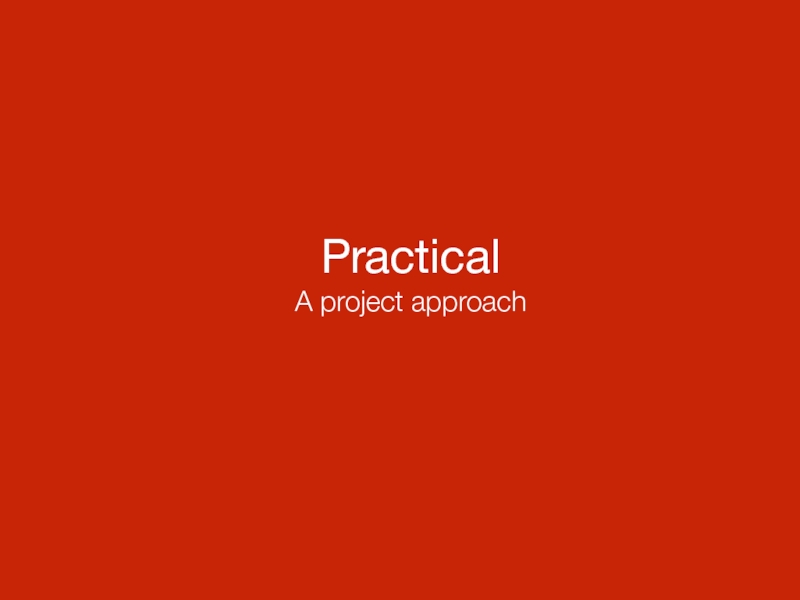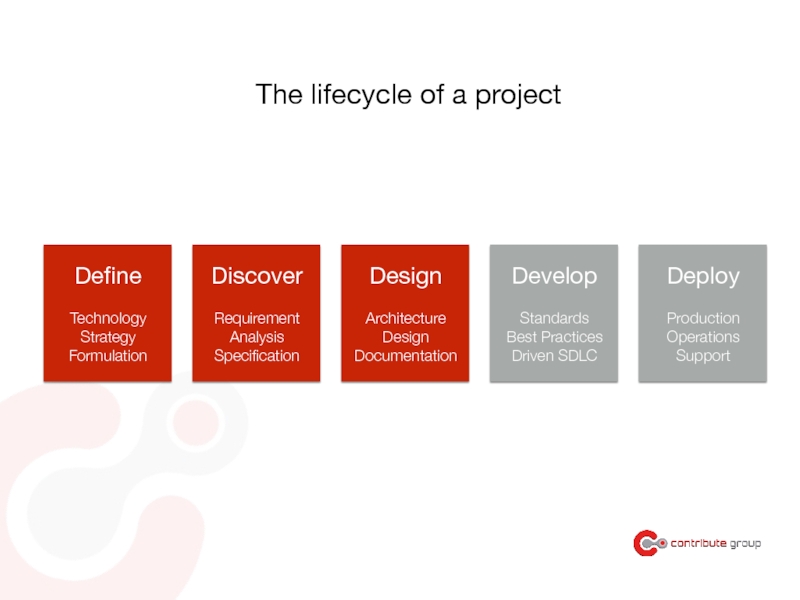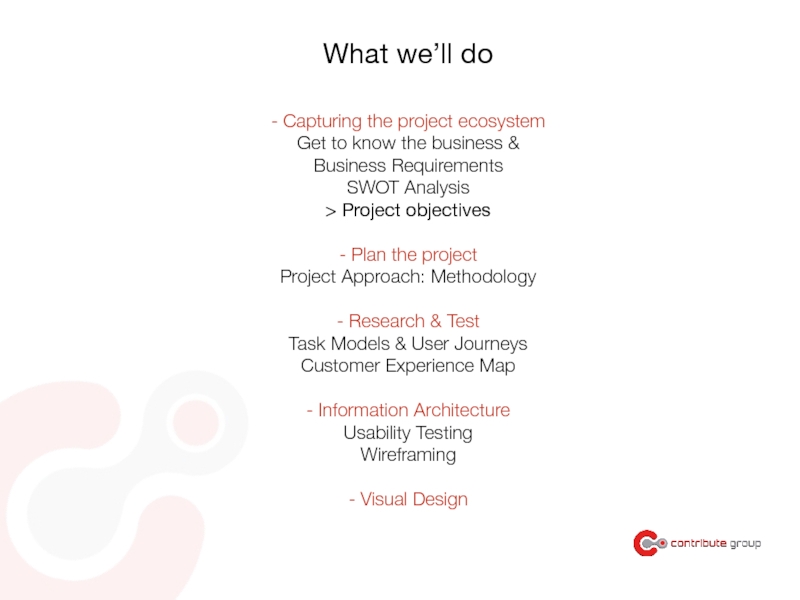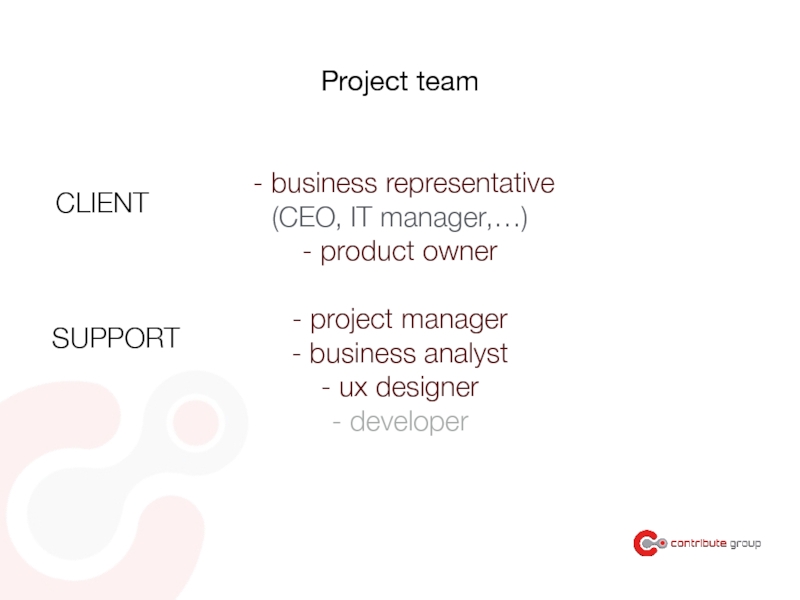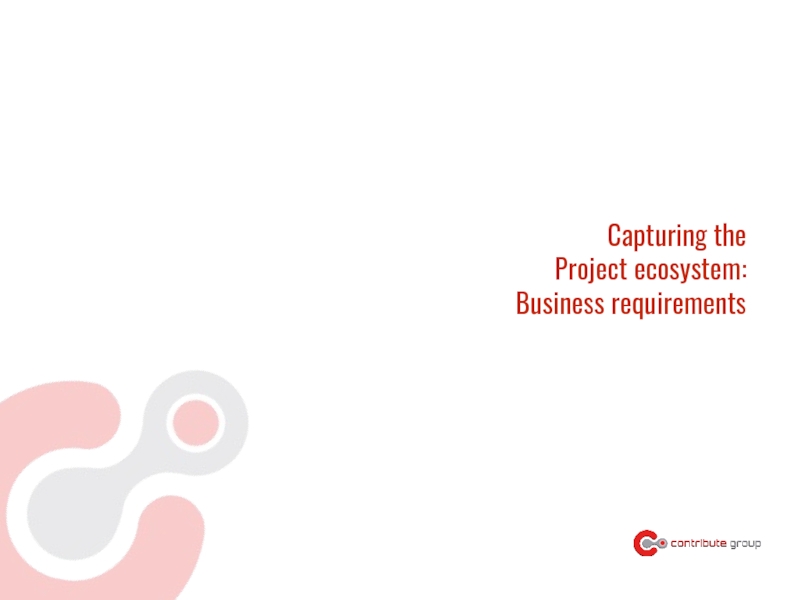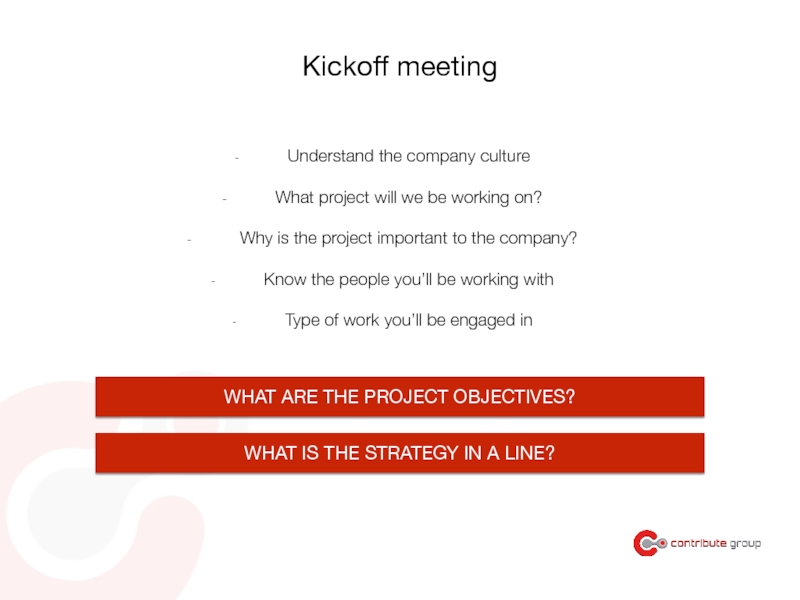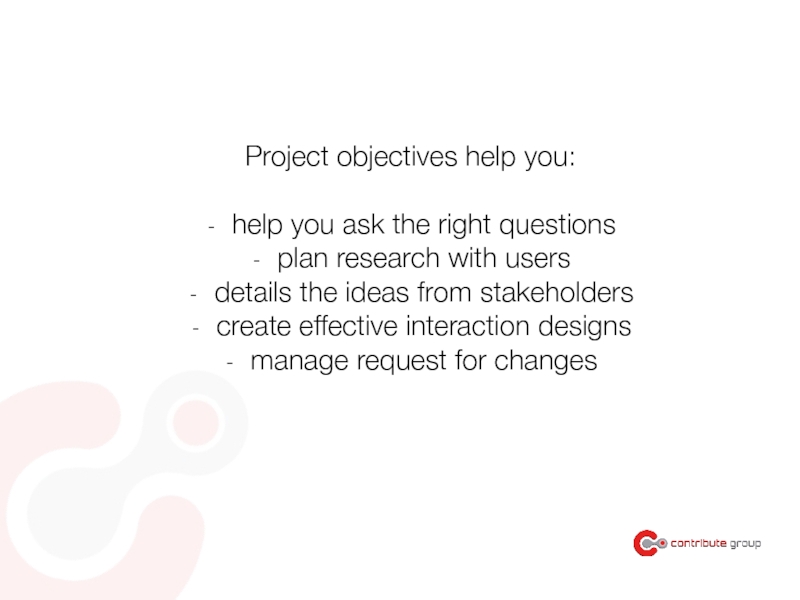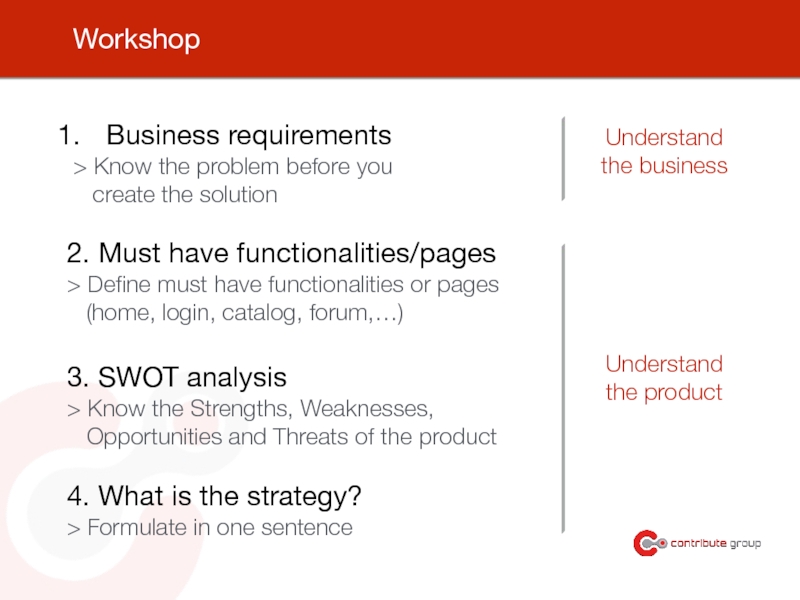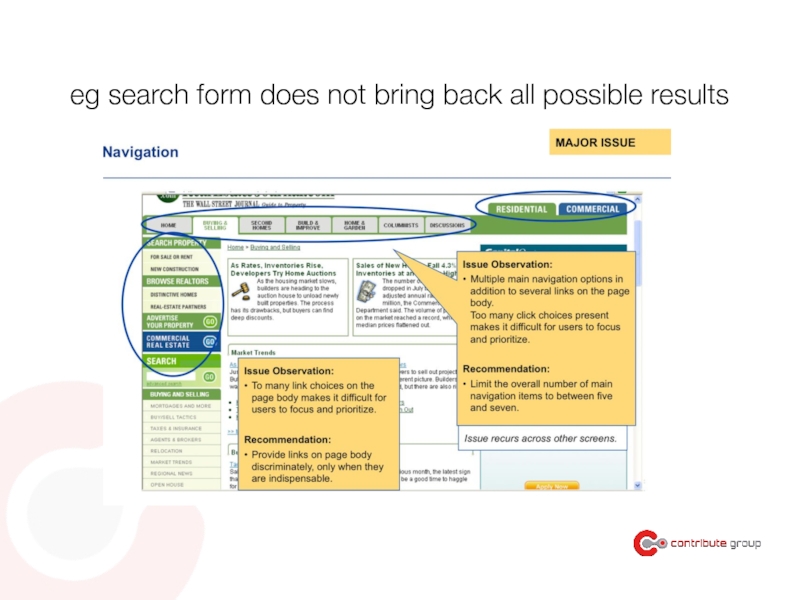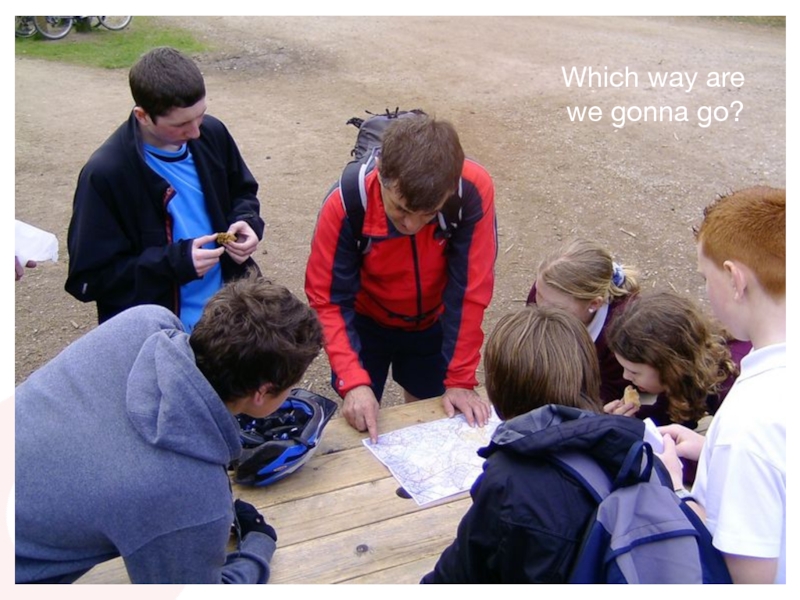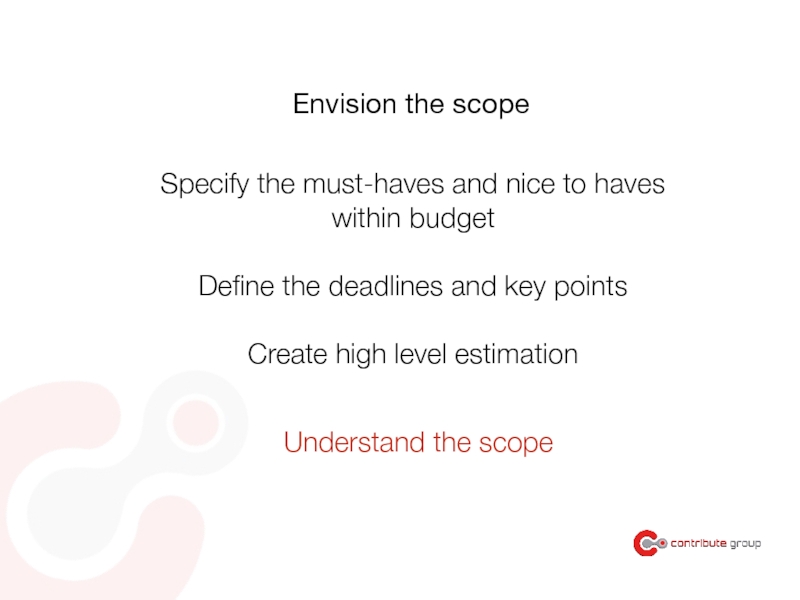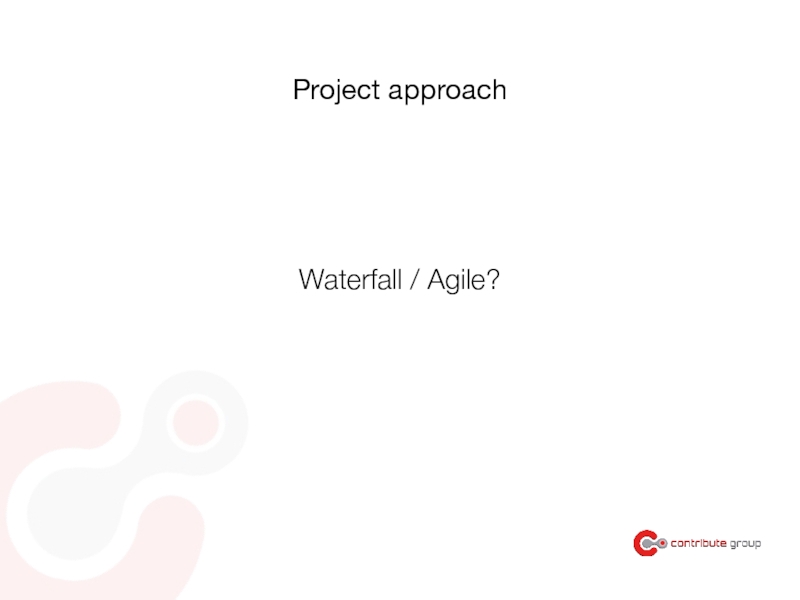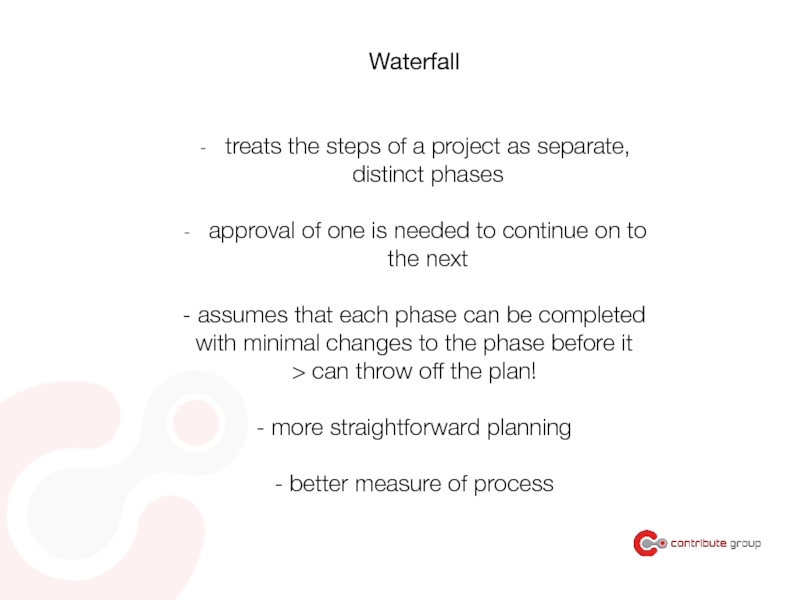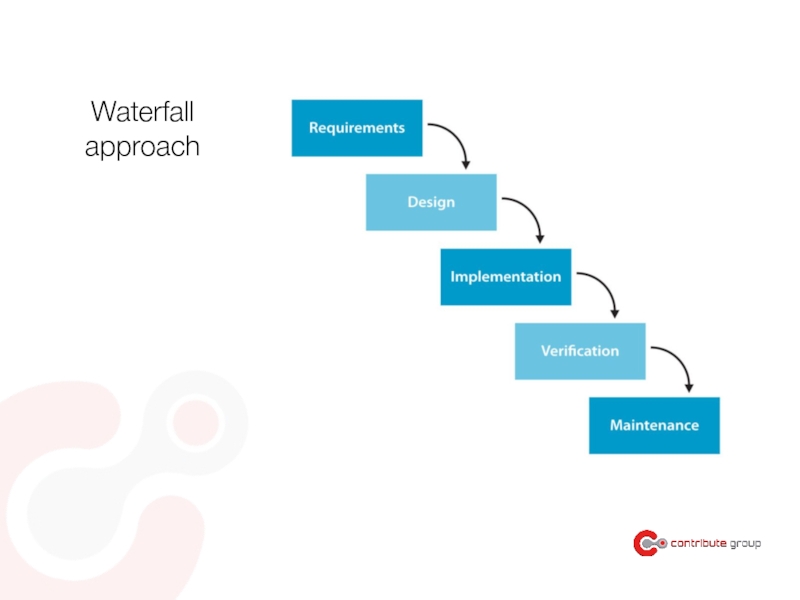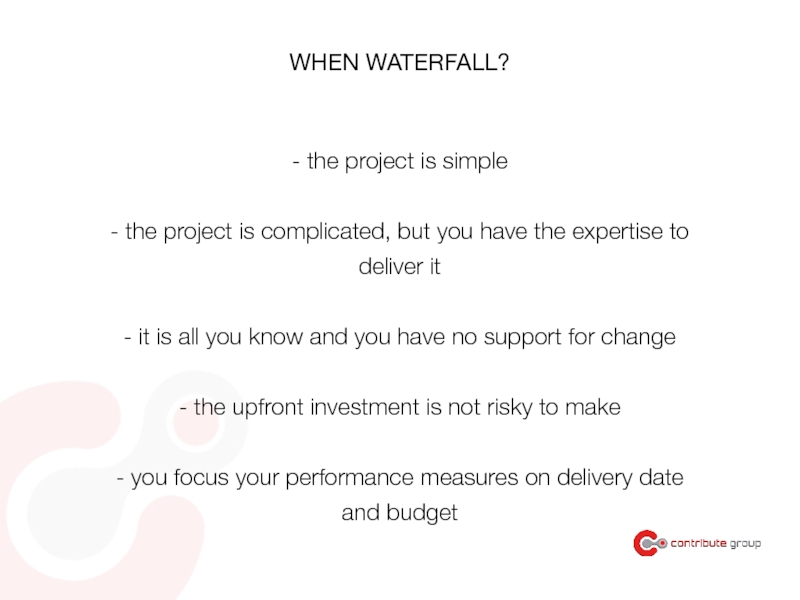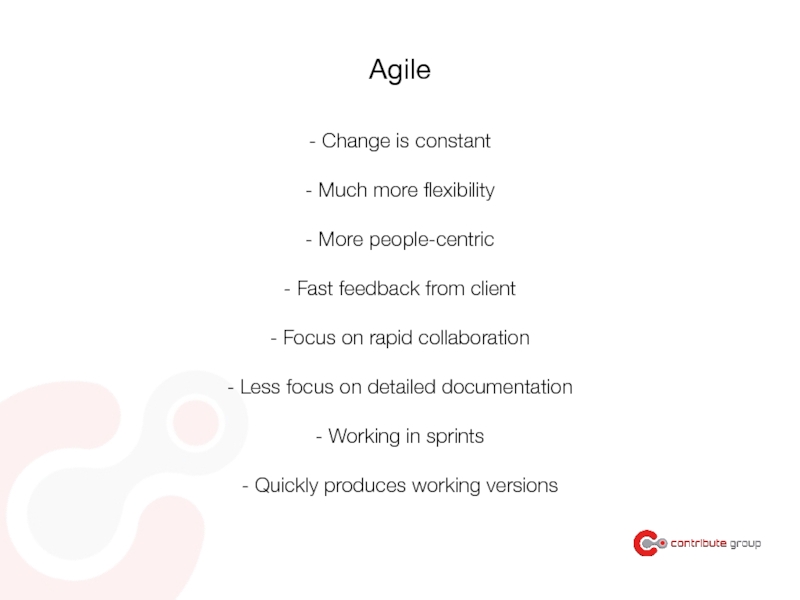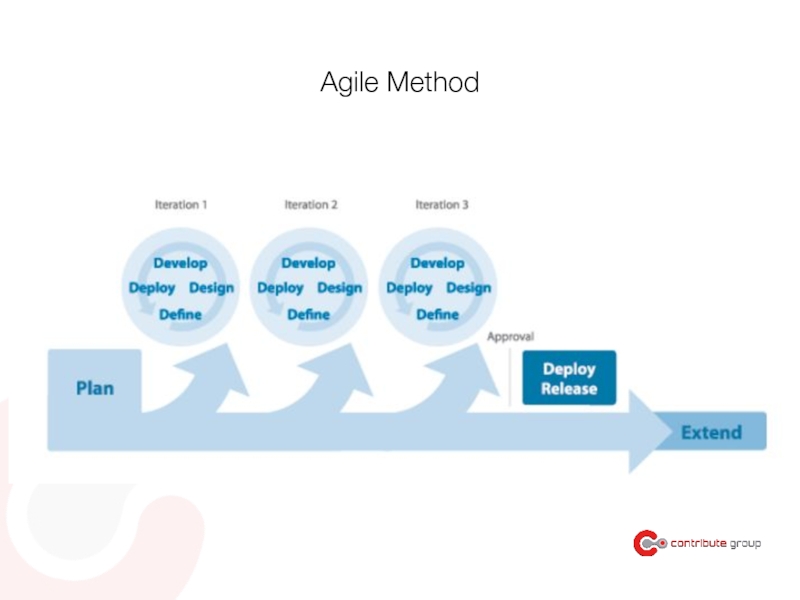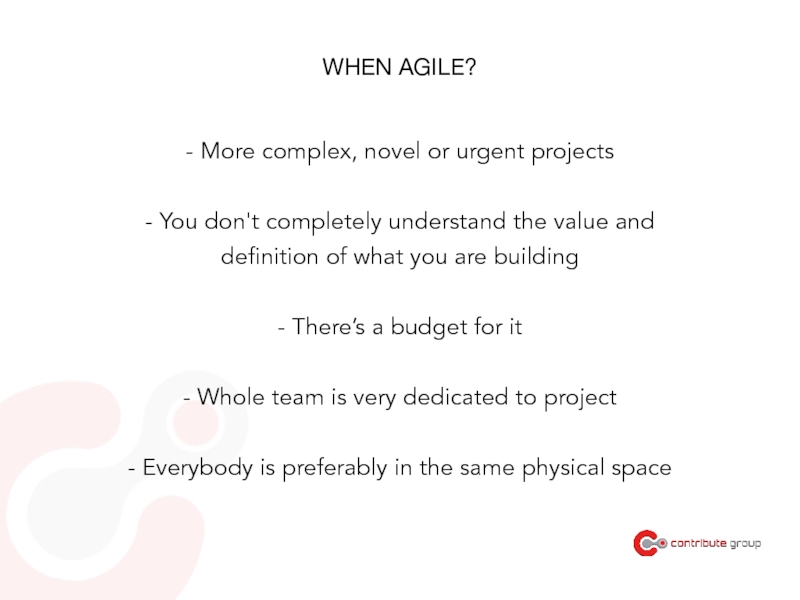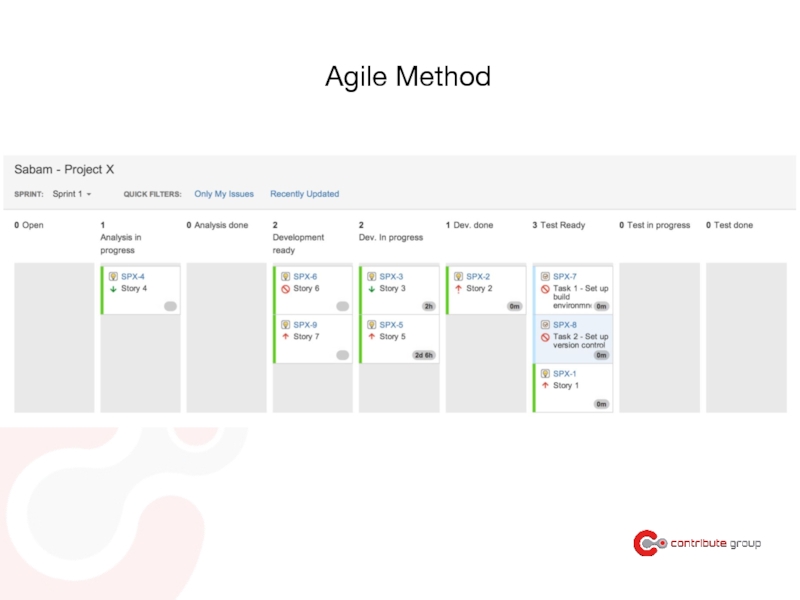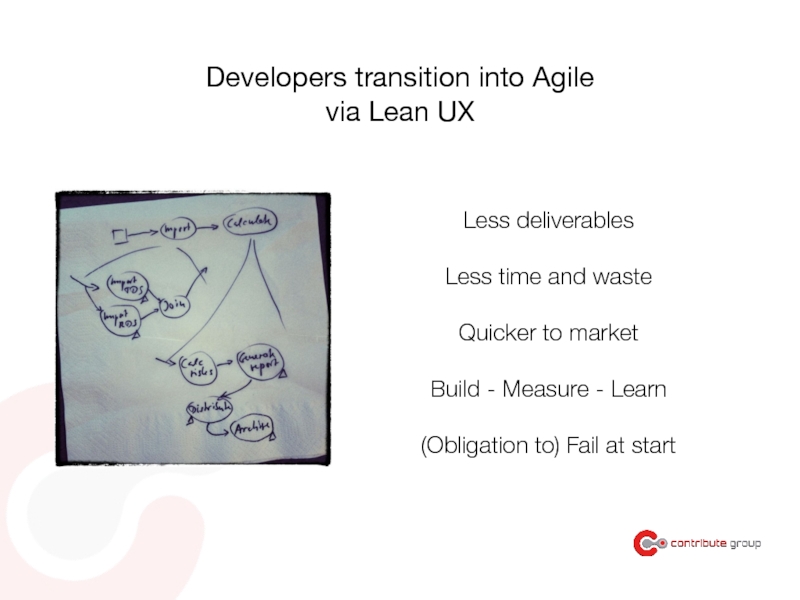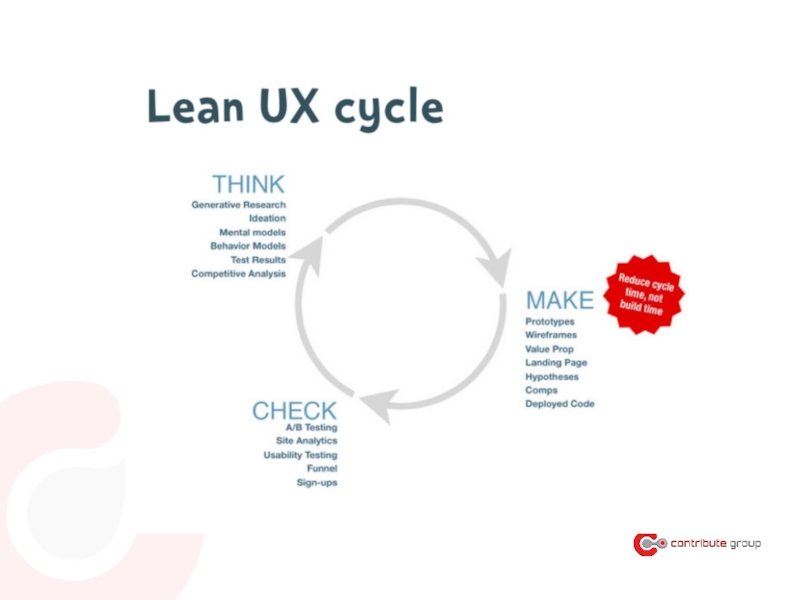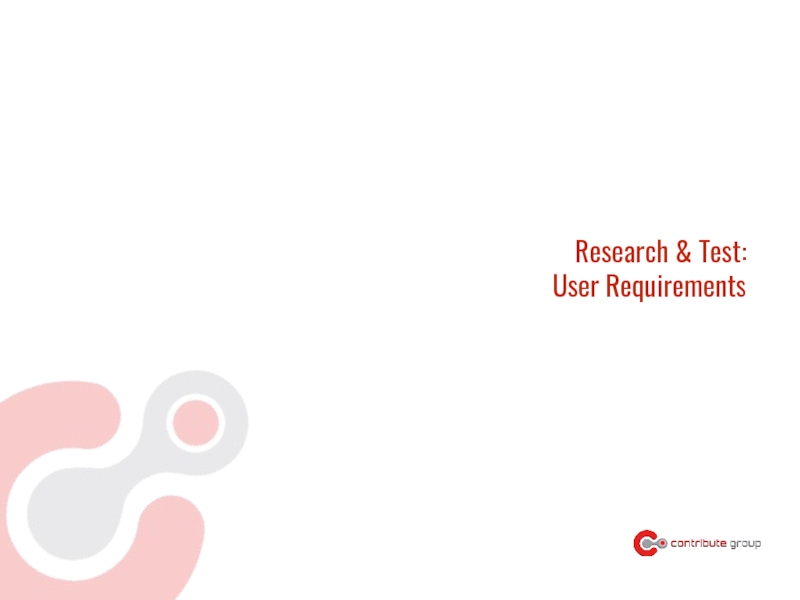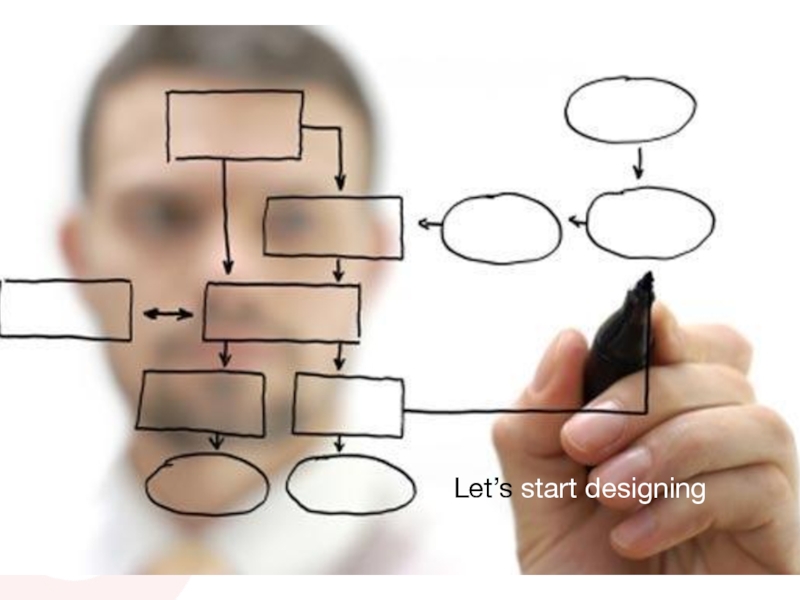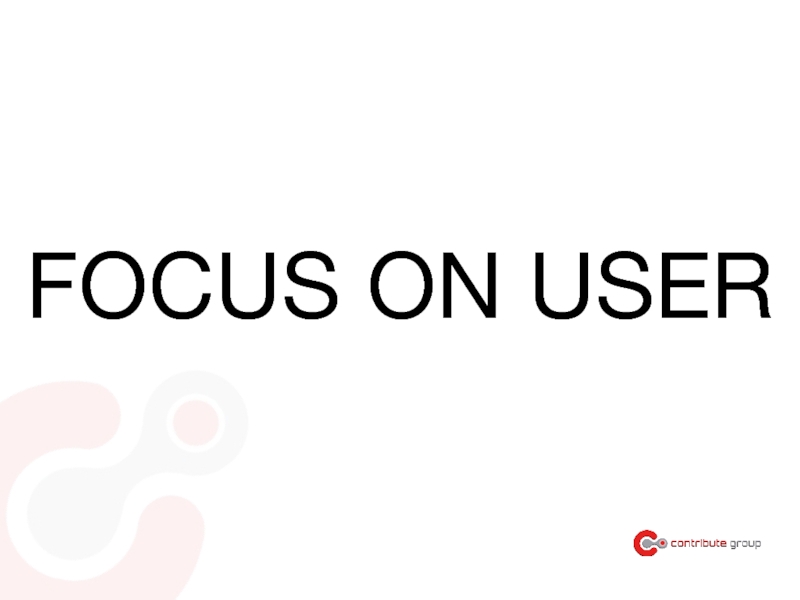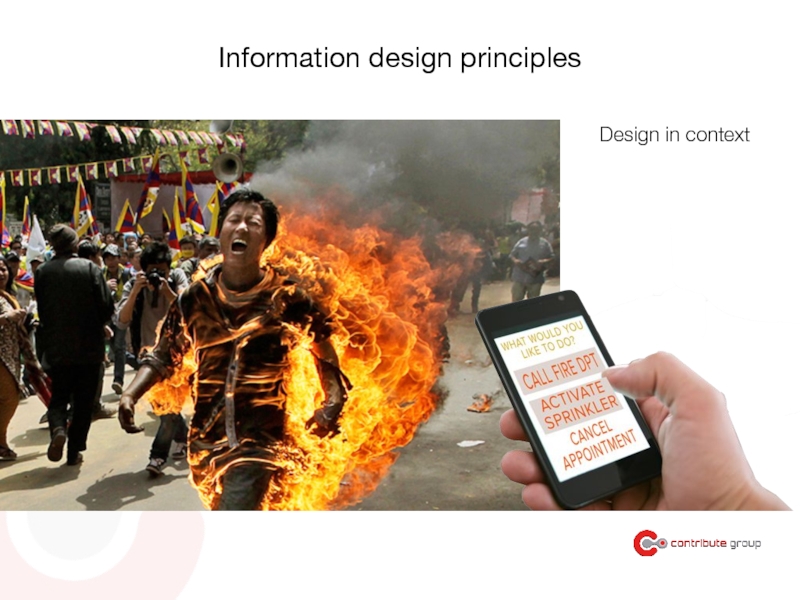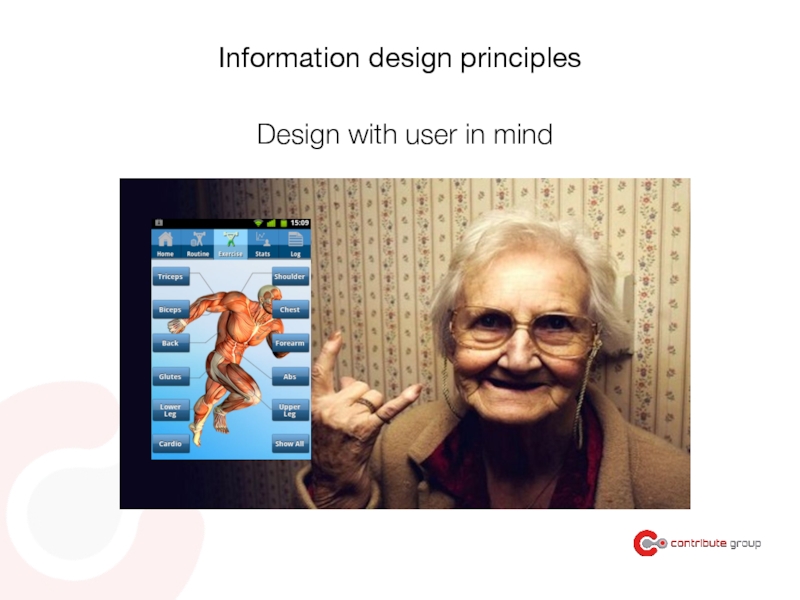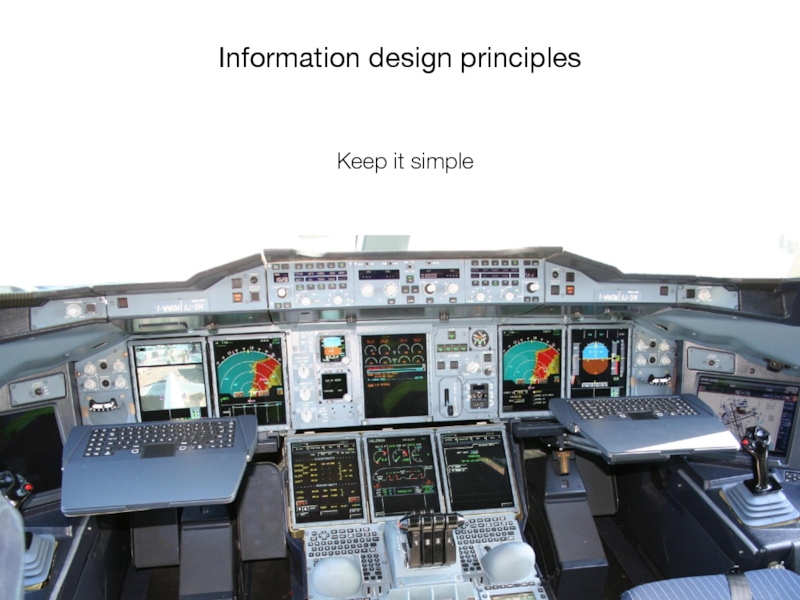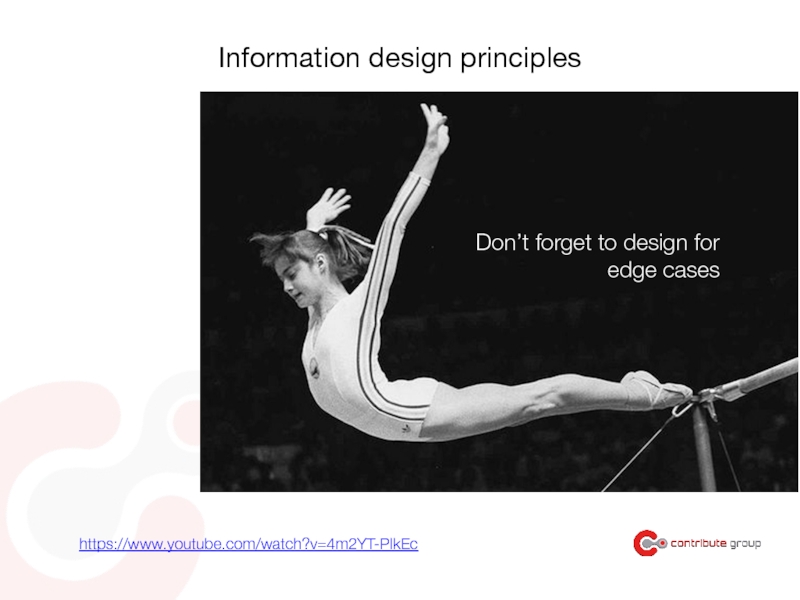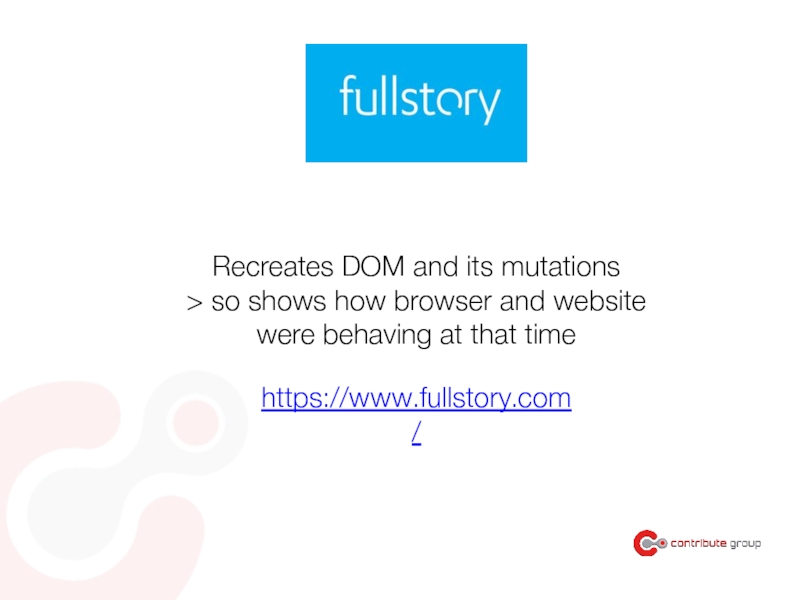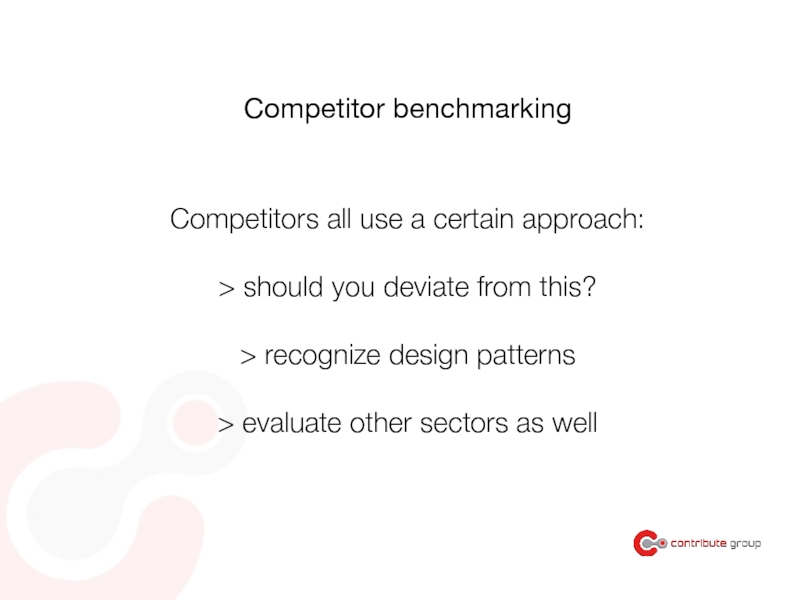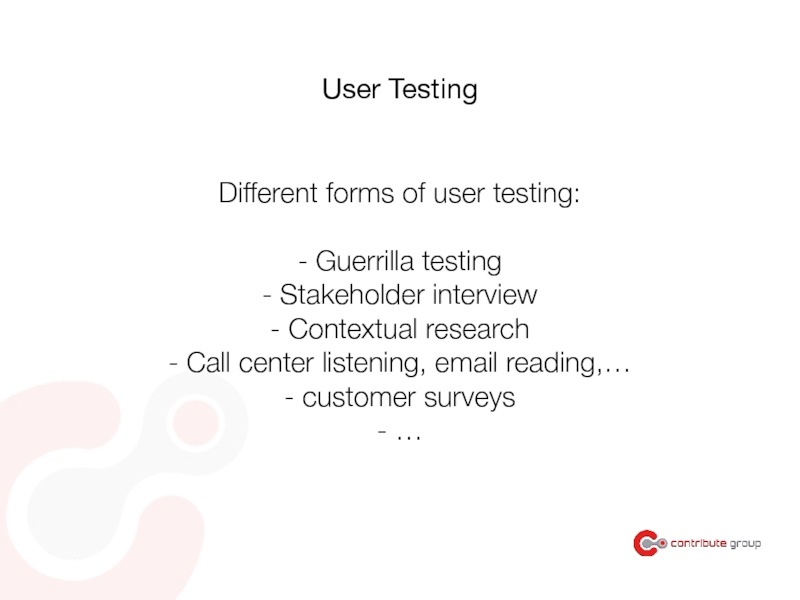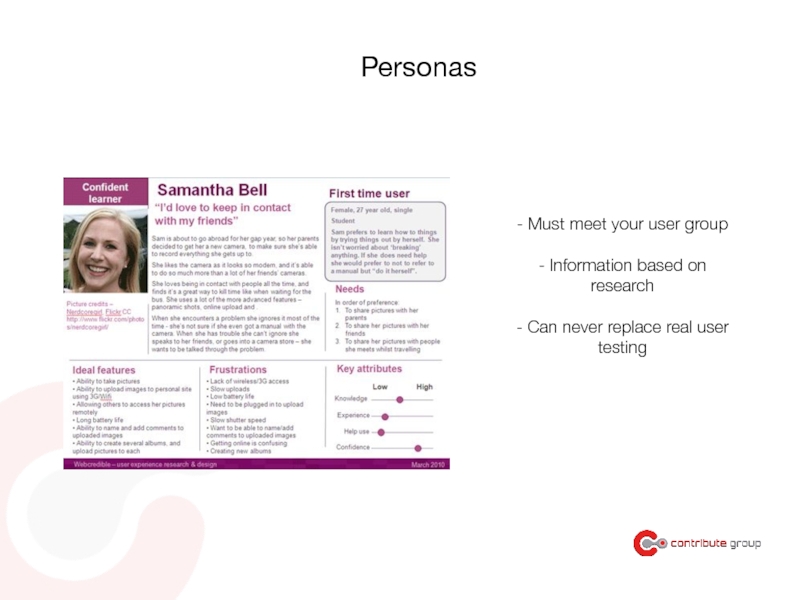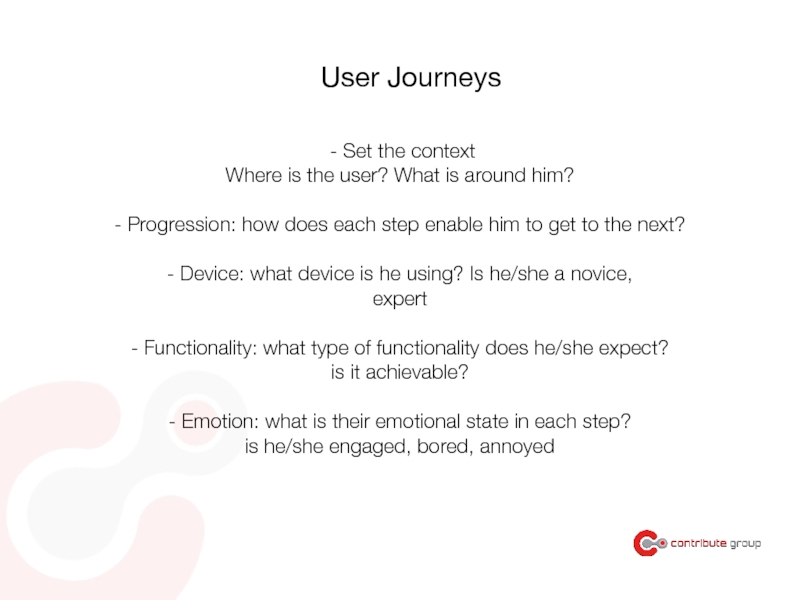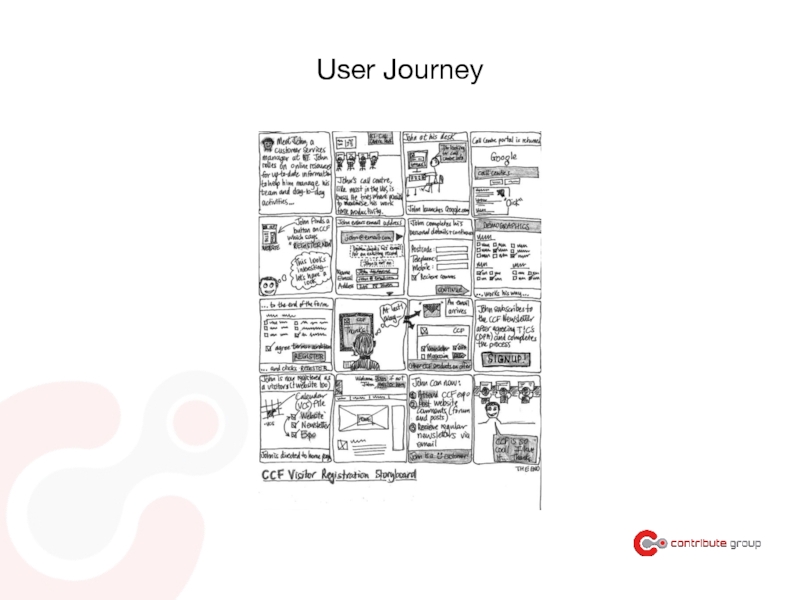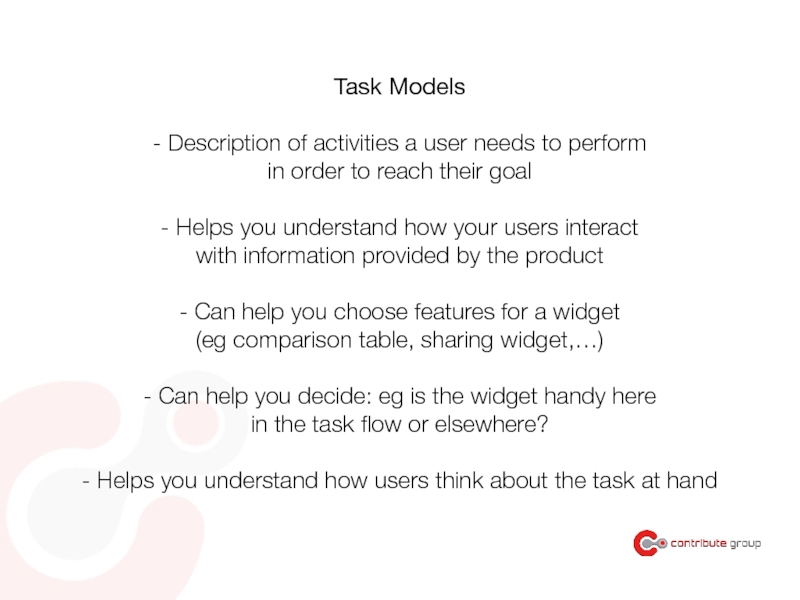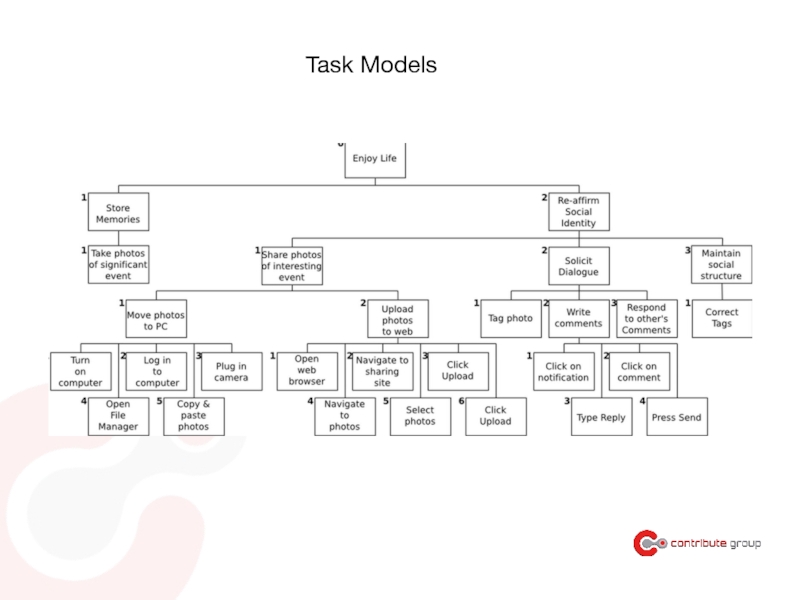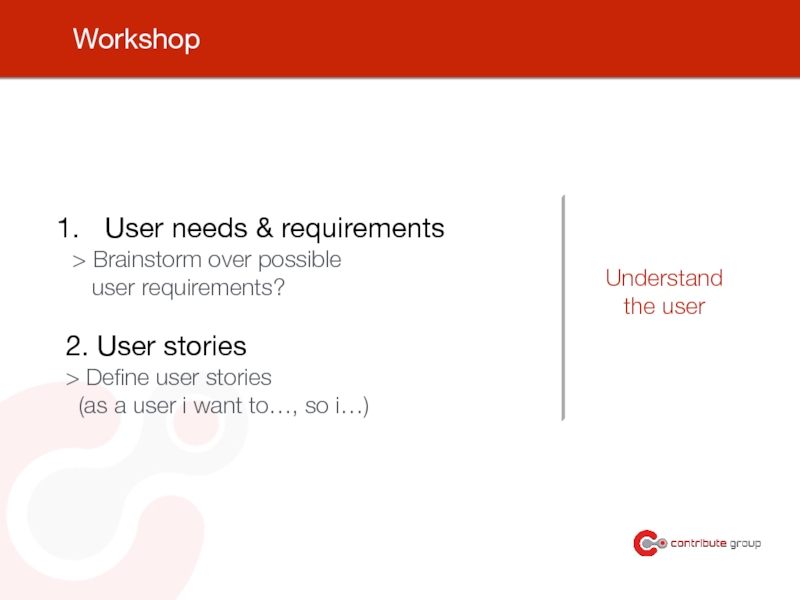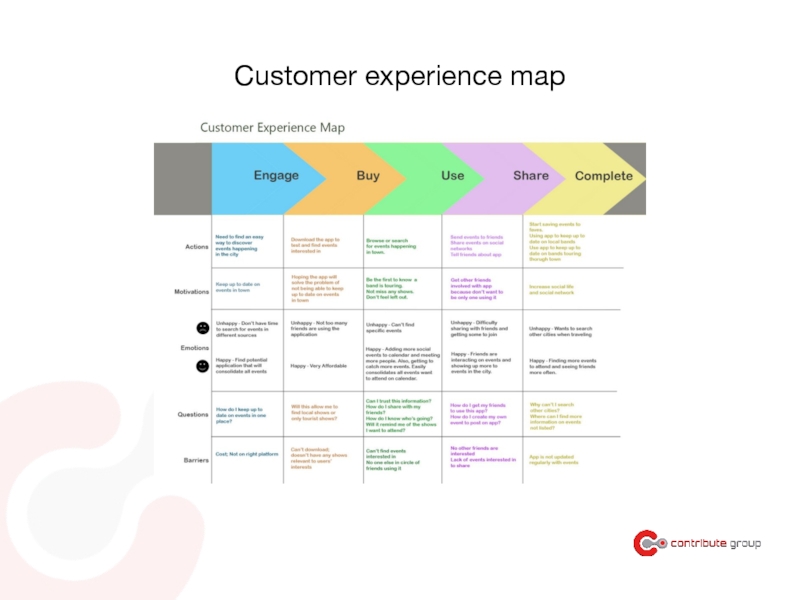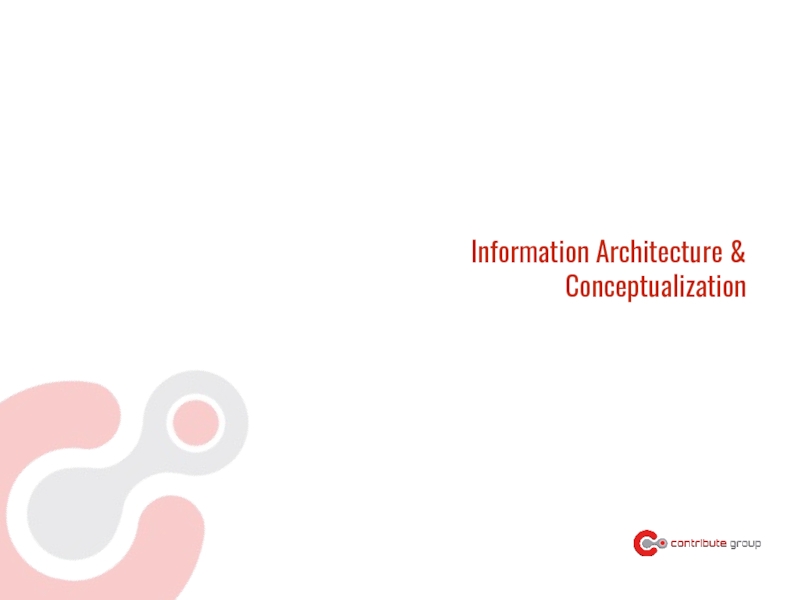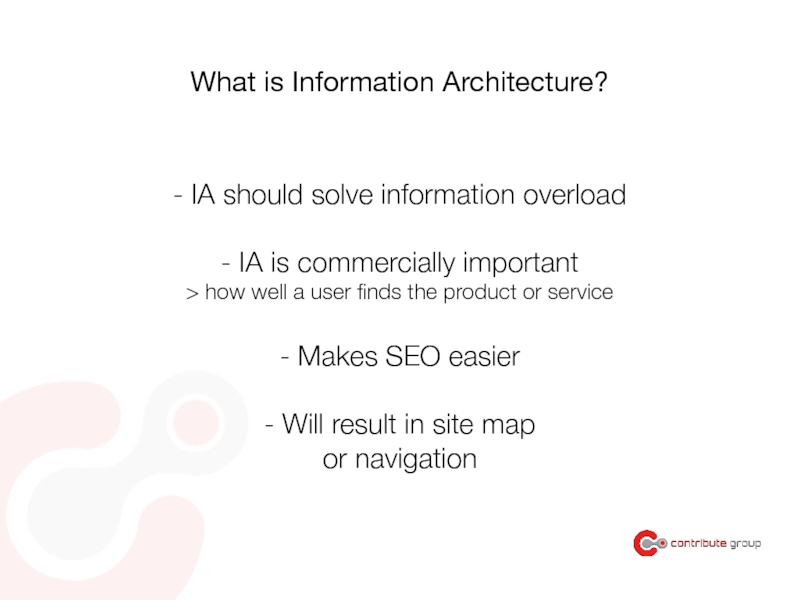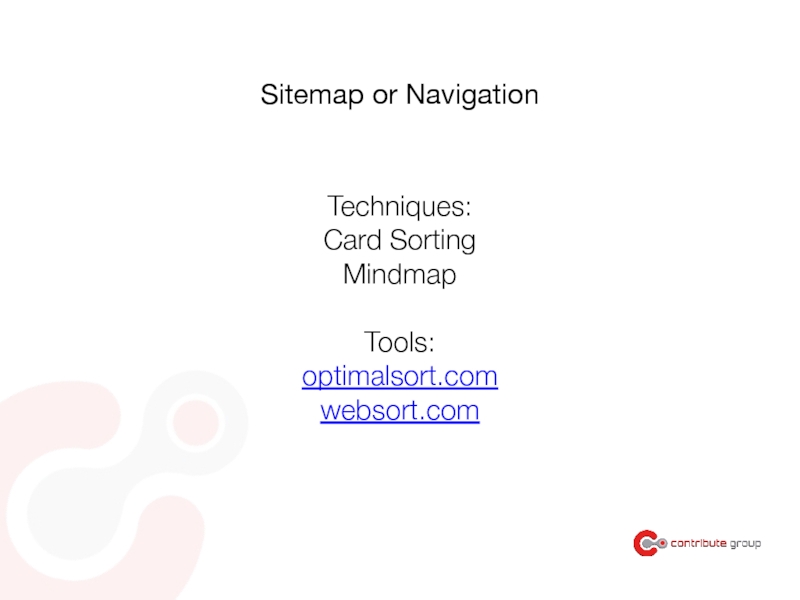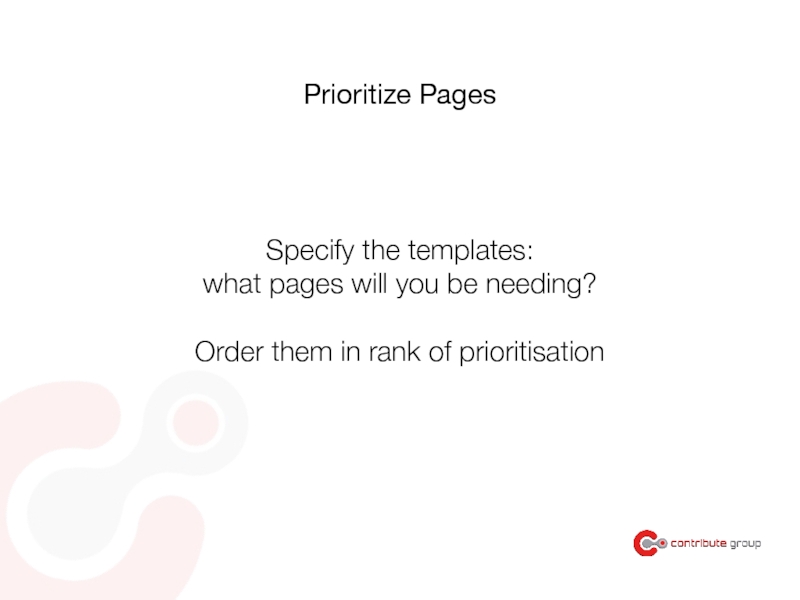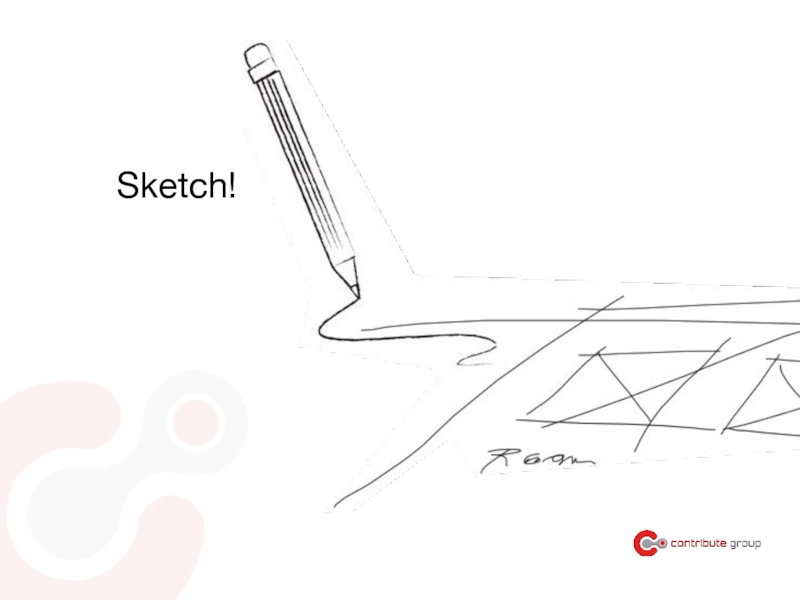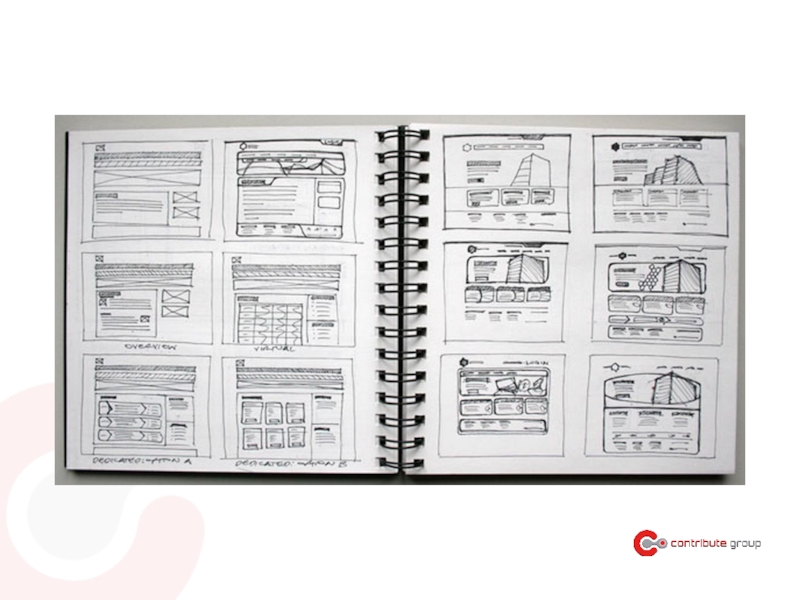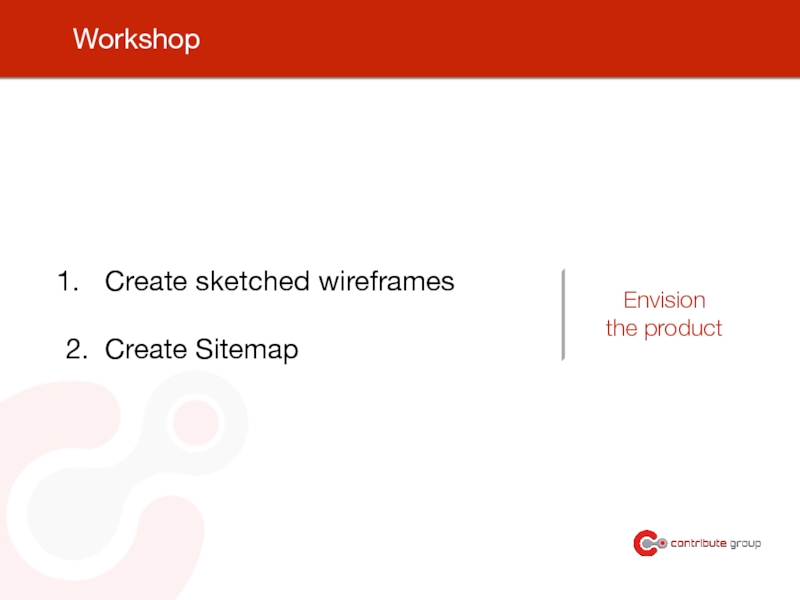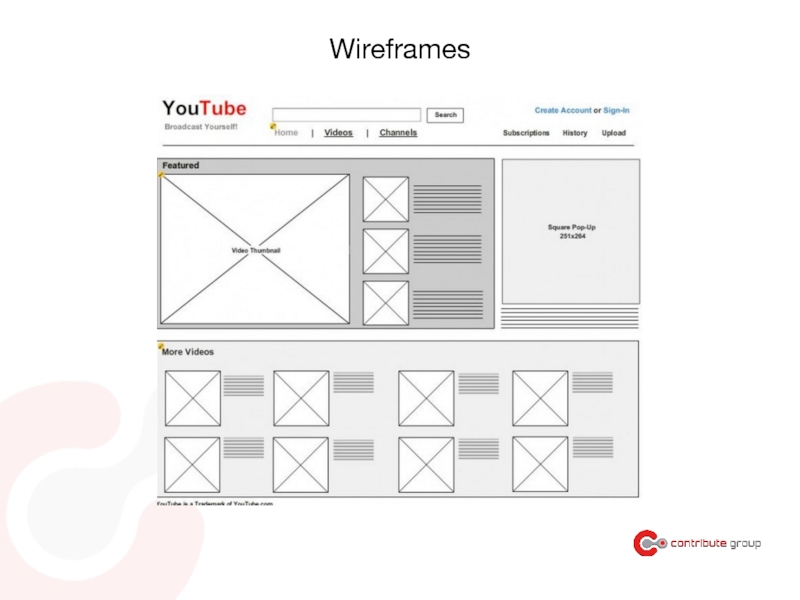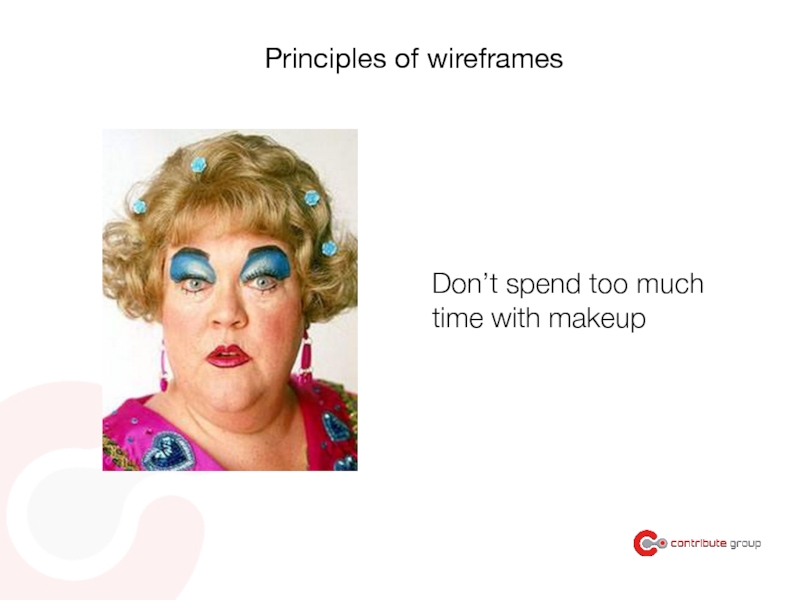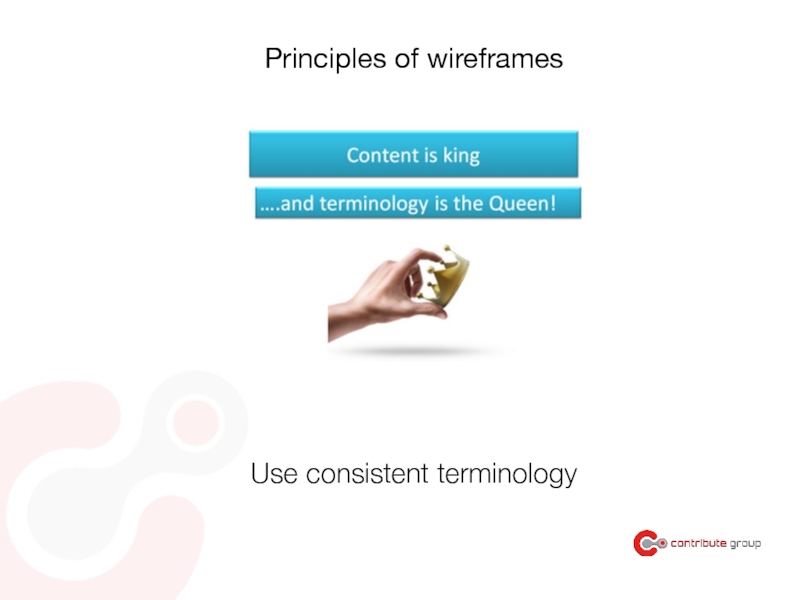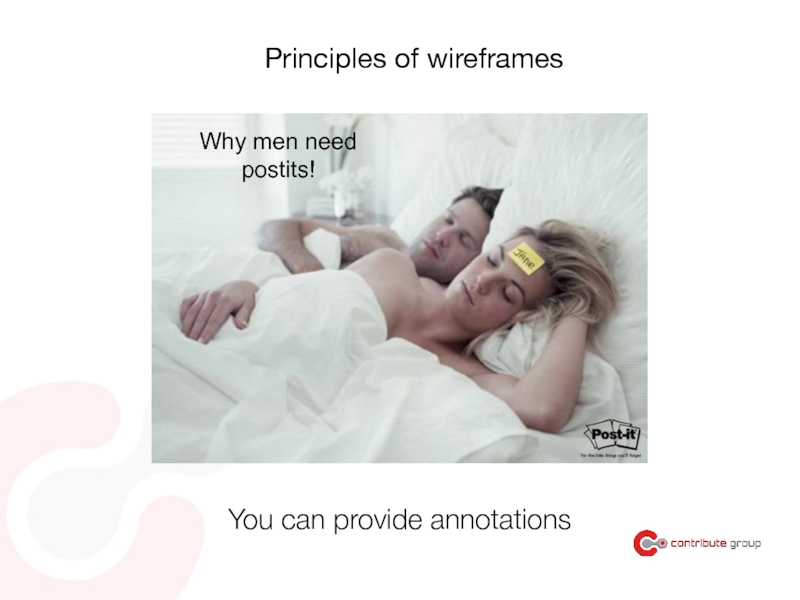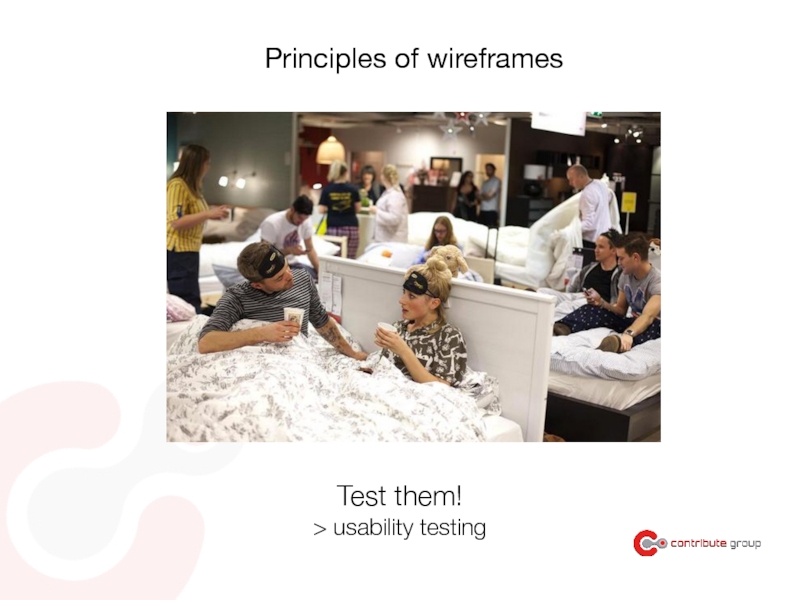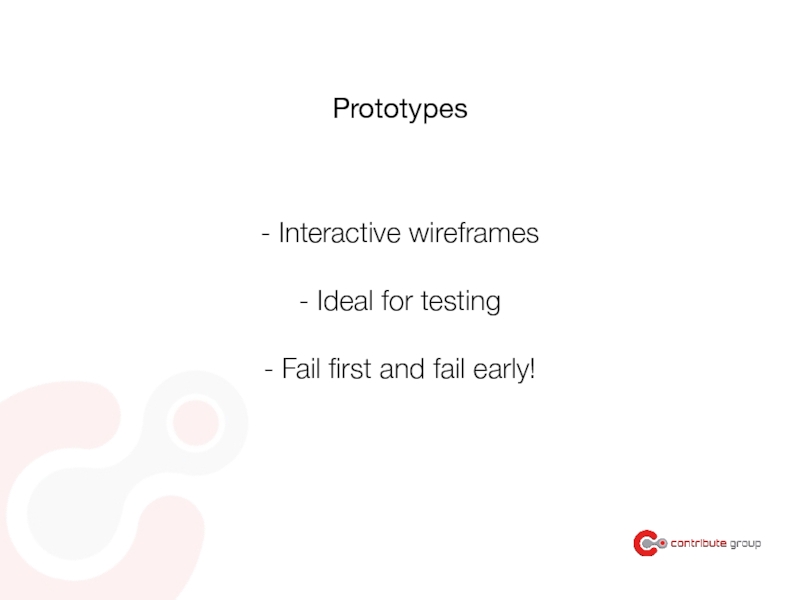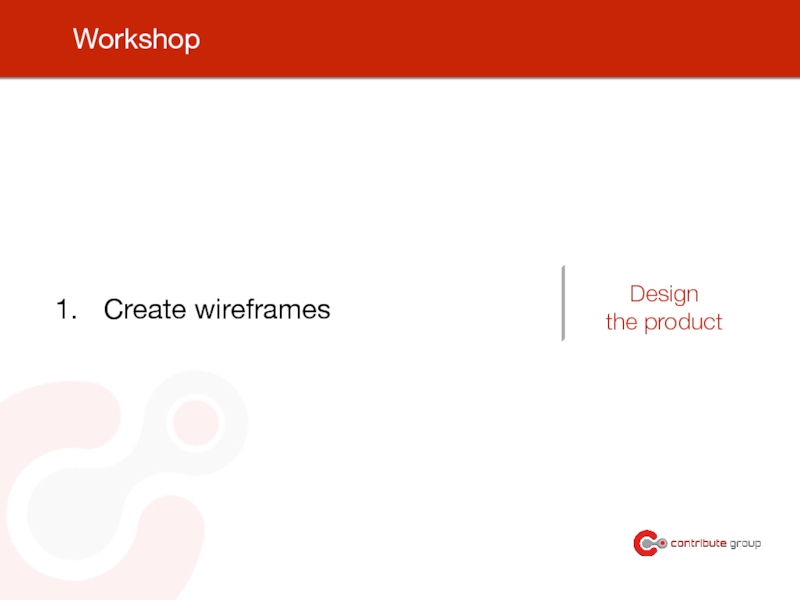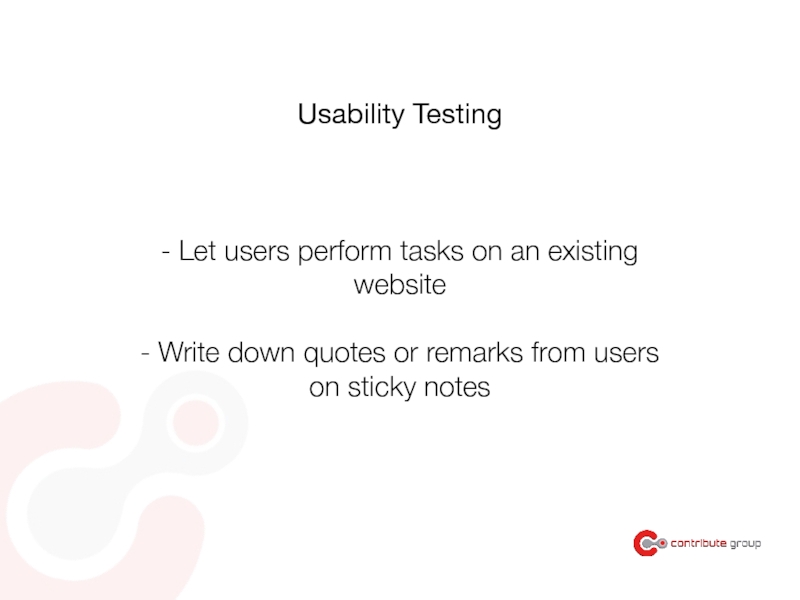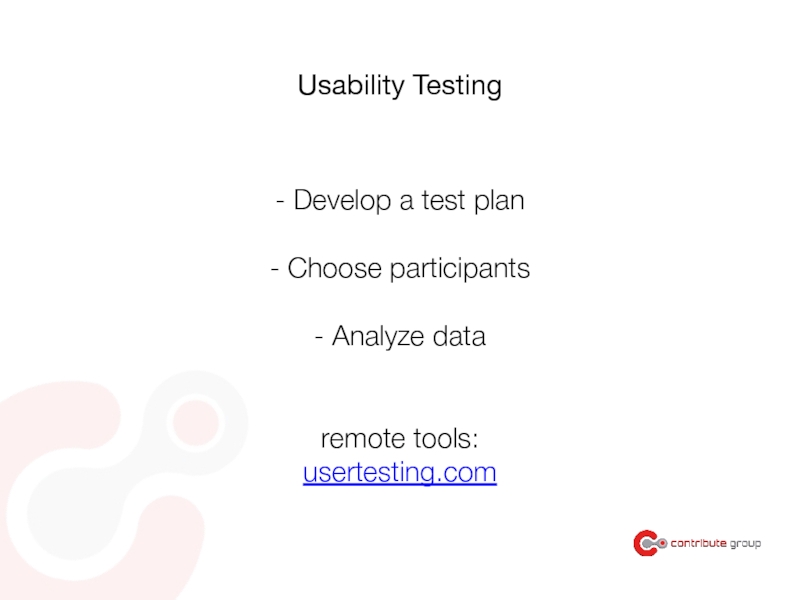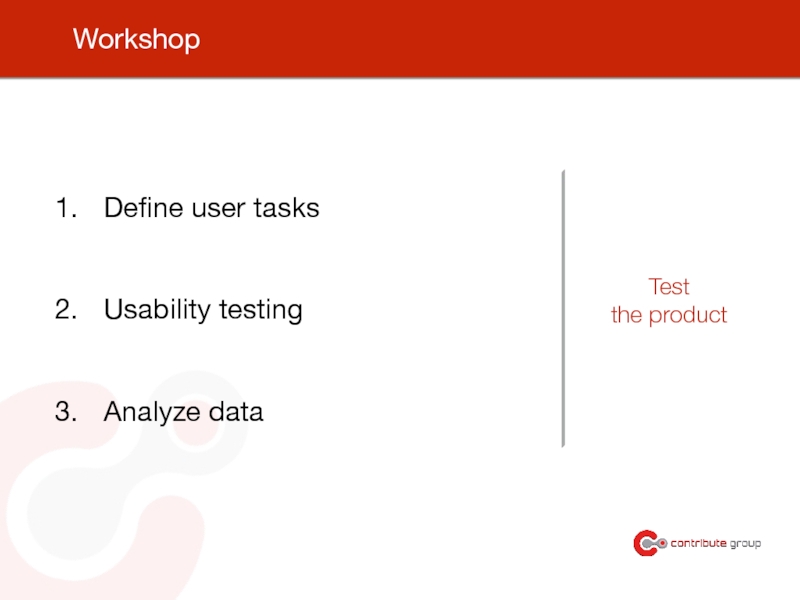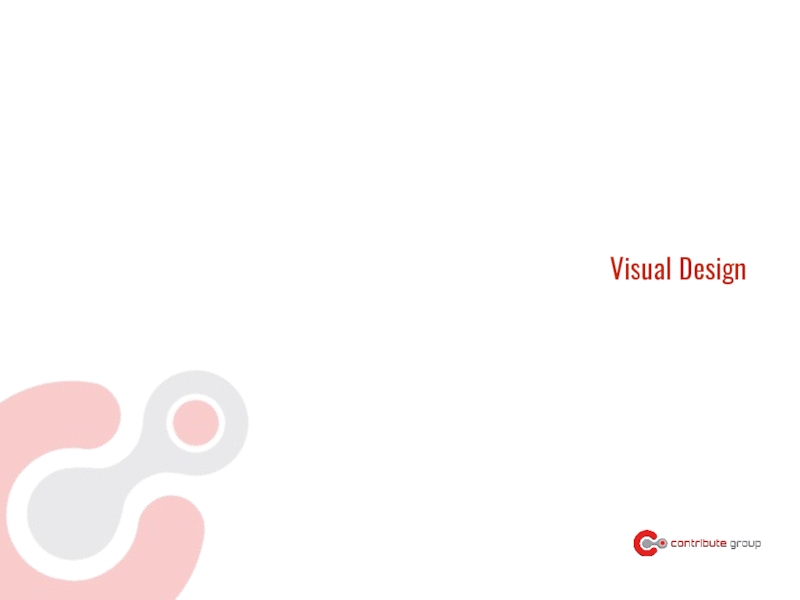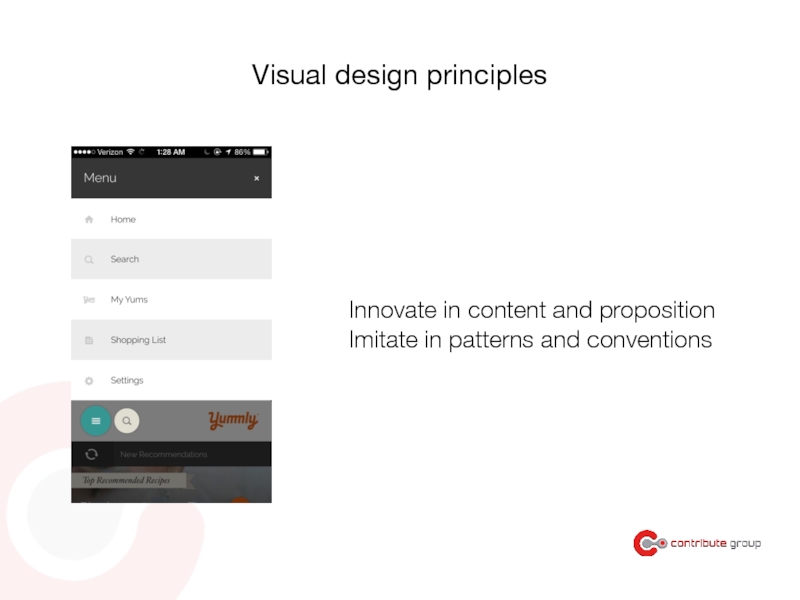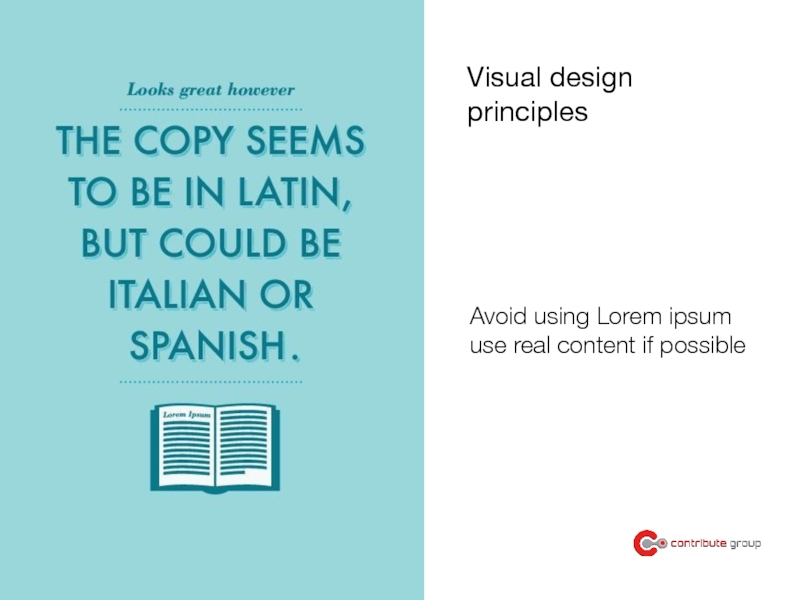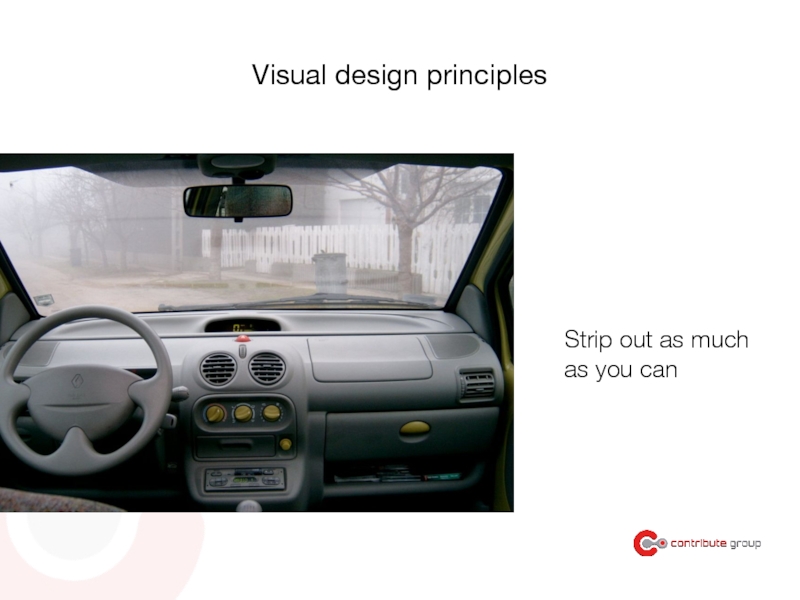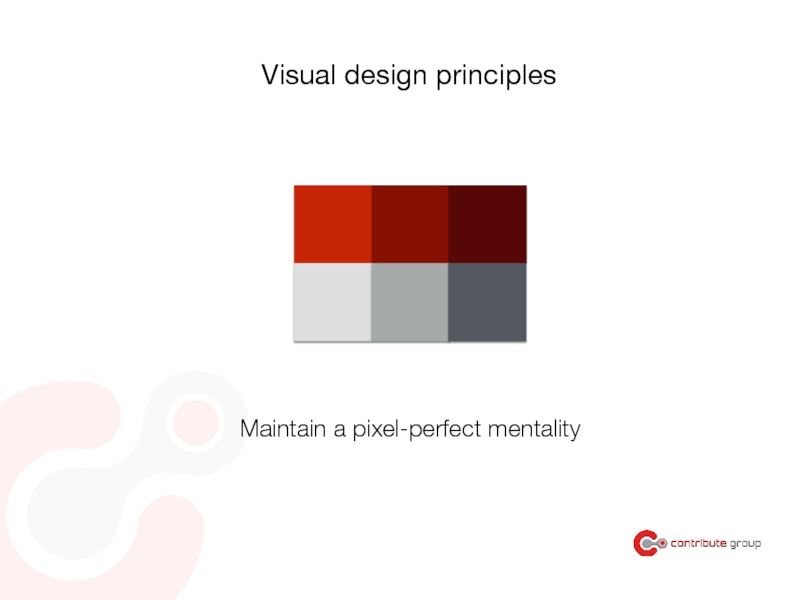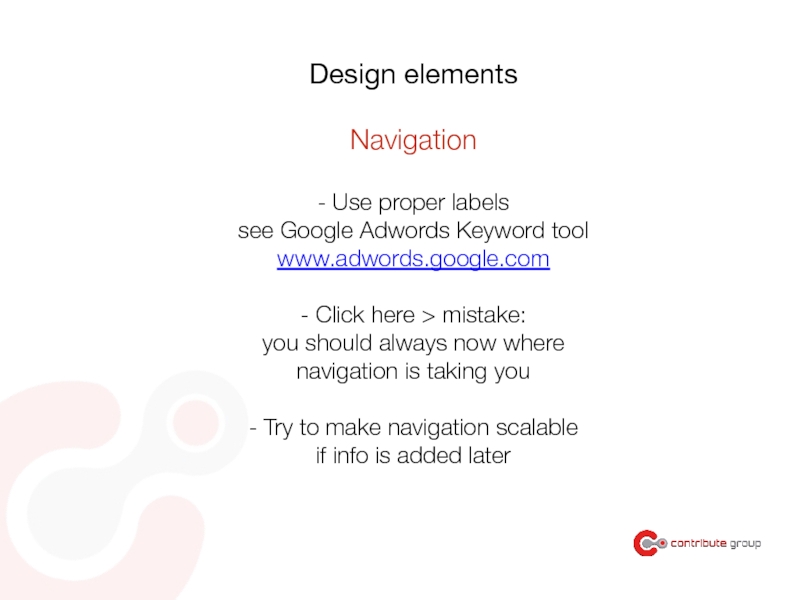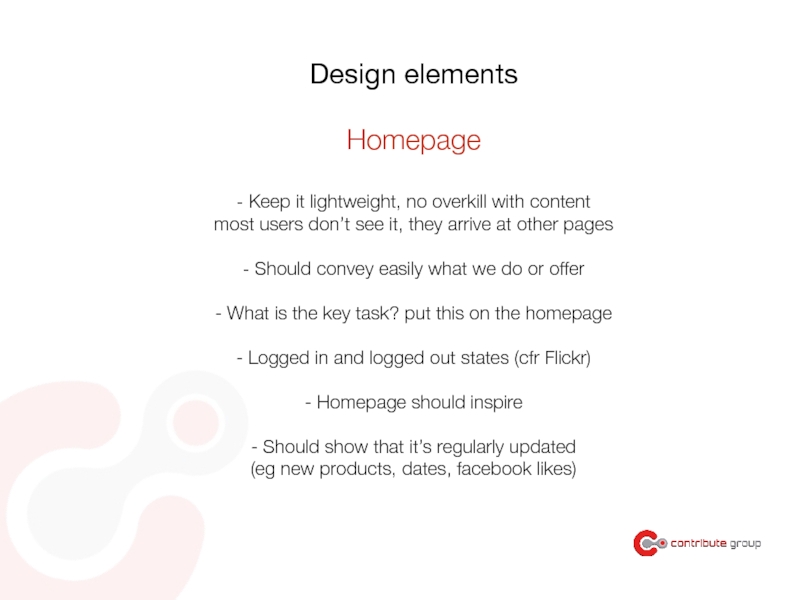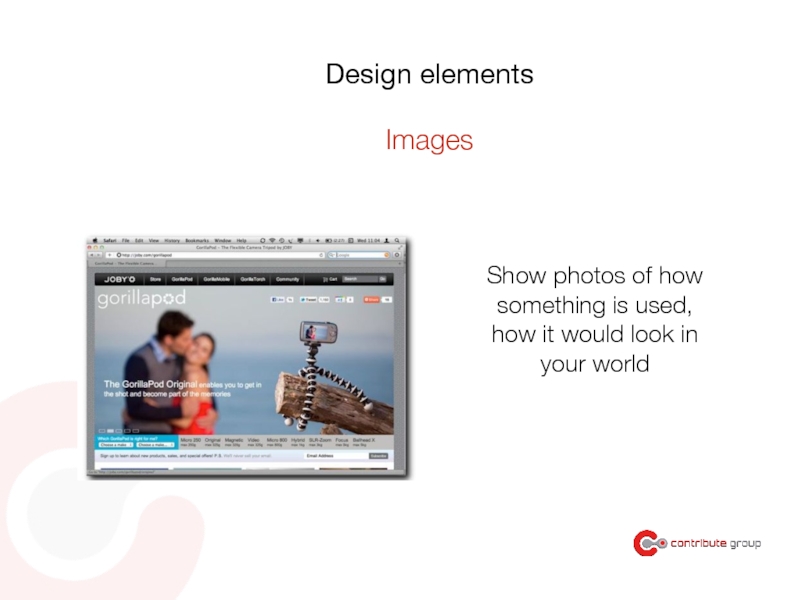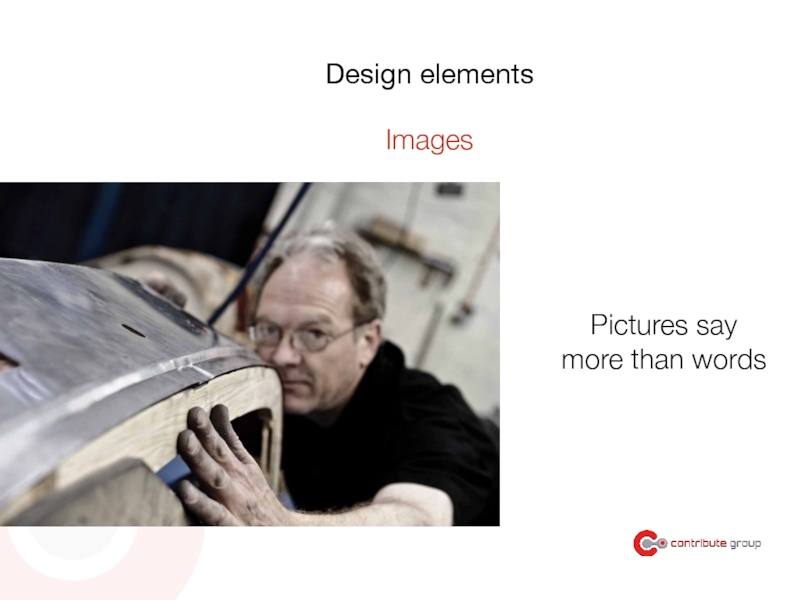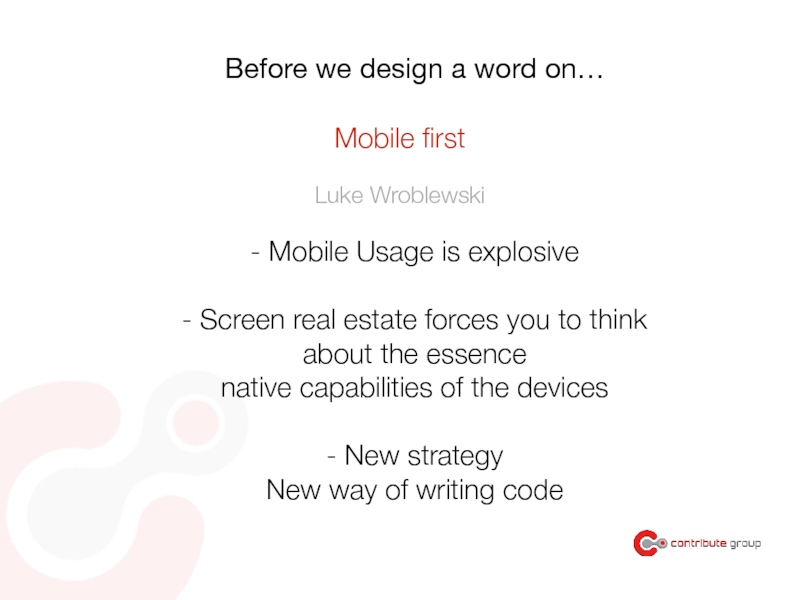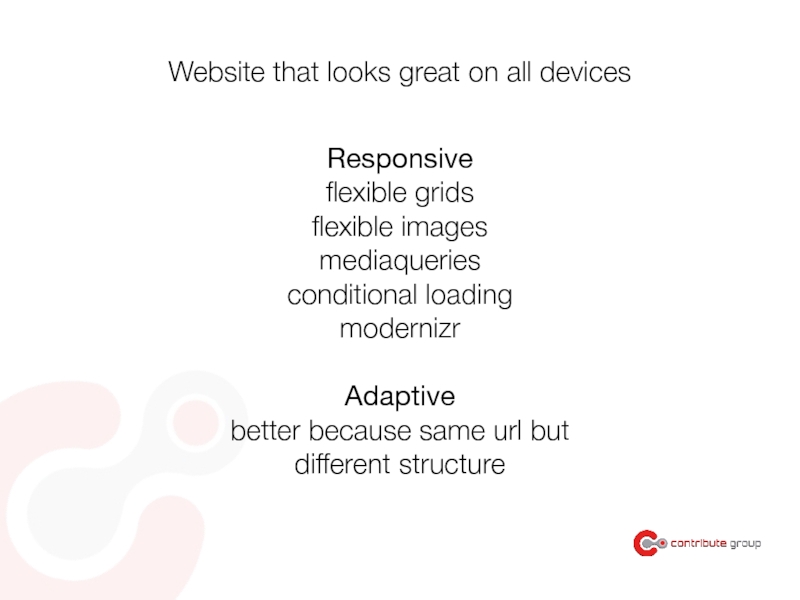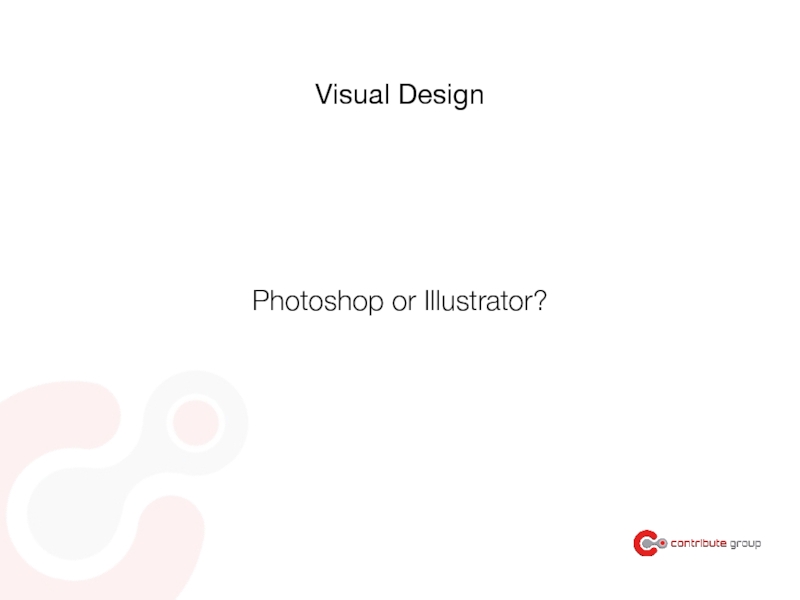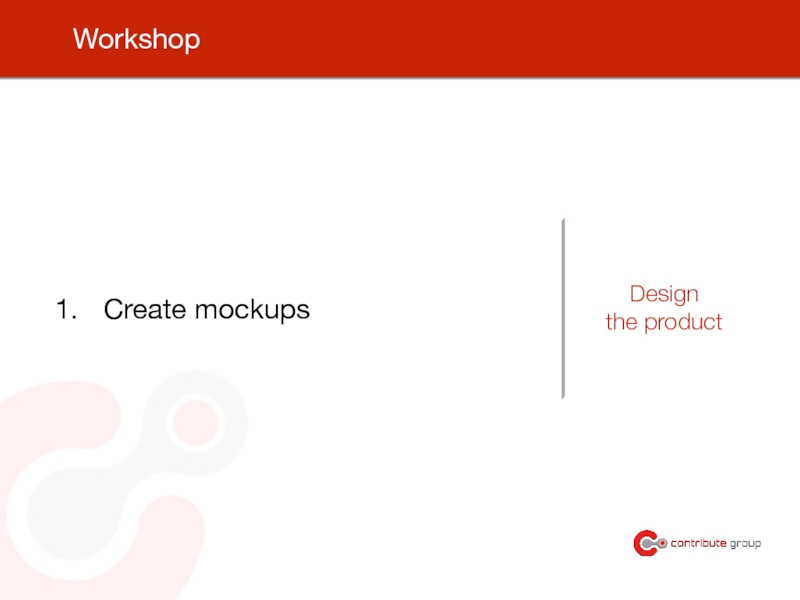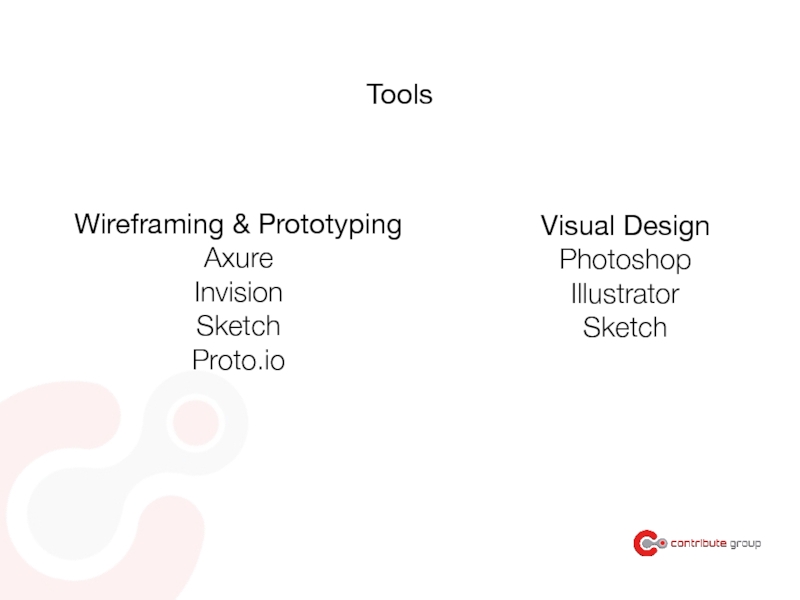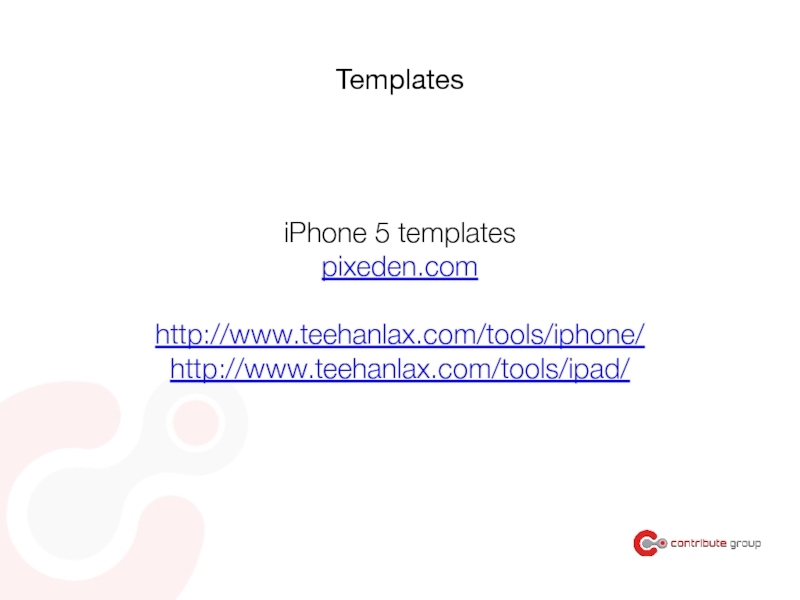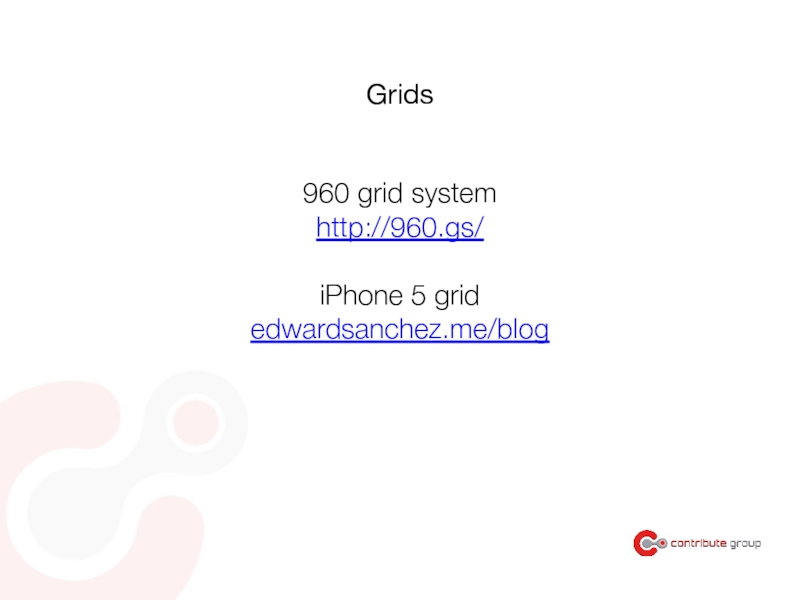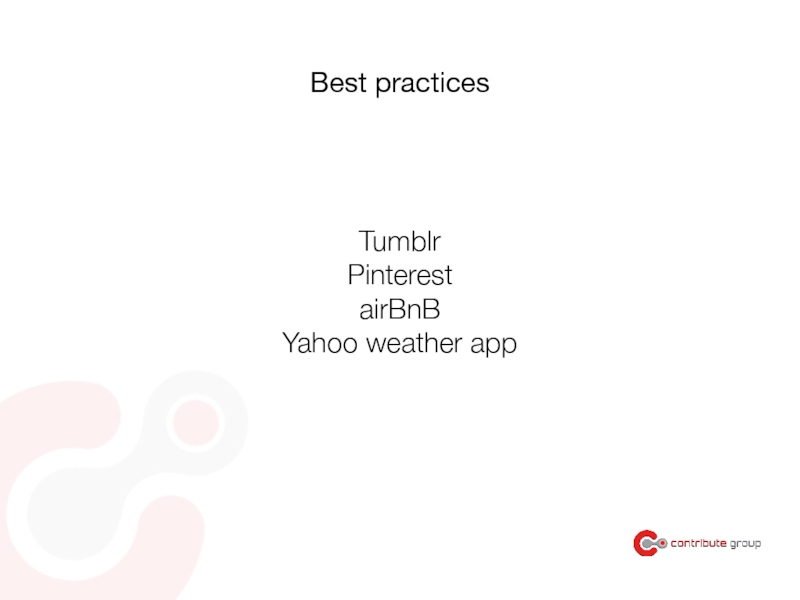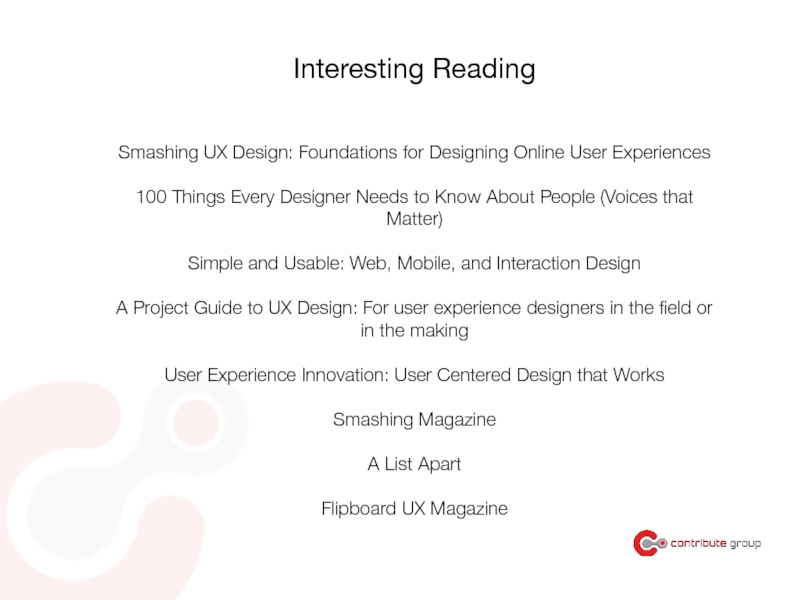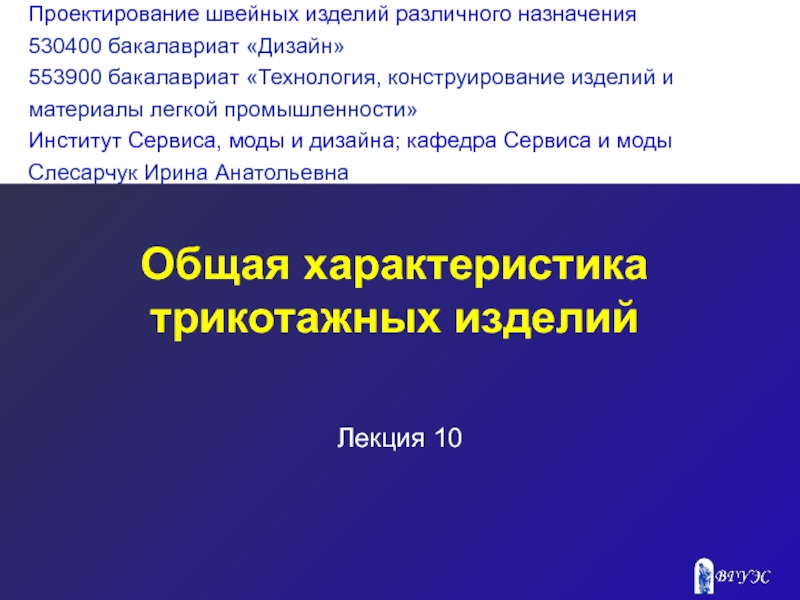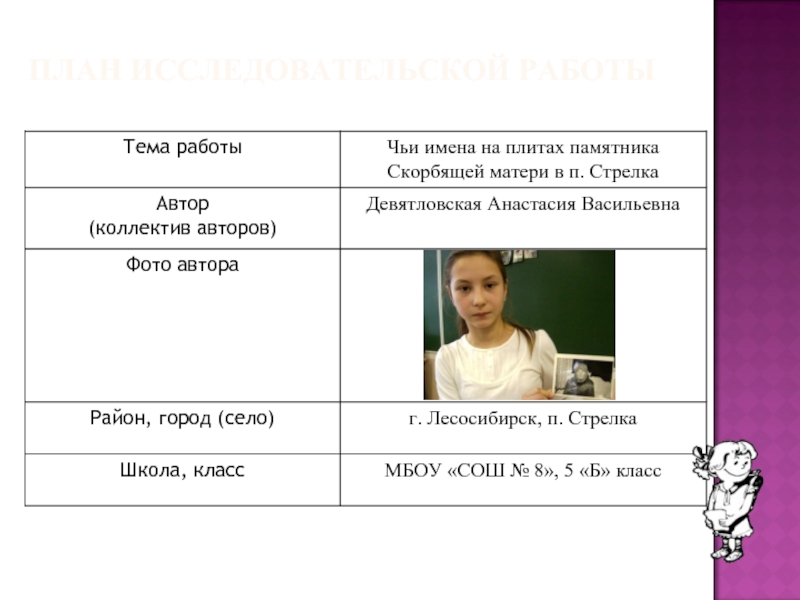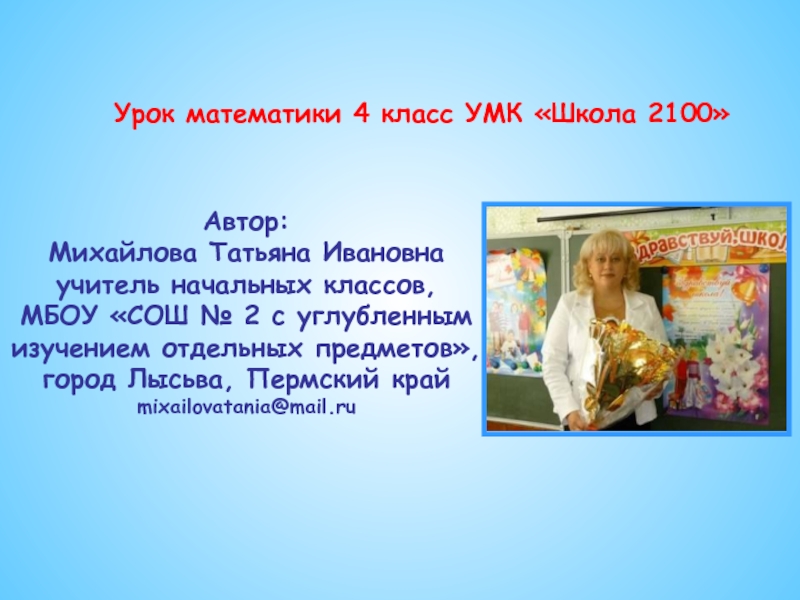- Главная
- Разное
- Дизайн
- Бизнес и предпринимательство
- Аналитика
- Образование
- Развлечения
- Красота и здоровье
- Финансы
- Государство
- Путешествия
- Спорт
- Недвижимость
- Армия
- Графика
- Культурология
- Еда и кулинария
- Лингвистика
- Английский язык
- Астрономия
- Алгебра
- Биология
- География
- Детские презентации
- Информатика
- История
- Литература
- Маркетинг
- Математика
- Медицина
- Менеджмент
- Музыка
- МХК
- Немецкий язык
- ОБЖ
- Обществознание
- Окружающий мир
- Педагогика
- Русский язык
- Технология
- Физика
- Философия
- Химия
- Шаблоны, картинки для презентаций
- Экология
- Экономика
- Юриспруденция
UX презентация
Содержание
- 1. UX
- 2. What is UX?
- 5. What we’ll cover A brief history and
- 6. A brief history and
- 7. A brief history of UX Since the
- 8. 1940: ergonomics & human factors A brief
- 9. 1950: cognitive science & augmented reality A
- 10. A brief history of UX 1955: ‘Designing
- 11. first GUI first mouse first computer-generated bitmap
- 12. A brief history of UX Rise of Human Computer Interaction
- 13. A brief history of UX
- 14. A brief history of UX
- 15. A brief history of UX Donald
- 16. A brief history of UX Increasing functionality, interactivity >>>
- 17. Focus even more on the user A brief history of UX
- 18. A brief future of UX technology will
- 19. A brief future of UX technology will
- 20. A brief future of UX More hands,
- 21. A brief future of UX Contextual Designing
- 22. A brief future of UX Unbundling of apps
- 23. Future technologies
- 24. A brief future of UX UX
- 25. Movie Corning https://www.youtube.com/watch?v=v-Hd9kip1wA A brief future of UX
- 27. Everyday, everywhere we experience things
- 28. We love talking about them
- 29. So if we like talking about
- 30. We’re building something that
- 31. How does it make people feel? How
- 32. Give your users control but not too much
- 33. So what is UX?
- 34. We want you to make
- 35. What UX is not UX is not UI
- 36. psychology anthropology architecture sociology computer science industrial
- 38. Information Architecture Interaction Design Visual Design Foundation Function Emotion
- 39. What a product does > form follows
- 40. Easthetic design > does the button have
- 41. Thoughtful design doesn't just enable our habits;
- 42. The best UX design is when
- 43. What is UX? “Experience design is the
- 45. Why UX? “Good design brings a story closer to the people” Richard Turley
- 46. Can you design UX? Experience is a
- 47. So, if you aren’t designing experiences, then what exactly is user experience design?
- 48. You can design for UX A good
- 49. A good UX designer listens, tries to understand
- 50. Good UX principles First impressions last
- 51. Don’t ask too many questions before user can use the application Good UX principles
- 52. Good UX principles Give users tiny surprises, regular updates
- 53. Good UX principles Create for playfulness
- 54. Good UX principles Hidden treasures
- 55. Good UX principles There were smartphones before
- 56. Good UX principles Innovate
- 57. Good UX principles See the product in an ecosystem
- 58. Good UX principles The most effective webpage online!
- 59. UX for web applications
- 60. Before companies had to have a website they couldn’t fall behind
- 63. Adding functions and features increases the difficulty level of usage
- 64. Saving users time saves company money Good UX
- 65. Types of applications Brand presence Marketing Campaign Content source Task-based applications
- 66. Brand presence Perception of a company brand Offer easy access to products or services
- 67. Marketing Campaign Set focus within limited timeframe combined with other media targeted at groups Microsite
- 68. Content Source Newssites, intranet, support centers Focus on presentation and structure of information
- 69. Task-based applications
- 70. Crossover projects E-commerce E-learning Social networking mobile
- 71. Practical A project approach
- 72. The lifecycle of a project Define
- 73. What we’ll do - Capturing the project
- 74. Project Folder Keynote /
- 75. Team 1 LETS Leuven Trading website Team 2 Rockstar Energy Sales app
- 76. Project team - business
- 77. Part 1 Capturing the Project ecosystem: Business requirements
- 78. Project kickoff
- 79. Kickoff meeting Understand the company culture
- 80. Project objectives help you: help you
- 81. Workshop Business requirements > Know
- 82. eg search form does not bring back all possible results
- 83. Part 2 Plan the project
- 84. Which way are we gonna go?
- 85. Specify the must-haves and nice to haves
- 86. Project approach Waterfall / Agile?
- 87. Waterfall treats the steps of
- 88. Waterfall approach
- 89. WHEN WATERFALL? - the project
- 90. Agile - Change is constant -
- 91. Agile Method
- 92. - More complex, novel or urgent projects
- 93. Agile Method
- 94. Developers transition into Agile via Lean UX
- 96. Part 3 Research & Test: User Requirements
- 97. Let’s start designing
- 98. FOCUS ON USER
- 99. Design in context Information design principles
- 100. Design with user in mind Information design principles
- 101. Keep it simple Information design principles
- 102. Don’t forget to design for edge cases Information design principles https://www.youtube.com/watch?v=4m2YT-PIkEc
- 103. Use analytics Research
- 104. Recreates DOM and its mutations > so
- 105. Competitors all use a certain approach:
- 106. Different forms of user testing: -
- 107. - Must meet your user group
- 108. User Journeys - Set the context
- 109. User Journey
- 110. Task Models - Description of activities
- 111. Task Models
- 112. Workshop User needs & requirements
- 113. Customer experience map
- 114. Part 4 Information Architecture & Conceptualization
- 115. Start building
- 116. Design Tools
- 117. - IA should solve information overload
- 118. Sitemap or Navigation Techniques: Card Sorting Mindmap Tools: optimalsort.com websort.com
- 119. Specify the templates: what pages will you
- 120. Sketch!
- 122. Workshop Create sketched wireframes 2. Create Sitemap Envision the product
- 123. Wireframes
- 124. Principles of wireframes Don’t spend too much time with makeup
- 125. Principles of wireframes Use consistent terminology
- 126. Principles of wireframes You can provide annotations Why men need postits!
- 127. Principles of wireframes Test them! > usability testing
- 128. Prototypes - Interactive wireframes - Ideal
- 129. Workshop Create wireframes Design the product
- 130. Usability Testing - Let users perform tasks
- 131. Usability Testing - Develop a test plan
- 132. Workshop Define user tasks
- 133. Part 5 Visual Design
- 134. Start playing with makeup!
- 135. Design Tools
- 136. Visual design principles Innovate in content and proposition Imitate in patterns and conventions
- 137. Visual design principles Avoid using Lorem ipsum use real content if possible
- 138. Visual design principles Strip out as much as you can
- 139. Visual design principles Design with fingers
- 140. Visual design principles Maintain a pixel-perfect mentality
- 141. Design elements Navigation - Use proper labels
- 142. - Keep it lightweight, no overkill with
- 143. Show photos of how something is used,
- 144. Pictures say more than words Design elements Images
- 145. Use authentic images not stock photos Design elements Images
- 146. Mobile first Luke Wroblewski - Mobile Usage
- 147. Website that looks great on all devices
- 148. Graceful degradation vs progressive enhancement
- 149. Visual Design Photoshop or Illustrator?
- 150. Design in Photoshop - Design with finger
- 151. Workshop Create mockups Design the product
- 152. Part 6 Exporting for development
- 153. Exporting for development - Create pixel perfect
- 154. Slices pngexpress http://www.cutandslice.me Exporting Tools
- 155. Wireframing & Prototyping Axure Invision Sketch Proto.io Tools Visual Design Photoshop Illustrator Sketch
- 156. Tips & Inspiration Dribbble Pttrns Pinterest Behance Fontastic Flat icons Freebeegoodies Teehan Lax
- 157. Templates iPhone 5 templates pixeden.com http://www.teehanlax.com/tools/iphone/ http://www.teehanlax.com/tools/ipad/
- 158. Grids 960 grid system http://960.gs/ iPhone 5 grid edwardsanchez.me/blog
- 159. Tumblr Pinterest airBnB Yahoo weather app Best practices
- 160. Interesting Reading Smashing UX Design: Foundations for
- 161. Thanks!
Слайд 5What we’ll cover
A brief history and future of UX
What is UX
How do we deal with UX: Project approach
Слайд 7A brief history of UX
Since the beginning of the Machine Age
Henry
Слайд 81940: ergonomics &
human factors
A brief history of UX
Focus on design of
Слайд 91950: cognitive science
& augmented reality
A brief history of UX
potential of computers
Слайд 10A brief history of UX
1955: ‘Designing for People’
by Henry Dreyfuss
“When the
Слайд 11first GUI
first mouse
first computer-generated bitmap graphics
> inspired Apple Macintosh
Xerox PARC
A brief
Слайд 18A brief future of UX
technology will not disappear
will become more people-centric
technology
technology anymore
it will dissolve in everyday life
Слайд 19A brief future of UX
technology will not just tell you
the answer,
your problems together
the ability to figure out what a person needs at a given moment emerges as the killer app.
Слайд 29
So if we like talking about experiences and feelings so much
why
experiences?
Слайд 31How does it make people feel?
How can we make their life
How can we add value to their life?
How does it solve a user’s problem?
Слайд 36psychology
anthropology
architecture
sociology
computer science
industrial design
coginitive science
communication design
content strategy
What UX is
Слайд 39What a product does
> form follows function
How a product works
> form
Слайд 40Easthetic design
> does the button have the right texture and appeal?
Functional
> does it trigger the right action?
UX design
> is it big enough, does it have the right location to
other buttons?
> Does it feel right?
Слайд 41Thoughtful design doesn't just enable our habits; it pushes us to
Слайд 42The best UX design is when
everybody
is involved
IBM:
1 dollar in
Слайд 43What is UX?
“Experience design is the design of anything, independent of
Jesse James Garrett
“UX is the tangible design of a strategy
that brings us to a solution”
Erik Flowers
Слайд 46Can you design UX?
Experience is a subjective phenomenon
that occurs within the
Слайд 48You can design for UX
A good UX designer understands how people
see
A good UX designer understands how people
all see the world differently
A good UX designer has good soft skills
He knows how not to let people feel stupid
Слайд 55Good UX principles
There were smartphones before iPhone
but Apple was the first
Слайд 67Marketing Campaign
Set focus within limited timeframe
combined with other media
targeted at groups
Microsite
Слайд 68Content Source
Newssites, intranet,
support centers
Focus on presentation and structure
of information
Слайд 72The lifecycle of a project
Define
Technology
Strategy
Formulation
Discover
Requirement
Analysis
Specification
Design
Architecture
Design
Documentation
Develop
Standards
Best Practices
Driven SDLC
Deploy
Production
Operations
Support
Слайд 73What we’ll do
- Capturing the project ecosystem
Get to know the business
Business Requirements
SWOT Analysis
> Project objectives
- Plan the project
Project Approach: Methodology
- Research & Test
Task Models & User Journeys
Customer Experience Map
- Information Architecture
Usability Testing
Wireframing
- Visual Design
Слайд 74Project Folder
Keynote / Powerpoint
Description of company
Personas
photo’s of workshops
Wireframes
Mockups
Слайд 76Project team
- business representative
(CEO, IT manager,…)
- product owner
- project
- business analyst
- ux designer
- developer
CLIENT
SUPPORT
Слайд 79Kickoff meeting
Understand the company culture
What project will we be working on?
Why
Know the people you’ll be working with
Type of work you’ll be engaged in
WHAT IS THE STRATEGY IN A LINE?
WHAT ARE THE PROJECT OBJECTIVES?
Слайд 80Project objectives help you:
help you ask the right questions
plan research with
details the ideas from stakeholders
create effective interaction designs
manage request for changes
Слайд 81
Workshop
Business requirements
> Know the problem before you
create the
2. Must have functionalities/pages
> Define must have functionalities or pages
(home, login, catalog, forum,…)
3. SWOT analysis
> Know the Strengths, Weaknesses,
Opportunities and Threats of the product
4. What is the strategy?
> Formulate in one sentence
Understand
the business
Understand
the product
Слайд 85Specify the must-haves and nice to haves
within budget
Define the deadlines and
Create high level estimation
Envision the scope
Understand the scope
Слайд 87Waterfall
treats the steps of a project as separate, distinct phases
approval of
- assumes that each phase can be completed with minimal changes to the phase before it
> can throw off the plan!
- more straightforward planning
- better measure of process
Слайд 89WHEN WATERFALL?
- the project is simple
- the project is complicated, but
- it is all you know and you have no support for change
- the upfront investment is not risky to make
- you focus your performance measures on delivery date and budget
Слайд 90Agile
- Change is constant
- Much more flexibility
- More people-centric
- Fast feedback
- Focus on rapid collaboration
- Less focus on detailed documentation
- Working in sprints
- Quickly produces working versions
Слайд 92- More complex, novel or urgent projects
- You don't completely understand
- There’s a budget for it
- Whole team is very dedicated to project
- Everybody is preferably in the same physical space
WHEN AGILE?
Слайд 94Developers transition into Agile
via Lean UX
Less deliverables
Less time and waste
Quicker to
Build - Measure - Learn
(Obligation to) Fail at start
Слайд 102
Don’t forget to design for
edge cases
Information design principles
https://www.youtube.com/watch?v=4m2YT-PIkEc
Слайд 104Recreates DOM and its mutations
> so shows how browser and website
https://www.fullstory.com/
Слайд 105Competitors all use a certain approach:
> should you deviate from this?
>
> evaluate other sectors as well
Competitor benchmarking
Слайд 106Different forms of user testing:
- Guerrilla testing
- Stakeholder interview
- Contextual research
-
- customer surveys
- …
User Testing
Слайд 107- Must meet your user group
- Information based on research
- Can
Personas
Слайд 108User Journeys
- Set the context
Where is the user? What is
- Progression: how does each step enable him to get to the next?
- Device: what device is he using? Is he/she a novice,
expert
- Functionality: what type of functionality does he/she expect?
is it achievable?
- Emotion: what is their emotional state in each step?
is he/she engaged, bored, annoyed
Слайд 110Task Models
- Description of activities a user needs to perform
in order
- Helps you understand how your users interact
with information provided by the product
- Can help you choose features for a widget
(eg comparison table, sharing widget,…)
- Can help you decide: eg is the widget handy here
in the task flow or elsewhere?
- Helps you understand how users think about the task at hand
Слайд 112
Workshop
User needs & requirements
> Brainstorm over possible
user requirements?
2.
> Define user stories
(as a user i want to…, so i…)
Understand
the user
Слайд 117- IA should solve information overload
- IA is commercially important
> how
- Makes SEO easier
- Will result in site map
or navigation
What is Information Architecture?
Слайд 119Specify the templates:
what pages will you be needing?
Order them in rank
Prioritize Pages
Слайд 130Usability Testing
- Let users perform tasks on an existing
website
- Write down
on sticky notes
Слайд 131Usability Testing
- Develop a test plan
- Choose participants
- Analyze data
remote tools:
usertesting.com
Слайд 136Visual design principles
Innovate in content and proposition
Imitate in patterns and conventions
Слайд 141Design elements
Navigation
- Use proper labels
see Google Adwords Keyword tool
www.adwords.google.com
- Click here
you should always now where
navigation is taking you
- Try to make navigation scalable
if info is added later
Слайд 142- Keep it lightweight, no overkill with content
most users don’t see
- Should convey easily what we do or offer
- What is the key task? put this on the homepage
- Logged in and logged out states (cfr Flickr)
- Homepage should inspire
- Should show that it’s regularly updated
(eg new products, dates, facebook likes)
Design elements
Homepage
Слайд 146Mobile first
Luke Wroblewski
- Mobile Usage is explosive
- Screen real estate forces
native capabilities of the devices
- New strategy
New way of writing code
Before we design a word on…
Слайд 147Website that looks great on all devices
Responsive
flexible grids
flexible images
mediaqueries
conditional loading
modernizr
Adaptive
better because
different structure
Слайд 150Design in Photoshop
- Design with finger in mind
- Create sharp images
http://dcurt.is/pixel-fitting
- Align to edges
- Organize and name layers
- Use vector shapes
- Don’t just rescale
- Don’t color manage document
Слайд 153Exporting for development
- Create pixel perfect assets
- Align to grid
- Export
(for mobile use)
Слайд 155Wireframing & Prototyping
Axure
Invision
Sketch
Proto.io
Tools
Visual Design
Photoshop
Illustrator
Sketch
Слайд 156Tips & Inspiration
Dribbble
Pttrns
Pinterest
Behance
Fontastic
Flat icons
Freebeegoodies
Teehan Lax
Слайд 157Templates
iPhone 5 templates
pixeden.com
http://www.teehanlax.com/tools/iphone/
http://www.teehanlax.com/tools/ipad/
Слайд 160Interesting Reading
Smashing UX Design: Foundations for Designing Online User Experiences
100 Things
Simple and Usable: Web, Mobile, and Interaction Design
A Project Guide to UX Design: For user experience designers in the field or in the making
User Experience Innovation: User Centered Design that Works
Smashing Magazine
A List Apart
Flipboard UX Magazine