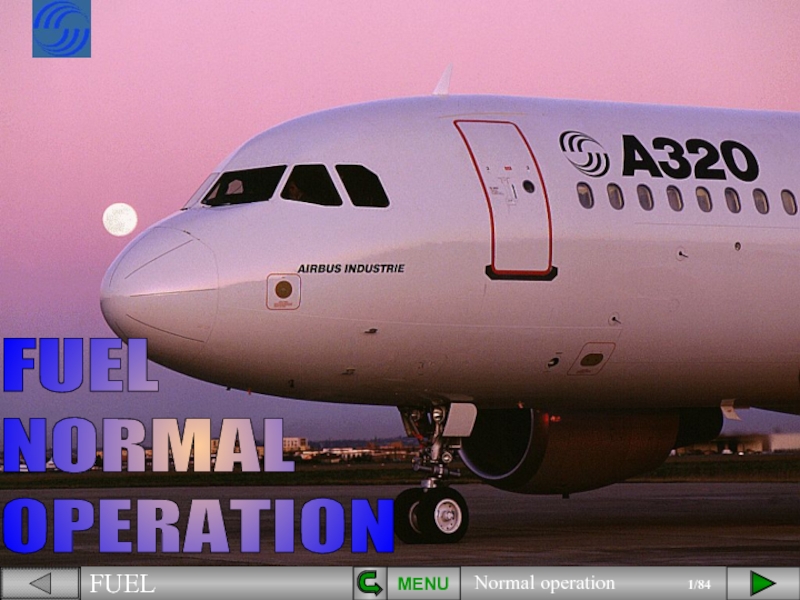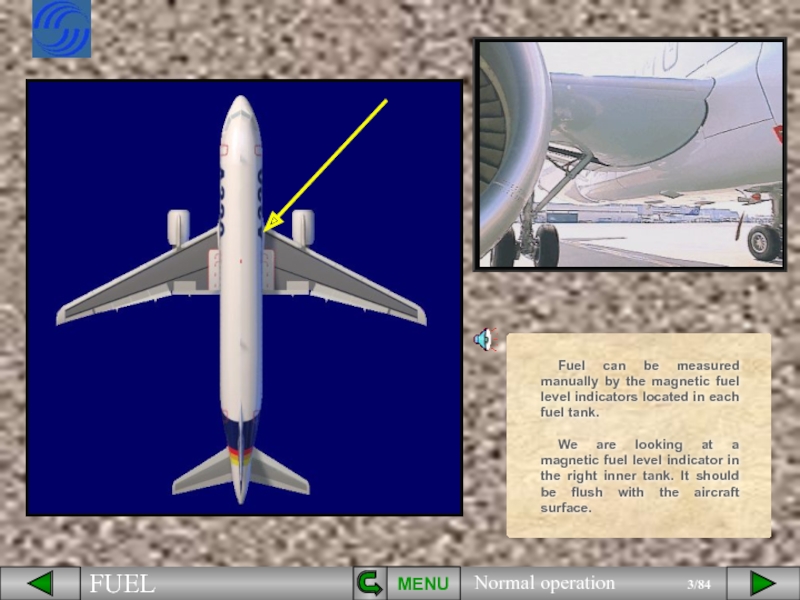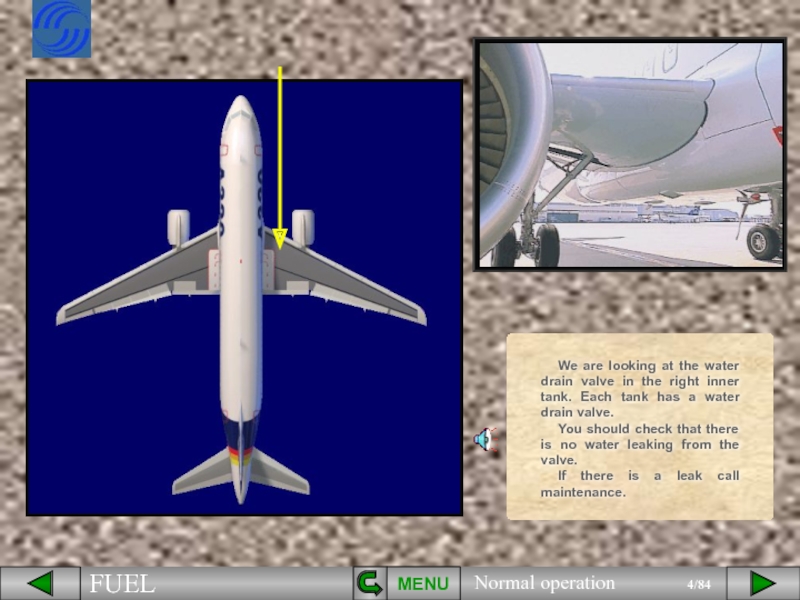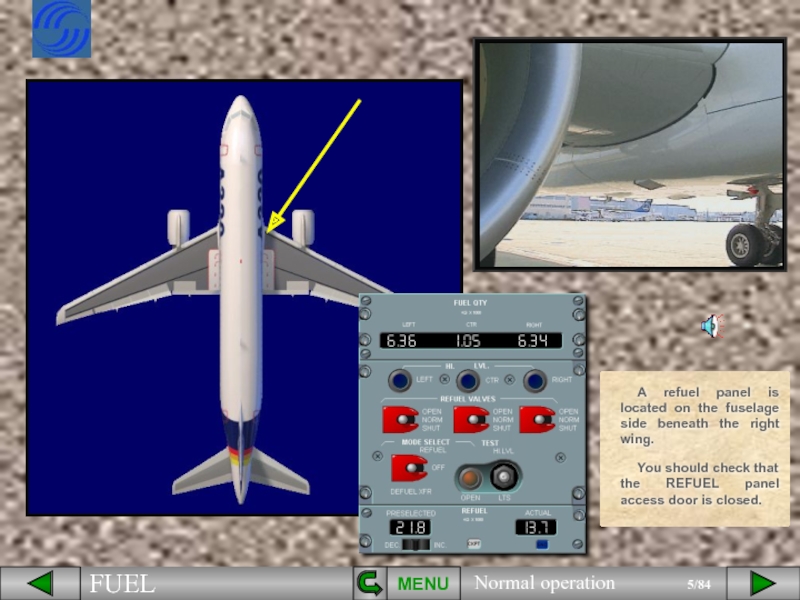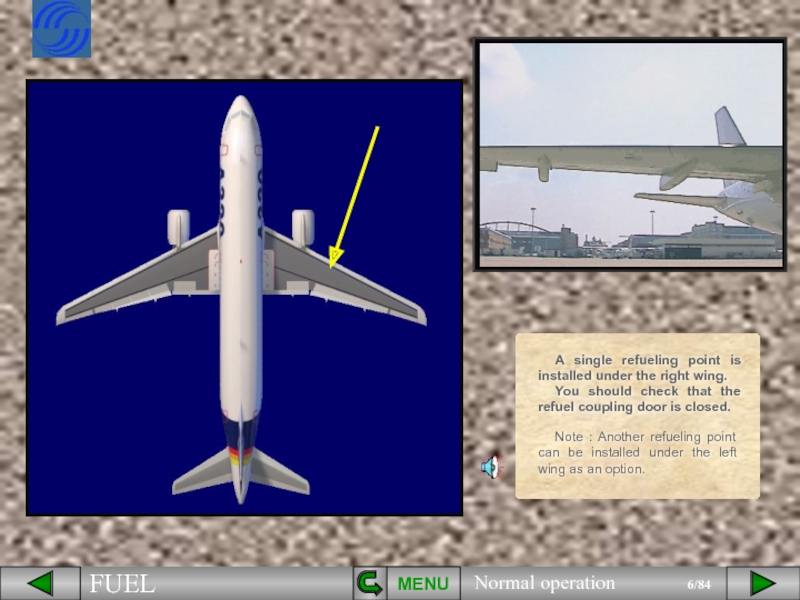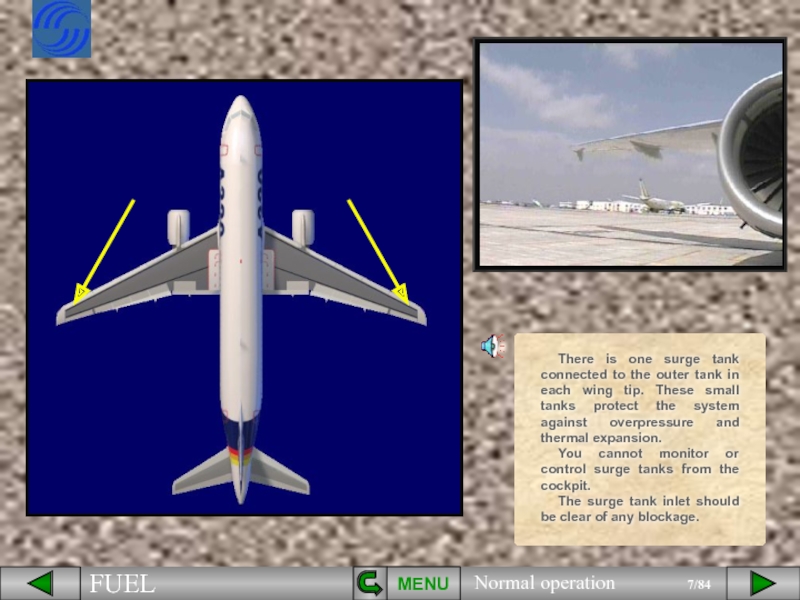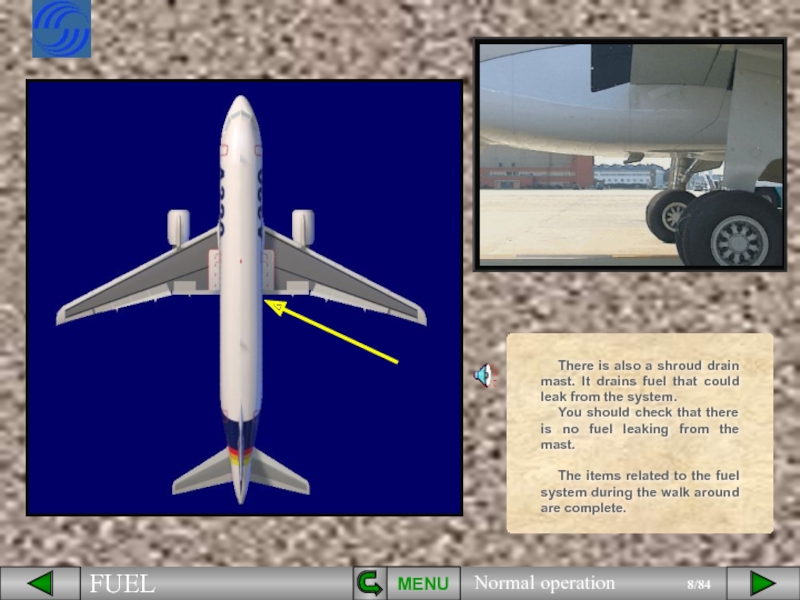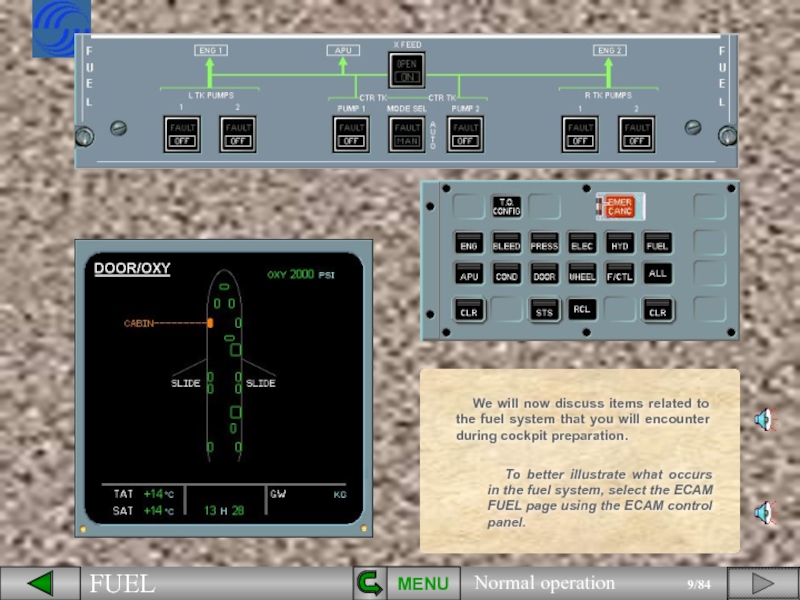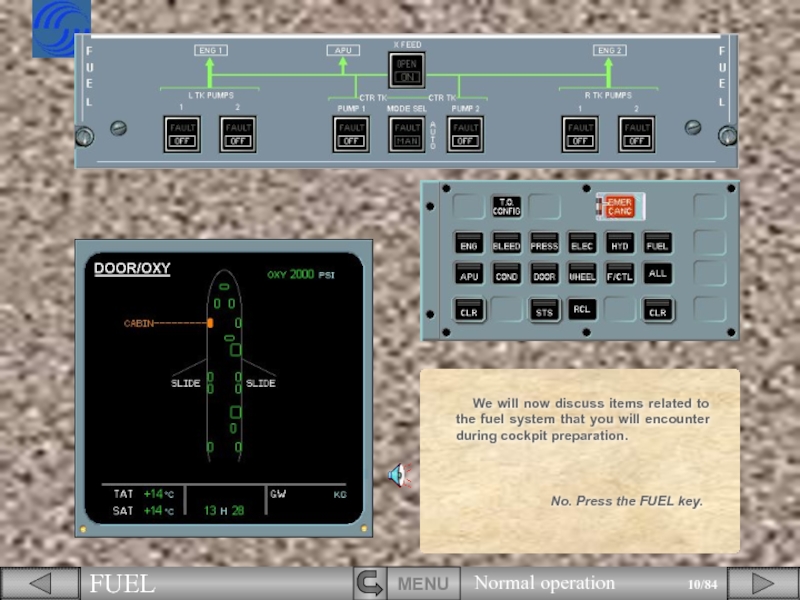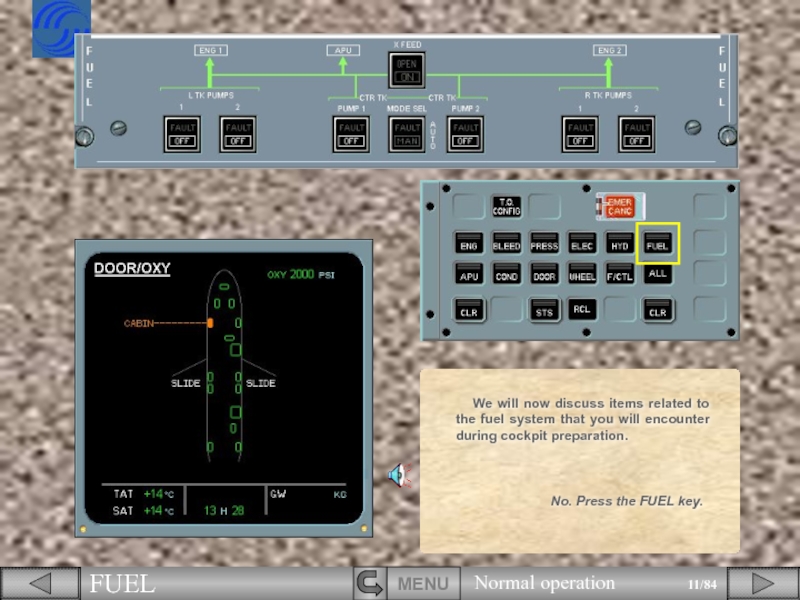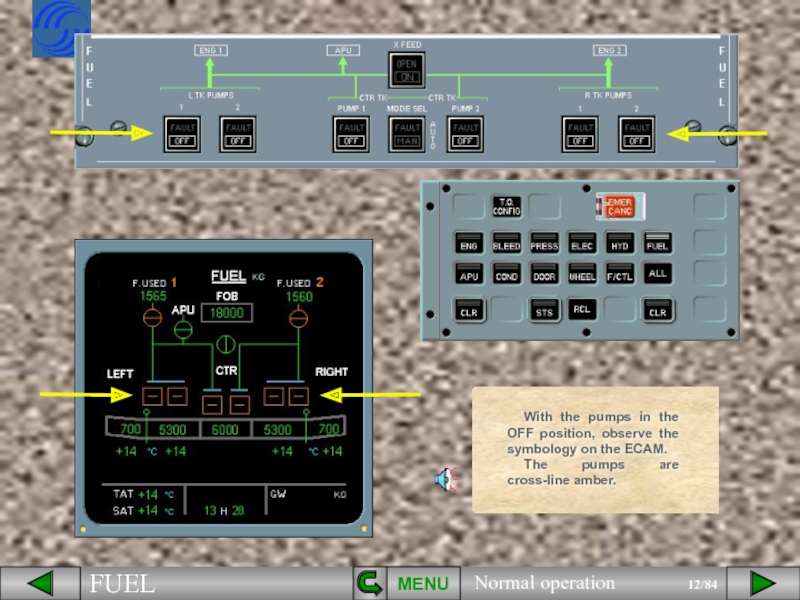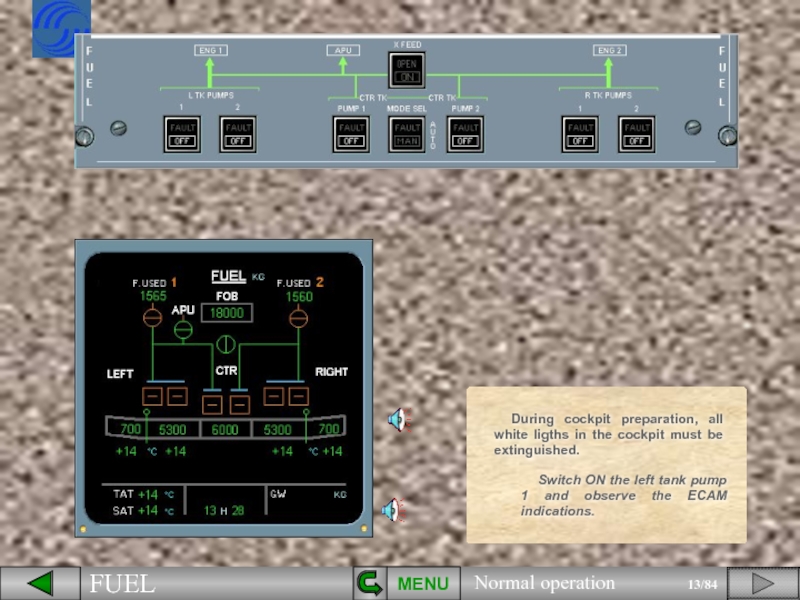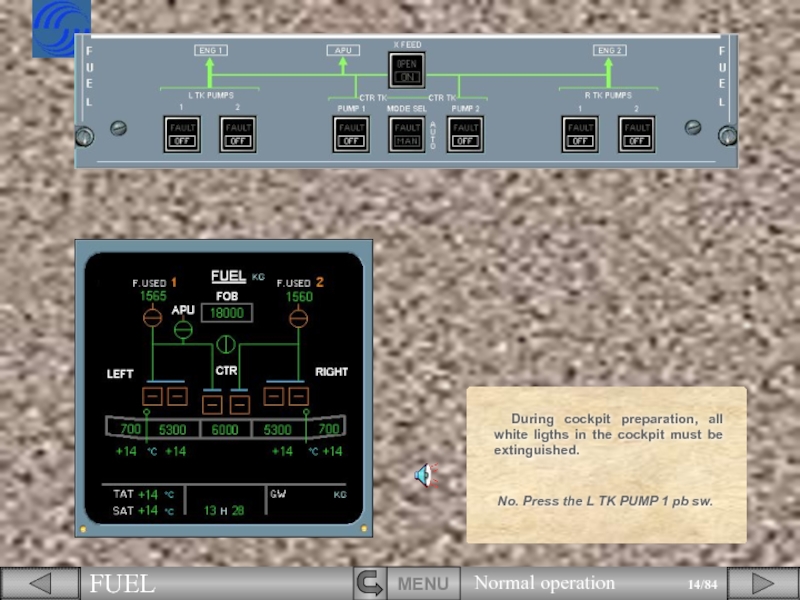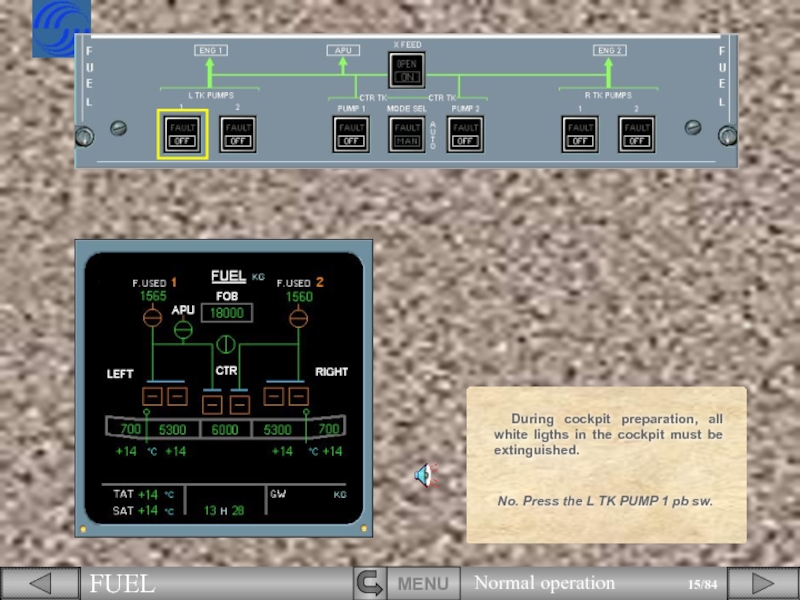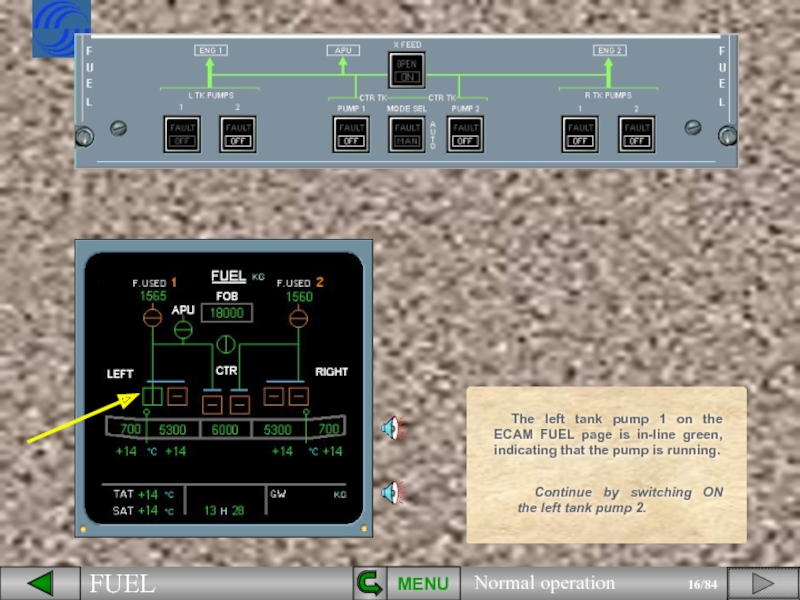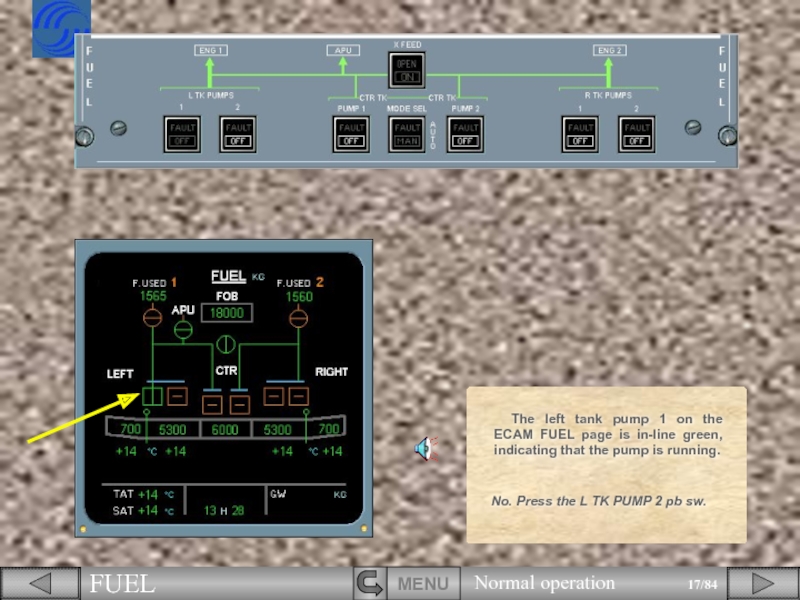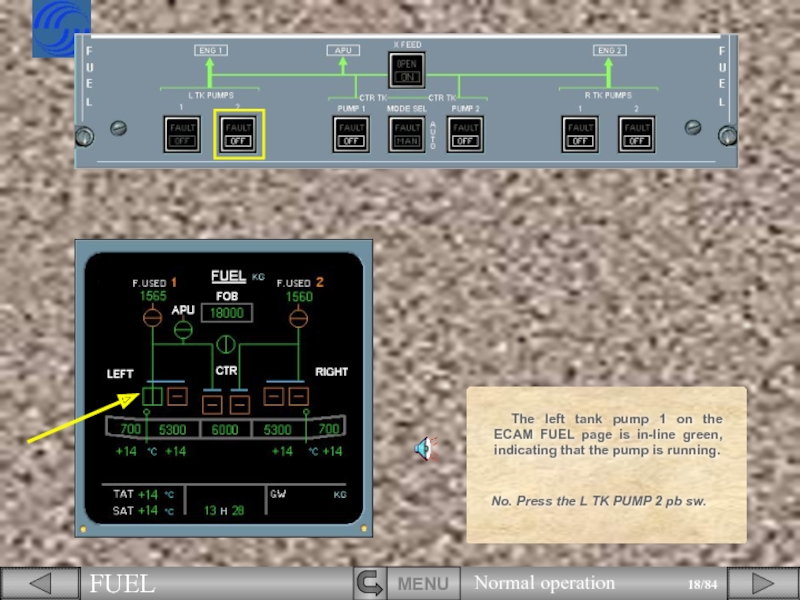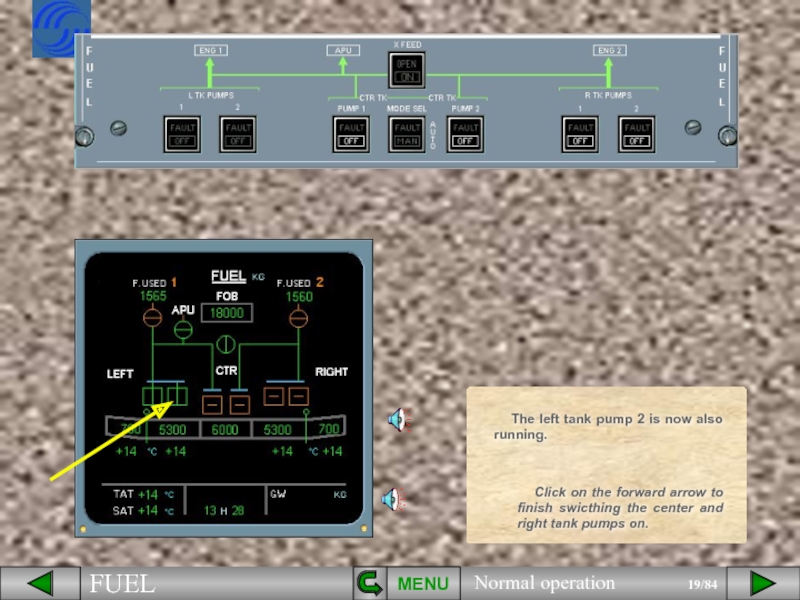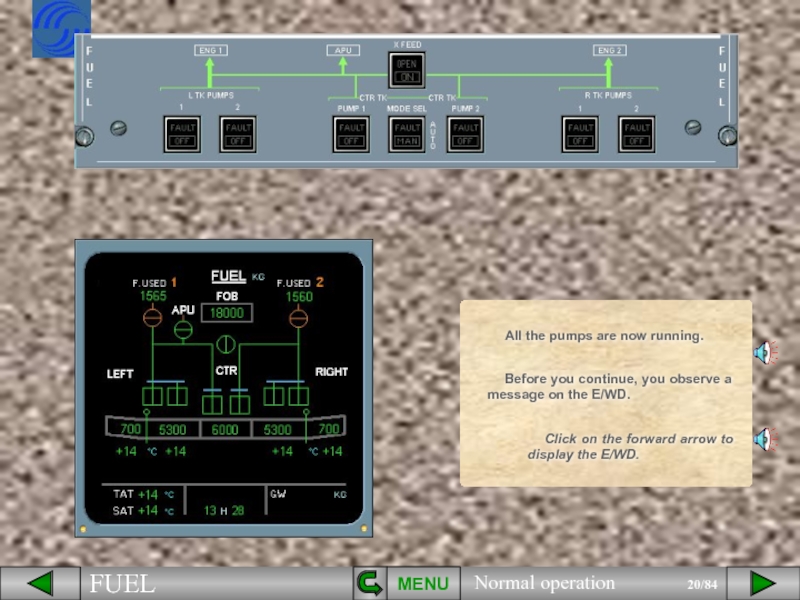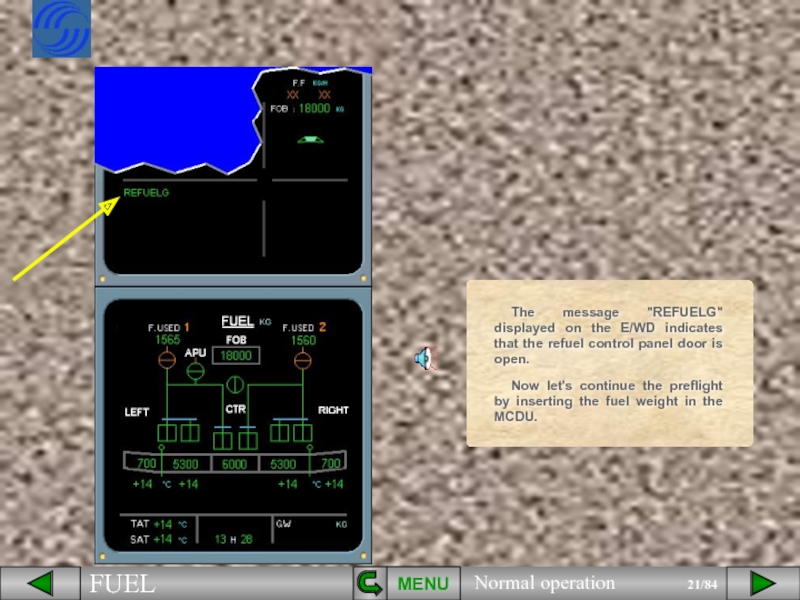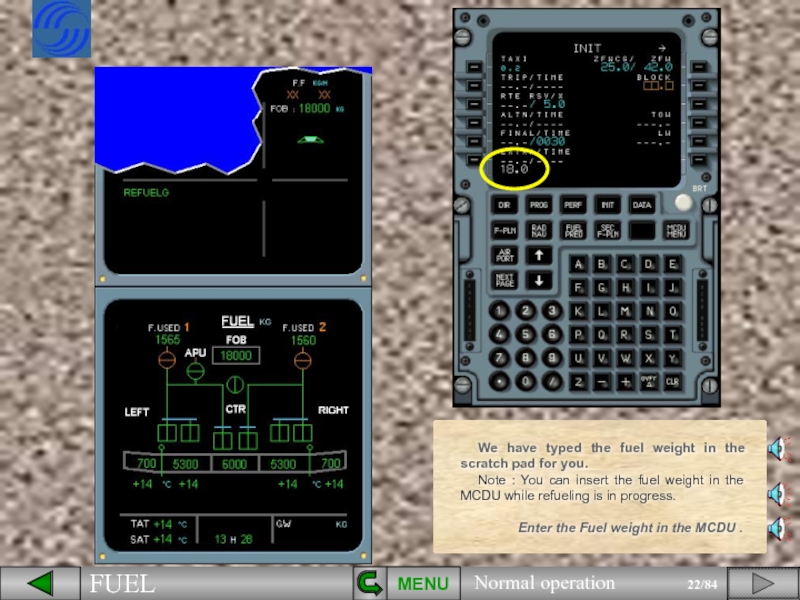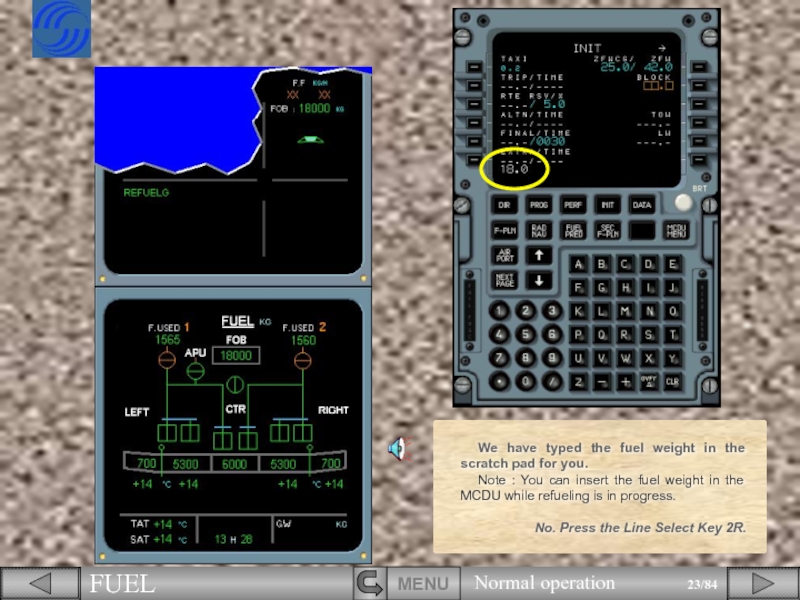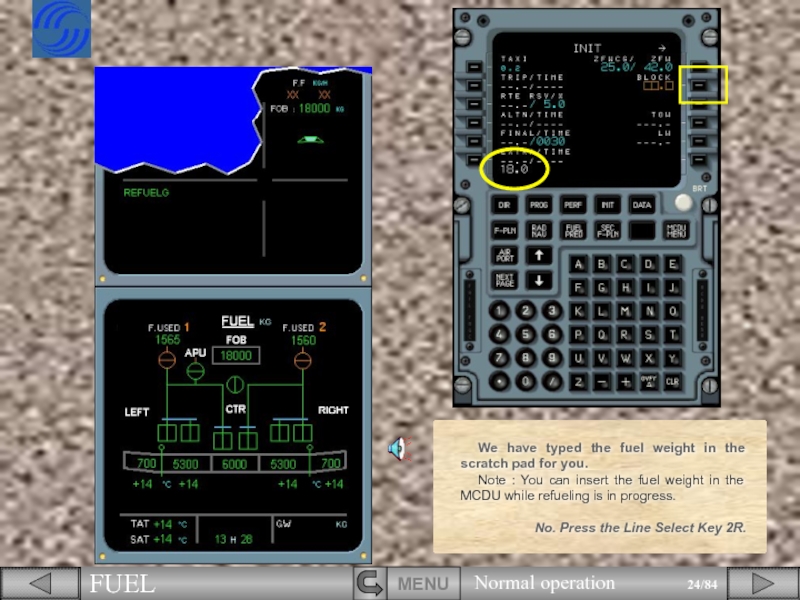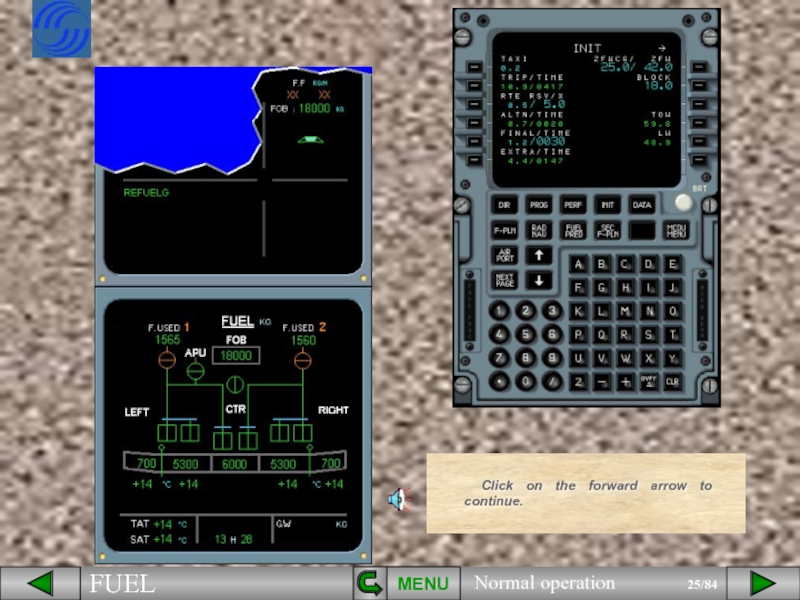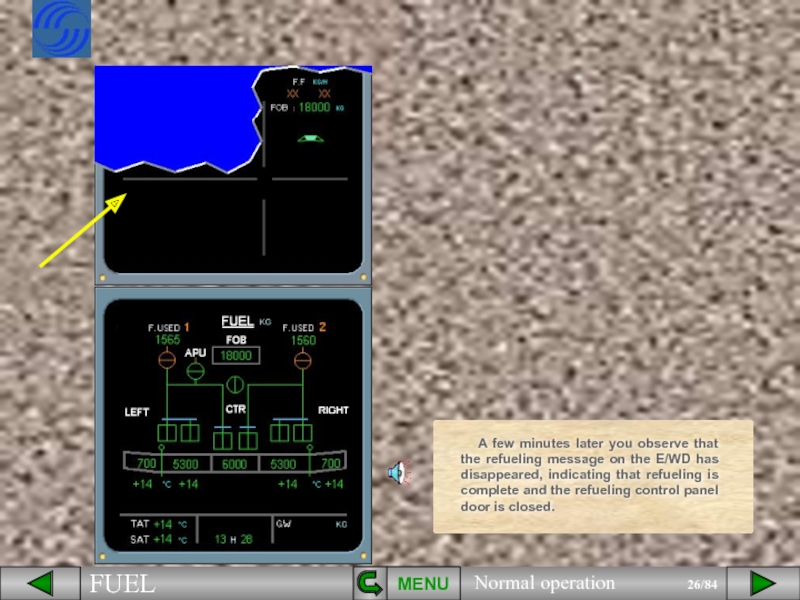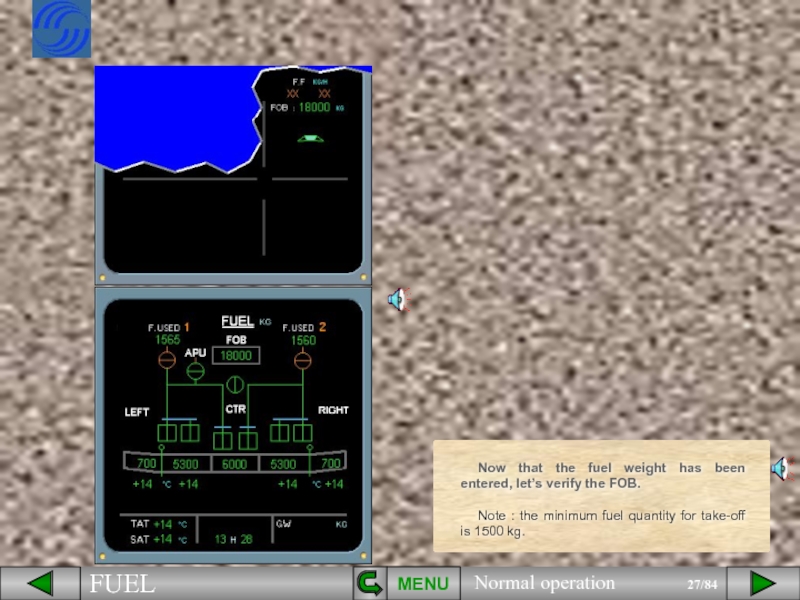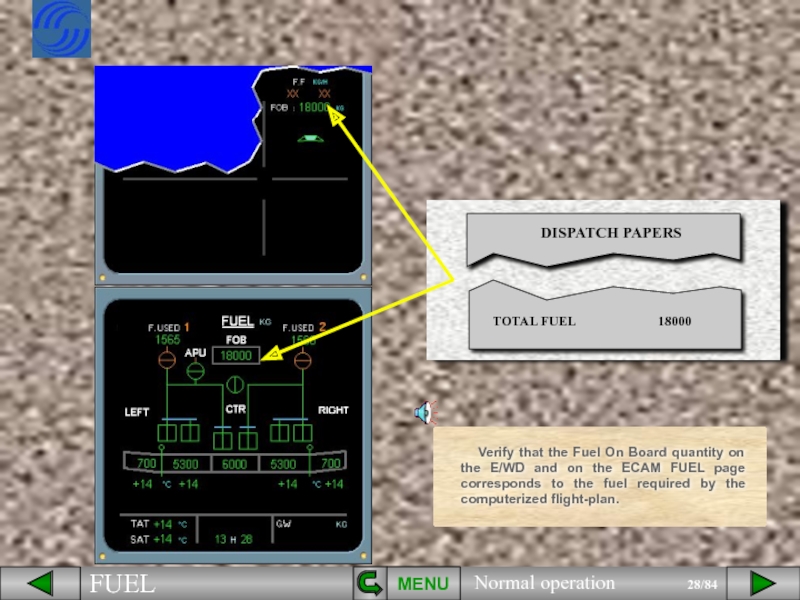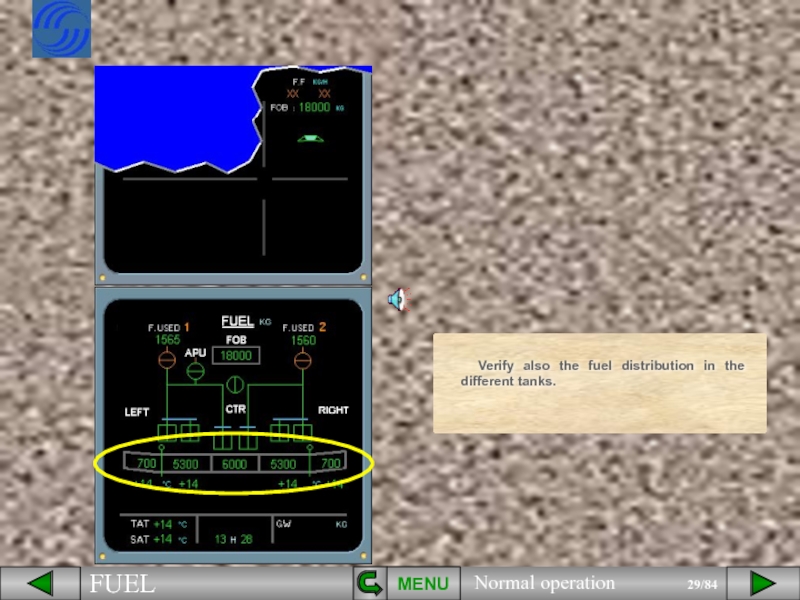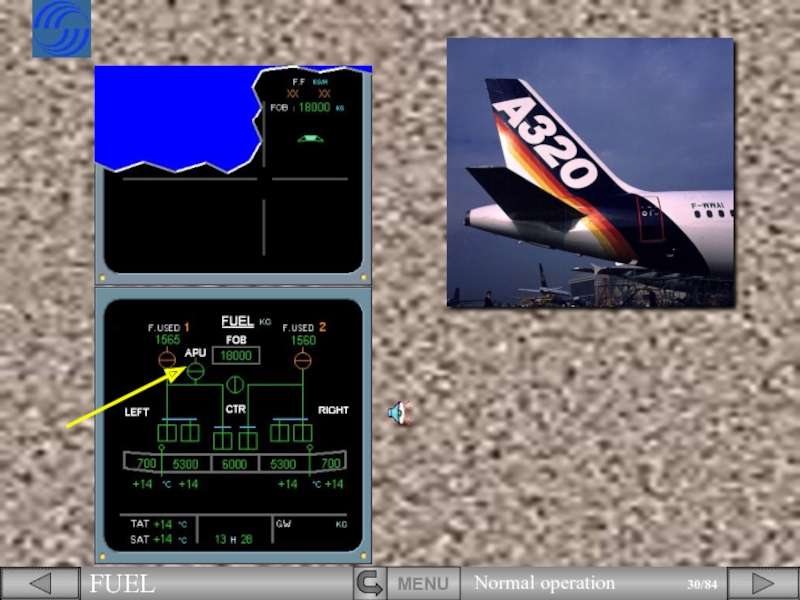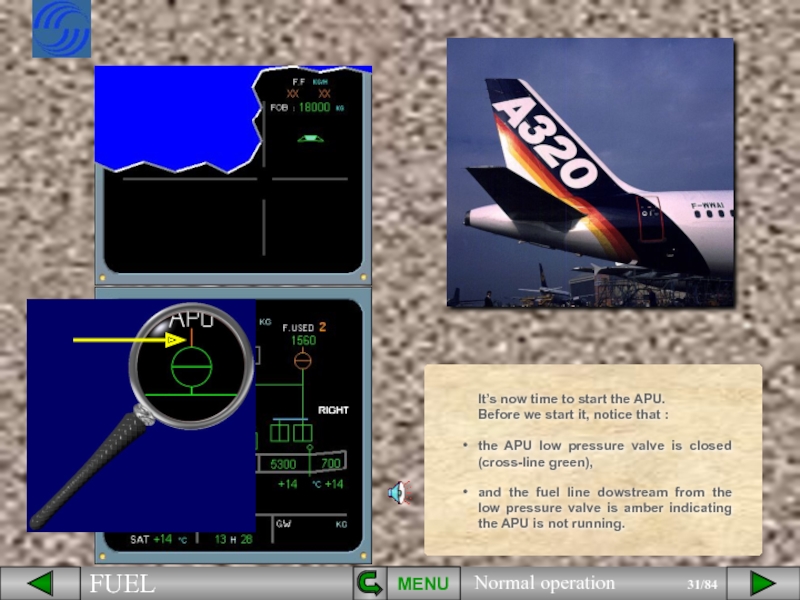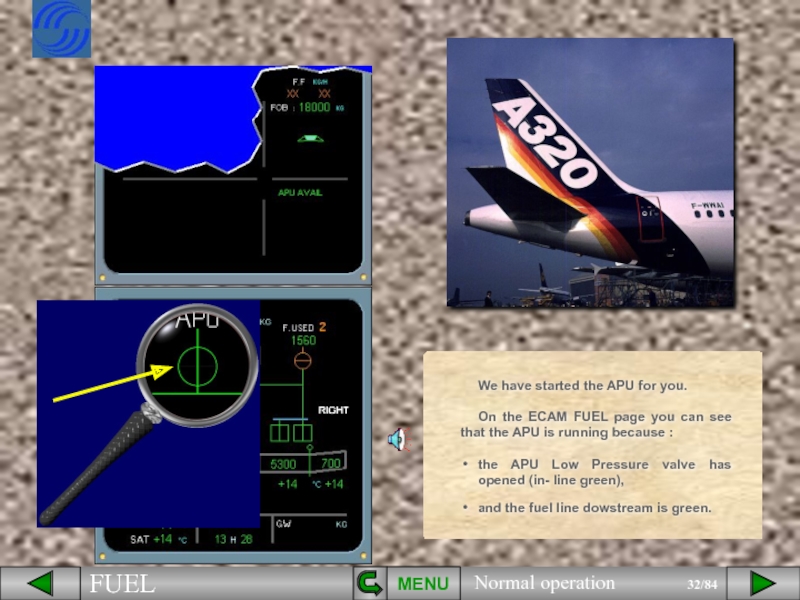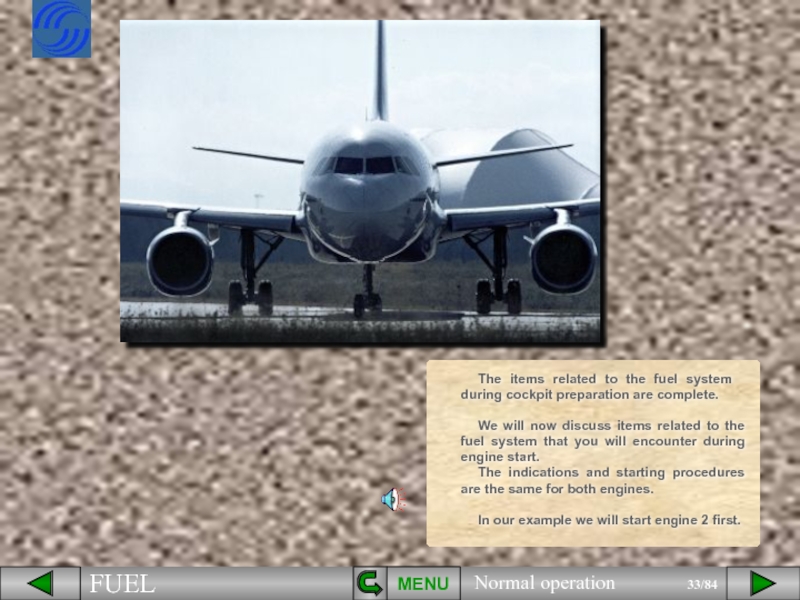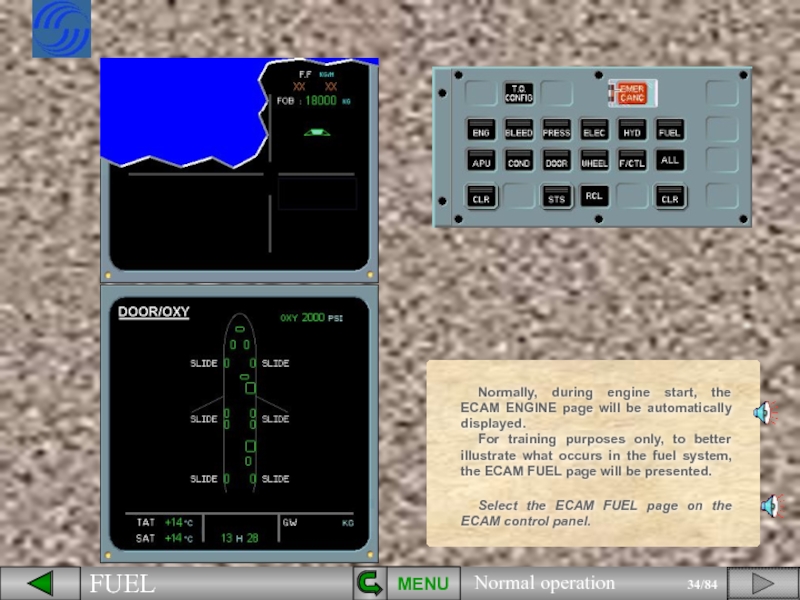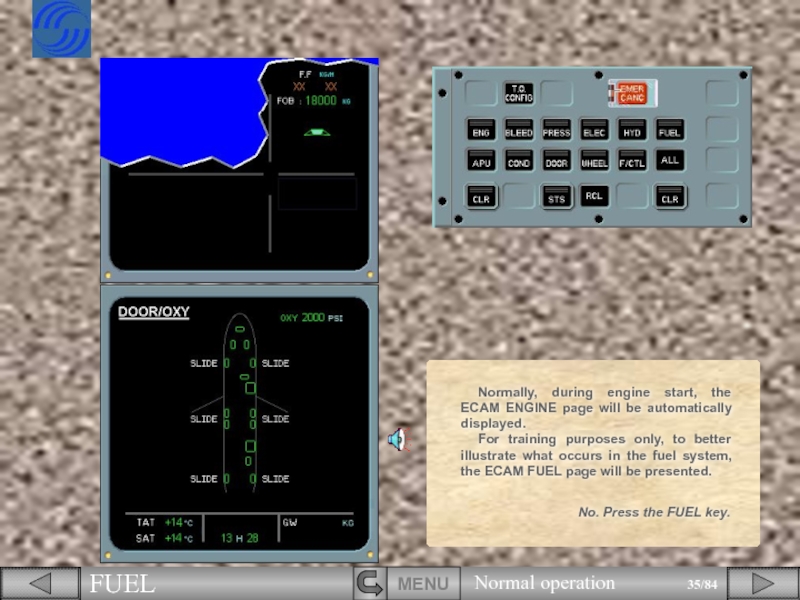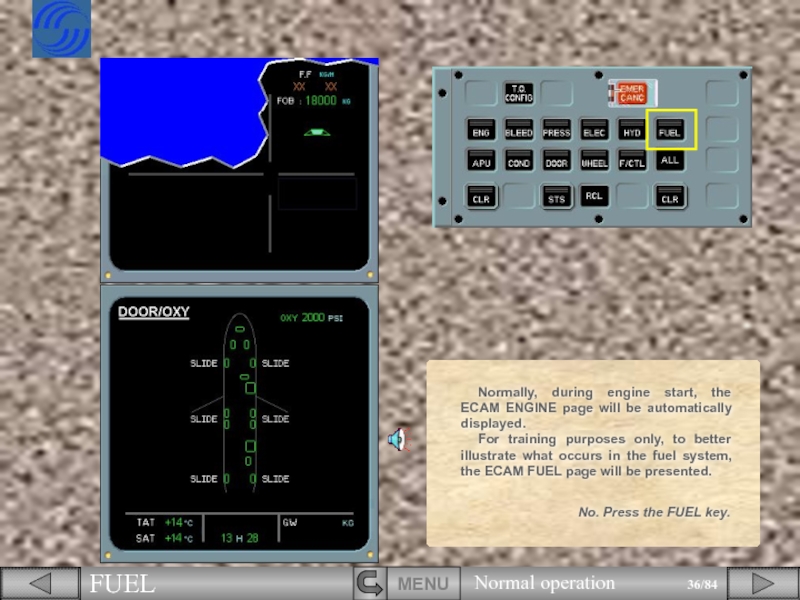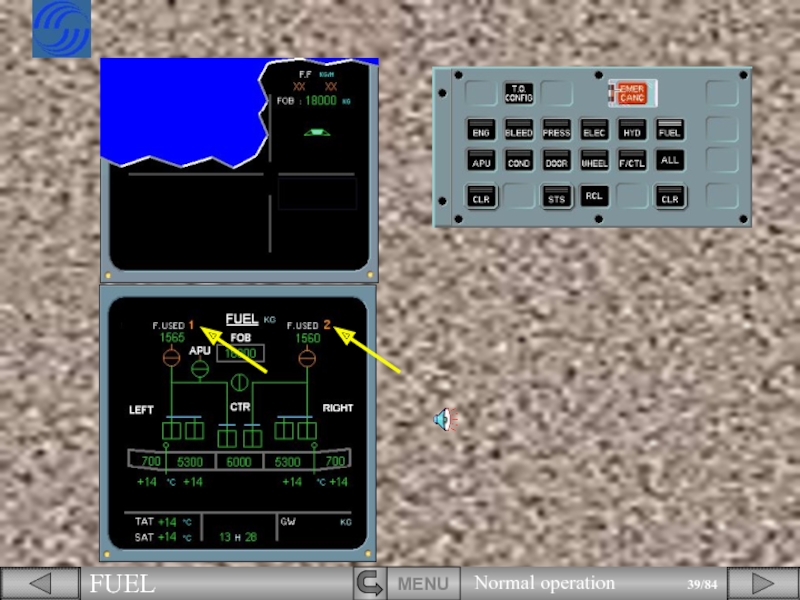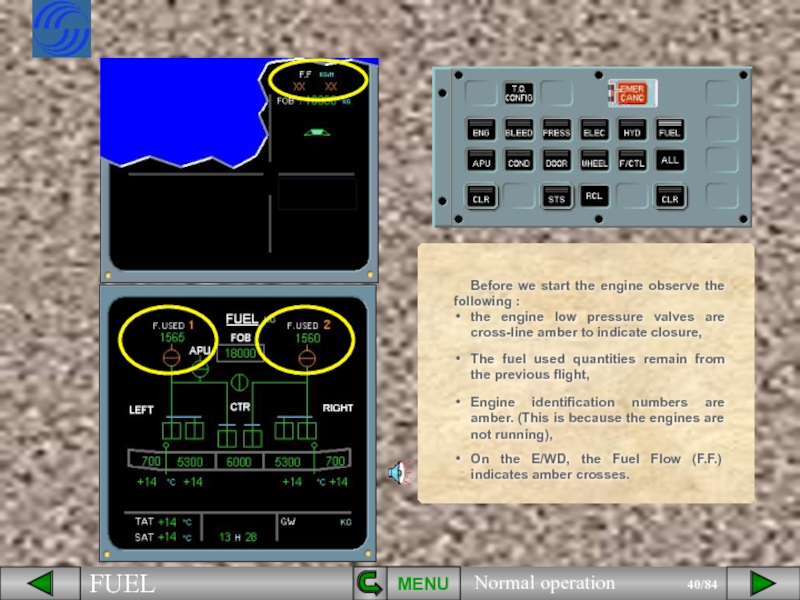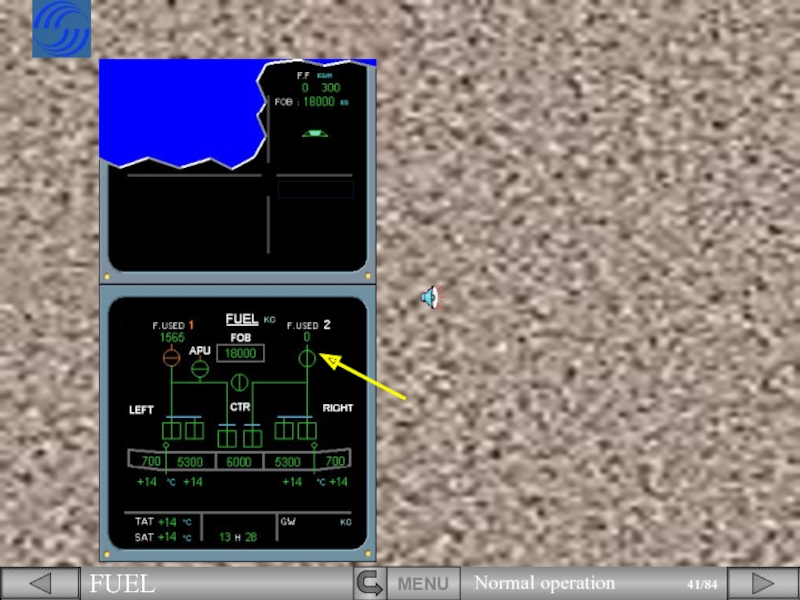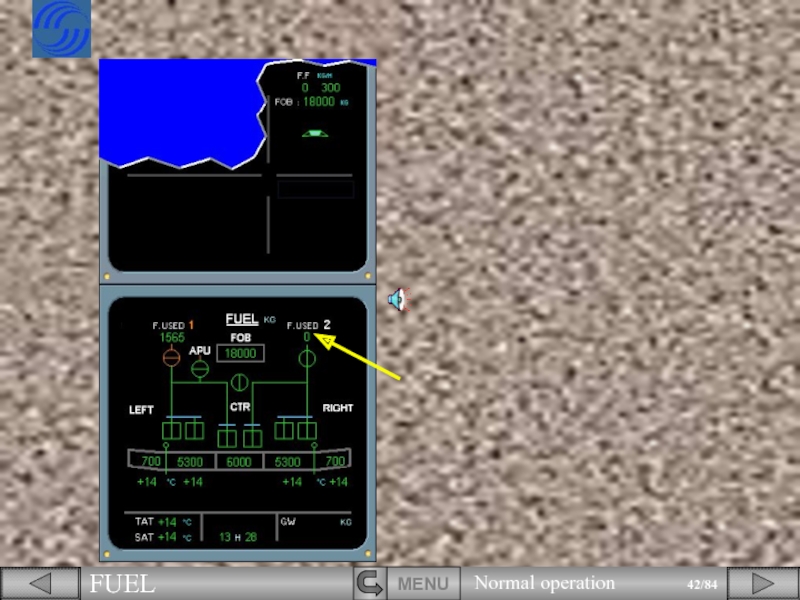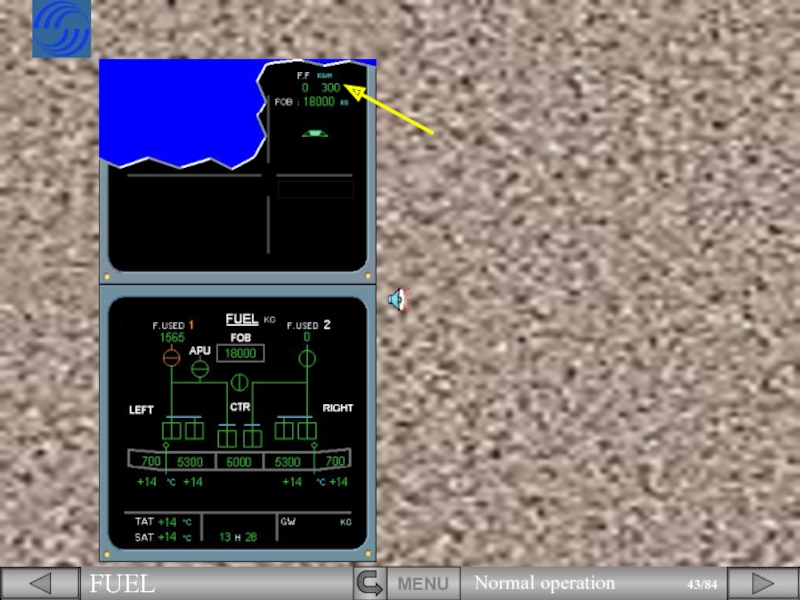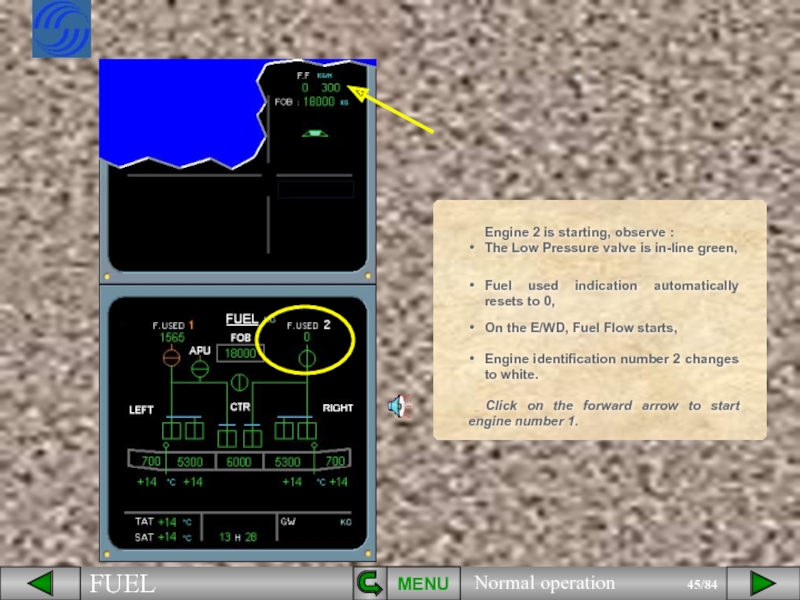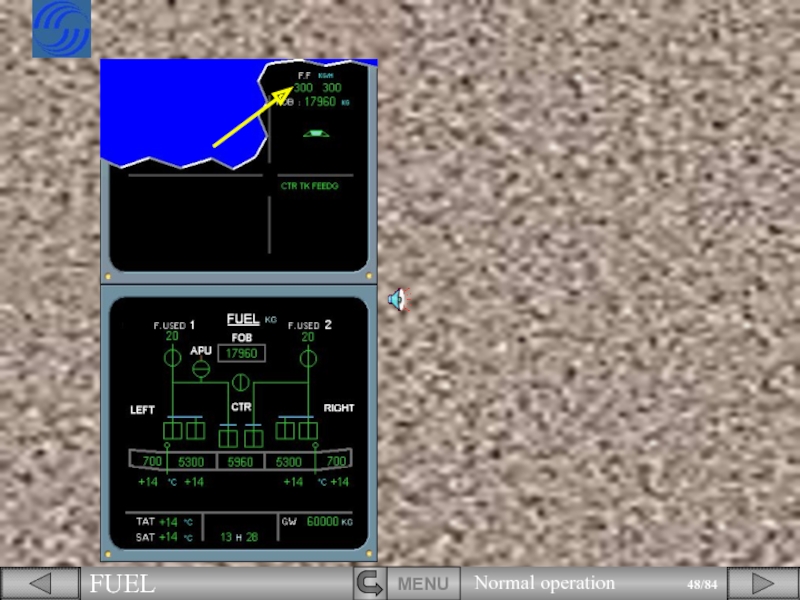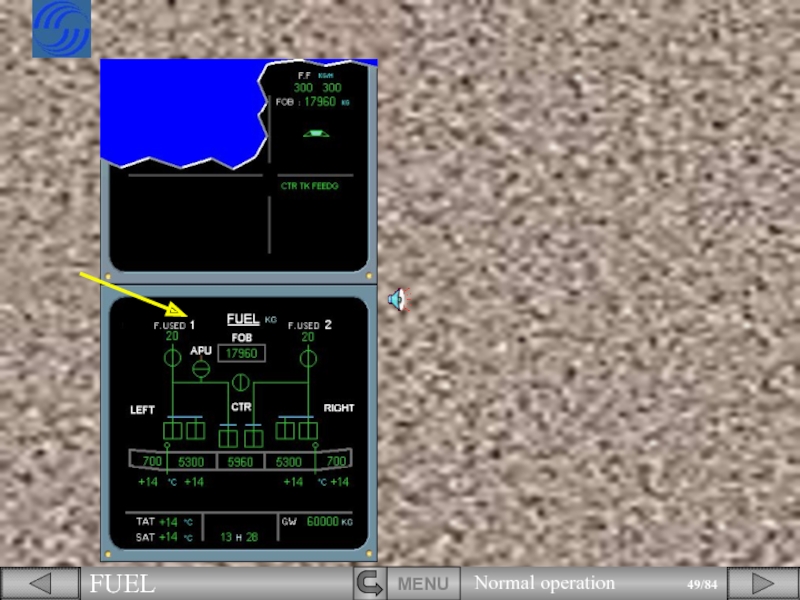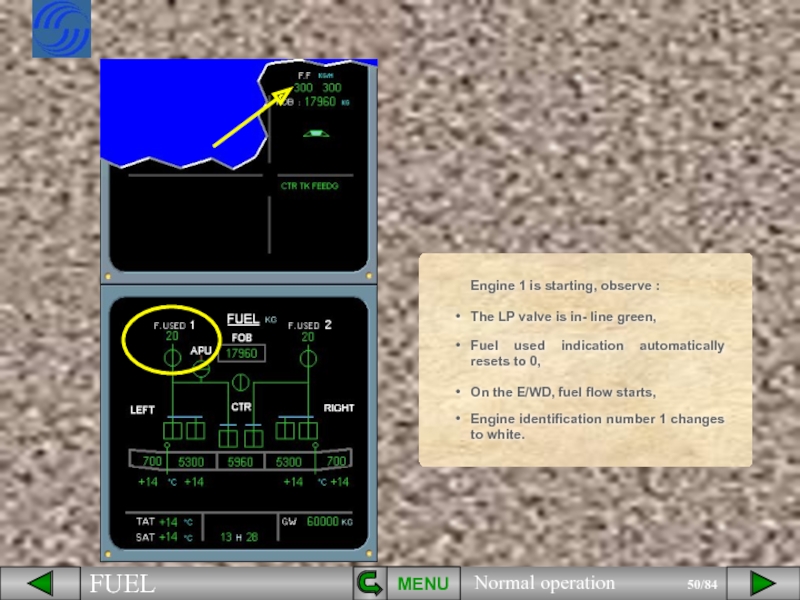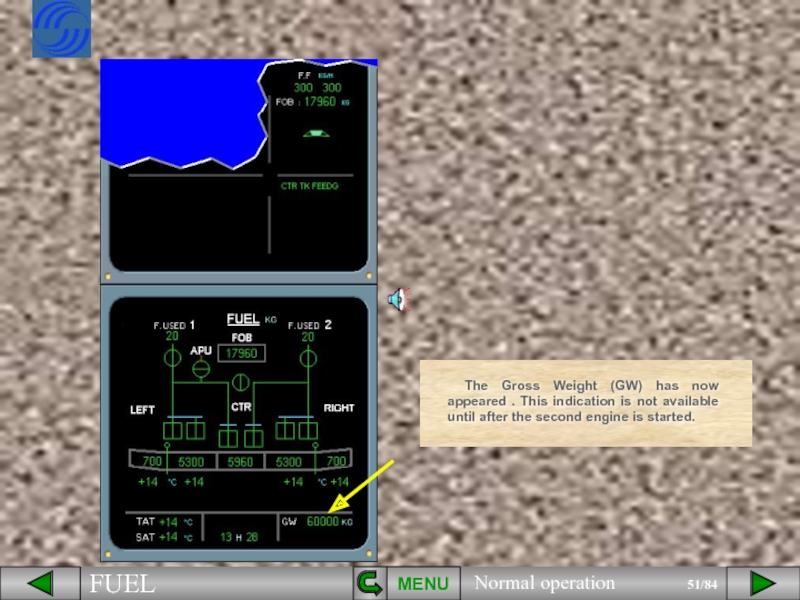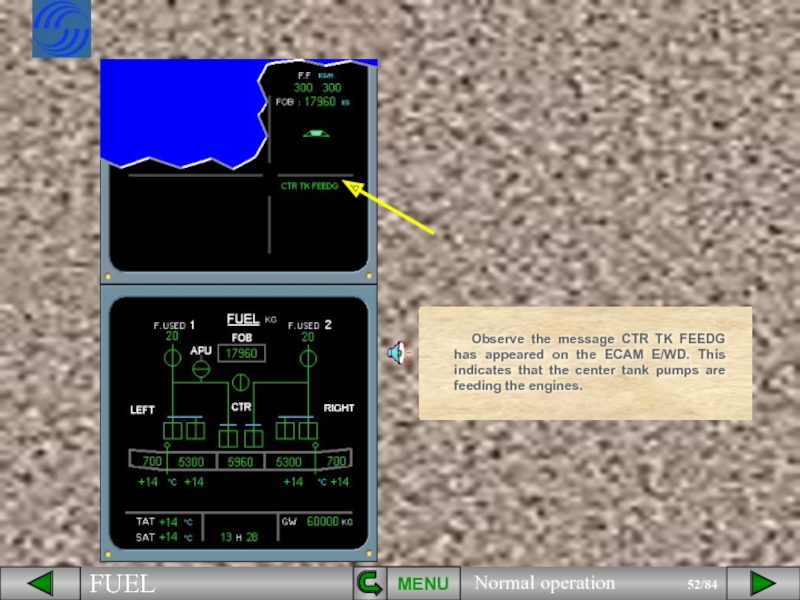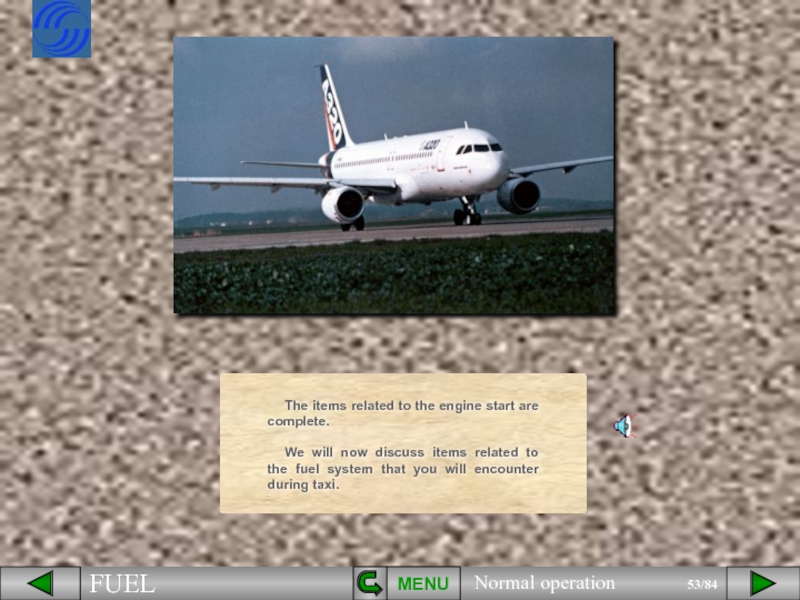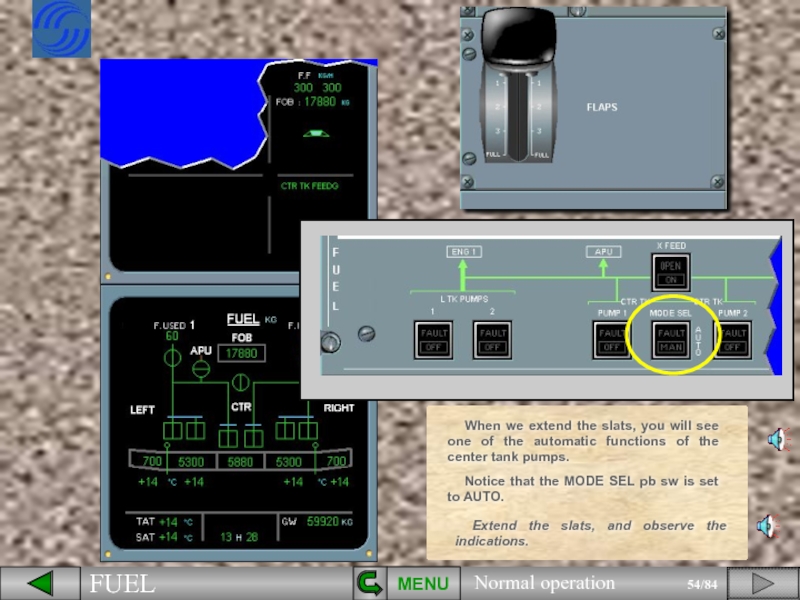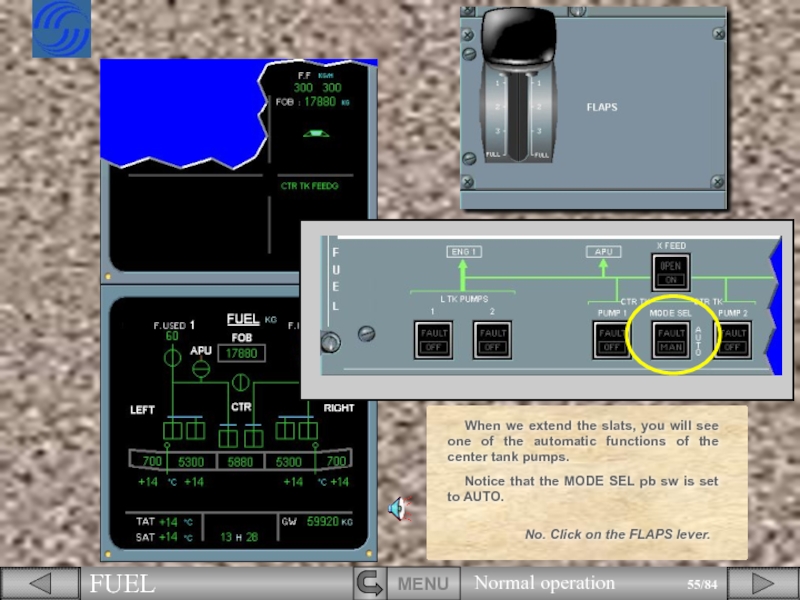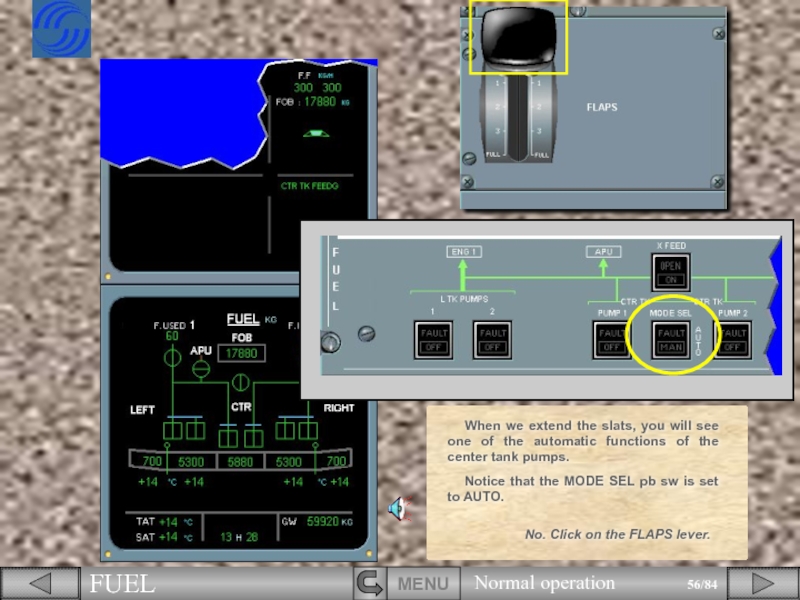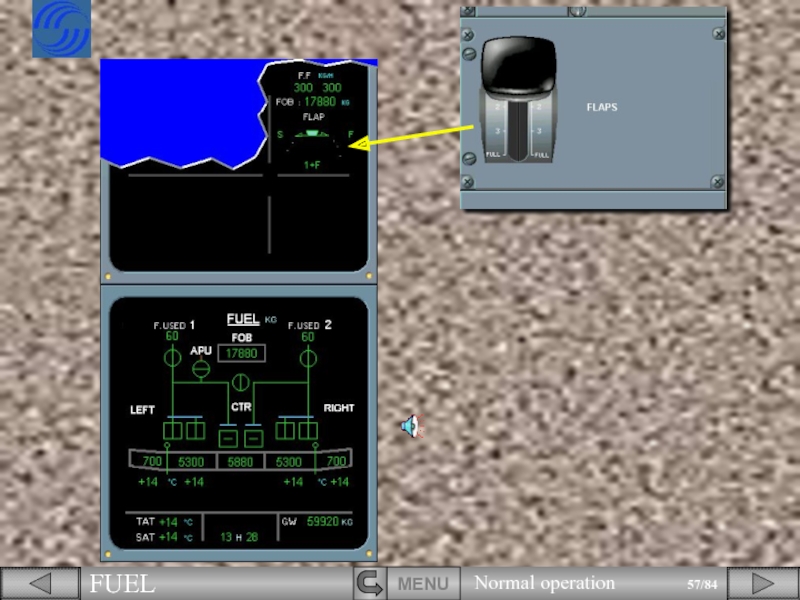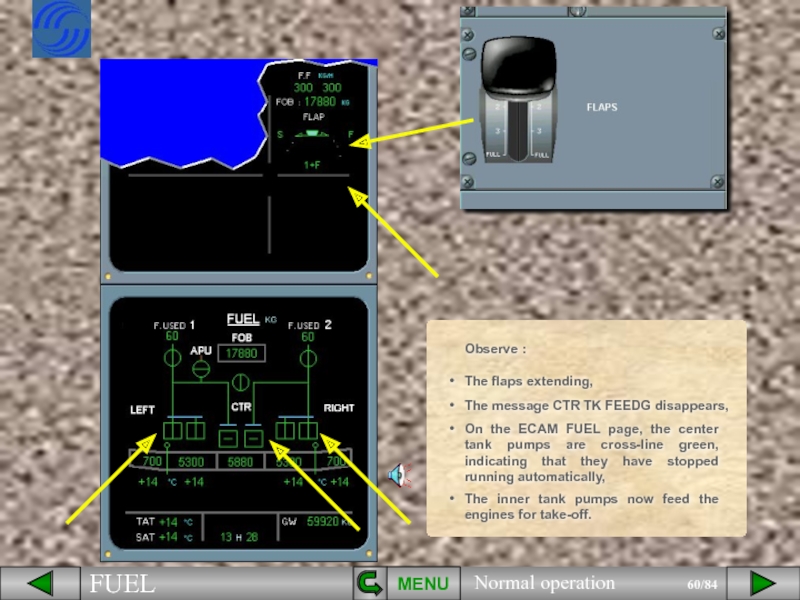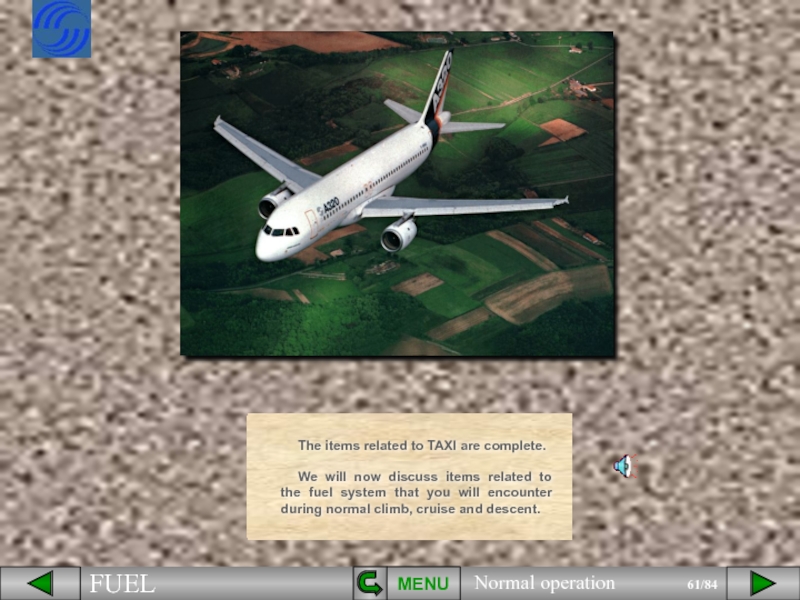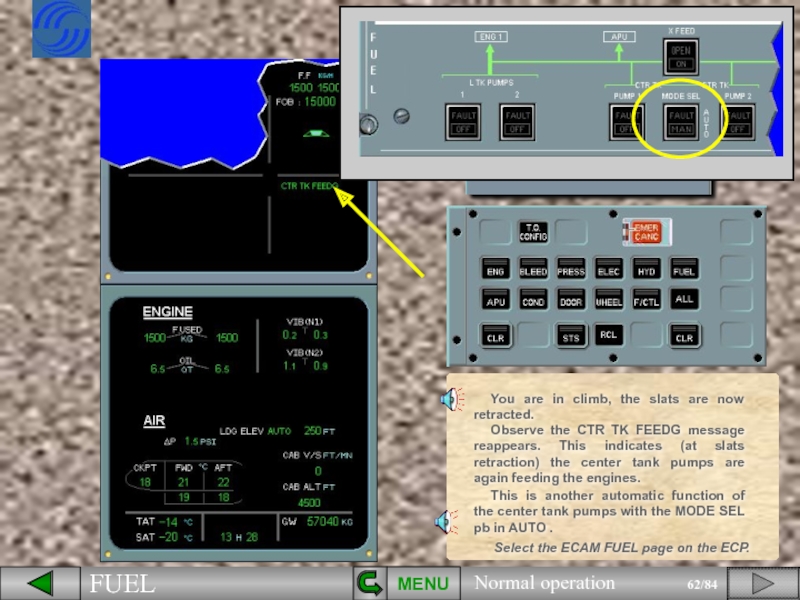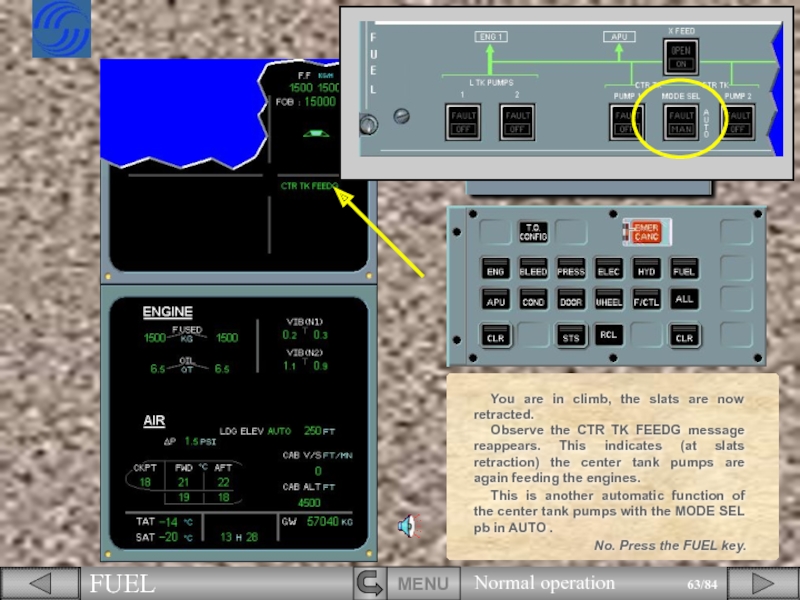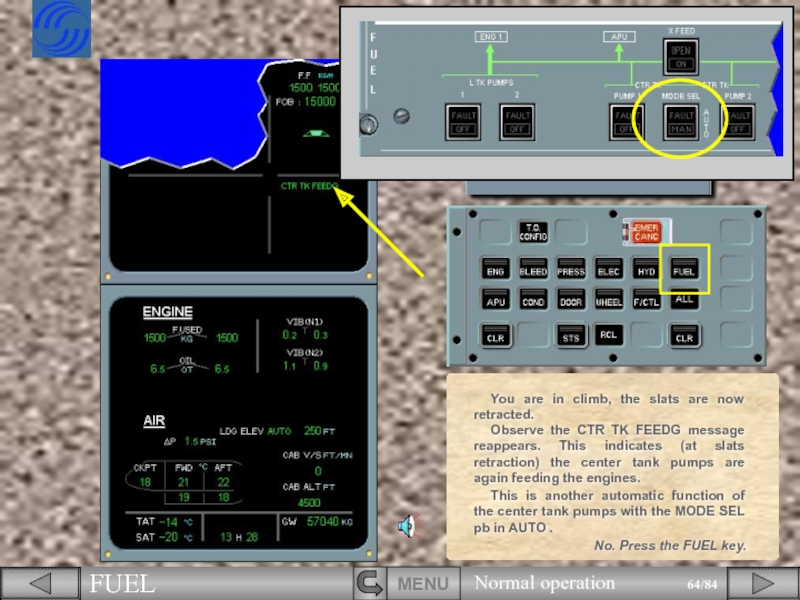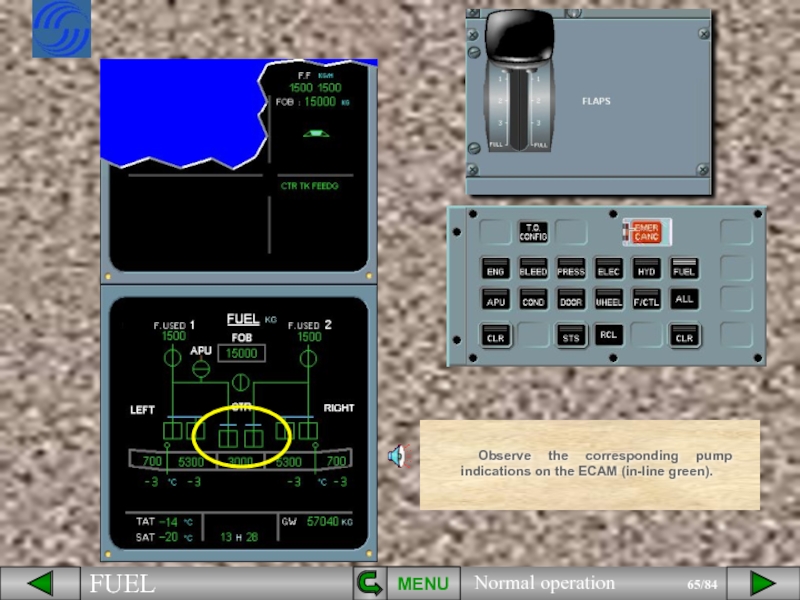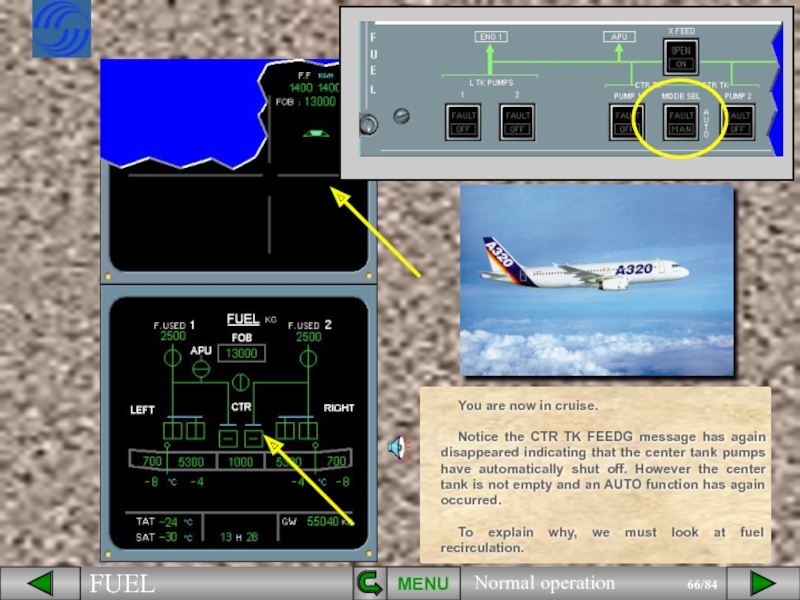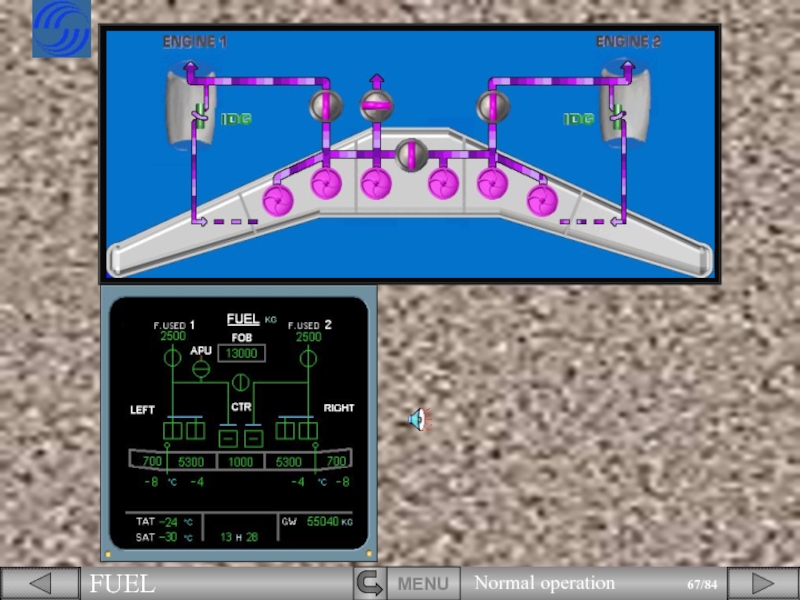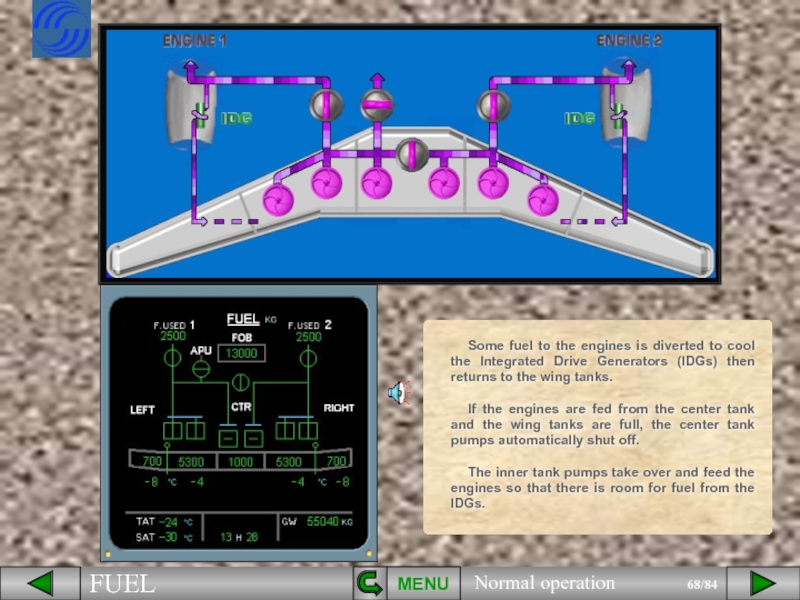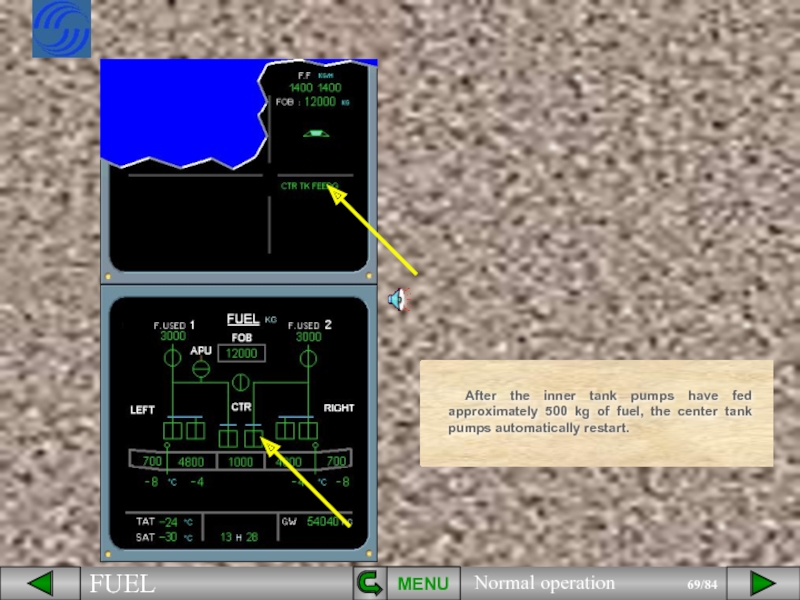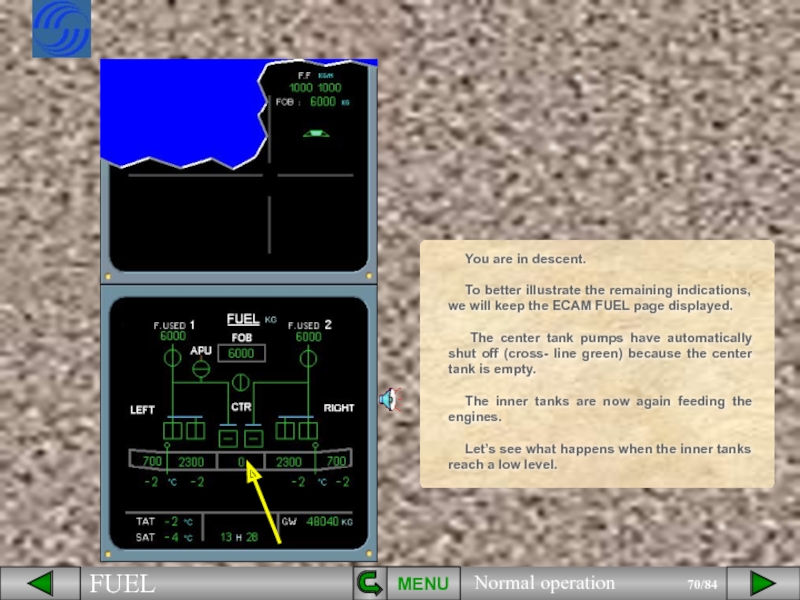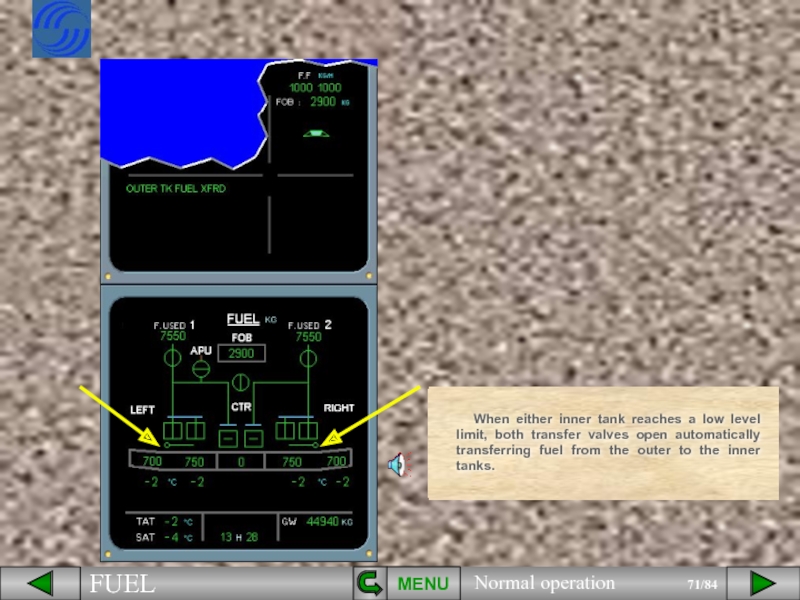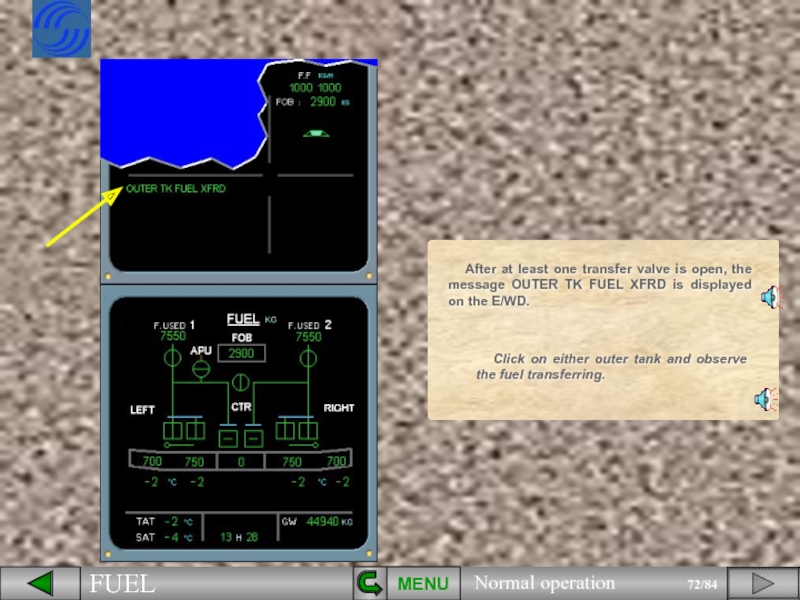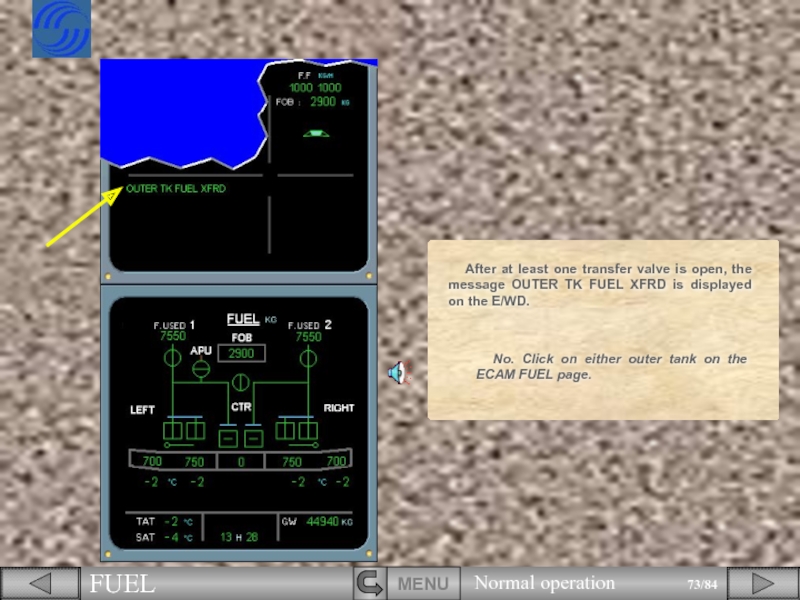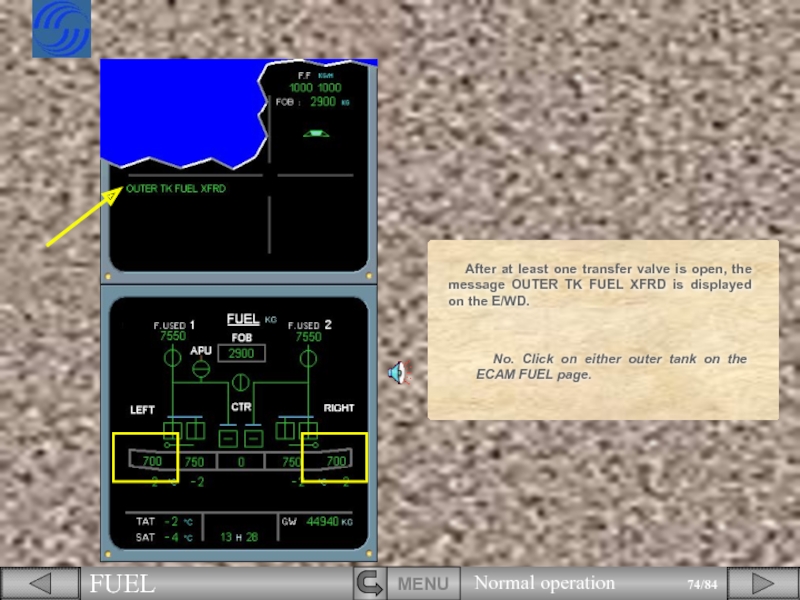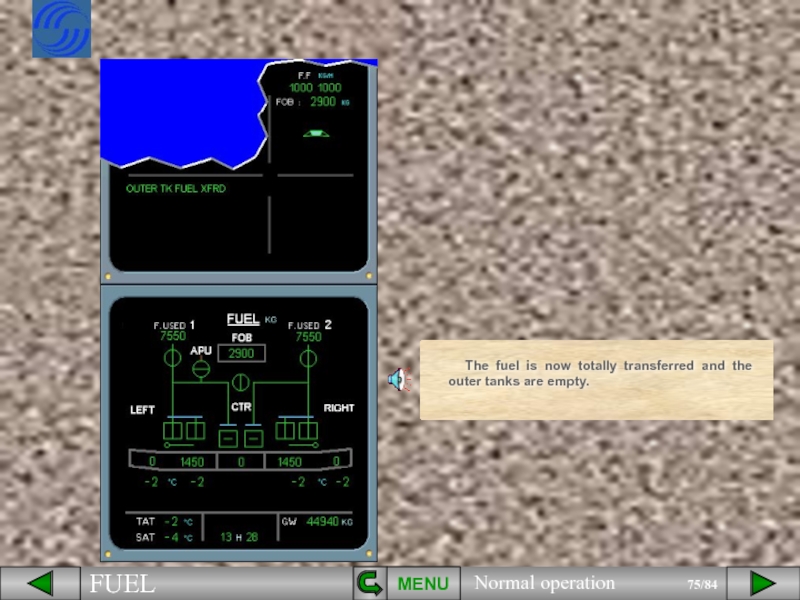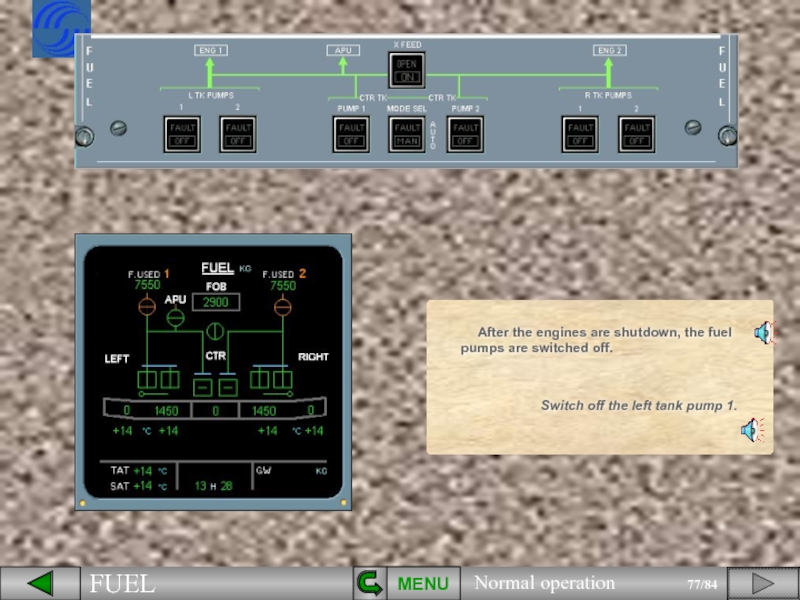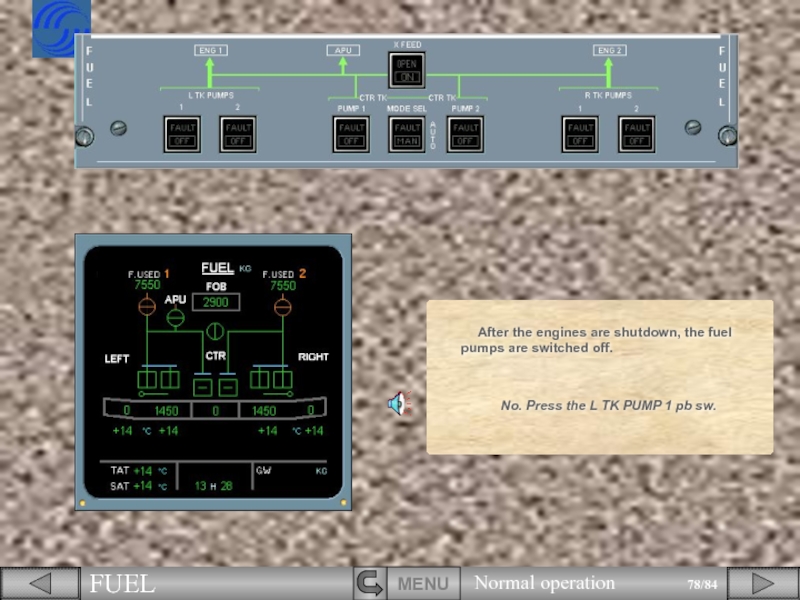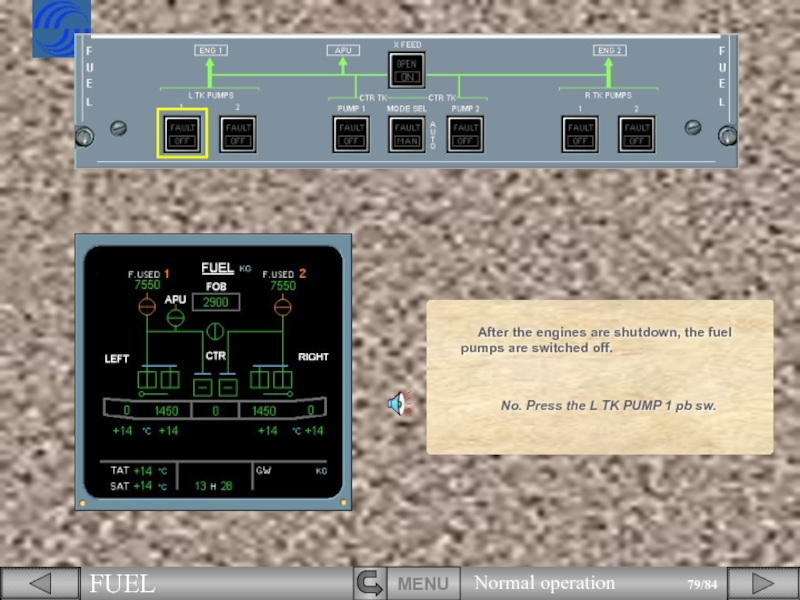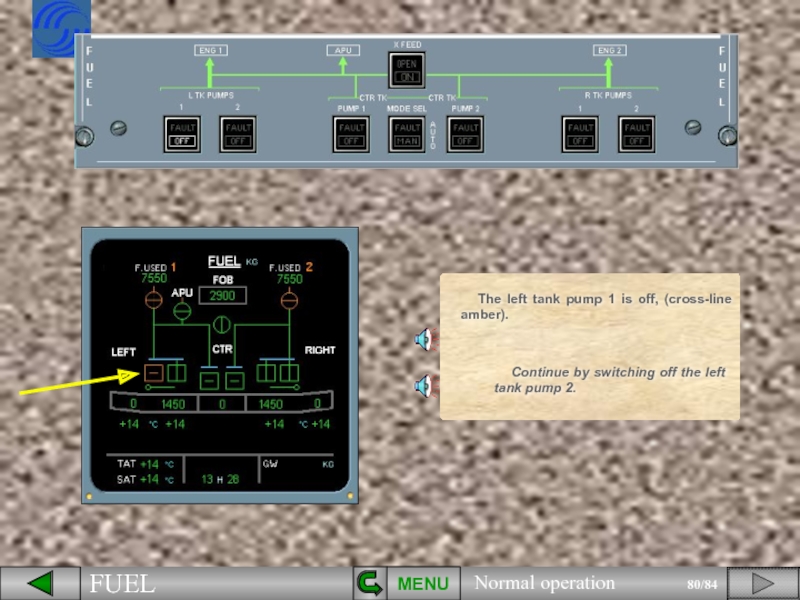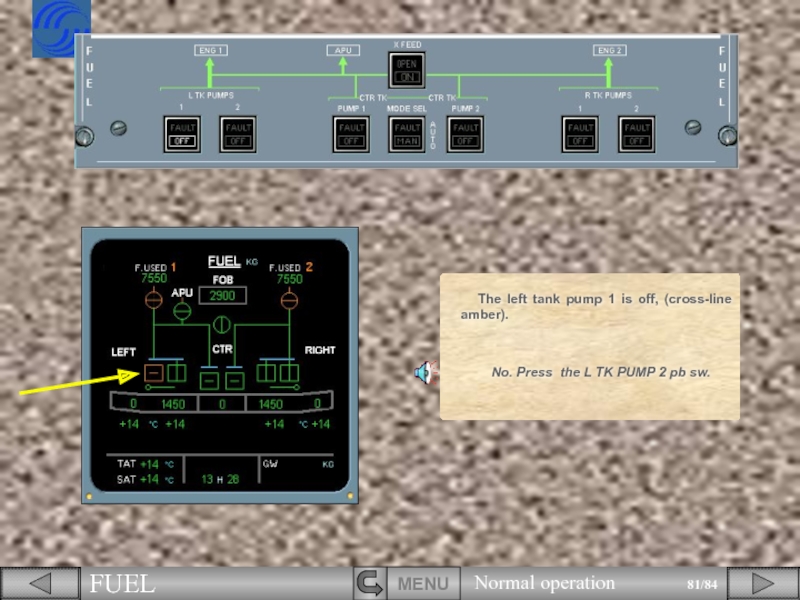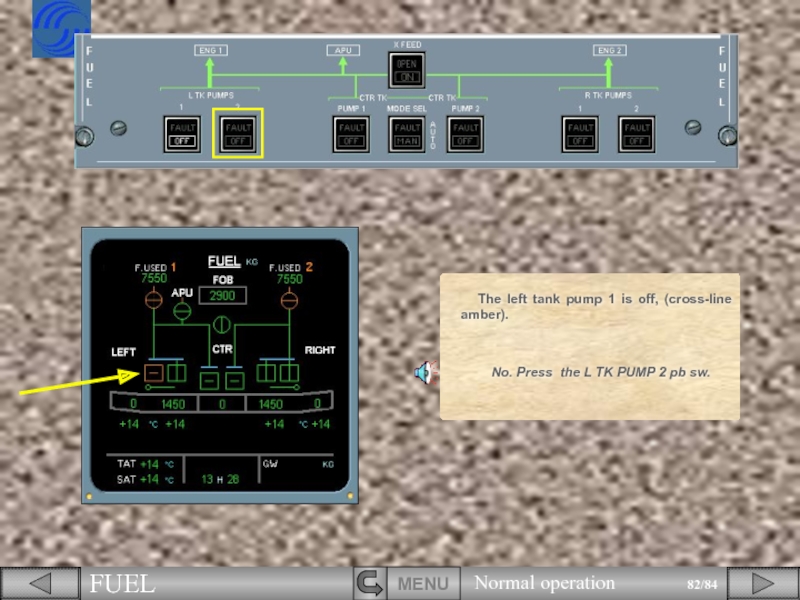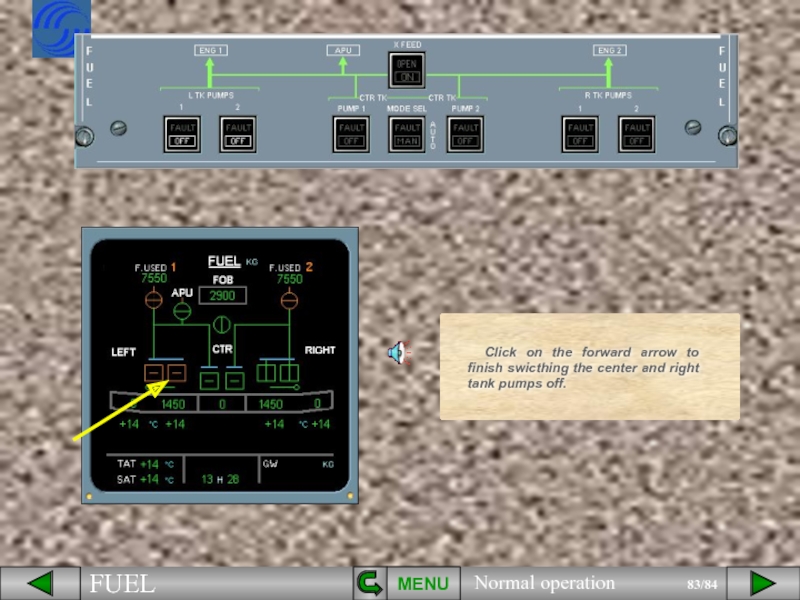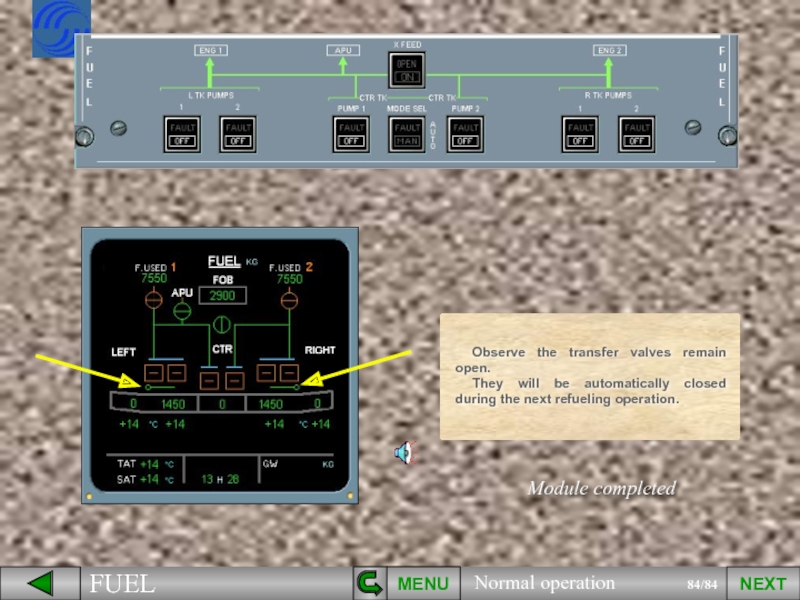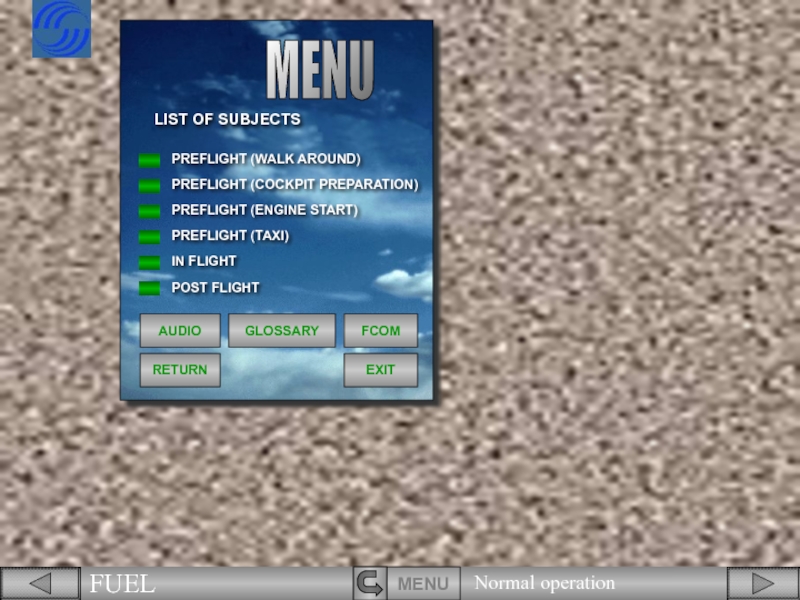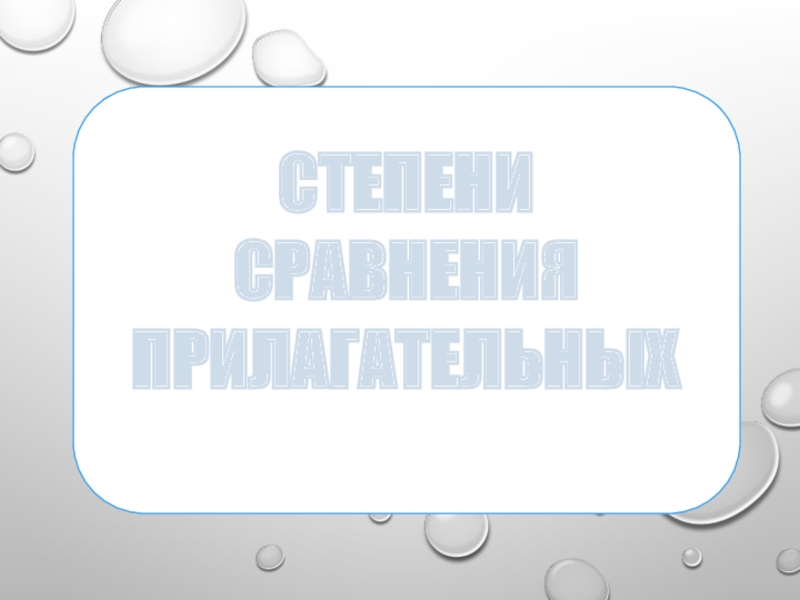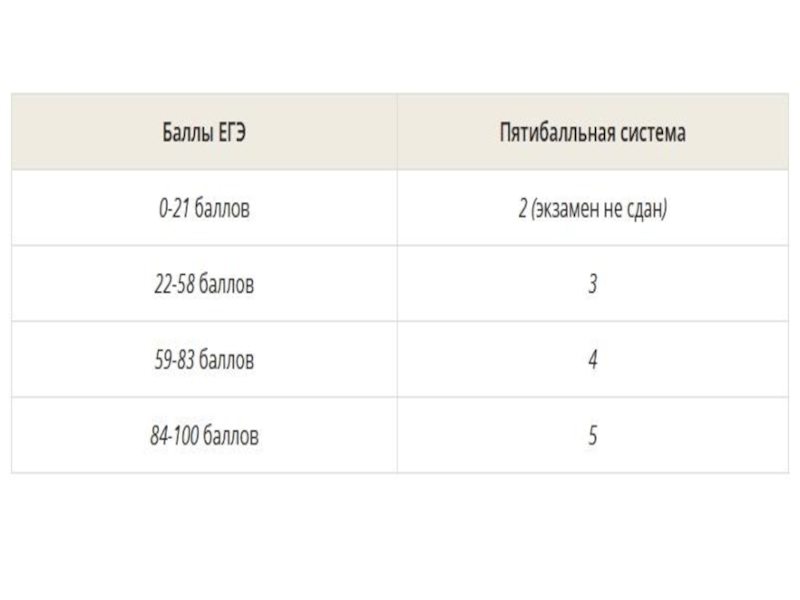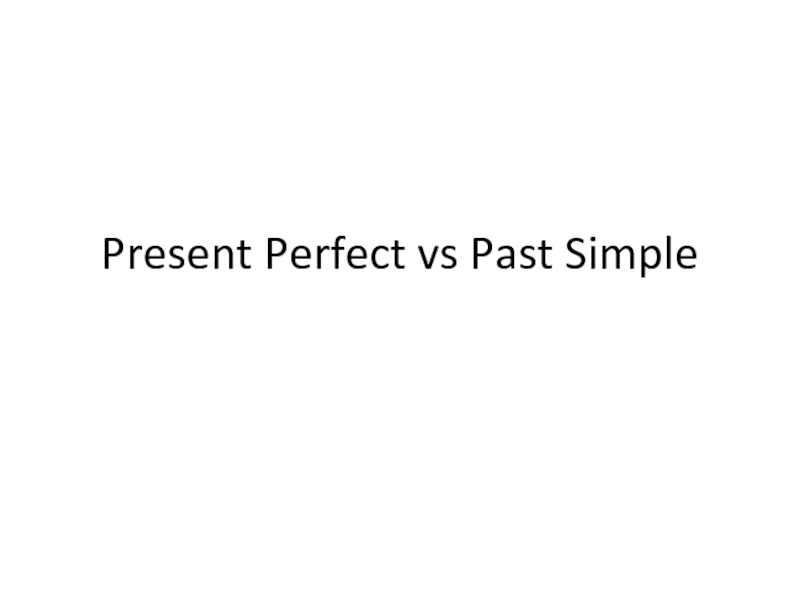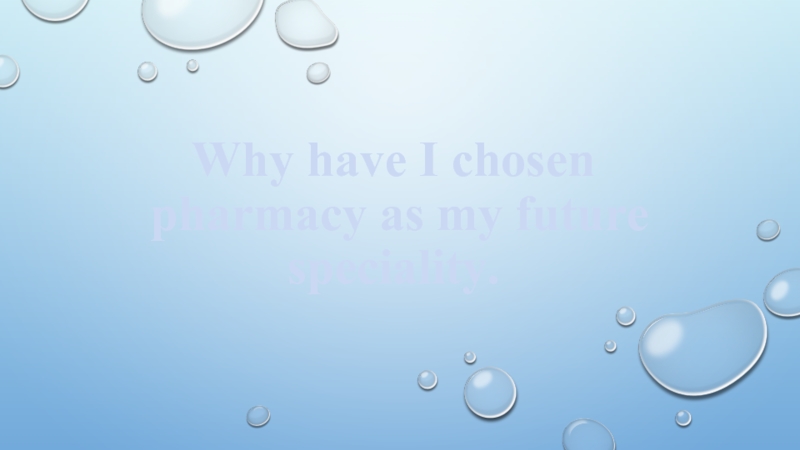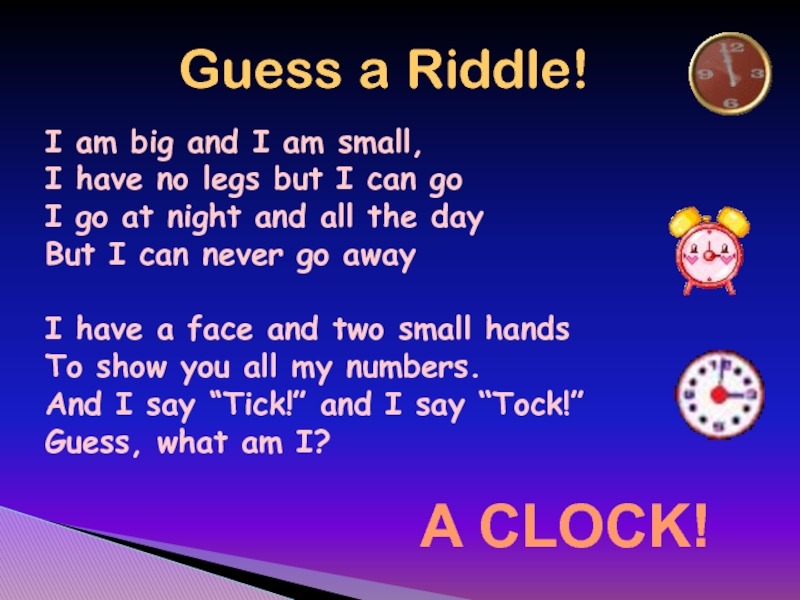- Главная
- Разное
- Дизайн
- Бизнес и предпринимательство
- Аналитика
- Образование
- Развлечения
- Красота и здоровье
- Финансы
- Государство
- Путешествия
- Спорт
- Недвижимость
- Армия
- Графика
- Культурология
- Еда и кулинария
- Лингвистика
- Английский язык
- Астрономия
- Алгебра
- Биология
- География
- Детские презентации
- Информатика
- История
- Литература
- Маркетинг
- Математика
- Медицина
- Менеджмент
- Музыка
- МХК
- Немецкий язык
- ОБЖ
- Обществознание
- Окружающий мир
- Педагогика
- Русский язык
- Технология
- Физика
- Философия
- Химия
- Шаблоны, картинки для презентаций
- Экология
- Экономика
- Юриспруденция
Fuel normal operation презентация
Содержание
- 1. Fuel normal operation
- 2. MENU
- 3. MENU
- 4. MENU
- 5. MENU
- 6. MENU
- 7. MENU
- 8. MENU
- 9. MENU We
- 10. We will now discuss items related
- 11. We will now discuss items related
- 12. MENU
- 13. MENU During
- 14. During cockpit preparation, all white ligths
- 15. During cockpit preparation, all white ligths
- 16. MENU The
- 17. The left tank pump 1 on
- 18. The left tank pump 1 on
- 19. MENU The
- 20. MENU All
- 21. MENU The
- 22. MENU We
- 23. We have typed the fuel weight
- 24. We have typed the fuel
- 25. MENU Click on the forward arrow to continue.
- 26. MENU A
- 27. MENU Now
- 28. MENU
- 29. MENU
- 31. MENU
- 32. MENU We
- 33. MENU The
- 34. MENU
- 35. No. Press the FUEL key.
- 36. No. Press the FUEL
- 40. MENU
- 45. MENU Engine
- 50. MENU
- 51. MENU
- 52. MENU Observe
- 53. MENU The
- 54. MENU Extend
- 55. No. Click on the FLAPS lever.
- 56. When we extend the slats,
- 60. MENU
- 61. MENU The
- 62. MENU You
- 63. You are in climb, the slats
- 64. You are in climb, the slats
- 65. Observe the corresponding pump indications on
- 66. MENU You
- 68. MENU
- 69. After the inner tank pumps have
- 70. You are in descent. To
- 71. When either inner tank reaches a
- 72. MENU Click
- 73. No. Click on either outer tank
- 74. No. Click on either outer tank
- 75. The fuel is now totally transferred
- 76. MENU The
- 77. MENU After
- 78. After the engines are shutdown, the
- 79. After the engines are shutdown, the
- 80. MENU Continue
- 81. No. Press the L TK PUMP
- 82. The left tank pump 1
- 83. MENU Click
- 84. Observe the transfer valves remain
- 85. LIST OF SUBJECTS MENU
Слайд 2MENU
During the walk around, you must check several items which are
These items are not major components but a check of their condition is very important.
Слайд 3
MENU
Fuel can be measured manually by the magnetic fuel level indicators
We are looking at a magnetic fuel level indicator in the right inner tank. It should be flush with the aircraft surface.
Слайд 4
MENU
We are looking at the water drain valve in the right
You should check that there is no water leaking from the valve.
If there is a leak call maintenance.
Слайд 5
MENU
You should check that the REFUEL panel access door is closed.
A
Слайд 6
MENU
Note : Another refueling point can be installed under the left
A single refueling point is installed under the right wing.
You should check that the refuel coupling door is closed.
Слайд 7
MENU
There is one surge tank connected to the outer tank in
You cannot monitor or control surge tanks from the cockpit.
The surge tank inlet should be clear of any blockage.
Слайд 8
MENU
There is also a shroud drain mast. It drains fuel that
You should check that there is no fuel leaking from the mast.
The items related to the fuel system during the walk around are complete.
Слайд 9MENU
We will now discuss items related to the fuel system that
To better illustrate what occurs in the fuel system, select the ECAM FUEL page using the ECAM control panel.
Слайд 10
We will now discuss items related to the fuel system that
No. Press the FUEL key.
Слайд 11
We will now discuss items related to the fuel system that
No. Press the FUEL key.
Слайд 12MENU
With the pumps in the OFF position, observe the symbology on
The pumps are cross-line amber.
Слайд 13MENU
During cockpit preparation, all white ligths in the cockpit must be
Switch ON the left tank pump 1 and observe the ECAM indications.
Слайд 14
During cockpit preparation, all white ligths in the cockpit must be
No. Press the L TK PUMP 1 pb sw.
Слайд 15
During cockpit preparation, all white ligths in the cockpit must be
No. Press the L TK PUMP 1 pb sw.
Слайд 16MENU
The left tank pump 1 on the ECAM FUEL page is
Continue by switching ON the left tank pump 2.
Слайд 17
The left tank pump 1 on the ECAM FUEL page is
No. Press the L TK PUMP 2 pb sw.
Слайд 18
The left tank pump 1 on the ECAM FUEL page is
No. Press the L TK PUMP 2 pb sw.
Слайд 19MENU
The left tank pump 2 is now also running.
Click on the
Слайд 20MENU
All the pumps are now running.
Click on the forward arrow to
Before you continue, you observe a message on the E/WD.
Слайд 21MENU
The message "REFUELG" displayed on the E/WD indicates that the refuel
Now let's continue the preflight by inserting the fuel weight in the MCDU.
Слайд 22MENU
We have typed the fuel weight in the scratch pad for
Note : You can insert the fuel weight in the MCDU while refueling is in progress.
Enter the Fuel weight in the MCDU .
Слайд 23
We have typed the fuel weight in the scratch pad for
Note : You can insert the fuel weight in the MCDU while refueling is in progress.
No. Press the Line Select Key 2R.
Слайд 24
We have typed the fuel weight in the scratch pad for
Note : You can insert the fuel weight in the MCDU while refueling is in progress.
No. Press the Line Select Key 2R.
Слайд 26MENU
A few minutes later you observe that the refueling message on
Слайд 27MENU
Now that the fuel weight has been entered, let’s verify the
Note : the minimum fuel quantity for take-off is 1500 kg.
Слайд 28
MENU
Verify that the Fuel On Board quantity on the E/WD and
Слайд 31MENU
and the fuel line dowstream from the low pressure valve is
It’s now time to start the APU.
Before we start it, notice that :
the APU low pressure valve is closed (cross-line green),
Слайд 32MENU
We have started the APU for you.
On the ECAM FUEL
the APU Low Pressure valve has opened (in- line green),
and the fuel line dowstream is green.
Слайд 33MENU
The items related to the fuel system during cockpit preparation are
We will now discuss items related to the fuel system that you will encounter during engine start.
The indications and starting procedures are the same for both engines.
In our example we will start engine 2 first.
Слайд 34MENU
Normally, during engine start, the ECAM ENGINE page will be automatically
For training purposes only, to better illustrate what occurs in the fuel system, the ECAM FUEL page will be presented.
Select the ECAM FUEL page on the ECAM control panel.
Слайд 35
No. Press the FUEL key.
Normally, during engine start, the ECAM ENGINE
For training purposes only, to better illustrate what occurs in the fuel system, the ECAM FUEL page will be presented.
Слайд 36
No. Press the FUEL key.
Normally, during engine start, the ECAM ENGINE
For training purposes only, to better illustrate what occurs in the fuel system, the ECAM FUEL page will be presented.
Слайд 45MENU
Engine identification number 2 changes to white.
Click on the forward arrow
On the E/WD, Fuel Flow starts,
Fuel used indication automatically resets to 0,
Engine 2 is starting, observe :
The Low Pressure valve is in-line green,
Слайд 51
MENU
The Gross Weight (GW) has now appeared . This indication is
Слайд 52MENU
Observe the message CTR TK FEEDG has appeared on the ECAM
Слайд 53MENU
The items related to the engine start are complete.
We will now
Слайд 54MENU
Extend the slats, and observe the indications.
When we extend the slats,
Notice that the MODE SEL pb sw is set to AUTO.
Слайд 55
No. Click on the FLAPS lever.
When we extend the slats, you
Notice that the MODE SEL pb sw is set to AUTO.
Слайд 56
When we extend the slats, you will see one of the
Notice that the MODE SEL pb sw is set to AUTO.
No. Click on the FLAPS lever.
Слайд 61MENU
The items related to TAXI are complete.
We will now discuss items
Слайд 62MENU
You are in climb, the slats are now retracted.
Observe the CTR
Select the ECAM FUEL page on the ECP.
This is another automatic function of the center tank pumps with the MODE SEL pb in AUTO .
Слайд 63
You are in climb, the slats are now retracted.
Observe the CTR
No. Press the FUEL key.
This is another automatic function of the center tank pumps with the MODE SEL pb in AUTO .
Слайд 64
You are in climb, the slats are now retracted.
Observe the CTR
No. Press the FUEL key.
This is another automatic function of the center tank pumps with the MODE SEL pb in AUTO .
Слайд 66MENU
You are now in cruise.
Notice the CTR TK FEEDG message has
To explain why, we must look at fuel recirculation.
Слайд 68
MENU
Some fuel to the engines is diverted to cool the Integrated
If the engines are fed from the center tank and the wing tanks are full, the center tank pumps automatically shut off.
The inner tank pumps take over and feed the engines so that there is room for fuel from the IDGs.
Слайд 69
After the inner tank pumps have fed approximately 500 kg of
MENU
Слайд 70
You are in descent.
To better illustrate the remaining indications, we will
The center tank pumps have automatically shut off (cross- line green) because the center tank is empty.
The inner tanks are now again feeding the engines.
Let’s see what happens when the inner tanks reach a low level.
MENU
Слайд 71
When either inner tank reaches a low level limit, both transfer
MENU
Слайд 72
MENU
Click on either outer tank and observe the fuel transferring.
After at
Слайд 73
No. Click on either outer tank on the ECAM FUEL page.
After
Слайд 74
No. Click on either outer tank on the ECAM FUEL page.
After
Слайд 76MENU
The items related to the fuel system during climb, cruise and
We will now discuss items related to the fuel system that you will encounter during post flight.
Слайд 77MENU
After the engines are shutdown, the fuel pumps are switched off.
Switch
Слайд 78
After the engines are shutdown, the fuel pumps are switched off.
No.
Слайд 79
After the engines are shutdown, the fuel pumps are switched off.
No.
Слайд 80MENU
Continue by switching off the left tank pump 2.
The left tank
Слайд 84
Observe the transfer valves remain open.
They will be automatically closed during
MENU
NEXT
Module completed
Слайд 85
LIST OF SUBJECTS
MENU
PREFLIGHT (WALK AROUND)
PREFLIGHT (COCKPIT PREPARATION)
IN FLIGHT
POST FLIGHT
PREFLIGHT (ENGINE
PREFLIGHT (TAXI)
EXIT
GLOSSARY
AUDIO
FCOM
RETURN