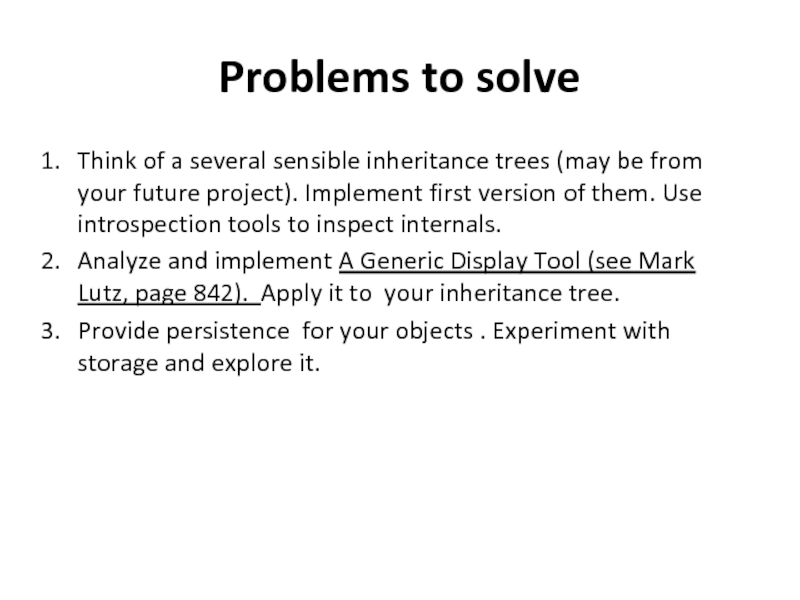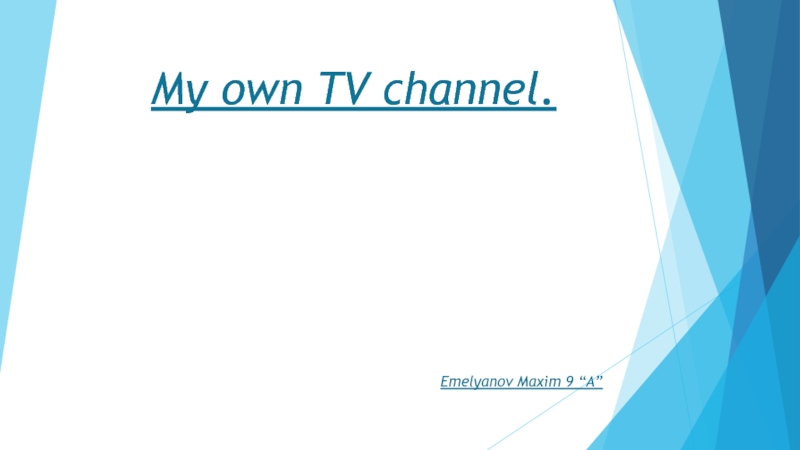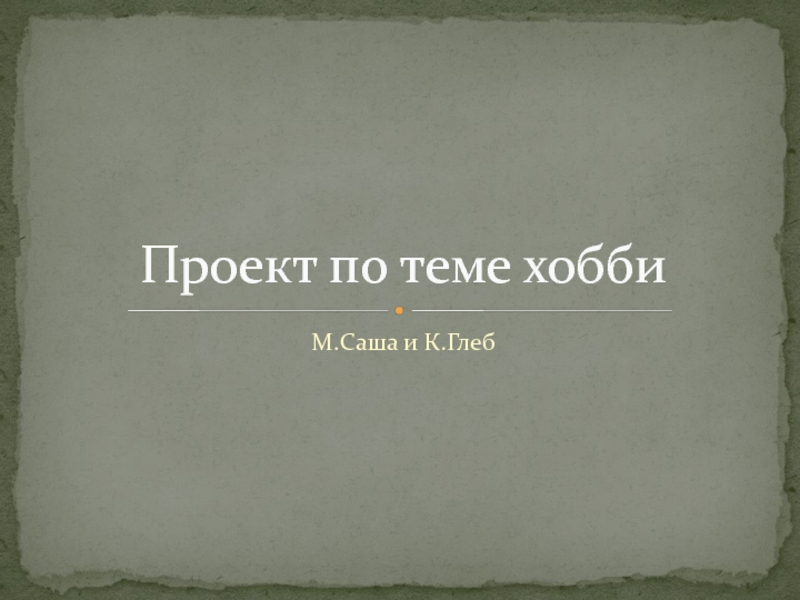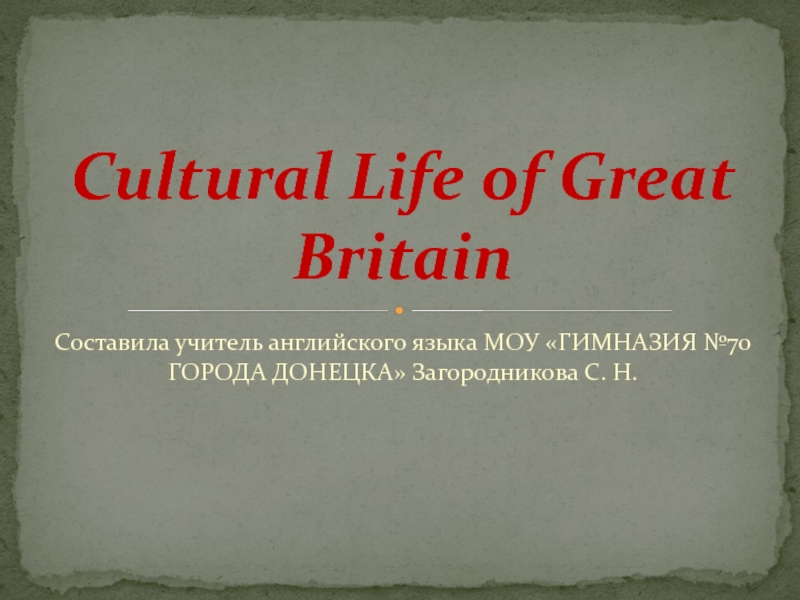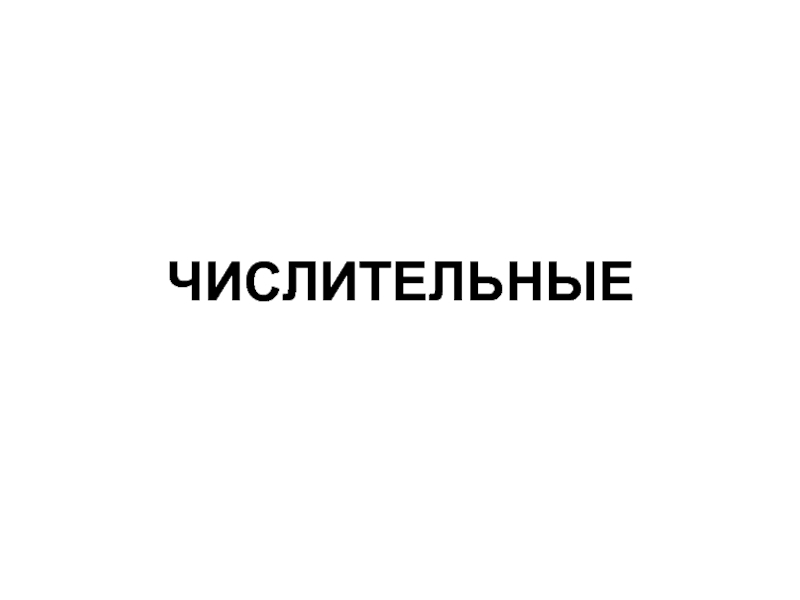- Главная
- Разное
- Дизайн
- Бизнес и предпринимательство
- Аналитика
- Образование
- Развлечения
- Красота и здоровье
- Финансы
- Государство
- Путешествия
- Спорт
- Недвижимость
- Армия
- Графика
- Культурология
- Еда и кулинария
- Лингвистика
- Английский язык
- Астрономия
- Алгебра
- Биология
- География
- Детские презентации
- Информатика
- История
- Литература
- Маркетинг
- Математика
- Медицина
- Менеджмент
- Музыка
- МХК
- Немецкий язык
- ОБЖ
- Обществознание
- Окружающий мир
- Педагогика
- Русский язык
- Технология
- Физика
- Философия
- Химия
- Шаблоны, картинки для презентаций
- Экология
- Экономика
- Юриспруденция
Classes are objects презентация
Содержание
- 1. Classes are objects
- 2. Attribute Inheritance Search The OOP story
- 3. Main concepts behind Python classes Classes and
- 4. Examples
- 5. Class Objects The class statement creates
- 6. The simplest: try it
- 7. Classes Versus Dictionaries: compare
- 8. Classes Versus Dictionaries: compare >>> class Person:
- 9. Try it: class FirstClass:
- 10. Try it: class SecondClass(FirstClass):
- 11. Calling superclass methods class Super:
- 12. Classes Are Attributes in Modules from
- 13. General form class name(superclass,...):
- 14. Try it: class SharedData:
- 15. Storing the same name in two
- 16. Abstract classes: try it
- 17. Abstract classes 3.X – special syntax from
- 18. Operator overloading Methods named with double underscores
- 19. Introspection Tools • The built-in instance.__class__ attribute
- 20. Storing Objects: Pickles and Shelves pickle
- 21. Pickles and Shelves: the whole process Pickle
- 22. Try it: from person import Person, Manager
- 23. Try it: >>> import shelve >>>
- 24. Real persistence import shelve db = shelve.open('persondb')
- 25. Problems to solve Think of a several
Слайд 2Attribute Inheritance Search
The OOP story in Python boils down to
this expression: object.attribute It means exactly the following: find the first occurrence of attribute by looking in object, then in all classes above it, from bottom to top and left to right.
For I2.w the path is I2, C1, C2, C3.
What are the paths for I1.x, I2.x, I1.y, I2.y, I1.z, I2.z, I2.name ?
For I2.w the path is I2, C1, C2, C3.
What are the paths for I1.x, I2.x, I1.y, I2.y, I1.z, I2.z, I2.name ?
Слайд 3Main concepts behind Python classes
Classes and instances are almost identical—each type’s
main purpose is to serve as another kind of namespace—a package of variables.
Each class statement generates a new class object.
Each time a class is called, it generates a new instance object. • Instances are automatically linked to the classes from which they are created.
Classes are automatically linked to their superclasses according to the way we list them in parentheses in a class header line; the left-to-right order there gives the order in the tree.
class C2: ... class C3: ... class C1(C2, C3): ... I1 = C1() I2 = C1()
Each class statement generates a new class object.
Each time a class is called, it generates a new instance object. • Instances are automatically linked to the classes from which they are created.
Classes are automatically linked to their superclasses according to the way we list them in parentheses in a class header line; the left-to-right order there gives the order in the tree.
class C2: ... class C3: ... class C1(C2, C3): ... I1 = C1() I2 = C1()
Слайд 5Class Objects
The class statement creates a class object and assigns
it a name. Just like the function def statement, the Python class statement is an executable statement. When reached and run, it generates a new class object and assigns it to the name in the class header. Also, like defs, class statements typically run when the files they are coded in are first imported.
Each instance object inherits class attributes and gets its own namespace. Instance objects created from classes are new namespaces; they start out empty but inherit attributes that live in the class objects from which they were generated.
Assignments to attributes of self in methods make per-instance attributes. Inside a class’s method functions, the first argument (called self by convention) references the instance object being processed; assignments to attributes of self create or change data in the instance, not the class.
Each object.attribute reference invokes a new, independent search .
Each instance object inherits class attributes and gets its own namespace. Instance objects created from classes are new namespaces; they start out empty but inherit attributes that live in the class objects from which they were generated.
Assignments to attributes of self in methods make per-instance attributes. Inside a class’s method functions, the first argument (called self by convention) references the instance object being processed; assignments to attributes of self create or change data in the instance, not the class.
Each object.attribute reference invokes a new, independent search .
Слайд 6The simplest: try it
>>> list(rec.__dict__.keys())
['age', '__module__', '__qualname__', '__weakref__', 'name', '__dict__',
'__doc__']
>>> list(name for name in rec.__dict__ if not name.startswith('__')) # ['age', 'name']
>>> list(x.__dict__.keys()) # ['name']
>>> list(y.__dict__.keys()) # []
>>> x.name, x.__dict__['name'] #('Sue', 'Sue')
>>> x.age # 40
>>> x.__dict__['age'] # KeyError
>>> x.__class__ #
>>> rec.__bases__ # (,)
>>> list(name for name in rec.__dict__ if not name.startswith('__')) # ['age', 'name']
>>> list(x.__dict__.keys()) # ['name']
>>> list(y.__dict__.keys()) # []
>>> x.name, x.__dict__['name'] #('Sue', 'Sue')
>>> x.age # 40
>>> x.__dict__['age'] # KeyError
>>> x.__class__ #
>>> rec.__bases__ # (
Слайд 8Classes Versus Dictionaries: compare
>>> class Person:
def __init__(self, name, jobs, age=None): # class = data + logic
self.name = name
self.jobs = jobs
self.age = age
def info(self):
return (self.name, self.jobs)
>>> rec1 = Person('Bob', ['dev', 'mgr'], 40.5) # Construction calls
>>> rec2 = Person('Sue', ['dev', 'cto'])
>>> rec1.jobs, rec2.info() # Attributes + methods
#(['dev', 'mgr'], ('Sue', ['dev', 'cto']))
>>> rec = dict(name='Bob', age=40.5, jobs=['dev', 'mgr']) # Dictionaries
>>> rec = {'name': 'Bob', 'age': 40.5, 'jobs': ['dev', 'mgr']}
>>> rec = Rec('Bob', 40.5, ['dev', 'mgr']) # Named tuples
self.name = name
self.jobs = jobs
self.age = age
def info(self):
return (self.name, self.jobs)
>>> rec1 = Person('Bob', ['dev', 'mgr'], 40.5) # Construction calls
>>> rec2 = Person('Sue', ['dev', 'cto'])
>>> rec1.jobs, rec2.info() # Attributes + methods
#(['dev', 'mgr'], ('Sue', ['dev', 'cto']))
>>> rec = dict(name='Bob', age=40.5, jobs=['dev', 'mgr']) # Dictionaries
>>> rec = {'name': 'Bob', 'age': 40.5, 'jobs': ['dev', 'mgr']}
>>> rec = Rec('Bob', 40.5, ['dev', 'mgr']) # Named tuples
Слайд 9Try it:
class FirstClass:
def setdata(self, value):
self.data = value
def display(self):
print(self.data)
x = FirstClass()
y = FirstClass()
x.data = "New value"
x.display()
x.setdata("King Arthur") x.display()
y.setdata(3.14159) x.display()
x.data = "New value" x.display()
x.anothername = "spam"
self.data = value
def display(self):
print(self.data)
x = FirstClass()
y = FirstClass()
x.data = "New value"
x.display()
x.setdata("King Arthur") x.display()
y.setdata(3.14159) x.display()
x.data = "New value" x.display()
x.anothername = "spam"
Слайд 10Try it:
class SecondClass(FirstClass):
def display(self):
print('Current value = "%s"' % self.data)
z = SecondClass()
z.setdata(42)
z.display()
x.display()
Слайд 11Calling superclass methods
class Super:
def __init__(self, x):
...default code...
class Sub(Super):
def __init__(self, x, y):
Super.__init__(self, x)
...custom code...
I = Sub(1, 2)
Слайд 12Classes Are Attributes in Modules
from modulename import FirstClass
# Copy name into my scope class SecondClass(FirstClass):
def display(self): ...
import modulename # Access the whole module
class SecondClass(modulename.FirstClass):
def display(self): ...
def display(self): ...
import modulename # Access the whole module
class SecondClass(modulename.FirstClass):
def display(self): ...
Слайд 13General form
class name(superclass,...): # Assign
to name
attr = value # Shared class data
def method(self,...): # Methods
self.attr = value # Per-instance data
Any sort of statement can be nested inside class body—print, assignments, if, def, and so on. All the statements inside the class statement run when the class statement itself runs (not when the class is later called to make an instance). In general any type of name assignment at the top level of a class statement creates a same-named attribute of the resulting class object. For example, assignments of simple nonfunction objects to class attributes produce data attributes, shared by all instances.
attr = value # Shared class data
def method(self,...): # Methods
self.attr = value # Per-instance data
Any sort of statement can be nested inside class body—print, assignments, if, def, and so on. All the statements inside the class statement run when the class statement itself runs (not when the class is later called to make an instance). In general any type of name assignment at the top level of a class statement creates a same-named attribute of the resulting class object. For example, assignments of simple nonfunction objects to class attributes produce data attributes, shared by all instances.
Слайд 14 Try it:
class SharedData:
spam = 42
x = SharedData()
y = SharedData()
x.spam, y.spam # (42, 42)
SharedData.spam = 99
x.spam, y.spam, SharedData.spam #(99, 99, 99)
x.spam = 88
x.spam, y.spam, SharedData.spam #(88, 99, 99)
x = SharedData()
y = SharedData()
x.spam, y.spam # (42, 42)
SharedData.spam = 99
x.spam, y.spam, SharedData.spam #(99, 99, 99)
x.spam = 88
x.spam, y.spam, SharedData.spam #(88, 99, 99)
Слайд 15 Storing the same name in two places
class MixedNames:
data = 'spam' # class attribute not instance
def __init__(self, value):
self.data = value # instance attribute not class
def display(self):
print(self.data, MixedNames.data)
x = MixedNames(1)
y = MixedNames(2)
x.display(); y.display() # 1 spam
# 2 spam
def __init__(self, value):
self.data = value # instance attribute not class
def display(self):
print(self.data, MixedNames.data)
x = MixedNames(1)
y = MixedNames(2)
x.display(); y.display() # 1 spam
# 2 spam
Слайд 16 Abstract classes: try it
class Super:
def method(self):
print('in Super.method')
def delegate(self):
self.action() # Expected to be defined
class Inheritor(Super): # Inherit method verbatim
pass
class Replacer(Super): # Replace method completely
def method(self):
print('in Replacer.method')
class Extender(Super): # Extend method behavior
def method(self):
print('starting Extender.method')
Super.method(self)
print('ending Extender.method')
class Provider(Super): # Fill in a required method
def action(self):
print('in Provider.action')
for klass in (Inheritor, Replacer, Extender):
print('\n' + klass.__name__ + '...')
klass().method()
print('\nProvider...')
x = Provider(),
x.delegate()
print('in Super.method')
def delegate(self):
self.action() # Expected to be defined
class Inheritor(Super): # Inherit method verbatim
pass
class Replacer(Super): # Replace method completely
def method(self):
print('in Replacer.method')
class Extender(Super): # Extend method behavior
def method(self):
print('starting Extender.method')
Super.method(self)
print('ending Extender.method')
class Provider(Super): # Fill in a required method
def action(self):
print('in Provider.action')
for klass in (Inheritor, Replacer, Extender):
print('\n' + klass.__name__ + '...')
klass().method()
print('\nProvider...')
x = Provider(),
x.delegate()
Слайд 17Abstract classes 3.X – special syntax
from abc import ABCMeta, abstractmethod
class Super(metaclass=ABCMeta):
@abstractmethod
def method(self, ...): pass
from abc import ABCMeta, abstractmethod
class Super(metaclass=ABCMeta):
def delegate(self):
self.action()
@abstractmethod
def action(self): pass
Слайд 18Operator overloading
Methods named with double underscores (__X__) are special hooks (__init__,
__add__, __str__, …)
Such methods are called automatically when instances appear in built-in operations.
Classes may override most built-in type operations.
There are no defaults for operator overloading methods, and none are required.
New-style classes have some defaults, but not for common operations.
Operators allow classes to integrate with Python’s object model.
Such methods are called automatically when instances appear in built-in operations.
Classes may override most built-in type operations.
There are no defaults for operator overloading methods, and none are required.
New-style classes have some defaults, but not for common operations.
Operators allow classes to integrate with Python’s object model.
Слайд 19Introspection Tools
• The built-in instance.__class__ attribute provides a link from an
instance to the class from which it was created. Classes in turn have a __name__, just like modules, and a __bases__ sequence that provides access to superclasses. We can use these here to print the name of the class from which an instance is made rather than one we’ve hardcoded.
• The built-in object.__dict__ attribute provides a dictionary with one key/value pair for every attribute attached to a namespace object (including modules, classes, and instances). Because it is a dictionary, we can fetch its keys list, index by key, iterate over its keys, and so on, to process all attributes generically. We can use this here to print every attribute in any instance, not just those we hardcode in custom displays.
Try it with your own classes!!!
• The built-in object.__dict__ attribute provides a dictionary with one key/value pair for every attribute attached to a namespace object (including modules, classes, and instances). Because it is a dictionary, we can fetch its keys list, index by key, iterate over its keys, and so on, to process all attributes generically. We can use this here to print every attribute in any instance, not just those we hardcode in custom displays.
Try it with your own classes!!!
Слайд 20Storing Objects: Pickles and Shelves
pickle
Serializes arbitrary
Python objects to and from a string of bytes
dbm
Implements an access-by-key filesystem for storing strings
shelve
Uses the other two modules to store Python objects on a file by key
dbm
Implements an access-by-key filesystem for storing strings
shelve
Uses the other two modules to store Python objects on a file by key
Слайд 21Pickles and Shelves: the whole process
Pickle module is super-general object formatting
and deformatting tool: it converts the object (lists, dictionaries, nested combinations class instances…) to a string of bytes, which it can use later to reconstruct (unpickle) the original object in memory.
Shelve module provides an extra layer of structure that allows you to store pickled objects by key. shelve translates an object to its pickled string with pickle and stores that string under a key in a dbm file; when later loading, shelve fetches the pickled string by key and re-creates the original object in memory with pickle. Your shelve of pickled objects looks just like a dictionary.
Shelve module provides an extra layer of structure that allows you to store pickled objects by key. shelve translates an object to its pickled string with pickle and stores that string under a key in a dbm file; when later loading, shelve fetches the pickled string by key and re-creates the original object in memory with pickle. Your shelve of pickled objects looks just like a dictionary.
Слайд 22Try it:
from person import Person, Manager # see Mark Lutz,
page 844
bob = Person('Bob Smith')
sue = Person('Sue Jones', job='dev', pay=100000)
tom = Manager('Tom Jones', 50000)
import shelve
db = shelve.open('persondb')
for obj in (bob, sue, tom):
db[obj.name] = obj #the key can be any string
db.close()
bob = Person('Bob Smith')
sue = Person('Sue Jones', job='dev', pay=100000)
tom = Manager('Tom Jones', 50000)
import shelve
db = shelve.open('persondb')
for obj in (bob, sue, tom):
db[obj.name] = obj #the key can be any string
db.close()
Слайд 23Try it:
>>> import shelve
>>> db = shelve.open('persondb')
>>> len(db)
>>> list(db.keys())
['Sue Jones', 'Tom Jones', 'Bob Smith']
>>> bob = db['Bob Smith']
>>> bob # Runs __repr__ from AttrDisplay (see Mark Lutz, page 842)
[Person: job=None, name=Bob Smith, pay=0]
>>> bob.lastName()
'Smith'
>>> for key in db:
print(key, '=>', db[key])
Sue Jones => [Person: job=dev, name=Sue Jones, pay=100000]
Tom Jones => [Manager: job=mgr, name=Tom Jones, pay=50000]
Bob Smith => [Person: job=None, name=Bob Smith, pay=0]
>>> for key in sorted(db):
print(key, '=>', db[key])
Bob Smith => [Person: job=None, name=Bob Smith, pay=0]
Sue Jones => [Person: job=dev, name=Sue Jones, pay=100000]
Tom Jones => [Manager: job=mgr, name=Tom Jones, pay=50000]
Слайд 24Real persistence
import shelve
db = shelve.open('persondb')
for key in sorted(db):
print(key, '\t=>', db[key])
sue = db['Sue Jones']
sue.giveRaise(.10)
db['Sue Jones'] = sue
db.close()
>>> import shelve
>>> db = shelve.open('persondb')
>>> rec = db['Sue Jones']
>>> rec # [Person: job=dev, name=Sue Jones, pay=146410]
>>> rec.lastName() # 'Jones'
>>> rec.pay # 146410
sue = db['Sue Jones']
sue.giveRaise(.10)
db['Sue Jones'] = sue
db.close()
>>> import shelve
>>> db = shelve.open('persondb')
>>> rec = db['Sue Jones']
>>> rec # [Person: job=dev, name=Sue Jones, pay=146410]
>>> rec.lastName() # 'Jones'
>>> rec.pay # 146410
Слайд 25Problems to solve
Think of a several sensible inheritance trees (may be
from your future project). Implement first version of them. Use introspection tools to inspect internals.
Analyze and implement A Generic Display Tool (see Mark Lutz, page 842). Apply it to your inheritance tree.
Provide persistence for your objects . Experiment with storage and explore it.
Analyze and implement A Generic Display Tool (see Mark Lutz, page 842). Apply it to your inheritance tree.
Provide persistence for your objects . Experiment with storage and explore it.
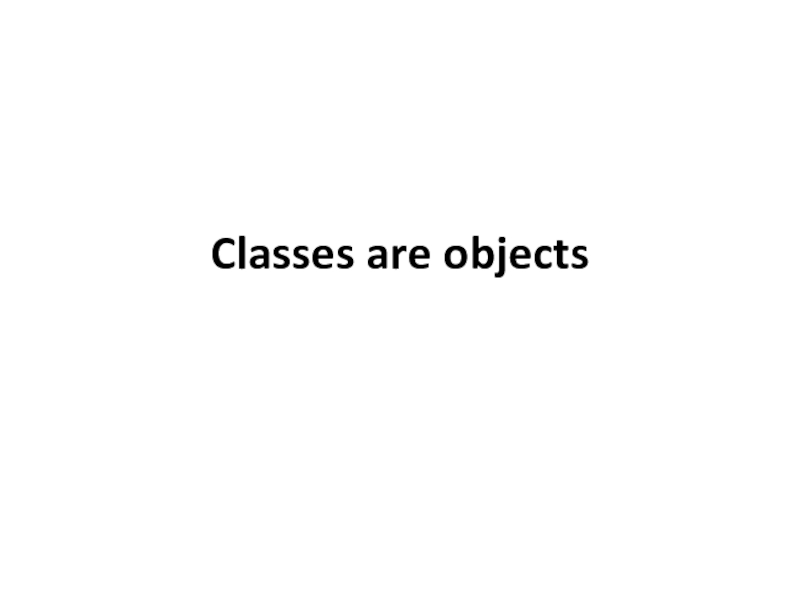
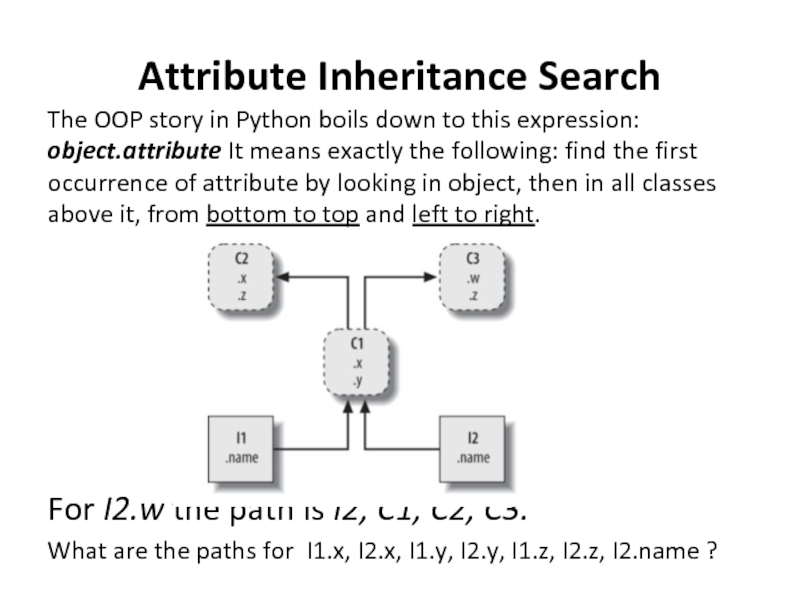
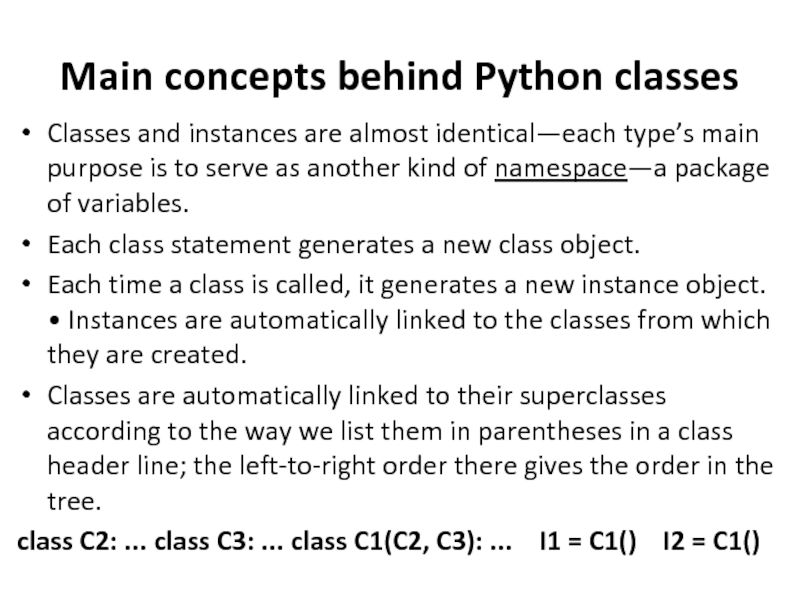
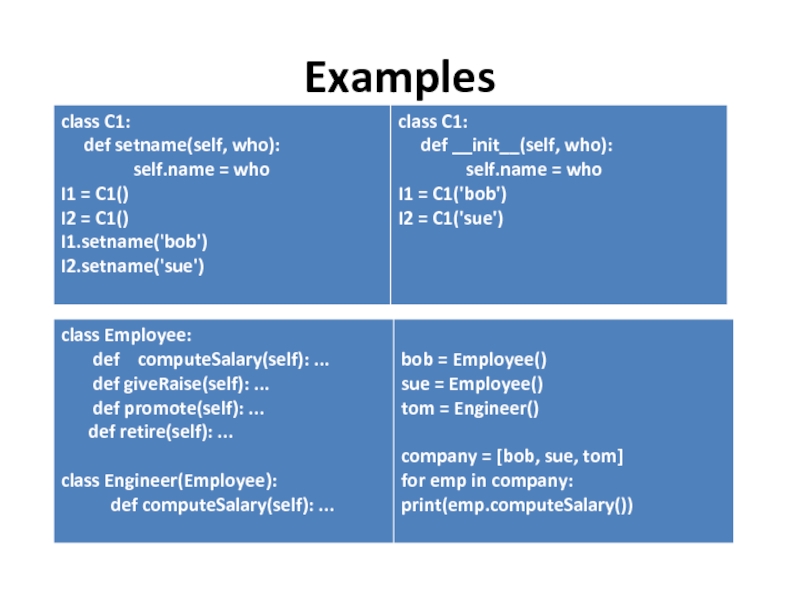
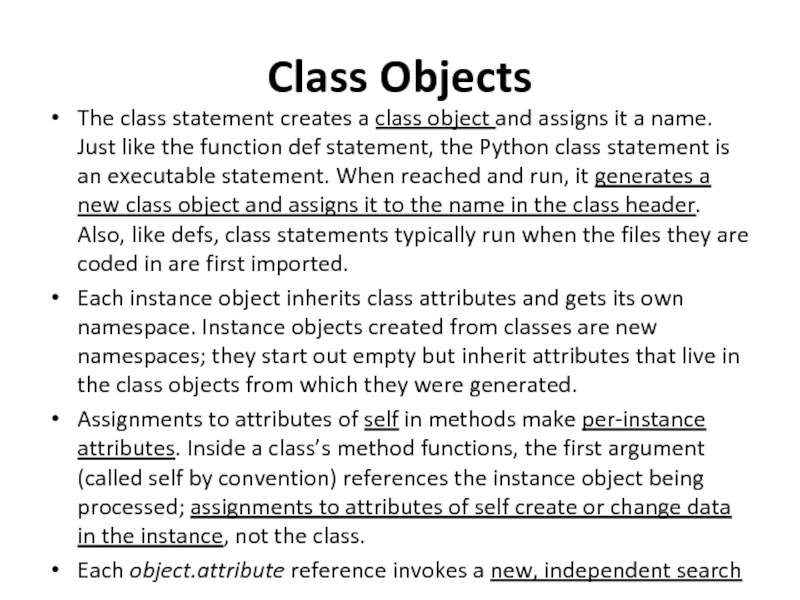
![The simplest: try it>>> list(rec.__dict__.keys()) ['age', '__module__', '__qualname__', '__weakref__', 'name', '__dict__', '__doc__']>>> list(name for name](/img/tmb/2/166112/98510668ff7ba9a51d9590bbea84ce07-800x.jpg)
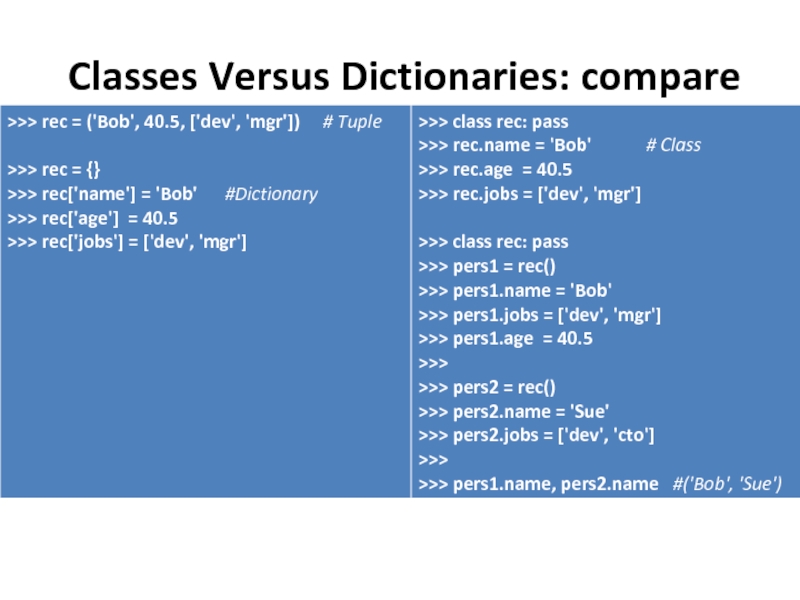
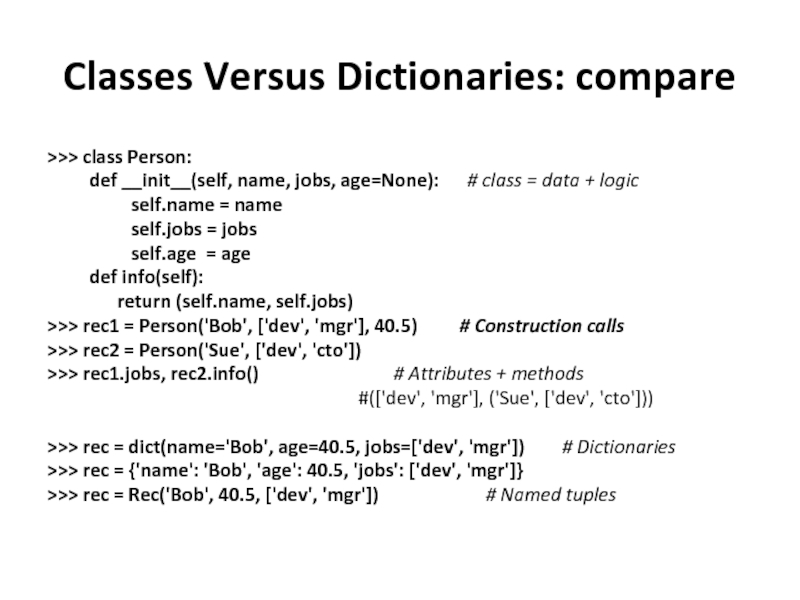
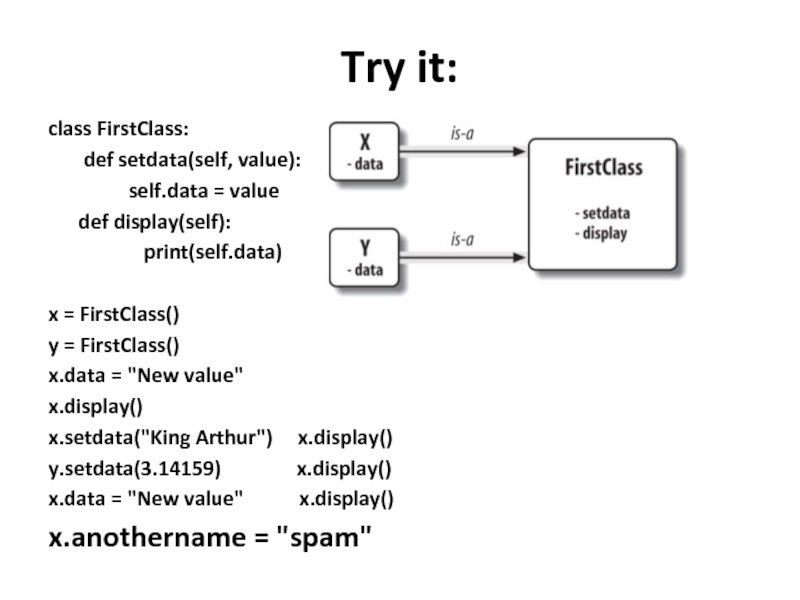
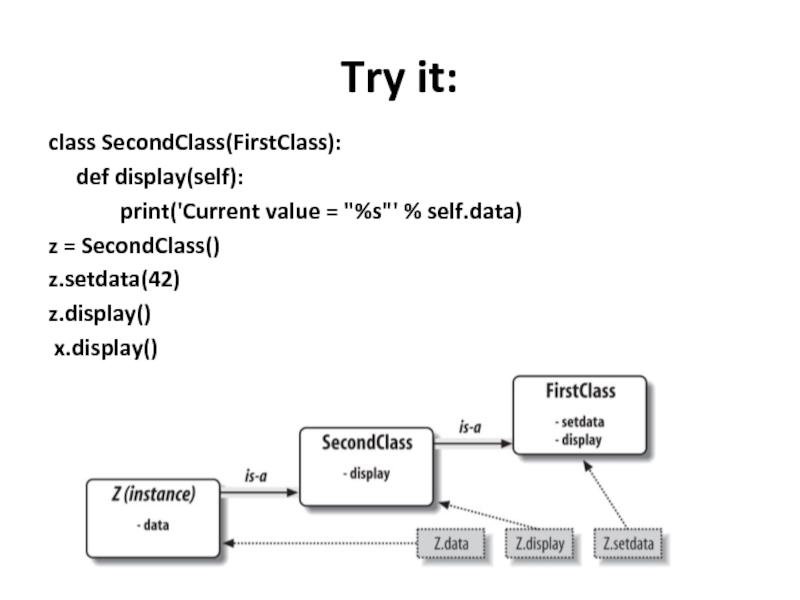
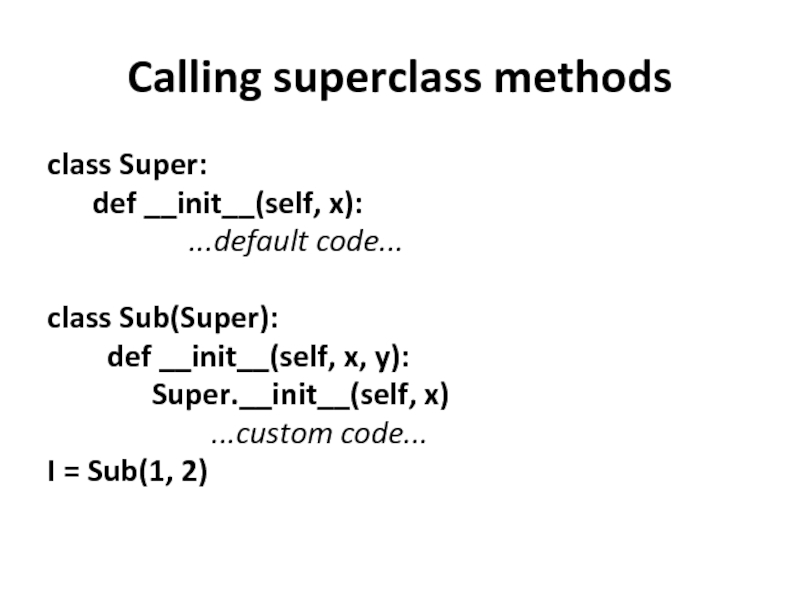
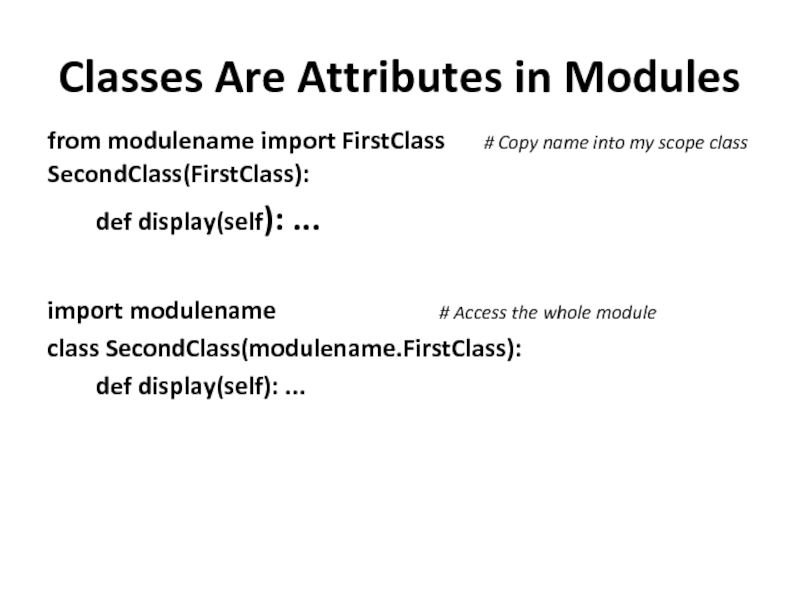
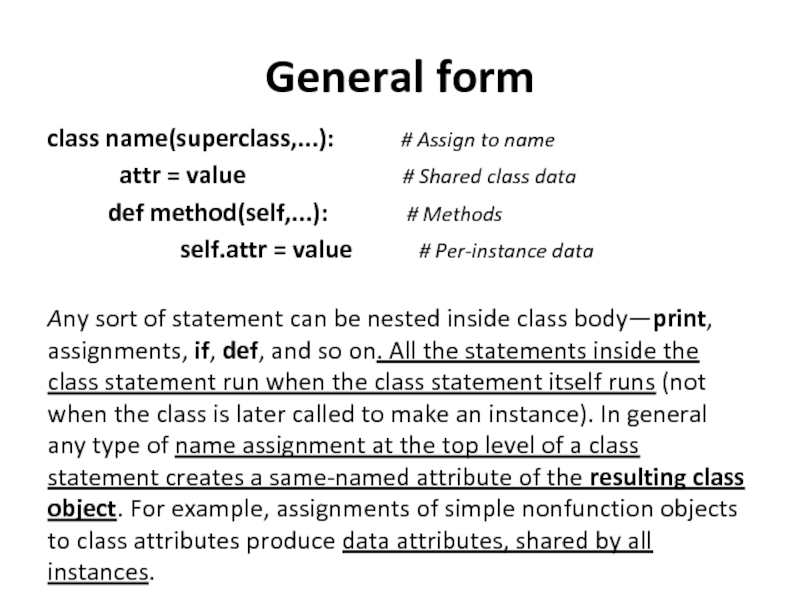
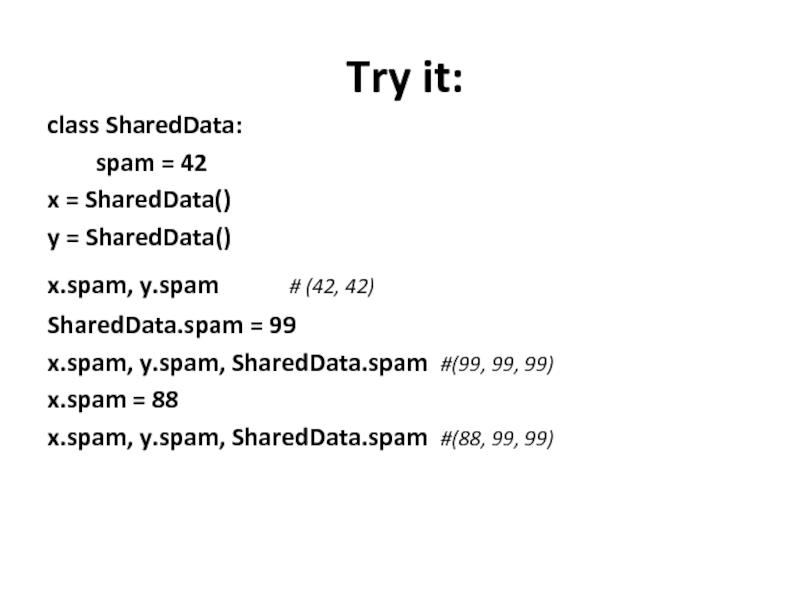
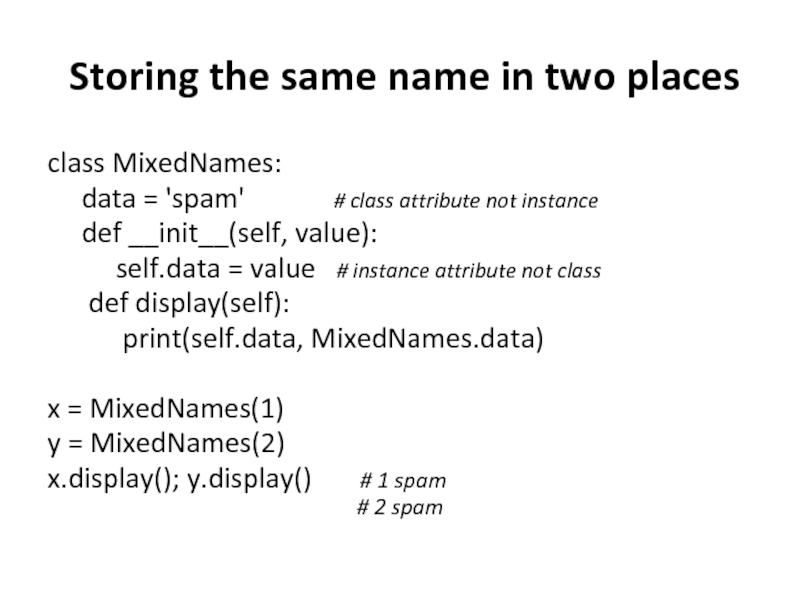
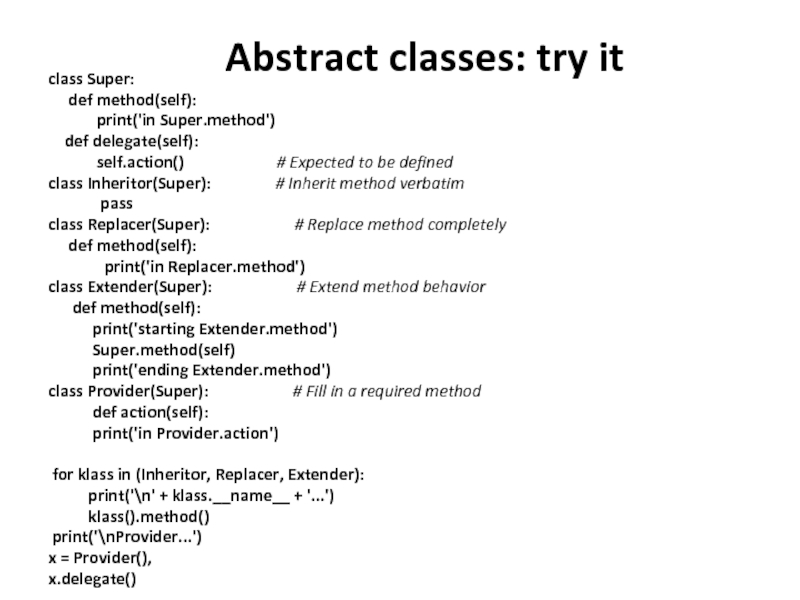
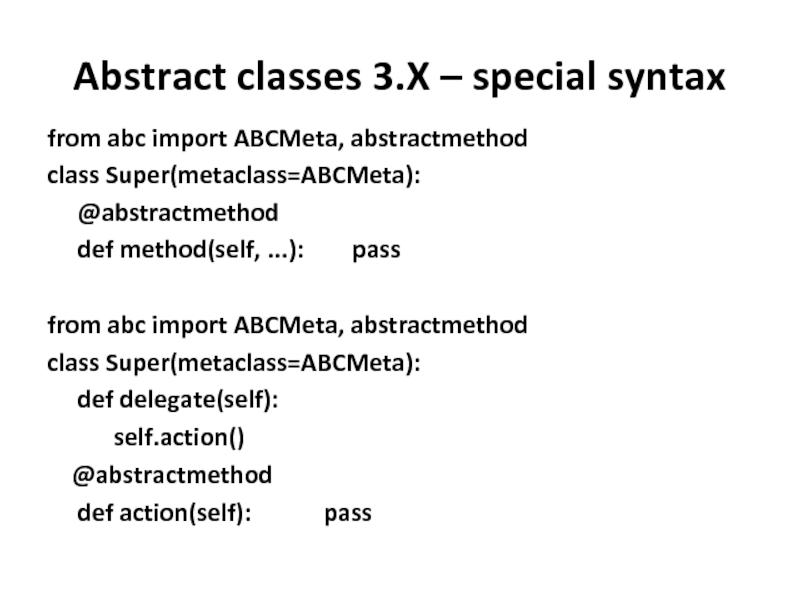
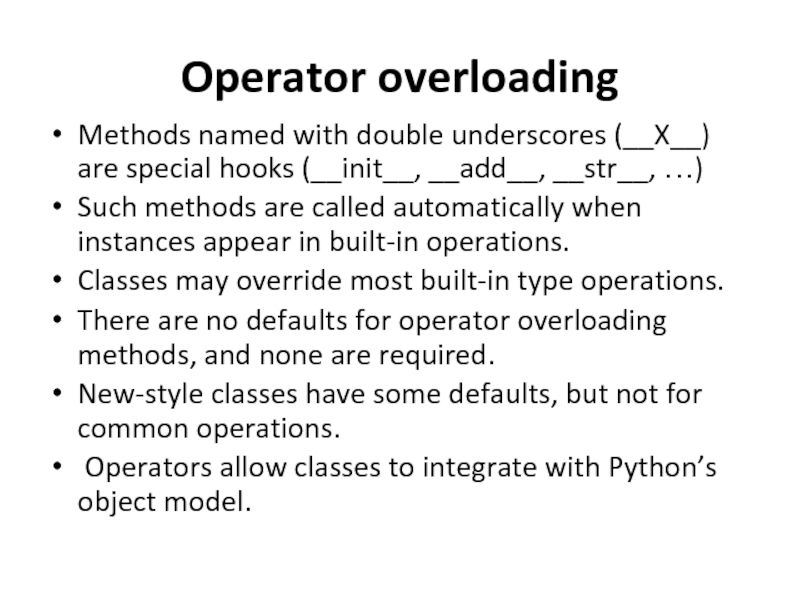
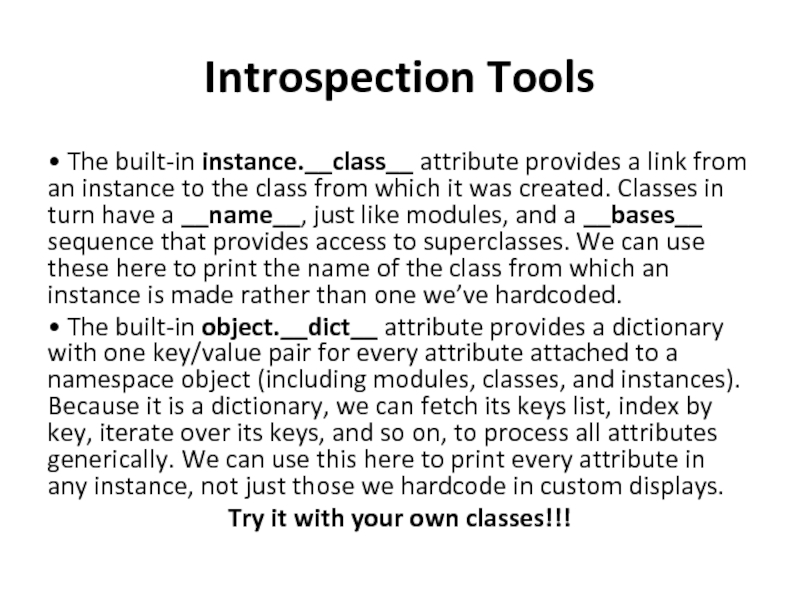
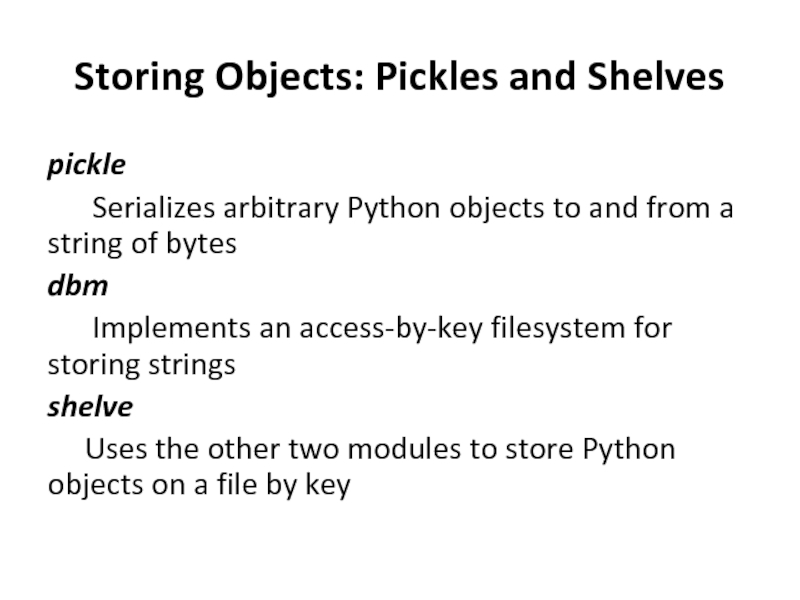
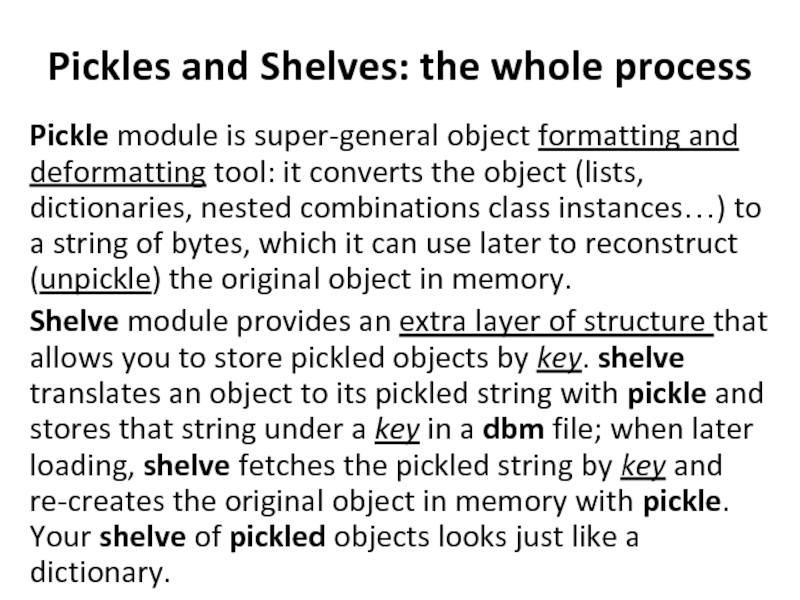
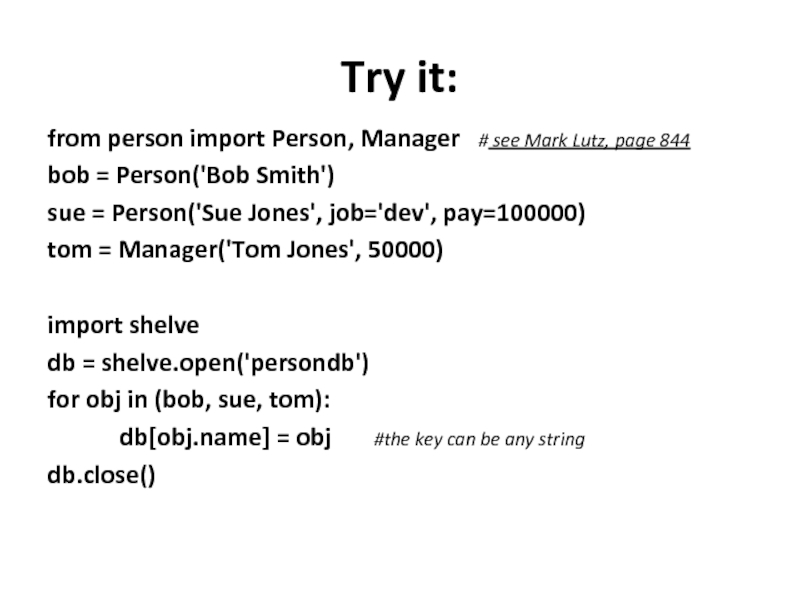
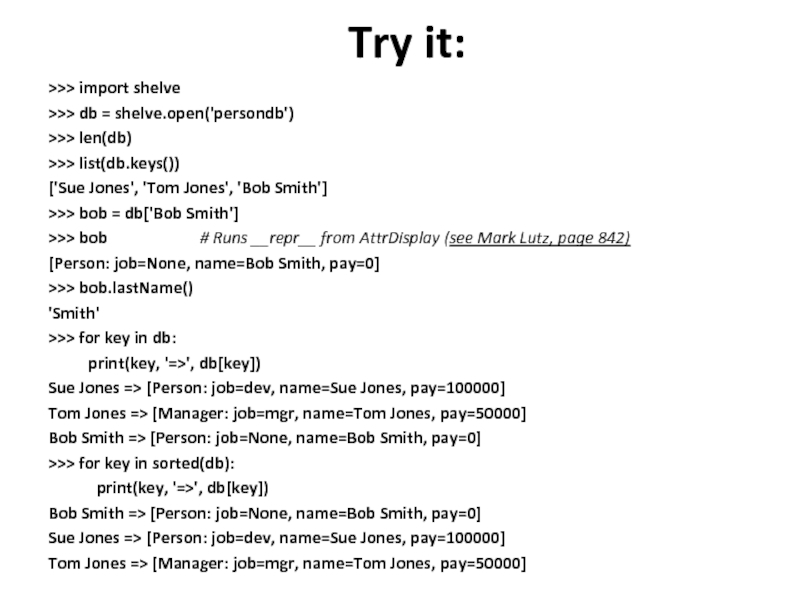
![Real persistenceimport shelvedb = shelve.open('persondb')for key in sorted(db): print(key, '\t=>', db[key])sue =](/img/tmb/2/166112/8db5d65087d3febcea2b49b2cb1346b1-800x.jpg)